Page 1
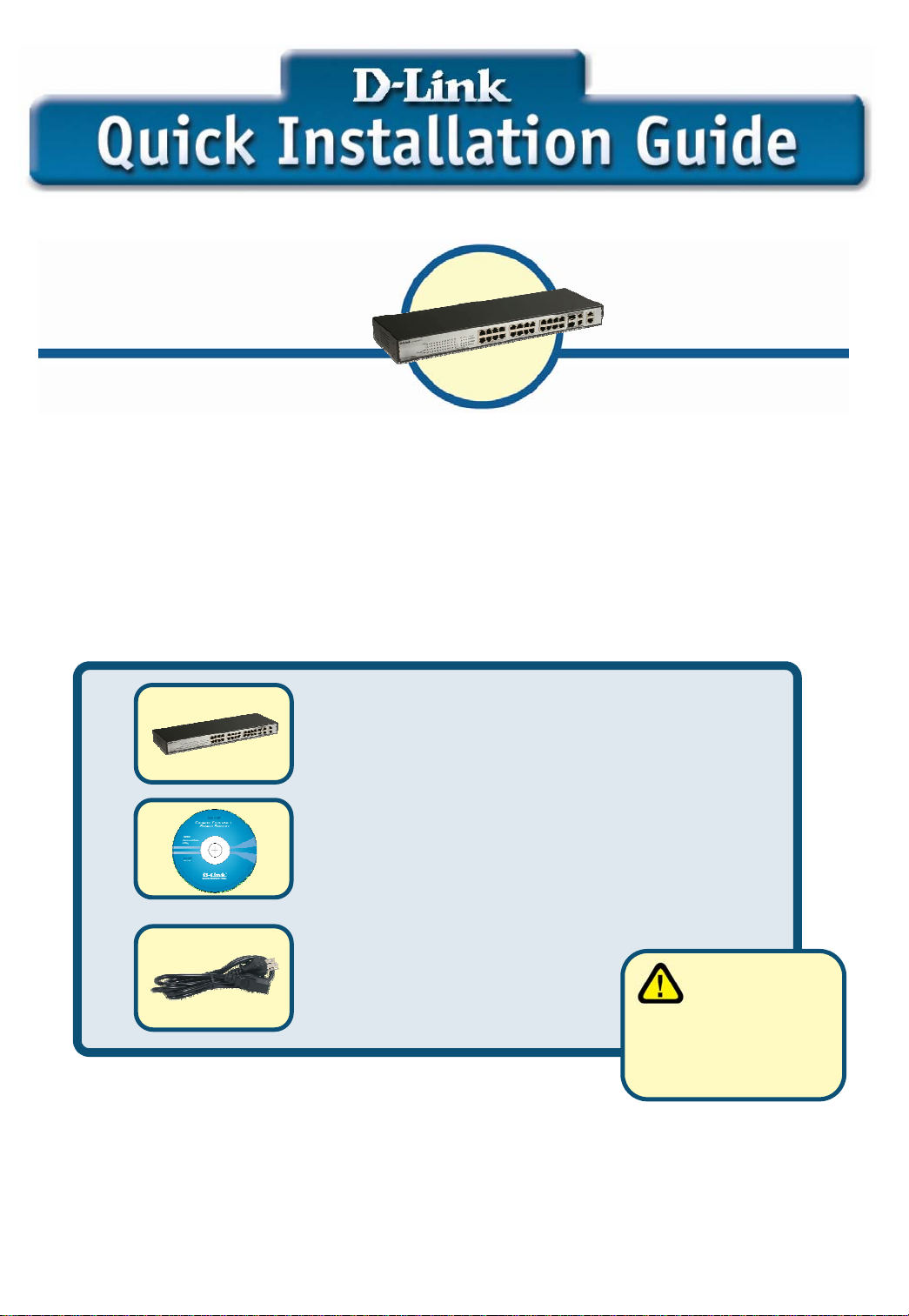
DES-1228
Before Your Begin
This Quick Installation Guide gives step-by-step instructions for setting up the D-Link
DES-1228 Fast Ethernet Smart Switch. The model you have purchased may appear
slightly different from those shown in the illustrations. For more detailed information
about the switch, its components, making network c onnections and technical
specifications, please refer to the User’s Manual on the CD included with your switch.
Check Your Package Contents
These are the items included with your DES-1228 purchase:
If any of the above items are m issing, please contact your reseller.
©2006 D-Link Systems, Inc. All rights reserved. Tradem arks or registered trademarks are the property of their respective
holders. Software and specifications subject to change without notice.
• DES-1228
D-Link 24-Port 10/100Mbps Smart Switch with
4 10/100/1000Base-T ports and 2 Combo SFP
• CD-ROM (containing Manual and Utility
Installation)
• 100–240VAC 50/60Hz
Power Adapter
D-Link 24-Port 10/100Mbps
with 4 10/100/1000Base-T
ports and 2 Combo SFP
Smart Switch
Using a power
supply with a
different voltage rating
will damage and void
the warranty for this
product.
Page 2

Setup for the DES-1228 Fast
Ethernet Smart Switch
Before physically installing the switch, please make note of the following
recommendations:
A. Install the DES-1228 in a fairly cool and dry place. Technical
Specifications such as operating temperatures and, other important
information can be found in the manual located on the supplied CD.
B. Install the DES-1228 in a site free from strong electromagnetic field
generators (such as motors), vibration, dust, and direct exposure to
sunlight.
C. Leave at least 10cm (about 4 inches) of space at the front and rear
of the switch for ventilation.
D. Visually inspect the DC power j a ck and make sure that it is fully
secured to the power adapter.
E. Install the DES-1228 on a sturdy, level surface that can support its
weight, or in an EIA standard-size equipment rack.
F. When installing the Switch on a level surface, attach the rubber feet
to the bottom of each device. The rubber feet cushion the switch
and protect the switch case from scratching.
Attach the adhesive rubber pads to the bottom
2
Page 3
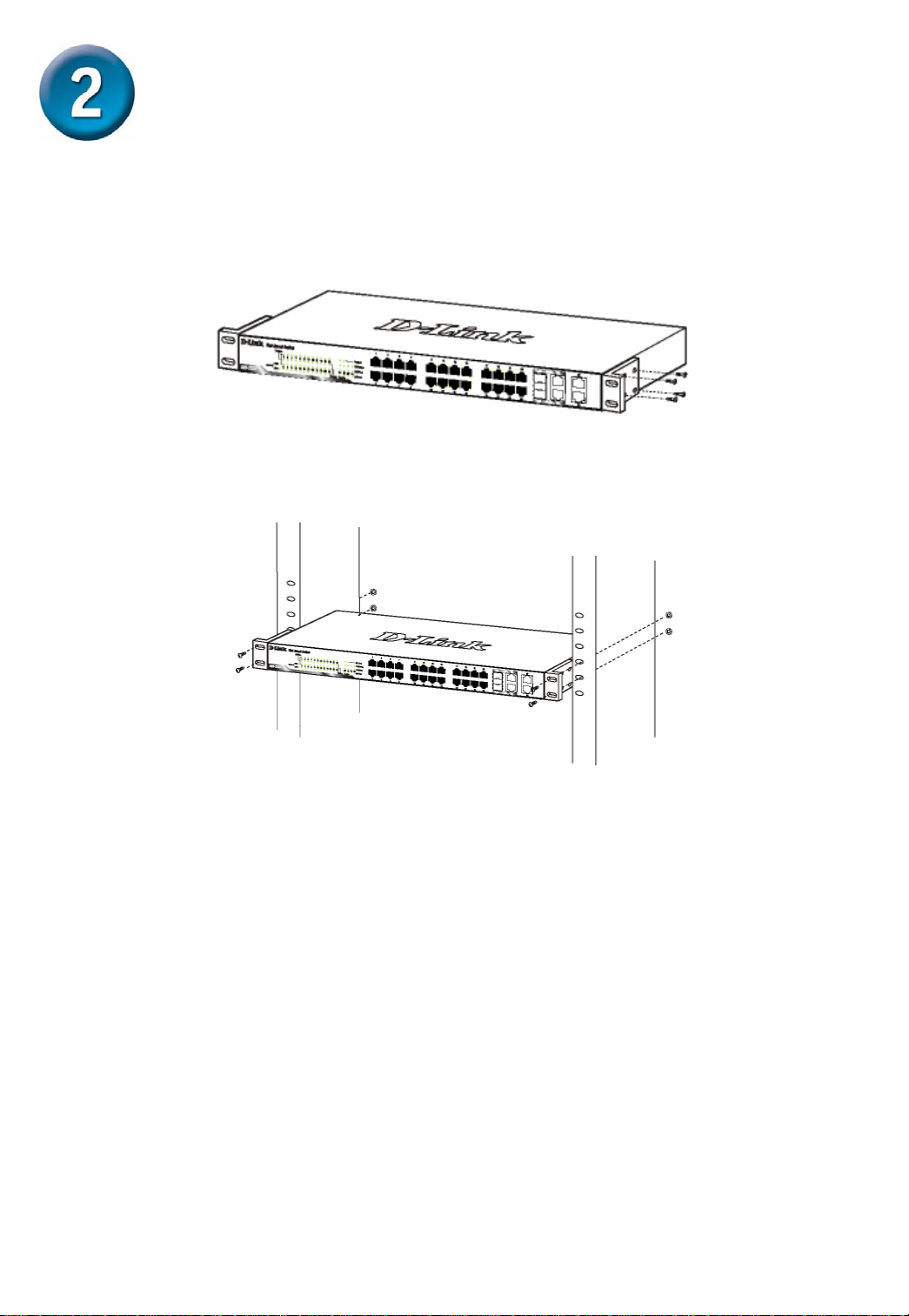
Rack Mounting
The DES-1228 can be mo un ted in an EIA standard-size, 19-inch rack,
which can be placed in a wiring closet with other equipment. Attach the
mounting brackets to both sides of the Switch (one at each side), and
secure them with the provided screws.
Use the screws provided. Then use screws provided with the
equipment rack to mount the Switch in th e rack.
Mount the Switch in the rack
Connecting Network Cables
The D
it also has 4 10/100/1000Base-T Ports and 2 Combo SFPs. It runs
full/half duplex transfer mode for 10/100Mbps and full duplex transfer
mode for 1000Mbps. Each port on the DES-1228 supports AutoMDI/MDI-X. Auto-MDI/MDI-X is a feature that enables the switch to
auto sense what kind of cable is used on a port (straight or crossover).
This allows any type of cables to be used with the switch regardless
of what device is being connected.
AC Power
The Switch utilizes an AC power supply of 100~240V AC, 50~60Hz. The
power switch is located at the rear of the unit adjacent to the AC power
connector and the system fan. The switch’s power supply will adjust to
the local power source automatically and may be turned on without
having any or all LAN segment cables connected.
ES-1228 has 24 ports that support 10/100Mbps Fast Ethernet;
3
Page 4

Connecting The DES-1228 Fast
Ethernet Smart Switch To Your
Network
Front Panel
10/100 Base-TX Mini GBIC Ports
Twisted-Pair Ports
┌──────────────┐ ┌┘
└────────┘ └──┘
LED Indicators 10/100/1000 Base-T
Twisted Pair Ports
10/100 BASE-TX Twisted Pair Ports (Port 1~24)
The DES-1228 is equipped with 24 Fast Ethernet twisted pair ports
that are auto-negotiable 10/100Mbps and also support auto MDI/MDIX
crossover detection. All these 24 ports can operate in half- and fullduplex modes.
10/100/1000 BASE-T / Mini GBIC Combo Ports (Option
Port 25~26)
The Switch is also equipped with two combo 10/100/1000 Base-T /
Mini GBIC ports, supporting optional 100BASE-FX or 1000BASESX/LX Mini GBIC modules for fiber uplinks.
10/100/1000 BASE-T Twisted Pair Ports (Port 27~28)
Finally there are 2 Gigabit twisted pair ports that are auto negotiable
10/100/1000Mbps with full auto MDI/MDIX crossover detection support
that can also operate in half- and full- duplex modes.
[Note: If the port is se t to “Forced Mode”, Auto-MDI/MDIX is
disabled]
4
Page 5

LED Indicators
LED stands for Light-Emitting Diode.
The front panel LEDs provides instant status feedback and simplifies
monitoring and troubleshooting tasks.
LED indicators of the Switch
Power LEDs
On When the Power LED light is on, the Switch is
receiving power.
Off When the Power LED light is off, the power cord is
not or improperly connected.
CPU LEDs ( Management Indicator)
Blinking When the CPU is working, the CPU LED is blinking.
Off The CPU is idle.
Ports 1 ~ 24 Status LEDs
Link/Act
On When the Link/Act LED light is on, the respective
port is successfully connected to an Ethernet
network.
Blinking When the Link/Act LED is blinking, the port is
transmitting or receiving data on the Ethernet
network.
Off No link.
100Mbps
On When the 100Mbps LED light is on, the respective
port is connected to a 100Mbps Fast Ethernet
network.
Off When the respective port is connected to a 10Mbps
Ethernet or no link.
5
Page 6

Option Ports 25~26 10/100/1000 Base-T / Mini-GBIC
Status LEDs
FX Link
On When the FX Link LED light is on, the respective
port is connected to a 100 or 1000Mbps Ethernet
network.
Off No link or linking the copper ports.
Link/Act
On When the respective combo port is connected to a
network, the Link/Act LED light is on.
Blinking When the LED is blinking, the respective combo
port is transmitting or receiving data on a network.
Off No link.
1000Mbps
On When the 1000Mbps LED light’s on, the respective
port is connected to a 1000Mbps Gigabit Ethernet
network.
Off When the respective port is connected to the
100Mbps Fast Ethernet or no link.
100Mbps
On When the 100Mbps LED lights on, the respective
port is connected to a 100Mbps Fast Ethernet
network.
Off When the respective port is connected to a
1000Mbps Gigabit Ethernet network or no link.
Ports 27~28 10/100/1000 Base-T LEDs
Link/Act
On When the Link/Act LED light is on, the respective
port is successfully connected to an Ethernet
network.
Blinking When the Link/Act LED is blinking, the port is
transmitting or receiving data on the Ethernet
network.
Off No link.
6
Page 7

1000Mbps
On When the 1000Mbps LED light is on, the respective
port is connected to a 1000Mbps Gigabit Ethernet
network.
Off When the respective port is connected to a 10Mbps
Ethernet or 100Mbps Fast Ethernet network, or no
link.
100Mbps
On When the 100Mbps LED light is on, the respective
port is connected to a 100Mbps Fast Ethernet
network.
Off When the respective port is connected to a 10Mbps
Ethernet or 1000Mbps Gigabit Ethernet network.
Installing the SmartConsole
Utility
The SmartConsole Utility allows a user to monitor and configure multiple
D-Link Web-Smart Switches from a workstation connected to the network.
Follow these steps to install the SmartConsole Utility:
1. Insert the Utility CD in the CD-Rom Drive.
2. From the Start menu on the Windows desktop, choose Run.
3. In the Run dialog box, type D:\SmartConsole Utility\setup.exe
( where D:\ represents the drive letter of your CD-ROM)
your CD-Rom drive is located) and click OK.
4. Follow the on-screen instructions to install the utility.
5. Upon completion, go to Program Files -> SmartConsole Utility
and execute the SmartConsole utility. (Figure 1.)
Figure 1. SmartConsole Utility
7
Page 8

Configuring the Switch
The DES-1228 has a Web GUI interface for smart switch configuration.
The Switch can be configured through the Web Browser. A network
administrator can manage, control and monitor the switch from the local
LAN. This section indicates how to configure the Switch to enable its
smart functions.
Note: Use Internet Explorer 5.5 or above to properly access and view
the configuration..
Login
In order to login and configure the switch via an Ethernet connection, the
PC must have an IP address in the same range as the switch. For
example, if the switch has an IP address of 192.168.0.1, the PC should
have an IP address of 192.168.0.x (w here x is a number betwe en 2 and
254), and a subnet mask of 255.255.255.0.
Open your web browser and enter http://192.168.0.1
IP address) in the address box. Then press <Enter>.
The web configuration can also be accessed through the SmartConsole
Utility. Open the SmartConsole Utility and double-click the switch as it
appears in the Monitor List. This will automatically load the web
configuration in your web browser.
When the following logon box appears, enter "admin" for the password.
Press Ok to enter the main configuration window. (Figure 3.)
Figure 2
(the factory-default
Figure 3
8
Page 9

Once you have successfully logged in, the device status page will appear.
(Figure 4)
Figure 4
Setup Menu
All configuration options on the switch are accessed through the Setup
menu on the left side of the screen (Figure 5). Click on the setup item
that you want to configure. The menu contains the following options:
System Setting, Trap Setting, Port Setting, SNMP Setting, Passwor d
Access Control, 802.1Q VLAN, Trunking, IGMP Snooping, 802.1D
Spanning Tree, Port Mirroring, 802.1p Default Priority, Safeguard Engine,
Broadcast Storm Control, 802.1X Setting, Static MAC, Dynamic
Forwarding Table and Statistics. (Figure 5).
Figure 5
9
Page 10

Tool
You can also find the Tool menu on the main page (Figure 6). Click on it
and scroll down as shown in Figure 6, and you can see four options:
Reset, Config Backup & Restore, Firmware Backup & Upload and
System Reboot.
Figure 6
10
