
750/752 Display - FOREWORD 1
Ditch Witch 750 Tracker Specs
Provided by www.AAATesters.com
This manual is an important part of your equipment. It provides
safety information and operation instructions to help you use and
maintain your Ditch Witch Electronics equipment.
Read this manual before using your equipment. Keep it with the
equipment at all times for future reference. If you sell your
equipment, be sure to give this manual to the new owner.
If you need a replacement copy, contact your Ditch Witch
Electronics dealer.
The descriptions and specifications in this manual are subject to
change. The Charles Machine Works, Inc. reserves the right to
improve equipment. Some product improvements may have
taken place after this manual was published.
Thank you for buying and using Ditch Witch Electronics
equipment.
FOREWORD

2 750/752 Display - FOREWORD
Operator's Manual
750/752 Display
Issue No. 2.0/OP-2/05
Part Number S754-055
Copyright 2000, 2005
by The Charles Machine Works, Inc.,
Perry, Oklahoma
, Ditch Witch, CMW, AutoCrowd,
Modularmatic, Jet Trac, Roto Witch, Subsite, Fluid Miser,
Perma-Soil, Power Pipe, Super Witch, Super Witch II, Pierce
Airrow, The Underground, and The Underground Authority
Worldwide are registered trademarks of The Charles Machine
Works, Inc.
U.S. Patent No. 5,065,098; 4,881,083. Other U.S. and foreign patents
pending.

750/752 Display - CONTENTS 3
CONTENTS
FOREWORD . . . . . . . . . . . . . . . . . . . . . . . . . . . . . . . . . . . . 1
CONTROLS . . . . . . . . . . . . . . . . . . . . . . . . . . . . . . . . . . . . . 5
Overview . . . . . . . . . . . . . . . . . . . . . . . . . . . . . . . . . . . 5
Display and Control Overview . . . . . . . . . . . . . . . . . . . 6
Display and Control Descriptions . . . . . . . . . . . . . . . . . 7
SPECIAL FUNCTIONS . . . . . . . . . . . . . . . . . . . . . . . . . . . 13
Change Time . . . . . . . . . . . . . . . . . . . . . . . . . . . . . . . 13
Change Year . . . . . . . . . . . . . . . . . . . . . . . . . . . . . . . 13
SETUP . . . . . . . . . . . . . . . . . . . . . . . . . . . . . . . . . . . . . . . . 15
Safety . . . . . . . . . . . . . . . . . . . . . . . . . . . . . . . . . . . . . 15
Mounting Options . . . . . . . . . . . . . . . . . . . . . . . . . . . . 15
Data Logging Options . . . . . . . . . . . . . . . . . . . . . . . . 16
FCC Statement . . . . . . . . . . . . . . . . . . . . . . . . . . . . . . 16
OPERATION MESSAGES . . . . . . . . . . . . . . . . . . . . . . . . . 17
Low Display Battery Status . . . . . . . . . . . . . . . . . . . . 17
“Init” and Job Number . . . . . . . . . . . . . . . . . . . . . . . . . 17
“OnPC” . . . . . . . . . . . . . . . . . . . . . . . . . . . . . . . . . . . . 17
SPECIFICATIONS . . . . . . . . . . . . . . . . . . . . . . . . . . . . . . . 19
WARRANTY . . . . . . . . . . . . . . . . . . . . . . . . . . . . . . . . . . . . 21

4 750/752 Display - CONTENTS
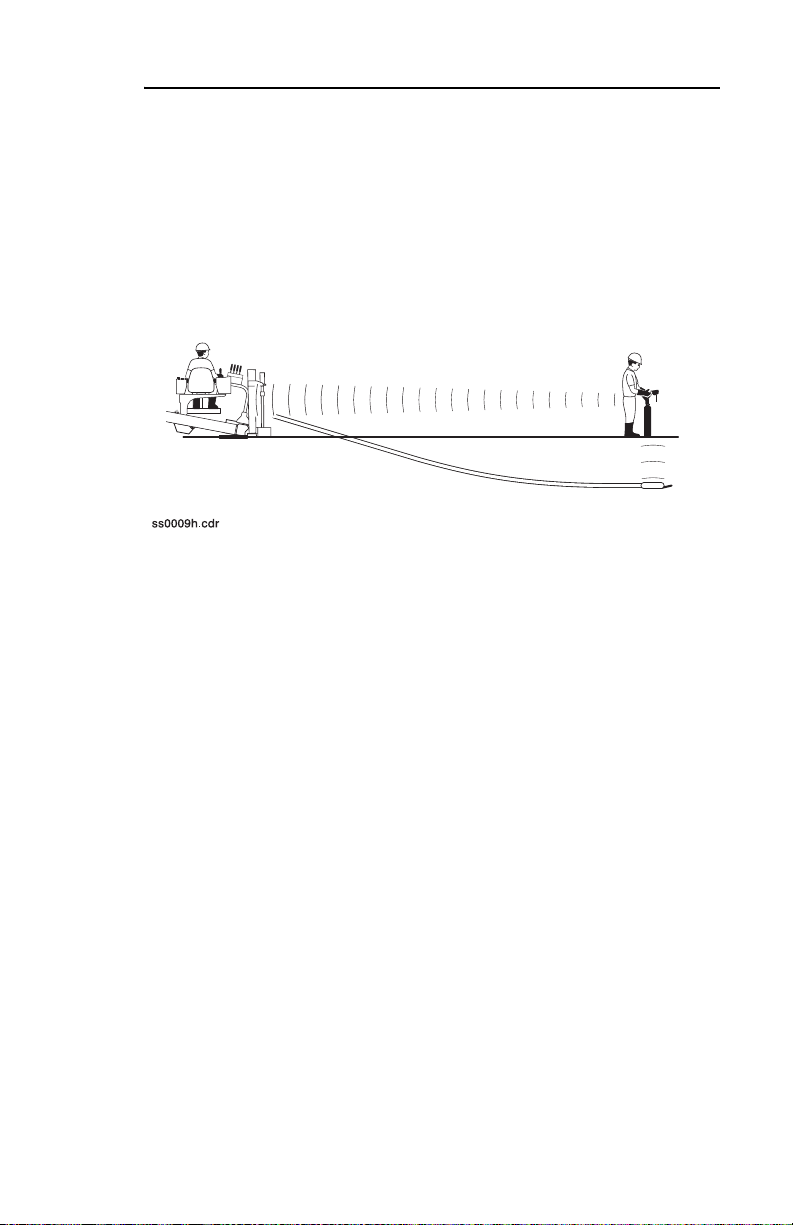
750/752 Display - CONTROLS 5
OVERVIEW
CONTROLS
OVERVIEW
The 750/752 Display shows the drilling unit operator the same
information the tracking operator sees up to 2000’ (610 m) away.
It is designed for use with a 750/752 Tracker equipped with multichannel UHF radio and any Ditch Witch beacon. The 750/752
Display also features an RS232 port for use with the Trac
Management System option.
A brief description of the buttons and display on the 750/752
Display follows.

6 750/752 Display - CONTROLS
DISPLAY AND CONTROL OVERVIEW
DISPLAY AND CONTROL OVERVIEW
1. Beacon temperature display
2. Pitch/slope indicator and percentage (pipe number--TMS
option) display
3. Roll display
4. Target identifier
5. Depth estimate display
6. Display battery status indicator
7. Delete button
8. On/off button
9. Channel select button
10. Roll stop button
11. Recall button
12. Store button
13. Beacon battery status indicator
14. Beacon temperature indicator

750/752 Display - CONTROLS 7
DISPLAY AND CONTROL DESCRIPTIONS
DISPLAY AND CONTROL DESCRIPTIONS
Beacon Temperature Display
This arrow and number show beacon temperature in °C or °F.
Pitch/Slope Indicator and Percentage (Pipe Number--TMS Option) Display
This arrow and number show pitch beacon’s percent of grade. It
also shows pipe number if using Trac Management System
option.
Roll Display
This display shows beacon’s roll angle as it relates to clock
position.
Target Identifier
These arrows indicate approximate beacon location. Only one set
of arrows (fore/aft or left/right) is active at a time.

8 750/752 Display - CONTROLS
DISPLAY AND CONTROL DESCRIPTIONS
Depth Estimate Display
This display shows beacon depth estimate.
Display Battery Status Indicator
This indicator is used only when display unit is using C-cell
battery power. Replace batteries when indicator flashes.
Beacon Battery Status Indicator
This indicator shows beacon’s battery status (see beacon’s
instruction sheet).
Beacon Temperature Indicator
This indicator shows beacon’s temperature (see beacon’s
instruction sheet).
