Page 1
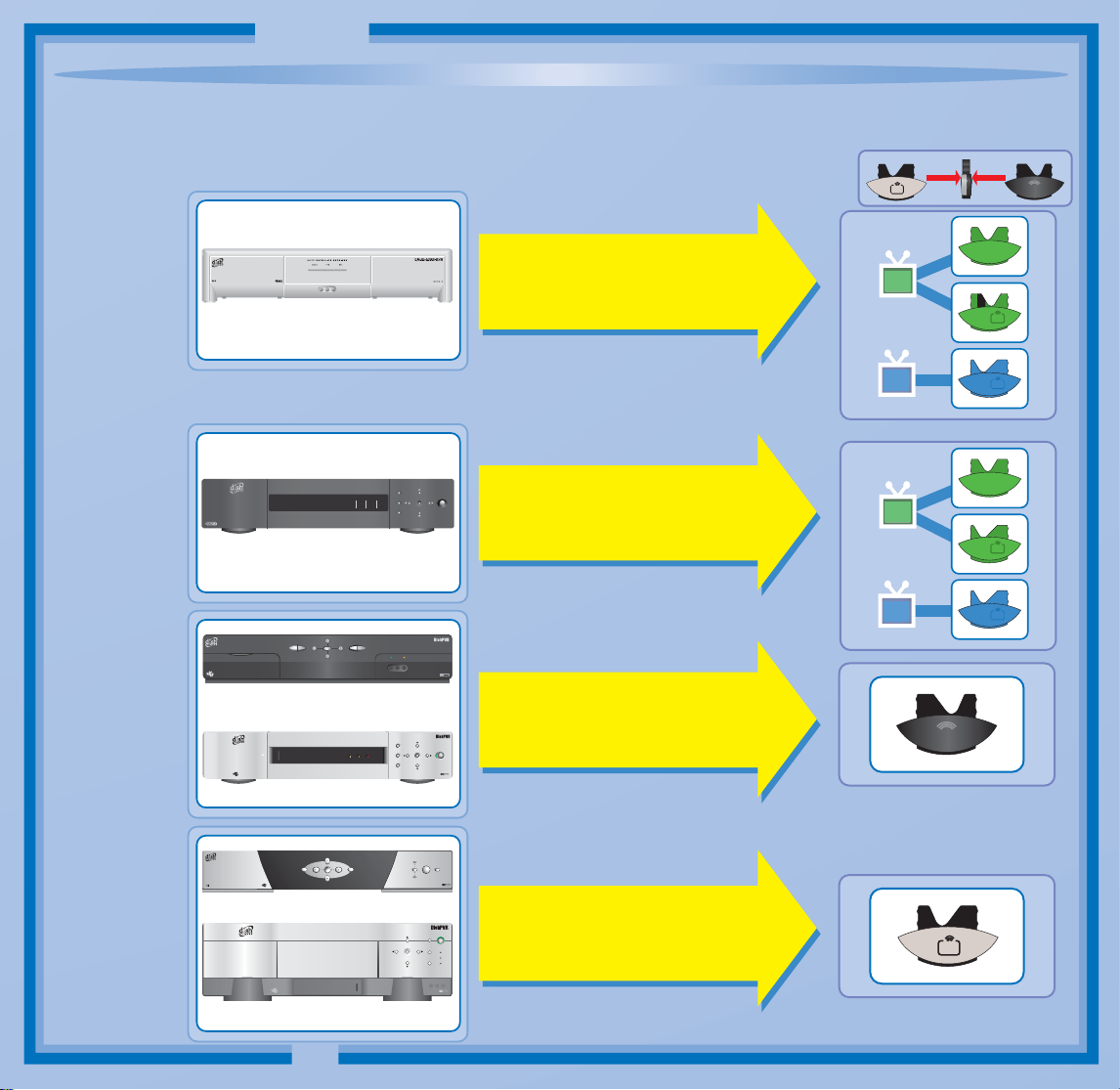
Quick Setup
11
Model
Select the Right KeyConfirm Your Receiver
Remote keys are included in this replacement remote kit.
Keys have two sides. Look on both sides
to find right key for your remote.
UHF
PRO
UHF
If your
receiver
looks like
this...
If your
receiver
looks like
this...
If your
receiver
looks like
one of
these...
625
®
®
721
DISH Player-DVR 942
DISH Player-DVR 522
&
DISH Player-DVR 625
INFO MENU SYS INFO POWER
SELECT
DISH 501 & DISH 508
DISH Player-DVR 510
PUSH
DISH 721
ONLINE
TV1 TV2 MODE
POWER
RECORDING RECORDING SINGLE
MESSAGE
RECORDING
Use the key that
looks like this
POWER DUAL
SYSTEM
INFO
MPEG 2
Use the key that
DishDVR
DIGITAL VIDEO RECORDER
MODE
POWER
SELECT
MENU
looks like this
PERSONAL VIDEO RECORDER
POWER RECORDING
DOLBY
DOLBY
L
ITAL
ITA
DIG
MPEG 2
DIG
1
2
1
2
or
UHF
PRO
1
UHF
PRO
2
1
or
UHF
PRO
1
UHF
PRO
2
Use the key that
1
PERSONAL VIDEO RECORDER
INFO
POWER
SELECT
MENU
SYSTEM
INFO
DOLBY
MPEG 2
L
ITA
DIG
looks like this
UHF
If your
receiver
looks like
one of
these...
®
8
®
SELECT
MENU
INFO
DISH 811
921921
DISH Player-DVR 921
HDTV SATELLITE RECEIVER
POWER
SATELLITE
CANCEL
SYSTEM INFO
OFF-AIR
MPEG 2
MPEG 2
DOLBY
L
ITA
DIG
PERSONAL VIDEO RECORDER
SYSTEM INFO
SELECT
MENU
MESSAGE
RECORD
INFO
ONLINE
DOLBY
ITAL
DIG
Use the key that
looks like this
UHF
PRO
C-1
Page 2
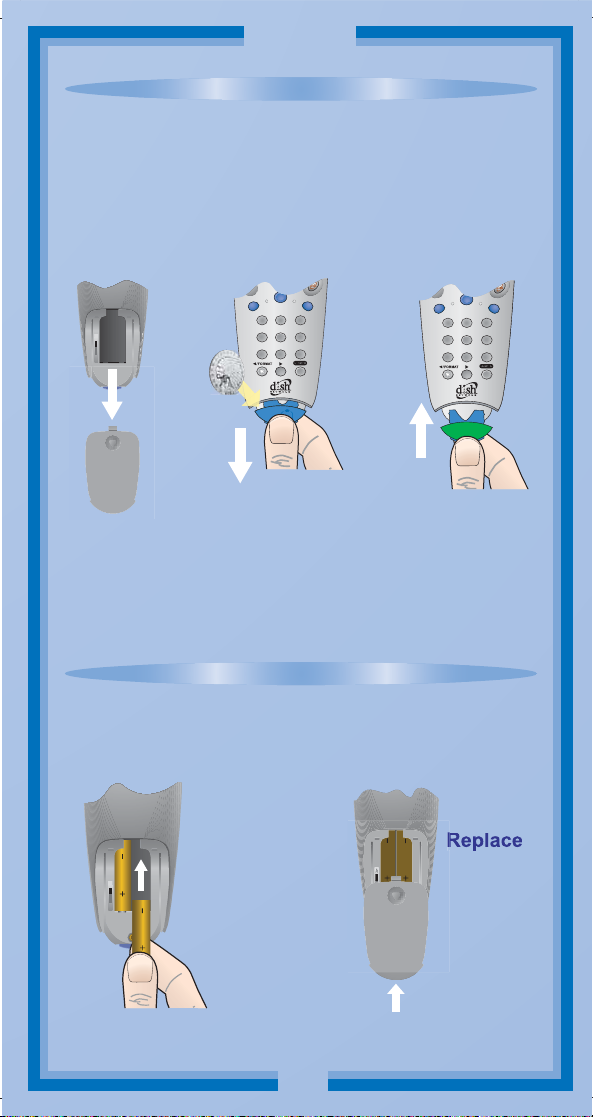
A
B
#
R
STOP PLAY
RECORD
PIP
abc def
ghi mnojkl
pqrs wxyztuv
P
A
W
S
P
O
S
I
T
I
O
N
12
UHF
PRO
#
R
STOP PLAY
RECORD
PIP
abc def
ghi mnojkl
pqrs wxyztuv
P
A
W
S
P
O
S
I
T
I
O
N
1
Quick Setup
2
Install Your Selected
Key
Note: If you will be using the blue TV2 key that comes
already installed in your remote, skip this step and
proceed with the next step (Insert the Batteries).
12213
123
45 6
789
0
Separate the key from
Pull the
remote
battery
cover off.
the remote by inserting
your thumbnail or coin
in the crease. Remove
key by grasping at the
bottom.
3
Insert the Batteries
Insert 4 AAA
batteries
Battery
A
B
making sure
to match the
plus (+) ends
Battery
with the plus
markings on
the battery
case.
Battery
123
45 6
789
0
Insert face
up the key
you selected
on the
previous
page.
Battery
the
remote
battery
cover.
C-2
Page 3
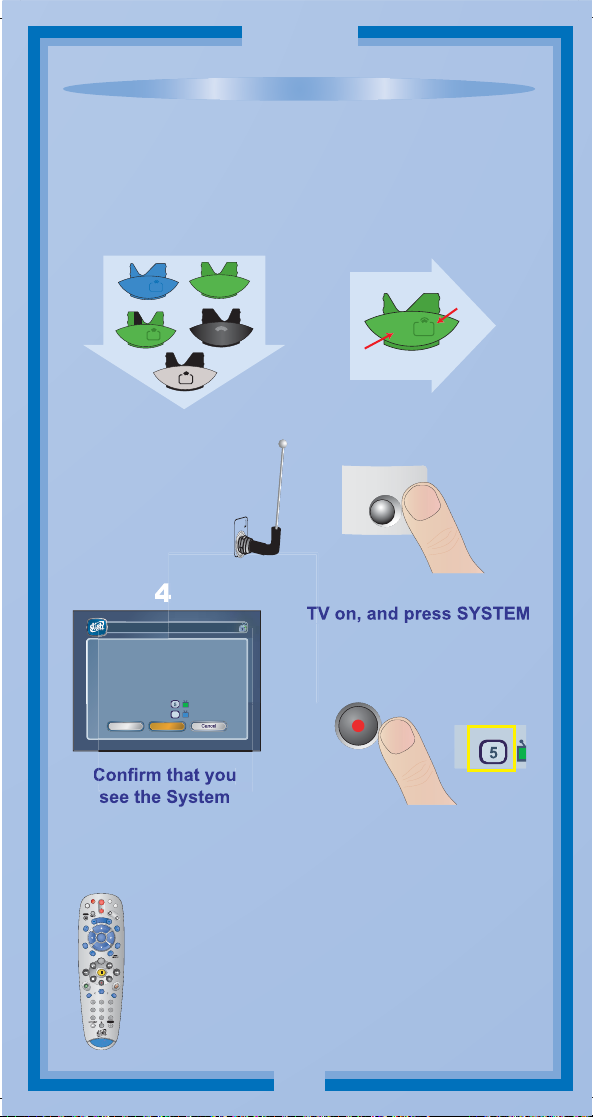
1
1111A B
Quick Setup
4
Making the Remote Work
With Your Receiver
If you installed one of these
keys, continue with step 2.
UHF
PRO
2
UHF
PRO
1
1
UHF
UHF
PRO
2
Make sure the UHF
antenna is installed
on the back of the
receiver.
System Info
Model ID
DISH Player-DVR 942
R00000000000-00
Receiver CA ID
S00000000000-00
Smart Card ID
DNASP000 Rev000
ABCDEFGH-I
Software VersionSoftware Version
Boot StrapVersion
0000ABCD
Billing & Programming
1-800-333-DISH (3474)
1-800-333-DISH (3474)
Technical Assistance
Internet Address
http://www.dishnetwork.com
Dual Mode
Receiver Mode
1111ABCD:0000A0B00
Location ID
Primary Remote Address
Secondary Remote Address
Copy write 2004, EchoStar Technologies Corp. All Rights Reserved.
5
Help
Done
REMOTE
ANTENNA
Mon, October 18
1
IR
2
UHF Pro
1
If you installed this
key, go to page 10.
UHF
PRO
1
Green
(not black)
3
SYSTEM
INFO
Turn your receiver and
INFO on the front
of the receiver.
5
RECORD
UHF Pro Symbol
Information screen.
POWER
TV
VCR
AUX
SAT
TV/VIDEO
PAGE
TV
VOLUME
MUTE GUIDE
T
B
R
H
O
E
SELECT
W
M
S
E
S
E
RECALL CANCEL
D
n
e
O
m
INFO
H
a
S
n
I
d
D
DVR
SKIP
SKIP
FWD
BACK
FWD
BACK
PAUSE
STOP PLAY
R
RECORD
PIP
S
W
T
I
abc def
A
P
S
P
O
123
ghi mnojkl
456
pqrs wxyztuv
789
#
0
UHF
PRO
2
Press RECORD on
your remote. The remote
address will probably
change on the screen.
6
Confirm that your remote operates your
receiver by pressing remote buttons. If your
remote has a blue number 2 key, you may need
N
O
I
to go to your remote TV2 location to confirm
your remote operates your receiver.
If not, go back to step 5.
C-3
Page 4
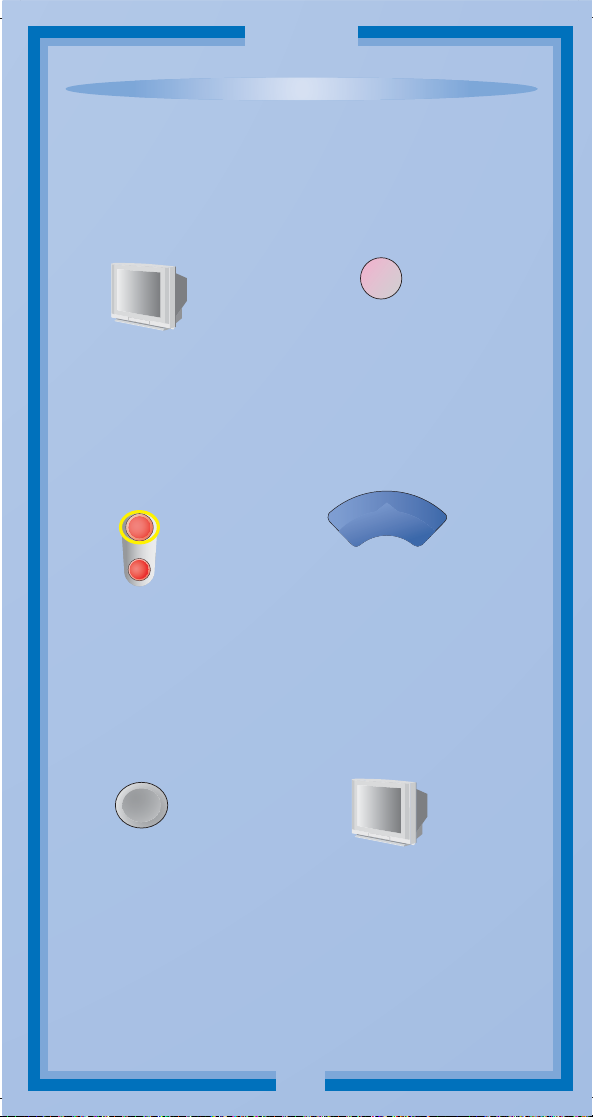
Quick Setup
Program the Remote to
Control Your TV
1
Turn your
TV on.
3
POWER
TV
Press
POWER.
Press & hold the
TV Mode button
buttons light up.
2
TV
until all Mode
4
Press the UP
ARROW
repeatedly
until your TV
turns off (about 1
press per second)
.
56
#
Press
POUND.
Press the POWER
button to turn the TV on
and try other buttons
to make sure the code
works. If you want to try
another code, start over
from step 1.
C-4
Page 5
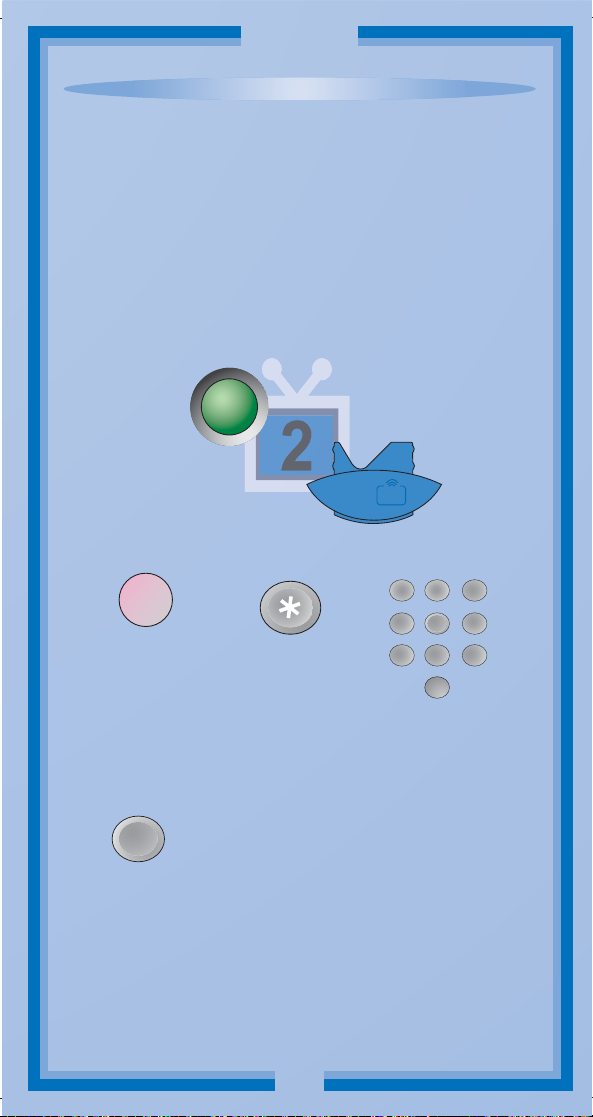
Quick Setup
Programming the
Recover Button for
TV2 Operation
For TV2 Remote Controls on
942, 625, & 522 Receivers
Programming your Recover button allows
you to easily regain satellite programming
if you accidentally change TV channels or inputs.
R
UHF
PRO
2
12
TV
Press & hold the
TV Mode button
until all Mode
buttons light up.
4
Press
STAR.
Enter the channel
number you tune
your TV to when you
3
12 3
45 6
789
0
watch satellite
programming.
#
Press
POUND.
Use the RECOVER button as described in
If You Lose Your Picture on the next panel (C-6).
C-5
Page 6
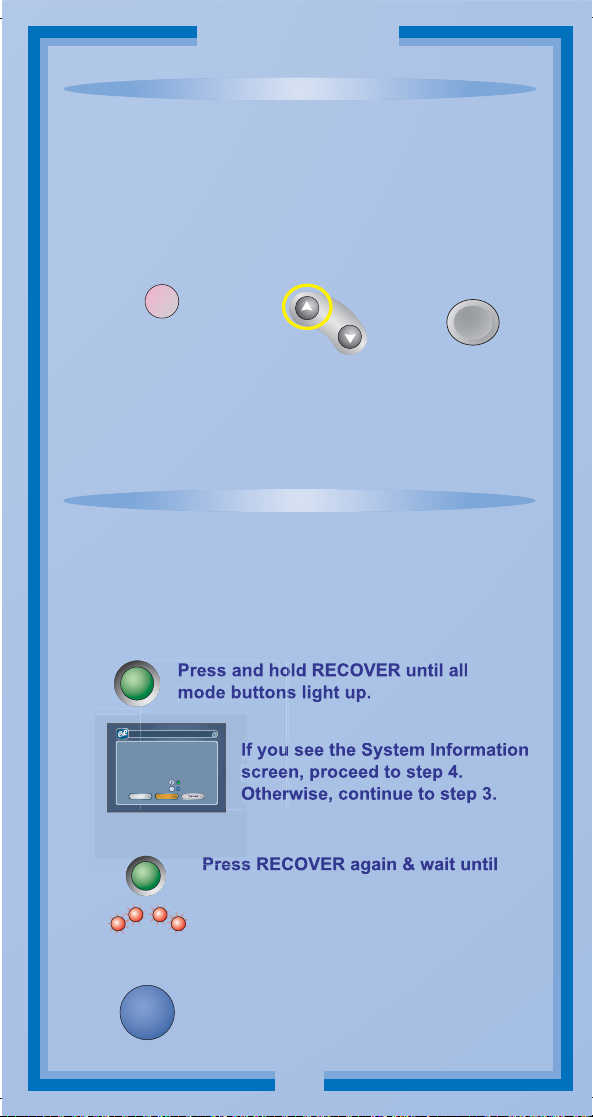
Quick Setup/Operation
Placing Your Remote
in Limited Mode
Limited Mode locks out all the TV mode operations except for
TV power, Mute, and Volume. This prevents you from accidentally
tuning away from satellite programming.
1
TV
Press & hold the
TV Mode button
until all Mode
buttons light up.
2
PAG E
Press the
PAGE UP
button.
3
#
Press
POUND.
To take the remote out of Limited Mode, use the PAGE DOWN
button instead of the PAGE UP button in step 2.
If You Lose Your Picture
(How to Use the Recover Button)
Use the Recover button to get back to watching
satellite programming if you accidentally change
1
2
R
System Info
Boot StrapVersion
Billing & Programming
Technical Assistance
Primary Remote Address
Secondary Remote Address
Help
Copy write 2004, EchoStar Technologies Corp. All Rights Reserved.
(Your screen may be different)
channels or inputs on your TV.
Mon, October 18
Model ID
DISH Player-DVR 942
R00000000000-00
Receiver CA ID
S00000000000-00
Smart Card ID
DNASP000 Rev000
ABCDEFGH-I
Software VersionSoftware Version
0000ABCD
1-800-333-DISH (3474)
1-800-333-DISH (3474)
Internet Address
http://www.dishnetwork.com
Dual Mode
Receiver Mode
Location ID
1111ABCD:0000A0B00
1
IR
2
5
UHF Pro
Done
3
4
SAT
R
TV
VCR
SELECT
the mode lights stop flashing. If you
see the System Information screen,
AUX
go to step 4. If not, repeat this step
until you do.
Press SELECT.
C-6
Page 7
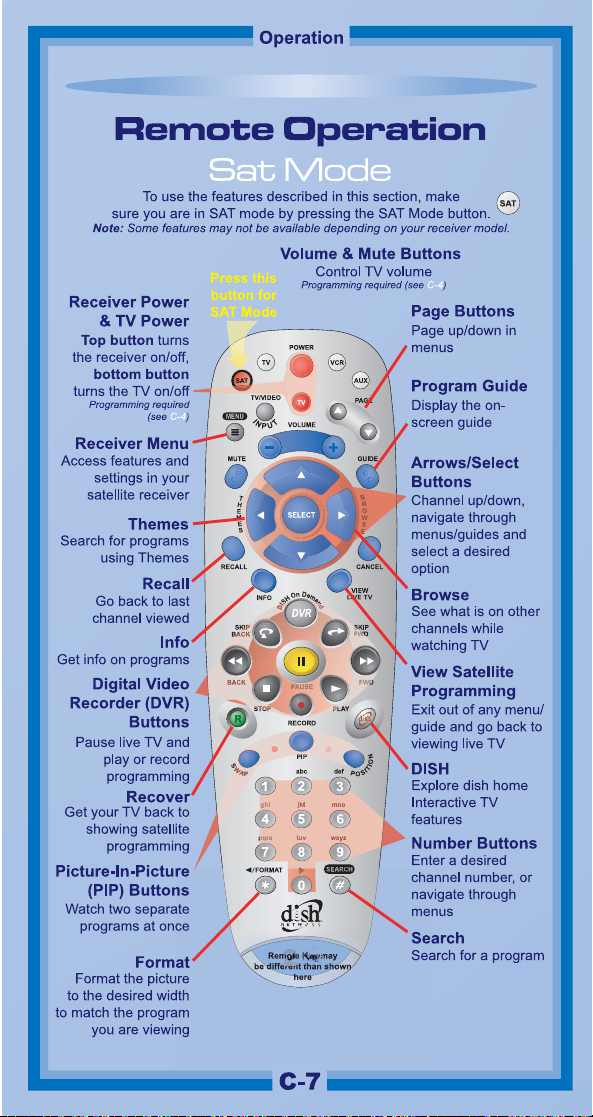
Page 8
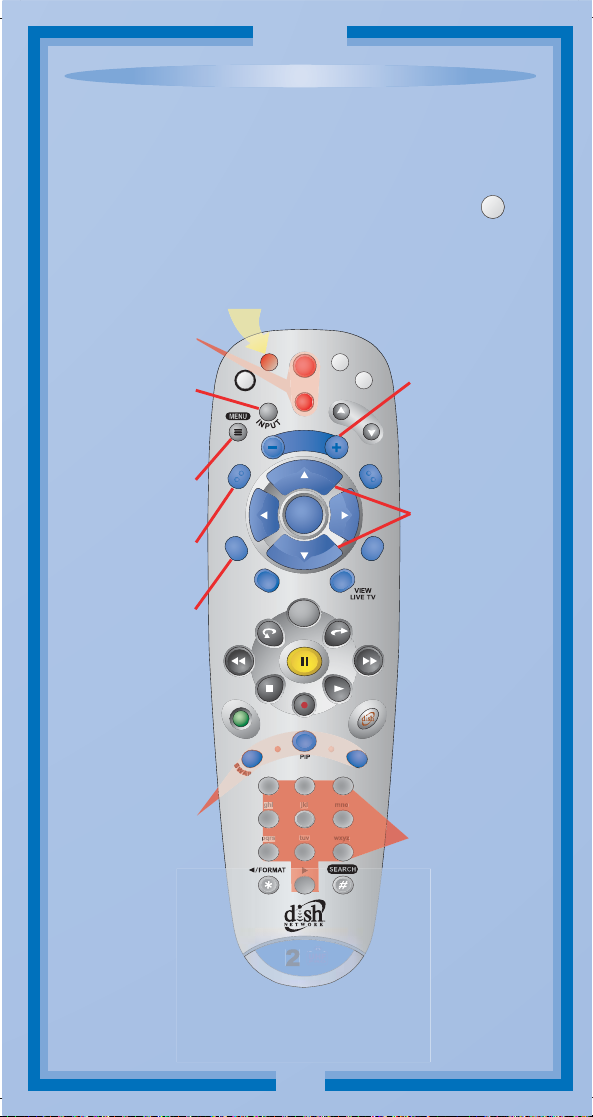
Operation
Remote Operation
TV Mode
To use the features described in this section, make
sure you are in TV mode by pressing the TV Mode button.
Remote programming is required. See C-4 for instructions.
Press this
button for
TV Power
Top & bottom
button TV on/off
TV/Video
Switch between
TV inputs
TV Menu
Access menu
features available on
some TVs
Turn TV volume
Mute
on or off
Recall
Go back to last
TV channel viewed
Picture-In-Picture
(PIP) Buttons
Display PIP features
on some TVs with
PIP capabilities
TV Mode
POWER
TV
SAT
TV/VIDEO
MUTE GUIDE
T
H
E
M
E
S
RECALL CANCEL
INFO
SKIP
BACK
BACK
STOP PLAY
R
1
TV
VOLUME
SELECT
n
O
H
S
I
D
DVR
PAUS E
RECORD
abc def
2
VCR
D
e
m
a
n
d
P
3
45 6
78 9
0
AUX
PAGE
SKIP
FWD
O
Volume
Control TV
volume
B
R
O
W
Up/Down Arrow
S
E
Buttons
Channel up/down
on TV
FWD
N
O
I
T
I
S
Number Buttons
Enter a desired
channel number
on TV
TVTV
Remote Key may
be different than shown
here
Note: Remote operation is different on DISH Network TVs.
See your DISH Network TV User's Guide for proper operation.
C-8
Page 9
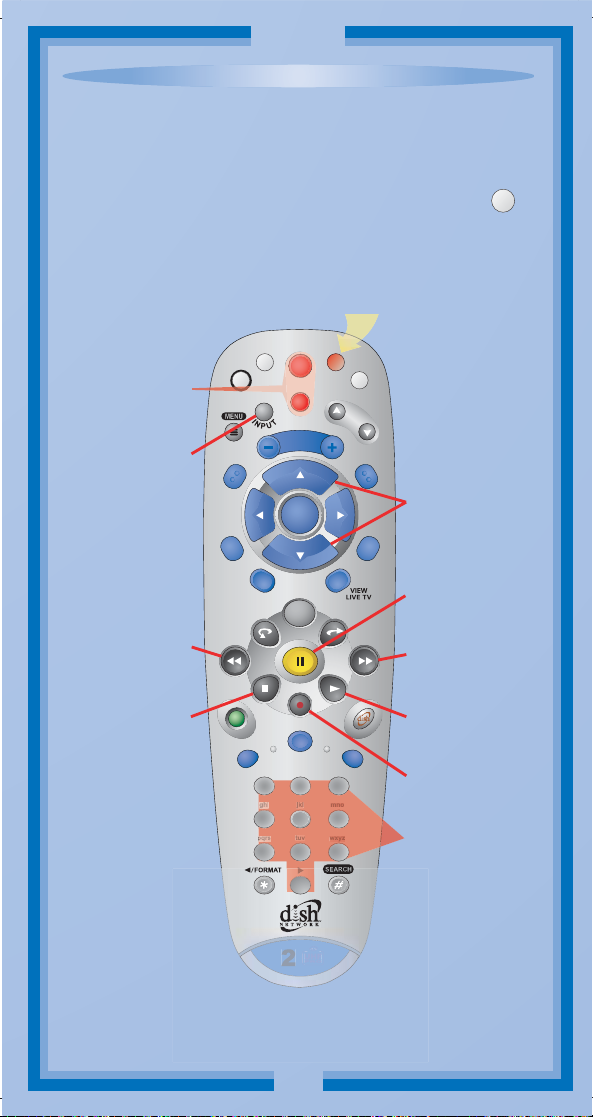
Operation
Remote Operation
VCR Mode
To use the features described in this section, make
sure you are in VCR mode by pressing the VCR Mode button.
You can use this mode to operate your DVD player instead of a VCR.
Remote programming is required. See page 2 for instructions.
Press this
button for
H
S
I
D
POWER
VOLUME
SELECT
O
DVR
PAUS E
RECORD
TV
D
n
e
m
a
n
d
PIP
abc def
2
0
VCR Mode
VCR
AUX
PAGE
B
R
O
W
S
E
SKIP
FWD
FWD
N
O
I
T
I
P
S
O
3
Up/Down Arrow
Buttons
Channel up/down
on VCR
Pause
Pause a videotape or
DVD
FWD
Forward a videotape
or DVD
Play
Play a videotape or
DVD
Record
Record on a
videotape
Number Buttons
Enter a desired
channel number
on VCR
VCR/DVD Power
& TV Power
Top button turns
VCR/DVD player
on/off, bottom
button turns the
TV on/off
TV/Video
Switch VCR between
its TV & VCR mode
Rewind a videotape
Back
or reverse a DVD
Stop
Stop playing
or recording a
videotape, stop
playing a DVD
TV
SAT
TV/VIDEO
MUTE GUIDE
T
H
E
M
E
S
RECALL CANCEL
INFO
SKIP
BACK
BACK
STOP PLAY
R
S
W
A
P
1
45 6
78 9
VCR
Remote Key may
be different than shown
here
C-9
Page 10
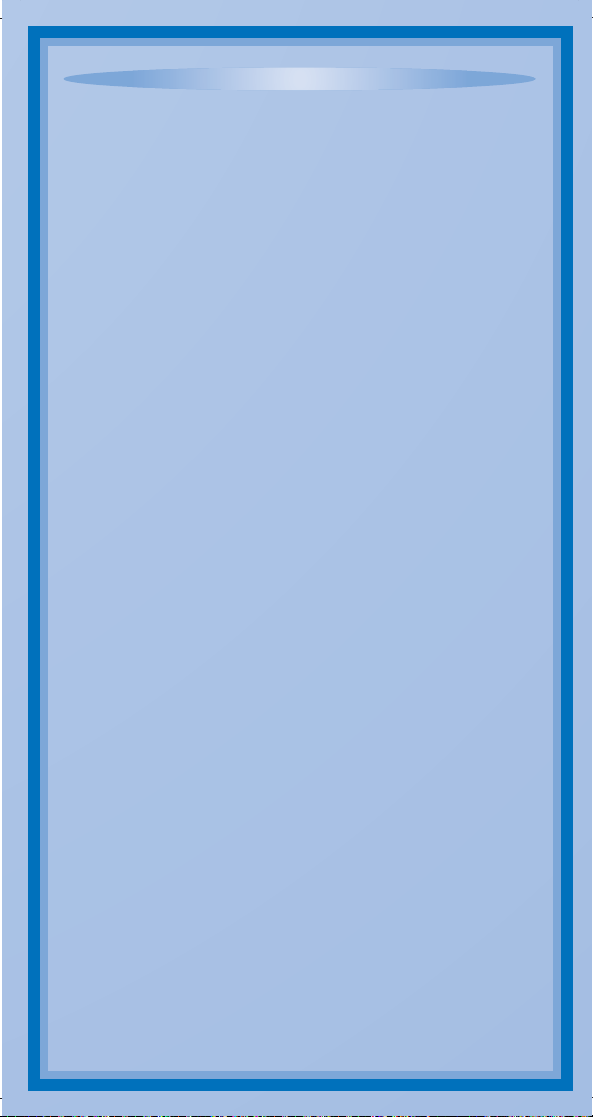
Table of Contents
COLOR PAGES...
Quick Setup
Confirm Your Receiver Model and Select the Right Key ..
Install Your Selected Key .....................................................
Insert the Batteries ...............................................................
Making the Remote Work with Your Receiver ...................
Program the Remote to Control Your TV ...........................
Programming the Recover Button for TV2 Operation ......
Placing Your Remote in Limited Mode ...............................
Operation
If You Lose Your Picture ......................................................
SAT Mode ..............................................................................
TV Mode ................................................................................
VCR Mode .............................................................................
IN THIS GUIDE...
Remote Control Overview .......................................................
Using the Guide .......................................................................
Remote Control Modes ...........................................................
How the Remote Communicates ............................................
Programming Other Equipment .............................................
Combination Equipment (for example, TV/VCR) ..........
Limited Mode ...................................................................
Programming Using Equipment Code Tables ..............
Scanning for Equipment Codes .....................................
Switching Between TV and Amplifier
Volume Control ..............................................................
Programming the Remote to Control a
Second Receiver in AUX Mode .....................................
Reading Out the Remote Control Codes.................................
Avoiding Remote Conflicts .....................................................
Changing the Remote and Receiver Address ...............
Changing the Remote Control's Frequency Using the
A/B Switch (DISH Player-DVR 942 Only) .....................
Setting Up a TV1 UHF Pro Remote for the DISH
Player-DVR 522 and 625 Only ..............................................
Equipment Codes ...................................................................
Troubleshooting .....................................................................
Limited Warranty ....................................................................
Your Remote Control Codes .................................................
C-1
C-2
C-2
C-3
C-4
C-5
C-6
C-6
C-7
C-8
C-9
1
1
1
2
2
2
3
3
4
6
7
7
8
8
9
10
12
18
20
23
Page 11
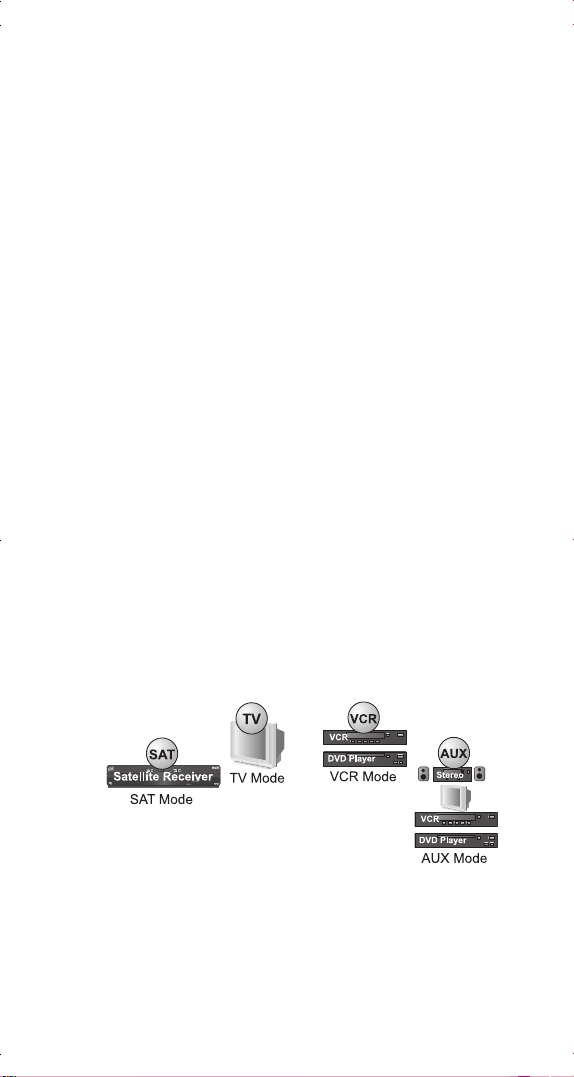
REMOTE CONTROL OVERVIEW
Use this full-function remote to control a variety of DISH Network
receivers, such as Standard Definition, High Definition, and Digital
Video Recorder receivers. Also, you can program the remote to control
most of the popular brands of audio/video equipment like a TV, VCR,
DVD player, or a second DISH Network satellite receiver. See
Programming for Other Equipment on page 2.
Note: This remote control may have features not used by your
receiver.
USING THE GUIDE
The guide makes it easy to set up and use your remote control. By now
you’ve noticed that the cover pulls out and contains information on
quick set up and remote operation. Start from the front cover to get
your remote control working with your satellite receiver. The back
cover shows you how to use your remote and contains more setup
options.
The rest of the guide contains in-depth information to help you get the
most from your remote control, including controlling other equipment
like TVs, VCRs, and DVD players.
REMOTE CONTROL MODES
Use the remote control’s mode buttons to set the remote to the right
mode for the equipment. Be sure to program the remote to control other
equipment as described on page 2.
Great Idea: Whenever you finish using
other equipment (TV, VCR, DVD, etc.) be
sure to put the remote back in SAT mode.
To change the mode, press the button for the equipment you want to
control. The mode button lights for two seconds to show you’ve set the
remote to that mode.
1
Page 12

If you program the remote to control equipment in AUX mode, refer to
the following for remote control operation instructions:
• TVs, page C-7.
• VCRs and DVD players, page C-8.
• DISH Network satellite receivers, page C-9.
• Stereo equipment use only these buttons: SELECT (change
inputs), MUTE, VOLUME, and POWER.
HOW THE REMOTE COMMUNICATES
Depending on how the remote is set up, the remote control may use
UHF radio signals, IR light signals, or both to control the receiver.
However, only IR signals are used to control other equipment.
• IR signals travel only short distances (up to 40 feet), and cannot
go through walls or other solid objects. You must point the
remote control right at the equipment you want to control, with
no objects to block the signal path.
• UHF signals travel long distances and can go through walls and
other solid objects. Because these signals travel so far, the
receiver may respond to signals from other nearby remote
controls. To handle this problem, you may want to change the
remote and receiver addresses (see page 8).
• If you’re set up to use UHF, make sure that the UHF remote
antenna is attached to the receiver’s back panel UHF Remote
Antenna input so it can receive the UHF remote signals.
PROGRAMMING FOR OTHER EQUIPMENT
Page C-4 shows you how to quickly program the remote to control a
TV. This section uses a different method to program the remote to
control a TV or other equipment (such as a VCR, DVD player, tuner,
amplifier, or a second TV). You can program the remote by either
following the instructions in Programming Using Equipment Code
Tables on page 3, or the Scanning for Equipment Codes procedure
described on page 4.
COMBINATION EQUIPMENT (FOR EXAMPLE, TV/VCR)
When programming the remote to control combination equipment,
such as a TV/VCR or a TV/DVD, program the remote control in one
mode, and then repeat the procedure in the other mode. For example, to
program the remote to control a TV/VCR using code 748, follow the
instructions to program the remote to control the TV using code 748,
and then repeat the instructions for the VCR using the same code. Put
the remote in TV mode to use the TV, and VCR mode to use the VCR.
2
Page 13

LIMITED MODE
You can program your remote control in Limited Mode to keep from
accidentally changing the channel on your TV or VCR. When you use
the remote to control your TV in Limited Mode, you will only be able
to use the POWER, MUTE, and VOLUME buttons to control your TV.
Also, when you use the remote to control your VCR in Limited Mode,
you will only be able to use the POWER and VCR function buttons.
The section Programming Using the Equipment Code Tables has a step
that tells the remote control to go into Limited Mode. Also, a quick
way to put the remote in Limited Mode is on page C-6.
Note: Limited Mode can not be used with audio amplifiers.
PROGRAMMING USING EQUIPMENT CODE TABLES
You can set up the remote to control other equipment using the
equipment codes listed on page 12 and the modes as shown on page 2.
Instructions Additional Information
1 Turn the equipment on. Use the equipment’s front panel
buttons or its remote control.
2 Find the brand name of the
equipment in the tables
starting on page 12.
3 Press and hold the mode
button until all the other
mode buttons light up, and
then let go of the button.
The mode button flashes.
4 For AUX mode only. Press
0 for a second TV, or 1 for a
second VCR, or 2 for a
tuner, or amplifier.
5 Enter one of the three-digit
equipment codes from the
table using the number
buttons.
If the brand isn’t listed, see
Scanning for Equipment Codes
on page 4.
For example, hold the TV mode
button for a TV until all of the
other mode buttons light. When
you let go, TV will flash.
This step is for programming
the kind of equipment that
should be programmed in AUX
mode. If you’re not
programming in AUX mode,
skip to step 5.
The three-digit equipment code
should be for the brand name of
your equipment that you found
in step 2.
3
Page 14

Instructions Additional Information
6 If you want to program
Limited Mode, press 1. If
not, skip to step 7.
7 Press POUND (#). If you entered the code
8 Press POWER to turn off
the equipment. If the equipment does not turn off, go
to step 10.
9 Turn the equipment back
on and try some other buttons to make sure they
work. If the code works for
other buttons, stop here.
10 If the code doesn’t work,
redo steps 3 through 9 with
another equipment code
from the tables.
11 If you can’t find a code that
works try, Scanning for
Equipment Codes that
follows.
See Limited Mode on page 3 for
more information.
correctly, the mode button
flashes three times.
If the code works, the
equipment should turn off.
Sometimes POWER works
when other buttons don’t.
Try every code listed for your
brand until one works for your
equipment.
SCANNING FOR EQUIPMENT CODES
Instructions Additional Information
1 Turn the equipment on. Use the equipment’s front panel
buttons or its remote control.
2 Press and hold the mode
button until all the other
mode buttons light up, and
then let go of the button.
The mode button flashes.
4
For example, hold TV for a TV
until all of the other mode
buttons light. When you let go,
TV will flash.
Page 15

Instructions Additional Information
3 For AUX mode only. Press
0 for a second TV, or 1 for a
second VCR, or 2 for a
tuner, or amplifier. Then
press the STAR (*) button.
4Press POWER. This puts your remote in the
5Press the UP or DOWN
ARROW repeatedly until
the equipment turns off.
6Press POUND (#). The mode button flashes three
This step is for programming
which kind of equipment that
should be programmed in AUX
mode. If you’re not
programming in AUX mode,
skip to step 4.
scan mode.
As you press the UP or DOWN
ARROW, the remote tries each
code in the memory to see if it
can turn off your equipment.
When the equipment turns off,
you have found a code that
might work.
Note: The mode button for the
equipment will flash rapidly
eight times when you’ve
scanned all the codes for that
equipment.
times if you have entered the
code correctly. This stores the
code you found.
7 Turn the equipment back
on and try some other buttons to make sure they
work.
8 If necessary, repeat this
procedure until you’ve tried
all the codes.
Press POWER to turn the
equipment back on. Try some
other buttons to make sure they
work. Sometimes POWER
works when other buttons
don’t.
You may need to repeat the scan
to find the best code for your
equipment.
5
Page 16

SWITCHING BETWEEN TV AND AMPLIFIER VOLUME
ONTROL
C
When you set up the remote to control a TV, the MUTE and VOLUME
buttons control the TV volume, even if your remote control is in SAT
mode. However, if you want to use the AUX mode to control a tuner or
amplifier that has a volume setting, you can set up the remote to control
the equipment’s volume instead of the TV volume while your remote
control is in SAT mode. Follow the instructions in the left column. To
change back to controlling the TV volume in SAT mode, follow the
instructions in the right column.
Control Amplifier Volume Control TV Volume
1 Press and hold the AUX
mode button for three
seconds, and then let go of
it. The AUX mode button
will blink.
2Press the POUND (#)
button.
3 Press the plus (+) side of
the VOLUME button.
4Press the 0 number button. 4 Press the 0 number button.
5Press the POUND (#)
button.
The AUX mode button
flashes three times.
6Press the SAT mode but-
ton.
7 Press the plus (+) and
minus (-) sides of the VOL-
UME button.
8 The equipment’s volume
changes and the AUX mode
button lights instead of the
TV mode button.
1 Press and hold the TV
mode button for three seconds, and then let go of it.
The TV mode button will
blink.
2Press the POUND (#)
button.
3 Press the plus (+) side of
the VOLUME button.
5Press the POUND (#)
button.
The TV mode button
flashes three times.
6Press the SAT mode but-
ton.
7 Press the plus (+) and
minus (-) sides of the VOL-
UME butto
8 The TV’s volume changes
and the TV mode button
lights instead of the AUX
mode button
n.
6
Page 17

PROGRAMMING THE REMOTE TO CONTROL A SECOND
ECEIVER IN AUX MODE
R
If you have another DISH Network satellite receiver installed, you can
use this remote in AUX mode to control it along with your new
receiver. When you program the remote to control the other receiver,
the remote will send out IR and UHF (not UHF Pro) signals to the
receiver. You can program the remote to control any other DISH
Network satellite receiver, except for following:
• TV2 on DISH 322, DISH Player-DVR models 522, 625, and 942
• DishPlayer 7100/7200
1. Turn on the other receiver and display the System Info screen
(see the receiver user’s guide for information on how to display
the screen).
Write down the address shown:
2. Press and hold the AUX button until all the other mode buttons light up, and then let go of the button. The AUX button flashes.
3. Press the 3 button.
4. Use the NUMBER PAD to enter the address you wrote in step 1.
5. Press POUND (#). The AUX button blinks three times.
6. Press RECORD to make sure the address and the remote matches the address on the receiver.
READING OUT THE REMOTE CONTROL CODES
These instructions explain how to check the remote control code you
put in the remote control when you set it up. Be sure to write them in
the spaces provided below.
Instructions Additional Information
1 Press and hold the mode
button for the equipment
you want the remote to control. When all the other
mode buttons light up, let
go of the mode button - that
mode button should now be
flashing.
For example, hold the TV mode
button for a TV until all of the
other mode buttons light. When
you let go, the TV mode light
will flash.
7
Page 18

Instructions Additional Information
2Press the POUND (#) but-
ton twice. The mode button
flashes the number for each
digit of the equipment
code, with a pause between
the groups of flashes. A
quick flash is for zero.
For AUX mode, the first
group of flashes tells you
what the AUX mode
controls. A quick flash
(zero) before the three-digit
code is for a TV; one
regular flash is for a VCR
or DVD player; and two
flashes is for a tuner or
amplifier.
For example, if the code is 570,
the mode button flashes five
times, pauses, flashes seven
times, pauses, and flashes once
quickly.
For example, if the TV code is
570, the AUX mode button
flashes once quickly, pauses,
flashes five times, pauses,
flashes seven times, pauses, and
flashes once quickly.
AVOIDING REMOTE CONFLICTS
Because your remote control uses UHF, you may experience
interference from other nearby remotes. The instructions in this section
describe how to avoid remote conflicts.
CHANGING THE REMOTE AND RECEIVER ADDRESS
One quick way to avoid remote conflicts is by changing the address on
your remote and receiver. If you notice that your receiver is changing
channels or opening menus but you’re not using the remote control, a
quick change of address should fix the problem. Use these instructions
to change the remote control and receiver address.
1. Press SYSTEM INFO on the receiver's front panel. The System Information screen displays and shows the Remote Address.
Write down the address shown:
2. Press and hold SAT on your remote control for about three seconds, until all of the mode buttons light up, and then let go of SAT.
8
Page 19

3. Use the NUMBER PAD to enter any number between 1 and 16,
Battery
A
B
but not the one you wrote in step 1.
4. Press POUND (#). If you entered the address correctly, SAT will flash three times.
Write down the number you entered in Your Remote Control
Codes on page 24.
5. Press RECORD. Make sure the Remote Address you see on the System Information screen is the same as the one you entered in step 3. If it isn't, the remote cannot control the receiver.
6. Press SELECT to close the System Information screen.
CHANGING THE UHF FREQUENCY USING THE A/B
S
WITCH (DISH PLAYER-DVR 942 ONLY)
All receiver models except the DISH Player-DVR
942 must use switch position A or else your remote
control will not work.
Your remote has a switch to change the UHF frequency that your
remote control uses. It comes preset to the A position but you can
change the setting to the B position to lessen the likelihood of any other
UHF remote interfering with yours. This feature is available only with
the DISH Player-DVR 942.
1. Remove the battery cover from the remote control.
2. Use a small screw driver or a paper clip to carefully change the setting.
3. Put the battery cover back on the remote control.
4. Use the SYS INFO button on the front panel to open the System Information screen.
5. Press RECORD on the remote control.
6. Make sure the System Information screen shows the correct band information:
• Switch position A - IR/UHF Pro Band A
• Switch Position B - IR/UHF Pro Band B
9
Page 20

SETTING UP A TV1 UHF PRO REMOTE FOR THE
DISH P
Use these special instructions only if you are going to use the green 1
UHF Pro key to control the TV1 side of your DISH Player-DVR 522 or
625.
When you are finished setting up the remote control, you’ll be able to
operate the TV1 side of your DISH Player-DVR 522 or 625 from long
distances.
1. Make sure the key is installed as described on pages C-1 and C-2.
2. Make sure the UHF Antenna is attached to the back of the receiver.
LAYER-DVR 522 AND 625 ONLY
3. Using the receiver’s front panel buttons, press MENU. Select the following onscreen items in this sequence:
a. System Setup.
b. Installation.
c. TV1 UHF Pro Setup.
4. Select Enable from the TV1 UHF Pro Setup screen.
5. Select System Info to open the System Information screen.
10
Page 21

6. Move the highlight to the address for the Remote Address
as shown below. This is important - if you do not move the
highlight, your remote will change the receiver's Remote
Address and cause your Remote Control 1 to control the TV2
side of your receiver.
Remote Addrs.
1
i
UHF
TV Out
Note: Highlight the Remote Address (the shaded
area in the graphic above).
7. Press the RECORD button on the green TV1 remote control you are setting up. If you get a warning that tells you to pick another address, continue on to the next step. If no warning pops up, go to the step 12 of this procedure.
8. On the remote control, press and hold the SAT mode button about three seconds, until all the mode buttons light up, and then let go of the SAT button. The SAT mode button will blink.
9. Use the number buttons to enter any number from 1 to 16, except for the address shown for .
Write down the number you entered:
10. Press the POUND (#) button. If you entered the address correctly, the SAT mode button will flash three times.
5
3
11. Make sure the System Information screen shows UHF and that this address matches the number you entered in step 9.
12. Select Done to close the System Information screen. If nothing happens, press RECORD, and then select Done.
11
Page 22

EQUIPMENT CODES
These tables contain the manufacturer codes for programming the
remote to control your TV, a VCR, DVD player, or audio amplifier.
Every attempt has been made to include all codes. If your equipment
brand is not listed or if the codes do not work, the remote may not
control your equipment. In some cases codes may operate some but not
all buttons shown in this guide.
TV CODES
Programming in AUX mode: In most cases use these codes to
program in TV mode; however, if programming in AUX mode, press 0
before entering the TV code.
A Mark 670
Action 662
Admiral 521 605 668 669 675
Aiko 727
Aiwa 751
Akai 570 573 659 660
A-Mark 620
Amtron 657
Anam National 509 541 620 651 657
661 663 698
AOC 505 506 519 520 573 620 627
652 653 654 659 664 665 670 672
Apex 743 744 745 757
Archer 620
Audiovox 620 657 662 672
Bell & Howell 590 669 675
Broksonic 562 659 661 748 752
Capehart 519 627
Citizen 506 516 523 524 525 526 590
652 654 657 658 680 727
Classic 659
Colortyme 573 627 652 654 660 667
668 671 674 679
Contec/Cony 541 655 657 661 662
726
Craig 536 541 657 661 662 666 667
694
Crown 526 536 657 666 670
Curtis Mathes 506 516 526 573 590
641 645 650 652 654 658 659 660
664 665 667 668 670 674 680 703
708
Daewoo 505 524 526 529 530 531
573 652 653 654 658 659 663 664
665 670 672 674 684 698 719 727
Daytron 526 627 652 654 658 665
670 672
Dell 772 773 774
Dimensia 645 650
DISH Network 742
Dixi 566 620
Dumont 501 627 652
Echostar 722
12
Electrohome 526 573 651 652 654
656 659 660 665 670 709 728
Emerson 526 534 536 541 573 590
627 636 642 648 652 654 655 657
658 659 660 661 662 665 666 667
669 670 677 679 682 692 696 699
720
Envision 506 573 652 654 660 664
Fisher 542 590 683
Fujitsu 534 682 694
Funai 534 541 657 661 662 677 682
694
GE 508 509 543 544 630 645 646 650
651 652 654 659 661 663 665 667
668 670 673 676 690 691 698 701
715 716 725 728 742 763
Goldstar 505 523 526 545 546 566
573 652 653 654 655 656 658 659
660 664 665 670 671 693 730 747
Gradiente 660 671
Granada 627 670 671
Grundig 670
Hallmark 627 652 654 659
Harmon/Kardon 561 659
Hinari 534
Hisense 759
Hitachi 523 526 548 549 553 554 555
Infinity 566 671
JBL 566 671
JC Penney 505 506 516 525 526 543
Jensen 556 573 652 654 660
JVC 508 557 559 642 649 655 667
Kawasho 548 561 573 652 654 664
Kenwood 506 573 652 654 656 659
673
585 597 626 636 638 643 648 652
654 655 665 668 669 670 672 673
702 718 726
546 631 645 646 650 652 653 654
658 659 664 667 668 670 673 676
680 690 691 701 725 726 728 730
673 676 726 735 736 737
660 664 679
Page 23

TV CODES (CONTINUED)
Kloss Novabeam 657 663 698 723
724
Konka 753
KTV 526 541 573 657 658 661 662
664 665 670 696
Lloyds 627 679
Loewe 566
Logik 675
Luxman 523 652 654
LXI 563 566 590 595 617 631 635 645
646 650 654 659 668 683 691 701
725
Magnasonic 573 659 660 669 672
677
Magnavox 506 520 525 536 566 567
568 573 610 652 654 656 659 660
664 665 666 669 671 673 674 677
723 724 729 762
Majestic 675
Marantz 506 566 573 652 654 660
664 665 671
Megatron 627 654
Memorex 590 627 653 654 659 675
720
MGA 504 505 506 542 571 573 627
652 653 654 656 660 728
Mitsui 769
Mitsubishi 504 505 542 570 571 572
573 597 623 627 652 653 654 656
659 660 664 665 670 671 705 728
Montgomery Ward 675
Motorola 521 605 651
MTC 505 506 516 523 573 627 652
653 654 659 664 667 672 680
Multitech 657
NAD 502 617 627 631 635 637 654
National 509
NEC 505 506 507 517 523 573 627
651 652 653 654 660 664 665 679
731 732
Nikkai 612
Nikko 654 672 727
Onwa 541 657 661
Optimus 637
Optonica 521 605 607
Orion 694
Osaki 612
Panasonic 508 509 510 512 566 644
651 662 663 668 672 673 676 685
689 698 700 716 734 747 761 765
Philco 505 506 525 536 568 573 610
651 652 653 654 655 656 659 660
664 665 666 669 671 672 674 677
723 724 729
Philips 525 566 651 652 655 656 671
690 723 724 729 770
Pioneer 502 548 576 636 637 648
652 654 663 665 708
Portland 505 526 573 652 654 658
659 664 665 670 727
Price Club 680
Prism 676
Proscan 645 646 650 668 691 725
742 763
Proton 51
Quasar 508 509 651 663 673 676 698
Radio Shack 526 541 607 612 645
Radio Shack/Realistic 590 607 650
RCA 503 505 548 630 633 634 636
Realistic 590 645
Runco 501
Sampo 506 519 652 654 658 663 664
Samsung 505 506 516 523 526 566
Sansui 754
Sanyo 542 590 652 683
SBR 566
Schneider 566
Scott 526 534 541 600 652 654 655
Sears 523 534 542 563 590 595 601
Sharp 521 526 585 605 607 628 629
Signature 675
Solavox 612
Sony 500 578 640 670 690 758
Soundesign 525 536 541 627 652
Starlite 657
Supra 523
Sylvania 506 525 536 566 568 569
Symphonic 632 657 662 677 692 694
Tan dy 521 605
Tatung 509 651 663 698
3 519 526 536 585 627 652
654 655 659 660 665 666 668 670
700 747
661 662 663 668 670 698
652 654 655 657 658 683 730
641 645 646 648 650 651 652 653
654 656 661 663 665 667 668 670
691 698 701 708 715 716 725 742
749 763
665 698 730 746
573 612 627 647 652 653 654 655
656 658 659 664 665 667 669 670
679 680 704 717 730 738 755
657 661 662 665 670 677 682 696
701
604 617 627 631 635 645 646 650
652 654 656 659 661 668 670 682
683 688 691 703 725 726
652 654 655 658 669 670 674 679
739 740 741
654 657 659 661 665 666 682
573 600 610 652 654 656 659 660
664 665 666 671 672 674 677 723
724 729 733 756 764
13
Page 24

TV CODES (CONTINUED)
Tec hni cs 508 673 676
Tec hwo od 523 573 652 654 660 676
Tek nik a 504 505 512 516 523 524
525 526 534 536 541 573 644 652
653 654 655 657 658 661 662 664
665 666 670 672 675 680 682 685
726 727
Telefunken 679
Tos hib a 516 590 617 631 635 667
680 683 688 750 771
Tot evi sio n 526 658 668
Ultra 672
Universal 543 690
Vector Research 506
Video Concepts 570 661
Viewsonic 760
Wards 536 573 607 645 650 652 653
654 656 659 664 665 666 667 668
669 674 675 677 682 690 715 723
724 729
White Westinghouse 659 664 670
672 674
Yamaha 505 506 573 652 653 654
656 664 666 672 679
Zenith 501 520 639 652 672 675 693
747
VCR CODES
Programming in AUX mode: In most cases use these codes to
program in VCR mode; however, if programming in AUX mode, press
1 before entering the VCR code.
Aiwa 588 622 623
Akai 513 514 515 516 517 518 520
568 682
Alba 546
Amstrad 588
ASA 556
Audiovox 676
Bell & Howell 581
Broksonic 559 748
Bush 589
Calix 676
Canon 554 678 679
Capehart 546
CCE 681
Citizen 534 591 592 594 675 676 677
Colortyme 592
Craig 591 608 675 676 681 685
CurtisMathes 554 592 594 605 607
675 677 678 679 683
Daewoo 506 534 546 547 559 588
Daytron 546
Denon 686
Dimensia 607
Dumont 549
Electrohome 512 676
Emerson 505 506 508 509 511 512
534 559 568 588 590 618 676 678
Finlandia 549
Finlux 549 556 588
Fisher 548 549 581 584 588 608 610
Fuji 678
Funai 588
Garrard 588
GE 550 551 552 554 572 591 605 607
675 678 679
GoVideo 557 558 620 685
Goldstar 592 594 676 747
Goodmans 585 589
Gradiente 588
Granada 549 581
Grundig 556
Harmon/Kardon 568 592
Harwood 681
Hinari 589
Hitachi 536 538 539 540 588 595 597
680 682 686
ITT 518
JCPenney 554 581 591 592 594 595
600 674 675 676 678 679 680 681
685 686
Jensen 595 680 682
JVC 561 562 563 581 592 594 600
674 682 686
Kenwood 562 581 592 594 600 674
677 682 683
81
KLH 6
Kodak 676 678
Lloyds 683
Logik 589 681 685
Luxor 518
LXI 676
Magnasonic 685
Magnavox 527 533 554 556 678 679
685
14
Page 25

VCR CODES (CONT)
Marantz 554 556 581 585 592 594
600 602 674 677 678 683
Matsushita 678
Memorex 507 533 549 554 566 581
585 588 608 675 676 678 686
MGA 512 567 568
Minolta 595 680 686
Mitsubishi 512 562 567 568 570 571
595 680
Motorola 678
MTC 544 588 675 685
Multitech 579 588 675 677 681
NAD 573
NEC 562 581 592 594 600 602 674
677 682 683
Nikko 676
Noblex 675
Olympus 678
Optimus 676
Optonica 585
Orion 506
Panasonic 523 554 598 614 628 633
678 679 685 747
Pentax 592 595 677 680 683 686
Pentex Research 594
Perdio 588
Philco 554 678 679 686
Philips 554 556 585 678
Pioneer 562 573 574 575 576 600
674 680
Portland 546 677
Proscan 605 607
Proton 685
Quasar 554 678 679 747
RadioShack 512 607 608 610
RadioShack/Realistic 581 584 588
608 675 676 678 679
Radix 676
RCA 518 525 527 528 591 595 605
607 615 631 649 675 678 680 686
Realistic 534 549 554 581 584 585
588 608 675 678 679
Ricoh 502
Runco 533
Saisho 506
Salora 567 581
Samsung 515 517 534 579 591 675
755
Sansui 544 562 600 674 682 685
Sanyo 549 581 582 583 608 675
SBR 556
Schneider 589
Scott 508 534 559 590
Sears 548 549 581 584 595 608 610
676 678 680 683 686
Sentra 546
Sharp 512 585
Shintom 589 595 681 685
Singer 678 681 685
Sony 500 501 502 504
STS 678 768
Sylvania 554 556 567 588 678 679
756
Symphonic 588 594 683
Tan dy 581 588
Tas hik o 588 676
Tatung 594 682
Tea c 588 594 682
Technics 554 633 678
Tek nik a 554 588 676 678
Tos hib a 534 535 567 584 590 680
Totevision 591 675 676
Unitech 675
VectorResearch 534 592 600 674
677 683
Video Concepts 534 568 592 600
674 677 683
Wards 534 588 595 608 675 676 678
680 681
XR-1000 588 678 681
Yam ah a 581 592 594 600 674 682
683
Zenith 500 501 533 747
607 625
15
Page 26

TUNER/AMPLIFIER CODES
Programming in AUX mode: Press 2 before entering the tuner/
amplifier code.
Aiwa 636 641 656 687 718 720 724
725 726
Bose 761
Carver 653
Citizen 709
Curtis Mathes 734
Denon 647 674 757 758 759 760 762
Fisher 653 741
GE 711
Goldstar 677 690
Harmon/Kardon 640 672 751
Hitachi 717 754
JBL 640
JVC 637 683 703 725
Kenwood 649 676 691 726 728 745
Luxman 752
Magnavox 654 705 740
Marantz 651 740 742 743 764
NAD 739
Nakamichi 671 748 750
NEC 716 739
Onkyo 642 660 662 678
Optimus 648 664 734 744 749
Panasonic 643 644 652 742 746
Pioneer 658 667 668 679 702 734
Proton 654 705
Quasar 652 742 746
Radio Shack 744
RCA 635 638 704 727
Sansui 753
Sanyo 741
Sharp 712 713 714 715 749
Sherwood 646 670 736 738 744
Sony 639 645 650 687 728 729 730
Soundmatters 763
Tea c 684 737
Technics 643 644 652 742 746
Tos hib a 710
Yam ah a 663 730 731 732 733 745
747
DVD PLAYER CODES
Programming in AUX mode: In most cases use these codes to
program in VCR mode; however, if programming in AUX mode, press
1 before entering the VCR code.
Aiwa 634 694 751
Alpine 653
Apex 654 655 743 744 757
Bose 758
Broksonic 656 752
Clarion 696
Classic 695
Daewoo 657
Denon 697 698 699 700
Emerson 658 701
Fisher 659
Funai 658
GE 702 703
Go Video 692 693
GPX 704
Hitachi 632 635 660 705 706 707
JVC 636 689 708 711
Kenwood 761
Konka 637 638 753
Koss 745
Lasonic 762
Magnavox 626 661 762
Memorex 709
Mintek 710
Mitsubishi 629 767
NAD 701
Nakamichi 763
16
Norcent 712
Onkyo 713
Oritron 723
Panasonic 639 662 663 714 715 716
717 734 765
Philips 640 641 766
Pioneer 665 718 719
Proscan 720
Qwestar 721 723
RCA 627 650 666 690 742 749
Sampo 724
Samsung 651 652 667 668 691 740
741
Sansui 725 754
Sanyo 643 726
Sharp 669 727 746
Sherwood 728
Sony 617 644 645 670 671 729 730
731 768
Sylvania 658 764
Tea c 732
Tec hni cs 733
Tec hwo od 664
Tos hib a 616 646 647 672 735 736
750
737 738 739
Yamaha
nith 648 673
Ze
Page 27

TV/DVD COMBO CODES
Programming for combination equipment: Program the remote
control in TV mode and then in VCR (or AUX - press 1 before entering
the DVD code) mode.
Aiwa 751
Apex 757
Broksonic 752
Konka 753
Panasonic 734 765
RCA 749
Sansui 754
Sylvania 764
Tos hib a 750
TV/VCR COMBO CODES
Programming for combination equipment: Program the remote
control in TV mode and then in VCR mode.
Broksonic 748
Goldstar 747
Panasonic 747
Quasar 747
Samsung 755
Sylvania 756
Zenith 747
DVD/VCR COMBO CODES
Programming for combination equipment: Use VCR mode to
control VCR and DVD functions; however, if programming in AUX
mode, press 1 before entering the DVD/VCR code.
Go Video 692 693
JVC 689
RCA 690
Samsung 667 691
Sony 768
17
Page 28

TROUBLESHOOTING
What’s
Happening
While doing
remote control
procedure, the
remote control
stops working.
You cannot find
the key(s)
shown on page
C-1.
When you press
a button on the
remote control,
the equipment
doesn’t do what
you expect.
The receiver
does things
even though
you didn’t press
any remote
control buttons.
What’s Wrong What You Can Do
• If you don’t press
any button
for 20 seconds in a
programming
sequence, the
remote shuts off its
programming
function.
• The keys have two
sides.
• Maybe you didn’t
set the remote to
the mode for the
equipment you
want to control.
• Maybe you’re not
pointing the
remote control
right at the TV (or
other equipment).
• Maybe the remote
control is missing
batteries, maybe
you put the
batteries in the
remote the wrong
way, or maybe the
batteries are weak
or dead.
• Maybe you didn’t
set up the remote
to control the
equipment.
• UHF signals from
a neighbor’s
remote may be
controlling your
receiver.
Start over again.
Turn the keys over until you find the
correct key.
• Press the correct mode button to set the
remote to the mode for the equipment
you want to control.
• The remote control uses IR signals to
control all equipment except for the
receiver (when using UHF). IR signals
travel only 40 feet or less, and can’t go
through walls or other solid objects.
You must point the remote control right
at the equipment, with no objects to
block the signal path.
• If the batteries are missing or dead, put
fresh AAA-size batteries in. If the
remote has fresh batteries, check
whether you put them in the right way.
If you didn’t, take them out and put
them in the right way.
• Make sure you set up the remote
to control all the equipment you want
to use. See Program the Remote to
Control Your TV on page C-4 and
Programming for Other Equipment on
page 4.
•See Avoiding Remote Conflicts on page
9 for instructions to correct this
problem.
Your picture is
snowy (or blue
or black).
18
• You have
accidentally
changed the
channel on your
TV.
• Make sure your TV (and VCR, if
connected) is tuned to the correct
channel. Also try using the Recover
button as described on page C-6.
Page 29

What’s
Happening
What’s Wrong What You Can Do
Your remote
control isn’t
working
When you press
the remote
control Mute or
Volume button,
nothing
happens.
Your UHF Pro
remote control
does not work
well from far
away.
Your PIP
(Picture-InPicture) button
isn’t working.
• The remote control
is in the wrong
mode.
• You might be
using the wrong
remote control
(TV1 or TV2).
• Your batteries are
worn out.
• The remote
control’s A/B
switch is in the
wrong position
• Maybe you have
not set up the
remote control.
• Maybe you’re
trying to control
TV volume but
you set up the
remote to control a
tuner or amplifier
in AUX mode.
• You may be
experiencing
interference from
objects near your
receiver antenna.
• Your receiver
doesn’t use PIP.
• Your receiver isn’t
in Single Mode.
• Make sure the remote control is in the
correct mode. For example, if you want
to use the satellite receiver, put the
remote control in
Remote Control Modes on page 1).
• Make sure you are using the correct
remote control (TV1 or TV2) for your
locations (multi-room receivers only).
• Change the batteries as described on
page C-2.
• Check the A/B switch setting as
described on page 9.
•See Programming the Remote to
Control Your TV on page C-4 and
Programming for Other Equipment on
page 4.
• Set up the remote to control either
TV volume or tuner/amplifier volume,
whichever you want. See page 6.
• Make sure the UHF antenna is
connected to the receiver and not
touching anything else.
• Vary the tilt angle of the receiver's UHF
antenna. Locate the UHF antenna tip
away from other electronics equipment
or metal surfaces, even if separated by
wooden shelving.
• Move the receiver to different
locations. For best results, place the
receiver as high as possible, above all
other equipment in your entertainment
center.
• Place the UHF antenna outside the
entertainment center by using a coaxial
cable to connect it to the receiver.
• Move any nearby off-air antenna away
from the UHF remote antenna. Do not
place an off-air antenna on your
receiver.
• Upgrade to a DISH Player-DVR 942 or
DISH Player-DVR 921.
• Press the Mode button on the front
panel of the DISH Player-DVR 942.
SAT mode. (see
For all receivers except for the
DISH Player-DVR 942: leave
the A/B switch in the A
position.
19
Page 30

LIMITED WARRANTY
This Limited Warranty is a legal document. Keep it in a safe place.
Remember to keep your Sales Receipt for warranty service. We will
consider any items you return without a copy of the Proof of Purchase to
be out of warranty.
This warranty extends only to the original user (“you,” “your”) of the DISH Network
remote control and is limited to the purchase price of the remote control. EchoStar
Technologies Corporation and its affiliated companies (“we,” “our,” “us”) warrant this
remote control against defects in materials or workmanship as follows.
For one year from the original date of purchase, if we find the remote control is defective
subject to the limits of this warranty, we will replace the remote at no charge for parts or
labor. We warrant any such work done against defects in materials or workmanship for the
remaining part of the original warranty period.
This warranty does not cover installation of the DISH Network System; consumer
instruction; physical set up or adjustment of any consumer electronic equipment; remote
control batteries; signal reception problems; loss of use of the equipment; unused
programming charges due to equipment malfunction; cosmetic damage; damage due to
lightning, electrical or telephone line surges, fire, flood, or other acts of Nature; accident;
misuse; abuse; repair or alteration by other than our factory service; negligence;
commercial or institutional use; improper or neglected maintenance; equipment sold AS IS
or WITH ALL FAULTS; equipment removal or reinstallation; shipping damage if the
equipment was not packed and shipped in the manner we prescribe; nor equipment
purchased, serviced, or operated outside the contiguous United States of America.
REPLACEMENT AS PROVIDED UNDER THIS WARRANTY IS YOUR EXCLUSIVE
REMEDY. WE SHALL NOT BE HELD LIABLE FOR ANY INCIDENTAL OR
CONSEQUENTIAL DAMAGES FOR BREACH OF ANY EXPRESSED OR IMPLIED
WARRANTY ON THIS DEVICE, NOR FOR ANY INCIDENTAL OR
CONSEQUENTIAL DAMAGE RESULTING FROM THE USE OF, OR INABILITY TO
USE, THIS DEVICE. UNDER NO CIRCUMSTANCES SHALL OUR LIABILITY, IF
ANY, EXCEED THE PURCHASE PRICE PAID FOR THIS DEVICE. EXCEPT TO THE
EXTENT PROHIBITED BY APPLICABLE LAW, ANY IMPLIED WARRANTY OF
MERCHANTABILITY OR FITNESS FOR A PARTICULAR PURPOSE ON THIS
DEVICE IS LIMITED IN DURATION TO THE DURATION OF THIS WARRANTY. WE
RESERVE THE RIGHT TO REFUSE TO HONOR THIS WARRANTY IF WE
DETERMINE ANY OF THE ABOVE EXCEPTIONS TO HAVE CAUSED THIS
DEVICE NOT TO HAVE PERFORMED PROPERLY. THIS WARRANTY SHALL BE
VOID IF ANY FACTORY-APPLIED IDENTIFICATION MARK, INCLUDING BUT
NOT LIMITED TO SERIAL OR CONDITIONAL ACCESS NUMBERS, HAS BEEN
ALTERED OR REMOVED. THIS WARRANTY SHALL ALSO BE VOID IF THE
DEVICE HAS BEEN OPENED BY AN UNAUTHORIZED PERSON (with the exception
of opening the battery cover).
This warranty gives you specific legal rights which may vary from state to state. Some
states do not allow the exclusion or limitations of incidental or consequential damages, or
allow limitations on the duration of an implied warranty, so those limitations may not apply
to you.
ADVANCE EXCHANGE PROGRAM
The Advance Exchange Program allows you to have replacement equipment shipped
immediately to you (depending upon where you live, it could take three to five business
days). Along with replacement equipment, you will receive a prepaid shipping label and
instructions on how to return the defective equipment.
The shipping charge, for receiving replacement equipment and returning the defective
equipment, is a one time fee based on EchoStar's competitive bulk shipping rates
(additional charges may apply outside of the continental US). This fee will be charged to
your billing account or your valid credit card.
If you do not ship the defective equipment to EchoStar within ten days after receiving the
replacement, your billing account or credit card will be charged the market price of the
replacement. If you return the defective equipment after ten days, you will receive a full
refund less an administrative fee.
20
Page 31

If your equipment is out of warranty and can be repaired your billing account or credit card
will be charged the standard repair fee for the replacement. If damage to the defective
equipment is found, which EchoStar in its sole discretion determines has voided the
warranty, or makes the equipment unrepairable, your billing account or credit card will be
charged the market price of the replacement.
POST RECEIPT EXCHANGE PROGRAM
You may choose to ship the equipment to us at your cost. To provide faster service, upon
receipt of your equipment you will be shipped a replacement. Your original equipment will
not be available for return.
The equipment you return will be checked to verify whether it is covered under this
warranty. If the defective equipment is covered under this warranty, it will be replaced and
shipped back to you at no additional cost (additional charges may apply outside of the
continental US).
If your equipment is out of warranty and can be repaired your billing account or credit card
will be charged the standard repair fee for the replacement. If damage to the defective
equipment is found, which EchoStar in its sole discretion determines has voided the
warranty, or makes the equipment unrepairable, your billing account or credit card will be
charged the market price of the replacement.
ACCESSORY WARRANTY
An accessory is any DISH Network branded equipment, displaying the DISH Network
logo, excluding the receiver, Smart Card, cables and hookups, and non-mechanical
components. A one-year warranty becomes effective upon the activation of the DISH
system or date of purchase, if bought separately. A proof of purchase is required to verify
the purchase date. If an accessory has an expired warranty, no exchange will be issued. You
may purchase replacement accessories from DISH Network or your local retailer.
IF YOU NEED HELP
1. Review this User Guide.
2. See Troubleshooting on page 18.
3. Call the Customer Service Center at 1-800-333-DISH (3474). Have the date of
purchase and your customer account number ready.
a. If the representative finds you should return the remote control, you’ll get a
telephone number to call for a Return Authorization (RA) number. Before
shipping any equipment to us, you must get a Return Authorization number.
b. You must package returned equipment the right way. Follow the instructions
the representative gives you.
c. Write the RA number in large, clearly visible characters on the outside of the
shipping box used to return the equipment.
To avoid confusion and misunderstandings, we will return shipments without
an RA number clearly visible on the outside of the box to you at your cost.
d. We will:
• Check the remote control, including whether it is covered under the
warranty.
• Replace any remote we find is defective with a new or refurbished remote,
if the defective remote is covered under the warranty. We will ship the
replacement remote at our expense.
• If a defective remote is not covered under the warranty,
we will tell you. We may assess you a flat rate charge for a replacement
remote, including shipping and insurance.
21
Page 32

REGULATORY FACTORS
This device complies with Part 15 of FCC Rules. Operation is subject to the following two
conditions:
1. this device may not cause harmful interference, and
2. this device must accept any interference received, including interference that may
cause undesired operation.
Changes or modifications to this device may void your authority to operate this equipment.
This equipment has been tested and found to comply with the limits for a Class B digital
device, pursuant to Part 15 of the FCC Rules. These limits are designed to provide
protection against harmful interference in a residential installation. This equipment
generates, uses and can radiate radio frequency energy and, if not installed and used in
accordance with the instructions, may cause harmful interference to radio communications.
However, there is no guarantee that interference will not occur in a particular installation. If
this equipment does cause harmful interference to radio or television reception, which can
be determined by turning the equipment off and on, the use is encouraged to try to correct
the interference by one or more of the following measures:
• Re-orient or relocate the receiving antenna.
• Increase the separation between the equipment and receiver.
• Connect the equipment into an outlet on a circuit different from that to which the
receiver is connected.Consult the dealer or an experienced radio/TV technician for
help.
22
Page 33

Reference Tables
Write down your remote address, channel
numbers/inputs, TV, VCR, DVD player,
and stereo equipment codes as you
program them for future reference.
Remote Address
Channel or Input for Satellite Programming
Channel for Satellite Programming on TV2
(942 receivers only)
2
TV Code
TV
VCR/DVD Player Code
VCR
Auxilary Equipment Code
AUX
To read out your remote codes, see page 10 for instructions.
1
(Optional)
1
(Optional)
1
(Optional)
If you enter a "1" as the last number of your code,
your remote is in Limited Mode (see page 3 for more details).
Page 34

