Disaster Area Designs DMC-7D, DMC-8D Quick Start Guide
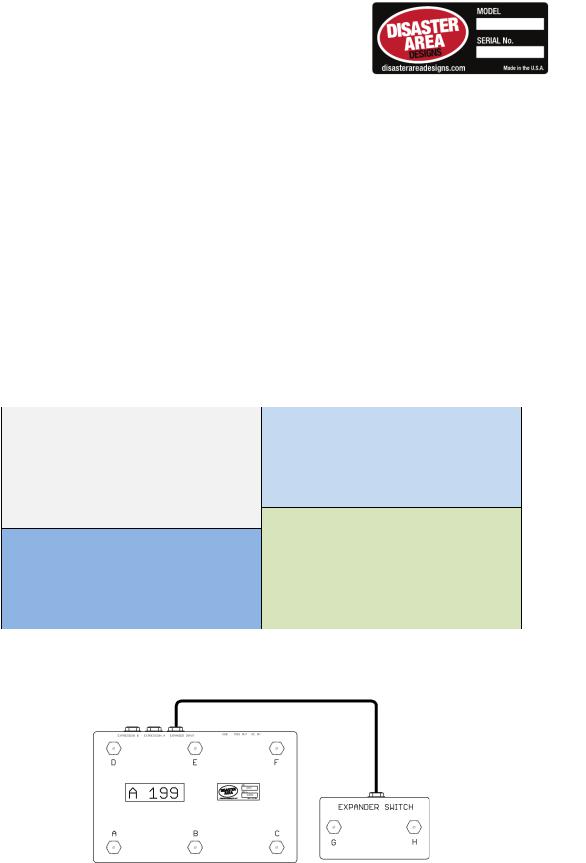
Disaster Area Designs |
QUICK START |
|
DMC-6D Quick Start Guide |
DMC-6D |
|
Universal Firmware |
|
|
Rev 1.6 |
|
|
August 2014 |
(DMC-6D / DMC-7D) |
|
Firmware v2.05 |
|
|
Firmware v2.06 |
(DMC-8D) |
|
Thank you for purchasing a DMC-6D controller! The DMC-6D is a compact MIDI controller designed to help you get the most out of your live rig. The DMC-6D comes factory-programmed with firmware designed to send MIDI messages that control a variety of MIDI devices, and is pre-programmed to control the Strymon Timeline, Mobius, and BigSky. A fourth configurable MIDI channel is available for sending commands to another device.
Please Note that the DMC-7D controller is identical to the DMC-6D in all respects save the physical dimensions and the extra button on the DMC-7D. The extra button fulfills the function of the Expander Switch Button G (see Expander Switch Details below.)
The DMC-8D incorporates the Expander Switch buttons on the far right of the controller. Like the DMC7D, it is otherwise identical to the DMC-6D.
Device Setup
To configure your devices to work you may need to adjust their MIDI settings.
On Strymon devices, enter the Globals menu by holding the PARAMS encoder. On Eventide devices, access the MIDI menu. The menu access varies by device; consult your device manual for details.
Timeline |
BYPASS |
BUFBYP |
BigSky |
BYPASS |
BUFBYP |
|
LPEXIT |
PLAY |
|
MIDICH |
3 |
|
MIDICH |
1 |
|
MIDICT |
OFF |
|
MIDICT |
OFF |
|
MIDIPA |
OFF |
|
MIDIPA |
OFF |
|
MIDITH |
ON |
|
MIDITH |
ON |
H9 / Space |
RECV CH |
4 |
Mobius |
BYPASS |
TRUEBYP |
Timefactor |
RECV CTL |
|
|
MIDICH |
2 |
|
PEDAL |
C42 |
|
MIDICT |
OFF |
|
TAP |
C64 |
|
MIDIPA |
OFF |
|
RECV MAP |
|
|
MIDITH |
ON |
|
BYPASS |
1 |
DMC-6D Buttons and Connections
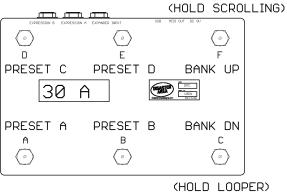
Preset Modes
The DMC-6D has up to THIRTY (30) preset modes. Each mode contains four presets, accessed with buttons A, B, D, E. The maximum number of scrolling banks may be reduced using the Setup Menu.
The display shows the currently selected bank and preset. If no preset is selected, the display shows only the current bank.
In addition to the saved presets, an additional MIDI program change message is sent for each preset using the fourth MIDI channel. These program change messages are fixed – 0 A sends MIDI Program 1, 0 B sends Program 2, etc.
Pressing the button for the currently selected preset bypasses all connected devices. Pressing the current preset also sends MIDI program change 0 on the fourth MIDI channel.
Holding a button in the preset modes saves the currently selected MIDI patches to a preset on that button. The MIDI patches must be selected using Scrolling mode, if patches are selected on the MIDI devices themselves, the DMC will not save the presets correctly.
Tapping Button F advances upwards the preset modes. Tapping Button C advances downwards through the preset modes.
Holding Button F in the preset mode enters Scrolling mode. Holding Button E in the preset mode enters Looper Mode.
Expander Switch / DMC-7D / DMC-8D Only:
Tapping button G activates the Tap Tempo Function. Tap tempo sends MIDI messages to the devices on MIDI Channels 1, 2, and 4, as well as sending a MIDI note on channel 16 (see the MIDI NOTE option for more details.) Tap Tempo does not send to MIDI channel 3 / BigSky.
Holding Button G activates the “Freeze” or “Hold” Function. The Freeze function sends on MIDI channel 3 / BigSky only. This is designed to activate the “freeze” or “inifinite” reverb on the BigSky. The freeze will remain activated until Button G is held a second time, or until another preset for MIDI channel 3 is selected in either scrolling or preset mode.
Tapping Button H (Expander Switch or DMC-8D only) activates the “Favorite” preset.
Holding Button H stores the currently selected program mappings on MIDI channels 1, 2, 3 (DMC-6D / DMC-7D) and 4 (DMC-8D only) to the Favorite slot.
