Page 1
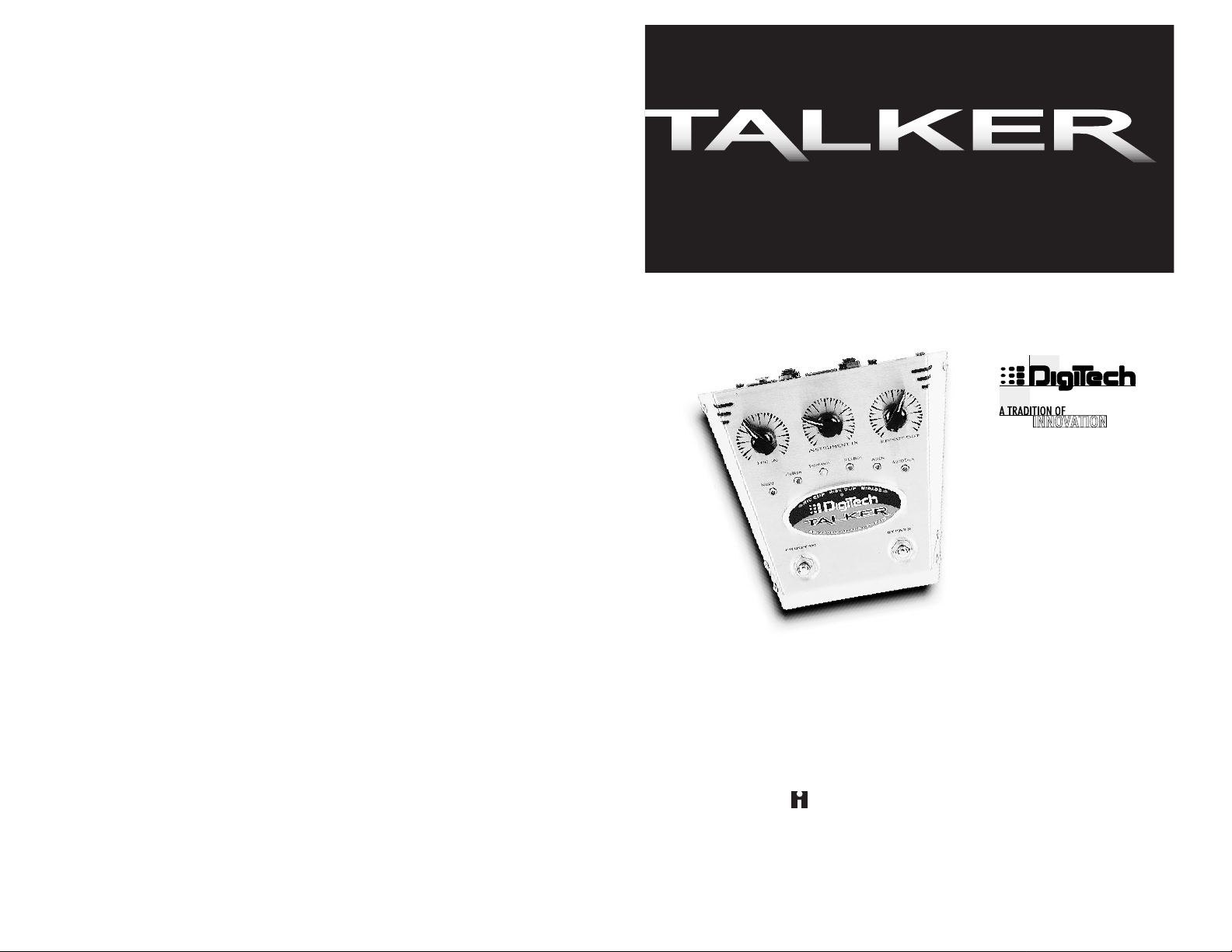
User’s guide
Please visit Digitech on the Web at www.digitech.com
A Harman International Company
Page 2
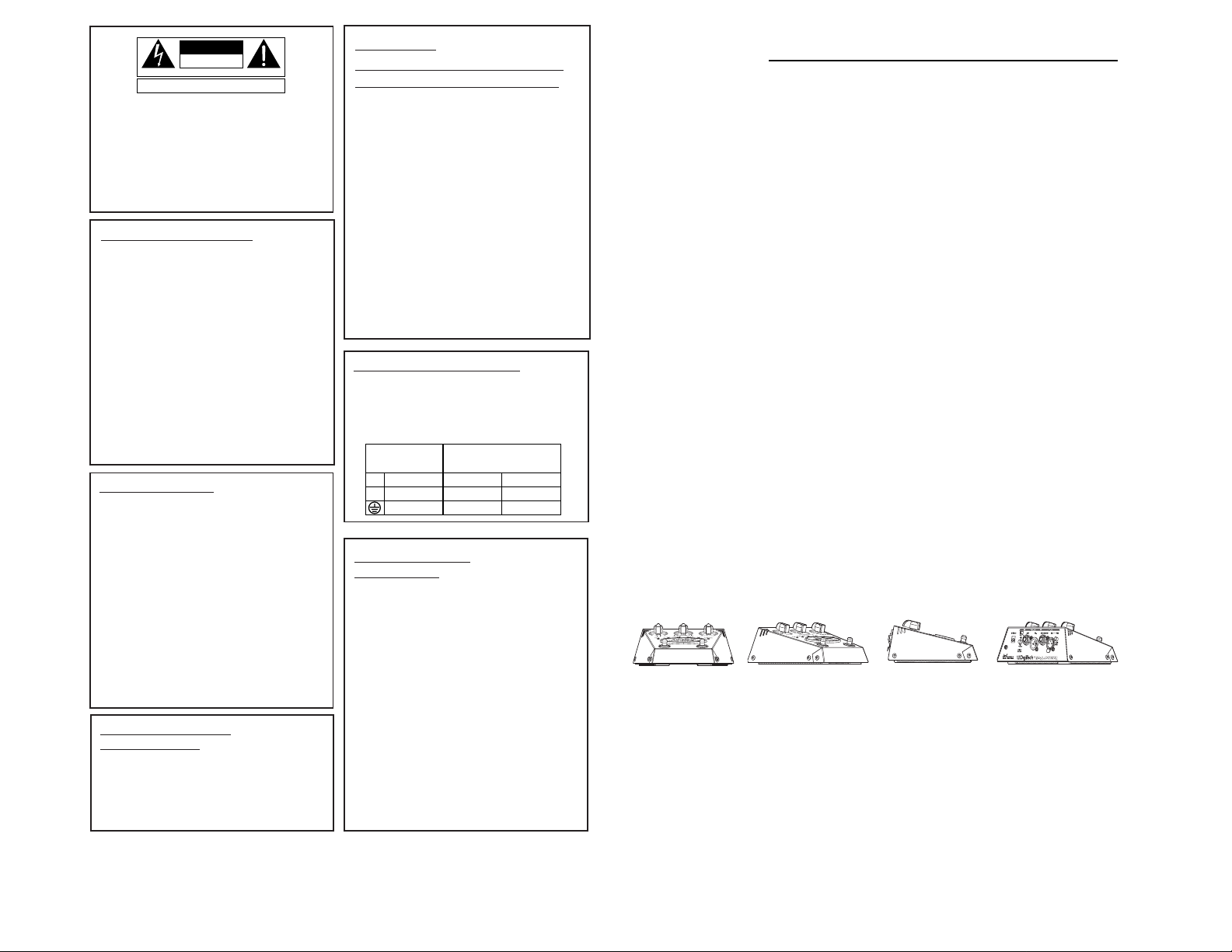
Contents
Introduction . . . . . . . . . . . . . . . . . . . . . . . 1
Using the Talker . . . . . . . . . . . . . . . . . . . . 1
Control Descriptions . . . . . . . . . . . . . . . . . 2
Front Panel. . . . . . . . . . . . . . . . . . . . . 3
Back Panel. . . . . . . . . . . . . . . . . . . . . 3
Talker Setup . . . . . . . . . . . . . . . . . . . . . . . 4
Program Descriptions . . . . . . . . . . . . . . . . 6
Some Suggested Applications . . . . . . . . . . 7
Guitar & Mic With Distortion . . . . . . 7
Drum Machine Loop . . . . . . . . . . . . . 7
Keyboard/Drum Machine. . . . . . . . . . 7
Bass/Vocal . . . . . . . . . . . . . . . . . . . . . 7
Specifications . . . . . . . . . . . . . . . . . . . . . . 8
ELECTROMAGNETIC
COMPATIBILITY
This unit conforms to the Product Specifications noted on the
Declaration of Conformity. Operation is subject to the following two
conditions:
• this device may not cause harmful interference, and
• this device must accept any interference received, including interference that may cause undesired operation. Operation of this
unit within significant electromagnetic fields should be avoided.
• use only shielded interconnecting cables.
SAFETY INSTRUCTIONS
Notice For Customers If Your Unit Is Equipped With A Power Cord.
WARNING: THIS APPLIANCE MUST BE EARTHED.
The cores in the mains lead are coloured in accordance with the following
code:
GREEN and YELLOW - Earth BLUE - Neutral BROWN - Live
As colours of the cores in the mains lead of this appliance may not correspond with the coloured markings identifying the terminals in your plug, proceed as follows:
• The core which is coloured green and yellow must be connected to
the terminal in the plug marked with the letter E, or with the earth
symbol, or coloured green, or green and yellow.
• The core which is coloured blue must be connected to the terminal
marked N or coloured black.
• The core which is coloured brown must be connected to the terminal marked L or coloured red.
This equipment may require the use of a different line cord, attachment
plug, or both, depending on the available power source at installation.
Connect this equipment only to the power source indicated on the equipment rear panel. If the attachment plug needs to be changed, refer servicing
to qualified service personnel who should refer to the table below. The
green/yellow wire shall be connected directly to the unit's chassis.
WARNING: If the ground is defeated, certain fault conditions in the unit
or in the system to which it is connected can result in full line voltage
between chassis and earth ground. Severe injury or death can then
result if the chassis and earth ground are touched simultaneously.
WARNING
FOR YOUR PROTECTION,
PLEASE READ THE FOLLOWING:
Water and Moisture: Appliance should not be used near water (e.g.
near a bathtub, washbowl, kitchen sink, laundry tub, in a wet basement,
or near a swimming pool, etc). Care should be taken so that objects do
not fall and liquids are not spilled into the enclosure through openings.
POWER SOURCES: The appliance should be connected to a power
supply only of the type described in the operating instructions or as
marked on the appliance.
GROUNDING OR POLARIZATION: Precautions should be taken so
that the grounding or polarization means of an appliance is not defeated.
POWER CORD PROTECTION: Power supply cords should be routed
so that they are not likely to be walked on or pinched by items placed
upon or against them, paying particular attention to cords at plugs, convenience receptacles, and the point where they exit from the appliance.
SERVICING: To reduce the risk of fire or electric shock, the user should
not attempt to service the appliance beyond that described in the operating instructions. All other servicing should be referred to qualified service personnel.
CAUTION: To reduce the risk of fire replace only with same type fuse.
ATTENTION: Utiliser un fusible de recharge de même type.
CAUTION: To reduce the risk of fire replace LAMP with manufacturers
recommended part ( Refer to service literature)
FCC COMPLIANCE
This equipment has been tested and found to comply with the limits for
a Class B digital device, pursuant to Part 15 of the FCC Rules. These
limits are designed to provide reasonable protection against harmful
interference in a residential installation. This equipment generates, uses
and can radiate radio frequency energy and, if not installed and used in
accordance with the instructions, may cause harmful interference to
radio communications. However, there is no guarantee that interference
will not occur in a particular installation. If this equipment does cause
harmful interference to radio or television reception, which can be determined by turning the equipment off and on, the user is encouraged to
try to correct the interference by one or more of the following measures:èé
• Reorient or relocate the receiving antenna
• Increase the separation between the equipment and receiver that may
cause undesired operation.
• Connect the equipment into an outlet on a circuit different from that to
which the receiver is connected
• Consult the dealer or an experienced radio/TV technician for help.
1) This Class B digital apparatus meets all requirements of the
Canadian Interference-Causing Equipment Regulations.
Cet appareil numérique de la class B respecte toutes lex exigences du
Règlement sur le matériel brouilleur du Canada.
2) Complies with Canadian ICES-003 Class B
Conforme au Règlement Canadien NMB0003 Classe B
DECLARATION OF
CONFORMITY
Manufacturer’s Name: IVL Technologies Ltd.
per DigiTech specifications
Manufacturer’s Address: 6710 Bertram Place
Victoria, B.C.
Canada V8M 1Z6
declares that the products:
DigiTech Talker
conform to the following product specifications:
EMC: EN 55022 (1987):
CISPR 22 (1993) Class B
EN 50082-1 (1992)
Supplementary Information:
The product herewith complies with the requirements of the EMC
Directive 89/336/EEC (1989) as amended by the CE Marking Directive
93/68/EEC (1993).
IVL Technologies Ltd.
6710 Bertram Place
Victoria, B.C.
Canada V8M 1Z6
October 6, 1997
Brian Gibson, Vice President of Engineering
European Contact: Your local DigiTech Sales and Service Office or
International Sales Office
3 Overlook Drive Unit #4
Amherst, New Hampshire 03031, USA
Tel (603) 672-4244 Fax (603) 672 4246
The symbols shown above are internationally accepted symbols that warn of potential hazards with electrical products.
The lightning flash with arrowpoint in an equilateral triangle
means that there are dangerous voltages present within the
unit. The exclamation point in an equilateral triangle indicates
that it is necessary for the user to refer to the owner’s manual.
These symbols warn that there are no user serviceable parts
inside the unit. Do not open the unit. Do not attempt to service the unit yourself. Refer all servicing to qualified personnel. Opening the chassis for any reason will void the manufacturer’s warranty. Do not get the unit wet. If liquid is spilled
on the unit, shut it off immediately and take it to a dealer for
service. Disconnect the unit during storms to prevent damage.
CAUTION
ATTENTION:
RISQUE DE CHOC ELECTRIQUE - NE PAS OUVRIR
WARNING:
TO REDUCE THE RISK OF FIRE OR ELECTRIC
SHOCK DO NOT EXPOSE THIS EQUIPMENT TO RAIN OR MOISTURE
RISK OF ELECTRIC SHOCK
DO NOT OPEN
U.K. MAINS PLUG WARNING
A moulded mains plug that has been cut off from the cord is unsafe.
Discard the mains plug at a suitable disposal facility. NEVER UNDER
ANY CIRCUMSTANCES SHOULD YOU INSERT A DAMAGED OR
CUT MAINS PLUG INTO A 13 AMP POWER SOCKET. Do not use the
mains plug without the fuse cover in place. Replacement fuse covers
can be obtained from your local retailer. Replacement fuses are 13
amps and MUST be ASTA approved to BS1362.
CONDUCTOR
L
N
Earth Grnd.
Line
Neutral
WIRE COLOR
Brown
Blue
Green/Yel.
Black
White
Green
Page 3
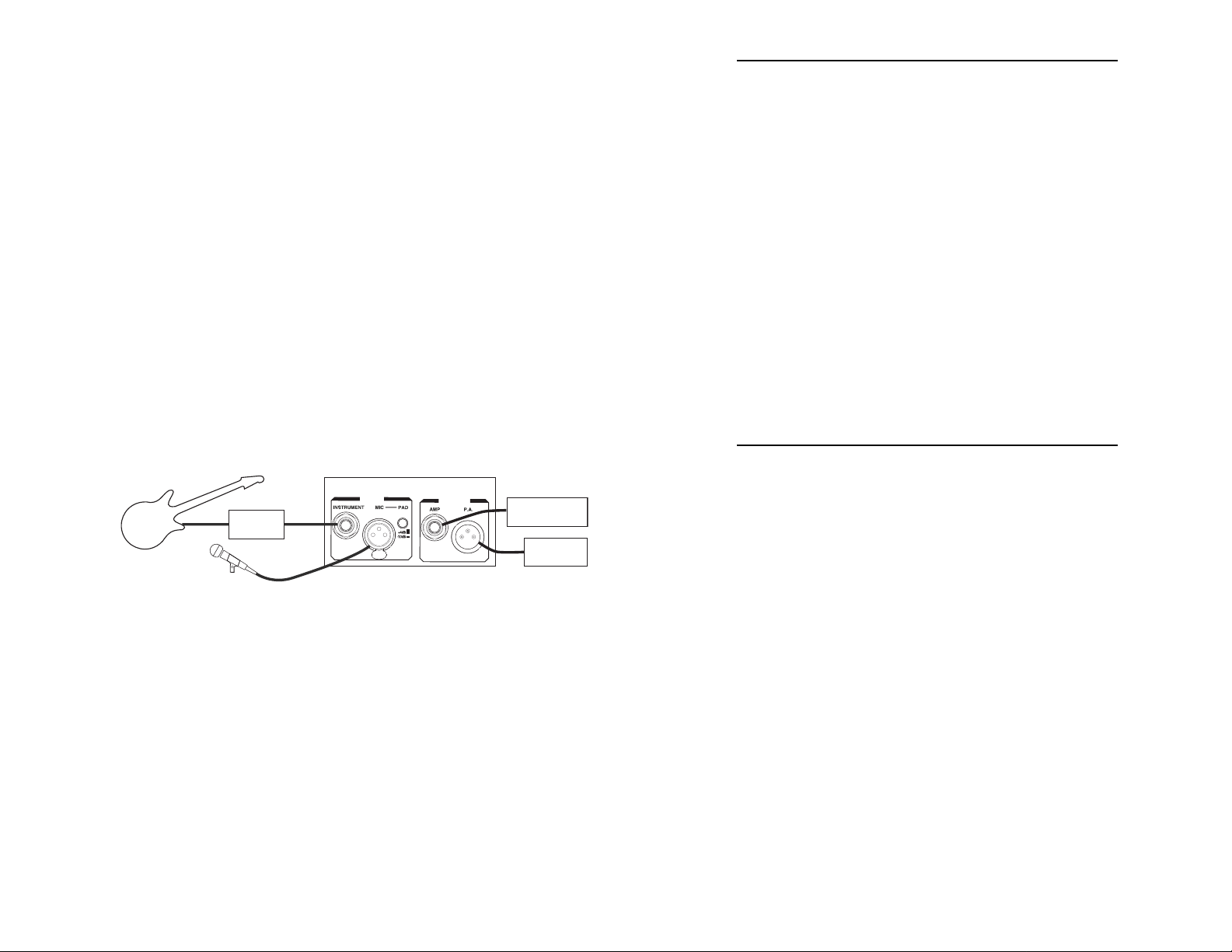
Introduction
Congratulations and thank you for purchasing the DigiTech Talker.
This unique product features IVL Technology's Advanced Vocal
Synthesis which came about through research into physical modeling of the human voice. A radical new break-through in digital
signal processing, the Talker actually allows an instrument and a
voice to be combined to create expressive effects. The Talker also
boasts an actual hard-wired bypass for the instrument and mic
inputs to maintain a perfectly clean instrument signal when the
effect is not in use.
The Talker has a retro-space-age look and is housed in a heavy
duty stainless steel chassis that is both functional and attractive.
On stage or in the studio, the DigiTech Talker is an extremely versatile effect with a wide variety of uses.
Use the Digitech Talker with:
• Guitar • Drums • Keyboards
• Bass • Drum machines • Seqencers
• Pre-recorded Music
Using the Talker:
The Talker combines separate inputs (for example a guitar & a
vocal) to create unusual vocoder or talking effects. Plug your
microphone and guitar into the Talker’s mic and instrument inputs.
Select either the amp, mixer or "both" effect outputs. Run cables
to your amp and P.A. and set the Talker input levels.
Speak or sing into the microphone as you play chords or individual
notes on your instrument to achieve the talking effect. Experiment
with other devices: sing over a sequencer line, try a keyboard with
a vocal or pre-recorded tracks combined with a drum machine.
The possibilities are endless!
Press the Program switch with your foot to select between six distinctive program sounds. Press the Bypass switch to bypass the
effect.
Note: If using guitar as an input, a distortion or compression
device may be plugged in before the Talker to increase upper harmonics and sustain. Run the output of the distortion box into the
instrument input of the Talker. Other effects (like echo) should go
after the Talker in the signal chain.
1
Distortion
Box
TALKER
Guitar/Instrument
Amplifier
Mixer
INPUT
OUTPUT
(Optional)
Note: Additional connection information is printed on the underside of the
Talker case.
Page 4

Note: The Talker allows you to route your effect signal to a guitar amp and
a mixer simultaneously. When the Talker effect is being used, the output of
the Talker is all effect (100% “wet”). When the Talker is Bypassed, the mic
input is passed through to the PA output, and the instrument input to the
Amp output, which makes the Talker “invisible” to your recording or sound
reinforcement setup. If you have selected the Both option for effects routing,
you can balance the levels between the PA and the Amplifier with the PA
Level knob.
Note: If you are using a single output (Amp or PA only), and you don’t hear
any effect sound, check that the Effects Routing Switch is set correctly.
Control Descriptions:
FRONT PANEL
• Mic. In: adjusts the microphone input level.
• Instrument In: adjusts the instrument input level.
• Effect Out: controls the effect amount to the outputs.
Note: The above controls have no effect on Bypass levels.
• Program LEDs: indicate which Program the Talker is set to.
• Mic Clip LED: An LED flashing green with occasional orange
means your input is set properly; red indicates distortion.
• Instrument Clip LED: An LED flashing green with occasional
orange means your input is set properly; red indicates distortion.
• Bypass LED: A red LED means that the effect is bypassed.
• Program Switch: Toggles sequentially between the six Programs.
• Bypass Switch: Switches Bypass on or off.
In Bypass, the inputs are directly connected to their respective
outputs: instrument in > amp out, microphone in > P.A. out.
This is a hardwire bypass, as if the Talker isn’t in the chain
when bypassed. The mic bypass will be at microphone levels.
BACK PANEL
• Power Input: a Harman Pro Group PS-750 power supply is included
with your Talker.
• Effect Routing Switch
Amp: effect out to amplifier only (P.A. output muted).
P.A.: effect out to P.A. system (mixer) (Amp output is muted).
Both: effect to both P.A. and amplifier simultaneously.
• P.A. Level: Active when Effect Routing is in the Both position, this
adjusts the level of effect to the P.A. output. This knob has no
effect when Effect Routing is set to either Amp or P.A.
Inputs:
• Instrument: unbalanced 1/4" connector (mono) - instrument input.
• Mic: balanced XLR connector (mono) - microphone input.
• Pad: switchable Microphone input pad (+4dB/-10dB).
Outputs:
• Amp: unbalanced 1/4" connector (mono) - connects effect to amplifier.
• P.A.: balanced XLR connector (mono) - connects effect to P .A. system.
2 3
Page 5

Setting the Mic input level.
• Turn Bypass off (the Bypass LED should be off).
• Set the Mic level by singing or talking into the microphone at your
loudest performance volume while adjusting the Mic In knob. The
Mic Clip LED should be green, just tickling the orange. If the LED is
red, you have too much input. If the Mic level is still too hot press the
pad switch to the +4 dBu setting.
Note: Because the Talker defaults to the NuVo pre-set on power up,
you will not hear anything until you talk or sing and play at the same
time. Also, keep in mind that the volume of your singing voice controls
the volume of the Talker effect.
Setting the Instrument level.
• Bypass should still be off.
• Watch the Instrument Clip LED while you play. Adjust the
Instrument In knob until the Clip LED is green, just tickling the
orange. If the LED is red, you have too much input.
Note: Once again, if you are in the NuVo preset then you’ll hear output only when you talk and play at the same time.
Setting the levels between the Effect and the Bypassed sound.
• Sing or talk into the Mic while playing your instrument, to hear the
Talker "effect".
• Switch in and out of Bypass and adjust the Effect Out knob until you
find the right balance between your instrument and the Talker. If the
effect sound is louder than your instrument sound in Bypass, turn
down the Effect Out knob until it is the same (or maybe a little louder
for soloing purposes).
Note: It is best not to adjust your instrument's output level while doing
this - use the Effect Out Knob for more or less volume.
Setting the balance between the Amp output and the PA output
When you have set up both an amplifier and a mixer as outputs, and
you have chosen “Both” with the Effect Routing Switch, you may
want to use the PA Level knob on the back panel to balance the relative volume of the effect signal going to the PA output with the
bypassed mic volume. It can also be used to balance the level of the
PA output compared to the Amp output.
Note: This control has no effect on the Bypassed signal
Note: The PA output when using the Talker effect is an amplified sig-
nal, and is capable of much higher levels than the bypassed mic signal. You may want to trim the effect level back with the PA Level knob
to match your mixer’s input.
5
Talker Setup
Connect Talker to your system.
• Connect your microphone to the balanced XLR Mic In jack and
select the -10 dBV or +4dBV setting with the Pad switch.
Note: Many mics work at the -10 dBV setting.
• Connect your instrument to the unbalanced 1/4" Instrument In jack.
• Connect the unbalanced 1/4" Amp Output to your favorite
guitar/instrument amplifier.
• Optional: Connect an XLR cable from PA to your mixer or PA
amplifier.
• Select the Effect Routing switch to Amp, P.A. or Both for depending
which output(s) you want the effect sound to appear on.
• Power up the Talker by plugging the AC adaptor cable into the
Power Input jack.
Note: The Talker powers up in bypass mode with NuVo preset selected (which takes approximately 5 seconds)
Ground loop note: When you use both the PA and Amp outputs, there
is the possibility of hum due to ground loops between your amp and
the PA system. If you experience hum in this setup, use only a proper
audio ground lifting device such as one found in a DI box.
Amplifier distrotion note: If you prefer to use the the preamp distortion from your amplifier instead of running a distortion box before the
Talker, you will hear less Talker effect unless you run the Talker into
the effects loop of your amp. The effects loop adds preamplifier distortion before the Talker which makes the effect more distinct.
Setting the Bypass levels.
• Select Bypass (the Bypass LED should be on).
• Set your instrument and amp levels the way you normally do. If you
have the P.A. output connected, adjust the levels on the P.A. to settings you normally use.
Note: For maximum enjoyment, it’s important to set up the proper levels for the Talker effect.
4
Page 6

Program Descriptions:
• NuVo: This is the most intelligible program. Play a chord and
speak or sing into the mic and you will be able to hear the words
clearly.
• NuWah: (Guitar effect only, no vocal needed). This is an automatic wah feature that is somewhat like an envelope follower but
the wah is very human sounding.
• TazMania: (Use instrument and mic, or mic alone). This program uses white noise to generate a devilish voice. The gate feature is active so that the user can switch back and forth between
the effect and the guitar sound without pressing the Bypass
switch.
• TalkBox: This program features vocoder which has been EQ'd
to sound more like the old Talkboxes such as the "Golden
Throat", Heil "Talk Box", etc.
• Alien: This program features an old style vocoder or alien
sounding effect.
• AutoTalk: This is an automatic vocoder-type effect. Play your
guitar with the effect on (you’ll hear the normal guitar sound),
then sing or say something into the mic. This will automatically
switch into the AutoTalk effect. When you finish vocalizing, the
Talker will automatically switch back to your guitar sound.
Some Suggested Applications:
Guitar & Microphone With Distortion:
One way to set up when you are using guitar and some effects is to
place your Talker after the distortion or compression effects. Using
distortion with a guitar into the Talker can increase intelligibility and
sustain. Other effects such as echo, reverb, phaser and flanger, should
be added after the Talker.
Drum Machine Loop:
Run the left and right outputs of a drum machine into the Mic Input
and the Instrument Input of the Talker. Set the input levels and adjust
the Effect Output. You may need a 1/4" to XLR cable adapter for the
Mic In. Try taking drums with different rhythms and panning them
hard left and hard right to hear them modulate against each other.
Keyboard/Drum Machine:
Connect a synthesizer or sampler to the Instrument Input and a drum
machine into the Mic Input to achieve a rhythmic keyboard effect. Try
using a sustained string or pad type of keyboard sound. Also try modulating a sustaining bass sound or a sub-bass waveform with just the
bass drum output of a drum machine or a recorded bass or bass drum
track.
Bass/Vocal:
Same set-up as a guitar. For maximum effect use distortion or compression effects before the Talker Input.
Pre-recorded loop:
Run the stereo outputs of a CD or tape player into the Mic Input and
the Instrument Input of the Talker. Set the Input levels and adjust the
Effect Output. You may need a 1/4" to XLR cable adapter for the Mic
Input.
Recorded tracks:
If you have a multi-track recorder, experiment with using pre-recorded
vocal or instrumental tracks as either the Mic or Instrument inputs, as
well as against live mic or instrument input, to generate new effect
tracks.
Note: The general rule of thumb is that the sound source that has
more sustained notes and a wider frequency signal should be in the
Instrument input, and the source that has more rhythmic variation or
expressive changes in volume and timbre should be in the Mic input.
6 7
Page 7

Specifications:
Microphone path Instrument path
Signal/Noise -91dB -90 dB
(A weighted)
Frequency 10 Hz to 14.5 kHz 10 Hz to 14.5 kHz
Response (-3db)
Input range -34 dBV-+15 dBV -14 dBV-+15 dBV
Output range -∞ to 11.3 dBV -∞ to 11.3 dBV
THD+N: 0.04% 0.04%
(A weighted)
Input Impedance: 20 kOhm 500 kOhm
Bypass Hard-wired Hard-wired
Connectors:
Input balanced XLR unbalanced 1/4" mono
Output balanced XLR unbalanced 1/4" mono
Size: 8" X 2.75" X 7.25"
Weight: 6 lb. / 2.7 Kg.
Adapter O/P 9.75 VAC @ 820 mA
Rating:
Use Only Harman Pro Group PS750 power adapter
(as supplied with the Talker)
Manual rework 1.1 February 11, 1999
Specifications subject to change without notice.
8
