Page 1

User’s
Guide
Page 2
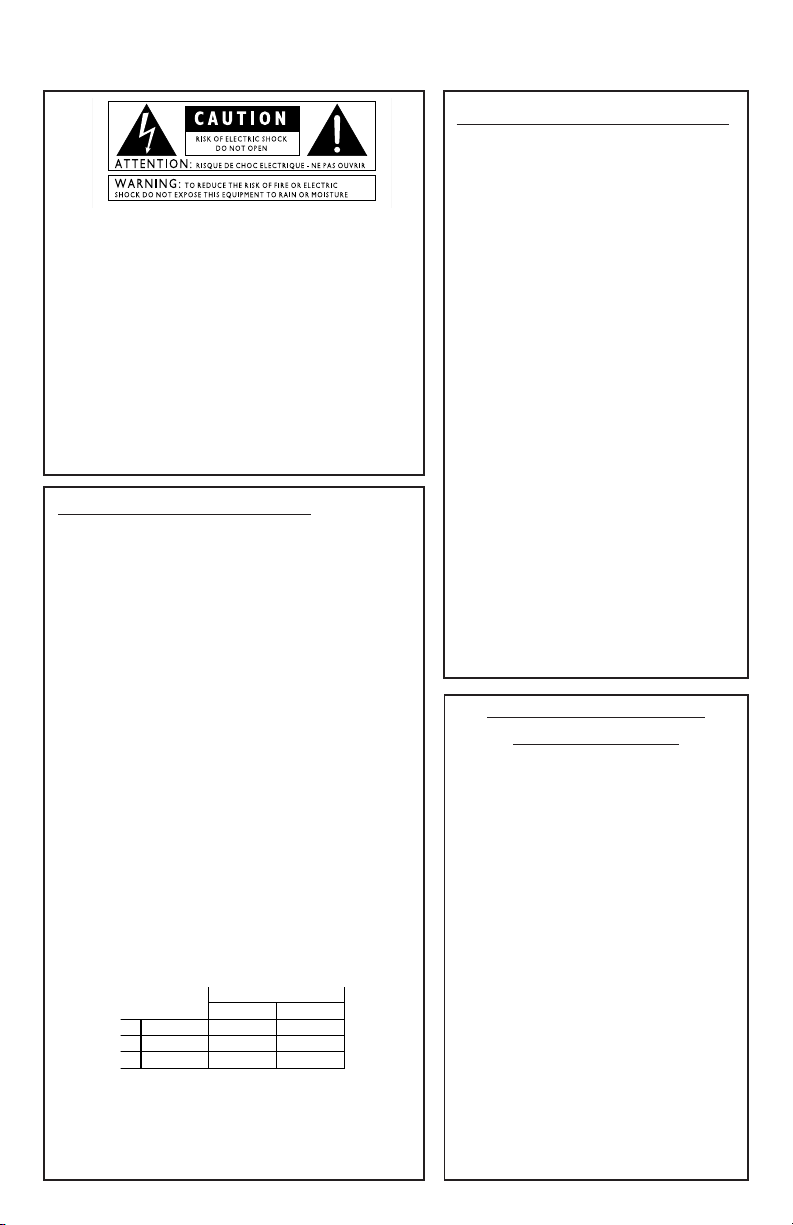
The symbols shown above are internationally accepted
symbols that warn of potential hazards with electrical
products. The lightning flash with arrowpoint in an equilateral triangle means that there are dangerous voltages present within the unit. The exclamation point in an equilateral triangle indicates that it is necessary for the user to
refer to the owner’s manual.
These symbols warn that there are no user serviceable
parts inside the unit. Do not open the unit. Do not
attempt to service the unit yourself. Refer all servicing to
qualified personnel. Opening the chassis for any reason will
void the manufacturer’s warranty. Do not get the unit wet.
If liquid is spilled on the unit, shut it off immediately and
take it to a dealer for service. Disconnect the unit during
storms to prevent damage.
SAFETY INSTRUCTIONS
NOTICE FOR CUSTOMERS IF YOUR UNIT IS
EQUIPPED WITH A POWER CORD.
WARNING: THIS APPLIANCE MUST BE EARTHED.
The cores in the mains lead are coloured in accordance
with the following code:
GREEN and YELLOW - Earth BLUE - Neutral BROWN
- Live
As colours of the cores in the mains lead of this appliance may not correspond with the coloured markings
identifying the terminals in your plug, proceed as follows:
• The core which is coloured green and yellow must be
connected to the terminal in the plug marked with the
letter E, or with the earth symbol, or coloured green,
or green and yellow.
• The core which is coloured blue must be connected to
the terminal marked N or coloured black.
• The core which is coloured brown must be connected
to the terminal marked L or coloured red.
This equipment may require the use of a different line
cord, attachment plug, or both, depending on the available power source at installation. If the attachment plug
needs to be changed, refer servicing to qualified ser vice
personnel who should refer to the table below. The
green/yellow wire shall be connected directly to the
units chassis.
WARNING: If the ground is defeated, certain fault conditions in the unit or in the system to which it is connected can result in full line voltage between chassis and
earth ground. Severe injury or death can then result if
the chassis and earth ground are touched simultaneously.
LITHIUM BATTERY WARNING
CAUTION!
This product may contain a lithium battery.
There is danger of explosion if the battery is
incorrectly replaced. Replace only with an
Eveready CR 2032 or equivalent. Make sure the
battery is installed with the correct polarity.
Discard used batteries according to manufacturer’s instructions.
ADVARSEL!
Lithiumbatteri - Eksplosjonsfare.Ved utskifting
benyttes kun batteri som anbefalt av apparatfabrikanten. Brukt batteri returneres apparatleverandøren.
ADVARSEL!
Lithiumbatteri - Eksplosionsfare ved fejlagtig
håndtering. Udskiftning må kun ske med batteri
av samme fabrikat og type. Levér det brugte batteri tilbage til leverandøren.
VAROITUS!
Paristo voi räjähtää, jos se on virheellisesti asennettu.Vaihda paristo ainoastaan laitevalmistajan
suosittelemaan tyyppin. Hävitä käytetty paristo
valmistajan ohjeiden mukaisesti.
VARNING!
Explosionsfara vid felaktigt batteribyte.Använd
samma batterityp eller en ekvivalent typ som
rekommenderas av apparattillverkaren. Kassera
använt batteri enligt fabrikantens instruktion.
ELECTROMAGNETIC
COMP
ATIBILITY
This unit conforms to the Product
Specifications noted on the
Declaration of Conformity.
Operation is subject to the following two
conditions:
• this device may not cause harmful
interference, and
• this device must accept any interference received,including interference that may cause undesired
operation.
Operation of this unit within significant
electromagnetic fields should be avoided.
• use only shielded interconnecting
cables.
IMPORTANT SAFETY INFORMATION
I
CONDUCTOR
L
LIVE
NEUTRAL
N
E
EARTH GND
WIRE COLOR
Normal Alt
BROWN
BLUE
GREEN/YEL
BLACK
WHITE
GREEN
Page 3
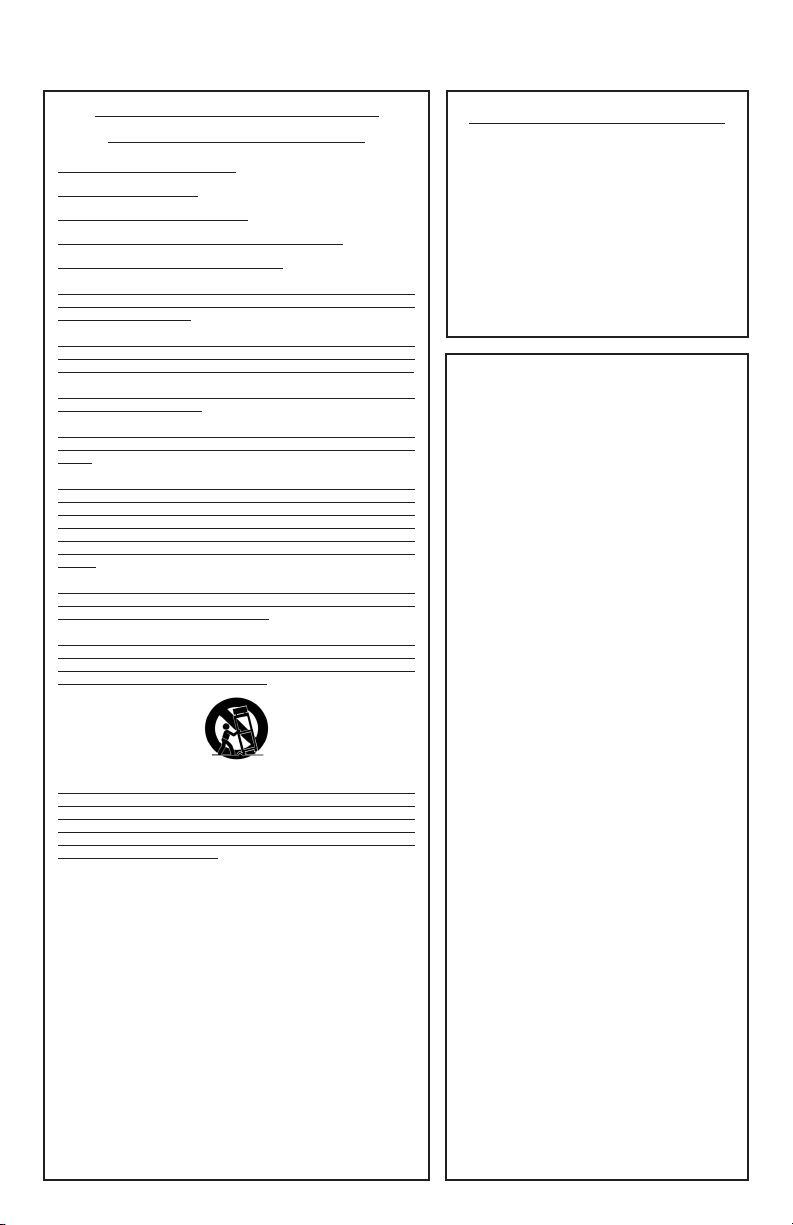
DECLARATION OF CONFORMITY
Manufacturer’s
Name: DigiTech
Manufacturer’s
Address: 8760 S. Sandy Parkway
Sandy, Utah 84070
USA
declares that the product:
Product name: RP300 A
Product option: all (requires Class II
power adapter that
conforms to the
requirements of
EN60065, EN60742, or
equivalent.)
conforms to the following Product
Specifications:
Safety: IEC 60065 (1998)
EMC: EN 55013 (1990)
EN 55020 (1991)
Supplementary Information:
The product herewith complies with the
requirements of the Low Voltage Directive
73/23/EEC and the EMC Directive
89/336/EEC as amended by Directive
93/68/EEC.
Vice-President of Engineering
8760 S. Sandy Parkway
Sandy, Utah 84070, USA
Date: February 21, 2003
European
Contact: Your local DigiTech Sales and
Service Office or
Harman Music Group
8760 South Sandy Parkway
Sandy, Utah
84070 USA
Ph: (801) 566-8800
Fax: (801) 568-7583
WARNING FOR YOUR PROTECTION
PLEASE READ THE FOLLOWING:
KEEP THESE INSTRUCTIONS
HEED ALL WARNINGS
FOLLOW ALL INSTRUCTIONS
DO NOT USE THIS APPARATUS NEAR WATER
CLEAN ONLY WITH A DRY CLOTH.
DO NO
T BLOCK ANY OF THE VENTILATION OPENINGS.
INSTALL IN ACCORDANCE WITH THE MANUFACTURER’S INSTRUCTIONS.
DO NO
T INSTALL NEAR ANY HEAT SOURCES SUCH AS
RADIATORS, HEAT REGISTERS, STOVES, OR OTHER APPARATUS (INCLUDING AMPLIFIERS) THAT PRODUCE HEAT.
ONLY USE ATTACHMENTS/ACCESSORIES SPECIFIED BY
THE MANUFACTURER.
UNPLUG THIS APPARATUS DURING LIGHTNING
STORMS OR WHEN UNUSED FOR LONG PERIODS OF
TIME.
Do not defeat the safety purpose of the polarized or grounding-type plug. A polarized plug has two blades with one wider
than the other
. A grounding type plug has two blades and a
third grounding prong. The wide blade or third prong are provided for your safety. If the provided plug does not fit your
outlet,
consult an electrician for replacement of the obsolete
outlet.
Protect the power cord from being walked on or pinched particularly at plugs, convenience receptacles, and the point
where they exit from the apparatus.
Use only with the cart stand, tripod bracket, or table specified
by the manufacture, or sold with the apparatus. When a cart
is used, use caution when moving the cart/apparatus combination to avoid injury from tip-over.
Refer all servicing to to qualified service personnel. Servicing
is required when the apparatus has been damaged in any way,
such as power-supply cord or plug is damaged, liquid has been
spilled or objects ha
ve fallen into the apparatus, the apparatus
has been exposed to rain or moisture, does not operate normally, or has been dropped.
POWER ON/OFF SWITCH: For products provided with a
power switch, the power switch DOES NOT break the connection from the mains.
MAINS DISCONNECT: The plug shall remain readily operable. For rack-mount or installation where plug is not accessible, an all-pole mains switch with a contact separation of at
least 3 mm in each pole shall be incorporated into the electrical installation of the rack or building.
FOR UNITS EQUIPPED WITH EXTERNALLY ACCESSIBLE
FUSE RECEPTACLE: Replace fuse with same type and rating
only.
MULTIPLE-INPUT VOLTAGE: This equipment may require the
use of a different line cord, attachment plug, or both,depending on the available power source at installation.Connect this
equipment only to the power source indicated on the equipment rear panel.To reduce the risk of fire or electric shock,
refer servicing to qualified service personnel or equivalent.
This Equipment is intended for rack mount use only.
U.K. MAINS PLUG WARNING
A molded mains plug that has been cut off
from the cord is unsafe. Discard the mains
plug at a suitable disposal facility. NEVER
UNDER ANY CIRCUMSTANCES SHOULD
YOU INSERT A DAMAGED OR CUT
MAINS PLUG INTO A 13 AMP POWER
SOCKET. Do not use the mains plug without the fuse cover in place. Replacement
fuse covers can be obtained from your local
retailer. Replacement fuses are 13 amps and
MUST be ASTA approved to BS1362.
IMPORTANT SAFETY INFORMATION
II
Page 4

Warranty
We at DigiTech are very proud of our products and back-up each one we sell with the following
warranty:
1.The warranty registration card must be mailed within ten days after purchase date to validate this
warranty.
2. Digitech warrants this product, when used solely within the U.S., to be free from defects in materials
and workmanship under normal use and service.
3. Digitech liability under this warranty is limited to repairing or replacing defective materials that show
evidence of defect, provided the product is returned to Digitech WITH RETURN AUTHORIZATION,
where all parts and labor will be covered up to a period of one year. A Return Authorization number
may be obtained from Digitech by telephone.The company shall not be liable for any consequential
damage as a result of the product's use in any circuit or assembly.
4. Proof-of-purchase is considered to be the burden of the consumer.
5. Digitech reserves the right to make changes in design, or make additions to, or improvements upon
this product without incurring any obligation to install the same on products previously manufactured.
6.The consumer forfeits the benefits of this warranty if the product's main assembly is opened and
tampered with by anyone other than a certified Digitech technician or, if the product is used with AC
voltages outside of the range suggested by the manufacturer.
7.The foregoing is in lieu of all other warranties, expressed or implied, and Digitech neither assumes
nor authorizes any person to assume any obligation or liability in connection with the sale of this
product. In no event shall Digitech or its dealers be liable for special or consequential damages or
from any delay in the performance of this warranty due to causes beyond their control.
NOTE:The information contained in this manual is subject to change at any time without notification.
Some information contained in this manual may also be inaccurate due to undocumented changes in the
product or operating system since this version of the manual was completed.The information contained in
this version of the owner's manual supersedes all previous versions.
Ta b le of Contents
Safety Information .............................................................I
Declaration of Conformity ............................................II
Warranty ...........................................................................III
Table of Contents............................................................III
Section One - Introduction
Getting Acquainted ..........................................................1
Included Items...................................................................1
A Guided Tour...................................................................2
Front Panel......................................................................2
Rear Panel .......................................................................3
Getting Started .................................................................4
Making Connections ........................................................4
Mono Operation............................................................4
Stereo Operation ..........................................................4
Applying Power.................................................................5
About the RP300..............................................................6
The Presets......................................................................6
Performance Mode........................................................6
Bypass Mode...................................................................6
Tuner Mode.....................................................................6
Learn-A-Lick ...................................................................7
Jam-A-Long......................................................................7
Drum Machine................................................................7
Section Two - Editing Functions
Editing/Creating Presets..................................................8
The Matrix .........................................................................8
Storing/Copying.................................................................9
Section Three - Effects and Parameters
About the Effects ...........................................................10
Effect Definitions............................................................10
Pickup/Wah...................................................................10
Compressor..................................................................11
Amp Modeling ..............................................................11
EQ...................................................................................12
Cabinet/Gate ................................................................12
Effects.............................................................................13
Chorus. .......................................................................13
Flanger.........................................................................13
Triggered Flange.........................................................13
Phaser..........................................................................14
Triggered Phaser........................................................14
Tr emolo.......................................................................14
Panner..........................................................................14
Vibrato .........................................................................15
Rotary..........................................................................15
Ya Ya™ .........................................................................15
Auto Ya™....................................................................15
SynthTalk™ ................................................................16
Envelope......................................................................16
Detune ........................................................................16
Pitch Shift....................................................................16
Whammy™ ................................................................16
Delay...............................................................................17
Reverb............................................................................17
Section Four - Other Functions
Expression Pedal.............................................................18
V- Switch............................................................................19
LFO....................................................................................19
Factory Reset ..................................................................20
Expression Pedal Calibration.......................................20
V-Switch Sensitivity ........................................................21
Section Five - Appendix
Preset List ........................................................................22
Specifications ...................................................................23
III
Page 5

Section-1 Introduction
Getting Acquainted
Congratulations and thank you for your purchase of the RP300A Modeling Guitar Processor.
DigiTech commissioned today’s top players to contribute their own presets to the RP300A,
giving you the latest sounds available from our award winning amp modeling and effects
processing. We recommend that you take a few minutes to become better acquainted with
what the RP300A has to offer by going through this User’s Guide with your RP300A in front of
you. It is your key to unlocking the full potential within the RP300A.
Included Items
Before you get started, please make sure that the following items have been included:
• RP300A
• PS0913B Power Supply
• Warranty Card
The utmost care was taken while your RP300A was being manufactured. Everything should be
included and in perfect working order. If anything is missing, contact the factory at once.
Please help us become acquainted with you and your needs by completing your warranty card.
It is your safeguard should a problem arise with your RP300A.
1
Page 6

A Guided Tour of the RP300A
The Front Panel
1. Up/Down Footswitches - These 2 Footswitches are used to select Presets, access the
Tuner, or bypass the RP300A. The Footswitch on the left will decrease, and the
middle Footswitch will increase the Preset number. Pressing both Footswitches
together will bypass the currently selected Preset. Pressing and holding both
Footswitches will access the Tuner.
2. Amp A/B Footswitch - This Footswitch is used to switch between two amp channels for
the selected preset. This switch is also used in conjunction with the Up
Footswitch, to access the Learn-A-Lick mode.
3. Knobs - These knobs perform various functions depending on which mode is currently
active in the RP300A. In performance mode, the knobs control the Amp Gain, Bass
EQ, Mid EQ,Treble EQ, and Master Level. In Edit mode, these knobs adjust the
Parameter values listed directly above each knob for the selected effect. When the
Drum Machine is on, these knobs control the Pattern,Tempo, and Level. In Tuner
mode, these knobs are used to select the desired tuning reference.
4. Select Button - This button is used to enter the Edit mode, and to select individual effects
to be edited. Successive presses of this button will advance through all
available Effects. It is also used to change playback speed in Learn-A-Lick
mode.
5. Drums - The Drums button is used to turn on and off the built-in drum machine. When
the drum machine is active, the Drums LED lights and the selected drum pattern
plays continuously.
6. Matrix - The matrix provides information regarding the current Preset, and Parameter edit
functions. In performance mode, the LEDs running down the left side of the
Matrix will provide a visual indication of which effects are in use for the currently
selected Preset. In Edit mode, the LEDs indicate the Effect currently selected for
editing.
2
RHYTHM30
Page 7
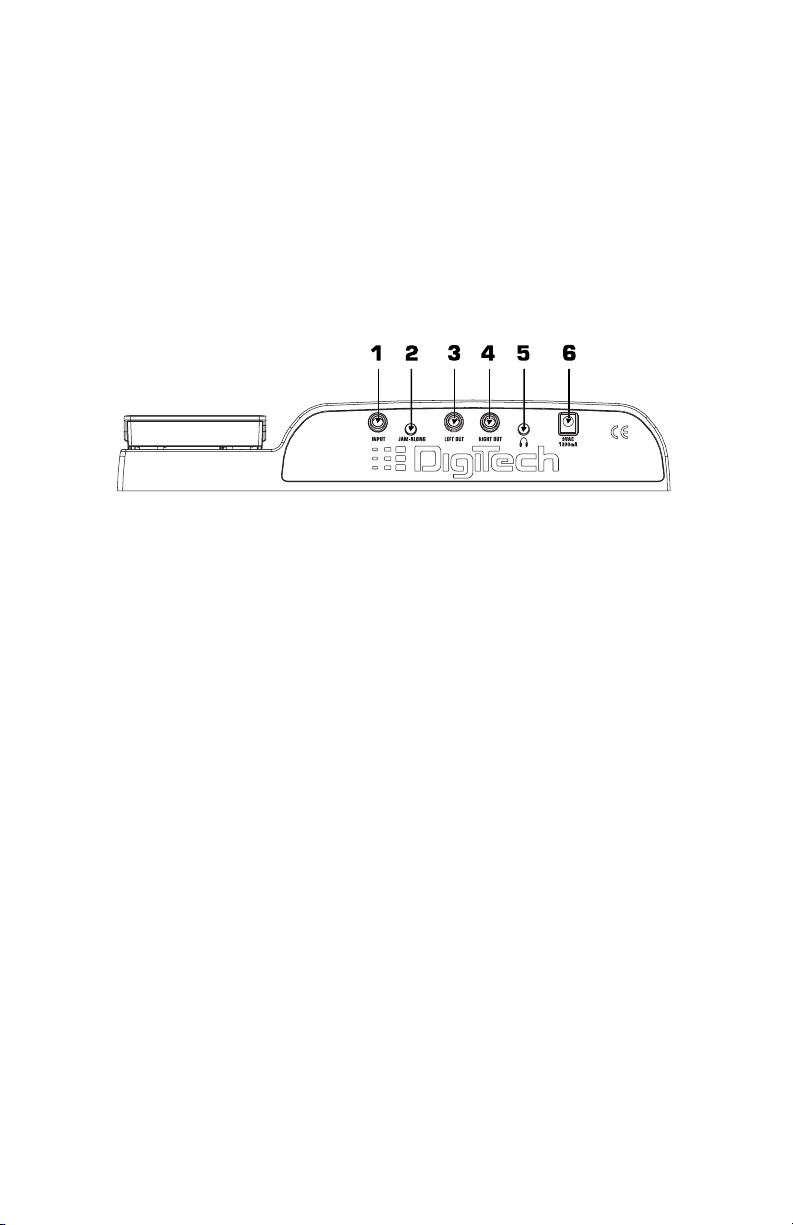
7. Display - The Display provides information for different functions depending on the mode
that is active. In Performance mode, the Display will show the currently selected
Preset name and numeric location. In Edit mode, the Display will show the name
and value of the selected parameter. In Tuner mode, the Display will show the
note being played and whether the note is sharp, flat, or in tune.
8. Store - The Store button is used to save your custom edits to the user Presets.
9. Expression Pedal - The Expression Pedal adjusts the RP300A’s assigned Effect Parameter in
real time. Almost every Parameter is available for Expression Pedal
control.
Rear Panel
1. Input - Connect your instrument to this jack.
2. Jam-A-Long/Learn-A-Lick Jack - Connect this jack to the headphone output of a tape or
CD player in order to jam along with the music, or to record a musical
passage into the Learn-A-Lick phrase recorder. Use an 1/8” stereo plug for
this connection. See page 7 for more on using the Jam-A-Long and Learn-ALick functions.
3. Left Output - Connect from this jack to the input of a single amplifier for mono
applications. For stereo applications, connect this output to the input of the
left amp, left channel of a power amp, or left channel of a mixing console.
4. Right Output - Connect from this jack to the input of the right amp, right channel of a
power amp, or right channel of a mixing console.
5. Headphones - Connect a pair of stereo headphones to this 1/8” jack.
6. Power Input - Connect only the DigiTech PS0913B power supply to this jack.
3
Page 8
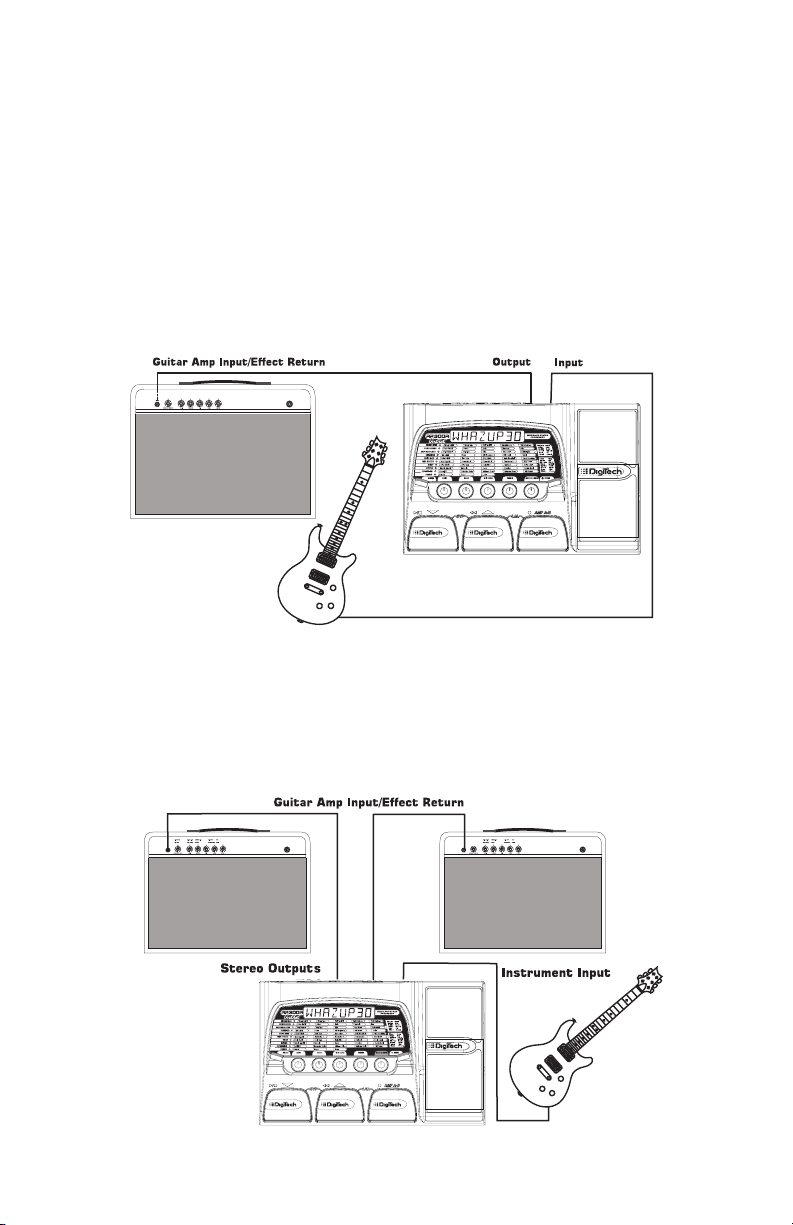
Getting Started
Making Connections
There are several different connection options available with the RP300A. Before connecting
the RP300A, make sure that the power to your amplifier and the RP300A is turned off. There
is no power switch on the RP300A. To turn the RP300A on or off, simply connect or
disconnect the included PS0913B power supply from the Power Jack to an AC outlet.
Mono Operation
Connect your guitar to the Input of the RP300A. Connect a single mono instrument cable
from the Left Output of the RP300A to the instrument input or effect return on your
amplifier, to a channel input of a mixer, or to the line input of a power amp. If connecting to a
mixing console, be sure to selecton one of the RP300A’s Speaker Cabinet models. See page 12
for more on using the Speaker Cabinet modeling.
Stereo Operation
For stereo operation connect the guitar to the Input of the RP300A. Connect the Left
Output to the input of one amplifier, channel of a mixer, or power amp. Connect the Right
Output to a second amplifier, second channel of a mixer, or power amp. If connecting to a
mixing console, set the pan controls of the mixer hard left and right in order to retain stereo
separation and be sure to selecton one of the RP300A’s Speaker Cabinet models. See page 12
for more on using the Speaker Cabinet modeling..
NOTE: When using a guitar amp, it may be best to connect the guitar to the Input of the
RP300A and the Output of the RP300A to the effect return of the amplifier.
4
Page 9
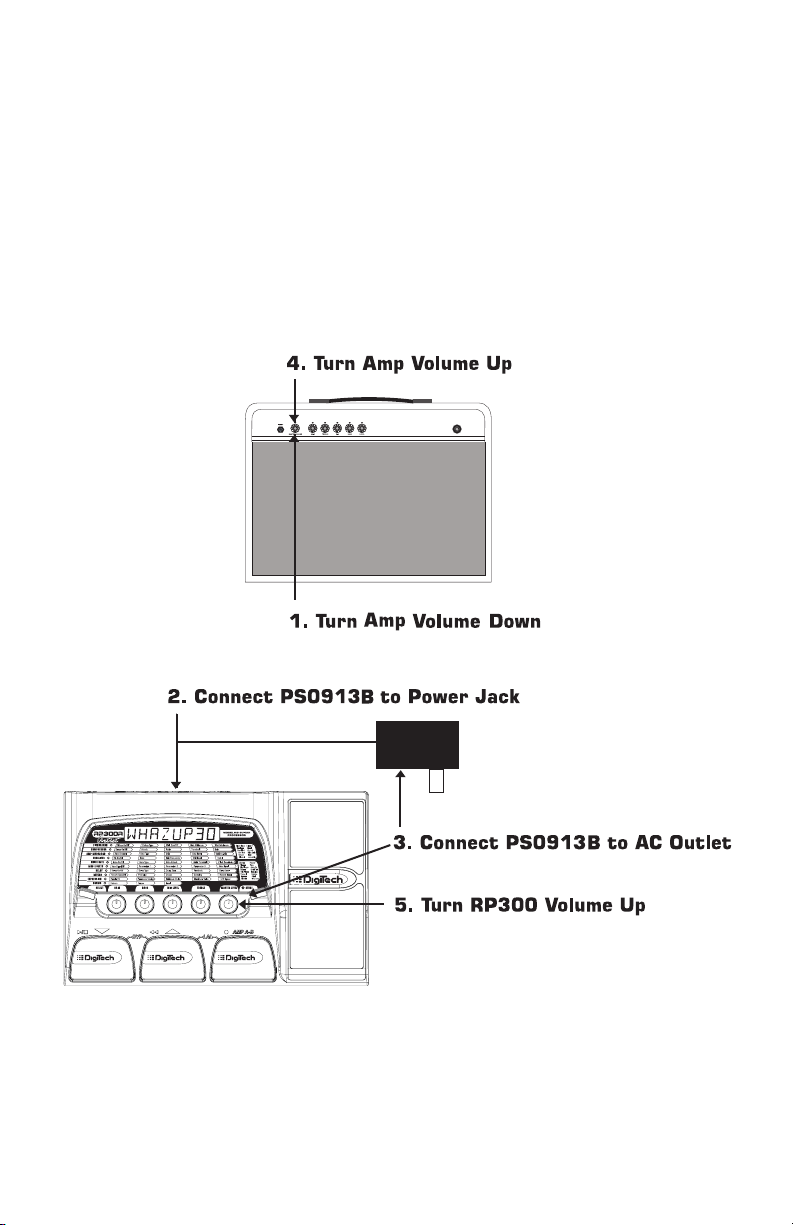
Applying Power
Before applying power to anything, set your amp(s) to a clean tone and set the tone controls
to a flat EQ response (on most amps, this would be 0 or 5 on the tone controls). Then follow
the steps listed below.
1. Turn the amp volume all the way down.
2. Connect the plug of the PS0913B power supply to the Power Jack on the rear panel of the
RP300A.
3. Connect the other end of the PS0913B power supply to an AC outlet and turn the Master
Level knob until the display reads mlevel o.
4. Turn the power of your amplifier(s) to the on position and adjust the volume(s)to a normal
playing level.
5. Gradually increase the RP300A’s Master Level to achieve the desired volume.
5
Page 10

About the RP300A
The Presets
Presets are named and numbered locations of programmed sounds which reside in the
RP300A. Presets are recalled with the Footswitches. The active effects in each Preset will be
indicated by the lighted LEDs in the Effect Matrix. The RP300A comes with 40 User Presets
(Presets U1-U40), 40 Factory Artist Presets (Presets A1-A40), and 40 DigiTech factory presets
(F1-F40). The User Presets are locations where your creations may be stored. The
Artist/Factory Presets will not allow you to store any changes to them. From the factory, the
40 User Presets are exact duplicates of the 40 Factory Artist Presets. This allows you to
create your own Presets without the worry of losing the sounds that came with the RP300A.
Performance Mode
When you first apply power to the RP300A, it will power up in Performance mode.
Performance mode provides access to all of the Presets within the RP300A via the Up and
Down Footswitches. The Number 1 Knob (left) will adjust the Gain for the selected Amp
Type, the Number 2 Knob (second from the left) will adjust the amount of Bass
enhancement, the Number 3 Knob (middle) will adjust the amount of Mid-range
enhancement, the Number 4 Knob (second from the right) will adjust the amount of Treble
(high frequency) enhancement, and the Number 5 Knob (right) will adjust the Master Level
(volume).
Bypass Mode
The RP300A Presets can be bypassed for a clean, unprocessed guitar tone. To bypass the
RP300A, press both the Up and Down Footswitches simultaneously. The Display will read
Bypass indicating the Preset is bypassed. Pressing any of the 3 Footswitches will exit
Bypass and return the RP300A to the previously selected Preset.
Tuner Mode
The Tuner in the RP300A allows you to quickly tune or check the tuning on your guitar. Enter
Tuner mode by pressing and holding the Up and Down Footswitches simultaneously. The
Display will briefly show TUNER indicating that you are in Tuner mode. To begin tuning, play a
note on your guitar (a harmonic at the 12th fret usually works best). The right 2 characters in
the Display will show the note being played. The left characters in the Display indicate
whether you are sharp or flat. Arrows pointing to the left (<<<) indicate the note is sharp and
should be tuned down. Arrows pointing to the right (>>>) indicate the note is flat and should
be tuned up.When the note is in tune, the Display will show TUNED.
In Tuner mode, you can change your tuning reference. The default factory setting is A=440 Hz.
(displayed as A=440). Rotating the Number 1 Knob will select alternate dropped tunings.
Alternate tunings are A = Ab , A = G , and A = Gb. The display window will briefly flash the
currently selected tuning preference.
The output is muted in Tuner mode. The Expression Pedal will unmute the output allowing
signal to be heard while tuning. Exit tuner mode by pressing any of the 3 Footswitches.
6
>>><<< A
Page 11

Learn-A-Lick Mode
Learn-A-Lick allows you to record a 10 second passage of music and play it back as slow as 1/4
speed with no change in pitch. This is useful for picking out the notes of a fast solo passage.
There are 6 functions for Learn-A-Lick including:
• Stop (Controlled by the Down Footswitch)
• Rewind (Controlled by the Up Footswitch)
• Play (Controlled by the Down Footswitch)
• Record (Controlled by the Amp A-B Footswitch)
• Playback Speed (Controlled with Select Button)
• Sampled Phrase Volume (Controlled by the Expression Pedal)
Using Learn-A-Lick
1. Connect your CD or tape player headphone output to the Jam-A-Long input jack on
the rear panel using an 1/8” stereo plug. Set the level of the CD/tape player to a
desired listening level.
2. Cue up to the passage you want to record and hit pause on the CD or tape player.
3. Press and hold the Up and Amp A-B Footswitches to enter Learn-A-Lick mode. The
display will briefly read: LaLiCk.
4. When the Display reads READY,release the pause button on your playback device and
press the Amp A-B (Record) Footswitch. The display will read: RCRDNG and the right
two Display digits will provide a time elapsed reference while recording. When recording is completed, the phrase will be set to an auto-loop playback mode indicated by
play in the Display. Press stop or pause on the CD or Tape player.
5. Use the Select button to choose the playback speed. Successive presses of the Select
button will advance through all playback speeds up to 1/4th of the original speed. Your
interval choices include: 1/4, 3/8, 1/2, 5/8, 3/4, 7/8, and Full, speeds.
6. Pressing the Up Footswitch steps back through the loop at 1 second intervals.
7. The Expression Pedal will control output level of the recorded phrase.
8. To stop or restart the playback, press the Down (Stop/Play) Footswitch.
9. To record a new passage, press the Amp A-B (Record) Footswitch again.
10. To exit the Learn-A-Lick mode, press and hold the Up and Amp A-B Footswitches
simultaneously.
Jam-A-Long
The Jam-A-Long feature allows you to connect a Tape or CD player to the RP300A, and Jam
with your favorite artists. To use the Jam-A-Long feature, connect the headphone output of
your tape or CD player to the Jam-A-Long input on the rear panel of the RP300A using an
1/8” stereo cable. Then press play on your tape or CD player. The signal from your tape or
CD player is routed to the left, right, and headphone outputs of the RP300A.
Drum Machine
The RP300A includes several sampled drum patterns which are useful for developing a good
sense of timing. Pressing the Drums button will enable the built-in drum machine (except
when in Store or Bypass mode). When the drum machine is active:
The Number 1 Knob is used to select the drum Pattern. Choices include:
The Number 2 Knob adjusts the drum Tempo and ranges from BPM 40 (40 beats per
minute) to BPM240 (240 beats per minute).
The Number 3 Knob adjusts the volume Level of the drum loop and ranges from 1 to 99.
Press the Drums button again to stop playback of the drum loop.
ROCK 1
ROCK 2
ROCK 3
ROCK 4
HROCK1
HROCK2
HROCK3
POP1
POP2
POP3
FUNK1
FUNK2
FUNK3
BLUES
JAZZ
DANCE1
DANCE2
DANCE3
DANCE4
URBAN1
URBAN2
CNTRY1
CNTRY2
CNTRY3
SWING1
SWING2
REGGAE
CHACHA
BOSSA1
BOSSA2
7
Page 12

Section Two - Editing Functions
Editing/Creating Presets
Creating your own signature sound with the RP300A is easy and intuitive. The RP300A lets
you create your own Presets, or fine tune existing Presets to suit your needs. When creating
or editing a sound, you must first start with one of the User, Artist Factory, or Factory
Presets. It is not possible to start with a completely empty Preset. The Preset number does
not necessarily need to be the location which you intend to have it reside, as you can save
your creation to any User Preset location during the store process.
To edit or create a Preset:
1. Use the Up or Down Footswitches to select a Preset which will be your starting
point.
2. Once you have found a Preset that you wish to edit, press the Select button once. This
will take you into the Editing mode.
3. Use the Select button in conjunction with the Matrix LEDs to choose the effect you
wish to edit. Successive presses of the Select button will advance to the next Effect in
the Matrix.
4. Use the 5 Knobs to change parameter values.
5. Store your edited Preset. See page 9 for more on the Store procedure.
The Matrix
The Matrix is where all Effects and Parameters are selected for editing. In Edit mode, successive presses of the Select button will advance to the next Effect row. The LED will light to
indicate which Effect group has been selected. Each Effect group will have up to 5 Parameters
which can be modified. The Knob directly below each column is used to change the
Parameter value of the selected Effect. As a Knob is rotated, the corresponding Parameter’s
name and value or status will be shown in the Display.
When the stored value of a Parameter is changed, the Store LED will light indicating that you
need to store the changes. Changing Presets, or turning the power off before storing will
erase any changes made and the RP300A will revert to the stored values for the Preset.
8
RHYTHM30
Page 13

Storing/Copying/Naming a Preset
Once the Preset has been modified to your liking, you may store your settings to any of the 40
User Preset locations (Presets U1-U40). The following steps outline the procedure for storing
changes to a Preset or copying a Preset to a different location:
1. Press the Store button once. The Store button LED will blink and the first character in
the Display will Flash indicating that you can now name your custom creation.
2. Use the Number 1 Knob or Up/Down Footswitches to select the desired alphanumeric character.
3. Rotate the Number 2 Knob clockwise to select the next character location, and
counterclockwise to select the previous character location. Then repeat step 2 to select
the desired alpha-numeric character.
4. Once the desired name is shown in the display, press the Store button again to enter the
second stage of the storing process. The Display will alternate between showing the new
name, and the name of the Preset about to be overwritten.
5. Select the User Preset location your new sound will reside in using the Number 5
Knob or the Up/Down Footswitches. The Display will continue to alternate between
showing the new Preset name and name of the Preset about to be overwritten.
6. Press the Store button again to save the changes.
Press the Select or Drums buttons at any time to abort the Store procedure.
The procedure for copying one Preset to another Preset location is the same. Simply use the
Footswitches to select the Preset that you want to copy, then follow the steps listed above.
9
Store
Page 14

Section Three - Effects and Parameters
About the Effects
The RP300A can be thought of as several different “virtual” amplifiers and individual, hi-tech
stomp boxes in a single programmable package. With stomp boxes, the order in which they
are connected can drastically affect the overall sound quality. The RP300A has placed the
Effects in an order for optimum sound quality. The following diagram shows the order of the
effects contained in the RP300A.
Effect Definitions
Each Effect within the RP300A can be programmed to suit your personal taste and application.
Understanding how these Effects will alter the sound, and how each Parameter will alter the
Effect will help you achieve the sound you are looking for. The following overview of the
RP300A’s Effects outlines what each Effect and Parameter does.
Pickup/Wah
The Pickup Simulator provides the thick tone of a humbucker pickup to a guitar with single
coil pickups, or the bright edgy sound of a single coil pickup to a guitar with a humbucker. This
allows you to have the best of both worlds without having to change guitars during a
performance.
Wah is an effect controlled by the Expression Pedal. As the Expression Pedal is rocked back
and forth, it makes the guitar sound as if it is saying “Wah.” The Wah is engaged and disengaged
by applying pressure to the V-Switch located under the toe of the Expression Pedal. See Page
19 for more information regarding the V-Switch.
Pickup On/Off - The Number 1 Knob turns the Pickup simulator on (ON) and off (OF).
Pickup Type -The Number 2 Knob selects the type of Pick Up to be be simulated. Values
include: SC>HUM (Gives a single coil pick up the warm tone of a humbucker),
and HUM>SC (Gives a humbucker the unique sound of a single coil).
Wah Type - The Number 3 Knob selects the type of Wah. Values include: CRY (Cry Wah is
a traditional sounding Wah), BOUTIQ (Boutique Wah is a wide sweeping Wah
with a more modern sound) and FULRNG (Full Range Wah sweeps the entire
spectrum of audible frequencies).
Wah Minimum - The Number 4 Knob is used to select the minimum point the Wah will
reach in the toe up position of the Expression Pedal. Ranges from 1 to 99.
Wah Maximum - The Number 5 Knob is used to select the maximum point the Wah will
reach in the toe down position of the Expression Pedal. Ranges from 1
to 99.
10
Page 15

Compressor
A Compressor is used to increase sustain, tighten up the guitar signal, and prevent the signal
from clipping the input of other effects. It sets a maximum boundary (Threshold) for the
strength of a signal. If a signal exceeds the Threshold, it is squeezed back into compliance
based upon the compression Ratio setting.
Comp On/Off - The Number 1 Knob turns the Compressor on (ON) and off (OF).
Attack - The Number 2 Knob adjusts the length of time it takes for the Compressor to
respond to a signal exceeding the Threshold. Values include: fast, meDIUM, and
slOw.
Ratio - The Number 3 Knob adjusts the input to output ratio once the Threshold has been
exceeded. For instance, a Ratio of 4 to1 means that a signal exceeding the Threshold
by 4 dB will only be allowed 1 dB of increased output. Ranges include: 1.2-1 (1.2 to
1), 1.5-1 (1.5 to 1), 1.8-1 (1.8 to 1), 2.0-1 (2 to 1), 2.5-1 (2.5 to 1), 3.0-1 (3
to 1), 4.0-1 (4 to1), 5.0-1 (5 to 1), 8.0-1 (8 to 1), 10-1 (10 to 1), 20-1 (20 to
1), and 00-1 (infinity to 1).
Threshold - The Number 4 Knob adjusts the maximum strength the signal is allowed to
reach before the compressor begins to work. Ranges from 1 to 99.
Gain - The Number 5 Knob adjusts the Output Gain from the Compressor. Ranges from 0
to 6 (dB).
Amp Modeling/Cab
Amp Modeling is a technology which applies the tone of one of several vintage or modern
amps to your guitar signal. The RP300A’s Amp Modeling also provides an acoustic guitar
simulation. The Amp Modeling section includes an A and a B channel. Each channel can be
individually programmed to include different settings for Amp Gain, Amp Level, Cabinet Type,
Mic Position, and EQ. This allows you to switch from a clean to a distorted setting while
retaining all other Effects settings. Switching Amp channels is accomplished instantly with the
Amp A/B Footswitch.
The Cabinet Modeling simulates different types of miked speaker cabinets. You have your
choice of 6 Cabinet Types and 4 Mic Placements in relationship to each speaker cabinet.
Amp Channel - The Number 1 Knob selects the A or B channel. You may also use the
A/B Footswitch to select the amp channel during the editing process.
Amp Type - The Number 2 Knob selects one of the Amp Models or Acoustic Simulator.
Choices include:
Marshall® is a registered trademark of Marshall Amplification Plc. Vox® is a registered trademark of Korg UK. Fender,
Matchless, and Mesa Boogie, are trademarks of their respective companies and are in no way associated with DigiTech.
Amp Gain - The Number 3 Knob adjusts the Gain (distortion) for the selected Amp
Model (not available for Acoustic). The Gain parameter ranges from 0 to 99.
Amp Level - The Number 4 Knob adjusts the Level (volume) of the selected Amp Model.
The Level parameter ranges from 1 to 99.
Cabinet-Mic - The Number 5 Knob selects the type of simulated Speaker cabinet as well
as mic placement in relation to the speaker. Your choices include:
DIRECT - Turns the modeling off
BLKFAC - Based on a ‘65 Fender Twin Reverb
BOUTIQ - Based on a Matchless DC30
RECTIF - Based on a Mesa Dual Rectifier
HOTROD - Based on a Mesa Boogie Mark II C
tweeD - Based on a ‘57 Fender Tweed Deluxe
CLEAN1 - Based on a Vox AC30 top boost
CLEAN2 - A clean tube combo setting
STACK - Based on a Marshall JCM900
CRUNCH - A nice crunchy combo
HIGAIN - Based on a Johnson JM150 High Gain
FUZZ - A vintage fuzz distortion
ACOUST - A flat top acoustic guitar
11
Page 16

The following diagram shows the difference between the Mic 1 through Mic 4 selections:
EQ
Equalization is an extremely useful tool used to further shape the tonal response of your
guitar signal. The EQ in the RP300A is similar to the tone knobs on an amplifier. All three EQ
parameters range from -12dB to +12 dB.
EQ On/Off - The Number 1 Knob turns the EQ on (ON) and off (OF).
Bass - The Number 2 Knob adjusts the amount of low end enhancement.
Mid Frequency - The Number 3 Knob selects the frequency to which the boost will be
applied by the mid level knob. Ranges from 500Hz (500 Hz.) to 3000Hz
(3000 Hz.)
Mid Level - The Number 4 Knob adjusts the amount of mid range enhancement.
Tr eb le - The Number 5 Knob adjusts the amount of high end enhancement.
Noise Gate
A Noise Gate is designed to eliminate hiss and ambient noise while you are not playing. A
Noise Gate can also be used to create an automatic swell in volume. The RP300A includes
two different types of Noise Gates: Silencer™, and Pluck. The Silencer™ operates as a
standard Noise Gate. The Pluck Noise Gate is designed to close after every note (depending
on the Pluck Sensitivity). This allows automatic volume swells to occur on a note for note
basis.
Gate On/Off - The Number 1 Knob turns the Noise Gate on (ON) and off (OF).
Gate Type - The Number 2 Knob selects between the silNCR (Silencer ™) or PLUCK
(Pluck) type of Noise Gates.
Gate Attack - The Number 3 Knob adjusts the length of time it takes the gate to open
once the Threshold has been exceeded before the signal becomes audible.
Ranges from 1 (immediate signal), to 9 (Selects the Auto Swell volume swell
effect. This setting will gradually ramp up the volume).
DIRECT - Cabinet Off
1X12 1 - 1x12 Mic 1
1X12 2 - 1x12 Mic 2
1X12 3 - 1x12 Mic 3
1X12 4 - 1x12 Mic 4
2X12o 1 - 2x12 Open Back Mic 1
2X12o 2 - 2x12 Open Back Mic 2
2X12o 3 - 2x12 Open Back Mic 3
2X12o 4 - 2x12 Open Back Mic 4
2X12c 1 - 2x12 Closed Back Mic 1
2X12c 2 - 2x12 Closed Back Mic 2
2X12c 3 - 2x12 Closed Back Mic 3
2X12c 4 - 2x12 Closed Back Mic 4
4X12V 1 - 4x12 Vintage Mic 1
4X12V 2 - 4x12 Vintage Mic 2
4X12V 3 - 4x12 Vintage Mic 3
4X12V 4 - 4x12 Vintage Mic 4
4X12B 1 - 4x12 British Mic 1
4X12B 2 - 4x12 British Mic 2
4X12B 3 - 4x12 British Mic 3
4X12B 4 - 4x12 British Mic 4
4X12G 1 - 4x12 Green Mic 1
4X12G 2 - 4x12 Green Mic 2
4X12G 3 - 4x12 Green Mic 3
4X12G 4 - 4x12 Green Mic 4
12
Page 17

Gate Threshold - The Number 4 Knob sets the signal strength required to open or close
the Noise Gate. The Gate Threshold parameter ranges from 1 (opens
easily) to 40 (requires strong signals to open).
Pluck Sensitivity - The Number 5 Knob controls the point where the Gate re-triggers
when using the Pluck type Noise Gate. This Parameter is only available
when Pluck is the selected type of Noise Gate. Ranges from 1 (requires
strong signals to re-trigger) to 99 (re-triggers with weak signals).
Mod Effects
The Modulation Effects row in the RP300A is a multi-function module allowing you to select
effects such as; Chorus, Flanger,Triggered Flanger, Phaser,Triggered Phaser,Tremolo, Panner,
Vibrato, Rotary Speaker, YaYa™, AutoYa™, SynthTalk™, Envelope Filter (auto wah), Detune,
Pitch Shift, and Whammy™ effects. When the Effects row is selected, the Number 1 Knob is
used to turn the Effect module (EFFECT OF), and select the type of Modulation Effect to be
used. Only one of the effects in this row can be used at a time. After selecting the type of
effect in this module, the Number 2, Number 3, Number 4, and Number 5 Knobs can
then be used to adjust the individual Parameters associated with the selected effect. The
following list describes each Effect and their Parameters in more detail:
Chorus (CHORUS)
A Chorus adds a short delay to your signal. The delayed signal is modulated in and out of
tune and then mixed back with the original signal to create a thicker sound.
Parameter 1 - The Number 2 Knob adjusts the rate (Speed) of the modulation. Ranges
from 1 to 99.
Parameter 2 - The Number 3 Knob adjusts the intensity (Depth) of the modulation.
Ranges from 1 to 99.
Mod Level - The Number 5 Knob controls the volume of the Chorus. Ranges from 0 to
99.
The Number 4 Knob has no function when the Chorus is selected.
Flange (FLaNge)
A Flanger uses the same principle as a Chorus but uses a shorter delay time and adds
regeneration (or repeats) to the modulating delay. This results in an exaggerated up and down
sweeping motion to the effect.
Parameter 1 - The Number 2 Knob adjusts the rate (Speed) of the modulation. Ranges
from 1 to 99.
Parameter 2 - The Number 3 Knob adjusts the intensity (Depth) of the Modulation.
Ranges from 1 to 99.
Parameter 3 - The Number 4 Knob adjusts the amount of regeneration (repeats) added to
the Flanger delay. Ranges from 1 to 99.
Mod Level - The Number 5 Knob controls the mix of wet and dry signal. Ranges from 0
(all dry) to 99 (all wet).
Tr iggered Flanger (TRGFLG)
A Tr iggered Flanger is the same sound as a regular Flanger but allows you to choose the
starting point of the Flanger sweep. In a regular Flanger, the low frequency oscillator (LFO) is
continually sweeping up and down. This means that when you begin to play, the flanger may be
at the top, bottom, or any random point of the sweep. With a Triggered Flanger, every time the
signal exceeds the Sensitivity level setting, the Flanger will begin at the point of the sweep
that you designate with the value of the LFO Start Parameter.
Parameter 1 - The Number 2 Knob adjusts the rate (Speed) of the modulation. Ranges
from 1 to 99.
13
Page 18

Parameter 2 - The Number 3 Knob adjusts the strength the signal must be (Sensitivity) in
order to trigger the Flanger. Ranges from 1 (requiring strong signals to
trigger) to 99 (triggers with weak signals).
Parameter 3 - The Number 4 Knob selects the point at where the Flanger will begin it’s
sweep (LFO Start). Ranges from 0 to 99.
Mod Level - The Number 5 Knob controls the mix of wet and dry signal. Ranges from 0
(all dry) to 99 (all wet).
Phaser (PHaseR)
A Phaser splits the incoming signal, and then changes the phasing of the signal. This signal is
then taken in and out of phase and mixed back in with the original signal. As the phasing
changes, different frequencies get canceled resulting in a warm sort of twisting sound.
Parameter 1 - The Number 2 Knob adjusts the rate (Speed) of the modulating phase.
Ranges from 1 to 99.
Parameter 2 - The Number 3 Knob adjusts the intensity (Depth) of the modulation.
Ranges from 1 to 99.
Parameter 3 - The Number 4 Knob adjusts the amount of effected signal returned to the
input of the Phaser (Regeneration). Ranges from 1 to 99.
Mod Level - The Number 5 Knob controls the mix of wet and dry signal. Ranges from 0
(all dry) to 99 (all wet).
Tr iggered Phaser (TRGPHA)
A Tr iggered Phaser is the same sound as a regular Phaser but allows you to choose the
starting point of the Phaser sweep. In a regular Phaser, the low frequency oscillator (LFO) is
continually changing the phase of the signal. This means that when you begin to play, the phaser
may be at the any random point of the phase. With a Triggered Phaser, every time the signal
exceeds the Sensitivity level setting, the Phaser will begin at the point of phasing that you
designate with the value of the LFO Start Parameter.
Parameter 1 - The Number 2 Knob adjusts the rate (Speed) of the modulating phase.
Ranges from 1 to 99.
Parameter 2 - The Number 3 Knob adjusts the strength the signal must be (Sensitivity) in
order to trigger the Phaser. Ranges from 1 (requiring strong signals to
trigger) to 99 (triggers with weak signals).
Parameter 3 - The Number 4 Knob selects the point at where the Phaser will begin it’s
sweep (LFO Start). Ranges from 0 to 99.
Mod Level - The Number 5 Knob controls the mix of wet and dry signal. Ranges from 0
(all dry) to 99 (all wet).
Tr em olo (TREMLO)
A Tr e molo effect modulates the volume of the signal at an even rate.
Parameter 1 - The Number 2 Knob adjusts the rate (Speed) at which the volume
modulates. Ranges from 1 to 99.
Parameter 2 - The Number 3 Knob adjusts the intensity (Depth) of the modulating
volume. Ranges from 0 to 99.
The Number 4 and 5 knobs have no function when the Tremolo is selected.
Panner (PANNER)
An Auto Panner modulates the sound from left to right at an even rate.
Parameter 1 - The Number 2 Knob adjusts the rate (Speed) at which the signal pans from
side to side. Ranges from 1 to 99.
Parameter 2 - The Number 3 Knob adjusts the intensity (Depth) of the changing pan.
Ranges from 0 to 99.
The Number 4 and 5 knobs have no function when the Panner is selected.
14
Page 19

Vibrato (viBRTO)
A Vibrato effect modulates the pitch of the incoming signal at an even rate.
Parameter 1 - The Number 2 Knob adjusts the rate (Speed) at which the pitch modulates.
Ranges from 1 to 99.
Parameter 2 - The Number 3 Knob adjusts the intensity (Depth) of the modulating pitch.
Ranges from 1 to 99.
The Number 4 and 5 knobs have no function when the Vibrato is selected.
Rotary Speaker (ROTARY)
Rotary Speaker is an emulation of a device that included a spinning horn and rotor (woofer).
The rotation of these two speakers produced an interesting combination of the sound panning
from side to side, as well as a slight pitch change due to speed of the sound coming towards,
and then going away from the listener.
Parameter 1 - The Number 2 Knob adjusts the rate (Speed) of the spinning speakers.
Ranges from 1 to 99.
Parameter 2 - The Number 3 Knob controls the intensity of the Effect. Ranges from 0 to
99.
Parameter 3 - The Number 4 Knob controls the doppler effect which is the ratio between
the horn and the rotor positions. Ranges from 1 to 99.
Mod Level - The Number 5 Knob controls the mix of wet and dry signal. Ranges from 0
(all dry) to 99 (all wet).
Ya Ya™ (yaya)
The Ya Ya ™ is an effect exclusive to DigiTech products. The YaYa™ is controlled by the
Expression Pedal and combines the characteristics of a wah and a flanger together providing a
unique talk box type of effect. As the Expression Pedal is rocked back and forth, the guitar
appears to say “Yah.” The YaYa™ effect must be linked to the Expression Pedal in order to
function. See page 18 for more information on linking the Expression Pedal.
Parameter 1 - The Number 2 Knob adjusts the Pedal.
Parameter 2 - The Number 3 Knob adjusts the intensity of the YaYa™ effect. Ranges from
1 to 99.
Parameter 3 - The Number 4 Knob adjusts the throaty quality of the YaYa™ effect.
Ranges from 1 to 50.
Mod Level - The Number 5 Knob controls the mix of wet and dry signal. Ranges from 0
(all dry) to 99 (all wet).
AutoYa™ (AUTOYA)
Like the YaYa™, an AutoYa™ combines the characteristics of a Wah and a Flanger together
creating an almost human vowel sound as if the guitar were saying “Yah.” The AutoYa™
automatically provides this animation by modulating the sound at an even rate.
Parameter 1 - The Number 2 Knob adjusts the rate (Speed) of the modulation. Ranges
from 1 to 99.
Parameter 2 - The Number 3 Knob adjusts the intensity of the AutoYa™ effect. Ranges
from 1 to 99.
Parameter 3 - The Number 4 Knob adjusts the throaty quality of the AutoYa™ effect.
Ranges from 1 to 50.
Mod Level - The Number 5 Knob controls the mix of wet and dry signal. Ranges from 0
(all dry) to 99 (all wet).
15
Page 20

SynthTalk™ (syNtLK)
SynthTalk™ is another effect exclusive to DigiTech. It makes your guitar seem to speak
based upon the dynamics of your playing style.
Parameter 1 - The Number 2 Knob adjusts the Attack of the synthesized voice. Ranges
from 1 to 99.
Parameter 2 - The Number 3 Knob adjusts the Release of the synthesized voice. Ranges
from 1 to 99.
Parameter 3 - The Number 4 Knob changes the characteristics of the various synth voices.
Ranges from 0 to 99.
Mod Level - The Number 5 Knob adjusts the sensitivity or the input signal required to
trigger the SynthTalk™ effect. Ranges from 0 to 99.
Envelope Filter (eNvlOp)
The Envelope Filter is an automatic Wah effect that alters your sound based upon how hard
the strings are struck.
Parameter 1 - The Number 2 Knob adjusts amount of Wah sweep once the Wah is
triggered. Ranges from 1 to 99.
Parameter 2 - The Number 3 Knob adjusts the sensitivity or the input signal required to
trigger the Wah effect. Ranges from 1 to 99.
Mod Level - The Number 5 Knob controls the mix of wet and dry signal. Ranges from 0
(all dry) to 99 (all wet).
The Number 4 Knob has no function when the Envelope Filter is selected.
Detune (DetUNe)
A Detuner will make a copy of your incoming signal, take the copied signal slightly out of tune
from the original, and mix the two signals together. The result is a doubling type of effect as if
two guitars were playing the same part together.
Parameter 1 - The Number 2 Knob adjusts the amount of pitch difference applied to the
copied signal. Ranges from -18 to 18.
Mod Level - The Number 5 Knob controls the volume of the detuned note. Ranges from
0 to 99.
The Number 3 and 4 knobs have no function when the Detune effect is selected.
Pitch Shift (PitCH)
A Pitch Shifter copies the incoming signal, then shifts the pitch of the copied note to a
different note. The shifted note is then mixed back with the original signal sounding as if two
guitars were playing in harmony.
Parameter 1 - The Number 2 Knob selects the interval of the shifted pitch. Ranges from
-12 (12 semitones below) to 24 (24 semitones above).
Mod Level - The Number 5 Knob controls the volume of the shifted pitch. Ranges from 0
to 99.
The Number 3 and 4 knobs have no function when the Pitch Shift effect is selected.
Whammy™ (wHammy)
Whammy™ is an effect that uses an Expression Pedal to bend the pitch of the
incoming signal, or add a bendable harmony with the original signal. As the
Pedal is moved, the note will bend either up or down. When Whammy™ is
selected, it is automatically placed before the Amp Modeling as shown in the
block diagram (at the beginning of the Effects section). The Whammy™ effect
must be linked to the Expression Pedal in order to function. See page 18 for
more information on linking the Expression Pedal.
Parameter 1 - The Number 2 Knob selects the interval and direction of the pitch bend.
Choices are as follows:
16
Page 21

Mod Level - The Number 5 Knob adjusts the volume of the Whammy™. Ranges from 0 to
99.
The Number 3 and 4 knobs have no function when the Whammy™ is selected.
Delay
Delay is an effect that will record a portion of the incoming signal, and then play it back a
short time later. The recording can repeat just once, several times, or infinitely (which turns off
the input to the Delay and allows you to play over the top of a passage in the Delay loop).
Delay On/Off - The Number 1 Knob turns the Delay on (ON) and off (OF).
Delay Type - The Number 2 Knob selects one of the 3 different types of Delay. Values
include: DIGTAL (Digital Delay), ANALOG (Analog Delay), P PONG (Ping Pong
Delay).
Delay Time - The Number 3 Knob adjusts the amount of Delay time. Ranges from 10 MS
through 990 MS (10 through 990 ms in 10 ms increments), and 1.0 SEC
through 2.0 SEC (1 second through 2 seconds in 100 ms increments).
Feedback - The Number 4 Knob adjusts the number of times the delayed signal will repeat.
Ranges from 1 to 99 and RHOLD (infinite repeat).
Delay Level - The Number 5 Knob adjusts the volume of the Delay signal. Ranges from 0 to
99.
Reverb
Reverb can give the listener a sense that the material is being performed in various acoustical
environments. It can provide the tight acoustics of a small room, or the ambience of huge
arena.
Reverb Type - The Number 1 Knob selects the Type of Reverb or acoustic environment.
The RP300A provides your choice of ten different environments including:
PreDelay -The Number 2 Knob adjusts the amount of time it takes for the initial sound to
reach the first reflective surface in the simulated environment. Ranges from 0 to
15.
Decay - The Number 3 Knob adjusts the length of time the Reverb is audible. Ranges from
1 to 99.
Damping - The Number 4 Knob controls the amount of sound which is absorbed in the
simulated environment. Ranges from 0 to 99.
Reverb Level - The Number 5 Knob adjusts the volume of the Reverb. Ranges from 0 to
99.
REV OF = Reverb Off
STUDIO = Studio
ROOM = Wood Room
CLUB = Club
PLATE = Plate
HALL = Hall
AMPTHE = Amplitheater
CHURCH = Church
GARAGE = Parking Garage
ARENA = Arena
SPRING = Spring
Whammy (no Dry Signal)
1OCTUP (1 octave above)
2OCTUP (2 octaves above)
2NDDWN (a second below)
REV2ND (a second below reversed pedal
action)
4THDWN (a fourth below)
1OCTDN (an octave below)
2OCTDN (2 octaves below)
DIVBOM (Dive Bomb)
Harmony Bends (Dry Signal Added)
M3>MA3 (a minor third to a Major third)
2NDMA3 (a second above to a Major third
above)
3RD4TH (a third above to a fourth above)
4TH5TH (a fourth above to a fifth above)
5THOCT (a fifth above to an octave above)
HOCTUP (one octave above)
HOCTDN (one octave down)
17
Page 22

Section Four - Other Functions
Expression Pedal
The Expression Pedal on the RP300A can be assigned to control the RP300A’s Volume,
Whammy™,Ya Ya™, or just about any other parameter in real time with your foot. When a
parameter has been assigned to the Expression Pedal, a programmable minimum and maximum
value can also be assigned. The procedure for assigning a parameter to the Expression Pedal is
as follows:
1. Press the Select button until the Expression row has been selected (indicated by the LED
lighting on the Expression row).
2. Rotate the Number 1 Knob until the word PEDAL appears in the Display.
3. Rotate the Number 2 Knob until the desired Parameter appears in the Display. Your
choices include:
A GAIN (Amp Gain) - Expression Pedal controls the Amp Gain or amount of distortion for
the selected Amp Type.
AMPLVL (Amp Level) - Expression Pedal controls the Volume of the selected Amp Type.
Modulation Effects Parameters
Active Effect Available Parameters
Chorus SPEED (Speed), DEPTH (Depth)
Flanger SPEED (Speed), DEPTH (Depth), REGEN (Regeneration)
Triggered Flanger SPEED (Speed), SENSTV (Sensitivity), LFOSTR (LFO Start)
Phaser SPEED (Speed), DEPTH (Depth), REGEN (Regeneration)
Triggered Phaser SPEED (Speed), SENSTV (Sensitivity), LFOSTR (LFO Start)
Tr emolo SPEED (Speed), DEPTH (Depth)
Vibrato SPEED (Speed), DEPTH (Depth)
Rotary Speaker SPEED (Speed), DEPTH (Depth), DOPLER (Doppler)
Panner SPEED (Speed), DEPTH (Depth)
Ya Ya™ PEDAL (Pedal), DEPTH (Depth), RANGE (Range)
Auto Ya™ SPEED (Speed), DEPTH (Depth), RANGE (Range)
SynthTalk ATTACK (Attack), RELEAS (Release), VOX (Vox), SENSTV (Sensitivity)
Envelope Filter AMOUNT (Amount), SENSTV (Sensitivity)
Detune AMOUNT (Amount)
Pitch Shift AMOUNT (Amount)
Whammy™ AMOUNT (Amount)
YAYA (YaYa™) - Expression Pedal acts as a Ya Ya™ Effect when YaYa™ is engaged.
WHAMMY (Whammy™) - Expression Pedal acts as a Whammy™ Pedal when Whammy™ is
engaged.
EFFLVL (Effect Level) - Expression Pedal controls the Mix Level of the selected Modulation
Effect Type.
FBACK (Feedback) - Expression Pedal controls the amount of Delay Feedback.
DLYLVL (Delay Level) - Expression Pedal controls the Mix Level of the selected Delay Type.
DECAY (Decay) - Expression Pedal controls the length of Reverbs Decay time.
REVLVL (Reverb Level) - Expression Pedal controls the Reverbs Mix Level.
VOLPRE (Volume Pre) - Expression Pedal controls the Volume after the Amp Modeling but
before the Effects.
VOLPST (Volume Post) - Expression Pedal controls the Volume at the end of the Effects
chain.
3. Rotate the Number 3 Knob to select the minimum value the assigned parameter will
reach with the Expression Pedal in the toe up position (not available when volume is the
assigned parameter).
4. Rotate the Number 4 Knob to select the maximum value the assigned parameter will
reach with the Expression Pedal in the toe down position (not available when volume is the
assigned parameter).
5. Store your Expression Pedal assignment to your Preset. See page 9 for more information
on the storing procedure.
18
Page 23

V-Switch
The RP300A’s Expression Pedal includes DigiTech’s exclusive V-Switch. The V-Switch allows the
Expression Pedal assignment to be switched on the fly. Applying extra pressure to the toe of
the Expression Pedal will engage the V-Switch and the function of the Expression Pedal will
switch between the assigned parameter and Wah. The sensitivity or amount of pressure
required to engage the V-Switch can be adjusted to suit your personal taste (or weight of your
foot). See page 21 for the V-Switch Sensitivity adjustment procedure.
LFO
The RP300A includes two assignable low frequency oscillators (LFO TR and LFO SQ) which
can be assigned to any of the same parameters available for assignment to the Expression
Pedal. A low frequency oscillator will automatically vary the value of the assigned parameter at
a steady rate. A minimum and maximum value each LFO will reach may be also be assigned.
For instance; if the Amp Gain was assigned to LFO TR, and the minimum value was set at 1 and
the maximum value was set at 99, the RP300A would automatically sweep the amount of
distortion from a clean sound to a distorted sound. Individual LFO speeds are also available
for assignment. In the previous example, the LFO speed would determine the length of time it
took the LFO to sweep from the clean to the distorted sound. LFO TR oscillates using a
triangle waveform and LFO SQ uses a square waveform. The procedure for assigning the LFOs
in the RP300A is as follows:
1. Press the Select button until the Expression row has been selected (indicated by the LED
lighting on the Expression row).
2. Rotate the Number 1 Knob to select whether you want to assign LFO TR (LFO TR) or
LFO SQ (LFO SQ).
3. Rotate the Number 2 Knob until the desired Parameter appears in the Display. Your
choices include:
A GAIN (Amp Gain) - The LFO controls the Amp Gain or amount of distortion for the
selected Amp Type.
AMPLVL (Amp Level) - The LFO controls the Volume of the selected Amp Type.
Modulation Effects Parameters
Active Effect Available Parameters
Chorus SPEED (Speed), DEPTH (Depth)
Flanger SPEED (Speed), DEPTH (Depth), REGEN (Regeneration)
Triggered Flanger SPEED (Speed), SENSTV (Sensitivity), LFOSTR (LFO Start)
Phaser SPEED (Speed), DEPTH (Depth), REGEN (Regeneration)
Triggered Phaser SPEED (Speed), SENSTV (Sensitivity), LFOSTR (LFO Start)
Tr emolo SPEED (Speed), DEPTH (Depth)
Vibrato SPEED (Speed), DEPTH (Depth)
Rotary Speaker SPEED (Speed), DEPTH (Depth), DOPLER (Doppler)
Panner SPEED (Speed), DEPTH (Depth)
Ya Ya™ PEDAL (Pedal), DEPTH (Depth), RANGE (Range)
Auto Ya™ SPEED (Speed), DEPTH (Depth), RANGE (Range)
SynthTalk ATTACK (Attack), RELEAS (Release), VOX (Vox), SENSTV (Sensitivity)
Envelope Filter AMOUNT (Amount), SENSTV (Sensitivity)
Detune AMOUNT (Amount)
Pitch Shift AMOUNT (Amount)
Whammy™ AMOUNT (Amount)
YAYA (YaYa™) - The LFO controls the Ya Ya™ Effect when YaYa™ is engaged.
WHAMMY (Whammy™) - The LFO controls the Whammy™ effect when Whammy™ is
engaged.
EFFLVL (Effect Level) - The LFO controls the Mix Level of the selected Effect Type.
FBACK (Feedback) - The LFO controls the amount of Delay Feedback.
DLYLVL (Delay Level) - The LFO controls the Mix Level of the selected Delay Type.
DECAY (Decay) - The LFO controls the length of Reverbs Decay time.
19
Page 24

REVLVL (Reverb Level) - The LFO controls the Reverbs Mix Level.
VOLPRE (Volume Pre) - The LFO controls the Volume after the Amp Modeling but before
the Effects.
VOLPST (Volume Post) - The LFO controls the Volume at the end of the Effects chain.
4. Rotate the Number 3 Knob to select the minimum value the assigned parameter will
reach at the bottom turn around point for the LFO (not available when volume is the
assigned parameter).
5. Rotate the Number 4 Knob to select the maximum value the assigned parameter will
reach at the top turn around point for the LFO (not available when volume is the assigned
parameter).
6. Rotate the Number 5 Knob to select the speed at which the LFO will oscillate from the
minimum to the maximum value.
7. Store your LFO assignment to your Preset. See page 9 for more information on the storing
procedure.
Factory Reset
This function resets the RP300A to its original factory settings. This procedure will erase all
custom user Presets, and recalibrate the Expression Pedal.
ATTENTION: Performing this function will erase all user-programmed data. All such
data will be lost forever! Be sure you want to erase the memory and start
fresh before continuing with this procedure.
The procedure for performing a Factory Reset is as follows:
1. Disconnect the power supply from the RP300A.
2. Press and hold the Select button while re-connecting the power to the RP300A.
3. When the display shows RST ?,release the Select button and press the Store button.
The display will read RESET indicating that the RP300A has reset the original factory settings. At this point, the RP300A will automatically advance to the Expression Pedal calibration menu. Follow steps 4 through 7 of the Expression Pedal calibration section.
Expression Pedal Calibration
The Expression Pedal on the RP300A needs to be recalibrated for use after a factory reset has
been performed. This calibration procedure is automatically entered after a factory reset procedure. In the event the Pedal’s calibration fails, or if the Pedal does not function properly, it
can be re-calibrated using the Pedal Calibration procedure. This will not erase the User
Presets. The procedure for Calibrating the Expression Pedal is as follows:
1. Disconnect the PS0913B power supply from the power jack on the RP300A.
2. Press and hold the Down Footswitch while re-connecting the power.
3. Continue to hold the Down Footswitch until the Display briefly reads CALIB (calibra-
tion).
4. When the Display reads TOE DN,rock the Expression Pedal forward to the toe down
position.
5. Press any Footswitch and the Display now shows TOE UP.
6. Rock the Expression Pedal back to the toe up position.
7. Press any Footswitch. The RP300A will then enter the V-Switch Sensitivity adjustment
menu and the Display will read VSWTCH.
8. If you do not wish to adjust the V-Switch sensitivity, press any Footswitch and the RP300A
will return to Performance Mode and the Expression Pedal is now calibrated.
Note: If the Display shows ERROR, an error has occurred and steps 4 through 8
should be repeated.
20
Page 25

V-Switch Sensitivity
If you wish to adjust the sensitivity setting of the V-Switch, follow steps 1 through 7 for
Calibrating the Expression Pedal and then follow the steps listed below:
1. When the Display reads VSWTCH,rock the Expression Pedal forward (toe down) and
apply extra pressure on the toe of the Pedal until the Display reads DONE.
2. The Display now alternates between showing DONE (with the V-Switch sensitivity value in
the numeric Display) and VSWTCHOn (or VSWTCHOf depending on whether the V-Switch is
on or off). You can audition the V-Switch sensitivity by applying pressure to the toe of the
Expression Pedal.
3. Rotate the Number 5 Knob to change the value of the V-Switch sensitivity. You can audition the new value again by applying pressure to the toe of the Expression Pedal.
4. Once the desired sensitivity value is selected, press any Footswitch. The RP300A will
return to Performance Mode and your settings are automatically saved.
21
Page 26

Section Five - Appendix
Factory Preset List
22
Number Artist Name Preset Name Preset NameNumber Preset Name
U/A 1 U/A 21
U/A 2 U/A 22
U/A 3 U/A 23
U/A 4 U/A 24
U/A 5 U/A 25
U/A 6 U/A 26
U/A 7 U/A 27
U/A 8 U/A 28
U/A 9 U/A 29
U/A 10 U/A 30
U/A 11 U/A 31
U/A 12 U/A 32
U/A 13 U/A 33
U/A 14 U/A 34
U/A 15 U/A 35
U/A 16 U/A 36
U/A 17 U/A 37
U/A 18 U/A 38
U/A 19 U/A 39
U/A 20
Number Preset Name Display Name Display NameNumber Preset Name
F 1
F 2
F 3
F 4
F 5
F 6
F 7
F 8
F 9
F 10
F 11
F 12
F 13
F 14
F 15
F 16
F 17
F 18
F 19
F 20
James Fukai Evil D
Dan Donegan Joey Z
Dan Donegan Joey Z
Jennifer Batten Metal Mike Chlasciak
Jennifer Batten Metal Mike Chlasciak
Mike Einziger Metal Mike Chlasciak
Mike Einziger Michael Wilton
Clint Lowery Michael Wilton
Clint Lowery Marc Rizzo
Clint Lowery Andy LaRocque
Chad Kroeger Andy LaRocque
Chad Kroeger Dave Murray
Carlos Cavaso
CJ Pierce
CJ Pierce
CJ Pierce
Dominic Cifarelli
Glen Drover
Jody Payne
Evil D Glenn Tipton
jfukai
Dan 1
dan 2
lqdled
dukpnd
incubs
incub2
7dust1
7dust2
7dust3
chadnb
chadn2
cavaso
cjtxfl
cjtxtn
cjtxml
cifrli
drover
jody
bloat
Dave Murray
Dave Murray
Dave Murray
Paul Crook
Paul Crook
Acey Slade
Glenn Tipton
U/A 40
F 21
F 22
F 23
F 24
F 25
F 26
F 27
F 28
F 29
F 30
F 31
F 32
F 33
F 34
F 35
F 36
F 37
F 38
F 39
F 40
Lush
Joeyz
whipit
mtlmke
warcry
rip
crhled
chunk
illriz
rhythm
solo
clnsrm
dabluz
da std
pdldrv
crkflg
crkwhy
acey
tipton
tiptn2
Page 27

Specifications
Input: 1/4" TS
Jam-A-Long: 1 - 1/8” Stereo TRS
Outputs: 2 - 1/4” TS
Headphone: 1/8” Stereo TRS
A/D/A: 24 bit Delta Sigma
Power Supply: 9 VAC, 1.3A (PS0913B)
Power Consumption: 10 Watts
Memory: 40 User
40 Factory Artist
40 Factory
Effects: Pickup Simulator,Wah, Compressor, Amp and Acoustic Guitar Models, 3 band EQ,
Noise Gate, Auto Swell, Pluck Gate, Cabinet Modeling, Mic Placement, Chorus, Flange,
Triggered Flange, Phaser,Triggered Phaser,Tremolo, Panner,Vibrato, Rotary Speaker,
AutoYa™,YaYa™, SynthTalk™, Envelope Filter, Pitch Shift, Detune,Whammy™, Delay,
and Reverb.
Drum Machine: 30 Patterns
Simultaneous Effects: up to 11
Dimensions: 8.5" L x 13" W x 2.25" H
Weight: 3.76 lbs.
23
Page 28

DigiTech
8760 S. Sandy Parkway, Sandy, Utah 84070
PH (801) 566-8800 FAX (801) 566-7005
International Distribution
8760 S. Sandy Parkway, Sandy, Utah 84070 USA
PH (801) 566-8800 FAX (801) 566-7005
DigiTech and RP300A are trade marks of the
Harman Music Group Inc.
Copyright the Harman Music Group
Printed in the USA 02/2003
Manufactured in the USA
RP300A Owners Manual 18-6406-A
Please visit DigiTech on the World Wide Web at:
http://www.digitech.com
