Page 1

OWNER’S MANUAL
Page 2

WARRANTY
We at DigiTech® are very proud of our products and back-up each one we sell with the following warranty:
1. Please register online at digitech.com within ten days of purchase to validate this warranty. This warranty is valid only in the
United States.
2. DigiTech warrants this product, when purchased new from an authorized U.S. DigiTech dealer and used solely within the U.S.,
to be free from defects in materials and workmanship under normal use and service. This warranty is valid to the original
purchaser only and is non-transferable.
3. DigiTech liability under this warranty is limited to repairing or replacing defective materials that show evidence of defect,
provided the product is returned to DigiTech WITH RETURN AUTHORIZATION, where all parts and labor will be covered up
to a period of one year (this warranty is extended to a period of six years when the product has been properly registered
through our website). A Return Authorization number may be obtained by contacting DigiTech. The company shall not be
liable for any consequential damage as a result of the product’s use in any circuit or assembly.
4. Proof-of-purchase is considered to be the responsibility of the consumer. A copy of the original purchase receipt must be
provided for any warranty service.
5. DigiTech reserves the right to make changes in design, or make additions to, or improvements upon this product without
incurring any obligation to install the same on products previously manufactured.
6. The consumer forfeits the benefits of this warranty if the product’s main assembly is opened and tampered with by anyone
other than a certified DigiTech technician or, if the product is used with AC voltages outside of the range suggested by the
manufacturer.
7. The foregoing is in lieu of all other warranties, expressed or implied, and DigiTech neither assumes nor authorizes any person
to assume any obligation or liability in connection with the sale of this product. In no event shall DigiTech or its dealers be
liable for special or consequential damages or from any delay in the performance of this warranty due to causes beyond their
control.
NOTE: The information contained in this manual is subject to change at any time without notification. Some information
contained in this manual may also be inaccurate due to undocumented changes in the product since this version of the manual
was completed. The information contained in this version of the owner’s manual supersedes all previous versions.
TECHNICAL SUPPORT & SERVICE
If you require technical support, contact DigiTech Technical Support. Be prepared to accurately describe the problem. Know
the serial number of your device – this is printed on a sticker attached to the chassis. If you have not already taken the time to
register your product, please do so now at digitech.com.
Before you return a product to the factory for service, we recommend you refer to this manual. Make sure you have correctly
followed installation steps and operating procedures. For further technical assistance or service, please contact our Technical
Support Department at (801) 566-8800 or visit digitech.com. If you need to return a product to the factory for service, you MUST
first contact Technical Support to obtain a Return Authorization Number.
NO RETURNED PRODUCTS WILL BE ACCEPTED AT THE FACTORY WITHOUT A RETURN AUTHORIZATION NUMBER.
Please refer to the Warranty information, which extends to the first end-user. After expiration of the warranty, a reasonable
charge will be made for parts, labor, and packing if you choose to use the factory service facility. In all cases, you are responsible
for transportation charges to the factory. If the product is still under warranty, DigiTech will pay the return shipping.
Use the original packing material if it is available. Mark the package with the name of the shipper and with these words in red:
DELICATE INSTRUMENT, FRAGILE! Insure the package properly. Ship prepaid, not collect. Do not ship parcel post.
Page 3

INTRODUCTION
Thanks for choosing the DigiTech® Nautila chorus/flange pedal. The Nautila was designed for the
selective guitarist who wants the highest quality effects in a compact package. The Nautila provides
such distinguishing features as true bypass, constant high voltage operation, and true stereo processing,
making the Nautila an essential addition to the signal chain of players who know about sound quality
and demand the utmost in performance with superior tone and control.
The Nautila is a stereo, multi-voice chorus/flange effect pedal. It offers the usual control that you would
expect when using a chorus or flange effect: mix, modulation speed, depth, and regeneration. But what
sets the Nautila apart is the additional creative control on offer.
For example, when the chorus effect is selected the EMPHASIS knob can be used to control the tone
of the effect. The number of voices is selectable using the VOICES knob, with up to 4 flange or 8 chorus
voices selectable. The continuously variable, 360° DRIFT knob lets you morph between waveforms, for
truly unique modulation movement. And if that wasn't enough, press and hold the FOOTSWITCH when
the effect is on and the modulation rate will speed up or slow down, for expressive control during the
performance.
To use the Nautila pedal, enable the effect with the FOOTSWITCH (the LED will light when the effect is
enabled). Select the desired effect type (chorus or flange) with the toggle switch. Set the MIX control
to the 12 o’ clock position so you can clearly hear the effect. Adjust the SPEED knob for the desired
modulation rate. Adjust the DEPTH knob for the desired effect intensity. Adjust the EMPHASIS knob to
alter the tone (when chorus effect is selected) or adjust regeneration (when flanger effect is selected).
Select the number of VOICES with the VOICES knob. Adjust the DRIFT knob to alter the modulation of
the effect. You can re-adjust the MIX control for the desired blend of wet and dry signals.
FEATURES
• Selectable Chorus or Flange Effect
• Controls for Drift, Speed, Depth, Emphasis, Voices, and Mix
• Morphing Between Triangle, Logarithmic, and Sine Wave LFOs
• Up to 4 Flange or 8 Chorus Voices
• Momentary Speed Control by Pressing and Holding Footswitch During Performance
• True Bypass
• Stereo 1⁄4” Inputs & Outputs with True Stereo Processing
• Constant High Voltage Power Rails
• Effect On/Off LED Indicator
• Soft Touch Vacuum Switch
• Included StompLock™ & Pedalboard Hook & Loop Pad
1
Page 4
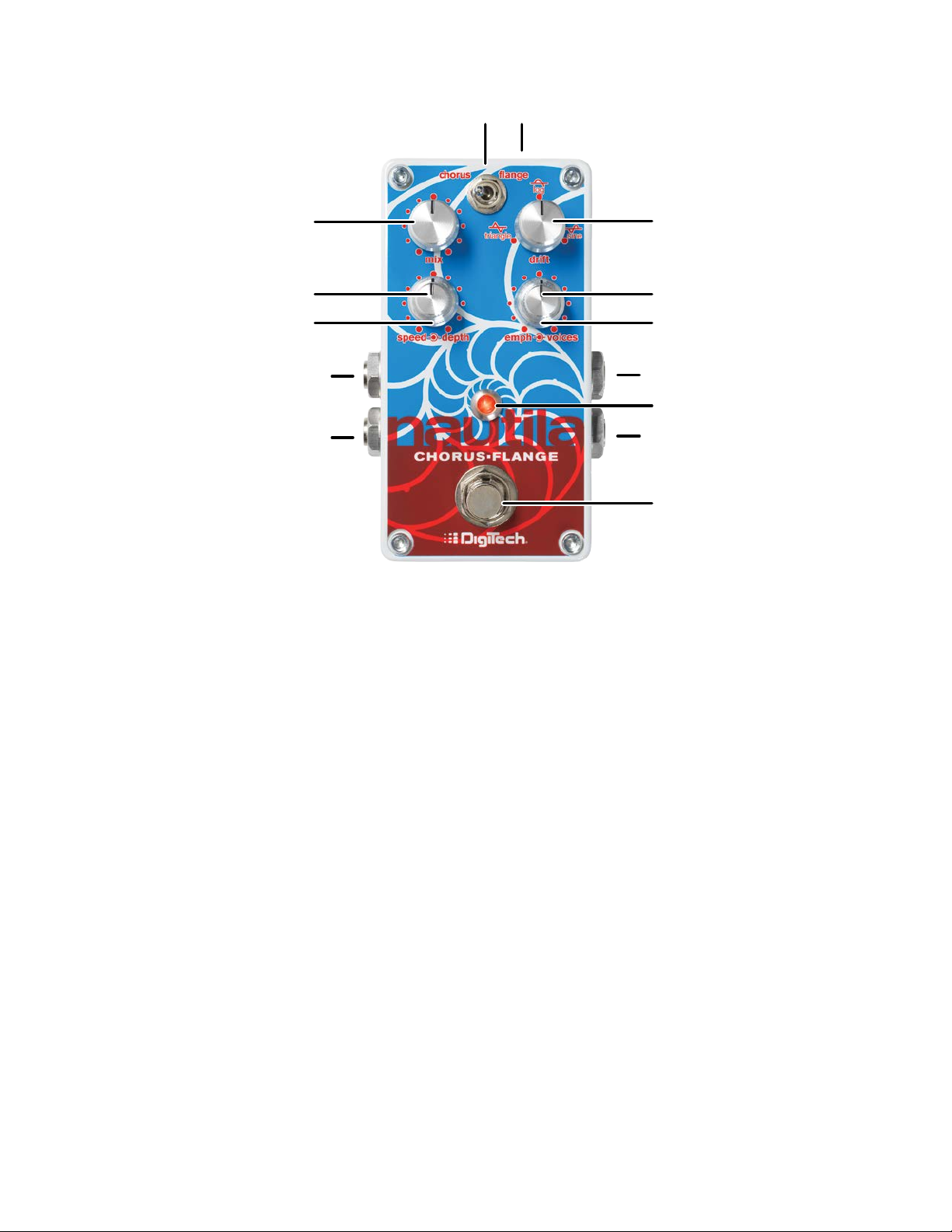
USER INTERFACE
1 2
3
4
5
613
814
11
12
10
9
7
1. Effect Type Selector Switch
Selects between the chorus or flanger effect.
2. DC Power Jack
Connect the specified Harman power supply (sold separately) to this jack. Be sure to use the proper
power supply for your area’s mains line voltage. See 'Specifications' on page 9 for power supply
model information. The Nautila can only be powered using the external power supply.
3. Drift Knob
Varies the shape of the modulation sweep. This is a continuously variable, 360° control which
allows for morphing between triangle, log/asymmetrical, and sine wave shapes.
4. Emphasis Knob
This knob works differently depending on whether the chorus or flanger effect is selected. When
chorus is selected, this knob provides a tone control for the chorus effect signal. Turning the knob
up past the 12 o'clock position will enhance high frequencies in the effect signal, and turning the
knob below the 12 o'clock position will reduce high frequencies in the effect signal. When flanger
is selected, this knob will control the regeneration (the amount of effect signal fed back into itself),
which dramatically enhances the flanger’s harmonics during its sweep.
5. Voices Knob
Selects the number of effect voices. At the minimum position a single voice is used. The maximum
position provides 4 voices for the flanger effect or 8 voices for the chorus.
2
Page 5

6. Input 1 (Mono)
Use this jack when only a single connection is needed. Connect your instrument, the output of a
pedal, or an amp effects send to this jack. Signals are heard at both outputs when only this jack is
used.
7. Indicator LED
This LED lights red to indicate when the effect is turned on.
8. Input 2
Connect a second input to this jack for stereo operation. Inputs 1 and 2 are processed separately
through the effect then fed to Outputs 1 and 2, keeping true stereo separation between channels.
9. Footswitch
Turns the effect on or off.
10. Mix Knob
Controls the amount of effect added to the dry (unprocessed) signal. Turn this knob clockwise for
more effect or counter-clockwise for less effect.
11. Speed Knob
Controls the rate of the modulation effect. Turn the knob clockwise to increase the rate or counterclockwise to decrease the rate.
The speed of the modulation effect can be altered during
performance by pressing and holding the Footswitch while the
effect is on. The Nautila’s LED will turn green and the speed will be
altered for as long as the FOOTSWITCH is held.
If the SPEED knob is set in the slow range, the modulation speed
will increase while the FOOTSWITCH is held. If the SPEED knob is set
in the fast range, the modulation speed will decrease while the
FOOTSWITCH is held.
When the Footswitch is released, the LED will turn red again and the speed will return to the speed
set by the SPEED knob.
12. Depth Knob
Controls the intensity of the effect. Turn this knob clockwise for more intensity or counterclockwise for less intensity.
13. Output 1 (Mono)
Connect this output to the input of a single guitar amplifier or amp effects return.
14. Output 2
Connect this output to the input of a second guitar amplifier when a second amp is being used.
When only the Input 1 (Mono) jack is connected, guitar and effect signal can be heard in both
Outputs 1 and 2 when they are used.
3
Page 6

MAKING CONNECTIONS/APPLYING POWER
To connect the Nautila pedal to your rig:
1. Turn down the amplifier’s master volume control.
2. Make all audio connections to the Nautila as shown in 'Connection Diagrams' on page 5.
3. Connect the appropriate Harman power supply (not included) to the POWER input connector
and connect the other end to an available AC outlet.
4. Strum your guitar and gradually increase your amplifier’s master volume control until the
desired level is achieved.
4
Page 7

CONNECTION DIAGRAMS
Mono/Stereo Amplifier Setup
IN
IN
Amp 1
Amp 2
OUT 1 (MONO)
OUT 2
Use only unbalanced TS instrument cables for audio connections.
IN 1 (MONO)
IN 2
Harman
Power Supply
OUT
Other Effects
Optional
Amplifier Effects Loop Setup
Harman
Power Supply
OUT 1 (MONO)
Use only unbalanced TS instrument cables for audio connections.
IN 1 (MONO)
Other Effects
FX SND
IN
FX RTN
Amp
OUT
Optional
NOTE: If the amp effects loop has a mix control, set the mix to 100% full wet.
5
Page 8

EXAMPLE SETTINGS
Warm Lush Chorus
Flange Wash
Warm Lush Chorus
Jet Flange
Warm Lush Chorus
Try these settings to get started.
Flange Wash
Warm Lush Chorus
Bright Vibrato
Jet Flange
6
Page 9

PERFORMANCE ACCESSORIES
The performance accessories make integrating the Nautila pedal into any pedalboard a snap. The
following accessories are included:
• Hook-and-loop Pedalboard Pad
(designed to attach to the surfaces found on most commercial pedalboards)
• StompLock™
(keeps your settings where you want them)
Hook-and-loop Pedalboard Pad
To attach the Pedalboard Pad, do the following:
1. Peel off the existing rubber skid pad from the bottom of the pedal.
2. Peel the adhesive protector from the back of the Pedalboard Pad.
3. Apply the Pedalboard Pad to the bottom of the pedal.
4. 5.
7
Page 10

StompLock™
The included StompLock lets you lock your settings in place, while the open-top design lets you see
your settings.
To place the StompLock over the pedal knobs:
1. Set the knobs to your preferred settings.
2. Orient the StompLock so that it lines up with the knobs and gently push it over the top of the
knobs.
3. To remove the StompLock, grip it from the sides and gently lift it up and off the knobs.
8
Page 11

SPECIFICATIONS
Interface
Controls: Mix, Drift, Speed, Depth, Emphasis, Voices, Effect Type, Effect On/Off
Jacks: Input 1 (Mono), Input 2, Output 1 (Mono), Output 2
Inputs
Input Impedance: Effect on: >1 MΩ (stereo), >500 kΩ (mono)
Effect off: True hardwire bypass
Outputs
Output Impedance: Effect on: 1 kΩ
Effect off: True hardwire bypass
Physical
Dimensions: 4.40” (L) x 2.65” (W) x 2.0” (H)
Weight: 1.0 lb.
Power
Power Requirements: 9V DC external power supply
Power Consumption: 675 mW (< 75 mA @ 9V DC)
Current Draw: 75 mA (typical at 9V DC)
Power Supply Model: PS0913DC-01 (US, JA, EU)
PS0913DC-02 (AU, UK)
Power Supply Polarity:
Power Supply Output: 9V DC 1.3 A
Specifications subject to change without notice.
9
Page 12

PHONE: (801) 566-8800
WEB: digitech.com
SUPPORT: digitech.com/en-US/support
Nautila Owner's Manual
5077393-A
© 2016 Harman.
All rights reserved.
DigiTech is a registered trademark of Harman.
