Page 1
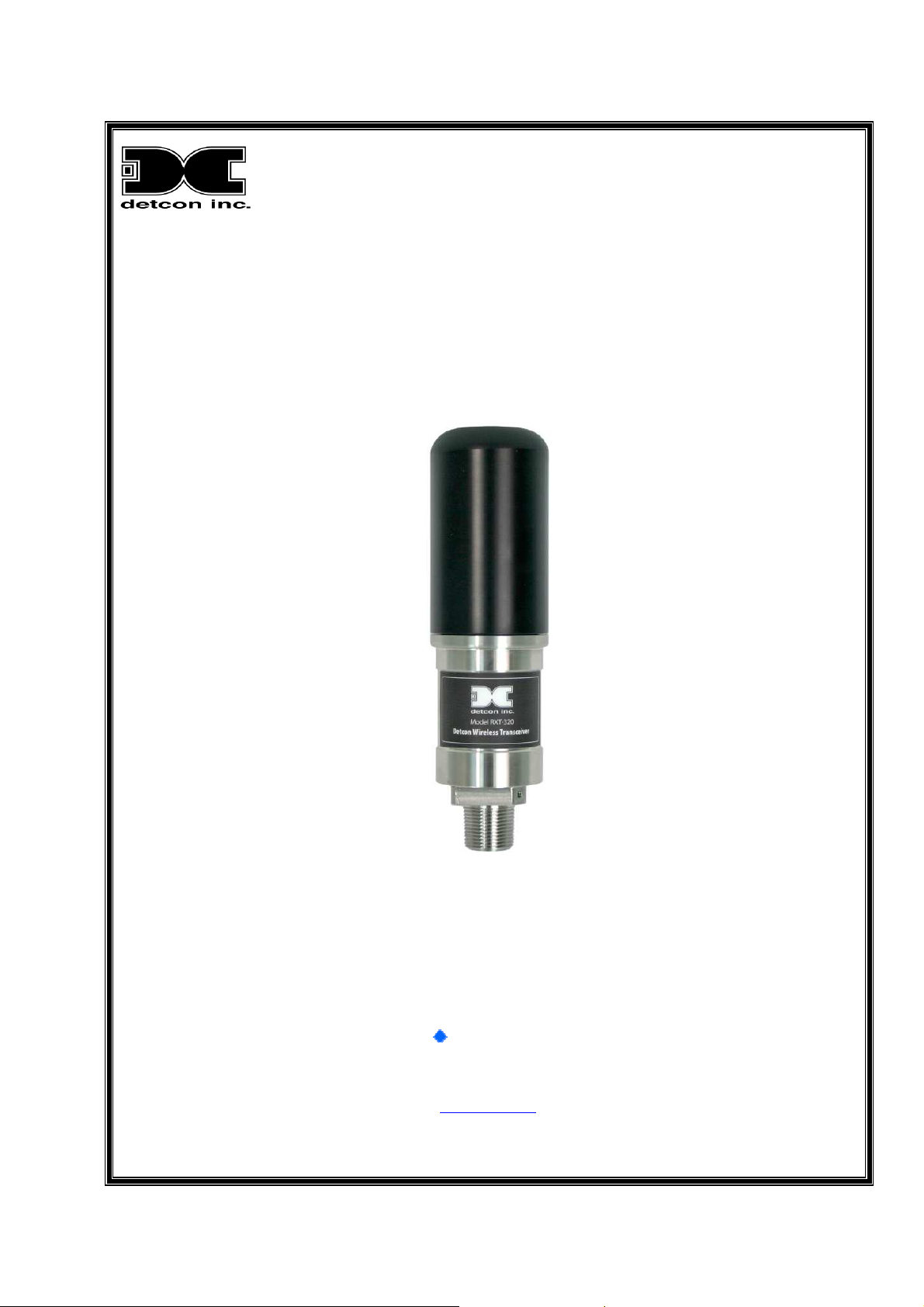
Wireless Modbus™ and
4-20mA Transceiver
Model RXT-320
Operator’s Installation and Instruction Manual
DETCON, Inc.
4055 Technology Forest Blvd.,
The Woodlands, Texas 77381
Ph.281.367.4100 / Fax 281.298.2868
www.detcon.com
August 2, 2012 • Document # 3588 • Revision 2.1
Page 2

RXT-320 Wireless Modbus™
Page intentionally blank
Shipping Address: 4055 Technology Forest Blvd., The Woodlands Texas 77381
Phone: 888.367.4286, 281.367.4100 • Fax: 281.292.2860 • www.detcon.com • sales@detcon.com
RXT-320 Wireless IM ii
Mailing Address: P.O. Box 8067, The Woodlands Texas 77387-8067
Page 3

RXT-320 Wireless Modbus™
Table of Contents
1.0 Introduction........................................................................................................................................1
1.1 Description......................................................................................................................................1
1.2 RXT-320 Wireless Radio.................................................................................................................2
1.3 Model 100 Terminal Board (Optional).............................................................................................3
1.4 Smart Battery Pack (Optional).........................................................................................................4
1.5 Quad Battery Charger (Optional).....................................................................................................5
1.6 Solar Panel (Optional) .....................................................................................................................6
2.0 Installation..........................................................................................................................................6
2.1 Guidelines for Safe Use...................................................................................................................6
2.2 Mounting.........................................................................................................................................7
2.2.1 Remote Mounting.....................................................................................................................8
2.3 Wiring Connections / Functions.....................................................................................................12
2.3.1 VDC Power & VDC Return.................................................................................................... 12
2.3.2 Modbus™ A & B....................................................................................................................13
2.3.3 Alarm 0-3...............................................................................................................................13
2.3.4 4-20mA A & B........................................................................................................................ 14
2.3.5 Serial Clock & Serial Data Line.............................................................................................15
2.3.6 Programming Data, Clock & Reset........................................................................................15
2.4 Model 100 Terminal Board Settings...............................................................................................15
3.0 Operation and Configuration........................................................................................................... 16
3.1 Transparent Mode..........................................................................................................................16
3.2 Master Configuration with Controller ............................................................................................17
3.3 Slave Configuration with Sensor.................................................................................................... 17
3.4 Slave Configuration with Alarm Station.........................................................................................17
3.5 Sleep Mode ...................................................................................................................................18
4.0 Modbus Communications................................................................................................................. 18
4.1 General Modbus™ Description...................................................................................................... 19
4.1.1 Modbus™ Exceptions ............................................................................................................19
4.1.2 Modbus™ Broadcast Requests...............................................................................................20
4.2 Modbus™ Register Map & Description.........................................................................................20
4.2.1 Register – Detcon Type..........................................................................................................21
4.2.2 Register – Alarm Outputs.......................................................................................................21
4.2.3 Register – 4-20mA Reading....................................................................................................22
4.2.4 Register – Battery Info ........................................................................................................... 22
4.2.5 Register – uC Version ............................................................................................................22
4.2.6 Register – Sleep Time.............................................................................................................22
4.2.7 Register – Control..................................................................................................................23
4.2.8 Register – Status ....................................................................................................................23
4.2.9 Register – Address Switch......................................................................................................23
4.2.10 Register – Timestamp............................................................................................................. 24
5.0 Troubleshooting Guide..................................................................................................................... 24
6.0 Warranty........................................................................................................................................... 24
7.0 Specifications ....................................................................................................................................25
7.1 Spare Parts ....................................................................................................................................26
7.2 Revision Log................................................................................................................................. 27
RXT-320 Wireless IM iii
Page 4

RXT-320 Wireless Modbus™
Table of Figures
Figure 1 RXT-320 Wireless Transceiver Assembly...................................................................................... 1
Figure 2 Typical Wireless Layout................................................................................................................ 2
Figure 3 Mesh Network Topology .............................................................................................................. 3
Figure 4 Model 100 Terminal Board............................................................................................................ 4
Figure 5 Smart Battery Pack........................................................................................................................ 4
Figure 6 Quad Battery Charger.................................................................................................................... 5
Figure 7 Solar Panel .................................................................................................................................... 6
Figure 8 RXT-320 Approval Label ............................................................................................................. 6
Figure 9 RXT-320 Wireless Transceiver w/Battery Assembly and Mounting Dimensions........................... 8
Figure 10 RXT-320 Wireless Transceiver Remote Mounting...................................................................... 9
Figure 11 Wiring Diagram for Remote RXT-320 Transceiver Mounting...................................................... 10
Figure 12 Internal Alarm Output Circuit..................................................................................................... 14
Figure 13 Up to two Sensors using two 4-20mA Interfaces......................................................................... 14
Figure 14 Model 100 Terminal Board Rotary Switches................................................................................ 15
Figure 16 Modbus™ Frame Format............................................................................................................. 19
List of Tables
Table 1 Extension Cable Wire Identification................................................................................................ 12
Table 2 RXT-320 Transceiver Wire Identification ....................................................................................... 12
Table 3 Wire Gauge vs. Distance................................................................................................................. 13
Table 4 Model 100 Terminal Board Jumper Settings.................................................................................... 15
Table 5 RXT-320 Addressing and Operational Modes ................................................................................. 16
Table 6 Exception Codes............................................................................................................................. 19
Table 7 RXT-320 Register Map................................................................................................................... 21
Table 8 RXT-320 Secondary Alarm Output Register Map ........................................................................... 21
RXT-320 Wireless IM iv
Page 5

RXT-320 Wireless Modbus™
1.0 Introduction
1.1 Description
The RXT-320 wireless transceiver is designed to take Modbus™ communication between devices to a
wireless platform. The transceiver connects directly to a Modbus™ device and transfers Modbus™ data
to/from the device through the transceiver’s wireless radio. The transceiver broadcasts this information
throughout a wireless network of other RXT-320 transceivers connected to Modbus™ devices thus creating a
seamless network of Modbus™ devices that need not be physically connected in any way. The RXT-320
transceiver can be mounted to a J-Box/condulet with an optional Model 100 Terminal Board that allows for
power, data connections and addressing enabling it to interface with a wide range of devices. Refer to Figure
1 for a typical wireless transceiver assembly.
RXT-320 Wireless Transceiver
J-Box w/
Model 100
Terminal Board
3
" NPT T-Outlet
4
Box w/Drain
WIRE-
RXT-320Transceiver
LESS
J1
BU W BK RW/W/
BRBK
TP1
ExternalDC
J8
J6
RXTProg
PowerIn
J5
Interface
7-30VDC
1 2 3
TP2
mA - +
1
W/BUW/GNW/V
2
J3
SmartBatteryPack
3
4
+ -
SAWBWA SB
RXT
5
6
SpareModbus
LoopPowered
ProgrammingPort
7
LEDDisplay
J4
J7
R BK W BU GN
SlaveDevice/
SENSOR/
MasterController/
HMI
J2
RemoteMonitor
Figure 1 RXT-320 Wireless Transceiver Assembly
The RXT-320 wireless transceiver provides interfaces for 4-20mA devices as well as Modbus™ devices.
There can be up to 32 devices total on a single wireless network and a transceiver can support more than one
device. Additionally, there can be up to 32 RXT-320 transceivers in a single wireless network. The RXT-320
transceiver’s radio operates at 2.4GHz and conforms to non-licensed radio frequency appliance usage around
the world. Wireless network integrity and security is accomplished using Direct Sequence Spread Spectrum
(DSSS) wireless mesh technology. Each transceiver is capable of functioning as a router or repeater for all
other RXT-320 transceivers on the network. This means that data between devices can “hop” through
neighboring transceivers to communicate with each other thereby widening network access points. This
unique and innovative technology is designed to create a robust network that automatically routes around
congestion and line-of-sight obstacles while improving throughput as the number of devices increases.
The RXT-320 transceiver comes equipped with an RS-485 port for communication with local Modbus™
devices. As with normal Modbus™ operation, there can only be one Modbus™ master and all other devices
are considered as slave devices. Each device must have a unique Modbus™ address. Each transceiver is also
assigned a Modbus™ address via the Model 100 Terminal Board which has two rotary switches used to set the
address.
The Modbus™ master unit’s transceiver is responsible for broadcasting requests and receiving slave device
responses. Slave device transceivers receive these broadcasts and pass the Modbus™ information on to the
slave devices attached via their local Modbus™ interface. When a response is generated by the slave device, it
sends it back to its transceiver through the Modbus™ interface. The transceiver then broadcasts that
RXT-320 Wireless IM Rev. 2.1 Page 1 of 27
Page 6

RXT-320 Wireless Modbus™
information back to the master unit’s transceiver, which then places that information on the bus for the master
unit.
Modbus Master
Control Unit
Remote Monitor
Model X40-N4X
Muiti-ChannelGas Detection ControlSystem
Unit
Modbus Slave
Devices
detconinc.
detconinc.
MODEL
IR-700
PGM2
PGM1
ZERO
SPAN
H2SSensor
Figure 2 Typical Wireless Layout
The transceiver provides for the following features/connectivity:
Modbus™ Interface: Master or Slave connection for up to 32 Modbus™ devices on the network
Wireless Radio: IEEE 802.15.4, Mesh Topology, 16 RF channels, DSSS encoding, 2.4GHz
4-20mA Inputs: Two inputs available to connect two 4-20mA sensors/devices
Alarm Outputs: 4 low current outputs capable of driving relays for audible/visual alarms
Battery Operation: Low Power Sleep and battery life available from Detcon Smart Battery Pack
Addressable: For Modbus™ access to RXT-320 control and status (set through term board)
Multiple Modes: Operational mode (Transparent, Master, Slave, Alarm Station) based on
address configuration
1.2 RXT-320 Wireless Radio
The RXT-320 transceivers utilize radios based upon the IEEE 802.15.4 standard that operate at 2.4 GHz using
DSSS encoding for robustness. DSSS was initially used by the military to resist jamming but later was widely
adopted for wireless implementations since it was robust in noisy environments. DSSS transmits data across a
wider frequency range than the actual frequency range required for the information. This operation minimizes
cross talk and interference from other transceivers and is less susceptible to noise from other sources.
The IEEE 802.15.4 defines 16 separate RF Channels that can be used in the 2.4 GHz range. The default
channel is 1 but can be change if there is RF interference or if there is an existing network using that channel.
Transceivers will only respond to other transceivers with the same RF Channel.
RXT-320 Wireless IM Rev. 2.1 Page 2 of 27
Page 7

RXT-320 Wireless Modbus™
NOTE:
If there are multiple Modbus™ networks in
the same vicinity each system must reside
on a different RF Channel to keep data from one appearing on the other.
The 802.15.4 standard also implements a mesh network allowing any RXT-320 transceiver to relay or repeat
data between adjacent neighbors. This makes the network very robust and provides the following immediate
benefits:
Allows re-routing of data in case of loss of a transceiver
Allows re-routing around wireless obstacles
Longer distances between transceivers because data can “hop” from one transceiver to the next
Included in sensor, controller and alarm station transceivers
RXT-320 transceivers can be deployed with less concern about physical location
Figure 3 Mesh Network Topology
1.3 Model 100 Terminal Board (Optional)
The RXT-320 wireless transceiver can be ordered with an optional Model 100 Terminal Board mounted in a
condulet/J-Box (See Figure 4). The terminal board includes connector plugs for the following:
J1 6-Pin Phoenix Connector – RXT-320 Wireless Transceiver
J2 5-Pin Phoenix Connector – Slave Device/Master Controller/Remote Monitor
J3 6-Pin Connector – RXT Programming Port (Detcon Factory use only)
J4 3-Pin Phoenix Connector – Model 100 Loop Powered LED display
J5 3-Pin Phoenix Connector – 7-30VDC External power source or 24VDC Solar Panel
J6 8-Pin Beau Connector – 12VDC Battery Power (Use only Detcon’s Smart Battery Pack)
J7 3-Pin Phoenix Connector – Spare Modbus™ Connection
J8 3-Pin Phoenix Connector – RXT Programming Interface to Wireless Transceiver
Refer to section 2.4 for more information about the setup of the Model 100 Terminal Board.
RXT-320 Wireless IM Rev. 2.1 Page 3 of 27
Page 8

MODBUS OUT
NOTE:
TheRXT
-
320 wireless transceiver
can also be powered by a customer provided
(WIRELESS)
B
A
GND
RXT-320 Wireless Modbus™
WIRELESS
W/BN
W/BU
W/BK
AIN1
J8
SW2
24V
J1
W/GN
WIRELESS
W/V
PROGRAM
J2
POWER IN
(SOLAR)
MA
AIN2
GND
PWR
J7
J6
A
B
24V
GND
SENSOR
JP1
SP2
24V
GND
MODBUS IN
PROGRAM
J4
SW1
A
B
J5
TERM
SP1
SCL
SDA
GND
PWR
DISPLAY
L9
Figure 4 Model 100 Terminal Board
1.4 Smart Battery Pack (Optional)
The RXT-320 transceiver can also be powered by an optional battery pack that enables it to be remotely
mounted without the need for any cables because of its wireless operation. The available battery pack is
Detcon’s plug-in Smart Battery Pack which provides an output of 12VDC (See Figure 5). If installed, the
RXT-320 transceiver will detect the battery and will continuously query the battery pack for remaining battery
life. The battery pack consists of rechargeable Lithium-Ion batteries and is equipped with integrated safety
electronics that include fuel gauge, voltage, current and temperature monitoring circuits. This “smart”
circuitry continuously monitors the battery’s condition and reports critical status information to the wireless
transceiver via the Modbus™ registers. The battery pack is designed to plug onto an 8-pin Beau connector on
the Model 100 Terminal Board and should not be exposed to outside elements without being housed and
protected. Only Detcon products specifically designed to utilize these battery packs should be used.
Operating periods before recharge will vary based on devices attached along with the transceiver and the usage
of those devices, but can be as long as 2-3 months and battery life can be up to 5 years before battery pack
replacement is required. Improper use of the battery pack may be hazardous to personnel or the environment
and will void the warranty.
external DC power source. Refer to section 2.3.1 for more details.
RXT-320 Wireless IM Rev. 2.1 Page 4 of 27
Figure 5 Smart Battery Pack
Page 9

RXT-320 Wireless Modbus™
1.5 Quad Battery Charger (Optional)
Detcon’s Smart Battery Pack can be charged as needed using Detcon’s optional Quad Battery Charger which
can charge up to four battery packs at one time. The Quad Battery Charger comes with a plug-in AC/DC
adapter that plugs into a standard 120VAC outlet for power. The DC end of the adapter plugs into the DC
power jack of the charger providing 24VDC. The Quad Battery Charger has four charging ports, each with 8pin Beau connectors for battery pack connection. The ports and connectors are keyed to prevent incorrect
positioning and connection. Each port has its own “FAULT” LED indicator and “CHARGE” LED indicator
and will display either a red light or green light depending on the status of each battery being charged.
Charging times will vary depending on the charge state of each battery pack, but a full charge of a depleted
battery pack can take up to 24 hours.
Figure 6 Quad Battery Charger
When first powered on and with no battery packs connected to the charger, all the LED indicators on the Quad
Charger should be green. When a battery pack is seated into a charging port, the “CHARGE” LED will
change from green to red indicating the battery pack is not sufficiently charged. Once fully charged, the LED
will change from red to green and the battery pack is ready to be used.
The “Fault” LED should remain green indicating that there are no problems with the battery pack or charging
port. If the “Fault” LED turns red with the battery pack connected, then there is a problem or issue with the
battery pack and it should not be used and be removed immediately. If the “Fault” LED turns red without a
battery pack connected to the charge port, then there is a problem or issue with the port and that port should no
longer be used.
Battery packs can remain connected to the charger even after a full charge indication (Green “Charge” LED) is
shown due to the protection circuitry of the battery pack which prevents any overcharging issues.
RXT-320 Wireless IM Rev. 2.1 Page 5 of 27
Page 10

RXT-320 Wireless Modbus™
1.6 Solar Panel (Optional)
Detcon also offers an optional solar panel to be used in conjunction with the Smart Battery Pack. It provides
24VDC output and connects to the J5 connector of the Model 100 Terminal Board. This option enables
continuous operation of the wireless transceiver and charging of the battery pack eliminating the need for
external recharging. It is an ideal choice for virtually any area with sufficient daily average sunlight. Since
the solar panel is considered and external power supply, a special conduit installation will be required.
If the optional solar panel is installed, consideration should be given to position the panel where the most
sunlight is available. The solar panel can be mounted remotely to allow for maximum sunlight exposure. If
necessary, a sunshade can be used for the wireless transceiver assembly to help reduce its operating
temperature.
Figure 7 Solar Panel
2.0 Installation
2.1 Guidelines for Safe Use
1. Install unit only in areas with classifications matching with those described on the approval label. Follow
all warnings listed on the label.
Figure 8 RXT-320 Approval Label
2. Do not use in areas containing air saturation levels of Acetic Acid, Acetone, Ammonium Hydroxide, Fuel
C, Diethyl Ether, Ethyl Acetate, Ethylene Dichloride, Furfural, N-Hexane, MEK, Methanol, 2Nitropropane, or Toluene.
3. Ensure that the transceiver is properly threaded into a suitable explosion-proof rated junction box with a
female ¾” NPT threaded connection. The sensor should be threaded up at least 5 full turns until tight.
Avoid use of Teflon Tape, or any type of non-conductive pipe thread coating on the NPT threaded
connection.
RXT-320 Wireless IM Rev. 2.1 Page 6 of 27
Page 11

RXT-320 Wireless Modbus™
NOTE:
If wall mount
ing without the mounting plate, make sure to
use
at least 0.5”
spacers
4. A good ground connection should be verified between the sensor’s metal enclosure and the junction box.
If a good ground connection is not made, the sensor can be grounded to the junction box using the sensor’s
external ground lug. Also verify a good ground connection between the junction box and earth ground.
5. Proper precautions should be taken during installation and maintenance to avoid the build-up of static
charge on the plastic weather-guard of the transceiver.
6. Do not substitute components that are not authorized by the scope of the safety approval. This may impair
the intrinsic safety rating.
7. Do not operate the unit outside of the stated operating temperature limits.
8. Do not operate the unit outside the stated operating limits for voltage supply.
9. The sensor power supply common (black wire) must be referenced to the metal enclosure body (ground)
during installation.
10. These units are designed to meet EN60079-0, EN60079-1, EN60079-11, UL913 7thEd., and CSA C22.2
No.157-92.
11. These units are designed have a maximum safe location voltage of Um=30V.
12. These units pass dielectric strength of 500VRMS between circuit and enclosure for a minimum of 1
minute at a maximum test current of 5mA.
2.2 Mounting
The RXT-320 wireless transceiver should be vertically oriented and mounted to an explosion-proof enclosure
or junction box. The J-Box contains the optional Model 100 Terminal Board. If a battery pack is used,
Detcon’s custom J-Box is needed to accommodate both the terminal board and the battery pack plus a T-Outlet
box with a drain is required (See Figure 9). The RXT-320 wireless transceiver assembly is typically mounted
on a wall or pole.
Obstacles between RXT transceivers can impact RF line-of-sight and may result in communication problems.
Each transceiver should be in view of at least one other transceiver. In some cases, it may be necessary to
extend and elevate the RXT transceiver away from the J-Box/device assembly. Refer to section 2.2.1 for such
remote mounting applications
Detcon offers an optional mounting plate that can be used for mounting the wireless transceiver assembly on a
wall or pole. If ordered with this option, secure the wireless transceiver assembly to the mounting plate using
two of the four 3/8” diameter holes located on the top face of the mounting plate (If not already done so from
the factory). The whole assembly can now be mounted on a secure wall using the four 7/16” diameter holes
located on the base of the mounting plate (See Figure 9). The assembly can also be mounted to a pole with
two U-Bolts secured through the 7/16” holes on the base.
underneath the J-Box’s 1/4” mounting holes to move the wireless transceiver assembly away
from the wall and allow clearance to the transceiver.
RXT-320 Wireless IM Rev. 2.1 Page 7 of 27
Page 12

10" Typ.
RXT-320 Wireless Modbus™
15.7"
T-Outlet Box
w/Drain
RXT Series Wireless Transceiver
Detcon Mounting Plate
(Optional )
1
" mounting
4
holes x2
3.5"
6.1"
5.5"
7
" mounting
16
holes x4
3
" NPT Ports
4
3
" mounting
8
holes x4
8-32 tapped
ground point
7.135"
Custom Aluminum J-Box
(For Battery Option )
Figure 9 RXT-320 Wireless Transceiver w/Battery Assembly and Mounting Dimensions
2.5"
Wall (or other
mounting surface )
8"7"5"
2.2.1 Remote Mounting
The RXT-320 wireless transceiver is normally connected directly to the J-Box containing the battery/terminal
board assembly. In situations where RF line-of-sight is diminished by obstructions, it may be necessary to
remotely mount the wireless transceiver away from this J-Box. Remote separation distances of up to 15 feet
are possible with the recommended cable. Such an installation will require an additional J-Box which
connects to the separated transceiver and houses Detcon’s 12-position terminal board plus additional hardware
(See Figure 10).
RXT-320 Wireless IM Rev. 2.1 Page 8 of 27
Page 13

Remote RXT-320 Wireless Transceiver
NOTE:
It is highly recommended to install the extension cable inside rigid metal conduit to
NOTE:
Color coding of the cable will no longer match the color coding on the Model 100
NOTE:
Programming of RXT transceiver from the Model 100 Terminal Board will be
3
Remote
T-Outlet Box w/Drain
" NPT
4
RXT-320 Wireless Modbus™
Remote J-Box w/
8-Position
Terminal Board
Power, Modbus & I²C
3
" NPT Cord Connectors
4
(Cable Glands) Required
Remote RXT Transceiver
Up to 15' Length
J-Box w/
Model 100
Terminal Board
Extension Cable to/from
3
" NPT T-Outlet
4
Box w/Drain
WIRE-
RXT-320Transceiver
LESS
J1
BU W BK RW/W/
BRBK
TP1
ExternalDC
J8
J6
RXTProg
PowerIn
Interface
J5
7-30VDC
1 2 3
TP2
mA - +
1
W/BUW/GNW/V
2
J3
SmartBatteryPack
3
4
+ - SA
WBWA SB
5
6
RXTProgPort
LoopPowered
SpareModBus
7
(DetconUseOnly)
LEDDisplay
J4
J7
R BK W BU GN
SlaveDevice/
SENSOR/
MasterController/
HMI
J2
RemoteMonitor
Figure 10 RXT-320 Wireless Transceiver Remote Mounting
A custom extension cable needs to be built per Figure 11 to interface the remote transceiver to the Model 100
Terminal Board. The recommended cable for remote transceiver separation is Belden 1421A (24AWG
shielded twisted pair, 4 pairs w/drain wire).
eliminate potential EMI and RFI interference and to maintain a Class I Division I rating.
Terminal Board for the J1 connector.
disabled.
RXT-320 Wireless IM Rev. 2.1 Page 9 of 27
Page 14

RXT-320 Wireless Modbus™
RXT-320
TRANCEIVER WIRING
RED (POWER)
BLACK (GND)
BLUE (MODBUS A)
WHITE (MODBUS B)
700-Series Transient
Protection PCA
MODEL 100
TERMINAL BOARD
RED (POWER)
BLACK (GND)
BLUE (MODBUS A)
WHITE (MODBUS B)
WHITE (MODBUS B)
BLACK-GND
BLUE (MODBUS A)
RED (POWER)
A
GND
PROGRAM
J8
24V
GND
J1
J4
A
B
J5
TERM
L9
MODBUS OUT
(WIRELESS)
B
24V
MODBUS IN
WIRELESS
W/BN
W/BK
AIN1
SW2
SW1
SCL
GND
PWR
DISPLAY
WIRELESS
W/BU
W/V
W/GN
PROGRAM
J2
POWER IN
(SOLAR)
AIN2MAGND
PWR
J7
J6
A
B
24V
GND
SENSOR
JP1
SP1
SP2
SDA
Figure 11 Wiring Diagram for Remote RXT-320 Transceiver Mounting
RXT-320 Wireless IM Rev. 2.1 Page 10 of 27
Page 15

RXT-320 Wireless Modbus™
NOTE:
Wires that are not used should be individually capped off and secured out of the way
NOTE:
Color coding of the cable will no longer match the color coding on the Model 100
Remote Mounting Steps
1. Remove the J-Box cover of the RXT-320 wireless transceiver assembly.
2. If the wireless transceiver assembly has the Smart Battery Pack, unplug the battery pack from the terminal
board by pulling the battery pack out of the junction box.
3. Identify the J1 6-pin phoenix connector and the J8 3-pin phoenix connector on the Model 100 Terminal
Board and disconnect from the board. Remove all transceiver wire connections from the connectors.
Reconnect the 3-pin connector to its corresponding place and save the 6-pin connector for step 13.
4. Use a wrench at the bottom section of the RXT transceiver and unthread the RXT until it can be removed.
5. Feed the RXT transceiver wires through the ¾” NPT hole of the remote T-Outlet box connected to the
remote J-Box and thread the transceiver into the remote T-Outlet box until tight.
6. Remove all 6 of the 4-pin phoenix connectors from the 12-position terminal board in the remote J-Box and
connect the RXT transceiver wires to 3 of the phoenix connectors per the wiring diagram in Figure 11.
Reference Table 2 RXT-320 Transceiver Wire Identification for color code identification.
in the T-Outlet box so that they are not exposed to any active components, power, or ground.
7. Reconnect these 3 phoenix connectors to their corresponding places back on the 12-position terminal
board.
8. Measure out the cable to be used for the extension cable to be no more than 15 feet long. Feed one end of
the cable through a ¾” NPT cord connector (cable gland) and then into the ¾” NPT hole located on the
bottom of the remote J-Box.
9. Connect the cable wires of the extension cable to the remaining three 4-pin phoenix connectors from step 6
per the wiring diagram in Figure 11. Reference Table 1 Extension Cable Wire Identification for color
code identification.
10. Reconnect these 3 remaining phoenix connectors to their corresponding places back on the 12-position
terminal board and thread the ¾” NPT cord connector to the bottom of the remote J-Box.
11. Install the J-Box cover of the remote J-Box.
12. Feed the other end of the cable through another ¾” NPT cord connector and then into the ¾” NPT hole of
the T-Outlet box connected to the J-Box housing the Model 100 Terminal Board.
13. Connect the cable wires to the 6-pin phoenix connector from step 3 per the wiring diagram in Figure 11.
Reference Table 1 Extension Cable Wire Identification for color code identification.
14. Reconnect the 6-pin phoenix connector back to J1 of the Model 100 Terminal Board and thread the ¾”
NPT cord connector to the T-Outlet box.
Terminal Board for the J1 connector.
RXT-320 Wireless IM Rev. 2.1 Page 11 of 27
Page 16

RXT-320 Wireless Modbus™
NOTE:
Programming of RXT transceiver from the Model 100 Terminal Board will be
Function
Color Reference
VDC Power (+)
Orange/White
VDC Return (
-)Green
/White
Modbus A (+)
Blue
/White
Modbus B (
-)White
/Blue
Serial Clock (SCL)
White/Green
Serial Data Line (SDA)
White/Brown
Common Ground
White/Orange
Common Ground
Brown/White
Drain Wire
Bare (No Color)
VDC Power (+)
Red
VDC Return (
-)Black
Modbus™ A (+)
Blue
Modbus™ B (
-)White
Alarm 0
Brown
Alarm 1
Orange
Alarm 2
Violet
Alarm 3
Gray
4-20mA A
Green
4-20mA B
Yellow
Serial Clock (SCL)
White/Black
Serial Data Line Data (SDA)
White/Brown
Programming Data
White/Green
Programming Clock
White/Blue
Programm
ing Reset
White/Violet
disabled.
15. Plug battery pack back in place and reinstall the J-Box cover from step 1.
Table 1 Extension Cable Wire Identification
2.3 Wiring Connections / Functions
Dependant upon use and function, the RXT-320 wireless transceiver can be wired in different ways to
different devices. It is important to insure that the wiring is correct for the device to operate properly. Wire
identification for the transceiver can be found in Table 2 RXT-320 Transceiver Wire Identification.
Table 2 RXT-320 Transceiver Wire Identification
Function ColorReference
2.3.1 VDC Power & VDC Return
All RXT-320 wireless transceivers need to have DC power applied to the transceiver’s red (VDC power) and
black (VDC return) wires. The power requirements for the transceiver are such that the DC voltage input
range is 7 to 30 volts. This power will normally be supplied by the device the transceiver is connected to, but
can come from alternate DC sources such as the optional Smart Battery Pack, solar panel or external customer
supplied DC source.
RXT-320 Wireless IM Rev. 2.1 Page 12 of 27
Page 17

RXT-320 Wireless Modbus™
22
0.723mm
7002080
3A200.812mm
1120
3350
5A181.024mm
1750
5250
7A161.291mm
2800
8400
10A141.628mm
4480
13,440
20A
NOTE:
Wiring table is based on stranded tinned copper wire and is designed to serve as a
NOTE:
The supply of power shou
ld be from an isolated source with over
-
current protection
If an external power source is installed, the RXT-320 wireless transceiver requires two conductor connections
for the power supply. External DC power can be customer provided with an output voltage range between 7 to
30VDC or by Detcon’s optional 24VDC solar charging panel. Both of these alternatives will provide
continuous operation of the assembly and can be installed in conjunction with the optional battery pack,
providing a constant power source. The external power supply will also maintain the battery pack fully
charged with no overcharging issues to be concerned with due to the battery pack’s “smart” circuitry. In this
configuration, external charging of the battery pack will not be necessary. In the event the external power
fails, the battery pack will continue to power the wireless transceiver assembly until external power is restored
or the battery is discharged.
If the Model 100 Terminal Board option is not used, power to the transceiver should be directly applied to its
red and black wires accordingly. If the terminal board is used, wiring designations for power are ‘+’ and ‘-’
(External DC Power In) on the J5 connector of the Model 100 Terminal Board. The maximum wire length
between the transceiver assembly and a 24VDC source is shown in Table 3 Wire Gauge vs. Distance. The
maximum wire size for termination in the J-Box is 14 AWG.
Table 3 Wire Gauge vs. Distance
AWG Wire Dia. Meters Feet
Over-Current
Protection
reference only.
as stipulated in table. The output voltage range must be between 7-30VDC.
Before applying power, make sure that all wiring is correct. Not all wires from the wireless transceiver are
used in most configurations. Wires that are not used should be individually capped off and secured out of the
way in the T-Outlet that mounts the transceiver to the J-Box/condulet. This prevents exposure to any active
components, power or ground.
2.3.2 Modbus™ A & B
The RXT-320 transceiver features a Modbus™ compatible communication port. The connections are
Modbus™ A (blue wire) and Modbus™ B (white wire) and are polarity dependent. Modbus™
communication is accomplished by two wire half duplex RS-485, 9600 baud, 8 data bits, 1 stop bit, no parity,
through the transceiver’s connection to the Modbus™ device. It is necessary to set a Modbus address for the
RXT-320 unless operating in transparent mode.
2.3.3 Alarm 0-3
Each RXT-320 wireless transceiver provides outputs for up to four alarms (Alarm 0, Alarm 1, Alarm 2 and
Alarm 3) which can drive relays on custom terminal boards provided by Detcon. There are four internal
Modbus™ registers that directly control these outputs. The outputs are open drain and rated for up to 300mA
at 50V (See Figure 12). They are not intended to drive alarm devices directly, but rather to drive relay coils
(interposing relays) which in turn will drive a higher current output. Detcon alarm terminal boards are
available that allow either AC or DC/Battery operation with the relays built onto the board. These boards
RXT-320 Wireless IM Rev. 2.1 Page 13 of 27
Page 18

RXT-320 Wireless Modbus™
NOTE:
External
relays used with this circuit must not exceed voltage
/
current requirement
s
provide a complete solution to connecting an RXT-320 to power and providing high-current relay closures.
When using interposing relays, it is strongly recommended to install a transient protection diode (1N4001)
across the relay coil to mitigate the voltage spike when the coil is de-energized.
RXT-320
From RXT-320
Processor Output
MOSFET N-CH
50V 300mA
49.9K
Alarm Output
Interposing Relay
1N4001
Diode
V+
Relay
Coil
Figure 12 Internal Alarm Output Circuit
and must have transient protection to minimize the voltage spike when the coil is de-energized.
2.3.4 4-20mA A & B
The RXT-320 supports up to two 4-20mA signal inputs (A and B) used for monitoring 4-20mA devices (See
Figure 13). For the primary 4-20mA signal input, use A (green wire). For the secondary 4-20mA signal input,
use B (yellow wire). The input values are continuously read and stored in two separate registers accessible
through Modbus™ at the address assigned to the transceiver. Readings on a 4-20mA input are converted to
representative values, for example, 4mA is read as a value of 400 and 20mA is read as a value of 2000. These
inputs present a load of 162 ohms to ground so a current of 20mA will develop around 3.4V across the input
and ground. This will consume a third less power versus the 250 ohm load used in other implementations.
The inputs are protected for voltages up to 30V but the input reading will reach a maximum of 2048 for
currents greater than 20mA. Electrically the 4-20mA interface supports 2-wire and 3-wire devices.
Figure 13 Up to two Sensors using two 4-20mA Interfaces
RXT-320 Wireless IM Rev. 2.1 Page 14 of 27
Page 19

RXT-320 Wireless Modbus™
NOTE:
The 4
-
20mA
inputs do
NOT support 4
-
wire implementations
JP12-3JP21-2JP31-2JP41-2JP52-3JP61-2JP71-
2
NOTE:
The
se settings assume the RXT
-
320 is not being used with a Detcon Model 100
2.3.5 Serial Clock & Serial Data Line
This is the I2C interface for the transceiver consisting of a serial clock (SCL) and serial data line (SDA). These
are used to monitor the status of the battery pack (if installed) and to read the value of the Modbus™ address
switches of the Model 100 Terminal Board (if installed).
2.3.6 Programming Data, Clock & Reset
These connections are used to program the RXT-320 transceiver and should be used by Detcon personnel
only.
2.4 Model 100 Terminal Board Settings
This section applies to transceiver assemblies that use the optional Model 100 Terminal Board. This terminal
board contains a set of jumpers that must be configured properly for the board to operate properly. These
jumpers are normally configured at the factory and should not be changed. Misplacement of these jumpers
may cause the transceiver to become inoperative. The following table describes the jumper positions.
Table 4 Model 100 Terminal Board Jumper Settings
Jumper Setting
sensor. If the RXT-320 is being used with a Model 100 sensor, these jumper settings may be
different. Please refer to the appropriate Model 100 manual for the correct settings.
The Model 100 Terminal Board also contains two rotary switches which are used to set the Modbus™ address
for the RXT-320 wireless transceiver. The address selected is a two digit hex value with the MSD (most
significant digit) represented by the top rotary switch (closest to the J1 connector) and the LSD (least
significant digit) represented by the bottom rotary switch (closest to the J2 connector). For example, a hex
value of ‘9F’ would be represented by a ‘9’ on the top switch and an ‘F’ on the bottom switch.
Figure 14 Model 100 Terminal Board Rotary Switches
RXT-320 Wireless IM Rev. 2.1 Page 15 of 27
Page 20

RXT-320 Wireless Modbus™
NOTE:
If using a Smart Battery Pack, batte
ry pack removal is required to access the
NOTE:
Before applying power, check to make sure that all the wiring connections and
NOTE:
Applying power with devices hooked up incorrectly may cause damage to the
00
Transparent Mode
F0
Master
01-7F, 90
-DFSlave
80-8F, E0
-EFAlarm Station
F8-FF
Reserved per Modbus
™
rotary switches for Modbus™ addressing and to access the board jumpers.
Assigning a Modbus™ address to the transceiver allows registers within the transceiver itself to be accessed
by the master and provide additional control and status from that transceiver. Using these registers, the master
controller can control alarm outputs, read the two 4-20mA inputs, read battery life or put the network to sleep
to conserve battery. The address also determines the mode of operation for the transceiver. This will
determine if it is attached to a master controller or if it is attached to a slave device.
3.0 Operation and Configuration
The RXT-320 wireless transceiver assembly will power up as soon as power is applied. There is no external
power switch to the assembly.
external devices are installed correctly.
equipment.
The user will need to manually configure the Modbus™ address for the RXT-320 from the Model 100
Terminal Board. If there is no Model 100 Terminal Board, the transceiver will have no address and function
in transparent mode. After the transceiver has been configured and powered up, it will begin normal
operation. If the unit has been configured properly, the unit will operate differently based on the address given
from the terminal board which is read once every five seconds using the I2C interface.
Table 5 RXT-320 Addressing and Operational Modes
Modbus
Address (hex)
RXT-320 Function
3.1 Transparent Mode
In transparent mode, the RXT-320 wireless transceiver behaves like a wired Modbus™ device in that any data
transmitted over Modbus™ will be passed on over the RF network and be broadcast to all other RXT-320’s in
the wireless network and presented on their respective Modbus™ interface. The transparent mode is achieved
by setting the transceiver’s Modbus™ address equal to 00h through the transceiver’s terminal board. If the
Model 100 Terminal Board is not installed, the transceiver will default to an address of 00h. The transceiver
will behave as neither a master nor slave and its internal RXT-320 registers can not be accessed. Any devices
connected to a transceiver in transparent mode will receive all controller requests via the Modbus™ interface
and a response by the device will occur only if its Modbus™ address is equal to the request address. If so, the
device will respond back to the transceiver via Modbus™ which will then send the response back to the
controller over the RF network.
RXT-320 Wireless IM Rev. 2.1 Page 16 of 27
Page 21

RXT-320 Wireless Modbus™
NOTE:
Transparent
mod
e does not support accessing the internal registers of the transceiver
through Modbus™ since there is no address assigned. Consequently many features are not
available such as sleep, battery status, 4-20mA inputs and alarm outputs.
3.2 Master Configuration with Controller
The RXT-320 wireless transceiver can function as a master when connected to a controller by assigning it a
Modbus™ address of F0h through the transceiver’s Model 100 Terminal Board. In this configuration, the
controller can send out requests and receive data/status from slave devices over the wireless network through
its Modbus™ interface to the transceiver. The transceiver’s local Modbus™ interface is set up to be a slave
interface to the master controller which means the transceiver will act as a slave to the controller but be seen as
the master globally. Requests from the controller will be received by the transceiver through the Modbus™
interface and the transceiver will transmit the request over the RF network to all RXT-320’s. If the slave
device being commanded is found, a response will be generated which will be received by the master
transceiver over the RF network and sent back to the controller via the local Modbus™ interface.
3.3 Slave Configuration with Sensor
The RXT-320 wireless transceiver can also function as a slave when connected to a slave device (sensor) by
assigning it a Modbus™ address that is not equal to F0h (controller) or 00h (transparent mode). This
Modbus™ addressing will affect how the slave RXT-320 deals with the request it receives. In this
configuration, the transceiver can receive requests and send out data/status over the wireless RF network. The
transceiver’s local Modbus™ interface is set up to be a master interface to the slave device which means the
transceiver will act as the master to the sensor attached but be seen as a slave globally. Modbus™ addressing
will dictate how the transceiver deals with a request.
If the Modbus™ address in the request does not equal the address assigned to the RXT-320, the transceiver
simply sends along the request unchanged on to its Modbus™. It will behave similar to transparent mode.
The request will be responded to if a sensor with an address equal to the address in the request is found. If so,
the sensor will respond back to the transceiver via Modbus™ which will then send the response back to the
controller over the RF network.
If the Modbus™ address in the request equals the address assigned to the RXT-320 and does not fall within the
RXT-320 internal registers, the transceiver will translate the Modbus™ address to 01h and send along the
request on its Modbus™ interface with the new translated address. This translate function allows a single
DM-100 sensor to be installed per each RXT-320 since all DM-100 sensors have a fixed address of 01h. If a
sensor with an address of 01h is found, it will respond back to the transceiver via Modbus™. The transceiver
will then translate the 01h address back to its original value and send the response back to the controller over
the RF network.
If the Modbus™ address in the request equals the address assigned to the RXT-320 and falls within the RXT320 internal registers, the transceiver will not translate. The transceivers RXT-320 registers will be accessible
and it will respond back to the controller over the RF network without ever having put any data on the
transceivers Modbus™ interface. Any sensors connected to the transceiver would never see the request.
3.4 Slave Configuration with Alarm Station
Another function of the RXT-320 wireless transceiver is as an alarm output device when connected to an
alarm station. Each RXT-320 provides up to four alarm outputs (Alarm 0, Alarm 1, Alarm 2 and Alarm 3)
which can drive relays on custom terminal boards provided by Detcon or interposing relays provided by the
customer. These outputs are not intended to drive alarm devices directly due to their low current output, but
RXT-320 Wireless IM Rev. 2.1 Page 17 of 27
Page 22

RXT-320 Wireless Modbus™
NOTE
:
If the transceiver is assigned a Modbus™ address between E0h
-
EFh on the Term
NOTE:
Sleep
mode
i
s not supported by transceivers that are in transparent mode
since no
rather to drive relay coils which in turn will drive a higher current output. There are four RXT alarm output
registers that become available when in alarm station mode. The four alarm outputs are controlled by four
internal registers within the RXT-320 and can be controlled on all RXT-320 transceivers by writing to these
four registers using the Modbus™ address assigned that transceiver.
If the RXT-320 transceiver is assigned a Modbus™ address between (80h-8Fh) there will be a duplicate set of
four registers available to control the alarm outputs. These are introduced for compatibility with some
controllers.
board the RXT-320 will remap its address to the 80h-8Fh address respectively and function the
same way.
3.5 Sleep Mode
A sleep mode is available to increase the battery life of the RXT-320 transceiver assemblies that have them.
Upon command from the Modbus™, all RXT-320 transceivers will turn off their wireless radios for the
requested period of time. During this time there will be no communication possible with other RXT-320
transceivers. The command is given through a single Modbus™ broadcast command (Modbus™ address of 0)
with the number of seconds to go to sleep. Every RXT-320 transceiver that receives this command will turn
off their on-board radio and count down the seconds until it reaches zero at which time the radios will be
turned back on. The controller can query the sleep timer on its own transceiver to determine how many
seconds are left and can begin Modbus™ communication when it reaches zero.
address is assigned and therefore its internal registers are not accessible through Modbus™.
When the RXT-320 transceiver radio is put to sleep it will reduce the RXT-320 power consumption by about
90%. This of course does not include other devices running off of the battery, only the transceiver. Generally
the controller will put the network to sleep after all devices have been polled on the network. While the
network is asleep, there are no devices being read so the user will have to trade off power consumption versus
the time between updating/reading a device on the network.
4.0 Modbus Communications
The RXT-320 wireless transceiver incorporates an RS-485 two-wire interface for communication with various
Modbus™ devices such as a control system or sensor. There can be up to 32 devices attached to an RXT-320
wireless transceiver and up to 32 RXT-320 transceivers on a single wireless network. As with normal
Modbus™ operation, there can be only one Modbus™ master that polls all the other devices which are
considered Modbus™ slaves. Each slave device must have a unique Modbus™ address.
The Modbus™ master control unit with its transceiver is responsible for broadcasting requests and receiving
slave device responses. Slave device transceivers receive these broadcasts and pass the Modbus™ requests on
to the slave devices attached. When a response is generated by the slave device, its transceiver transmits the
response back to the broadcasting transceiver, which then places the response on the bus back to the master
control unit. Modbus™ communication is accomplished by two wire half duplex RS-485, 9600 baud, 8 data
bits, 1 stop bit, no parity, through the transceiver’s connection to the Modbus™ device.
RXT-320 Wireless IM Rev. 2.1 Page 18 of 27
Page 23

RXT-320 Wireless Modbus™
Unsupported function code. Only 03, 06 and 16 are
The registers being re
quested falls only partially within the
4.1 General Modbus™ Description
The RXT-320 performs Modbus™ communication using the RTU transmission mode per the Modbus™
specification. The basic frame format for Modbus™ consists of a Modbus™ address, function code, data and
CRC.
Address Field Function Code Data CRC
Figure 15 Modbus™ Frame Format
As stated earlier, the Address Field is the unique Modbus™ address of each device for the whole system. The
Function Code is the function to be performed. The Data contains read or write data and is formatted
according to the function being performed. The CRC (Cyclic Redundancy Code) is used to detect errors in the
frame. Frames with errors are invalid and ignored.
Modbus™ transactions consist of both a request by the controller and response from the device being
addressed so there are two frames transferred for every transaction. Every request is evaluated by the RXT320 to determine if it is addressed to it and whether it falls within the register address range. If these two
conditions are true, the RXT-320 will then check to see if it is a valid Function Code. Function Codes
supported by the RXT-320 are:
Function Code 03 (03h) – Read Holding Registers
Function Code 06 (06h) – Write Single Register
Function Code 16 (10h) – Write Multiple Registers
If an invalid function code is performed, then the RXT-320 will ignore the request by default and the
controller will timeout and continue with the next transaction.
4.1.1 Modbus™ Exceptions
The RXT-320 is capable of returning Modbus™ exceptions when it cannot service a Modbus™ request meant
for that RXT-320. By default this is turned off since it can cause issues with some controllers that do not
process Modbus™ exceptions. The following exception codes are supported and returned when Modbus™
exceptions are enabled:
Table 6 Exception Codes
Exception
Code
01 Illegal Function
02 Illegal Data Address
Name Meaning
supported.
valid RXT-320 register ranges. For example, the RXT-320
registers start at 8192. If an access is perform requesting
registers 8191 to 8192 then this is an Illegal Data Address
since 8191 does not fall completely within the valid register
range. This would not be an exception though if register
address 8190 to 8191 were used – this would be passed on
to the Modbus™ interface for a local device to respond.
There are other exception codes defined in Modbus™ but these are the only ones returned by the RXT-320.
RXT-320 Wireless IM Rev. 2.1 Page 19 of 27
Page 24

RXT-320 Wireless Modbus™
NOTE:
Controllers that generate Modbus™ broadcast requests to the RXT
-
320 must e
nsure a
NOTE:
A write to a Read Only register is allowed and returns a respons
e but it does not
4.1.2 Modbus™ Broadcast Requests
The Modbus™ broadcast request was introduced in the RXT-320 to support commands to be executed across
all RXT-320 transceivers simultaneously. More specifically this is used to place all RXT-320s in a low power
sleep state to conserve battery life. If none of the RXT-320s are battery powered there is no need to issue a
sleep command.
According to the Modbus™ specification a broadcast request is defined as a request with the Address Field set
to 0 and is used for writing only. There is no response returned as with normal Modbus™ transactions since
all devices on the system are accessed at the same time. Both Function Codes 06 and 16 (writes) are supported
with a broadcast request on the RXT-320.
Since there is no response on the broadcast request, there is a requirement to wait for a period of time before
sending out the next request. This allows all slave devices to process the command before the next request is
received. This is defined as the “turnaround delay”. This turnaround delay should be approximately 150
milliseconds for broadcast requests sent to the RXT-320. Controllers in general can meet this timing because
it takes longer than this to generate the next request so it may be unnecessary to make any adjustments to meet
this timing.
turnaround delay of 150ms is met otherwise the next request can cause the broadcast request to
be overwritten and ignored.
Broadcast requests are not confined to sleep commands but can be used where any normal write command is
used. Broadcast requests received by the RXT-320 are also passed on to the local Modbus™ interface to allow
a controller to write to slave devices on that interface.
4.2 Modbus™ Register Map & Description
When the RXT-320 is assigned a Modbus™ address, the following registers become available to the controller
for access. All RXT-320 transceivers implement this register set. If the RXT-320 is configured as an Alarm
Station (address = 80h-8Fh or E0h-EFh) then a secondary set of registers is made available for controlling
Alarm Outputs (Table 8). Both register maps are shown below. Some registers are Read Only (R) and others
are Read/Write (R/W) as shown by the Access column. This equates to specific function codes where Read is
function code 03 and Write is function code 06 or 16.
change the value of the register. In some devices this would return an exception code.
The following sections will describe each register or register set for the register maps.
RXT-320 Wireless IM Rev. 2.1 Page 20 of 27
Page 25

RXT-320 Wireless Modbus™
I2C Switch Read
8211–
Table 7 RXT-320 Register Map
Register Access Name Description
8192 R Detcon Type Detcon Register Type = 22 for RXT-320
8193 R/W Alarm 0 Output Controls the Alarm 0 Output
8194 R/W Alarm 1 Output Controls the Alarm 1 Output
8195 R/W Alarm 2 Output Controls the Alarm 2 Output
8196 R/W Alarm 3 Output Controls the Alarm 3 Output
8197 R 4-20mA A Reading for 4-20mA Sensor Input (A)
8198 R 4-20mA B Reading for 4-20mA Sensor Input (B)
8199 R Battery Life Percent Battery Life remaining in %
8200 R Battery Life Minutes Battery Life remaining in minutes
8201 R uC Version Micro Controller Firmware Version (Major.Minor)
8202 R/W Sleep Time Sleep Time in seconds
8203 R/W Control RXT-320 Control register
8204 R Status Status
8205 R Battery Voltage Battery Voltage in millivolts
8206 R/W I2C Batt Read Fails I2C Battery Read failure count
8207 R/W
Fails
I2C Rotary Switch Read failure count
8208 R Timestamp Secs High Time from Startup – Seconds High
8209 R Timestamp Secs Low Time from Startup – Seconds Low
8210 R Timestamp mSecs Time from Startup -- Milliseconds
8270
-- Reserved Reserved registers
Table 8 RXT-320 Secondary Alarm Output Register Map
Register Access Name Description
0000 R Detcon Type Detcon Register Type = 03 for RL4
0001 R/W Alarm 0 Output Controls the Alarm 0 Output
0002 R/W Alarm 1 Output Controls the Alarm 1 Output
0003 R/W Alarm 2 Output Controls the Alarm 2 Output
0004 R/W Alarm 3 Output Controls the Alarm 3 Output
4.2.1 Register – Detcon Type
Both register maps include this Detcon Type and is a unique identifier of the type of device and associated
register map. A controller can therefore perform a search and determine what Detcon devices are present on a
Modbus™ system.
4.2.2 Register – Alarm Outputs
There are four registers that control the four open collector Alarm Outputs. A value of 0 written to these
register will turn the Alarm Output off (not grounded). A value of 1 or non-zero value will turn the Alarm
Output on (grounded). If the secondary Alarm Output registers are enabled, the registers are duplicated and
writing to either set will turn on or off the Alarm Outputs. The current value of the Alarm outputs can be read
at any time. The default value for all Alarm Outputs upon power up or reset is 0.
RXT-320 Wireless IM Rev. 2.1 Page 21 of 27
Page 26

RXT-320 Wireless Modbus™
4.2.3 Register – 4-20mA Reading
There are two 4-20mA inputs and their current value is stored in the 4-20mA A and B registers. The value of
these register will range between 0 to 2048 with 0 being 0mA and 2048 being 20.48mA. Therefore a 4mA
input will read 400 and a 20mA input will read 2000. Any currents above 20.48mA will remain at 2048 since
this is the maximum value for this register.
4.2.4 Register – Battery Info
If a Detcon battery pack is connected to the RXT-320 transceiver, there are five registers associated with
information about that battery. The RXT-320 utilizes the I2C interface to read battery status and only one
Detcon battery pack can be read per RXT-320.
The controller can determine if a battery is present by reading the Status Register (register 8204). There are
two bits in this sixteen bit register pertaining to the battery, Battery Detect – bit 6 (lowest bit is 0) and Battery
Fault – bit 7. Both bits default to a value of 0. Battery Detect will be set once the first read of the battery over
the I2C interface was successful. Battery Fault will be set if a battery was detected but the last read failed.
Battery Fault is re-evaluated upon every read of the battery which is set to approximately every 5 seconds.
Register 8206 (I2C Batt Read Fails) will increment by 4 each time there is a failure since there are 4 attempts
before declaring failure. This register can be cleared by writing a 0 to it at any point.
Once the battery has been detected the controller can read the battery life (registers 8199 and 8200). The
battery adjusts these values based upon the average current usage. If this usage varies widely over time it will
take some time to re-adjust the battery life readings. For instance an Alarm Station with no alarms will
consume a very small amount of battery but when Alarms are active this will jump to a much higher level of
usage. So in this case battery life may go from several weeks down to several hours.
The battery life is presented in two forms, life remaining in percentage (register 8199) and life remaining in
minutes (register 8200). The battery Life remaining is percentage is a value between 0 and 100 and battery life
in minutes is an unsigned value between 0 and 65535. Both readings are generally necessary to provide
appropriate feedback to the user. Life in minutes is the best for determining when to change the battery. For
example if the user wanted to be notified a day before the battery needed to be changed, the user could set a
threshold in the controller to be notified of low battery after 1440 minutes (1 day).
Since 65535 is the maximum value for life remaining in minutes, this represents a maximum of 45.5 days.
The battery life for an application can be much greater than this value and will remain at a reading of 65535
until it drops below this. Life in percentage was added for this reason. Percentage will track starting at 100
percent and drop down as battery life decreases. The controller can therefore use both registers, one to
represent usage in percentage to present to the user and then use the life in minutes to set a threshold on when
a low battery condition exists for changing the battery.
4.2.5 Register – uC Version
This is set to a value based upon the version of firmware programmed into the RXT-320 microcontroller. It is
stored as two byte value representing the major and minor revision numbers. So a 0113h (275 decimal)
represents a major version of 01 and minor version of 13. As software is updated this will be incremented
appropriately.
4.2.6 Register – Sleep Time
The Sleep Time represents the amount of time in seconds the RXT-320 will be in a low power sleep state. Its
main purpose is to provide a mechanism for place all RXT-320s in a system to sleep to conserve battery
power. If there are no batteries used within the network of RXT-320 transceivers this register is not utilized.
RXT-320 Wireless IM Rev. 2.1 Page 22 of 27
Page 27

RXT-320 Wireless Modbus™
Upon power up, this register is set to 0 and the RXT-320 is not in low power mode. To place a network to
sleep the controller will generate a broadcast request (Modbus™ address = 0) and do a single write (function
code 06) to register 8202 with the number of seconds the network should go to sleep. During sleep there can
be no access to any device on the network so the user will have to trade off sleep time versus getting device
updates. Once a non-zero value is written to this register on all RXT-320s, they will begin counting down
until the Sleep Time reaches zero, at which time all RXT-320s should be active again and ready for network
communication. The controller can monitor the sleep time remaining by accessing Sleep Time register on the
RXT-320 attached to it. The Modbus™ interface remains active, only the wireless network is placed in a low
power state. The value of this register can be between 0 and 65535 which allows a maximum sleep time of
18.2 hours. Removal of power will reset Sleep Time to 0.
4.2.7 Register – Control
The Control register is generally unused and should not be written to normally. Using the control register, the
RXT-320 can be reset, Modbus™ exceptions can be enabled and the Alarm Outputs 2 and 3 can be used as
indications of receive for Modbus™ or Wireless interfaces. Each bit in the control register can control a
particular function and should be read first then modify the bits needed and written back. The default state of
the register is 0. All reserved bits should always be set to a 0 when writing. The listing below shows the bit
assignments.
Bit 15: Reserved (set to 0)
Bit 14: Debug Rx Activity Status, Alarm 2 = Wireless Rx, Alarm 3 = Modbus Rx
Bit 13 – 12: Reserved (set to 0)
Bit 11: Modbus Exceptions Enabled
Bit 10 – 08: Reserved (set to 0)
Bit 07: Reset the microcontroller and wireless radio
Bit 06: Reset the microcontroller
Bit 05 – 00: Reserved (set to 0)
4.2.8 Register – Status
This register contains status of the RXT-320 and some of the bits have already been covered in the battery
description. These default to 0 upon reset. The bit assignment and description are given below.
Bit 15 – 08: Reserved (set to 0)
Bit 07: I2C Fault on last read of Modbus Address Switch (Rotary Switch on Term Board)
Bit 06: Modbus Address Switch Detected (Always set to a 1 when address set)
Bit 05: I2C Fault on last read of Battery Status
Bit 04: Battery Detected
Bit 03: Alarm Station address detected – second set of Alarm Output registers available
Bit 02: Slave RXT-320
Bit 01: Master RXT-320 – controller attached to Modbus™ interface
Bit 00: Reserved (set to 0)
4.2.9 Register – Address Switch
The rotary switch on the Model 100 Termination board provides the Modbus™ address through the I2C
interface. There is both an Address Switch Detect and Fault bit defined in the status register. The rotary
switch is read approximately every 5 seconds and the Fault bit is set if the last read failed. Register 8207 (I2C
Switch Read Fails) will increment by 4 each time there is a failure since there are 4 attempts before declaring
failure. This register can be cleared by writing a 0 to it at any point.
RXT-320 Wireless IM Rev. 2.1 Page 23 of 27
Page 28

RXT-320 Wireless Modbus™
4.2.10 Register – Timestamp
Three registers are utilized to maintain a timestamp that increments on the microcontroller after power up.
These are all set to 0 upon power up or a microcontroller reset. The first two registers 8208 and 8209 are
internally combined into a single 32 bit register and incremented each second. The last register 8210
maintains the millisecond count and will count from 0 to 999 and start over again.
5.0 Troubleshooting Guide
Power Problems
Probable Causes: Depleted battery/Low Charge, battery not seated properly.
Recharge or replace battery.
Reseat battery.
Transceiver not Responding
Probable Causes: Incorrect jumper settings on term board, incorrect wiring, connectors not seated properly.
Verify jumper settings are properly configured.
Verify transceiver wiring matches color coding on term board.
Verify connectors are seated correctly and not offset. Reseat connector is necessary.
Modbus™ Communication Problems
Probable Causes: Incorrect Modbus™ address, incorrect rotary switch settings, incorrect wiring.
Verify Modbus™ address corresponds to the appropriate function desired (Master, Slave, Transparent Mode,
Alarm Station).
Verify there are no duplicate Modbus™ addresses on the network.
Verify Modbus™ address has been configured correctly on term board rotary switches.
Verify correct polarity on Modbus™ wiring.
Condensation Problems
Probable Causes: Loose cover on T-Outlet box, loose cover on transceiver housing, loose NPT connections to
condulet/j-box, expired condensation prevention packet.
Verify cover is tight on T-Outlet box and transceiver housing.
Verify all NPT connections are secure and tight.
Replace condensation prevention packet.
6.0 Warranty
Detcon, Inc., as the manufacturer, warrants under intended normal use each new Model RXT-320 wireless
transceiver to be free from defects in material and workmanship for a period of one year from the date of
shipment to the original purchaser. Should the transceiver fail to perform in accordance with published
specifications within the warranty period, return to Detcon, Inc. for necessary repairs or replacement. All
warranties and service policies are FOB the Detcon facility located in The Woodlands, Texas.
RXT-320 Wireless IM Rev. 2.1 Page 24 of 27
Page 29

7.0 Specifications
Frequency
ISM 2.4GHz
Range
Indoor/ No Line of Sight: 1,000ft
Outdoor RF Line of Sight (with external antenna): 3 Miles.
Spread Spectrum
Digital-Sequence Spread Spectrum (DSSS)
Modulation
0-QPSK
Sensitivity
-102dBm (1% PER)
Inputs
RS-485 Modbus™ RTU (9600bps)
Two 4-20mA inputs
RXT-320 Wireless Modbus™
Outputs
RS-485 Modbus™ RTU (9600bps)
Power Input
7-30VDC
Power Consumption
Base RXT-320 unit: <500mW, 20 mA max at 24VDC
Total Power is dependent on communication update rate between RXT-320 transceivers.
Operating Temperature Range
-40°C to 85°C
Approvals
cETLus Class 1, Division 1, Groups CD
ATEX II 2 G Ex d [ib] ib IIB T6 (pending)
CE Marking (pending)
Dimensions
8.3” (H) x 2.4” (Dia.)
Weight
30oz/850g
RXT-320 Wireless IM Rev. 2.1 Page 25 of 27
Page 30

7.1 Spare Parts
976-000320
-
316
RXT
-
320 Wireless Transceiver
897-850800
-
010
NEMA 7 Aluminum Condulet Base
897-
850400
-
010
NEMA 7 Aluminum Condulet Solid Cover
897-850902
-
010
960-202200
-
000
Condensation prevention packet (For condulet, replace annually)
800-004221
-
000
Mounting Plate
8522-
750
¾” NPT Plug
899-15075
¾” NPT x 1.5” Nipple
897-044400
-
34T
¾” NPT T
-
Outlet Box w/Aluminum Cover
898-52310
½” NPT
Drain
899-07550
¾” NPT to ½” NPT Adapter
(Required for
Drain
)
500-0051
68-100
Model 100 Terminal Board
976-000303
-
012
12V Smart Batte
ry Pack
976-000304
-
004
Quad Charger w/AC Adapter
500-003198
-
00012-
Position Terminal Board (Remote Mounting)
301-58205
¾” NPT Cord Connector (Remote Mounting)
RXT-320 Wireless Modbus™
Part Number
Part Number
Spare Parts
Optional Accessories
NEMA 7 Tall Aluminum Condulet w/Window Cover (Required for
Battery Option)
RXT-320 Wireless IM Rev. 2.1 Page 26 of 27
Page 31

7.2 Revision Log
Revision
Date
Changes made
Approval
1.0
05/19/10
Origina
l Release.
LBU
1.1
11/12/10
Update to table 1 Wire Identification
LBU
2.004/12
/11
Extensive revision and detail added to all aspects of
LBU
2.1
08/02/12
Updated board and wiring diagrams
, updated spare part list
LBU
RXT-320 Wireless Modbus™
manual.
RXT-320 Wireless IM Rev. 2.1 Page 27 of 27
