Page 1

Portable Model P-1000
H2S Process Analyzer
Operator’s Installation and Instruction Manual
The Woodlands, Texas 77387
Ph.281.367.4100 / Fax 281.298.2868
August 24, 2007 • Document #3343 • Revision 1.0
DETCON, Inc.
3200 Research Forest Dr.,
www.detcon.com
Page 2

P-1000
This page Intentionally left blank
Portable Model 1000 H2S Analyzer ii
Page 3

P-1000
Table of Contents
1.0
Introduction .............................................................................................................................................1
1.1 UniTox™ Model 200 Description........................................................................................................ 1
1.2 Principle of Operation .......................................................................................................................... 3
1.3 Specifications ....................................................................................................................................... 4
2.0 Installation and Start Up ........................................................................................................................5
2.1 HOBOware™ Installation and setup.................................................................................................... 5
2.2 Connecting a logger directly to a USB cable ....................................................................................... 6
2.3 Analyzer Initial Operational Tests........................................................................................................ 8
2.4 HOBOware™ Operational Test ........................................................................................................... 8
3.0 Analyzer Operating Software...............................................................................................................10
3.1 Normal Operation............................................................................................................................... 10
3.2 Calibration Mode................................................................................................................................ 10
3.3 Program Mode.................................................................................................................................... 10
3.4 Programming Magnet Operating Instructions .................................................................................... 11
3.5 Software Flow Chart .......................................................................................................................... 13
4.0 Calibration .............................................................................................................................................14
4.1 Calibration Procedure – Zero ............................................................................................................. 14
4.2 Calibration Procedure - Span ............................................................................................................. 14
4.3 Calibration Frequency ........................................................................................................................ 17
5.0 Status of Programming and ISM Parameters ....................................................................................17
5.1 View Program Status.......................................................................................................................... 17
5.2 Set Span Level.................................................................................................................................... 18
5.3 Set Date .............................................................................................................................................. 18
5.4 Program Features (UniTox DM-200 Sensor) ..................................................................................... 19
6.0 Exchanging ISM Modules ....................................................................................................................20
6.1 Physical Exchange.............................................................................................................................. 20
6.2 Establishing Communication.............................................................................................................. 20
7.0 Trouble Shooting Guide........................................................................................................................20
7.1 UniTox™ Error Messages.................................................................................................................. 20
7.2 Display Contrast Adjust ..................................................................................................................... 22
8.0 Spare Parts List .....................................................................................................................................22
9.0 Warranty................................................................................................................................................23
9.1 Service Policy..................................................................................................................................... 23
10.0 Diagrams ................................................................................................................................................23
10.1 Flow Diagram..................................................................................................................................... 23
10.2 Wiring Diagram.................................................................................................................................. 24
Table of Figures
Figure 1 Construction of Electrochemical Cell.................................................................................................... 1
Figure 2 Intelligent Sensor Module...................................................................................................................... 2
Figure 3 Overview................................................................................................................................................ 2
Figure 4 Gas Ports ................................................................................................................................................ 3
Portable Model 1000 H2S Analyzer iii
Page 4

P-1000
Figure 5 HOBO Opening Screen.......................................................................................................................... 6
Figure 6 HOBO Launch Window......................................................................................................................... 7
Figure 7 Set Scaling ............................................................................................................................................. 7
Figure 8 Stop Logger............................................................................................................................................ 8
Figure 9 Plot Setup Screen ................................................................................................................................... 9
Figure 10 H2S graphic display............................................................................................................................. 9
Figure 11 Programming Magnet ........................................................................................................................ 11
Figure 12 Front Panel......................................................................................................................................... 12
Figure 13 Software Flowchart............................................................................................................................ 13
Figure 14 Auto Span Sequence .......................................................................................................................... 16
Figure 15 UTM PCB .......................................................................................................................................... 22
Figure 16 Flow Diagram .................................................................................................................................... 23
Figure 17 Wiring Diagram ................................................................................................................................. 24
Shipping Address: 3200 A-1 Research Forest Dr., The Woodlands Texas 77381
Mailing Address: P.O. Box 8067, The Woodlands Texas 77387-8067
Phone: 888.367.4286, 281.367.4100 • Fax: 281.292.2860 •
Portable Model 1000 H2S Analyzer iv
www.detcon.com • sales@detcon.com
Page 5

P-1000
1.0 Introduction
The Detcon Model P-1000 H
measurement of Hydrogen Sulfide gas concentrations. The portable battery powered instrument utilizes
advanced electrochemical sensor technology and microprocessor based electronic control circuitry that
includes a built in data logger. Stored data can be downloaded to a spreadsheet and used to create trend
graphs. A universal signal conditioning circuit with an LCD display and the intelligent sensor module allow
several ranges of analysis that include 0-20ppm, 0-100ppm, and 0-1,000ppm. The analyzer sensor and control
circuitry are mounted in a weatherproof enclosure with a built in battery supply and sample conditioning
components. The Model P-1000-H
before battery recharge is required. A 12VDC Battery Charger/Power Source is supplied as part of the
standard equipment.
The analyzer requires a liquid-free, 5-10psig sample pressure, provided by the customer. The on-board gas
sample conditioning system includes a stainless steel pressure gauge (0-30psig), a Rotameter with flow valve,
and a Polycarbonate Coalescing Filter to provide the analyzer with condensing liquid protection. A 500cc/min
sample flow rate should be delivered to the Model 200 UniTox™ H
flow is maintained by a control valve Rotameter. An Activated Carbon Scrubber is used to remove H
to venting. A 3-way valve provides for switching between sample monitoring and zero/span calibration.
1.1 UniTox™ Model 200 Description
The Detcon Model P-1000 H2S Process Analyzer is built around the UniTox™ Model 200 Series universal
toxic sensor. The Detcon UniTox™ Model 200 Series Sensors are non-intrusive “Smart” sensors designed to
detect and monitor for toxic gases in the parts per million (ppm) range. UniTox™ sensors operate as standard
two-wire 4-20mA loop-powered devices. Their intrinsically safe electronics design, when used with specified
intrinsically safe field wire barriers, conforms to a Class 1, Division 1, Group A, B, C, and D area
classifications.
The UniTox™ gas sensor consists of two major components: 1) the Universal Transmitter Module (UTM) and
2) the gas/range specific Intelligent Sensor Module (ISM). The universality of the design allows any ISM type
to be plugged into any UTM with seamless operation resulting. The ISM consists of an electrochemical toxic
gas sensor and associated PCB providing pre-amplifier, microprocessor, and memory storage functions.
Typical ranges of detection used in the P-1000 Analyzer are 0-20ppm, 0-100ppm and 0-1,000ppm. Other
ranges are available. All ranges are covered by this manual.
1.1.1 Sensor Technology
S Process Analyzer is a portable gas analyzer designed to provide accurate
2
S is capable of continuous operation for a period of approximately 30 days
2
S Sensor for analysis. The H2S sample
2
S prior
2
The sensors are electrolytic chemical cells. Each cell consists of three electrodes embedded in an electrolyte
solution all housed beneath a diffusion membrane. Sensitivity to specific target gases is achieved by varying
composition of any combination of the sensor components. The cells are diffusion limited via small capillary
barriers resulting in long service life of up to 3 or more years.
Figure 1 Construction of Electrochemical Cell
Portable Model 1000 H2S Analyzer Rev. 1.0 Page 1 of 24
Page 6

P-1000
1.1.2 Universal Transmitter Module (UTM)
The UTM is microprocessor based, and is packaged as a field replaceable module, which is built into the P1000 enclosure. Circuit functions include a PIC microprocessor, 2-line alphanumeric display, magnetic
programming switches, and a linear 4-20mA DC output. Field wiring is terminated on the bottom side of the
UTM cover. The UTM also provides an LCD contrast adjust pot and a protective input fuse.
1.1.3 Intelligent Sensor Module (ISM)
The ISM is microprocessor-based and is packaged as a plug-in replaceable module to facilitate easy
replacement and minimum downtime. Circuit functions include an electrochemical sensor, pre-amplifier, PIC
microprocessor, and memory data storage.
Connector Base
ISM (Inteligent Sensor
Module) with intregal cell
Flow-Through Sample Chamber
Figure 2 Intelligent Sensor Module
The ISM housing is constructed of 316 stainless steel. The ISM plugs into the analyzer via 5 rigid gold plated
pins and is then secured via a threaded machined collar that provides mechanical stability.
UTM
ISM
HOBO Data Logger
Coalescing Filter
USB Port
30 PSI Guage
Adjustable Rotameter
3-Way Valve
Battery
Carbon Scrubber
Figure 3 Overview
Portable Model 1000 H2S Analyzer Rev. 1.0 Page 2 of 24
Page 7

t
P-1000
1.2 Principle of Operation
Sample gas is fed into the unit via the Process Sample Inlet port on the side of the unit. The flow of the gas is
regulated by the Rotameter, and passed through the coalescing filter to remove moisture and condensation.
The nominal flow rate should be 500cc/min. with a minimum flow rate of 200cc/min. and a maximum of
1000cc/min. The gas enters the ISM via the Flow-through Chamber where it is read by the sensor, and vented
to the atmosphere via an Activated Carbon Scrubber to the Vent Port. H
diffusion barrier of the cell where detection is made by an electrochemical reaction at the surface of an
electrode called the sensing electrode. The controlling circuit maintains a small external operating voltage
between the sensing and counter electrodes of the proper bias and magnitude so that no current flows to or
from the reference electrode while its potential is maintained at the correct fixed voltage — usually ground.
The electrochemical reaction creates a change in current flow from the counter electrode to the sensing
electrode. This change in current is proportional to the gas concentration and is reversible. The quick
response of the sensor results in continuous and reliable monitoring of H
Process Sample Inlet
Port
S gas diffuses through the capillary
2
S Concentration.
2
Span/Zero Gas Inlet
Port
Vent Por
Battery Charger Port
12VDC
Figure 4 Gas Ports
Data from the sensor is exported by a HOBO Data Logger via a USB Port. The incorporation of the
HOBOware™ Software and a PC or Laptop complete the unit and allow the user to record the data in graphic
format that can be viewed via the HOBOware™ software. For more information, refer to the HOBOware™
Users Guide.
During Calibration the 3-way valve is placed in the CALIBRATE position and Cal Gas is fed to the sensor via
the Sample Gas Inlet Port.
1.2.1 Interference Data
UniTox™ Model 200 series electrochemical H2S sensors are subject to interference from some gases. This
interaction is shown in Table 1 as the relation between the amount of the interfering gas applied to the sensor,
and the corresponding reading that will occur. All measurements are in ppm unless otherwise noted.
Table 1 Gas Interference
Gas Name Symbol Cross Gas Name Symbol Cross
Acetyldehyde C2H3O n/d Hydrocarbons C-H’s n/d
Acetylene C2H2 n/d Hydrocarbons (unsat.) C-H’s (u) n/d
Acrylonitrile C3H3N n/d Hydrogen H2 1%=<5
Alcohols Alcohols n/d Hydrogen Bromide HBr n/d
Amines Amines n/d Hydrogen Chloride HCL 5=0
Portable Model 1000 H2S Analyzer Rev. 1.0 Page 3 of 24
Page 8

P-1000
Gas Name Symbol Cross Gas Name Symbol Cross
Ammonia NH3 n/d Hydrogen Cyanide HCN 10=0
Arsenic Triflouride AsF3 n/d Hydrogen Flouride HF n/d
Arsenic Pentaflouride AsF5 n/d Hydrogen Selenide HSe n/d
Arsine AsH3 n/d Iodine I2 n/d
Boron Triflouride BF3 n/d Isopropanol C3H8O n/d
Bromine Br2 n/d Methane CH4 n/d
Butadiene C4H6 n/d Methanol CH3OH n/d
Buten-1 Buten-1 n/d Methyl-ethyl-ketone C4H8O n/d
Carbon Dioxide CO2 n/d Methyl Mercaptan CH3SH 2:1
Carbon Disulfide CS2 n/d Nitric Oxide NO 35=<2
Carbon Oxide Sulfide COS n/d Nitrogen N2 n/d
Carbon Monoxide CO 300-1.5 Nitrogen Dioxide NO2 5=-0.5
Carbonyl Sulfide COS n/d Oxygen O2 n/d
Chlorine CL2 1§0.2 Ozone O3 n/d
Chlorine Dioxide CLO2 n/d Phosgene COCL2 n/d
Chlorine Triflouride CLF3 n/d Phosphine PH3 n/d
Diborane B2H6 n/d Phosphorous Triflouride PF3 n/d
Dimethyl Sulfide C2H6S n/d Silane SiH4 n/d
Disilane Si2H6 n/d Silicon Si n/d
Epichlorohydrin C3H5OCL n/d Silicon Tetra Flouride SiF4 n/d
Ethanol C2H5OH n/d Sulfur Dioxide SO2 5=<1
Ethyl Mercaptan C2H5SH 3=1 Tetrahydrothiophene C4H8S n/d
Ethylene C2H4 100=0 Thiophane C4H4S n/d
Ethylene Oxide C2H4O n/d Toluene C6H5CH3 n/d
Fluorine F2 n/d Tungsten Hexaflouride WF6 n/d
Formaldehyde CH2O n/d Vinyl Acetate C4H6O2 n/d
Germane GeH4 n/d Vinyl Chloride C2H3CL n/d
Hydrazine N2H4 n/d
Mercaptan compounds are the most commonly found cross interference gases found in natural gas samples.
High alcohol concentrations should not effect readings except as transients during rapid concentration changes.
1.3 Specifications
Method of Detection
Electrochemical Cell
Accuracy/Repeatability
± 2% FS
Output
Linear 4-20mA DC
Operating Temperature
-40 to 75°C
Operating Pressure
Inlet 5-10psig; Outlet Vent: Ambient ±1psig
Power Consumption
Normal operation = 4mA (0.1 watts @ 12VDC); Maximum = 20mA (0.5 watts @ 12VDC)
Electrical Classification
General Purpose NEMA4X
Portable Model 1000 H2S Analyzer Rev. 1.0 Page 4 of 24
Page 9

P-1000
2.0 Installation and Start Up
Before the unit can be operated on the battery, the battery should be charged completely. The battery charger
should be connected to the cannon plug labeled “Charger Power In 12VDC”, on the side of the unit, and
plugged into a 120VAC receptacle. The unit power switch should be in the “OFF” position during charging.
The charger indicator will signal when the battery is fully charged by illuminating the Green LED on the
charger. Although it should be possible to operate the unit with the battery charger ‘plugged in’, it is advised
to charge the battery only when the unit is not operating. When the battery is fully charged remove the battery
charger from the unit.
Connect the gas sample to the “Process Sample Inlet Port” located on the side of the unit (Figure 4). Make
sure that the 3-way valve is set to “Sample”. Set the input gas sample to 5-10psig on the pressure gauge, and
set the flow rate to 500cc/min. using the flow valve on the Rotameter. If applicable connect tubing to the Vent
Port and vent the sample to a safe location.
NOTE: Maximum input pressure is 10pisg.
NOTE: The sample should be vented to a safe place at pressures of atmosphere ±1Psig.
NOTE: The unit must be placed in an upright position for the Rotameter to provide an
accurate reading. Laying the unit down, or leaning the unit back will cause an inaccurate
reading of gas flow and can cause the unit to operate inefficiently.
Upon completion of all gas connections apply system power and observe the following normal condition:
A temporary upscale reading will occur as the sensor powers up. This upscale reading should clear to the
sample level with-in approximately 5 minutes of turn-on.
NOTE: If the display contrast needs adjustment, refer to section 7.2 Display Contrast Adjust.
2.1 HOBOware™ Installation and setup
A PC or Laptop can be used to log data from the Analyzer. The HOBOware™ Software package is provided
to integrate the PC/Laptop with the analyzer. HOBOware™ is software for launching, reading, and plotting
data from the HOBO® U-Series loggers.
System Requirements:
Windows 2000 Pro, Windows XP, or Windows Vista
Sun Java Runtime Environment (JRE) 1.4.2 (included on CD), or later
One of the following Internet browsers: Firefox 1.0, Netscape 7.2, Opera 7.54u2, Microsoft Internet Explorer
6.0 or later
Minimum screen resolution of 800x600
An available USB port, an Onset Certified USB Cable, and a U-Series HOBO data logger
Minimum 256 MB memory
256+ colors
Insert the CD in the computer’s CD-ROM drive. The installation program should start automatically. If it
does not, navigate to the CD drive in My Computer or Windows Explorer and double-click HOBOware™
Setup.exe to launch the HOBOware™ installer.
Portable Model 1000 H2S Analyzer Rev. 1.0 Page 5 of 24
Page 10

P-1000
If the latest version of Java (1.4.2) is not installed, the installer will install it. HOBOware™ will inform you if
your Java version is not up to date.
Follow the screen prompts to install the HOBOware™ software.
HOBOware™ should open automatically when the installation is complete (unless the Launch HOBOware™
box is un-checked on the Completing the HOBOware Setup Wizard dialog before clicking Finish). If it
doesn’t, double-click the HOBOware™ icon
on the desktop or Quick Launch menu. Or, from the Start
menu, select Programs, Onset Applications, and HOBOware™.
Figure 5 HOBO Opening Screen
2.2 Connecting a logger directly to a USB cable
1. Open the HOBOware™ software application.
2. Plug the large end of the USB interface cable into a USB port on the computer.
3. Plug the small end of the USB interface cable into the port on the logger. (Refer to the diagram and
instructions that came with the logger if help is required in help finding the port.)
4. If the logger has never been connected to this computer before, it may take some time for the computer
to detect the new hardware and report that it has connected successfully. One or more messages will
appear, indicating that new hardware has been found, and there may be an audible chime.
NOTE: The computer may prompt to reboot before you can use the logger. It is not necessary
to reboot.
5. When the logger is recognized by HOBOware™, the right side of the status bar at the bottom of the
HOBOware window will update to reflect the number of loggers connected. When the logger is
recognized, it is ready for use.
6. Wait for the status bar to update the number of loggers before continuing.
Portable Model 1000 H2S Analyzer Rev. 1.0 Page 6 of 24
Page 11
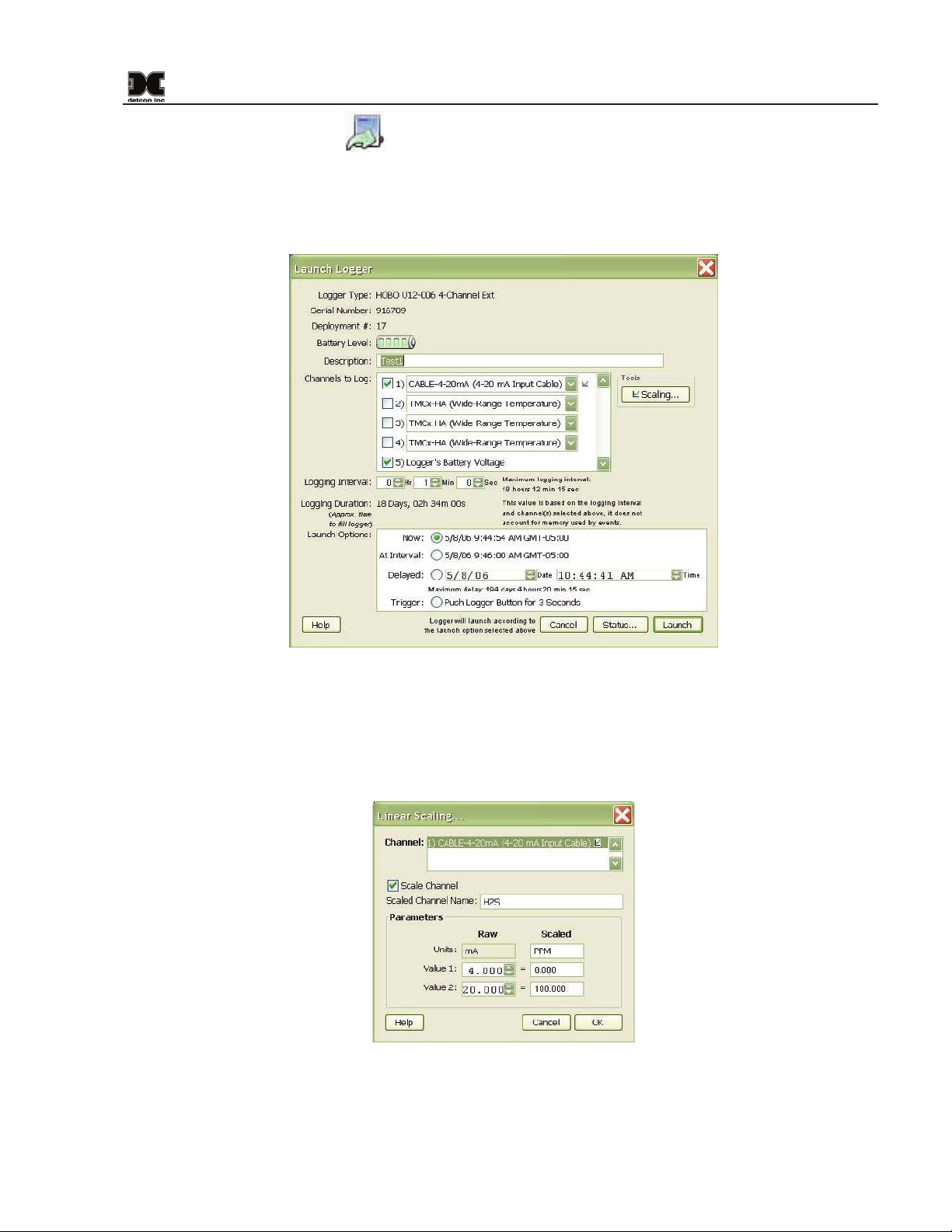
P-1000
7. Click the Launch icon on the toolbar. This displays the logger’s Launch window. Launch
windows vary for each type of logger, but most should look similar to Figure 6.
8. Review the default Launch settings. Enter an appropriate name in the Description field, (Test1 in this
example) and select Channel 1in the Channels to Log select box.
Figure 6 HOBO Launch Window
9. Select Scaling to open the Linear Scaling Window (Figure 7). The scale channel check box should be
checked. Give the channel an appropriate name, (H2S in this example) and set the scaling units to ppm
with 4mA set for 0.0 and 20mA set for full scale. I.e. for 0-20ppm full scale would be 20ppm, or
20mA=20ppm. Select OK to return to the Launch Logger Screen.
Figure 7 Set Scaling
10. Almost any logging Interval can be set from 1 second to over 18 hours, it is suggested to set a 1 to 5
minute Logging Interval. Choose the Now launch option to immediately start-logging data, other options
may be selected and are discussed in detail in the HOBOware™ User’s Guide. Click Launch to begin
Portable Model 1000 H2S Analyzer Rev. 1.0 Page 7 of 24
Page 12

P-1000
logging. HOBOware™ displays the progress of the launch and warns the user not to unplug the logger
while it is being configured.
NOTE: Launch settings are discussed in depth in “Chapter 2: Working with loggers.” in the
HOBOware™ Users Guide.
11. To disconnect a logger, simply unplug it from the USB cable or the computer.
2.3 Analyzer Initial Operational Tests
After a warm-up period has been allowed for, the sensor should be checked to verify sensitivity to its target
gas.
Material Requirements
Span gas containing the target gas in air or nitrogen. It is recommended that the target gas concentration
be 50% of scale at a controlled flow rate of 500 ml/min. For example, a Model DM-200-H
sensor in the range 0-100ppm would require a test gas of 50ppm H
S. For a sensor with a range of 0-
2
S UniTox™
2
20ppm a test gas of 10ppm is recommended, etc.
a) Connect span gas to the “Span/Zero Inlet Port” and place the 3-way Valve in the “Calibrate” position.
b) Apply the span gas at a controlled flow rate of 500cc/min. Observe that the LCD display increases to a
level of 10% of the span level. I.e. if the sensor range is 0-100ppm and the span gas is 50ppm the reading
should rise to within 10% of 50ppm (45-55ppm).
c) Remove the span gas, place the 3-way valve if the “Sample” position, and observe that the LCD display
increases/decreases to the expected process level.
Detcon H
S gas sensors are calibrated prior to shipment, and should not require significant adjustment on start
2
up. However, it is recommended that a complete calibration test and adjustment be performed within 24 hours
of installation. Refer to calibration instructions in section 4.0.
2.4 HOBOware™ Operational Test
1. After initial test of Analyzer, if the data logger is not attached to the PC and the HOBOware software is
not running, invoke the HOBO Software and connect the data logger to the PC/Laptop via the USB Cable.
2. When the logger is recognized by HOBOware, the right side of the status bar at the bottom of the
HOBOware window will update to reflect the number of loggers connected. When the logger is
recognized, it is ready for use.
3. Click the Readout icon
on the toolbar. Click Stop when HOBOware asks if you want to stop the
logger before reading out.
Figure 8 Stop Logger
4. HOBOware™ will down load the information from the logger and prompt for a filename to save the file.
Portable Model 1000 H2S Analyzer Rev. 1.0 Page 8 of 24
Page 13

P-1000
5. Save the file with an appropriate name for later recall. The Software will then prompt for a Plot Setup.
Figure 9 Plot Setup Screen
6. HOBOware™ will then display a graph of the data logged during the Initial Operational Tests of the
Analyzer.
Figure 10 H2S graphic display
NOTE: the sample rate of Figure 10 was set to 1-second intervals for the purpose of clarity.
The display acquired from your unit may look different from Figure 10, but should show the
application of gas, the highest reading, and the removal of gas as shown here.
For more information on the HOBOware™ Software, refer to the HOBOware™ User’s Guide.
Portable Model 1000 H2S Analyzer Rev. 1.0 Page 9 of 24
Page 14

P-1000
3.0 Analyzer Operating Software
Operating software is menu driven with operator interface via the use of two magnetic program switches
located under the front panel. The two switches are labeled “PGM 1” and “PGM 2”. The menu consists of 3
items which include sub-menus as indicated below. (Note: see section 3.5 for a complete software flow chart.)
01. Normal Operation
a) Current Status
02. Calibration Mode
a) Zero Cal
b) Span Cal
03. Program Mode
a) View Program Status
b) Set Span Level
c) Set Date
3.1 Normal Operation
In normal operation, the display tracks the current status of the sensor and gas concentration and appears as:
“0 PPM xxx” (where “xxx” is the abbreviated gas type, i.e., “0 PPM H2S”). The current output corresponds to
the monitoring level of 0-100% of range (I.E. a reading of 0ppm = 4mA and full scale = 20mA). If applicable,
the second line of the display will show current “Fault” conditions.
3.2 Calibration Mode
Calibration mode allows for sensor zero and span adjustments. “1-Zero Cal, 2-Span Cal”
3.2.1 Zero Adjustment
Zero is set in ambient air with no target gas present or with zero Air or N2 gas applied to the sensor. (Refer to
Section 4.1 for details.)
3.2.2 Span Adjustment
Span adjustment is performed with a target gas concentration of 50% of range in air or nitrogen. Span gas
concentrations other than 50% of range may be used as long as they are between 10 to 90% of range. (Refer to
section 4.2 for details.)
3.3 Program Mode
The program mode provides a program status menu (View Program Status) to check all operational
parameters. It also allows for the adjustment of the auto span gas level setting and the current calendar date.
3.3.1 View Program Status
The view program status scrolls through a menu that displays the following (the slash means the data is on line
two of the display):
Sensor type. The menu item appears as: “Sensor Type / H2S”
Sensor range of detection. The menu item appears as: “Sensor Range / 0-XXX PPM”
ISM software version number. The menu item appears as: “ISM Code Ver. / X.XX Mth Year”
UTM software version number. The menu item appears as: “UTM Code Ver. / X.XX Mth Year”
Portable Model 1000 H2S Analyzer Rev. 1.0 Page 10 of 24
Page 15

P-1000
The time weighted average and peak data (last 8 hours). Menu item appears as: “TWA: xx PPM / PK: xx
PPM@ –xx Min”
Estimated remaining sensor life. The menu item appears as: “Sensor Life / XX%”
Calibration span gas level setting. The menu item appears as: “Auto Span Level / XX PPM”
Date. The menu item appears as: “Present Date/ mm/dd/yy”
Last successful span date. The menu item appears as: “Last Span Date / mm/dd/yy”
Temperature. The menu item appears as: “Present Temp / XX°C”
3.3.2 Set Span Level Adjustment
The Span level is adjustable from 10% to 90% of range. The menu item appears as: “Span Gas Value / xx
PPM”
3.3.3 Set Date Adjustment
Set the present date. The menu item appears as: “Date / mm/dd/yy” (where mm=Month, dd=Day, and
yy=year).
3.4 Programming Magnet Operating Instructions
Operator interface to UniTox™ gas detection products is via magnetic switches located behind the UTM
faceplate. Two switches labeled “PGM 1” and “PGM 2” allow for complete calibration and programming.
Figure 11 Programming Magnet
A magnetic programming tool is used to operate the magnetic switches. Switch action is defined as
momentary contact, 3-second hold, and 15-second hold. In momentary contact use, the programming magnet
is waved over a switch location. In 3-second hold, the programming magnet is held in place over a switch
location for 3 or more seconds. In 15-second hold, the programming magnet is held in place over a switch
location for 15 seconds. Three (3) and fifteen (15) second holds are used to enter or exit calibration and
program menus while momentary contact is used to make set-point adjustments. The location of “PGM 1” and
“PGM 2” is shown in Figure 12.
NOTE: If, after entering the calibration or program menus, there is no interaction with the
menu items for more than 30 seconds, the sensor will return to its normal operating condition.
Portable Model 1000 H2S Analyzer Rev. 1.0 Page 11 of 24
Page 16

P-1000
Programming
Switches
3-Way
Calibrate/
Sample
Valve
Figure 12 Front Panel
Portable Model 1000 H2S Analyzer Rev. 1.0 Page 12 of 24
Page 17

P-1000
3.5 Software Flow Chart
Figure 13 Software Flowchart
Portable Model 1000 H2S Analyzer Rev. 1.0 Page 13 of 24
Page 18

P-1000
4.0 Calibration
4.1 Calibration Procedure – Zero
Material Requirements
Zero Air or N
a) Connect zero air or N
position. Apply zero air or N
b) Enter the calibration menu by holding the programming magnet stationary over “PGM 1” for 3 seconds
until the display reads “1-Zero Cal 2-Span Cal”, withdraw the magnet.
c) Enter the Zero Cal menu by holding the magnet stationary over “PGM 1” for 3 seconds until the display
reads: “Auto Zero”, and withdraw the magnet. The sensor will enter the Auto Zero mode, which lasts for
7 seconds. When complete, the display will read “Zero Complete” for 2 seconds and will report the date
of the last span as a reminder. The display will read; “Return to Normal Operation” for 3 seconds.
d) Turn off and remove the zero air or N
NOTE1: If the circuitry is unable to adjust the zero to the proper setting the sensor will enter a
calibration fault mode which will cause the display to alternate between the sensor’s current
status reading and the calibration fault screen which appears as: “Zero Cal Fault”.
NOTE2: Upon entering the calibration menu, the 4-20mA signal drops to 3.5 mA until the
unit returns to normal operation.
NOTE3: When a “Zero Cal Fault” occurs, the sensor microprocessor retains its previous zero
calibration reference.
4.2 Calibration Procedure - Span
It is advised that a Zero Calibration is performed prior to a Span Calibration.
Material Requirements
Detcon PN 943-003270-000 Programming Magnet
Span gas containing H
range (which is the factory default) at a controlled flow rate of 500cc/min. Example: for a Model DM200-H
of 0-20ppm a test gas of 10ppm is recommended, etc. Other concentrations can be used as long as they
fall within 10% to 90% of range. See below for details.
Calibration consists of entering the calibration function and following the menu-displayed instructions. The
display will ask for the application of span gas in a specific concentration. This concentration is equal to the
span gas level setting. The factory setting for span gas concentration is typically 50% of range, but may be
different depending on gas availability. For optional calibration, a span gas containing a concentration equal
to 50% of range is required. If a span gas containing 50% of range is not available, other concentrations may
be used as long as they fall within 10% to 90% of range. However, any alternate span gas concentration value
Portable Model 1000 H2S Analyzer Rev. 1.0 Page 14 of 24
S sensor with a range of 0-100ppm, a test gas of 50ppm is recommended. For a sensor with a range
2
CAUTION: Verification of the correct calibration gas level setting and calibration span gas
concentration is required before “span” calibration. These two numbers must be equal before
proceeding.
gas cylinder
2
gas to the “Span/Zero Gas Inlet Port” and switch the 3-way valve to the “Calibrate”
2
S gas in air or nitrogen. The target gas concentration is recommended at 50% of
2
gas at a rate of 500cc/min for 5 minutes prior to continuing.
2
gas, and remove the gas from the unit. Auto zero is complete.
2
Page 19

P-1000
must be programmed via the calibration gas level menu before proceeding with span calibration. Follow the
instructions below for span calibration.
1) Verify the current calibration gas level setting as indicated by the programming status menu. To do this,
follow the instructions in Section 5.1 and make note of the setting found in the calibration span gas level
setting. The item appears as “Auto Span Level / XX PPM”.
2) If the calibration gas level setting is equal to the calibration span gas concentration, proceed step 3). If
not, adjust the calibration gas level setting so that it is equal to your calibration span gas concentration:
a) Enter the programming menu by holding the programming magnet stationary over “PGM 2” for 15
seconds until the display reads “View Program Status”, and withdraw the magnet.
b) Scroll through the programming menu by momentarily waving the programming magnet over “PGM
1” or “PGM 2”. The menu options are: View Program Status, Set Span Level, and Set Date.
c) From the programming menu scroll to the calibration level listing. The menu item appears as: “Set
Span Level”.
d) Enter the menu by holding the programming magnet stationary over “PGM 1” for 3 seconds until the
display reads “Auto Span Level / ##PPM”, and withdraw the magnet.
e) Use the programming magnet to make an adjustment using “PGM 1” to increase or “PGM 2” to
decrease the display reading until the reading is equal to the desired calibration span gas concentration.
To accept/retain the newly entered value, hold the programming magnet over “PGM1” for 3 seconds.
NOTE: The newly entered span gas valve is not saved to permanent memory until a span
calibration is successfully executed with it. New span gas values that are not saved to
permanent memory will be lost when power is lost.
f) Exit back to normal operation by holding the programming magnet over “PGM 2” for 3 seconds, or
automatically return to normal operation in 30 seconds.
3) Connect the span gas to the “Span/Zero Gs Inlet Port” and switch the 3-way valve to the “Calibrate”
position.
Portable Model 1000 H2S Analyzer Rev. 1.0 Page 15 of 24
Page 20

P-1000
Figure 14 Auto Span Sequence
4) From the calibration menu “1-Zero Cal 2-Span Cal” proceed into the span adjust function by holding the
programming magnet stationary over “PGM 2” for 3 seconds. The display will ask for the application of
the target gas and concentration. The display reads “Apply XXPPM Span Gas” (The ‘X’s indicate the
concentration requested).
5) Apply the calibration span gas at a flow rate of 500cc/min.. When the sensor response exceeds 10% of the
applied test gas, the display will change to “Auto Span Test” for a period of 2 minutes.
If sensor response does not exceed 10% of applied gas after 1 minute, the menu “1-Abort Span / 2-Continue
Span” appears. This gives the user an opportunity to verify proper span gas delivery and concentration before
continuing forward. If it is desirable to “Abort Span” and try again, then that choice may be exercised.
6) After two minutes, the message will change to “Auto Span Adjust” for an additional 30 seconds. During
this period, the sensor will analyze the signal for stability. The criterion for stability is signal drift within
±2% of full scale in 30 seconds. If met, the message changes to “Auto Span Complete”.
7) If not met, up to 4 additional 30 second stability check periods are administered. If all 5 stability checks
fail then the unit returns to Normal Operations with the original Auto Span parameter intact. An
alternating message of “Span Calibration Fault” is displayed to remind the user that a re-calibration is still
necessary.
8) With “Auto Span Complete” achieved, the display reports the remaining “Sensor Life xx%”, and the “New
Span Date”, and then “Remove Span Gas / XX PPM” which prompts the user to remove the span gas from
the sensor. During “Remove Span Gas / XX PPM” disconnect the span gas and re-apply the zero air or N
2
Portable Model 1000 H2S Analyzer Rev. 1.0 Page 16 of 24
Page 21

P-1000
gas so that the sensor recovers toward zero. When the signal level falls below 10% of full scale the
display changes to “Return to Normal Operation”.
9) Turn off and remove the zero air or N2 gas, and remove the gas from the unit. Turn the 3-way
“Calibrate/Sample” valve to the “Sample position”. Adjust the flow Rotameter for a flow rate of
500cc/min. Span Calibration is complete.
4.2.1 Additional Notes
a) Upon entering the calibration menu, the 4-20mA signal drops to 3.5mA and is held at this level until the
sensor returns to normal operation.
b) If during calibration the sensor circuitry is unable to attain the proper adjustment for span, the sensor will
enter into “Span Calibration Fault” mode, which will cause the display to alternate between the sensor’s
current status reading and the calibration fault screen which appears as: “Span Cal Fault”. If this occurs,
recalibrate the sensor by entering the calibration menu as described in section 4.2. If the sensor fails again,
refer to technical troubleshooting, Section 7.0.
NOTE: The newly entered span gas valve is not saved to permanent memory until a span
calibration is successfully executed with it. New span gas values that are not saved to
permanent memory will be lost when power is lost.
4.3 Calibration Frequency
In most applications, monthly to quarterly calibration intervals will assure reliable detection. However,
sample streams differ. Upon initial installation or when connecting to a new sampling location, calibration
should be performed to assure reliable operation.
5.0 Status of Programming and ISM Parameters
The programming menu includes a “View Program Status” listing that allows the operator to view the sensor
type, range, software version numbers, time weighted average (TWA) and peak reading in last 8 hours,
remaining sensor life, auto span level, present date, last span date, and present temperature. The programming
menu also allows the changing of the span gas level setting (see Section 4.2), and calendar date.
5.1 View Program Status
a. Enter the programming menu by holding the programming magnet stationary over “PGM 2” for 15
seconds until the display reads “VIEW PROG STATUS”, and withdraw the magnet. Scroll through the
programming menu by momentarily waving the programming magnet over “PGM 1” or “PGM 2”. The
menu options are: View Program Status, Set Span Level, and Set Date.
b. Scroll to the “VIEW PROG STATUS” listing and hold the programming magnet over “PGM 1” for 3
seconds. The menu will automatically scroll (at 3-second intervals) through the following information
before returning to the “VIEW PROG STATUS” listing.
¾ Ssensor type. The item appears as: “Sensor Type / H
¾ Sensor range of detection. The item appears as: “Sensor Range / 0-XXX PPM”
¾ ISM software version number. The item appears as: “ISM Code Ver. / X.XX Mth Year”
¾ UTM software version number. The item appears as: “UTM Code Ver. / X.XX Mth Year”
¾ Time weighted average and peak. The item appears as: “TWA: XX PPM / PK: XX PPM@ –XX Min”
¾ Estimated remaining sensor life. The item appears as: “Sensor Life / XX%”
¾ Calibration span gas level setting. The menu item appears as: “Auto Span Level / XX PPM”
Portable Model 1000 H2S Analyzer Rev. 1.0 Page 17 of 24
2
S”
Page 22

P-1000
¾ Date. The item appears as: “Present Date/ 5/1/01”
¾ Last successful span date. The item appears as: “Last Span Date / dd/mm/yy”
¾ Temperature. The item appears as: “Present Temp / XX°C”
c. Exit to normal operations by holding the programming magnet over “PGM 2” for 3 seconds, or the sensor
will automatically return to normal operation in 30 seconds.
5.2 Set Span Level
a) Enter the programming menu by holding the programming magnet stationary over “PGM 2” for 15
seconds until the display reads “View Program Status”, and withdraw the magnet.
b) Scroll through the programming menu by momentarily waving the programming magnet over “PGM
1” or “PGM 2”. The menu options are: View Program Status, Set Span Level, and Set Date.
c) From the programming menu scroll to the calibration level listing. The menu item appears as: “Set
Span Level”.
d) Enter the menu by holding the programming magnet stationary over “PGM 1” for 3 seconds until the
display reads “Auto Span Level / ##PPM”, and withdraw the magnet.
e) Use the programming magnet to make an adjustment using “PGM 1” to increase or “PGM 2” to
decrease the display reading until the reading is equal to the desired calibration span gas concentration.
To accept/retain the newly entered value, hold the programming magnet over “PGM1” for 3 seconds.
NOTE: The newly entered span gas value is not saved to permanent memory until a span
calibration is successfully executed with it. New span gas values that are not saved to
permanent memory will be lost when power is lost.
f) Exit back to normal operation by holding the programming magnet over “PGM 2” for 3 seconds, or
automatically return to normal operation in 30 seconds.
5.3 Set Date
The following procedure is used to set the present calendar date:
a) Enter the programming menu by holding the programming magnet stationary over “PGM 2” for 15
seconds. The display will read “View Program Status”, withdraw the magnet. Scroll through the
programming menu by momentarily waving the programming magnet over “PGM 1” or “PGM 2”.
The menu options are: View Program Status, Set Span Level, and Set Date.
b) From the programming menu scroll to the “Set Date” listing. Enter the menu by holding the
programming magnet stationary over “PGM 1” for 3 seconds until the display reads “Set Date /
xx/xx/xx”, withdraw the magnet. The first set of numbers (month) will flash on and off indicating
they are ready for adjustment. Use the programming magnet to adjust “PGM 1” to increase or “PGM
2” to decrease the display reading until the reading is equal to the desired month.
c) Next, advance to the second set of numbers (the day) by holding the programming magnet stationary
over “PGM 1” for 3 seconds until the month set flashes on and off indicating they are ready for
adjustment. Use the programming magnet to adjust “PGM 1” to increase or “PGM 2” to decrease the
display reading until the reading is equal to the desired day.
d) Next, advance to the third set of numbers (the year) by holding the programming magnet stationary
over “PGM 1” for 3 seconds until the year set flashes on and off indicating they are ready for
Portable Model 1000 H2S Analyzer Rev. 1.0 Page 18 of 24
Page 23

P-1000
adjustment. Use the programming magnet to adjust “PGM 1” to increase or “PGM 2” to decrease the
display reading until the reading is equal to the desired year.
e) To retain the newly entered value, hold the programming magnet over “PGM1” for 3 seconds.
f) Exit to normal operation by holding the programming magnet over “PGM 2” for 3 seconds, or the
sensor will automatically return to normal operation in 30 seconds.
5.4 Program Features (UniTox DM-200 Sensor)
Detcon UniTox™ toxic gas sensors incorporate a comprehensive program to accommodate easy operator
interface and fail-safe operation. Program features are detailed in this section. Each sensor is factory tested,
programmed, and calibrated prior to shipment.
Sensor Life
The sensor life feature is a reference based on signal output from the sensor cell. When a sensor life of 25% or
less remains, the sensor cell should be replaced within a reasonable maintenance schedule.
Data Logging
The data logging feature records the most recent 8 hours of data for time-weighted average (TWA) and peak
(PK) reading. The menu item appears as “TWA: xx PPM / PK: xx PPM@ xx Min”. TWA is a rolling 8 hour
average updated at 30 minute intervals. The peak (PK) reading is the instantaneous peak reading recorded in
the last 8 hours and the “@ –xx Min” represents the “number of minutes ago” that the peak reading took place.
For example: “PK: 33PPM@ –360 Min” explains that a peak reading of 33ppm took place 6 hours (360
minutes) ago.
Over Range
When the sensor detects gas greater than 100% of range, it will display the highest reading of its range and an
output of 20mA.
Under Range Fault
If the sensor should drift below a zero baseline of –10% of range, the display will indicate a fault: “Sensor
Fault” and report an output of 3.5mA. This is typically fixed by performing another zero cal.
Span Calibration Fault
If during calibration the sensor circuitry is unable to attain the proper adjustment for span, the sensor will enter
into the span calibration fault mode and cause the display to alternate between the sensor’s normal operation
reading and the calibration fault screen which appears as: “Span Cal Fault”. The previous calibration settings
will remain saved in memory.
Zero Calibration Fault.
If during calibration the sensor circuitry is unable to attain the proper adjustment for zero, the sensor will enter
into the zero calibration mode and cause the display to alternate between the sensor’s normal operation reading
and the calibration fault screen which appears as: “Zero Cal Fault”. The previous calibration settings will
remain saved in memory.
Missing Sensor
If the ISM is missing or not connected properly, the UTM will report, “Missing Sensor” and an output of
1.0mA will be set.
Portable Model 1000 H2S Analyzer Rev. 1.0 Page 19 of 24
Page 24

P-1000
Memory Fault
If new data points cannot successfully be retrieved from memory, the display will indicate: “Memory Fault”.
Comm Error
If the ISM and UTM are not communicating properly, then the UTM will report “Comm Error”.
6.0 Exchanging ISM Modules
A key feature of the UniTox™ product is its complete universality (exchangeability) between any combination
of ISM and UTM. The ISM carries all necessary identification and parameter data stored in permanent
memory, which allows any ISM to instantly begin seamless operation with any UTM.
6.1 Physical Exchange
To remove an ISM, disconnect the swag lock tube fittings at the flow adapter and unthread the flow through
chamber. Twist the retaining collar on the ISM in a counter clockwise direction until the threads are cleared.
The ISM should be pulled straight down and out. To reinstall the ISM, align the gold pins with the receptacle
and press the ISM in until completely seated. Move the retaining collar up and thread clockwise until snug.
Reconnect the flow through chamber, and re-attach the swag lock tube fittings.
NOTE: Remember to twist the retaining collar tight after successful ISM/UTM communication is established.
The collar should tighten snugly up to the mating surface in order to create a watertight seal. Never grab the
ISM main housing and attempt to twist. This may damage the gold pin connections.
6.2 Establishing Communication
The UTM will display "Missing Sensor" during time when the ISM is not connected. When an ISM is
disconnected from a UTM, the user must wait approximately 7 seconds before another ISM can be plugged
into the UTM. This 7-second period is the time required by the UTM to reach the "ready-to-receive" state.
After plugging an ISM into the UTM, within 1-3 seconds, the ISM identification/parameter information will
be displayed and at the conclusion of the data string, a "Returning to Normal Operation" message will be
shown. If for some reason the ISM identification/parameter information does not come up after 10 seconds,
then unplug the ISM and repeat the process again after 10 seconds.
7.0 Trouble Shooting Guide
7.1 UniTox™ Error Messages
Error messages from the UniTox™ Sensor are displayed on the LCD in the P-1000 Analyzer and are not
forwarded to the Data Logger or a connected PC/Laptop.
7.1.1 "Missing Sensor" Message
Probable Cause: ISM not being registered by UTM.
1. Reinstall ISM after waiting 10 seconds.
2. Re-power UniTox sensor.
7.1.2 "Comm Error" Message
Probable Causes: Faulty wiring/connection, UTM or ISM microprocessor failure.
Portable Model 1000 H2S Analyzer Rev. 1.0 Page 20 of 24
Page 25

P-1000
1. Re-Install ISM.
2. Swap ISM and UTM with another functional pair to determine if ISM or UTM is the problem.
7.1.3 No LCD or 4-20mA signal activity with power applied
Probable Causes: Blown input fuse, Insufficient Operating Voltage, Miss-wired connection.
1. Check/Replace Fuse.
2. Check for correct polarity and verify Operating voltage at the UTM input terminals.
3. Check status of external field wire I.S. Barrier.
4. Replace UTM with functional UTM.
7.1.4 Erratic Sensor Behavior – False/Fault Alarms
Probable Causes: Wet/Intermittent terminals, RFI Interference, Bad Electrochemical Sensor, Target or Crossinterfering Gases being Detected.
1. Check that ISM collar and rain cover are firmly connected and terminals are not wet.
2. RFI- Use shielded cabling.
3. Re-calibrate sensor and make sure it calibrates successfully and Sensor Life is acceptable.
4. Make sure alarms are not being caused by real gas clouds or cross-interfering gases.
7.1.5 "Span Cal Fault" Message
Probable Causes: Incorrect cal gas delivery, Bad calibration gas, Failing Electrochemical sensor, Inadequate
wait time, Incorrect Cal gas value.
1. Verify that existing Sensor Life% value is not < 25%.
2. Verify that the correct span gas value is entered in the program.
3. Determine if failing Auto Span is due to inadequate signal or inadequate stability .
4. Check cal gas flow, type, concentration, and expiration date (validate cal gas with pull tube).
5. If failing AutoSpan stability test, apply cal gas for 3-5 minutes before executing AutoSpan.
6. If failing AutoSpan signal test, change-out electrochemical sensor and retry AutoSpan .
7.1.6 Clearing "Span Cal" Fault Message
1. This message can be cleared by performing either a successful AutoSpan or AutoZero.
7.1.7 "Zero Cal Fault" Message
Probable Cause: Zero cal before sensor stabilization
1. Use “Zero Air” or N
for 5-10 minutes before performing Zero Calibration (Section 4.1)
2
7.1.8 "Sensor Fault" Message
Probable Cause: Zero baseline has drifted negative, Excessive temperature drift.
1. Re-Calibrate Zero.
2. If "Sensor Fault" is intermittent and correlates with temperature – Contact Detcon.
7.1.9 4-20mA not matching LCD display
Probable Causes: Various
1. Verify adequate operating voltage (> 11.5 VDC).
2. Reads 1.1mA with "Missing Sensor" - unplug and re-install the ISM, and/or cycle power to the unit.
3. Reads 3.5mA – Unit out of Normal Operation, user must clear out of user interface software.
4. Reads > 0.2mA in accurately – 4-20mA should be recalibrated, Contact Detcon for procedure.
7.1.10 "Memory Error" Message
Probable Cause: Faulty memory chip.
Portable Model 1000 H2S Analyzer Rev. 1.0 Page 21 of 24
Page 26

P-1000
7.1.11 LCD Not Easily Read
1. Adjust contrast potentiometer (Section 7.2).
7.2 Display Contrast Adjust
Detcon UniTox™ sensors feature a 2-line, 16-character liquid crystal display. Like most LCD’s, character
contrast can be affected by viewing angle and temperature. Temperature compensation circuitry included in
the UniTox™ design will compensate for this characteristic, however temperature or operating voltage
extremes may still cause a shift in the contrast.
Display contrast can be adjusted by the user if necessary. To adjust the display contrast, remove the front
panel (see Figure 12) and use a small screwdriver to turn the blue contrast potentiometer adjust screw located
on the back side of the UTM circuit board (see Figure 15). Adjust per preference. The adjustment location is
marked “CONTRAST”.
Figure 15 UTM PCB
8.0 Spare/Replacement Parts
327-000000-000 Programming Magnet
922-9900P1-000 Universal Transmitter Module (UTM)
975-P10110-240 Battery Charger
344-400000-000 12V 7Ah Battery
392-32240S-01K 0-1000ppm ISM
392-32240S-100 0-100ppm ISM
392-32240S-020 0-20ppm ISM
Portable Model 1000 H2S Analyzer Rev. 1.0 Page 22 of 24
Page 27

P-1000
9.0 Warranty
Detcon, Inc., as manufacturer, warrants each new electrochemical toxic gas plug-in sensor cell, for a specified
period one-year beginning on the date of shipment to the original purchaser. The sensor cell is warranted free
from defects in material and workmanship. Should any sensor cell fail to perform in accordance with
published specifications within the warranty period, return the defective part to Detcon, Inc., 3200 A-1
Research Forest Dr., The Woodlands, Texas 77381, for necessary repairs or replacement.
9.1 Service Policy
Detcon, Inc., as manufacturer, warrants under intended normal use each new UniTox™ UTM control circuit
and ISM control circuit to be free from defects in material and workmanship for a period of one year from the
date of shipment to the original purchaser. Detcon, Inc., further provides for a five year fixed fee service policy
wherein any failed UTM or ISM shall be repaired or replaced as is deemed necessary by Detcon, Inc., for a
fixed fee of $75.00. The fixed fee service policy shall affect any factory repair for the period following the
one year warranty and shall end five years after the date of shipment to the original purchaser. All warranties
and service policies are FOB the Detcon facility.
10.0 Diagrams
10.1 Flow Diagram
Sample
Span Gas
Vent
ISM
Carbon Scrubber
Coalescing
3-Way Valve
Calibrate
Filter
Pressure Guage
Flow
Meter
Sample
In-line Humidifying Tube
Figure 16 Flow Diagram
Portable Model 1000 H2S Analyzer Rev. 1.0 Page 23 of 24
Page 28

P-1000
10.2 Wiring Diagram
Connector Base
Red
12VDC Battery Charger
Black
2Pin Male Connector
ISM
392-xxxx0S-yyy
xxxx = Gas type
yyy = Range
(will vary)
CONTRAST
J2
YELBLKWHT BLU
Blue
Black
White
Yellow
UTM
922-9900P1-000
Blue
Yellow
Red
Black
Black
Red
Red
Red
Black
Black
TB1
Terminal Block
J3
+
P/N 995-741470-420
Power Switch
NO
COM
NC
SW1
Hobo Cable
Red
Red
Black
Hobo Datalogger
P/N 992-012006-000
+ -
(Blk) PSJ1-4 / B2-(-)
B1
Battery
P/N 344-400000-000
(Blu) B1-(-) / B2-(+)
Figure 17 Wiring Diagram
Portable Model 1000 H2S Analyzer Rev. 1.0 Page 24 of 24
