Page 1
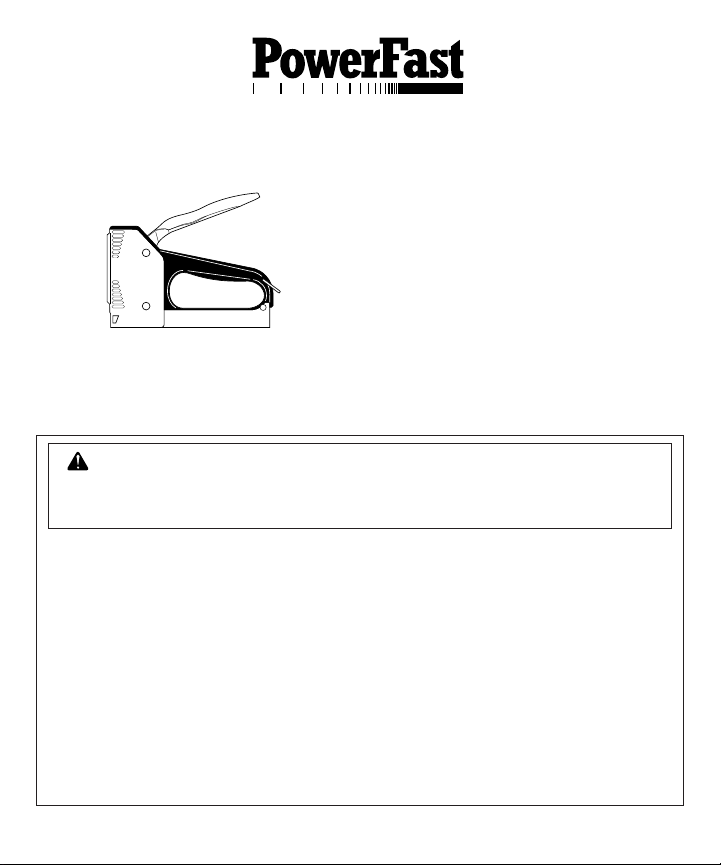
MANUAL STAPLEGUN
OPERATING INSTRUCTIONS
FEATURES
• Multipurpose tool for home, workshop, and professional use
• Ergonomic design reduces hand
fatigue
Model Nos. 31190, 31690,
and 31890
SAFETY INFORMATION
WARNING: Follow all safety warnings listed below and throughout
manual. Improper use of this tool can cause severe injury from flying
debris or firing staple into body.
1. Read and understand this manual before loading or using tool.
2. Make certain you read and understand all Warnings.
3. Only well-instructed adults should use tool. Never allow children to use tool.
4. When using tool, keep all body parts away from staple exit.
5. Never point tool at anyone.
6. Wear safety glasses to protect your eyes.
7. Lock handle on tool when loading or not in use.
8. Never use this tool where not intended. For example, don’t use tool on concrete,
metal, or glass.
9. Do not alter this tool in any way.
10. Always store tool
• with staples removed and handle locked
• out of children’s reach
11. Keep this manual for reference. It is your guide to safe and proper operation of this tool.
• Efficient torsion drive with 1/3 less
effort
Page 2
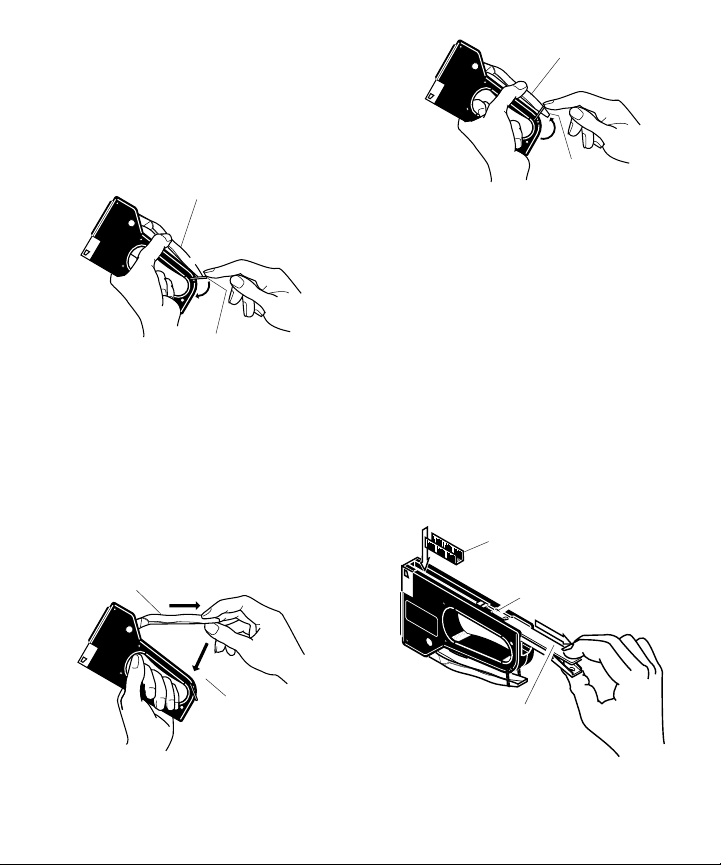
Light Duty
No. 31100
Light Duty
No. 31100
UNLOCKING HANDLE
1. Hold tool base and handle. Squeeze handle
to release tension on handle lock. Slip
handle lock off of handle (see Figure 1).
2. Release handle. Handle will spring free.
Handle
Handle
L
ig
ht D
N
o
. 31
uty
10
0
Handle Lock
Figure 1
LOCKING HANDLE
1. Hold tool firmly (see Figure 2).
2. Pull handle out to release, then push
handle down (see Figure 2).
3. While holding handle down, slip handle
lock up over handle (see Figure 3).
Handle
Light Duty
No. 31100
Handle Lock
Figure 2
Handle
Lock
Figure 3
LOADING TOOL
1. Lock handle (see Locking Handle).
2. Turn staplegun upside down. At rear of
tool, squeeze latch on end of staple channel (see Figure 4). Pull staple channel
cover out of staple channel until it stops
(see Figure 4).
3. Drop staples into staple channel. Make
sure staple points are facing up (see
Figure 4).
4. Slide staple channel cover back into staple
channel until it locks into place.
Staples with
Points Facing Up
Staple Channel
Staple Channel Cover
Figure 4
2
100532www.desatech.com
Page 3
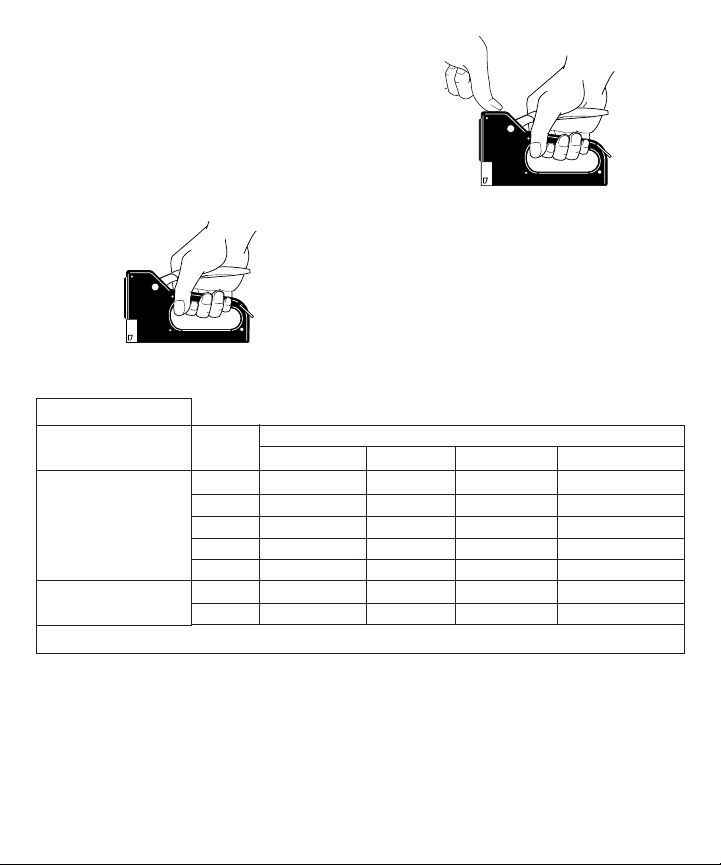
OPERATING TOOL
1. Unlock handle if locked.
2. Grip tool firmly. Press tool against work
surface (see Figure 5).
3. Depress handle firmly to fire. Do not allow
tool to jump or recoil.
driving force on harder surfaces, press
thumb or palm of free hand against head
of tool (see Figure 6).
Figure 5
STAPLES
Powerfast™ Staple
Model No Size Powerfast
31690 and 31890 3/8" 36506 506 TRA 706 97-012
Use: 1/2" 36508 508 TRA 708 97-013
31190 1/4" 36544 JT21 1/4" TRA 204 97-028
Uses: 5/16" 36545 JT21 5/16" TRA 205 97-029
Arrow is a registered trademark of Arrow Fastener Company. Stanley is a registered trademark of Stanley Corporation.
Black & Decker
is a registered trademark of Black & Decker Corporation.
Note:
For greater
Figure 6
1/4" 36504 504 TRA 704 97-010
5/16" 36505 505 TRA 705 97-011
9/16" 36510 509 TRA 709 97-014
Staple Brand
Arrow
Stanley
Black & Decker
100532 www.desatech.com
3
Page 4
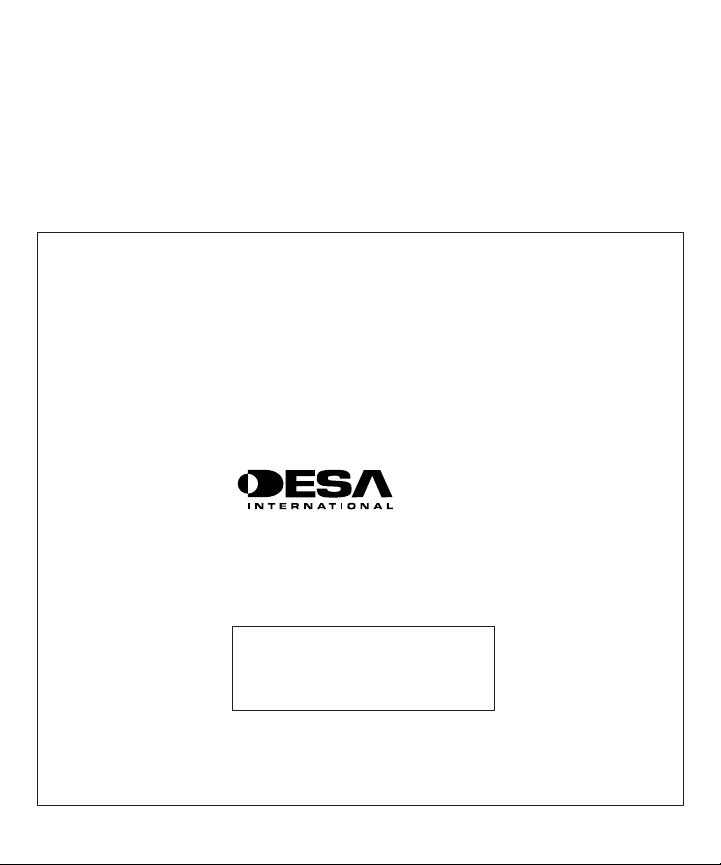
STAPLE USES
1/4" Legs For window screens, shelf paper, closet linings, window shades,
5/16" Legs For light upholstery, quilting, decorating
3/8" Legs For light insulation, roofing paper, weather stripping, wire mesh,
1/2" Legs For porch screens, felt stripping, canvas, fiberglass
9/16" Loktile® Legs For ceiling tile, metal lathing, wire fencing, roofing paper, insulation
draperies
carpet padding
DESA International warrants model numbers 31690 and 31890 for a period of two years from date of
LIMITED WARRANTY
purchase and model number 31190 for a period of one year from date of purchase against original defects
in materials or workmanship. If this product fails to perform for either of those reasons, DESA International
will replace the tool, at DESA’s option, with an equivalent product. This warranty does not cover
commercial or rental usage.
This warranty gives you specific legal rights. You may also have other rights, which vary from state to state.
To obtain the benefits of the warranty, contact DESA Technical Services Department at the address or
number listed below.
TM
P.O. Box 90004
Bowling Green, KY 42102-9004
For Technical Assistance Call
Technical Services Department
1-800-858-8501
printed in Taiwan
4
100532www.desatech.com
Page 5

Grapadora manual
Instrucciones De Operación
CARACTERÍSTICAS
• Herramienta multipropósito para el
hogar, el taller, y el uso profesional
•El diseño ergonómico reduce
fatiga de la mano
• Mecanismo impulsor eficiente de
Modelo Nos. 31190, 31690,
y 31890
INFORMACIÓN SOBRE SEGURIDAD
Advertencia: Siga todas las advertencias de seguridad listadas
a continuación y a través del manual. El uso indebido de esta
herramienta puede ocasionar una lesión grave debido a los
restos que se proyectan o grapa que se disparan en el cuerpo.
1. Lea y entienda este manual antes de cargar o usar la herramienta.
2. Asegúrese de haber leído y entendido todas las advertencias.
3. Solamente adultos bien instruidos deberían utilizar la herramienta. Nunca deje que la
usen los niños.
4. Cuando use la herramienta mantenga todo el cuerpo lejos de la salida de la grapa.
5. Nunca apunte la herramienta a otra persona.
6. Use gafas de seguridad para proteger sus ojos.
7. Bloquee el mango de la herramienta cuando este cargada o no la use.
8. Nunca use esta herramienta en sitios indebidos. Por ejemplo, no use la herramienta en
concreto, metal o vidrio.
9. No altere esta herramienta de ninguna forma.
10. Guarde siempre la herramienta
• Con las grapas retiradas y el mango bloqueado.
• Fuera del alcance de los niños.
11. Guarde este manual como referencia. Es su guía para una operación segura y
apropiada de esta herramienta.
100532 www.desatech.com
la torsión con un tercio de menos
esfuerza
5
Page 6

Light Duty
No. 31100
Light Duty
No. 31100
DESBLOQUEO DEL MANGO
1. Sostenga la base de la herramienta y el
mango. Apriete el mango para aflojar la
tensión en el seguro del mango. Deslice
el seguro del mango fuera de este (vea la
Figura 1).
2. Suelte el mango. El mango a resorte
quedara libre.
Lig
ht D
No. 31100
u
ty
Mango
Seguro del mango
Figura 1
BLOQUEO DEL MANGO
1. Sostenga firmemente la herramienta (vea
la Figura 2).
2. Hale al mango hacia fuera para soltar, luego
empújelo hacia abajo (vea la Figura 2).
3. Mientras sostiene el mango abajo, deslice
el seguro del mango sobre este (vea la
Figura 3).
Mango
Light Duty
No. 31100
Mango
Seguro del mango
Figura 3
CARGA DE LA HERRAMIENTA
1. Bloquee el mango (vea bloqueo del
mango, página 6).
2. Voltee la grapadora boca abajo. En la
parte posterior de la herramienta, apriete
el pestillo del extremo del canal de grapas
(vea la Figura 4). Hale la cubierta del
canal de la grapa fuera del canal de grapas
hasta el tope (vea la Figura 4).
3. Suelte las grapas en del canal de grapas.
Asegúrese que la punta dé grapas este
hacia arriba (vea la Figura 4).
4. Desliz de nuevo la cubierta del canal de
grapa en del canal de grapas hasta que
quede bloqueado en su sitio.
Grapas con las puntas que
hacen frente para arriba
Canal de grapa
Figura 2
Seguro del
mango
Cubierta del canal
de grapa
Figura 4
6
100532www.desatech.com
Page 7

OPERACIÓN DE LA
HERRAMIENTA
1. Desbloquee el mango se está bloqueado.
2. Agarre firmemente la herramienta.
Presione la herramienta contra superficie
de trabajo (vea Figura 5).
3. Presione firmemente el mango para
disparar. No deje que la herramienta salte
o se rebobine.
Nota:
es posible una mejor
sujeción si el pulgar o la palma de la mano
libre presiona libremente contra la cabeza
de la herramienta (vea Figura 6).
Grapas
Modelo No. De Talla De
Powerfast™ la Grapa Powerfast
1/4" 36504 504 TRA 704 97-010
5/16" 36505 505 TRA 705 97-011
31690 and 31890 3/8" 36506 506 TRA 706 97-012
Uso: 1/2" 36508 508 TRA 708 97-013
9/16" 36510 509 TRA 709 97-014
31190 1/4" 36544 JT21 1/4" TRA 204 97-028
Uso: 5/16" 36545 JT21 5/16" TRA 205 97-029
Arrow es una marca registrada de Arrow Fastener Company. Stanley es una marca registrada de Stanley Corporation.
Black & Decker
es una marca registrada de Black & Decker Corporation.
Figura 5
Figura 6
Marca de fábrica De la Grapa
Arrow
Stanley
Black & Decker
100532 www.desatech.com
7
Page 8

APLICACIONES DE LA GRAPA
1/4" Patas Para las pantallas de la ventana, papel del estante, guarniciones del
5/16" Patas Para la tapicería ligera, el acolchar, adornando
3/8" Patas Para el aislamiento ligero, cubriendo el papel, burlete, tela metálica,
1/2" Patas Para las pantallas del pórtico, fieltro que tira, lona, fibra de vidrio
9/16" Loktile® Patas Para el azulejo del techo, metal que enrejado, el alambrada,
placard, cortinas de la ventana, draperies
acolchado de la alfombra
cubriendo el papel, aislamiento
DESA International garantía los números de modelo 31690 y 31890 por un período de dos años a partir
GARANTÍA LIMITADA
de la fecha de la compra y de el número de modelo 31190 por un período de un año a partir de la fecha
de la compra contra defectos originales en materiales o la ejecución. Si este producto no puede realizarse
por cualquiera de esas razones, la voluntad DESA International substituye la herramienta, en la opción
de DESA, por un producto equivalente. Esta garantía no cubre uso comercial o de alquiler.
Esta garantía le da las derechas legales específicas. Usted puede también tener otras derechas, que
varían de estado al estado o a la provincia a la provincia.
Para obtener las ventajas de la garantía, entre en contacto con el departamento de servicios técnico de
DESA en la dirección o el número enumerado abajo.
TM
P.O. Box 90004
Bowling Green, KY 42102-9004
Para El Departamento De Servicios
Técnico De la Llamada De la
Asistencia Técnica 1-800-858-8501
Impreso en Taiwán
(Inglés solamente)
8
100532www.desatech.com
Page 9

Agrafeuses manuelles
Mode D’Emploi
CARACTÉRISTIQUES
• Outil polyvalent pour maison,
l’atelier, ou un usage professionnel
• Conception ergonomique pour
réduire la fatigue des mains
Modele Nos. 31190, 31690,
et 31890
DONNÉES DE SÉCURITÉ
Mise En Garde: Respectez toutes les mises en garde de
sécurité indiquées plus loin et dans le guide. L’utilisation
inappropriée de cet outil pourraient causer de graves blessures
attribuables aux débris ou tir d’une agrafe dans le corps.
1. Lisez bien le guide, et assurez-vous de le comprendre, avant de charger ou d’utiliser cet outil.
2. Assurez-vous de lire et de comprendre toutes les mises en garde.
3. L’utilisation de l’outil doit être réservé aux adultes qui savent comment s’en servir. Ne
laissez jamais cet outil entre les mains d’un enfant.
4. Évitez d’orienter l’orifice de sortie d’agrafe en direction du corps.
5. Ne pointez jamais l’outil en direction d’une personne.
6. Portez de lunettes de sécurité pour vous protéger les yeux.
7. Verrouillez la poignée de l’outil lors du chargement ou lorsque vous ne vous en servez pas.
8. N’utilisez jamais cet outil pour des travaux pour lesquels il n’est pas conçu. Par exemple,
n’utilisez pas l’outil sur des surfaces en béton, en métal ou en verre.
9. N’apportez aucune modification à cet outil.
10. Lors de l’entreposage de l’outil, assurez-vous:
• qu’il ne contient plus d’agrafes et que la poignée est verrouillée
• de le conserver hors de portée des enfants
11. Conservez ce guide de référence; il vous sera utile pour vous servir correctement de
l’outil en toute sécurité.
100532 www.desatech.com
• Puissance de pénétration efficace
des agrafes réduisant l’effort d’un
tiers
9
Page 10

Light Duty
No. 31100
Light Duty
No. 31100
DÉVERROUILLAGE DE LA
POIGNÉE
1. Tenez l’outil par la base et par la poignée.
Appuyez sur la poignée pour réduire la
tension exercée sur celle-ci. Faites glisser
le verrou de la poignée (voir la Figure 1).
2. Relâchez la poignée; elle devrait se
déplacer librement.
L
ight D
N
o
. 31
u
ty
10
0
Poignée
Verrou de poignée
Figure 1
VERROUILLAGE DE LA
POIGNÉE
1. Tenez fermement l’outil (voir la Figure 2).
2. Tirez sur la poignée pour la dégager, puis
poussez-la vers le bas (voir la Figure 2).
3. Tout en maintenant la poignée vers le
bas, faites glisser le verrou sur la poignée
(voir la Figure 3).
Poignée
Light Duty
No. 31100
Poignée
Verrou de poignée
Figure 3
CHARGEMENT DE L’OUTIL
1. Verrouillez la poignée (voir la section
Verrouillez de la poignée, page 10).
2. Retournez l’agrafeuse à l’envers. À l’arrière
de l’outil, appuyez sur le loquet à l’extrémité
de la glissière d’agrafes. (Voir la figure 4.)
Tirer le couvercle de la glissière d’agrafes
jusqu'à ce qu’il s’arrête. (Voir la figure 4.)
3. Placer les agrafes dan la glissière. Veiller
à ce que leurs pointes soient dirigées vers
le haut. (Voir la Figure 4.)
4. Faire glisser le couvercle de la glissière
d’agrafes, pour le remettre à sa place,
jusqu’a ce qu’il soit verrouille.
Agrafes pointées
vers la haute
Glissière d’agrafe
Figure 2
Verrou de
poignée
Couvercle de la glissière
d’agrafe
Figure 4
10
100532www.desatech.com
Page 11

UTILISATION DE L’OUTIL
1. Déverrouillez la poignée, s’elle est
verrouillée.
2. Agrippez fermement l’outil. Appuyez l'outil
contre la surface de travail (voir Figure 5).
3. Appuyez fermement sur la poignée pour
enfoncer la broche. Ne laissez pas l’outil
sauter ni reculer.
Note :
Pour obtenir de
meilleurs résultats, appuyez le pouce ou
la paume de la main libre sur l’avant de
l’outil (voir la Figure 6).
Agrafes
Modele No. du Taille
Powerfast™ d'Agrafe Powerfast
1/4" 36504 504 TRA 704 97-010
5/16" 36505 505 TRA 705 97-011
31690 and 31890 3/8" 36506 506 TRA 706 97-012
Utilisation: 1/2" 36508 508 TRA 708 97-013
9/16" 36510 509 TRA 709 97-014
31190 1/4" 36544 JT21 1/4" TRA 204 97-028
Utilisations: 5/16" 36545 JT21 5/16" TRA 205 97-029
Arrow est une marque déposée enregistrée de Arrow Fastener Company. Stanley est une marque déposée enregistrée de Stanley Corporation.
Black & Decker
est une marque déposée enregistrée de Black & Decker Corporation.
Figure 5
Figure 6
Marque d'Agrafe
Arrow
Stanley
Black & Decker
100532 www.desatech.com
11
Page 12

UTILISATIONS D'AGRAFE
1/4" Pieds Grillage de fenêtre, papier à tapisser pour étagères ou placards, stores,
5/16" Pieds Tissu d’ameublement léger, capitonnage, décorations
3/8" Pieds Isolation légère, papier à toiture, matériaux de calfeutrage, grillage,
1/2" Pieds Grillage de véranda, feutre, toile, fibre de verre
9/16" Loktile® Pieds Dalles de plafond, treillage céramique, treillis-grillage, papier à toiture,
draperies
sous tapis
isolation
DESA International garantit les modèles numéros 31690 et 31890 contre tout défaut de matériau ou de
GARANTIE LIMITÉE
fabrication pour deux périodes d’un an a compter de la date d’achat et modèle numéro 31190 contre tout
défaut de matériau ou de fabrication pour une période d’un an a compter de la date d’achat. Si ce produit
n'exécute pas pour l'une ou l'autre de ces raisons, la volonté DESA International remplace l'outil, à l'option
de DESA, avec un produit équivalent. Cette garantie ne couvre pas l'utilisation commerciale ou de location.
Cette garantie vous accorde certains droits précis. Vous pourriez aussi avoir d’autres droits, selon
l’endroit où vous résidez.
Pour obtenir les avantages de la garantie, entrez en contact avec le service après vente technique de
DESA à l'adresse ou au nombre énuméré ci-dessous.
TM
P.O. Box 90004
Bowling Green, KY 42102-9004
Pour Le Service après vente
Technique d'Appel d'Assistance
technique 1-800-858-8501
(L'anglais seulement)
100532 01
NOT A UPC
NO ES UN UPC
CE CODE À BARRES N’EST PAS UN
CODE UNIVERSEL DE PRODUITS
Imprimé dans Taiwan
100532-01
Rev. F
03/02
