Denver MPS-205C Manual Book
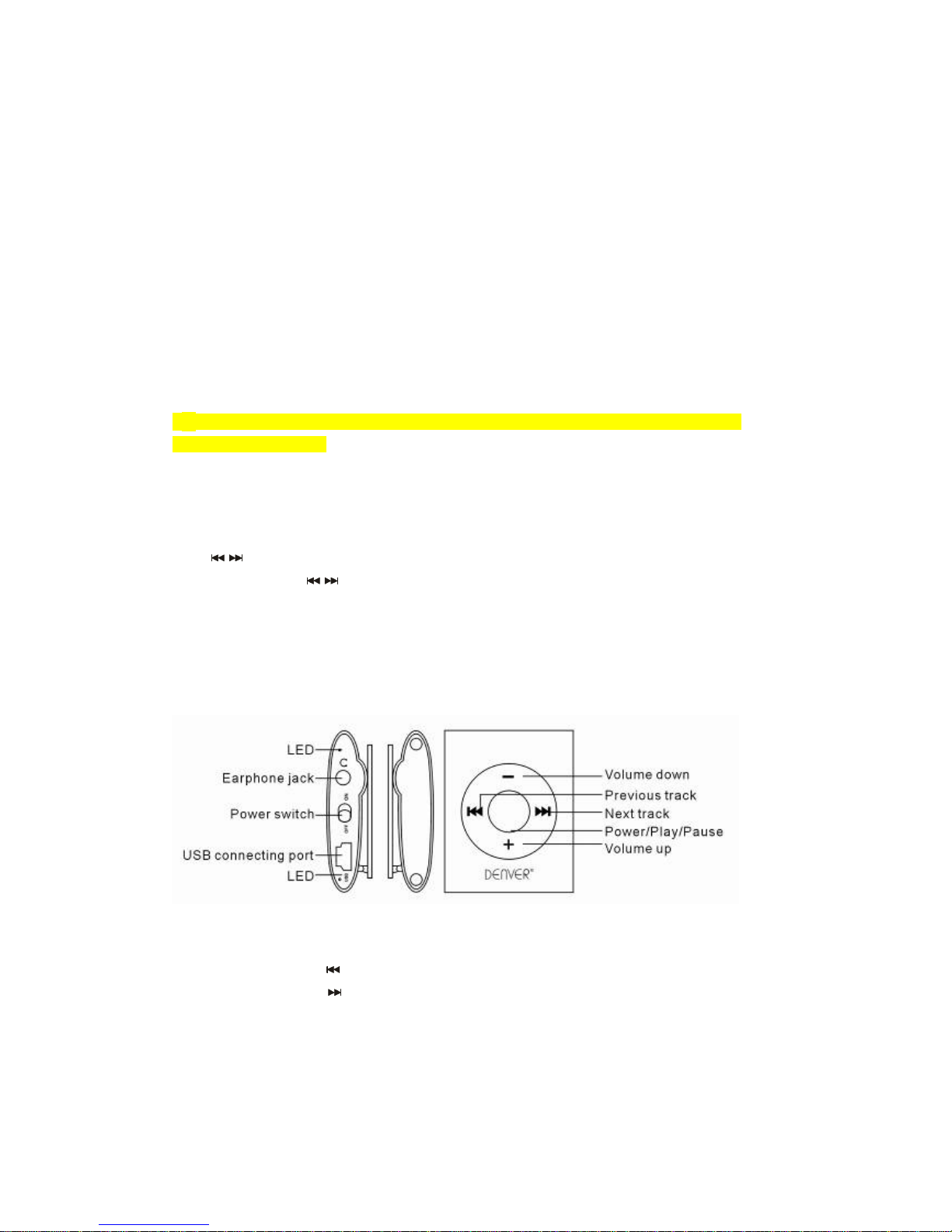
Thank you for purchasing our digital MP3 player. Before you use this player,
please read through this manual book, so you can operate it correctly.
A. Caution
1) Please switch off power when not using the player
2) Avoid using MP3 player in a very cold or hot place.
3) Do not put the MP3 player in the water.
4) Do not knock or beat the MP3 player
5) Do not use MP3 player when you drive car or ride bike to avoid danger.
6) Please do not open the MP3 player by yourself if you are not professional people.
7
)
Lithium battery inside. Battery must ONLY be removed by authorized personal
8
)
This model cannot playback DRM protected WMA files, such as sound books, songs
bought from internet etc
B. SHUFFLE function introduction
Press
key is to play in sequence (playing in sequence means: first copy first play, later copy
later play.); no press
key is to play in ran dom, when play in rando m, i t ma y repeat to play
the same song.
C. Key function and operating method
1. Key function
:
Power switch: Switch on/switch off the player.
Play/Off/On: Power on/power off/pause/play
+
: Increase volume
:Previous song, fast forward
-
: Decrease volume
:Next song, fast backward
LED:Light indicator
2. Operating method
:
Power on:Please insert earphone, press PLAY key for 3 seconds,the LED
will light up, the player will be in the playing status.
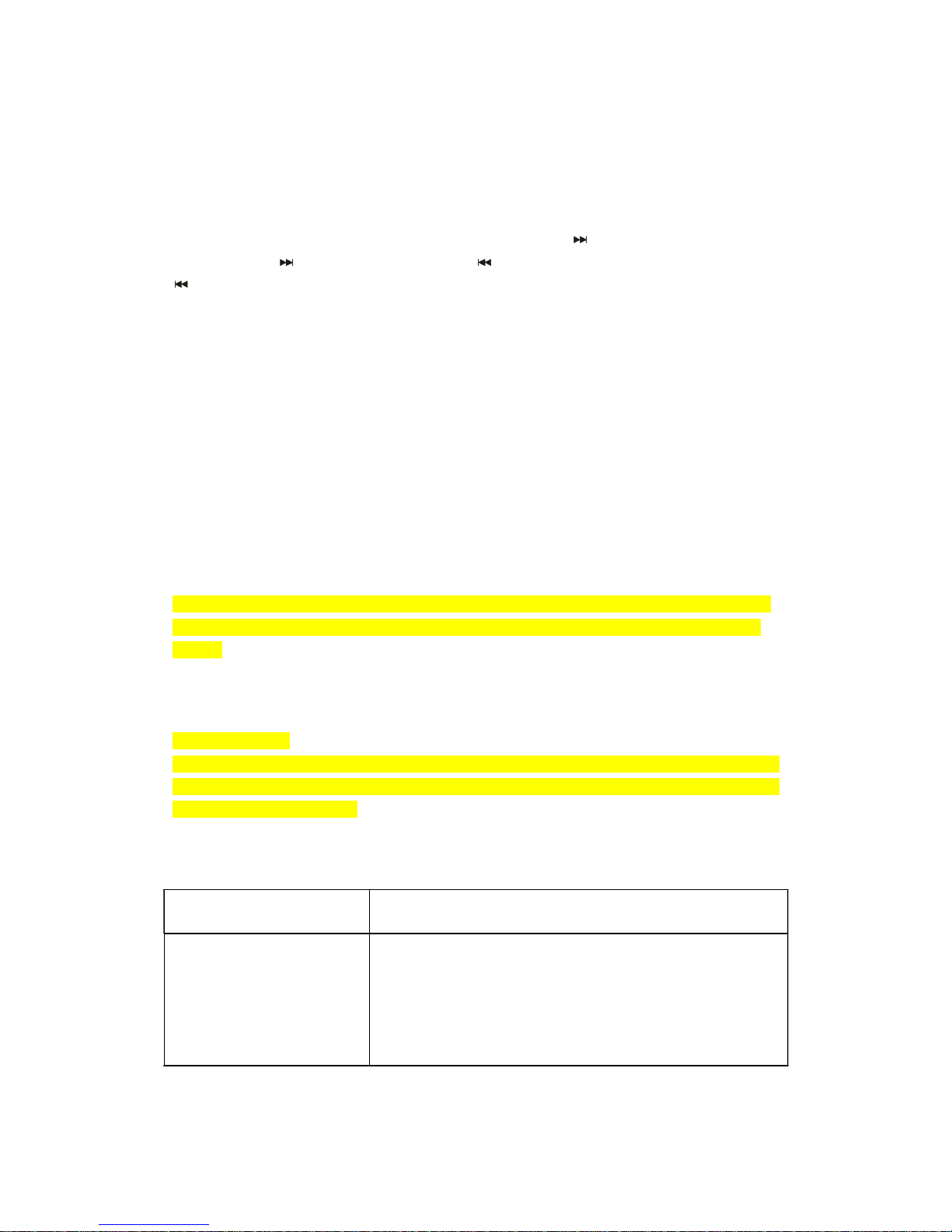
Music playing:When playing music, the LED will be flashing. Mp3 player will keep playing the
song that unfinished last time if without pressing any key. When finishing playback of the last
track, it will play from the first track again.
Forward and backward track:When playing music, press
key, it skips to play the next
song, long press
key to fast forward;press key, it skips to the previous song, long press
key to fast backward.
Volume adjustment: When playing music, short press + key to increase
volume;short press – key to decrease volume.
Pause playing: In playing status, press PLAY key, player stop temporarily(LED
light on), pressing PLAY key again, it continues playing music(LED flashing).
Power off: In standby status, long press PLAY key for 3 seconds(or more than 3
seconds), this player will be powered off. When you press PLAY key to pause playing and without
pressing any other keys, the unit itself will be powered off automatically approx 2 minutes.
D. Connect with computer
1.While connecting DENVER MPS-205/MPS-205C to a PC, you have to make sure you turn ON
If it is in OFF position, it cannot conn ect to the PC. The LED bulb will flashing during the copy
process.
2.Copy your files from the computer into this MP3 player, this MP3 player also can
be used as flash disk.
E. How to charge
While connecti ng to a PC o r remove the h ardware sa fely, the uni t can charge. The LED bulb wil l
flashing during charging. When the unit is fully recharged the LED bulb will turn off. Suggest
charge for three hours around.
F. Trouble shooting
No power If the battery have enough power.
If you have power on the player
No sound from the
Earphone
Make sure the volume is not at the 0 level.
Make sure the earphone is connecting with the player correctly.
Make sure the earphone is clean. The damaged MP3 files may
have some kind of noise or even
cannot hav e audio output.
Make sure your downloaded files are not destroyed.
