Denon DVD-3930CI Service Manual
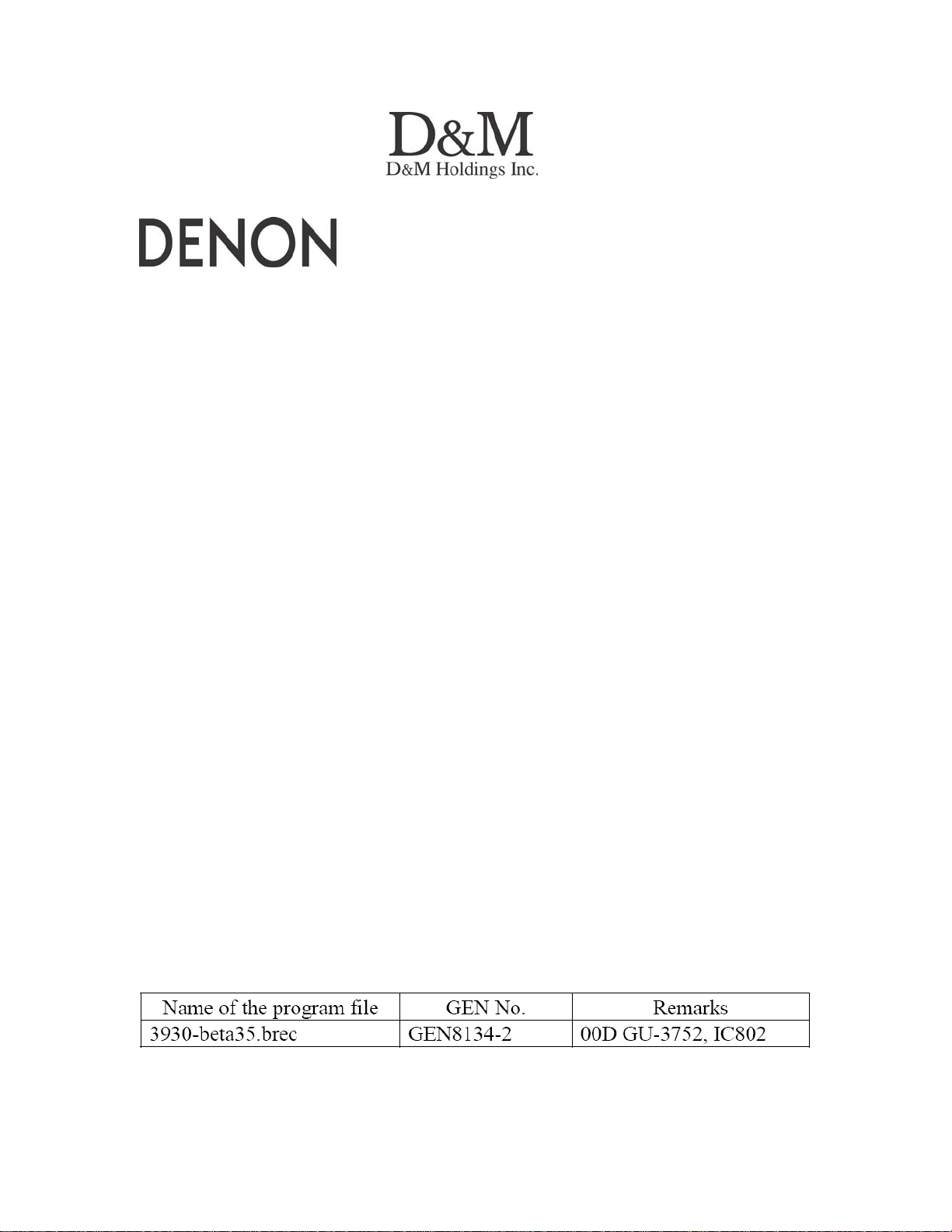
100 Corporate Drive Mahwah, NJ 07430
Service Bulletin
No. : OST-F1284-1
Date: December 11, 2008
_____________________________________________________________
Model: DVD-3930CI
Subject: Countermeasure for improving the malfunction.
Symptom: When "Picture with early movement" chap. 12 of the "Don Quixote"
DVD disc is played, the picture is not smoothly reproduced.
Solution:
MODIFICATION: Please download the improved program file to your PC. Then,
update* the MICON software of your customer's unit by following instruction.
*The update takes about 12 minutes.
Confirmation of the Version:
(1) Turn off the Power switch of the unit once. While holding the "PLAY" and
"OPEN/CLOSE" buttons on the unit down simultaneously, switch the Power on.
(2) When ">|| " mark was indicated on the FL Display, press the numeral buttons
"3", "2", "6" and "5" on the Remote Control.
(3) The following Versions appear every time the "MENU" button on the Remote
Control is pressed 4 times. Confirm the following versions "IP 080102" on FL
Display.
Caution during the rewriting operation: Do not turn the Power off during the
rewriting operation.
The software has been corrected so that the memory is not erased.
Parts:
______________________________________________________________________________________
CONFIDENTIALITY NOTICE:
The information contained in this document is intended for the exclusive use by DENON Authorized Service Centers and their
employees. This document may contain information that is privileged, confidential and may be protected from disclosure under
applicable laws and terms of the DENON Service Agreement. Any distribution, disclosure, dissemination or copying of this
document and the information it contains is prohibited. No responsibility will be accepted by DENON for any damage, injury or loss
resulting from the misuse of the information contained in this document.
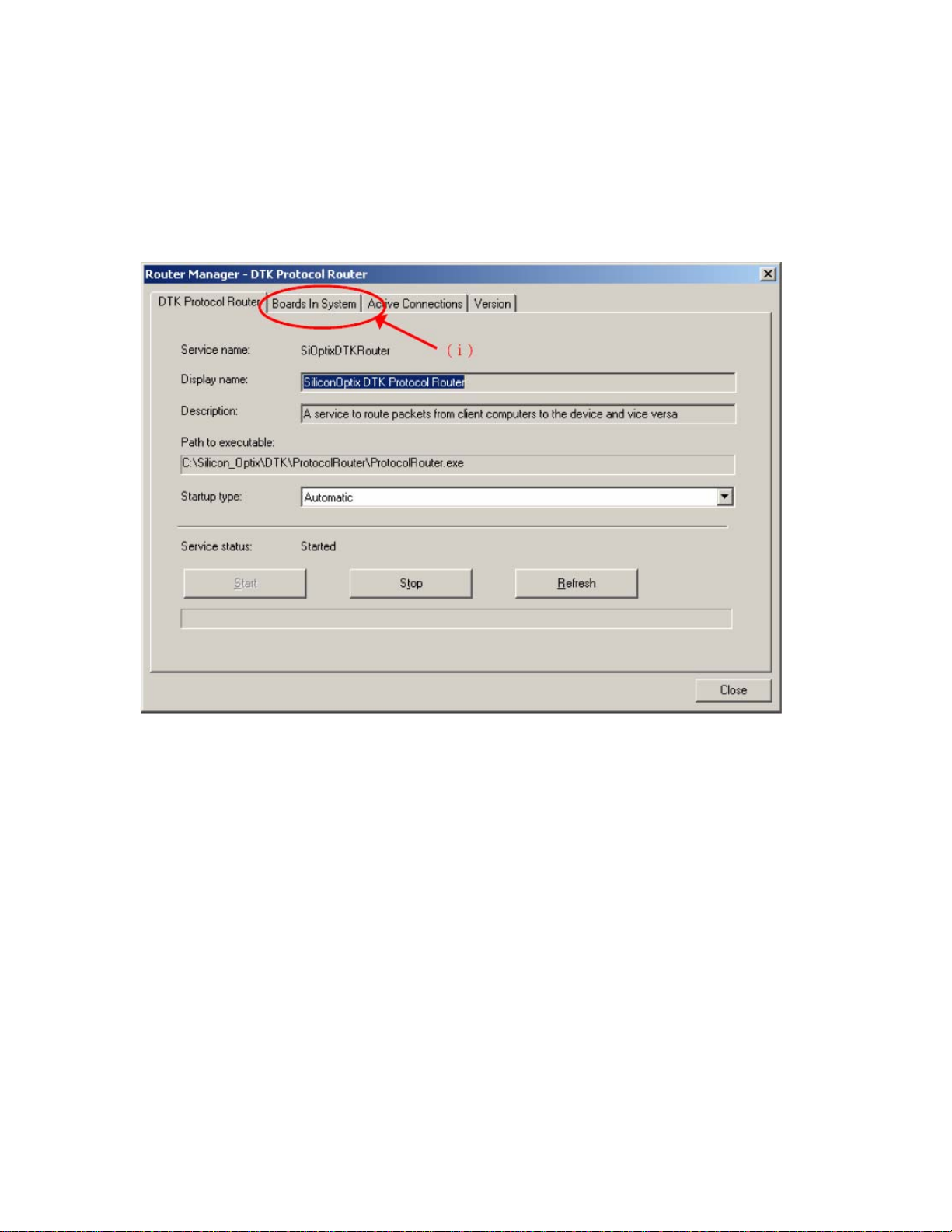
Version Up tool setup
1. Download the "SiOptix_Developer_ToolKit.zip" file and
"DTK_Install_GUD_1.004.pdf" file to your PC.
2. Click the "setup.exe" file. (Instructions will be provided in DTK install shield
GUI)
3. Open the "Router Manager" for comport setting. (Starts > All Programs >
Silicon Optix > Developers ToolKit > Router Manager)
(i) Select "Boards In System" tab
______________________________________________________________________________________
The information contained in this document is intended for the exclusive use by DENON Authorized Service Centers and their
employees. This document may contain information that is privileged, confidential and may be protected from disclosure under
applicable laws and terms of the DENON Service Agreement. Any distribution, disclosure, dissemination or copying of this
document and the information it contains is prohibited. No responsibility will be accepted by DENON for any damage, injury or loss
resulting from the misuse of the information contained in this document.
CONFIDENTIALITY NOTICE:
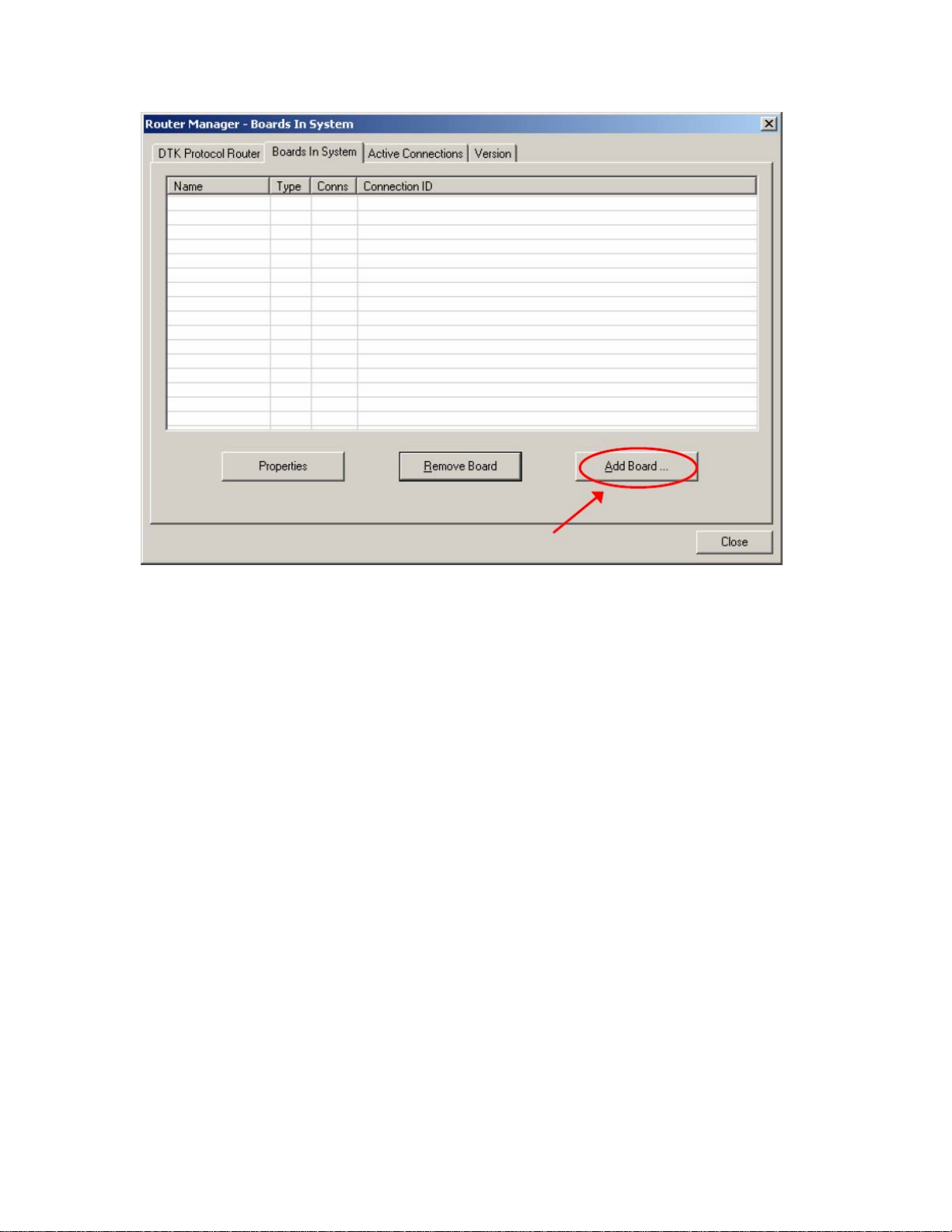
Click "add Board…" button
(ii) Choose "Connection type": COM (iii) select radio button "Specify Connection
ID with ‘Anonymous Board Name" (iv) set "Connect ID": COM:1 (if the user
connect the 3930 DVD player to PC through COM2 or COM3, then set Connect
ID to COM:2 or COM:3 (v) then click 'Test Connection' button (vi) After
"Connection via COM:1 is successfully" message shown in the status window,
______________________________________________________________________________________
The information contained in this document is intended for the exclusive use by DENON Authorized Service Centers and their
employees. This document may contain information that is privileged, confidential and may be protected from disclosure under
applicable laws and terms of the DENON Service Agreement. Any distribution, disclosure, dissemination or copying of this
document and the information it contains is prohibited. No responsibility will be accepted by DENON for any damage, injury or loss
resulting from the misuse of the information contained in this document.
CONFIDENTIALITY NOTICE:
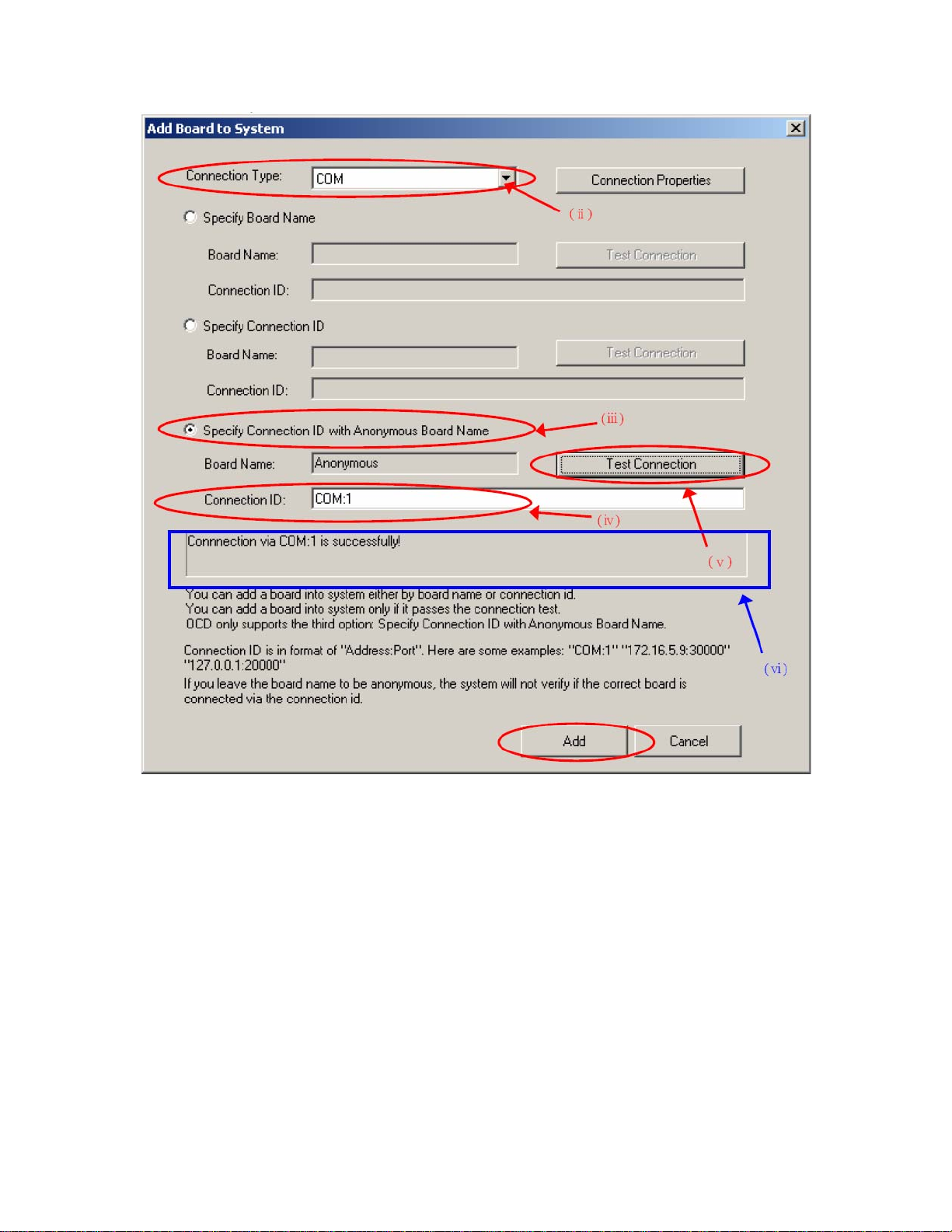
Click "Add" button. The following will be shown in the "Boards in System"
______________________________________________________________________________________
CONFIDENTIALITY NOTICE:
The information contained in this document is intended for the exclusive use by DENON Authorized Service Centers and their
employees. This document may contain information that is privileged, confidential and may be protected from disclosure under
applicable laws and terms of the DENON Service Agreement. Any distribution, disclosure, dissemination or copying of this
document and the information it contains is prohibited. No responsibility will be accepted by DENON for any damage, injury or loss
resulting from the misuse of the information contained in this document.
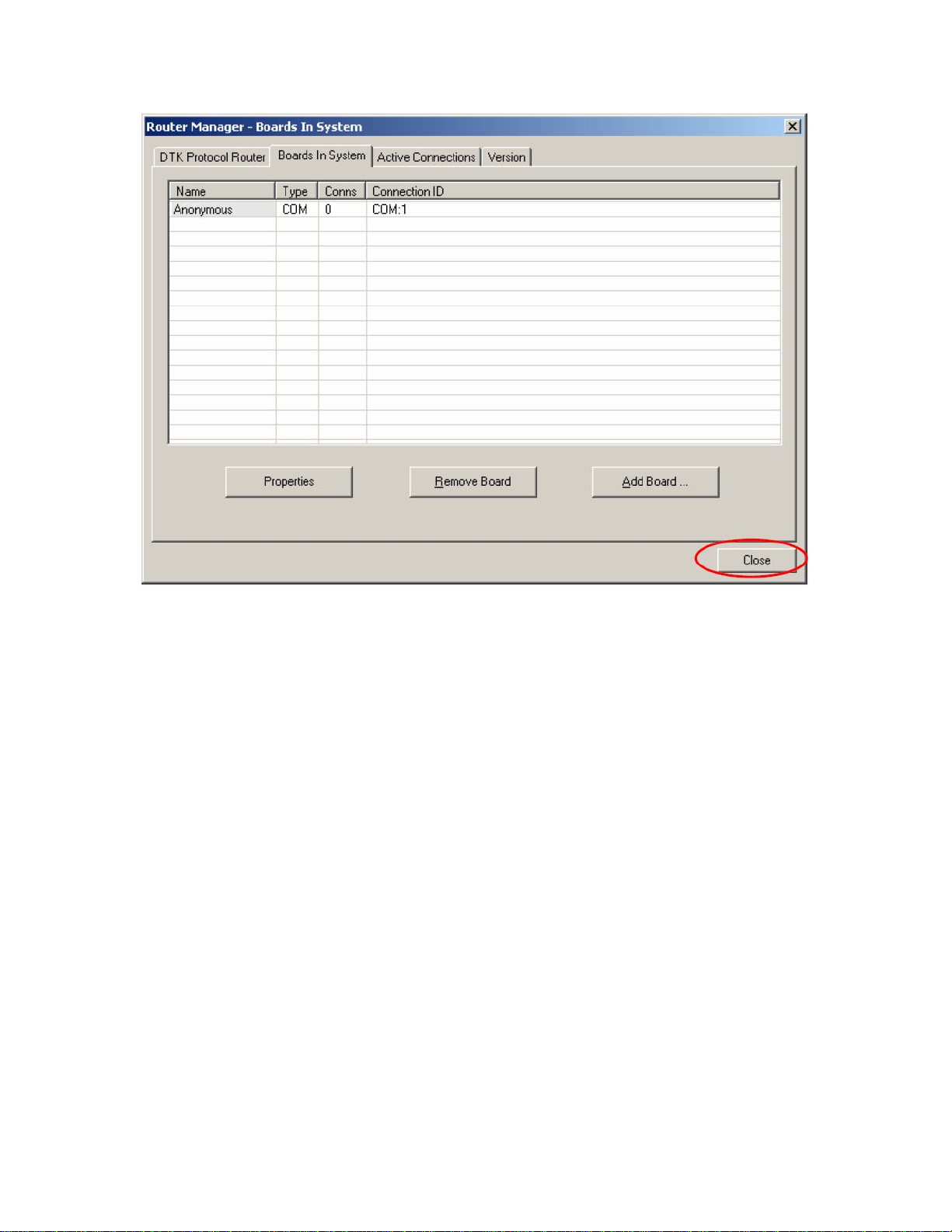
Click "Close" button
* step 4 only need to be done once on the PC having SOI DTK installed
______________________________________________________________________________________
The information contained in this document is intended for the exclusive use by DENON Authorized Service Centers and their
employees. This document may contain information that is privileged, confidential and may be protected from disclosure under
applicable laws and terms of the DENON Service Agreement. Any distribution, disclosure, dissemination or copying of this
document and the information it contains is prohibited. No responsibility will be accepted by DENON for any damage, injury or loss
resulting from the misuse of the information contained in this document.
CONFIDENTIALITY NOTICE:

H/W Setting for DVD2930/3930 IP firmware update procedure (1) Connect
RS-232C cable (Please use straight type cable. If you use cross type cable use,
it is not possible to connect it.)
______________________________________________________________________________________
CONFIDENTIALITY NOTICE:
The information contained in this document is intended for the exclusive use by DENON Authorized Service Centers and their
employees. This document may contain information that is privileged, confidential and may be protected from disclosure under
applicable laws and terms of the DENON Service Agreement. Any distribution, disclosure, dissemination or copying of this
document and the information it contains is prohibited. No responsibility will be accepted by DENON for any damage, injury or loss
resulting from the misuse of the information contained in this document.

(2).H/W Setting (enter DVD Player SETUP MODE and IP firmware UPDATE MODE) 1)
Push "OPEN/CLOSE" and "PLAY" button simultaneously and turn on the AC Power. If
you can see the following indicator, you can enter SETUP MODE.
______________________________________________________________________________________
The information contained in this document is intended for the exclusive use by DENON Authorized Service Centers and their
employees. This document may contain information that is privileged, confidential and may be protected from disclosure under
applicable laws and terms of the DENON Service Agreement. Any distribution, disclosure, dissemination or copying of this
document and the information it contains is prohibited. No responsibility will be accepted by DENON for any damage, injury or loss
resulting from the misuse of the information contained in this document.
CONFIDENTIALITY NOTICE:
