Denon DVD-3930CI Service Bulletin
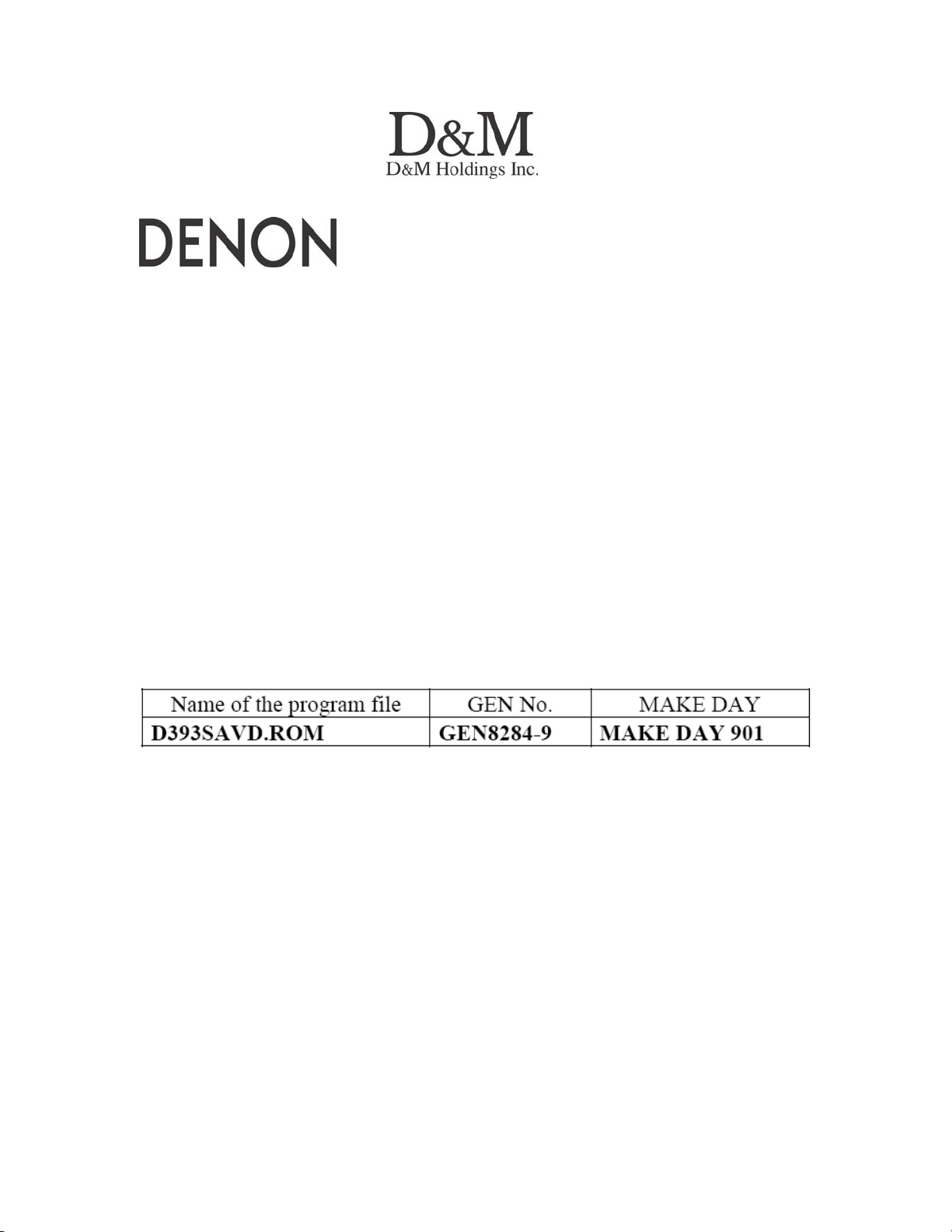
100 Corporate Drive Mahwah, NJ 07430
Service Bulletin
No. : OST-F1393
Date: September 30, 2008
_____________________________________________________________
Model: DVD-3930CI
Subject: Firmware Correction.
The countermeasure is applicable only upon claim from the customer.
Symptom: Translation error in French. ("arrcat image" is not correct. We
improved to "arret image").
Solution:
MODIFICATION: We will supply the following program files for updating the
Back-end. Therefore, please record the Folder (include the firmware) on a blank
CD-R separately and individually, and update the firmware in the Back-end on
your customer's unit upon claim.
We corrected the firmware so that no malfunction occurs.
1) Preparation of the CD-R for rewriting.
(1) Create the following folder on your PC and store the supplied program file for
rewriting into the folder. DVD_3930¥ D393SAVD.ROM
(2) Record the newly created folder onto a blank CD-R and create the Disc for
rewriting.
Note: Upon recording the Disc:
1) When recording the supplied file on the blank CD-R, the format shall be
"ISO9660" and the session shall be "CLOSE".
2) When recording the supplied file on the disc, please use the lowest recording
speed that is available on your PC. If the file is recorded at a higher speed, the
rewriting operation may fail due to improperly recorded data on the disc.
______________________________________________________________________________________
CONFIDENTIALITY NOTICE:
The information contained in this document is intended for the exclusive use by DENON Authorized Service Centers and their
employees. This document may contain information that is privileged, confidential and may be protected from disclosure under
applicable laws and terms of the DENON Service Agreement. Any distribution, disclosure, dissemination or copying of this
document and the information it contains is prohibited. No responsibility will be accepted by DENON for any damage, injury or loss
resulting from the misuse of the information contained in this document.

2) Rewriting procedures of the FE/BE ROMs.
(1) Turn the Power Supply of the unit on. Press the "OPEN/CLOSE" button and
open the Disc Tray.
(2) Put the recorded CD-R for rewriting the FE/BE on the Disc Tray and press the
"OPEN/CLOSE" button.
1) The Disc Tray closes, the FL Display indicates "LOADING" and the update of
the firmware starts automatically.
2) During the rewriting operation, the FL Display indicates "DISC READING" >
"ERASE" > "WRITING" > "VERIFY" > "COMPLETE".
(3) After indicating the "COMPLETE" on the FL Display, the Disc Tray opens
automatically upon completion of the rewriting. Take out the Disc from the Disc
Tray.
(4) Turn off the Power Supply of the unit once.
3) Confirmation of the version:
(1) Turn the Power Supply of the unit off. While holding the "PLAY" and
"OPEN/CLOSE" buttons down simultaneously, turn the Power Supply of the unit
on.
(2) After indicating the " I>II " mark on the FL Display, press the numeral buttons
on the remote control in the order of "3", "2", "6" and "5".
(3) Press the "MENU" button on the remote control and confirm that the following
firmware versions appear when the button was pressed at the first and the
second times.
At the first time: BE 8284-9
At the 2nd time: MAKE DAY 901
Cautions during the rewriting operation:
1) Please do not turn the Power off during the rewriting operation.
2) If the Display keeps indicating "LOADING" without changing to "COMPLETE"
during the rewriting operation, wait longer than 5 minutes after closing the Disc
Tray. Then, turn off the Power of the unit and start the rewriting operation from
the beginning again.
Note: The replacement Flash ROM for the above model does not have the
improved firmware recorded to it. Therefore, please be sure to rewrite the BE
ROM after replacement of the Flash ROM.
______________________________________________________________________________________
The information contained in this document is intended for the exclusive use by DENON Authorized Service Centers and their
employees. This document may contain information that is privileged, confidential and may be protected from disclosure under
applicable laws and terms of the DENON Service Agreement. Any distribution, disclosure, dissemination or copying of this
document and the information it contains is prohibited. No responsibility will be accepted by DENON for any damage, injury or loss
resulting from the misuse of the information contained in this document.
CONFIDENTIALITY NOTICE:
