Denon DVD-2930, DVD-2930CI, DVD-3930, DVD-3930CI Service Bulletin
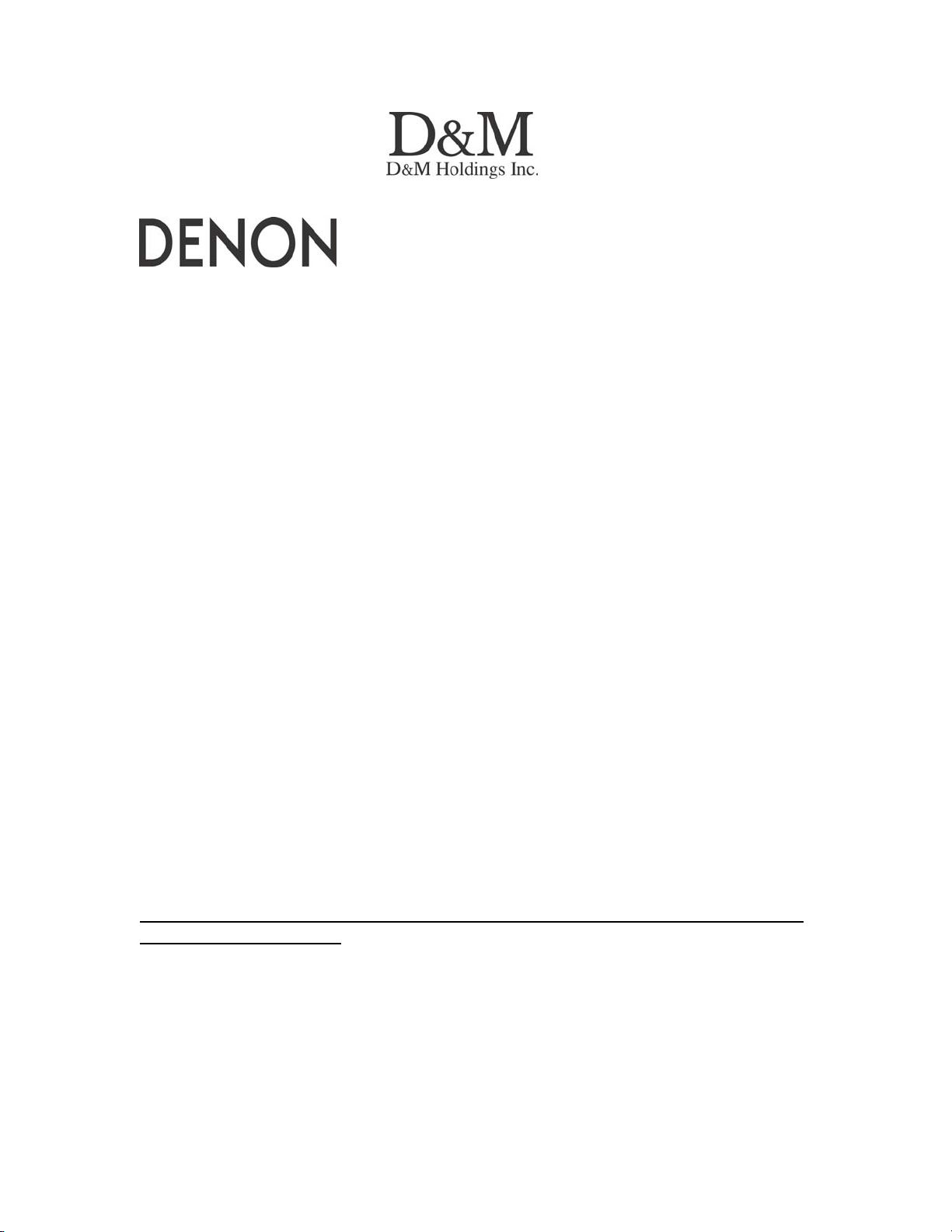
100 Corporate Drive Mahwah, NJ 07430
Service Bulletin
No. : OST-C1076-2
Date: April 29, 2010
_____________________________________________________________
Model: DVD-2930, DVD-2930CI, DVD-3930, DVD-3930CI
Subject: 1) Re-recording the electric current of the Laser and resetting the
accumulation time of the Laser that should be performed upon replacement of
the Mechanism and/or the Main P. W. Board.
2) Details of the Disc Type and Format that can be confirmed at the item T3 in
the test mode.
Outline: Please record the initial values of the Laser's electric currents for
the CD and DVD in the Test Mode and reset the accumulation time of the Laser,
after replacement of the Optical Pick-up used for the subject models due to a
failure, etc. Also, we will inform you of details of the Disc Type and Format that
can be confirmed by the item "T3" in the Test Mode.
Details:
(2) Reset the Laser's accumulation time.
(3) Details of the contents of Disc(s) that can be confirmed by the items "T66"
and "T67" in the Test Mode "T3".
Please refer to the following pages.
1) Recording the initial value of Laser's electric current:
• Please perform the following operations only when the Mechanism and/or Main
P. W. Board is replaced.
(a.) After the replacement of the Mechanism or Main P. W. Board, eject the disc
and turn off the AC Power Supply of the Unit by means of the "ON/OFF" button.
Then, while holding down the "PAUSE" and "PLAY" buttons, turn the AC Power
Supply of the unit on by means of the "ON/OFF" button.
(1) Record the initial value of the Laser's electric current.
______________________________________________________________________________________
The information contained in this document is intended for the exclusive use by DENON Authorized Service Centers and their
employees. This document may contain information that is privileged, confidential and may be protected from disclosure under
applicable laws and terms of the DENON Service Agreement. Any distribution, disclosure, dissemination or copying of this
document and the information it contains is prohibited. No responsibility will be accepted by DENON for any damage, injury or loss
resulting from the misuse of the information contained in this document.
CONFIDENTIALITY NOTICE:

(b.) hold the “PLAY” and “PAUSE” indicators and Power “ON” button. Continue
holding “PLAY” and “PAUSE” and press the "OPEN/CLOSE" buttons until
"OPEN" is indicated on the FL Display. Also, it is indicated as "OPEN" even if the
tray has not been opened.
(c.) Press OPEN a second time it will say “loading 00” (Please do not press the
"PLAY" button in this state. Heat-run mode will be executed.
(d.) To set the unit to the Test Mode, press the "STOP" and ">>|" buttons
simultaneously, so that the "TEST MODE" is indicated on the FL Display.
(e.) To see the record of the initial value of the Laser's electric current, press the
">>|" button until the "T2" indication appears. Then, press the "PLAY" button
once.
(f.) In the case of the Laser current of CD, push the PLAY button once during the
"T21 CD" indication.
(g.) Please wait until the values are indicated stably, the previous initial value is
indicated to the center and the Laser electric current of CD is indicated on the
right. (it may only show one value)
(h.) To record the Laser current on the E2PROM, please press and hold the
"PLAY" button for 10 seconds in the condition to which the laser current of CD is
stably indicated. (the display may or may not change)
(i.) Press the " >>| " button once so that the "T23" is indicated, and press the
"PLAY" button once. If the "T23" was not indicated, please perform the item (h.)
again.
(j.) During the indication of the "T23", when the "PLAY" button is pressed once,
the indication turns into "T21", the new Laser's electric current is indicated at the
center and it is recorded on the E2PROM.
(k.) Please push the "STOP" button to finish the operation to measure the
electric current of the Laser. "T21 CD" will be indicated.
(l.) Regarding the Laser's electric current of the DVD, press the " >>| " button
during the indication of "T21 CD". Then, press the "PLAY" button once after
"T22 DVD" is indicated.
(m.) The former initial value is displayed in the center and the Laser electric
current of the DVD is displayed on the right side. Therefore, please wait until the
value is stably indicated.
(n.) To record the Initial Laser electric current on the E2PROM, please press and
hold the "PLAY" button for longer than 5 seconds after the DVD Laser electric
current is displayed stably.
(o.) Press the ">>|" button so that the "T23" is indicated on the display, and press
the "PLAY" button once. If the "T23" was not indicated, please perform the item
(m.) again.
(p.) If the "PLAY" button was once pressed during the indication of "T23", the
indication turns into "T22", and indicates new Laser electric current at the center
of the display and the value of the Laser electric current is recorded on the
E2PROM.
______________________________________________________________________________________
The information contained in this document is intended for the exclusive use by DENON Authorized Service Centers and their
employees. This document may contain information that is privileged, confidential and may be protected from disclosure under
applicable laws and terms of the DENON Service Agreement. Any distribution, disclosure, dissemination or copying of this
document and the information it contains is prohibited. No responsibility will be accepted by DENON for any damage, injury or loss
resulting from the misuse of the information contained in this document.
CONFIDENTIALITY NOTICE:
