
100 Corporate Drive Mahwah, NJ 07430
Service Bulletin
No. : OST-F1124-1
Date:
January 20, 2010
_____________________________________________________________
Model: DVD-2930CI
Subject: Firmware update.
Symptom: (1) Sound interrupts between tracks with specific "DVD-AUDIO-
DISC".
(2) When the units power is turned OFF and ON and "setting of HDMI" is set to
other than "HDMI OFF", setting of "DNR" is initialized to "0". (Even if OSD shows
"+3" etc. DNR is in fact set to "0".)
(3) If the user changes M1 … M5 in the picture adjust menu the NOISE
REDUCTION (+1 … +3) setting - the player "forgets" this setting when it is
switched off. That is - when switching it on again the menu still shows that M1 …
M5 is active and NOISE REDUCTION setting is displayed to be on the adjusted
level (+1 … +3) - but it is NOT (actual noise reduction setting is 0)
(4) If the player connected to specified HDMI-equipment (EDID is more than 3
block) during "setting of HDMI" is set to other than "HDMI OFF", audio signal may
be not output even if video the signal is output.
(5) When the resolution is changed from 480i to 480p or changed from VGA to
XGA under following condition, HDMI connect between DVD-2930(CI) to AV
amplifier becomes "Unlock".
[Condition] *HDMI setting is set to "MULTI (NORMAL)" or "MULTI (LPCM) ". *The
DVD player connects with AV amplifier. *The DVD player plays "96kHz 5.1ch" of
DVD-AUDIO.
(6) When a "96kHz, 5.1ch DVD-AUDIO" disc is played after playing a "96/24
(5.1ch) DTS signal of DVD-AUDIO" under following condition, HDMI connect
between DVD-2930 (CI) to AVR-5805 becomes "Unlock".
[Condition] *HDMI setting is set to "MULTI (NORMAL) ". *The player connects
with AVR-5805.
(7) 5.1ch Analog audio is not down-mixed and only audio signal of FL/FR is
outputted under following condition.
______________________________________________________________________________________
The information contained in this document is intended for the exclusive use by DENON Authorized Service Centers and their
employees. This document may contain information that is privileged, confidential and may be protected from disclosure under
applicable laws and terms of the DENON Service Agreement. Any distribution, disclosure, dissemination or copying of this
document and the information it contains is prohibited. No responsibility will be accepted by DENON for any damage, injury or loss
resulting from the misuse of the information contained in this document.
CONFIDENTIALITY NOTICE:
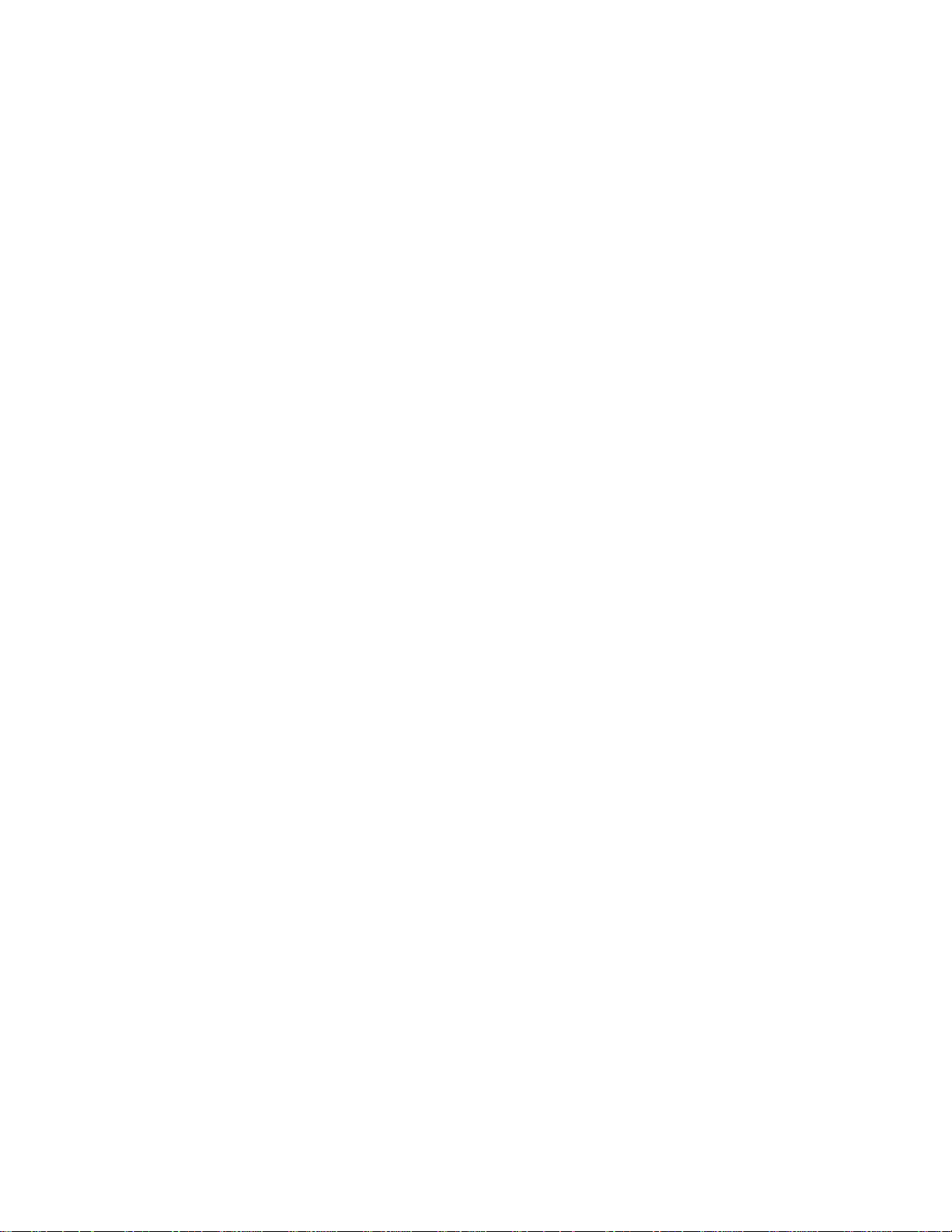
[Condition] *HDMI setting is set to "MULTI (NORMAL)" or "MULTI (LPCM) ". *The
player connects with HDMI monitor which has 2ch audio output.
(8) When playing an SACD disc that has more than 100 minutes of total recorded
time, "A0" is indicated to "time" in the OSD.
(9) When an SACD "Hybrid disc" is loaded, the player may only recognize it as a
"CD".
(10) If you push the "play button" of the player under following conditions, the unit
can not accept any button.
[Condition] *The player into "Resume Stop" by pushing "STOP button"
immediately after displayed "indicator of DVD-AUDIO" after load "DVD-AUDIO
disc".
(11) Indicate wrong playing time under following condition.
[Condition] *Load "MP3 and WMA mixed disc" to the player, -> pause the unit
during play "MP3 track", -> search "WMA track", -> re-search to the same "MP3
track", -> then play the MP3 track.
(12) If pushing the "▲" cursor button on RC-unit once after pushed "▼" button
several times (more than 10 times or 20 times) then pushing the "ENTER button"
in "Setting the slide switching time" in "SET UP", the player freeze.
Solution:
Please record a Folder (Name of the Folder: DVD_2930) and include the
D293SAVD.ROM file. Burn it onto a blank CD-R separately and use the disc to
update the Back-end firmware.
Cautions:
• When recording the file(s) on a blank CD-R, the format shall be "ISO9660" and
the session shall be "CLOSE".
• When recording the program file on the CD-R, please record it at the 4-times
speed of the normal speed.
• When the 4-times speed is not available, please record it at the minimum speed
that is available in your machine.
• If the file was recorded at a high speed, such as 32 or 48 times speed of the
normal speed, the upgrading may fail due to the data incorrectly recorded on the
CD-R.
6-1. Update Procedures:
(1) Connect the Video Output Terminal (VIDEO OUT or S-VIDEO OUT) of the
unit to a TV.
(2) Turn on the Power switch of the unit. Press the "OPEN/CLOSE" button and
open the Disc Tray.
(3) Put the CD-R (Ver.8283-6) for rewriting the Back-end on the Disc Tray, and
press the "OPEN/CLOSE" button.
The Back-end software has been improved.
______________________________________________________________________________________
The information contained in this document is intended for the exclusive use by DENON Authorized Service Centers and their
employees. This document may contain information that is privileged, confidential and may be protected from disclosure under
applicable laws and terms of the DENON Service Agreement. Any distribution, disclosure, dissemination or copying of this
document and the information it contains is prohibited. No responsibility will be accepted by DENON for any damage, injury or loss
resulting from the misuse of the information contained in this document.
CONFIDENTIALITY NOTICE:
