Denon DVD-2910, DVD-3910, DVD-955 Service Bulletin OST-C1311
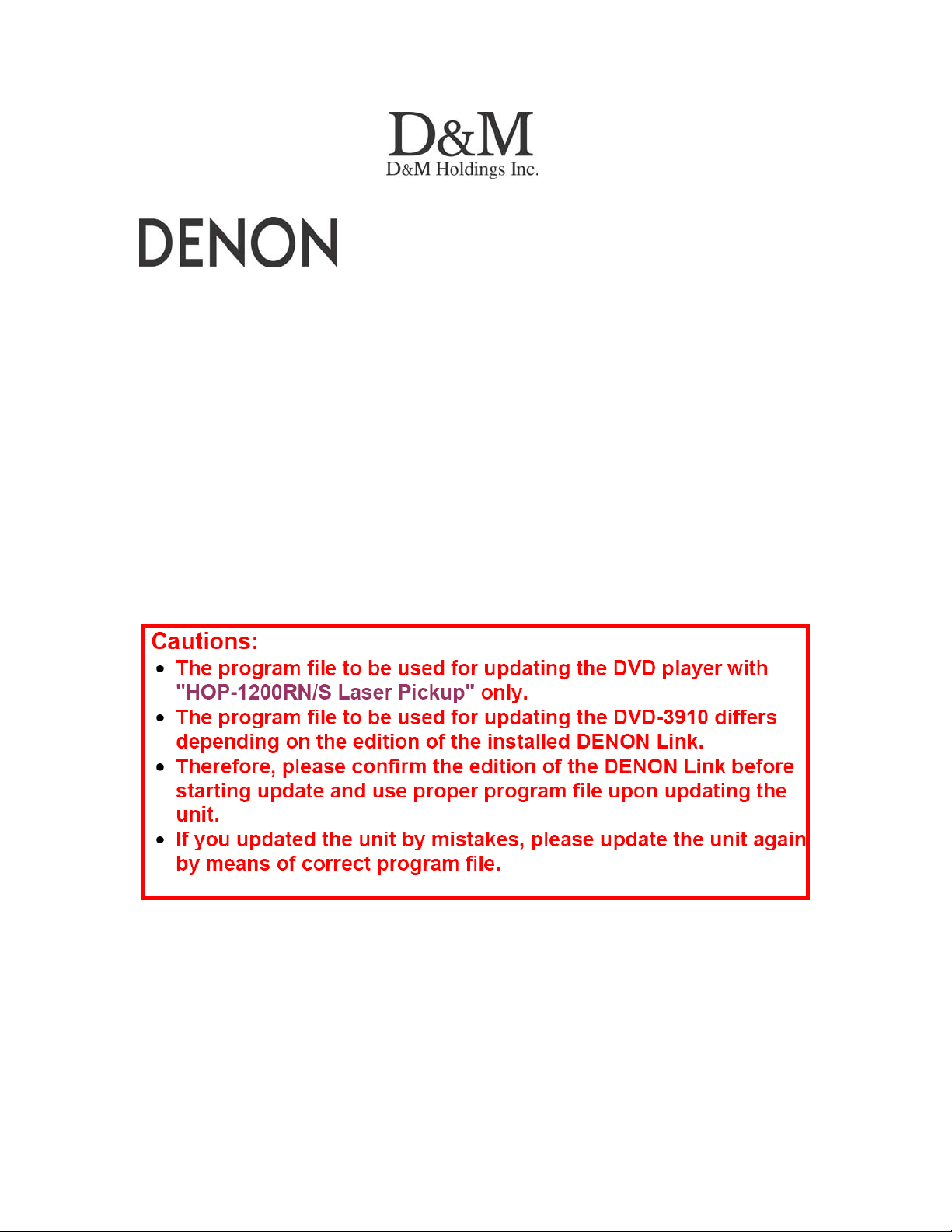
100 Corporate Drive Mahwah, NJ 07430
Service Bulletin
No. : OST-C1311
Date: May 9, 2008
_____________________________________________________________
Model: DVD-2910, DVD-955, DVD-3910
Subject: Correction of the Firmware*.
*Countermeasure is only for a claim from the customer.
Symptom: Noise when playing specific CDDA disc.
Solution:
occurs.
The Back-end software has been improved so that no malfunction
MODIFICATION:
Record the file onto a blank CD-R separately and individually, and update the
Back-end firmware in your customer's unit upon refurbishment of the unit and/or
customer claim.
______________________________________________________________________________________
CONFIDENTIALITY NOTICE:
The information contained in this document is intended for the exclusive use by DENON Authorized Service Centers and their
employees. This document may contain information that is privileged, confidential and may be protected from disclosure under
applicable laws and terms of the DENON Service Agreement. Any distribution, disclosure, dissemination or copying of this
document and the information it contains is prohibited. No responsibility will be accepted by DENON for any damage, injury or loss
resulting from the misuse of the information contained in this document.
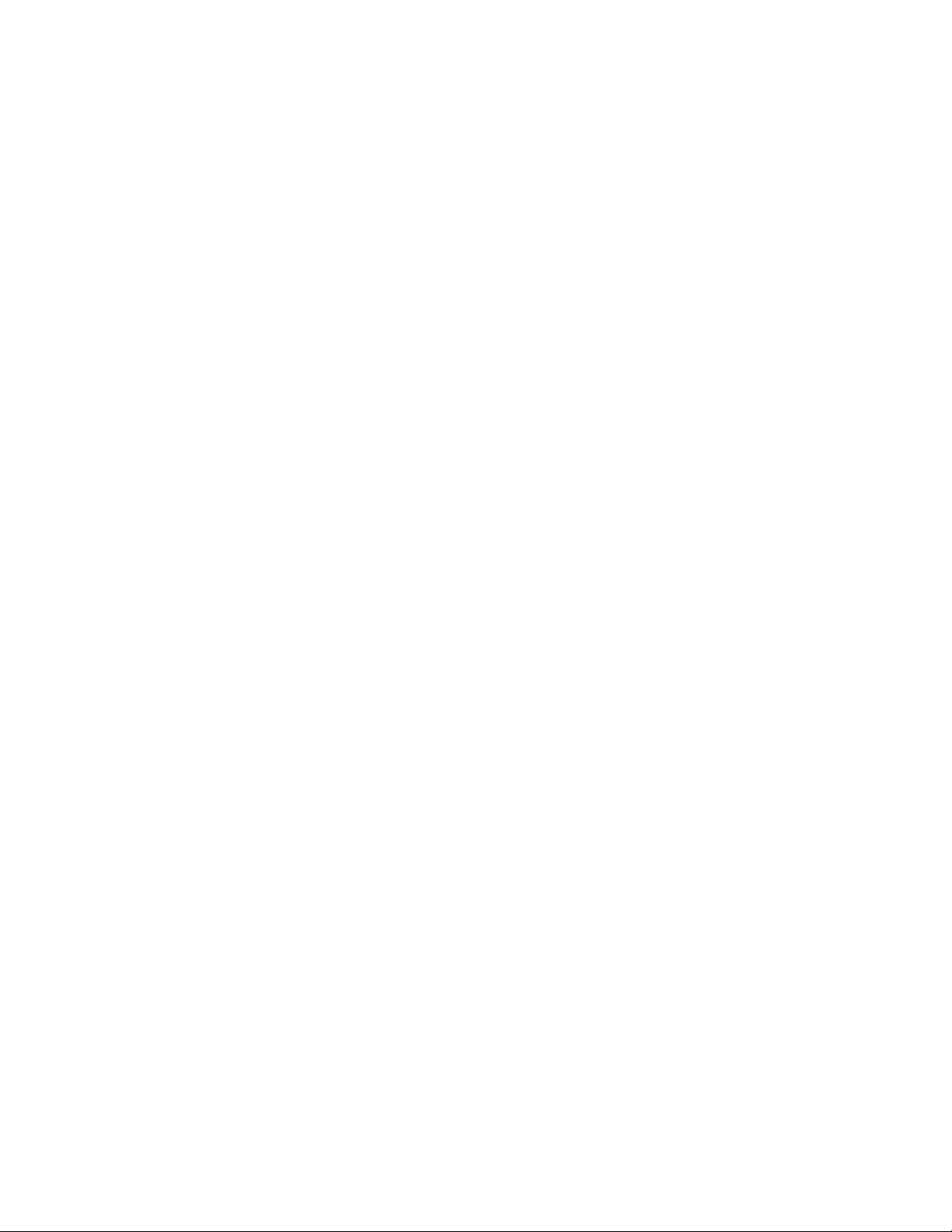
Cautions:
• When recording the file(s) on a blank CD-R, the format shall be "ISO9660" and
the session shall be "CLOSE".
• When recording the program file on the CD-R, please record it at the 4-times
speed of the normal speed.
• When the 4-times speed is not available, please record it at the minimum speed
that is available in your machine.
• If the file was recorded at a high speed, such as 32 or 48 times speed of the
normal speed, the upgrading may fail due to the data incorrectly recorded on the
CD-R.
Program files to be supplied this time:
1) For the DVD-2910 and DVD-955:
• Name of the File: d21zsavd.cfw
• Version: GEN8281-4/MAKE DAY 327
2) For the DVD-3910 equipped with the 2nd or 3rd Edition of DENON Link
(1) DVD-3910 equipped with the 2nd Edition of DENON Link:
• Name of the File: d31zsavd.cfw
• Version: GEN8280-6/MAKE DAY 327
(2) DVD-3910 equipped with the 3rd Edition of DENON Link:
• Name of the File: d31zsavd.cfw
• Version: GEN8280-6/MAKE DAY 327D
Cautions:
In the case of model DVD-3910/2910/955, the contents of the program files differ
although their names are the same. Therefore, please do not apply the program
file for the 3rd Edition DENON Link to the unit that is equipped with the 2nd
Edition, and the program file for the 2nd Edition of DENON Link to the unit
equipped with the 3rd Edition. If you rewrote the unit by mistake, rewrite it again
using the correct program file.
• How to identify the unit to which the 2nd or 3rd Edition of DENON Link has
been applied:
Please confirm the version of the DENON Link at the SETUP of the unit
according to the following procedures.
1) Switch the Power of the unit on, and press the "SETUP" button so that the
SETUP OSD is displayed.
2) Adjust the cursor to the item of DENON Link in the DIGITAL INTERFACE
SETUP.
3) If the items of the DENON Link are "OFF" and "2nd" only, the unit is
conforming to the 2nd Edition of the DENON Link. If the items are "OFF", "2nd"
and "3rd", then the unit is conforming to the 3rd Edition.
______________________________________________________________________________________
The information contained in this document is intended for the exclusive use by DENON Authorized Service Centers and their
employees. This document may contain information that is privileged, confidential and may be protected from disclosure under
applicable laws and terms of the DENON Service Agreement. Any distribution, disclosure, dissemination or copying of this
document and the information it contains is prohibited. No responsibility will be accepted by DENON for any damage, injury or loss
resulting from the misuse of the information contained in this document.
CONFIDENTIALITY NOTICE:
