Denon DVD-2800MKLL Service Bulletin
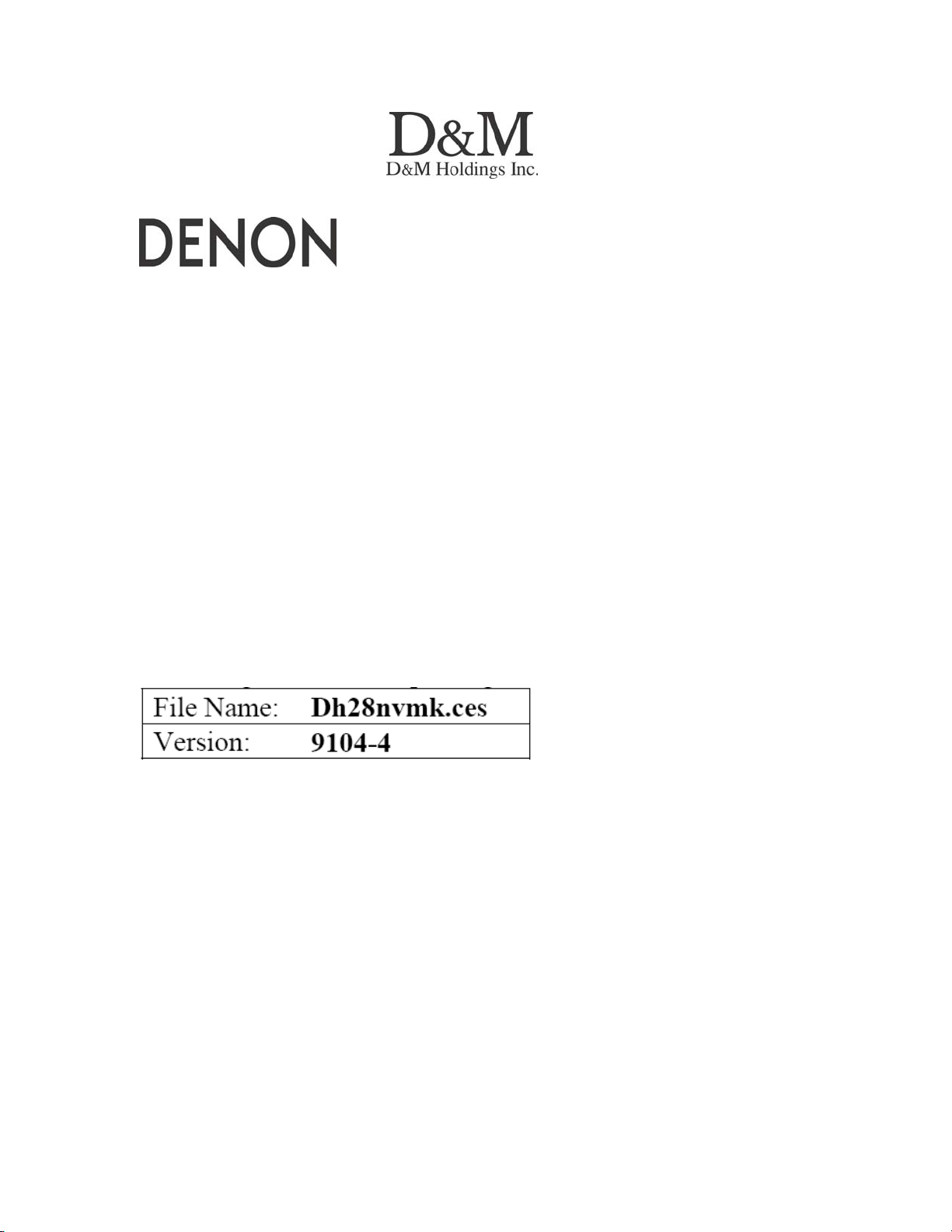
100 Corporate Drive Mahwah, NJ 07430
Service Bulletin
No. : OST-747
Date:
May 9, 2007
_____________________________________________________________
Model: DVD-2800MKII
Subject: Countermeasure for the malfunction during the playback of Zone
Plate.
Symptom: During the playback of Zone Plate, a noise appears to the
peripheral portion on the monitor screen.
Solution:
• Program File for updating ESS MICON:
Apply the following upgrade to the customer's unit upon claim.
Procedure:
Record the supplied program file for updating onto a CD-R Disc, and use the
recorded Disc upon updating the ESS MICON on the unit.
Note: When creating the CD-R Disc -
• The Format shall be "ISO9660", and the Session shall be "CLOSE".
Updating Procedures of the ESS ROM:
(1) Turn on the Power of the Unit, open the Loader and set the CD-R Disc to the
Loader.
(2) Press "OPEN/CLOSE" Button.
______________________________________________________________________________________
The information contained in this document is intended for the exclusive use by DENON Authorized Service Centers and their
employees. This document may contain information that is privileged, confidential and may be protected from disclosure under
applicable laws and terms of the DENON Service Agreement. Any distribution, disclosure, dissemination or copying of this
document and the information it contains is prohibited. No responsibility will be accepted by DENON for any damage, injury or loss
resulting from the misuse of the information contained in this document.
CONFIDENTIALITY NOTICE:

(3) The following indications appear on the Monitor Screen and the Loader
opens automatically. Take out the disc from the Loader.
• On the Monitor Screen: "CLOSE"Æ"DISC LOADING"Æ"WRITING"Æ"DONE"
(4) Turn off the Power of the unit once. While holding "PLAY" and
"OPEN/CLOSE" Buttons on the unit down simultaneously, turn on the Power
again. After the ">||" mark was indicated on the FL Tube Display, confirm the
Versions since the following Versions appear by turns every time the "MENU"
Button on the Remote Control is pressed.
• DRV **** (Firmware Version of the DRIVE), ESS 9104-4 (This time.)
Note: Do not turn off the Power of the unit during the updating operation. If the
Power was turned off during the updating operation, you have to replace the
Flash IC.
• During the updating operation, if the monitor screen does not change into
"DONE", and "WRITING" remains on the display, wait for more than three
minutes after closing the Loader, and turn off the Power. Then, start the
updating operation from the beginning.
______________________________________________________________________________________
The information contained in this document is intended for the exclusive use by DENON Authorized Service Centers and their
employees. This document may contain information that is privileged, confidential and may be protected from disclosure under
applicable laws and terms of the DENON Service Agreement. Any distribution, disclosure, dissemination or copying of this
document and the information it contains is prohibited. No responsibility will be accepted by DENON for any damage, injury or loss
resulting from the misuse of the information contained in this document.
CONFIDENTIALITY NOTICE:
