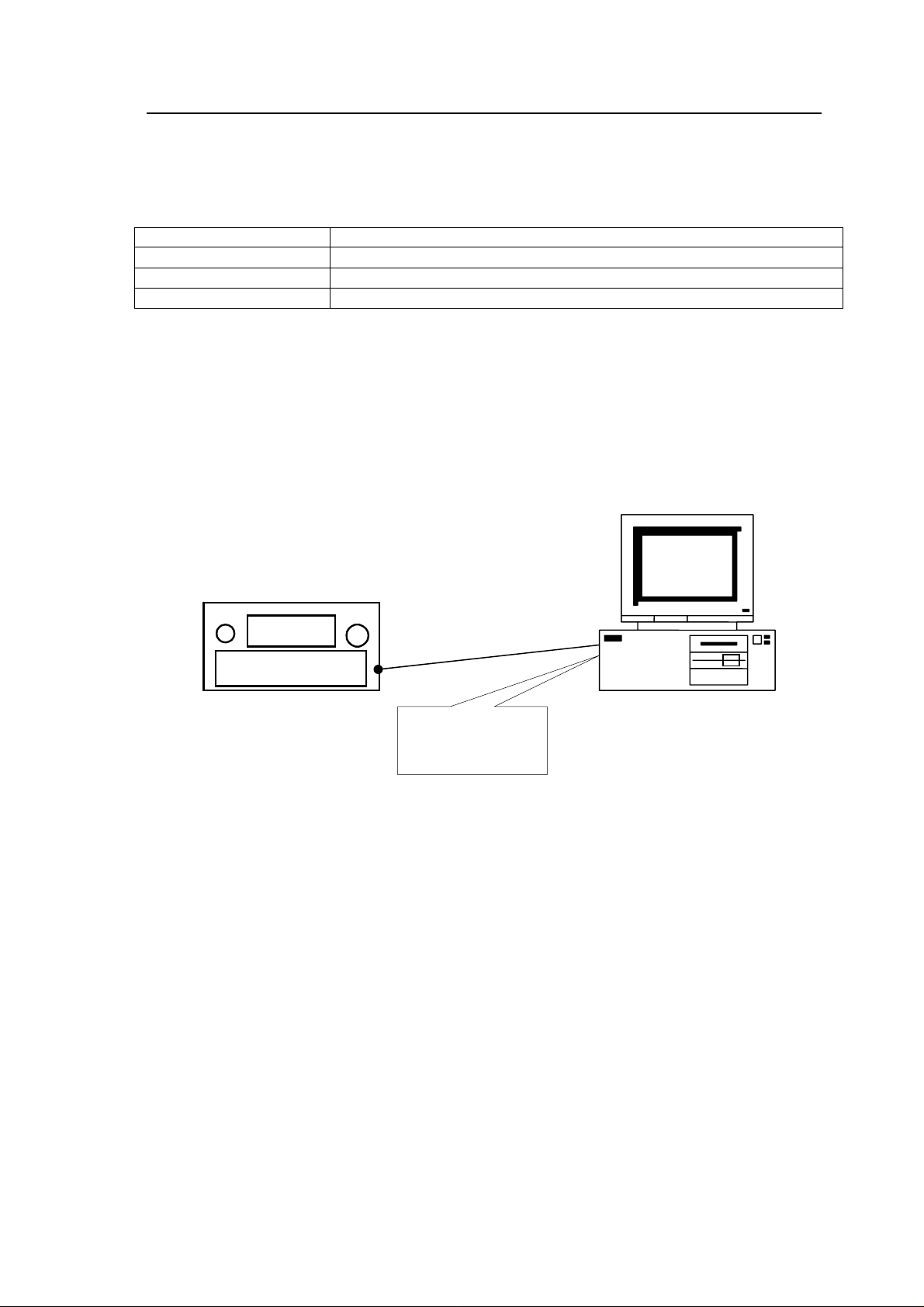
The Operating Manual for “the DENON Flash ROM Writer 3 Software”
1 Preparations before starting the operation:
1.1 Preparation for the Personal Computer : Minimum hardware, and software requirements :
OS Windows XP Home Edition/Professional
Display SVGA (800 x 600) or more
Port Serial COM port (D-sub 9-pin) 1 PC. essential
Communication speed
1.2 Preparations for the serial cable:
Prepare a Serial Straight Cable for RS232C consisting of D-sub 9P (female) and -9P (male) connectors.
1.3 Connection between AVC-A11XV(AVR4806) Main Unit and PC:
115,200bps
Connect AVC-A11XV
(AVR4806) Main Unit to PC using the RS232C Serial Cable.
D-sub 9P (male) side should be connected to AVC-A11XV
1.4 How to install DEON Flash ROM Writer 3
(1) Make a folder to save the application software.
(2) Copy“AVR4806_m0144_v0087.ZIP “ in this folder.
(3) Unzip “AVR4806_m0144_v0087.ZIP”.
AVCA11XV
RS-232C Cable
Connect the cable
into one of COM1
toCOM4
(AVR4806) side.
PC
(4) DENON folder will appear in the same folder.
Make sure following two files exist in DENON folder.
a) FlashWriter3_B010.exe (DEON Flash ROM Writer 3)
b) AVR4806_m0144_v0087.bin
1/7

2 How to update the firmware.
2.1 notes
Make sure to keep the following notes.
a) Be compliant to requirement of 1.1(PC environments)。
b) Keep RS-232C cable from electric noise source.
(telephone line/ ac power line/fluorescent lamp ,etc)
c) Don’t pull out RS-232Ccable when updating the firmware.
d) Don’t shut off the power of AVC/PC when executing the firmware update.
e) Shut off the other applications on the PC.
f) Shut off the resident software.
(Virus buster, etc)
g) Shut off the screen saver.
h) Shut off the power save function of PC.
i) Use the AC adaptor when using notebook PC.
2/7
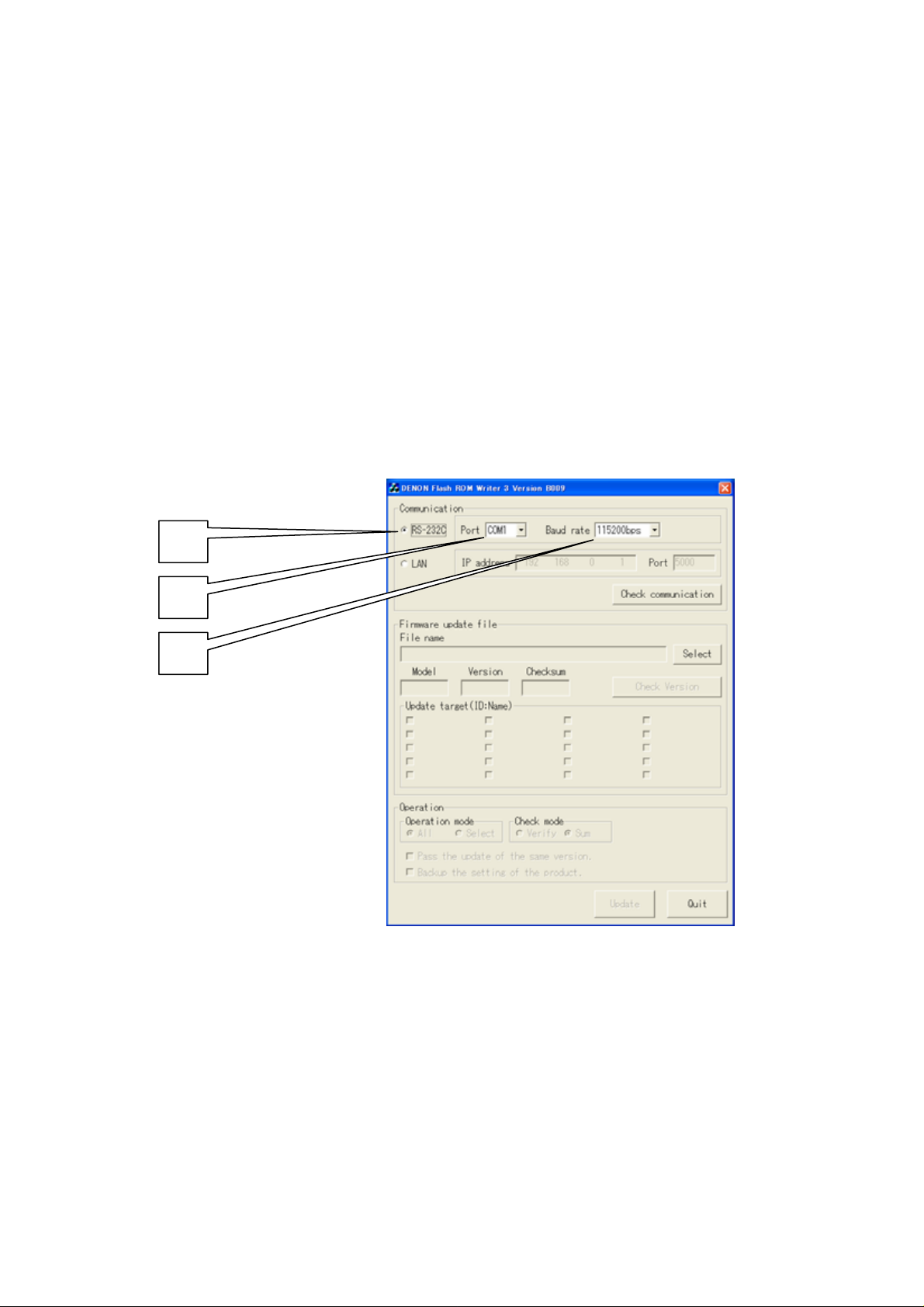
2.2 How to set the AVR into firmware rewrite mode
(1) Push the “power” switch.
(2) Then green led of ON/STANDBY lights.
(3) If ON/STANDBY led lights in red, press ON/STANDBY button again and set the led to light in green.
2.3 How to run DENON Flash ROM Writer 3
Execute the FlashWriter3_B010.exe in DENON folder you made in1.4(4).
2.4 How to set up DENON Flash ROM Writer 3
(1) Select”RS-232C” in Communication tab.
(2) Select Port number of PC that you connected RS-232Ccable.
(3) Set the Baud rate to ”115200bps”.
(1)
(2)
(3)
3/7
