Page 1
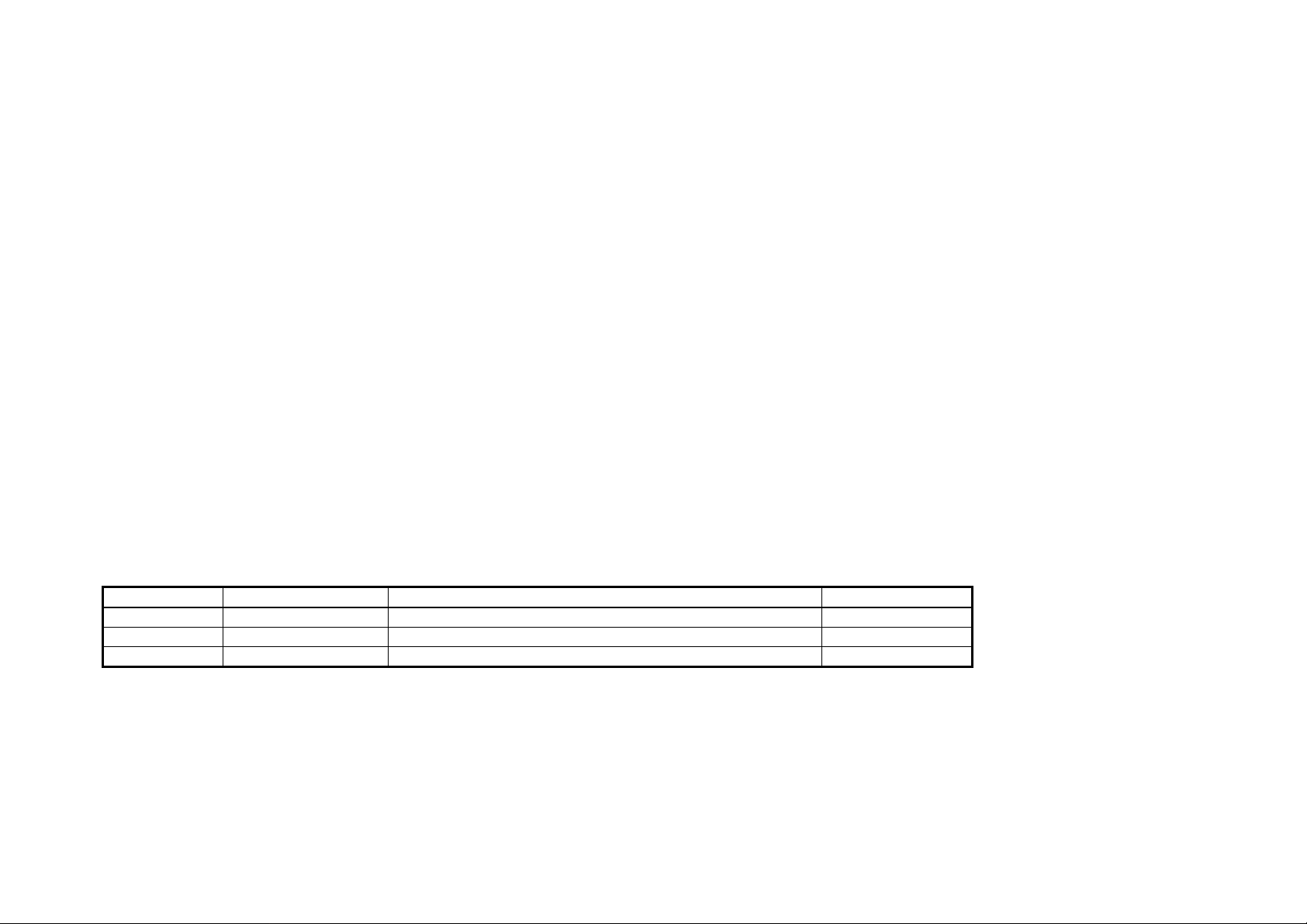
DENON AVR control protocol
Application model : AVR-3310/AVR-990/AVC-3310
Revision.6.4.0
Application terminal: RS-232C/ Ethernet
Connector specification
Ⅰ. RS-232C
Connector type: DB-9pin female type, sl ave straight connection (DCE type)
( 1pin : GND , 2pin : TxD , 3pin : RxD , 5pin : Common(GND) , 4,6,7,8,9pin : NC )
Communication format:
Synchronous system : Tone step synchronization
Communication system : A half duplex
Communication speed : 9600bps
Character length : 8 bits
Parity control : None
Start bit : 1 bit
Stop bit : 1 bit
Communication procedure : Non procedural
Communication data length : 135 bytes (maximum)
Version Date Contents Page
6.4.0 Original
Ver 6.4.0
-1-
Page 2
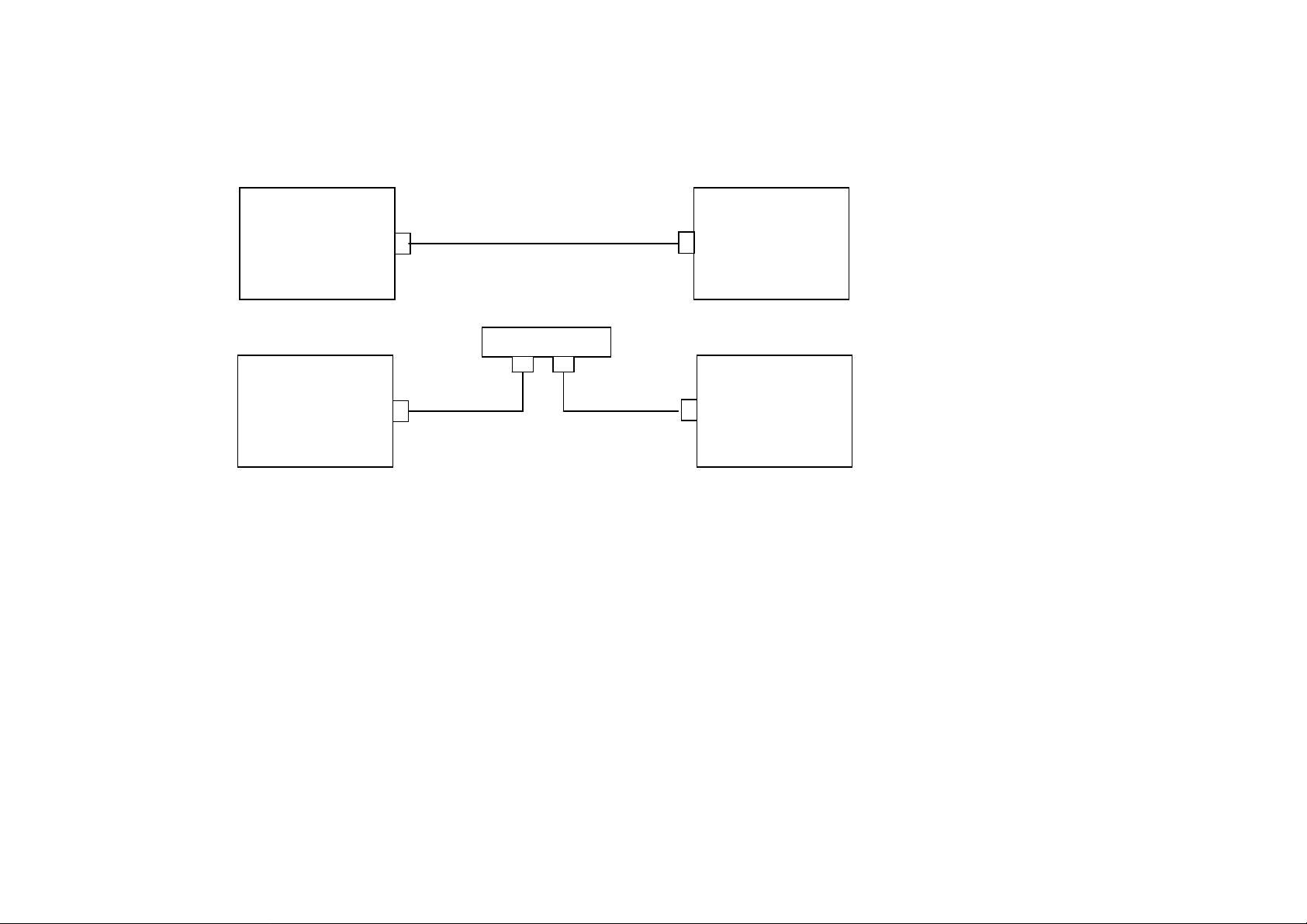
Ⅱ. Ethernet
Connector type : RJ-45(10BASE-T/100BASE-TX)
Example ①
PC
Ethernet
Cross cable
Communication system : A half duplex
Communication speed : 10Mbps/100Mbps
Communication port : TCP port 23 (telnet)
Communication data length : 135bytes (maximum)
Example ②
Communication format :
PC
Ethernet
Straight
cable
HUB
Ethernet
Straight
cable
AVR/AVC
AVR/AVC
-2-
Page 3
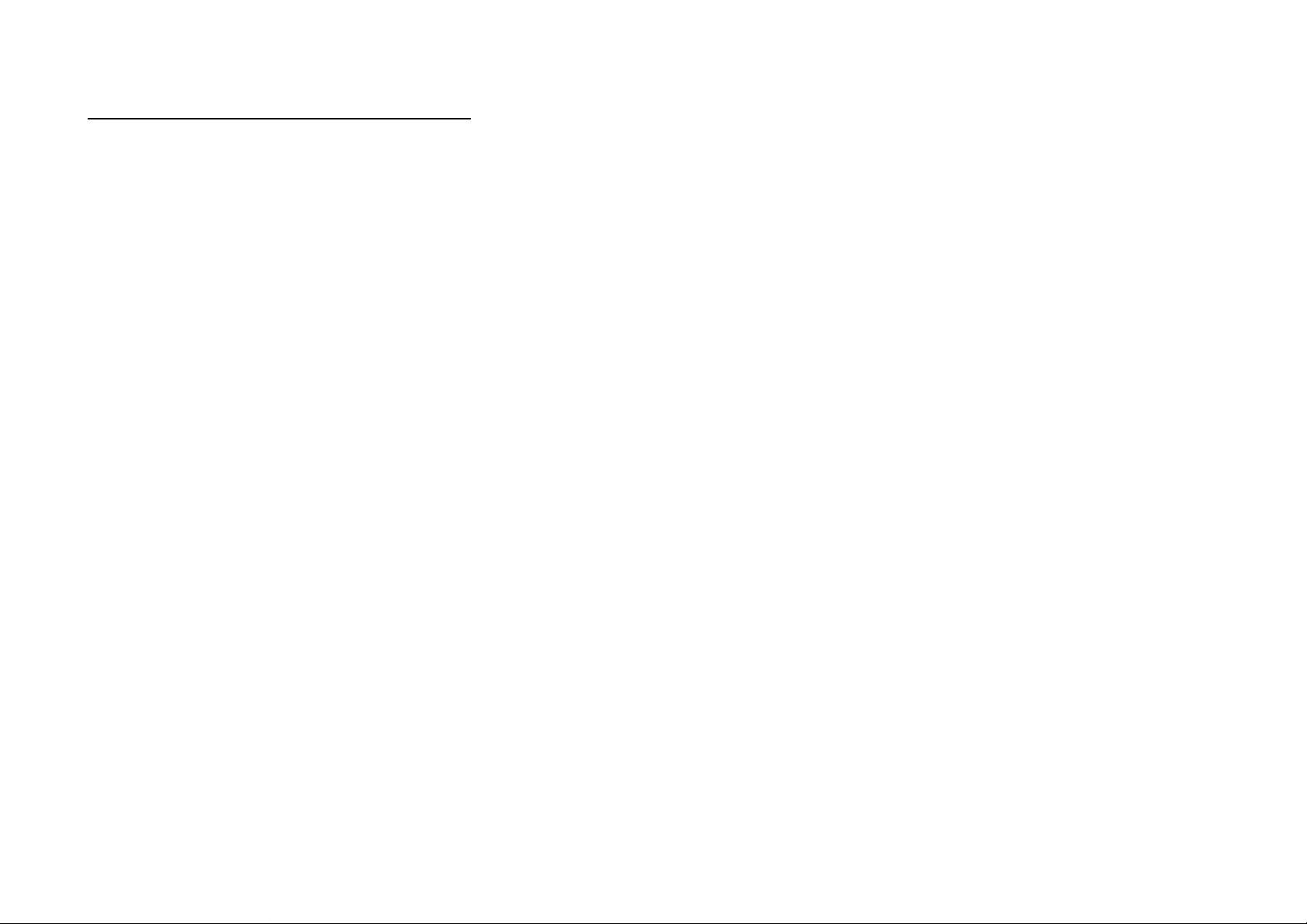
NETWORK SETUP of AVR-3310/AVR-990/AVC-3310
>Procedure of Network Setup mode.
(1)Press MENU button, then System Setup Menu appears on FL-display(and GUI)
(2)Select “Manual Setup > Network Setup > Network Connecting > Detail” .
(3)Set parameters described below.
<DHCP> "ON"---Use this setting when DHCP server is on the local network.
"OFF"---Use this setting when DHCP server is not on the local network.
<IP Address> When <DHCP> sets "OFF”, please set IP address.
When <DHCP> sets "ON”, you can confirm the IP address that is set by server.
<Subnet Mask> When <DHCP> s ets "OFF”, please set Subnet Mask.
When <DHCP> sets "ON”, you can confirm the Subnet Mask that is set by server.
<Gateway> Set the address of Gateway when Gateway is on the local network.
Do not set this parameter when Gateway is not on the local network.
<Primary DNS> Do not set th is parameter.
<Secondary DNS> Do not set this parameter.
<Proxy> Set this parameter "OFF".
<Network Option: Network Standby Mode>
(1)Press MENU button, then Menu appears on FL-display (and GUI)
(2)Select “Manual Setup > Network Setup > Other > Network Standby”
(3)Set parameters described below.
“ON ”---Use this setting when using the AVR-3310 connected in a network.
“OFF ”--- Use this setting when not using the AVR-3310 connected in a network.
This setting is reducing the power consumption in the standby mode.
-3-
Page 4
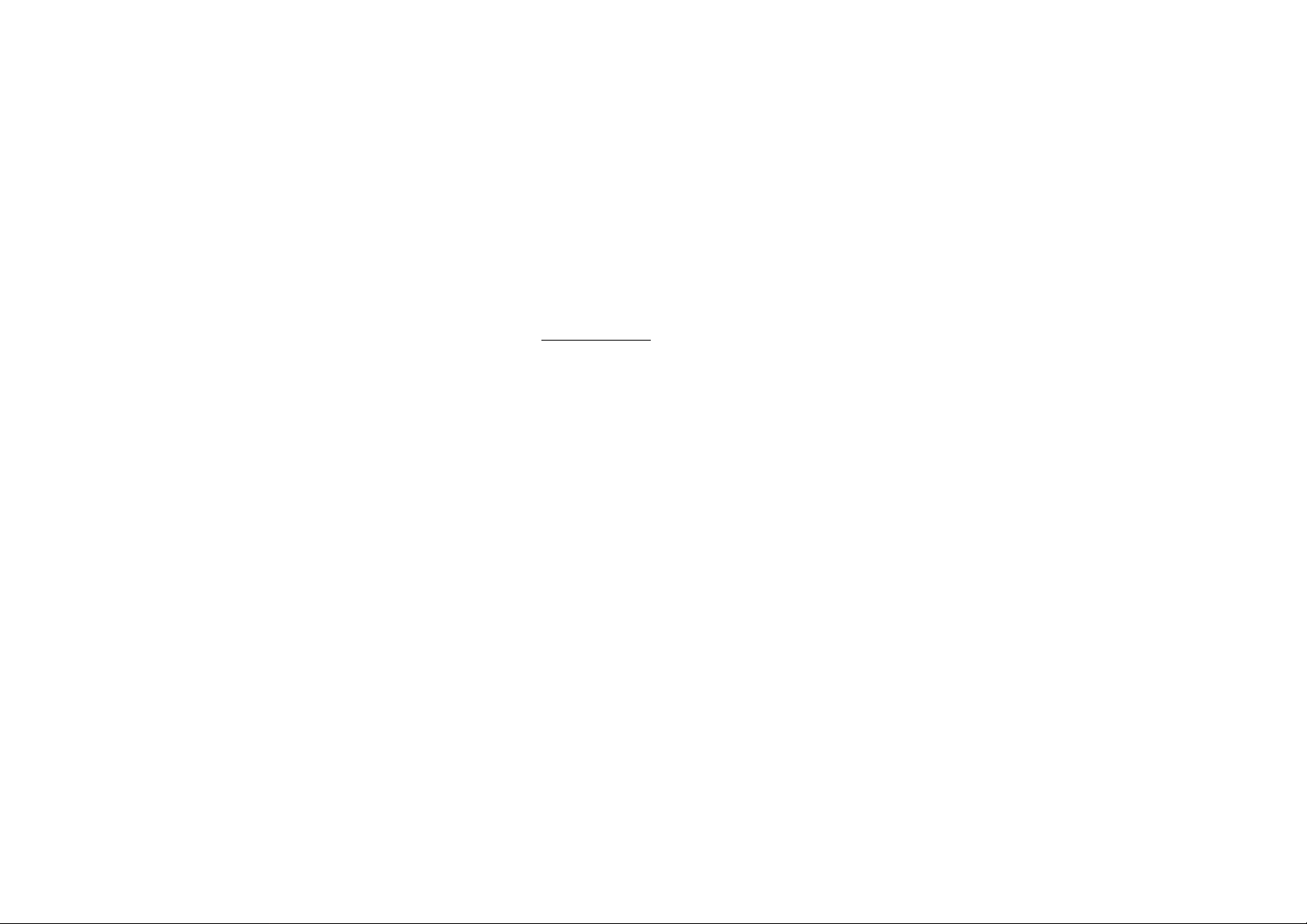
Protocol specification
The following three data forms are defined.
COMMAND : The message sent to a system(AVR) from a controller(Touch Panel etc.)
A command to a system is given from a controller.
EVENT : The message sent to a controller (Touch Panel etc.) from a system (AVR)
The result is sent, when a system is operated directly and a state changes.
*The form of EVENT presupposes that it is the same as that of COMMAND.
**Refer to the following table for the contents of COMMAND and EVENT.
RESPONSE : The message sent to a controller (Touch Panel etc.) from a system (AVR)
if the ‘request command’ (COMMAND+? +CR (0x0D)) has came from a controller.
The RESPONSE should be sent within 200ms
*The form of RESPONSE presupposes that it is the same as that of EVENT.
of receiving the COMMAND.
Basic specification: The command by ASCII CODE, parameter expression
*ASCII CODE which can be used is from 0x20 to 0x7F: the alphabet and the number of 0-9, and space (0x20), some signs,
AND carriage return (0x0D) --- It is used only as a pause sign.
Command structure: COMMAND + PARAMETER + CR (0x0D)
COMMAND: ASCII CODE of 2 characters
Ex. SI : Select Input source
MS : surround Mode Setting
MV : Master Volume setting
PW : system PoWer setting
PARAMETER : ASCII CODE (up to 25 characters)
Ex. DVD : function name
SUPER STADIUM : surround mode name
*Special Parameter--- ? : for request command
-4-
Page 5

The example of a command * <CR> is the meaning of 0x0D.
SIDVD<CR> : Select Input source DVD
MSSTEREO<CR> : surround Mode Set to STEREO
MVUP<CR> : Master Volume UP
PWON<CR> : system PoWer ON
PWSTANDBY<CR> : system PoWer STANDBY
SI?<CR> : Request command for now playing input source >> Return RESPONSE ‘SI***<CR>’
-5-
Page 6
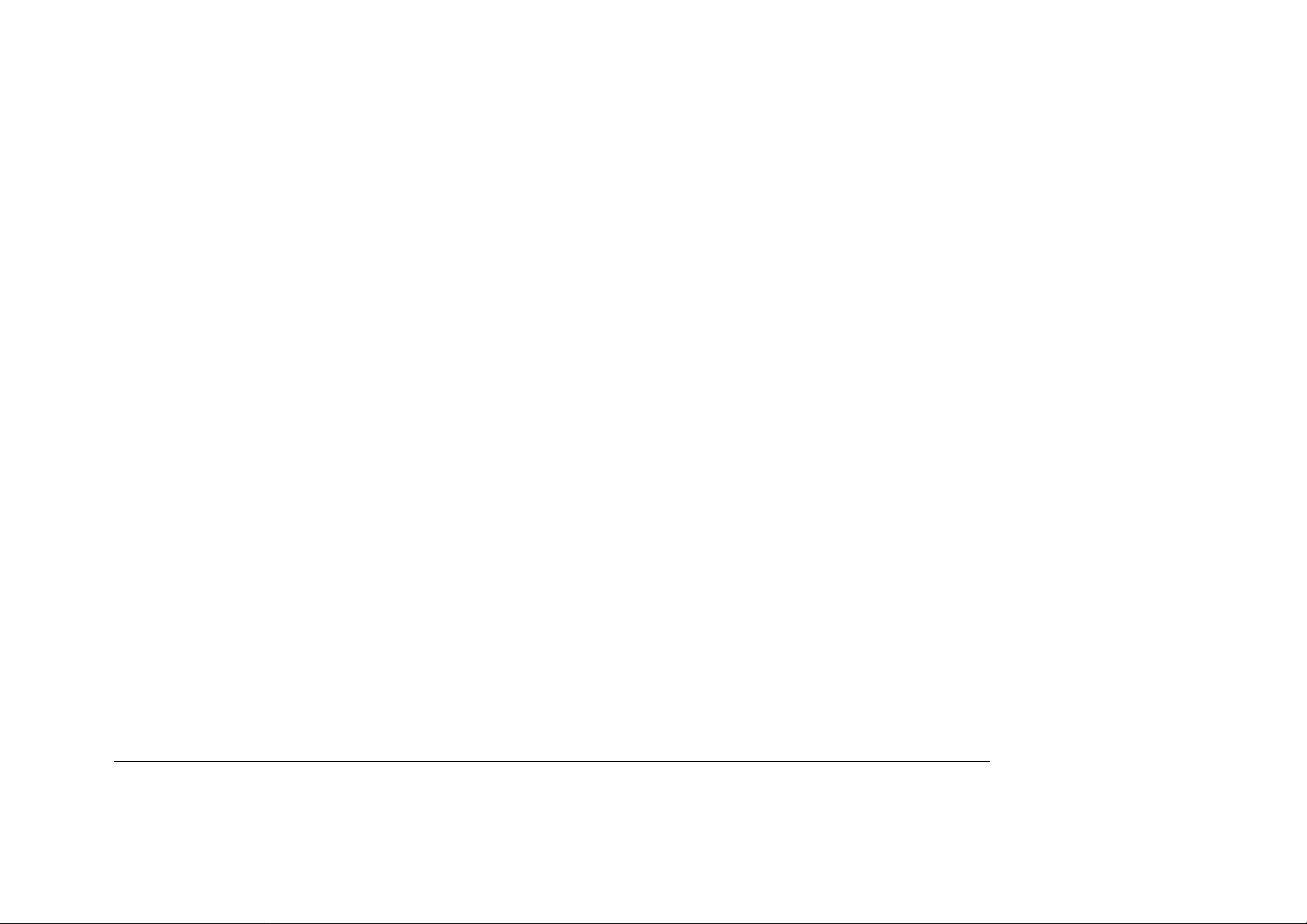
Others
A) COMMAND is receivable also during transmission of EVENT.
B) Since CHANNEL VOLUME changes simultaneously when the SURROUND MODE changes, the value of the channel volume of all channels
returns as EVENT.
C) CHANNEL VOLUME returns the data of ALL channels by the present SURROUND MODE also including an intact channel. In this case,
the data of an intact channel is set to "50".
D) Since SURROUND MODE changes simultaneously when the INPUT source changes, the SURROUND MODE (and also the value of the channel
volume of all channels , It described in B) ) returns as EVENT.
E) When SURROUND MODE is the same in between INPUT source change before and after, EVENT of SURROUND MODE and CHANNEL VOLUME
does NOT return.
F) Although EVENT of SURROUND MODE returns when the present SURROUND MODE is set up again, CHANNEL VOLUME does NOT return.
G) When SURROUND MODE is changed, before returning SURROUND MODE after change as EVENT, the present SURROUND MODE is returned.
H) The RESPONSE should be sent as opposed to the request command by all the commands with which an EVENT exists , not need to
the another request commands(ex. SV command).
I) The PARAMETER (with COMMAND and RESPONSE, EVENT) of minimum level of MASTER VOLUME defines “99”.
J) If the MASTER VOLUME & CHANNEL VOLUME set with 0.5dB step, the PARAMETER (with COMMAND and RESPONSE, EVENT) defines three
ASCII characters as bellows.
Ex. MASTER VOLUME = +1.0dB : MV81<CR>
+0.5dB : MV805<CR>
0dB : MV80<CR>
-0.5dB : MV795<CR>
-1.0dB : MV79<CR>
| |
-79.5dB : MV005<CR>
-80.0dB : MV00<CR>
-80.5dB : MV995<CR>
--- : MV99<CR>
* At the **.0dB step, only uses two ASCII characters as PARAMETER, same as usual.
K) 1 seconds later, please transmit the next COMMAND after transmitting a power on COMMAND(PWON).
-6-
Page 7
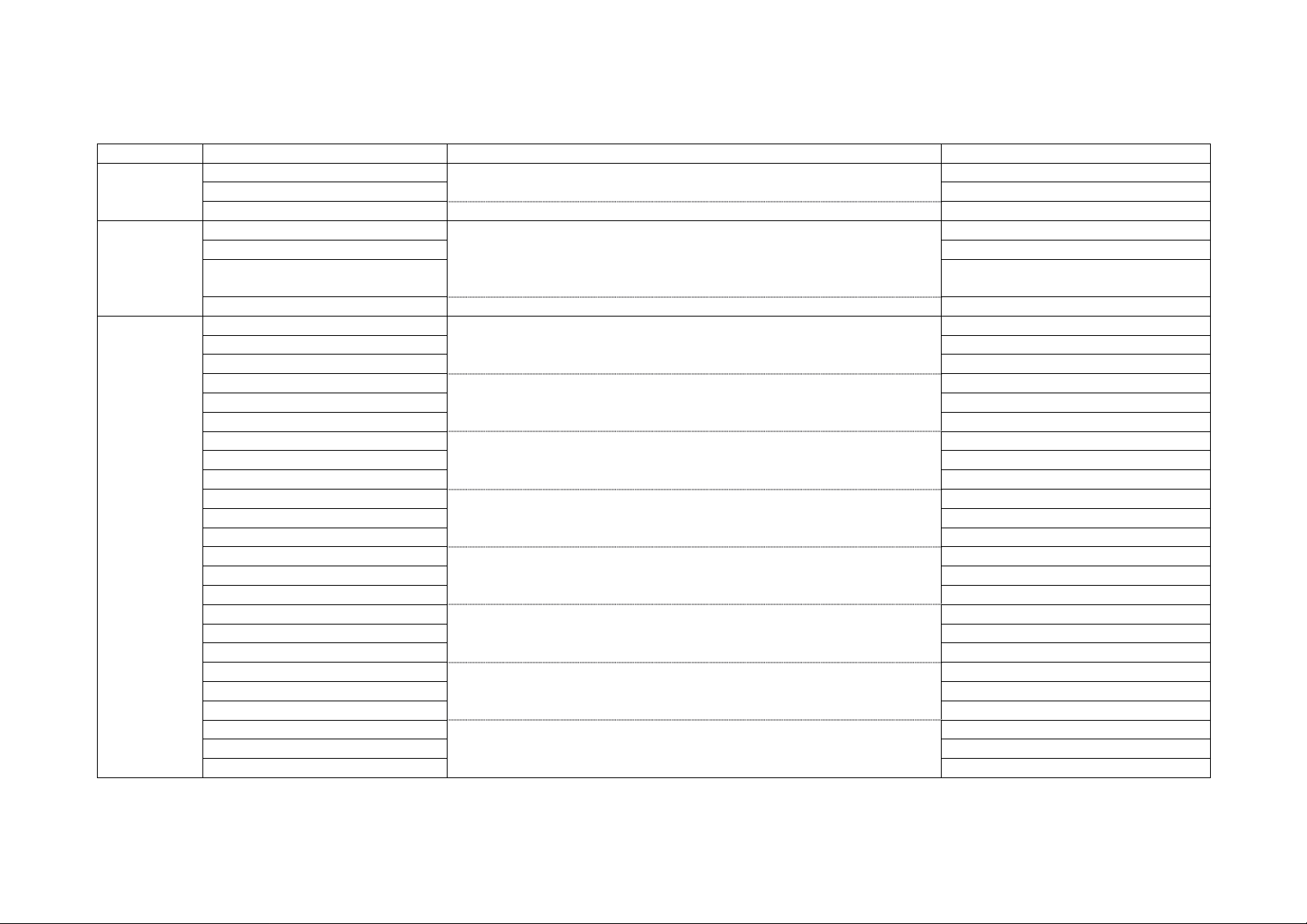
COMMAND and PARAMETER list
COMMAND PARAMETER
PW ON POWER ON/STANDBY change PWON<CR>
STANDBY PWSTANDBY<CR>
? Return PW Status PW?<CR>
MV UP MASTER VOLUME UP/DOWN , direct change to **dB MVUP<CR>
DOWN MVDOWN<CR>
** **:00 to 99 by ASCII , 80=0dB, 99=---(MIN)
-80.5=995
? Return MV Status MV?<CR>
CV FL UP CHANNEL VO LUME UP/DOWN , direct change to **dB CVFL UP<CR>
FL DOWN ---FRONT Lch CVFL DOWN<CR>
FL ** **:38 to 6 2 by ASCII , 50=0dB CVFL 50<CR>
FR UP CVFR UP<CR>
FR DOWN ---FRONT Rch CVFR DOWN<CR>
FR ** **:38 to 6 2 by ASCII , 50=0dB CVFR 50<CR>
C UP CVC UP<CR>
C DOWN ---CENTERch CVC DOWN<CR>
C ** **:38 to 62 by ASCII , 50=0dB CVC 50<CR>
SW UP CVSW UP<CR>
SW DOWN ---SUBWOOFERch CVSW DOWN<CR>
SW ** **:00,38 t o 62 by ASCII , 50=0dB,00=OFF CVSW 50<CR>
SL UP CVSL UP<CR>
SL DOWN ---SURROUND Lch CVSL DOWN<CR>
SL ** **:38 to 6 2 by ASCII , 50=0dB CVSL 50<CR>
SR UP CVSR UP<CR>
SR DOWN ---SURROUND Rch CVSR DOWN<CR>
SR ** **:38 to 6 2 by ASCII , 50=0dB CVSR 50<CR>
SBL UP ---SURROUND BACK Lch (SBch 2SP) CVSBL UP<CR>
SBL DOWN CVSBL DOWN<CR>
SBL ** **:38 to 62 by ASCII , 50=0dB CVSBL 50<CR>
SBR UP ---SURROUND BACK Rch (SBch 2SP) CVSBR UP<CR>
SBR DOWN CVSBR DOWN<CR>
SBR ** **:38 to 62 by ASCII , 50=0dB CVSBR 50<CR>
MV, CV COMMAND : "*" parameter uses two or three ASCII characters. (see page4 J) section)
function example
MV80<CR>
-7-
Page 8
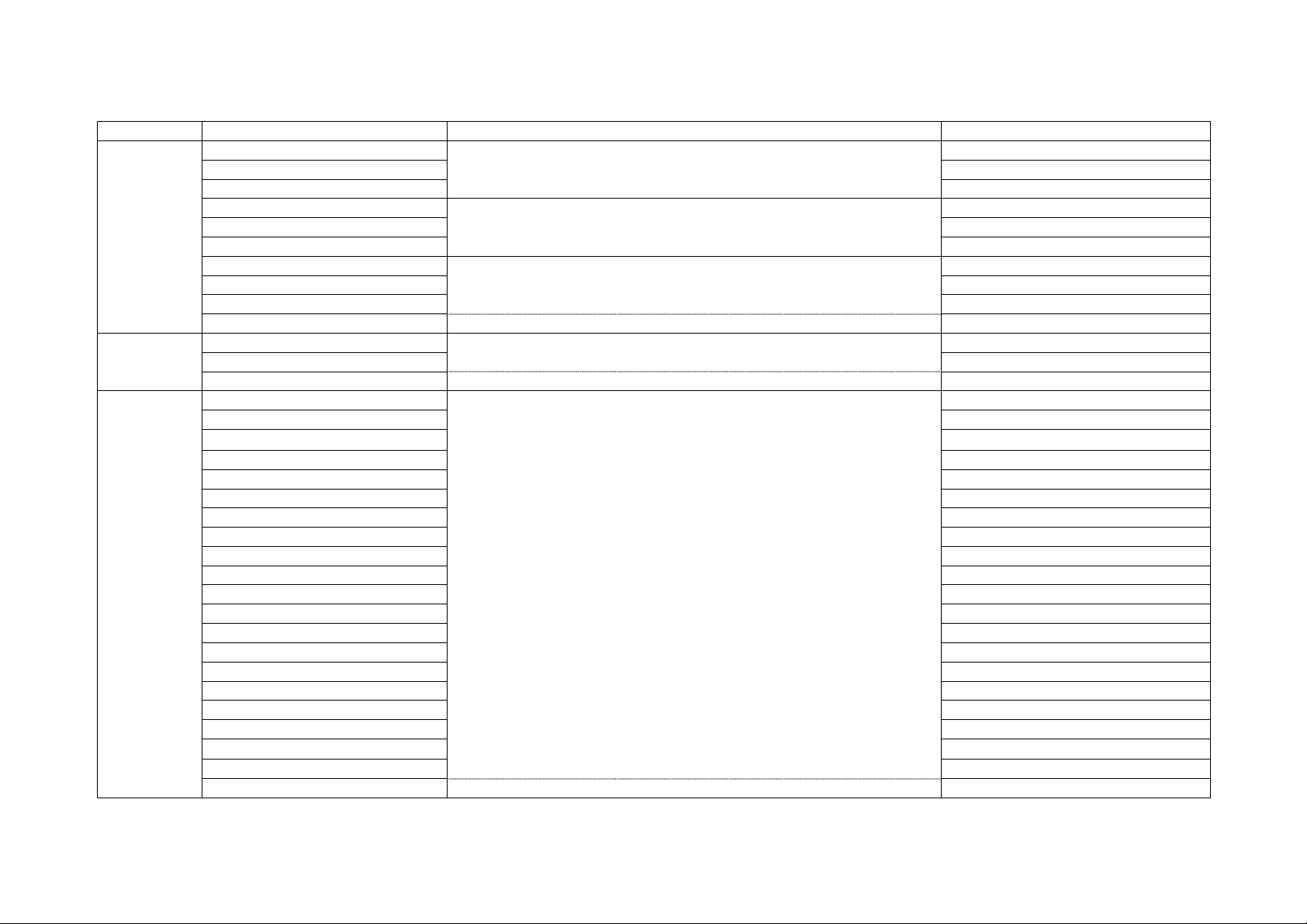
COMMAND PARAMETER
CV SB UP ---SURROUND BACKch (SBch 1SP) CVSB UP<CR>
SB DOWN CVSB DOWN<CR>
SB ** **:00 to 99 by ASCII , 50=0dB CVSB 50<CR>
FHL UP ---FRONT HEIGHT Lch CVFHL UP<CR>
FHL DOWN CVFHL DOWN<CR>
FHL ** **:00 to 99 by ASCII , 50=0dB CVFHL 50
FHR UP ---FRONT HEIGHT Rch CVFHR UP<CR>
FHR DOWN CVFHR DOWN<CR>
FHR ** **:00 to 99 by ASCII , 50=0dB CVFHR 50
? Return CV Status CV?<CR>
MU ON OUTPUT MUTE ON/OFF change MUON<CR>
OFF MUOFF<CR>
? Return MU Status MU?<CR>
SI PHONO Select INPUT source SIPHONO<CR>
CD SICD<CR>
TUNER (except North America model) SITUNER<CR>
DVD SIDVD<CR>
HDP SIHDP<CR>
TV SITV<CR>
SAT/CBL SISAT/CBL<CR>
VCR SIVCR<CR>
DVR SIDVR<CR>
V.AUX SIV.AUX<CR>
SIRIUS (North America model Only) SISIRIUS<CR>
HDRADIO (North America model Only) SIHDRADIO<CR>
IPOD SIIPOD<CR>
NET/USB (except Japan model) SINET/USB<CR>
RHAPSODY (North America model Only) SIRHAPSODY<CR>
NAPSTER (except Japan , China model) SINAPSTER<CR>
IRADIO (except Japan model) SIIRADIO<CR>
SERVER (except Japan model) SISERVER<CR>
FAVORITES (except Japan model) SIFAVORITES<CR>
USB DIRECT (except Japan model) SIUSB DIRECT<CR>
? Return SI Status SI?<CR>
function example
-8-
Page 9
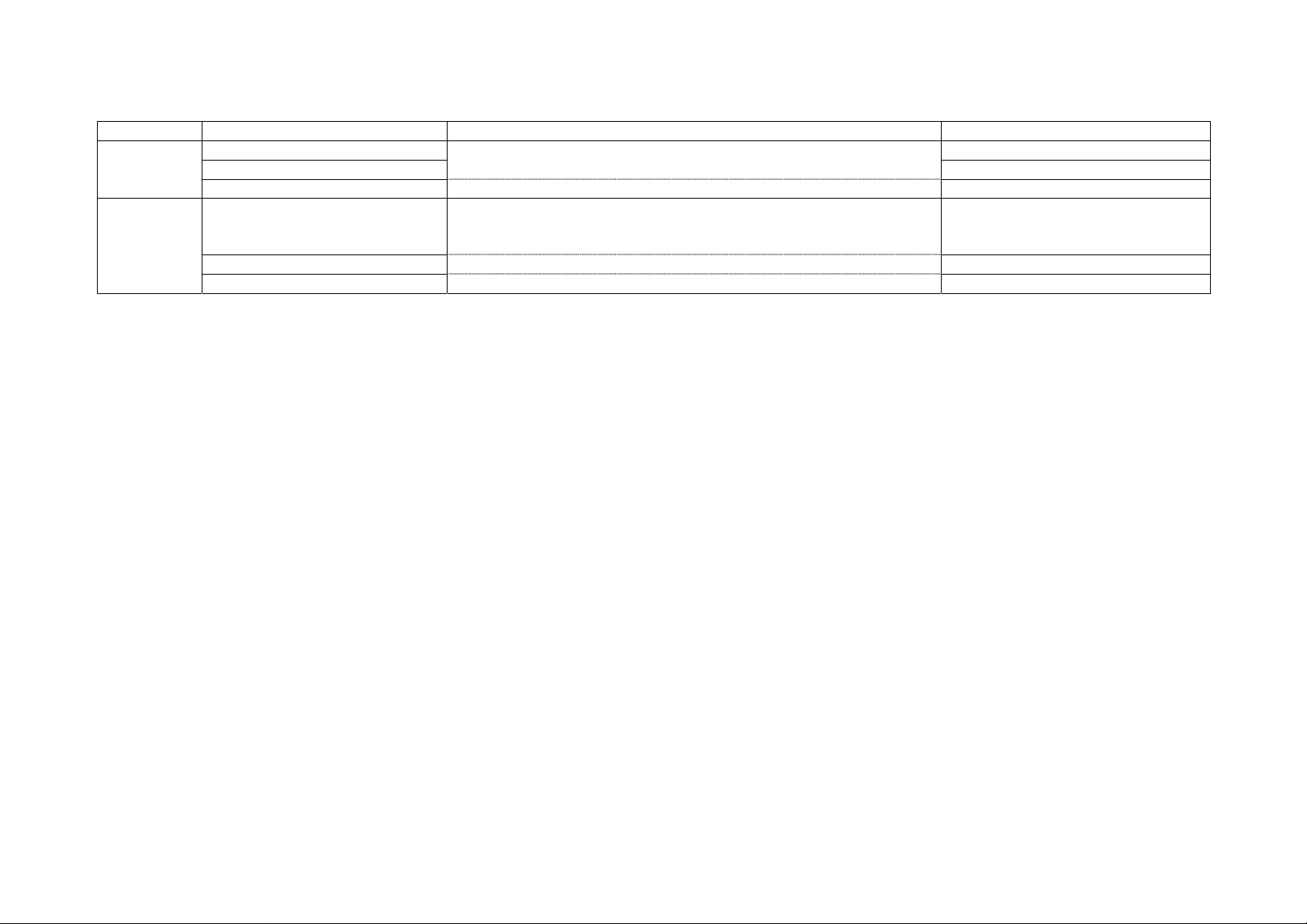
COMMAND PARAMETER
ZM ON MAIN ZONE ON/OFF change ZMON<CR>
OFF ZMOFF<CR>
? Return ZM Status ZM?<CR>
SR PHONO REC SELECT mode set , and select source SRPHONO<CR>
| ---The name of PARAMETER is |
USB DIRECT the same as that of the time of SI COMMAND. SRUSB DIRECT <CR>
SOURCE REC SELECT mode cancel SRSOURCE<CR>
? Return SR Status SR?<CR>
CV COMMAND : "*" parameter uses two ASCII characters. (see page4 J) section)
function example
-9-
Page 10
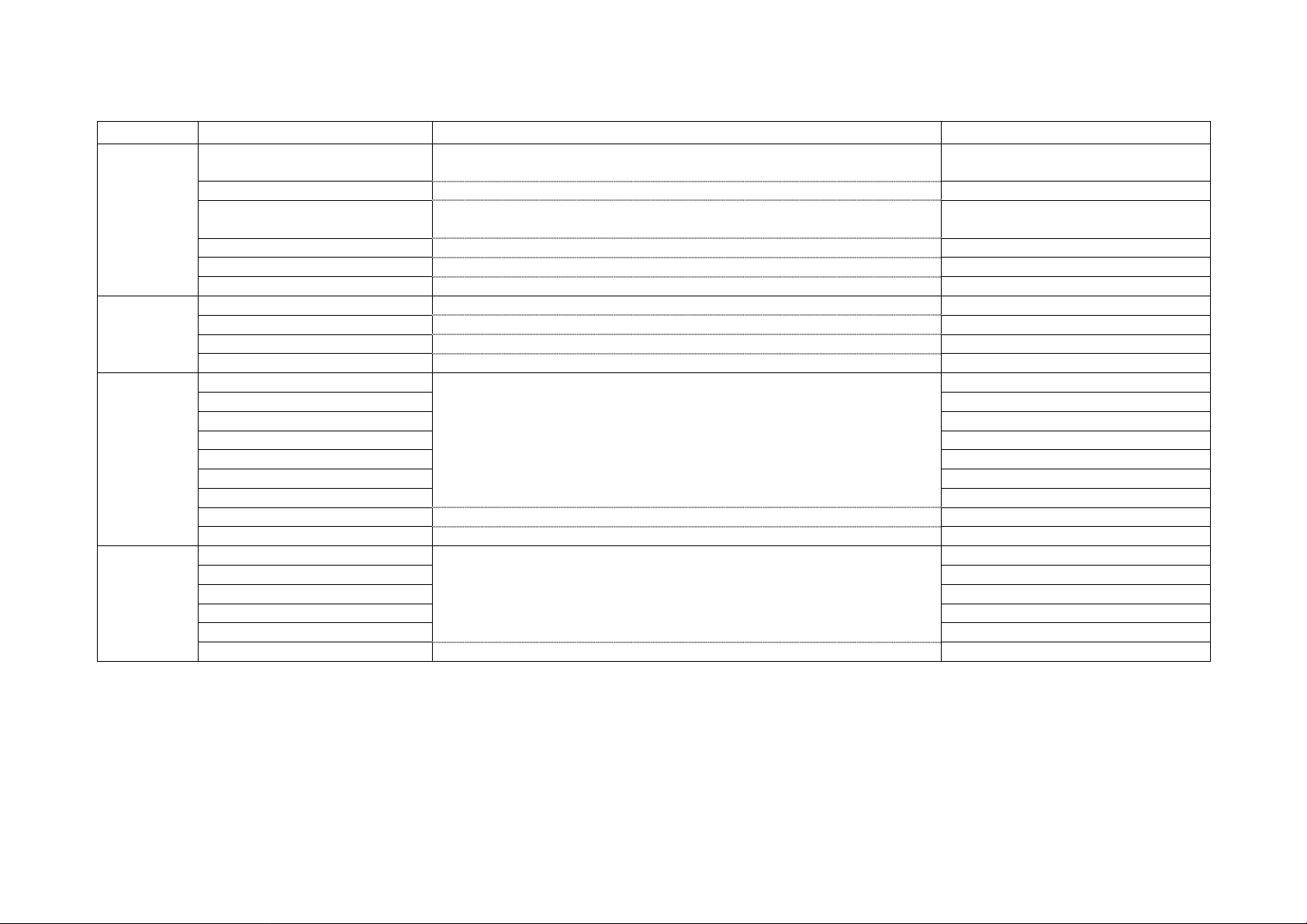
COMMAND PARAMETER
SD AUTO set AUTO mode
(Priority:HDMI>>DIGITAL>>ANALOG)
HDMI set force HDMI INPUT mode SDHDMI<CR>
DIGITAL set force DIGITAL INPUT
(Optical,Coaxial)mode
ANALOG set force ANALOG INPUT mode SDANALOG<CR>
EXT.IN ---Set EXT.IN mode SDEXT.IN<CR>
? Return SD Status SD?<CR>
DC AUTO set DIGITAL INPUT AUTO mode DCAUTO<CR>
SV DVD VIDEO SELECT mode set , and select source SVDVD<CR>
HDP SVHDP<CR>
TV SVTV<CR>
SAT/CBL SVSAT/CBL<CR>
VCR SVVCR<CR>
DVR SVDVR<CR>
V.AUX SVV.AUX<CR>
SOURCE VIDEO SELECT mode cancel SVSOURCE<CR>
? Return SV Status SV?<CR>
SLP OFF MAIN ZONE SLEEP TIMER setting SLPOFF<CR>
120 SLP120<CR>
90 SLP90<CR>
60 SLP60<CR>
30 SLP30<CR>
? Return SLP Status SLP?<CR>
PCM set DIGITAL INPUT force PCM mode DCPCM<CR>
DTS set DIGITAL INPUT force DTS mode DCDTS<CR>
? Return DC Status DC?
function example
SDAUTO<CR>
SDDIGITAL<CR>
-10-
Page 11
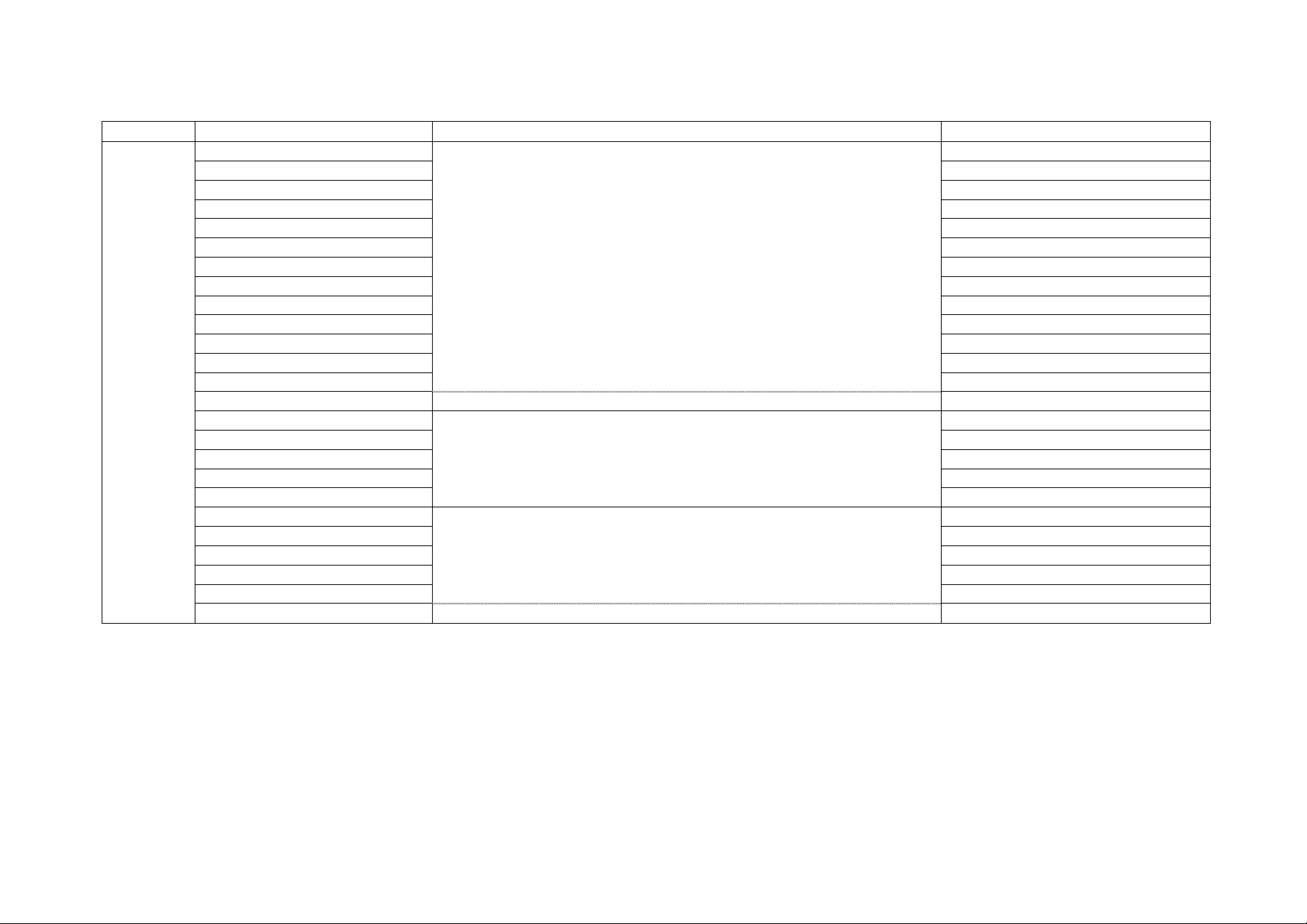
COMMAND PARAMETER
MS DIRECT Select SURROUND mode MSDIRECT<CR>
PURE DIRECT MSPURE DIRECT<CR>
STEREO MSSTEREO<CR>
STANDARD MSSTANDARD<CR>
DOLBY DIGITAL MSDOLBY DIGITAL<CR>
DTS SUROUND MSDTS SURROUND<CR>
7CH STEREO MS7CH STEREO<CR>
ROCK ARENA MSROCK ARENA<CR>
JAZZ CLUB MSJAZZ CLUB<CR>
MONO MOVIE MSMONO MOVIE<CR>
MATRIX MSMATRIX<CR>
VIDEO GAME MSVIDEO GAME<CR>
VIRTUAL MSVIRTUAL<CR>
? Return MS Status MS?<CR>
QUICK1 QUICK SELECT 1-5 MODE SELECT MSQUICK1<CR>
QUICK2 MSQUICK2<CR>
QUICK3 MSQUICK3<CR>
QUICK4 MSQUICK4<CR>
QUICK5 MSQUICK5<CR>
QUICK1 MEMORY QUICK SELECT 1-5 MODE MEMORY MSQUICK1 M EMORY<CR>
QUICK2 MEMORY MSQUICK2 MEMORY<CR>
QUICK3 MEMORY MSQUICK3 MEMORY<CR>
QUCIK4 MEMORY MSQUICK4 MEMORY<CR>
QUICK5 MEMORY MSQUICK5 MEMORY<CR>
QUICK ? Return MSQUICK Status MSQUICK ?<CR>
function example
-11-
Page 12
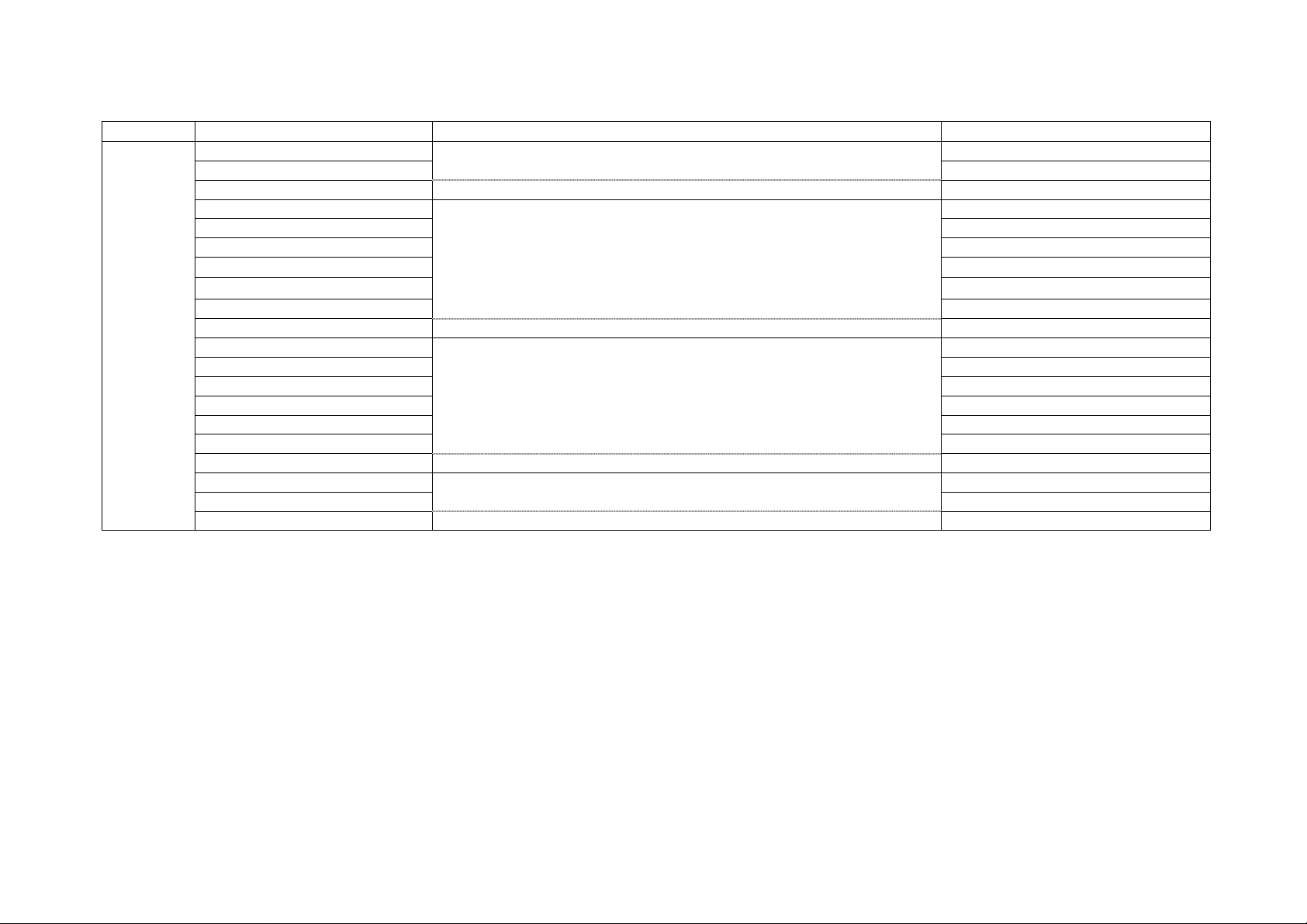
COMMAND PARAMETER
VS ASPNRM Set Normal mode VSASPNRM<CR>
ASPFUL Set FULL mode VSASPFUL<CR>
ASP ? Return VSASPECT Status VSASP ?<CR>
SC48P Set Resolution to 480p/576p VSSC48P<CR>
SC10I Set Resolution to 1080i VSSC10I<CR>
SC72P Set Resolution to 720p VSSC72P<CR>
SC10P Set Resolution to 1080p VSSC10P<CR>
SC10P24 Set Resolution to 1080p:24Hz VSSC10P24<CR>
SCAUTO Set Resolution to AUTO VSSCAUTO<CR>
SC ? Return VSSC Status VSSC ?<CR>
SCH48P Set Resolution to 480p/576p (HDMI) VSSCH48P<CR>
SCH10I Set Resolution to 1080i(HDMI) VSSCH10I<CR>
SCH72P Set Resolution to 720p(HDMI) VSSCH72P<CR>
SCH10P Set Resolution to 1080p(HDMI) VSSCH10P<CR>
SCH10P24 Set Resolution to 1080p:24Hz(HDMI) VSSCH10P24<CR>
SCHAUTO Set Resolution to AUTO(HDMI) VSSCHAUTO<CR>
SCH ? Return VSSCH Status(HDMI) VSSCH ?<CR>
AUDIO AMP Set HDMI AUDIO Output to AMP VSAUDIO AMP<CR>
AUDIO TV Set HDMI AUDIO Output to TV VSAUDIO TV<CR>
AUDIO ? Return VSAUDIO Status VSAUDIO ?<CR>
function example
-12-
Page 13
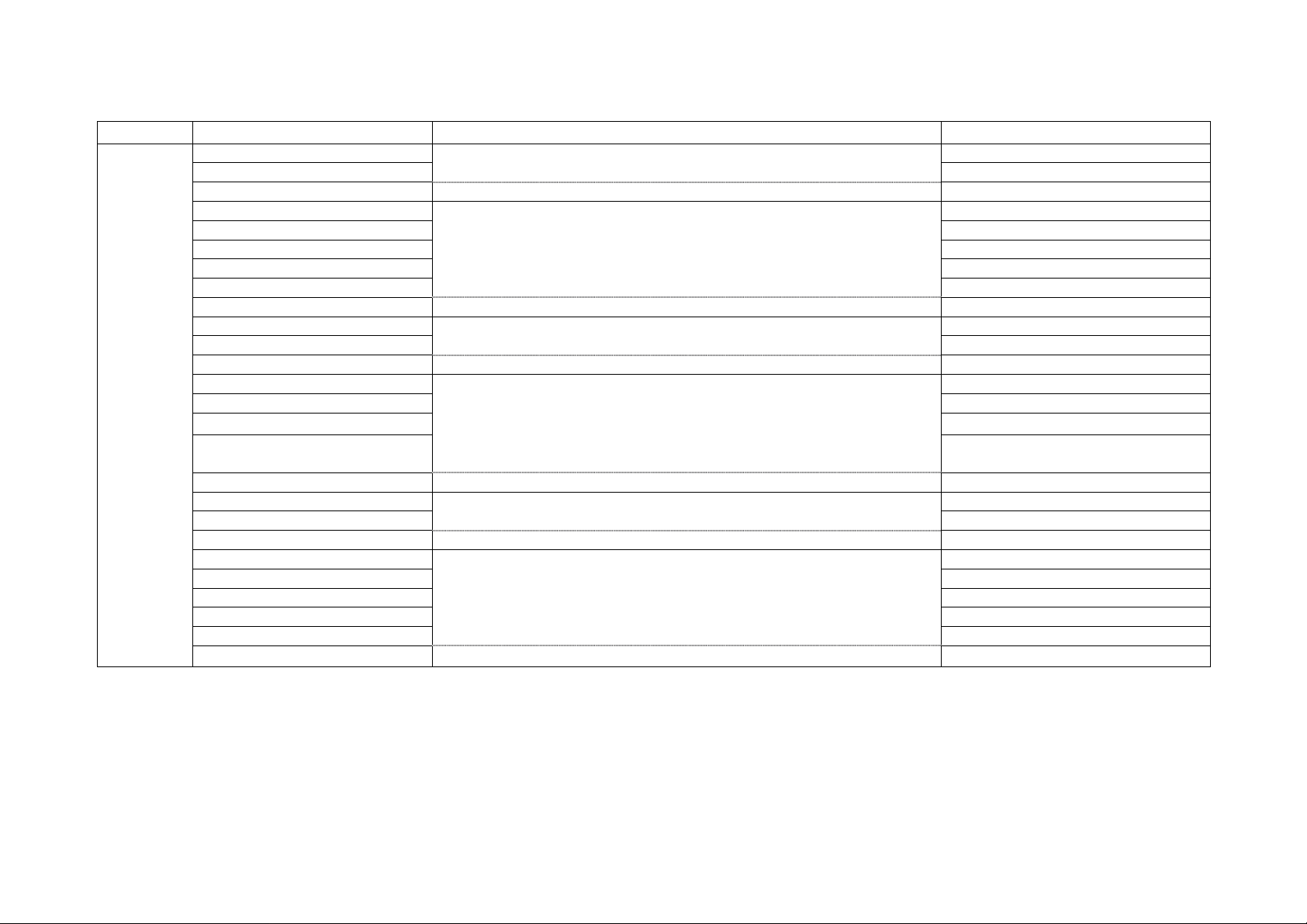
COMMAND PARAMETER
PS TONE CTRL ON PARAMETER setting PSTONE CTRL ON<CR>
TONE CTRL OFF TONE CONTROL ON/OFF PSTONE CTRL OFF<CR>
TONE CTRL ? Return PSTONE CONTROL Status PSTONE CTRL ?<CR>
SB:MTRX ON SURROUND BACK SP MODE set PSSB:MTRX ON<CR>
SB:PL2X CINEMA PSSB:PL2X CINEMA<CR>
SB:PL2X MUSIC PSSB:PL2X MUSIC<CR>
SB:ON PSSB:ON<CR>
SB:OFF PSSB:OFF<CR>
SB: ? Return PSSB: Status PSSB: ?<CR>
CINEMA EQ.ON CINEMA EQ. ON/OFF PSCINEMA EQ.ON<CR>
CINEMA EQ.OFF PSCINEMA EQ.OFF<CR>
CINEMA EQ. ? Return PSCINEMA EQ.Status PSCINEMA EQ. ?<CR>
MODE:MUSIC CINEMA / MUSIC / GAME / PL mode change PSMODE:MUSIC<CR>
MODE:CINEMA (This parameter can change DOLBY PL2,PL2x,NEO:6 mode.) PSMODE:CINEMA<CR>
MODE:GAME
MODE:PRO LOGIC --- GAME can change DOLBY PL2 & PL2x mode PSMODE:PRO LOGIC<CR>
--- PL can change ONLY DOLBY PL2 mode
MODE: ? Return PSMODE: Status PSMODE: ?<CR>
FH:ON FRONT HEIGHT Output ON/OFF PSFH:ON<CR>
FH:OFF PSFH:OFF<CR>
FH: ? Return PSFH: Status PSFH: ?<CR>
MULTEQ:AUDYSSEY MultEQ mode direct change PSMULTEQ:AUDYSSEY<CR>
MULTEQ:BYP.LR PSMULTEQ:BYP.LR<CR>
MULTEQ:FLAT PSMULTEQ:FLAT<CR>
MULTEQ:MANUAL PSMULTEQ:MANUAL<CR>
MULTEQ:OFF PSMULTEQ:OFF<CR>
MULTEQ ? Return PSMULTEQ: Status PSMULTEQ: ?<CR>
---SB=ON:PL2x mode / SB=OFF:PL2 mode
function example
PSMODE:GAME<CR>
-13-
Page 14
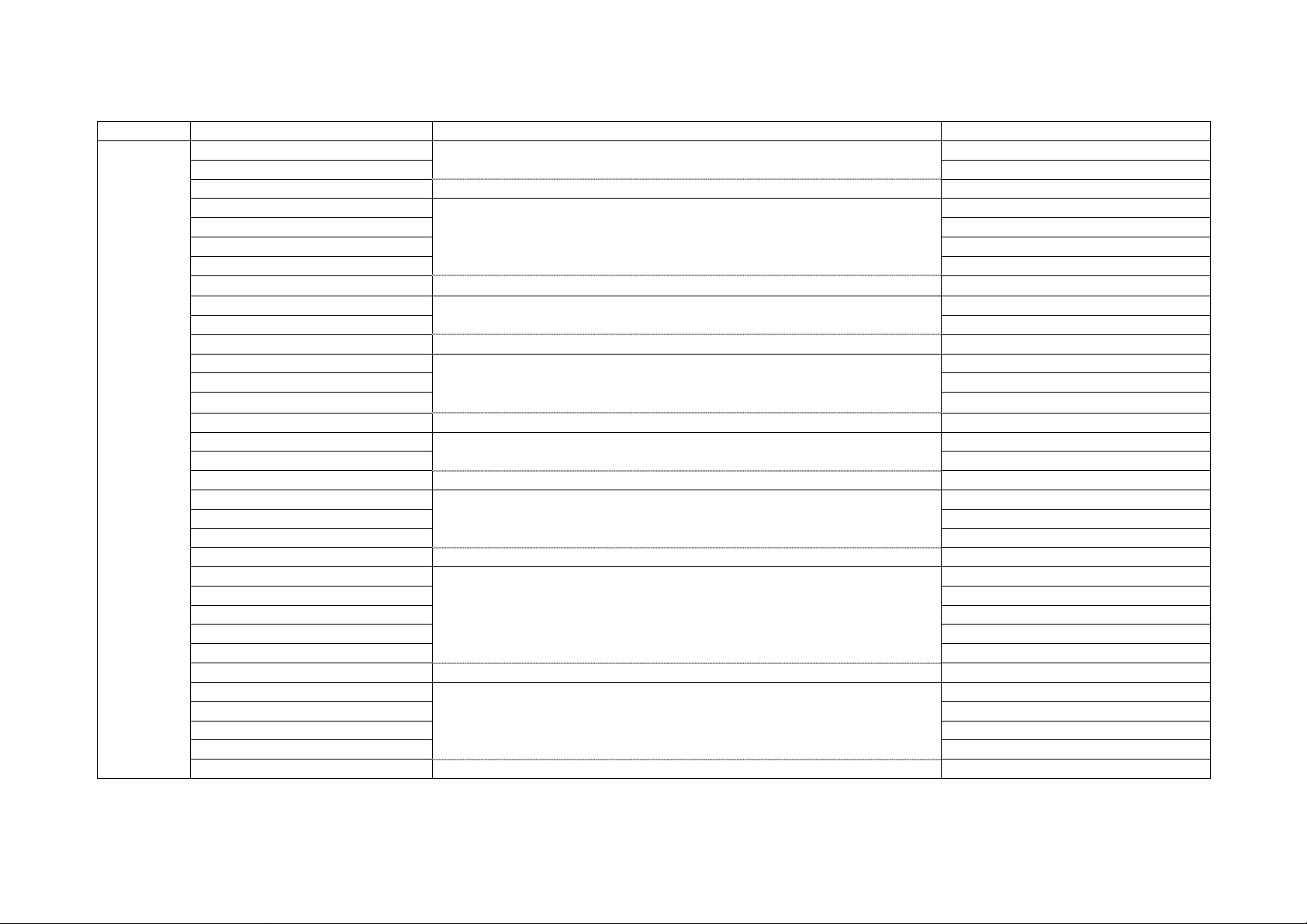
COMMAND PARAMETER
PS DYNEQ ON Dynamic EQ = ON PSDYNEQ ON<CR>
DYNEQ OFF Dynamic EQ = OFF PSDYNEQ OFF<CR>
DYNEQ ? Return PSDYNEQ Status PSDYNEQ ?<CR>
REFLEV 0 Reference Level Offset=0dB PSREFLEV 0<CR>
REFLEV 5 Reference Level Offset=5dB PSREFLEV 5<CR>
REFLEV 10 Reference Level Offset=10dB PSREFLEV 10<CR>
REFLEV 15 Reference Level Offset=15dB PSREFLEV 15<CR>
REFREV ? Return PSREFLEV Status PSREFLEV ? <CR>
DYNVOL ON Dynamic VOLUME = ON PSDYNVOL ON<CR>
DYNVOL OFF Dynamic VOLUME = OFF PSDYNVOL OFF<CR>
DYNVOL ? Return PSDYNVOL Status PSDYNVOL ?<CR>
DYNSET NGT Dynamic Vol. Setting = Midnight PSDYNSET NGT<CR>
DYNSET EVE Dynamic Vol. Setting = Evening PSDYNSET EVE<CR>
DYNSET DAY Dynamic Vol. Setting = Day PSDYNSET DAY<CR>
DYNSET ? Return PSDYNSET Status PSDYNSET ?<CR>
BAS DOWN **:00 to 99 by ASCII , 50=0dB PSBAS DOWN<CR>
BAS ** ---AVR-3310/990 can be operated from -6 to +6(44 to 56) PSBAS 50<CR>
BAS ? Return PSBAS Status PSBAS ?<CR>
TRE UP TREBLE UP/DOWN , direct change to **dB PSTRE UP<CR>
TRE DOWN **:00 to 99 by ASCII , 50=0dB PSTRE DOWN<CR>
TRE ** ---AVR-3310/990 can be operated from -6 to +6(44 to 56) PSTRE 50<CR>
TRE ? Return PSTRE Status PSTRE ?<CR>
DRC AUTO DRC direct change PSDRC AUTO<CR>
DRC LOW PSDRC LOW<CR>
DRC MID PSDRC MID<CR>
DRC HI PSDRC HI<CR>
DRC OFF PSDRC OFF<CR>
DRC ? Return PSDRC Status PSDRC ?<CR>
DCO OFF D.COMP direct change PSDCO OFF<CR>
DCO LOW PSDCO LOW<CR>
DCO MID PSDCO MID<CR>
DCO HIGH PSDCO HIGH<CR>
DCO ? Return PSDCO Status PSDCO ?<CR>
PS COMMAND : "*" parameter uses two ASCII characters. (see page4 J) section)
function example
-14-
Page 15
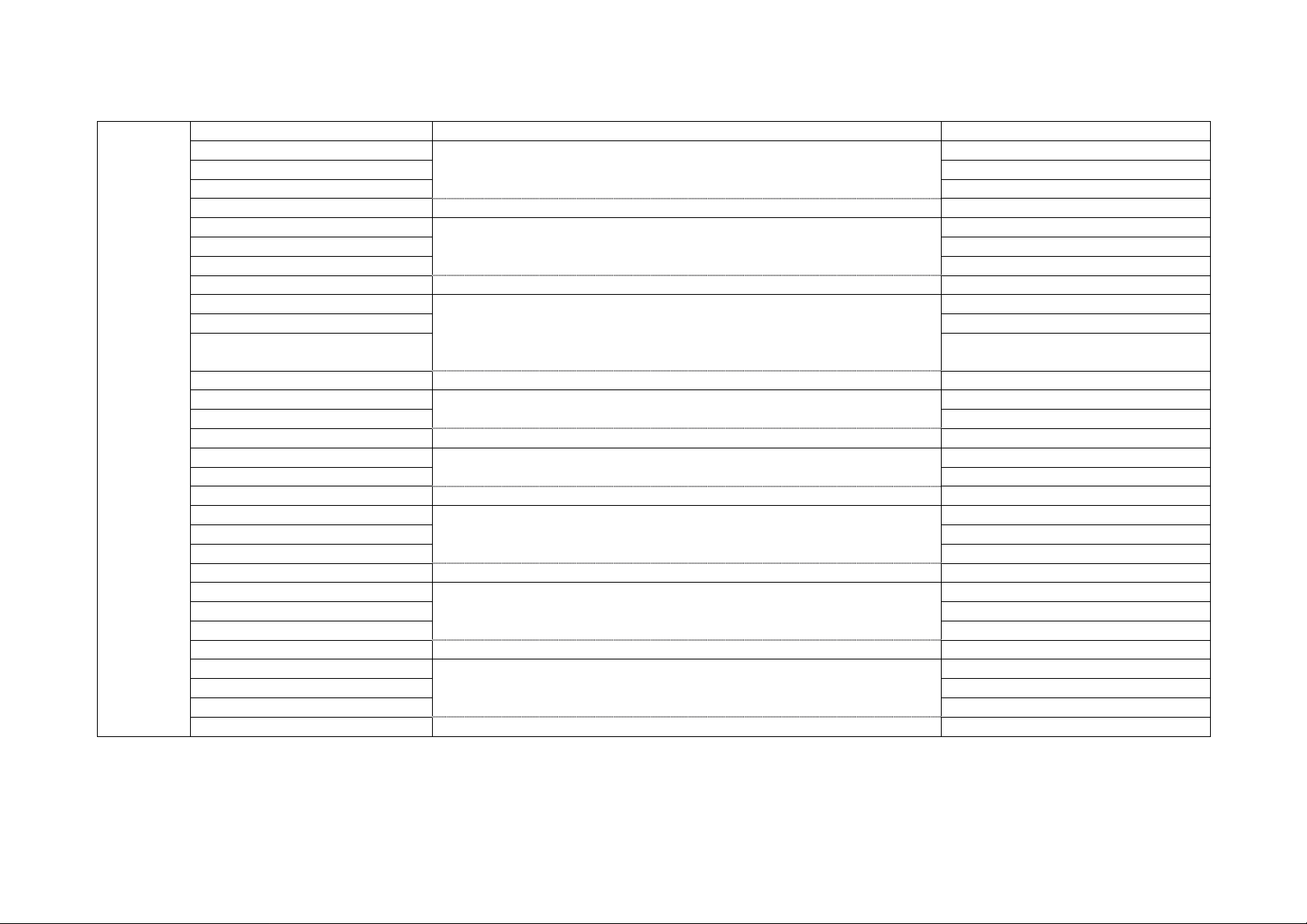
COMMAND PARAMETER
PS LFE UP LFE UP/DOWN , direct change to **dB PSLFE UP<CR>
LFE DOWN **:00 to 99 by ASCII , 00=0dB, 10=-10dB PSLFE DOWN<CR>
LFE ** ---AVR-3310/990 can be operated from 0 to -10 PSLFE 10<CR>
LFE ? Return PSLFE Status PSLFE ? <CR>
EFF UP EFFECT ON/OFF , EFFECT LEVEL direct change to **dB PSEFF UP<CR>
EFF DOWN **:00 to 99 by ASCII , 00=0dB, 10=10dB PSEFF DOWN<CR>
EFF ** ---AVR-3310 can be operated from 1 to 15 PSEFF **<CR>
EFF ? Return PSEFF Status PSEFF ?<CR>
DEL UP DELAY UP/DOWN , direct change to ***dB PSDEL UP<CR>
DEL DOWN ***:000 to 999 by ASCII , 000=0ms, 300=300ms PSDEL DOWN<CR>
DEL *** ---AVR-3310/990 can be operated from 0 to 300
0-60ms:3ms/Step Over 60ms:10ms/Step
DEL ? Return PSDEL Status PSDEL ?<CR>
AFD ON AFDM ON/OFF PSAFD ON<CR>
AFD OFF PSAFD OFF<CR>
AFD ? Return PSAFD Status PSAFD ?<CR>
PAN ON PANORAMA ON/OFF PSPAN ON<CR>
PAN OFF PSPAN OFF<CR>
PAN ? Return PSPAN Status PSPAN ?<CR>
DIM UP DIMENSION UP/DOWN , direct change to **dB PSDIM UP<CR>
DIM DOWN **:00 to 99 by ASCII , 00=0, PSDIM DOWN<CR>
DIM ** ---AVR-3310/990 can be operated from 0 to 6 PSDIM **<CR>
DIM ? Return PSDIM Status PSDIM ?<CR>
CEN UP CENTER WIDTH UP/DOWN , direct change to **dB PSCEN UP<CR>
CEN DOWN **:00 to 99 by ASCII , 00=0 PSCEN DOWN<CR>
CEN ** ---AVR-3310/990 can be operated from 0 to 7 PSCEN 07<CR>
CEN ? Return PSCEN Status PSCEN ?<CR>
CEI UP CENTER IMAGE UP/DOWN , direct change to **dB PSCEI UP<CR>
CEI DOWN **:00 to 99 by ASCII , 00=0.0 PSCEI DOWN<CR>
CEI ** ---AVR-3310/990 can be operated from 0.0 to 1.0 PSCEI 10<CR>
CEI? Return PSCEI Status OSCEI ?<CR>
PS COMMAND : "*" parameter uses two or three ASCII characters. (see page4 J) section)
function example
PSDEL ***<CR>
-15-
Page 16

COMMAND PARAMETER
PS ATT ON SW ATT ON/OFF PSATT ON<CR>
ATT OFF PSATT OFF<CR>
ATT ? Return PSATT Status PSATT ?<CR>
SWR ON SW ON/OFF PSSWR ON<CR>
SWR OFF PSSWR OFF<CR>
SWR ? Return PSSWR Status PSSWR ?<CR>
RSZ S ROOM SIZE direct change PSRSZ S<CR>
RSZ MS PSRSZ MS<CR>
RSZ M PSRSZ M<CR>
RSZ ML PSRSZ ML<CR>
RSZ L PSRSZ L<CR>
RSZ ? Return PSRSZ Status PSRSZ ?<CR>
DELAY UP AUDIO DELAY UP/DOWN , direct change to ***dB PSDELAY UP<CR>
DELAY DOWN ***:000 to 999 by ASCII , 000=0ms, 200=200ms PSDELAY DOWN<CR>
DELAY *** ---AVR-3310/990 can be operated from 0 to 200 PSDELAY 200<CR>
RSTR OFF AUDIO RESTORER direct change PSRSTR OFF<CR>
RSTR MODE1 PSRSTR MODE1<CR>
RSTR MODE2 PSRSTR MODE2<CR>
RSTR MODE3 PSRSTR MODE3<CR>
RSTR ? Return PSRSTR Status PSRSTR ?<CR>
FRONT SPA FRONT SPEAKER direct change PSFRONT SPA<CR>
FRONT SPB PSFRONT SPB<CR>
FRONT A+B PSFRONT A+B<CR>
FRONT? Return PSFRONT Status PSFRONT?<CR>
PS COMMAND : "*" parameter uses two or three ASCII characters. (see page4 J) section)
function example
-16-
Page 17

COMMAND PARAMETER
function example
PV CN UP CONTRAST UP/DOWN , direct change to **dB PVCN UP<CR>
CN DOWN **:44 to 56 by ASCII , 50=0 PVCN DOWN<CR>
CN ** ---AVR-3310/990 can be operated from -6 to +6(44 to 56) PVCN 50<CR>
CN ? Return PSCN Status PVCN ?<CR>
BR UP BRIGHTNESS UP/DOWN , direct change to **dB PVBR UP<CR>
BR DOWN **:00 to 12 by ASCII , 00=0 PVBR DOWN<CR>
BR ** ---AVR-3310/990 can be operated from 0 to 12 PVBR 12<CR>
BR ? Return PSBR Status PVBR ?<CR>
CM UP CHROMA LEVEL UP/DOWN , direct change to **dB PVCM UP<CR>
CM DOWN **:44 to 56 by ASCII , 50=0 PVCM DOWN<CR>
CM ** ---AVR-3310/990 can be operated from -6 to +6(44 to 56) PVCM 50<CR>
CM ? Return PSCN Status PVCM ?<CR>
HUE UP HUE UP/DOWN , direct change to **dB PVHUE UP<CR>
HUE DOWN **:44 to 56 by ASCII , 50=0 PVHUE DOWN<CR>
HUE ** ---AVR-3310/990 can be operated from -6 to +6(44 to 56) PVHUE 50<CR>
HUE ? Return PSCN Status PVHUE ?<CR>
DNR OFF DNR direct change PVDNR OFF<CR>
DNR LOW PVDNR LOW<CR>
DNR MID PVDNR MID<CR>
DNR HI PVHUE HI<CR>
DNR ? Return PVDNR Status PVDNR ?<CR>
ENH UP ENHANCER UP/DOWN, direct change to **dB PVENH UP<C R>
ENH DOWN **:00 to 12 by ASCII, 00=0 PVENH DOWN<CR>
ENH ** ---AVR-3310/990 can be operated from 0 to 12 PVENH 12<CR>
ENH ? Return PVENH Status PVENH ?<CR>
PV COMMAND : "*" parameter uses two ASCII characters. (see page4 J) section)
-17-
Page 18

COMMAND PARAMETER
Z2 PHONO ZONE2 mode set , and select source Z2PHONO<CR>
| ---The name of PARAMETER is |
USB DIRECT the same as that of the time o f SI COMMAND. Z2USB DIRECT<CR>
SOURCE ZONE2 mode cancel at AVR-3310/990 Z2SOURCE<CR>
QUICK1 Z2 QUICK SELECT 1-5 MODE SELECT Z2QUICK1<CR>
QUICK2 Z2QUICK2<CR>
QUICK3 Z2QUICK3<CR>
QUICK4 Z2QUICK4<CR>
QUICK5 Z2QUICK5<CR>
QUICK1 MEMORY Z2 QUICK SELECT 1-5 MODE MEMORY Z2QUICK1 MEMORY<CR>
QUICK2 MEMORY Z2QUICK2 MEMORY<CR>
QUICK3 MEMORY Z2QUICK3 MEMORY<CR>
QUCIK4 MEMORY Z2QUICK4 MEMORY<CR>
QUICK5 MEMORY Z2QUICK5 MEMORY<CR>
QUICK ? Return Z2QUICK Status Z2QUICK ?<CR>
UP ZONE2 VOLUME UP/DOWN , direct change to **dB Z2UP<CR>
DOWN Z2DOWN<CR>
** **:00 to 99 by ASCII , 80=0dB, 99=---(MIN) 00=-80dB Z280<CR>
ON ZONE2 ON/OFF change Z2ON<CR>
OFF Z2OFF<CR>
? Return Z2 Status Z2?<CR>
Z2MU ON ZONE2 OUTPUT MUTE ON/OFF change Z2MUON<CR>
OFF Z2MUOFF<CR>
? Return Z2MU Status Z2MU?<CR>
Z2 COMMAND : "*" parameter uses two ASCII characters. (see page4 J) section)
function example
-18-
Page 19

COMMAND PARAMETER
Z2CS ST ZONE2 Channel setting Z2CSST
MONO
? Return Z2CS Status Z2CS?
Z2CV FL UP ZONE2 CHANNEL VOLUME UP/DOWN , direct change to **dB Z2CVFL UP<CR>
FL DOWN ---FRONT Lch Z2CVFL DOWN<CR>
FL ** **:38 to 62 by ASCII , 50=0dB Z2CVFL 50<CR>
FR UP ZONE2 CHANNEL VOLUME UP/DOWN , direct change to **dB Z2CVFR UP<CR>
FR DOWN ---FRONT Rch Z2CVFR DOWN<CR>
FR ** **:38 to 62 by ASCII , 50=0dB Z2CVFR 50<CR>
? Return Z2CV Status Z2CV?<CR>
Z2HPF ON ZONE2 HPF ON/OFF Z2HPFON<CR>
OFF
? Return Z2HPF Status Z2HPF?<CR>
Z2PS BAS UP ZONE2 BASS UP/DOWN , direct change to **dB Z2PSBAS UP<CR>
BAS DOWN **:00 to 99 by ASCII , 00=0dB Z2PSBAS DOWN<CR>
BAS ** ---AVR-3310/990 can be operated from -10 to +10(40 to 60)
BAS ? Return Z2PSBAS Status Z2PSBAS ?<CR>
TRE UP ZONE2 TREBLE UP/DOWN , direct change to **dB Z2PSTRE UP<CR>
TRE DOWN **:00 to 99 by ASCII , 00=0dB Z2PSTRE DOWN<CR>
TRE ** ---AVR-3310/990 can be operated from -10 to +10(40 to 60)
TRE ? Return Z2PSTRE Status Z2PSTRE ?<CR>
Z2 COMMAND : "*" parameter uses two ASCII characters. (see page4 J) section)
---Invalid at AVR-990
---Invalid at AVR-990
---Invalid at AVR-990
---Invalid at AVR-990
function example
Z2CSMONO
Z2HPFOFF<CR>
Z2PSBAS 50<CR>
Z2PSTRE 50<CR>
-19-
Page 20

COMMAND PARAMETER
Z3 PHONO ZONE3 mode set , and select source Z3PHONO<CR>
| ---The name of PARAMETER is |
USB DIRECT the same as that of the time of SI COMMAND. Z3USB DIRECT<CR>
SOURCE ZONE3 mode cancel Z3SOURCE<CR>
QUICK1 Z3 QUICK SELECT 1-5 MODE SELECT Z3QUICK1<CR>
QUICK2 Z3QUICK2<CR>
QUICK3 Z3QUICK3<CR>
QUICK4 Z3QUICK4<CR>
QUICK5 Z3QUICK5<CR>
QUICK1 MEMORY Z3 QUICK SELECT 1-5 MODE MEMORY Z3QUICK1 MEMORY<CR>
QUICK2 MEMORY Z3QUICK2 MEMORY<CR>
QUICK3 MEMORY Z3QUICK3 MEMORY<CR>
QUCIK4 MEMORY Z3QUICK4 MEMORY<CR>
QUICK5 MEMORY Z3QUICK5 MEMORY<CR>
QUICK ? Return Z3QUICK Status Z3QUICK ?<CR>
UP ZONE3 VOLUME UP/DOWN , direct change to **dB Z3UP<CR>
DOWN Z3DOWN<CR>
** **:00 to 99 by ASCII , 80=0dB, 99=---(MIN) 00=-80dB Z380<CR>
ON ZONE3 ON/OFF change at AVR-3310 Z3ON<CR>
OFF Z3OFF<CR>
? Return Z3 Status Z2?<CR>
Z3MU ON ZONE3 OUTPUT MUTE ON/OFF change Z3MUON<CR>
OFF Z3MUOFF<CR>
? Return Z3MU Status Z3MU?<CR>
Z3 COMMAND : "*" parameter uses two ASCII characters. (see page4 J) section)
Z3 COMMAND :Invalid at AVR-990
function example
-20-
Page 21

COMMAND PARAMETER
Z3CS ST ZONE3 Channel setting Z3CSST
MONO Z3CSMONO
? Return Z3CS Status Z3CS?
Z3CV FL UP ZONE3 CHANNEL VOLUME UP/DOWN , direct change to **dB Z3CVFL UP<CR>
FL DOWN ---FRONT Lch Z3CVFL DOWN<CR>
FL ** **:38 to 62 by ASCII , 50=0dB Z3CVFL 50<CR>
FR UP ZONE3 CHANNEL VOLUME UP/DOWN , direct change to **dB Z3CVFR UP<CR>
FR DOWN ---FRONT Rch Z3CVFR DOWN<CR>
FR ** **:38 to 62 by ASCII , 50=0dB Z3CVFR 50<CR>
? Return Z2CV Status Z3CV?<CR>
Z3HPF ON ZONE3 HPF ON/OFF Z3HPFON<CR>
OFF Z3HPFOFF<CR>
? Return Z3HPF Status Z3HPF?<CR>
Z3PS BAS UP ZONE3 BASS UP/DOWN , direct change to **dB Z3PSBAS UP<CR>
BAS DOWN **:00 to 99 by ASCII , 00=0dB Z3PSBAS DOWN<CR>
BAS ** ---AVR-3310/990 can be operated from -10 to +10(40 to 60) Z3PSBAS 50<CR>
BAS ? Return Z3PSBAS Status Z3PSBAS ?<CR>
TRE UP ZONE3 TREBLE UP/DOWN , direct change to **dB Z3PSTRE UP<CR>
TRE DOWN **:00 to 99 by ASCII , 00=0dB Z3PSTRE DOWN<CR>
TRE ** ---AVR-3310/990 can be operated from -10 to +10(40 to 60) Z3PSTRE 50<CR>
TRE ? Return Z3PSTRE Status Z3PSTRE ?<CR>
Z3 COMMAND : "*" parameter uses two ASCII characters. (see page4 J) section)
Z3 COMMAND :Invalid at AVR-990
function example
-21-
Page 22

※ANALOG TUNER Control
COMMAND PARAMETER
TF ANUP TUNER Frequency UP/DOWN TFANUP<CR>
ANDOWN TFANDOWN<CR>
AN******
(6 digits)
AN? Return TF Status TFAN?<CR>
TP ANUP TUNER PRESET CH UP/DOWN , direct change to No.** TPANUP<CR>
ANDOWN TPANDOWN<CR>
AN**(PRESET No.) TPANA1<CR>
AN? Return TP Status TPAN?<CR>
ANMEM TUNER PRESET MEMORY TPANMEM<CR>
TM TUNER BAND , MODE Select
ANAM ---Band set to AM TMANAM<CR>
ANFM ---Band set to FM TMANFM<CR>
AN? Return TM Status TMAN?<CR>
ANAUTO ---Tuning mode set to AUTO mode TMANAUTO<CR>
ANMANUAL ---Tuning mode set to MANUAL mode TMANMANUAL<CR>
TF, TP, TM COMMAND : '*' parameters can NOT operate when INPUT source isn’t TUNER.
(AVR model only.except North America model)
function example
--- ****.** kHz at AM band (>050000 is AM.)
****.** MHz at FM band (<050000 is FM.)
TFAN105000<CR>
(1050.00kHz at AM)
(PRESET No.”A1”)
-22-
Page 23

※SIRIUS Control(North America model only)
COMMAND PARAMETER
TF STUP SIRIUS Channel UP/DOWN TFSTUP<CR>
STDOWN TFSTDOWN<CR>
ST***
(3 digits)
STPL****
(4 digits)
ST? Return TFS T Status TFST?<CR>
TP STUP SIRIUS PRESET CH UP/DOWN , direct change to No.** TPSTUP<CR>
STDOWN TPSTDOWN<CR>
ST**(PRESET No.) TPSTA1<CR>
ST? Return TPS T Status TPST?<CR>
STMEM SIRIUS PRESET MEMORY TPSTMEM<CR>
ST ? Return ST Status
--- ***:ST CH No. TFST001<CR>
--- ***:Parental Lock Code Number
- CHANNEL NAME, ARTIST, COMPOSER,TITLE,
SIGNAL LEVEL
function example
(ST001 CH at SIRIUS TUNER)
TFSTPL1234<CR>
(Parental Lock code “1234”
(PRESET No.”A1”)
ST?<CR>
-23-
Page 24

※HD RADIO Control(North America model only)
COMMAND PARAMETER
TF HDUP HD Channel UP/DOWN , direct change TFHDUP<CR>
HDDOWN TFHDDOWN<CR>
HD******
(6 digits)
HDMC*(1 digit)
HD? Return TFHD Status TFHD?<CR>
TP HDUP HD PRESET CH UP/DOWN , direct change to No.** TPHDUP<CR>
HDDOWN TPHDDOWN<CR>
HD**
(PRESET No.)
HD? Return TPHD Status TPHD?<CR>
HDMEM HD PRESET MEMORY TPHDMEM<CR>
TM HDAM HD RADIO BAND , MODE Select TMHDAM<CR>
---Band set to AM
HDFM ---Band set to FM TMHDFM<CR>
HD? Return TMHD Status TMHD?<CR>
HDAUTOHD ---Tuning mode set to AUTO-HD mode TMHDAUTOHD<CR>
HDAUTO ---Tuning mode set to AUTO mode TMHDAUTO<CR>
HDMANUAL ---Tuning mode set to MANUAL mode TMHDMANUAL<CR>
HD ? Return HD Status
--- ****.** kHz at AM band (>050000 is AM.)
****.** MHz at FM band (<050000 is FM.)
---HD Multi Cast CH Select(*:0〜8,A:Analog)
TPHDA1<CR>
---BAND, STATION NAME, STATION LONG NAME,
MULTI CAST CURRENT, MULTI CAST PROGRAM, SIGNAL LEVEL,
ARTIST, TITLE,ALBUM, GENRE, PROGRAM TYPE,
function example
TFHD105000<CR>
(1050.00kHz at AM)
TFHDMC2<CR>
(PRESET No.”A1”)
HD?<CR>
-24-
Page 25

※Network/iRadio/mServer/USB/Rhapsody/Napster Extended Control
COMMAND PARAMETER
SI USB Select INPUT source NET/USB and USB Start Playback SIUSB<CR>
Z2 USB Select ZONE-2 source NET/USB and USB Start Playback Z2USB<CR>
Z3 USB Select ZONE-3 source NET/USB and USB Start Playback Z3USB<CR>
NS 90 “Cursor Up” Control NS90<CR>
91 “Cursor Down” Control NS91<CR>
92 “Cursor Left” Control NS92<CR>
93 “Cursor Right” Control NS93<CR>
94 “Enter (Play/Pause)” Control NS94<CR>
9A “Play” Control NS9A<CR>
9B “Pause” Control
(USB/mServer/Rhapsody)
9C “Stop” Control NS9C<CR>
9D “Skip Plus” Control
(USB/mServer/Rhapsody/Napster)
9E “Skip Minus” Control
(USB/mServer/Rhapsody/Napster)
9H “Repeat One”
(USB/mServer/Rhapsody/Napster)
9I “Repeat All”
(USB/mServer/Rhapsody/Napster))
9J “Repeat Off”
(USB/mServer/Rhapsody/Napster)
9K “Random On/Repeat ALL”
(USB/mServer/Rhapsody/Napster)
9M
9X “Page Up” Control NS9X<CR>
9Y “Page Down” Control NS9Y<CR>
“Random Off”
(USB/mServer/Rhapsody/Napster)
function example
NS9B<CR>
NS9D<CR>
NS9E<CR>
NS9H<CR>
NS9I<CR>
NS9J<CR>
NS9K<CR>
NS9M<CR>
-25-
Page 26

COMMAND PARAMETER
NSA Return Onscreen Display Information List NSA<CR>
(ASCII CODE Character) (Return NSA0-NSA8,
NSE Request Onscreen Display Information List NSE<CR>
(UTF-8 CODE Character) (Return NSE0-NSE8,
NSB ** “Direct Preset CH Play” NSB00<CR>
NSC ** “Direct Preset CH Memory”
(iRadio/mServer only)
NSD * “Direct Character Search”
(except Napster)
function example
Refer to Page 43)
Refer to Page 44)
(**:00-55,00=A1,
01=A2,B1=08,G8=55)
NSC00<CR>
(**:00-55,00=A1,
01=A2,B1=08,G8=55)
NSD0<CR>
(*:0-9,A-Z)
-26-
Page 27

※iPod dock Extended Control
iPod Dock which AVR-3310/AVR-990/AVC-3310 can connect with is ASD-1R/11R.
COMMAND PARAMETER
IP 90 “Cursor Up” Control IP90<CR>
91 “Cursor Down” Control IP91<CR>
92 “Cursor Left” Control IP92<CR>
93 “Cursor Right” Control IP93<CR>
94 “Enter (Play/Pause)” Control IP94<CR>
9A “Play/Pause” Control IP9A<CR>
9C “Stop” Control IP9C<CR>
9D “Skip Plus” Control IP9D<CR>
9E “Skip Minus” Control IP9E<CR>
9F “Manual Search Plus” Control IP9F<CR>
9G “Manual Search Minus” Control IP9G<CR>
9H “Repeat One” Control IP9H<CR>
9I “Repeat All” Control IP9I<CR>
9J “Repeat Off” Control IP9J<CR>
9K “Shuffle Songs” Control IP9K<CR>
9L “Shuffle Album” Control IP9L<CR>
9M “Shuffle Off” Control IP9M<CR>
9N “MENU” Control IP9N<CR>
9P Switch the “Browse Mode” Control IP9P<CR>
9Q Switch the “Remote Mode” Control IP9Q<CR>
9X “Page Up” Control IP9X<CR>
9Y “Page Down” Control IP9Y<CR>
IPA Return Onscreen Display Information List IPA<CR>
(Return IPA0-IPA9
IPE Request Onscreen Display Information List(iPOD) IPE<CR>
(UTF-8 CODE Character ) (Return IPE0-IPE9.
function example
Refer to Page 45)
Refer to Page 48)
-27-
Page 28

※Cursor/Enter/Menu(Setup)
COMMAND PARAMETER
MN CUP “Cursor Up” Control MNCUP<CR>
CDN “Cursor Down” Control MNCDN<CR>
CLT “Cursor Left” Control MNCLT<CR>
CRT “Cursor Right” Control MNCRT<CR>
ENT “Enter” Control MNENT<CR>
RTN “RETURN” Control MNRTN<CR>
MEN ON “GUI Menu ON” Control MNMEN ON<CR>
MEN OFF “GUI Menu OFF” Control MNMEN OFF<CR>
SRC ON “GUI Source Select Menu ON” Control MNSRC ON<CR>
SRC OFF “GUI Source Select Menu OFF” Control MNSRC OFF<CR>
function example
※Remote Lock/Panel Lock
COMMAND PARAMETER
SY REMOTE LOCK ON REMOTE CON TROL LOCK ON/OFF SYREMOTE LOCK ON<CR>
REMOTE LOCK OFF SYREMOTE LOCK OFF<CR>
PANEL LOCK ON PANEL BUTTON(Except MASTER VOL.)CONTROL LOCK ON SYPANEL LOCK ON<CR>
PANEL+V LOCK ON PANEL BUTTON & MASTER VOL. CONTROL LOCK ON SYPANEL+V LOCK ON<CR>
PANEL LOCK OFF PANEL BUTT UM & MASTER VOL. CONTROL LOCK OFF SYPANEL LOCK OFF<CR>
function example
※UPGRADE ID Display
COMMAND PARAMETER function example
UG IDN ID Number for UPGRADE is displayed on FL Display UGIDN<CR>
-28-
Page 29

EVENT(or RESPONSE) and PARAMETER list
EVENT PARAMETER
PW ON POWER ON/STANDBY change PWON<CR>
STANDBY PWSTANDBY<CR>
MV ** MASTER VOLUME change , **:00 to 99 by ASCII MV80<CR>
98 = +18dB(MAX)
80 = 0dB
00 = -80dB
99 = ---(MIN)
995= -80.5dB
CV FL ** CHANNEL VOLUME change , **:00,38 to 62 by ASCII CVFL 50<CR>
FR ** 62 = +12dB(MAX) CVFR 50<CR>
C ** 50 = 0dB CVC 50<CR>
SW ** 38 = -12dB(MIN) CVSW 50<CR>
SL ** 00 = OFF (define ONLY S Wch in DIRECT mode.) CVSL 50<CR>
SR ** CVSR 50<CR>
SBL ** (at SBch 2SP) CVSBL 50<CR>
SBR ** (at SBch 2SP) CVSBR 50<CR>
SB ** (at SBch 1SP) CVSB 50<CR>
FHL ** FRONT HEIGHT Lch CVFHL 50<CR>
FHR ** FRONT HEIGHT Rch CVFHR 50<CR>
MU ON OUTPUT MUTE ON/OFF change MUON<CR>
OFF MUOFF<CR>
SI PHONO INPUT source change SIPHONO<CR>
CD SICD<CR>
TUNER (Except North America model) SITUNER<CR>
DVD SIDVD<CR>
HDP SIHDP<CR>
TV SITV<CR>
SAT/CBL SISAT/CBL<CR>
VCR SIVCR<CR>
DVR SIDVR<CR>
V.AUX SIV.AUX<CR>
*RES. : NOT returns '*' parameters as RESPONSE.
The PARAMETER of MV, CV EVENT : Uses two or three ASCII characters. (see page4 J) section)
function example
-29-
Page 30

EVENT PARAMETER
SI SIRIUS (North America model Only) SISIRIUS<CR>
HDRADIO (North America model Only) SIHDRADIO<CR>
IPOD SIIPOD<CR>
RHAPSODY (North America model Only) SIRHAPSODY<CR>
NAPSTER (except Japan , China model) SINAPSTER<CR>
IRADIO (except Japan model) SIIRADIO<CR>
SERVER (except Japan model) SISERVER<CR>
FAVORITES (except Japan model) SIFAVORITES<CR>
USB DIRECT (except Japan model) SIUSB DIRECT<CR>
USB (Input Source Change to USB with Play) SIUSB <CR>
ZM ON MAIN ZONE ON/OFF change ZMON<CR>
OFF ZMOFF<CR>
SR PHONO REC SELECT source change SRPHONO<CR>
| ---The name of PARAMETER is |
SERVER the same as that of the time of SI COMMAND. SRSERVER <CR>
SOURCE REC SELECT mode cancel SRSOURCE<CR>
SD AUTO INPUT mode change SDAUTO<CR>
HDMI SDHDMI<CR>
DIGITAL SDDIGITAL<CR>
ANALOG SDANALOG<CR>
EXT.IN ---Set EXT.IN mode SDEXT.IN<CR>
DC AUTO DIGITAL INPUT mode change DCAUTO<CR>
PCM DCPCM<CR>
DTS DCDTS<CR>
SV DVD VIDEO SELECT mode source change SVDVD<CR>
HDP SVHDP<CR>
TV SVTV<CR>
SAT/CBL SVSAT/CBL<CR>
VCR SVVCR<CR>
DVR SVDVR<CR>
V.AUX SVV.AUX<CR>
SOURCE SVSOURCE<CR>
SLP OFF MAIN ZONE SLEEP TIMER setting change SLPOFF<CR>
120 SLP120<CR>
90 SLP90<CR>
60 SLP60<CR>
30 SLP30<CR>
function example
-30-
Page 31

EVENT PARAMETER
MS DIRECT SURROUND mode change MSDIRECT<CR>
PURE DIRECT MSPURE DIRECT<CR>
STEREO MSSTEREO<CR>
MULTI CH IN MSMULTI CH IN<CR>
M CH IN+DOLBY EX MSM CH IN+DOLBY EX<CR>
M CH IN+PL2X C MSM CH IN+PL2X C<CR>
M CH IN+PL2X M MSM CH IN+PL2X M<CR>
M CH IN+PL2Z H MSM CH IN+PL2Z H<CR>
MULTI CH DIRECT MSMULTI CH DIRECT<CR>
M CH DRCT+DOLBY EX MSM CH DRCT+DOLBY EX <CR>
M CH DRCT+PL2X C MSM CH DRCT+PL2X C <CR>
M CH DRCT+PL2X M MSM CH DRCT+PL2X M <CR>
M CH DRCT+PL2Z H MSM CH DRCT+PL2Z H <CR>
MULTI CH PURE D MSMULTI CH PURE D<CR>
M CH PURE D+DOLBY EX MSM CH PURE D+DOLBY EX<CR>
M CH PURE D+PL2X C MSM CH PURE D+PL2X C <CR>
M CH PURE D+PL2X M MSM CH PURE D+PL2X M <CR>
M CH PURE D+PL2Z H MSM CH PURE D+PL2Z H<CR>
MULTI CH IN 7.1 MSMULTI CH IN 7.1<CR>
M DIRECT 7.1 MSM DIRECT 7.1<CR>
M CH PURE D 7.1 MSM CH PURE D 7.1<CR>
DOLBY PRO LOGIC MSDOLBY PRO LOGIC<CR>
DOLBY PL2 C MSDOLBY PL2 C<CR>
DOLBY PL2 M MSDOLBY PL2 M<CR>
DOLBY PL2 G MSDOLBY PL2 G<CR>
DOLBY PL2X C MSDOLBY PL2X C<CR>
DOLBY PL2X M MSDOLBY PL2X M<CR>
DOLBY PL2X G MSDOLBY PL2X G<CR>
DOLBY PL2Z H MSDOLBY PL2Z H<CR>
DOLBY DIGITAL MSDOLBY DIGITAL<CR>
DOLBY D EX MSDOLBY D EX<CR>
DOLBY D+PL2X C MSDOLBY D+PL2X C<CR>
DOLBY D+PL2X M MSDOLBY D+PL2X M<CR>
DOLBY D+PL2Z H MSDOLBY D+PL2Z H<CR>
function example
-31-
Page 32

EVENT PARAMETER
MS DTS NEO:6 C MSDTS NEO:6 C<CR>
DTS NEO:6 M MSDTS NEO:6 M<CR>
DTS SURROUND MSDTS SURROUND<CR>
DTS ES DSCRT6.1 MSDTS ES DSCRT6.1<CR>
DTS ES MTRX6.1 MSDTS ES MTRX6.1<CR>
DTS+NEO:6 MSDTS+NEO:6<CR>
DTS+PL2X C MSDTS+PL2X C<CR>
DTS+PL2X M MSDTS+PL2X M<CR>
DTS+PL2Z H MSDTS+PL2Z H<CR>
DTS96/24 MSDTS96/24<CR>
DTS96 ES MTRX MSDTS96 ES MTRX<CR>
5CH STEREO MS5CH STEREO<CR>
7CH STEREO MS7CH STEREO<CR>
ROCK ARENA MSROCK ARENA<CR>
JAZZ CLUB MSJAZZ CLUB<CR>
MONO MOVIE MSMONO MOVIE<CR>
MATRIX MSMATRIX<CR>
VIDEO GAME MSVIDEO GAME<CR>
VIRTUAL MSVIRTUAL<CR>
MPEG2 AAC
AAC+DOLBY EX
AAC+PL2X C
AAC+PL2X M
AAC+PL2Z H
DOLBY D+ MSDOLBY D+<CR>
DOLBY D+ +EX MSDOLBY D+ +EX<CR>
DOLBY D+ +PL2X C MSDOLBY D+ +PL2X C<CR>
DOLBY D+ +PL2X M MSDOLBY D+ +PL2X M<CR>
DOLBY D+ +PL2Z H MSDOLBY D+ +PL2Z H<CR>
DOLBY HD
DOLBY HD+EX MSDOLBY HD+EX<CR>
DOLBY HD+PL2X C MSDOLBY HD+PL2X C<CR>
DOLBY HD+PL2X M MSDOLBY HD+PL2X M<CR>
DOLBY HD+PL2Z H MSDOLBY HD+PL2Z H<CR>
(JAPAN model Only )
(JAPAN model Only )
(JAPAN model Only )
(JAPAN model Only )
(JAPAN model Only )
(DOLBY TRUEHD)
function example
MSMPEG2 AAC<CR>
MSAAC+DOLBY EX<CR>
MSAAC+PL2X C<CR>
MSAAC+PL2X M<CR>
MSAAC+PL2Z H<CR>
MSDOLBY HD<CR>
-32-
Page 33

EVENT PARAMETER
MS DTS HD MSDTS HD<CR>
DTS HD MSTR MSDTS HD MSTR<CR>
DTS EXPRESS MSDTS EXPRESS<CR>
DTS HD+NEO:6 MSDTS HD+NEO:6<CR>
DTS HD+PL2X C MSDTS HD+PL2X C<CR>
DTS HD+PL2X M MSDTS HD+PL2X M<CR>
DTS HD+PL2Z H MSDTS HD+PL2Z H<CR>
DTS ES 8CH DSCRT MSDTS ES 8CH DSCRT<CR>
EXT.IN MSEXT.IN<CR>
PURE DIRECT EXT MSPURE DIRECT EXT<CR>
QUICK1 QUICK SELECT mode change MSQUICK1<CR>
QUICK2 MSQUICK2<CR>
QUICK3 MSQUICK3<CR>
QUICK4 MSQUICK4<CR>
QUICK5 MSQUICK5<CR>
QUICK0
--- QUICK 1(or 2,3,4,5) Change QUICK OFF
function example
MSQUICK0<CR>
-33-
Page 34

EVENT PARAMETER
VS ASPNRM ASPECT setting change VSASPNRM<CR>
ASPFUL VSASPFUL<CR>
SC48P Resolution setting change VSSC48P<CR>
SC10I VSSC10I<CR>
SC72P VSSC72P<CR>
SC10P VSSC10P<CR>
SC10P24 VSSC10P24<CR>
SCHAUTO Resolution(HDMI) setting change VSSCHAUTO<CR>
SCH48P VSSCH48P<CR>
SCH10I VSSCH10I<CR>
SCH72P VSSCH72P<CR>
SCH10 VSSCH10P<CR>
SCH10P24 VSSCH10P24<CR>
SCHAUTO VSSCHAUTO<CR>
AUDIO AMP HDMI AUDIO Output se tting change VSAUDIO AMP<CR>
AUDIO TV VSAUDIO TV<CR>
function example
-34-
Page 35

EVENT PARAMETER
PS TONE CTRL ON TONE CTRL ON/OFF change PSTONE CTRL ON<CR>
TONE CTRL OFF PSTONE CTRL OFF<CR>
SB:MTRX ON SURROUND BACK MODE change PSSB:MTRX ON<CR>
SB:PL2x C PSSB:PL2X C<CR>
SB:PL2x M PSSB:PL2X M<CR>
SB:ON PSSB:ON<CR>
SB:OFF PSSB:OFF<CR>
SB:ESDSCRT PSSB:ESDSCRT<CR>
SB:ESMTRX PSSB:ESMTRX<CR>
SB:DSCRT ON PSSB:DSCRT ON<CR>
CINEMA EQ.ON CINEMA EQ. ON/OFF Change PSCINEMA EQ.ON<CR>
CINEMA EQ.OFF PSCINEMA EQ.OFF<CR>
MODE:MUSIC CINEMA / MUSIC / GAME / PL / HEIGHT mode change PSMODE:MUSIC<CR>
MODE:CINEMA PSMODE:CINEMA<CR>
MODE:GAME PSMODE:GAME<CR>
MODE:PRO LOGIC PSMODE:PRO LOGIC<CR>
MODE:HEIGHT PSMODE:HEIGHT<CR>
FH:ON FRONT HEIGHT Output Change PSFH:ON<CR>
FH:OFF PSFH:OFF<CR>
MULTEQ:AUDYSSEY MultEQ mode direct change PSMULTEQ:AUDYSSEY<CR>
MULTEQ:BYP.LR PSMULTEQ:BYP.LR<CR>
MULTEQ:FLAT PSMULTEQ:FLAT<CR>
MULTEQ:MANUAL PSMULTEQ:MANUAL<CR>
MULTEQ:OFF PSMULTEQ:OFF<CR>
DYNEQ ON Dynamic EQ direct change PSDYNEQ ON<CR>
DYNEQ OFF PSDYNEQ OFF<CR>
REFLEV 0 Reference Level Offset direct change PSREFLEV 0<CR>
REFLEV 5 PSREFLEV 5<CR>
REFLEV 10 PSREFLEV 10<CR>
REFLEV 15 PSREFLEV 15<CR>
function example
-35-
Page 36

EVENT PARAMETER
PS DYNVOL ON Dynamic VOLUME direct change PSDYNVOL ON<CR>
DYNVOL OFF PSDYNVOL OFF<CR>
DYNSET NGT DYNAMIC VOLUME SETTING direct change PSDYNSET NGT<CR>
DYNSET EVE PSDYNSET EVE<CR>
DYNSET DAY PSDYNSET DAY<CR>
BAS ** BASS change PSBAS 50<CR>
TRE ** TREBLE change PSTRE 50<CR>
DRC AUTO DRC change PSDRC AUTO<CR>
DRC LOW PSDRC LOW<CR>
DRC MID PSDRC MID<CR>
DRC HI PSDRC HI<CR>
DRC OFF PSDRC OFF<CR>
DCO OFF D.COMP change PSDCO OFF<CR>
DCO LOW PSDCO LOW<CR>
DCO MID PSDCO MID<CR>
DCO HIGH PSDCO HIGH<CR>
LFE ** LFE change PSLFE 10<CR>
EFF ** EFFECT LEVEL change PSEFF **<CR>
DEL *** DELAY change PSDEL ***<CR>
AFD ON AFDM change PSAFD ON<CR>
AFD OFF PSAFD OFF<CR>
PAN ON PANORAMA change PSPAN ON<CR>
PAN OFF PSPAN OFF<CR>
DIM ** DIMMENSION change PSDIM **<CR>
CEN ** CENTER WIDTH change PSCEN 07<CR>
CEI ** CENTER IMAGE change PSCEI 10<CR>
ATT ON SW ATT change PSATT ON<CR>
ATT OFF PSATT OFF<CR>
SWR ON SW ON/OFF change PSSWR ON<CR>
SWR OFF PSSWR OFF<CR>
function example
-36-
Page 37

EVENT PARAMETER
PS RSZ S ROOM SIZE change PSRSZ S<CR>
RSZ MS PSRSZ MS<CR>
RSZ M PSRSZ M<CR>
RSZ ML PSRSZ ML<CR>
RSZ L PSRSZ L<CR>
DELAY *** AUDIO DELAY change, ***:000 to 999 by ASCII PSDELAY 200<CR>
100=100ms, 000=0ms
RSTR OFF AUDIO RESTORER change PSRSTR OFF<CR>
RSTR MODE1 PSRSTR MODE1<CR>
RSTR MODE2 PSRSTR MODE2<CR>
RSTR MODE3 PSRSTR MODE3<CR>
FRONT SPA FRONT SPEAKER change PSFRONT SPA<CR>
FRONT SPB PSFRONT SPB<CR>
FRONT A+B PSFRONT A+B<CR>
PV CN ** CONTRAST change PVCN 50<CR>
BR ** BRIGHTNESS Change PVBR 12<CR>
CM ** CROMA LEVEL change PVCM 50<CR>
HUE ** Hue Change PVHUE 50<CR>
DNR OFF DNR change PVDNR OFF<CR>
DNR LOW PVDNR LOW<CR>
DNR MID PVDNR MID<CR>
DNR HI PVHUE HI<CR>
ENH ** ENHANCER change PVENH 12<CR>
---AVR-3310:200=200ms(MAX)
function example
-37-
Page 38

EVENT PARAMETER
Z2 PHONO ZONE2 source change Z2PHONO<CR>
| ---The name of PARAMETER is |
USB DIRECT the same as that of the time of SI COMMAND. Z2USB DIRECT <CR>
SOURCE ZONE2 mode cancel Z2SOURCE<CR>
QUICK1 ZONE2 QUICK SELECT mode change Z2QUICK1<CR>
QUICK2 Z2QUICK2<CR>
QUICK3 Z2QUICK3<CR>
QUICK4 Z2QUICK4<CR>
QUICK5 Z2QUICK5<CR>
QUICK0 ---Z2 QUICK 1(or 2, 3, 4, 5) Change Z2 QUICK OFF Z2QUICK0<CR>
** ZONE2 VOLUME change , **:00 to 99 by ASCII Z280<CR>
98 = +18dB(MAX)
80 = 0dB
10 = -70dB0=-80dB
99 = ---(MIN)
ON ZONE2 ON/OFF change Z2ON<CR>
OFF Z2OFF<CR>
Z2MU ON ZONE2 OUTPUT MUTE ON/OFF change Z2MUON<CR>
OFF Z2MUOFF<CR>
Z2CS ST ZONE2 Channel setting Z2CSST<CR>
MONO
Z2CV FL ** **:38 to 62 by ASCII , 50=0dB Z2CVFL 50<CR>
FR ** **:38 to 62 by ASCII , 50=0dB Z2CVFR 50<CR>
Z2HPF ON ZONE2 HPF ON/OFF change Z2HPFON<CR>
OFF
Z2PS BAS ** ZONE2 BASS change
TRE ** ZONE2 TEBLE change
The PARAMETER of Z2 EVENT : Uses two ASCII characters. (see page4 J) section)
---AVR990:Disable
---AVR990:Disable
---AVR990:Disable
---AVR990:Disable
function example
Z2CSMONO<CR>
Z2HPFOFF<CR>
Z2PSBAS 00<CR>
Z2PSTRE 00<CR>
-38-
Page 39

EVENT PARAMETER
Z3 PHONO ZONE3 source change Z3PHONO<CR>
| ---The name of PARAMETER is |
USB DIRECT the same as that of the time of SI COMMAND. Z3USB DIRECT<CR>
Z3MU ON ZONE3 OUTPUT MUTE ON/OFF change Z3MUON<CR>
Z3CS ST ZONE3 Channel setting Z3CSST<CR>
MONO
Z3CV FL ** **:38 to 62 by ASCII , 50=0dB
FR ** **:38 to 62 by ASCII , 50=0dB
Z3HPF ON ZONE3 HPF ON/OFF change Z3HPFON<CR>
OFF ---AVR990:Disable Z3HPFOFF<CR>
Z3PS BAS ** ZONE3 BASS change
TRE ** ZONE3 TEBLE change
The PARAMETER of Z3 EVENT : Uses two ASCII characters. (see page4 J) section)
SOURCE ZONE3 mode cancel
---AVR990:Disable
QUICK1 ZONE3 QUICK SELECT mode change Z3QUICK1<CR>
QUICK2
QUICK3 Z3QUICK3<CR>
QUICK4 Z3QUICK4<CR>
QUICK5 Z3QUICK5<CR>
QUICK0 ---Z3 QUICK 1(or 2, 3, 4, 5) Change Z3 QUICK OFF Z3QUICK0<CR>
** MULTI ZONE-3 VOLUME change , **:00 to 99 by ASCII Z380<CR>
ON MULTI ZONE-3 ON/OFF change Z3ON<CR>
OFF
OFF
---AVR990:Disable
98 = +18dB(MAX)
80 = 0dB
10 = -70dB 00=-80dB
99 = ---(MIN)
---AVR990:Disable
---AVR990:Disable
---AVR990:Disable
---AVR990:Disable
---AVR990:Disable
---AVR990:Disable
---AVR990:Disable
---AVR990:Disable
function example
Z3SOURCE<CR>
Z3QUICK2<CR>
Z3OFF<CR>
Z3MUOFF<CR>
Z3CSMONO<CR>
Z3CVFL 50<CR>
Z3CVFR 50<CR>
Z3PSBAS 50<CR>
Z3PSTRE 50<CR>
-39-
Page 40

※ANALOG TUNER Control (AVR model only.except North America model)
EVENT PARAMETER
TF AN******
(6 digits)
--- ****.** kHz at AM band (1050.00kHz at AM)
****.** MHz at FM band
TP AN**(PRESET No.) TUNER PRESET change to No.** TPANA1<CR>
(PRESET No.”A1”)
TM TUNER BAND , MODE change
ANAM ---Band set to AM TMANAM<CR>
ANFM ---Band set to FM TMANFM<CR>
ANAUTO ---Tuning mode set to AUTO mode TMANAUTO<CR>
ANMANUAL ---Tuning mode set to MANUAL mode TMANMANUAL<CR>
TUNER Frequency change TFAN105000<CR>
function example
-40-
Page 41

※SIRIUS Control(North America Model Only)
EVENT PARAMETER function example
TF ST*** (3 digits) --- ***:ST CH No. TFST001<CR>
(ST001 CH at SIRIUS TUNER)
STPL ON Parental Lock Status “ON” TFSTPL ON<CR>
STPL OFF Parental Lock Status “OFF” TFSTPL OFF<CR>
STUL OK Unlocking is successful TFSTUL OK<CR>
TP ST** (PRESET No.) SIRIUS PRESET change to No.** TPSTA1<CR>
(PRESET No.”A1”)
ST CH NAME
ARTIST
TITLE
COMPOSER
ID ************
SIGNAL EXCELLENT SIRIUS ANTENNA SIGNAL STATUS change STSIGNAL E XCELLENT<CR>
SIGNAL GOOD STSIGNAL GOOD<CR>
SIGNAL WEAK STSIGNAL WEAK<CR>
SIGNAL NOSIGNAL STSIGNAL NOSIGNAL<CR>
STUL NG Unlocking is failed TFSTUL NG<CR>
STCH SUB Subscribed channel TFSTCH SUB<CR>
STCH UNS Unsubscribed channel TFSTCH UNS<CR>
STMP VAL Valid Channel TFSTMP VAL<CR>
STMP INV Invalid Channel TFSTMP INV<CR>
SIRIUS CH NAME change STCH NAME LONG CHANNEL NAM<CR>
********************
(20 digits)
SIRIUS ARTIST NAME change STARTIST High and mighty color
*****************
(36 digits)
SIRIUS TITLE NAME change STTITLE Memory Crysis
*****************
(36 digits)
SIRIUS COMPOSER NAME change STCOMPOSER High and mighty color
*****************
(36 digits)
SIRIUS ID(SR000 Selected) STID 123456789012<CR>
(12 digits)
<CR>
<CR>
<CR>
-41-
Page 42

※HD RADIO Control(North America model only)
EVENT PARAMETER
TF HD******
(6 digits)
HDMC*(1 digit)
TP HD**(PRESET No.) HD PRESET change to No.** TPHDA1<CR>
TM HD RADIO BAND , MODE change
HDAM ---Band set to AM TMHDAM<CR>
HDFM ---Band set to FM TMHDFM<CR>
HDAUTOHD ---Tuning mode set to AUTO-HD mode TMHDAUTOHD<CR>
HDAUTO ---Tuning mode set to AUTO mode TMHDAUTO<CR>
HDMANUAL ---Tuning mode set to MANUAL mode TMHDMANUAL<CR>
HD ST NAME
(8 digits)
STL NAME
(56 digits)
SIG LEV * HD ANTENNA SIGNAL STATUS change HDSIG LEV 0<CR>
(1 digit) HDSIG LEV 1<CR>
HDSIG LEV 2<CR>
HDSIG LEV 3<CR>
HDSIG LEV 4<CR>
HDSIG LEV 5<CR>
HDSIG LEV 6<CR>
MLT CURRENT *
(1 digit)
MLT CAST CH
(8 digits)
PTY(18 digits) HD PROGRAM TYPE change HDPTY (18 digits)<CR>
ARTIST(40 digits) HD ARTIST NAME change HDARTIST (40 digits)<CR>
TITLE(40 digits) HD TITLE NAME change HDTITLE (40 digits)<CR>
ALBUM(40 digits) HD ALBUM NAME change HDALBUM (40 digits)<CR>
GENRE(23 digits) HD GANRE change HDGENRE (23 digits)<CR>
MODE HD MODE(ANALOG/DIGITAL) HDMODE ANALOG<CR>
HDMODE DIGITAL<CR>
--- ****.** kHz at AM band (>050000 is AM.)
****.** MHz at FM band (<050000 is FM.)
---HD Multi Cast CH change(*:0〜8,A:Analog)
HD STATION NAME change HDST NAME ********<CR>
HD STATION LONG NAME change HDSTL NAME (56 digits)<CR>
HD MULTI CAST CURRENT CH change HDMLT CURRENT *<CD>
HD MULTI CAST CH change HDMLT CAST CH ********<CR>
function example
TPHD105000<CR>
(1050.00kHz at AM)
TFHDMC2<CR>
(PRESET No.”A1”)
-42-
Page 43

※Network/iRadio/mServer/USB/Rhapsody/Napster Extended Control
EVENT PARAMETER
NSA Onscreen Display Information is Answered
By the NSA Command.
0 Display Line1 Information NSA0**************_?????<CR>
1 Display Line3 Information
2 Display Line4 Information
3 Display Line5 Information
4 Display Line6 Information
5 Display Line7 Information
6 Display Line8 Information
7 Display Line9 Information NSA7**************_?????<CR>
8 Display Line10 Information NSA8**************_?????<CR>
<example>
function
NSA1※************_?????<CR>
NSA2※************_?????<CR>
NSA3※************_?????<CR>
NSA4※************_?????<CR>
NSA5※************_?????<CR>
NSA6※************_?????<CR>
*:Character Length MAX96
_:Null
?:Exclusion(The character after Null
should be disregarded)
※:Cursor&Playable Music
Information Data(1Byte)
Bit1:Playable Music =1
Bit2,3:Don't Care
Bit4:CURSOR SELECT=1
Bit5,6,7,8:Don't Care
NSA0Now Playing USB_????<CR>
NSA1※Come Away With Me_???<CR>
NSA2※Norah Jones_?????????<CR>
NSA3※_????????????????????<CR>
NSA4※_????????????????????<CR>
NSA5※00:11 100%_???????<CR>
NSA6※_????????????????????<CR>
NSA7_????????????????????<CR>
NSA8_????????????????????<CR>
-43-
Page 44

EVENT PARAMETER
NSE
<example>
0 Display Line1 Information NSE0**************_?????<CR>
1 Display Line3 Information
2 Display Line4 Information
3 Display Line5 Information
4 Display Line6 Information
5 Display Line7 Information
6 Display Line8 Information
7 Display Line9 Information NSE7**************_?????<CR>
8 Display Line10 Information NSE8**************_?????<CR>
Onscreen Display Information(mserver/iRadio) is
Answered By the NSE Command.
function
NSE1※************_?????<CR>
NSE2※************_?????<CR>
NSE3※************_?????<CR>
NSE4※************_?????<CR>
NSE5※************_?????<CR>
NSE6※************_?????<CR>
*:UTF-8 CODE
_:Null
?: Don't Care (The character after Null
should be disregarded)
※:Cursor&Playable Music
Information Data(1Byte)
Bit1:Playable Music =1
Bit2,3:Don't Care
Bit4:CURSOR SELECT=1
Bit5,6,7,8:Don't Care
************_?????:96byte Fixed
NSE0Now Playing USB_????<CR>
NSE1※Come Away With Me_???<CR>
NSE2※Norah Jones_?????????<CR>
NSE3※_????????????????????<CR>
NSE4※_????????????????????<CR>
NSE5※00:11 100%_???????<CR>
NSE6※_????????????????????<CR>
NSE7_????????????????????<CR>
NSE8_????????????????????<CR>
Character(MAX95byte)
-44-
Page 45

※iPod Extended Control
EVENT PARAMETER
IPA Onscreen Display Information is Answered
By the IPA Command.
0 Display Line1 Information IPA0***************_???<CR>
1 Display Line3 Information
2 Display Line4 Information
3 Display Line5 Information
4 Display Line6 Information
5 Display Line7 Information
6 Display Line8 Information
7 Display Line9 Information
8 Display Line10 Information IPA8#**************_???<CR>
9 Display Line11 Information IPA9***************_???<CR>
function
IPA1※*************_???<CR>
IPA2※*************_???<CR>
IPA3※*************_???<CR>
IPA4※*************_???<CR>
IPA5※*************_???<CR>
IPA6※*************_???<CR>
IPA7※*************_???<CR>
*:Character Length MAX96
_:Null
?:Exclusion(The character after Null
should be disregarded)
※:Cursor Information Data(1Byte)
Bit1:Playable Music=1
Bit2:Display Only=1
Bit3:Don't Care
Bit4:CURSOR SELECT=1
Bit5-8:Don't Care
#:Bit1-8:Don’t Care
-45-
Page 46

EVENT PARAMETER
IPA <example1-for ASD-1R>
function
IPA0Artist??????????????????<CR>
IPA1※ Ana Caram_????????????<CR>
IPA2※ Badi Assad_???????????<CR>
IPA3※ Christy Baron_????????<CR>
IPA4※ Marta Gomez_??????????<CR>
IPA5※ Rebecca Pidgeon_??????<CR>
IPA6※ Sara K_???????????????<CR>
IPA7※ Valerie Joyce_????????<CR>
IPA8# SFL Songs RPT All_???<CR>
IPA9 [ 2/ 6]_?????????<CR>
<example2-for ASD-1R>
IPA0Now Playing iPod_???????<CR>
IPA1※ A HARD DAY'S NIGHT._??<CR>
IPA2※ /The Beatles_?????????<CR>
IPA3※_??????????????????????<CR>
IPA4※ A HARD DAY'S NIGHT_???<CR>
IPA5※ 00:04_??????????????<CR>
IPA6※_??????????????????????<CR>
IPA7※_??????????????????????<CR>
IPA8# SFL Songs RPT All_???<CR>
IPA9_????????????????????????<CR>
-46-
Page 47

?
EVENT PARAMETER function
IPE Onscreen Display Information(iPOD) is Answered
By the IPA Command.
0 Display Line1 Information IPE0***************_???<CR>
1 Display Line3 Information
2 Display Line4 Information
3 Display Line5 Information
4 Display Line6 Information
5 Display Line7 Information
6 Display Line8 Information
7 Display Line9 Information
8 Display Line10 Information IPE8#**************_???<CR>
9 Display Line11 Information IPE9***************_???<CR>
IPE1※*************_???<CR>
IPE2※*************_???<CR>
IPE3※*************_???<CR>
IPE4※*************_???<CR>
IPE5※*************_???<CR>
IPE6※*************_???<CR>
IPE7※*************_???<CR>
*:UTF-8 CODE
_:Null
:Exclusion(The character after Null
should be disregarded)
※:Cursor Information Data(1Byte)
Bit1:Playable Music=1
Bit2:Display Only=1
Bit3:Don't Care
Bit4:CURSOR SELECT=1
Bit5-8:Don't Care
#:Bit1-8:Don’t Care
************_?????:96byte Fixed
Character(MAX95byte)
-47-
Page 48

EVENT PARAMETER
IPE <example1-for ASD-1R>
function
IPE0Artist??????????????????<CR>
IPE1※ Ana Caram_????????????<CR>
IPE2※ Badi Assad_???????????<CR>
IPE3※ Christy Baron_????????<CR>
IPE4※ Marta Gomez_??????????<CR>
IPE5※ Rebecca Pidgeon_??????<CR>
IPE6※ Sara K_???????????????<CR>
IPE7※ Valerie Joyce_????????<CR>
IPE8# SFL Songs RPT All_???<CR>
IPE9 [ 2/ 6]_?????????<CR>
<example2-for ASD-1R>
IPE0Now Playing iPod_???????<CR>
IPE1※ A HARD DAY'S NIGHT._??<CR>
IPE2※ /The Beatles_?????????<CR>
IPE3※_??????????????????????<CR>
IPE4※ A HARD DAY'S NIGHT_???<CR>
IPE5※ 00:04_??????????????<CR>
IPE6※_??????????????????????<CR>
IPE7※_??????????????????????<CR>
IPE8# SFL Songs RPT All_???<CR>
IPE9_??????????????????????<CR>
-48-
Page 49

※Remote Lock/Panel Lock
EVENT PARAMETER
SY REMOTE LOCK ON REMOTE CONTROL LOCK ON/OFF SYREMOTE LOCK ON<CR>
REMOTE LOCK OFF SYREMOTE LOCK OFF<CR>
PANEL LOCK ON PANEL BUTTON(Except MASTER VOL.)CONTROL LOCK ON SYPANEL LOCK ON<CR>
PANEL+V LOCK ON PANEL BUTTON & MASTER VOL. CONTROL LOCK ON SYPANEL+V LOCK ON<CR>
PANEL LOCK OFF PANEL BUTTUM & MASTER VOL. CONTROL LOCK OFF SYPANEL LOCK OFF<CR>
function example
※UPGRADE ID Display
EVENT PARAMETER function example
IDN ************ ID Number for UPGRADE is displayed on FL Display
************:12-digit ID Number
IDN NG Can’t get ID number from DPMS UGIDN NG<CR>
UGIDN ************<CR> UG
-49-
