Page 1
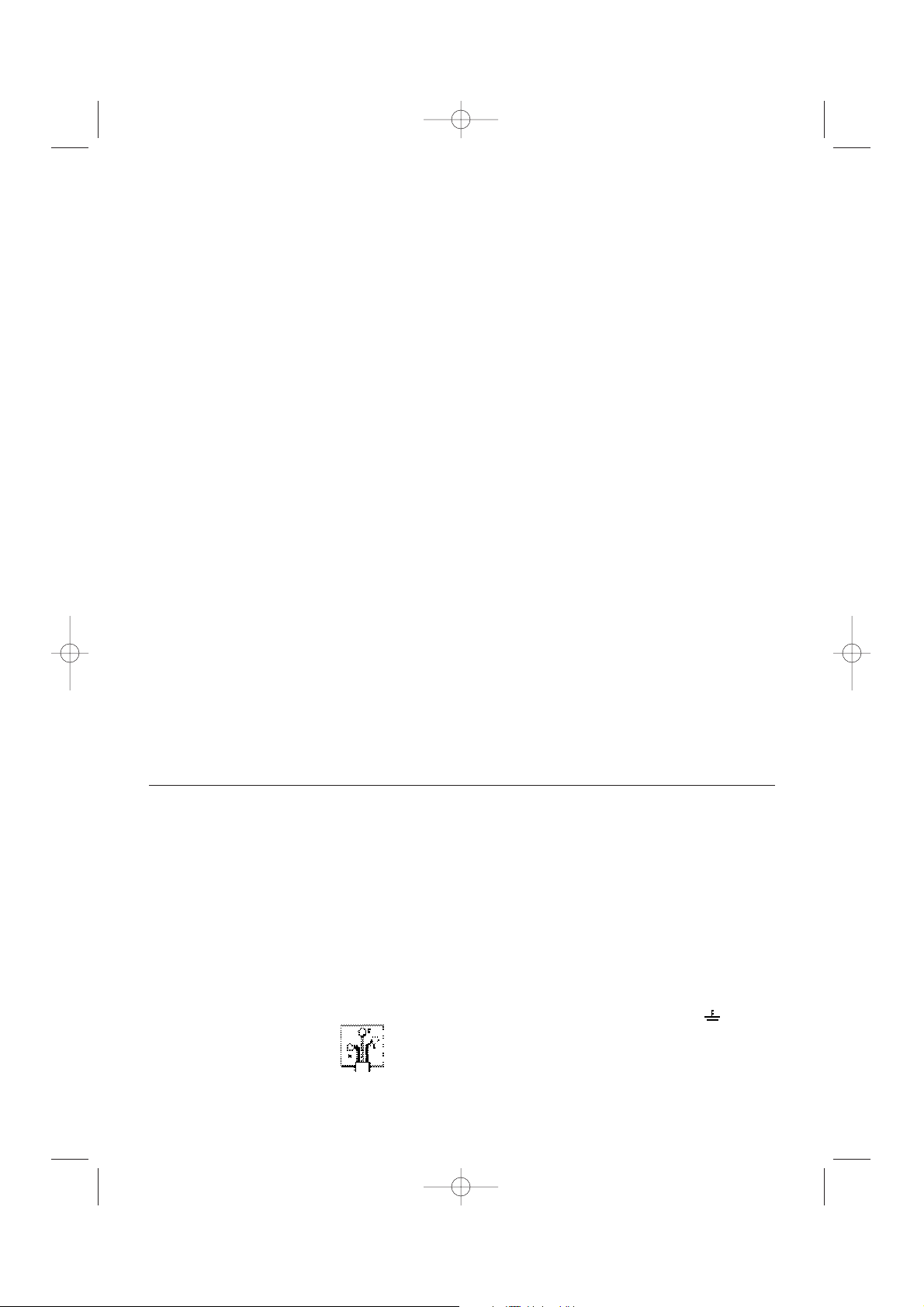
21
CONTENTS
CHAP. 1 GENERAL
1.1 Control panel . . . . . . . . . . . . . . . . . . . . . . . . . . . . . . . . . . . . . . . . . . . . . . . . . . . 22
1.2 Description and accessories provided . . . . . . . . . . . . . . . . . . . . . . . . . . . . . . . . . . 23
1.3 Summary of operation . . . . . . . . . . . . . . . . . . . . . . . . . . . . . . . . . . . . . . . . . . . . . .24
1.4 Important safeguards . . . . . . . . . . . . . . . . . . . . . . . . . . . . . . . . . . . . . . . . . . . . . 26
1.5 Specification . . . . . . . . . . . . . . . . . . . . . . . . . . . . . . . . . . . . . . . . . . . . . . . . . . . . .26
CHAP. 2 USING THE CONTROLS AND SETTING THE MODES
2.1 Setting the clock . . . . . . . . . . . . . . . . . . . . . . . . . . . . . . . . . . . . . . . . . . . . . . . . . .27
2.2 Oven light . . . . . . . . . . . . . . . . . . . . . . . . . . . . . . . . . . . . . . . . . . . . . . . . . . . . . .28
2.3 Bake and Fan/Bake functions . . . . . . . . . . . . . . . . . . . . . . . . . . . . . . . . . . . . . . . .28
2.4 Broiling function . . . . . . . . . . . . . . . . . . . . . . . . . . . . . . . . . . . . . . . . . . . . . . . . . .32
2.5 Rotisserie function . . . . . . . . . . . . . . . . . . . . . . . . . . . . . . . . . . . . . . . . . . . . . . . . .34
2.6 Keep warm function . . . . . . . . . . . . . . . . . . . . . . . . . . . . . . . . . . . . . . . . . . . . . . .36
2.7 Defrosting function . . . . . . . . . . . . . . . . . . . . . . . . . . . . . . . . . . . . . . . . . . . . . . . .37
2.8 Pizza Function . . . . . . . . . . . . . . . . . . . . . . . . . . . . . . . . . . . . . . . . . . . . . . . . . . .38
CHAP. 3 CLEANING AND MAINTENANCE . . . . . . . . . . . . . . . . . . . . . . . . . . . . . . . . . . . . . . . . . .39
ELECTRICAL CONNECTIONS (only for UK)
A) If your appliance comes fitted with a plug, it will incorporate a
13 Amp fuse. If it does not fit your socket, the plug should be cut
off from the mains lead, and an appropriate plug fitted, as
below.
WARNING: Very carefully dispose of the cut off plug after
removing the fuse: do not insert in a 13 Amp socket elsewhere
in the house as this could cause a shock hazard.
With alternative plugs not incorporating a fuse, the circuit must
be protected by a 15 Amp fuse.
If the plug is a moulded-on type, the fuse cover must be re-fitted
when changing the fuse using a 13 Amp Asta approved fuse to
BS 1362. In the event of losing the fuse cover, the plug must
NOT be used until a replacement fuse cover can be obtained
from your nearest electrical dealer. The colour of the correct
replacement fuse cover is that as marked on the base of the
plug.
B) If your appliance is not fitted with a plug, please follow the
instructions provided below:
WARNING - THIS APPLIANCE MUST BE EARTHED
IMPORTANT
The wires in the mains lead are coloured in accordance with the following code:
Green and yellow: Earth
Blue: Neutral
Brown: Live
As the colours of the wires in the mains lead may not correspond
with the coloured markings identifying the terminals in your plug,
proceed as follows:
The green and yellow wire must be connected to the terminal in the
plug marked with the letter E or the earth symbol or coloured
green or green and yellow.
The blue wire must be connected to the terminal marked with the letter N or coloured black.
The brown wire must be connected to the terminal marked with the
letter L or coloured red.
GB 10-07-2002 14:02 Pagina 21
Page 2
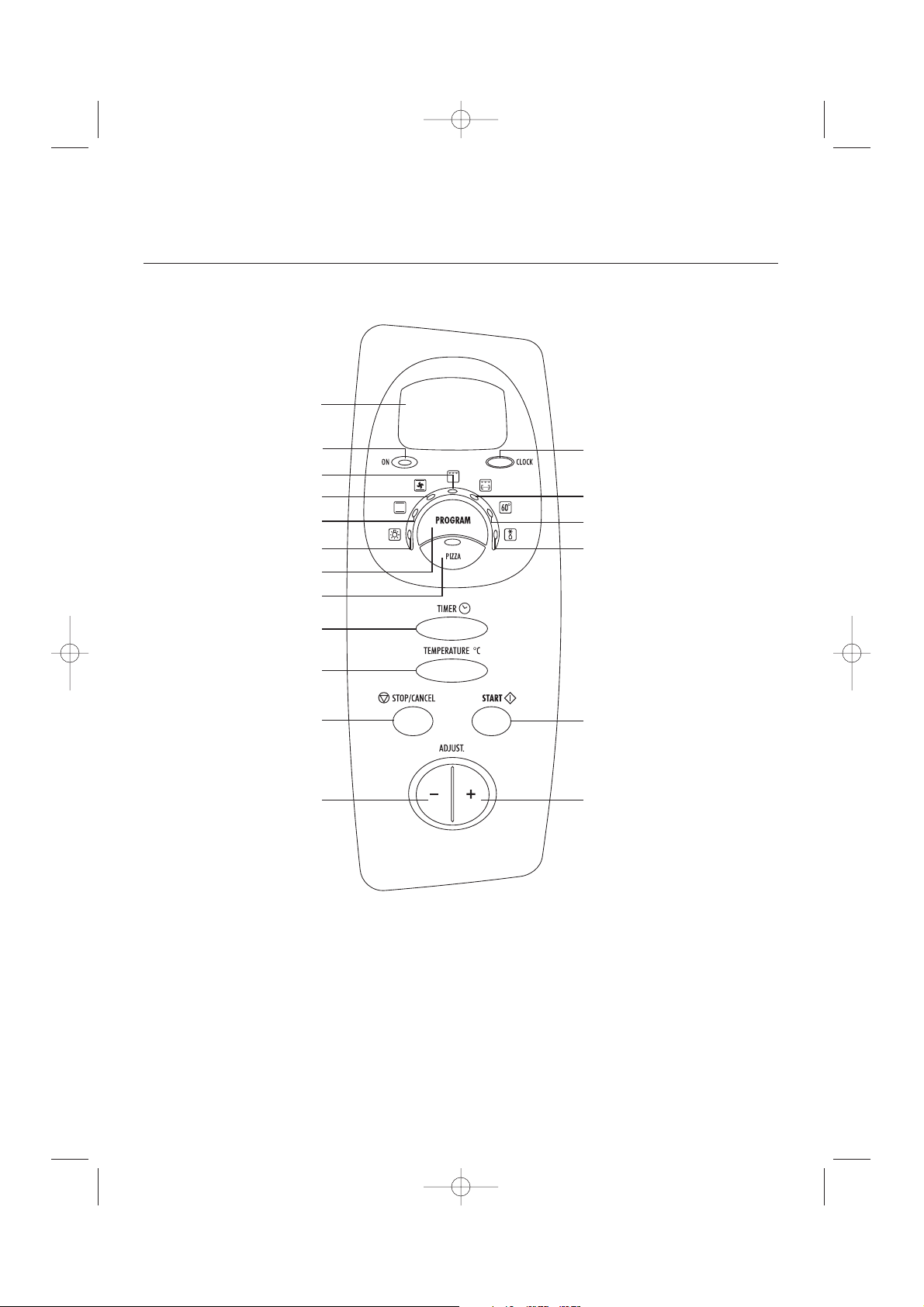
22
1.1 - CONTROL PANEL
CHAPTER 1 - GENERAL
10 TEMPERATURE °C button
11 STOP/CANCEL button
12 “-” button
13 CLOCK button
14 Rotisserie function
15 Keep Warm function
16 Defrost function
17 START button
18 “+” button
1
2
3
4
5
6
7
8
9
10
11
12 18
17
16
15
14
13
1Display
2 ON power light
3Grill function
4 Fan/Bake function
5 Bake function
6 Oven lamp
7 PROGRAM button
8 PIZZA function
9 TIMER button
GB 10-07-2002 14:02 Pagina 22
Page 3
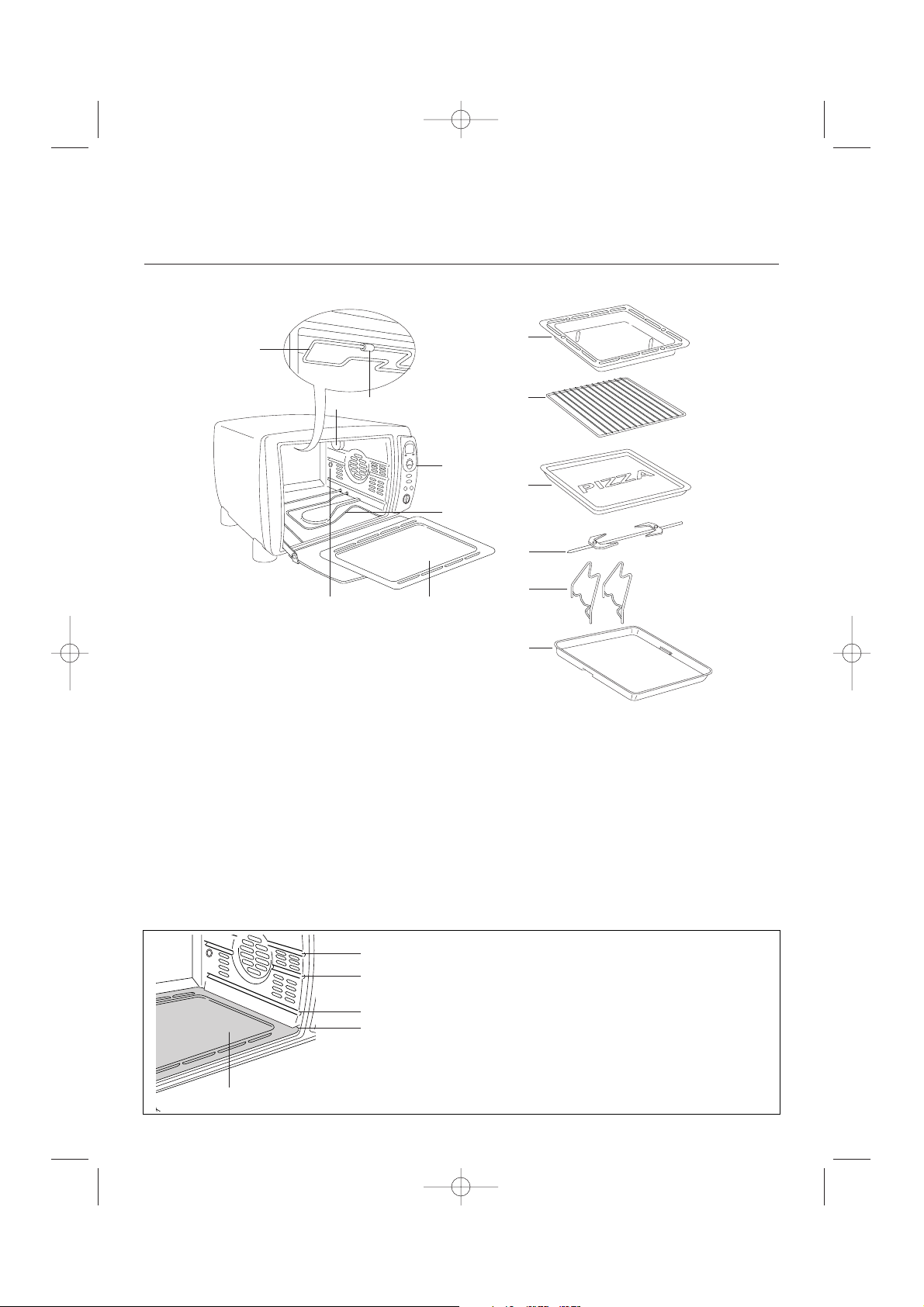
23
1.2 - DESCRIPTION AND ACCESSORIES PROVIDED
Chapter 1 - General
A
O
M
N
H
I
L
E
F
B
G
C
D
A Upper heating element
B Oven light
C Clasp for drop down heating element
D Rotisserie spit mount
E Control panel
F Lower heating element
G Crumb tray with heat deflectors
H Shallow pan
I Wire rack
L Pizza tray
M Spit
N Spit supports
O Lasagne tray
GB 10-07-2002 14:02 Pagina 23
CRUMB TRAY (G)
guide 1
guide 2
guide 3
guide for crumb tray ONLY.
The CRUMB TRAY (G) shall be always
inserted as shown for perfect results
Page 4
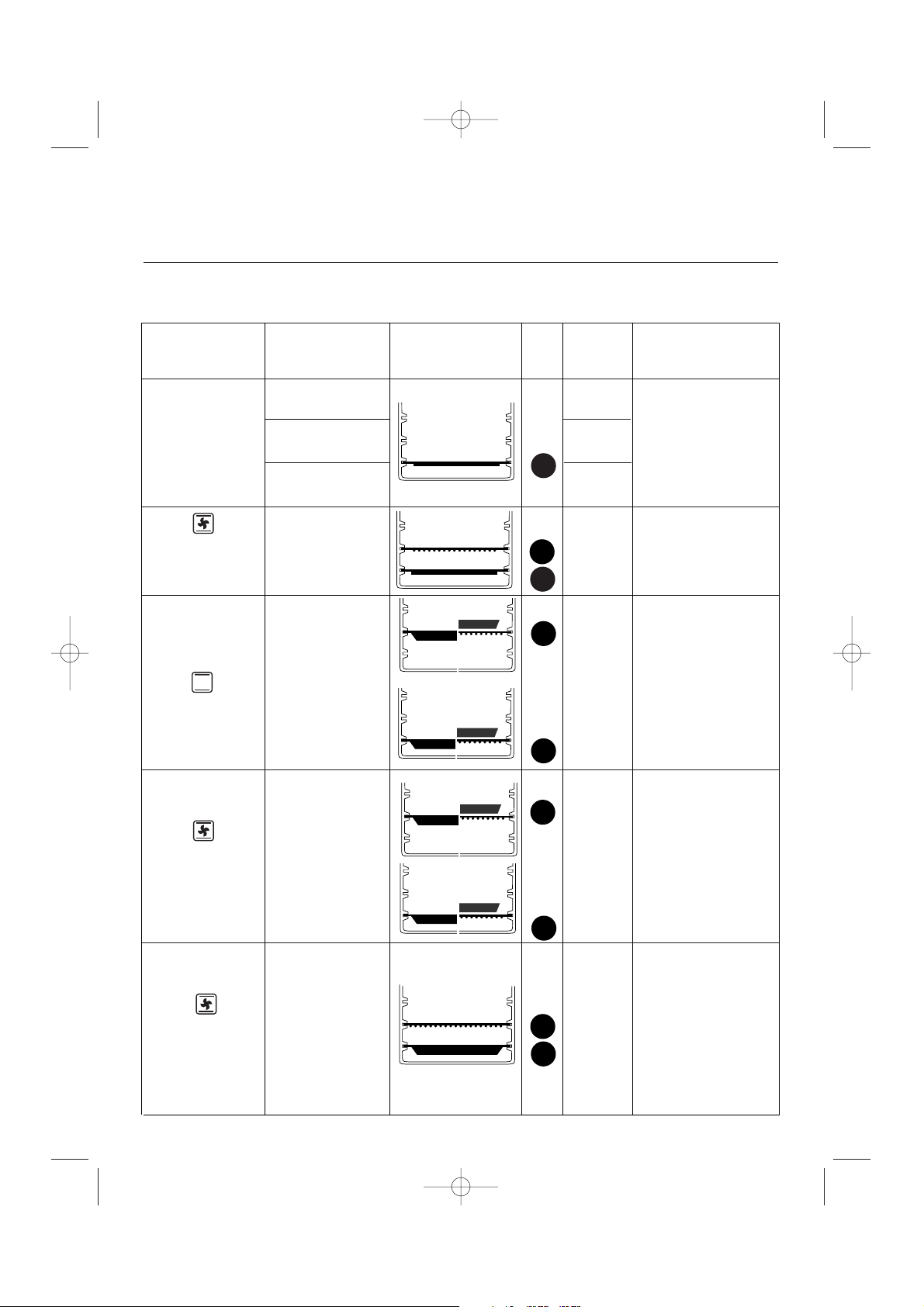
24
Chapter 1 - General
1.3 - SUMMARY OF OPERATION
PIZZA
(ONE LEVEL)
P1
Always use the PIZZA
TRAY (
L) inserted in slot
3. Select one of the available PIZZA programs by
pressing repeatedly the
pizza button (8) according to the desired type of
pizza load.
TEMPERATURE POSITION OF
FUNCTIONS SETTING/DISPLAY WIRE RACK/ TIMER NOTES/TIPS
INDICATION ACCESSORIES
15 min.
(+5’)
20 min.
(+5’)
25 min.
(+5’)
150°C - 240°C
(see table on page 31)
up to 3
hours
You can cook in bake function with the SHALLOW PAN
(
H) inserted either in slot 2 or
3 or with a ovenproof container placed on the WIRE
RACK, again inserted either is
slot 2 or 3. The LASAGNA
TRAY (
O) may be also placed
on the WIRE RACK (
I).
Bake casserole, fruit dessert,
fish, stuffed vegetables, puddings and other moist foods
that don’t require browning
and crisping.
(ONE LEVEL)
150°C - 230°C
(see table on page 30)
up to 3
hours
You can cook in fan/bake
function with the SHALLOW
PAN (
H) inserted either in
slot 2 or 3 or with a ovenproof container placed on
the WIRE RACK, again
inserted either is slot 2 or 3.
The LASAGNA TRAY (
O)
may be also placed on the
WIRE RACK (
I).
Roast meats and poultry will
cook faster. Use of a meat
thermometer will help avoid
overcooking.
(DOUBLE LEVEL)
150°C - 230°C
up to 3
hours
It is possible to cook simultaneously on two level by
inserting the accessories as
shown. An ovenproof container or the LASAGNA
TRAY (
O) may be positioned
on the WIRE RACK (
I). Ideal
for foods which can be
stirred or turned during the
cooking (e.g. roasted potatoes, on one shelf and chicken parts on the second shelf).
GUIDES
1
or
2
3
P2
P3
1
2
3
1
2
3
1
3
2
1
2
3
1
3
2
FOR COOKING
TWO PIZZAS AT
ONCE
190°C
1
3
2
20-30
min.
Rest the pizza on the wire rack
inserted in slot 2 and the other on
the pizza tray inserted on the slot
3. Use fan/bake setting. It is necessary to switch the pizzas
halfway through the cooking
process (see page 28).
GB 10-07-2002 14:02 Pagina 24
Page 5
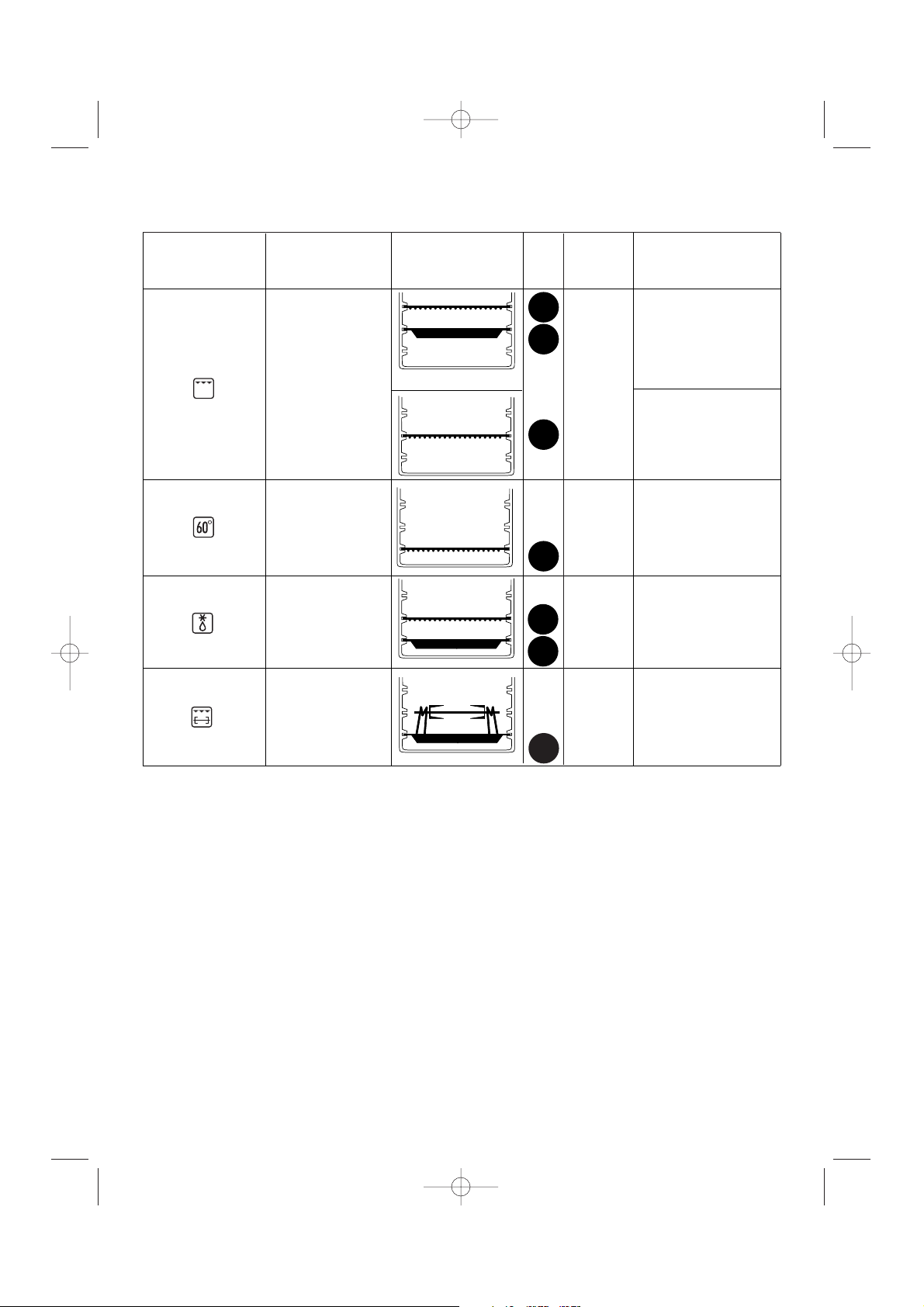
25
Chapter 1 - General
Grill
up to 2
hours
During broiling of hamburger, sausages, kebabs and
steaks always put the WIRE
RACK (
I) with the food in slot
1 and the SHALLOW PAN
(
H) in slot 2 to collect fat
dropping.
Put a oven-proof container
(e.g. the LASAGNA TRAY
(
O) on the WIRE RACK (I)
inserted in slot 2.
60°F
up to 2
hours
Select this function to keep
hot food warm. Do not hold
food more than an hour or
reheat cold food.
dEF
up to 3
hours
To thaw frozen food in freezer packaging place it on
wire rack or on shallow pan
to catch any juices. Do not
try to thaw large roasts or
allow any food to overthaw
rot
up to 3
hours
Place the skewer and the supports on the SHALLOW PAN
(
H) as described on page 35
Then insert the SHALLOW
PAN (
H) in the slot 3. Ideal
for poultry, beef, ecc.
TEMPERATURE POSITION OF
FUNCTIONS SETTING/DISPLAY WIRE RACK/ TIMER NOTES/TIPS
INDICATION ACCESSORIES
GUIDES
1
2
3
1
2
3
1
2
3
1
2
3
1
2
3
GB 10-07-2002 14:02 Pagina 25
Page 6
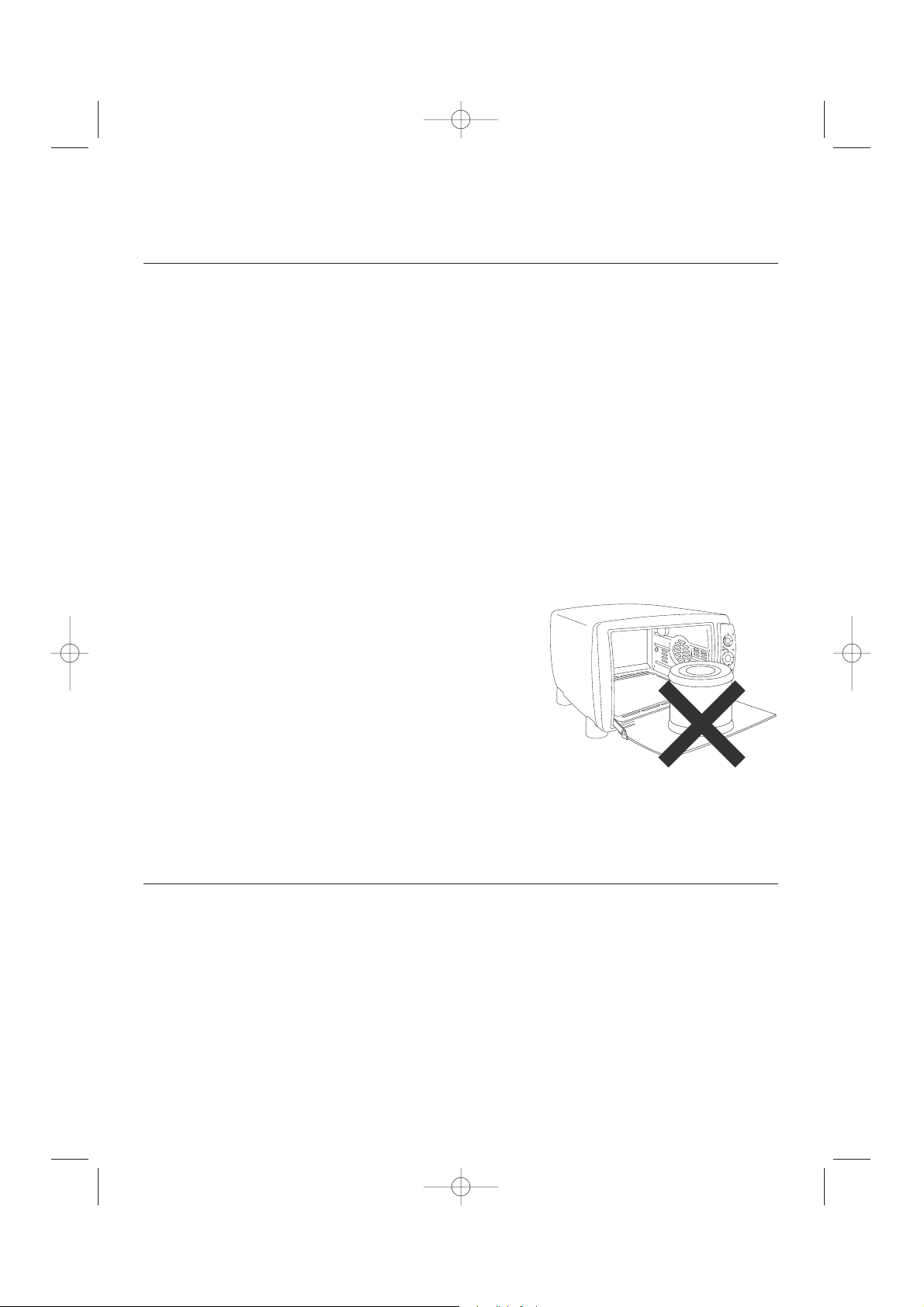
26
1.4 - WARNINGS
1. This oven has been designed to cook food. It must not be used for other purposes and must not be modified or tampered with in any way.
2. The appliance is not intended for use by young children or infirm persons without supervision.
Young children should be supervised to ensure that they do not play with the appliance.
3. Before using the oven, make sure it has not been damaged during transport.
4. Position the oven on a horizontal surface at a height of at least 85 cm, out of the reach of children.
5. The temperature of the door or the outer surface may be high when the appliance is operating: only
touch the plastic knobs and handles. Do not place anything on top of the oven while in use.
6. Before using the oven for the first time, remove all the packaging and paper material inside, such as
protective boards, booklets, plastic bags, etc.
7 Before plugging the oven into the power socket, make sure that:
- the mains power supply corresponds to the value shown on the rating plate, fitted to the rear of the
appliance;
- the power socket has a rating of at least 10A and is properly earthed; the manufacturer declines all
liability if this safety standard is not observed.
8. Wash all the accessories thoroughly before use.
9. The following must be kept in mind when the door is open:
- do not apply excessive force with heavy objects or by
pulling the handle downwards.
- never place heavy containers or hot pans just taken out of
the oven on the open door.
10. Never move the oven when it is in operation.
11.If the supply cord is damaged, it must be replaced by the manufacturer or its service agent or a similarly qualified person in
order to avoid a hazard.
Before using the oven for the first time, operate it empty with the thermostat set to maximum for at least
15 minutes, to eliminate the “new” smell and any smoke from the protective material applied to the
heating elements before transport. The room must be ventilated during this operation.
1.5 - SPECIFICATIONS
Operating voltage . . . . . . . . . . . . . . . . . . . . . . . . . . . . . . . . . . . . . . . . . . .see rating label
Maximum power absorbed . . . . . . . . . . . . . . . . . . . . . . . . . . . . . . . . . . . .see rating label
POWER CONSUMPTION (CENELEC STANDARD HD 376)
To reach 200°C . . . . . . . . . . . . . . . . . . . . . . . . . . . . . . . . . . . . . . . . . . . . .0,22 KWh
To maintain 200°C for one hour . . . . . . . . . . . . . . . . . . . . . . . . . . . . . . . . .0,78 KWh
Total . . . . . . . . . . . . . . . . . . . . . . . . . . . . . . . . . . . . . . . . . . . . . . . . . . . . .1 KWh
This appliance complies with EEC Directive 89/336 on electromagnetic compatibility. The materials and
objects that come into contact with food products comply with the provisions of EEC Directive 89/109 and
Italian decree law no. 108, dated January 25, 1992.
Chapter 1 - General
GB 10-07-2002 14:02 Pagina 26
K
.
g
Page 7

27
•When the appliance is connected to the domestic power supply for the first time, or after a power out,
four dashes will appear on the display (--:--).
In order to set the time of day, proceed as described below:
CHAPTER 2 - USING THE CONTROL AND SETTING THE
MODES
2.1 - SETTING THE CLOCK
1 Press the CLOCK button (13).
(the hours and the minutes
flash on display)
2 Set the desired time by push-
ing the “+” or “-” buttons
(12-18). The times set will
begin blinking on the display.
3 Press the CLOCK button (13)
at any time during cooking to
display the current time.
(the display shows the time
set)
• If you wish to change the hour on the dial once it has been set, press the CLOCK button (13) before
proceding to set the new time as described above.
• It is possible to display the current time even after starting a function, by pressing the CLOCK button (13)
(the time is displayed for 3 seconds).
GB 10-07-2002 14:02 Pagina 27
Page 8

28
1 Press the PROGRAM button (7)
until the desired light will be
illuminated. The display will
show the default temperature
180°C
2 If necessary, the desired temper-
ature can be modified by pressing the temperature -/+ buttons
(12) or (18). The available temperatures are:
150-160-170-180-190-200210-220-230° C (with
function up to 240° C). The display will show the chosen temperature.
2.3 - BAKE AND FAN/BAKE FUNCTIONS
3 Then press the TIMER button
(9). The display will show
I:00.
Chapter 2 - Using the control and setting the modes
2.2 - OVEN LAMP
1 By pressing the program button (7) once, the oven light will be illu-
minated and after 5 minutes it will automatically switch off.
GB 10-07-2002 14:02 Pagina 28
Page 9

29
Chapter 2 - Using the control and setting the modes
• If the cooking time is not set (skipping points 3 and 4), the display will show the countdown starting from the
default duration of
1:00 (1 hour).
• The oven should always be preheated. Wait for the audible signal (3 times 3 short beeps) before placing the
shallow pan (
H) with food in the oven.
• The set time can be modified during cooking by simply repeating points 3 and 4. The countdown will automati-
cally restart 3 seconds after the last setting.
• To display the current temperature (during cooking), simply press the TEMPERATURE button (10). To modify the
set temperature, press again, within 3 seconds, one of the two buttons (12 or 18) until the new desired setting
will be displayed.
• If the START button (17) is not pressed within 3 minutes from the previous setting, the control will return to stand-by.
4 Set the time (max 3 hours) by
pressing the “-” (12) and “+”
(18) buttons. Keep the button
pressed for more than 2 seconds to quickly scroll the time
up or down. For each press of
the button the time will
increase or decrease by one 1
minute.
5 Press the START button (17). As
you press START, time selected is
reduced of 1 minute. The oven
will start the countdown. At the
end of the set time the control will
emit 4 beeps and the display will
return to stand-by (showing the
time of the day, if previously set).
GB 10-07-2002 14:02 Pagina 29
Page 10

30
CONVECTION OVEN COOKING
This function is ideal for cooking great savoury pies, all types of meat-based main dishes (apart from small
fowl), roast potatoes and cakes in general. It is also suitable for simultaneous cooking on two different levels.
Chapter 2 - Using the control and setting the modes
RECIPE
QUANTITY
WIRE RACK/DRIP-
PING PAN POSITION
OBSERVATIONS AND TIPS
SAVOURY PIE
CHICKEN PIECES
WHOLE CHICKEN
ROAST PORK
MEAT LOAF
ROAST POTATOES
SPONGE CAKE
PLUM CAKE
BISCUITS
TART
DOUGHNUT
Add around 5 minutes to the cooking time for preheating.
900 g
160°C 90 min.
3
Use a rectangular mold
1500 g
200°C 90 min.
3
Leave a little fat around the edges to
prevent it from becoming too dry
600 g
180°C 35 min.
3
Use a cake tin
1000 g
200°C 60 min.
3
Place directly in the dripping pan
(
N)
1000 g
200°C 60 min.
3
Place directly in the dripping pan
(
N)
1500 g
200°C 90 min.
3
Pierce with a fork to drain the fat
700 g
180°C
40 min.
3
Use a mold with hinge
1000 g
200°C
45 min.
2
Turn 2 or 3 times during cooking
700 g
180°C 35 min.
3
Use a mold with hinge
400 g
180°C 20 min.
2
Place directly in the dripping pan
(
N)
1000 g
180°C
35 min.
2
A round mold can be used, placed on
the wire rack (O), or alternatively
directly the dripping pan (N)
TEMPERATURE
BUTTON
TIMER
BUTTON
GB 10-07-2002 14:02 Pagina 30
Page 11

31
Chapter 2 - Using the control and setting the modes
TRADITIONAL OVEN COOKING
This function is ideal for cooking lasagne, first courses au gratin, small fowl, all types of fish, stuffed vegetables au gratin and some types of cakes.
RECIPE
QUANTITY
WIRE RACK/DRIP-
PING PAN POSITION
OBSERVATIONS AND TIPS
Add around 5 minutes to the cooking time for preheating.
BAKED BREAM
TROUT BAKED IN FOIL
AUBERGINES WITH
PARMESAN
COURGETTES WITH
TUNA
POTATOES AU GRATIN
APPLE PIE
MUFFINS
LASAGNE
CANNELLONI
1000 g
200°C 50 min.
2
Use the dripping pan (
N): add
oil, tomatoes and water
600 g
200°C 20 min.
2
Place the muffin cups directly on
the dripping pan
1500 g
200°C 40 min.
3
Place the lasagne pan (if supplied) or a
baking pan directly on the wire rack (
O)
Place the lasagne pan (if supplied) or a
baking pan directly on the wire rack (
O)
2300 g
200°C 40 min.
3
Place in the dripping pan (
N),
wrapped in tinfoil
1000 g
190°C 60 min.
3
Can be cooked directly on the drip-
ping pan (
N)
800 g
200°C 60 min.
3
Place the baking pan on the wire
rack (
O)
1700 g
200°C 35 min.
2
1500 g
200°C 50 min.
2
Place the baking pan on the wire
rack (
O)
1000 g
190°C 90 min.
3
Place the cake tin on the wire
rack (
O)
TEMPERATURE
BUTTON
TIMER
BUTTON
GB 10-07-2002 14:02 Pagina 31
Page 12

32
Chapter 2 - Using the control and setting the modes
2.4 - BROILING FUNCTION
1 Select the BROILING function
by pressing the PROGRAM
button (7) until the
indicator light (4) will be illuminated. The display will
show the message .
2 Press the TIMER button (9).
The display will show
1:00.
4 Press the START button (17).
As you press START, time
selected is reduced of 1
minute.The oven will start the
countdown. At the end of the
set time the control will emit 4
beeps and the display will
return to stand-by (showing
the time of the day, if previously set).
• If the cooking time is not set, (skipping points 2 and 3) the display will show the countdown starting from
the default duration of
1:00 (1 hour).
• The set time can be modified during cooking by simply repeating points 2 and 3. The countdown will
automatically restart 3 seconds after the last setting.
• If the START button (17) is not pressed within 3 minutes from the previous setting, the control will return
to stand-by.
3 Set the time (max 2 hours) by
pressing the “-” (12) and “+”
(18) buttons. Keep the button
pressed for more than 2 seconds to quickly scroll the time
up or down. For each press of
the button the time will
increase or decrease by one 1
minute.
GB 10-07-2002 14:02 Pagina 32
Page 13

33
Chapter 2 - Using the control and setting the modes
Place the food being grilled directly on the wire rack (Figure 1) and close the door, leaving it ajar, as shown
in Figure 2; remember to turn the food half way through cooking.
Important: for best results, place the food on the wire rack (I), leaving an empty space of around 2 cm
near the door (see Figure1).
To top-brown casseroles with crumb or cheese toppings, place the shallow pan directly in slot 1; if the food has
been prepared on a container, put the container on the wire rack inserted in slot 2 (as shown in the figure
3).
NOTE: Oven-glass dishes should not be exposed to direct broiler heat.
2 cm
fig. 1
fig. 2
fig. 3
PORK CHOPS (4)
HAMBURGERS (6)
FRANKFURTERS (6)
KEBABS (4)
TOAST
RECIPE
QUANTITY
THERMOSTAT
KNOB
TIME OBSERVATIONS AND TIPS
The table below provides some useful tips for preparing great grilled food.
600 g
20 min. Turn after approx. 12 minutes
1200 g
25 min.
Pierce with a fork to drain the fat. Turn after
approx. 15 minutes
SAUSAGES (12)
700 g
20 min. Turn after approx. 12 minutes
650 g
25 min. Turn after approx. 15 minutes
9 slices
3,5 min. Turn half way through toasting
500 g
10 min. Turn after approx. 3-4 minutes
GNOCCHI ALLA
ROMANA
1500 g
15 min.
Place the baking pan on the wire rack, positioned
in the centre guide (2)
Since fish is non-fatty it can be broiled directly on shallow pan. Broil until it flakes easily with a fork. Thin
fillets need not to be turned.
To correctly toast bread, place the slices as shown in the figure to the side,
that is, leaving 1 in of free space at the ends of the wire rack.
2 cm
2 cm
GB 10-07-2002 14:03 Pagina 33
Page 14

34
Chapter 2 - Using the control and setting the modes
2.5 - ROTISSERIE FUNCTION
1 Select the ROTISSERIE func-
tion by pressing the PROGRAM button (7) until the
indicator light (14) will be
illuminated.
The display will show the
message .
2 Press the TIMER button (9).
The display will show
1:00.
4 Press the START button (17).
As you press START, time
selected is reduced of 1 minute.
The oven will start the countdown. At the end of the set
time the control will emit 4
beeps and the display will
return to stand-by (showing
the time of the day, if previously set).
• If the rotisserie time is not set, (skipping points 2 and 3) the display will show the countdown starting
from the default duration of
1:00 (1 hour).
• The set time can be modified during cooking by simply repeating points 2 and 3. The countdown will
automatically restart 3 seconds after the final setting.
• If the START button (17) is not pressed within 3 minutes from the previous setting, the control will return
to stand-by.
3 Set the time (max 3 hours) by
pressing the “-” (12) and “+”
(18) buttons. Keep the button
pressed for more than 2 seconds to quickly scroll the time
up or down. For each press of
the button the time will
increase or decrease by one 1
minute.
GB 10-07-2002 14:03 Pagina 34
Page 15

35
Chapter 2 - Using the control and setting the modes
This function is ideal for cooking chickens on the spit, fowl in general, roast pork and veal. The rotisserie
function can be used for load of up to 3,5 Kg. For larger loads, we recommend the Fan/Bake mode.
Operate as follows:
fig. 5
fig. 6
fig. 7
Place the food on the spit (M) and hold it firm using the
forks (for best results, tie the meat using kitchen string).
Place the spit supports (N) on the dripping pan, in the holes
provided.
Place the spit on the supports.
fig. 8
Slide the dripping pan with the food being cooked into
the lower guide (3), tilting the spit supports (N) to the left.
Make sure the point of the spit is facing forwards.
Once the dripping pan is in place, push the spit into the
turnspit mount (
D), tilting the spit supports (N) to the right.
Close the door, leaving it slightly ajar, as highlighted in
the figure.
fig. 9
fig. 10
D
GB 10-07-2002 14:03 Pagina 35
Page 16

36
Chapter 2 - Using the control and setting the modes
1 Select the KEEP WARM func-
tion by pressing the PROGRAM button (7) until the
indicator light (15) will be
illuminated. The display will
show the temperature 60°C
2 Press the TIMER button (9).
The display will show
1:00.
4
Press the START button (17).
As you press START, time selected is reduced of 1 minute. The
oven will start the countdown.
At the end of the set time the
control will emit 4 beeps and
the display will return to standby (showing the time of the
day, if previously set).
• For this function, should be placed in the lowest position (see page 25).
• If the keep warming time is not set, (skipping points 2 and 3) the display will show the countdown starting from the default duration of
1:00 (1 hour).
• The set time can be modified during cooking by simply repeating points 2 and 3. The countdown will
automatically restart 3 seconds after the last setting.
• If the START button (17) is not pressed within 3 minutes from the previous setting, the control will return
to stand-by.
This feature is designed to keep foods warm, after they are cooked for short periods of time without overcooking. We do not recommend keeping foods warm for prolunged periods or using this feature to reheat
frozen or cold foods.
KEEPING FOOD WARM
Place the dripping pan or the wire rack with a pan on top (the lasagne pan, if supplied, may also be used)
in guide no. 3, as shown in the figure on page 25. This function is used to keep the food warm until serving.
The food should not be left in the oven too long, as it may become too dry (to avoid this, cover the pan with
tinfoil or baking paper).
3 Set the time (max 2 hours) by
pressing the “-” (12) and “+”
(18) buttons. Keep the button
pressed for more than 2 seconds to quickly scroll the time
up or down. For each press of
the button the time will
increase or decrease by one 1
minute.
2.6 - KEEP WARM FUNCTION
GB 10-07-2002 14:03 Pagina 36
Page 17

37
Chapter 2 - Using the control and setting the modes
2.7 - DEFROSTING FUNCTION
1 Select the DEFROSTING func-
tion by pressing the PROGRAM button (7) until the
indicator light (16) will be
illuminated.
The display will show the
message .
2 Press the TIMER button (9).
The display will show
1:00.
4
Press the START button (17).
As you press START, time selected is reduced of 1 minute. The
oven will start the countdown.
At the end of the set time the
control will emit 4 beeps and
the display will return to standby (showing the time of the
day, if previously set).
• If the defrosting time is not set, (skipping points 2 and 3) the display will show the countdown starting
from the default duration of
1:00 (1 hour).
• The set time can be modified during cooking by simply repeating points 2 and 3. The countdown will
automatically restart 3 seconds after the final setting.
• If the START button (17) is not pressed within 3 minutes from the previous setting, the control will return
to stand-by.
Put the frozen food directly on the WIRE RACK (
I) inserted in slot 2. Put the SHALLOW PAN (H) in slot 3 in
order to catch the water dropping from the load during the defrosting process (see page 25).
Portions and pieces of raw meat, poultry and fish, frozen soups, pastry, fruit or leftovers will thaw more
quickly on this setting than on a counter or in the refrigerator.
Thaw only pieces or portions small enough to thaw in an hour or less and do not let food come to room
temperature. Thawed food held too long or at a warm temperature can cause serious illenss.
Large amounts of food should be defrosted in a refrigerator.
DEFROSTING
Place the wire rack in guide no. 2 and the dripping pan in guide no. 3, as shown in the figure on page 25.
The food being defrosted should be placed directly on the wire rack. If this is not possible for practical reasons (such as in the case of minced meat, which once defrosted may fall between the openings in the wire
rack), place the food on a dinner plate, and then place the plate on the wire rack (in this case, the dripping
pan is not required).
3 Set the time (max 3 hours) by
pressing the “-” (12) and “+”
(18) buttons. Keep the button
pressed for more than 2 seconds to quickly scroll the time
up or down. For each press of
the button the time will
increase or decrease by one 1
minute.
GB 10-07-2002 14:03 Pagina 37
Page 18

38
Chapter 2 - Using the control and setting the modes
1 Press the PIZZA button (8)
and select the desired program (see the table below).
The display will show the
message “
P1”, “P2” or “P3”.
2.8 - PIZZA FUNCTION
2 Press the START button (17). As
you press START, time selected is
reduced of 1 minute. The oven
will start the countdown. At the
end of the set time the control will
emit 4 beeps (and the display will
return to stand-by, showing the
time of the day if previously set).
3
If, during the cooking, you think
to need a longer duration for
your pizza, press the TIMER
button (9) and then add the
desired time (for a maximum of
5 minutes more) by repeadly
pressing the "+" button (18).
AND
• If the START button (17) is not pressed within 3 minutes from the previous setting, the control will return to stand-by.
• The cooking process can be stopped in any moment by pressing the STOP/CANCEL button (11).
NOTES/TIPS TO COOK THE PIZZA
• If the oven is already hot (e.g. in case of sequential pizza cooking), the electronic controll will automatically reduce/adjust the cooking time.
• Always put the pizza on the PIZZA TRAY (
L) provided; then insert the tray in slot 3.
• Frozen pizza: remove the pizza from its packaging and put the pizza directly on the PIZZA TRAY (
L).
Home - made pizza with fresh dough: prepare the pizza on the well greased PIZZA TRAY (
L) or line the
tray with oven-proof paper. We suggest to add mozzarella or soft cheese just five minutes before the
end of cooking: the cheese will melt perfectly without overburning.
• In order to select the right program, refer to the following table;
• Cooking result may vary adjust these settings to your individual preferences.
DISPLAY INDICATION
P1
P2
P3
NOTES/TIPS
Ideal for small frozen pizzas (150-300 gr)
Ideal for medium frozen pizzas (350-600 gr)
Ideal for big frozen pizzas (sopra i 600 gr) or for home-made pizzas.
This oven is programmed with a special pizza function from De'Longhi. The program is designed for the cooking of both fresh or frozen pizzas. Pizza can be cooked using the De' Longhi pizza tray provided.
Important Note:
Always position pizza in the lowest guide (see page 24). Using the pizza program, remember
that it is NOT necessary to preheat the oven.
COOKING TWO PIZZAS AT ONCE
Note: The Special pizza program is intended only for cooking one pizza at a time, following the instruction above. Cooking two pizzas at once: The special pizza setting cannot be used for cooking two pizzas. However, you can get very
good results with two pizzas following these directions:
Rest the pizza on the pizza tray inserted in slot 3 and the other on the wire rack inserted in slot 2. Use Fan/Bake setting
(not special pizza setting ) and PREHEAT to 180°C degrees. Cook for 15 minutes an then switch the racks to opposite
positions for an additional 10-15 minutes of additional cooking time.
GB 10-07-2002 14:03 Pagina 38
Page 19

39
CHAPTER 3 - CLEANING AND MAINTENANCE
fig. 11
fig. 12
A
C
fig. 13
fig. 15
fig. 14
X Y
3.1 - CARE AND CLEANING
Always unplug the oven-broiler and allow it to cool
before cleaning.
This unit has been designed and
engineered with your safety in mind. To assure maximum
safe operation, keep unit clean free of grease and build up
of food particles.
The internal cavity of your oven is covered with a special
enamel to which splashes and food particles do not stick,
thus making cleaning particularly simple. Do not clean
interior with metal scouring pads.
Pieces can break off and touch electrical parts, creating
risk of electrical shock.
To clean the glass door, use a glass cleaner or a damp
cloth. Wripe dry with a clean cloth. To clean the exterior
finish, use a damp, sudsy cloth. For stubborn stains, a nonabrasive liquid cleaner or spray glass cleaner may be
used. Do not use metal scouring pads, as they might mar
the finish. Always remove cleaning agents by polishing
with a dry cloth.
Slide the crumb tray (
G) out from under the bottom of your
oven (see fig. 11). Wash by hand. Should the soilage be
difficult to remove, rinse the crumb tray with hot soapy
water and if necessary, scour it delicately, without
scratching it.
To make the cleaning of the inside of the oven easier, the
upper heating element (
A) can be lowered by pulling the
clasp for drop down heating element (C) (fig. 12-13).
IMPORTANT: after cleaning, reposition and reattach the
electrical element (fig. 14).
The oven must be not used
with the element in the lowered positioned.
OVEN LIGHT
The oven light (B) is always on when the oven is on. To
replace the bulb, proceed as follows:
• unplug the appliance from the power socket
• unscrew the protective glass cover (X), by turning it
anti-clockwise, and replace the bulb (
Y) with a new one
of the same type (see Fig. 15). Replace the protective
glass cover (
X).
Only use bulbs suitable for ovens (T300°C)
N.B. The oven can still be used even if the bulb is burntout
GB 10-07-2002 14:03 Pagina 39
