Page 1

Dell™ PowerEdge™
SC440 Systems
Getting Started With
Your System
系统使用入门
開始使用系統
はじめに
시스템시작하기
Model DCTA
www.dell.com | support.dell.com
Page 2

Page 3

Dell™ PowerEdge™
SC440 Systems
Getting Started With
Your System
www.dell.com | support.dell.com
Page 4
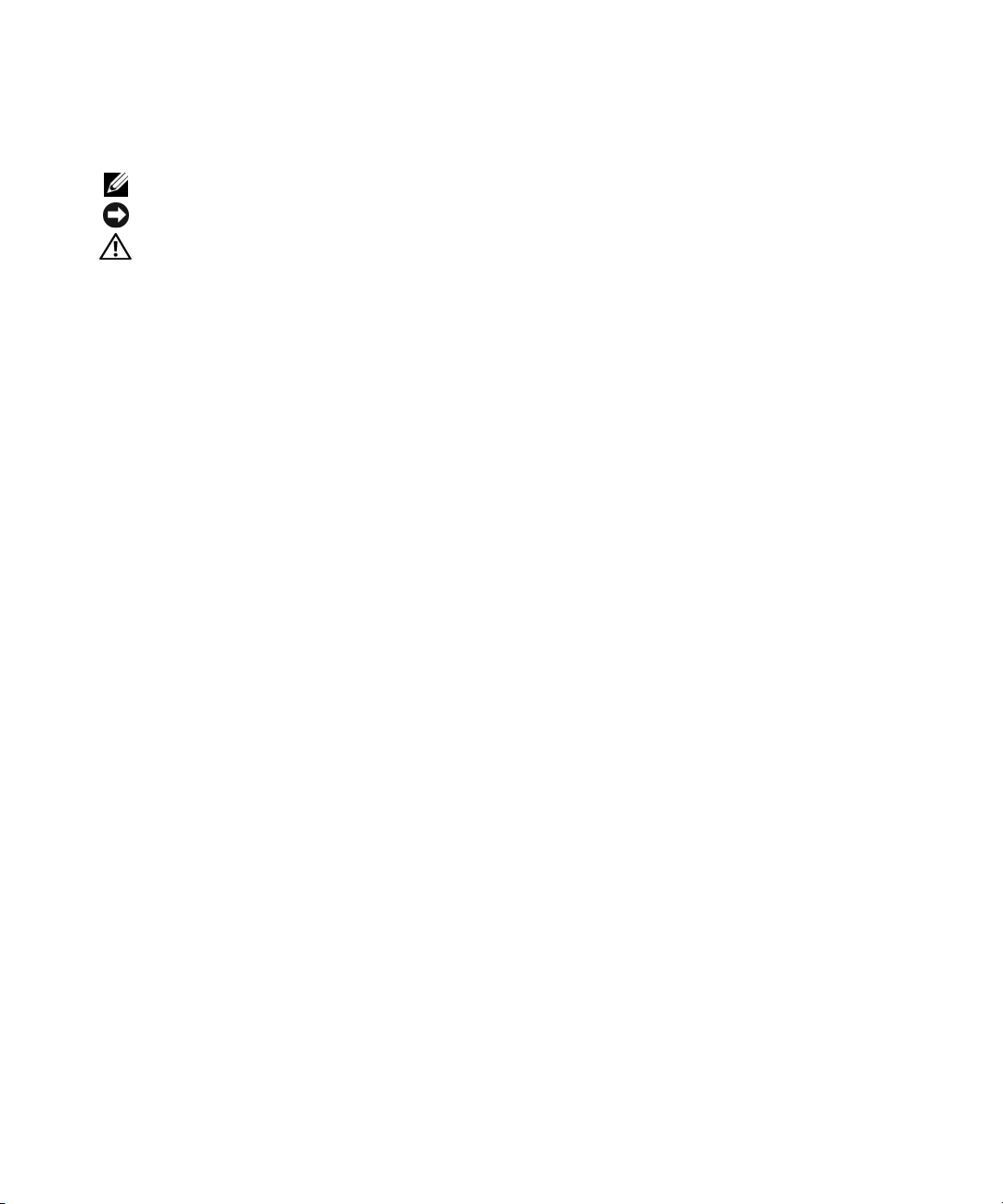
Notes, Notices, and Cautions
NOTE: A NOTE indicates important information that helps you make better use of your computer.
NOTICE: A NOTICE indicates either potential damage to hardware or loss of data and tells you how to avoid the problem.
CAUTION: A CAUTION indicates a potential for property damage, personal injury, or death.
____________________
Information in this document is subject to change without notice.
© 2006 Dell Inc. All rights reserved.
Reproduction in any manner whatsoever without the written permission of Dell Inc. is strictly forbidden.
Trademarks used in this text: Dell, the Dell logo, and PowerEdge are trademarks of Dell Inc.; Intel, Pentium, and Celeron are are registered
trademarks of Intel Corporation; Microsoft and Windows are registered trademarks and Windows Server is a trademark of Microsoft Corporation;
Red Hat is a registered trademark of Red Hat, Inc.; SUSE is a registered trademark of Novell Inc.
Other trademarks and trade names may be used in this document to refer to either the entities claiming the marks and names or their products.
Dell Inc. disclaims any proprietary interest in trademarks and trade names other than its own.
Model DCTA
May 2006 P/N PH567 Rev. A00
Page 5
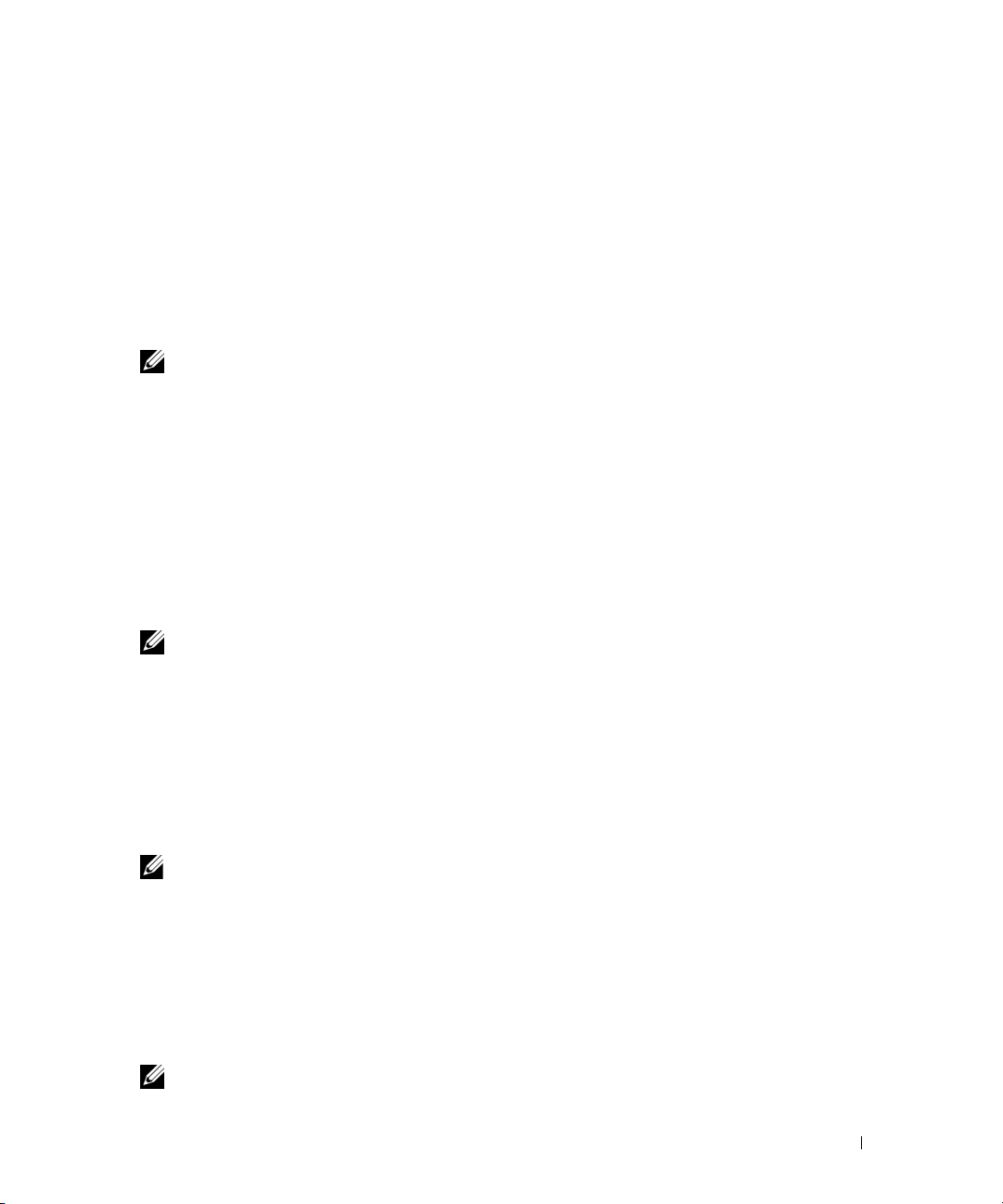
System Features
The major hardware and software features of your system include:
• One of the following processors:
–Intel
–Intel
– Intel Pentium 4, 600 sequence.
All processors are Intel Extended Memory 64 Technology (Intel EM64T) capable.
• A minimum of 512 MB of 533- or 667- (when available) MHz DDR II SDRAM memory, upgradable to
a maximum of 4 GB DDR II SDRAM memory by installing 512-MB or 1-GB unbuffered ECC memory
modules in the four memory module sockets on the system board; single or dual rank.
• Support for the following internal hard-drive (non–hot-plug) configurations:
– Up to two internal 3.5-inch SATA hard drives with an integrated SATA controller
– Up to two internal 3.5-inch Serial-Attached SCSI (SAS) hard drives with a SAS controller card
• One 3.5-inch peripheral drive bay for the optional diskette drive, and two 5.25-inch bays for the
following supported drives: CD, DVD, combination CD-RW/DVD, or tape backup device.
• Support for the following disk volume types: simple, spanned, stripped (RAID 0), and mirrored
(RAID 1).
• Support for USB 2.0.
• A chassis intrusion alert.
The system board includes the following integrated features:
• Dual-channel IDE controller that supports up to two supported devices including IDE CD, DVD,
CDRW/DVD combination drive, and an IDE tape backup device.
®
Pentium® D processor, E6000 sequence.
Celeron® D, 300 sequence.
NOTE: Use the System Setup program to view processor information. See the Hardware Owner’s Manual.
or
NOTE: DVD devices are data only.
NOTE: DVD devices are data only.
• SATA controller that supports up to two cabled SATA hard drives.
• Two 32-bit, 33-MHz I/O expansion card slots, one x1 lane-width PCIe expansion slot, one x4 lanewidth PCIe expansion slot, and one x8 lane-width PCIe expansion slot.
• An integrated VGA-compatible video subsystem with an ATI ES1000, 33-MHz PCI video controller.
This video subsystem contains 16 MB of graphics memory with support for 2D graphics. Maximum
resolution is 1600x1200 with 65,536 colors; true-color graphics are supported in the following
resolutions: 640 x 480, 800 x 600, 1024 x 768, and 1280 x 1024.
NOTE: Your system supports integrated video only.
Getting Started With Your System 3
Page 6
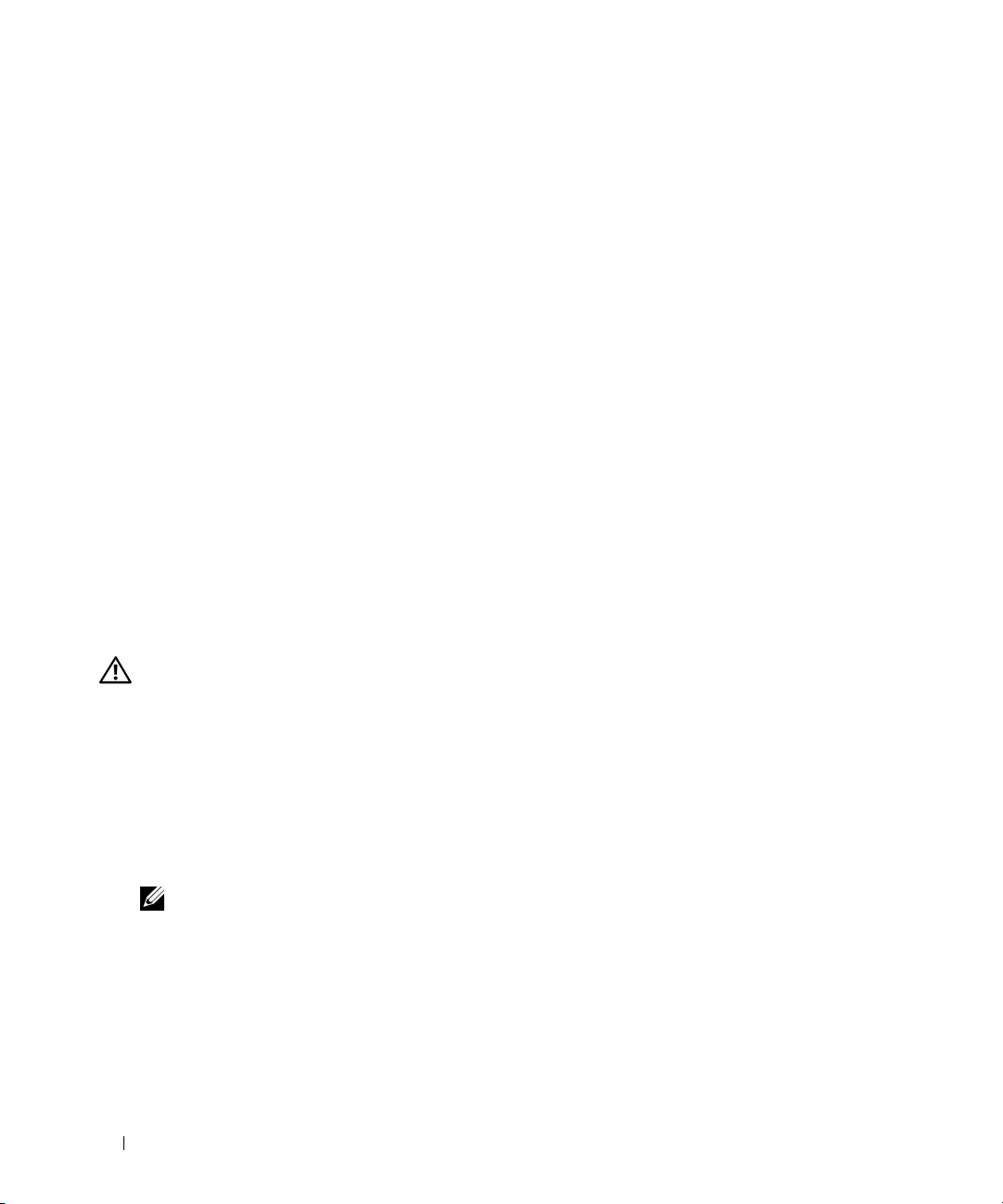
• An integrated Gigabit Ethernet NIC, capable of supporting 1000-Mbps, 100-Mbps, or 10-Mbps data
rates, with support for PXE and Wake-on-LAN.
• Seven USB 2.0-compliant connectors (two on the front and five on the back) capable of supporting
a diskette drive, a CD-ROM drive, a keyboard, a mouse, or a USB flash drive.
• Back-panel connectors include serial, video, five USB connectors, and one NIC connector.
• Front-panel connectors include two USB connectors.
• Four front-panel system diagnostic LEDs for failure messaging and notification during startup.
For more information about specific features, see "Technical Specifications" on page 8.
Supported Operating Systems
Your system supports the following operating systems:
• Microsoft® Windows Server™ 2003, Standard Edition
• Microsoft Windows Server 2003, Standard x64 Edition
®
• Microsoft Windows
•Red Hat
• Red Hat Enterprise Linux (version 4) for Intel x86
•SUSE
®
Enterprise Linux (version 4) for Intel EM64T
®
LINUX Enterprise Server 10
Small Business Server 2003 Standard and Premium Editions
Other Information You May Need
CAUTION: The Product Information Guide provides important safety and regulatory information.
Warranty information may be included within this document or as a separate document.
• The
• CDs included with your system provide documentation and tools for configuring and managing
• Updates are sometimes included with the system to describe changes to the system, software, and/or
Hardware Owner’s Manual
troubleshoot the system and install or replace system components. This document can be found
on the CDs that came with your system or on support.dell.com.
your system.
documentation.
provides information about system features and describes how to
NOTE: Always check for updates on support.dell.com and read the updates first because they often
supersede information in other documents.
• Release notes or readme files may be included to provide last-minute updates to the system or
documentation or advanced technical reference material intended for experienced users or
technicians.
• Operating system documentation describes how to install (if necessary), configure, and use
the operating system software.
• Documentation for any components you purchased separately provides information to configure
and install these options.
4 Getting Started With Your System
Page 7
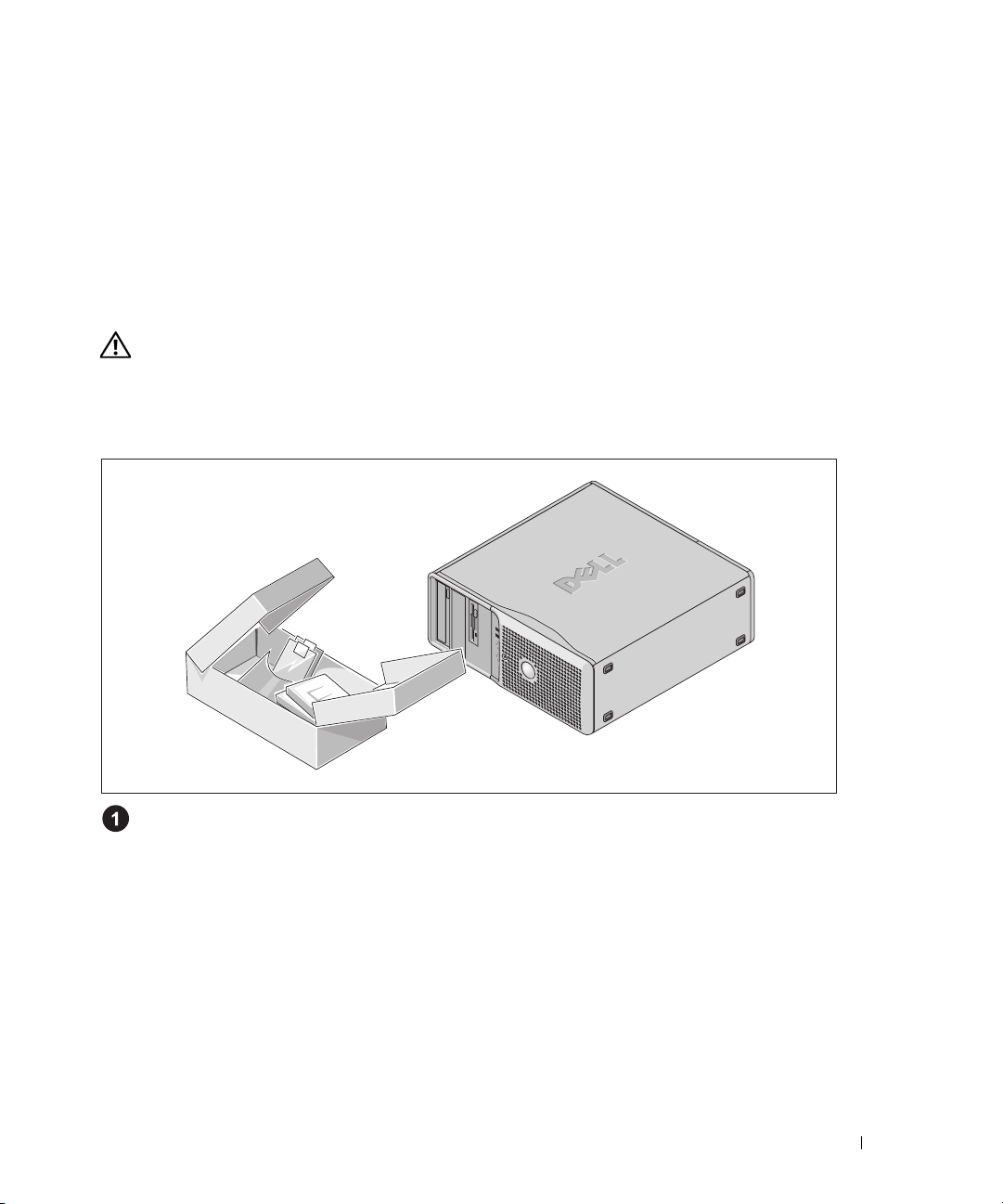
Obtaining Technical Assistance
If you do not understand a procedure in this guide or if the system does not perform as expected,
see your Hardware Owner’s Manual.
Dell Enterprise Training and Certification is available; see www.dell.com/training for more information.
This service may not be offered in all locations.
Installation and Configuration
CAUTION: Before performing the following procedure, read and follow the safety instructions and important
regulatory information in your Product Information Guide.
This section describes the steps to set up your system for the first time.
Unpacking the System
Unpack your system and identify each item.
Keep all shipping materials in case you need them later.
Getting Started With Your System 5
Page 8
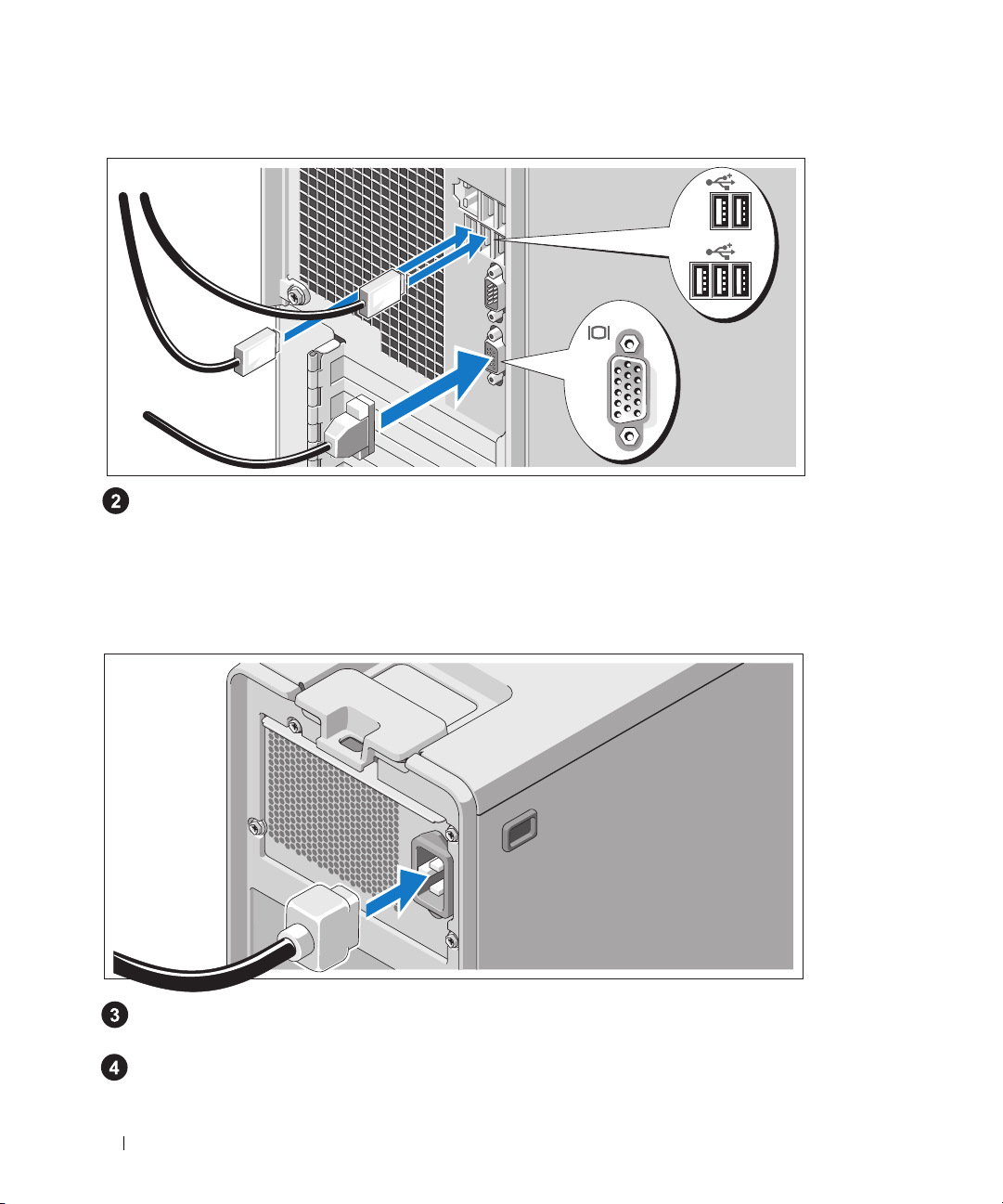
Connecting the Keyboard, Mouse, and Monitor
Connect the keyboard, mouse, and monitor (optional).
The connectors on the back of your system have icons indicating which cable to plug into each
connector.
Be sure to tighten the screws (if any) on the monitor's cable connector.
Connecting the Power
Connect the monitor power cable to the monitor (optional), and connect the system’s power cable
to the system.
Plug the other end of the power cables into a grounded electrical outlet or a separate power source
such as an uninterrupted power supply (UPS) or a power distribution unit (PDU).
6 Getting Started With Your System
Page 9
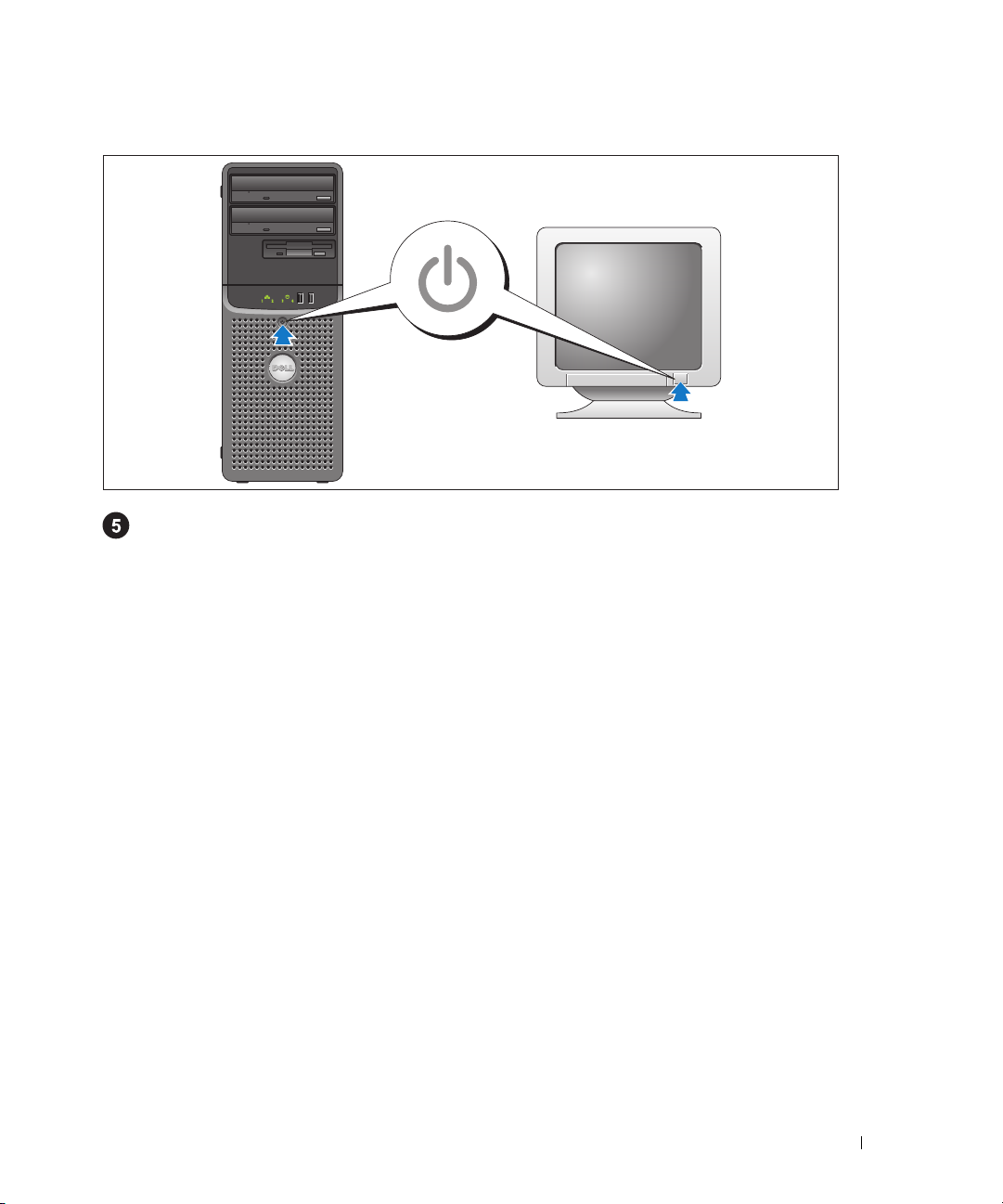
Turning on the System
Turn on the system and monitor (optional).
Press the power button on the system and the monitor. The power indicators should light.
Adjust the monitor's controls until the displayed image is satisfactory.
Complete the 0perating System Setup
If you purchased a preinstalled operating system, see the operating system documentation that ships
with your system. To install an operating system for the first time, see the Quick Installation Guide.
Be sure the operating system is installed before installing hardware or software not purchased with
the system.
Getting Started With Your System 7
Page 10
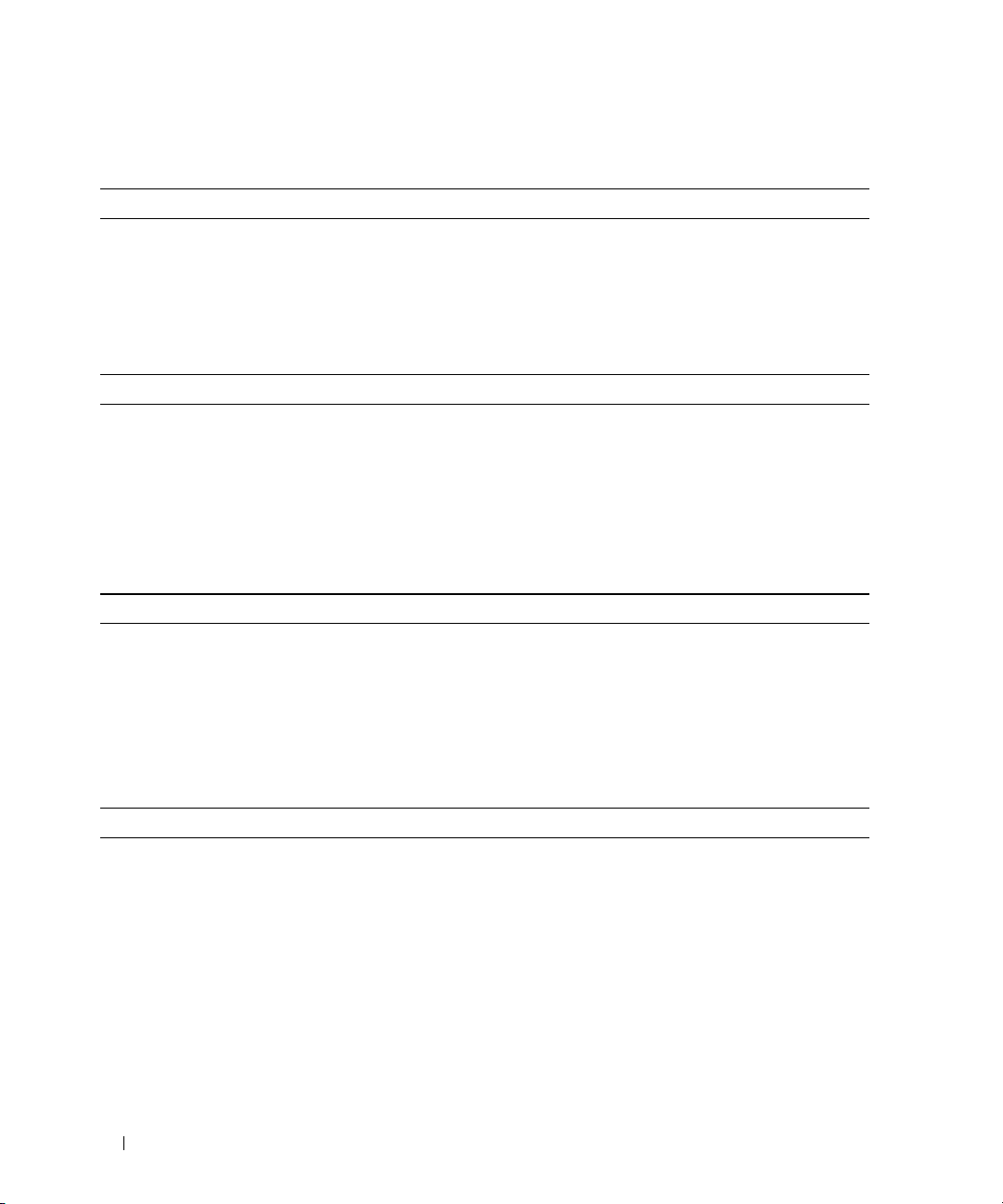
Technical Specifications
Processor
Processor type
Expansion Bus
Bus type PCI and PCIe
Expansion slots
PCIe
PCI Two 5-V, half-length, 32-bit, 33-MHz (slots 3 and 5)
Memory
Architecture
Memory module sockets four 240-pin
Memory module capacities
Minimum RAM
Maximum RAM 4 GB (four 1-GB modules)
Intel® Pentium® D processor, E6000 sequence
or
Intel Celeron® D, 300 sequence
or
Intel Pentium 4, 600 sequence.
2.5-Gb/sec PCIe x1, 3.3-V, 12-V (slot 1)
2.5-Gb/sec PCIe x8, 3.3-V, 12-V (slot 2)
2.5-Gb/sec PCIe x4, 3.3-V, 12-V (slot 4)
72-bit, ECC, PC-4300, Unbuffered, DDR II SDRAM,
DIMMs, rated for
512 MB or 1 GB
512 MB (one 512-MB module)
533- or 667- MHz operation
Drives
Hard Drives
Diskette drive one optional 2.5-inch, 1.44-MB
Optical drives up to two optional IDE CD, DVD, or combination
Up to two non–hot-plug, 3.5-inch, internal SATA hard drives
with the integrated SATA controller
or
Up to two non–hot-plug, 3.5-inch, internal SAS drives with
a SAS controller card
CD-RW/DVD drives
NOTE: DVD devices are data only.
external optional USB CD
8 Getting Started With Your System
Page 11
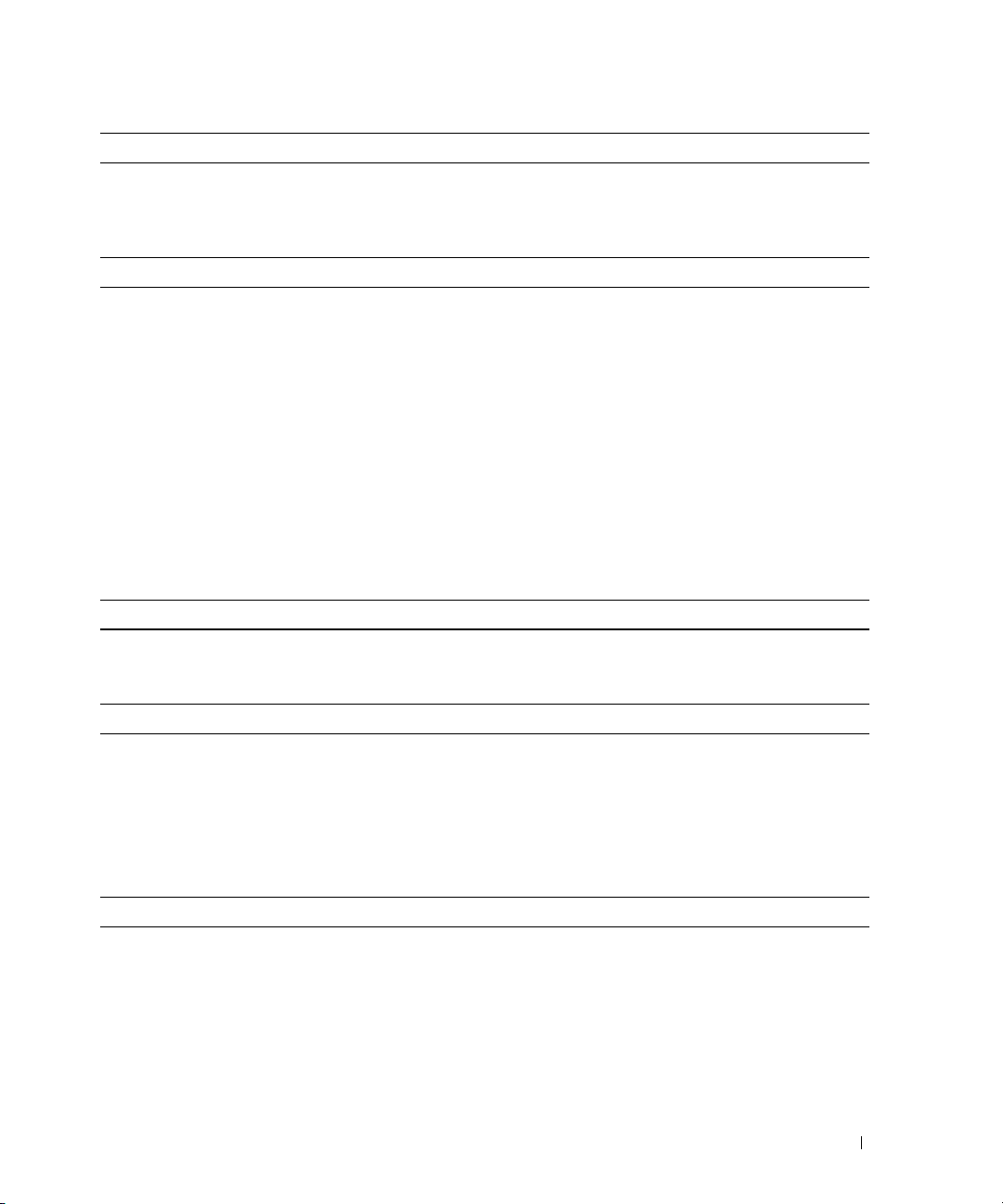
Drives (continued)
Tape drive one optional internal half-height, 5.25-inch SATA
(for use in 5.25-inch bay only)
Flash drive external optional USB
Connectors
Back
NIC
Serial
USB
Video
Fro nt
USB
Internally accessible
IDE channel 40-pin
SATA channels
Video
Video type Integrated
Video memory 16 MB
one RJ-45 (for integrated 1-Gigabit NIC)
9-pin, DTE, 16550-compatible
five 4-pin, USB 2.0-compliant
15-pin VGA
two 4-pin, USB 2.0-compliant
Four 7-pin
Power
AC power supply (per power supply)
Wattage
Voltage 115–230 VAC, 60/50 Hz, 9.0-4.5 A
Heat dissipation
CMOS Backup Battery CR 2032 3.0-V lithium ion coin cell
Physical
Height 44.8 cm (17.6 in)
Width 17.1 cm (6.8 in)
Depth 46.7 cm (18.4 in)
Weight (maximum configuration) 17.7 kg (39 lb)
305 W
1040 BTU/Hour
Getting Started With Your System 9
Page 12
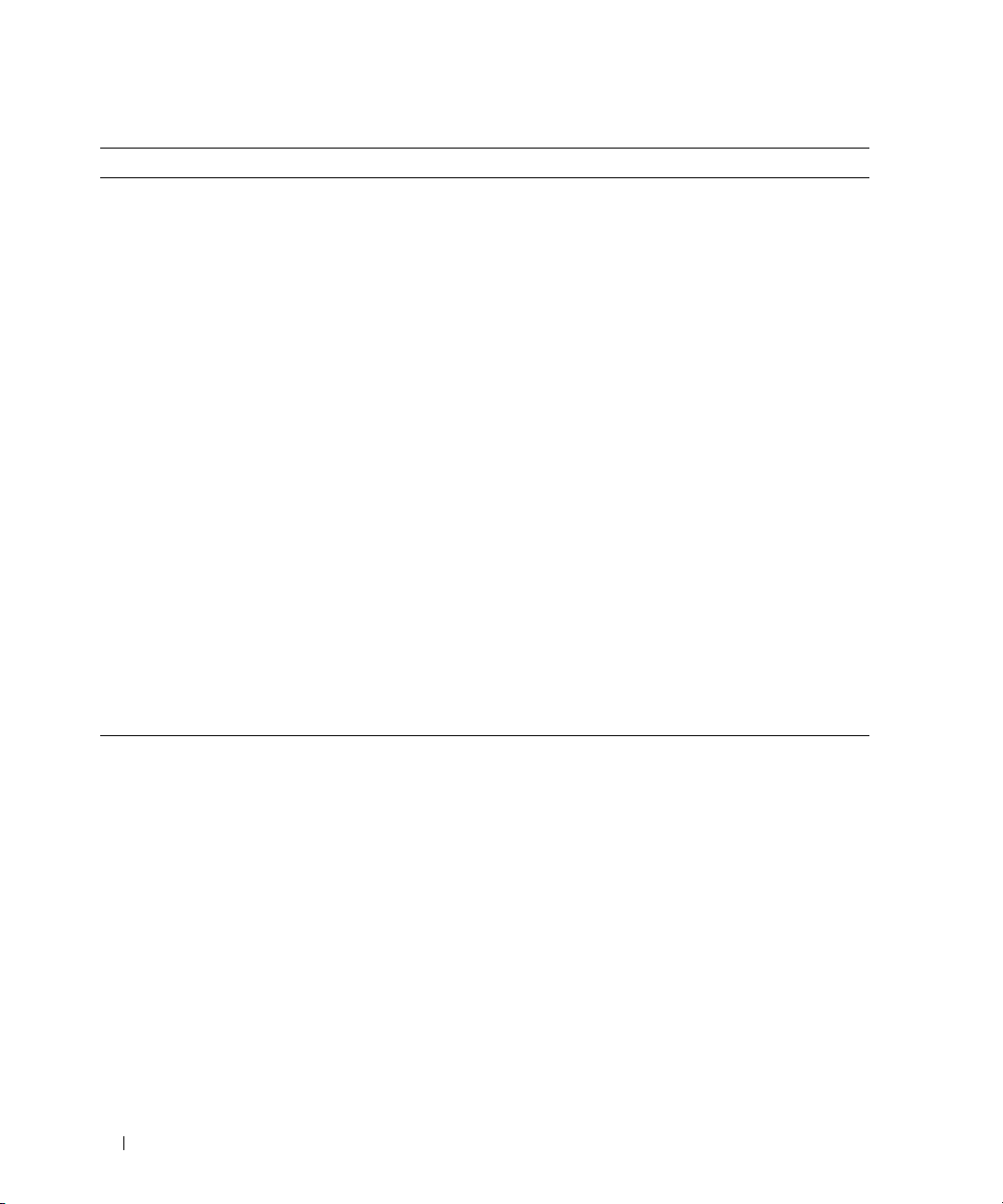
Environmental
NOTE: For additional information about environmental measurements for specific system configurations,
see www.dell.com/environmental_datasheets.
Te mp e ra t ur e
Operating
Storage
Relative humidity
Operating
Storage
Maximum vibration
Operating
Storage
Maximum shock
Operating
Storage
Altitude
Operating
Storage
10° to 35°C (50° to 95°F)
–40° to 65°C (–40° to 149°F)
20% to 80% (noncondensing) with a maximum humidity
gradation of 10% per hour
5% to 95% (noncondensing)
5 to 350 Hz at 0.0002 G2/Hz
5 to 500 Hz at 0.001 to 0.01 G2/Hz
40 G +/- 5% with pulse duration of 2 msec +/- 10%
(equivalent to 20 in/sec [51 cm/sec])
105 G +/- 5% with pulse duration of 2 msec +/- 10%
(equivalent to 50 in/sec [127 cm/sec])
–15.2 to 3048 m (–50 to 10,000 ft)
–15.2 to 10,600 m (–50 to 35,000 ft)
10 Getting Started With Your System
Page 13

Dell™ PowerEdge™
SC440 系统
系统使用入门
www.dell.com | support.dell.com
Page 14
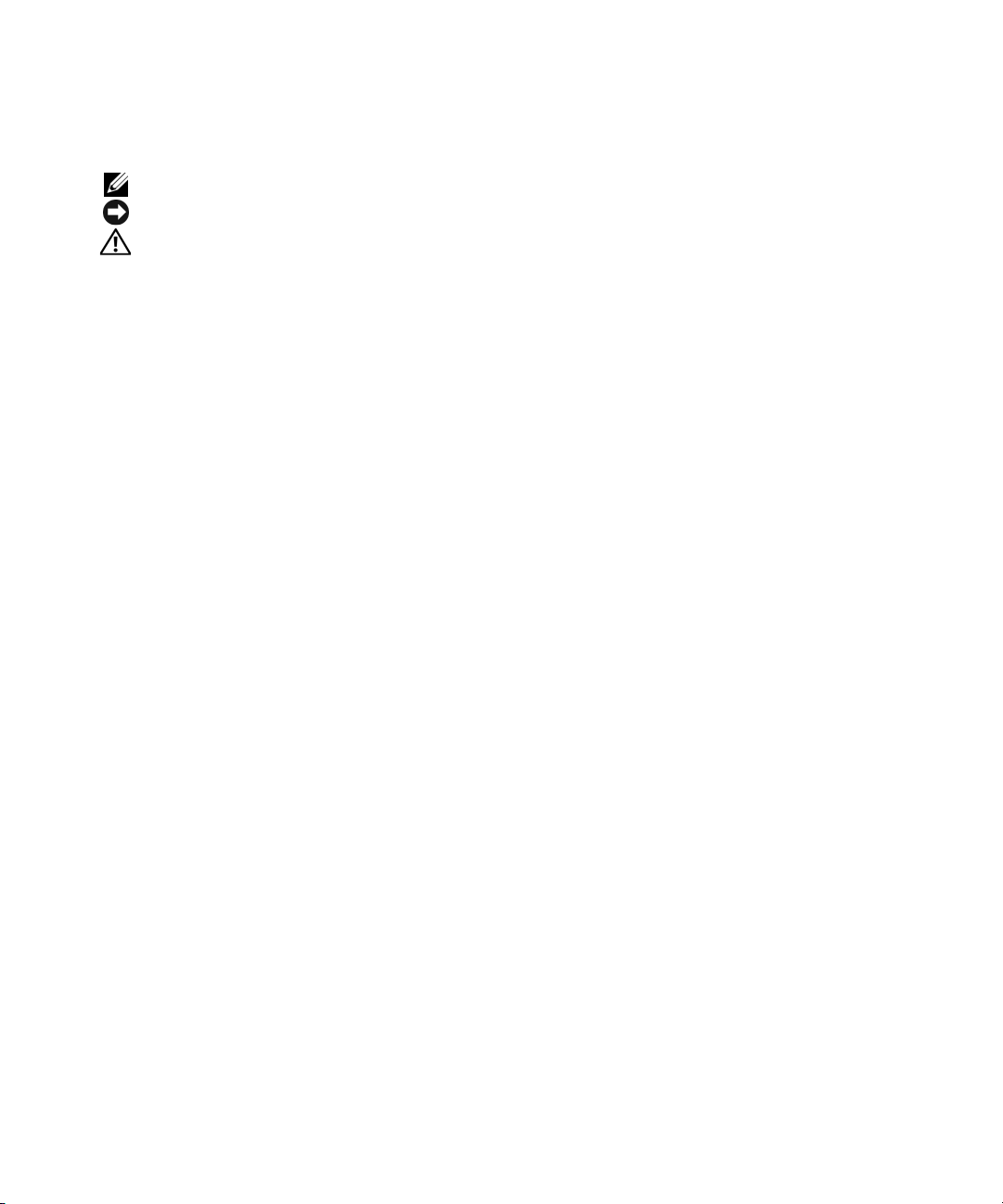
注、注意和警告
注:注表示可以帮助您更好地使用计算机的重要信息。
注意:注意表示可能会损坏硬件或导致数据丢失,并告诉您如何避免此类问题。
警告:警告表示可能会导致财产损失、人身伤害甚至死亡。
____________________
本说明文件中的信息如有更改,恕不另行通知。
© 2006 Dell Inc.
未经
Dell Inc.
本文中使用的商标:
Microsoft 和 Windows 是 Microsoft Corporation
的注册商标;
本文件中述及的其它商标和产品名称是指拥有相应商标和名称的公司或其制造的产品。
的其它商标和产品名称不拥有任何专有权。
型号:
DCTA
2006 年 5
版权所有,翻印必究。
书面许可,严禁以任何形式进行复制。
Dell、Dell
SUSE 是 Novell Inc.
月
P/N PH567
徽标和
Pow erE dge 是 Dell Inc.
的注册商标。
修订版
的注册商标,
A00
的商标;
Windows Server 是 Microsoft Corporation
Intel、Pen tium 和 Celeron 是 Intel Corporation
Dell Inc.
的商标;
对本公司的商标和产品名称之外
Red Hat 是 Red Hat, Inc.
的注册商标;
Page 15
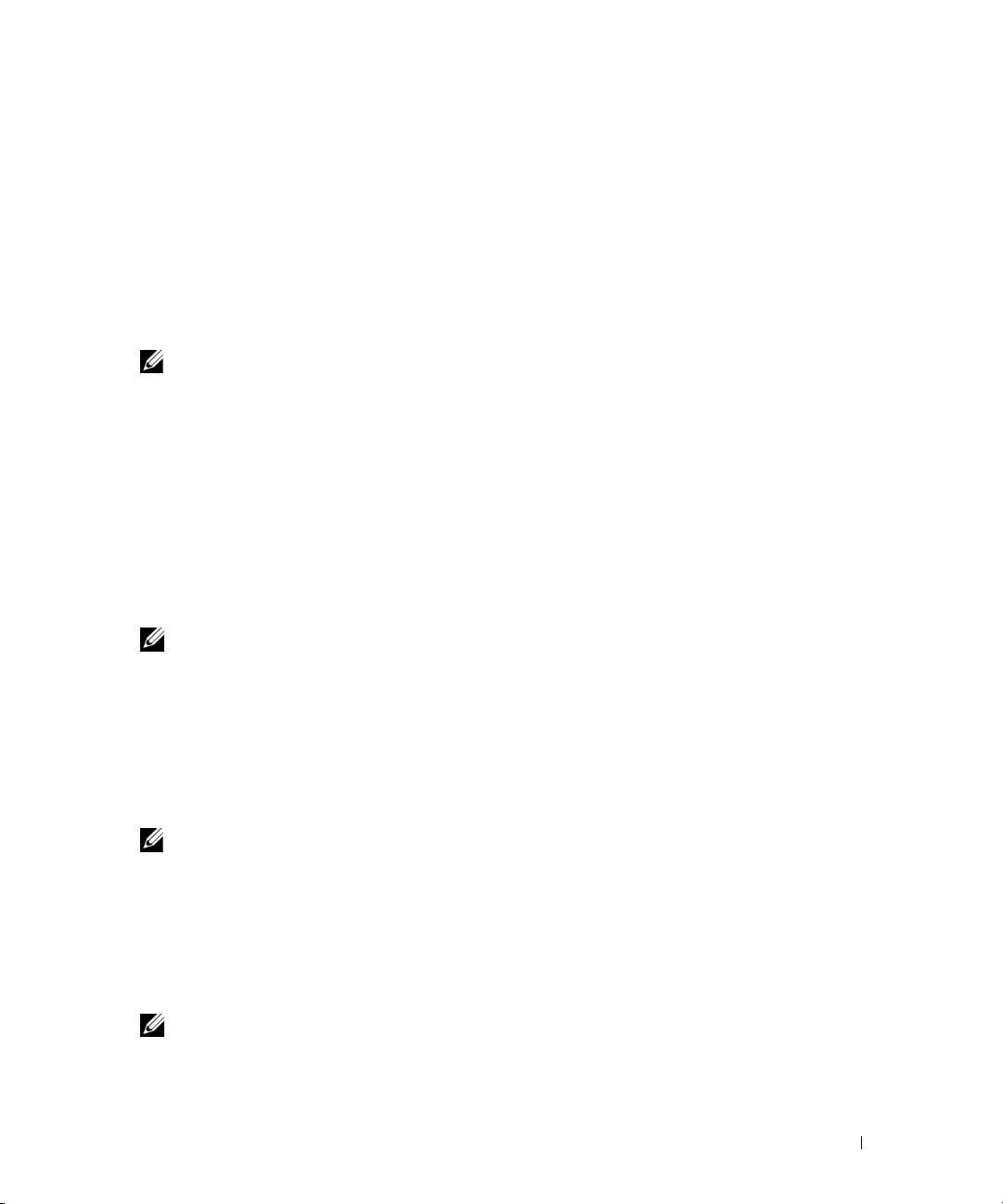
系统配置
系统的主要硬件和软件配置包括:
•
以下处理器之一:
-
-
-
®
Pentium® D
Intel
Intel
Celeron® D,300
Intel Pentium 4
所有处理器都支持
注:使用系统设置程序可以查看处理器信息。请参阅《硬件用户手册》。
•
至少
512 MB 的 533 MHz 或 667 MHz
存模块插槽中安装
内存;单排或者双排。
•
支持以下内部硬盘驱动器(非热插拔)配置:
-
通过集成的
SATA
或
-
通过
•
一个
3.5
的驱动器:
注:DVD 设备仅用于数据。
•
支持以下磁盘卷类型:简单卷、跨区卷、条带卷
•
支持
USB 2.0
•
机箱防盗警报。
控制器卡,最多可支持两个内部
SAS
英寸外围设备驱动器托架,用于可选的软盘驱动器;两个
CD、DVD
。
系统板包括以下集成功能:
•
双通道
器以及
注:DVD 设备仅用于数据。
•
SATA
•
两个
32 位 33-MHz I/O
槽,以及一个
•
VGA
支持
2D
色图形:
注:您的系统只支持集成视频。
•
一个集成的千兆位以太网
和通过
控制器,最多支持两个可支持的设备,包括
IDE
磁盘备份设备。
IDE
控制器,最多可支持两个连接的
x8
兼容集成视频子系统,带有
图形的图形内存。使用
640 x 480、800 x 600、1024 x 768 和 1280 x 1024
唤醒的功能。
LAN
处理器,
E6000
序列。
,
序列。
600
Intel 64
位扩展内存技术
(如果有)
512 MB 或 1 GB
非缓冲
控制器,最多支持两个内部
、组合
CD-RW/DVD
扩充卡插槽,一个
信道宽度
PCIe
扩充槽。
ATI ES1000、33 MHz PCI
65,536
,可支持
NIC
序列。
英寸
。
SATA
内存,通过在系统板上的四个内
硬盘驱动器
SCSI (SAS)
(Intel EM64T)
DDR II SDRAM
内存模块,最多可升级至
ECC
3.5
英寸串行连接
3.5
5.25
或磁带备份设备。
(RAID 0)
和镜像卷
(RAID 1)
IDE CD、DVD、CDRW/DVD
硬盘驱动器。
SATA
信道宽度
x1
扩充槽,一个
PCIe
视频控制器。此视频子系统包含
色时,最大分辨率为
1600 x 1200
。
1000 Mbps、100 Mbps 或 10 Mbps
4 GB DDR II SDRAM
硬盘驱动器
英寸托架,用于以下支持
。
组合驱动
信道宽度
x4
PCIe
扩充
16 MB
;以下分辨率支持真彩
数据速率,并支持
PXE
系统使用入门 13
Page 16
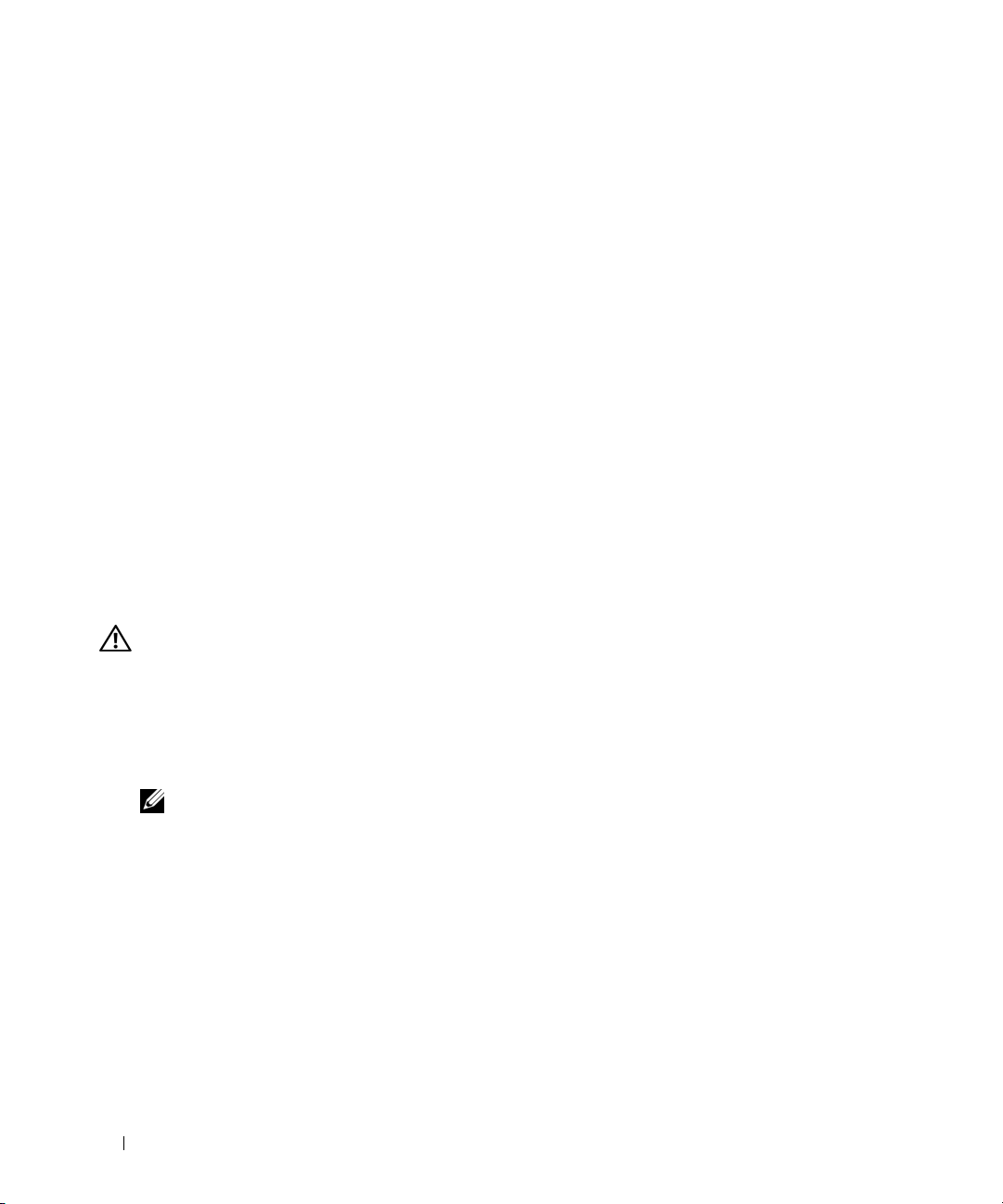
•
七个
USB 2.0
器、键盘、鼠标或
•
背面板连接器包括串行连接器、视频连接器、五个
•
前面板连接器包括两个
•
四个前面板系统诊断
有关特定配置的详情,请参阅第
兼容连接器(两个在正面,五个在背面),可以支持软盘驱动器、
快擦写驱动器。
USB
连接器和一个
USB
连接器。
USB
用于指示启动过程中的故障信息和通知。
LED
页的“技术规格”。
18
NIC
CD-ROM
连接器。
支持的操作系统
您的系统支持以下操作系统:
•
Microsoft
•
Microsoft Windows Server 2003
•
Microsoft Windows
•
适用于
•
适用于
•
SUSE
®
Windows Server™ 2003
®
Small Business Server 2003
Intel EM64T 的 Red Hat® Enterprise Linux
Intel x86 的 Red Hat Enterprise Linux(第 4
®
LINUX Enterprise Server 10
标准版
标准版(
64
位)
标准版和高级版
(第
版)
4
版)
您可能需要的其它信息
警告:《产品信息指南》,提供了重要的安全信息和管制信息。保修信息可能包括在该说明文件中,
也可能作为单独的说明文件提供。
•
《硬件用户手册》提供了有关系统部件的信息,并介绍了如何排除系统故障以及如何安装或更换
系统组件。此说明文件可在随系统提供的
•
随系统附带的
•
系统有时附带更新,用于说明对系统、软件和/或说明文件所做的更改。
注:请始终检查 support.dell.com 上的更新信息并首先进行阅读,因为该网站上的信息常常会取代其
它说明文件中的信息。
•
系统可能附带版本注释或自述文件,以提供系统或说明文件的最新更新内容,或者为有经验的用
户或技术人员提供高级技术参考资料。
•
操作系统说明文件,介绍了如何安装(如果有必要)、配置和使用操作系统软件。
•
单独购买的任何组件所附带的说明文件,提供了有关配置和安装这些选件的信息。
提供了用于配置和管理系统的说明文件和工具。
CD
中找到,或通过
CD
support.dell.com
获得。
驱动
14 系统使用入门
Page 17

获得技术帮助
如果您对本指南中的步骤有疑问,或系统运行无法达到预期效果,请参阅《硬件用户手册》。
可以提供企业培训与认证;有关详情,请访问
Dell
均可提供此服务。
www.dell.com/training
。并非在所有国家和地区
安装和配置
警告:在执行以下过程之前,请阅读并遵循《产品信息指南》中的安全说明和重要的管制信息。
本节介绍初次安装系统时的步骤。
打开系统包装
打开系统包装并识别每项物品。
妥善保管好所有运输包装材料,以备将来使用。
系统使用入门 15
Page 18

连接键盘、鼠标和显示器
连接键盘、鼠标和显示器(可选)。
系统背面的连接器附有图标,这些图标指示了要插入每个连接器的电缆。
确保拧紧显示器的电缆连接器上的螺钉(如果有)。
连接电源
将显示器电源电缆连接至显示器(可选),然后将系统的电源电缆连接至系统。
将电源电缆的另一端插入接地的电源插座或单独的电源,如不间断电源设备
。
(PDU)
16 系统使用入门
(UPS)
或配电装置
Page 19

开启系统
打开系统和显示器(可选)。
按下系统和显示器上的电源按钮。电源指示灯将会亮起。调节显示器的控制按钮,直至获得满意
的显示图像。
完成操作系统安装
如果购买了预安装的操作系统,请参阅随系统提供的操作系统说明文件。如果是初次安装操作系
统,请参阅《快速安装指南》。在安装非随系统购买的硬件或软件之前,请确保安装了操作系统。
系统使用入门 17
Page 20

技术规格
处理器
处理器类型
扩充总线
总线类型
扩充槽
PCIe
PCI
内存
体系结构
内存模块插槽 四个
内存模块容量
最小
RAM 512 MB
最大
RAM 4 GB
Intel
或
Intel Celeron
或
Intel Pentium 4,600
PCI 和 PCIe
2.5-Gb/秒 PCIe x1、3.3-V、12-V
2.5-Gb/秒 PCIe x8、3.3-V、12-V
2.5-Gb/秒 PCIe x4、3.3-V、12-V
两个
72 位,ECC,PC-4300
DIMM
512 MB 或 1 GB
®
Pentium® D
®
D,300
、半长、
5 V
,额定运行速率为
针
240
(一个
(四个
32 位、33 MHz
512 MB
模块)
1 GB
处理器,
E6000
序列
序列。
(插槽 1)
(插槽 2)
(插槽 4)
(插槽
,非缓冲,
533 MHz 或 667 MHz
模块)
序列
)
3 和 5
DDR II SDRAM
,
驱动器
硬盘驱动器 通过集成的
内部
SATA
或
通过
SAS
硬盘驱动器
SAS
软盘驱动器 一个可选的
光盘驱动器 最多两个可选的
驱动器
注:DVD 设备仅用于数据。
外部可选的
18 系统使用入门
控制器,最多支持两个非热插拔
SATA
硬盘驱动器
控制器卡,最多支持两个非热插拔
2.5 英寸 1.44 MB
IDE CD、DVD
USB CD
软盘驱动器
或组合
CD-RW/DVD
3.5
英寸
3.5
英寸内部
Page 21

驱动器(续)
磁带驱动器 一个可选的内部半高
(仅限于第二个
快擦写驱动器 外部可选的
5.25
USB
连接器
背面
NIC
串行
USB
视频
一个
(用于集成的
RJ-45
9 针、DTE、16550
五个
4 针、USB 2.0
15 针 VGA
连接器
正面
USB
两个
4 针、USB 2.0
内部可抽换
IDE
SATA
通道
通道
40
四个
针
7
针
视频
视频类型 集成
视频内存
16 MB
5.25 英寸 SATA
英寸托架)
千兆位
1
兼容连接器
兼容
兼容连接器
NIC
驱动器
)
电源
交流电源设备(每个电源设备)
功率
电压
散热
CMOS
备用电池
物理规格
高度
宽度
厚度
重量(最大配置)
305 W
115–230 VAC,60/50 Hz,9.0-4.5 A
厘米(
厘米(
厘米(
千克(
小时
锂离子币形电池
英寸)
17.6
英寸)
6.8
英寸)
18.4
磅)
39
1040 BTU/
CR 2032 3.0 V
44.8
17.1
46.7
17.7
系统使用入门 19
Page 22

环境参数
注:有关特定系统配置的环境参数规格的其它信息,请参阅 www.dell.com/environmental_datasheets。
温度
运行时
存放时
相对湿度
运行时
存放时
最大振动
运行时
存放时
最大撞击
运行时
存放时
海拔高度
运行时
存放时
10° 至 35
-40° 至 65
20% 至 80%
5% 至 95%
在
在
在
(相当于
在
(相当于
-15.2 至 3048 米(-50 至 10,000
-15.2 至 10,600 米(-50 至 35,000
°C(
50° 至 95
°C(
-40° 至 149
(非冷凝),最大湿度变化梯度为每小时
(非冷凝)
0.0002 G2/Hz 时为 5 至 350 Hz
0.001 至 0.01 G2/Hz 时为 5 至 500 Hz
2 毫秒 +/- 10%
英寸/秒
20
2 毫秒 +/- 10%
英寸/秒
50
°F)
°F)
的脉冲期间为
厘米/秒])
[51
的脉冲期间为
厘米/秒])
[127
40 G +/- 5%
105 G +/- 5%
英尺)
英尺)
10%
20 系统使用入门
Page 23

Dell™ PowerEdge™
SC440 系統
開始使用系統
www.dell.com | support.dell.com
Page 24

注意、備註與警示
注意: 「注意」指出可協助您善加利用電腦的重要資訊。
備註: 「備註」表示可能會損壞硬體或導致資料遺失,並告訴您如何避免此類問題的發生。
警示: 「警示」指出財產、人身可能遭受損害甚或造成死亡。
____________________
本文件中的資訊如有變更,恕不另行通知。
© 2006 Dell Inc. 版權所有。
未經 Dell Inc. 的書面許可,不得以任何形式進行複製。
本文件中使用的商標:Dell、Dell 標誌和 PowerEdge 是 Dell Inc. 的商標;Intel、Pentium 和 Celeron 是 Intel Corporation 的註冊商
標;Microsoft 和 Windows 是 Microsoft Corporation 的註冊商標,Windows Server 是 Microsoft Corporation 的商標;Red Hat 是
Red Hat, Inc. 的註冊商標;SUSE 是 Novell Inc. 的註冊商標。
本文件中述及的其他商標和商業名稱可能指擁有相應商標和名稱的公司實體或其產品。Dell Inc. 對本公司之外的商標和產品名稱
不擁有任何專有權。
型號:DCTA
2006 年 5 月 P/N PH567 修訂版 A00
Page 25

系統功能
系統的主要硬體及軟體功能包括:
•
下列處理器之一:
-Intel® Pentium® D 處理器,
-Intel Celeron® D,300
- Intel Pentium 4,600
所有處理器皆支援
注意: 使用系統設定程式可檢視處理器資訊。請參閱《硬體使用者手冊》。
•
最小
512 MB 的 533 MHz 或 667 MHz (
的四個記憶體模組插槽中安裝
II SDRAM
•
支援下列內部硬碟機 (非熱插) 組態:
-
-
•
一個用於選購的磁碟機的
CD、DVD
注意: DVD 裝置僅裝載資料。
•
支援下列磁碟區類型:簡單、跨區、條帶
•
支援
•
機殼入侵警告。
系統主機板包括下列整合式配件:
•
雙通道
機以及
注意: DVD 裝置僅裝載資料。
•SATA
•
兩個
槽,以及一個
•
具有
16 MB
小
以下解析度:
注意: 您的系統只支援整合視訊。
•
一個整合式
支援
記憶體;單排或雙排。
透過整合的
或
透過
SAS
、組合
USB 2.0
IDE
IDE
控制器,最多支援兩個連接的
32 位元 33-MHz I/O
ATI ES1000、33-MHz PCI
圖形記憶體,支援
PXE
和線上醒機。
Intel 64
SATA
控制器卡,最多支援兩個內部
CD-RW/DVD
。
控制器,最多支援兩個可支援的裝置,包括
磁帶備援裝置。
x8 lane 寬 PCIe
640 x 480、800 x 600、1024 x 768 和 1280 x 1024
Gigabit Ethernet NIC
序列。
序列。
位元擴展記憶體技術
512 MB 或 1 GB
控制器,最多支援兩個內部
3.5
英吋週邊磁碟機架;兩個用於下列支援的磁碟機的
擴充卡插槽,一個
擴充槽。
2D
E6000
序列。
(Intel EM64T)。
可用時
或磁帶備援裝置。
SATA
視訊控制器的整合式
圖形。最大解析度為
,支援
) DDR II SDRAM
非緩衝
3.5
3.5
英吋序列連接
(RAID 0)
硬碟機。
x1 lane 寬 PCIe
1000-Mbps、100-Mbps 與 10-Mbps
記憶體,可透過在系統主機板上
ECC
記憶體模組,升級至最大
英寸
SATA
硬碟機
SCSI (SAS)
和鏡像
(RAID 1)
IDE CD、DVD、CDRW/DVD
擴充槽,一個
VGA
相容視訊子系統。此視訊子系統包含最
1600 x 1200
,支援
。
硬碟機
。
x4 lane 寬 PCIe
65,536
資料速率,
5.25
色;全彩圖形支援
4 GB DDR
英吋機架:
組合磁碟
擴充
開始使用系統 23
Page 26

•
七個
USB 2.0
滑鼠或
•
後面板連接器包括一個序列連接器、一個視訊連接器、五個
•
前面板連接器包括兩個
•
四個前面板系統診斷
如需特定功能的詳細資訊,請參閱第 28 頁的「技術規格」。
標準的連接器 (正面兩個,背面五個),支援磁碟機、
USB
快閃磁碟機。
USB
連接器。
LED
,用於傳遞啟動期間的故障訊息和通知。
CD-ROM
USB
連接器以及一個
光碟機、鍵盤、
NIC
支援的作業系統
您的系統支援下列作業系統:
• Microsoft® Windows Server™ 2003
• Microsoft Windows Server 2003 標準 x64
• Microsoft Windows® Small Business Server 2003
• Intel EM64T
• Intel x86
•SUSE
®
適用的
Red Hat® Enterprise Linux (第 4 版)
適用的
Red Hat Enterprise Linux (第 4 版)
LINUX Enterprise Server 10
標準版
版
標準版和豪華版
其他您可能需要的資訊
警示: 《產品資訊指南》提供重要的安全與管制資訊。保固資訊包含於此文件或以單獨文件附加。
•
硬體使用者手冊提供關於系統功能的資訊,並說明如何排除系統問題或更換系統元件。此文件在
系統隨附的
•
隨附於系統的
•
有時候更新會包含在系統中以描述系統、軟體和/或說明文件的變更。
注意: 請隨時至 support.dell.com 查看是否有任何更新並且先閱讀更新內容,因為他們經常在其他文
•
可能會隨附附註說明或讀我檔案以提供最新的系統更新、說明文件、進階的技術參考資料以供有
經驗的使用者或技術人員使用。
•
作業系統說明文件說明如何安裝 (如有必要)、組態和使用作業系統軟體。
•
您單獨採購的任何元件之說明文件提供這些選件的組態和安裝資訊。
CD
中提供,亦可參閱
CD
件中更新資訊。
support.dell.com
將提供說明文件與工具以供配置與管理系統之用。
。
連接器。
24 開始使用系統
Page 27

獲得技術援助
若您不瞭解此指南中的程序,或系統無法按照預期執行,請參閱硬體使用者手冊。
Dell 企業培訓和認證目前已可使用,請瀏覽 www.dell.com/training 以獲得更多資訊。此服務可能無
法在所有地區提供。
安裝與組態
警示: 執行以下程序之前,請閱讀並遵照產品資訊指南中的安全說明與重要管制資訊。
本章將說明第一次設定系統的步驟。
從裝箱取出系統
從裝箱取出系統並識別每個項目。
保留所有隨附材料以備之後所需。
開始使用系統 25
Page 28

連接鍵盤、滑鼠與監視器
連接鍵盤、滑鼠與監視器 (選購)。
系統背面的連接器有圖示指明各連接器中需插入的電纜。
請確保擰緊監視器電纜連接器上的螺絲 (如果有)。
連接電源
將監視器電源線連接至監視器 (選購),然後將系統電源線連接至系統。
將電源線的另一端插入接地的電源插座或單獨的電源中,例如不斷電的電源供應器
或電源配電單元
(PDU)
。
(UPS)
26 開始使用系統
Page 29

開啟系統
開啟系統和監視器 (選購)。
按系統和監視器上的電源按鈕。電源指示燈應亮起。調整監視器的控制項,直到您對顯示的影像
感到滿意。
完成作業系統安裝
如果購買了預先安裝的作業系統,請參閱系統隨附的作業系統文件。若是第一次安裝作業系統,
請參閱快速安裝指南。請確保先安裝作業系統,然後安裝未隨系統一起購買的硬體或軟體。
開始使用系統 27
Page 30

技術規格
處理器
處理器類型 Intel
擴充匯流排
匯流排類型 PCI 和 PCIe
擴充插槽
PCIe
PCI
記憶體
架構 72 位元,ECC,PC-4300,非緩衝,DDR II SDRAM,
記憶體模組插槽 四個 240 接腳
記憶體模組容量 512 MB 或 1 GB
最小 RAM 512 MB ( 一個 512 MB 模組 )
最大 RAM 4 GB ( 兩個 1 GB 模組 )
®
Pentium® D 處理器,E6000 序列
或
®
Intel Celeron
或
Intel Pentium 4,600 序列。
2.5-Gb/ 秒 PCIe x1、3.3-V、12-V ( 插槽 1)
2.5-Gb/ 秒 PCIe x8、3.3-V、12-V ( 插槽 2)
2.5-Gb/ 秒 PCIe x4、3.3-V、12-V ( 插槽 4)
兩個 5 V、半長、32 位元、33 MHz ( 插槽 3 和 5)
DIMM,額定運行速率為 533 MHz 或 667 MHz
D,300 序列
磁碟機
硬碟機 透過整合的 SATA 控制器,最多支援兩個非熱插 3.5 英吋
內部 SATA 硬碟機
或
透過 SAS 控制器卡,最多支援兩個非熱插 3.5 英吋內部
SAS 硬碟機
磁碟機 一個選購的 2.5 英吋、1.44-MB 磁碟機
光碟機 最多兩個選購的 IDE CD、DVD 或組合 CD-RW/DVD
光碟機
注意: DVD 裝置僅裝載資料。
外部選購的 USB CD
28 開始使用系統
Page 31

磁碟機 ( 續 )
磁帶機 一個選購的內部半高 5.25 英吋 SATA
( 僅用於第二個 5.25 英吋機架 )
快閃磁碟機 外部選購的 USB
連接器
背面
NIC
序列
USB
視訊
正面
USB
內部可拆卸
IDE
通道
SATA
通道
視訊
視訊類型 整合
視訊記憶體
一個 RJ-45 ( 用於整合式 1-Gigabit NIC)
9 接腳、DTE、16550 相容型
五個 4 接腳的 USB 2.0 標準
15 接腳 VGA
兩個 4 接腳的 USB 2.0 標準
40 接腳
四個 7 接腳
16 MB
電源
AC 電源供應器 ( 每個電源供應器 )
瓦特
電壓
散熱
CMOS 備援電池 CR 2032 3.0-V 鋰性鈕扣式電池
實體
高度 44.8 公分 (17.6 英吋 )
寬度 17.1 公分 (6.8 英吋 )
深度 46.7 公分 (18.4 英吋 )
重量 ( 最大配置 ) 17.7 公斤 (39 磅 )
305 W
115–230 VAC,60/50 Hz,9.0-4.5 A
1040 BTU/ 時
開始使用系統 29
Page 32

環境
注意: 如需關於特定系統配置的環境量度的其他資訊,請參閱 www.dell.com/environmental_datasheets。
溫度
作業
存放
相對濕度
作業
存放
最大振動
作業
存放
最大衝擊
作業
存放
海拔高度
作業
存放
10℃ 至 35℃ (50℉ 至 95℉)
-40℃ 至 65℃ (-40℉ 至 149℉)
20% 至 80% ( 非冷凝 ),最大濕度梯度為每小時 10%
5% 至 95% ( 非冷凝 )
0.0002 G2/Hz 時 5 至 350 Hz
0.01 G2/Hz 時 5 至 500 Hz
40 G +/- 5%,脈衝時長 2 毫秒 +/- 10%
( 等於 20 英吋 / 秒 [51 公分 / 秒 ])
105 G +/- 5%,脈衝時長 2 毫秒 +/- 10%
( 等於 50 英吋 / 秒 [127 公分 / 秒 ])
-15.2 至 3048 公尺(-50 至 10,000 英尺)
-15.2 至 10,600 公尺(-50 至 35,000 英尺)
30 開始使用系統
Page 33

Dell™ PowerEdge™
SC440 システム
はじめに
www.dell.com | support.dell.com
Page 34

メモ、注意、警告
メモ: コンピュータを使いやすくするための重要な情報を説明しています。
注意: ハードウェアの損傷やデータの損失の可能性を示し、その危険を回避するための方法を説明し
ています。
警告: 物的損害、けが、または死亡の原因となる可能性があることを示します。
____________________
本書の内容は予告なく変更されることがあります。
© 2006 すべての著作権は Dell Inc. にあります。
Dell Inc. の書面による許可のない複製は、いかなる形態においても厳重に禁じられています。
本書に使用されている商標:Dell、Dell ロゴ、および PowerEdge は Dell Inc. の商標です。Intel、Pentium、
および Celeron は Intel Corporation の登録商標です。Microsoft および Windows は Microsoft Corporation
の登録商標です。Windows Server は Microsoft Corporation の商標です。Red Hat は Red Hat, Inc. の登録商標です。
SUSE は Novell Inc. の登録商標です。
本書では、必要に応じて上記以外の商標や会社名が使用されている場合がありますが、これらの商標や会社名は、
一切 Dell Inc. に帰属するものではありません。
Model DCTA
2006 年 5 月 P/N PH567 Rev. A00
Page 35

システムの機能
お使いのシステムの主要なハードウェアとソフトウェアの機能は、次のとおりです。
•
次のいずれかのプロセッサ
–
Intel® Pentium® D プロセッサ、
–
Intel Celeron® D、300
–
Intel Pentium 4、600
いずれのプロセッサも
メモ: プロセッサの情報を表示するには、セットアップユーティリティを使用します。
『ハードウェアオーナーズマニュアル』を参照してください。
•
最小容量
ステム基板上の
メモリモジュールを取り付けることによって、最大
す。シングルランクまたはデュアルランクが使用可能。
•
次の内蔵ハードドライブ(ホットプラグ非対応)構成に対応しています。
–
–
•
オプションのディスケットドライブ用の
ライブ(
用の
•
次のディスクボリュームタイプをサポート:シンプル、スパン、ストライプ(
ミラー(
•
USB 2.0
•
シャーシイントルージョンアラート
システム基板には次のオンボード機能が搭載されています。
•
サポート対象デバイス(
プデバイスなど)を最大
•
ケーブル接続した
•
32
x4
512 MB の 533 MHz
4
つのメモリモジュールソケットに
内蔵
SATA
コントローラ接続の
または
SAS
コントローラカード接続の
2
イブ
メモ: DVD デバイスはデータ専用。
メモ: DVD デバイスはデータ専用。
ビット、
レーン幅の
台まで
CD、DVD、CD-RW/DVD
5.25
インチドライブベイ×
RAID 1
をサポート
)
SATA
33 MHz I/O
PCIe
拡張スロット×1、および
:
E6000
シリーズ
シリーズ
Intel EM64T(Extended Memory 64 Technology
または
3.5
3.5
コンボドライブ、またはテープバックアップデバイス)
2
IDE CD、DVD、CD-RW/DVD
2
台までサポートするデュアルチャネル
ハードドライブを
拡張カードスロット×2、
シリーズ
667 MHz
インチ内蔵
インチ内蔵シリアル接続
3.5
(利用可能な場合)
512 MB
4GB(DDR II SDRAM
SATA
ハードドライブ
インチドライブベイ×1、およびサポート対象ド
コンボドライブや
2
台までサポートする
x1
レーン幅の
x8
レーン幅の
DDR II SDRAM
または
1 GB
SCSI(SAS
IDE
SATA
PCIe
PCIe
拡張スロット×
コントローラ
拡張スロット×1、
)に対応しています。
のバッファなし
)まで増設できま
2
台まで
)ハードドラ
RAID 0
IDE
テープバックアッ
コントローラ
メモリ。シ
ECC
)、
1
はじめに 33
Page 36

•
ATI ES1000、33 MHz PCI
ビデオサブシステムには、
装備されています。最大解像度
解像度でサポートします。
メモ: お使いのシステムは内蔵ビデオのみをサポートします。
•
PXE
および
Wake-on-LAN
ポートできる内蔵ギガビットイーサネット
•
ディスケットドライブ、
ライブをサポートする
•
背面パネルには、シリアル、ビデオ、5 つの
•
前面パネルのコネクタは、2 つの
•
起動時にエラーメッセージと通知を示す前面パネルのシステム診断用
それぞれの機能の詳細については、「仕様」(38 ページ)を参照してください。
ビデオコントローラ搭載の
2D
グラフィックスをサポートするグラフィックスメモリが
1600×1200(65,536
640×480、800×600、1024×768
対応の
1000 Mbps、100 Mbps、10 Mbps
NIC×1
CD-ROM
USB 2.0
ドライブ、キーボード、マウス、または
対応のコネクタ
USB
USB
コネクタも含みます。
VGA
7
つ(正面に
、および
互換内蔵ビデオサブシステム。この
色)。
True Color
2
つと背面に
1
つの
グラフィックを次の各
、および
NIC
1280×1024
のデータ転送速度をサ
USB
5
の各コネクタを装備
LED×4
サポートされるオペレーティングシステム
お使いのシステムでは、次のオペレーティングシステムをサポートしています。
•
Microsoft® Windows Server™ 2003, Standard Edition
•
Microsoft Windows Server 2003, Standard x64 Edition
•
Microsoft Windows® Small Business Server 2003 Standard
•
Red Hat® Enterprise Linux
•
Red Hat Enterprise Linux ES
•
SUSE® LINUX Enterprise Server 10
(バージョン 4)
(バージョン 4)
for Intel EM64T
for Intel x86
および
Premium Edition
16 MB
。
フラッシュド
つ)
その他の情報
警告: 『製品情報ガイド』では、安全および認可機関に関する情報を提供しています。保証情報に関
しては、『サービス&サポートのご案内』を参照してください。
•
『ハードウェアオーナーズマニュアル』では、システムの機能、トラブルシューティング方法、
およびコンポーネントの取り付けや交換の方法について説明しています。このマニュアルはシ
CD
ステムに付属の
•
システムに付属の
ています。
•
システム、ソフトウェア、またはマニュアルの変更に関して記載されたアップデート情報がシ
ステムに付属していることがあります。
メモ: アップデートには他の文書の内容を差し替える情報が含まれている場合がよくありま
すので、support.dell.com でアップデートがないかどうかを常に確認し、初めにお読みください。
34 はじめに
に収録されているか、または
CD
には、システムの設定と管理に使用するマニュアルやツールが収録され
support.dell.com
で入手できます。
Page 37

•
リリースノートまたは
ト情報や、専門知識をお持ちのユーザーや技術者のための高度な技術情報が記載されて
います。
•
オペレーティングシステムのマニュアルでは、オペレーティングシステムソフトウェアのイン
ストール手順(必要な場合)や設定方法、および使い方について説明しています。
•
システムとは別に購入した各種コンポーネントのマニュアル。これらのオプションを取り付け
て設定する方法を説明しています。
readme
ファイルには、システムまたはマニュアルの最新のアップデー
テクニカルサポートの利用法
このガイドの手順が理解できない場合やシステムが思ったとおりに動作しない場合は、
『ハードウェアオーナーズマニュアル』を参照してください。
デルでは、企業向けのトレーニングと資格認証を実施しています。詳細については、
www.dell.com/training を参照してください。このサービスは、ご利用いただけない地域があ
ります。
取り付けと設定
警告: 次の手順を実行する前に、『製品情報ガイド』に記載されている安全にお使いいただくための
注意事項と認可機関に関する情報をよく読み、指示に従ってください。
本項では、システムを初めてセットアップする際の手順について説明します。
システムの開梱
システムを箱から取り出し、同梱品がすべて揃っていることを確認します。
後で必要になる場合があるので、梱包材と箱は保管しておいてください。
はじめに 35
Page 38

キーボード、マウス、モニターの接続
キーボード、マウス、モニター(オプション)を接続します。
システム背面のコネクタには、どのケーブルを各コネクタに接続するかを示すアイコ
ンがあります。
モニターのケーブルコネクタにネジがある場合は、必ず締めてください。
電源の接続
モニターの電源ケーブルをモニター(オプション)に接続し、システムの電源
ケーブルをシステムに接続します。
電源ケーブルのもう一方の端をアースされた電源コンセントまたは
や配電装置(
36 はじめに
PDU
)などの電源に接続します。
UPS
(無停電電源装置)
Page 39

システムの電源投入
システムとモニター(オプション)の電源を入れます。
システムとモニターの電源ボタンを押します。電源インジケータが点灯します。
表示されたイメージが最適の状態になるまで、モニターのコントロールを調節します。
オペレーティングシステムのセットアップの完了
システムにオペレーティングシステムがプリインストールされている場合は、システムに同梱の
オペレーティングシステムのマニュアルを参照してください。オペレーティングシステムを初め
てインストールする場合は、『クイックインストールガイド』を参照してください。システムと
は別途に購入したハードウェアやソフトウェアのインストールは、オペレーティングシステムが
インストール済みであることを確認してから行ってください。
はじめに 37
Page 40

仕様
プロセッサ
プロセッサの種類
拡張バス
バスの種類 PCI および PCIe
拡張スロット
PCIe
PCI
メモリ
アーキテクチャ
メモリモジュールソケット 240 ピン× 4
メモリモジュール容量
最小 RAM
最大 RAM 4 GB(1 GB モジュール× 4)
Intel® Pentium® D
または
Intel Celeron® D、300 シリーズ
または
Intel Pentium 4、600
2.5 Gb/ 秒 PCIe x1、3.3 V、12 V(スロット 1)
2.5 Gb/ 秒 PCIe x8、3.3 V、12 V(スロット 2)
2.5 Gb/ 秒 PCIe x4、3.3 V、12 V(スロット 4)
5 V
、ハーフレングス、
(スロット
72
SDRAM
MHz)
512 MB
512 MB(512 MB
3 と 5
ビット、
、
DIMM
または
プロセッサ、
)
ECC
対応、
(動作周波数
1 GB
モジュール×1)
シリーズ
32
ビット、
PC-4300
E6000
シリーズ
33 MHz×2
、バッファなし、
533 MHz または 667
DDR II
ドライブ
ハードドライブ
ディスケットドライブ オプションの 2.5 インチ、1.44 MB ドライブ 1 台
内蔵
SATA
コントローラ接続のホットプラグ非対応
インチ内蔵
3.5
または
SAS コントローラカード接続のホットプラグ非対応
3.5 インチ内蔵 SAS ドライブ 2 台まで
SATA
ハードドライブ
2
台まで
38 はじめに
Page 41

ドライブ (続き)
オプティカルドライブ オプションの IDE CD、DVD、または CD-RW/DVD
コンボドライブ 2 台まで
メモ: DVD デバイスはデータ専用。
オプションの USB 外付け CD
テープドライブ オプションのハーフハイト、5.25 インチ、
内蔵 SATA ドライブ 1 台(5.25 インチベイ専用)
フラッシュドライブ オプションの USB 外付け
コネクタ
背面
NIC
シリアル
USB
ビデオ
正面
USB
内部アクセス可能
IDE
チャネル
SATA
チャネル
RJ-45(1 ギガビットの内蔵 NIC 接続用)× 1
16550 互換 9 ピン DTE
4 ピン USB 2.0 準拠× 5
15 ピン VGA
4 ピン USB 2.0 準拠× 2
40
ピン
7 ピン× 4
ビデオ
ビデオタイプ 内蔵
ビデオメモリ
電源
AC 電源ユニット(各電源ユニットにつき)
ワット数
電圧
放熱
CMOS バックアップバッテリー 3.0 V コイン型リチウムイオン電池 CR 2032
16 MB
305 W
AC 115~230 V、60/50 Hz、9.0~4.5 A
1040 BTU/ 時間
はじめに 39
Page 42

物理的仕様
縦幅
横幅
長さ
重量(最大構成)
環境
44.8 cm
17.1 cm
46.7 cm
17.7 kg
メモ: 特定のシステム構成でのその他の環境条件の詳細については、
www.dell.com/environmental_datasheets を参照してください。
温度
動作時
保管時
相対湿度
動作時
保管時
最大振動
動作時
保管時
最大衝撃
動作時
保管時
高度
動作時
保管時
10 ~ 35 ℃
-40 ~ 65 ℃
1 時間当たり最大 10 % の湿度変化で 20 ~ 80%
(結露しないこと)
5 ~ 95%(結露しないこと)
0.0002 G2/Hz で 5 ~ 350 Hz
0.001 ~ 0.01 G2/Hz で 5 ~ 500 Hz
パルス持続時間 2 ミリ秒 +/- 10% で 40 G +/- 5%
(51 cm/ 秒に相当)
パルス持続時間 2 ミリ秒 +/- 10% で 105 G +/- 5%
(127 cm/ 秒に相当)
-15.2 ~ 3,048 m
-15.2 ~ 10,600 m
40 はじめに
Page 43

Dell™ PowerEdge™
SC440 시스템
시스템시작하기
www.dell.com | support.dell.com
Page 44

참고 , 알림 , 주의
참고: 참고는 컴퓨터를 보다 효율적으로 사용하는데 도움이 되는 중요 정보를 제공합니다.
주의사항: 알림은 하드웨어의 손상 또는 데이터 유실 위험을 설명하며, 이러한 문제를 방지할 수 있는 방법을
알려줍니다.
주의: 주의는 재산상의 피해나 심각한 부상 또는 사망을 유발할 수 있는 위험이 있음을 나타냅니다.
____________________
본 설명서에 수록된 정보는 사전 통보 없이 변경될 수 있습니다.
© 2006 Dell Inc. All rights reserved.
어떠한 경우에도 Dell Inc.의 사전 승인 없이 무단 복제하는 행위는 엄격하게 금지되어 있습니다.
본 설명서에 사용된 상표인 Dell, Dell 로고 및 PowerEdge는 Dell Inc.의 상표이며; Intel, Pentiu m 및 Celeron은 Intel Corporation
의 등록 상표입니다. Microsoft 및 Windows는 등록 상표이며 Windows Server는 Microsoft Corporation의 상표입니다.
Red Hat, Inc.의 등록 상표이며; SUSE는 Novell Inc.의 등록 상표입니다.
본 설명서에서 특정 회사의 표시나 제품 이름을 지칭하기 위해 기타 상표나 상호를 사용할 수도 있습니다. Dell Inc.는 자사가 소유
하고 있는 것 이외에 기타 모든 등록 상표 및 상표 이름에 대한 어떠한 소유권도 보유하지 않습니다.
Model DCTA
2006 년 5 월 P/N PH567 Rev. A00
Red Hat은
Page 45

시스템 특징
본 시스템의 주요 하드웨어 및 소프트웨어 특징
•
다음 중 하나의 프로세서
–Intel
–Intel
®
Pentium® D 프로세서
Celeron® D, 300 sequence.
– Intel Pentium 4, 600 sequence.
모든 프로세서는
참고: 프로세서 정보를 보려면 시스템 설치 프로그램을 사용하십시오. 하드웨어 사용 설명서를 참조
하십시오.
•
시스템 보드의 4개의 메모리 모듈 소켓에
여
최대 4 GB DDR II SDRAM
(
사용 가능한 경우
•
다음 내부 하드 드라이브(비단축 연결) 구성 지원
–
내장
Intel EM64T(Extended Memory 64 Technology)가
SATA
컨트롤러가 장착된 내부
또는
:
, E6000 sequence.
메모리로 업그레이드할 수 있는 최소
)MHz DDR II SDRAM
3.5
512MB 또는 1GB의
메모리
:
인치
SATA 하드
가능합니다
버퍼된
.
ECC
메모리 모듈을 설치하
512MB의 533 또는 667
드라이브 최대 2개
–SAS
•
선택 사양 디스켓 드라이브용
치
•
다음 디스크 볼륨 유형에 대한 지원: 단순, 스팬, 제거
• USB 2.0
섀시 침입 경고
•
시스템
• IDE CD, DVD, CDRW/DVD
원하는
•
케이블로 연결된
•32
롯
• ATI ES1000, 33MHz PCI
오
도는
800 x 600, 1024 x 768
컨트롤러 카드가 장착된 내부
3.5
3.5
인치주변 드라이브 베이 1개 및 지원되는 다음 드라이브용
베이 2개: CD, DVD, CD-RW/DVD 콤보 또는
참고: DVD 장치는 데이터 전용입니다.
지원
.
보드에 내장된 특징은 다음과 같습니다
콤보 드라이브
이중 채널
참고: DVD 장치는 데이터 전용입니다.
비트
, 33-MHz I/O 확장 카드
1개 및 8배속
IDE
SATA
레인
컨트롤러
.
하드 드라이브를 최대 2개까지 지원하는
PCIe 확장
슬롯 2개
슬롯 1개
, 1
비디오 컨트롤러가 장착된 내장형
서브시스템에는
1600x1200(65,536색)이며
참고: 사용하는 시스템은 통합 비디오만 지원합니다.
2D
그래픽을 지원하는
다음 해상도에서 트루 컬러 그래픽이 지원됩니다
및
1280 x 1024.
인치
SAS(Serial-Attached SCSI ) 하드
테이프 백업 장치
.
(RAID 0) 및 미러(RAID 1).
:
, IDE
테이프 백업 장치 등의 장치를 최대 2개까지 지
SATA
배속 레인
PCIe
확장 슬롯 1개
.
VGA 호환
16MB
그래픽 메모리가 포함되어 있습니다. 최대 해상
드라이브 최대 2개
5.25
인
컨트롤러
, 4배속 레인 PCIe 확장
.
슬
비디오 서브시스템. 이 비디
: 640 x 480,
시스템 시작하기 43
Page 46

• 1000Mbps, 100Mbps 또는 10-Mbps
내장형
Gigabit Ethernet NIC
•
디스켓 드라이브
USB 2.0
후면 패널 커넥터에는 직렬 커넥터, 비디오 커넥터
•
니다
전면 패널 커넥터에는 2개의
•
•
시작 도중 오류 메시지 및 통지를 위한 전면 패널 시스템 진단
특정 기능에 관한 자세한 내용은
호환 커넥터 7개(전면에 2개, 후면에 5개
.
, CD-ROM
48
데이터 전송률을 지원하고
드라이브, 키보드, 마우스 또는
)
USB
커넥터가 포함됩니다
페이지의 "기술 사양"을 참조하십시오
지원되는 운영 체제
, USB
커넥터 5개 및
.
PXE 및 Wake-on-LAN을
USB
플래쉬 드라이브를 지원하는
NIC
커넥터 1개가 포함됩
LED 4개.
.
지원하는
본 시스템에는 다음과 같은 운영 체제가 지원됩니다
®
• Microsoft
• Microsoft Windows Server 2003, Standard x64 Edition
• Microsoft Windows
•Red Hat
• Red Hat Enterprise Linux (version 4) for Intel x86
•SUSE
Windows Server™ 2003, Standard Edition
®
Small Business Server 2003 Standard 및 Premium Edition
®
Enterprise Linux (version 4) for Intel EM64T
®
LINUX Enterprise Server 10
.
기타 필요한 정보
주의 : 제품 정보 안내는 중요한 안전 지침 및 규제 관련 정보를 제공합니다 . 보증 정보는 본 설명서에 포함
되어 있거나 별도의 문서로 제공됩니다 .
•
하드웨어 사용 설명서에서는 시스템 기능에 대한 정보를 제공하고 시스템 문제 해결 방법 및 시스
템
구성요소 설치 또는 교체 방법을 설명합니다. 이 설명서는 시스템과 함께 제공되는
되어
있거나
support.dell.com에서
시스템과 함께 제공되는
•
•
시스템, 소프트웨어 또는 설명서의 변경 사항이 포함된 업데이트가 시스템과 함께 제공되기도
합니다
.
참고: support.dell.com에서 새로운 갱신본이 없는지 항상 확인하십시오. 갱신본에는 최신 정보가 수
록되어 있으므로 다른 설명서를 읽기 전에 반드시 먼저 참조하시기 바랍니다.
•
발행 정보나
고급 기술 참조 자료가 포함되어 있을 수 있습니다
운영 체제 설명서에는 운영 체제 소프트웨어 설치(필요한 경우
•
있습니다
•
별도로 구입한 구성 요소의 설명서에는 옵션을 구성하고 설치하는 내용이 기술되어 있습니다
readme
.
CD
파일에는 시스템에 대한 최신 업데이트 사항이나 전문가 또는 기술자를 위한
다운로드할 수 있습니다
에는 시스템 구성과 관리를 위한 문서와 도구가 포함되어 있습니다
.
.
),
구성 및 사용 방법이 기술되어
CD에
수록
.
.
44 시스템 시작하기
Page 47

기술 지원 얻기
본 설명서의 절차가 이해되지 않거나 시스템이 제대로 작동하지 않을 경우에는 하드웨어 사용 설명서
를
참조하십시오
이제
Dell Enterprise Training and Certification을
www.dell.com/training을
.
이용할 수 있습니다. 자세한 내용은
참조하십시오. 지역에 따라 이 서비스가 제공되지 않을 수도 있습니다
.
설치 및 구성
주의 : 아래에 설명된 절차를 수행하기 전에 제품 정보 안내의 안전 지침 및 중요한 규제 관련 정보를 읽고
준수하십시오 .
이 절에서는 처음 시스템을 설정하는 절차를 설명합니다
시스템 포장 풀기
.
시스템 포장을 제거하고 각 항목을 확인합니다
모든 운송 포장재는 나중에 필요할 수 있으므로 보관하십시오
.
.
시스템 시작하기 45
Page 48

키보드 , 마우스 및 모니터 연결
키보드, 마우스 및 모니터(선택 사양)를 연결합니다
시스템 후면에 있는 커넥터에는 각 커넥터에 연결될 케이블이 표시된 아이콘이 있습니다
모니터의 케이블 커넥터에 있는 나사(해당하는 경우)를 단단히 고정하십시오
.
전원 연결
.
.
모니터 전원 케이블을 모니터(선택 사양)에 연결하고 시스템의 전원 케이블을 시스템에 연결하십시오
케이블의 반대쪽 끝을 접지된 전원이나
(Power Distribution Unit)
46 시스템 시작하기
UPS(Uninterruptible Power Supply) 또는 PDU
와 같은 별도의 전원에 연결합니다
.
.
Page 49

시스템 켜기
시스템과 모니터(선택 사양)의 전원을 켭니다
시스템 및 모니터의 전원 단추를 누릅니다. 그러면 전원 표시등이 켜집니다. 화면 상태가 만족스러울 때까지
모니터의 컨트롤을 조정합니다
.
.
운영 체제 설치 수행
시스템 구입시 운영 체제가 미리 설치되어 있는 경우에는 시스템과 함께 제공되는 운영 체제 설명서를
참조하십시오. 운영 체제를 처음으로 설치하려면 빠른 설치 안내서를 참조하십시오. 시스템과 함께 구
입하지
않은
하드웨어 또는 소프트웨어를 설치하기 전에 운영 체제가 설치되어 있는지 확인하십시오
시스템 시작하기 47
.
Page 50

기술 사양
프로세서
프로세서 유형
확장 버스
버스 유형
확장 슬롯
PCIe
PCI
메모리
아키텍처
메모리 모듈 소켓
모듈
메모리
최소
RAM 512MB(512MB 모듈 1개)
최대
RAM 4GB(1GB 모듈 4개)
용량
Intel® Pentium® D
또는
Intel Celeron® D, 300 sequence
또는
Intel Pentium 4, 600 sequence.
PCI 및 PCIe
2.5-Gb/sec PCIe x1, 3.3-V, 12-V(
2.5-Gb/sec PCIe x8, 3.3-V, 12-V(
2.5-Gb/sec PCIe x4, 3.3-V, 12-V(
5V,
절반 길이
72비트, ECC, PC-4300,
DIMMs,
240핀 4
512MB 또는 1GB
정격 작동 속도 533- 또는 667- MHz
개
프로세서
, 32비트, 33MHz 2개(슬롯 3 및 5)
, E6000 sequence
슬롯
1)
슬롯
2)
슬롯
4)
버퍼되지 않음
, DDR II SDRAM,
드라이브
하드 드라이브
디스켓
드라이브
드라이브 선택 사양인
광
48 시스템 시작하기
SATA
컨트롤러가 내장된 비단축 연결
하드 드라이브 최대 2개
또는
SATA
컨트롤러가 내장된 비단축 연결
하드 드라이브 최대 2개
2.5인치, 1.44MB
드라이브 최대 1개
참고:
DVD
외장형
USB CD(선택 사양)
드라이브(선택 사양
IDE CD, DVD 또는 콤보 CD-RW/DVD
장치는 데이터 전용입니다
, 3.5인치, 내부 SATA
, 3.5인치, 내부 SAS
) 1
개
.
Page 51

드라이브 ( 계속 )
테이프 드라이브 선택 사양 내장형 절반 높이
(5.25인치
플래쉬 드라이브 외장형
커넥터
후면
NIC
직렬
USB
비디오
전면
USB
내부 접근가능
IDE
채널
SATA
채널
비디오
비디오 유형 통합
비디오
메모리
RJ-45(
9핀, DTE, 16550
4
핀 5개
15핀 VGA
핀
4
40
7핀 4
16MB
베이에서만 사용
USB(선택 사양)
내장
1-Gigabit NIC용) 1
, USB 2.0
USB 2.0 호환 2
핀
개
호환
호환
개
, 5.25인치 SATA 1
)
개
개
전원
AC 전원 공급 장치(전원 공급
와트
전압
열 손실
CMOS 백업
규격
높이
너비
깊이
무게(최대 구성시
전지
)
장치마다
)
305W
115-230VAC, 60/50Hz, 9.0-4.5A
1040BTU/Hour
CR 2032 3.0V 리튬 이온 코인
44.8cm (17.6인치)
17.1cm (6.8인치)
46.7cm (18.4인치)
17.7kg (39lb)
셀
시스템 시작하기 49
Page 52

환경
참고:
특정 시스템 구성을 위한 환경 측정에 대한 추가 정보는 www.dell.com/environmental_datasheets
를 참조하십시오
온도
작동
보관
상대 습도
작동
보관
최대 진동
작동
보관
최대 충격
작동
보관
고도
작동
보관
.
10° - 35°C (50° - 95°F)
–40° - 65°C (–40° - 149°F)
20% ~ 80% (
5% ~ 95% (
0.0002G2/Hz에서 5~350Hz
0.001~0.01G2/Hz에서 5~500Hz
2 msec +/- 10%의 펄스 지속 40 G +/- 5%
(20in/sec [51cm/sec]
2 msec +/- 10%의 펄스 지속 105 G +/- 5%
(127.00 cm/sec [127 cm/sec]
-15.2~3,048 m (-50~304,800.00 cm)
-15.2~10,600m (-50~35,000ft)
비응축
비응축
),
시간당
)
와 동급
10%의 최고 습도
)
와 동급
)
변화시
50 시스템 시작하기
