Page 1
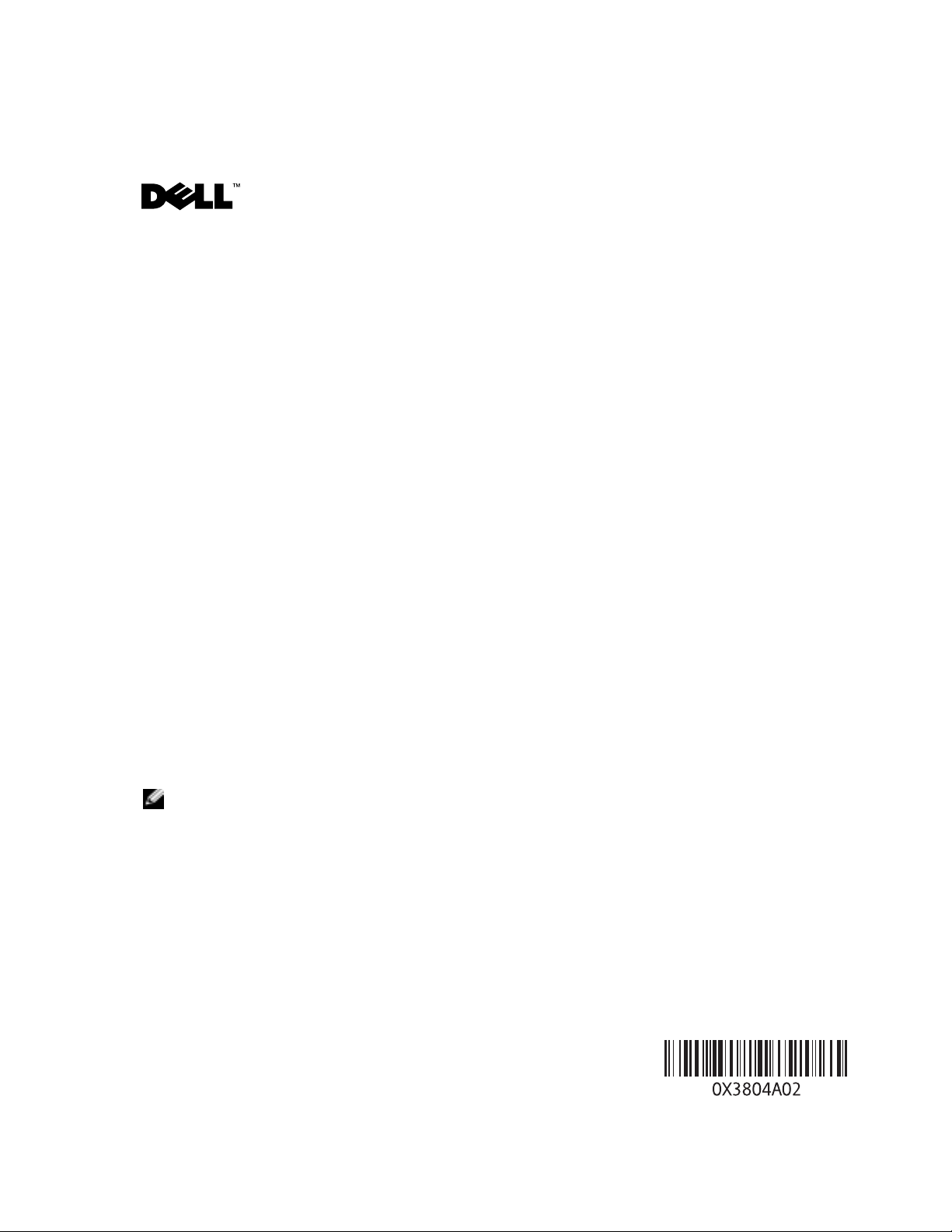
Dell™ PowerEdge™ SC 420 Systems
Information Update
This document provides updated information for your system on the following topics:
• Processor speed
• Memory module installation guidelines
• Execute Disable feature
• Diagnostic indicator codes for memory configuration errors
• RAID Storage Manager application requires reboot after enabling write back cache
®
• RAID Storage Manager software not supported on Red Hat
• Removing the power supply
Processor Speed
The minimum clock speed for an Intel® Celeron® processor offered on this system is 2.53 GHz.
Memory Module Installation Guidelines
If only one memory module is installed, it must be:
• Installed in connector DIMM_1
• At least 256 MB
Linux operating systems
www.dell.com | support.dell.com
Execute Disable Feature
NOTE: Verify application and operating system support before enabling this feature.
Execute Disable (XD) is a new security feature that helps prevent code execution in certain
memory areas when combined with a supporting operating system and supporting applications.
Execute Disable memory protection can help prevent a class of viruses that use buffer overflow
attacks. Execute Disable is visible under
The feature must be enabled in System Setup and must be supported by system processors and
by the operating system to allow supporting applications to use it.
Execute Disable has two settings,
that Execute Disable Memory Protection Technology is on.
Memory Protection Technology is off.
Security Options
On
and
Off
in the F2 BIOS System Setup program.
, with On being the default setting. On indicates
Off
indicates that Execute Disable
May 2005
Page 2
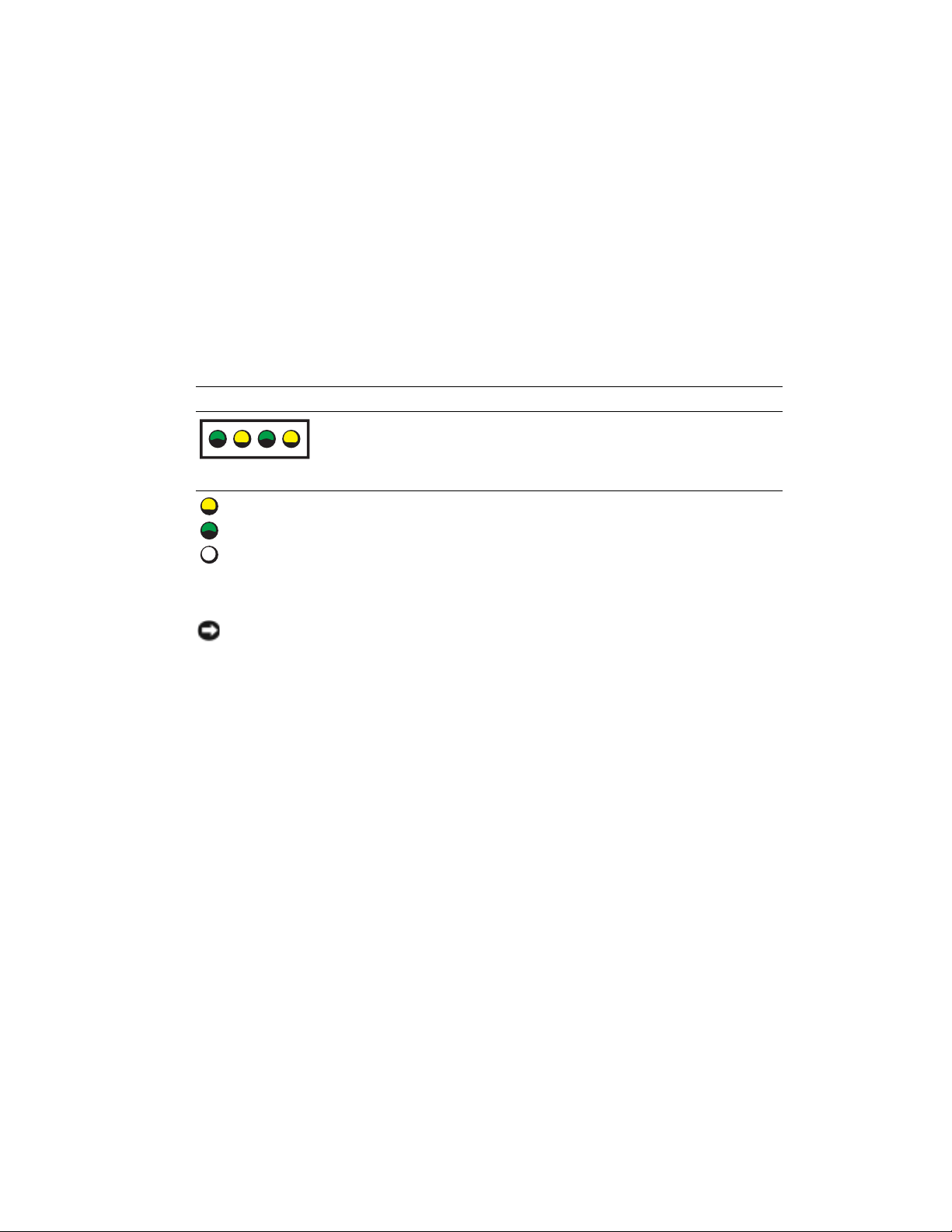
Diagnostics Indicator Codes for Memory Configuration Errors
The four diagnostics indicators on the system front panel display error codes during system
startup. Table 1 lists the one pattern associated with a memory configuration error. For a
comprehensive list of diagnostic indicator codes that apply to your system, see "Diagnostic
Indicator Codes" in the Dell PowerEdge SC420 Systems Installation and Troubleshooting Guide.
Table 1. Diagnostic Indicator Codes
Code Causes Corrective Action
www.dell.com | support.dell.com
A B C D
= yellow
= green
= off
RAID Storage Manager Application Requires Reboot
NOTICE: For maximum data protection, it is recommended that the drive cache settings remain in
the default disabled (write-through) state.
On systems equipped with a supported SCSI controller, you must reboot the system after changing
the drive cache setting to write-back cache enabled. The reboot is required to make the change to
the drive cache effective.
Memory configuration
error.
See "Troubleshooting System Memory" in
your Installation and Troubleshooting Guide.
RAID Storage Manager Software
RAID Storage Manager software for Red Hat Linux is not supported on the PowerEdge SC420.
Page 3
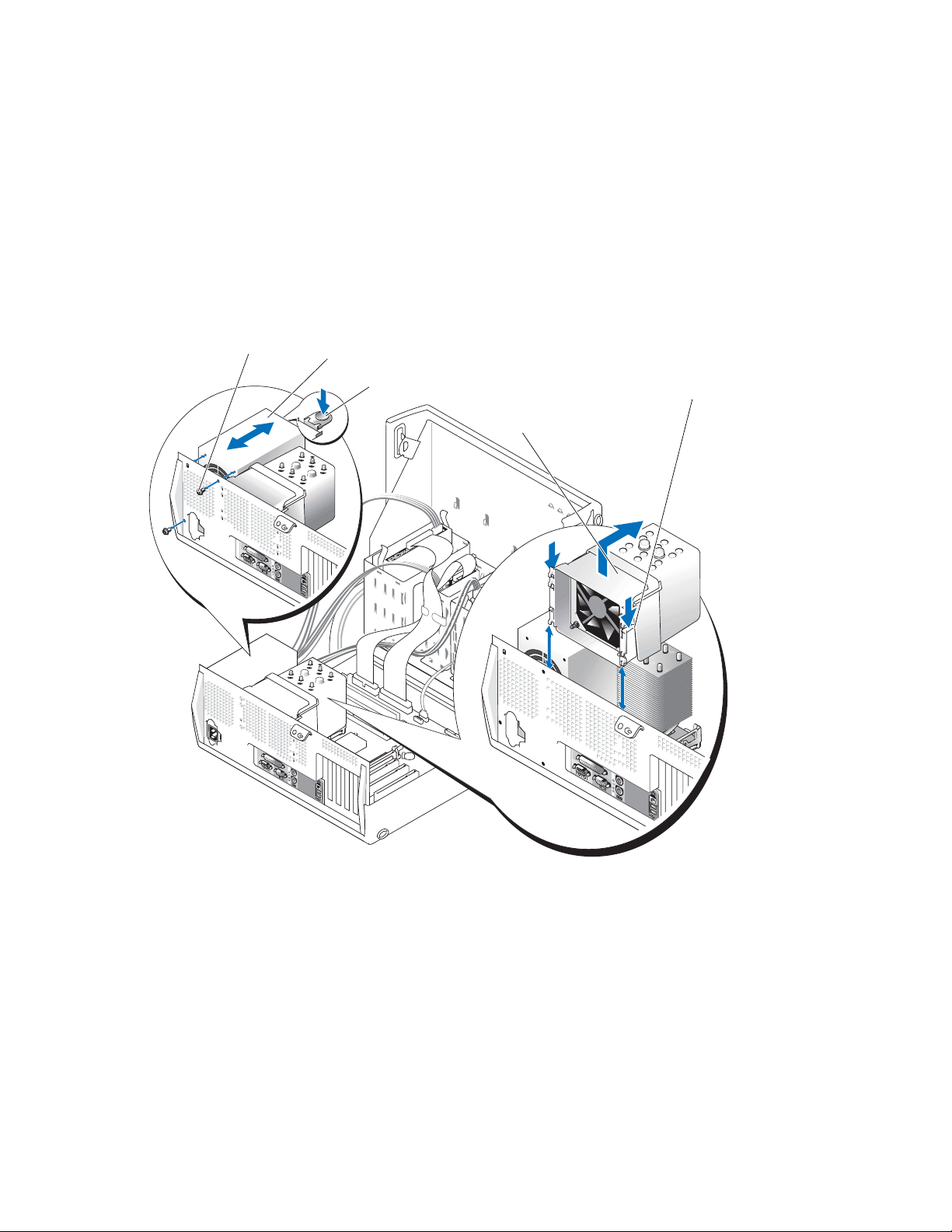
Removing the Power Supply
www.dell.com | support.dell.com
Figure 1 replaces Figure 6-2 in "Installing System Options" in the
Guide
. Only two screws are used to secure the power supply.
Figure 1. Removing the Power Supply and Cooling Fan
screws (2)
power supply
power supply release button
cooling fan
Installation and Troubleshooting
release levers (2)
____________________
Information in this document is subject to change without notice.
© 2005 Dell Inc. All rights reserved. Printed in the U.S.A.
Reproduction in any manner whatsoever without the written permission of Dell Inc. is strictly forbidden.
Trademarks used in this text: Dell, the DELL logo, and PowerEdge are trademarks of Dell Inc.; Intel and Celeron are registered
trademarks of Intel Corporation; Red Hat is a registered trademark of Red Hat, Inc.
Other trademarks and trade names may be used in this document to refer to either the entities claiming the marks and names
or their products. Dell Inc. disclaims any proprietary interest in trademarks and trade names other than its own.
Page 4
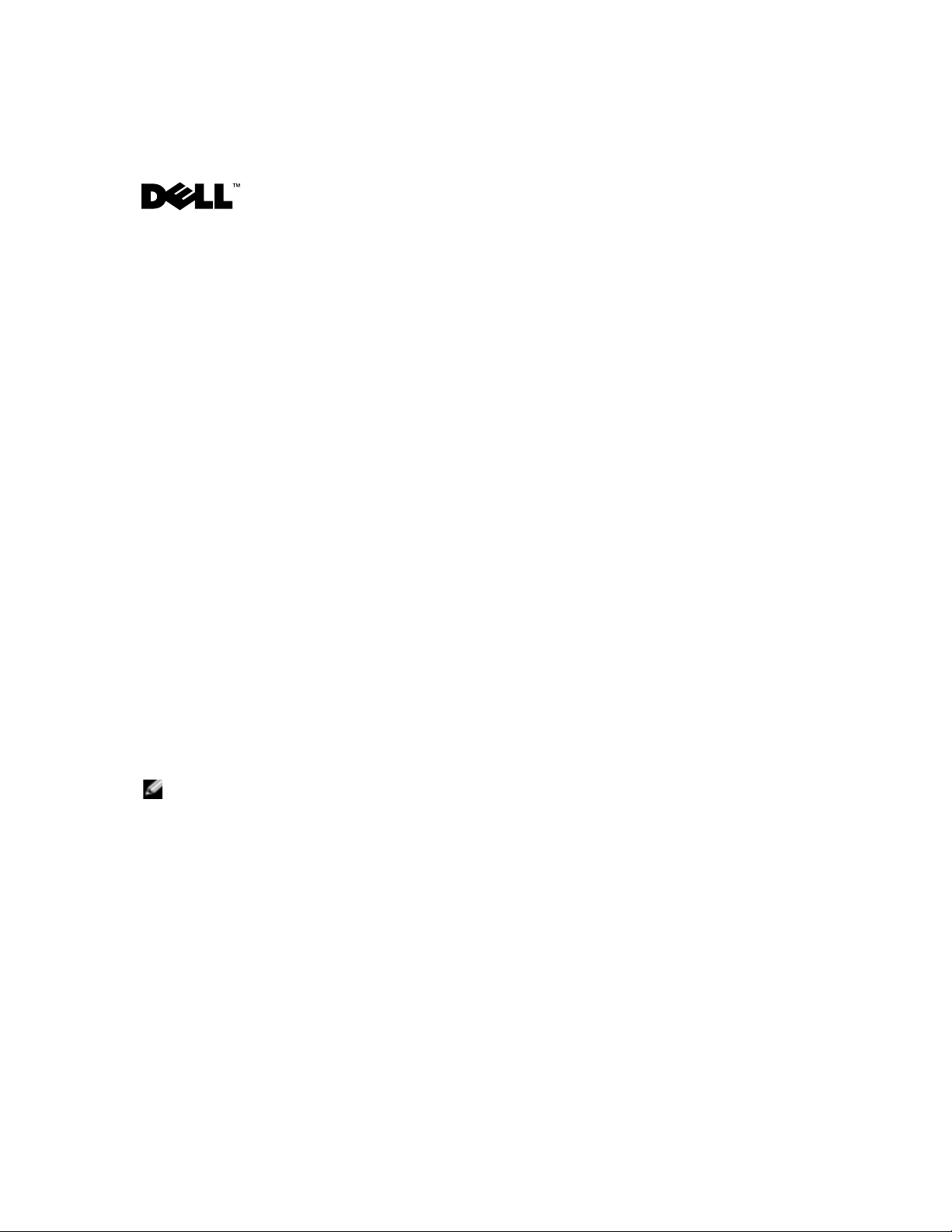
Dell™ PowerEdge™ SC 420
本说明文件针对您的系统提供了有关以下主题的更新信息:
•
处理器速度
•
内存模块安装原则
•
执行无效功能
•
内存配置错误的诊断指示灯代码
•
在启用回写高速缓存之后
•
在
Red Hat
•
卸下电源设备
®
Linux
RAID Storage Manager
操作系统中不支持
RAID Storage Manager
系统信息更新
应用程序需要重新引导
处理器速度
www.dell.com | support.dell.com
软件
该系统上提供的
Intel® Celeron®
处理器的最低时钟频率为
2.53 GHz
。
内存模块安装原则
如果只安装一个内存模块,则它必须:
•
安装在连接器
•
至少
256 MB
DIMM_1
中
执行无效功能
注:在启用此功能之前,验证应用程序和操作系统是否支持此功能。
执行无效
它有助于防止代码在某些内存区执行。执行无效内存保护技术可帮助防止使用缓冲区溢出进
行攻击的一类病毒。
Security Options
系统处理器和操作系统支持,才能允许支持的应用程序使用该功能。
Execute Disable
(打开)。On(打开)表示执行无效内存保护技术处于打开状态。
效内存保护技术处于关闭状态。
(XD)
是一种新的安全功能,当与支持的操作系统和支持的应用程序配合使用时,
Execute Disable
(安全保护选项)下面看到。该功能必须在系统设置程序中启用并且必须受
(执行无效)有两种设置:On(打开)和 Off
(执行无效)选项可在
F2 BIOS
系统设置程序的
(关闭),默认设置是 On
Off
(关闭)表示执行无
2005 年 5 月
Page 5
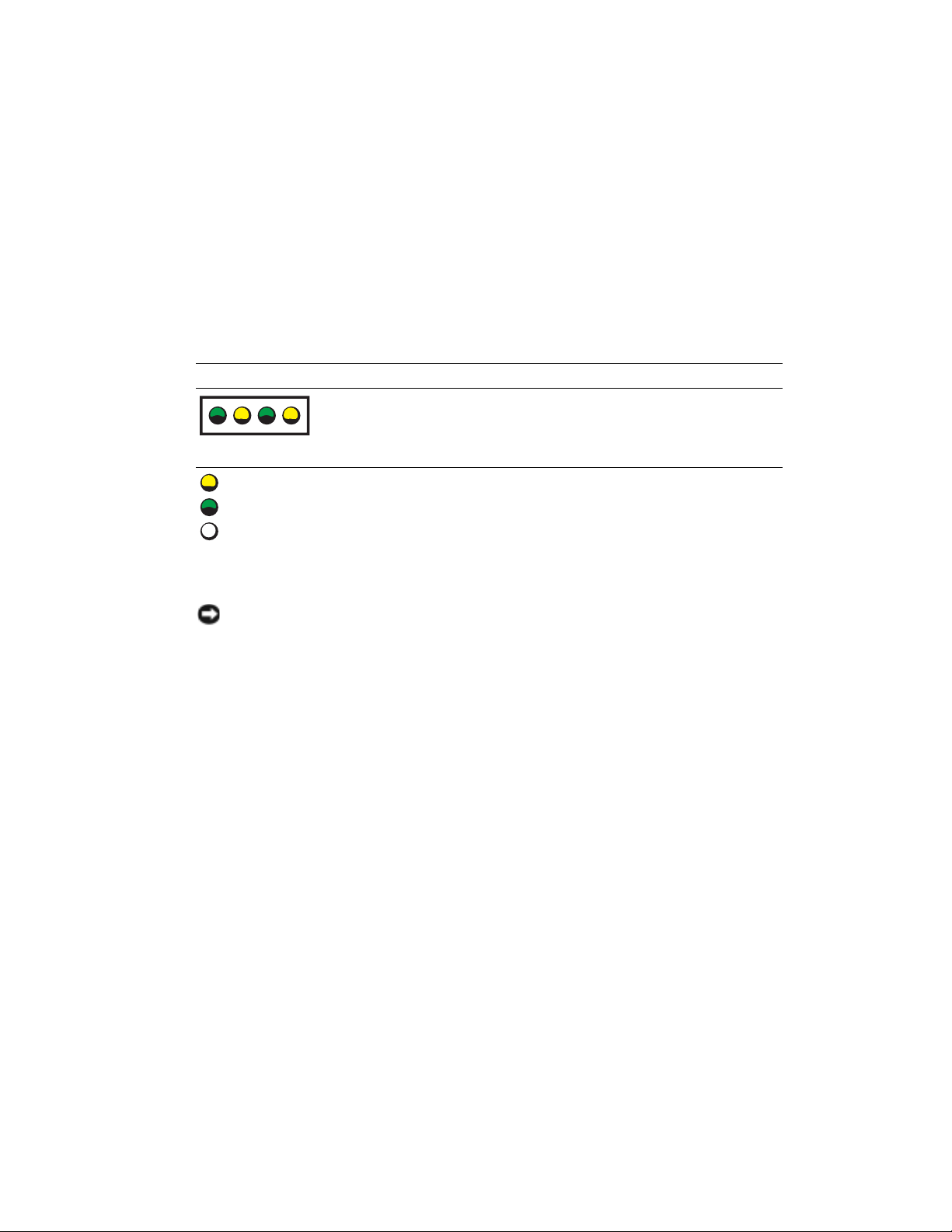
内存配置错误的诊断指示灯代码
系统前面板的四个诊断指示灯显示系统启动期间的错误代码。表
的一种模式。有关适用于您系统的诊断指示灯代码的完整列表,请参阅《
系统安装与故障排除指南》中的“诊断指示灯代码”。
表
诊断指示灯代码
1.
代码 原因 纠正措施
www.dell.com | support.dell.com
A B C D
黄色
=
绿色
=
熄灭
=
RAID Storage Manager
注意:为了最大限度地保护数据,建议驱动器高速缓存设置保持为默认的禁用(直写)状态。
在配备了支持的
后,必须重新引导系统。只有重新引导之后,才能使驱动器高速缓存的更改生效。
RAID Storage Manager
1
列出了与内存配置错误相关
Dell PowerEdge SC420
内存配置错误。 请参阅《安装与故障排除指南》中的
“排除系统内存故障”。
应用程序需要重新引导
SCSI
控制器的系统上,将驱动器高速缓存设置更改为启用回写高速缓存之
软件
在
PowerEdge SC420
上不支持
RAID Storage Manager
软件用于
Red Hat Linux
操作系统。
Page 6
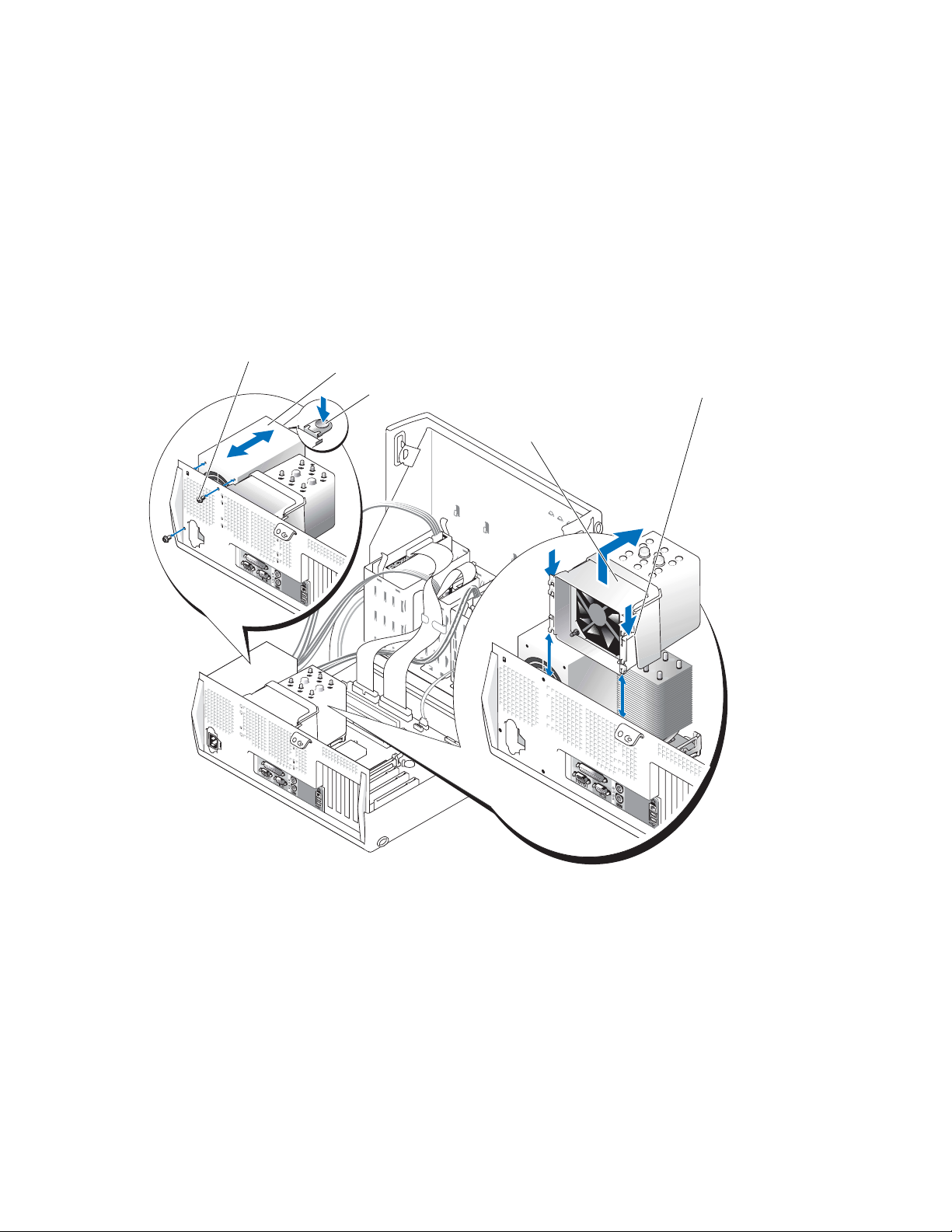
卸下电源设备
图
1
替换《安装与故障排除指南》“安装系统选件”中的图
设备。
电源
图
卸下电源设备和冷却风扇
1.
6-2
。仅使用两个螺钉固定
www.dell.com | support.dell.com
螺钉(2 颗)
电源设备
电源设备释放按钮
释放拉杆(2 个)
冷却风扇
____________________
本文件中的信息如有更改,恕不另行通知。
© 2005 Dell Inc. 版权所有,翻印必究。美国印制。
未经 Dell Inc. 书面许可,严禁以任何形式进行复制。
本文中使用的商标:Dell、DELL 徽标和 PowerEdge 是 Dell Inc. 的商标; Intel 和 Celeron 是 Intel Corporation
的注册商标; Red Hat 是 Red Hat, Inc. 的注册商标。
本文件中述及的其它商标和产品名称是指拥有相应商标和名称的公司或其制造的产品。Dell Inc. 对本公司的商标
和产品名称之外的其它商标和产品名称不拥有任何专有权。
Page 7
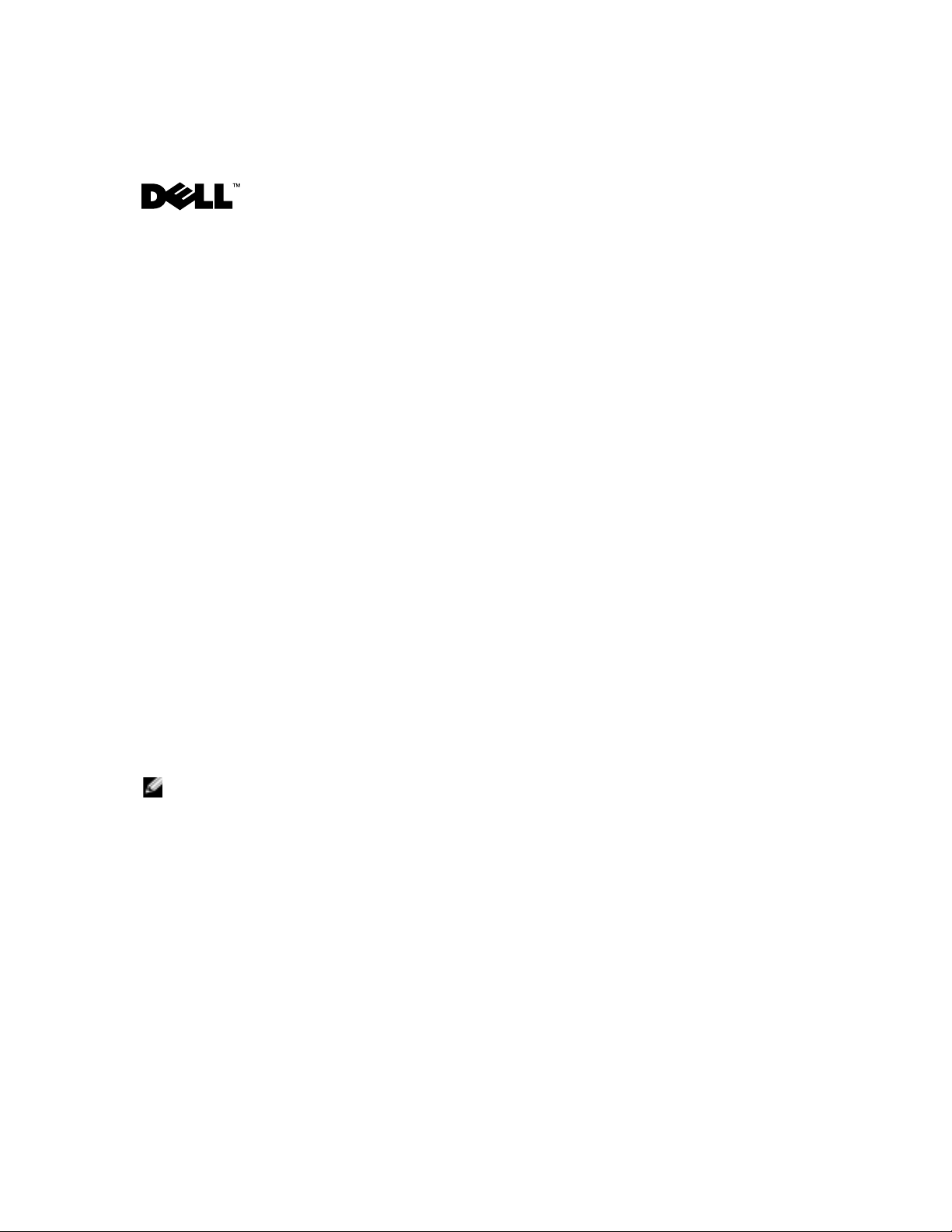
Systèmes Dell™ PowerEdge™ SC 420
Mise à jour des informations
Ce document contient des informations mises à jour portant sur les sujets suivants :
• Vitesse du processeur
• Consignes d'installation des modules de mémoire
• Fonction XD (Execute Disable)
• Codes des voyants de diagnostic associés à des erreurs de configuration de la mémoire
• Redémarrage du système requis par RAID Storage Manager après l'activation du cache à écriture
différée
®
• Non prise en charge de RAID Storage Manager par les systèmes d'exploitation Red Hat
• Retrait du bloc d'alimentation
Vitesse du processeur
La vitesse d'horloge minimum d'un processeur Intel® Celeron® fourni avec le système est de 2,53 GHz.
Consignes d'installation des modules de mémoire
Si un seul module de mémoire est installé :
• Il doit être installé dans le connecteur DIMM_1.
• Il doit avoir une capacité minimale de 256 Mo.
Linux
www.dell.com | support.dell.com
Fonction XD (Execute Disable)
REMARQUE : vérifiez que les applications et le système d'exploitation prennent cette fonction
en charge avant de l'activer.
XD (Execute Disable) est une nouvelle fonction de sécurité qui empêche le code de s'exécuter dans
certaines zones mémoire. Elle ne fonctionne qu'avec un système d'exploitation et des applications
assurant sa prise en charge. Cette protection peut contribuer à bloquer les virus qui attaquent le système
en utilisant un dépassement de la mémoire tampon. L'option Execute Disable fait partie du menu
Security Options
touche F2. Pour pouvoir être utilisée, elle doit être activée dans le programme de configuration et prise
en charge par les processeurs ainsi que par le système d'exploitation.
L'option Execute Disable dispose uniquement de deux paramètres,
L'option
et l'option
On
(Options de sécurité) du programme de configuration du BIOS, accessible par la
On
(valeur par défaut) et
indique que la technologie de protection de la mémoire Execute Disable est activée,
Off
qu'elle est désactivée.
Off
.
Mai 2005
Page 8

Codes des voyants de diagnostic associés à des erreurs
de configuration de la mémoire
Les quatre voyants de diagnostic situés sur le panneau avant affichent des codes d'erreur au démarrage
du système. Le tableau 1 indique le seul code d'erreur correspondant à une erreur de configuration de
la mémoire. Pour obtenir la liste complète des codes de diagnostic applicables à votre système, voir la
section “Voyants de diagnostic”, dans le
Tableau 1. Codes des voyants de diagnostic
Code Causes Action correctrice
www.dell.com | support.dell.com
A B C D
= jaune
= vert
= éteint
Redémarrage du système requis par RAID Storage Manager
AVIS : pour assurer une protection maximale de vos données, il est recommandé de laisser le paramètre
du cache de lecteurs à sa valeur par défaut (désactivé) pour que la mémoire principale soit mise à jour
à chaque modification (“write-through”).
Sur les systèmes équipés d'un contrôleur SCSI pris en charge, vous devez effectuer un redémarrage
après avoir changé le paramètre du cache de lecteurs pour activer l'écriture différée (“write-back”).
Le redémarrage est nécessaire pour que la modification concernant le cache soit prise en compte.
Guide d'installation et de dépannage Dell PowerEdge SC420
Erreur de configuration
de la mémoire.
.
Voir la section “Dépannage de la mémoire
système”, dans le Guide d'installation et
de dépannage.
Logiciel RAID Storage Manager
Le logiciel RAID Storage Manager pour Red Hat Linux n'est pas pris en charge par le PowerEdge SC420.
Page 9

Retrait du bloc d'alimentation électrique
www.dell.com | support.dell.com
La figure 1 remplace la figure 6-2 du
Guide d'installation et de dépannage
(chapitre “Installation des
options du système”). La fixation du bloc d'alimentation est effectuée à l'aide de deux vis uniquement.
Figure 1. Retrait du bloc d'alimentation et du ventilateur
Vis (2)
Bloc d'alimentation
Bouton d'éjection du bloc d'alimentation
Ventilateur de refroidissement
Leviers d'éjection (2)
____________________
Les informations contenues dans ce document peuvent être modifiées sans préavis.
© 2005 Dell Inc. Tous droits réservés. Imprimé aux États-Unis.
La reproduction de ce document de quelque manière que ce soit sans l'autorisation écrite de Dell Inc. est strictement interdite.
Marques utilisées dans ce document : Dell, le logo DELL et PowerEdge sont des marques de Dell Inc. ;
Intel et Celeron sont des marques déposées de Intel Corporation ; Red Hat est une marque déposée de Red Hat, Inc.
Tous les autres noms de marques et marques commerciales utilisés dans ce document se rapportent aux sociétés propriétaires
des marques et des noms de ces produits. Dell Inc. décline tout intérêt dans l'utilisation des marques déposées et des noms
de marques ne lui appartenant pas.
Page 10

Dell™ PowerEdge™ SC 420-Systeme
Aktuelle Informationen
Dieses Dokument enthält aktuelle Informationen zum System. Folgende Themen werden behandelt:
• Prozessorgeschwindigkeit
• Installationsrichtlinien für Speichermodule
• XD-Funktion (Execute Disable)
• Diagnoseanzeigecodes für Speicherkonfigurationsfehler
• Neustart der RAID-Speicherverwaltungsanwendung nach Aktivierung des Write-Back-Caches
®
• RAID-Speicherverwaltungssoftware nicht unterstützt bei Red Hat
• Entfernen des Netzteils
Prozessorgeschwindigkeit
Die Mindesttaktrate eines Intel® Celeron®-Prozessors auf diesem System beträgt 2,53 GHz.
Installationsrichtlinien für Speichermodule
Wenn nur ein Speichermodul installiert ist, muss es folgende Eigenschaften aufweisen:
• Das Modul muss im Sockel DIMM_1 installiert sein.
• Die Kapazität beträgt mindestens 256 MB.
Linux-Betriebssystemen
www.dell.com | support.dell.com
XD-Funktion (Execute Disable)
ANMERKUNG: Stellen Sie vor dem Aktivieren dieser Funktion die Unterstützung durch Anwendungen
und Betriebssystem sicher.
„Execute Disable“ (XD) – Deaktivieren von Code-Ausführung – ist eine neue Sicherheitsfunktion,
die in Verbindung mit einem entsprechenden Betriebssystem und unterstützenden Anwendungen das
Ausführen von Programmcode in bestimmten Speicherbereichen verhindert. Mit diesem Speicherschutz
lässt sich eine Klasse von Viren vermeiden, die Pufferüberläufe ausnutzt. „Execute Disable“ wird im
System-Setup-Programm des BIOS (mit Taste F2 aufrufen) unter
optionen) angezeigt. Diese Funktion muss im System-Setup aktiviert sein; außerdem müssen die
Systemprozessoren und das Betriebssystem die Funktion unterstützen, damit entsprechende
Anwendungen sie verwenden können.
Für „Execute Disable“ sind zwei Einstellungen möglich:
Standardeinstellung ist.
Off
zeigt an, dass die „Execute Disable“-Speicherschutztechnologie deaktiviert ist.
On
zeigt an, dass die „Execute Disable“-Speicherschutztechnologie aktiviert ist.
On
Security Options
(Ein) und
(Sicherheits-
Off
(Aus), wobei On die
Mai 2005
Page 11

Diagnosecodes für Speicherkonfigurationsfehler
Die vier Diagnoseanzeigen auf dem vorderen Systembedienfeld melden Fehlercodes beim Startvorgang.
Tabelle 1 zeigt das Muster, das einen Speicherkonfigurationsfehler anzeigt. Eine umfassende Liste der
Diagnosecodes für das System finden Sie unter „Diagnosecodes“ in der
Fehlersuche für Dell PowerEdge SC420-Systeme
Tabelle 1. Diagnosecodes
Code Ursachen Korrekturmaßnahme
Speicherkonfigurationsfehler. Siehe „Fehlerbehebung beim Systemspeicher“
.
in der Anleitung zur Installation und Fehlersuche.
Anleitung zur Installation und
www.dell.com | support.dell.com
A B C D
= gelb
= grün
= aus
Neustart bei RAID-Speicherverwaltungsanwendung
erforderlich
HINWEIS: Für höchstmöglichen Schutz Ihrer Daten wird empfohlen, dass die Laufwerk-Cache-
Einstellungen im standardmäßig deaktivierten Zustand verbleiben (Write-Through).
Bei Systemen mit unterstütztem SCSI-Controller müssen Sie das System nach dem Ändern der
Laufwerk-Cache-Einstellungen auf aktiviertes Write-Back neu starten. Der Neustart ist erforderlich,
um die Änderungen am Laufwerk-Cache wirksam werden zu lassen.
RAID-Speicherverwaltungssoftware
RAID-Speicherverwaltungssoftware für Red Hat Linux wird beim PowerEdge SC420 nicht unterstützt.
Page 12

Entfernen des Netzteils
www.dell.com | support.dell.com
Abbildung 1 ersetzt Abbildung 6-2 im Abschnitt „Installation von Systemoptionen“ der
and Troubleshooting Guide
(Anleitung zur Installation und Fehlerbehebung). Das Netzteil ist nur
mit zwei Schrauben befestigt.
Abbildung 1. Netzteil und Lüfter entfernen
Schrauben (2)
Netzteil
Entriegelungstaste des Netzteils
Freigabehebel (2)
Lüfter
Installation
____________________
Irrtümer und technische Änderungen vorbehalten.
© 2005 Dell Inc. Alle Rechte vorbehalten. Gedruckt in den USA.
Die Reproduktion dieses Dokuments in jeglicher Form ohne schriftliche Genehmigung von Dell Inc. ist streng untersagt.
Marken in diesem Text: Dell, das DELL Logo und PowerEdge sind Marken von Dell Inc.; Intel und Celeron sind eingetragene
Marken von Intel Corporation; Red Hat ist eine eingetragene Marke von Red Hat, Inc.
Alle anderen in dieser Dokumentation genannten Marken und Handelsbezeichnungen sind Eigentum der jeweiligen Hersteller
und Firmen. Dell Inc. erhebt keinen Anspruch auf Marken und Handelsbezeichnungen mit Ausnahme der eigenen.
Page 13

Dell™ PowerEdge™ SC 420 システム
のアップデート情報
本書では、以下のトピックについて、ご使用のシステムに関するアップデート情報を提供します。
•
プロセッサ速度
•
メモリモジュール取り付けガイドライン
•
Execute Disable
•
メモリ設定エラーの診断インジケータコード
•
ライトバックキャッシュを有効にした後の
動の必要性
•
Red Hat® Linux
の非対応
•
電源装置の取り外し
プロセッサ速度
本システムに搭載されている
メモリモジュール取り付けガイドライン
メモリモジュールを
•
•
コネクタ
容量が
DIMM_1
256 MB
機能
RAID Storage Manager
オペレーティングシステム上での
Intel® Celeron®
1
つだけ取り付ける場合は、以下の条件を満たす必要があります。
に取り付けること
以上であること
プロセッサの最小クロック速度は
RAID Storage Manager
アプリケーション再起
ソフトウェアへ
2.53 GHz
です。
www.dell.com | support.dell.com
Execute Disable 機能
メモ: この機能を有効にする前に、オペレーティングシステムとアプリケーションがこれを
サポートしていることを確認してください。
Execute Disable(XD
ションとともに使用した場合に、特定のメモリ領域でコードが実行されるのを防止するための
新しいセキュリティ機能です。
ローを引き起こすウイルスの活動を防止します。
を押すと表示される
ます。この機能をサポートするアプリケーションで使用するには、システムに搭載されたプロ
セッサとオペレーティングシステムがこれをサポートしていること、また、セットアップユー
ティリティで有効にしておくことが必要です。
Execute Disable
On では、
によるメモリ保護機能が無効です。
Execute Disable
)は、これをサポートしているオペレーティングシステムとアプリケー
BIOS
には、
Execute Disable
セットアップユーティリティの Security Options からアクセスでき
On と Off の
によるメモリ保護機能が有効です。
2
つの設定があります。デフォルト設定は On です。
によるメモリ保護は、バッファのオーバーフ
Execute Disable
へは、システム起動時に
On では、
Execute Disable
F2
2005 年 5 月
Page 14

メモリ設定エラーの診断インジケータコード
システムの正面パネルにある
示されます。表
ジケータコードの一覧については、ご使用の
&
トラブルシューティング』の「診断インジケータコード」の項を参照してください。
表 1 診断インジケータコード
コード 原因 対応処置
www.dell.com | support.dell.com
A B C D
=
黄色
=
緑色
=
消灯
RAID Storage Manager アプリケーション再起動の必要性
注意: データ保護のためには、ドライブキャッシュの設定はデフォルトの無効
(ライトスルー)の状態のまま変更しないことをお勧めします。
このアプリケーションをサポートする
キャッシュの設定をライトバックが有効になるように変更した場合は、システムを再起動して
ください。再起動が完了するまで、ドライブキャッシュに対する変更は有効になりません。
4
つの診断インジケータには、システム起動時にエラーコードが表
1
にメモリ設定エラーに関連するパターンの
Dell PowerEdge SC420
メモリの構成エラー。 『インストール & トラブルシューティング』
の「システムメモリのトラブルシューティ
ング」を参照してください。
SCSI
コントローラが装備されたシステムで、ドライブ
1
つを示します。包括的な診断イン
システムの『インストール
RAID Storage Manager ソフトウェア
Red Hat Linux 用の RAID Storage Manager
れていません。
ソフトウェアは
PowerEdge SC420
ではサポートさ
Page 15

電源装置の取り外し
図1 は『インストール&トラブルシューティング』の「システムオプションの取り付け」
の
図 6-2
を置き換えるものです。電源装置を固定するのにネジが
図 1 電源装置および冷却ファンの取り外し
2
本しか使われません。
www.dell.com | support.dell.com
ネジ(2)
電源装置
電源装置リリースボタン
リリースレバー(2)
冷却ファン
____________________
本書の内容は予告なく変更されることがあります。
© 2005 すべての著作権は Dell Inc. にあります。Printed in the U.S.A.
Dell Inc. の書面による許可のない複製は、いかなる形態においても厳重に禁じられています。
本書で使用されている商標について:Dell、DELL ロゴ、PowerEdge は Dell Inc. の商標です。
Intel および Celeron は Intel Corporation の登録商標です。Red Hat は Red Hat, Inc. の登録商標です。
本書では、必要に応じて上記以外の商標や会社名が使用されている場合がありますが、これらの商標や会社名
は、一切 Dell Inc. に所属するものではありません。
Page 16

X3804kam2.fm Page 1 Tuesday, May 31, 2005 2:48 PM
Dell™ PowerEdge™SC 420 시스템
정보 업데이트
본 설명서는 다음 내용에 관한 시스템의 최신 정보를 제공합니다
•
프로세서 속도
•
메모리 모듈 설치 지침
• XD (Execute Disable)
•
메모리 구성 오류 진단 표시등 코드
• RAID Storage Manager 응용
설정한 후 다시 부팅해야 합니다
• Red Hat® Linux 운영
•
전원 공급 장치 분리
기능
프로그램을 실행하려면
.
체제에서는
RAID Storage Manager
write back cache를
프로세서 속도
이 시스템에 내장된
Intel® Celeron®
프로세서의 최소 클럭 속도는
메모리 모듈 설치 지침
하나의 메모리 모듈만을 설치할 경우 다음 조건을 만족해야 합니다
커넥터
최소
DIMM_1에
256MB
이상이어야 합니다
•
•
설치해야 합니다
.
.
.
소프트웨어를 지원하지 않습니다
2.53GHz
.
사용할 수 있도록
입니다
.
www.dell.com | support.dell.com
.
XD (Execute Disable) 기능
참고 :
XD (Execute Disable)는 지원 운영 체제 및 응용
역에서
오버플로 취약점을 악용하는 바이러스로부터 보호할 수 있습니다
Setup
기능을 사용할 수 있도록 하려면
로세서
XD
에는 On (사용) 및 Off (사용 안 함)의 두 가지 설정이 있으며, 기본 설정은 On (사용)입니다
On은 XD
되지
이 기능을 사용하기 전에 응용 프로그램과 운영 체제에서 지원하는지 여부를 확인하십시오 .
프로그램에서 함께 사용될 때 특정 메모리 영
코드
실행을 방지하는 새로운 보안 기능입니다
프로그램의 Security Options (보안 옵션) 아래 표시됩니다. 지원 응용 프로그램에서 이
System Setup
및 운영
않음을 나타냅니다
체제에서 지원해야 합니다
메모리 보호 기술이 사용되고 있음을 나타냅니다. Off는 XD
.
프로그램에서 사용되도록 설정하고 시스템 프
.
. XD
메모리 보호 기능을 사용하면 버퍼
. XD는 F2 BIOS System
메모리 보호 기술이 사용
.
2005 년 5 월
Page 17

꺼짐
X3804kam2.fm Page 2 Tuesday, May 31, 2005 2:48 PM
메모리 구성 오류 진단 표시등 코드
시스템 전면 패널에 있는 4개의 진단 표시등은 시스템 시동 시에 오류 코드를 표시합니다.
표 1은 메모리 구성 오류와 관련된 패턴 목록입니다. 시스템에 적용되는 전체 진단 표시등
코드 목록은 Dell PowerEdge SC420 시스템 설치 및 문제 해결 설명서의 "진단 표시등 코드"
를 참조하십시오.
표 1. 진단 표시등 코드
코드 원인 해결 방법
메모리 구성 오류 . 설치 및 문제 해결 설명서의 " 시스템 메모리
www.dell.com | support.dell.com
A B C D
= 황색
= 녹색
=
문제 해결 " 을 참조하십시오 .
RAID Storage Manager 응용 프로그램을 사용하려면 재부
팅해야 합니다
주의사항 : 데이터를 가장 안전하게 보호하기 위해서는 드라이브 캐쉬 설정을 기본 설정인 사용
안 함 (write-through) 상태로 두는 것이 좋습니다 .
지원되는
enabled
다시 부팅해야 합니다
SCSI
컨트롤러가 장착된 시스템에서는 드라이브 캐쉬 설정을
로 변경한 후 시스템을 다시 부팅해야 합니다. 드라이브 캐쉬 변경 사항을 적용하려면
.
write-back cache
RAID Storage Manager 소프트웨어
PowerEdge SC420
.
니다
에서는
Red Hat Linux용 RAID Storage Manager
소프트웨어를 지원하지 않습
Page 18

X3804kam2.fm Page 3 Tuesday, May 31, 2005 2:48 PM
전원 공급 장치 분리
그림1은 설치 및 문제 해결 설명서의 "시스템 옵션 설치"의 그림
사만으로
그림 1. 전원 공급 장치 및 냉각 팬 분리
전원 공급 장치가 고정되어 있습니다
나사 (2)
전원 공급 장치
전원 공급 장치 분리 단추
.
냉각 팬
6-2를
대체합니다. 두 개의 나
분리 레버 (2)
www.dell.com | support.dell.com
____________________
본 설명서에 수록된 정보는 사전 통보 없이 변경될 수 있습니다.
© 2005 Dell Inc. All rights reserved. 미국에서 인쇄됨.
어떠한 경우에도 Dell Inc.의 사전 승인 없이 무단 복제하는 행위는 엄격하게 금지되어 있습니다.
본 설명서에 사용된 상표인 Dell, DELL 로고 및 PowerEdge는 Dell Inc.의 상표입니다.
Intel 및 Celeron은 Intel Corporation의 등록 상표이며, Red Hat은 Red Hat, Inc.의 등록 상표입니다.
본 설명서에서 특정 회사의 표시나 제품 이름을 지칭하기 위해 기타 상표나 상호를 사용할 수도 있습니다. Dell Inc.
는 자사가 소유하고 있는 것 이외에 기타 모든 등록 상표 및 상표 이름에 대한 어떠한 소유권도 보유하지 않습니다.
Page 19

Actualización de información del sistema
www.dell.com | support.dell.com
Dell™ PowerEdge™ SC
En este documento se proporciona información actualizada sobre los temas siguientes relativos al sistema:
• Velocidad del procesador
• Pautas para la instalación de módulos de memoria
• Función Execute Disable
• Códigos de indicador de diagnóstico para errores de configuración de la memoria
• RAID Storage Manager precisa que se reinicie el sistema después de activar la exclusividad
para escritura en caché
• Software RAID Storage Manager no admitido en los sistemas operativos Red Hat
• Extracción de la fuente de alimentación
420
®
Linux
Velocidad del procesador
La frecuencia de reloj mínima de un procesador Intel® Celeron® que se ofrece con este sistema
es de 2,53 GHz.
Pautas para la instalación de módulos de memoria
Si sólo se instala un módulo de memoria, debe cumplir los requisitos siguientes:
• Debe instalarse en el conector DIMM_1.
• Debe tener 256 MB como mínimo.
Función Execute Disable
NOTA: verifique la compatibilidad de la aplicación y el sistema operativo antes de activar esta función.
Execute Disable (XD) es una nueva función de seguridad que ayuda a prevenir la ejecución de código
en determinadas áreas de la memoria cuando se combinan con un sistema operativo y aplicaciones
compatibles. La protección de la memoria Execute Disable puede ayudar a evitar los virus que utilizan
ataques consistentes en desbordar el búfer. Execute Disable es visible en las opciones de seguridad del
programa de configuración del BIOS mediante F2. Esta función debe estar activada en el programa de
configuración del sistema y debe ser admitida por los procesadores del sistema y por el sistema operativo
para que las aplicaciones soportadas la puedan utilizar.
Execute Disable tiene dos valores:
minado.
activada.
está desactivada.
On
(Activado) indica que la tecnología de protección de memoria Execute Disable está
Off
(Desactivado) indica que la tecnología de protección de memoria Execute Disable
On
(Activado) y
Off
(Desactivado), siendo On el valor predeter-
Mayo de 2005
Page 20

Códigos de indicador de diagnóstico para errores
de configuración de la memoria
Los cuatro indicadores de diagnóstico del panel frontal del sistema muestran códigos de error durante
el inicio del sistema. En la tabla 1 se enumeran los patrones asociados a los errores de configuración de
la memoria. Para ver una lista completa de los códigos de indicador de diagnóstico aplicables al sistema,
consulte “Códigos de indicador de diagnóstico” en la guía de instalación y solución de problemas de
los sistemas Dell PowerEdge SC420.
Tabla 1. Códigos de los indicadores de diagnóstico
Código Causas Acción correctiva
www.dell.com | support.dell.com
A B C D
= amarillo
= verde
= apagado
Es preciso reiniciar la aplicación RAID Storage Manager
AVISO: para obtener la máxima protección de los datos, es recomendable que la configuración de
la caché de la unidad permanezca en el estado desactivado predeterminado (escritura inmediata
en la memoria principal).
En sistemas equipados con una controladora SCSI admitida, debe reiniciar el sistema después de
cambiar la configuración de la caché a exclusividad para escritura en caché. Es preciso reiniciar el sistema
para que el cambio en la caché surta efecto.
Error de configuración
de la memoria
Consulte la sección Solución de problemas
de la memoria del sistema de la Guía
de instalación y solución de problemas.
Software RAID Storage Manager
El PowerEdge SC420 no admite el software RAID Storage Manager para Red Hat Linux.
Page 21

Extracción de la fuente de alimentación
www.dell.com | support.dell.com
La figura 1 sustituye la figura 6-2 en la sección “Instalación de opciones del sistema” de la
instalación y solución de problemas
Figura 1. Extracción de la fuente de alimentación y el ventilador de refrigeración
Tornillos (2)
. Sólo se utilizan dos tornillos para fijar la fuente de alimentación.
Fuente de alimentación
Botón de liberación de la fuente de alimentación
Ventilador de
refrigeración
Palancas de liberación (2)
Guía de
____________________
La información contenida en este documento puede modificarse sin previo aviso.
© 2005 Dell Inc. Reservados todos los derechos. Impreso en los EE. UU.
Queda estrictamente prohibida la reproducción de este documento en cualquier forma sin la autorización por escrito de Dell Inc.
Marcas comerciales utilizadas en este texto: Dell, el logotipo de DELL y PowerEdge son marcas comerciales de Dell Inc.;
Intel y Celeron son marcas comerciales registradas de Intel Corporation; Red Hat es una marca comercial registrada de
Red Hat, Inc.
Otras marcas y otros nombres comerciales pueden utilizarse en este documento para hacer referencia a las entidades que
los poseen o a sus productos. Dell Inc. renuncia a cualquier interés sobre la propiedad de marcas y nombres comerciales
que no sean los suyos.
