Dell PowerConnect 5316M Owner's Manual
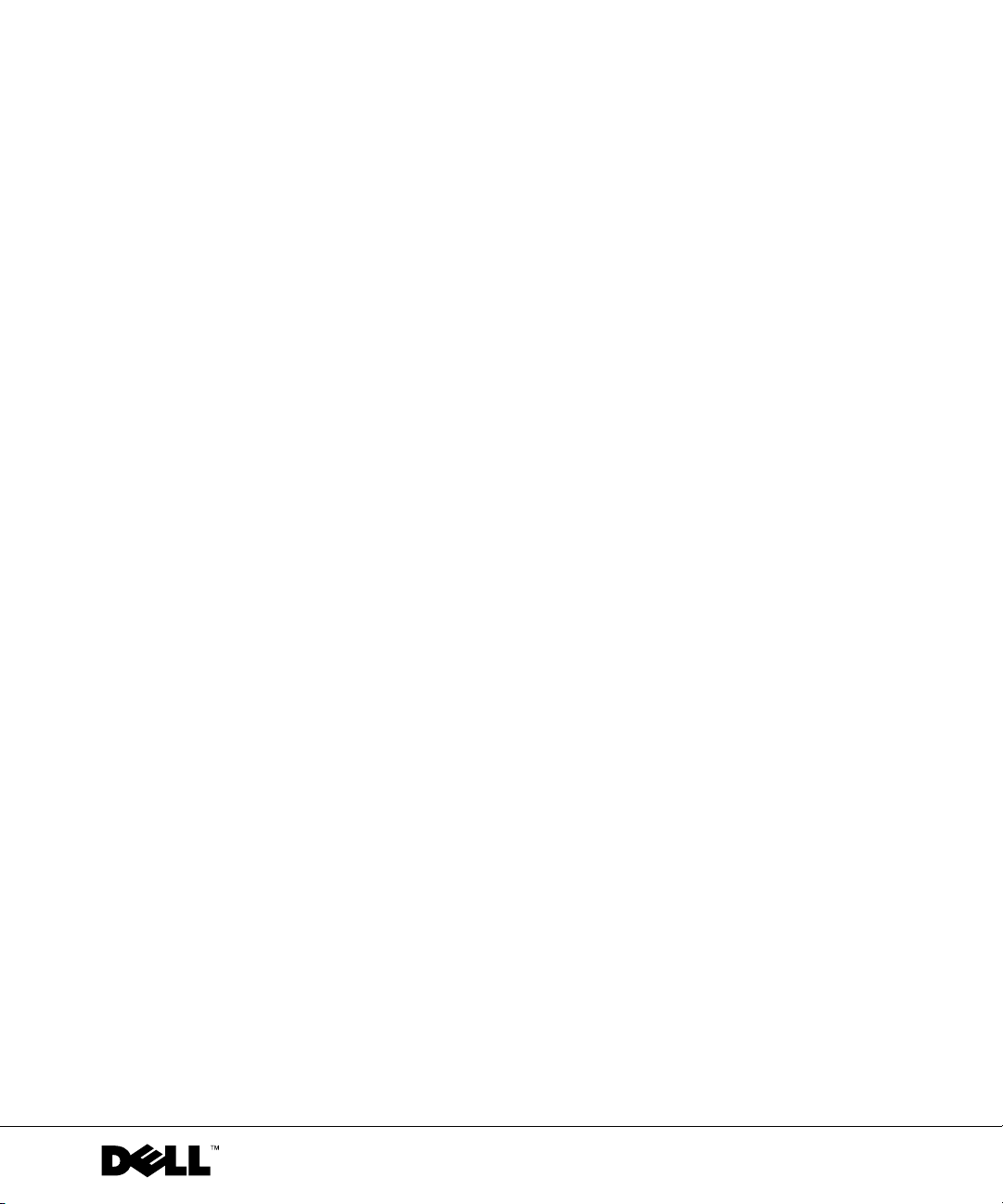
Dell PowerConnect 5316M Ethernet Switch Module
User’s Guide
PC5316M
www.dell.com | support.dell.com
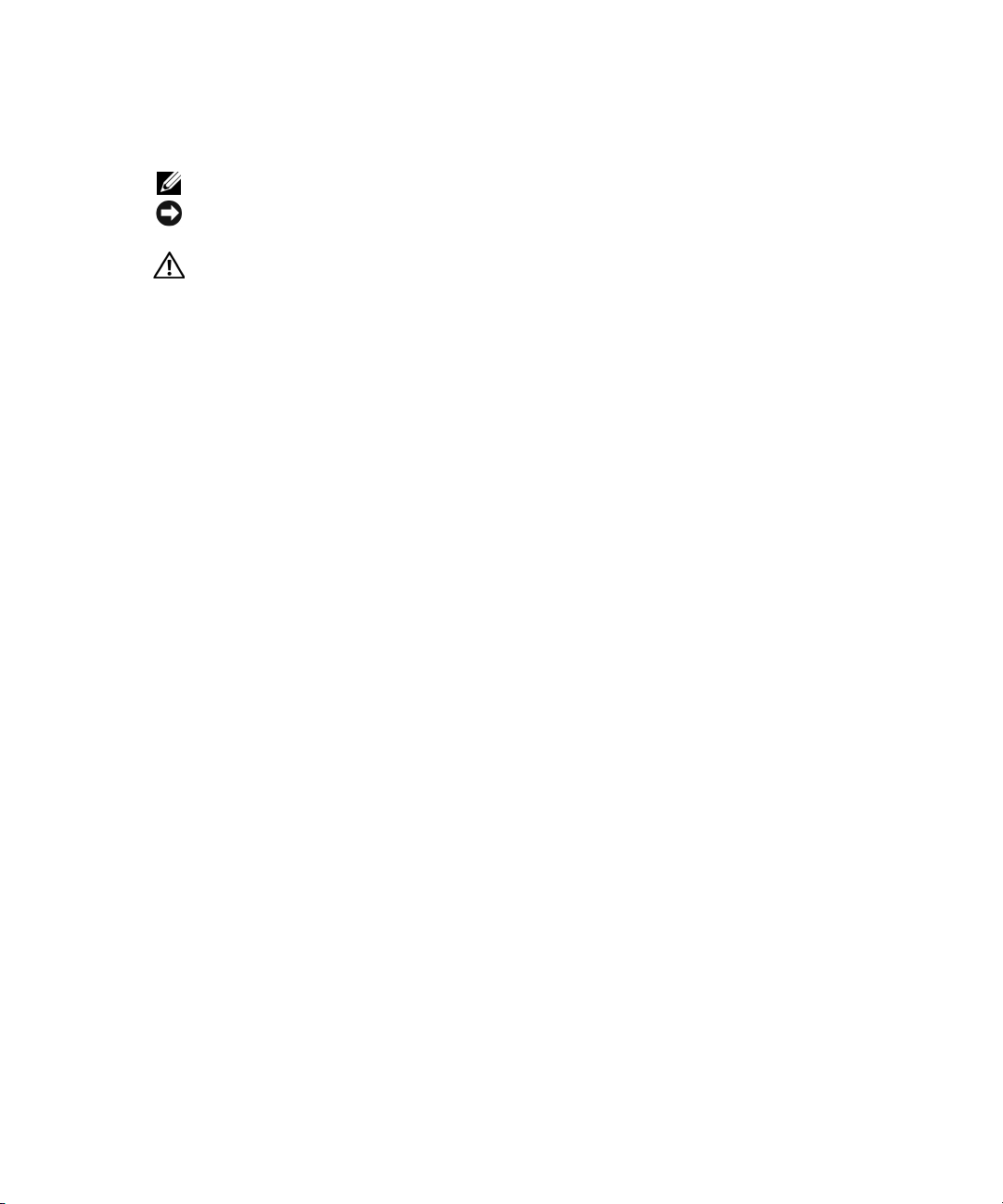
Notes, Notices, and Cautions
NOTE: A NOTE indicates important information that helps you make better use of your computer.
NOTICE: A NOTICE indicates either potential damage to hardware or loss of data and tells you how to
avoid the problem.
CAUTION: A CAUTION indicates a potential for property damage, personal injury, or death.
____________________
Information in this document is subject to change without notice.
© 2004 Dell Inc. All rights reserved.
Reproduction in any manner whatsoever without the written permission of Dell Inc. is strictly forbidden.
Trademarks used in this text: Dell, Dell OpenManage, the DELL logo, Inspiron, Dell Precision, Dimension, OptiPlex,
PowerConnect, Pow er Ap p, PowerVault, Axim, DellNet, and Latitude are trademarks of Dell Inc. Microsoft and Windows are
registered trademarks of Microsoft Corporation.
Other trademarks and trade names may be used in this document to refer to either the entities claiming the marks and names or
their products. Dell Inc. disclaims any proprietary interest in trademarks and trade names other than its own.
October 2004 Rev. A00

Contents
1 Introduction
PowerConnect 5316M and the Dell Modular Server System . . . . . . . . . 9
Features
Port Default Settings
Additional CLI Documentation
. . . . . . . . . . . . . . . . . . . . . . . . . . . . . . . . . . 10
General Features
MAC Address Supported Features
Layer 2 Features
VLAN Supported Features
Spanning Tree Protocol Features
Link Aggregation
Layer 3 Features
Quality of Service Features
Ethernet Switch Module Management Features
Security Features
Locked Port Support
. . . . . . . . . . . . . . . . . . . . . . . . . . . 10
. . . . . . . . . . . . . . . . . . . 11
. . . . . . . . . . . . . . . . . . . . . . . . . . . 12
. . . . . . . . . . . . . . . . . . . . . . . 13
. . . . . . . . . . . . . . . . . . . . 13
. . . . . . . . . . . . . . . . . . . . . . . . . . . 14
. . . . . . . . . . . . . . . . . . . . . . . . . . . 15
. . . . . . . . . . . . . . . . . . . . . . 15
. . . . . . . . . . . . 15
. . . . . . . . . . . . . . . . . . . . . . . . . . . 17
. . . . . . . . . . . . . . . . . . . . . . . . . . 17
. . . . . . . . . . . . . . . . . . . . . . . . . . . . 18
. . . . . . . . . . . . . . . . . . . . . . . 18
2 Hardware Description
Ethernet Switch Module Port Configurations . . . . . . . . . . . . . . . . 19
PowerConnect 5316M Front Panel Port Description
Physical Dimensions
. . . . . . . . . . . . . . . . . . . . . . . . . . . . 19
. . . . . . . . . . . 19
LED Definitions
Port LEDs
. . . . . . . . . . . . . . . . . . . . . . . . . . . . . . 20
. . . . . . . . . . . . . . . . . . . . . . . . . . . . . . . 20
Port Connections, Cables, and Pinout Information
1000 Base-T Cable Requirements
. . . . . . . . . . . . . . . . . . . 21
RJ-45 Connections for 10/100/1000 Base-T Ports
. . . . . . . . . . . . . . 21
. . . . . . . . . . . . 21
Contents 1

3 Installing the Ethernet Switch Module
Installation Precautions . . . . . . . . . . . . . . . . . . . . . . . . . . 23
Overview
Unpacking
Major Components of the Ethernet Switch Module
Installing and Removing a Ethernet Switch Module
Ethernet Controller Enumeration
System Reliability Considerations
Safety
Handling Static Sensitive Devices
. . . . . . . . . . . . . . . . . . . . . . . . . . . . . . . . . 23
. . . . . . . . . . . . . . . . . . . . . . . . . . . . . . . . . 24
Package Contents
Unpacking the Ethernet Switch Module
. . . . . . . . . . . . . . . . . . . . . . . . . . . . . . . . . . . 27
. . . . . . . . . . . . . . . . . . . . . . . . . . . 24
. . . . . . . . . . . . . . . . 24
. . . . . . . . . . . . . 25
. . . . . . . . . . . . . 25
. . . . . . . . . . . . . . . . . . . . . . 26
. . . . . . . . . . . . . . . . . . . . . 27
. . . . . . . . . . . . . . . . . . . . . 27
Installing the Ethernet Switch Module into Dell Modular Server Chassis
Removing a Ethernet Switch Module
. . . . . . . . . . . . . . . . . . . . 30
Accessing the Ethernet Switch Module CLI User Interface via
DRAC/MC Console Port
Connecting Network to an Ethernet Switch Module
External Port Default Settings
Auto-Negotiation
MDI/MDIX
Flow Control
Back Pressure
. . . . . . . . . . . . . . . . . . . . . . . . . . 32
. . . . . . . . . . . . . 36
. . . . . . . . . . . . . . . . . . . . . . . 37
. . . . . . . . . . . . . . . . . . . . . . . . . . . 37
. . . . . . . . . . . . . . . . . . . . . . . . . . . . . . 38
. . . . . . . . . . . . . . . . . . . . . . . . . . . . . 38
. . . . . . . . . . . . . . . . . . . . . . . . . . . . 38
. . . 28
4 Starting and Configuring the Ethernet Switch Module
2 Contents
Introduction . . . . . . . . . . . . . . . . . . . . . . . . . . . . . . . . 39
Configuration Overview
Accessing Startup Menu
Initial Configuration
Static IP Address and Subnet Mask
Static Default Gateway
. . . . . . . . . . . . . . . . . . . . . . . . . . 40
. . . . . . . . . . . . . . . . . . . . . . . . . . 41
. . . . . . . . . . . . . . . . . . . . . . . . . . . . 41
. . . . . . . . . . . . . . . . . . 42
. . . . . . . . . . . . . . . . . . . . . . . . 42

Assigning Static IP Addresses on a Default VLAN. . . . . . . . . . . . 42
Verifying the IP and Default Gateway Addresses
. . . . . . . . . . . . 43
User Name
SNMP Community Strings
Advanced Configuration
Retrieving an IP Address From a DHCP Server
Receiving an IP Address From a BOOTP Server
. . . . . . . . . . . . . . . . . . . . . . . . . . . . . . . . 43
. . . . . . . . . . . . . . . . . . . . . . . . . 44
Configuring SNMP
Viewing SNMP Community Tables
. . . . . . . . . . . . . . . . . . . . . . . . . . 45
. . . . . . . . . . . . . . . . . . . 45
. . . . . . . . . . . . . . . . . . . . . . . . . . 46
. . . . . . . . . . . . . . . . 46
. . . . . . . . . . . . . . . 48
Security Management and Password Configuration
Configuring Security Passwords
Configuring an Initial Terminal Password
Configuring an Initial Telnet Password
Configuring an Initial SSH Password
Configuring an Initial HTTP Password
Configuring an Initial HTTPS Password
Startup Menu
. . . . . . . . . . . . . . . . . . . . . . . . . . . . . . . 51
Startup Menu Procedures
Software Download
Erase FLASH File
. . . . . . . . . . . . . . . . . . . . . . . . . . . 53
. . . . . . . . . . . . . . . . . . . . . . 49
. . . . . . . . . . . . . . . . 50
. . . . . . . . . . . . . . . . . 50
. . . . . . . . . . . . . . . . . . 50
. . . . . . . . . . . . . . . . . 51
. . . . . . . . . . . . . . . . . 51
. . . . . . . . . . . . . . . . . . . . . . . 51
. . . . . . . . . . . . . . . . . . . . . . . . . . 53
Erasing the Ethernet Switch Module Configuration
Password Recovery
Software Download Through TFTP Server
. . . . . . . . . . . . . . . . . . . . . . . . . . 54
. . . . . . . . . . . . . . . 54
. . . . . . . . . . . . . 49
. . . . . . . . . . . 53
5 Using Dell OpenManage Switch Administrator
Understanding the Interface . . . . . . . . . . . . . . . . . . . . . . . . 57
Switch Module Representation
Using the OpenManage Switch Administrator Buttons
Information Buttons
. . . . . . . . . . . . . . . . . . . . . . . . . . 59
Ethernet Switch Module Management Buttons
Starting the Application
. . . . . . . . . . . . . . . . . . . . . . . . . . 60
. . . . . . . . . . . . . . . . . . . . 58
. . . . . . . . . . . 59
. . . . . . . . . . . . . 60
Contents 3

Accessing the Ethernet Switch Module Through the CLI. . . . . . . . . . . 61
Console Connection
Telnet Connection
. . . . . . . . . . . . . . . . . . . . . . . . . . 61
. . . . . . . . . . . . . . . . . . . . . . . . . . . 61
Using the CLI
Command Mode Overview
User EXEC Mode
Privileged EXEC Mode
Global Configuration Mode
Interface Configuration Mode
CLI Examples
. . . . . . . . . . . . . . . . . . . . . . . . . . . . . . . 62
. . . . . . . . . . . . . . . . . . . . . . . 62
. . . . . . . . . . . . . . . . . . . . . . . . . . . 62
. . . . . . . . . . . . . . . . . . . . . . . . . 62
. . . . . . . . . . . . . . . . . . . . . . 63
. . . . . . . . . . . . . . . . . . . . . 64
. . . . . . . . . . . . . . . . . . . . . . . . . . . . . 65
6 Configuring System Information
Defining General Switch Module Information . . . . . . . . . . . . . . . . 67
Viewing the Asset Page
Viewing the Versions Page
Resetting the Switch Module
Configuring SNTP Settings
Polling for Unicast Time Information
Polling for Anycast Time Information
Broadcast Time Information
Defining SNTP Global Parameters
Defining SNTP Authentication Methods
Defining SNTP Servers
Defining SNTP Interfaces
. . . . . . . . . . . . . . . . . . . . . . . . 67
. . . . . . . . . . . . . . . . . . . . . . 76
. . . . . . . . . . . . . . . . . . . . . 78
. . . . . . . . . . . . . . . . . . . . . . . . . 79
. . . . . . . . . . . . . . . . . . 80
. . . . . . . . . . . . . . . . . . 80
. . . . . . . . . . . . . . . . . . . . . . 80
. . . . . . . . . . . . . . . . . . . 80
. . . . . . . . . . . . . . . . 82
. . . . . . . . . . . . . . . . . . . . . . . . 85
. . . . . . . . . . . . . . . . . . . . . . . 88
4 Contents
Managing Logs
Defining Global Log Parameters
Displaying RAM Log Table
Displaying the Log File Table
. . . . . . . . . . . . . . . . . . . . . . . . . . . . . . 90
. . . . . . . . . . . . . . . . . . . . 90
. . . . . . . . . . . . . . . . . . . . . . . 94
. . . . . . . . . . . . . . . . . . . . . . 96
Configuring the Remote Log Server Settings Page
Defining Switch Module IP Addresses
Defining Default Gateways
Defining IP Interfaces
. . . . . . . . . . . . . . . . . . . . . . . . 103
. . . . . . . . . . . . . . . . . . 102
. . . . . . . . . . . . . . . . . . . . . . 102
Defining DHCP IP Interface Parameters
Configuring Domain Name Systems
Defining Default Domains
. . . . . . . . . . . . . . . . . . . . . . 111
. . . . . . . . . . . . . . . . . 108
. . . . . . . . . . . 98
. . . . . . . . . . . . . . . 107

Mapping Domain Host. . . . . . . . . . . . . . . . . . . . . . . . 113
Configuring ARP
. . . . . . . . . . . . . . . . . . . . . . . . . . 115
Running Cable Diagnostics
Viewing Copper Cable Diagnostics
Managing Switch Module Security
Defining Access Profiles
Defining Authentication Profiles
Assigning Authentication Profiles
Defining the Local User Databases
Defining Line Passwords
Defining Enable Password
Defining TACACS+ Settings
Configuring RADIUS Global Parameters
Defining SNMP Parameters
Defining Communities
Defining Traps
Managing Files
. . . . . . . . . . . . . . . . . . . . . . . . . . . . . 158
File Management Overview
Downloading Files
Uploading Files
Copying Files
. . . . . . . . . . . . . . . . . . . . . . . . . . . . 163
Defining Advanced Settings
. . . . . . . . . . . . . . . . . . . . . . . . 118
. . . . . . . . . . . . . . . . . . 119
. . . . . . . . . . . . . . . . . . . . 121
. . . . . . . . . . . . . . . . . . . . . . 121
. . . . . . . . . . . . . . . . . . . 127
. . . . . . . . . . . . . . . . . . 131
. . . . . . . . . . . . . . . . . . 135
. . . . . . . . . . . . . . . . . . . . . . 137
. . . . . . . . . . . . . . . . . . . . . . 139
. . . . . . . . . . . . . . . . . . . . . 141
. . . . . . . . . . . . . . . 145
. . . . . . . . . . . . . . . . . . . . . . . 151
. . . . . . . . . . . . . . . . . . . . . . . . 151
. . . . . . . . . . . . . . . . . . . . . . . . . . . 154
. . . . . . . . . . . . . . . . . . . . . 158
. . . . . . . . . . . . . . . . . . . . . . . . . . 159
. . . . . . . . . . . . . . . . . . . . . . . . . . . 161
. . . . . . . . . . . . . . . . . . . . . . . 165
Configuring General Switch Module Tuning Parameters
. . . . . . . . 165
7 Configuring Switch Module Information
Configuring Network Security . . . . . . . . . . . . . . . . . . . . . . 169
Network Security Overview
Configuring Port Based Authentication
Configuring Advanced Port Based Authentication
Authenticating Users
Configuring Port Security
Configuring Ports
. . . . . . . . . . . . . . . . . . . . . . . . . . . . 182
Defining Port Parameters
Defining LAG Parameters
Enabling Storm Control
. . . . . . . . . . . . . . . . . . . . . 169
. . . . . . . . . . . . . . . . 170
. . . . . . . . . . . 174
. . . . . . . . . . . . . . . . . . . . . . . . 177
. . . . . . . . . . . . . . . . . . . . . . 178
. . . . . . . . . . . . . . . . . . . . . . 182
. . . . . . . . . . . . . . . . . . . . . . 188
. . . . . . . . . . . . . . . . . . . . . . . 193
Contents 5

Defining Port Mirroring Sessions. . . . . . . . . . . . . . . . . . . 196
Configuring Address Tables
Defining Static Addresses
Viewing Dynamic Addresses
Configuring GARP
. . . . . . . . . . . . . . . . . . . . . . . . . . . . 204
Defining GARP Timers
. . . . . . . . . . . . . . . . . . . . . . . 199
. . . . . . . . . . . . . . . . . . . . . . 199
. . . . . . . . . . . . . . . . . . . . . 201
. . . . . . . . . . . . . . . . . . . . . . . . 204
Configuring the Spanning Tree Protocol
Defining STP Global Settings
Defining STP Port Settings
Defining STP LAG Settings
. . . . . . . . . . . . . . . . . . . . . 207
. . . . . . . . . . . . . . . . . . . . . . 211
. . . . . . . . . . . . . . . . . . . . . . 214
Configuring Rapid Spanning Tree
Configuring VLANs
Defining VLAN Members
Defining VLAN Ports Settings
Defining VLAN LAG Settings
Defining VLAN Protocol Groups
Adding Protocol Ports
Configuring GVRP
Aggregating Ports
Defining LACP Parameters
Defining LAG Membership
. . . . . . . . . . . . . . . . . . . . . . . . . . . . 220
. . . . . . . . . . . . . . . . . . . . . . 220
. . . . . . . . . . . . . . . . . . . . 225
. . . . . . . . . . . . . . . . . . . . . 228
. . . . . . . . . . . . . . . . . . . 231
. . . . . . . . . . . . . . . . . . . . . . . . 232
. . . . . . . . . . . . . . . . . . . . . . . . . . 234
. . . . . . . . . . . . . . . . . . . . . . . . . . . . 237
. . . . . . . . . . . . . . . . . . . . . . 238
. . . . . . . . . . . . . . . . . . . . . . 240
. . . . . . . . . . . . . . . . . 206
. . . . . . . . . . . . . . . . . . . 217
8 Viewing Statistics
6 Contents
Multicast Forwarding Support
Defining Multicast Global Parameters
Adding Bridge Multicast Address Members
Assigning Multicast Forward All Parameters
IGMP Snooping
. . . . . . . . . . . . . . . . . . . . . . . . . . . 251
. . . . . . . . . . . . . . . . . . . . . . 242
. . . . . . . . . . . . . . . . 242
. . . . . . . . . . . . . 244
. . . . . . . . . . . . . 248
Viewing Tables . . . . . . . . . . . . . . . . . . . . . . . . . . . . . 255
Viewing Utilization Summary
Viewing Counter Summary
Viewing Interface Statistics
Viewing Etherlike Statistics
Viewing GVRP Statistics
. . . . . . . . . . . . . . . . . . . . . 255
. . . . . . . . . . . . . . . . . . . . . . 256
. . . . . . . . . . . . . . . . . . . . . 257
. . . . . . . . . . . . . . . . . . . . . 260
. . . . . . . . . . . . . . . . . . . . . . . 261

Viewing RMON Statistics . . . . . . . . . . . . . . . . . . . . . . . . 268
Viewing RMON Statistics Group
Viewing RMON History Control Statistics
Viewing RMON History Table
Defining Ethernet Switch Module RMON Events
Viewing the RMON Events Log
Defining RMON Ethernet Switch Module Alarms
. . . . . . . . . . . . . . . . . . . 268
. . . . . . . . . . . . . . . 272
. . . . . . . . . . . . . . . . . . . . 274
. . . . . . . . . . . 276
. . . . . . . . . . . . . . . . . . . . 279
. . . . . . . . . . . 280
Viewing Charts
Viewing Port Statistics
Viewing LAG Statistics
. . . . . . . . . . . . . . . . . . . . . . . . . . . . . 285
. . . . . . . . . . . . . . . . . . . . . . . 285
. . . . . . . . . . . . . . . . . . . . . . . 286
9 Configuring Quality of Service
Quality of Service (QoS) Overview . . . . . . . . . . . . . . . . . . . . 289
CoS Services
Defining CoS Global Parameters
Configuring QoS Global Settings
Defining QoS Interface Settings
Defining Queue Settings
Mapping CoS Values to Queues
Mapping DSCP Values to Queues
. . . . . . . . . . . . . . . . . . . . . . . . . . . . 290
. . . . . . . . . . . . . . . . . . . . . 290
. . . . . . . . . . . . . . . . . . . 291
. . . . . . . . . . . . . . . . . . . 292
. . . . . . . . . . . . . . . . . . . . . . . 294
. . . . . . . . . . . . . . . . . . . 297
. . . . . . . . . . . . . . . . . . 299
10 Ethernet Switch Module Specifications
Feature Specifications . . . . . . . . . . . . . . . . . . . . . . . . . . 301
. . . . . . . . . . . . . . . . . . . . . . . . . . . . . . . . 301
VLAN
Quality of Service
Layer 2 Multicast
Ethernet Switch Module Security
Additional Switching Features
Ethernet Switch Module Management
. . . . . . . . . . . . . . . . . . . . . . . . . . 301
. . . . . . . . . . . . . . . . . . . . . . . . . . 301
. . . . . . . . . . . . . . . . . . 301
. . . . . . . . . . . . . . . . . . . . 302
. . . . . . . . . . . . . . . . 302
Glossary . . . . . . . . . . . . . . . . . . . . . . . . . . . . . . . . . 303
Index
. . . . . . . . . . . . . . . . . . . . . . . . . . . . . . . . . . . 315
Contents 7

Tables
Table 1-1. Port Default Settings . . . . . . . . . . . . . . 18
Table 2-2. RJ-45 Copper based 10/100/1000 Base-TLED
Indications
. . . . . . . . . . . . . . . . . . . . 20
Table 2-3. System LED Indications
Table 2-4. Ports, Connectors and Cables
. . . . . . . . . . . . . 21
. . . . . . . . . . 21
Table 2-5. RJ-45 Pin Number Allocation for
10/100/1000 Base-T Ethernet Port
Table 5-6. Interface Components
Table 5-7. Led Indicators
. . . . . . . . . . . . . . . . . 59
Table 5-8. Information Buttons
. . . . . . . . . . . . . . 58
. . . . . . . . . . . . . . . 59
. . . . . . . . . 22
Table 5-9. Ethernet Switch Module Management
Buttons
Table 6-10. Asset CLI Commands
Table 6-11. Clock Setting CLI Commands
Table 6-12. Versions CLI Commands
Table 6-13. Reset CLI Command
. . . . . . . . . . . . . . . . . . . . . 60
. . . . . . . . . . . . . . 69
. . . . . . . . . . . 76
. . . . . . . . . . . . . 77
. . . . . . . . . . . . . . . 79
Table 6-14. SNTP Global Parameters CLI Commands
Table 6-15. SNTP Authentication CLI Commands
Table 6-16. SNTP Server CLI Commands
Table 6-17. SNTP Broadcast CLI Commands
. . . . . . . 85
. . . . . . . . . . . 88
. . . . . . . . . 89
. . . . . 82
8 Contents
Table 6-18. Log Severity Levels
. . . . . . . . . . . . . . . 91
Table 6-19. Global Log Parameters CLI Commands
Table 6-20. RAM Log Table CLI Commands
Table 6-21. Log File Table CLI Commands
Table 6-22. Remote Log Server CLI Commands
Table 6-23. Default Gateway CLI Commands
. . . . . . . . . . 95
. . . . . . . . . . 97
. . . . . . . . 101
. . . . . . . . . 103
Table 6-24. IP Interface Parameters CLI Commands
. . . . . . 93
. . . . . 106

Table 6-25. DHCP IP Interface CLI Commands . . . . . . . . 108
Table 6-26. DNS Server CLI Commands
Table 6-27. DNS Domain Name CLI Commands
Table 6-28. Domain Host Name CLI Commands
Table 6-29. ARP Settings CLI Commands
Table 6-30. Copper Cable Test CLI Commands
Table 6-31. Access Profiles CLI Commands
. . . . . . . . . . . 110
. . . . . . . . 112
. . . . . . . . 115
. . . . . . . . . . . 118
. . . . . . . . 120
. . . . . . . . . 125
Table 6-32. Authentication Profile CLI Commands
Table 6-33. Select Authentication CLI Commands
Table 6-34. Local User Database CLI Commands
Table 6-35. Line Password CLI Commands
. . . . . . . 137
. . . . . . . . . . 139
Table 6-36. Modify Enable Password CLI Commands
Table 6-37. TACACS+ CLI Commands
Table 6-38. RADIUS Settings CLI Commands
Table 6-39. SNMP Community CLI Commands
Table 6-40. SNMP Trap Settings CLI Commands
Table 6-41. File Download CLI Commands
. . . . . . . . . . . . 144
. . . . . . . . . 149
. . . . . . . . 153
. . . . . . . 157
. . . . . . . . . . 161
. . . . . . 130
. . . . . . 133
. . . . . 141
Table 6-42. Copy Files CLI Commands
. . . . . . . . . . . . 165
Table 6-43. General Settings CLI Commands
Table 7-44. Port Authentication CLI Commands
Table 7-45. Multiple Hosts CLI Commands
Table 7-46. Add User Name CLI Commands
Table 7-47. Port Security CLI Commands
. . . . . . . . . . 176
. . . . . . . . . 178
. . . . . . . . . . . 181
Table 7-48. Port Configuration CLI Commands
Table 7-49. LAG Configuration CLI Commands
Table 7-50. Storm Control CLI Commands
Table 7-51. Port Mirroring CLI Commands
Table 7-52. Static Address CLI Commands
. . . . . . . . . . 195
. . . . . . . . . . 198
. . . . . . . . . . 201
. . . . . . . . . 167
. . . . . . . 173
. . . . . . . . 185
. . . . . . . . 191
Contents 9

Table 7-53. Query and Sort CLI Commands . . . . . . . . . . 203
Table 7-54. GARP Timer CLI Commands
Table 7-55. STP Global Parameter CLI Commands
Table 7-56. STP Port Settings CLI Commands
Table 7-57. STP LAG Settings CLI Commands
Table 7-58. RSTP Settings CLI Command
. . . . . . . . . . . 206
. . . . . . 209
. . . . . . . . 213
. . . . . . . . 216
. . . . . . . . . . . 219
Table 7-59. VLAN Membership Group CLI Commands
Table 7-60. VLAN Port Membership Table
. . . . . . . . . . 223
Table 7-61. Port-to-VLAN Group Assignments
CLI Commands
Table 7-62. VLAN Port CLI Commands
. . . . . . . . . . . . . . . . . 224
. . . . . . . . . . . . 227
Table 7-63. LAG VLAN Assignments CLI Commands
Table 7-64. VLAN Protocol Groups CLI Commands
Table 7-65. Protocol Port CLI Commands
. . . . . . . . . . . 234
. . . . . . 232
Table 7-66. GVRP Global Parameters CLI Commands
Table 7-67. LACP Parameters CLI Commands
Table 7-68. LAG Membership CLI Commands
. . . . . . . . 239
. . . . . . . . . 242
. . . . . 222
. . . . . 229
. . . . . 235
10 Contents
Table 7-69. Multicast Forwarding and Snooping
CLI Commands
. . . . . . . . . . . . . . . . . 244
Table 7-70. IGMP Port/LAG Members Table
Control Settings
. . . . . . . . . . . . . . . . 245
Table 7-71. Multicast Service Member CLI Commands
Table 7-72. Bridge Multicast Forward All Router/Port
Control Settings Table
. . . . . . . . . . . . . 249
Table 7-73. CLI Commands for Managing LAGs and Ports
Attached to Multicast Routers
Table 7-74. IGMP Snooping CLI Commands
Table 8-75. Interface Statistics CLI Commands
Table 8-76. Etherlike Statistics CLI Commands
Table 8-77. GVRP Statistics CLI Commands
. . . . . . . . . . 250
. . . . . . . . . 252
. . . . . . . . 259
. . . . . . . . 261
. . . . . . . . . 264
. . . . 247

Table 8-78. GVRP Statistics CLI Commands . . . . . . . . . 267
Table 8-79. RMON Statistics CLI Commands
Table 8-80. RMON History CLI Commands
Table 8-81. RMON History Control CLI Commands
Table 8-82. RMON Event Definition CLI Commands
Table 8-83. RMON Event Definition CLI Commands
Table 8-84. RMON Alarm CLI Commands
Table 8-85. LAG Statistic CLI Commands
. . . . . . . . . 270
. . . . . . . . . . 273
. . . . . . 275
. . . . . . 278
. . . . . . 280
. . . . . . . . . . . 283
. . . . . . . . . . . 288
Table 9-86. CoS to Queue Mapping Table Default values
Table 9-87. DSCP to Queue Mapping Table
Default Values
Table 9-88. CoS Setting CLI Commands
Table 9-89. CoS Interface CLI Commands
Table 9-90. Queue Settings CLI Commands
Table 9-91. CoS to Queue Settings CLI Commands
Table 9-92. DSCP Value to Queue CLI Commands
. . . . . . . . . . . . . . . . . 290
. . . . . . . . . . . 292
. . . . . . . . . . 294
. . . . . . . . . . 296
. . . . . . 299
. . . . . . 300
. . . 289
Figures
Figure 1-1. PowerConnect 5316M Front Panel . . . . . . . . . 10
Figure 2-2. PowerConnect 5316M Front Panel
Figure 2-3. RJ-45 Copper based 10/100/1000 Base-T LEDs
Figure 2-4. RJ-45 Pin Numbers
. . . . . . . . . . . . . . . . 22
Figure 3-5. Ethernet Switch Module Components
. . . . . . . . . 19
. . . 20
. . . . . . . 25
Figure 3-6. Dell Modular Server Chassis I/O Module
Locations
Figure 3-7. Caution Label
Figure 3-8. Ethernet Switch Module in the open position
. . . . . . . . . . . . . . . . . . . . 26
. . . . . . . . . . . . . . . . . . . 27
. . . . 28
Contents 11

Figure 3-9. Inserting a Ethernet Switch Module into the
Dell Modular Server Chassis
. . . . . . . . . . . 29
Figure 3-10. Pull the release latch on the
Ethernet Switch Module
. . . . . . . . . . . . . 31
Figure 3-11. Slide the Ethernet Switch Module out of the
Dell Modular Server Chassis
. . . . . . . . . . . 32
Figure 4-12. Installation and Configuration Flow
Figure 5-13. Switch Administrator Components
Figure 5-14. Port Indicators
Figure 6-15. System
Figure 6-16. Asset
. . . . . . . . . . . . . . . . . . . . . . . 70
Figure 6-17. Time Synchronization
Figure 6-18. Versions
Figure 6-19. Reset
. . . . . . . . . . . . . . . . . . . . . . . 80
Figure 6-20. SNTP Global Settings
Figure 6-21. SNTP Authentication
Figure 6-22. Add Authentication Key
Figure 6-23. Authentication Key Table
Figure 6-24. SNTP Servers
Figure 6-25. Add SNTP Server
Figure 6-26. SNTP Servers Table
Figure 6-27. Global Log Parameters
. . . . . . . . . . . . . . . . . . 61
. . . . . . . . . . . . . . . . . . . . . . 69
. . . . . . . . . . . . . . . 75
. . . . . . . . . . . . . . . . . . . . . 79
. . . . . . . . . . . . . . . 83
. . . . . . . . . . . . . . . 85
. . . . . . . . . . . . . . 86
. . . . . . . . . . . . . 86
. . . . . . . . . . . . . . . . . . . 88
. . . . . . . . . . . . . . . . . 89
. . . . . . . . . . . . . . . . 89
. . . . . . . . . . . . . . 94
. . . . . . . . . 42
. . . . . . . . . 59
12 Contents
Figure 6-28. RAM Log Table
Figure 6-29. Log File Table
. . . . . . . . . . . . . . . . . . 96
. . . . . . . . . . . . . . . . . . . 99
Figure 6-30. Remote Log Server Settings
Figure 6-31. Add a Log Server
. . . . . . . . . . . . . . . . 102
Figure 6-32. Remote Log Servers Table
Figure 6-33. IP Interface Parameters
. . . . . . . . . . . . . 106
Figure 6-34. Add a Static IP Interface
. . . . . . . . . . . 101
. . . . . . . . . . . . 103
. . . . . . . . . . . . 107

Figure 6-35. IP Interface Parameter Table . . . . . . . . . . 107
Figure 6-36. DHCP IP Interface
Figure 6-37. Domain Naming System (DNS)
Figure 6-38. Add DNS Server
Figure 6-39. DNS Server Table
Figure 6-40. Default Domain Name
Figure 6-41. Host Name Mapping
Figure 6-42. Add Host Name Mapping
Figure 6-43. Hosts Name Mapping Table
Figure 6-44. ARP Settings
. . . . . . . . . . . . . . . . 109
. . . . . . . . . . 111
. . . . . . . . . . . . . . . . 112
. . . . . . . . . . . . . . . . 112
. . . . . . . . . . . . . . 114
. . . . . . . . . . . . . . 115
. . . . . . . . . . . . 116
. . . . . . . . . . . 116
. . . . . . . . . . . . . . . . . . 118
Figure 6-45. Integrated Cable Test for Copper Cables
Figure 6-46. Access Profiles
Figure 6-47. Add an Access Profile
Figure 6-48. Add an Access Profile Rule
Figure 6-49. Profile Rules Table
Figure 6-50. Authentication Profiles
Figure 6-51. Add Authentication Profile
. . . . . . . . . . . . . . . . . 124
. . . . . . . . . . . . . . 125
. . . . . . . . . . . 126
. . . . . . . . . . . . . . . 127
. . . . . . . . . . . . . 130
. . . . . . . . . . . . 131
. . . . . 121
Figure 6-52. Authentication Profiles Table
Figure 6-53. Select Authentication
Figure 6-54. Local User Database
Figure 6-55. Add a User Name
Figure 6-56. Local User Table
Figure 6-57. Line Password
Figure 6-58. Enable Password
Figure 6-59. TACACS+ Settings
Figure 6-60. Add TACACS+ Host
Figure 6-61. TACACS+ Table
Figure 6-62. RADIUS Settings
. . . . . . . . . . . . . . 133
. . . . . . . . . . . . . . 137
. . . . . . . . . . . . . . . . 138
. . . . . . . . . . . . . . . . 138
. . . . . . . . . . . . . . . . . 140
. . . . . . . . . . . . . . . . 142
. . . . . . . . . . . . . . . 144
. . . . . . . . . . . . . . . 145
. . . . . . . . . . . . . . . . . 146
. . . . . . . . . . . . . . . . 148
. . . . . . . . . . 132
Contents 13

Figure 6-63. Add RADIUS Server . . . . . . . . . . . . . . . 150
Figure 6-64. RADIUS Servers List
Figure 6-65. SNMP Community
Figure 6-66. Add SNMP Community
Figure 6-67. Community Table
Figure 6-68. SNMP Trap Settings
Figure 6-69. Add Trap Recipient
Figure 6-70. Trap Recipient Table
Figure 6-71. File Download From Server
Figure 6-72. File Upload to Server
Figure 6-73. Copy Files
. . . . . . . . . . . . . . . . . . . . 166
Figure 6-74. General Settings
Figure 7-75. Port Based Authentication
. . . . . . . . . . . . . . . 150
. . . . . . . . . . . . . . . . 153
. . . . . . . . . . . . . 154
. . . . . . . . . . . . . . . . 155
. . . . . . . . . . . . . . . 157
. . . . . . . . . . . . . . . 158
. . . . . . . . . . . . . . 159
. . . . . . . . . . . 162
. . . . . . . . . . . . . . 164
. . . . . . . . . . . . . . . . 168
. . . . . . . . . . . . 172
Figure 7-76. Port Based Authentication Table
Figure 7-77. Multiple Hosts
Figure 7-78. Multiple Hosts Table
Figure 7-79. Authenticated Users
. . . . . . . . . . . . . . . . . 176
. . . . . . . . . . . . . . 178
. . . . . . . . . . . . . . 179
. . . . . . . . . 174
14 Contents
Figure 7-80. Authenticated Users Table
Figure 7-81. Port Security
Figure 7-82. Port Security Table
Figure 7-83. Port Configuration
Figure 7-84. Ports Configuration Table
Figure 7-85. LAG Configuration
Figure 7-86. LAG Configuration Table
Figure 7-87. Storm Control
. . . . . . . . . . . . . . . . . . 181
. . . . . . . . . . . . . . . 183
. . . . . . . . . . . . . . . . 185
. . . . . . . . . . . . 187
. . . . . . . . . . . . . . . . 191
. . . . . . . . . . . . . 192
. . . . . . . . . . . . . . . . . . 195
Figure 7-88. Storm Control Settings Table
Figure 7-89. Port Mirroring
Figure 7-90. Static MAC Address
. . . . . . . . . . . . . . . . . . 198
. . . . . . . . . . . . . . . 200
. . . . . . . . . . . 180
. . . . . . . . . . . 196

Figure 7-91. Dynamic Addresses Table . . . . . . . . . . . . 203
Figure 7-92. GARP Timers
Figure 7-93. STP Global Settings
Figure 7-94. STP Port Settings
Figure 7-95. STP LAG Settings
. . . . . . . . . . . . . . . . . . 205
. . . . . . . . . . . . . . . 208
. . . . . . . . . . . . . . . . 212
. . . . . . . . . . . . . . . . 216
Figure 7-96. Rapid Spanning Tree (RSTP)
Figure 7-97. VLAN Membership
Figure 7-98. VLAN Port Settings
Figure 7-99. VLAN LAG Setting
Figure 7-100. Protocol Group
Figure 7-101. Protocol Port Table
Figure 7-102. GVRP Global Parameters
Figure 7-103. LACP Parameters
Figure 7-104. LAG Membership
. . . . . . . . . . . . . . . 221
. . . . . . . . . . . . . . . 226
. . . . . . . . . . . . . . . . 228
. . . . . . . . . . . . . . . . . 231
. . . . . . . . . . . . . . . 233
. . . . . . . . . . . . 234
. . . . . . . . . . . . . . . . 238
. . . . . . . . . . . . . . . . 240
Figure 7-105. Multicast Global Parameters
Figure 7-106. Bridge Multicast Group
. . . . . . . . . . . . . 244
Figure 7-107. Add Bridge Multicast Group
. . . . . . . . . . . 218
. . . . . . . . . . . 242
. . . . . . . . . . . 245
Figure 7-108. Bridge Multicast Forward All
Figure 7-109. IGMP Snooping
Figure 8-110. Utilization Summary
Figure 8-111. Counter Summary
Figure 8-112. Interface Statistics
Figure 8-113. Etherlike Statistics
Figure 8-114. GVRP Statistics
Figure 8-115. EAP Statistics
Figure 8-116. RMON Statistics
Figure 8-117. RMON History Control
Figure 8-118. RMON History Table
. . . . . . . . . . . . . . . . . 250
. . . . . . . . . . . . . . . 256
. . . . . . . . . . . . . . . . 257
. . . . . . . . . . . . . . . 258
. . . . . . . . . . . . . . . 260
. . . . . . . . . . . . . . . . . 263
. . . . . . . . . . . . . . . . . . 266
. . . . . . . . . . . . . . . . 268
. . . . . . . . . . . . . . 272
. . . . . . . . . . . . . . . 274
. . . . . . . . . . 248
Contents 15

Figure 8-119. RMON Events Control . . . . . . . . . . . . . . 277
Figure 8-120. RMON Events Log
Figure 8-121. RMON Alarms
Figure 8-122. Add an Alarm Entry
Figure 8-123. Port Statistics
Figure 8-124. LAG Statistics
Figure 9-125. QoS Global Settings
Figure 9-126. Interface Settings
Figure 9-127. Global Queue Settings
Figure 9-128. CoS to Queue Mapping Table
Figure 1-1. PowerConnect 5316M Front Panel
Figure 2-2. PowerConnect 5316M Front Panel
. . . . . . . . . . . . . . . . 279
. . . . . . . . . . . . . . . . . 281
. . . . . . . . . . . . . . . 282
. . . . . . . . . . . . . . . . . . 285
. . . . . . . . . . . . . . . . . . 287
. . . . . . . . . . . . . . . 293
. . . . . . . . . . . . . . . . 295
. . . . . . . . . . . . . . 297
. . . . . . . . . . 300
. . . . . . . . . 10
. . . . . . . . . 19
Figure 2-3. RJ-45 Copper based 10/100/1000 Base-T LEDs
Figure 2-4. RJ-45 Pin Numbers
Figure 3-5. Ethernet Switch Module Components
. . . . . . . . . . . . . . . . 22
. . . . . . . 25
Figure 3-6. Dell Modular Server Chassis I/O Module
Locations
. . . . . . . . . . . . . . . . . . . . 26
. . . 20
16 Contents
Figure 3-7. Caution Label
. . . . . . . . . . . . . . . . . . . 27
Figure 3-8. Ethernet Switch Module in the open position
Figure 3-9. Inserting a Ethernet Switch Module into the
Dell Modular Server Chassis
. . . . . . . . . . . 29
Figure 3-10. Pull the release latch on the Ethernet Switch
Module
. . . . . . . . . . . . . . . . . . . . . 31
Figure 3-11. Slide the Ethernet Switch Module out of the
Dell Modular Server Chassis
Figure 4-12. Installation and Configuration Flow
Figure 5-13. Switch Administrator Components
Figure 5-14. Port Indicators
Figure 6-15. System
. . . . . . . . . . . . . . . . . . 59
. . . . . . . . . . . . . . . . . . . . . . 67
. . . . . . . . . . . 32
. . . . . . . . . 40
. . . . . . . . . 57
. . . . 28

Figure 6-16. Asset . . . . . . . . . . . . . . . . . . . . . . . 68
Figure 6-17. Time Synchronization
Figure 6-18. Versions
Figure 6-19. Reset
. . . . . . . . . . . . . . . . . . . . . 77
. . . . . . . . . . . . . . . . . . . . . . . 78
Figure 6-20. SNTP Global Settings
Figure 6-21. SNTP Authentication
Figure 6-22. Add Authentication Key
. . . . . . . . . . . . . . . 73
. . . . . . . . . . . . . . . 81
. . . . . . . . . . . . . . . 83
. . . . . . . . . . . . . . 84
Figure 6-23. Authentication Key Table
Figure 6-24. SNTP Servers
Figure 6-25. Add SNTP Server
Figure 6-26. SNTP Servers Table
Figure 6-27. Global Log Parameters
Figure 6-28. RAM Log Table
Figure 6-29. Log File Table
. . . . . . . . . . . . . . . . . . . 86
. . . . . . . . . . . . . . . . . 87
. . . . . . . . . . . . . . . . 87
. . . . . . . . . . . . . . 92
. . . . . . . . . . . . . . . . . . 94
. . . . . . . . . . . . . . . . . . . 97
Figure 6-30. Remote Log Server Settings
Figure 6-31. Add a Log Server
. . . . . . . . . . . . . . . . 100
Figure 6-32. Remote Log Servers Table
. . . . . . . . . . . . . 84
. . . . . . . . . . . . 99
. . . . . . . . . . . . 101
Figure 6-33. IP Interface Parameters
Figure 6-34. Add a Static IP Interface
. . . . . . . . . . . . . 104
. . . . . . . . . . . . 105
Figure 6-35. IP Interface Parameter Table
Figure 6-36. DHCP IP Interface
. . . . . . . . . . . . . . . . 107
Figure 6-37. Domain Naming System (DNS)
Figure 6-38. Add DNS Server
Figure 6-39. DNS Server Table
Figure 6-40. Default Domain Name
Figure 6-41. Host Name Mapping
Figure 6-42. Add Host Name Mapping
. . . . . . . . . . . . . . . . 109
. . . . . . . . . . . . . . . . 110
. . . . . . . . . . . . . . 112
. . . . . . . . . . . . . . 113
. . . . . . . . . . . . 114
Figure 6-43. Hosts Name Mapping Table
. . . . . . . . . . 105
. . . . . . . . . . 109
. . . . . . . . . . . 114
Contents 17

Figure 6-44. ARP Settings . . . . . . . . . . . . . . . . . . 116
Figure 6-45. Integrated Cable Test for Copper Cables
Figure 6-46. Access Profiles
Figure 6-47. Add an Access Profile
Figure 6-48. Add an Access Profile Rule
Figure 6-49. Profile Rules Table
Figure 6-50. Authentication Profiles
Figure 6-51. Add Authentication Profile
Figure 6-52. Authentication Profiles Table
Figure 6-53. Select Authentication
Figure 6-54. Local User Database
Figure 6-55. Add a User Name
Figure 6-56. Local User Table
Figure 6-57. Line Password
Figure 6-58. Enable Password
Figure 6-59. TACACS+ Settings
Figure 6-60. Add TACACS+ Host
. . . . . . . . . . . . . . . . . 122
. . . . . . . . . . . . . . 123
. . . . . . . . . . . 124
. . . . . . . . . . . . . . . 125
. . . . . . . . . . . . . 128
. . . . . . . . . . . . 129
. . . . . . . . . . 130
. . . . . . . . . . . . . . 131
. . . . . . . . . . . . . . 135
. . . . . . . . . . . . . . . . 136
. . . . . . . . . . . . . . . . 136
. . . . . . . . . . . . . . . . . 138
. . . . . . . . . . . . . . . . 140
. . . . . . . . . . . . . . . 142
. . . . . . . . . . . . . . . 143
. . . . . 119
18 Contents
Figure 6-61. TACACS+ Table
Figure 6-62. RADIUS Settings
Figure 6-63. Add RADIUS Server
Figure 6-64. RADIUS Servers List
Figure 6-65. SNMP Community
Figure 6-66. Add SNMP Community
Figure 6-67. Community Table
Figure 6-68. SNMP Trap Settings
Figure 6-69. Add Trap Recipient
Figure 6-70. Trap Recipient Table
. . . . . . . . . . . . . . . . . 144
. . . . . . . . . . . . . . . . 146
. . . . . . . . . . . . . . . 148
. . . . . . . . . . . . . . . 148
. . . . . . . . . . . . . . . . 151
. . . . . . . . . . . . . 152
. . . . . . . . . . . . . . . . 153
. . . . . . . . . . . . . . . 155
. . . . . . . . . . . . . . . 156
. . . . . . . . . . . . . . 157
Figure 6-71. File Download From Server
. . . . . . . . . . . 160

Figure 6-72. File Upload to Server . . . . . . . . . . . . . . 162
Figure 6-73. Copy Files
Figure 6-74. General Settings
Figure 7-75. Port Based Authentication
. . . . . . . . . . . . . . . . . . . . 164
. . . . . . . . . . . . . . . . 166
. . . . . . . . . . . . 170
Figure 7-76. Port Based Authentication Table
Figure 7-77. Multiple Hosts
Figure 7-78. Multiple Hosts Table
Figure 7-79. Authenticated Users
Figure 7-80. Authenticated Users Table
Figure 7-81. Port Security
Figure 7-82. Port Security Table
Figure 7-83. Port Configuration
Figure 7-84. Ports Configuration Table
Figure 7-85. LAG Configuration
Figure 7-86. LAG Configuration Table
Figure 7-87. Storm Control
Figure 7-88. Storm Control Settings Table
. . . . . . . . . . . . . . . . . 175
. . . . . . . . . . . . . . 176
. . . . . . . . . . . . . . 177
. . . . . . . . . . . 178
. . . . . . . . . . . . . . . . . . 179
. . . . . . . . . . . . . . . 181
. . . . . . . . . . . . . . . . 183
. . . . . . . . . . . . 185
. . . . . . . . . . . . . . . . 189
. . . . . . . . . . . . . 191
. . . . . . . . . . . . . . . . . . 194
. . . . . . . . . . . 195
. . . . . . . . . 172
Figure 7-89. Port Mirroring
Figure 7-90. Static MAC Address
. . . . . . . . . . . . . . . . . . 197
. . . . . . . . . . . . . . . 199
Figure 7-91. Dynamic Addresses Table
Figure 7-92. GARP Timers
Figure 7-93. STP Global Settings
Figure 7-94. STP Port Settings
Figure 7-95. STP LAG Settings
. . . . . . . . . . . . . . . . . . 204
. . . . . . . . . . . . . . . 207
. . . . . . . . . . . . . . . . 211
. . . . . . . . . . . . . . . . 215
Figure 7-96. Rapid Spanning Tree (RSTP)
Figure 7-97. VLAN Membership
Figure 7-98. VLAN Port Settings
Figure 7-99. VLAN LAG Setting
. . . . . . . . . . . . . . . 221
. . . . . . . . . . . . . . . 226
. . . . . . . . . . . . . . . . 228
. . . . . . . . . . . . 202
. . . . . . . . . . . 218
Contents 19

Figure 7-100. Protocol Group . . . . . . . . . . . . . . . . . 231
Figure 7-101. Protocol Port Table
Figure 7-102. GVRP Global Parameters
Figure 7-103. LACP Parameters
Figure 7-104. LAG Membership
. . . . . . . . . . . . . . . 233
. . . . . . . . . . . . 234
. . . . . . . . . . . . . . . . 238
. . . . . . . . . . . . . . . . 241
Figure 7-105. Multicast Global Parameters
Figure 7-106. Bridge Multicast Group
. . . . . . . . . . . . . 245
Figure 7-107. Add Bridge Multicast Group
Figure 7-108. Bridge Multicast Forward All
Figure 7-109. IGMP Snooping
Figure 8-110. Utilization Summary
Figure 8-111. Counter Summary
Figure 8-112. Interface Statistics
Figure 8-113. Etherlike Statistics
Figure 8-114. GVRP Statistics
Figure 8-115. EAP Statistics
Figure 8-116. RMON Statistics
. . . . . . . . . . . . . . . . . 251
. . . . . . . . . . . . . . . 256
. . . . . . . . . . . . . . . . 257
. . . . . . . . . . . . . . . 258
. . . . . . . . . . . . . . . 260
. . . . . . . . . . . . . . . . . 263
. . . . . . . . . . . . . . . . . . 266
. . . . . . . . . . . . . . . . 268
. . . . . . . . . . . 243
. . . . . . . . . . . 246
. . . . . . . . . . 249
20 Contents
Figure 8-117. RMON History Control
Figure 8-118. RMON History Table
Figure 8-119. RMON Events Control
Figure 8-120. RMON Events Log
Figure 8-121. RMON Alarms
Figure 8-122. Add an Alarm Entry
Figure 8-123. Port Statistics
Figure 8-124. LAG Statistics
. . . . . . . . . . . . . . . . 279
. . . . . . . . . . . . . . . . . 281
. . . . . . . . . . . . . . . 282
. . . . . . . . . . . . . . . . . . 285
. . . . . . . . . . . . . . . . . . 287
Figure 9-125. QoS Global Settings
Figure 9-126. Interface Settings
. . . . . . . . . . . . . . . . 293
Figure 9-127. Global Queue Settings
. . . . . . . . . . . . . . 272
. . . . . . . . . . . . . . . 274
. . . . . . . . . . . . . . 277
. . . . . . . . . . . . . . . 291
. . . . . . . . . . . . . . 295

Figure 9-128. CoS to Queue Mapping Table . . . . . . . . . . 298
Figure 9-129. DSCP to Queue Mapping
. . . . . . . . . . . . 299
Contents 21

22 Contents

Introduction
NOTICE: Before proceeding, read the release notes for this product. The release notes can be
downloaded from support.dell.com.
This User’s Guide contains the information needed for installing, configuring and maintaining the
Ethernet Switch Module.
PowerConnect 5316M and the Dell Modular Server System
The Dell Modular Server System is based upon the chassis that integrates up to ten Server
Modules, up to four I/O modules (including the Ethernet Switch Module), and one or two system
management modules called the Dell Remote Access Controller / Modular Chassis (DRAC/MC).
For a list of supported options for the Dell Modular Server System, go to
The Ethernet Switch Module provides switching functions for the Dell Modular Server System.
The DRAC/MCs provide a single point of control for the Dell Modular Server System.
The PowerConnect 5316M Ethernet Switch Modules are 16-port Ethernet switch modules
connected to Server Modules through the Dell Modular Server Chassis mid-plane.
The ports of the Ethernet Switch Module are divided into internal and external ports.
•
External ports
used for connecting Server Modules to the network.
•
Internal ports
Server Chassis mid-plane. On every Internal Port the speed is fixed to 1000 Mbps.
The console connection to the Ethernet Switch Module is provided only through the DRAC/MC.
No access point is provided on the Ethernet Switch Module front panel. For debugging and
management purposes, a UART bus of each Ethernet Switch Module is connected to the
DRAC/MC. The DRAC/MC can re-direct the serial console interface to only one switch at a time.
The Ethernet Switch Module receives a power supply (12 V dc) through the mid-plane. A single
system LED indicates the Ethernet Switch Module status, which is controlled by the DRAC/MC.
The following figure illustrates the PowerConnect 5316M:
— 6 external RJ-45 connectors for 10/100/1000 Base-T copper ports (uplinks)
— 10 internal ports connected to Server Modules through the Dell Modular
support.dell.com
.
Introduction 9

Figure 1-1. PowerConnect 5316M Front Panel
Features
This section describes the Ethernet Switch Module user-configured features. For a complete list of
all updated Ethernet Switch Module features, see the latest software version
Release Notes
.
www.dell.com | support.dell.com
General Features
Head of Line Blocking
Head of Line (HOL) blocking results in traffic delays and frame loss caused by traffic competing
for the same egress port resources. HOL blocking queues packets, and the packets at the head of
the queue are forwarded before packets at the end of the queue. By default HOL blocking is active
at all times except when QoS, Flow Control, or Back Pressure is active on a port, the HOL blocking
prevention mechanism is disabled on the whole system.
Flow Control Support (IEEE 802.3X)
Flow control enables lower speed Ethernet Switch Modules to communicate with higher speed
Ethernet Switch Modules, by requesting that the higher speed Ethernet Switch Module refrains
from sending packets. Transmissions are temporarily halted to prevent buffer overflows.
For information on configuring Flow Control for ports or LAGs, see "Defining Port Parameters" or
"Defining LAG Parameters."
Back Pressure Support
On half-duplex links, the receiving port prevents buffer overflows by occupying the link so that it is
unavailable for additional traffic.
For information on configuring Back Pressure for ports or LAGs, see "Defining Port Parameters" or
"Defining LAG Parameters."
Jumbo Frames Support
Jumbo frames are frames with an MTU size of up to 10K bytes, and better utilize the network by
transporting the same data using less frames.
The main benefits of this facility are reduced transmission overhead, and reduced host processing
overhead. Jumbo are used for server-to-server transfers.
For information on enabling Jumbo Frames, see "Configuring System Information."
10 Introduction

Virtual Cable Testing (VCT)
VCT detects and reports copper link cabling occurrences, such as open cables and cable shorts.
MDI/MDIX Support
The Ethernet Switch Module automatically detects whether the cable connected to an RJ-45 port
is crossed or straight through.
Standard wiring for end stations is
hubs and switches is known as
Media-Dependent Interface
(MDI) and the standard wiring for
Media-Dependent Interface with Crossover
(MDIX).
For information on configuring MDI/MDIX for ports or LAGs, see "Defining Port Parameters" or
"Defining LAG Parameters."
Auto Negotiation
Auto negotiation allows an Ethernet Switch Module to advertise modes of operation. The auto
negotiation function provides the means to exchange information between two Ethernet Switch
Modules that share a point-to-point link segment, and to automatically configure both Ethernet
Switch Modules to take maximum advantage of their transmission capabilities.
MAC Address Supported Features
MAC Address Capacity Support
The Ethernet Switch Module supports up to 4K MAC addresses. The Ethernet Switch Module
reserves specific MAC addresses for system use.
Static MAC Entries
MAC entries can be manually entered in the Bridging Table, as an alternative to learning them
from incoming frames. These user-defined entries are not subject to aging, and are preserved across
resets and reboots.
For more information, see "Configuring Address Tables."
Self-Learning MAC Addresses
The Ethernet Switch Module enables automatic MAC address learning from incoming packets.
The MAC addresses are stored in the Bridging Table.
Automatic Aging for MAC Addresses
MAC addresses from which no traffic is received for a given period are aged out. This prevents the
Bridging Table from overflowing.
For more information on configuring the MAC Address Age Out Time, see "Configuring Address
Tables."
Introduction 11

VLAN-aware MAC-based Switching
The Ethernet Switch Module always performs VLAN-aware bridging. Classic
bridging(IEEE802.1D) is not performed, where frames are forwarded based only on their
destination MAC address. However, a similar functionality may be configured for untagged frames.
Addresses are associated with ports by learning them from the incoming frames source address.
This is done by the CPU. When a frame is sent from an unknown source address, the frame is
forwarded to the CPU. The CPU adds the source address to the Forwarding tables. Additional
frames sent to or from this address are correctly handled by the hardware. Frames addressed to a
destination MAC address that is not associated with any port are flooded to all ports of the relevant
VLAN.
www.dell.com | support.dell.com
MAC Multicast Support
Multicast service is a limited broadcast service, which allows one-to-many and many-to-many
connections for information distribution. Layer 2 Multicast service is where a single frame is
addressed to a specific Multicast address, from where copies of the frame are transmitted to the
relevant ports.
For more information, see "Multicast Forwarding Support."
Layer 2 Features
IGMP Snooping
IGMP Snooping examines IGMP frame contents, when they are forwarded by the Ethernet Switch
Module from work stations to an upstream Multicast router. From the frame, the Ethernet Switch
Module identifies work stations configured for Multicast sessions, and which Multicast routers are
sending Multicast frames.
For more information, see "IGMP Snooping."
Port Mirroring
Port mirroring monitors and mirrors network traffic by forwarding copies of incoming and outgoing
packets from a monitored port to a monitoring port. Users specify which target port receives copies
of all traffic passing through a specified source port.
For more information, see "Defining Port Mirroring Sessions."
Broadcast Storm Control
Storm Control enables limiting the amount of Multicast and Broadcast frames accepted and
forwarded by the Ethernet Switch Module.
When Layer 2 frames are forwarded, Broadcast and Multicast frames are flooded to all ports on the
relevant VLAN. This occupies bandwidth, and loads all nodes connected on all ports.
For more information, see "Enabling Storm Control."
12 Introduction

VLAN Supported Features
VLAN Support
VLANs are collections of switching ports that comprise a single broadcast domain. Packets are
classified as belonging to a VLAN based on either the VLAN tag or based on a combination of the
ingress port and packet contents. Packets sharing common attributes can be grouped in the same
VLAN.
For more information, see "Configuring VLANs."
Port Based Virtual LANs (VLANs)
Port-based VLANs classify incoming packets to VLANs based on their ingress port.
For more information, see "Defining VLAN Ports Settings."
IEEE802.1V Protocol Based Virtual LANs (VLANs)
VLAN classification rules are defined on data-link layer (Layer 2) protocol identification. Protocolbased VLANs isolate Layer 2 traffic for differing Layer 3 protocols.
For more information, see "Defining VLAN Protocol Groups."
Full 802.1Q VLAN Tagging Compliance
IEEE 802.1Q defines an architecture for virtual bridged LANs, the services provided in VLANs and
the protocols and algorithms involved in the provision of these services. An important requirement
included in this standard is the ability to mark frames with a desired Class of Service (CoS) tag
value (0-7).
GVRP Support
GARP VLAN Registration Protocol (GVRP) provides IEEE 802.1Q-compliant VLAN pruning and
dynamic VLAN creation on 802.1Q trunk ports. When GVRP is enabled, the Ethernet Switch
Module registers and propagates VLAN membership on all ports that are part of the active
underlying
"Spanning Tree Protocol Features" on page 13
topology.
For more information, see "Configuring GVRP."
Spanning Tree Protocol Features
Spanning Tree Protocol (STP)
802.1d Spanning tree is a standard Layer 2 switch requirement that allows bridges to automatically
prevent and resolve L2 forwarding loops. Switches exchange configuration messages using
specifically formatted frames and selectively enable and disable forwarding on ports.
For more information, see "Configuring the Spanning Tree Protocol."
Introduction 13
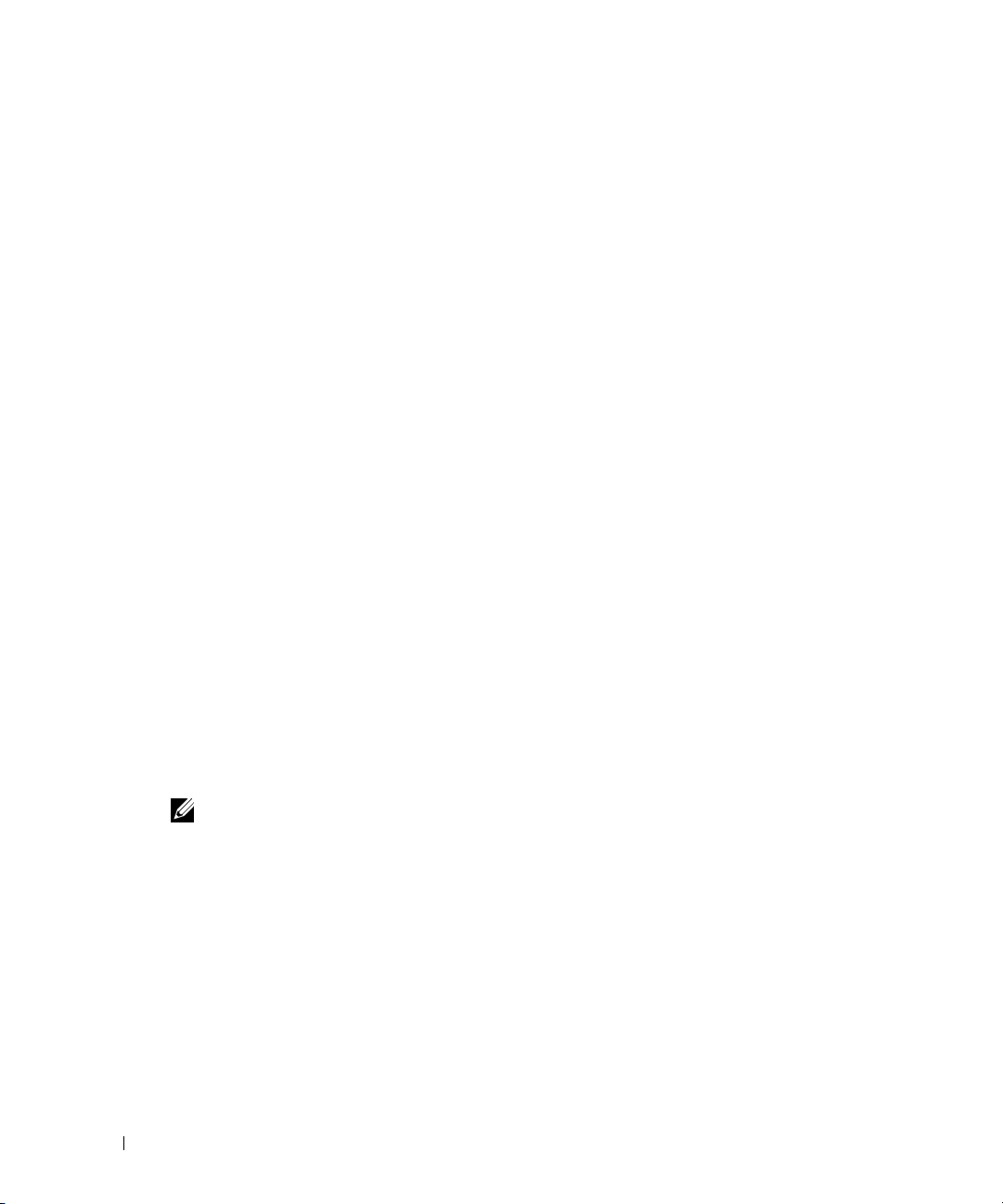
Fast Link
STP can take up to 30-60 seconds to converge. During this time, STP detects possible loops,
allowing time for status changes to propagate and for relevant Ethernet Switch Modules to
respond. 30-60 seconds is considered too long of a response time for many applications. The Fast
Link option bypasses this delay, and can be used in network topologies where forwarding loops do
not occur.
For more information enabling Fast Link for ports and LAGs, see "Defining STP Port Settings"
"
Defining STP LAG Settings."
IEEE 802.1w Rapid Spanning Tree
Spanning Tree can take 30-60 seconds for each host to decide whether its ports are actively
www.dell.com | support.dell.com
forwarding traffic. Rapid Spanning Tree (RSTP) detects uses of network topologies to enable faster
convergence, without creating forwarding loops.
For more information, see "Configuring Rapid Spanning Tree."
Link Aggregation
For more information, see "Aggregating Ports."
Link Aggregation
Up to six Aggregated Links may be defined, each with up to six member ports, to form a single Link
Aggregated Group (LAG). This enables:
• Fault tolerance protection from physical link disruption
• Higher bandwidth connections
• Improved bandwidth granularity
• High bandwidth server connectivity
LAG is composed of ports with the same speed, set to full-duplex operation.
or
NOTE: Only the six external port can be added to LAG.
For more information, see "Defining LAG Membership."
Link Aggregation and LACP
LACP uses peer exchanges across links to determine, on an ongoing basis, the aggregation
capability of various links, and continuously provides the maximum level of aggregation capability
achievable between a given pair of systems. LACP automatically determines, configures, binds and
monitors the port binding to aggregators within the system.
For more information, see "Defining LACP Parameters."
14 Introduction
