Page 1

Dell™ PowerConnect™ 5316M
CLI Reference Guide
www.dell.com | support.dell.com
Page 2
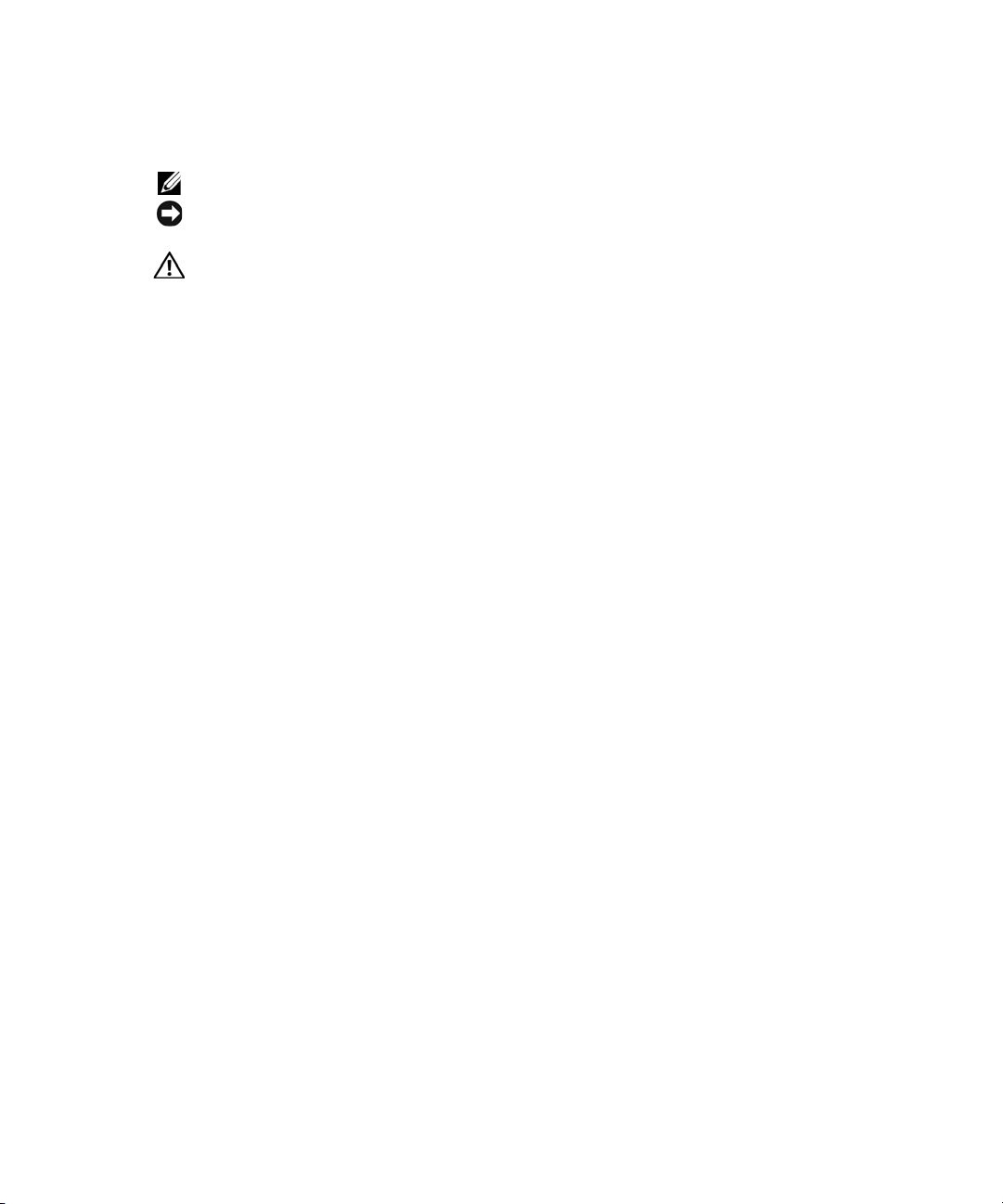
Notes, Notices, and Cautions
NOTE: A NOTE indicates important information that helps you make better use of your devices.
NOTICE: A NOTICE indicates either potential damage to hardware or loss of data and tells you how to
avoid the problem.
CAUTION: A CAUTION indicates a potential for property damage, personal injury, or death.
____________________
Information in this document is subject to change without notice.
© 2006 Dell Inc. All rights reserved.
Reproduction in any manner whatsoever without the written permission of Dell Inc. is strictly forbidden.
Trademarks used in this text: Dell, the DELL logo, and PowerConnect are trademarks of Dell Inc.
Other trademarks and trade names may be used in this document to refer to either the entities claiming the marks and names or
their products. Dell Inc. disclaims any proprietary interest in trademarks and trade names other than its own.
September 2006 Rev. A01
Page 3

Contents
1 Command Groups
Introduction . . . . . . . . . . . . . . . . . . . . . . . . . . . . . . . . . . 1
Command Groups
AAA Commands
Address Table Commands
Clock Commands
. . . . . . . . . . . . . . . . . . . . . . . . . . . . . . . 1
. . . . . . . . . . . . . . . . . . . . . . . . . . . . . . . . 3
. . . . . . . . . . . . . . . . . . . . . . . . . . . 3
. . . . . . . . . . . . . . . . . . . . . . . . . . . . . . . 4
Configuration and Image Files Commands
Ethernet Configuration Commands
GVRP Commands
. . . . . . . . . . . . . . . . . . . . . . . . . . . . . . . 7
IGMP Snooping Commands
IP Addressing
LACP Commands
Line Commands
LLDP Commands
. . . . . . . . . . . . . . . . . . . . . . . . . . . . . . . . . 8
. . . . . . . . . . . . . . . . . . . . . . . . . . . . . . . 9
. . . . . . . . . . . . . . . . . . . . . . . . . . . . . . . . 9
. . . . . . . . . . . . . . . . . . . . . . . . . . . . . . . 10
Management ACL Commands
PHY Diagnostics Commands
Port Channel Commands
Port Monitor Commands
. . . . . . . . . . . . . . . . . . . . . . . . . . . 12
. . . . . . . . . . . . . . . . . . . . . . . . . . . . 12
. . . . . . . . . . . . . . . . . . . . . . 6
. . . . . . . . . . . . . . . . . . . . . . . . . . 8
. . . . . . . . . . . . . . . . . . . . . . . . . 11
. . . . . . . . . . . . . . . . . . . . . . . . . . 11
. . . . . . . . . . . . . . . . . . . 5
QoS Commands
Radius Commands
RMON Commands
SNMP Commands
. . . . . . . . . . . . . . . . . . . . . . . . . . . . . . . . 12
. . . . . . . . . . . . . . . . . . . . . . . . . . . . . . . 13
. . . . . . . . . . . . . . . . . . . . . . . . . . . . . . . 14
. . . . . . . . . . . . . . . . . . . . . . . . . . . . . . . 14
Spanning Tree Commands
SSH Commands
Syslog Commands
. . . . . . . . . . . . . . . . . . . . . . . . . . . . . . . . 17
. . . . . . . . . . . . . . . . . . . . . . . . . . . . . . . 18
. . . . . . . . . . . . . . . . . . . . . . . . . . . 15
Contents 3
Page 4

System Management Commands . . . . . . . . . . . . . . . . . . . . . . . 19
TACACS Commands
User Interface Commands
VLAN Commands
Web Server Commands
802.1x Commands
. . . . . . . . . . . . . . . . . . . . . . . . . . . . . . 19
. . . . . . . . . . . . . . . . . . . . . . . . . . . 20
. . . . . . . . . . . . . . . . . . . . . . . . . . . . . . . 20
. . . . . . . . . . . . . . . . . . . . . . . . . . . . 22
. . . . . . . . . . . . . . . . . . . . . . . . . . . . . . . 22
2 Command Modes
GC (Global Configuration) Mode . . . . . . . . . . . . . . . . . . . . . . . . 25
IC (Interface Configuration) Mode
LC (Line Configuration) Mode
MA (Management Access-level) Mode
PE (Privileged EXEC) Mode
SP (SSH Public Key) Mode
UE (User EXEC) Mode
. . . . . . . . . . . . . . . . . . . . . . . . . . . . . 33
VC (VLAN Configuration) Mode
. . . . . . . . . . . . . . . . . . . . . . . 28
. . . . . . . . . . . . . . . . . . . . . . . . . 30
. . . . . . . . . . . . . . . . . . . . 31
. . . . . . . . . . . . . . . . . . . . . . . . . . 31
. . . . . . . . . . . . . . . . . . . . . . . . . . 33
. . . . . . . . . . . . . . . . . . . . . . . . 34
3 Using the CLI
4 Contents
CLI Command Modes . . . . . . . . . . . . . . . . . . . . . . . . . . . . . 37
Introduction
User EXEC Mode
Privileged EXEC Mode
Global Configuration Mode
. . . . . . . . . . . . . . . . . . . . . . . . . . . . . . . 37
. . . . . . . . . . . . . . . . . . . . . . . . . . . . . 38
. . . . . . . . . . . . . . . . . . . . . . . . . . 38
. . . . . . . . . . . . . . . . . . . . . . . . 39
Interface Configuration Mode and Specific Configuration Modes. . . . . 40
Starting the CLI
Editing Features
Terminal Command Buffer
Negating the Effect of Commands
. . . . . . . . . . . . . . . . . . . . . . . . . . . . . . . . 40
. . . . . . . . . . . . . . . . . . . . . . . . . . . . . . . . 42
. . . . . . . . . . . . . . . . . . . . . . . . 43
. . . . . . . . . . . . . . . . . . . . 43
Command Completion . . . . . . . . . . . . . . . . . . . . . . . . . . 44
Keyboard Shortcuts
. . . . . . . . . . . . . . . . . . . . . . . . . . . 44
Page 5

CLI Command Conventions . . . . . . . . . . . . . . . . . . . . . . . . 44
4 AAA Commands
aaa authentication login. . . . . . . . . . . . . . . . . . . . . . . . . . . . 47
aaa authentication enable
login authentication
enable authentication
ip http authentication
ip https authentication
show authentication methods
password
enable password
username
. . . . . . . . . . . . . . . . . . . . . . . . . . . . . . . . . . . 53
. . . . . . . . . . . . . . . . . . . . . . . . . . . . . . . 54
. . . . . . . . . . . . . . . . . . . . . . . . . . . . . . . . . . . 55
show users accounts
. . . . . . . . . . . . . . . . . . . . . . . . . . . 48
. . . . . . . . . . . . . . . . . . . . . . . . . . . . . . 49
. . . . . . . . . . . . . . . . . . . . . . . . . . . . . 50
. . . . . . . . . . . . . . . . . . . . . . . . . . . . . 51
. . . . . . . . . . . . . . . . . . . . . . . . . . . . . 51
. . . . . . . . . . . . . . . . . . . . . . . . . 52
. . . . . . . . . . . . . . . . . . . . . . . . . . . . . 55
5 Address Table Commands
bridge address . . . . . . . . . . . . . . . . . . . . . . . . . . . . . . . . 57
bridge multicast filtering
bridge multicast address
bridge multicast forbidden address
. . . . . . . . . . . . . . . . . . . . . . . . . . . . 58
. . . . . . . . . . . . . . . . . . . . . . . . . . . 58
. . . . . . . . . . . . . . . . . . . . . . 60
bridge multicast forward-all
. . . . . . . . . . . . . . . . . . . . . . . . . . 61
bridge multicast forbidden forward-all
bridge aging-time
clear bridge
port security
. . . . . . . . . . . . . . . . . . . . . . . . . . . . . . . 62
. . . . . . . . . . . . . . . . . . . . . . . . . . . . . . . . . . 63
. . . . . . . . . . . . . . . . . . . . . . . . . . . . . . . . . . 63
port security routed secure-address
show bridge address-table
. . . . . . . . . . . . . . . . . . . . . . . . . . 65
. . . . . . . . . . . . . . . . . . . . . 61
. . . . . . . . . . . . . . . . . . . . . 64
Contents 5
Page 6

show bridge address-table static . . . . . . . . . . . . . . . . . . . . . . . 66
show bridge address-table count
show bridge multicast address-table
show bridge multicast filtering
show ports security
. . . . . . . . . . . . . . . . . . . . . . . . . . . . . . 70
. . . . . . . . . . . . . . . . . . . . . . . 67
. . . . . . . . . . . . . . . . . . . . . 68
. . . . . . . . . . . . . . . . . . . . . . . . 70
6 Clock
clock set . . . . . . . . . . . . . . . . . . . . . . . . . . . . . . . . . . . 73
clock source
clock timezone
clock summer-time
sntp authentication-key
sntp authenticate
sntp trusted-key
sntp client poll timer
sntp broadcast client enable
sntp anycast client enable
. . . . . . . . . . . . . . . . . . . . . . . . . . . . . . . . . 73
. . . . . . . . . . . . . . . . . . . . . . . . . . . . . . . . 74
. . . . . . . . . . . . . . . . . . . . . . . . . . . . . . 75
. . . . . . . . . . . . . . . . . . . . . . . . . . . . 76
. . . . . . . . . . . . . . . . . . . . . . . . . . . . . . . 77
. . . . . . . . . . . . . . . . . . . . . . . . . . . . . . . . 78
. . . . . . . . . . . . . . . . . . . . . . . . . . . . . . 78
. . . . . . . . . . . . . . . . . . . . . . . . . 79
. . . . . . . . . . . . . . . . . . . . . . . . . . . 80
7 Configuration and Image Files
6 Contents
sntp client enable (interface)
sntp unicast client enable
sntp unicast client poll
sntp server
show clock
. . . . . . . . . . . . . . . . . . . . . . . . . . . . . . . . . . 82
. . . . . . . . . . . . . . . . . . . . . . . . . . . . . . . . . . 83
show sntp configuration
show sntp status
. . . . . . . . . . . . . . . . . . . . . . . . . . . . . . . 86
. . . . . . . . . . . . . . . . . . . . . . . . . 80
. . . . . . . . . . . . . . . . . . . . . . . . . . . 81
. . . . . . . . . . . . . . . . . . . . . . . . . . . . 82
. . . . . . . . . . . . . . . . . . . . . . . . . . . . 85
delete startup-config . . . . . . . . . . . . . . . . . . . . . . . . . . . . . 89
Page 7

copy. . . . . . . . . . . . . . . . . . . . . . . . . . . . . . . . . . . . . . 89
boot system
show running-config
show startup-config
show backup-config
show bootvar
. . . . . . . . . . . . . . . . . . . . . . . . . . . . . . . . . . 93
. . . . . . . . . . . . . . . . . . . . . . . . . . . . . 93
. . . . . . . . . . . . . . . . . . . . . . . . . . . . . . 94
. . . . . . . . . . . . . . . . . . . . . . . . . . . . . . 96
. . . . . . . . . . . . . . . . . . . . . . . . . . . . . . . . . 96
8 Ethernet Configuration Commands
interface ethernet . . . . . . . . . . . . . . . . . . . . . . . . . . . . . . . 99
interface range ethernet
shutdown
description
speed
duplex
negotiation
flowcontrol
mdix
. . . . . . . . . . . . . . . . . . . . . . . . . . . . . . . . . . 100
. . . . . . . . . . . . . . . . . . . . . . . . . . . . . . . . . 101
. . . . . . . . . . . . . . . . . . . . . . . . . . . . . . . . . . . . 101
. . . . . . . . . . . . . . . . . . . . . . . . . . . . . . . . . . . . 102
. . . . . . . . . . . . . . . . . . . . . . . . . . . . . . . . . 103
. . . . . . . . . . . . . . . . . . . . . . . . . . . . . . . . . 103
. . . . . . . . . . . . . . . . . . . . . . . . . . . . . . . . . . . . . 104
. . . . . . . . . . . . . . . . . . . . . . . . . . . 99
back-pressure
port jumbo-frame
clear counters
set interface active
show interfaces configuration
show interfaces status
show interfaces description
show interfaces counters
show ports jumbo-frame
. . . . . . . . . . . . . . . . . . . . . . . . . . . . . . . . 105
. . . . . . . . . . . . . . . . . . . . . . . . . . . . . . 106
. . . . . . . . . . . . . . . . . . . . . . . . . . . . . . . . 106
. . . . . . . . . . . . . . . . . . . . . . . . . . . . . 107
. . . . . . . . . . . . . . . . . . . . . . . . 107
. . . . . . . . . . . . . . . . . . . . . . . . . . . 109
. . . . . . . . . . . . . . . . . . . . . . . . . 111
. . . . . . . . . . . . . . . . . . . . . . . . . . 112
. . . . . . . . . . . . . . . . . . . . . . . . . . 115
port storm-control include-multicast
. . . . . . . . . . . . . . . . . . . . 116
Contents 7
Page 8

port storm-control broadcast enable . . . . . . . . . . . . . . . . . . . . 117
port storm-control broadcast rate
show ports storm-control
nic-redundancy
. . . . . . . . . . . . . . . . . . . . . . . . . . . . . . . 119
show nic-redundancy
. . . . . . . . . . . . . . . . . . . . . . . . . . 118
. . . . . . . . . . . . . . . . . . . . . . . . . . . . 119
. . . . . . . . . . . . . . . . . . . . . . 117
9 GVRP Commands
gvrp enable (global) . . . . . . . . . . . . . . . . . . . . . . . . . . . . . 121
gvrp enable (interface)
garp timer
. . . . . . . . . . . . . . . . . . . . . . . . . . . . . . . . . . 122
gvrp vlan-creation-forbid
gvrp registration-forbid
clear gvrp statistics
show gvrp configuration
show gvrp statistics
show gvrp error-statistics
. . . . . . . . . . . . . . . . . . . . . . . . . . . 121
. . . . . . . . . . . . . . . . . . . . . . . . . . 123
. . . . . . . . . . . . . . . . . . . . . . . . . . . 124
. . . . . . . . . . . . . . . . . . . . . . . . . . . . . 124
. . . . . . . . . . . . . . . . . . . . . . . . . . . 125
. . . . . . . . . . . . . . . . . . . . . . . . . . . . . 126
. . . . . . . . . . . . . . . . . . . . . . . . . . 127
10 IGMP Snooping Commands
8 Contents
ip igmp snooping (Global) . . . . . . . . . . . . . . . . . . . . . . . . . . 129
ip igmp snooping
ip igmp snooping mrouter learn-pim-dvmrp
ip igmp snooping host-time-out
ip igmp snooping mrouter-time-out
ip igmp snooping leave-time-out
show ip igmp snooping mrouter
show ip igmp snooping interface
show ip igmp snooping groups
. . . . . . . . . . . . . . . . . . . . . . . . . . . . . . 129
. . . . . . . . . . . . . . . . . 130
. . . . . . . . . . . . . . . . . . . . . . . 130
. . . . . . . . . . . . . . . . . . . . . 131
. . . . . . . . . . . . . . . . . . . . . . . 132
. . . . . . . . . . . . . . . . . . . . . . . 133
. . . . . . . . . . . . . . . . . . . . . . 133
. . . . . . . . . . . . . . . . . . . . . . . 134
Page 9

11 IP Addressing Commands
clear host dhcp . . . . . . . . . . . . . . . . . . . . . . . . . . . . . . . 137
ip address
ip address dhcp
ip default-gateway
show ip interface
arp
arp timeout
clear arp-cache
show arp
ip domain-lookup
ip domain-name
ip name-server
ip host
clear host
show hosts
. . . . . . . . . . . . . . . . . . . . . . . . . . . . . . . . . . 137
. . . . . . . . . . . . . . . . . . . . . . . . . . . . . . . 138
. . . . . . . . . . . . . . . . . . . . . . . . . . . . . 139
. . . . . . . . . . . . . . . . . . . . . . . . . . . . . . 140
. . . . . . . . . . . . . . . . . . . . . . . . . . . . . . . . . . . . . 141
. . . . . . . . . . . . . . . . . . . . . . . . . . . . . . . . . 142
. . . . . . . . . . . . . . . . . . . . . . . . . . . . . . . 143
. . . . . . . . . . . . . . . . . . . . . . . . . . . . . . . . . . 143
. . . . . . . . . . . . . . . . . . . . . . . . . . . . . . 144
. . . . . . . . . . . . . . . . . . . . . . . . . . . . . . . 144
. . . . . . . . . . . . . . . . . . . . . . . . . . . . . . . 145
. . . . . . . . . . . . . . . . . . . . . . . . . . . . . . . . . . . . 146
. . . . . . . . . . . . . . . . . . . . . . . . . . . . . . . . . . 146
. . . . . . . . . . . . . . . . . . . . . . . . . . . . . . . . . 147
12 LACP Commands
lacp system-priority . . . . . . . . . . . . . . . . . . . . . . . . . . . . . 149
lacp port-priority
lacp timeout
show lacp ethernet
show lacp port-channel
. . . . . . . . . . . . . . . . . . . . . . . . . . . . . . 149
. . . . . . . . . . . . . . . . . . . . . . . . . . . . . . . . . 150
. . . . . . . . . . . . . . . . . . . . . . . . . . . . . 151
. . . . . . . . . . . . . . . . . . . . . . . . . . . 153
13 Line Commands
line . . . . . . . . . . . . . . . . . . . . . . . . . . . . . . . . . . . . . 155
exec-timeout
. . . . . . . . . . . . . . . . . . . . . . . . . . . . . . . . 155
Contents 9
Page 10

show line . . . . . . . . . . . . . . . . . . . . . . . . . . . . . . . . . . 156
14 LLDP Commands
lldp enable (global) . . . . . . . . . . . . . . . . . . . . . . . . . . . . . 159
lldp enable (interface)
lldp timer
. . . . . . . . . . . . . . . . . . . . . . . . . . . . . . . . . . 160
lldp hold-multiplier
lldp reinit-delay
lldp tx-delay
. . . . . . . . . . . . . . . . . . . . . . . . . . . . . . . . . 162
lldp optional-tlv
lldp management-address
clear lldp rx
. . . . . . . . . . . . . . . . . . . . . . . . . . . . . . . . . 164
show lldp configuration
show lldp local
show lldp neighbors
. . . . . . . . . . . . . . . . . . . . . . . . . . . . 159
. . . . . . . . . . . . . . . . . . . . . . . . . . . . . 161
. . . . . . . . . . . . . . . . . . . . . . . . . . . . . . . 162
. . . . . . . . . . . . . . . . . . . . . . . . . . . . . . . 163
. . . . . . . . . . . . . . . . . . . . . . . . . . 164
. . . . . . . . . . . . . . . . . . . . . . . . . . . 165
. . . . . . . . . . . . . . . . . . . . . . . . . . . . . . . 166
. . . . . . . . . . . . . . . . . . . . . . . . . . . . . 166
15 Management ACL
management access-list . . . . . . . . . . . . . . . . . . . . . . . . . . 169
permit (management)
deny (management)
. . . . . . . . . . . . . . . . . . . . . . . . . . . . 170
. . . . . . . . . . . . . . . . . . . . . . . . . . . . . 171
16 PHY Diagnostics Commands
10 Contents
management access-class
show management access-list
show management access-class
. . . . . . . . . . . . . . . . . . . . . . . . . 172
. . . . . . . . . . . . . . . . . . . . . . . 173
. . . . . . . . . . . . . . . . . . . . . . 173
test copper-port tdr . . . . . . . . . . . . . . . . . . . . . . . . . . . . . 175
show copper-ports tdr
. . . . . . . . . . . . . . . . . . . . . . . . . . . . 175
Page 11

show copper-ports cable-length. . . . . . . . . . . . . . . . . . . . . . . 176
17 Port Channel Commands
interface port-channel . . . . . . . . . . . . . . . . . . . . . . . . . . . 179
interface range port-channel
channel-group
. . . . . . . . . . . . . . . . . . . . . . . . . . . . . . . 180
port channel load balance
show interfaces port-channel
. . . . . . . . . . . . . . . . . . . . . . . . 179
. . . . . . . . . . . . . . . . . . . . . . . . . . 181
. . . . . . . . . . . . . . . . . . . . . . . . 181
18 Port Monitor Commands
port monitor . . . . . . . . . . . . . . . . . . . . . . . . . . . . . . . . . 183
show ports monitor
. . . . . . . . . . . . . . . . . . . . . . . . . . . . . 184
19 QoS Commands
qos . . . . . . . . . . . . . . . . . . . . . . . . . . . . . . . . . . . . . 187
show qos
wrr-queue cos-map
wrr-queue bandwidth
priority-queue out num-of-queues
show qos interface
. . . . . . . . . . . . . . . . . . . . . . . . . . . . . . . . . . 187
. . . . . . . . . . . . . . . . . . . . . . . . . . . . . 188
. . . . . . . . . . . . . . . . . . . . . . . . . . . . 189
. . . . . . . . . . . . . . . . . . . . . . 190
. . . . . . . . . . . . . . . . . . . . . . . . . . . . . 190
qos map dscp-queue
qos trust (Global)
qos trust (Interface)
. . . . . . . . . . . . . . . . . . . . . . . . . . . . . . . . . . . 194
qos cos
show qos map
. . . . . . . . . . . . . . . . . . . . . . . . . . . . 192
. . . . . . . . . . . . . . . . . . . . . . . . . . . . . . 192
. . . . . . . . . . . . . . . . . . . . . . . . . . . . . 193
. . . . . . . . . . . . . . . . . . . . . . . . . . . . . . . . 194
Contents 11
Page 12

20 Radius Commands
radius-server host. . . . . . . . . . . . . . . . . . . . . . . . . . . . . . 197
radius-server key
radius-server retransmit
radius-server source-ip
radius-server timeout
radius-server deadtime
show radius-servers
. . . . . . . . . . . . . . . . . . . . . . . . . . . . . . 198
. . . . . . . . . . . . . . . . . . . . . . . . . . . 199
. . . . . . . . . . . . . . . . . . . . . . . . . . . 199
. . . . . . . . . . . . . . . . . . . . . . . . . . . . 200
. . . . . . . . . . . . . . . . . . . . . . . . . . . 201
. . . . . . . . . . . . . . . . . . . . . . . . . . . . 201
21 RMON Commands
show rmon statistics . . . . . . . . . . . . . . . . . . . . . . . . . . . . 203
rmon collection history
show rmon collection history
show rmon history
rmon alarm
. . . . . . . . . . . . . . . . . . . . . . . . . . . . . . . . . 210
show rmon alarm-table
show rmon alarm
rmon event
. . . . . . . . . . . . . . . . . . . . . . . . . . . . . . . . . 214
. . . . . . . . . . . . . . . . . . . . . . . . . . . 205
. . . . . . . . . . . . . . . . . . . . . . . . 206
. . . . . . . . . . . . . . . . . . . . . . . . . . . . . . 207
. . . . . . . . . . . . . . . . . . . . . . . . . . . 211
. . . . . . . . . . . . . . . . . . . . . . . . . . . . . . 212
22 SNMP Commands
12 Contents
show rmon events
show rmon log
rmon table-size
. . . . . . . . . . . . . . . . . . . . . . . . . . . . . . 215
. . . . . . . . . . . . . . . . . . . . . . . . . . . . . . . 216
. . . . . . . . . . . . . . . . . . . . . . . . . . . . . . . 217
snmp-server community. . . . . . . . . . . . . . . . . . . . . . . . . . . 219
snmp-server view
. . . . . . . . . . . . . . . . . . . . . . . . . . . . . . . . . . . . . . . . . . . . . . . . . . . . . snmp-server filter
snmp-server contact
. . . . . . . . . . . . . . . . . . . . . . . . . . . . . . 220
221
. . . . . . . . . . . . . . . . . . . . . . . . . . . . 222
Page 13

snmp-server location . . . . . . . . . . . . . . . . . . . . . . . . . . . . 223
snmp-server enable traps
. . . . . . . . . . . . . . . . . . . . . . . . . . 223
snmp-server trap authentication
snmp-server host
snmp-server set
snmp-server group
snmp-server user
snmp-server v3-host
snmp-server engineID local
show snmp engineid
show snmp
show snmp views
show snmp groups
show snmp filters
show snmp users
. . . . . . . . . . . . . . . . . . . . . . . . . . . . . . 224
. . . . . . . . . . . . . . . . . . . . . . . . . . . . . . . 226
. . . . . . . . . . . . . . . . . . . . . . . . . . . . . 226
. . . . . . . . . . . . . . . . . . . . . . . . . . . . . . 228
. . . . . . . . . . . . . . . . . . . . . . . . . . . . 229
. . . . . . . . . . . . . . . . . . . . . . . . . 230
. . . . . . . . . . . . . . . . . . . . . . . . . . . . 232
. . . . . . . . . . . . . . . . . . . . . . . . . . . . . . . . . 232
. . . . . . . . . . . . . . . . . . . . . . . . . . . . . . 233
. . . . . . . . . . . . . . . . . . . . . . . . . . . . . 234
. . . . . . . . . . . . . . . . . . . . . . . . . . . . . . 235
. . . . . . . . . . . . . . . . . . . . . . . . . . . . . . 236
23 Spanning-Tree Commands
. . . . . . . . . . . . . . . . . . . . . . 224
spanning-tree . . . . . . . . . . . . . . . . . . . . . . . . . . . . . . . . 239
spanning-tree mode
spanning-tree forward-time
spanning-tree hello-time
spanning-tree max-age
spanning-tree priority
spanning-tree disable
spanning-tree cost
spanning-tree port-priority
spanning-tree portfast
. . . . . . . . . . . . . . . . . . . . . . . . . . . . . 239
. . . . . . . . . . . . . . . . . . . . . . . . . 240
. . . . . . . . . . . . . . . . . . . . . . . . . . 241
. . . . . . . . . . . . . . . . . . . . . . . . . . . 241
. . . . . . . . . . . . . . . . . . . . . . . . . . . . 242
. . . . . . . . . . . . . . . . . . . . . . . . . . . . 242
. . . . . . . . . . . . . . . . . . . . . . . . . . . . . 243
. . . . . . . . . . . . . . . . . . . . . . . . . 244
. . . . . . . . . . . . . . . . . . . . . . . . . . . . 244
Contents 13
Page 14

spanning-tree link-type . . . . . . . . . . . . . . . . . . . . . . . . . . . 245
spanning-tree pathcost method
spanning-tree bpdu
. . . . . . . . . . . . . . . . . . . . . . . . . . . . . 246
. . . . . . . . . . . . . . . . . . . . . . . 246
clear spanning-tree detected-protocols
show spanning-tree
spanning-tree mst priority
spanning-tree mst max-hops
spanning-tree mst port-priority
spanning-tree mst cost
spanning-tree mst configuration
instance (mst)
name (mst)
. . . . . . . . . . . . . . . . . . . . . . . . . . . . . . . . . 259
revision (mst)
show (mst)
exit (mst)
abort (mst)
. . . . . . . . . . . . . . . . . . . . . . . . . . . . . . . . . 260
. . . . . . . . . . . . . . . . . . . . . . . . . . . . . . . . . . 261
. . . . . . . . . . . . . . . . . . . . . . . . . . . . . . . . . 261
spanning-tree mst mstp-rstp
. . . . . . . . . . . . . . . . . . . . . . . . . . . . . 248
. . . . . . . . . . . . . . . . . . . . . . . . . . 255
. . . . . . . . . . . . . . . . . . . . . . . . 255
. . . . . . . . . . . . . . . . . . . . . . . 256
. . . . . . . . . . . . . . . . . . . . . . . . . . . 257
. . . . . . . . . . . . . . . . . . . . . . . 257
. . . . . . . . . . . . . . . . . . . . . . . . . . . . . . . . 258
. . . . . . . . . . . . . . . . . . . . . . . . . . . . . . . . 259
. . . . . . . . . . . . . . . . . . . . . . . . 262
. . . . . . . . . . . . . . . . . . . 247
24 SSH Commands
14 Contents
spanning-tree guard root
. . . . . . . . . . . . . . . . . . . . . . . . . . 263
ip ssh server . . . . . . . . . . . . . . . . . . . . . . . . . . . . . . . . 265
ip ssh port
crypto key generate dsa
crypto key generate rsa
ip ssh pubkey-auth
crypto key pubkey-chain ssh
user-key
. . . . . . . . . . . . . . . . . . . . . . . . . . . . . . . . . . 265
. . . . . . . . . . . . . . . . . . . . . . . . . . . 266
. . . . . . . . . . . . . . . . . . . . . . . . . . . 266
. . . . . . . . . . . . . . . . . . . . . . . . . . . . . 267
. . . . . . . . . . . . . . . . . . . . . . . . 268
. . . . . . . . . . . . . . . . . . . . . . . . . . . . . . . . . . . 268
Page 15
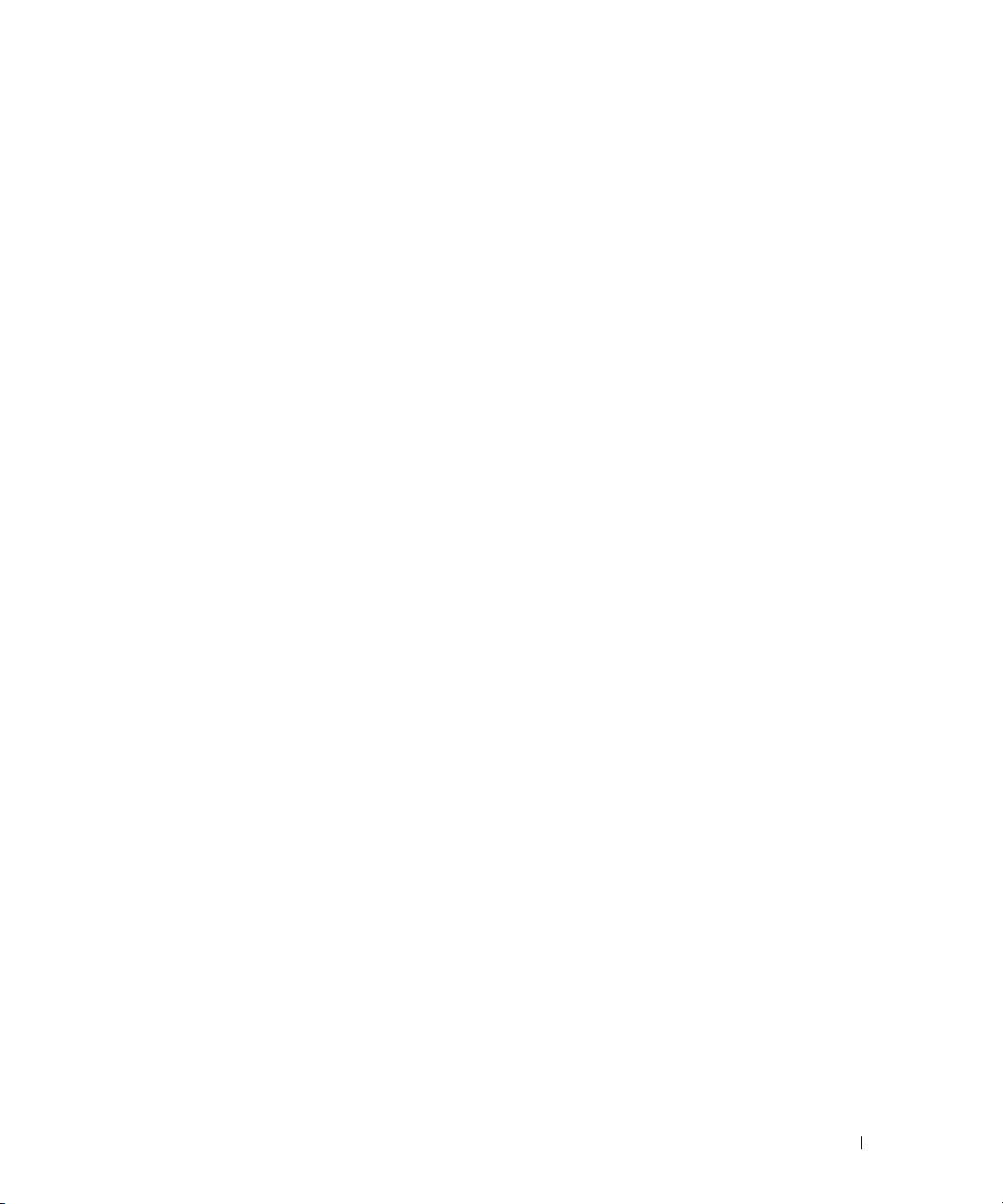
key-string . . . . . . . . . . . . . . . . . . . . . . . . . . . . . . . . . . 269
show ip ssh
show crypto key mypubkey
show crypto key pubkey-chain ssh
. . . . . . . . . . . . . . . . . . . . . . . . . . . . . . . . . 270
. . . . . . . . . . . . . . . . . . . . . . . . . 271
. . . . . . . . . . . . . . . . . . . . . 272
25 Syslog Commands
logging on . . . . . . . . . . . . . . . . . . . . . . . . . . . . . . . . . . 275
. . . . . . . . . . . . . . . . . . . . . . . . . . . . . . . . . . . 275
logging
logging console
logging buffered
logging buffered size
clear logging
logging file
clear logging file
show logging
show logging file
show syslog-servers
. . . . . . . . . . . . . . . . . . . . . . . . . . . . . . . 276
. . . . . . . . . . . . . . . . . . . . . . . . . . . . . . . 277
. . . . . . . . . . . . . . . . . . . . . . . . . . . . 277
. . . . . . . . . . . . . . . . . . . . . . . . . . . . . . . . 278
. . . . . . . . . . . . . . . . . . . . . . . . . . . . . . . . . 279
. . . . . . . . . . . . . . . . . . . . . . . . . . . . . . 279
. . . . . . . . . . . . . . . . . . . . . . . . . . . . . . . . 280
. . . . . . . . . . . . . . . . . . . . . . . . . . . . . . 281
. . . . . . . . . . . . . . . . . . . . . . . . . . . . 282
26 System Management
ping . . . . . . . . . . . . . . . . . . . . . . . . . . . . . . . . . . . . . 285
traceroute
telnet
resume
reload
hostname
show users
show sessions
. . . . . . . . . . . . . . . . . . . . . . . . . . . . . . . . . . 286
. . . . . . . . . . . . . . . . . . . . . . . . . . . . . . . . . . . . 289
. . . . . . . . . . . . . . . . . . . . . . . . . . . . . . . . . . . 292
. . . . . . . . . . . . . . . . . . . . . . . . . . . . . . . . . . . . 293
. . . . . . . . . . . . . . . . . . . . . . . . . . . . . . . . . . 293
. . . . . . . . . . . . . . . . . . . . . . . . . . . . . . . . . 294
. . . . . . . . . . . . . . . . . . . . . . . . . . . . . . . 294
Contents 15
Page 16

show system . . . . . . . . . . . . . . . . . . . . . . . . . . . . . . . . 296
show version
asset-tag
show system id
. . . . . . . . . . . . . . . . . . . . . . . . . . . . . . . . 296
. . . . . . . . . . . . . . . . . . . . . . . . . . . . . . . . . . 297
. . . . . . . . . . . . . . . . . . . . . . . . . . . . . . . 297
27 TACACS Commands
tacacs-server host . . . . . . . . . . . . . . . . . . . . . . . . . . . . . 299
tacacs-server key
tacacs-server timeout
tacacs-server source-ip
show tacacs
. . . . . . . . . . . . . . . . . . . . . . . . . . . . . . 300
. . . . . . . . . . . . . . . . . . . . . . . . . . . . 300
. . . . . . . . . . . . . . . . . . . . . . . . . . . 301
. . . . . . . . . . . . . . . . . . . . . . . . . . . . . . . . 302
28 User Interface
enable. . . . . . . . . . . . . . . . . . . . . . . . . . . . . . . . . . . . 303
disable
. . . . . . . . . . . . . . . . . . . . . . . . . . . . . . . . . . . 303
login
. . . . . . . . . . . . . . . . . . . . . . . . . . . . . . . . . . . . . 304
configure
. . . . . . . . . . . . . . . . . . . . . . . . . . . . . . . . . . 304
16 Contents
exit(configuration)
exit(EXEC)
end
. . . . . . . . . . . . . . . . . . . . . . . . . . . . . . . . . . . . . 306
. . . . . . . . . . . . . . . . . . . . . . . . . . . . . . . . . . . . . 307
help
history
. . . . . . . . . . . . . . . . . . . . . . . . . . . . . . . . . . . . 307
history size
debug-mode
show history
show privilege
terminal history
terminal history size
. . . . . . . . . . . . . . . . . . . . . . . . . . . . . . 305
. . . . . . . . . . . . . . . . . . . . . . . . . . . . . . . . . . 306
. . . . . . . . . . . . . . . . . . . . . . . . . . . . . . . . . 308
. . . . . . . . . . . . . . . . . . . . . . . . . . . . . . . . . 308
. . . . . . . . . . . . . . . . . . . . . . . . . . . . . . . . 309
. . . . . . . . . . . . . . . . . . . . . . . . . . . . . . . . 310
. . . . . . . . . . . . . . . . . . . . . . . . . . . . . . . 310
. . . . . . . . . . . . . . . . . . . . . . . . . . . . . 311
Page 17

29 VLAN Commands
vlan database . . . . . . . . . . . . . . . . . . . . . . . . . . . . . . . . 313
. . . . . . . . . . . . . . . . . . . . . . . . . . . . . . . . . . . . . 313
vlan
interface vlan
interface range vlan
. . . . . . . . . . . . . . . . . . . . . . . . . . . . . . . . . . . . 315
name
switchport mode
switchport access vlan
switchport customer vlan
switchport trunk allowed vlan
switchport trunk native vlan
switchport general allowed vlan
switchport general pvid
switchport general ingress-filtering disable
switchport general acceptable-frame-type tagged-only
switchport forbidden vlan
map protocol protocols-group
switchport general map protocols-group vlan
show vlan
. . . . . . . . . . . . . . . . . . . . . . . . . . . . . . . . 314
. . . . . . . . . . . . . . . . . . . . . . . . . . . . . 314
. . . . . . . . . . . . . . . . . . . . . . . . . . . . . . 316
. . . . . . . . . . . . . . . . . . . . . . . . . . . 317
. . . . . . . . . . . . . . . . . . . . . . . . . . 317
. . . . . . . . . . . . . . . . . . . . . . . . 318
. . . . . . . . . . . . . . . . . . . . . . . . . 319
. . . . . . . . . . . . . . . . . . . . . . . 319
. . . . . . . . . . . . . . . . . . . . . . . . . . . 320
. . . . . . . . . . . . . . . . . 321
. . . . . . . . . . . 321
. . . . . . . . . . . . . . . . . . . . . . . . . . 322
. . . . . . . . . . . . . . . . . . . . . . . . 323
. . . . . . . . . . . . . . . . 324
. . . . . . . . . . . . . . . . . . . . . . . . . . . . . . . . . . 324
show vlan protocols-groups
show interfaces switchport
. . . . . . . . . . . . . . . . . . . . . . . . . 325
. . . . . . . . . . . . . . . . . . . . . . . . . 326
30 Web Server
ip http server . . . . . . . . . . . . . . . . . . . . . . . . . . . . . . . . 329
ip http port
ip https server
ip https port
. . . . . . . . . . . . . . . . . . . . . . . . . . . . . . . . . 329
. . . . . . . . . . . . . . . . . . . . . . . . . . . . . . . . 330
. . . . . . . . . . . . . . . . . . . . . . . . . . . . . . . . . 330
Contents 17
Page 18

crypto certificate generate . . . . . . . . . . . . . . . . . . . . . . . . . 331
crypto certificate request
crypto certificate import
ip https certificate
show crypto certificate mycertificate
show ip http
show ip https
. . . . . . . . . . . . . . . . . . . . . . . . . . . . . . . . . 337
. . . . . . . . . . . . . . . . . . . . . . . . . . . . . . . . 338
. . . . . . . . . . . . . . . . . . . . . . . . . . 332
. . . . . . . . . . . . . . . . . . . . . . . . . . . 333
. . . . . . . . . . . . . . . . . . . . . . . . . . . . . . 335
. . . . . . . . . . . . . . . . . . . . 336
31 802.1x Commands
aaa authentication dot1x . . . . . . . . . . . . . . . . . . . . . . . . . . 341
dot1x system-auth-control
dot1x port-control
dot1x re-authentication
dot1x timeout re-authperiod
dot1x re-authenticate
dot1x timeout quiet-period
dot1x timeout tx-period
. . . . . . . . . . . . . . . . . . . . . . . . . . 342
. . . . . . . . . . . . . . . . . . . . . . . . . . . . . . 342
. . . . . . . . . . . . . . . . . . . . . . . . . . . 343
. . . . . . . . . . . . . . . . . . . . . . . . . 344
. . . . . . . . . . . . . . . . . . . . . . . . . . . . 344
. . . . . . . . . . . . . . . . . . . . . . . . . . 345
. . . . . . . . . . . . . . . . . . . . . . . . . . . 346
18 Contents
dot1x max-req
. . . . . . . . . . . . . . . . . . . . . . . . . . . . . . . . 347
dot1x timeout supp-timeout
dot1x timeout server-timeout
show dot1x
show dot1x users
show dot1x statistics
ADVANCED FEATURES
dot1x auth-not-req
dot1x multiple-hosts
. . . . . . . . . . . . . . . . . . . . . . . . . . . . . . . . . 349
. . . . . . . . . . . . . . . . . . . . . . . . . . . . . . 351
. . . . . . . . . . . . . . . . . . . . . . . . . . . . 352
. . . . . . . . . . . . . . . . . . . . . . . . . . . 354
. . . . . . . . . . . . . . . . . . . . . . . . . . . . . 354
. . . . . . . . . . . . . . . . . . . . . . . . . . . . . 355
dot1x single-host-violation
. . . . . . . . . . . . . . . . . . . . . . . . . 347
. . . . . . . . . . . . . . . . . . . . . . . . 348
. . . . . . . . . . . . . . . . . . . . . . . . . 355
Page 19

show dot1x advanced . . . . . . . . . . . . . . . . . . . . . . . . . . . . 356
Contents 19
Page 20

20 Contents
Page 21

Command Groups
Introduction
The Command Language Interface (CLI) is a network management application operated through
an ASCII terminal without the use of a Graphic User Interface (GUI) driven software application.
By directly entering commands, you have greater configuration flexibility. The CLI is a basic
command-line interpreter similar to the UNIX C shell.
An Ethernet Switch Module can be configured and maintained by entering commands from the
CLI, which is based solely on textual input and output with commands being entered from a
terminal keyboard and the output displayed as text via a terminal monitor. The CLI can be
accessed from a VT100 terminal connected to the console port of the Ethernet Switch Module or
through a Telnet connection from a remote host.
This guide describes how the Command Line Interface (CLI) is structured, describes the
command syntax, and describes the command functionality.
This guide also provides information for configuring the PowerConnect Ethernet Switch Module,
details the procedures and provides configuration examples. Basic installation configuration is
described in the
Command Groups
User’s Guide
and must be completed before using this document.
1
The system commands can be broken down into the functional groups shown below.
Command Group Description
AAA Configures connection security including authorization and
passwords.
Address Table Configures bridging address tables.
Configuration and Image Files Manages the Ethernet Switch Module configuration files.
Clock Configures clock commands on the Ethernet Switch Module.
Ethernet Configuration Configures all port configuration options for, example ports, storm
control, and auto-negotiation.
GVRP Configures and displays GVRP configuration and information.
IGMP Snooping Configures IGMP snooping and displays IGMP configuration and
IGMP information.
IP Configures and manages IP addresses on the device.
LACP Configures and displays LACP information.
Line Configures the console and remote Telnet connection.
LLDP Configures and displays LLDP information.
Command Groups 1
Page 22
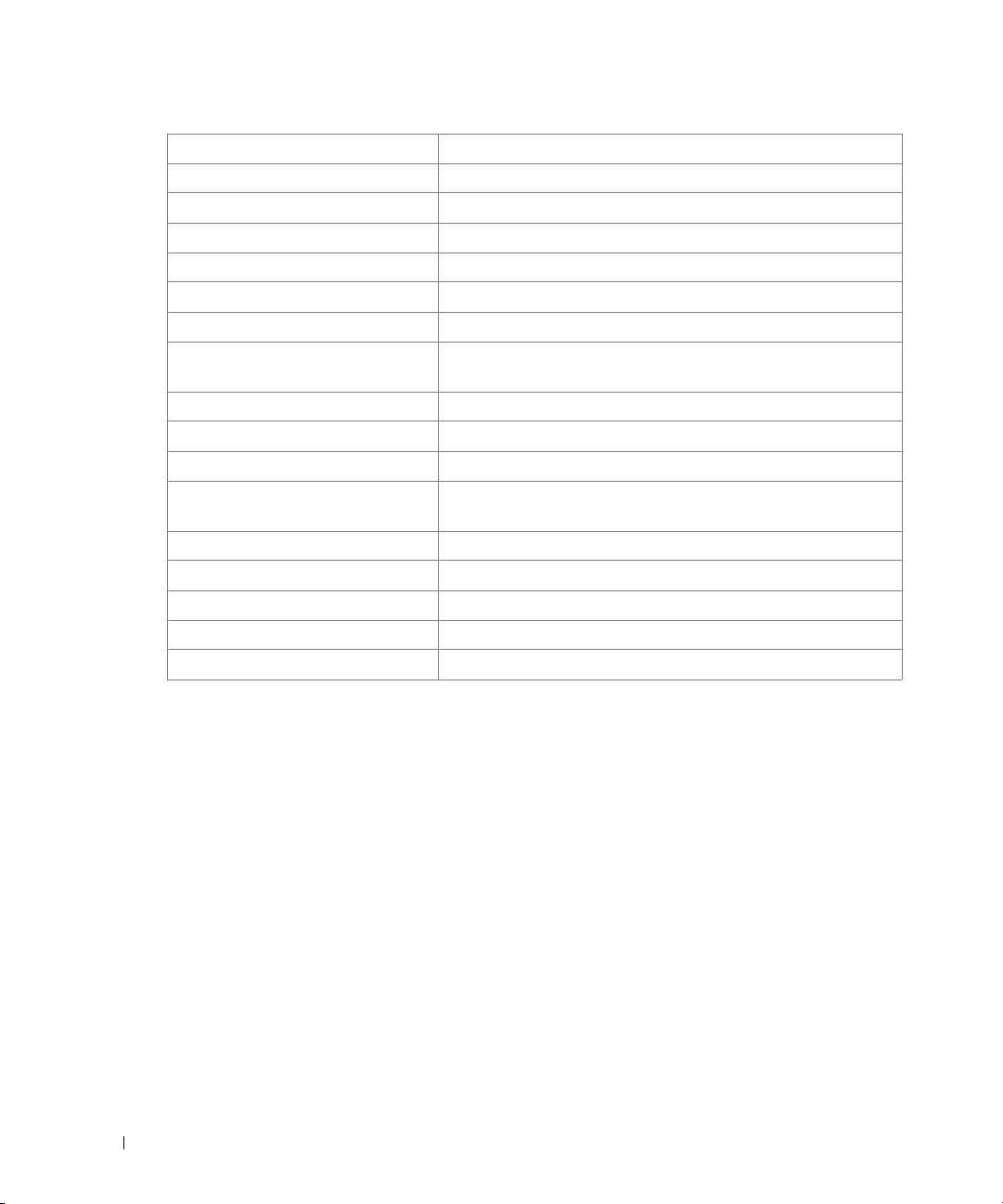
Management ACL Configures and displays management access-list information.
PHY Diagnostics Diagnoses and displays the interface status.
Port Channel Configures and displays Port Channel information.
Port Monitor Monitors activity on specific target ports.
QoS Configures and displays QoS information.
RADIUS Configures and displays RADIUS information.
RMON Displays RMON statistics.
SNMP Configures SNMP communities, traps and displays SNMP
information.
Spanning Tree
SSH Configures SSH authentication.
Syslog Commands Manages and displays syslog messages.
System Management Configures the Ethernet Switch Module clock, name and
TACACS
User Interface Describes user commands used for entering CLI commands.
VLAN Configures VLANs and displays VLAN information.
Web Server Configures Web based access to the Ethernet Switch Module.
802.1x
Configures and reports on Spanning Tree protocol
authorized users.
Configures TACACS+ commands
Configures commands related to 802.1x security protocol.
2 Command Groups
Page 23
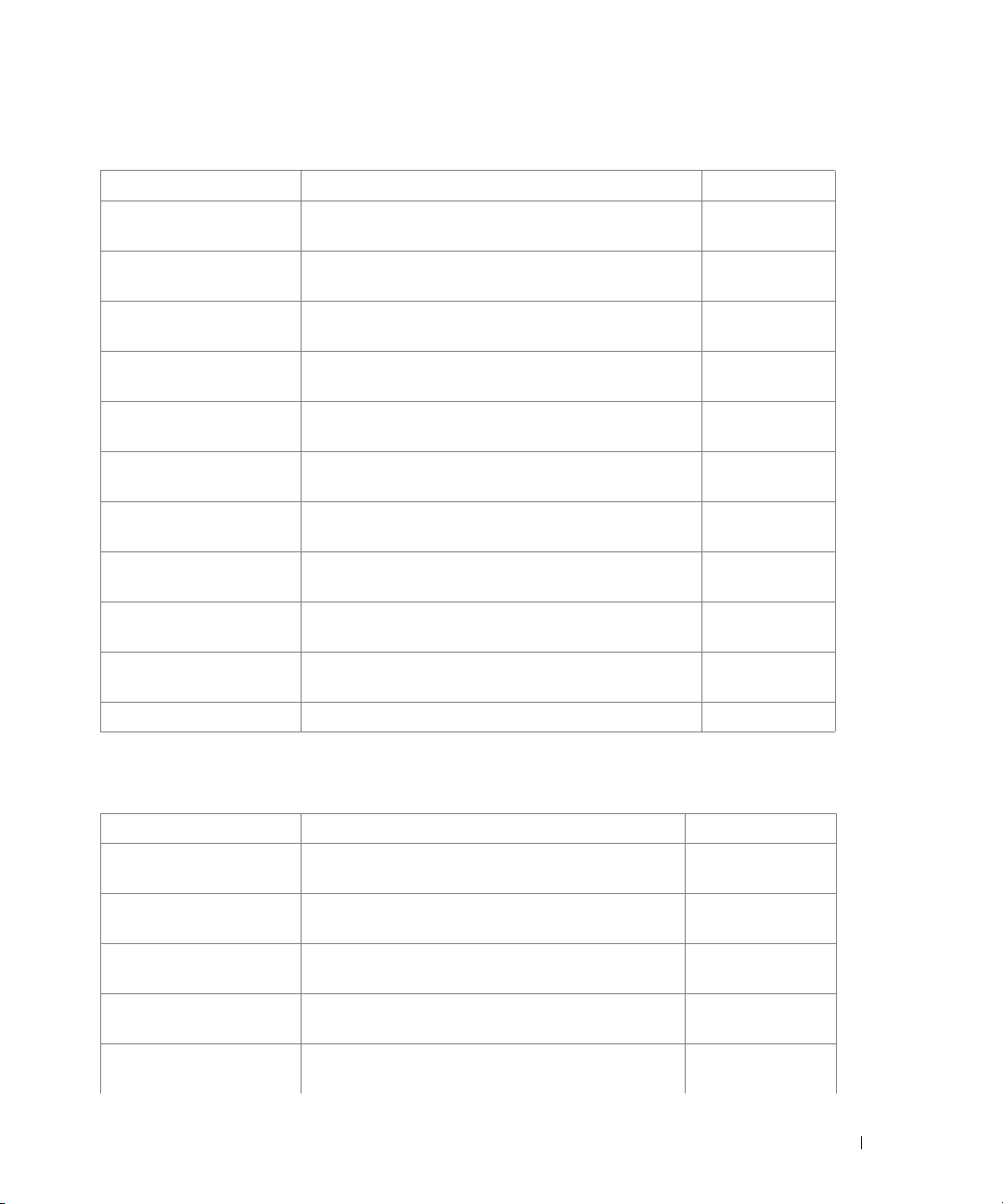
AAA Commands
Command Group Description Access Mode
aaa authentication login Defines login authentication. Global
Configuration
aaa authentication enable Defines authentication method lists for accessing higher
privilege levels.
login authentication Specifies the login authentication method list for a
remote telnet or console.
enable authentication Specifies the authentication method list when accessing
a higher privilege level from a remote telnet or console.
ip http authentication Specifies authentication methods for http. Global
ip https authentication Specifies authentication methods for https. Global
show authentication
methods
password Specifies a password on a line. Line
enable password Sets a local password to control access to normal and
username Establishes a username-based authentication system. Global
show users accounts Displays information about the local user database. Privileged EXEC
Displays information about the authentication methods. Privileged EXEC
privilege levels.
Global
Configuration
Line
Configuration
Line
Configuration
Configuration
Configuration
Configuration
Global
Configuration
Configuration
Address Table Commands
Command Group Description Access Mode
bridge address Adds a static MAC-layer station source address to
the bridge table.
bridge multicast filtering Enables filtering of multicast addresses. Global
bridge multicast address Registers MAC-layer multicast addresses to the
bridge table, and adds static ports to the group.
bridge multicast
forbidden address
bridge multicast forwardall
Forbids adding a specific multicast address to
specific ports.
Enables forwarding of all multicast frames on a port. Interface (VLAN)
Interface (VLAN)
Configuration
Configuration
Interface (VLAN)
Configuration
Interface (VLAN)
Configuration
Configuration
Command Groups 3
Page 24

bridge multicast
forbidden forward-all
bridge aging-time Sets the address table aging time. Global
clear bridge Removes any learned entries from the forwarding
port security Disables new address learning/forwarding on an
port security routed
secure-address
show bridge address-table Displays all entries in the bridge-forwarding
show bridge address-table
static
show bridge address-table
count
show bridge multicast
address-table
show bridge multicast
filtering
show ports security Displays the port-lock status. Privileged EXEC
Enables forbidding forwarding of all multicast
frames to a port.
database.
interface.
Adds MAC-layer secure addresses to a routed port. Interface
database.
Displays statically created entries in the bridgeforwarding database
Displays the number of addresses present in all
VLANs or at a specific VLAN.
Displays all entries in the bridge-forwarding
database.
Displays the multicast filtering configuration. Privileged EXEC
.
Interface (VLAN)
Configuration
Configuration
Privileged EXEC
Interface
Configuration
Configuration
Privileged EXEC
Privileged EXEC
Privileged EXEC
Privileged EXEC
Clock Commands
Command Group Description Access Mode
clock set Manually sets the system clock Privileged EXEC
clock source Configures an external time source for the system
clock timezone Sets the time zone for display purposes Global
clock summer-time Configures the system to automatically switch to
sntp authentication-key Defines an authentication key for Simple Network
sntp authenticate Grants authentication for received Network Time
4 Command Groups
clock.
summer time (daylight saving time).
Time Protocol (SNTP).
Protocol (NTP) traffic from servers.
Global
Configuration
Configuration
Global
Configuration
Global
Configuration
Global
Configuration
Page 25
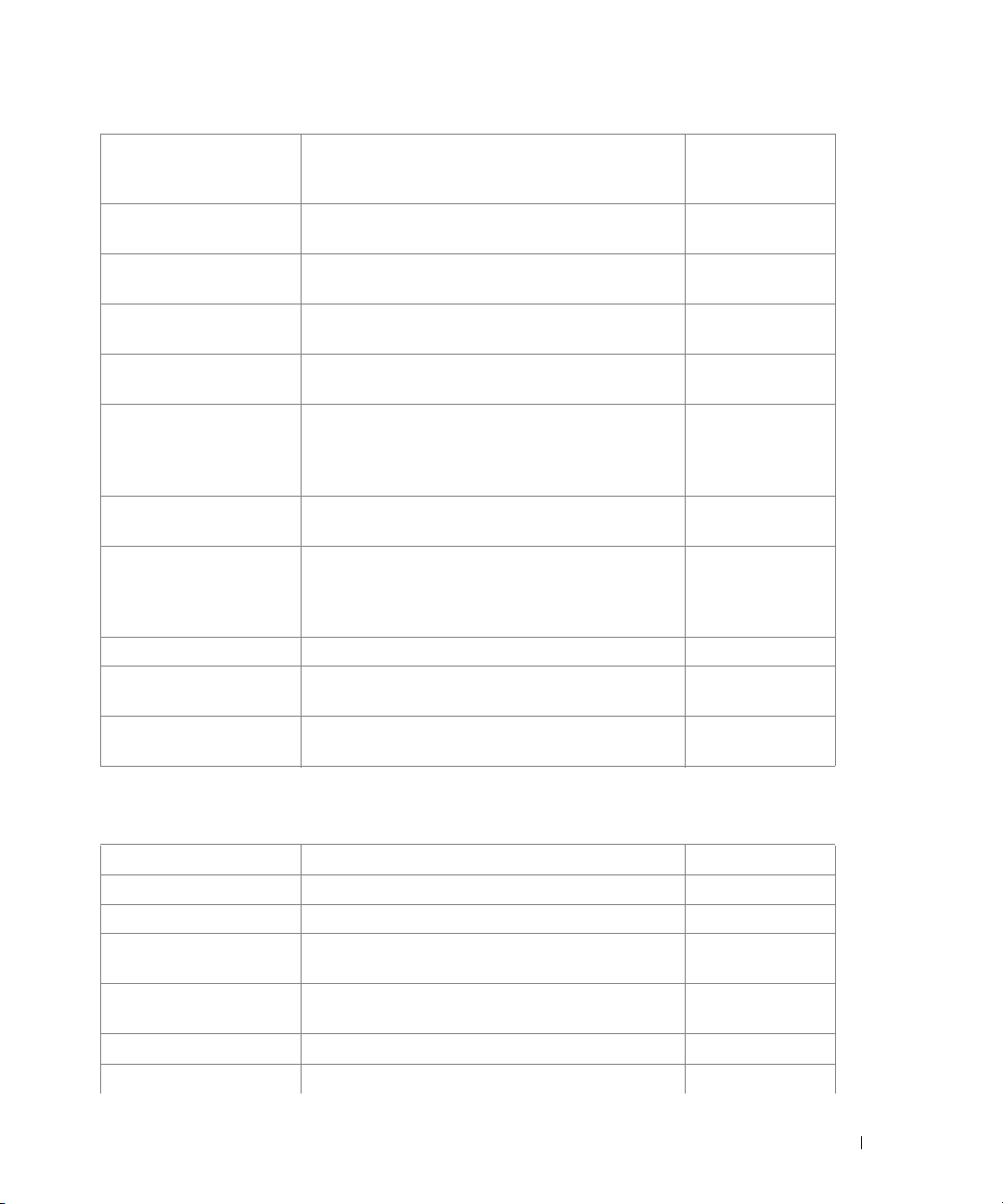
sntp trusted-key Authenticates the identity of a system to which
Simple Network Time Protocol (SNTP) will
synchronize.
sntp client poll timer Sets the polling time for the Simple Network Time
Protocol (SNTP) client.
sntp broadcast client
enable
sntp anycast client enable Enables anycast clients Global
sntp client enable
(interface)
sntp unicast client enable Enables the Ethernet Switch Module to use the
sntp unicast client poll Enables polling for the Simple Network Time
sntp server Configures the Ethernet Switch Module to use the
show clock Displays the time and date from the system clock. User EXEC
show sntp configuration Shows the configuration of the Simple Network
show sntp status Shows the status of the Simple Network Time
Enables the Simple Network Time Protocol (SNTP)
broadcast clients.
Enables the Simple Network Time Protocol (SNTP)
client on an interface.
Simple Network Time Protocol (SNTP) to request
and accept Network Time Protocol (NTP) traffic
from servers.
Protocol (SNTP) predefined unicast clients.
Simple Network Time Protocol (SNTP) to request
and accept Network Time Protocol (NTP) traffic
from a server.
Time Protocol (SNTP).
Protocol (SNTP).
Global
Configuration
Global
Configuration
Global
Configuration
Configuration
Interface
Configuration
Global
Configuration
Global
Configuration
Global
Configuration
Privileged EXEC
Privileged EXEC
Configuration and Image Files Commands
Command Group Description Access Mode
delete startup-config Deletes the startup-config file. Privileged EXEC
copy Copies files from a source to a destination. Privileged EXEC
boot system Specifies the system image that the Ethernet Switch
Module loads at startup.
show running-config Displays the contents of the currently running
configuration file.
show startup-config Displays the startup configuration file contents. Privileged EXEC
show backup-config Displays the backup configuration file contents. Privileged EXEC
Privileged EXEC
Privileged EXEC
Command Groups 5
Page 26
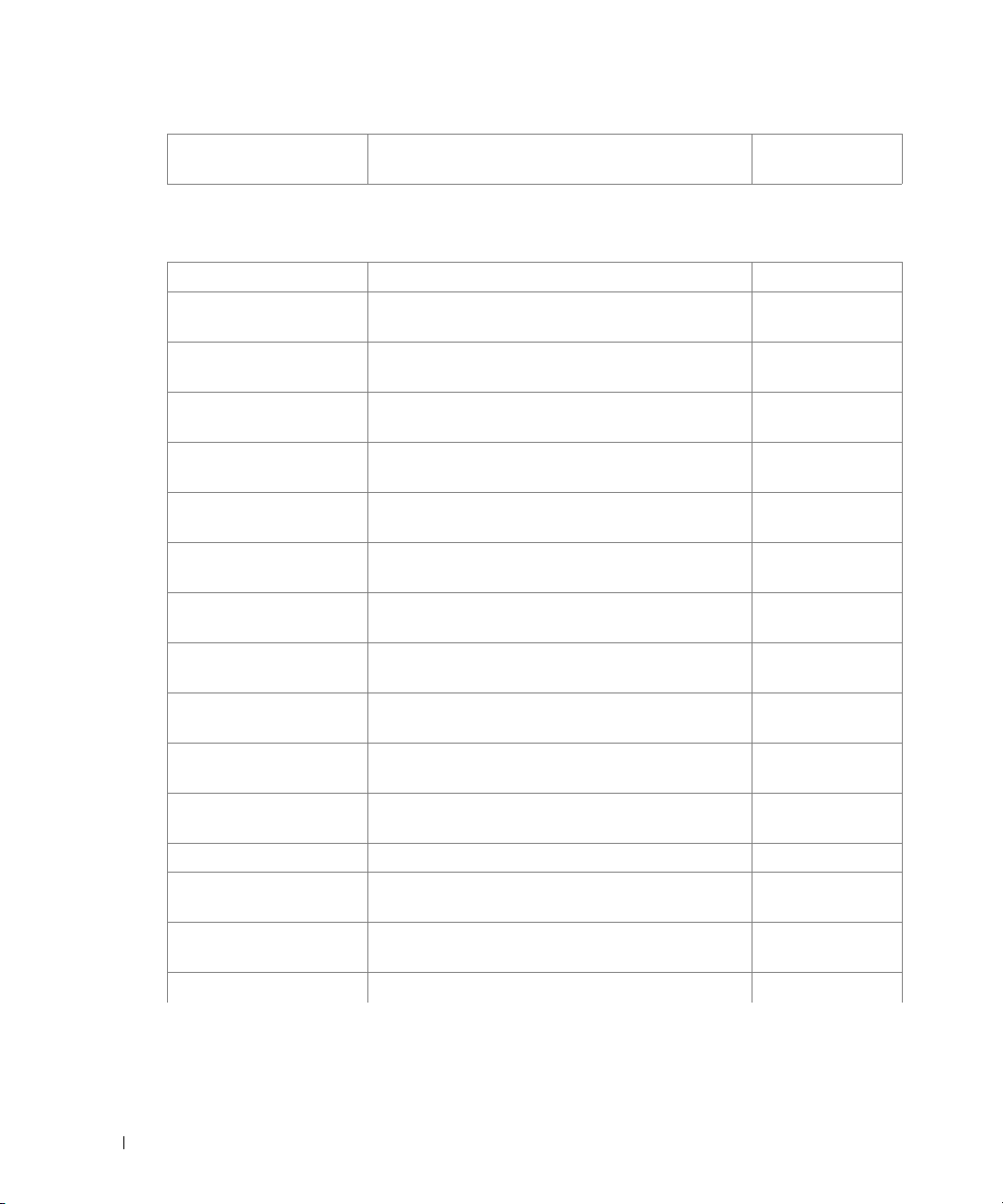
show bootvar Displays the active system image file that the
Ethernet Switch Module loads at startup.
Privileged EXEC
Ethernet Configuration Commands
Command Group Description Access Mode
interface ethernet Enters the interface configuration mode to
configure an Ethernet type interface.
interface range ethernet Enters the interface configuration mode to
configure multiple Ethernet type interfaces.
shutdown Disables interfaces. Interface
description Adds a description to an interface. Interface
duplex Configures the full/half duplex operation of a given
Ethernet interface when not using auto-negotiation.
speed Configures the speed of a given Ethernet interface
when not using auto-negotiation.
negotiation Enables auto-negotiation operation for the speed
and duplex parameters of a given interface.
flowcontrol Configures the Flow Control on a given interface. Interface
mdix Enables automatic crossover on a given interface. Interface
back-pressure Enables Back Pressure on a given interface. Interface
port jumbo-frame Enables jumbo frames for the Ethernet Switch
Module.
clear counters Clears statistics on an interface. User EXEC
set interface active Reactivates an interface that was suspended by the
system.
show interfaces
configuration
show interfaces status Displays the status for all interfaces. User EXEC
Displays the configuration for all interfaces. User EXEC
Global
Configuration
Global
Configuration
Configuration
Configuration
Interface
Configuration
Interface
Configuration
Interface
Configuration
Configuration
Configuration
Configuration
Global
Configuration
Privileged User
EXEC
6 Command Groups
Page 27

show interfaces
description
show interfaces counters Displays traffic seen by the physical interface. User EXEC
show ports jumbo-frame Displays the jumbo frames configuration. User EXEC
port storm-control
include-multicast
port storm-control
broadcast enable
port storm-control
broadcast rate
show ports storm-control Displays the storm control configuration. Privileged User
Displays the description for all interfaces. User EXEC
Enables the Ethernet Switch Module to count
multicast packets with broadcast packets.
Enables broadcast storm control. Interface
Configures the maximum broadcast rate. Global
Global
Configuration
Configuration
Configuration
EXEC
GVRP Commands
Command Group Description Mode
gvrp enable (global) Enables GVRP globally. Global
Configuration
gvrp enable (interface) Enables GVRP on an interface. Interface
Configuration
garp timer Adjusts the GARP application join, leave, and
leaveall GARP timer values.
gvrp vlan-creation-forbid Enables or disables dynamic VLAN creation. Interface
gvrp registration-forbid De-registers all VLANs, and prevents dynamic
VLAN registration on the port.
clear gvrp statistics Clears all the GVRP statistics information. Privileged EXEC
show gvrp configuration Displays GVRP configuration information. User EXEC
show gvrp statistics Displays GVRP statistics. User EXEC
show gvrp error-statistics Displays GVRP error statistics. User EXEC
Interface
Configuration
Configuration
Interface
Configuration
Command Groups 7
Page 28
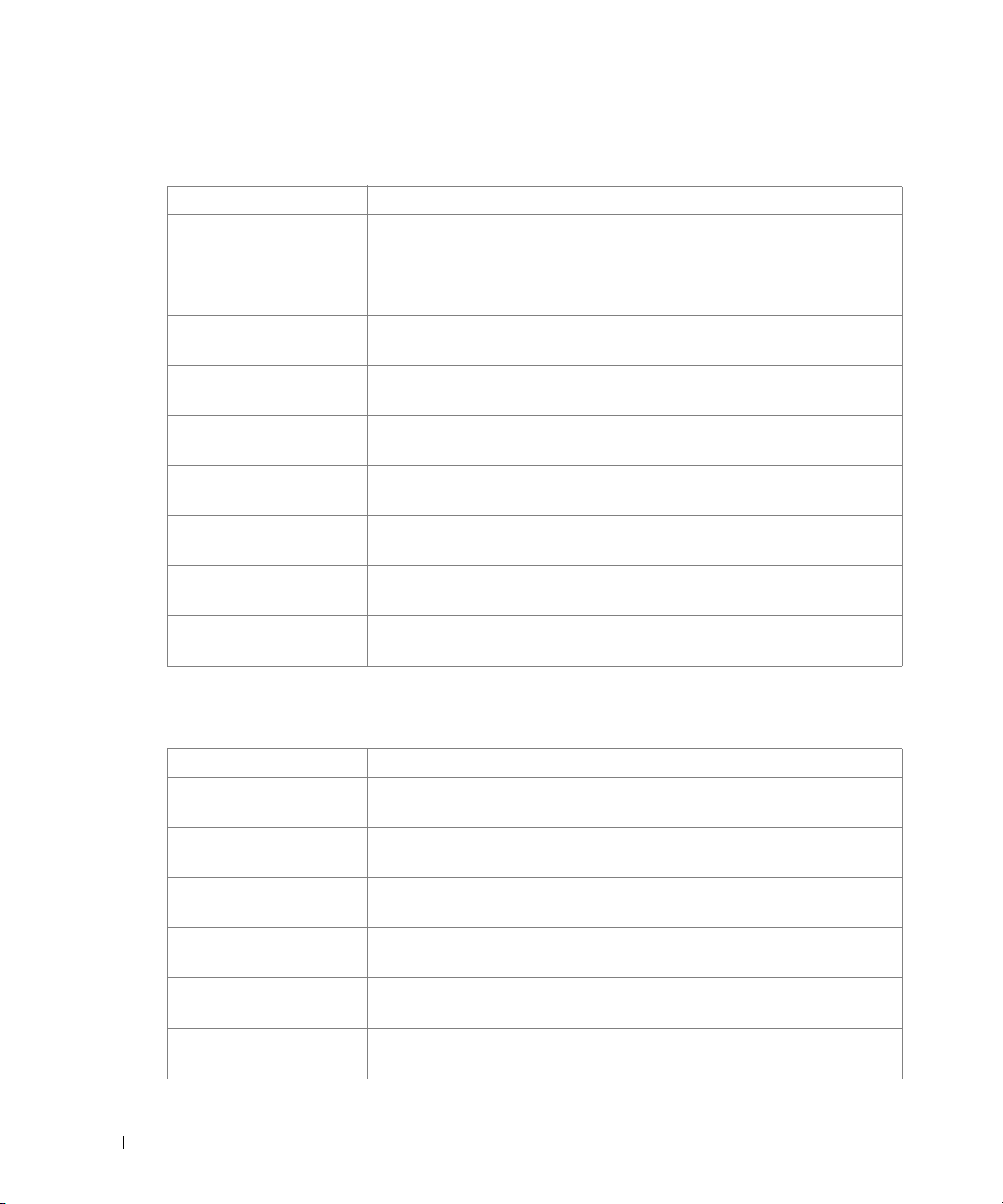
IGMP Snooping Commands
Command Group Description Access Mode
ip igmp snooping
(Global)
ip igmp snooping Enables Internet Group Management Protocol
ip igmp snooping
mrouter learn-pim-dvmrp
ip igmp snooping hosttime-out
ip igmp snooping
mrouter-time-out
ip igmp snooping leavetime-out
show ip igmp snooping
mrouter
show ip igmp snooping
interface
show ip igmp snooping
groups
Enables Internet Group Management Protocol
(IGMP) snooping.
(IGMP) snooping on a specific VLAN.
Enables automatic learning of multicast switch ports
in the context of a specific VLAN.
Configures the host-time-out. Interface (VLAN)
Configures the mrouter-time-out. Interface (VLAN)
Configures the leave-time-out. Interface (VLAN)
Displays information on dynamically learned
multicast router interfaces.
Displays IGMP snooping configuration. User EXEC
Displays multicast groups learned by IGMP
snooping.
Global
Configuration
Interface (VLAN)
Interface (VLAN)
User EXEC
User EXEC
IP Addressing
Command Group Description Access Mode
ip address
ip address dhcp Acquires an IP address on an interface from the
ip default-gateway
show ip interface Displays the usability status of interfaces configured
arp Adds a permanent entry in the ARP cache. Global
arp timeout Configures how long an entry remains in the ARP
8 Command Groups
Sets an IP address
DHCP server.
Defines a default gateway (router)
for IP.
cache
Interface
Configuration
Interface
Configuration
Global
Configuration
Privileged EXEC
Configuration
Global
Configuration
Page 29
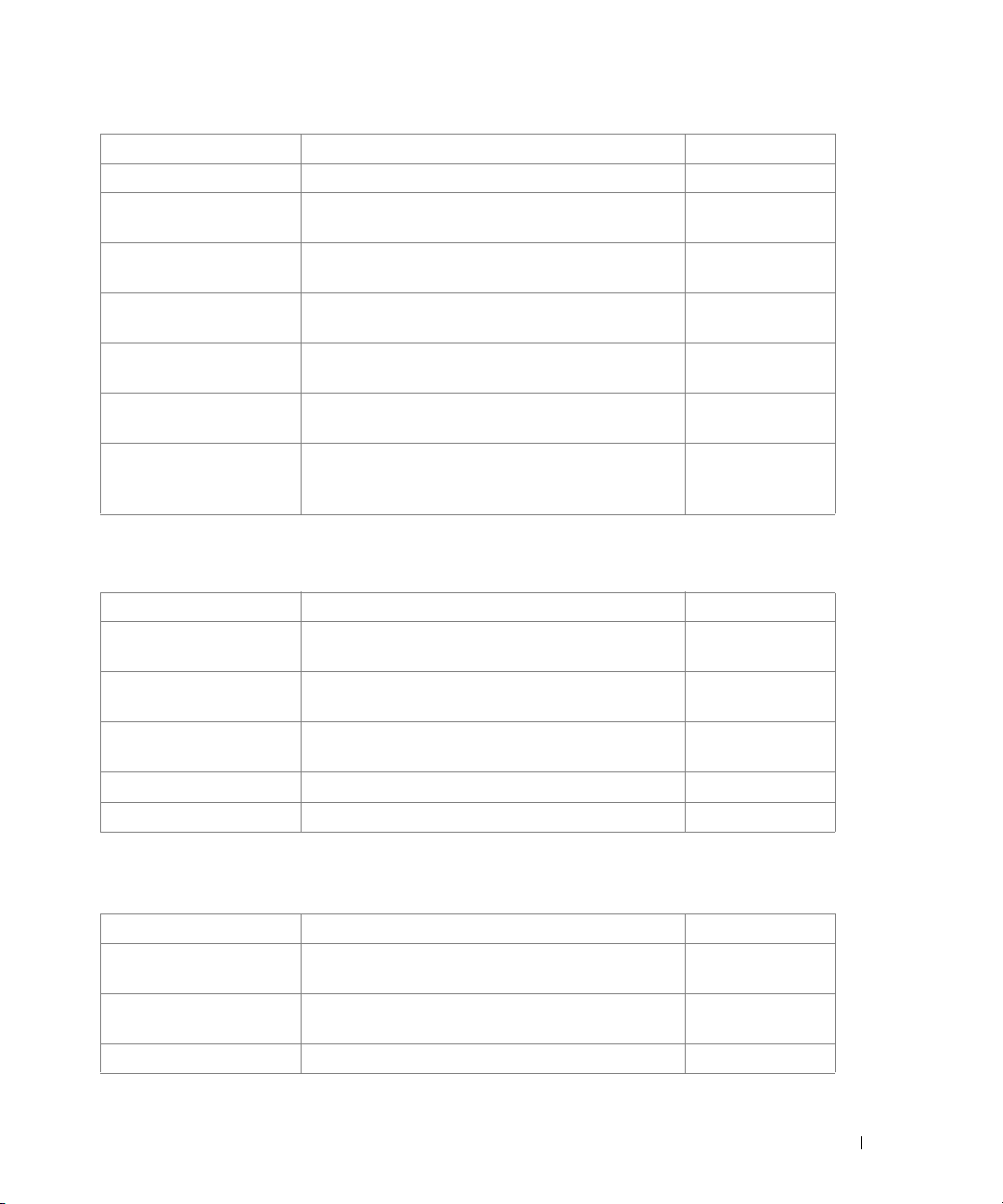
clear arp-cache Deletes all dynamic entries from the ARP cache. Privileged EXEC
show arp Displays entries in the ARP table. Privileged EXEC
ip domain-lookup Enables the IP Domain Naming System (DNS)-based
host name-to-address translation.
ip domain-name Defines a default domain name, that the software
uses to complete unqualified host names.
ip name-server Sets the available name servers.
ip host Defines static host name-to-address mapping in the
host cache.
clear host
Deletes entries from the host name-to-address
Global
Configuration
Global
Configuration
Global
Configuration
Global
Configuration
Privileged EXEC
cache
show hosts Displays the default domain name, a list of name
server hosts, the static and cached list of host names
and addresses.
Privileged EXEC
LACP Commands
Command Group Description Access Mode
lacp system-priority Configures the system LACP priority. Global
Configuration
lacp port-priority Configures the priority value for physical ports. Interface
Configuration
lacp timeout Assigns an administrative LACP timeout. Interface
Configuration
show lacp ethernet Displays LACP information for Ethernet ports. Privileged EXEC
show lacp port-channel
Displays LACP information for a port-channel.
Privileged EXEC
Line Commands
Command Group Description Access Mode
line Identifies a specific line for configuration and enters
the line configuration command mode.
exec-timeout Configures the interval that the system waits until
user input is detected.
show line Displays line parameters. User EXEC
Global
Configuration
Line
Configuration
Command Groups 9
Page 30
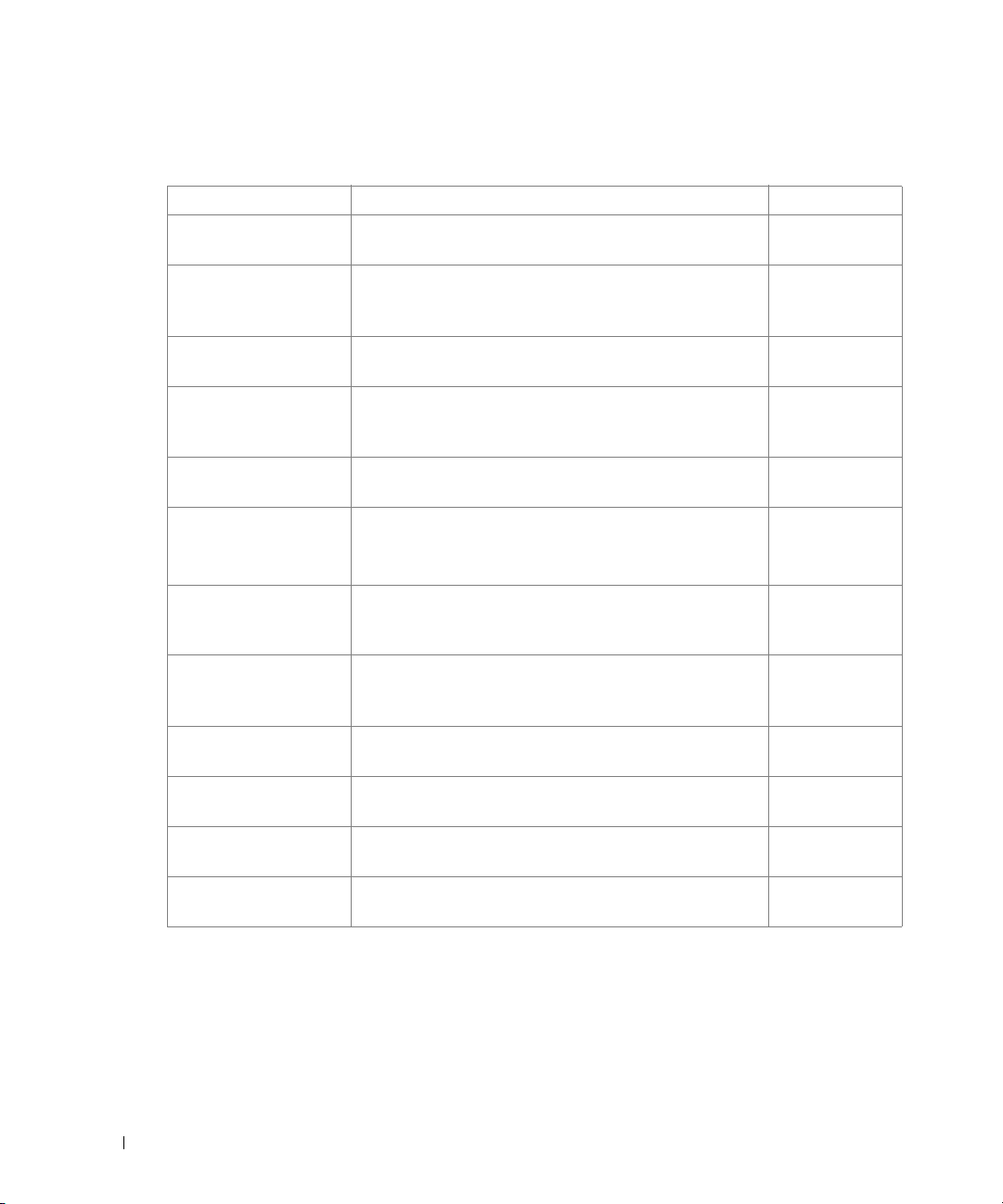
LLDP Commands
Command Group Description Access Mode
lldp enable (global) Enables Link Layer Discovery Protocol. Global
Configuration
lldp enable (interface) Enables Link Layer Discovery Protocol (LLDP) on an
interface.
lldp timer Specifies how often the software sends Link Layer
Discovery Protocol (LLDP) updates.
lldp hold-multiplier Specifies the amount of time the receiving device should
hold a Link Layer Discovery Protocol packet before
discarding it.
lldp reinit-delay Specifies the minimum time an LLDP port will wait
before reinitializing LLDP transmission.
lldp tx-delay Specifies the delay between successive LLDP frame
transmissions initiated by value/status changes in the
LLDP local systems MIB.
Interface
Configuration
(Ethernet)
Global
Configuration
Global
Configuration
Global
Configuration
Global
Configuration
lldp optional-tlv Specifies which optional TLVs from the basic set should
be transmitted.
lldp managementaddress
clear lldp rx Restarts the LLDP RX state machine and clears the
show lldp
configuration
show lldp local Displays the Link Layer Discovery Protocol (LLDP)
show lldp neighbors Displays information about discovered neighboring
Specifies the management address that would be
advertised from an interface.
neighbors table.
Displays the Link Layer Discovery Protocol (LLDP)
configuration.
information that is advertised from a specific port.
devices using Link Layer Discovery Protocol (LLDP).
Interface
Configuration
(Ethernet)
Interface
Configuration
(Ethernet)
Privileged
EXEC
Privileged
EXEC
Privileged
EXEC
Privileged
EXEC
10 Command Groups
Page 31

Management ACL Commands
Command Group Description Access Mode
management accesslist
permit (management) Defines a permit rule. Management
deny (management) Defines a deny rule. Management
management accessclass
show management
access-list
show management
access-class
Defines a management access-list, and enters the accesslist for configuration.
Defines which management access-list is used. Global
Displays management access-lists. Privileged
Displays the active management access-list. Privileged
Global
Configuration
Access-level
Access-level
Configuration
EXEC
EXEC
PHY Diagnostics Commands
Command Group Description Access Mode
test copper-port tdr Diagnoses with TDR (Time Domain Reflectometry)
technology the quality and characteristics of a copper
cable attached to a port.
show copper-ports tdr Displays the last TDR (Time Domain Reflectometry)
tests on specified ports.
show copper-ports
cable-length
Displays the estimated copper cable length attached to a
port.
Privileged
EXEC
Privileged
EXEC
Privileged
EXEC
Command Groups 11
Page 32

Port Channel Commands
Command Group Description Access Mode
interface port-channel Enters the interface configuration mode of a specific
port-channel.
interface range portchannel
channel-group Associates a port with a port-channel. Interface
port channel load
balance
show interfaces portchannel
Enters the interface configuration mode to configure
multiple port-channels.
Configures the load balancing policy of the port
channeling
Displays port-channel information. User EXEC
Global
Configuration
Global
Configuration
Configuration
Global
Configuration
Port Monitor Commands
Command Group Description Access Mode
port monitor Starts a port monitoring session. Interface
Configuration
show ports monitor Displays the port monitoring status. User EXEC
QoS Commands
Command Group Description Access Mode
qos Enables quality of service (QoS) on the Ethernet
show qos Displays the QoS status. User EXEC
wrr-queue cos-map
wrr-queue bandwidth Assigns Weighted Round Robin (WRR) weights to
priority-queue out numof-queues
show qos interface Displays interface QoS data. User EXEC
qos map dscp-queue Modifies the DSCP to CoS map. Global
12 Command Groups
Switch Module and enters QoS basic mode.
Maps assigned CoS values to select one of the
egress queues.
egress queues.
Enables the egress queues to be SP queues
. Global
Global
Configuration
Global
Configuration
Global
Configuration
Configuration
Configuration
Page 33

qos trust (Global) Configures the system to basic mode and the "trust"
state.
qos trust (Interface)
qos cos Configures the default port CoS value. Interface
show qos map Displays all the maps for QoS. User EXEC
Enables each port trust state
Global
Configuration
Interface
Configuration
Configuration
Radius Commands
Command Group Description Access Mode
radius-server host Specifies a RADIUS server host. Global
Configuration
radius-server key Sets the authentication and encryption key for all
RADIUS communications between the Ethernet Switch
Module and the RADIUS daemon.
radius-server
retransmit
radius-server source-ip Specifies the source IP address used for communication
radius-server timeout Sets the interval for which a Ethernet Switch Module
radius-server deadtime Improves RADIUS response times when servers are
show radius-servers Displays the RADIUS server settings. Privileged
Specifies the number of times the software searches the
list of RADIUS server hosts.
with RADIUS servers.
waits for a server host to reply.
unavailable.
Global
Configuration
Global
Configuration
Global
Configuration
Global
Configuration
Global
Configuration
EXEC
Command Groups 13
Page 34

RMON Commands
Command Group Description Mode
show rmon statistics Displays RMON Ethernet Statistics. User EXEC
rmon collection history Enables a Remote Monitoring (RMON) MIB history
statistics group on an interface.
show rmon collection
history
show rmon history Displays RMON Ethernet statistics history. User EXEC
rmon alarm Configures alarm conditions. Global
show rmon alarm-table Displays the alarms summary table. User EXEC
show rmon alarm Displays alarm configurations. User EXEC
rmon event Configures a RMON event. Global
show rmon events Displays the RMON event table. User EXEC
show rmon log Displays the RMON logging table. User EXEC
rmon table-size Configures the maximum RMON tables sizes. Global
Displays the requested history group configuration. User EXEC
Interface
Configuration
Configuration
Configuration
Configuration
SNMP Commands
Command Group Description Access Mode
snmp-server community Sets up the community access string to permit access
snmp-server view Sets up a system contact. Global
snmp-server filter Creates or updates a filter entry. Global
snmp-server contact Sets up a system contact. Global
snmp-server location Sets up the information on where the Ethernet Switch
snmp-server enable traps Enables the Ethernet Switch Module to send SNMP
snmp-server trap
authentication
14 Command Groups
to SNMP protocol.
Module is located.
traps or SNMP notifications.
Enables the Ethernet Switch Module to send Simple
Network Management Protocol traps when
authentication failed.
Global
Configuration
Configuration
Configuration
Configuration
Global
Configuration
Global
Configuration
Global
Configuration
Page 35

snmp-server host Specifies the recipient of Simple Network
Management Protocol notification operation.
snmp-server set Sets SNMP MIB value by the CLI. Global
snmp-server group Configures a new Simple Network Management
Protocol (SNMP) group.
snmp-server user Configure a new SNMP Version 3 user.
snmp-server v3-host Specifies the recipient of SimpleNetwork Management
Protocol Version 3 notifications.
snmp-server engineID
local
show snmp engineid Displays the ID of the local Simple Network
show snmp Displays the SNMP status. Privileged
show snmp views Displays the configuration of views. Privileged User
show snmp groups Displays the configuration of groups. Privileged User
show snmp filters Displays the configuration of filters. Privileged User
show snmp users Displays the configuration of groups. Privileged User
Specifies the Simple Network Management Protocol
(SNMP) engineID on the local device.
Management Protocol (SNMP) engine.
Global
Configuration
Configuration
Global
Configuration
Global
Configuration
Global
Configuration
Global
Configuration
Privileged User
EXEC
EXEC
EXEC
EXEC
EXEC
EXEC
Spanning Tree Commands
Command Group Description Access Mode
spanning-tree Enables spanning tree functionality. Global
Configuration
spanning-tree mode Configures the spanning tree protocol. Global
Configuration
spanning-tree forwardtime
spanning-tree hello-time Configures the spanning tree bridge Hello Time. Global
spanning-tree max-age Configures the spanning tree bridge maximum age. Global
Configures the spanning tree bridge forward time. Global
Configuration
Configuration
Configuration
Command Groups 15
Page 36

spanning-tree priority Configures the spanning tree priority. Global
Configuration
spanning-tree disable Disables spanning tree on a specific port. Interface
Configuration
spanning-tree cost Configures the spanning tree path cost for a port. Interface
Configuration
spanning-tree portpriority
spanning-tree portfast Enables PortFast mode. Interface
spanning-tree link-type
spanning-tree pathcost
method
spanning-tree bpdu Defines BPDU handling when spanning tree is
clear spanning-tree
detected-protocols
show spanning-tree Displays spanning tree configuration. Privileged
spanning-tree mst
priority
spanning-tree mst maxhops
spanning-tree mst portpriority
spanning-tree mst cost Configures the path cost for multiple spanning tree
spanning-tree mst
configuration
instance (mst) Maps VLANS to an MST instance. MST
name (mst) Defines the configuration name. MST
Configures port priority. Interface
Configuration
Configuration
Overrides the default link-type setting
Sets the default path cost method.
disabled on an interface.
Restarts the protocol migration process on all
interfaces or on the specified interface.
Configures the device priority for the specified
spanning-tree instance.
Configures the number of hops in an MST region
before the BDPU is discarded and the port information
is aged out.
Configures port priority for the specified MST
instance
(MST) calculations.
Enables configuring an MST region by entering the
Multiple Spanning Tree (MST) mode.
.Interface
Configuration
Global
Configuration
Global
Configuration
Privileged
EXEC
EXEC
Global
Configuration
Global
Configuration
Interface
Configuration
Interface
Configuration
Global
Configuration
Configuration
mode
Configuration
mode
16 Command Groups
Page 37

revision (mst) Defines the configuration revision number. MST
Configuration
mode
show (mst) Displays the current or pending MST region
configuration.
exit (mst) Exits the MST configuration mode and applies all
configuration changes.
abort (mst) Exits the MST configuration mode without applying
the configuration changes
spanning-tree mst mstprstp
spanning-tree guard root Enables root guard on all the spanning tree instances
Configure the switch to convert STP/RSTP packets to
MSTP instances.
on that interface.
MST
Configuration
mode
MST
Configuration
mode
MST
Configuration
mode
Global
Configuration
Interface
Configuration
SSH Commands
Command Group Description Access Mode
ip ssh port Specifies the port to be used by the SSH server. Global
Configuration
ip ssh server Enables the Ethernet Switch Module to be
configured from a SSH server.
crypto key generate dsa Generates DSA key pairs. Global
crypto key generate rsa Generates RSA key pairs. Global
ip ssh pubkey-auth Enables public key authentication for incoming
SSH sessions.
crypto key pubkey-chain ssh Enters SSH Public Key-chain configuration mode. Global
user-key Specifies which SSH public key is manually
configured and enters the SSH public key-string
configuration command.
key-string Manually specifies a SSH public key. SSH Public Key
show ip ssh Displays the SSH server configuration. Privileged
Global
Configuration
Configuration
Configuration
Global
Configuration
Configuration
SSH Public Key
EXEC
Command Groups 17
Page 38

show crypto key mypubkey Displays the SSH public keys stored on the
Ethernet Switch Module.
show crypto key pubkey-chain
ssh
Displays SSH public keys stored on the Ethernet
Switch Module.
Privileged
EXEC
Privileged
EXEC
Syslog Commands
Command Group Description Access Mode
logging on Controls error messages logging. Global
Configuration
logging Logs messages to a syslog server. Global
Configuration
logging console Limits messages logged to the console based on
severity.
logging buffered Limits syslog messages displayed from an internal
buffer based on severity.
logging buffered size Changes the number of syslog messages stored in
the internal buffer.
clear logging Clears messages from the internal logging buffer. Privileged
logging file Limits syslog messages sent to the logging file
based on severity.
clear logging file Clears messages from the logging file. Privileged
show logging Displays the state of logging and the syslog
messages stored in the internal buffer.
show logging file Displays the state of logging and the syslog
messages stored in the logging file.
show syslog-servers Displays the syslog servers settings. Privileged
Global
Configuration
Global
Configuration
Global
Configuration
EXEC
Global
Configuration
EXEC
Privileged
EXEC
Privileged
EXEC
EXEC
18 Command Groups
Page 39

System Management Commands
Command Group Description Access Mode
ping Sends ICMP echo request packets to another
node on the network.
traceroute Discovers the routes that packets will actually take
when traveling to their destination.
telnet Logs in to a host that supports Telnet.
resume Switches to another open Telnet session
reload
hostname Specifies or modifies the Ethernet Switch Module
show users Displays information about the active users. User EXEC
show sessions Lists the open Telnet sessions.
show system Displays system information. User EXEC
show version Displays the system version information. User EXEC
asset-tag Specifies the Ethernet Switch Module asset-tag. Global
show system id Displays the service ID information. User EXEC
Reloads the operating system
host name.
User EXEC
User EXEC
User EXEC
User EXEC
Privileged EXEC
Global
Configuration
User EXEC
Configuration
TACACS Commands
Command Group Description Mode
tacacs-server host Specifies a TACACS+ host. Global
tacacs-server key Sets the authentication encryption key used for all
TACACS+ communications between the
Ethernet Switch Module and the TACACS+
daemon.
tacacs-server source-ip Specifies the source IP address that will be used
for the communication with TACACS+ servers.
tacacs-server timeout Sets the timeout value. Global
show tacacs Displays configuration and statistics for a
TACACS+ servers.
Configuration
Global
Configuration
Global
Configuration
Configuration
Privileged EXEC
Command Groups 19
Page 40

User Interface Commands
Command Group Description Access Mode
enable Enters the privileged EXEC mode. User EXEC
disable Returns to User EXEC mode. Privileged
EXEC
login Changes a login username. Priv/User
EXEC
configure
exit(configuration) Exits any configuration mode to the next highest mode in
exit(EXEC) Closes an active terminal session by logging off the
end Ends the current configuration session and returns to the
help Displays a brief description of the help system. All
history Enables the command history function. Line
history size Changes the command history buffer size for a particular
debug-mode Switches the mode to debug. Privileged
show history Lists the commands entered in the current session. Privileged
terminal history Enables the command history function for the current
terminal history size Sets the command history buffer size for the current
Enables the global configuration mode
the CLI mode hierarchy.
Ethernet Switch Module.
Privileged EXEC mode.
line.
terminal session.
terminal session.
Privileged
EXEC
All
Priv/User
EXEC
After Privileged
EXEC
Configuration
Line
Configuration
EXEC
EXEC
Priv/User
EXEC
Priv/User
EXEC
VLAN Commands
Command Group Description Access Mode
vlan database Enters the VLAN database configuration mode. Global
vlan Creates a VLAN. VLAN Database
20 Command Groups
Configuration
Page 41

interface vlan
interface range vlan Enters the interface configuration mode to configure
name Configures a name to a VLAN. Interface (VLAN)
switchport mode Configures the VLAN membership mode of a port. Interface
switchport customer
vlan
switchport access vlan Configures the VLAN ID when the interface is in
switchport trunk
allowed vlan
switchport trunk native
vlan
switchport general
allowed vlan
switchport general pvid Configures the PVID when the interface is in general
switchport general
ingress-filtering disable
switchport general
acceptable-frame-type
tagged-only
switchport forbidden
vlan
map protocol
protocols-group
switchport general map
protocols-group vlan
show vlan Displays VLAN information. Privileged EXEC
show vlan protocolsgroups
show interfaces
switchport
Enters the interface configuration (VLAN) mode
multiple VLANs.
Sets the port's VLAN when the interface is in customer
mode.
access mode.
Adds or removes VLANs from a port in general mode. Interface
Defines the port as a member of the specified VLAN,
and the VLAN ID is the "port default VLAN ID
(PVID)".
Adds or removes VLANs from a general port. Interface
mode.
Disables port ingress filtering. Interface
Discards untagged frames at ingress. Interface
Forbids adding specific VLANs to a port. Interface
Adds a special protocol to a named group of protocols,
which may be used for protocol-based VLAN
assignment.
Sets a protocol-based classification rule. Interface
Displays protocols-groups information. Privileged EXEC
Displays switchport configuration. Privileged EXEC
.
Global
Configuration
Global
Configuration
Configuration
Configuration
Interface
Configuration
Interface
Configuration
Configuration
Interface
Configuration
Configuration
Interface
Configuration
Configuration
Configuration
Configuration
VLAN Database
Configuration
Command Groups 21
Page 42

Web Server Commands
Command Group Description Access Mode
ip http server Enables the Ethernet Switch Module to be configured
from a browser.
ip http port Specifies the TCP port for use by a web browser to
configure the Ethernet Switch Module.
ip https port Configures a TCP port for use by a secure web browser to
configure the Ethernet Switch Module.
ip https server Enables the Ethernet Switch Module to be configured
from a secured browser.
crypto certificate
generate
crypto certificate
request
crypto certificate
import
ip https certificate
show ip http Displays the HTTP server configuration. Privileged
show ip https Displays the HTTPS server configuration. Privileged
show crypto certificate
mycertificate
Generates a HTTPS certificate. Global
Generates and displays certificate requests for
HTTPS.
Imports a certificate signed by Certification
Authority for HTTPS.
Configures the active certificate for HTTPS.
Displays the SSL certificates of the Ethernet Switch
Module
Global
Configuration
Global
Configuration
Global
Configuration
Global
Configuration
Configuration
Privileged
EXEC
Global
Configuration
Global
Configuration
EXEC
EXEC
Privileged
EXEC
802.1x Commands
Command Description Access Mode
aaa authentication
dot1x
dot1x system-authcontrol
dot1x port-control
22 Command Groups
Specifies one or more authentication, authorization, and
accounting (AAA) methods for use on interfaces running
IEEE 802.1X.
Enables 802.1x globally.
Enables manual control of the authorization state of the
port
Global
Configuration
Global
Configuration
Interface
Configuration
Page 43

dot1x re-authentication
dot1x timeout reauthperiod
dot1x re-authenticate
dot1x timeout quietperiod
dot1x timeout tx-period
dot1x max-req
dot1x timeout supptimeout
dot1x timeout servertimeout
show dot1x Allows multiple hosts on an 802.1X-authorized port, that
show dot1x users Displays 802.1X statistics for the specified interface. Privileged
show dot1x statistics Displays 802.1X statistics for the specified interface. Privileged
dot1x auth-not-req Enables unauthorized users access to that VLAN. VLAN
dot1x multiple-hosts Allows multiple hosts (clients) on an 802.1X-authorized
dot1x single-hostviolation
show dot1x advanced Displays 802.1X advanced features for the switch or for
Enables periodic re-authentication of the client.
Sets the number of seconds between re-authentication
attempts.
Manually initiates a re-authentication of all 802.1Xenabled ports or the specified 802.1X-enabled port.
Sets the number of seconds that the Ethernet Switch
Module remains in the quiet state following a failed
authentication exchange.
Sets the number of seconds that the Ethernet Switch
Module waits for a response to an Extensible
Authentication Protocol (EAP) - request/identity frame
from the client, before resending the request.
Sets the maximum number of times that the Ethernet
Switch Module sends an EAP - request/identity frame to
the client, before restarting the authentication process.
Sets the time for the retransmission of an Extensible
Authentication Protocol (EAP)-request frame to the
client.
Sets the time for the retransmission of packets to the
authentication server.
dot1x port-control
has the
mand set to
port, that has the dot1x port-control Interface
Configuration mode command set to auto.
Configures the action to be taken, when a station whose
MAC address is not the supplicant MAC address,
attempts to access the interface.
the specified interface.
auto
.
interface configuration com-
Interface
Configuration
Interface
Configuration
Privileged
EXEC
Interface
Configuration
Interface
Configuration
Interface
Configuration
Interface
Configuration
Interface
Configuration
Privileged
EXEC
EXEC
EXEC
Configuration
Interface
Configuration
Interface
Configuration
Privileged
EXEC
Command Groups 23
Page 44

24 Command Groups
Page 45

Command Modes
GC (Global Configuration) Mode
Command Description
aaa authentication enable Defines authentication method lists for accessing higher privilege
levels.
aaa authentication login Defines login authentication.
aaa authentication dot1x Specifies one or more authentication, authorization, and accounting
(AAA) methods for use on interfaces running IEEE 802.1X.
arp Adds a permanent entry in the ARP cache.
arp timeout Configures how long an entry remains in the ARP cache.
asset-tag Specifies the Ethernet Switch Module asset-tag.
bridge aging-time Sets the address table aging time.
bridge multicast filtering Enables filtering of multicast addresses.
clock source Configures an external time source for the system clock.
clock timezone Sets the time zone for display purposes.
clock summer-time Configures the system to automatically switch to summer time
(daylight saving time).
crypto certificate generate Generates a HTTPS certificate.
crypto certificate import Imports a certificate signed by Certification Authority for HTTPS.
crypto key generate dsa Generates DSA key pairs.
crypto key generate rsa Generates RSA key pairs.
crypto key pubkey-chain ssh Enters SSH Public Key-chain configuration mode.
dot1x system-auth-control Enables 802.1x globally.
enable password Sets a local password to control access to normal and privilege levels.
end Ends the current configuration session and returns to the previous
command mode.
gvrp enable (global) Enables GVRP globally.
hostname Specifies or modifies the Ethernet Switch Module host name.
interface ethernet Enters the interface configuration mode to configure an Ethernet type
interface.
interface port-channel Enters the interface configuration mode of a specific port-channel.
2
Command Modes 25
Page 46

interface range ethernet Enters the interface configuration mode to configure multiple ethernet
type interfaces.
interface range port-channel Enters the interface configuration mode to configure multiple port-
channels.
interface range vlan Enters the interface configuration mode to configure multiple VLANs.
interface vlan Enters the interface configuration (VLAN) mode.
ip default-gateway Defines a default gateway.
ip domain-lookup Enables the IP Domain Naming System (DNS)-based host name-to-
address translation.
ip domain-name Defines a default domain name, that the software uses to complete
unqualified host names.
ip host Defines static host name-to-address mapping in the host cache.
ip http authentication Specifies authentication methods for HTTP.
ip http port Specifies the TCP port for use by a web browser to configure the
Ethernet Switch Module.
ip http server Enables the Ethernet Switch Module to be configured from a
browser.
ip https authentication Specifies authentication methods for HTTPS.
ip https certificate Configures the active certificate for HTTPS. Use the no form of this
command to return to default.
ip https server Enables the Ethernet Switch Module to be configured from a secured
browser.
ip https port Configures a TCP port for use by a secure web browser to configure
the Ethernet Switch Module.
ip igmp snooping (Global) Enables Internet Group Management Protocol (IGMP) snooping.
ip name-server Sets the available name servers.
ip ssh port Specifies the port to be used by the SSH server.
ip ssh pubkey-auth Enables public key authentication for incoming SSH sessions.
ip ssh server Enables the Ethernet Switch Module to be configured from a SSH
server.
lacp system-priority Configures the system LACP priority.
line Identifies a specific line for configuration and enters the line
configuration command mode.
logging Logs messages to a syslog server.
logging buffered Limits syslog messages displayed from an internal buffer based on
severity.
26 Command Modes
Page 47

logging buffered size Changes the number of syslog messages stored in the internal buffer.
logging console Limits messages logged to the console based on severity.
logging file Limits syslog messages sent to the logging file based on severity.
logging on Controls error messages logging.
management access-class Defines which management access-list is used.
management access-list Defines a management access-list, and enters the access-list for
configuration.
port jumbo-frame Enables jumbo frames for the Ethernet Switch Module.
port storm-control includemulticast
priority-queue out num-ofqueues
qos Enables Quality of Service (QoS) on the Ethernet Switch Module and
qos map dscp-queue Modifies the DSCP to CoS map.
qos trust (Global) Configure the system to "trust" state.
radius-server deadtime Improves RADIUS response times when servers are unavailable.
port storm-control broadcast
rate
qos map dscp-queue Defines the wrr-queue mechanism on an egress queue.
wrr-queue bandwidth Assigns Weighted Round Robin (WRR) weights to egress queues.
radius-server host Specifies a RADIUS server host.
radius-server key Sets the authentication and encryption key for all RADIUS
radius-server retransmit Specifies the number of times the software searches the list of RADIUS
radius-server source-ip Specifies the source IP address used for communication with RADIUS
radius-server timeout Sets the interval for which a Ethernet Switch Module waits for a server
rmon alarm Configures alarm conditions.
rmon event Configures a RMON event.
rmon table-size Configures the maximum RMON tables sizes.
snmp-server community Sets up the community access string to permit access to SNMP
Enables the Ethernet Switch Module to count multicast packets.
Enables the egress queues to be SP queues.
enters QoS basic or advance mode.
Configures the maximum broadcast rate.
communications between the Ethernet Switch Module and the
RADIUS daemon.
server hosts.
servers.
host to reply.
protocol.
Command Modes 27
Page 48

snmp-server contact Sets up a system contact.
snmp-server enable traps Enables the Ethernet Switch Module to send SNMP traps or SNMP
notifications.
snmp-server host
snmp-server location Sets up the information on where the Ethernet Switch Module is
snmp-server set Sets SNMP MIB value by the CLI.
snmp-server trap
authentication
sntp authenticate Grants authentication for received Network Time Protocol (NTP)
sntp authentication-key Defines an authentication key for Simple Network Time Protocol
spanning-tree Enables spanning tree functionality.
spanning-tree bpdu Defines BPDU handling when spanning tree is disabled on an interface.
spanning-tree forward-time Configures the spanning tree bridge forward time.
spanning-tree hello-time Configures the spanning tree bridge Hello Time.
spanning-tree max-age Configures the spanning tree bridge maximum age.
spanning-tree mode Configures the spanning tree protocol.
spanning-tree pathcost method Sets the default pathcost method.
spanning-tree priority Configures the spanning tree priority.
tacacs-server key Sets the authentication encryption key used for all TACACS+
tacacs-server source-ip Specifies the source IP address that will be used for the communication
tacacs-server timeout Sets the timeout value.
tacacs-server host Specifies a TACACS+ host.
username Establishes a username-based authentication system.
wrr-queue cos-map
Specifies the recipient of Simple Network Management Protocol
notification operation
located.
Enables the Ethernet Switch Module to send Simple Network
Management Protocol traps when authentication failed.
traffic from servers.
(SNTP).
communications between the Ethernet Switch Module and the
TAC A C S + daemo n .
with TACACS+ servers.
Maps assigned CoS values to select one of the egress queues.
.
IC (Interface Configuration) Mode
Command Description
28 Command Modes
Page 49

back-pressure Enables Back Pressure on a given interface.
channel-group Associates a port with a Port-channel.
description Adds a description to an interface.
dot1x max-req Sets the maximum number of times that the Ethernet Switch Module
sends an EAP - request/identity frame to the client, before restarting the
authentication process.
dot1x multiple-hosts Allows multiple hosts (clients) on an 802.1X-authorized port, that has
the dot1x port-control Interface Configuration mode command set to
auto.
dot1x port-control Enables manual control of the authorization state of the port.
dot1x re-authentication Enables periodic re-authentication of the client.
dot1x single-host-violation Configures the action to be taken, when a station whose MAC address is
not the supplicant MAC address, attempts to access the interface.
dot1x timeout quiet-period Sets the number of seconds that the Ethernet Switch Module remains in
the quiet state following a failed authentication exchange.
dot1x timeout re-authperiod Sets the number of seconds between re-authentication attempts.
dot1x timeout server-timeout Sets the time for the retransmission of packets to the authentication
server.
dot1x timeout supp-timeout Sets the time for the retransmission of an EAP-request frame to the
client.
dot1x timeout tx-period
duplex Configures the full/half duplex operation of a given ethernet interface
flowcontrol Configures the Flow Control on a given interface.
garp timer Adjusts the GARP application join, leave, and leaveall GARP timer
gvrp enable (interface) Enables GVRP on an interface.
gvrp registration-forbid De-registers all VLANs, and prevents dynamic VLAN registration on the
gvrp vlan-creation-forbid Enables or disables dynamic VLAN creation.
ip address Sets an IP address.
ip address dhcp Acquires an IP address on an interface from the DHCP server.
lacp port-priority Configures the priority value for physical ports.
lacp timeout Assigns an administrative LACP timeout.
Sets the number of seconds that the Ethernet Switch Module waits for
a response to an Extensible Authentication Protocol (EAP) request/identity frame, from the client, before resending the request.
when not using auto-negotiation.
values.
port.
Command Modes 29
Page 50

mdix Enables automatic crossover on a given interface.
name Configures a name to a VLAN.
negotiation Enables auto-negotiation operation for the speed and duplex parameters
of a given interface.
port monitor Starts a port monitoring session.
port security Disables new address learning/forwarding on an interface.
port security routed secureaddress
port storm-control broadcast
enable
qos cos Configures the default port CoS value.
qos trust (Interface) Enables each port trust state while the system is in basic mode.
rmon collection history Enables a Remote Monitoring (RMON) MIB history statistics group on
shutdown Disables interfaces.
sntp client enable (interface) Enables the Simple Network Time Protocol (SNTP) client on an
spanning-tree cost Configures the spanning tree path cost for a port.
spanning-tree disable Disables spanning tree on a specific port.
spanning-tree link-type Overrides the default link-type setting.
spanning-tree portfast Enables PortFast mode.
spanning-tree port-priority Configures port priority.
speed
Adds MAC-layer secure addresses to a routed port.
Enables broadcast storm control.
an interface.
interface.
Configures the speed of a given Ethernet interface when not using
auto-negotiation.
LC (Line Configuration) Mode
Command Description
enable authentication Specifies the authentication method list when accessing a higher
exec-timeout Configures the interval that the system waits until user input is detected.
login authentication Specifies the login authentication method list for a remote telnet or
history Enables the command history function.
history size Changes the command history buffer size for a particular line.
30 Command Modes
privilege level from a remote telnet or console.
console.
Page 51

password Specifies a password on a line.
MA (Management Access-level) Mode
Command Description
deny (management) Defines a deny rule.
permit (management) Defines a permit rule.
PE (Privileged EXEC) Mode
Command Description
boot system Specifies the system image that the Ethernet Switch Module loads at
startup.
clear arp-cache Deletes all dynamic entries from the ARP cache.
clear bridge Removes any learned entries from the forwarding database.
clear gvrp statistics Clears all the GVRP statistics information.
clear host Deletes entries from the host name-to-address cache.
clear host dhcp Deletes entries from the host name-to-address mapping received from
Dynamic Host Configuration Protocol (DHCP).
clear logging Clears messages from the internal logging buffer.
clear logging file Clears messages from the logging file.
clear spanning-tree detectedprotocols
clock set Manually sets the system clock.
configure Enters the global configuration mode.
copy Copies files from a source to a destination.
crypto certificate request Generates and displays certificate requests for HTTPS.
dot1x re-authenticate Manually initiates a re-authentication of all 802.1X-enabled ports or the
login Returns to User EXEC mode.
reload Reloads the operating system.
set interface active Reactivates an interface that was suspended by the system.
show arp Displays entries in the ARP table.
show authentication methods Displays information about the authentication methods.
Restarts the protocol migration process on all interfaces or on the
specified interface.
specified 802.1X-enabled port.
Command Modes 31
Page 52

show bootvar Displays the active system image file that the Ethernet Switch Module
loads at startup
show bridge address-table Displays all entries in the bridge-forwarding database.
show bridge address-table
count
show bridge multicast addresstable
show bridge multicast addresstable
show bridge multicast filtering Displays the multicast filtering configuration.
show copper-ports cablelength
show copper-ports tdr Displays the last TDR (Time Domain Reflectometry) tests on specified
show crypto key mypubkey Displays the SSH public keys stored on the Ethernet Switch Module.
show crypto key pubkey-chain
ssh
show crypto certificate
mycertificate
show dot1x Displays 802.1X status for the Ethernet Switch Module or for the
show dot1x advanced Displays 802.1X enhanced features for the Ethernet Switch Module or
show dot1x users Displays 802.1X users for the Ethernet Switch Module.
show dot1x statistics Displays 802.1X statistics for the specified interface.
show hosts Displays the default domain name, a list of name server hosts, the static
show ip ssh Displays the SSH server configuration.
show ip interface Displays the usability status of interfaces configured for IP.
show lacp ethernet Displays LACP information for Ethernet ports.
show lacp port-channel
show logging Displays the state of logging and the syslog messages stored in the
show logging file Displays the state of logging and the syslog messages stored in the
show management access-class Displays the active management access-list.
Displays the number of addresses present in all VLANs or at specific
VLAN.
Displays all entries in the bridge-forwarding database.
Displays multicast MAC or IP address table information.
Displays the estimated copper cable length attached to a port.
ports.
Displays SSH public keys stored on the Ethernet Switch Module.
Displays the SSL certificates of the Ethernet Switch Module.
specified interface.
for the specified interface.
and the cached list of host names and addresses.
Displays LACP information for a port-channel.
internal buffer.
logging file.
32 Command Modes
Page 53

show management access-list Displays management access-lists.
show ports security Displays the port-lock status.
show ports storm-control Displays the storm control configuration.
show radius-servers Displays the RADIUS server settings.
show running-config Displays the contents of the currently running configuration file.
show snmp Displays the SNMP status.
show spanning-tree Displays spanning tree configuration.
show startup-config Displays the startup configuration file contents.
show syslog-servers Displays the syslog servers settings.
show tacacs Displays configuration and statistics for a TACACS+ servers.
show users accounts Displays information about the local user database.
test copper-port tdr Diagnoses with TDR (Time Domain Reflectometry) technology the
quality and characteristics of a copper cable attached to a port.
SP (SSH Public Key) Mode
Command Description
key-string Manually specifies a SSH public key.
user-key Specifies which SSH public key is manually configured and enters the
SSH public key-string configuration command.
UE (User EXEC) Mode
Command Description
clear counters Clears statistics on an interface.
enable Enters the privileged EXEC mode.
exit(EXEC) Closes an active terminal session by logging off the Ethernet Switch
Module.
login Changes a login username.
ping Sends ICMP echo request packets to another node on the network.
show clock Displays the time and date from the system clock.
show gvrp configuration Displays GVRP configuration information.
show gvrp error-statistics Displays GVRP error statistics.
Command Modes 33
Page 54

clear gvrp statistics Displays GVRP statistics.
show history Lists the commands entered in the current session.
show ip igmp snooping
mrouter
show interfaces configuration Displays the configuration for all interfaces.
show interfaces counters Displays traffic seen by the physical interface.
show interfaces description Displays the description for all interfaces.
show interfaces port-channel Displays Port-channel information.
show interfaces status Displays the status for all interfaces.
show ip igmp snooping groups Displays multicast groups learned by IGMP snooping.
show ip igmp snooping
interface
show ip igmp snooping
mrouter
show line Displays line parameters.
show ports jumbo-frame Displays the jumbo frames configuration.
show ports monitor Displays the port monitoring status.
show privilege Displays the current privilege level.
show qos Displays the QoS status.
show qos interface Assigns CoS values to select one of the egress queues.
show qos map Displays all the maps for QoS.
show rmon alarm Displays alarm configurations.
show rmon alarm-table Displays the alarms summary table.
show rmon collection history Displays the requested history group configuration.
show rmon events Displays the RMON event table.
show rmon history Displays RMON Ethernet Statistics history.
show rmon log Displays the RMON logging table.
show rmon statistics Displays RMON Ethernet Statistics.
show system Displays system information.
show system id Displays the service id information.
show users Displays information about the active users.
show version Displays the system version information.
Enables automatic learning of multicast switch ports in the context of a
specific VLAN.
Displays IGMP snooping configuration.
Displays information on dynamically learned multicast router
interfaces.
34 Command Modes
Page 55

VC (VLAN Configuration) Mode
Command Description
bridge address Adds a static MAC-layer station source address to the bridge table.
bridge multicast address Registers MAC-layer multicast addresses to the bridge table, and adds
static ports to the group.
bridge multicast forbidden
address
bridge multicast forbidden
forward-all
bridge multicast forward-all Enables forwarding of all multicast frames on a port.
ip igmp snooping Enables Internet Group Management Protocol (IGMP) snooping on a
ip igmp snooping host-timeout
ip igmp snooping leave-timeout
ip igmp snooping mroutertime-out
ip igmp snooping mrouter
learn-pim-dvmrp
vlan Creates a VLAN.
vlan database Enters the VLAN database configuration mode.
dot1x auth-not-req Enables unauthorized users access to that VLAN
name Configures a name to a VLAN.
Forbids adding a specific multicast address to specific ports.
Enables forbidding forwarding of all multicast frames to a port.
specific VLAN.
Configures the host-time-out.
Configures the leave-time-out.
Configures the mrouter-time-out.
The ip igmp snooping mrouter Interface Configuration mode
command enables automatic learning of multicast router ports in
the context of a specific VLAN.
Command Modes 35
Page 56

36 Command Modes
Page 57

3
Using the CLI
This chapter describes how to start using the CLI and describes implemented command editing
features to assist in using the CLI.
CLI Command Modes
Introduction
To assist in configuring Ethernet Switch Modules, the Command Line Interface (CLI) is divided
into different command modes. Each command mode has its own set of specific commands.
Entering a question mark "?" at the system prompt (console prompt) displays a list of commands
available for that particular command mode.
From each mode a specific command is used to navigate from one command mode to another. The
standard order to access the modes is as follows:
Configuration
command mode access path.
mode, and
Interface Configuration
User EXEC
mode. The following figure illustrates the
mode,
Privileged EXEC
mode,
Global
Using the CLI 37
Page 58

When starting a session, the initial mode is the User EXEC mode. Only a limited subset of
commands are available in User EXEC Mode. This level is reserved for tasks that do not change the
configuration. To enter the next level, the Privileged EXEC mode, a password is required.
The Privileged mode gives access to commands that are restricted on EXEC mode and provides
access to the Ethernet Switch Module Configuration mode.
The Global Configuration mode manages the Ethernet Switch Module configuration on a global
level.
The Interface Configuration mode configures specific interfaces in the Ethernet Switch Module.
User EXEC Mode
After logging into the Ethernet Switch Module, the user is automatically in User EXEC command
mode unless the user is defined as a privileged user. In general, the User EXEC commands allow
the user to perform basic tests, and list system information.
The user-level prompt consists of the Ethernet Switch Module "host name" followed by the angle
bracket (>).
console>
The default host name is "Console" unless it has been changed using the
hostname
command in
the Global Configuration mode.
Privileged EXEC Mode
Privileged access is password protected to prevent unauthorized use because many of the privileged
commands set operating system parameters:. The password is not displayed on the screen and is
case sensitive.
Privileged users enter directly into the Privileged EXEC mode. To enter the Privileged EXEC mode
from the User EXEC mode, perform the following steps:
1
At the prompt, enter the command
displayed.
2
Enter the password and press <Enter>. The password is displayed as "*". The Privileged
EXEC mode prompt is displayed. The Privileged EXEC mode prompt consists of the device
Ethernet Switch Module "host name" followed by "
console#
To return from Privileged Exec mode to User EXEC mode, type the
command prompt.
enable
and press <Enter>. A password prompt is
#
".
disable
command at the
38 Using the CLI
Page 59

The following example illustrates how to access Privileged Exec mode and return back to the User
EXEC mode:
console>enable
Enter Password: ******
console#
console#disable
console>
Exit
The
to User EXEC mode from the Privileged EXEC mode. For example, the
command is used to return from any mode to the previous mode except when returning
Exit
command is used to
return from the Interface Configuration mode to the Global Configuration mode.
Global Configuration Mode
Global Configuration mode commands apply to features that affect the system as a whole, rather
than just a specific interface. The Privileged EXEC mode command
Global Configuration mode.
To enter the Global Configuration mode, perform the following steps:"
1
At the Privileged EXEC mode prompt, enter the command
The Global Configuration mode prompt is displayed. The Global Configuration mode
prompt consists of the Ethernet Switch Module "host name" followed by the word "(config)"
and "
#
".
configure
configure
is used to enter the
and press
<Enter>
.
console(config)#
To return from the Global Configuration mode to the Privileged EXEC mode, the user can use one
of the following commands:
•exit
•end
•Ctrl+Z
The following example illustrates how to access Global Configuration mode and returns to the
Privileged EXEC mode:
console#
console#configure
console(config)#exit
console#
Using the CLI 39
Page 60

Interface Configuration Mode and Specific Configuration Modes
Interface Configuration mode commands are used to modify specific interface operations. The
following are the Interface Configuration modes:
•
Line Interface
include commands such as line timeout settings, etc. The Global Configuration mode
command
•
VLAN Database
Configuration mode command
Configuration mode.
•
Management Access List
Global Configuration mode command
Management Access List Configuration mode.
•
Ethernet
mode command
configure an Ethernet type interface.
•
Port Channel
ports to a port-channel. Most of these commands are the same as the commands in the
Ethernet interface mode, and are used to manage the member ports as a single entity. The
Global Configuration mode command
Channel Interface Configuration mode.
•
SSH Public Key-chain
Module SSH public keys. The Global Configuration mode command
chain ssh
• QoS — Contains commands related to service definitions. The Global Configuration
mode command qos is used to enter the QoS services configuration mode.
— Contains commands to configure the management connections. These
line
is used to enter the Line Configuration command mode.
— Contains commands to create a VLAN as a whole. The Global
vlan database
— Contains commands to define management access-lists. The
— Contains commands to manage port configuration. The Global Configuration
interface ethernet
— Contains commands to configure port-channels, for example, assigning
— Contains commands to manually specify other Ethernet Switch
is used to enter the SSH Public Key-chain Configuration mode.
is used to enter the Interface Configuration mode to
is used to enter the VLAN Database Interface
management access-list
interface port-channel
is used to enter the
is used to enter the Port
crypto key pubkey-
Starting the CLI
The Ethernet Switch Module can be managed over a direct connection to the Ethernet Switch
Module console port or via a Telnet connection. The Ethernet Switch Module is managed by
entering command keywords and parameters at the prompt. Using the Ethernet Switch Module
command-line interface (CLI) is very similar to entering commands on a UNIX system.
If access is via a Telnet connection, ensure the Ethernet Switch Module has an IP address defined,
corresponding management access is granted, and the workstation used to access the Ethernet
Switch Module is connected to the Ethernet Switch Module prior to using CLI commands.
NOTE: The following steps are for use on the console line only.
To start using the CLI, perform the following steps:
1
Ensure the Ethernet Switch Module is installed in the Dell Modular Server Chassis, see
PowerConnect 5316M Ethernet Switch Module User’s Guide
40 Using the CLI
Dell
.
Page 61

2
Connect the DB9 null-modem or cross over cable to the RS-232 serial port of the Dell
Remote Access Controller / Modular Chassis (DRAC/MC) in the Dell Modular Server
Chassis to the RS-232 serial port of the terminal or computer running the terminal emulation
application.
NOTE: The default data rate of the DRAC/MC is 115200.
a
Set the data format to 8 data bits, 1 stop bit, and no parity.
b
Set Flow Control to
c
Under
Properties
d
Select
Term in a l k ey s for
Ter mi na l k ey s (not Windows keys
NOTICE: When using HyperTerminal with Microsoft® Windows 2000, ensure that Windows® 2000
Service Pack 2 or later is installed. With Windows 2000 Service Pack 2, the arrow keys function properly
in HyperTerminal’s VT100 emulation. Go to www.microsoft.com for information on Windows 2000 service
packs.
none
, select
.
VT100 for Emulation
mode.
Function, Arrow, and Ctrl keys
).
. Ensure that the setting is for
On the console monitor, the DRAC/MC application displays a login screen.
3
Log in onto the DRAC/MC using the default username "root" and password "calvin".
The DRAC/MC CLI command prompt "DRAC/MC:" is displayed.
For more information, see
4
If Dell Modular Server Chassis is off then power it on using the following DRAC/MC CLI
Dell Modular Server System User's Guide
.
command:
racadm chassisaction -m chassis powerup
NOTE: The Ethernet Switch Module inserted into the Chassis I/O bay is powered on automatically when
the Dell Modular Server Chassis is powered on. For further details on configuring the Dell Modular
Server Chassis via the DRAC/MC CLI interface, please see the Dell Remote Access Controller / Modular
Chassis User's Guide.
Power cycle the Ethernet Switch Module using the following DRAC/MC CLI command:
5
racadm chassisaction -m switch-N powercycle
where N is the Chassis I/O Module bay number in which the Ethernet Switch Module is
inserted.
6
Redirect the DRAC/MC serial console to the Ethernet Switch Module internal serial console
interface. This action is performed by entering the CLI command at the command prompt of
the DRAC/MC CLI.
connect switch-N
where N is the Chassis I/O Module bay number in which the Ethernet Switch Module is
inserted.
Using the CLI 41
Page 62

NOTE: To switch back to the context of the DRAC/MC CLI command prompt press the following
sequence of keys: "<Enter>~."; that is, first press <Enter>, then press on tilde "~" (remember to depress the
<Shift> key if the tilde character is located in the upper register of your keyboard) and then press period
(dot) ".".
For further details on configuring and using the DRAC/MC see
/ Modular Chassis User's Guide
.
Dell Remote Access Controller
Once the Ethernet Switch Module is connected to the console, wait until the Ethernet
Switch Module is fully booted. Observe the booting information being outputed to the
terminal window and wait for the Ethernet Switch Module CLI command prompt "console>"
to appear. Press <Enter> several times in order to ensure that the terminal connection is
successfully established and the Ethernet Switch Module can be configured through the CLI
command interface.
7
Make sure that the system LED on the Ethernet Switch Module is illuminated green and is
not flashing, which indicates that the Ethernet Switch Module is operating properly.
8
If an error is displayed, or the green system LED is flashing, stop the installation process and
contact Dell technical support.
9
Enter the following commands to begin the configuration procedure:
console> enable
console# configure
console(config)#
10
Configure the Ethernet Switch Module and enter the necessary commands to complete the
required tasks.
11
When finished, exit the session with the
exit
command.
When a different user is required to log onto the system, in the Privileged EXEC mode command
mode, the
login
command is entered. This effectively logs off the current user and logs on the new
user.
Editing Features
Entering Commands
A CLI command is a series of keywords and arguments. Keywords identify a command, and
arguments specify configuration parameters. For example, in the command "
ethernet g11
interface type, and
To enter commands that require parameters, enter the required parameters after the command
keyword. For example, to set a password for the administrator, enter:
console(config)#
42 Using the CLI
,"
show, interfaces
g11
specifies the port.
username
and
admin
status
are keywords,
password
smith
ethernet
show interfaces status
is an argument that specifies the
Page 63

When working with the CLI, the command options are not displayed. The command is not
selected from a menu, but is manually entered. To see what commands are available in each mode
or within an interface configuration, the CLI does provide a method of displaying the available
commands, the command syntax requirements and in some instances parameters required to
complete the command. The standard command to request help is "
?
".
There are two instances where the help information can be displayed:
•
Keyword lookup
— The character ? is entered in place of a command. A list of all valid
commands and corresponding help messages are is displayed.
•
Partial keyword lookup
— If an A command is incomplete and or the character ? is entered in
place of a parameter. The matched keyword or parameters for this command are displayed.
To assist in using the CLI, there is an assortment of editing features. The following features are
described:
• Terminal Command Buffer
• Command Completion
•Keyboard Shortcuts
Terminal Command Buffer
Every time a command is entered in the CLI, it is recorded on an internally managed Command
History buffer. Commands stored in the buffer are maintained on a
These commands can be recalled, reviewed, modified, and reissued. This buffer is not preserved
across Ethernet Switch Module resets.
First In First Out (FIFO)
basis.
Keyword Description
Up-arrow key
Ctrl+P
Down-arrow key Returns to more recent commands in the history buffer after recalling
Recalls commands in the history buffer, beginning with the most recent
command. Repeats the key sequence to recall successively older
commands.
commands with the up-arrow key. Repeating the key sequence will recall
successively more recent commands.
By default, the history buffer system is enabled, but it can be disabled at any time. For information
about the command syntax to enable or disable the history buffer, see
history
.
There is a standard default number of commands that are stored in the buffer. The standard
number of 10 commands can be increased to 216. By configuring 0, the effect is the same as
disabling the history buffer system. For information about the command syntax for configuring the
command history buffer, see
To display the history buffer, see
history size
show history
.
.
Using the CLI 43
Page 64

Negating the Effect of Commands
For many configuration commands, the prefix keyword "no" can be entered to cancel the effect of a
command or reset the configuration to the default value. This guide describes the negation effect
for all applicable commands.
Command Completion
If the command entered is incomplete, invalid or has missing or invalid parameters, then the
appropriate error message is displayed. This assists in entering the correct command. By pressing
the <
Ta b
> button, an incomplete command is entered. If the characters already entered are not
enough for the system to identify a single matching command, press "
?
" to display the available
commands matching the characters already entered.
Keyboard Shortcuts
The CLI has a range of keyboard shortcuts to assist in editing the CLI commands. The following
table describes the CLI shortcuts.
Keyboard Key Description
Up-arrow key Recalls commands from the history buffer, beginning with the most recent
command. Repeat the key sequence to recall successively older commands.
Down-arrow key Returns the most recent commands from the history buffer after recalling
commands with the up arrow key. Repeating the key sequence will recall
successively more recent commands.
Ctrl+A Moves the cursor to the beginning of the command line.
Ctrl+E Moves the cursor to the end of the command line.
Ctrl+Z / End Returns back to the Privileged EXEC mode from any mode.
Backspace key Deletes one character left to the cursor position.
CLI Command Conventions
When entering commands, there are certain command entry standards that apply to all
commands. The following table describes the command conventions.
Convention Description
[ ] In a command line, square brackets indicates an optional entry.
{ } In a command line, curly brackets indicate a selection of compulsory
Italic font
44 Using the CLI
parameters separated by the | character. One option must be selected. For
example:
command either
flowcontrol {auto|on|off}
auto, on
or
off
must be selected.
means that for the
flowcontrol
Indicates a parameter.
Page 65

<Enter>
Any individual key on the keyboard. For example press <Enter>.
Ctrl+F4 Any combination keys pressed simultaneously on the keyboard.
Screen
Indicates system messages and prompts appearing on the console.
Display
all
When a parameter is required to define a range of ports or parameters
and all is an option, the default for the command is all when no
parameters are defined. For example, the command interface range port-
channel has the option of either entering a range of channels, or selecting
all. When the command is entered without a parameter, it automatically
defaults to all.
Using the CLI 45
Page 66

46 Using the CLI
Page 67

AAA Commands
aaa authentication login
The
aaa authentication login
To return to the default configuration, use the
Syntax
aaa authentication login {default | list-name} method1 [method2
Global Configuration mode commands define login authentication.
no
form of this command.
4
...]
no aaa authentication login {default | list-name
•
default
— Uses the listed authentication methods that follow this argument as the
default list of methods when a user logs in.
•
list-name
when a user logs in.
•
method1 [method2
Keyword Description
enable Uses the enable password for authentication.
line Uses the line password for authentication.
local Uses the local username database for authentication.
none Uses no authentication.
radius Uses the list of all RADIUS servers for authentication.
tacacs Uses the list of all TACACS+ servers for authentication.
Default Configuration
The local user database is checked. This has the same effect as the command
authentication login list-name local
NOTE: On the console, login succeeds without any authentication check if the authentication method is
not defined.
Command Mode
Global Configuration mode
— Character string used to name the list of authentication methods activated
...] — Specify at least one from the following table:
.
}
aaa
User Guidelines
• The default and optional list names created with the
used with the
login authentication
command.
aaa authentication login
command are
AAA Commands 47
Page 68

• Create a list by entering the
particular protocol, where
aaa authentication login
list-name
is any character string used to name this list. The
list-name method
command for a
method
argument identifies the list of methods that the authentication algorithm tries, in the given
sequence.
• The additional methods of authentication are used only if the previous method returns an
error, not if it fails. To ensure that the authentication succeeds even if all methods return an
error, specify
Example
none
as the final method in the command line.
The following example configures authentication login.
console(config)# aaa authentication login default radius local
enable none
aaa authentication enable
The
aaa authentication enable
method lists for accessing higher privilege levels. To return to the default configuration use the
form of this command.
Syntax
aaa authentication enable {default | list-name} method1 [method2
no aaa authentication enable default
Global Configuration mode command defines authentication
...]
no
•
default
default list of methods, when using higher privilege levels.
•
list-name
methods activated, when using access higher privilege levels.
•
method1 [method2
Keyword Description
enable Uses the enable password for authentication.
line Uses the line password for authentication.
none Uses no authentication.
radius Uses the list of all RADIUS servers for authentication. Uses username
tacacs Uses the list of all TACACS+ servers for authentication. Uses
48 AAA Commands
— Uses the listed authentication methods that follow this argument as the
— Character string, up to 12 characters, used to name the list of authentication
...] — Specify at least one from the following table:
"$enabx$." where x is the privilege level.
username "$enabx$." where x is the privilege level.
Page 69

Default Configuration
If the
default
the command
list is not set, only the enable password is checked. This has the same effect as
aaa authentication enable default enable
.
On the console, the enable password is used if it exists. If no password is set, the process still
succeeds. This has the same effect as using the command
enable none
Command Mode
.
aaa authentication enable default
Global Configuration mode
User Guidelines
• The default and optional list names created with the
used with the
• Create a list by entering the
list-name
enable authentication
command.
aaa authentication enable
is any character string used to name this list. The
aaa authentication enable
list-name method
method
command where
argument identifies the
command are
list of methods that the authentication algorithm tries, in the given sequence.
• The additional methods of authentication are used only if the previous method returns an
error, not if it fails. To ensure that the authentication succeeds even if all methods return an
error, specify
•All
aaa authentication enable default
none
as the final method in the command line.
requests sent by the Ethernet Switch Module to a
RADIUS or TACACS+ server include the username "$enab15$".
Example
The following example sets authentication when accessing higher privilege levels.
console(config)# aaa authentication enable default enable
login authentication
The
login authentication
method list for a remote telnet, SSH or console. To return to the default specified by the
authentication login command, use the
Syntax
login authentication {default
no login authentication
•
default
— Uses the default list created with the
•
list-name
Line Configuration mode command specifies the login authentication
no
form of this command.
|
list-name
}
authentication login
— Uses the indicated list created with the
command.
authentication login
command.
AAA Commands 49
Page 70

Default Configuration
Uses the default set with the command
Command Mode
authentication login
.
Line Configuration mode
User Guidelines
• Changing login authentication from default to another value may disconnect the telnet
session.
Example
The following example specifies the default authentication method for a console.
console(config)# line console
console(config-line)# login authentication default
enable authentication
The
enable authentication
method list when accessing a higher privilege level from a remote telnet, SSH or console. To return
to the default specified by the
Syntax
enable authentication {default
Line Configuration mode command specifies the authentication
enable authentication
|
list-name
command, use the no form of this command.
}
no enable authentication
•
default
•
list-name
Default Configuration
Uses the default set with the command
Command Mode
Line Configuration mode
User Guidelines
There are no user guidelines for this command.
Example
The following example specifies the default authentication method when accessing a higher
privilege level from a console.
50 AAA Commands
— Uses the default list created with the
— Uses the indicated list created with the
authentication enable
authentication enable
authentication enable
.
command.
command.
Page 71

console(config)# line console
console(config-line)# enable authentication default
ip http authentication
The
ip http authentication
methods for http. To return to the default, use the
Syntax
ip http authentication
no ip http authentication
•
method1 [method2
Keyword Description
local Uses the local username database for authentication.
none Uses no authentication.
radius Uses the list of all RADIUS servers for authentication.
tacacs Uses the list of all TACACS+ servers for authentication.
Default Configuration
The local user database is checked. This has the same effect as the command
authentication local
Global Configuration mode command specifies authentication
no
form of this command.
method1 [method2
...]
...] — Specify at least one from the following table:
.
ip http
Command Mode
Global Configuration mode
User Guidelines
• The additional methods of authentication are used only if the previous method returns an
error, not if it fails. To ensure that the authentication succeeds even if all methods return an
error, specify
Example
none
as the final method in the command line.
The following example configures the http authentication.
console(config)# ip http authentication radius local
ip https authentication
The
ip https authentication
methods for https servers. To return to the default, use the
Global Configuration mode command specifies authentication
no
form of this command.
AAA Commands 51
Page 72

Syntax
ip https authentication
method1 [method2
...]
no ip https authentication
•
method1 [method2
Keyword Source or destination
local Uses the local username database for authentication.
none Uses no authentication.
radius Uses the list of all RADIUS servers for authentication.
tacacs Uses the list of all TACACS+ servers for authentication.
Default Configuration
The local user database is checked. This has the same effect as the command
authentication local
Command Mode
...] — Specify at least one from the following table:
ip https
.
Global Configuration mode
User Guidelines
• The additional methods of authentication are used only if the previous method returns an
error, not if it fails. To ensure that the authentication succeeds even if all methods return an
error, specify
none
as the final method in the command line.
Example
The following example configures https authentication.
console(config)# ip https authentication radius local
show authentication methods
The
authentication methods
authentication methods.
Syntax
show authentication methods
Default Configuration
This command has no default configuration.
Command Mode
Privileged EXEC mode
52 AAA Commands
Privileged EXEC mode command displays information about the
Page 73

User Guidelines
There are no user guidelines for this command.
Example
The following example displays the authentication configuration.
console# show authentication methods
Login Authentication Method Lists
--------------------- -------------Console_Default: None
Network_Default: Local
Enable Authentication Method Lists
---------------------- ------------Console_Default: Enable None
Network_Default: Enable
Line Login Method List Enable Method List
-------------- ----------------- -----------------Console Default Default
Telnet Default Default
SSH Default Default
http: Tacacs Local
https: Tacacs Local
dot1x:
password
The
password
password, use the
Syntax
password
no password
•
Line Configuration mode command specifies a password on a line. To remove the
no
form of this command.
password [encrypted
password
— Password for this level, from 1 to 159 characters in length.
]
AAA Commands 53
Page 74

•
encrypted
— Encrypted password to be entered, copied from another Ethernet Switch
Module configuration.
Default Configuration
No password is defined.
Command Mode
Line Configuration mode
User Guidelines
There are no user guidelines for this command.
Example
The following example specifies a password "secret" on a line.
console(config-line)# password secret
enable password
The
enable password
to user and privilege levels. To remove the password requirement, use the
command.
Syntax
enable password [level
Global Configuration mode command sets a local password to control access
level] password [encrypted
]
no
form of this
no enable password [level
•
password
•
level
15).
•
encrypted
configuration.
Default Configuration
No enable password is defined.
Command Mode
Global Configuration mode
User Guidelines
There are no user guidelines for this command.
54 AAA Commands
level
]
— Password for this level, from 1 to 159 characters in length.
— Level for which the password applies. If not specified the level is 15 (Range: 1-
— Encrypted password entered, copied from another Ethernet Switch Module
Page 75

Example
The following example sets a local level 15 password "secret" to control access to user and privilege
levels.
console(config)# enable password level 15 secret
username
The
username
To remove a user name, use the
Syntax
username
Global Configuration mode command creates a user account in the local database.
no
form of this command.
name [password password
] [
level level
] [
encrypted
]
no username
•
name
•
password
•
level
•
encrypted
name
— The name of the user. (Range: 1 - 20 characters)
— The authentication password for the user. (Range: 1 - 159 characters).
— The user level (Range: 1 - 15).
— Encrypted password entered, copied from another Ethernet Switch Module
configuration.
Default Configuration
No user is defined.
Command Mode
Global Configuration mode
User Guidelines
• User account can be created without a password.
Example
The following example configures user "bob" with the password "lee" and user level 15 to the
system.
console(config)# username bob password lee level 15
show users accounts
The
show users accounts
user database.
Privileged EXEC mode command displays information about the local
AAA Commands 55
Page 76

Syntax
show users accounts
Default Configuration
This command has no default configuration.
Command Mode
Privileged EXEC mode
User Guidelines
There are no user guidelines for this command.
Example
The following example displays the local users configured with access to the system.
console# show users accounts
Username Privilege
-------- --------Bob 15
Robert 15
56 AAA Commands
Page 77

Address Table Commands
NOTE: Some of the commands included in this group may have implications on internal ports.
bridge address
The
bridge address
station source address to the bridge table. To delete the MAC address, use the
bridge address
deletes all static MAC addresses belonging to this VLAN).
Syntax
bridge address
{
ethernet interface | port-channel
Interface Configuration (VLAN) mode command adds a static MAC-layer
no
command (using the no form of the command without specifying a MAC address
mac-address [permanent
|
delete-on-reset
port-channel-number
|
delete-on-timeout
}
form of the
|
secure
5
]
no bridge address [mac-address
•
mac-address
•
interface —
•
port-channel-number —
•
permanent —
•
delete-on-reset
•
delete-on-timeout —
•
secure
security
mode.
Default Configuration
No static addresses are defined. The default mode for an added address is
Command Mode
Interface Configuration (VLAN) mode
User Guidelines
There are no user guidelines for this command.
Example
The following example adds a permanent static MAC-layer station source address 3aa2.64b3.a245
on port g16 to the bridge table.
— A valid MAC address in the format of xx:xx:xx:xx:xx:xx.
A valid Ethernet port.
The address can only be deleted by the
— The address is deleted after reset.
— The address is deleted after the port changes mode to unlock learning (
command). This parameter is only available when the port is in learning locked
]
A valid port-channel number.
no bridge address
The address is deleted after "age out" time has expired.
command.
permanent
no port
.
Address Table Commands 57
Page 78

console(config)# interface vlan 2
console(config-if)# bridge address 3a:a2:64:b3:a2:45 ethernet
g16 permanent
bridge multicast filtering
The
bridge multicast filtering
addresses. To disable filtering of multicast addresses, use the
filtering
Syntax
command.
bridge multicast filtering
no bridge multicast filtering
Default Configuration
Filtering of multicast addresses is disabled. All multicast addresses are flooded to all ports.
Command Mode
Global Configuration mode
User Guidelines
• If multicast routers exist on the VLAN, do not change the unregistered multicast addresses
state to drop on the multicast router ports.
• If multicast routers exist on the VLAN and IGMP-snooping is not enabled, the
multicast forward-all
the multicast routers.
Global Configuration mode command enables filtering of multicast
no
form of the
bridge multicast
bridge
command should be used to enable forwarding all multicast packets to
Example
In this example, bridge multicast filtering is enabled.
console(config)# bridge multicast filtering
bridge multicast address
The
bridge multicast address
layer multicast addresses to the bridge table, and adds static ports to the group. To unregister the
MAC address, use the
Syntax
bridge multicast address {mac-multicast-address | ip-multicast-address
58 Address Table Commands
Interface Configuration (VLAN) mode command registers MAC-
no
form of the
bridge multicast address
command.
}
Page 79

bridge multicast address {mac-multicast-address | ip-multicast-address} [add | remove]
{
ethernet interface-list | port-channel
port-channel-number-list
}
no bridge multicast address {mac-multicast-address | ip-multicast-address
•
add
— Adds ports to the group. If no option is specified, this is the default option.
•
remove
— Removes ports from the group.
•
mac-multicast-address
•
ip- multicast-address
•
interface-list
— Separate non-consecutive Ethernet ports with a comma and no spaces; a
— MAC multicast address in the format of xx:xx:xx:xx:xx:xx.
— IP multicast address.
hyphen is used to designate a range of ports.
•
port-channel-number-list
— Separate non-consecutive port-channels with a comma and
no spaces; a hyphen is used to designate a range of ports.
Default Configuration
No multicast addresses are defined.
Command Mode
Interface configuration (VLAN) mode
User Guidelines
• If the command is executed without
add
or
remove
, the command only registers the group in
the bridge database.
• Static multicast addresses can only be defined on static VLANs.
Examples
The following example registers the MAC address:
}
console(config)# interface vlan 8
console(config-if)# bridge multicast address 01:00:5e:02:02:03
The following example registers the MAC address and adds ports statically.
console(config)# interface vlan 8
console(config-if)# bridge multicast address 01:00:5e:02:02:03
add ethernet g11-14
Address Table Commands 59
Page 80

bridge multicast forbidden address
The
bridge multicast forbidden address
adding a specific multicast address to specific ports. Use the
default.
Syntax
bridge multicast forbidden address {mac-multicast-address | ip-multicast-address
remove
} {
ethernet interface-list | port-channel
Interface Configuration (VLAN) mode command forbids
no
form of this command to return to
port-channel-number-list
} {
add
|
}
no bridge multicast forbidden address {mac-multicast-address | ip-multicast-address
•
add
— Adds ports to the group.
•
remove
— Removes ports from the group.
•
mac-multicast-address
•
ip- multicast-address
•
interface-list —
— MAC multicast address in the format of xx:xx:xx:xx:xx:xx.
— IP multicast address in the format of xxx.xxx.xxx.xxx.
Separate non-consecutive valid Ethernet ports with a comma and no
}
spaces; hyphen is used to designate a range of ports.
•
port-channel-number-list —
Separate non-consecutive valid port-channels with a comma
and no spaces; a hyphen is used to designate a range of port-channels.
Default Configuration
No forbidden addresses are defined.
Command Modes
Interface Configuration (VLAN) mode
User Guidelines
• Before defining forbidden ports, the multicast group should be registered.
Examples
In this example, the MAC address 01:00:5e:02:02:03 is forbidden on port g16 within VLAN 8.
console(config)# interface vlan 8
console(config-if)# bridge multicast address 01:00:5e:02:02:03
console(config-if)# bridge multicast forbidden address
01:00:5e:02:02:03 add ethernet g16
60 Address Table Commands
Page 81

bridge multicast forward-all
The
bridge multicast forward-all
forwarding of all multicast packets on a port. To restore the default, use the
multicast forward-all
Syntax
command.
bridge multicast forward-all {add | remove} {ethernet interface-list | port-channel
channel-number-list
}
no bridge multicast forward-all
•
add
— Adds ports to the group.
•
remove
— Removes ports from the group.
•
interface-list
— Separate non-consecutive valid Ethernet ports with a comma and no
spaces; a hyphen is used to designate a range of ports.
•
port-channel-number-list
and no spaces; a hyphen is used to designate a range of port-channels.
Default Configuration
Forward-all is not defined on any interface.
Command Mode
Interface Configuration (VLAN) mode
Interface Configuration (VLAN) mode command enables
no
— Separate non-consecutive valid port-channels with a comma
form of the
bridge
port-
User Guidelines
There are no user guidelines for this command.
Example
In this example all multicast packets are forwarded to port g16.
console(config)# interface vlan 2
console(config-if)# bridge multicast forward-all add ethernet
g16
bridge multicast forbidden forward-all
The
bridge multicast forbidden forward-all
forbids a port to be a forward-all-multicast port. To restore the default, use the
bridge multicast forward-all
command.
Interface Configuration (VLAN) mode command
no
form of the
Address Table Commands 61
Page 82

Syntax
bridge multicast forbidden forward-all {add | remove} {ethernet interface-list | portchannel
port-channel-number-list
}
no bridge multicast forward-all
•
add
— Forbids forwarding all multicast packets.
•
remove
— Does not forbid forwarding all multicast packets.
•
interface-list
— Separates non-consecutive valid Ethernet ports with a comma and no
spaces; a hyphen is used to designate a range of ports.
•
port-channel-number-list
— Separates non-consecutive valid port-channels with a comma
and no spaces; a hyphen is used to designate a range of port-channels.
Default Configuration
By default, this setting is disabled (forwarding to the port is not forbidden).
Command Mode
Interface Configuration (VLAN) mode
User Guidelines
• IGMP snooping dynamically discovers multicast router ports. When a multicast router port is
discovered, all the multicast packets are forwarded to it unconditionally.
• This command prevents a port to be a multicast router port.
Example
In this example, forwarding all multicast packets to g16 are forbidden.
console(config)# interface vlan 2
console(config-if)# bridge multicast forbidden forward-all add
ethernet g16
bridge aging-time
The
bridge aging-time
restore the default, use the
Syntax
bridge aging-time
no bridge aging-time
•
seconds
— Time in seconds. (Range: 10 - 360 seconds)
62 Address Table Commands
Global Configuration mode command sets the address table aging time. To
no
form of the
bridge aging-time
command.
seconds
Page 83

Default Configuration
300 seconds
Command Mode
Global Configuration mode
User Guidelines
There are no user guidelines for this command.
Example
In this example the bridge aging time is set to 250.
console(config)# bridge aging-time 250
clear bridge
The
clear bridge
forwarding database.
Syntax
clear bridge
• This command has no keywords or arguments.
Default Configuration
This command has no default configuration.
Privileged EXEC mode command removes any learned entries from the
Command Mode
Privileged EXEC mode
User Guidelines
There are no user guidelines for this command.
Example
In this example, the bridge tables are cleared.
console# clear bridge
port security
The
port security
By locking the port, unknown traffic can be blocked and new addresses are not learned on the port.
To enable new address learning, use the
Interface Configuration (Ethernet, port-channel) mode command locks the port.
no
form of the
port security
command.
Address Table Commands 63
Page 84

Syntax
port security [forward
|
discard | discard-shutdown
] [
trap
seconds
]
no port security
•
forward
— Forwards frames with unlearned source addresses, but does not learn the
address.
•
discard
— Discards frames with unlearned source addresses. This is the default if no
option is indicated.
•
discard-shutdown
— Discards frames with unlearned source addresses. The port is also
shut down.
•
seconds
— Sends SNMP traps and defines the minimal amount of time in seconds
between two consecutive traps. (Range: 1 - 1000000)
Default Configuration
Disabled - No port security
Command Mode
Interface Configuration (Ethernet, port-channel) mode
User Guidelines
• Multiple hosts must be enabled see "dot1x multiple-hosts".
Example
In this example, the port g12 is locked for learning, but continues to forward all packets received,
with traps being sent every 100 seconds if a packet with an unkown source address is received.
console(config)# interface ethernet g12
console(config-if)# port security forward trap 100
port security routed secure-address
The
port security routed secure-address
command adds MAC-layer secure addresses to a routed port. Use the
delete the MAC addresses.
Syntax
port security routed secure-address
no port security routed secure-address
•
mac-address
64 Address Table Commands
Interface Configuration (Ethernet, port-channel) mode
no
form of this command to
mac-address
mac-address
— Specify a MAC address in the format of xx:xx:xx:xx:xx:xx.
Page 85

Default Configuration
No addresses are defined.
Command Mode
Interface configuration (Ethernet, port-channel) mode. Cannot be configured for a range of
interfaces (range context).
User Guidelines
• The command enables adding secure MAC addresses to a routed port in port security mode.
The command is available when the port is a routed port and in port security mode. The
address is deleted if the port exits the security mode or is not a routed port.
Example
In this example, the MAC-layer address 66:66:66:66:66:66 is added to port g13.
console(config)# interface ethernet g13
console(config-if)# port security routed secure-address
66:66:66:66:66:66
show bridge address-table
The
show bridge address-table
forwarding database.
Privileged EXEC mode command displays all entries in the bridge-
Syntax
show bridge address-table [vlan
number
]
•
vlan
— Specific valid VLAN, such as VLAN 1.
•
interface —
•
port-channel-number
Default Configuration
A valid Ethernet port
— A valid port-channel number.
vlan
] [
ethernet interface |
.
port-channel
port-channel-
This command has no default configuration.
Command Mode
Privileged EXEC mode
User Guidelines
• Internal usage VLANs (VLANs that are automatically allocated on routed ports) would be
presented in the VLAN column by a port number and not by a VLAN ID.
Address Table Commands 65
Page 86

Example
In this example, all classes of entries in the bridge-forwarding database are displayed.
console# show bridge address-table
Aging time is 300 sec
Vlan Mac address Port Type
---- ----------- ---- ---1 00:60:70:4C:73:FF g11 dynamic
1 00:60:70:8C:73:FF g12 dynamic
200 00:10:0D:48:37:FF g13 static
8 00:10:0D:48:37:FF g14 dynamic
show bridge address-table static
The
show bridge address-table static
entries in the bridge-forwarding database.
Syntax
show bridge address-table static [vlan
number
]
Privileged EXEC mode command displays statically created
vlan
] [
ethernet interface | port-channel
port-channel-
•
vlan
— Specific valid VLAN, such as VLAN 1.
•
interface —
•
port-channel-number
Default Configuration
This command has no default configuration.
Command Mode
Privileged EXEC mode
User Guidelines
There are no user guidelines for this command.
Example
In this example, all static entries in the bridge-forwarding database are displayed.
66 Address Table Commands
A valid Ethernet port
— A valid port-channel number.
.
Page 87

console# show bridge address-table static
Aging time is 300 sec
vlan mac address port type
---- ----------- ---- ---1 00:60:70:4C:73:FF g16 permanent
1 00:60:70:8C:73:FF g16 delete-on-timeout
200 00:10:0D:48:37:FF g16 delete-on-reset
show bridge address-table count
The
show bridge address-table count
addresses present in the Forwarding Database.
Syntax
show bridge address-table count [vlan vlan
channel-number
•
vlan
•
interface —
•
port-channel-number
]
— Specific VLAN.
A valid Ethernet port
Privileged EXEC mode command displays the number of
][
ethernet interface-number
.
— A valid port-channel number.
|
port-channel port-
Default Configuration
This command has no default configuration.
Command Mode
Privileged EXEC mode
User Guidelines
• This command displays the count of addresses for one of the VLANs, for all VLANs or for a
specific port.
Example
In this example, the number of addresses present in all VLANs are displayed.
Address Table Commands 67
Page 88

console# show bridge address-table count
Capacity: 8192
Free: 8084
Used: 108
Secure addresses: 0
Static addresses: 2
Dynamic addresses: 97
Internal addresses: 9
show bridge multicast address-table
The
show bridge multicast address-table
MAC address or IP table information.
Syntax
show bridge multicast address-table [vlan
multicast-address
•
vlan-id
•
mac-multicast-address
•
ip-multicast-address —
•
format
default is
] [
format ip
— A VLAN ID value.
— A MAC multicast address in the format of xx:xx:xx:xx:xx:xx.
An IP multicast address in the format of xxx.xxx.xxx.xxx..
—
Multicast address format. Can be ip or
mac
.
Privileged EXEC mode command displays multicast
vlan-id] [address
|
mac
]
mac-multicast-address | ip-
mac
. If format is unspecified, the
Default Configuration
This command has no default configuration.
Command Mode
Privileged EXEC mode
User Guidelines
• A MAC address can be displayed in IP format only if it is in the range of 0100.5e00.0000-
0100.5e7f.ffff.
Example
In this example, multicast MAC address table information is displayed.
68 Address Table Commands
Page 89

console# show bridge multicast address-table
Vlan MAC Address Type
---- ----------- ----1 01:00:5e:02:02:03 static
19 01:00:5e:02:02:08 static
19 01:00:5e:02:02:08 dynamic
Ports
---------g11, g12
g13-14
g15-16
Forbidden ports for multicast addresses:
Vlan MAC Address Ports
---- ----------- ---------1 01:00:5e:02:02:03 g11
19 01:00:5e:02:02:08 g12
console# show bridge multicast address-table format ip
Vlan IP Address Type
---- ----------- ----1 224-239.130|2.2.3 static
19 224-239.130|2.2.8 static
19 224-239.130|2.2.8 dynamic
Ports
---------g11,g12
g13-14
g15-16
Forbidden ports for multicast addresses:
Vlan IP Address Ports
---- ----------- ---------1 224-239.130|2.2.3 g16
19 224-239.130|2.2.8 g16
NOTE: A multicast MAC address maps to multiple IP addresses, as shown above.
Address Table Commands 69
Page 90

show bridge multicast filtering
The
show bridge multicast filtering
filtering configuration.
Syntax
show bridge multicast filtering vlan-id
•
vlan-id —
Default Configuration
A valid VLAN ID value.
This command has no default configuration.
Command Mode
Privileged EXEC mode
User Guidelines
There are no user guidelines for this command.
Example
In this example, the multicast configuration for VLAN 1 is displayed.
console# show bridge multicast filtering 1
Filtering: Enabled
VLAN: 1
Privileged EXEC mode command displays the multicast
Port Static Status
------- ----------------- ----------g11 Forbidden Filter
g12 Forward Forward(s)
g13 - Forward(d)
show ports security
The
show ports security
Syntax
show ports security [ethernet interface | port-channel
•
interface
•
port-channel-number —
70 Address Table Commands
— A valid Ethernet port
Privileged EXEC mode command displays the port-lock status.
port-channel-number
]
.
A valid port-channel number
.
Page 91

Default Configuration
This command has no default configuration.
Command Mode
Privileged EXEC mode
User Guidelines
• If no parameters are entered, all entries are displayed.
• The extra columns in the displayed port-lock status are as follows:
–
–
Example
Frequency
Counter
— Minimum time in seconds between consecutive traps
— Number of actions since last trap
In this example, all classes of entries in the port-lock status are displayed.
console# show ports security
Port Status Action Trap Frequency Counter
----- ------- ------- ------- --------- -------g11 Locked Discard Enable 100 88
g12 Unlocked - - - g13 Locked Discard,
Disable - -
Shutdown
Address Table Commands 71
Page 92

72 Address Table Commands
Page 93

Clock
clock set
The
clock set
Syntax
clock set
or
clock set hh:mm:ss month day year
•
•
•
•
Default Configuration
The default time set is 0:0:0 Jan 1 2000 or xxxxx Month Day Year.
Privileged EXEC mode command manually sets the system clock.
hh:mm:ss day month year
hh:mm:ss
mm: 0 - 59, ss: 0 - 59
day
month
year
— Current time in hours (military format), minutes, and seconds (hh: 0 - 23,
).
— Current day (by date) in the month (1 - 31)
— Current month using the first three letters by name (Jan, …, Dec).
— Current year (2000 - 2097).
6
.
Command Mode
Privileged EXEC mode
User Guidelines
There are no user guidelines for this command.
Example
The following example sets the system time to 13:32:00 on the 7th March 2002.
console# clock set 13:32:00 7 Mar 2002
clock source
The
clock source
system clock. Use
Syntax
clock source {sntp
no clock source
•
Global Configuration mode command configures an external time source for the
no
form of this command to disable external time source.
}
sntp
— SNTP servers
Clock 73
Page 94

Default Configuration
No external clock source
Command Mode
Global Configuration mode
User Guidelines
There are no user guidelines for this command.
Examples
The following example configures an external time source for the system clock.
console(config)# clock source sntp
clock timezone
The
clock timezone
To set the time to Coordinated Universal Time (UTC), use the
Syntax
clock timezone hours-offset [minutes minutes-offset
no clock timezone
•
hours-offset —
•
minutes-offset —
•
acronym —
Global Configuration mode command sets the time zone for display purposes.
no
form of this command.
] [
zone acronym
Hours difference from UTC. (Range: -12
Minutes difference from UTC. (Range: 0 – 59)
The acronym of the time zone. (Range: Up to 4 characters)
]
– +
13)
Default Configuration
Command Mode
User Guidelines
Examples
The following example sets the timezone to 6 hours difference from UTC.
74 Clock
Clock set to UTC.
Global Configuration mode
• The system internally keeps time in UTC, so this command is used only for display purposes
and when the time is manually set.
console(config)
# clock timezone -6 zone CST
Page 95

clock summer-time
The
clock summer-time
automatically switch to summer time (daylight saving time). To configure the software not to
automatically switch to summer time, use the
Syntax
clock summer-time recurring {usa
[
offset
offset
Global Configuration mode command configures the system to
no
form of this command.
] [
zone acronym
| eu | {
]
week day month hh:mm week day month hh:mm
}}
clock summer-time date date month year hh:mm date month year hh:mm [offset offset
acronym
clock summer-time date month date year hh:mm month date year hh:mm [offset
acronym
]
offset
]
no clock summer-time recurring
•
recurring
— Indicates that summer time should start and end on the corresponding
specified days every year.
•
date
— Indicates that summer time should start on the first specific date listed in the
command and end on the second specific date in the command.
•
usa
— The summer time rules are the United States rules.
•
eu
— The summer time rules are the European Union rules.
•
•
•
•
•
•
•
•
week —
day —
date —
month —
year —
hh:mm —
offset —
acronym
Week of the month. (Range: 1 - 5,
Day of the week (Range: first three letters by name, like
first, last
)
sun
)
Date of the month (Range:1 - 31)
Month (Range: first three letters by name, like Jan)
year - no abbreviation (Range: 2000 - 2097)
Time in military format, in hours and minutes (Range: hh: 0 - 23, mm:0 - 59)
Number of minutes to add during summer time (Range: 1 - 1440).
— The acronym of the time zone to be displayed when summer time is in effect.
If unspecified default to the timezone acronym. (Range: Up to 4 characters)
] [
] [
zone
zone
Default Configuration
Summer time is disabled.
offset —
acronym
Default is 60 minutes.
— If unspecified default to the timezone acronym.
If the timezone has not been defined, the default will be UTC.
Clock 75
Page 96

Command Mode
Global Configuration mode
User Guidelines
• In both the
date
and
recurring
forms of the command, the first part of the command specifies
when summer time begins, and the second part specifies when it ends. All times are relative to
the local time zone. The start time is relative to standard time. The end time is relative to
summer time. If the starting month is chronologically after the ending month, the system
assumes that you are in the southern hemisphere.
• USA rule for daylight saving time:
• Start: First Sunday in April
• End: Last Sunday in October
• Time: 2 am local time
• EU rule for daylight saving time:
• Start: Last Sunday in March
• End: Last Sunday in October
• Time: 1 am (01:00)
• The following steps must be completed before setting the summer clock:
a
Configure the summer time.
b
Define the timezone.
c
Set the clock. For example:
console(config)# clock summer-time recurring usa
Examples
The following example sets summer time starting on the first Sunday in April at 2 am and finishing
on the last Sunday in October at 2 am.
sntp authentication-key
The
for Simple Network Time Protocol (SNTP). To remove the authentication key for SNTP, use the
form of this command.
76 Clock
console(config)# clock timezone 2 zone TMZ2
console(config)# clock set 10:00:00 apr 15 2004
console(config)# clock summer-time recurring first sun apr 2:00
last sun oct 2:00
sntp authentication-key
Global Configuration mode command defines an authentication key
no
Page 97

Syntax
sntp authentication-key
no sntp authentication-key
•
number —
•
value —
Default Configuration
number
md5 value
number
Key number (Range: 1 - 4294967295)
Key value (Range: 1-8 characters)
No authentication key is defined.
Command Mode
Global Configuration mode
User Guidelines
• Multiple keys can be generated.
Examples
The following example defines the authentication key for SNTP.
console(config)# sntp authentication-key 8 md5 ClkKey
sntp authenticate
The
sntp authenticate
Network Time Protocol (NTP) traffic from servers. To disable the feature, use the
command.
Global Configuration mode command grants authentication for received
no
form of this
Syntax
sntp authenticate
no sntp authenticate
Default Configuration
No authentication
Command Mode
Global Configuration mode
User Guidelines
• The command is relevant for both unicast and broadcast.
Clock 77
Page 98

Examples
The following example defines the authentication key for SNTP and grants authentication.
console(config)# sntp authentication-key 8 md5 ClkKey
console(config)# sntp trusted-key 8
console(config)# sntp authenticate
sntp trusted-key
The
sntp trusted-key
to which Simple Network Time Protocol (SNTP) will synchronize. To disable authentication of the
identity of the system, use the
Syntax
sntp trusted-key
Global Configuration mode command authenticates the identity of a system
no
form of this command.
key-number
no sntp trusted-key
•
key-number —
Default Configuration
key-number
Key number of authentication key to be trusted. (Range: 1 - 4294967295)
No keys are trusted.
Command Mode
Global Configuration mode
User Guidelines
• The command is relevant for both received unicast and broadcast.
• If there is at least 1 trusted key, then unauthenticated messages will be ignored.
Examples
The following example authenticates key 8.
console(config)# sntp authentication-key 8 md5 ClkKey
console(config)# sntp trusted-key 8
sntp client poll timer
The
sntp client poll timer
Simple Network Time Protocol (SNTP) client. To return to default, use the
command.
Global Configuration mode command sets the polling time for the
no
form of this
78 Clock
Page 99

Syntax
sntp client poll timer
seconds
no sntp client poll timer
•
seconds —
Default Configuration
Polling interval in seconds (Range: 60-86400)
Polling interval is 1024 seconds.
Command Mode
Global Configuration mode
User Guidelines
There are no user guidelines for this command.
Examples
The following example sets the polling time for the Simple Network Time Protocol (SNTP) client
to 120 seconds.
console(config)# sntp client poll timer 120
sntp broadcast client enable
The
sntp broadcast client enable
Network Time Protocol (SNTP) broadcast clients. To disable the SNTP broadcast clients, use the
no
form of this command.
Global Configuration mode command enables the Simple
Syntax
sntp broadcast client enable
no sntp broadcast client enable
Default Configuration
Client is disabled.
Command Mode
Global Configuration mode
User Guidelines
•Use the
sntp client enable
Interface Configuration mode command to enable the SNTP
client on a specific interface.
• The port must have an IP interface already configured.
Clock 79
Page 100

Examples
The following example enables the SNTP broadcast clients.
console(config)# sntp broadcast client enable
sntp anycast client enable
The
sntp anycast client enable
disable the anycast client, use the
Syntax
sntp anycast client enable
no sntp anycast client enable
Default Configuration
Client is disabled.
Command Mode
Global Configuration mode
User Guidelines
Global Configuration mode command enables anycast client. To
no
form of this command.
Examples
The following example enables anycast clients.
sntp client enable (interface)
The
enables the Simple Network Time Protocol (SNTP) client on an interface. This applies to both
receive broadcast and anycast updates. To disable the SNTP client, use the
command.
Syntax
80 Clock
• Polling time is determined by the
sntp client poll timer
Global Configuration mode
command.
•Use the
sntp client enable
Interface Configuration mode command to enable the SNTP
client on a specific interface.
• The port must have an IP interface already configured.
console(config)# sntp anycast client enable
sntp client enable
Interface Configuration (Ethernet, port-channel, VLAN) mode command
sntp client enable
no sntp client enable
no
form of this
