Dell MXG610s User Manual
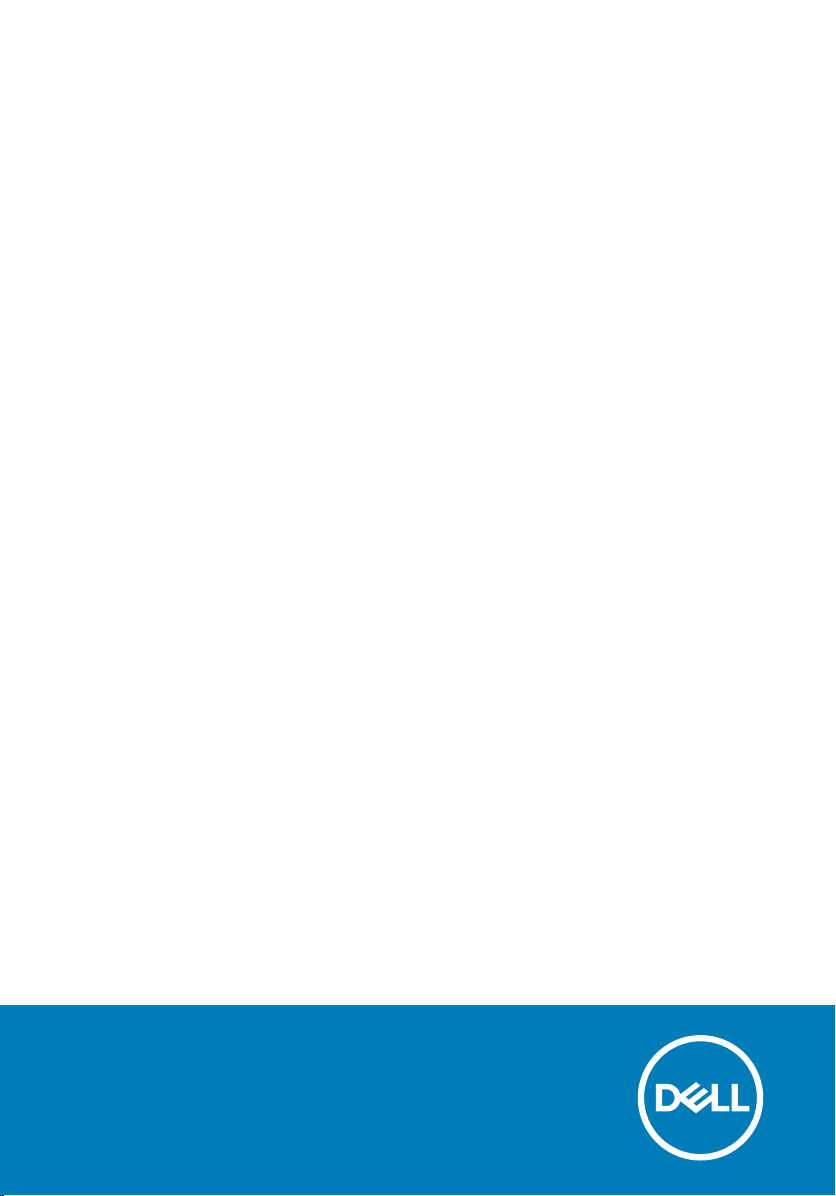
MXG610s Fibre Channel Switch
Module Setup Guide
Supporting fabric OS 8.1.0_Inx
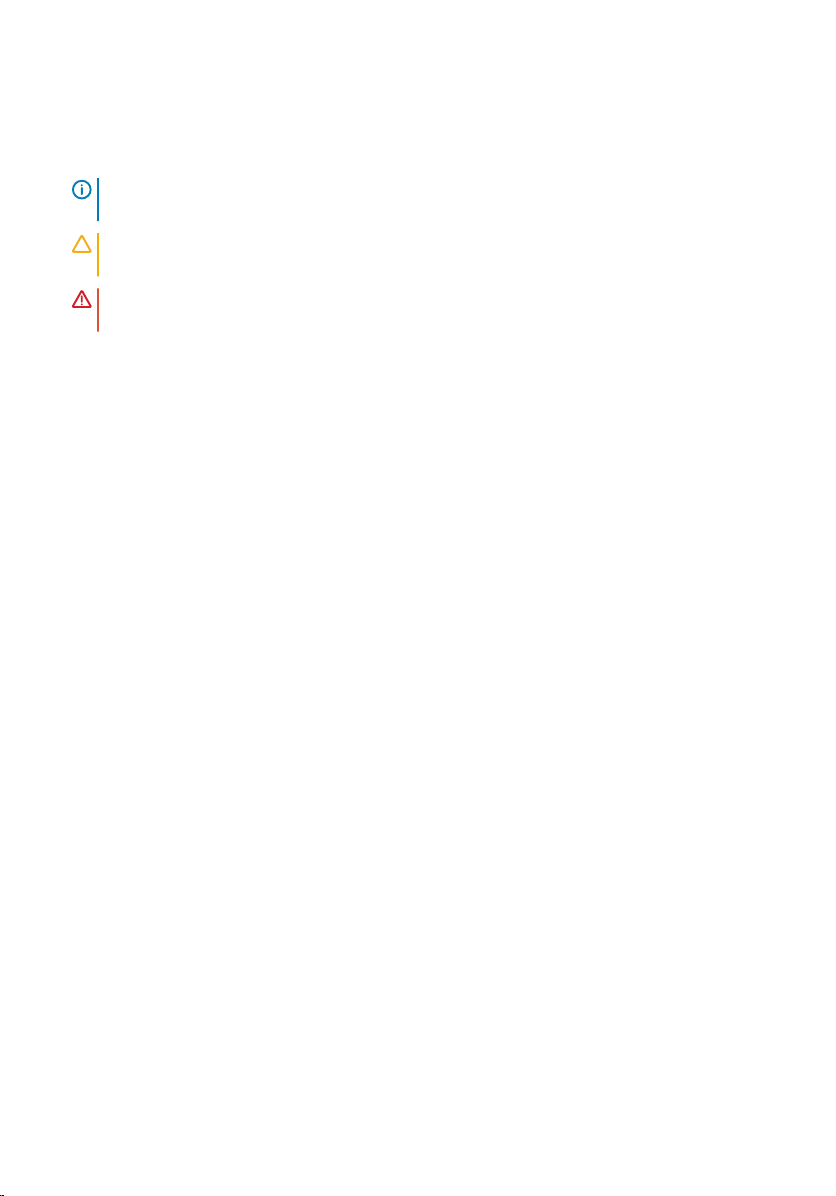
Notes, cautions, and warnings
NOTE: A NOTE indicates important information that helps you make better use of
your product.
CAUTION: A CAUTION indicates either potential damage to hardware or loss of
data and tells you how to avoid the problem.
WARNING: A WARNING indicates a potential for property damage, personal injury,
or death.
Copyright © 2018 Dell Inc. or its subsidiaries. All rights reserved. Dell, EMC, and other trademarks
are trademarks of Dell Inc. or its subsidiaries. Other trademarks may be trademarks of their respective
owners.
2018 -07
Rev. A00
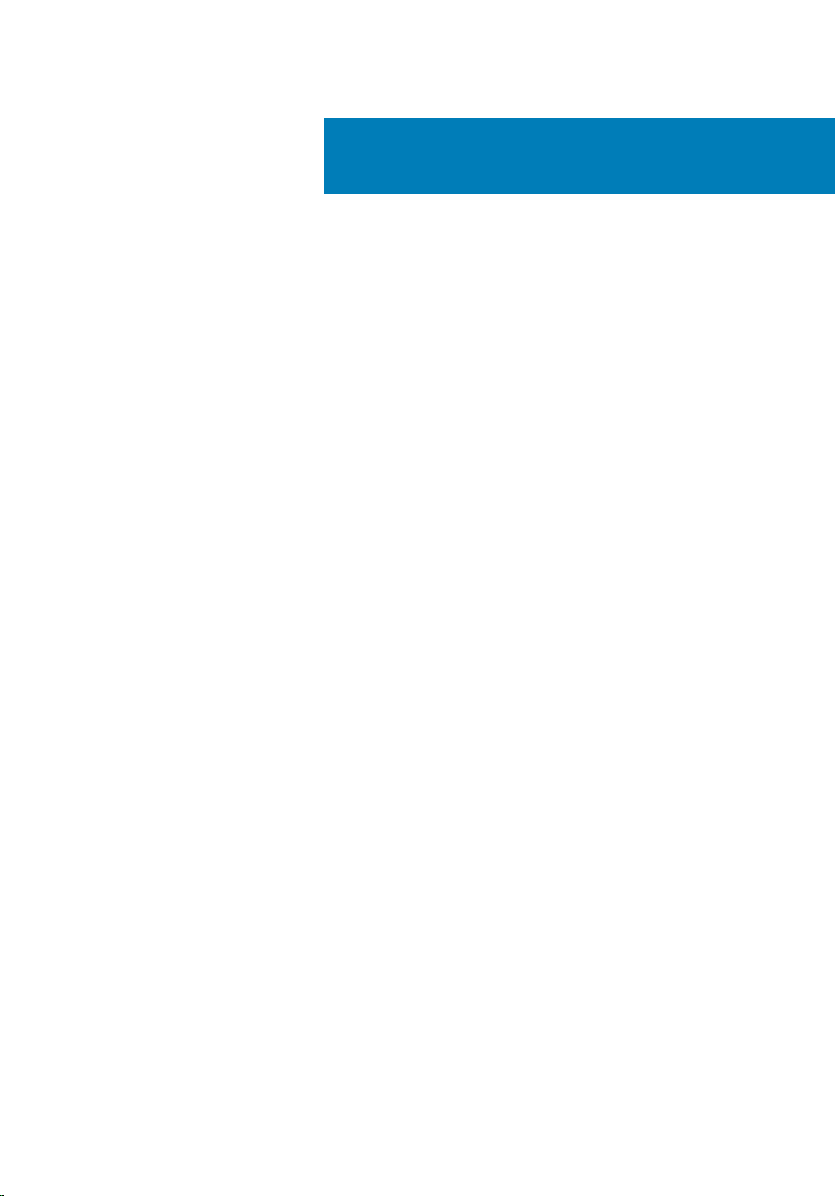
Contents
1 About this guide.............................................................................. 4
2 MXG610s Setup Guide................................................................... 5
Blade server preparation......................................................................... 5
Switch module installation.......................................................................5
Serial connection...................................................................................... 8
Static IP addresses...................................................................................9
Optical transceivers and cabling installation........................................ 12
Port-side LEDs........................................................................................ 13
Additional country-specic IEEE notices............................................. 14
3 Dell EMC support.......................................................................... 17
Contents 3
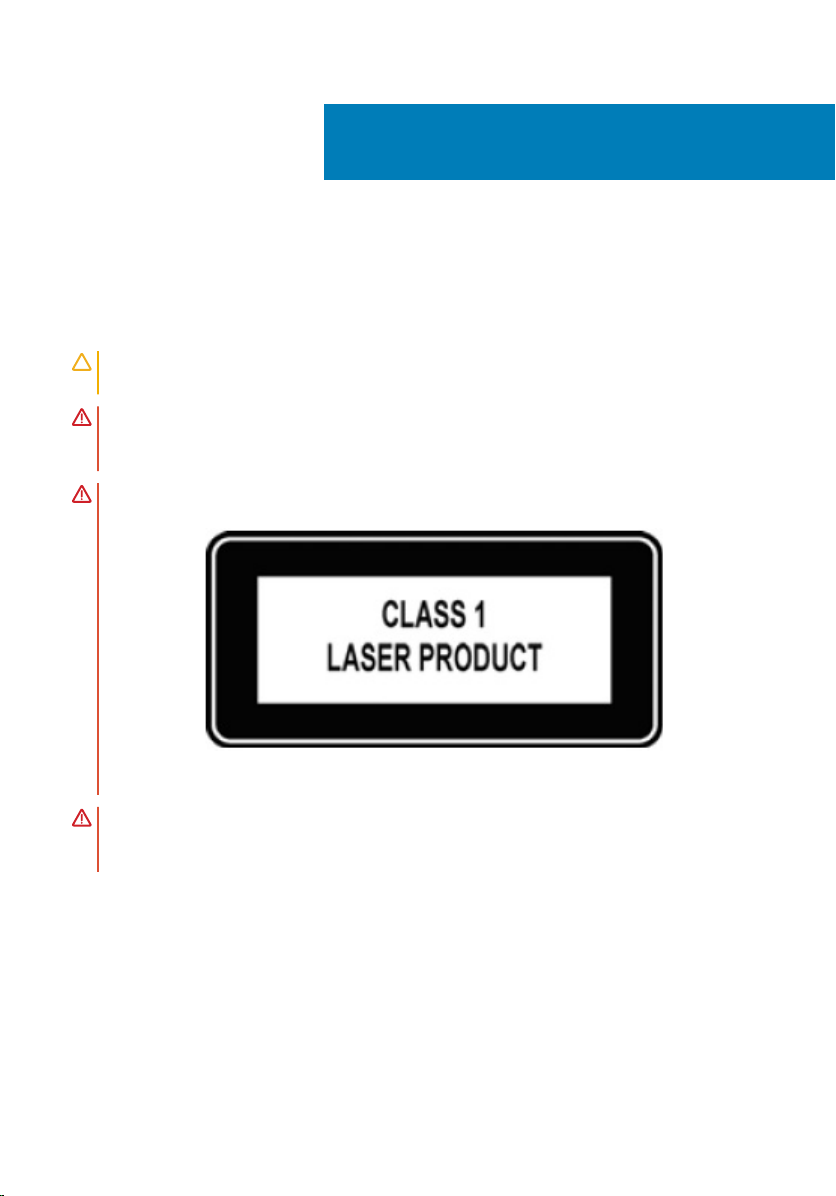
About this guide
This guide provides site preparation recommendations, step-by-step procedures for rack
mounting and desk mounting, inserting modules, and connecting to a power source.
CAUTION: To avoid electrostatic discharge (ESD) damage, wear grounding wrist
straps when handling this equipment.
WARNING: Only trained and qualied personnel can install this equipment. Read
this guide before you install and power up this equipment. This equipment contains
two power cords. Disconnect both power cords before servicing.
WARNING: This equipment contains optical transceivers, which comply with the
limits of Class 1 laser radiation.
1
Figure 1. Class 1 laser product tag
WARNING: When no cable is connected, visible and invisible laser radiation may be
emitted from the aperture of the optical transceiver ports. Avoid exposure to laser
radiation and do not stare into open apertures.
4 About this guide
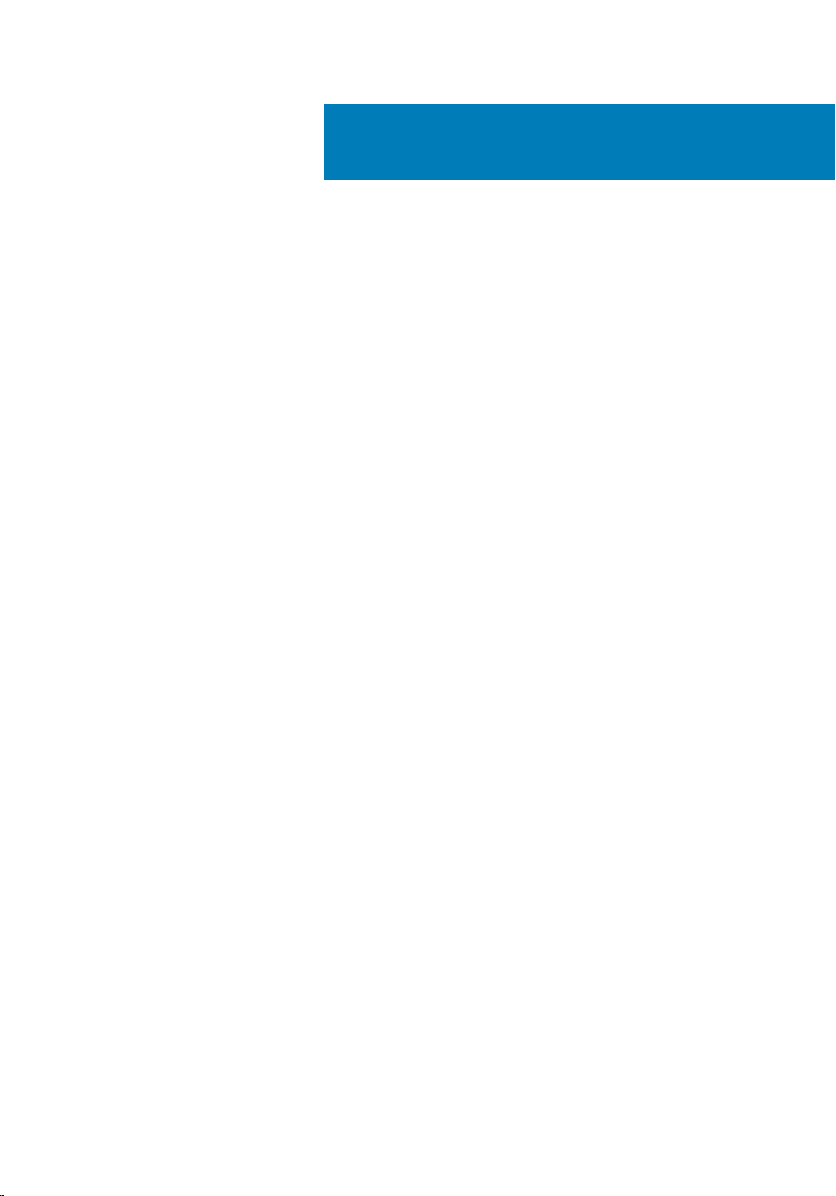
2
MXG610s Setup Guide
Topics:
• Blade server preparation
• Switch module installation
• Serial connection
• Static IP addresses
• Optical transceivers and cabling installation
• Port-side LEDs
• Additional country-specic IEEE notices
Blade server preparation
Before you insert the switch module in the blade server chassis, meet the following
conditions:
• The blade server is powered up.
• The blade server chassis meets all its specic power requirements.
• The I/O module bay C1 or C2 is empty and ready to receive the switch module.
• If you are replacing an existing switch module, to maintain the proper cooling level in the
chassis, insert the replacement switch module within one minute.
Switch module installation
Insert the switch modules in the blade server chassis slots and check that the modules are
functioning properly.
MXG610s Setup Guide 5
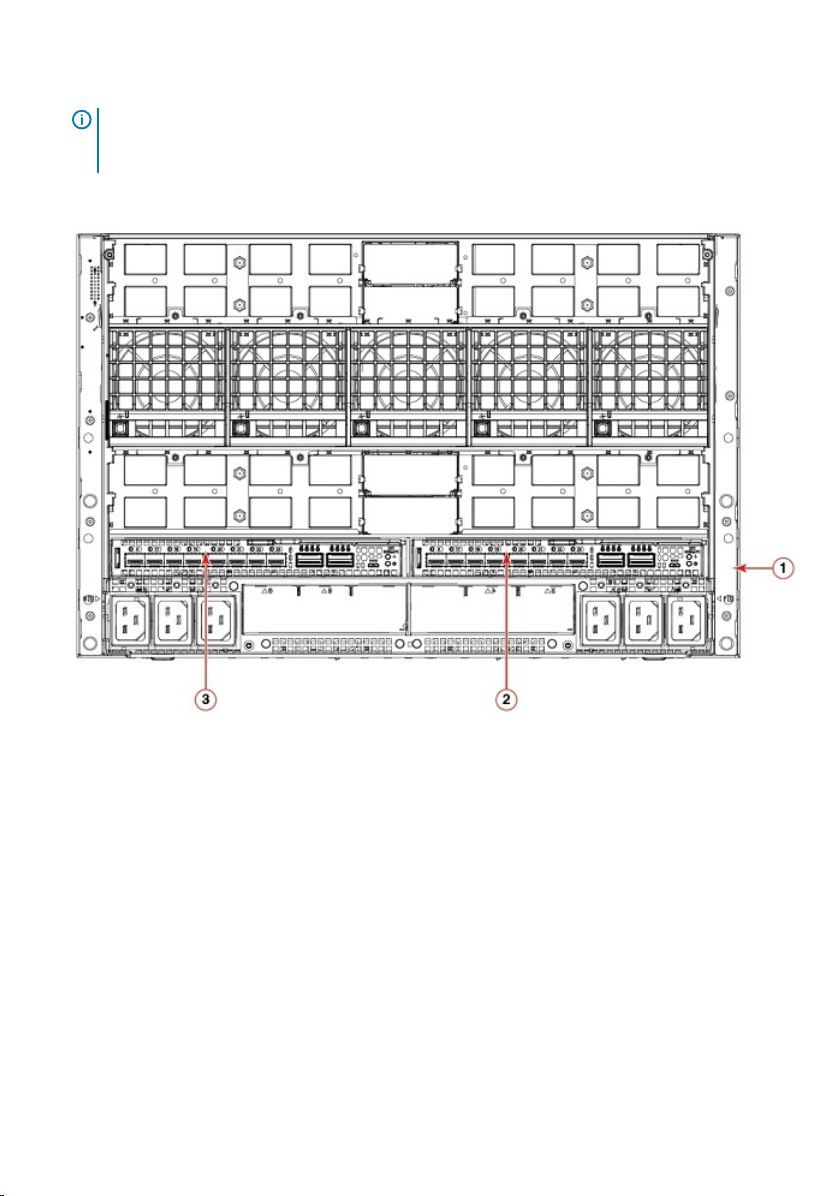
NOTE: The switch module works in switch module slots C1 and C2 in the blade
server chassis. Do not insert the switch module in any other slot because this
action may damage the chassis or switch module connector pins.
1 Remove the orange plastic protective cover for the backplane connector.
Figure 2. Dell EMC PowerEdge MX7000 chassis back view with switch module slots
marked
1
PowerEdge MX7000 chassis back
2 Switch module slot C2
view
3 Switch module slot C1
2 Orient the switch module port side facing you.
The module latch is on the right side.
6
MXG610s Setup Guide
