Dell MX740c User Manual

Dell EMC PowerEdge MX740c
Technical Guide
Regulatory Model: E04B Series
Regulatory Type: E04B001

© 2019 - 2020 Dell Inc. or its subsidiaries. All rights reserved. Dell, EMC, and other trademarks are trademarks of Dell Inc. or its
subsidiaries. Other trademarks may be trademarks of their respective owners.
April 2020
Rev. A04

Contents
1 System overview ......................................................................................................................... 5
Introduction............................................................................................................................................................................ 5
New Technologies................................................................................................................................................................. 5
2 System features...........................................................................................................................7
Product comparison ............................................................................................................................................................. 7
Specifications......................................................................................................................................................................... 8
3 Chassis view and features............................................................................................................ 11
Front view of the system.....................................................................................................................................................11
Internal system view............................................................................................................................................................ 12
Locating the Service Tag of your system......................................................................................................................... 12
4 Processor...................................................................................................................................13
Processor features...............................................................................................................................................................13
Supported processors......................................................................................................................................................... 14
Chipset...................................................................................................................................................................................17
5 Memory..................................................................................................................................... 19
6 Storage..................................................................................................................................... 22
Supported hard drives........................................................................................................................................................ 22
RAID controllers...................................................................................................................................................................22
Internal Dual SD module (IDSDM).....................................................................................................................................22
7 Networking and PCIe.................................................................................................................. 25
8 Power, thermal, and acoustics ....................................................................................................26
Power....................................................................................................................................................................................26
Thermal.................................................................................................................................................................................26
Acoustics.............................................................................................................................................................................. 27
9 Supported Operating Systems.....................................................................................................28
10 Dell EMC OpenManage systems management..............................................................................29
Server and Chassis Managers........................................................................................................................................... 30
Dell EMC consoles...............................................................................................................................................................30
Automation Enablers...........................................................................................................................................................30
Integration with third-party consoles................................................................................................................................30
Connections for third-party consoles............................................................................................................................... 30
Dell EMC Update Utilities................................................................................................................................................... 30
Dell resources.......................................................................................................................................................................30
Contents 3

11 Appendix A. Additional specifications.......................................................................................... 32
Dimensions and weight....................................................................................................................................................... 32
Environmental specifications............................................................................................................................................. 32
Video specifications ............................................................................................................................................................33
USB ports............................................................................................................................................................................. 33
12 Appendix B. Standards compliance............................................................................................. 34
13 Appendix C: Additional resources............................................................................................... 35
14 Appendix D. Support and deployment services.............................................................................36
ProDeploy Enterprise Suite and Residency Services......................................................................................................36
ProDeploy Plus...............................................................................................................................................................36
ProDeploy....................................................................................................................................................................... 36
Basic Deployment.......................................................................................................................................................... 36
Residency Services........................................................................................................................................................37
Deployment services........................................................................................................................................................... 37
Remote Consulting Services.............................................................................................................................................. 37
Data Migration Service....................................................................................................................................................... 37
ProSupport Enterprise Suite.............................................................................................................................................. 37
ProSupport Plus...................................................................................................................................................................38
ProSupport...........................................................................................................................................................................38
ProSupport One for Data Center...................................................................................................................................... 39
Support Technologies......................................................................................................................................................... 39
Additional professional services.........................................................................................................................................40
Dell Education Services...................................................................................................................................................... 40
Dell EMC Global Infrastructure Consulting Services...................................................................................................... 40
Dell EMC Managed Services..............................................................................................................................................40
4
Contents
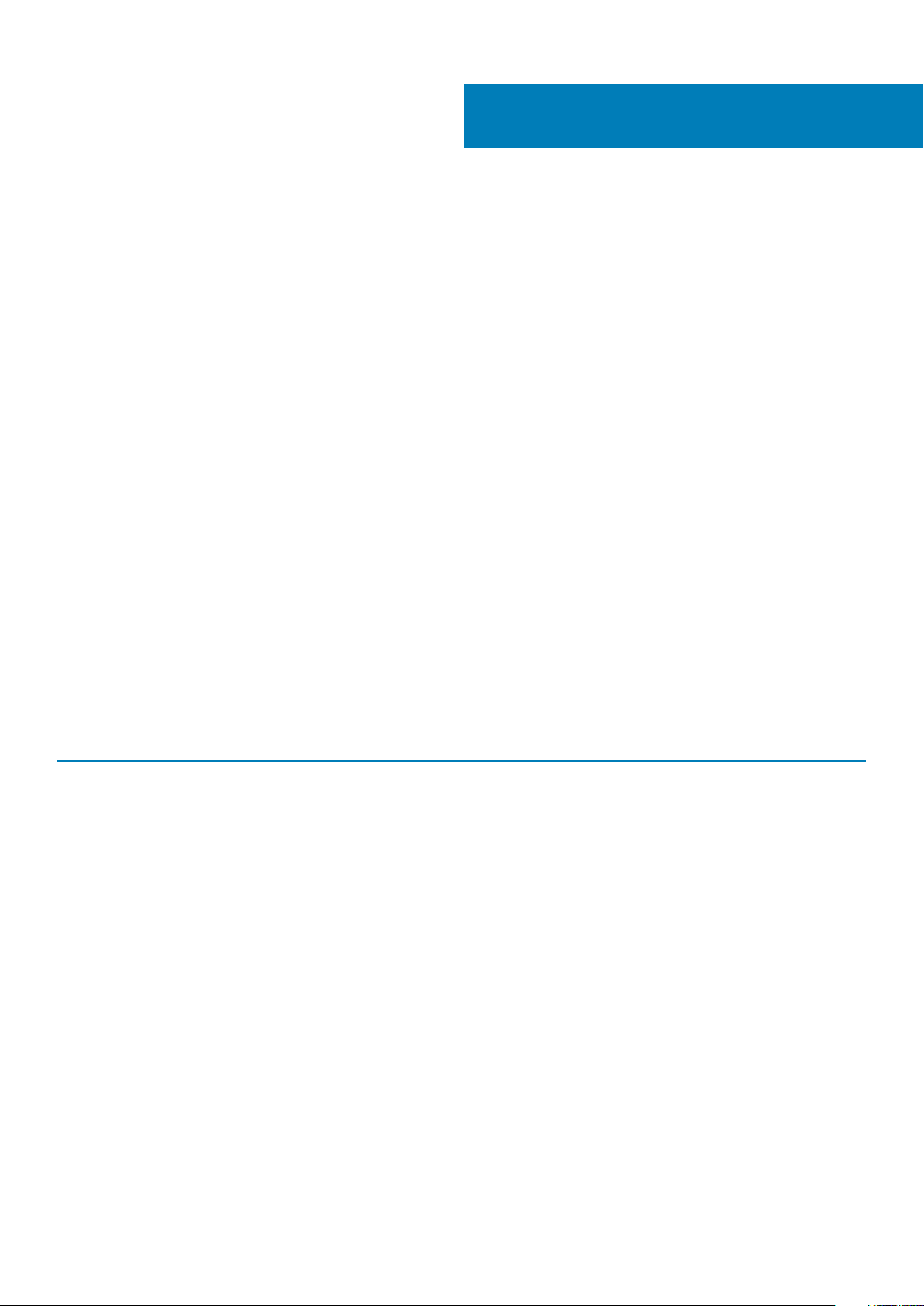
1
System overview
The Dell EMC PowerEdge MX portfolio delivers a fully managed, high performance system that will free up valuable IT resources and
personnel so you can focus on innovation. Break free from the bounds of technology silos and routine, daily and time consuming
operational management to realize your IT and digital business transformations.
PowerEdge MX, a unified, high performance kinetic infrastructure, provides the agility, resiliency and efficiency to optimize a wide variety
of traditional and new, emerging data center workloads and applications. With its kinetic architecture and agile management the MX
portfolio dynamically configures compute, storage and fabric, increases team effectiveness and accelerates operations. Its responsive
design delivers the innovation and longevity customers of all sizes need for their IT and digital business transformations. PowerEdge MX
ecosystem consists of a new chassis infrastructure, compute sleds, fabric switches, and a storage sled, all managed by Dell EMC
OpenManage Enterprise-Modular Edition.
Topics:
• Introduction
• New Technologies
Introduction
Designed for PowerEdge MX kinetic infrastructure ecosystem, the PowerEdge MX740c compute sled, with dense compute, large memory
capacity and rich set of storage subsystem options, delivers the flexibility and agility needed in today’s software-defined data centers. This
full-featured, storage-rich, flexible 2-socket compute sled is ideal for many workloads including virtualization, collaborative, and softwaredefined workloads.
New Technologies
The following table shows the new technologies available on the PowerEdge MX740c:
Table 1. New technologies
Technologies Description
2nd Generation Intel(R) Xeon(R) Scalable processors
Intel® C628 chipset
DDR4 memory MX740c supports four DIMM types:
• Up to 28 cores
• Up to 3.8 GHz
• Intel® Ultra Path Interconnect (UPI), up to 10.4 GT/s, with up
to 2 links between sockets.
• Integrated PCIe Gen3 48 lanes/socket
• Intel® Platform Controller Hub (PCH)
• Optional Intel® QuickAssist Technology (QAT)
• RDIMM: Registered DIMM – Provides for higher capacity
options and advanced RAS features.
• LRDIMM: Load Reduced DIMM – Provides maximum capacity
but higher power consumption.
• NVDIMM: Non-Volatile DIMM – Provides a persistent memory
solution with NAND and DRAM that maintains data in power
loss, system crash, or normal shutdown. This solution requires a
battery as a power source for an AC loss condition.
• DCPMM: Intel® Optane™ DC persistent memory: Provides a
persistent memory solution with intel 3D cross point that
maintains data in power loss, system crash, or normal
shutdown. This solution does not require a battery for AC
power loss.
System overview 5

Technologies Description
iDRAC with Lifecycle Controller Works in conjunction with OpenManage Enterprise – Modular,
embedded systems management solution for Dell EMC servers,
features hardware and firmware inventory and alerting, faster
performance and many more features.
6 System overview
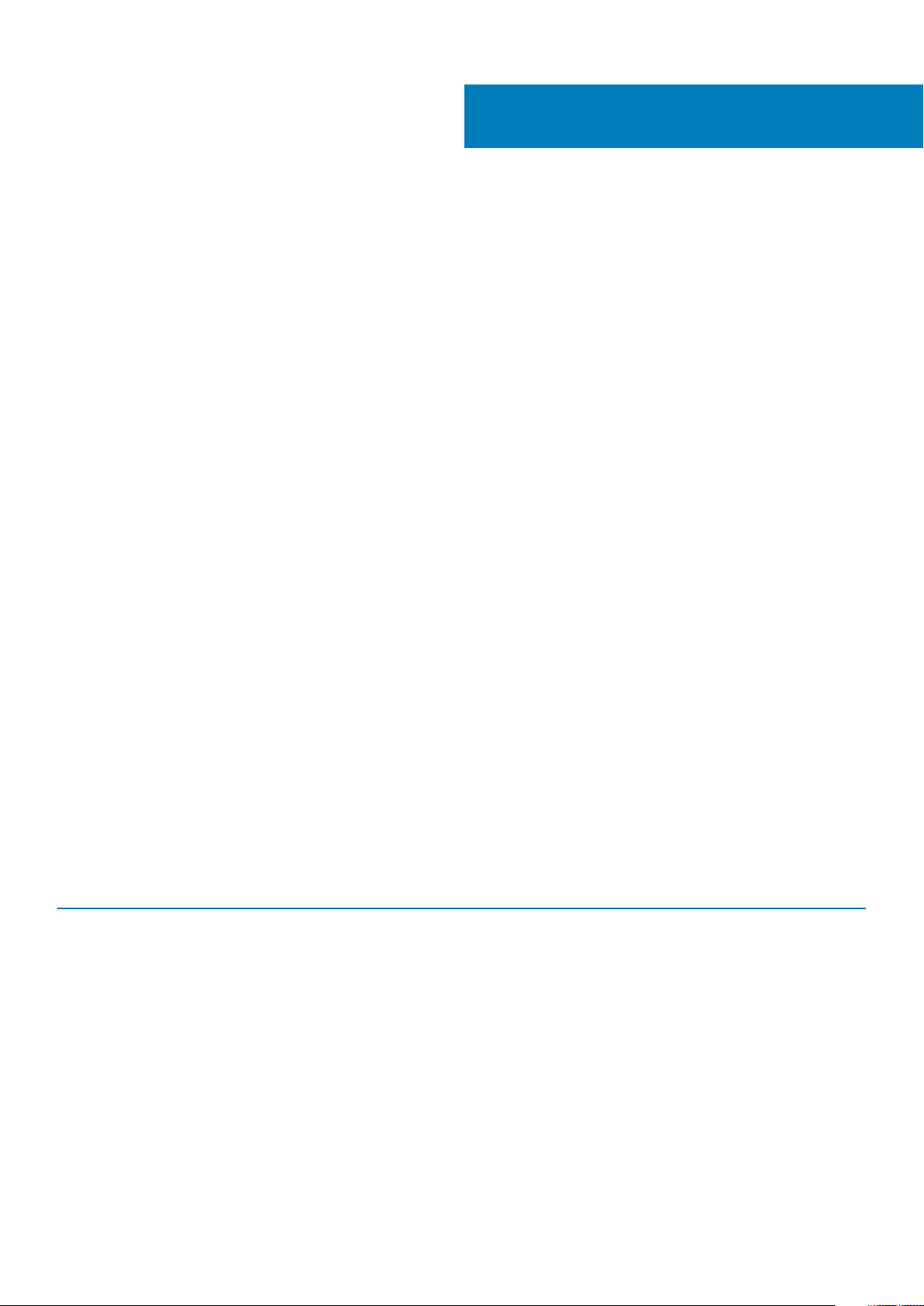
System features
The PowerEdge MX740c compute sled is a unique design for the PowerEdge MX7000 chassis and is not compatible with other
PowerEdge modular chassis.
The MX7000 chassis has the following features:
• Sleds
• 8 single-width or 4 double-width sleds
• Double wide sleds in slots 1-2, 3-4, 5-6, 7-8
• Power supply units
• Up to 6 front loading power supply units
• Fans
• 4 x 60 mm front fan modules
• 5 x 80 mm rear fan modules
• Right control panel ear
• Power button and LED indicators
• 2 USB Type-A and 1 USB type Micro-AB
• 1 Mini DisplayPort
• Left control panel ear - three configurations
• LCD with QuickSync
• LCD without QuickSync
• LED indicators only
For additional information, please refer to the PowerEdge MX7000 Technical Guide.
2
Topics:
• Product comparison
• Specifications
Product comparison
The following table shows the comparison between the PowerEdge MX740c (designed for PowerEdge MX7000 chassis) and PowerEdge
M640/FC640 (designed for PowerEdge M1000e/VRTX and FX2/FX2S chassis) modular compute sleds:
Table 2. Comparison table
Feature PowerEdge MX740c PowerEdge M640/FC640
Processor
Chipset
Memory
• One or two Intel® Xeon(R) Scalable Processors
• One or two 2nd Generation Intel(R) Xeon(R)
Scalable processors
• Up to 28 cores per socket
• Max TDP: 205W
• Intel® C628
• Optional Intel® QuickAssist Technology (QAT)
• 24 DIMM slots
• 12 slots enabled for NVDIMM-N or DCPMM
• Maximum capacity (RDIMM): 1.5TB
• Maximum capacity (LRDIMM): 3TB
• Maximum capacity (NVDIMM-N): 192GB
• One or two Intel® Xeon(R) Scalable Processors
• Up to 28 cores per socket
• Max TDP: 165 W
• Intel® C621
• 16 DIMM sockets
• Maximum capacity (RDIMM): 1TB
• Maximum capacity (LRDIMM): 2TB
System features 7

Feature PowerEdge MX740c PowerEdge M640/FC640
• Maximum capacity (DCPMM): 6144GB
Storage Controllers
Drive Support
Drive Backplanes
Internal Boot Choice of BOSS (Boot Optimized Storage
I/O Slots
USB
• S140 Software RAID
• HBA330 MX
• H730P MX Performance RAID, 2GB NV cache
• H745P MX Performance RAID, internal and
external drive connect, 8GB NV cache
• HBA330 MX mini-mezz, HBA, external drive
connect, no cache
• 2.5-inch 12Gb SAS
• 2.5-inch 6Gb SATA
• 2.5-inch NVMe
• 6 x 2.5-inch SAS/SATA
• 6 x 2.5-inch SAS/SATA/NVMe
• 4 x 2.5-inch SAS/SATA/NVMe for NVDIMM
implementations
Subsystem) or IDSDM (Internal Dual SD Module)
• Two PCIe 3.0 x16 Mezz slots (Fabric A and B)
• One PCIe 3.0 x16 Mini-mezz slot (Fabric C)
• One internal USB 3.0 port
• One external USB 3.0 port
• One USB 2.0 management port to iDRAC
• One USB 3.0 + USB 2.0 port for IDSDM
• S140 Software RAID
• H330 Entry/Value RAID, no cache
• H730P Performance RAID, 2GB NV cache
• 2.5-inch 12Gb SAS
• 2.5-inch 6Gb SATA
• 2.5-inch NVMe
• 2 x 2.5-inch SAS/SATA/NVMe
Choice of BOSS (Boot Optimized Storage
Subsystem) or IDSDM (Internal Dual SD Module)
• One bNDC (Ethernet)
• Two PCIe 3.0 x8 Mezz slots (M1000e)
• Two PCIe 2.0 x8 switch mezz (VRTX)
• PCIe adapter for FX2S enablement (FX2)
• One internal USB 3.0 port
• One external USB 3.0 port
• One USB 2.0 management port to iDRAC
• One USB 3.0 + USB 2.0 port for IDSDM
Video
Management iDRAC9 iDRAC9
Security
Fans In chassis In chassis
Power Supplies Power provided by chassis Power provided by chassis
Chassis MX7000
• Integrated VGA controller in iDRAC, VGA over
LAN
• 4Gb DDR4 shared with iDRAC application
memory
• Optional TPM 1.2/2.0
• Cryptographically signed firmware
• Silicon Root of Trust
• Secure Boot
• System Lockdown
• System Erase
• Integrated VGA controller in iDRAC, VGA over
LAN
• 4Gb DDR4 shared with iDRAC application
memory
• Optional TPM 1.2/2.0
• Cryptographically signed firmware
• Silicon Root of Trust
• Secure Boot
• System Lockdown
• System Erase
• M640: M1000e / VRTX
• FC640: FX2 / FX2S
Specifications
Table 3. Technical specifications
Features Specifications
Form factor Full-height, single-width compute sled
8 System features
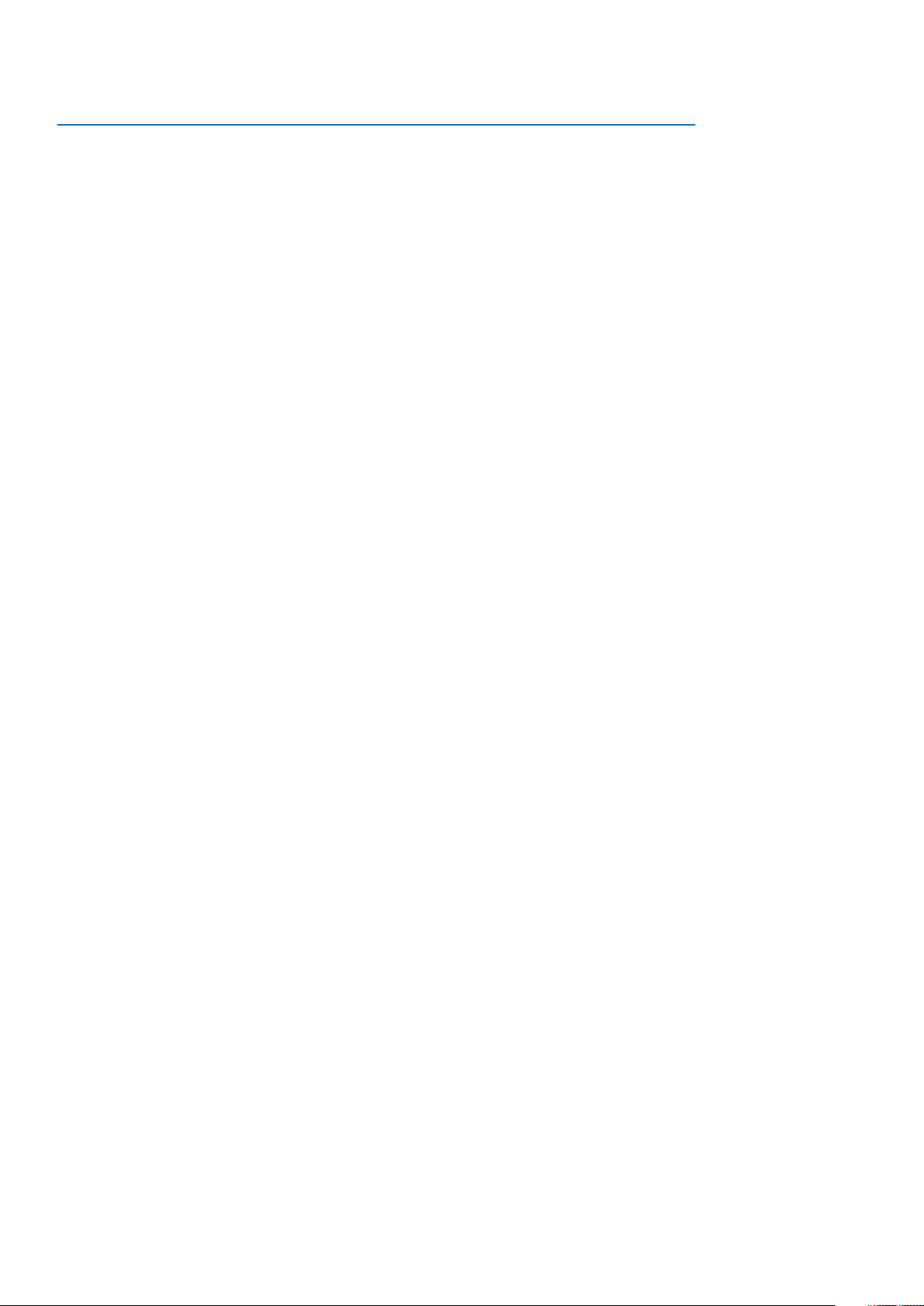
Features Specifications
Processor
Processor sockets 2 sockets
Internal interconnect Intel Ultra Path Interconnect (UPI) up to 10.4 GT/s and up to two links
Chipset Intel C628
• Intel® Xeon(R) Scalable Processor Family
• 2nd Generation Intel(R) Xeon(R) Scalable processors
between sockets.
Optional Intel® QuickAssist Technology (QAT)
Memory
Drive support
Drive backplanes
RAID controller
Mezzanine slots
• Supports RDIMM, LRDIMM, NVDIMM-N, and DCPMM
• DDR4 2400 MT/s, 2666 MT/s, and 2933 MT/s
• 8GB, 16GB, 32GB, 64GB, and 128GB
• Minimum 8GB per module
• 3TB (LRDIMM) or 1.5 TB (RDIMM) maximum RAM
• Support up to 192GB NVDIMM
• Support up to 6144GB DCPMM
• 2.5-inch 12Gb SAS
• 2.5-inch 6Gb SATA
• 2.5-inch NVMe
• 6 x 2.5-inch SAS/SATA
• 6 x 2.5-inch SAS/SATA/NVMe (universal BP)
• 4 x 2.5-inch SAS/SATA/NVMe (universal BP) for NVDIMM
implementations
• S140 (SATA and NVMe)
• HBA330 MX
• PERC H730P MX Performance RAID, 2GB NV cache
• PERC H745P MX Performance RAID, internal and external drive connect,
8GB NV cache
• HBA330 Mini-Mezzanine card HBA, external drive connect, no cache
• Two PCIe 3.0 x16 Mezzanine slots (Fabrics A and B)
• One PCIe 3.0 x16 Mini-mezzanine slot (Fabric C)
Video
Internal boot options Choice of BOSS(Boot Optimized Storage Subsystem) (M.2 module) or
USB
Trusted Platform
Module
Systems management
• Integrated VGA controller in iDRAC, VGA over LAN
• 4Gb DDR4 shared with iDRAC application memory
IDSDM (Internal Dual SD Module)
• One internal and one external USB 3.0 port
• One USB 2.0 management port to iDRAC
• One USB 3.0 + USB 2.0 port for IDSDM
Optional TPM 1.2, TPM 2.0
• Embedded /At-the-Chassis:
• OpenManage Enterprise - Modular Edition
• Quick Sync 2 Bluetooth Low Entegy (BLE)/wireless module
• Embedded / At-the-Server - Compute Sled:
• iDRAC9
• iDRAC Direct
• iDRAC RESTful API with Redfish
• Consoles:
System features 9
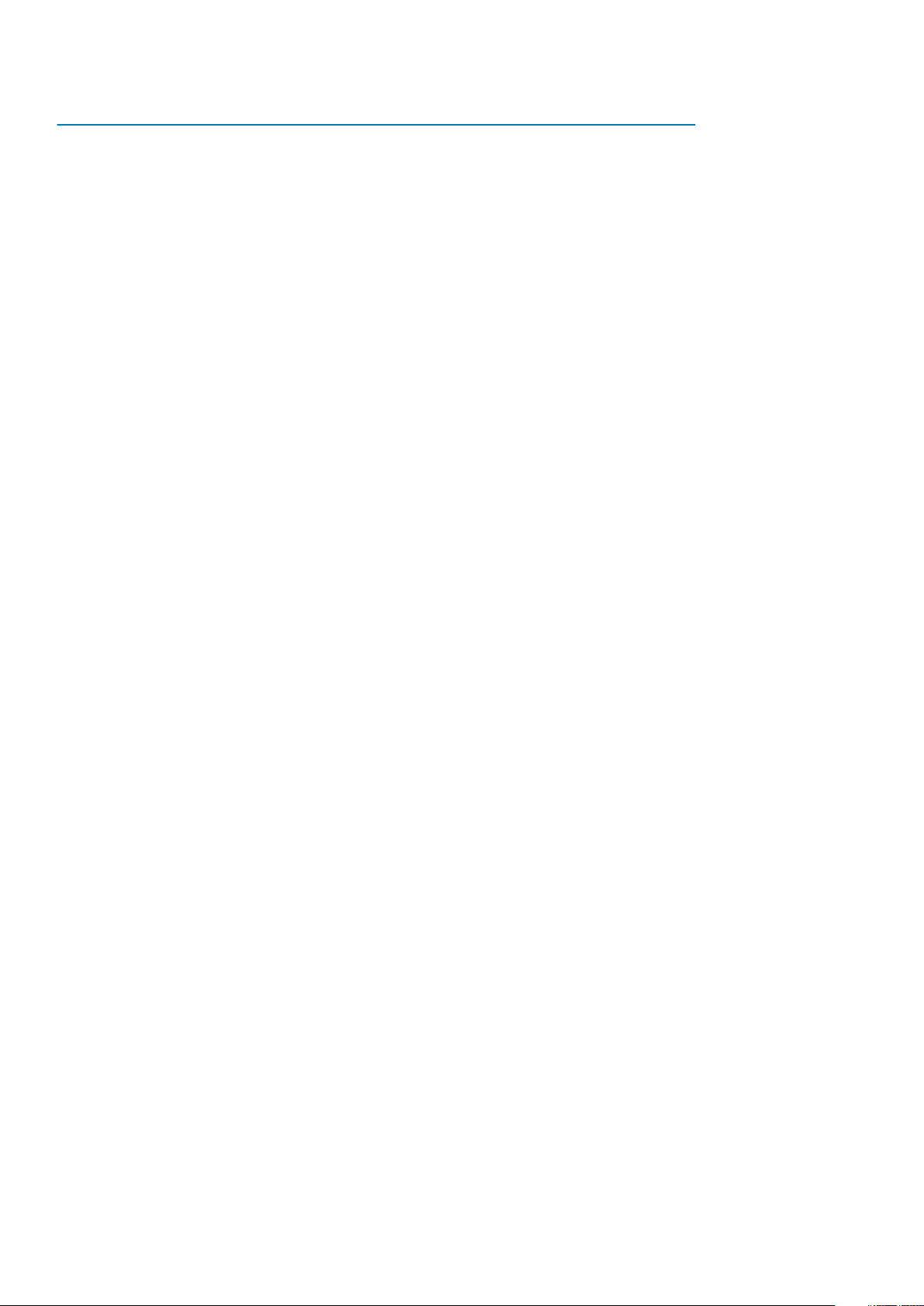
Features Specifications
• OpenManage Enterprise
• OpenManage Essentials
• OpenManage Power Center
• Mobility:
• OpenManage Mobile (requires OM Enterprise or OM Essentials)
10 System features

Chassis view and features
The MX740c is a full-height, single-width, two socket compute sled for the MX7000 chassis.
Topics:
• Front view of the system
• Internal system view
• Locating the Service Tag of your system
Front view of the system
3
Figure 1. Front view of the 6 drive configuration
1. USB 3.0 port
2. iDRAC direct port
3. Hard Drive/SSD
4. System handle release
Chassis view and features 11
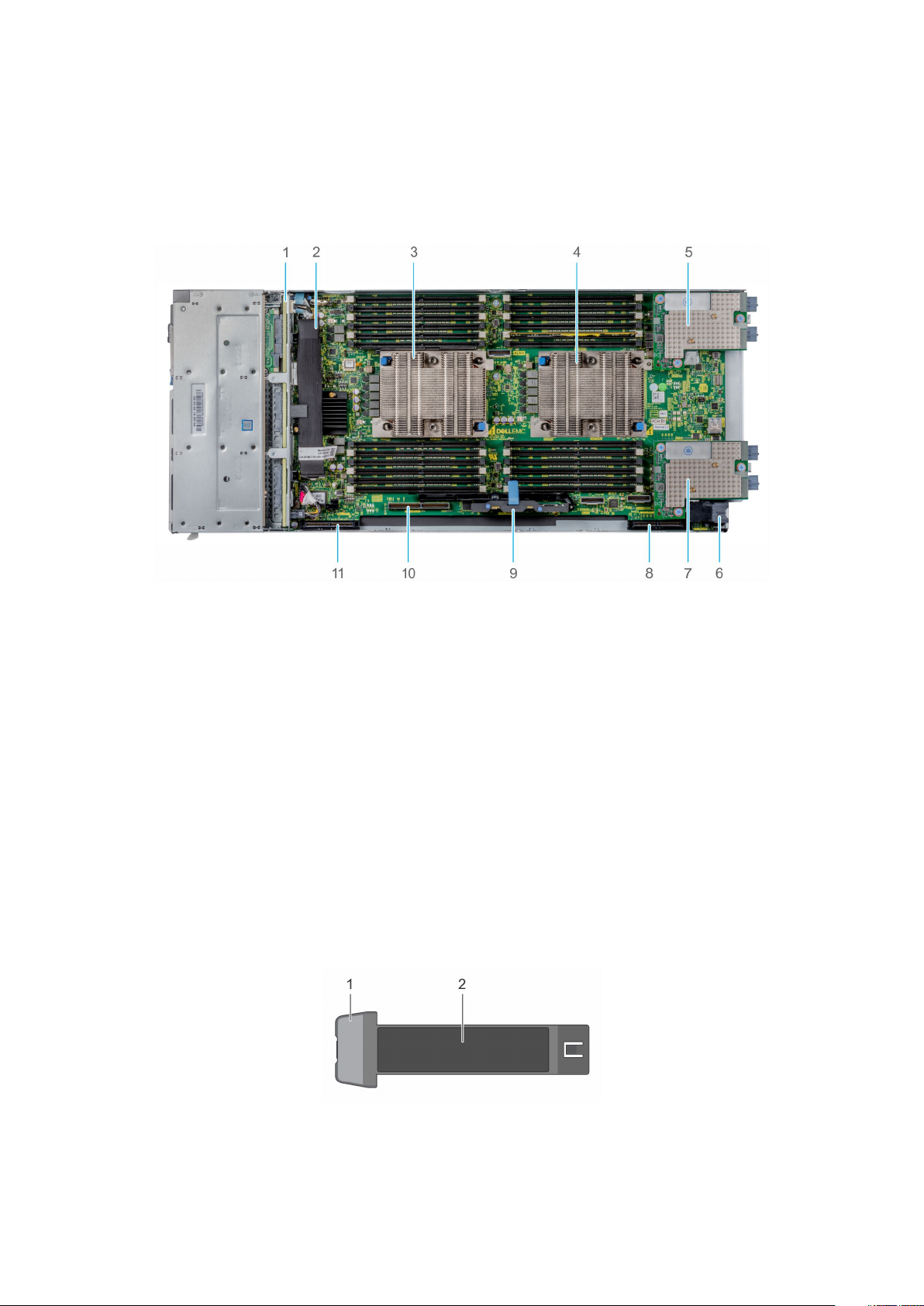
5. System handle release button
6. Information tag
7. System status LED
8. Power button
Internal system view
Figure 2. Inside the system
1. Drive backplane
2. Backplane to PERC cable
3. Processor 1 (heat sink)
4. Processor 2 (heat sink)
5. Mezzanine card A1 (Fabric A)
6. Power connector
7. Mezzanine card B1 (Fabric B)
8. Mini Mezzanine connector
9. iDRAC module
10. BOSS or IDSDM module connector
11. PERC connector
Locating the Service Tag of your system
The System Information Tab contains the system's unique Express Service Code and Service Tag. This information is used by Dell EMC to
identify system configuration, warranty terms, and to route support calls to the appropriate personnel. A Quick Resource Locator (QRL)
label on the System Information Tab links to a web page that shows the exact factory configuration and specific warranty purchased.
Figure 3. Locating Service Tag of your system
1. Information tag
2. Service tag
12
Chassis view and features
