Dell Mobile Projector M115HD Wireless Installation Manual
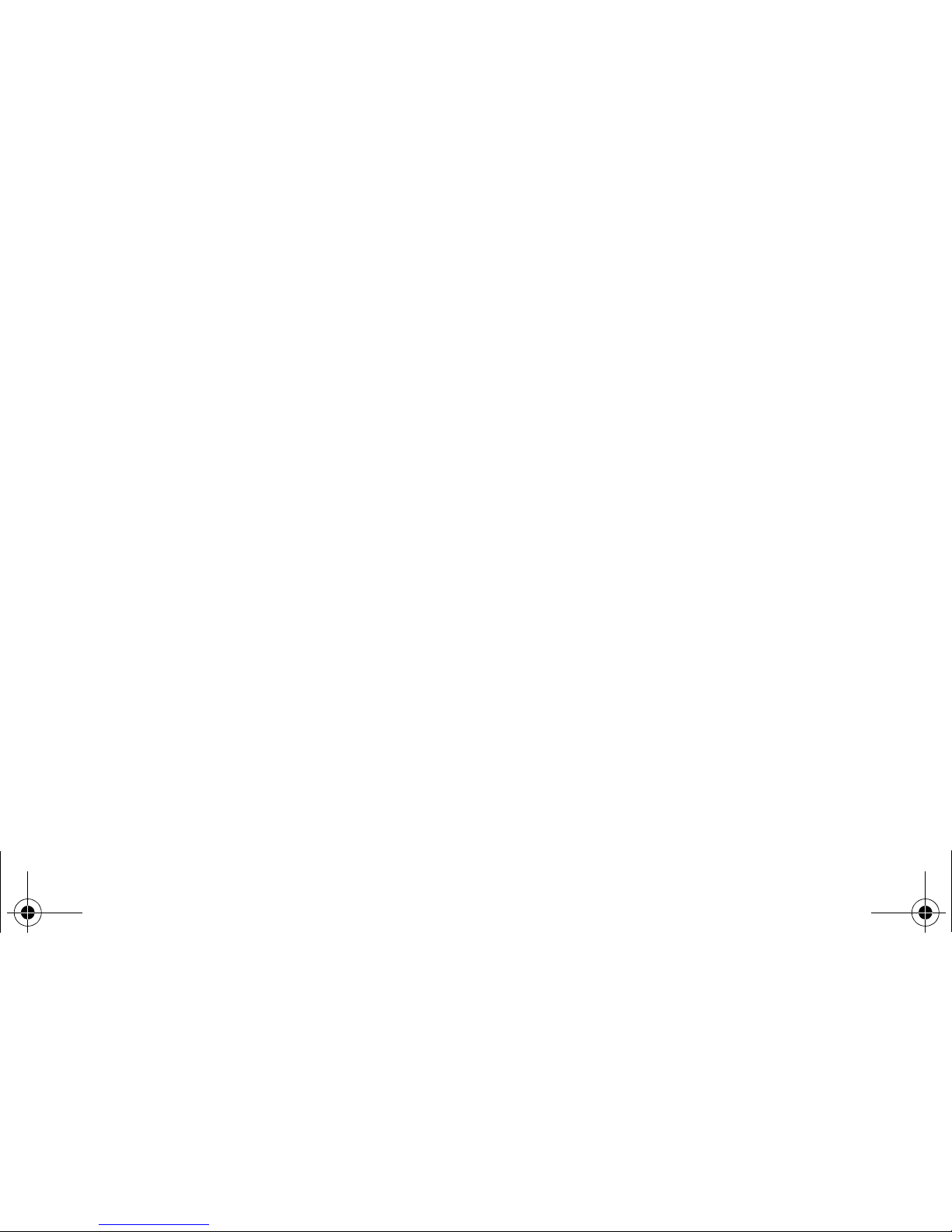
M115 Wireless Installation Guide.book Page 1 Tuesday, July 2, 2013 5:50 PM !
Dell Mobile Projector
M115HD
Wireless Installation Guide
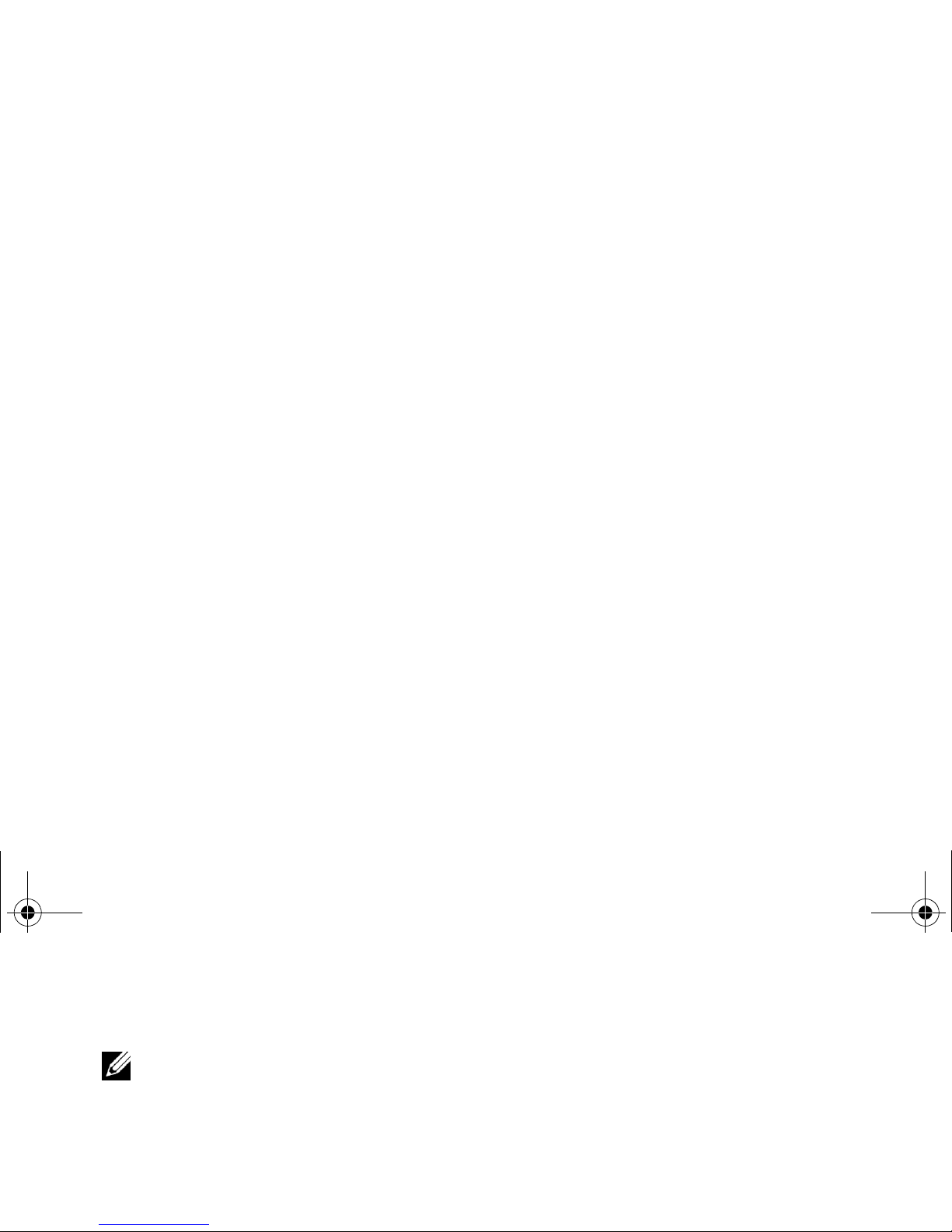
M115 Wireless Installation Guide.book Page 2 Tuesday, July 2, 2013 5:50 PM !
About Notes
NOTE: A NOTE indicates important information that helps you make better use of your
projector.
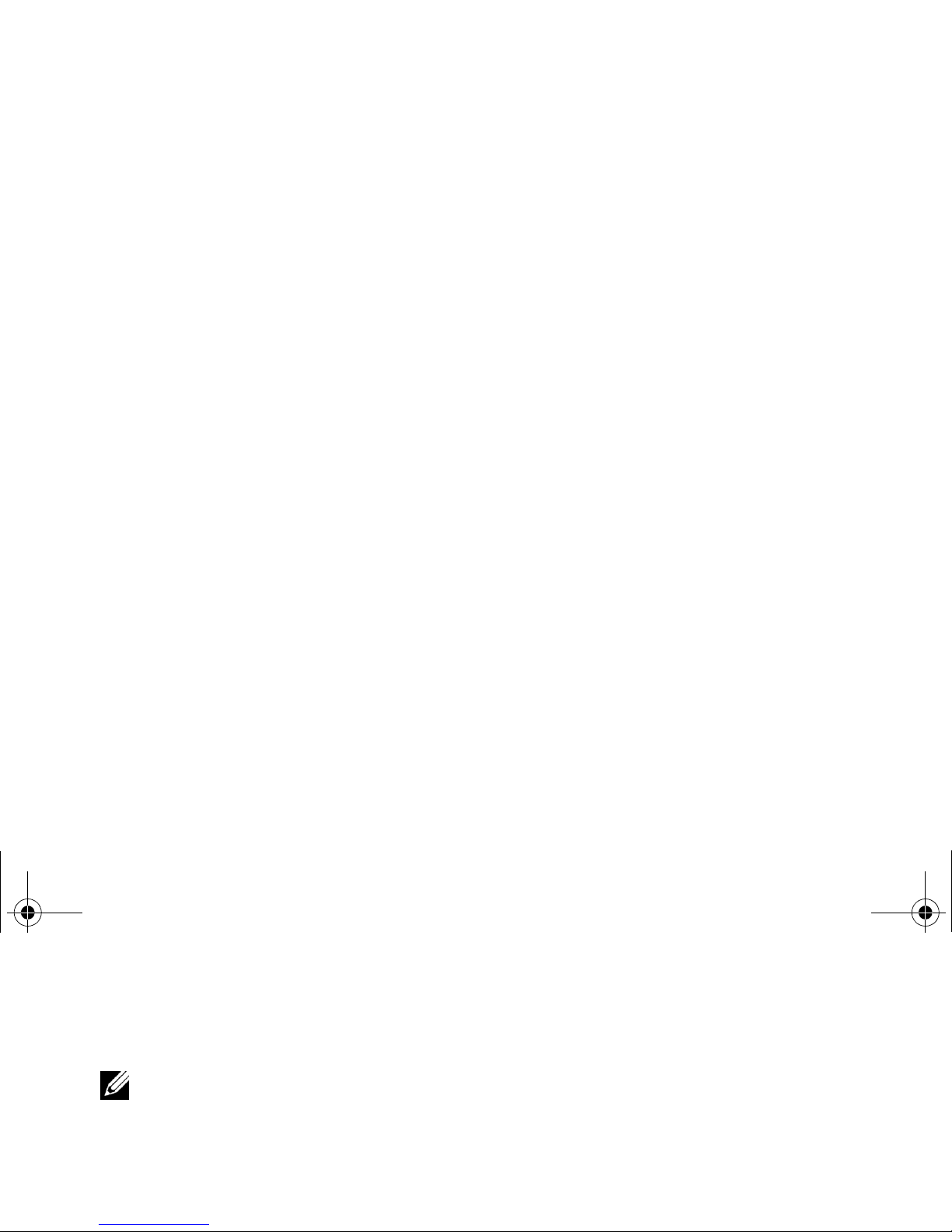
M115 Wireless Installation Guide.book Page 3 Tuesday, July 2, 2013 5:50 PM
Wireless Installation Instruction
Wireless Installation Instruction
NOTE: Your computer must have the following minimum system requirements:
Operating System:
• Windows
Microsoft Windows XP Home or Professional
Service pack 2 (32-bit recommended),
f) A supported WLAN adapter for a WLAN
connection (any NDIS-compliant 802.11b
or 802.11g or 802.11n Wi-Fi device)
Web browser:
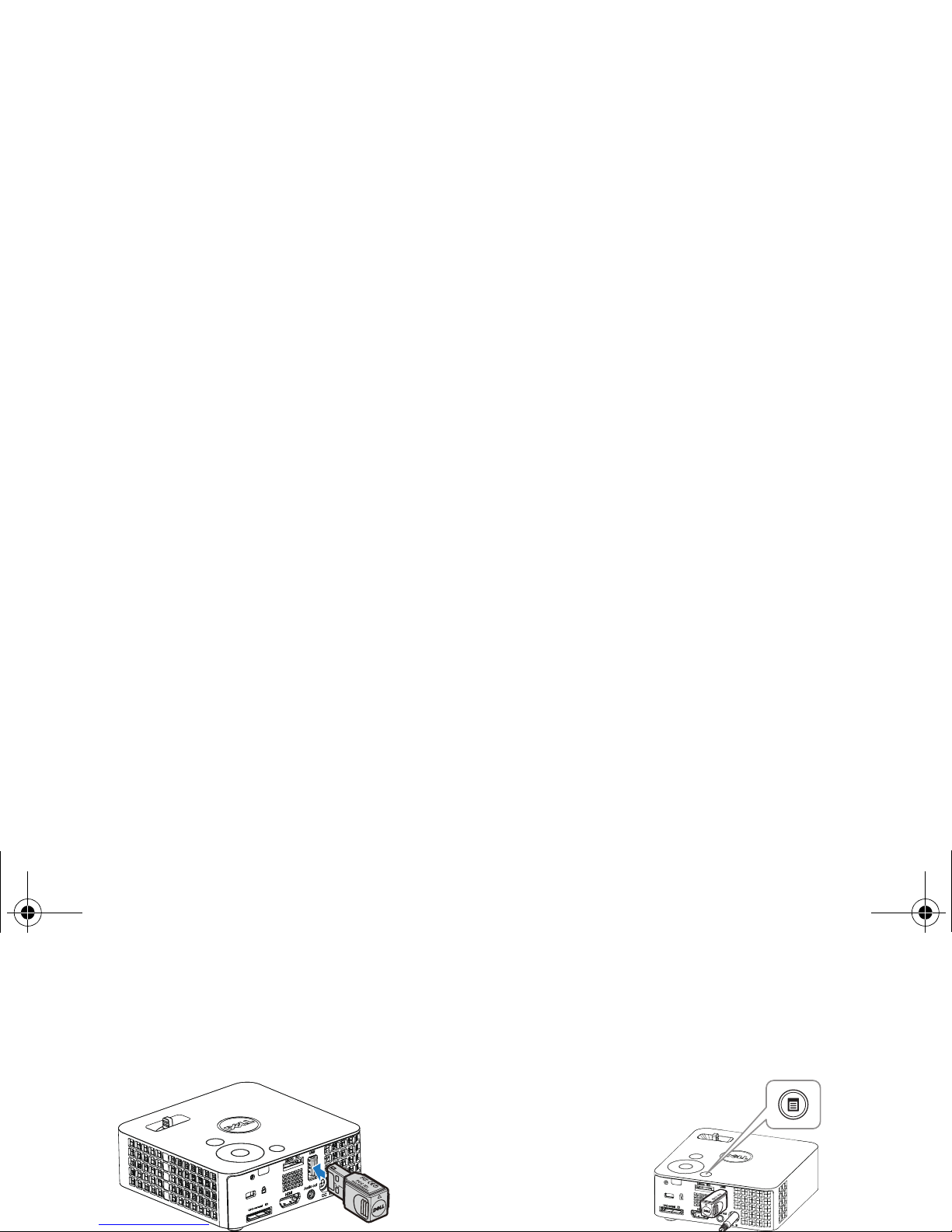
1
FCC ID:
S UZ-WU5205C
M115 Wireless Installation Guide.book Page 4 Tuesday, July 2, 2013 5:50 PM !
Wireless Installation Instruction
Enable Wireless on the Projector
3 Press the Menu button on your
projector control panel or remote
Install the optional wireless dongle. control.
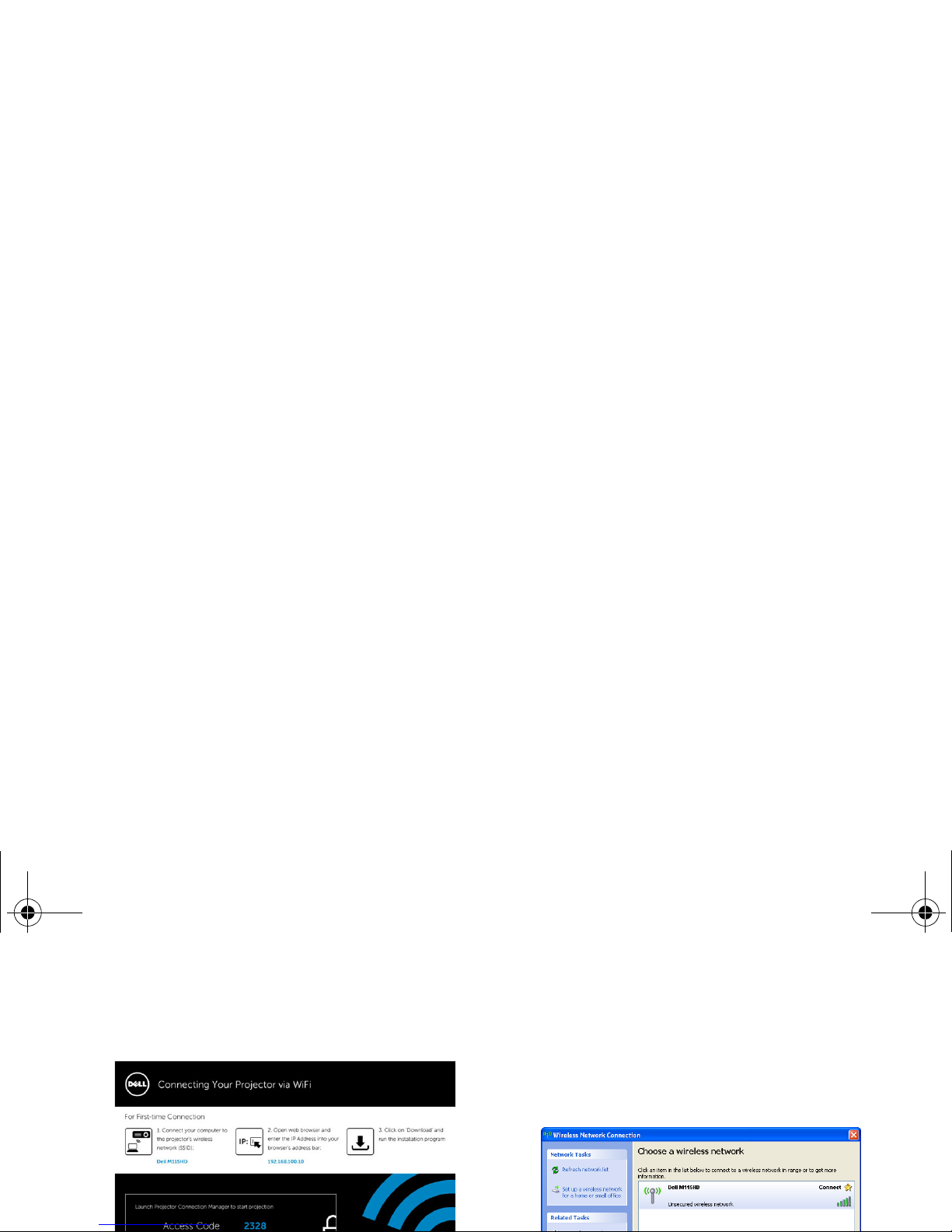
M115 Wireless Installation Guide.book Page 5 Tuesday, July 2, 2013 5:50 PM !
The Wireless Guide Screen shown below
appears:
Wireless Installation Instruction
Install the Dell Projector Connection
Manager on Your Computer
6 Connect your computer to the
M115HD wireless network.
