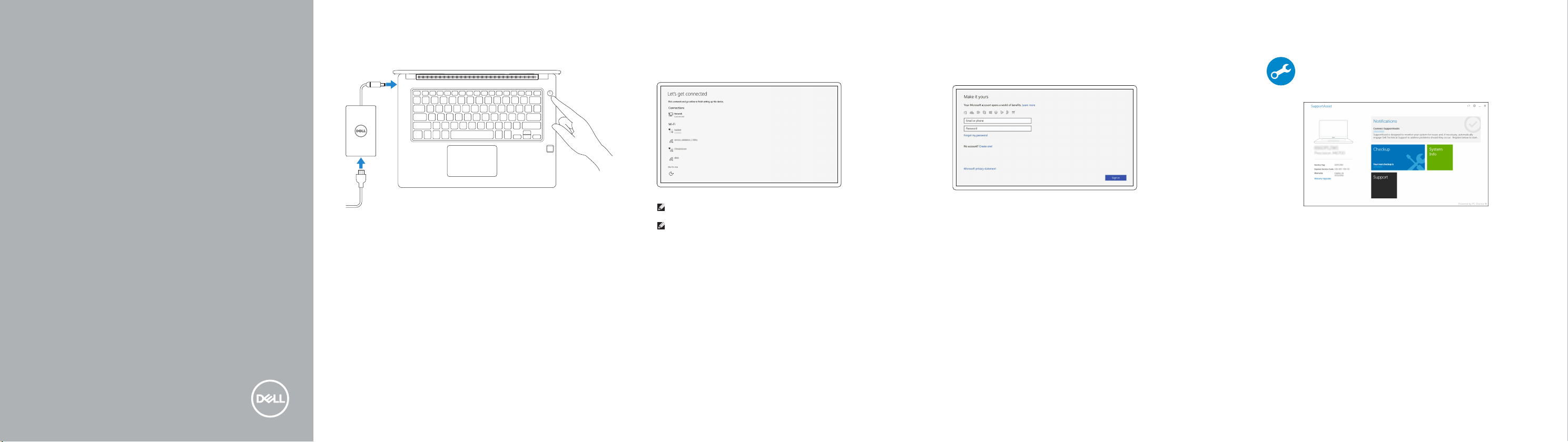
Latitude 14 3488
3000 Series
Quick Start Guide
快速入门指南
1 2 Locate Dell apps
Connect the power adapter and
press the power button
连接电源适配器并按下电源按钮
Finish Windows 10 setup
完成 Windows 10 设置
Connect to your network
连接到网络
NOTE: If you are connecting to a secured wireless network, enter the password for the wireless
network access when prompted.
注:如果您要连接加密的无线网络,请在提示时输入访问该无线网络所需的密码。
Sign in to your Microsoft account orcreate alocal account
登录您的 Microsoft 帐户或创建本地帐户
查找 Dell 应用程序
SupportAssist Check and update your computer
检查和更新您的计算机
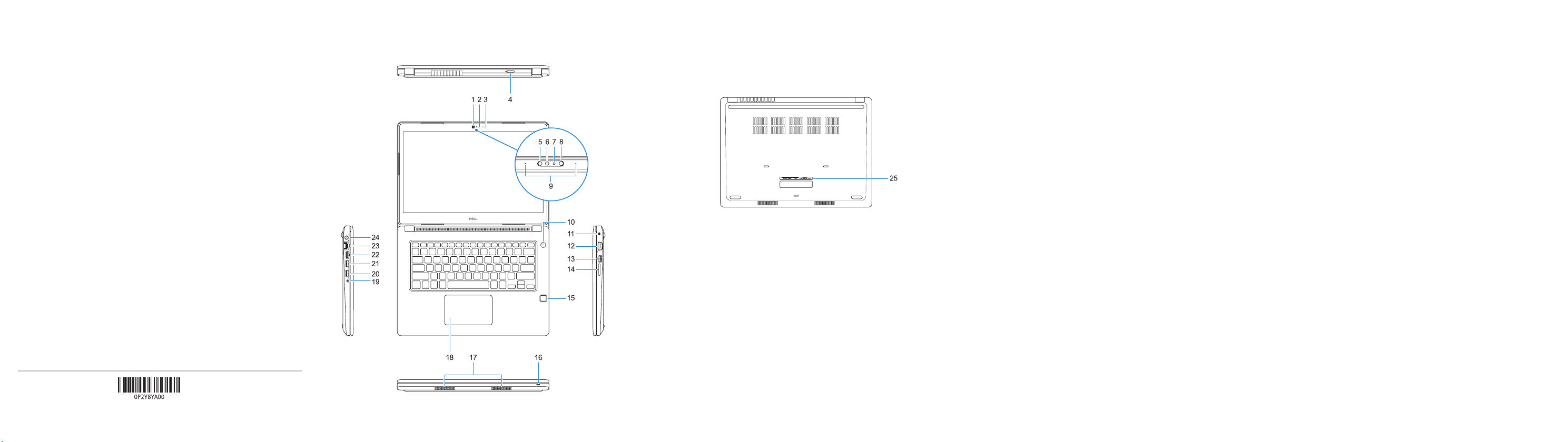
Product support and manuals
产品支持和手册
Contact Dell
与 Dell 联络
Regulatory and safety
管制和安全
Regulatory model
管制型号
Regulatory type
管制类型
Computer model
计算机型号
Dell.com/support
Dell.com/support/manuals
Dell.com/support/windows
Dell.com/contactdell
Dell.com/regulatory_compliance
P79G
P79G001
Latitude 14-3488
Latitude 14-3488 系列
Features
功能部件
1. Camera
2. Camera status light
3. Microphone
4. SIM-card slot (optional)
5. Infrared camera (Touch version only)
6. Infrared emitter (Touch version only)
7. Camera status light (Touch version
only)
8. Camera (Touch version only)
9. Microphones (Touch version only)
10. Power button
11. Noble Wedge security-cable slot
12. VGA port
13. USB 2.0 port
14. Memory card reader
15. Fingerprint reader (optional)
16. Status light
17. Speakers
18. Touchpad
19. Headset/microphone combo jack
20. USB 3.0 port
21. USB 3.0 port with PowerShare
22. HDMI port
23. Network port
24. Power adapter port
25. Service Tag label
1. 摄像头
2. 摄像头状 态指示灯
3. 麦克风
4. SIM 卡 槽( 可 选 )
5. 红外摄像头(仅限触摸版)
6. 红 外 发 射 器( 仅 限 触 摸 版 )
7. 摄像头状态指示灯(仅限触摸版)
8. 摄像头(仅限触摸版)
9. 麦 克 风( 仅 限 触 摸 版 )
10. 电源按钮
11. Noble 楔形防盗缆线孔
12. VGA 端口
13. USB 2.0 端口
14. 内存卡读取器
15. 指 纹 读 取 器( 可 选 )
16. 状态指示灯
17. 扬声器
18. 触摸板
19. 耳机/麦克风组合插孔
20. USB 3.0 端口
21. USB 3.0 端 口( 带 Pow erShar e)
22. HDMI 端口
23. 网络端口
24. 电源适配器端口
25. 服务标签
© 2017 Dell Inc. or its subsidiaries.
© 2017 Microsoft Corporation.
Printed in China.
2017-01
