Page 1
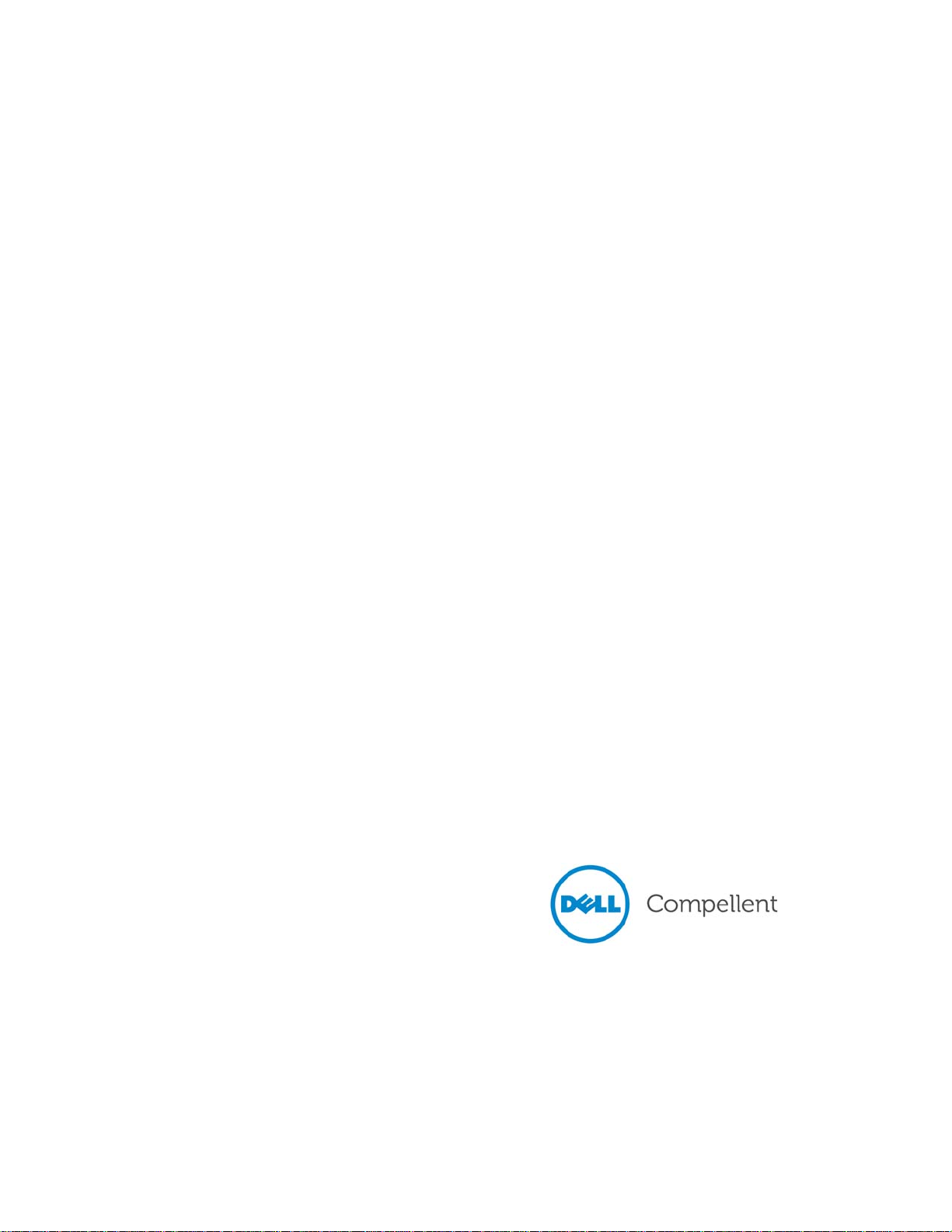
Storage Center™ 5.5
System Upgrade
from version 4.5.6 (and
above)
Page 2
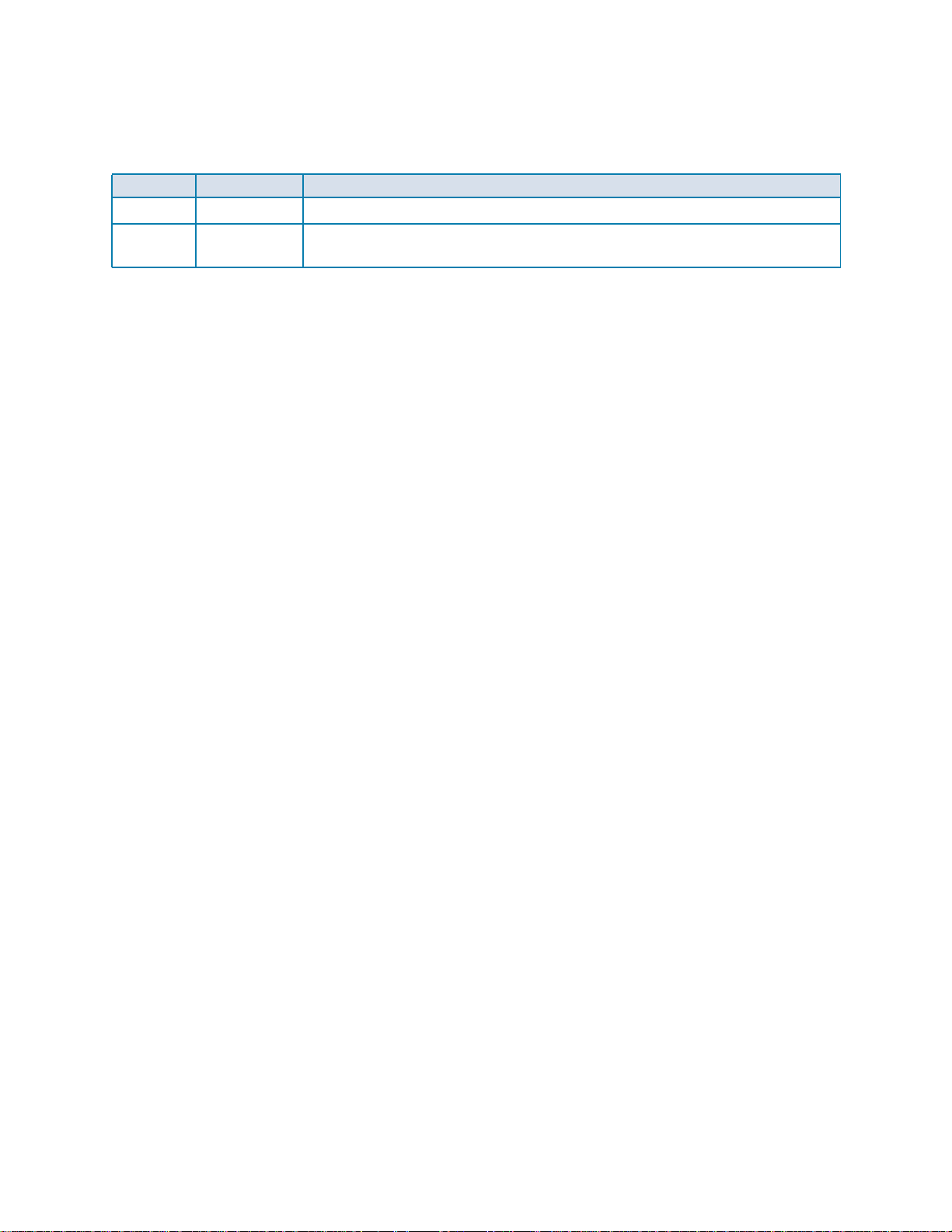
Storage Center 5.5 System Upgrade
680-025-009
Revision Date Description
A 3/16/11 Initial release in support of Storage Center 5.5.2.
B 4/11/11 Updated to include new locations for contacting Dell technical support and
downloading product manuals.
Disclaimers
Information in this document is subject to change without notice.
Trademarks and Copyright
Trademarks used in this text: DellTM, the DELLTM logo, and CompellentTM are trademarks of Dell Inc.
Other trademarks and trade names may be used in this document to refer to either the entities claiming the
marks and names or their products. Dell Inc. disclaims any proprietary interest in trademarks and trade
names other than its own.
© 2011 Dell Inc. All rights reserved.
Page 3
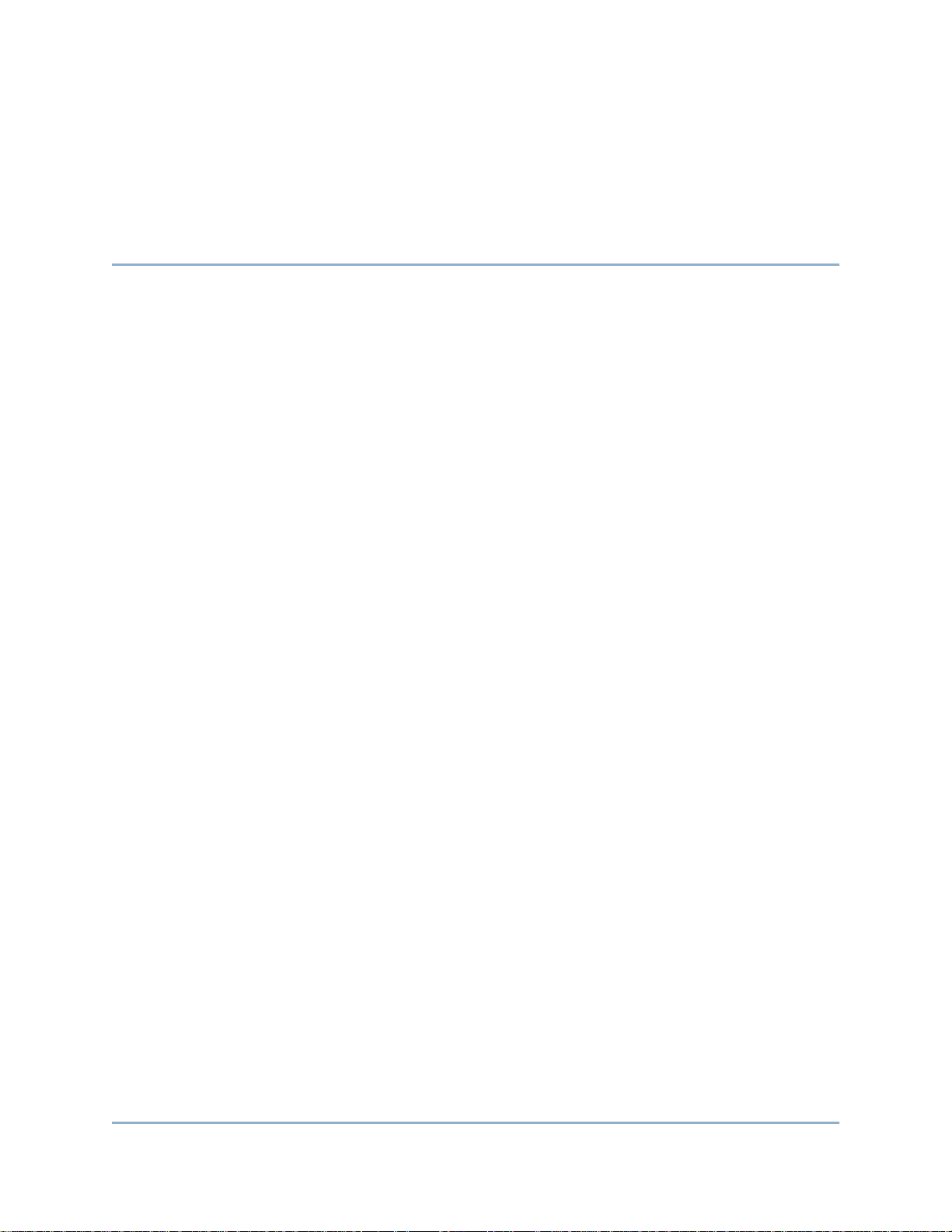
Contents
Preface
Purpose v
Related Publications v
Contacting Dell Support Services v
Upgrading to Storage Center 5.5
Introduction 2
Types of Update Components 3
Downloading an Available Update 4
Checking Update Status 5
Update Status States 5
Update Status Actions 6
Viewing Update Package Details 7
Deciding How to Apply Updates 8
Installing an Upgrade 9
Phone Home 9
Back Up the System 9
Validate Components 9
Install Update 10
Completing the Upgrade 12
Reconnect to the Storage Center 12
Define Server Operating Systems 12
Rebalance Ports on Clustered-Controller Storage Centers 12
Verify that the System Cache is Enabled 13
Check for Additional Updates 13
Phone Home 13
Checking the Installation Report 14
iii
Page 4

iv Storage Center 5.5 System Upgrade
Page 5
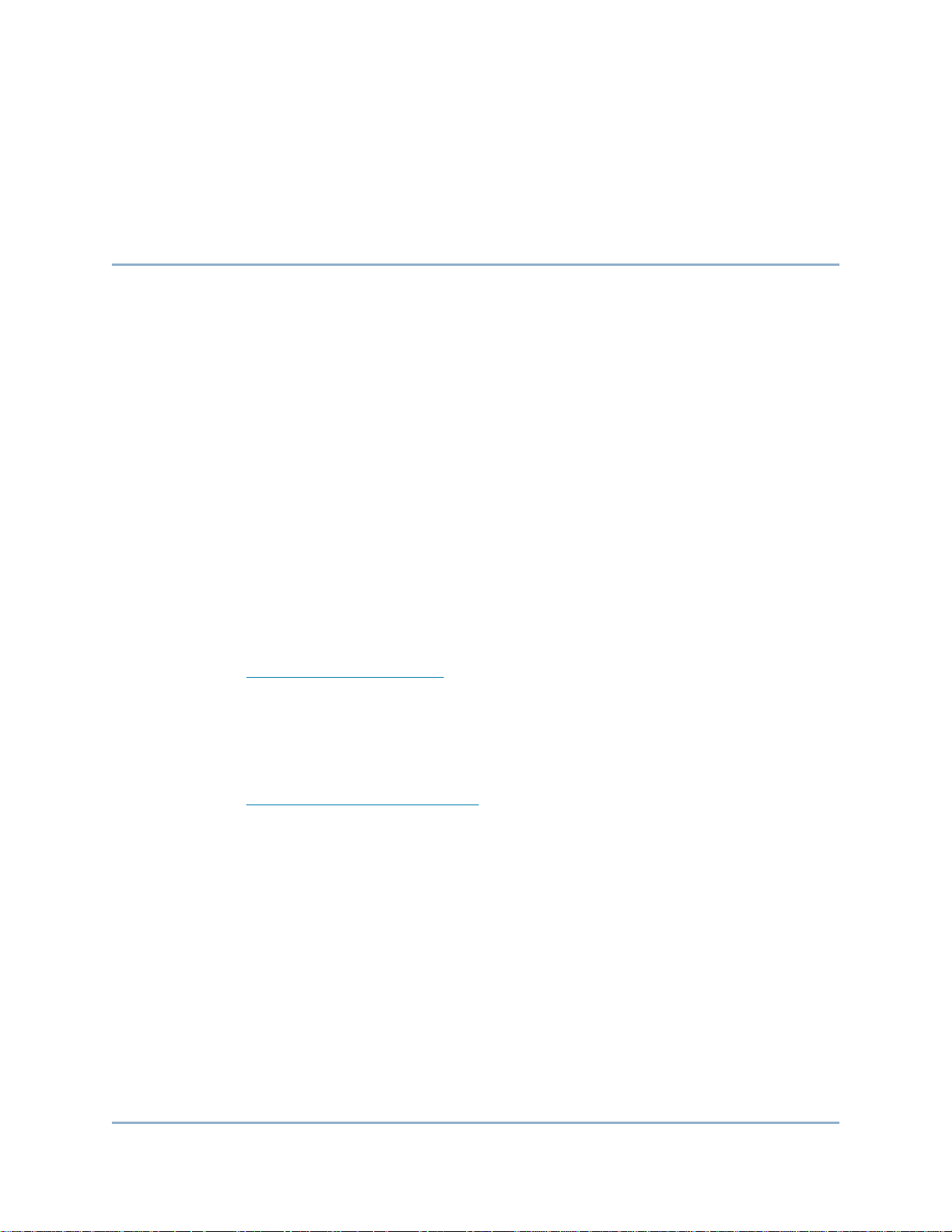
Preface
Purpose
This guide describes how to upgrade Storage Center software from version 4.5.6 and
above to version 5.5 and from version 5.0 and higher to version 5.5.
Related Publications
While using this guide, you may also want to refer to the following related publications:
• Storage Center System Manager User Guide
Provides instructions for using Storage Center System Manager to manage storage.
• Enterprise Manager User Guide
Provides instructions for managing multiple Storage Centers.
To download Dell Compellent product manuals, go to:
http://www.dell.com/manuals
Contacting Dell Support Services
Please contact Dell Technical Support Services from the following address if you need
support assistance:
http://support.dell.com/compellent
v
Page 6
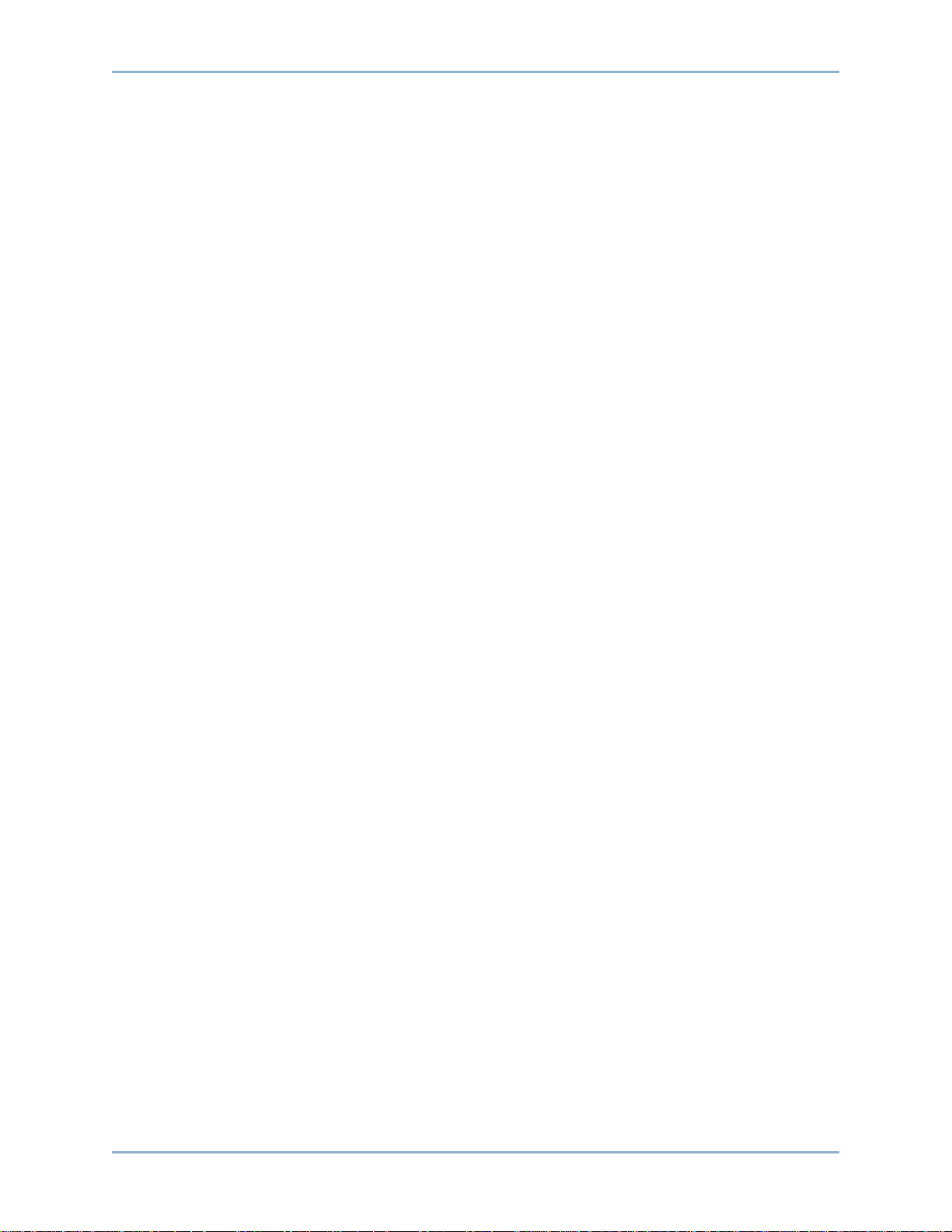
vi Storage Center 5.5 System Upgrade
Page 7

Upgrading to Storage Center 5.5
Introduction 2
Types of Update Components 3
Downloading an Available Update 4
Checking Update Status 5
Viewing Update Package Details 7
Deciding How to Apply Updates 8
Installing an Upgrade 9
Completing the Upgrade 12
Checking the Installation Report 14
1
Page 8

Introduction
If configured to do so, Storage Center automatically checks for updates. However, once an
update is downloaded to your system, you must manually install the upgrade. For more
information about configuring the Storage Center upgrade process, refer to the Storage
Center 5.5 User Guide.
You cannot upgrade directly to Storage Center 5.5 from versions prior to Storage Center
4.5.6. You must first upgrade to Storage Center 4.5.6 and then install the Upgrade Package
that manages system updates.
To upgrade to Storage Center version 4.5.6, refer to the Storage Center 4.5 System
Upgrade.
Note You must upgrade the Storage Center software before making hardware changes to
a system.
2 Storage Center 5.5 System Upgrade
Page 9

Types of Update Components
Within an update package, an individual update component is classified by how the update
component can be installed:
• Required or Deferrable: Required components must be installed as part of the update;
Deferrable components can be installed at a later time.
• Service Affecting or Service Optional: Service Affecting components can be installed
only when the Storage Center is temporarily taken out-of-service to perform the update;
Service Optional components can be installed either when the Storage Center is in
service or during a scheduled outage.
The following table shows which components affect service during installation.
Storage Center with
Single Controller
Types of Update Components
Service Affecting Service Optional
Storage Center Firmware Update
** Enclosure Firmware Update
Disk Firmware Update
Storage Center with
Clustered Controllers
Storage Center Firmware Update
** Enclosure Firmware Update
Disk Firmware Update
** Only the following enclosure firmware allow Service Optional installation:
• Fibre Channel SBOD enclosures, Model EN-SB4X16
• Fibre Channel SBOD enclosures Model EN-SB2X16
• Fibre Channel SATA enclosures, Model EN-SA2X16
• SAS enclosures, Model EN-SASX2X12
All other enclosure firmware installation is Service Affecting.
3
Page 10

Downloading an Available Update
Storage Center can automatically download updates. To manually download an available
update:
1 From the Storage Management menu, select System>Update>Update Status. The
Update Status dialog appears.
2 Click Download Now.
As Storage Center downloads the update, status appears in a separate dialog. When
Storage Center is finished checking for updates, the results are displayed in the Update
Status dialog. See Checking Update Status on page 5 for details.
4 Storage Center 5.5 System Upgrade
Page 11

Checking Update Status
From the Storage Management menu, select System > Update > Update Status. The
Update Status display appears, showing current status information.
Update Status States
Refer to the following table for details on all possible messages:
Field Description
Current Update Status Current status of the Check Update, Download Update, or Install
Checking Update Status
Update process:
• Checking for Update: Storage Center is currently checking for
updates.
• Controller Down: A controller is down. Installation cannot
proceed when a controller is down.
• Downloading Update: Storage Center is currently downloading
an update.
• Error Checking or Downloading: An error occurred during
Check Update or Download Update.
• Error Installing Update: An error occurred while installing an
update component. Click Install Report to view details on the
installation error.
• Installing Update: Storage Center is currently installing an
update.
• No Updates Available: Last Check Update process found no
available updates. Click Check Now to check again for updates.
• Update Available for Download: An update is available for
download. Click Download Now to download the update.
• Update Ready to Install: A downloaded update is ready to
install. Click Install Update to install the update.
• Validating Components: Storage Center is currently verifying
each component status to determine if a component is ready for
installation.
Current Package Version Package version currently running on the Storage Center.
New Package Version Package version of the package ready to download or install.
Service Affecting Indicates whether package installation affects Storage Center
service:
• Yes: Package installation affects Storage Center service.
• No: Package installation does not affect Storage Center service.
• Deferrable: Package contains service-affecting components
that can be installed at a later time.
5
Page 12

Field Description
Controller Reset Indicates whether the update package installation requires
restarting the controllers:
• For a single-controller Storage Center: restarting the controller
always affects service.
• For a clustered-controller Storage Center: If the upgrade is
service-affecting, the controllers are restarted simultaneously. If
the upgrade is not service-affecting, the controllers are
restarted in sequence.
Last Check Time Shows the date and time when Storage Center last successfully
checked for updates.
Validation Errors Shows the number of validation warnings or errors, if any,
encountered during a Validate Update process.
Installation Errors Shows the number of installation errors and warnings, if any, that
occurred during installation.
Update Status Actions
Depending on the reported status, the following buttons appear:
Click … To …
Check Now Check for updates. See Checking Update Status on page 5.
Validate Components Validate update components. See Validate Components on page 9
Install Update Install the downloaded update package. Installing an Upgrade on
page 9
Details View details for a downloaded update package. See Viewing
Update Package Details on page 7.
Installation Report View installation warnings and/or errors for the last installation. If no
warnings or errors were reported, the Installation Report button is
not displayed. See Check for Additional Updates on page 13.
6 Storage Center 5.5 System Upgrade
Page 13

Viewing Update Package Details
When a downloaded update package is ready to install, you can view details for the
package prior to installing the package. To view package details:
1 From the Storage Management menu, select System > Update > Update Status. The
Update Status dialog appears.
2 Click Details. The Update Details dialog appears.
This dialog provides details for all components included in the update package.
Column Description
Component Name of component to be updated.
Type Type of component to be updated:
• Storage Center: Component updates Storage Center software.
• Enclosure: Component updates enclosure firmware.
• Disk: Component updates disk firmware.
Version Version number of the update component.
Viewing Update Package Details
Status Status of the component update:
• Ready for Update: Component is ready for update.
• Installed: Component has been installed.
Update Count Number of components on the Storage Center to which the update
component applies. For example, for a controller firmware update,
shows 1 for a single-controller Storage Center and 2 for a clusteredcontroller Storage Center.
Update Type Indicates whether the installation of the update component is
required or deferrable:
• Required: Update component is required.
• Deferrable Service Affecting: Update component is
deferrable and the component must be installed during a
scheduled outage.
• Deferrable Service Optional: Update component is
deferrable and you can select whether to install the
component in background when the Storage Center is in
service or you can install the component during a
scheduled outage.
Message Shows information messages, if any, that further describe the update
component.
7
Page 14

Deciding How to Apply Updates
The options available for applying updates to the Storage Center are dependent on the
Storage Center configuration (single- or clustered-controller, enclosure types, and disk
types) and the update component types included in the update package. Applying updates
to the Storage Center can be performed:
• In Service: Components that do not affect service or are service optional can be applied
in background mode while the Storage Center is in service. However, the completion of
the installation can take significantly more time to complete in-service as compared to
installing the components during a scheduled service outage.
• Scheduled Service Outage: Components that affect service must be applied during a
scheduled service outage. These components require restarting the Storage Center
controllers to complete the installation. Components that are service optional can also
be applied during a scheduled service outage to speed up installation.
To decide how to apply updates:
1 After downloading an update packages, view update details:
a From the Storage Management menu, select System > Update > Update Status.
The Update Status dialog appears.
b Click Details. The Update Details dialog appears.
2 In the Update Details dialog, view the Update Type column for each component:
For this Update Type … Apply Update Options Include …
Required Component must be installed.
• For a single-controller Storage Center, the update
component affects service.
• For a clustered-controller Storage Center, the update
component can be performed without disruption of service.
Deferrable Service
Affecting
Deferrable Service
Optional
Component installation can be deferred.
Applying the update affects service on all systems. Schedule a
service outage to apply the update.
Component installation can be deferred.
Applying the update can be done either without affecting service
or during a scheduled service outage.
3 After viewing the Update Type for all components included in the update package,
determine how to apply the updates:
• If you intend to install components that affect service, plan for and schedule a service
outage during which to apply the updates. You may also want to install components
that are service optional during the schedule outage.
• If you intend to install components that do not affect service, plan for applying the
updates during a time at which the Storage Center is least busy.
8 Storage Center 5.5 System Upgrade
Page 15

Installing an Upgrade
The install process automatically restarts the Storage Center controllers. For clusteredcontroller Storage Centers, the Install process restarts the controllers in sequence or
simultaneously, depending on the components being updated. Because the Install process
automatically restarts the Storage Center controllers, perform an installation only when you
are ready to restart the Storage Center.
Note Do not manually restart the Storage Center controllers during the upgrade process.
Upgrading is a software-controlled process.
When you are ready to apply update components to the Storage Center, do the following:
Phone Home
To use Phone Home
1 From the Storage Management window, select System > Phone Home > Phone
Home.
2 From the displayed window, select Phone Home Now. When the system reports
success for all Phone Home transfers, click Close.
Installing an Upgrade
Back Up the System
Make sure that backups are up-to-date and Replications are synchronized.
Validate Components
To validate components
1 From the Storage Management window, select System > Update > Update Ready to
Install - Install Now.
2 On the displayed window, click Validate Components. If Storage Center detects a
problem when validating update components, the Validate Components dialog
displays a summary of validation problems. To re-validate an update package, when
validation results are displayed, click Revalidate Components.
Storage Center re-validates update components and returns the results. Validation
problems are classified as warnings or errors. In general, validation warnings indicate a
connection or cabling issue with a component that prevents the component from being
updated; validation errors indicate that a file required by an update component cannot
be found. When a validation warning or error is displayed, resolve the issue before
continuing with the installation.
Note If Validation warnings and/or errors cannot be resolved, contact Copilot services for
assistance in resolving the errors. Do not force an installation without the assistance
of Copilot support.
9
Page 16

Install Update
When the system reports that all installation components have been successfully validated,
you can install the update.
To install an update
1 Click Install Update.
2 From the displayed window, select the component updates you want to apply to the
Storage Center:
• Apply the required portion of the update package: This option applies only the
required portion of the update package.
• Apply updates that will not disrupt service: This option applies the required portion of
the update package and all updates that do not disrupt service; that is, components
that can be installed in-service.
• Apply updates that will disrupt service (exclude service optional): This option applies
the required portion of the package and all update components that affect service.
Components that are service optional (that is, can be installed in-service) are
excluded.
• Apply all updates: This option applies all updates in the update package, including
all deferrable updates, both Service Affecting and Service Optional. Service
optional components can be installed in-service.
Note Depending on the updates, the estimated completion time for Service Optional
enclosure updates may be significantly shorter using the Apply all updates option
as compared to the Apply updates that will not disrupt service option.
3 Once you have selected the way to apply updates, view information for the update you
have selected:
• Service Affecting: Displays whether the installation of the selected components
affects service.
• Controller Reset: Displays whether the installation causes a controller restart.
• Estimated Completion Time: Time estimate for the installation.
4 Click Continue. A summary of the selected installation options appears.
The installation process automatically restarts the Storage Center.
Note Do not click Install Now until you are ready to restart the Storage Center.
10 Storage Center 5.5 System Upgrade
Page 17

Installing an Upgrade
For an installation that does not affect service
Read the summary screen messages, and click Install Now.
For an installation that affects service
1 Read the summary screen messages, and click Continue.
2 Halt all IO to the Storage Center.
3 Click Install Now.
Note If the installation encountered errors, an Installation Report is generated. Refer to
Checking the Installation Report on page 14.
11
Page 18

Completing the Upgrade
Reconnect to the Storage Center
Open a browser. Enter the name or IP address of the Storage Center.
To finish the upgrade
• Define Server Operating Systems
• Rebalance Ports on Clustered-Controller Storage Centers
• Verify that the System Cache is Enabled
• Check for Additional Updates
• Phone Home
Define Server Operating Systems
Identifying the operating system of your servers allows Storage Center to streamline
volume mapping. If you do not define server operating systems now, Storage Center will
ask you to define server OS each time you re-enter the name or IP address of the Storage
Center System.
When you connect to the Storage Center, the Startup Wizard appears, asking you to define
server operating systems.
1 For each server, select an operating system. The Startup Wizard lists all operating
systems supported by the Storage Center.
2 Click Save Server Configurations.
Note You can subsequently change the operating system identified with a server by right-
clicking on the server in the System Manager system tree and selecting Properties.
The choice of operating systems reappears.
Rebalance Ports on Clustered-Controller Storage Centers
For clustered-controller Storage Centers, rebalance ports:
1 Click on the Controllers icon to view controller status.
2 When both controllers are up, the local port condition may be unbalanced. If so, click
Rebalance Ports. The system rebalances the ports.
3 Verify that both controllers are running the new version of code. From the Help menu,
select About Compellent Storage Center. A window appears. displaying the new
version level.
12 Storage Center 5.5 System Upgrade
Page 19

Completing the Upgrade
Verify that the System Cache is Enabled
Note Global cache settings overwrite cache settings for individual volumes. To enable
caching for some volumes and not others, enable caching system-wide and then
disable caching for individual volumes.
To enable read and write cache
1 When the upgrade is complete and the system is restarted, enable read and write
cache. From the Storage Center Storage Management menu, select Properties >
System.
2 Click the Cache tab.
3 Click Read or Write cache.
4 Click OK.
Check for Additional Updates
After the upgrade is complete, check for Storage Center updates that may have become
available after the Storage Center release.
To check for available updates
1 From the Storage Management menu, select System>Update>Update Status.
2 Click Check Now. As Storage Center checks for updates, status appears in the Update
Status dialog.
If an update is available, install the update following the instructions in Installing an Upgrade
on page 9.
Note After upgrading to 5.5 for the first time, the Check for Additional Updates command
always reveals this message: Compellent MappingOS did not get applied on the
first pass. This component can be subsequently installed in a non-service affecting
manner and only requires a few moments to install.
Phone Home
After completing the software upgrade, phone home. From the Storage Management
menu, select System > Phone Home > Phone Home.
13
Page 20

Checking the Installation Report
The Installation Report summarizes warnings and errors encountered during installation.
If no warnings or errors were encountered during installation, an installation report is not
generated, and the Installation Report button is not displayed on the Update Status
dialog.
To see an Installation Report
1 From the Storage Management menu, select System > Update > Update Status.
1 Click Installation Report. The report is displayed.
2 Click Return to close the display.
14 Storage Center 5.5 System Upgrade
Page 21

15
Page 22

680-025-009 B
