Dell C5517H User Manual
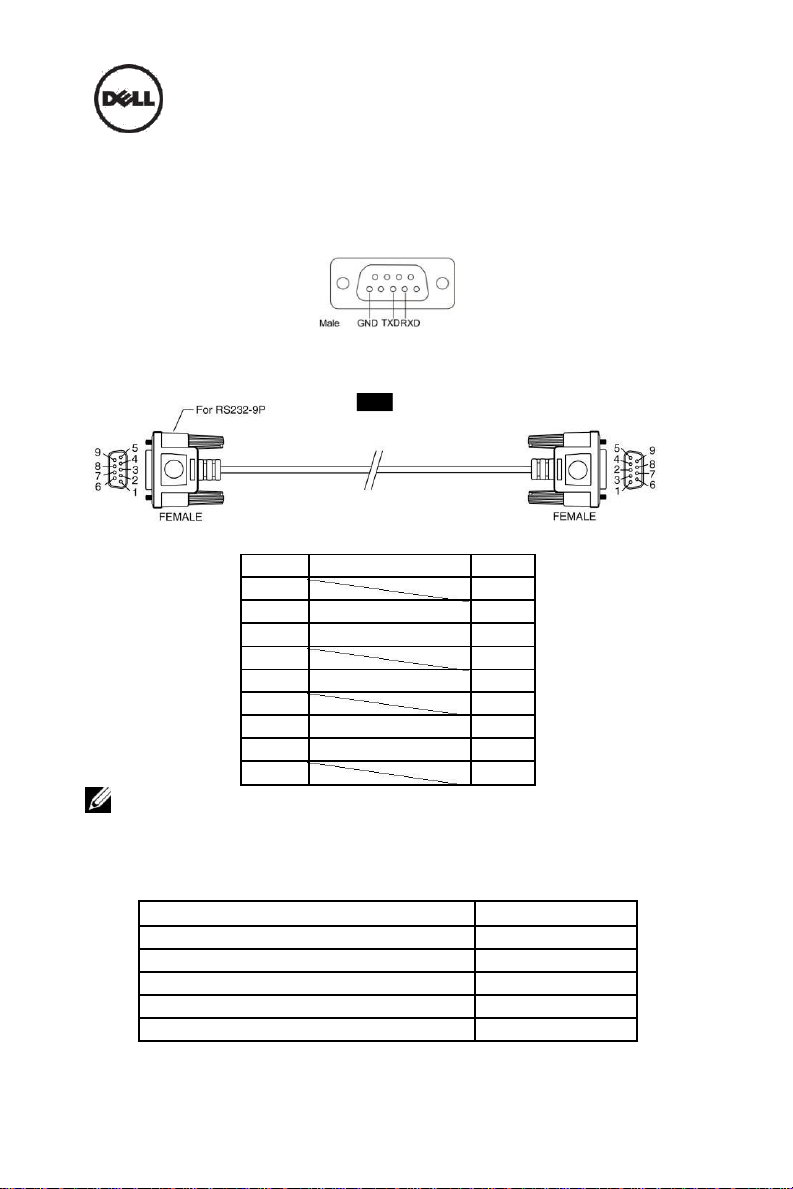
RS232
PIN DESCRIPTION
RS232
1
2
TXD
2
3
RXD
3
4
5
GROUND
5
6
7
Not Used
7
8
Not Used
8
9
Connection Settings
Value
Baud Rate
9600 bps
Data Bits
8 bits
Parity
None
Stop Bits
1 bit
Flow control
None
Dell™ C5517H RS232 Protocol Document
RS232 Projector Pin Assignment (Facing Monitor)
RS232 Serial Communication Cable Pin Assignment (Facing Cable)
Pin Assignments
Note 1: The RS232 cable is not provided by Dell.
RS232 Protocol
Communication Settings
Command Types
To adjust the OSD settings.
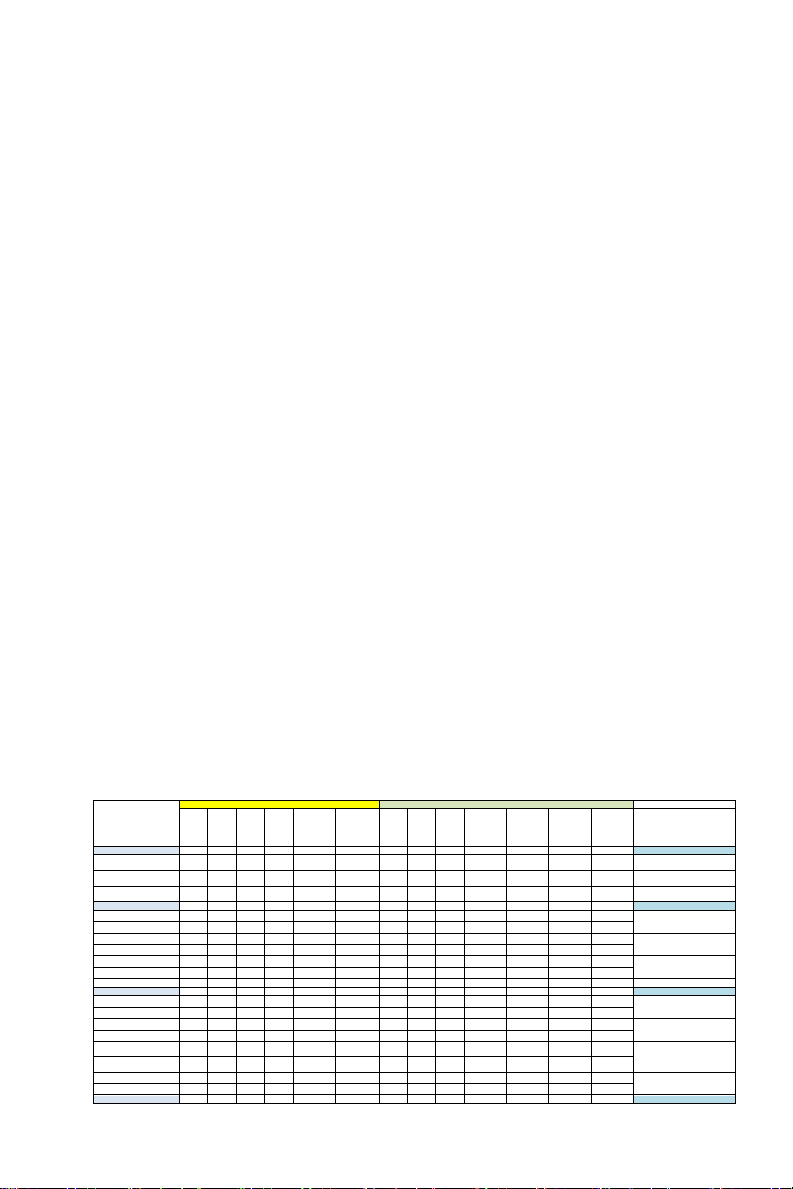
Control Command Syntax (From PC to Monitor)
Command Description
Command
Reply
Header_
0
(BYTE)
Header_
1
(BYTE)
Length
(BYTE)
R/W
(BYTE)
Command
(BYTE)
[Data0-DataN]-
[CheckSum]
[BYTEx(N+1)]-
[BYTE]
Header_
0
(BYTE)
Header_
1
(BYTE)
Length
(BYTE)
ReplyCode
(BYTE)
ResultCode
(BYTE)
Command
(BYTE)
[Data0-
DataN]-
[CheckSum]
[BYTEx(N+1)]-
[BYTE]
Parm / Return / Comments
/* MONITOR MANAGEMENT */
GetMonitorName
0x37
0x51
0x02
0xEB
0x01
CHK
0x6F
0x37
0x0F
0x02
[RC]
0x01
[Data0],…,[Dat
aB],CHK
ASCII string
GetMonitorSerialNumber
0x37
0x51
0x02
0xEB
0x02
CHK
0x6F
0x37
0x10
0x02
[RC]
0x02
[Data0],…,[Dat
aC],CHK
ASCII string
GetBacklightHours
0x37
0x51
0x02
0xEB
0x04
CHK
0x6F
0x37
0x05
0x02
[RC]
0x04
[Data0],…,[Dat
a1],CHK
Monitor Backlight Hours (WORD)
0 - 65535
/* POWER MANAGEMENT */
GetPowerState
0x37
0x51
0x02
0xEB
0x20
CHK
0x6F
0x37
0x04
0x02
[RC]
0x20
[Data0],CHK
Power State (BYTE)
0 - off
1 - on
SetPowerState
0x37
0x51
0x03
0xEA
0x20
[Data0],CHK
0x6F
0x37
0x03
0x02
[RC]
0x20
CHK
GetPowerLED
0x37
0x51
0x02
0xEB
0x21
CHK
0x6F
0x37
0x04
0x02
[RC]
0x21
[Data0],CHK
Power LED Setting (BYTE)
0 - off during Active
1 - on during Active
SetPowerLED
0x37
0x51
0x03
0xEA
0x21
[Data0],CHK
0x6F
0x37
0x03
0x02
[RC]
0x21
CHK
GetPowerUSB
0x37
0x51
0x02
0xEB
0x22
CHK
0x6F
0x37
0x04
0x02
[RC]
0x22
[Data0],CHK
Power USB Setting (BYTE)
0 - off during Standby
1 - on during Standby
SetPowerUSB
0x37
0x51
0x03
0xEA
0x22
[Data0],CHK
0x6F
0x37
0x03
0x02
[RC]
0x22
CHK
ResetPower
0x37
0x51
0x02
0xEA
0x2F
CHK
0x6F
0x37
0x03
0x02
[RC]
0x2F
CHK
NONE
/* IMAGE ADJUSTMENT */
GetBrightness
0x37
0x51
0x02
0xEB
0x30
CHK
0x6F
0x37
0x04
0x02
[RC]
0x30
[Data0],CHK
Brightness (BYTE)
0 - 100
values in increments of 1
SetBrightness
0x37
0x51
0x03
0xEA
0x30
[Data0],CHK
0x6F
0x37
0x03
0x02
[RC]
0x30
CHK
GetContrast
0x37
0x51
0x02
0xEB
0x31
CHK
0x6F
0x37
0x04
0x02
[RC]
0x31
[Data0],CHK
Contrast (BYTE)
0 - 100
values in increments of 1
SetContrast
0x37
0x51
0x03
0xEA
0x31
[Data0],CHK
0x6F
0x37
0x03
0x02
[RC]
0x31
CHK
GetAspectRatio
0x37
0x51
0x02
0xEB
0x33
CHK
0x6F
0x37
0x04
0x02
[RC]
0x33
[Data0],CHK
Aspect Ratio (BYTE)
0 - Wide 16:9
2 - 4:3
4 - 5:4
SetAspectRatio
0x37
0x51
0x03
0xEA
0x33
[Data0],CHK
0x6F
0x37
0x03
0x02
[RC]
0x33
CHK
GetSharpness
0x37
0x51
0x02
0xEB
0x34
CHK
0x6F
0x37
0x04
0x02
[RC]
0x34
[Data0],CHK
Sharpness (BYTE)
0 - 100
values in increments of 10
SetSharpness
0x37
0x51
0x03
0xEA
0x34
[Data0],CHK
0x6F
0x37
0x03
0x02
[RC]
0x34
CHK
/* COLOR MANAGEMENT */
[H0][H1][Len][R/W][Cmd][Data0]…[DataN][Chk]
[H0] = 0x37
[H1] = 0x51
[Len] = Length
[R/W] = Read/Write
Read = 0xEB
Write = 0xEA
[Cmd] = Command
[Data0]…[DataN] = Data0~N
[Chk] = Check Sum
Reply Command Syntax (From Monitor to PC)
[H2][H3][Len][Reply][RC][Cmd][Data0]…[DataN][Chk]
[H2] = 0x6F
[H3] = 0x37
[Len] = Length
[Reply] = Reply (0x02)
[RC] = Result Code
0 = Success
1 = Timeout
2 = Parameters Error
3 = Not connected
4 = Other Failure
[Cmd] = Command
[Data0]…[DataN] = Data0~N
[Chk] = Check Sum
Example: Get Monitor Name (Maximum 10 characters)
[From PC to Monitor] = 37, 51, 02, EB, 01, 8E
[From Monitor to PC] = 6F, 37, 0F, 02, 00, 01, 44, 65, 6C, 6C, 20, 43, 35, 35, 31, 37, 48,
00, 58
CheckSum calculation
Xor byte by byte from first byte to the end of the command data stream.
Control Commands List
