CompuSTAR P1WAMR, P1WSHR User Manual
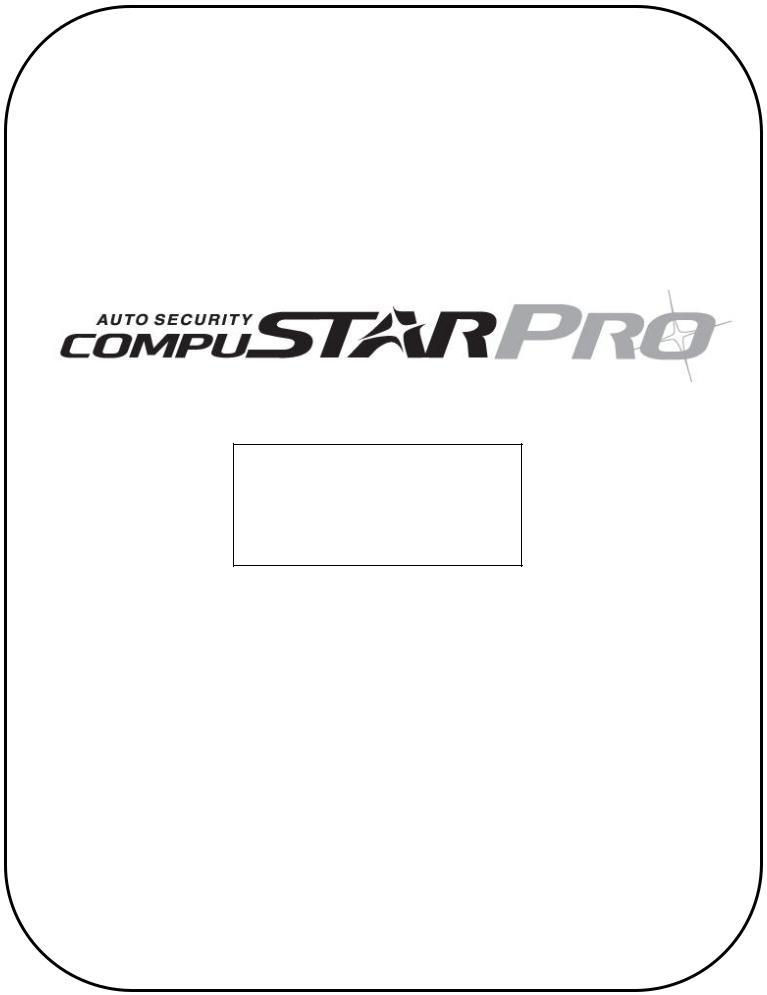
User Manual
By Firstech LLC, Version: 1.0
Applicable to the following remote(s);
P1WAMR (1 Way AM Remote) - US Only
P1WSHR (1 Way SH Remote) - US Only
P1WSHR (1 Way SH Remote) - Canada
Only
P1W900FMR (1 Way 900 MHz Remote ) -
US Only
This device complies with Part 15 of the FCC rules. Operation is subject to the following conditions;
(1)This device may not cause harmful interference.
(2)This device may accept any interference received, including interference that may cause undesired operation. CAUTION: Changes or modifications not expressly approved by the party responsible for compliance could void the user’s authority to operate this device.
WWW.COMPUSTAR.COM
1
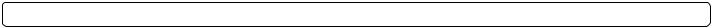
Table Of Contents |
|
Kit(s) Contents .......................................................................................................................................... |
3 |
Warranty Coverage ................................................................................................................................... |
3 |
Remote Reference .................................................................................................................................... |
4 |
Quick Reference........................................................................................................................................ |
5 |
Valet Mode............................................................................................................................................... |
5 |
Remote Maintenance – Battery Replacement ......................................................................................... |
5 |
One-Way Remote: Model P1W900FMR and Model P1WSHR (US Style) ............................................. |
5 |
One-Way Remote: Model P1WAMR and Model P1WSHR (Canada Style)............................................ |
5 |
1 Way Remote Button Functions............................................................................................................. |
6 |
General System Functions....................................................................................................................... |
7 |
Sending Commands................................................................................................................................. |
7 |
Active Lock/Arm and Unlock/Disarm........................................................................................................ |
7 |
Passive Lock/Arm .................................................................................................................................... |
7 |
Automatic Transmission Remote Start Function...................................................................................... |
7 |
Manual Transmission Remote-Start Function (Reservation Mode) ......................................................... |
8 |
Activating Reservation Mode ................................................................................................................... |
8 |
Cancelling Reservation Mode .................................................................................................................. |
8 |
Reservation Mode Settings ...................................................................................................................... |
8 |
Trunk Release.......................................................................................................................................... |
9 |
Auxiliary Outputs/Window Roll-Down/Sliding Doors ................................................................................ |
9 |
Silent Arm/Disarm .................................................................................................................................... |
9 |
Shock Sensor On/Off ............................................................................................................................... |
9 |
Advanced System Functions................................................................................................................. |
10 |
Drive Lock/Ignition Controlled Door Locks ............................................................................................. |
10 |
Turbo Timer Mode.................................................................................................................................. |
10 |
2nd Car Mode (Multiple Vehicle Control)................................................................................................. |
10 |
Secure Valet Switch............................................................................................................................... |
10 |
Timer Start Mode ................................................................................................................................... |
11 |
Anti Jacking Mode.................................................................................................................................. |
11 |
Remote Coding / Programming Routine(s) .......................................................................................... |
12 |
Programming Your Remotes.................................................................................................................. |
12 |
Remote Start Error Diagnostic .............................................................................................................. |
13 |
Alarm Diagnostic .................................................................................................................................... |
13 |
Limited Lifetime Warranty...................................................................................................................... |
14 |
Notes:....................................................................................................................................................... |
15 |
2
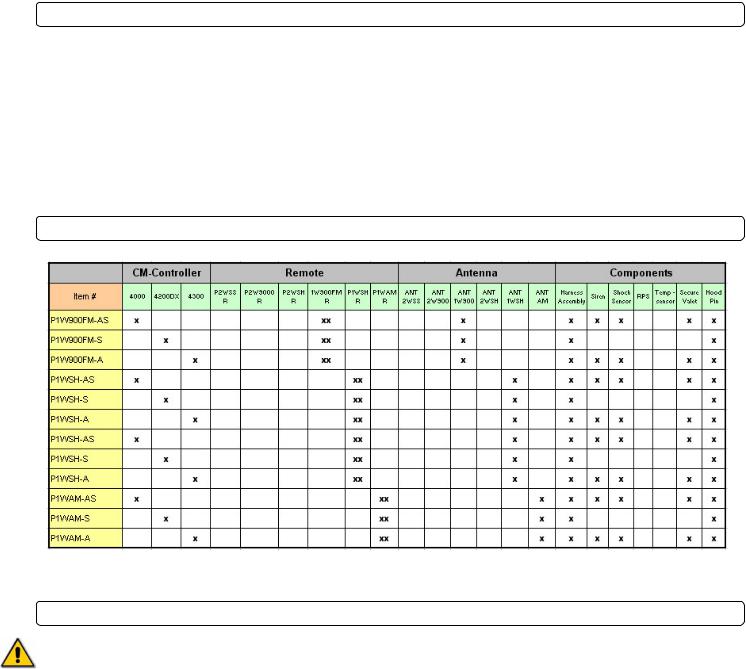
Introduction
Thank you for purchasing a CompuStar Pro system for your vehicle. In order to truly enjoy the benefits of this system, we recommend that you fully review the following manual. Please note that this manual applies to all PRO 1-Way Remote systems, regardless of whether you purchased the alarm only, starter only or alarm/starter combination. This manual does not apply to the 1WSHR Fiancé remote in the US. There are certain features listed in this manual that may not be available for your system and vehicle. There may also be features listed in this manual that require additional installation or programming before they can become active. If you have any questions, please contact the original place of purchase. For further information you may also contact our customer support center by calling 888-820-3690.
Kit(s) Contents
Warranty Coverage
Caution: The Manufactures warranty will be voided if this product is installed by anyone other than an authorized CompuStar Pro dealer. For complete warranty details visit www.compustar.com or the last page of this manual.
Warranty registration can be completed online by visiting www.compustar.com. Please complete the registration form within 10 days of purchase. We no longer include a mail-in warranty registration card with each unit – registration must be done online. To verify that an authorized dealer installed your system, we highly recommend that you keep a copy of the original proof of purchase, such as the dealer invoice in a safe place.
3
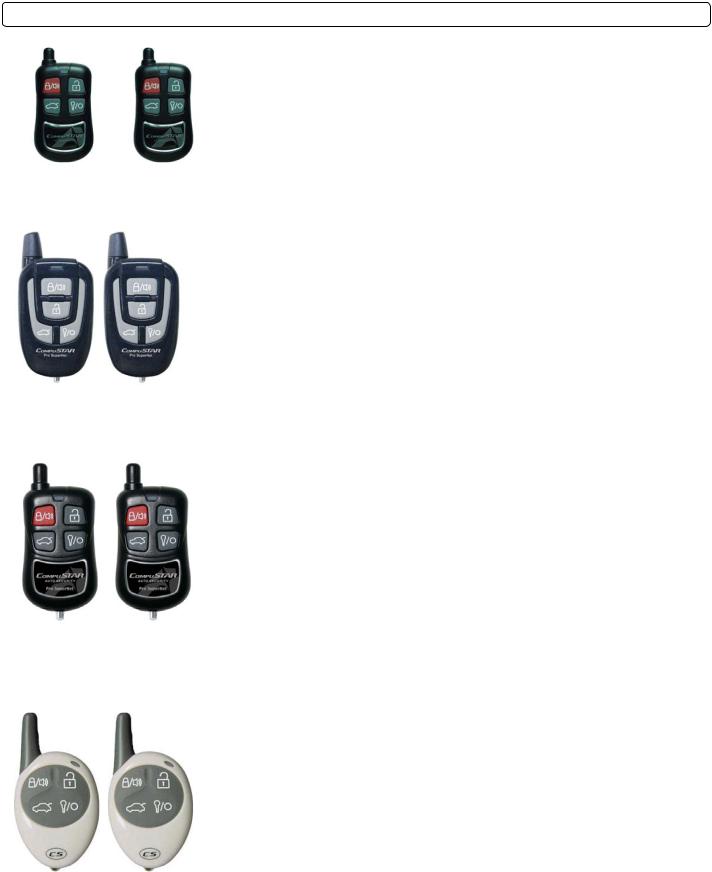
P1WAMR - US Only
P1WSHR (US Style)
P1WSHR (Canada Style)
P1W900FMR
Remote Reference
P1WAMR (1 Way AM)
Applicable to the following models;
-P1WAM-AS (alarm and remote start)
-P1WAM-A (alarm w/out remote start)
-P1WAM-S (remote start w/out alarm)
P1WSHR (1 Way Super Heterodyne)
Applicable to the following models;
-P1WSH-AS (alarm and remote start)
-P1WSH-A (alarm w/out remote start)
-P1WSH-S (remote start w/out alarm)
IMPORTANT: This manual does not apply to the 1WSHR Fiancé that is included with US CompuStar 2WSHLED and 2WSHLCD Systems
P1W900FMR (1 Way 900 Mega Hertz)
Applicable to the following models;
-P1W900FM-AS (alarm and remote start)
-P1W900FM-A (alarm w/out remote start)
-P1W900FM-S (remote start w/out alarm)
4
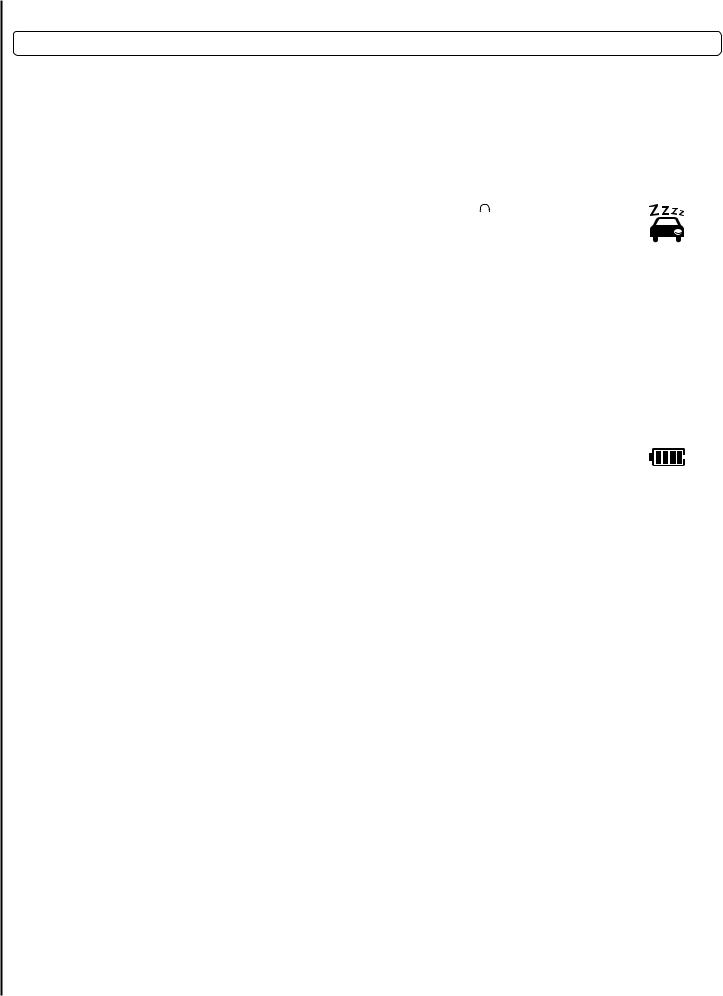
Quick Reference
Valet Mode
When servicing or loaning your vehicle to others, the CompuStar Pro system should be in Valet mode. Valet mode prevents the system from remote starting and disables all alarm functions.
IMPORTANT: While in Valet mode the CompuStar will still lock and unlock power lock systems. The parking lights will not flash.
The system can be put into valet one of two ways;
1. Turn the vehicles key to the ignition “on” position and tap buttons 





simultaneously for 0.5 seconds. The parking lights will flash once and/or siren chirp once to  confirm the system is in valet mode. Repeat this process to take the system out of valet mode. The parking lights will flash twice and/or siren chirp once to confirm the system is out of valet mode.
confirm the system is in valet mode. Repeat this process to take the system out of valet mode. The parking lights will flash twice and/or siren chirp once to confirm the system is out of valet mode.
2. If you don’t have your remote control, you can put the system into valet by turning the ignition key “on” and then “off” five times within 7 seconds. The parking lights will flash once to confirm the system is in valet mode. Shortly after the first flash, the parking lights will flash twice. A remote control is required to take the system out of valet mode. IMPORTANT: If your system is set up for a secure valet option, you will not be able to put the system into valet until the proper code has been entered to the secure valet switch (see page 10 for details).
Remote Maintenance – Battery Replacement
The only regular maintenance this system requires is remote control battery replacement. No programming is required when replacing the battery.
One-Way Remote: Model P1W900FMR and Model P1WSHR (US Style)
First, remove the small Phillips screw located on the back of the remote. Once the screw has been removed, gently pull the remote apart being careful to not touch the circuit board. These remotes require two CR2025 batteries. These specialty batteries can be purchased from your local CompuStar dealer or an electronics store. IMPORTANT: Be sure to observe correct polarity when installing the battery.
One-Way Remote: Model P1WAMR and Model P1WSHR (Canada Style)
First, remove the small Phillips screw located on the back of the remote. Once the screw has been removed, gently pull the remote apart being careful to not touch the circuit board. These remotes require one 23A battery. These specialty batteries can be purchased from your local CompuStar dealer or an electronics store. IMPORTANT: Be sure to observe correct polarity when installing the battery.
5
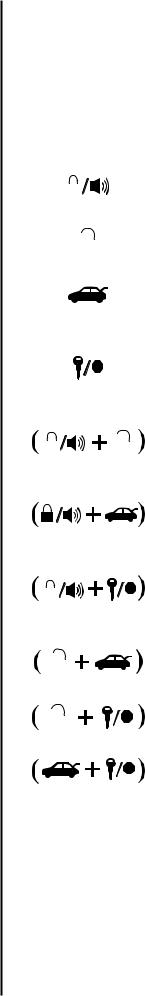
1 Way Remote Button Functions
|
|
|
|
|
|
|
|
|
|
|
Additional |
|
|
|
|
|
Button |
|
Duration |
|
Programming |
|
Function / Description |
||||
|
|
|
|
|
|
|
|
|
|
|
Required |
|
|
|
|
|
|
|
|
|
|
|
|
|
|
|
|
|
|
|
|
|
|
|
|
|
0.5 seconds |
no |
Lock/Arm |
||
|
|
|
|
|
|
|
|
|
|
|
|
||
|
|
|
|
|
|
|
|
|
3.5 seconds |
no |
Panic/vehicle locater (flashes vehicles parking lights and sounds siren and horn). |
||
|
|
|
|
|
|
|
|
|
|||||
|
|
|
|
|
|
|
|
|
|
|
|
|
|
|
|
|
|
|
|
|
|
|
0.5 seconds |
no |
|
Unlock/Disarm |
|
|
|
|
|
|
|
|
|
|
|
||||
|
|
|
|
|
|
|
|
|
|
|
|
|
|
|
|
|
|
|
|
|
|
|
|
|
|
|
|
|
|
|
|
|
|
|
|
|
0.5 seconds |
no |
|
Aux 1. Triggers the auxiliary 1 output (most commonly used for rear defrost or window |
|
|
|
|
|
|
|
|
|
|
|
roll-down). |
|||
|
|
|
|
|
|
|
|
|
|
|
|
|
|
|
|
|
|
|
|
|
|
|
|
|
|
||
|
|
|
|
|
|
|
|
|
2.5 seconds |
no |
Trunk pop. Triggers the trunk release output and opens the vehicles trunk. |
||
|
|
|
|
|
|
|
|
|
|
|
|
|
|
|
|
|
|
|
|
|
|
|
0.5 seconds |
no |
|
Aux 2. Triggers the auxiliary 2 output (most commonly used for rear defrost or window |
|
|
|
|
|
|
|
|
|
|
|
roll-down). |
|||
|
|
|
|
|
|
|
|
|
|
|
|
|
|
|
|
|
|
|
|
|
|
|
|
|
|
||
|
|
|
|
|
|
|
|
|
2.5 seconds |
no |
Activates the remote start. Repeat and remote start will shut off. |
||
|
|
|
|
|
|
|
|
|
|
|
|
|
|
|
|
|
|
|
|
|
|
|
0.5 seconds |
no |
|
Turns siren on/off (Note: With the siren off, it will still sound in the event the alarm is |
|
|
|
|
|
|
|
|
|
|
|
triggered). |
|||
|
|
|
|
|
|
|
|
|
|
|
|
|
|
|
|
|
|
|
|
|
|
|
2.5 seconds |
no |
Option programming menu 1 - Installers Only. |
||
|
|
|
|
|
|
|
|
|
|||||
|
|
|
|
|
|
|
|
|
|
|
|
||
|
|
|
|
|
|
|
|
|
0.5 seconds |
no |
Valet mode (see page 5 for details) |
||
|
|
|
|
|
|
|
|
|
|
|
|
||
|
|
|
|
|
|
|
|
|
2.5 seconds |
no |
Turns the shock sensor on/off. |
||
|
|
|
|
|
|
|
|
|
|
|
|
|
|
|
|
|
|
|
|
|
|
|
0.5 seconds |
|
Option 1-9 |
Drive lock. Activates ignition controlled door locks. |
|
|
|
|
|
|
|
|
|
|
|
|
|
||
|
|
|
|
|
|
|
|
|
2.5 seconds |
no |
Option programming menu 2 - Installers Only. |
||
|
|
|
|
|
|
|
|
|
|||||
|
|
|
|
|
|
|
|
|
|
|
|
|
|
|
|
|
|
|
|
|
|
|
0.5 seconds |
|
no |
|
Activates passive arming (vehicle will arm/lock 30 seconds after the vehicle is disarmed) |
|
|
|
|
|
|
|
|
|
|
|
|
|
|
|
|
|
|
|
|
|
|
|
2.5 seconds |
|
no |
|
Activates 2nd Car Mode on the P1WSHR (US Style) |
|
|
|
|
|
|
|
|
|
|
|
|||
|
|
|
|
|
|
|
|
|
|
|
|
|
|
|
|
|
|
|
|
|
|
|
0.5 seconds |
Option 2-6 |
|
Activates timer start mode. Timer start mode has multiple programmable settings: |
|
|
|
|
|
|
|
|
|
|
|
duration settings, temperature settings and self start settings. |
|||
|
|
|
|
|
|
|
|
|
|
|
|
|
|
|
|
|
|
|
|
|
|
|
|
|
|
|
|
|
|
|
|
|
|
|
|
|
0.5 seconds |
Option 2-2 |
|
Activates the built-in Turbo timer function. Additional installation is required when using |
|
|
|
|
|
|
|
|
|
|
|
this feature on automatic transmission vehicles. |
|||
|
|
|
|
|
|
|
|
|
|
|
|
|
|
|
|
|
|
|
|
|
|
|
|
|
|
||
|
|
|
|
|
|
|
|
|
2.5 seconds |
no |
Car Check (updates vehicle status on remote pager) / Secure Auxiliary |
||
|
|
|
|
|
|
|
|
|
|
|
|
|
|
6
