CompuSTAR R500A, CM1000A User Manual
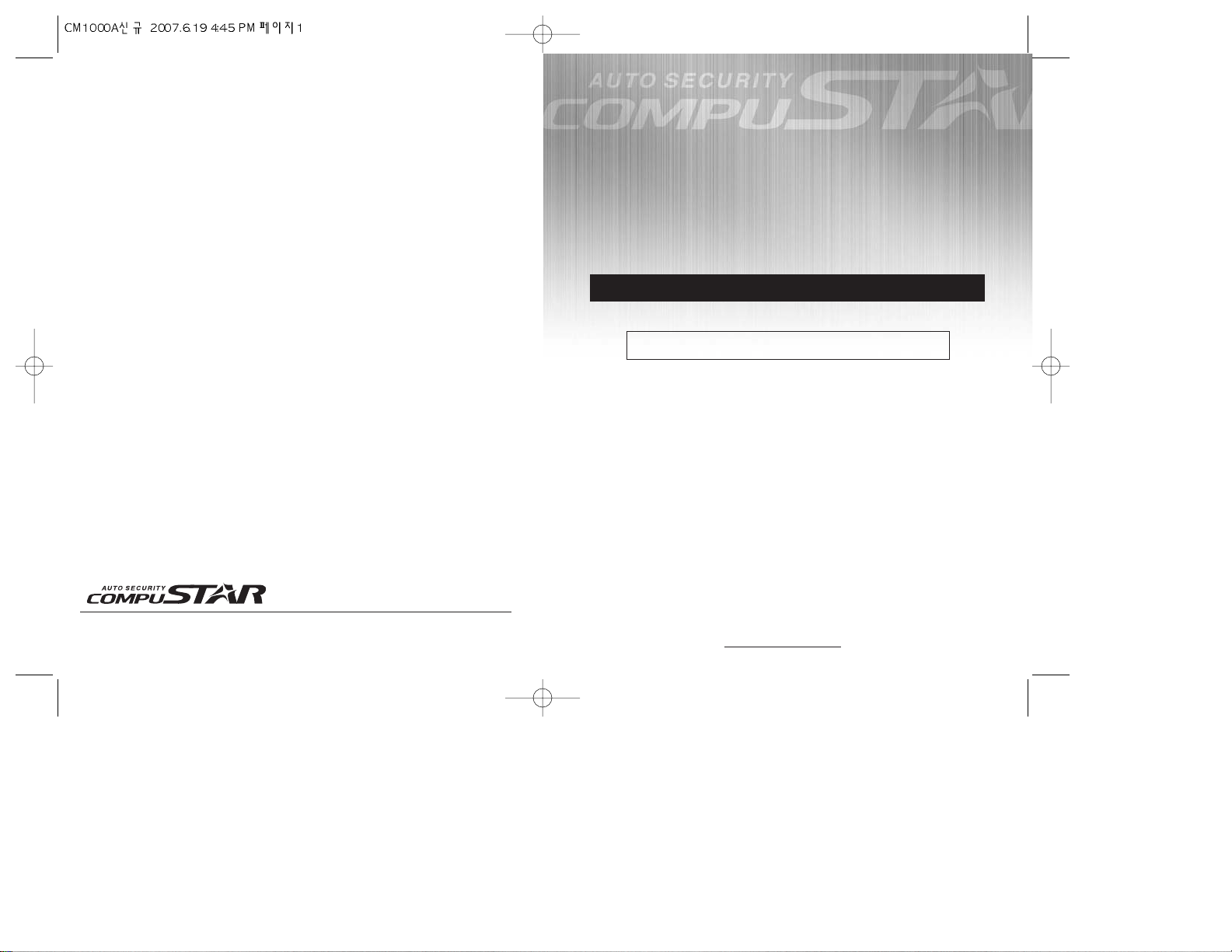
One-Way AM Remote R500A
By: Firstech, LLC.
www.compustar.com
FCC ID :O44J1WENR
This device complies with Part 15 of the FCC Rules.
Operation is subject to the following two conditions:
(1) This device may not cause harmful interference, and
(2) This device must accept any interference received, including
interference that may cause undesired operation.
CAUTION : Changes or modifications not expressly approved by
the party responsible for compliance could void the
user’s authority to operate this device.
USER’S GUIDE
One-Way AM Remote R500A / Alarm Controller CM1000A
By Firstech, LCC
www.compustar.com
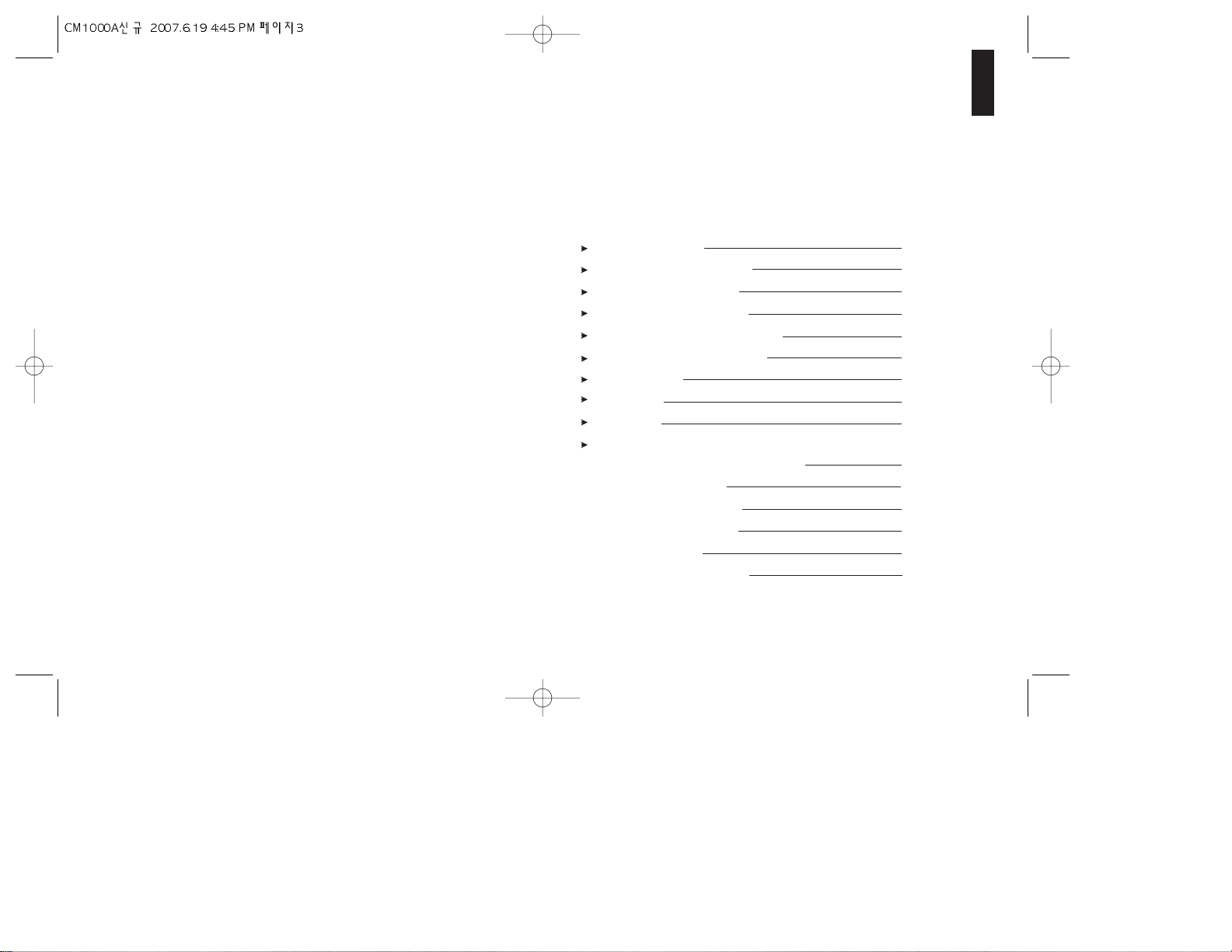
Safety information Page 3
Remote Description: R500A Page 3
Remote Button Functions Page 4
Remote Coding Procedure Page 5
Locking and Unlocking the Doors Page 5
Arming and Disarming System Page 6
Trunk Release Page 6
Panic Mode Page 6
Valet Mode Page 7
Optional Programmable Features
Ignition Controlled Door Locks Page 7
Passive Locking Page 8
Starter or Ignition Kill Page 8
Anti Jacking Mode Page 9
Mute Mode Page 9
Door Open Indicator Page 9
2
User’s Guide Table of Contents
User’s Guide
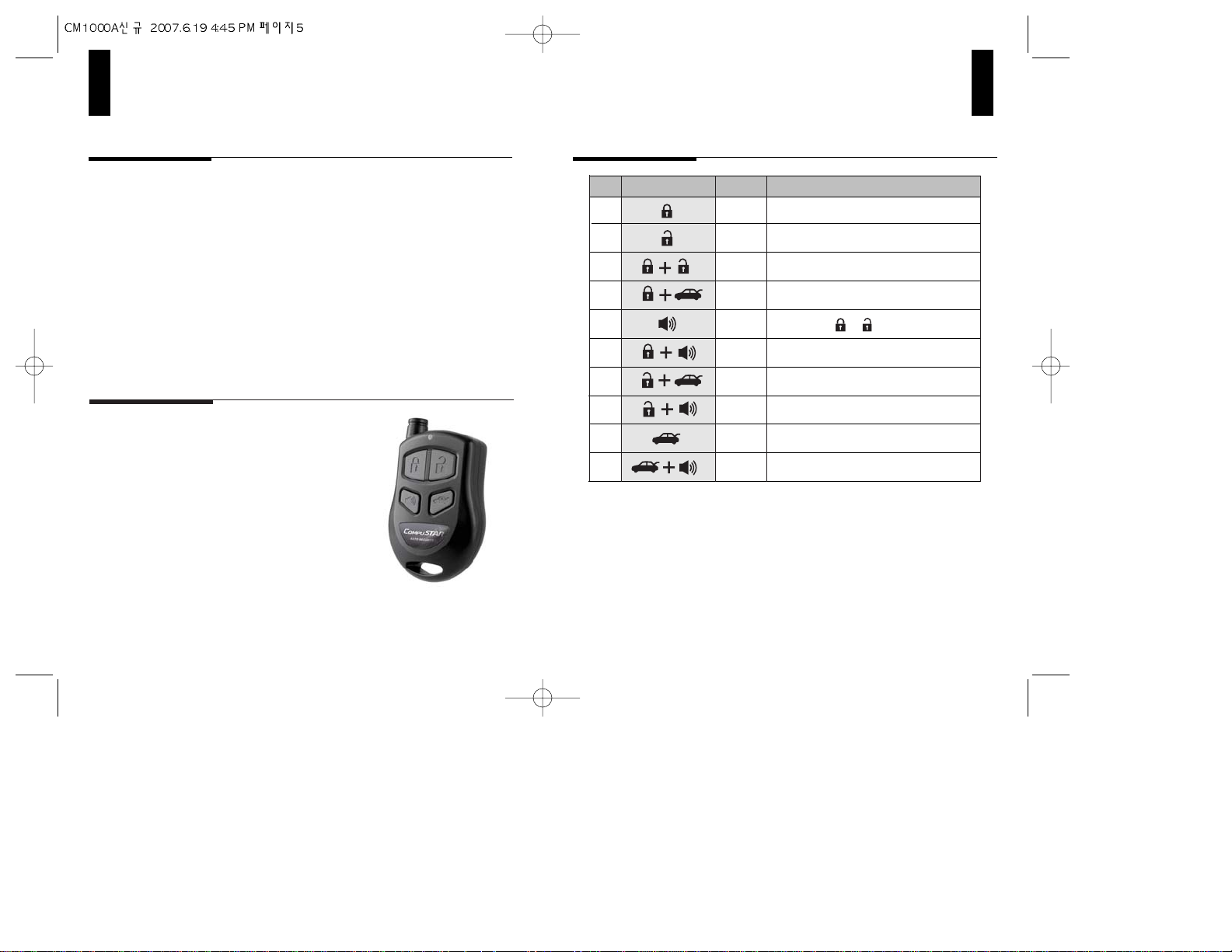
Saf ety Inf or m a tion
3
Remote Butt on Functions
4
Servicing your vehicle or loaning it to others
Servicing your vehicle or loaning it to others When servicing the vehicle,
like changing/checking the oil, or loaning your vehicle to someone who
may not be familiar with Compustar systems, it may be best to put the
system in valet mode.
Putting the system in Valet Mode will prevent them from accidentally
activating and/or triggering the Compustar alarm or operations.
Compustar systems could be frustrating to use for someone who is not
familiar with them, and who has no documentation available to reference
for instruction.
The
R500A is a one-way AM four button remote.
1
2
3
4
5
6
7
8
9
10
Lock
0.5 sec
0.5 sec
0.5 sec
0.5 sec
Unlock
Button Press
Function
2.5 sec
Panic, Press or to shut off the Siren
Valet Mode - on/off
Siren Chirps - on/off (while arming/disarming)
0.5 sec
Ignition Controlled Door Locks - on/off
0.5 sec
Passive Arming - on/off
0.5 sec
Shock Sensor - on/off
2.5 sec
Trunk Release- on/off
2.5 sec
Programming Menu
Remote Descr i ption
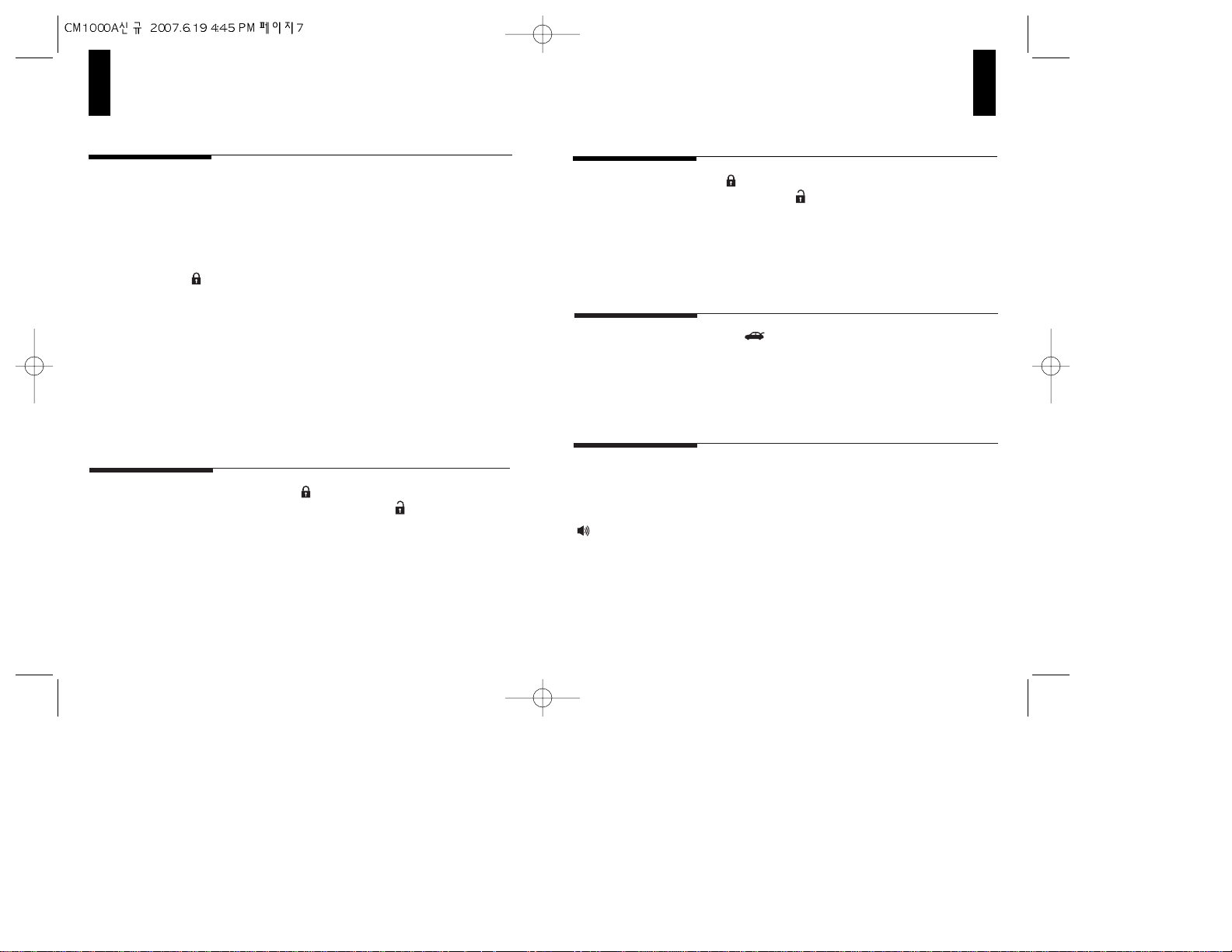
Remote Coding Procedure
5 6
The remote must be coded to the system installed in the vehicle before it
can be operated in any way. Listed below is the remote coding
procedure, please read through the directions before beginning.
Step 1 : Turn the ignition ON then OFF, five times within seven seconds.
The parking lights on the vehicle should flash once.
Step 2 : Tap the button once.
The parking lights on the vehicle should flash once.
Step 3 : Repeat step 2 for each additional remote you have.
You can only program up to three remotes.
Step 4 : Wait a few seconds.
The parking lights on the vehicle should flash twice.
If you programmed three remotes, the
lights will flash twice right
away without waiting a few seconds.
To arm the alarm, hold the button down until the LED on the remote stops
flashing. To disarm the alarm, hold the button down until the LED on the
remote stops flashing. In either case, if the LED on the remote stops flashing
and the operation was not performed, you will need to release the button and try
again. These operations will lock and unlock the doors as well.
Arming and Disarming the System
To release the trunk, hold the button down until the LED on the remote
stops flashing. If the LED on the remote stops flashing and the operation was
not performed, you will need to release the button and try again.
Trunk Release
To lock the vehicle doors, hold the button down until the LED on the
remote stops flashing. To unlock the doors, hold the button down until
the LED on the remote stops flashing. In either case, if the LED on the
remote stops flashing and the operation was not performed, you will need
to release the button and try again.
Locking and Unlocking the Doors
Panic mode is to be activated when you are in trouble, or when you otherwise
want to call attention to your vehicle. Once panic mode is activated, the doors
will lock, the system will arm, and the siren will begin to sound. At this time the
parking lights will be flashing as well. To activate panic mode, hold the
button down for at least 2.5 seconds.
Panic Mode
