Page 1

EN
TECHNICAL
MANUAL
FR
MANUEL
TECHNIQUE
ES
MANUAL
TÉCNICO
Complete technical manual for
Four-Users Kit HFX-7004M
Manuel technique complet
pour le kit Quatre Usagers HFX-7004M
Manual técnico integral
del kit de Cuatro Usuarios HFX-7004M
Page 2

EN
2
Page 3

Thank you for purchasing the Hands-Free Kit HFX-7004M!
This intercom system uses 2-wire installation and allows you to identify and
communicate with callers at the door, from the security and convenience of any
room in your home or office.
Visitors activate the system by pressing a call pad on the external unit, which
sounds a doorbell chime as well as turning on the inside "hands free video monitor".
A two-way intercom then lets you speak with visitors after first visually identifying
them.
The kit consists of 4 hands free monitor stations and an external unit.
This kit is capable of expanding up to a total of 4 external units.
EN
3
Page 4

Contents
EN
1. Contents of the package ...........................................................5
2. Parts identification .....................................................................6
2.1 EX-DSME EXTERNAL UNIT ........................................................................................6
2.2 EX-7000H MONITORS ................................................................................................7
2.3 1209/4 BUS POWER SUPPLY ...................................................................................9
2.4 PARTS IDENTIFICATION FOR EXPANSION ...............................................................9
3. System installation .....................................................................10
3.1 OPERATING DISTANCES AND SYSTEM LAYOUT ....................................................10
3.2 ASSEMBLY MINI HANDSFREE ART. EX-7000H INTERNAL UNIT ............................17
3.3 INSTALLATION OF EXTERNAL UNIT ART. EX-DSME ...............................................18
4. Additional features programming .............................................20
4.1 ADDRESSING ART. EX-7000H BY MEANS OF DIP SWITCH ...................................20
4.2 CONFIGURATION CAPACITIVE-TOUCH KEYS ART. EX-7000H ...............................20
4.3 RESET PROGRAMMING ART. EX-7000H ..................................................................24
4.4 RANGE PROGRAMMING ART. EX-7000H ................................................................24
4.5 MONITOR RINGTONE SELECTION ART. EX-7000H .................................................25
4.6 CONFIGURATION EX-DSME ......................................................................................25
2.2.1 Capacitive-touch keys description .................................................................8
2.2.2 Indicator LED description ...............................................................................8
2.4.1 Video Door Expander 1405 ..........................................................................9
3.1.2 Full system expansion diagram ....................................................................11
STANDARD INSTALLATION .......................................................................12
DAISY CHAIN CONNECTION ....................................................................13
MAXIMUM EXPANSION .............................................................................14
ADDITIONAL RELAY MODULE (ART. 1256) CONNECTION .......................16
3.3.1 How to change the nameplate/Push buttons of the external unit ................19
4.2.1 Preset functions table ..................................................................................20
Legend ..................................................................................................................20
4.2.2 Quick programming ......................................................................................21
4.2.3 Special key programming .............................................................................21
4.2.3.1 HOW TO PROGRAM THE ACTUATOR FUNCTION ........................21
4.2.3.2 HOW TO PROGRAM THE INTERCOM FUNCTION ........................22
4.2.3.3 HOW TO PROGRAM THE PAGING FUNCTION .............................22
4.2.3.4 HOW TO PROGRAM THE SELF IGNITION FUNCTION .................23
4.2.3.5 HOW TO PROGRAM THE DOCTOR FUNCTION ............................23
4.6.1 External unit addressing ...............................................................................25
4.6.2 Function programming .................................................................................25
4.6.3 Call address programming for 2/4 users ......................................................26
4.6.4 User code .....................................................................................................26
4.7 ACTUATOR RELAY MODULE ART. 1256 ...................................................................27
4.7.1 Parts description ..........................................................................................27
4.7.2 Functions ......................................................................................................27
4.8 CCTV CAMERA INTERFACE ART. 1409 ....................................................................28
4.8.1 Parts description ..........................................................................................28
4.8.2 Operation .....................................................................................................28
4.8.2.1 PROGRAMMING THE NUMBER OF CAMERAS CONNECTED .....28
4.8.2.2 FUNCTION 1: GENERIC ACTUATOR MODE ..................................28
4.8.2.3 FUNCTION 2: ACTUATOR WITH CODE MODE ..............................29
4.8.2.4 COMPATIBILITY TABLE ..................................................................29
5. System function..........................................................................30
5.1 PERFORMING CALLS ................................................................................................30
5.1.1 How to call from the external unit ................................................................30
5.1.2 How to answer a call from an internal unit ...................................................30
5.1.3 How to transmit a call to the other internal units ..........................................30
5.1.4 How to answer a call from an internal unit ...................................................30
5.2 PAGING CALL .............................................................................................................31
5.2.1 How to initiate a paging call .........................................................................31
5.2.2 How to answer a paging call ........................................................................31
5.3 SELF-IGNITION FUNCTION .......................................................................................31
5.3.1 How to display on the monitor the image transmitted from the CCTV camera
31
5.4 LOCK RELEASE FUNCTION ......................................................................................32
5.6 ACTIVATION/DEACTIVATION PRIVACY MODE ..........................................................32
5.5 ACTIVATION/DEACTIVATION DOCTOR FUNCTION ..................................................32
5.7 ACTIVATION/DEACTIVATION HANDS-FREE MODE .................................................32
6. Technical specification ..............................................................33
6.1 EX-7000H INTERNAL UNITS ......................................................................................33
6.2 EX-DSME EXTERNAL UNIT ........................................................................................33
6.3 1209/4 BUS POWER SUPPLY ...................................................................................33
6.4 ACTUATOR RELAY MODULE ART. 1256 ...................................................................33
6.5 REMOTE CAMERA MODULE ART. 1409 ...................................................................33
6.6 DOOR EXPANDER ART. 1405 ...................................................................................33
7. Appendix .....................................................................................34
7.1 WARNING ...................................................................................................................34
7.2 IMPORTANT SAFETY INSTRUCTIONS ......................................................................34
7.3 FCC CLASS B NOTICE ...............................................................................................35
7.4 GENERAL PRODUCT WARRANTY: ...........................................................................35
4
Page 5
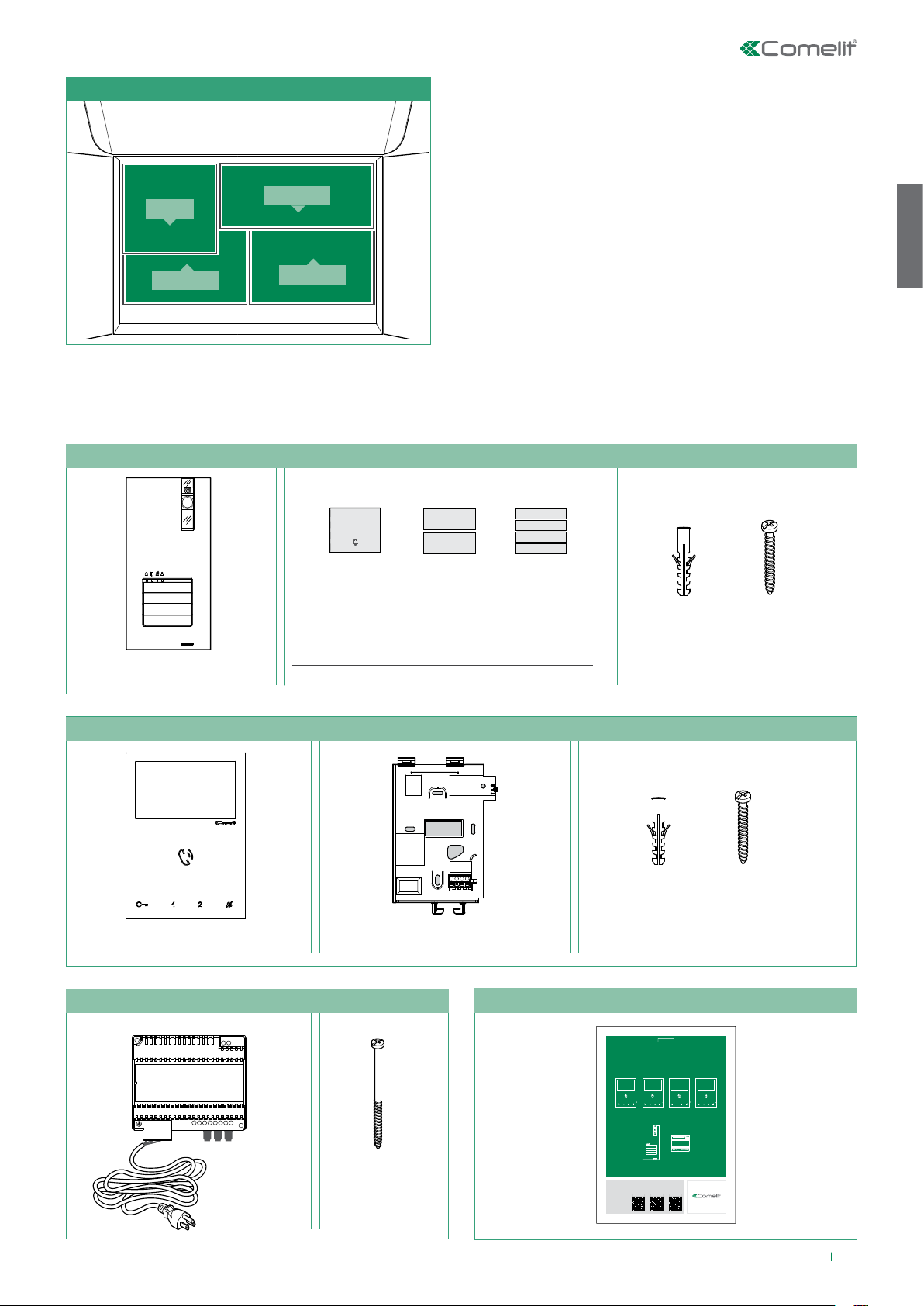
HFX-7004M Kit
1209/4
EX-7000H
EX-DSME
EX-7000H
1. Contents of the package
EX-DSME - External unit
×1 ×1 ×1
×1
The components of the kit are already configured for operation in the
basic version. Plug and Play!
EN
×3 ×3
Replaceable call buttons
for 2 usersfor 1 user for 4 users
EX-7000H - Monitors
×4 ×4
monitor backplate
1209/4 - BUS Power supply
×1 ×2
dry wall
anchors
×16 ×16
dry wall
anchors
screws
Technical manual
EN
QUICK
REFERENCE
GUIDE
screwsexternal unit
Quick reference Guide for
Single-User Kit HFX-7004M
EN FR ES
also available in
French and Spanish
Passion.Technology.Design.
screwspower supply
5
Page 6
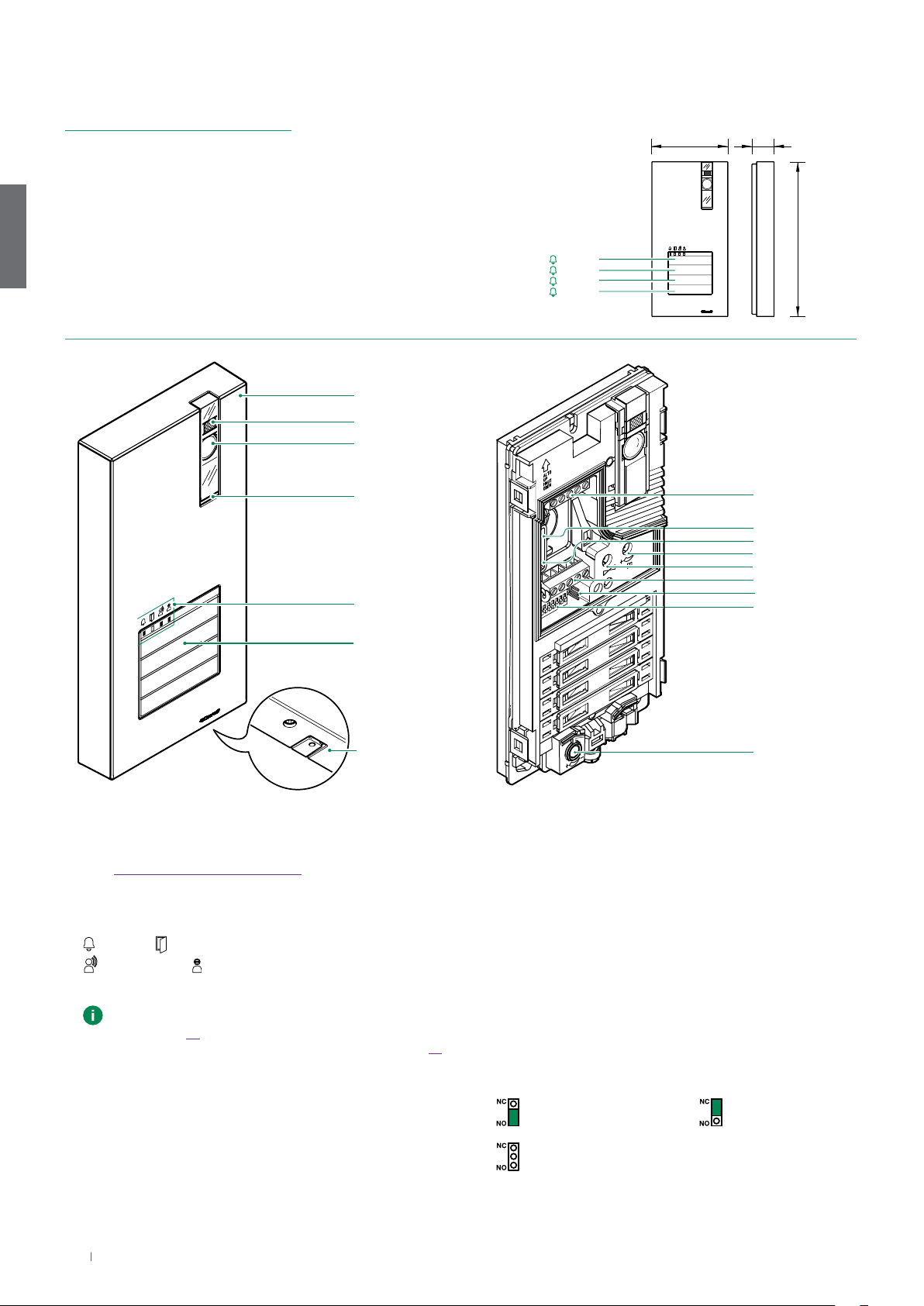
3.79 in
1.06
2. Parts identification
2.1 EX-DSME EXTERNAL UNIT
EN
USER 1
USER 2
USER 3
USER 4
1.
2.
3.
4.
5.
6.
7.72 in
8.
9.
10.
11.
12.
13.
14.
15.
7.
1. Die-cast aluminium cover
2. Camera lighting LED (Can be disabled by setting DIP 7 to ON, see
page 25 "4.6.2 Function programming" )
3. Wide-angle colour camera
4. Loudspeaker
5. Indicator LED
call sent / lock-release enabled
audio enabled / system engaged
6. Call buttons
For instructions on replacing the nameplates or the push
buttons, see page 19.
For instructions on enabling the button for 1/2 users, see page 26
7. Microphone
16.
8. Terminal block M1
LL bus line connection
RTE timed local lock-release input
COM common input for RTE and DO contacts
DO door open indication input
9. PR programming input/output switch
10. CNF programming confirmation switch
11. Loudspeaker volume control
12. Audio balance (Factory default do not touch)
13. Terminal block M2
SE- SE+ connection for electric door lock
NC relay normally closed contact
NO relay normally open contact
C relay common contact
14. JP1 enable RC network for door lock filter on relay contacts
ON CONTACTS C. NO. ON CONTACTS C. NC.
DISABLED: CLEAN CONTACT
15. DIP SWITCH for function programming
16. Microphone volume control
6
Page 7
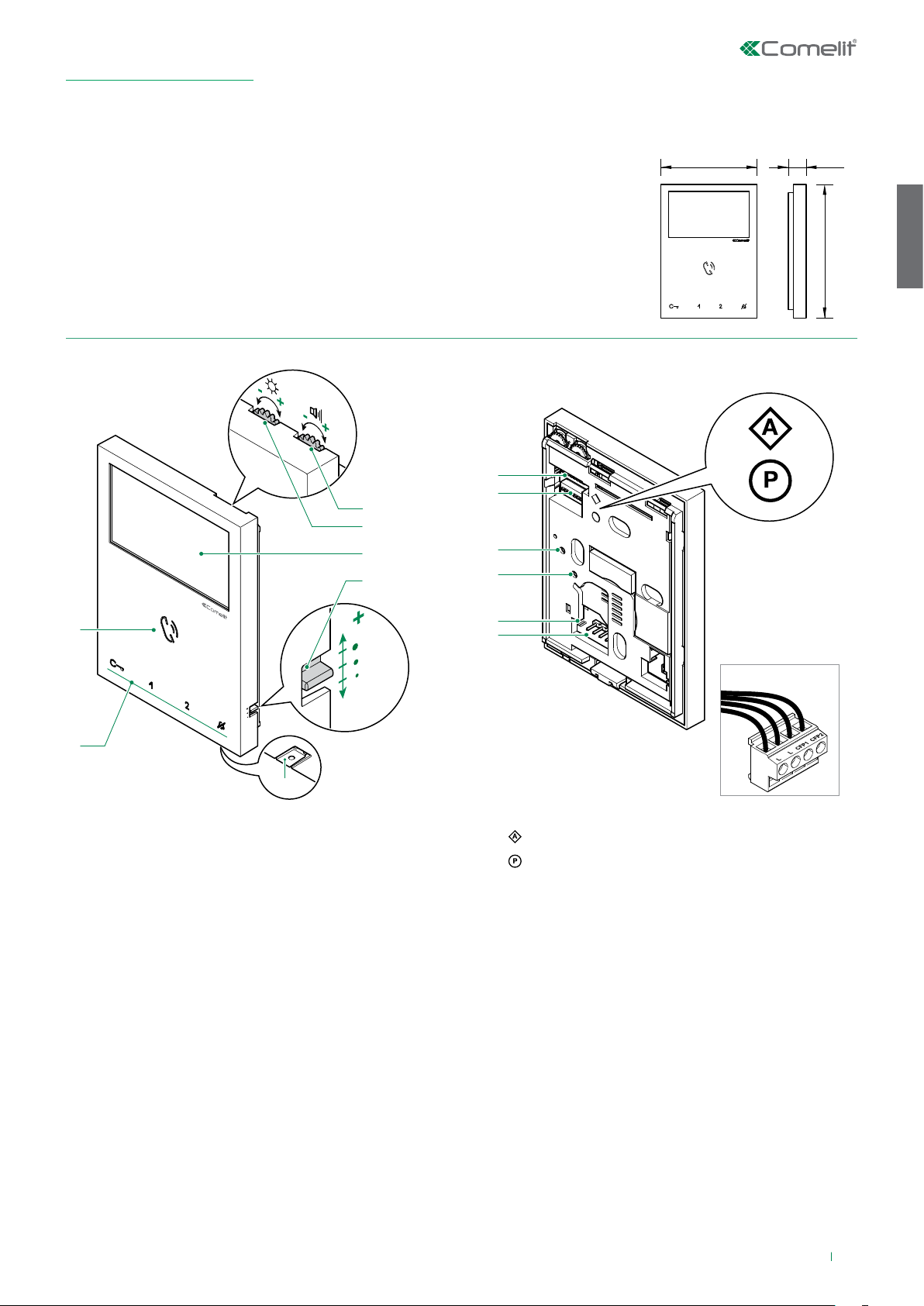
2.2 EX-7000H MONITORS
4.52 in 0.83 in
EN
6.29 in
8
1.
2.
3.
4.
9
10
11
7
6
5.
1. Loudspeaker volume control
f To increase the value, turn clockwise
2. Brightness control
f To increase the value, turn clockwise
3. 4.3" Color LCD Screen
4. Call volume adjustment (high - medium - low)
5. Microphone
6. Capacitive-touch keys
7. Speaker and audio activation key / Paging call key
12
13
8. S1
9. S2
10. Factory setting - Do not change
11. Factory setting - Do not change
12. CV5 Video closing jumper
13. Pin for securing terminal block
Micro-switches for user code setting
Micro-switches for programming keys and functions
DIP 1-2-3-4 for key function programming
DIP 5-6 access to programming
DIP 7 unused
DIP 8 OFF (Leave default setting)
Terminal block for system connection:
L L Bus line connection terminals
CFP1 CFP2 Outside door call input
7
Page 8
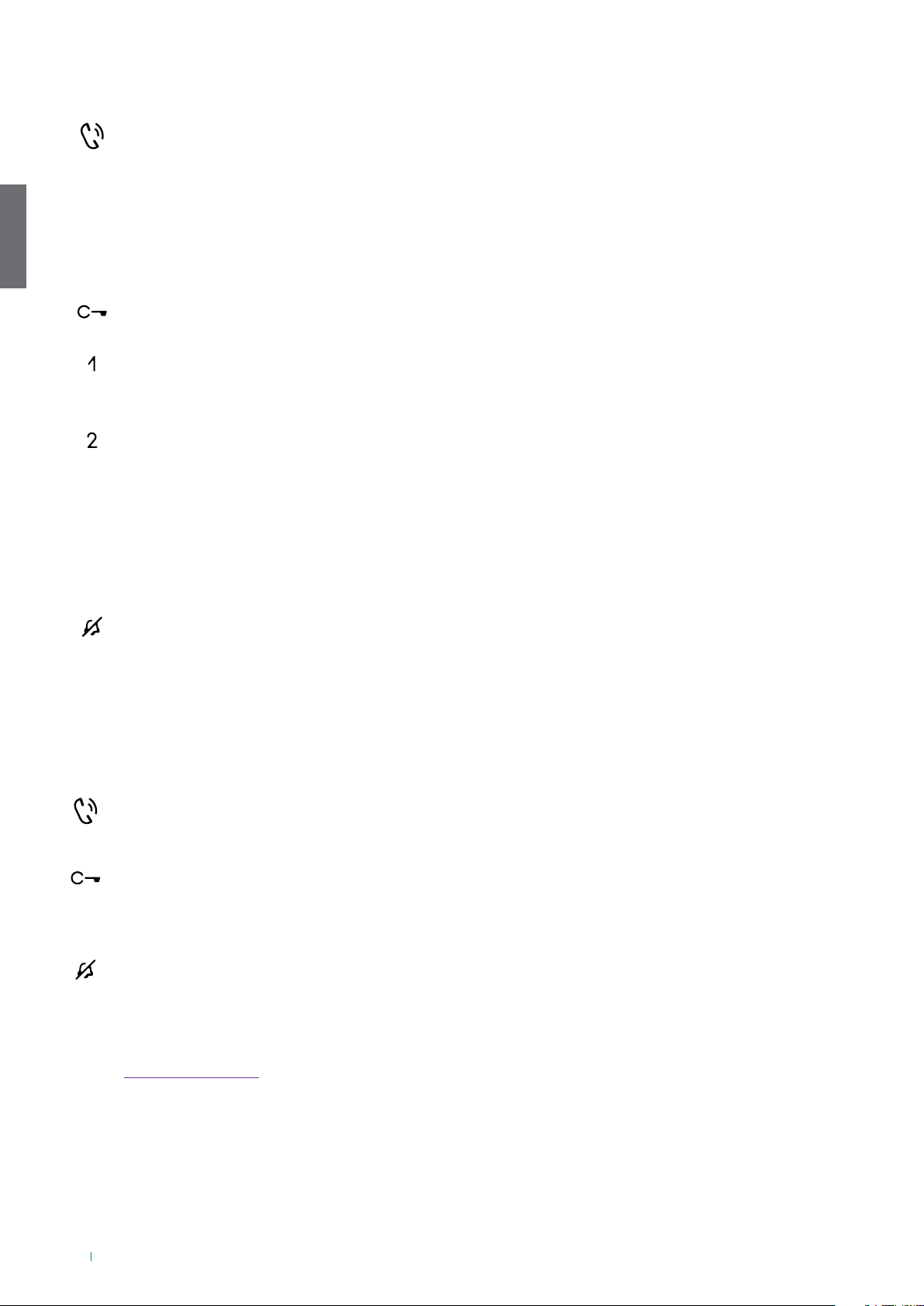
2.2.1 Capacitive-touch keys description
SPEAKER AND AUDIO ACTIVATION KEY / PAGING CALL KEY / ACTIVATION “HANDS-FREE” MODE
Answer call
Can be used to activate a conversation with the external unit or to end a conversation.
Paging call
Internal paging function: can be used to make a paging call to the internal units with the same user code.
EN
General paging to another user code: can be used to make a paging call to the internal units with another user code.
Hands-Free mode
On receipt of a call the audio will be activated automatically.
LOCK-RELEASE KEY
Can be used to activate the lock-release relay
ACTUATOR KEY [default]
Generic actuator function: can be used to activate the relay for a generic actuator installed within the system.
Coded actuator function: can be used to activate the relay for a specific actuator installed within the system.
SELF-IGNITION KEY [default]
Can be used to receive images from the main external unit cameras (press the key again to cycle through several external unit)
1-2 key
1-2 key [programmable] DOCTOR FUNCTION
[programmable] INTERCOM FUNCTION
Internal intercom function: can be used to make a call to the internal units with the same user code.
General intercom to another user code: can be used to make a call to the internal units with another user code.
Can be used to enable automatic activation of the lock-release in response to a call from the external unit.
PRIVACY KEY
Privacy mode
Can be used to enable or to disable the ringtone for calls from the external unit and paging.
2.2.2 Indicator LED description
FLASHING LED: incoming call
STEADY LED (WITH CALL): In communication
STEADY LED (IDLE): Hands-Free mode enabled
FLASHING LED: Incoming call
FLASHING LED (SLOWLY): door open
1 FLASH AFTER PRESSING: door opening confirmation
1 FLASH AFTER PROG.: Confirm “Key programming executed”
STEADY LED: Privacy mode active
OFF AND FLASHING LED (3 every 5 sec.): Doctor mode active
STEADY AND FLASHING LED (3 every 5 sec.): Doctor and Privacy active
4 FLASHES: The called device is busy
See page 30 “5. System function”
8
Page 9
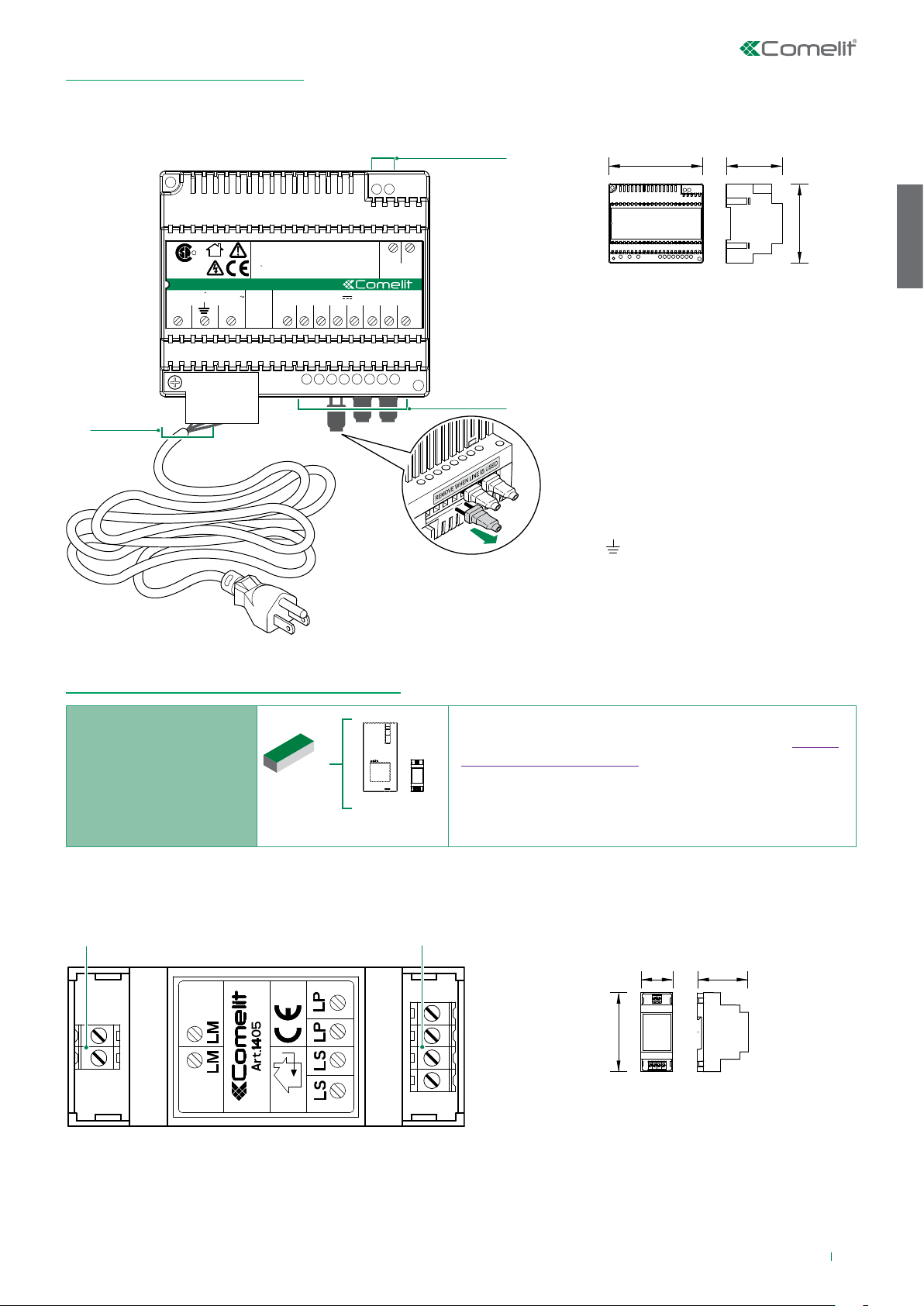
2.3 1209/4 BUS POWER SUPPLY
1405
1.
Dopo un cortocircuito,per ripristinare l'apparecchio,
R
C US
Art.1209/4
INPUT/D'ENTREE
L
4.
interrompere l'alimentazione per circa 1 minuto.
To reset the operation after a short circuit,cut o mains
voltage for about 1 minute.
Apres un court circuit, pour remettre en fonction l'appareil,
interrompre l'alimentation pendant environs une minute.
110V-240V
1.4A
50-60Hz
N
ta=40°C
OUTPUT/SORTIE 34V 0.5A 2A 1'on/5'o
4.17 in 3.52 in
EN
2.44 in
LP
LP
L4
L4
L3
L2L2L1L1
L3
2.
1. LP LP external unit connection
2. L1 | L1 monitor connection 1
L2 | L2 monitor connection 2
L3 | L3 monitor connection 3
L4 | L4 monitor connection 4
3.
3. Video closing jumpers (REMOVE WHEN LINE
IS USED)
4. L
N mains power input 110-240 V~
2.4 PARTS IDENTIFICATION FOR EXPANSION
ADDITIONAL EXTERNAL UNIT
EX-DSQE
EX-DSME
2.4.1 Video Door Expander 1405
1.
The EX-DSQE is the additional external unit for Single-User Kits and
Four-User Kit. It contains the external unit EX-DSME (See "2.1 EX-
+
DSME external unit" on page 6) and the Video Door Expander art.
1405 (See point 2.4.1)
2.
1.42 in 2.28 in
3.55 in
1. LM LM Art. 1209/4 connection
2. LS | LS additional external unit connection
LP | LP main external unit connection
9
Page 10
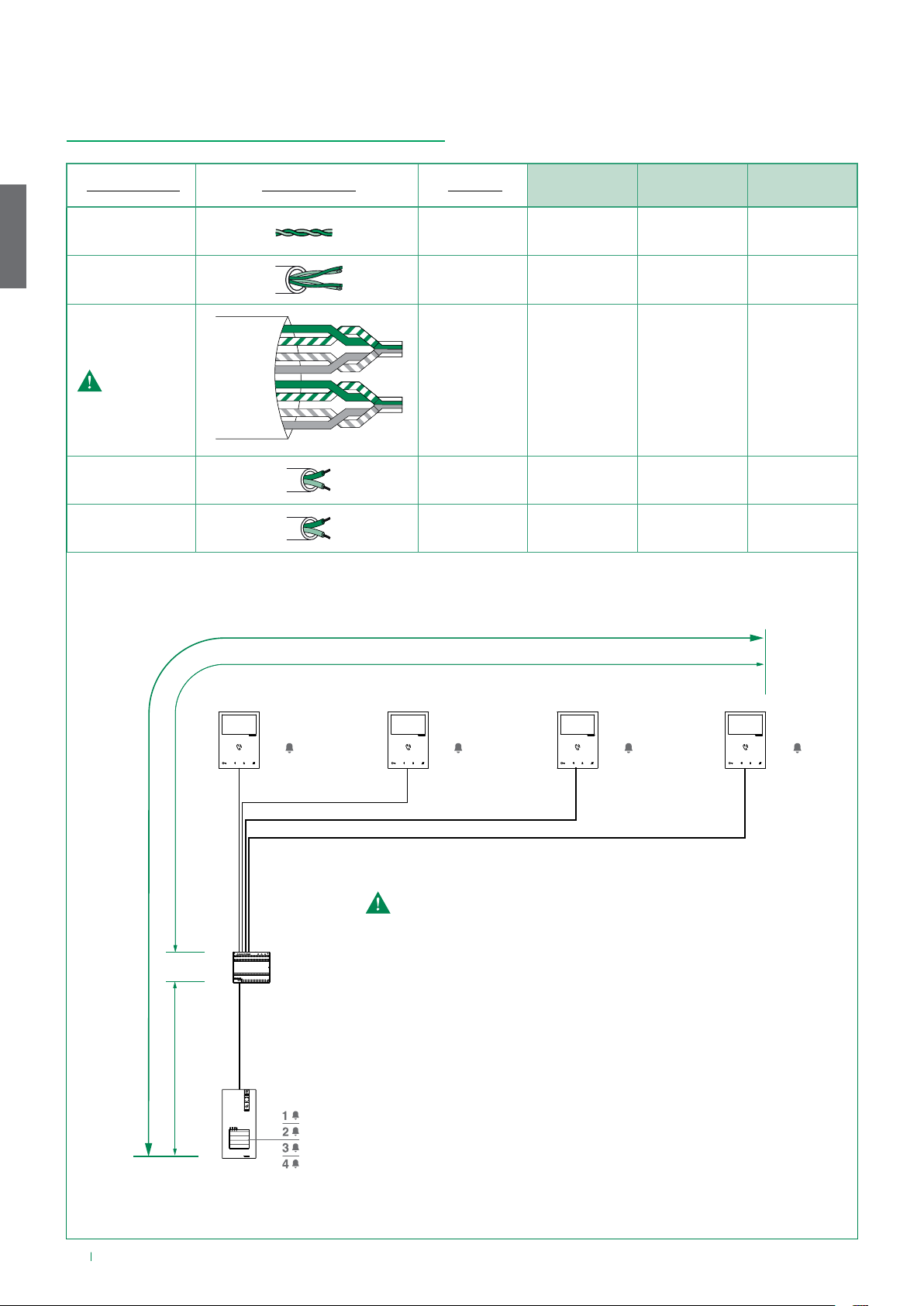
3. System installation
GREEN
ORANGE
BLU
GREEN / WHITE
ORANGE / WHITE
BLU / WHITE
BROWN / WHITE
BROWN
3.1 OPERATING DISTANCES AND SYSTEM LAYOUT
EN
Wire Assignment Wire Assignment Wire Type
SINGLE PAIR CABLE
DOUBLE PAIR
CABLE
MULTI PAIR CABLE
FOLLOW THE COLORS
SHOWN IN THE DIAGRAM!
NON-BRAIDED
CABLE
NON-BRAIDED
CABLE
CAT5
24AWG
CAT5
24AWG
CAT5
24AWG
AWG22
AWG18
A max B max C max
1,115 feet
(340 m)
1,312 feet
(400 m)
1,312 feet
(400 m)
1,115 feet
(340 m)
1,312 feet
(400 m)
557 feet
(170 m)
656 feet
(200 m)
656 feet
(200 m)
557 feet
(170 m)
656 feet
(200 m)
557 feet
(170 m)
656 feet
(200 m)
656 feet
(200 m)
557 feet
(170 m)
656 feet
(200 m)
EX-7000H
EX-7000H EX-7000H EX-7000H
1 2 3 4
B
maximum 2 monitors per output
A
1209/4
C
EX-DSME
10
Page 11
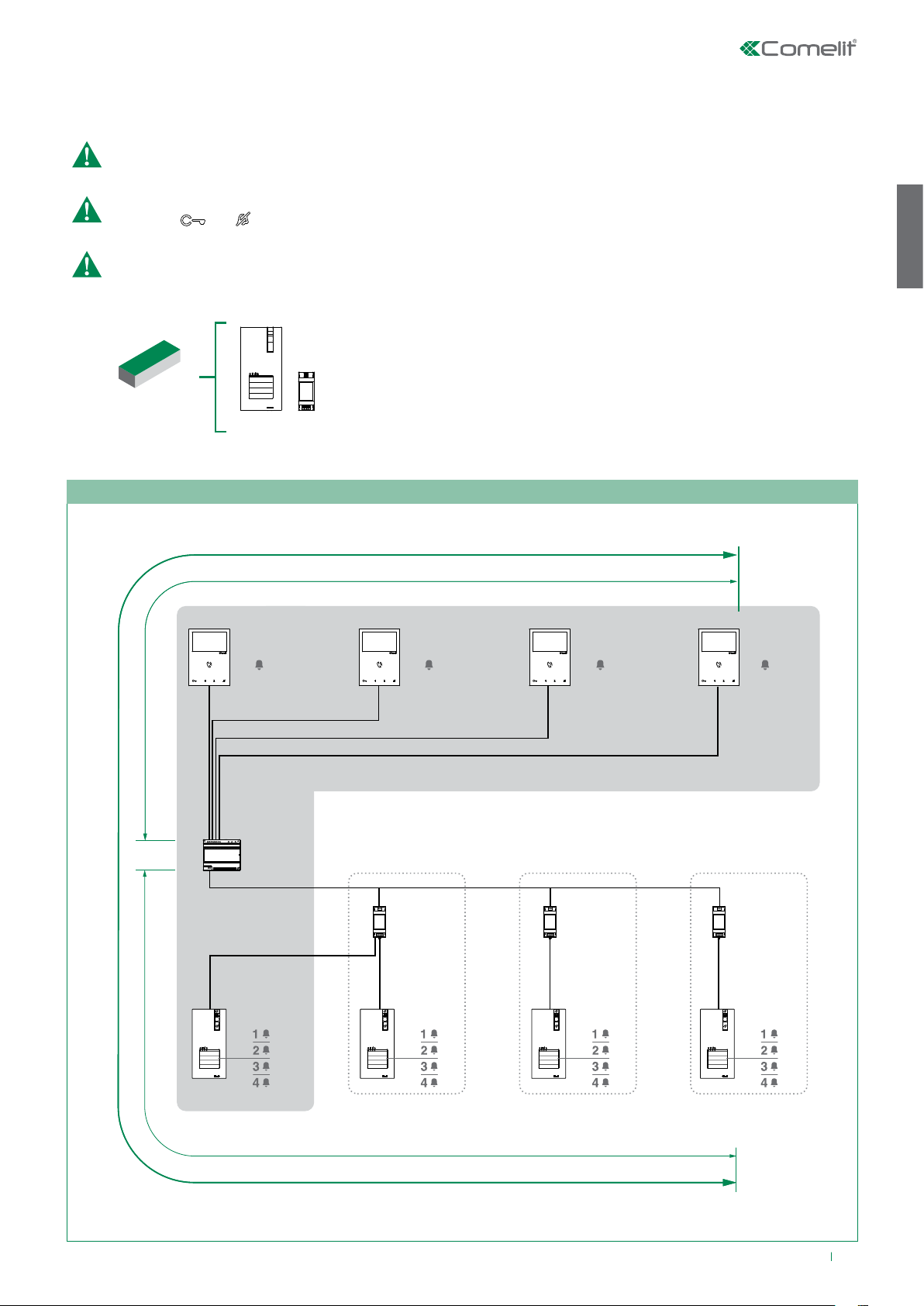
A
NOTE: This system is capable to expanding up to 4 external units. For alternative application please consult our technical
1405
support engineer first.
At the first connection on the riser, the internal units automatically acquire theirs sub-addresses.
The LEDs
and flash simultaneously for some seconds. After the procedure the LEDs will turn off.
The art. EX-DSQE is the additional external unit for Single-User Kits and Four-Users Kit and contains the external unit art. EXDSME (to be programmed) and the video door expander art. 1405
+
EX-DSQE
EX-DSME
3.1.2 Full system expansion diagram
Operating distances
EN
EX-7000H
EX-7000H EX-7000H EX-7000H
1 2 3 4
B
1209/4
EX-DSQE
expansion external unit
1405 14051405
EX-DSQE
expansion external unit
EX-DSQE
expansion external unit
C
EX-DSME EX-DSME EX-DSME EX-DSME
HFX-7004M
11
Page 12
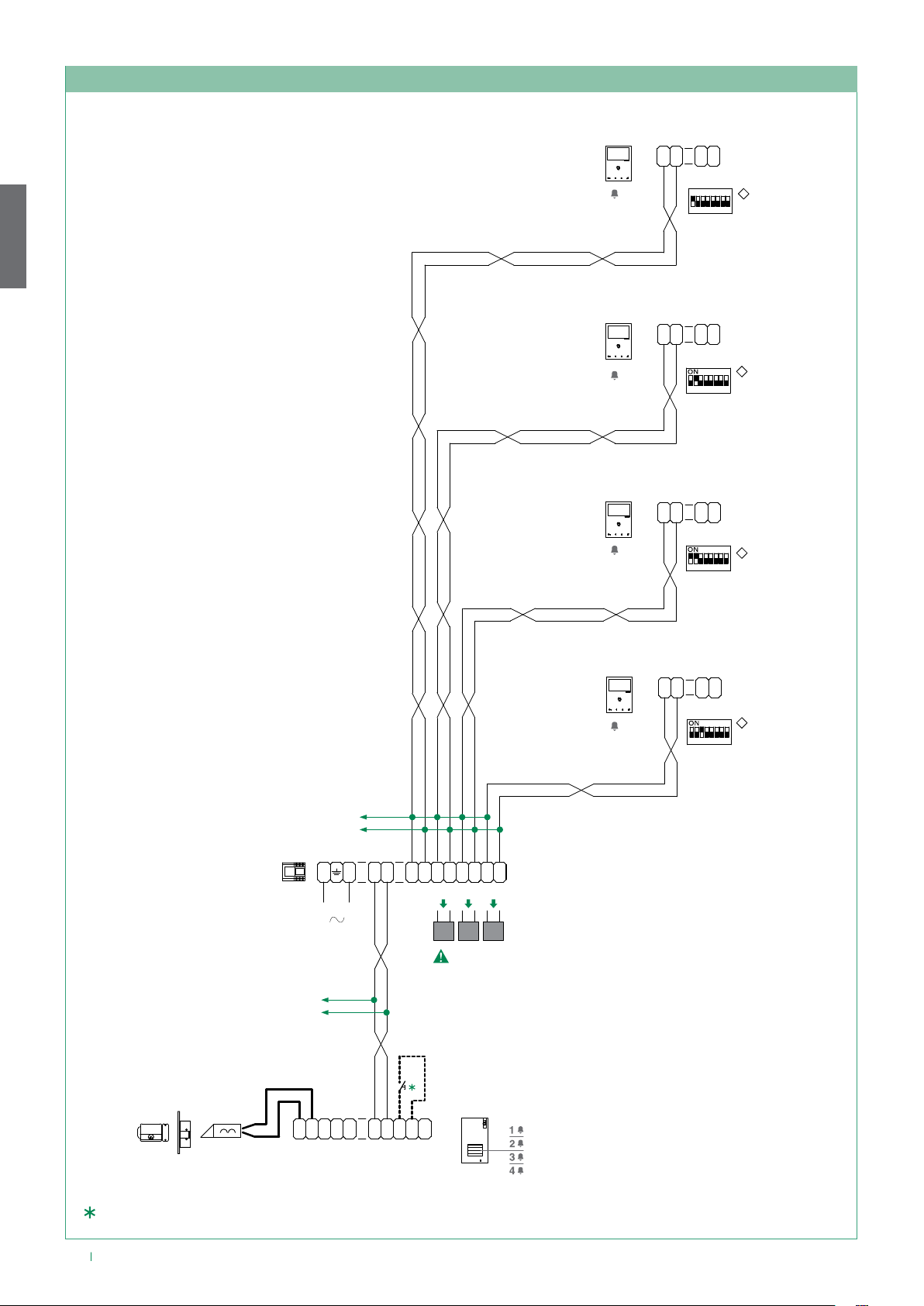
STANDARD INSTALLATION
EN
EX-7000H
1
EX-7000H
2
EX-7000H
3
C
C
F
F
1
2
LL
P
P
ON
LEAVE DEFAULT SETTING
C
C
LL
F
F
1
2
P
P
85 764321
LEAVE DEFAULT SETTING
C
C
F
F
2
1
LL
P
P
85 764321
LEAVE DEFAULT SETTING
A
S1
85 764321
A
S1
A
S1
1209/4
34 Vdc
SE
-
34 Vdc
L
110-240V
SE
NC C
+
N
NO
L1 L1 L2 L2
LP LP L3 L3 L4 L4
R
C
T
O
LL
E
M
D
O
TO REMOVE
EX-DSME
EX-7000H
4
C
C
F
F
1
2
LL
P
P
85 764321
LEAVE DEFAULT SETTING
A
S1
Local lock release button
12
Page 13

DAISY CHAIN CONNECTION
EX-7000H EX-7000H
C
C
F
F
2
1
LL
P
P
C
C
F
F
2
1
LL
P
P
EN
1209/4
1 3
ON
A
S1
85 764321
LEAVE DEFAULT SETTING
EX-7000H EX-7000H
C
C
F
F
2
1
LL
P
P
2 4
85 764321
REMOVE CV5 REMOVE CV5
A
S1
LEAVE DEFAULT SETTING
MAXIMUM 2 MONITORS PER OUTPUT
N
L
L1 L1 L2 L2
LP LP L3 L3 L4 L4
85 764321
LEAVE DEFAULT SETTING
C
C
F
F
2
1
LL
P
P
85 764321
LEAVE DEFAULT SETTING
A
S1
A
S1
SE
-
110-240V
SE
NC C
+
REMOVE WHEN LINE IS USED
EX-DSME
R
C
D
T
NO
O
LL
O
E
M
CV5
Video Closing Jumper
Local lock release button
13
Page 14
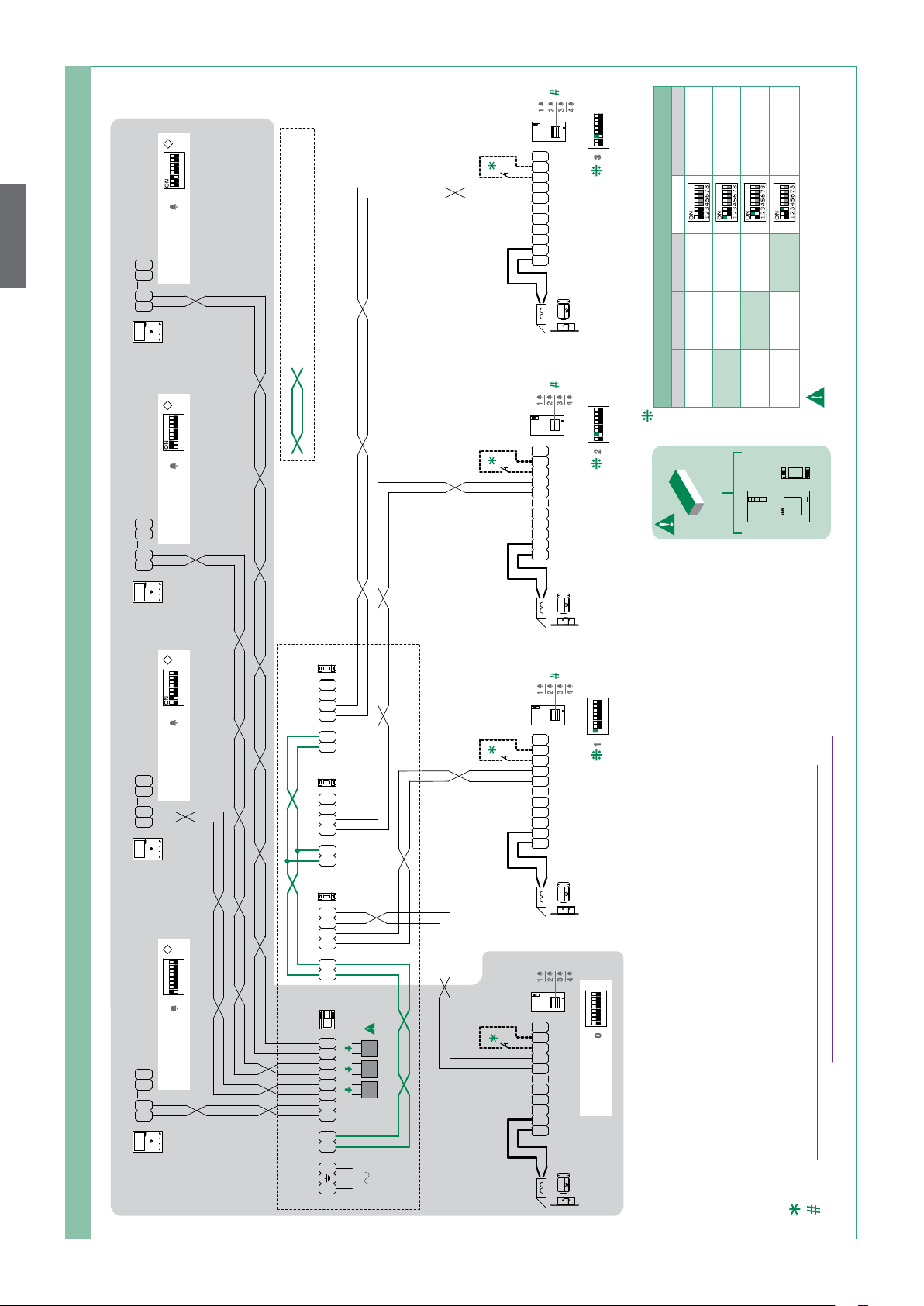
EN
HFX-7004M
110-240V
EX-DSQE
EX-DSME
85 764321
A
S1
85 764321
4
2
F
P
C
1
LEAVE
DEFAULT SETTING
F
P
C
LL
EX-DSME
D
O
C
O
M
T
E
R
LL
NO
NC C
+
SE
-
SE
ON
EX-DSME ADDRESSING
1
3
MAXIMUN CABLE LENGHT FOR 1405: 3 feet
0 0 0 0 (default)
1 0 0
DIP 1 DIP 2 DIP 3 CODE
A
S1
85 764321
EX-DSME
D
3
2
F
P
C
1
F
P
C
LEAVE
DEFAULT SETTING
LL
O
C
O
M
T
E
R
LL
NO
NC C
+
SE
-
SE
85 764321
ON
0 1 020 0 1
The addresses must be consecutive!
correct: 0,1,2,3 / incorrect: 0,1,3
1405
+
A
S1
85 764321
2
2
F
P
C
1
LEAVE
DEFAULT SETTING
F
P
C
LL
EX-7000H EX-7000H EX-7000H
A
S1
85 764321
ON
1
2
F
P
C
1
LEAVE
DEFAULT SETTING
F
P
C
LL
EX-7000H
MAXIMUM EXPANSION
THESE DEVICES
MUST BE STORED TOGETHER
1405
1405
1405
1209/4
L
P
L
P
L
S
L
S
L
M
L
M
L
P
L
P
L
S
L
S
L
M
L
M
L
P
L
P
L
S
L
S
L
M
L
M
TO REMOVE
L1 L1 L2 L2
LP LP L3 L3 L4 L4
N
L
EX-DSME
EX-DSME
D
O
C
O
M
T
E
R
LL
NO
NC C
+
SE
-
SE
D
O
C
O
M
T
E
R
LL
NO
NC C
+
SE
-
SE
ON
ON
LEAVE
85 764321
1 2 3
SET THE ADDRESS SET THE ADDRESS SET THE ADDRESS
85 764321
0
DEFAULT SETTING
• See "3.3.1 How to change the push buttons of the external unit" on page 19
• For programming, see "4.6.3 Call address programming for 2/4 users" on page 26
Local lock release button.
14
Page 15
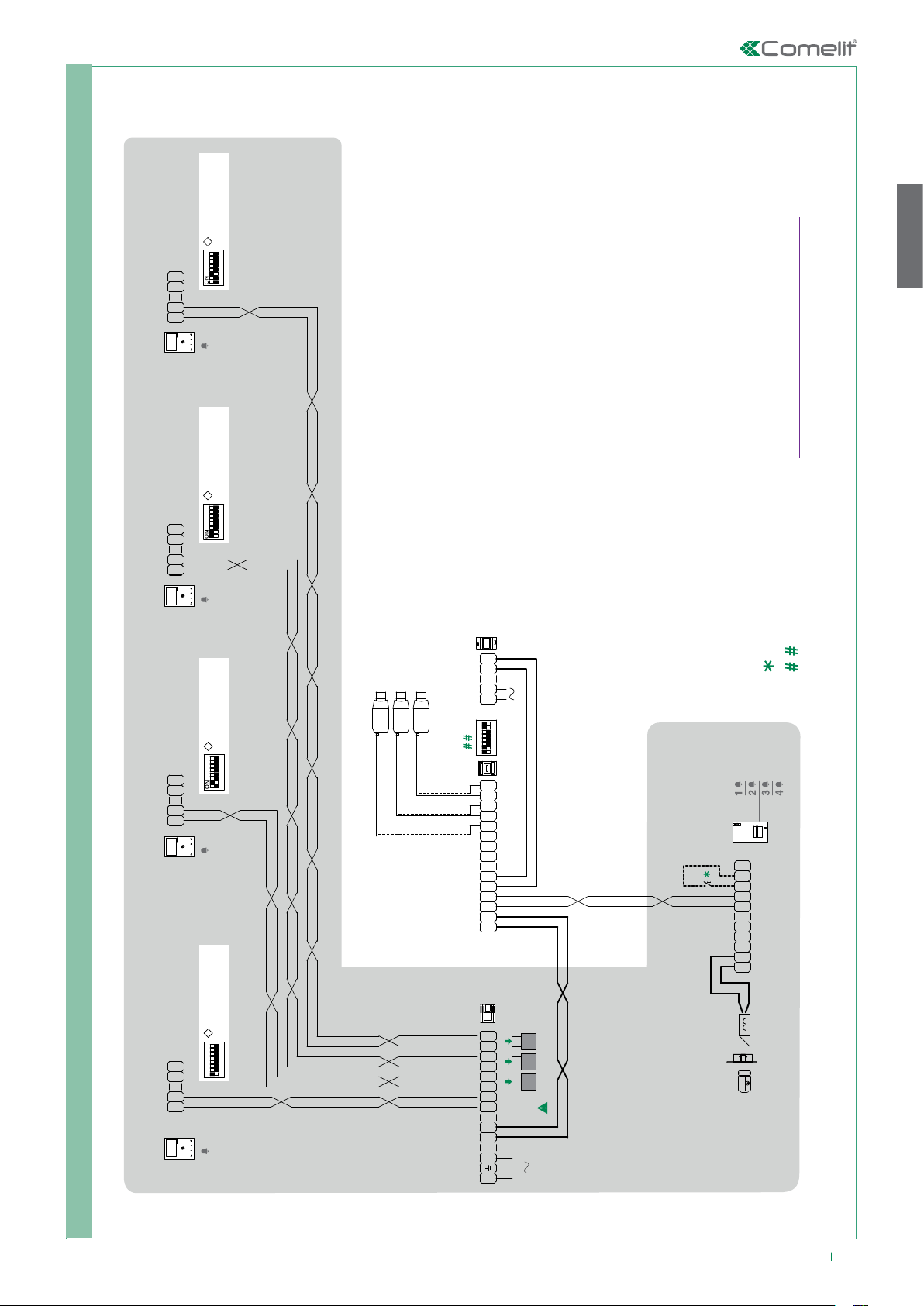
EX-7000H
C
110-240V
HFX-7004M Kit
C
EX-7000H
C
C
EX-7000H
LEAVE DEFAULT SETTING
A
S1
85 76432185 764321
2
F
P
1
F
P
LL
EN
4
LEAVE DEFAULT SETTING
A
S1
2
F
P
1
F
P
LL
3
Local lock release button.
12V~
1200UL
120V~
For further information see page 33 “4.9 CCTV camera interface ART. 1409”
C
C
EX-7000H
C
C
LEAVE DEFAULT SETTING
A
S1
85 764321
2
F
P
1
F
P
LL
2
LEAVE DEFAULT SETTING
A
S1
85 764321
2
F
P
1
ON
F
P
LL
1
ON
1409
V S
SV
S
V
N
G
I
N
~ ~
LLL
L
1209/4
L1 L1 L2 L2
LP LP L3 L3 L4 L4
N
L
1234 675 8
32
3
2
11
DA
+
-
IN IN
OUT
OUT
EX-DSME
D
O
C
O
M
T
E
R
LL
NO
NC C
+
SE
-
SE
REMOVE WHEN LINE IS USED
CCTV CAMERA INTERFACE (Art. 1409) CONNECTION
15
Page 16
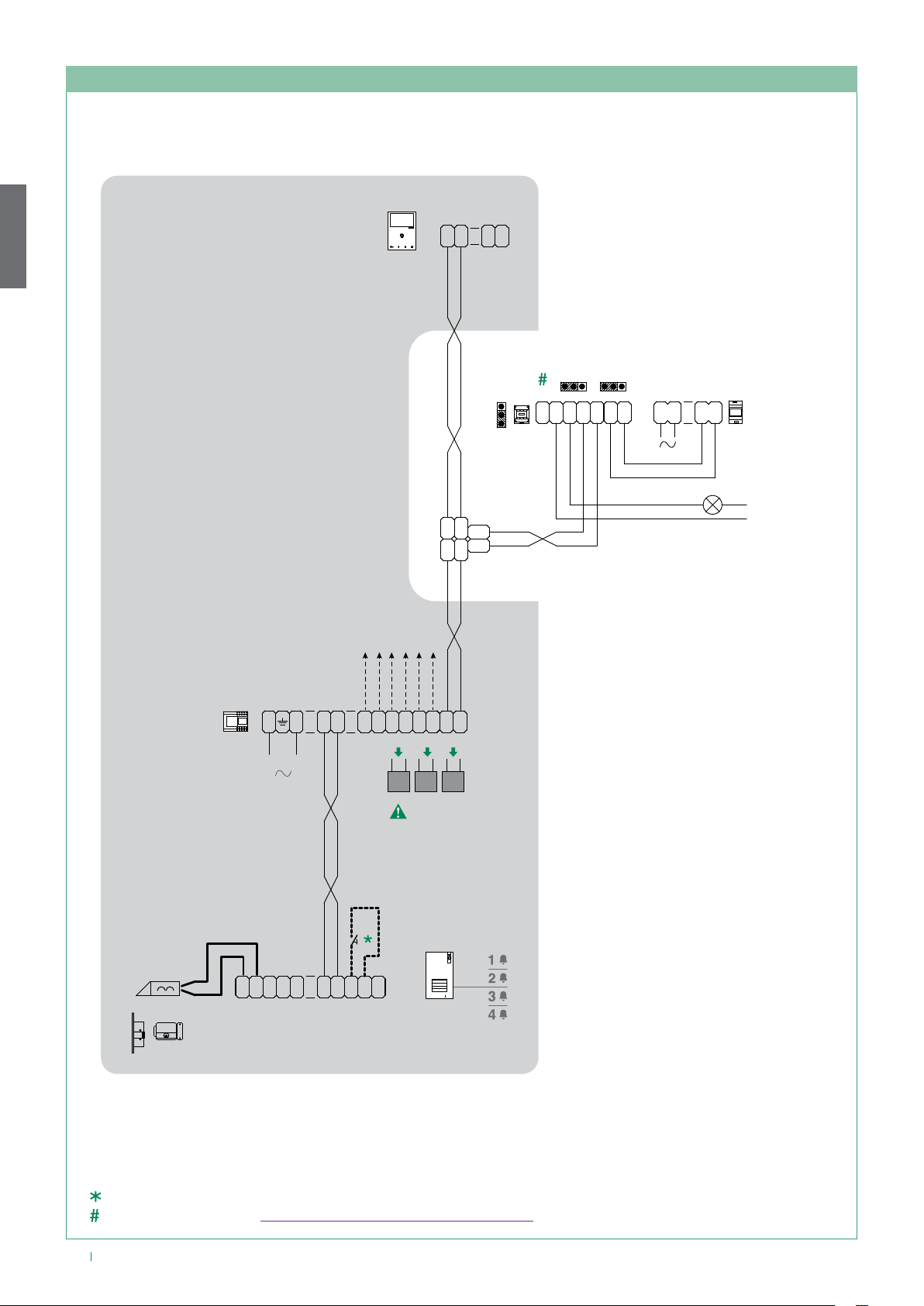
EN
ADDITIONAL RELAY MODULE (Art. 1256) CONNECTION
EX-7000H
C
C
F
F
1
2
LL
P
P
JP2
JP3
12
JP4
2 1
1256
1
2
N
CNL L
C
~-~
O
+
120V~
1200UL
12V~
1209/4
L
110-240V
N
L1 L1 L2 L2
LP LP L3 L3 L4 L4
L
OUT
LINL
TO REMOVE
EX-DSME
L
OUT
LM
LM
IN
1214/2C
12/24V
AC/DC
R
C
SE
SE
NO
NC C
+
-
D
T
O
LL
O
E
M
HFX-7004M Kit
Local lock release button
For further information see "4.7 Actuator relay module Art. 1256" on page 27
16
Page 17
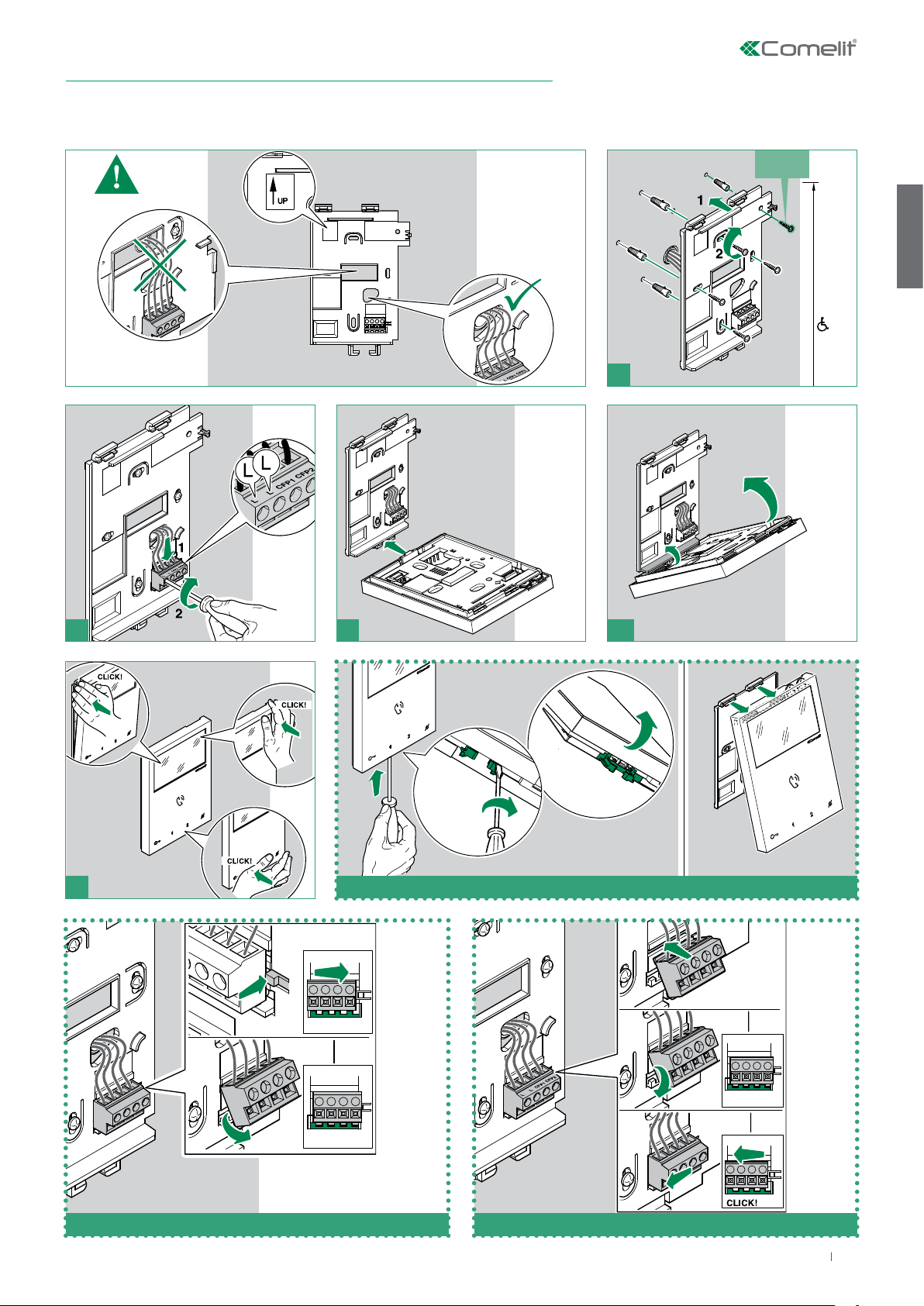
optional
3.2 ASSEMBLY MINI HANDSFREE ART. EX-7000H INTERNAL UNIT
fixing
EN
63 in
51.18 in
1
32
4
1
3
3
,-.'
,-.$
+ +
1
2
5
2
2
1
TO OPEN
1
2
3
REMOVING THE TERMINAL
2
P
F
C
1
P
F
C
L
L
3
INSERTING THE TERMINAL
17
Page 18
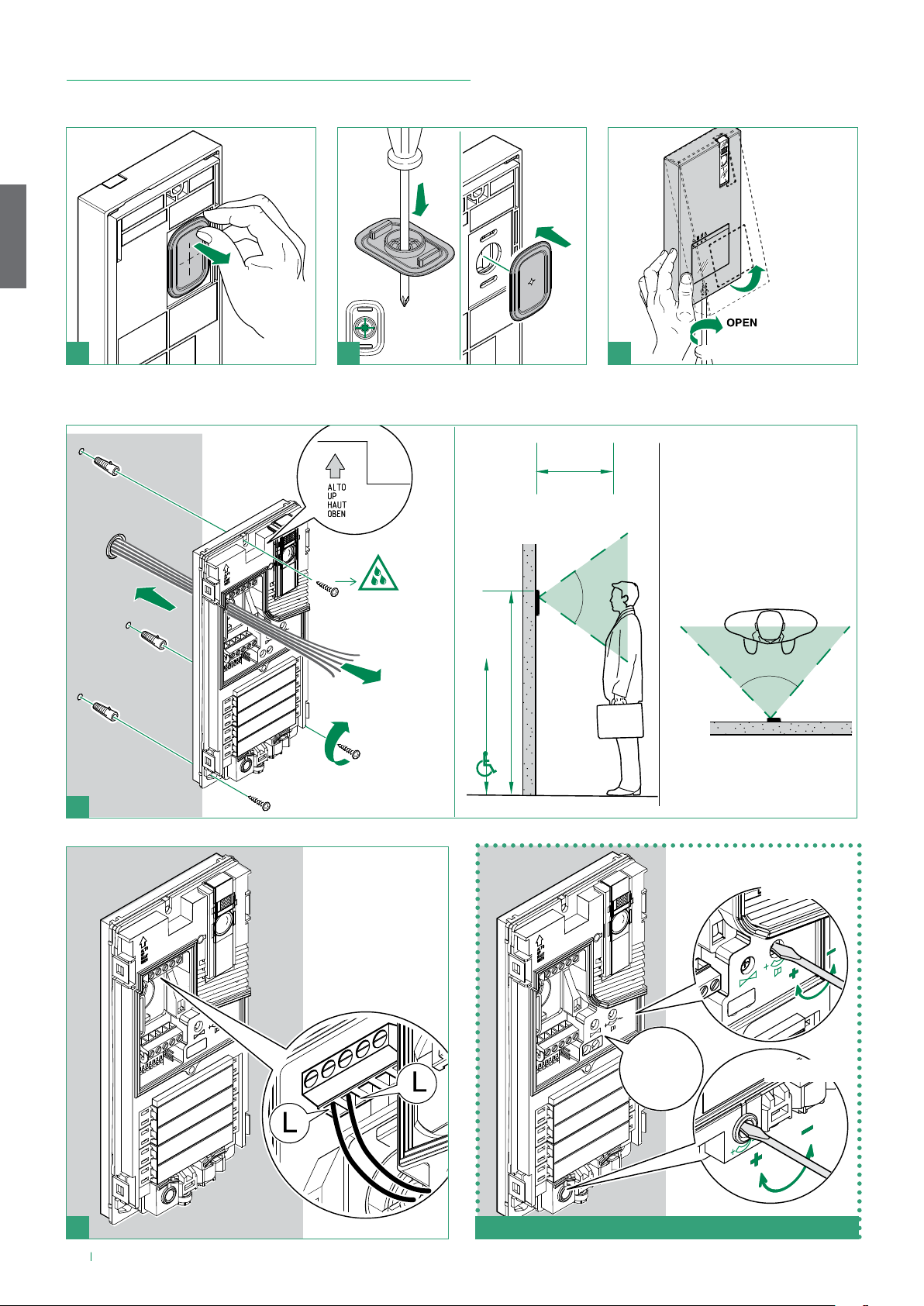
COM
L L
RTE
3.3 INSTALLATION OF EXTERNAL UNIT ART. EX-DSME
EN
21
The camera must not be installed in front of light sources, or in places where the filmed subject is against the light. In dim environments, we
recommend additional lighting is provided.
1
1
2
2
1
3
19.68 in
CLOCKWISE
3
CAUTION!
Ensure that
the product is
water-tight!
2
4
64.17 in
51.48 in
72°
85°
4
Loudspeaker
5
18
DO NOT
CHANGE
ADJUST IF NEEDED
Microphone
Page 19
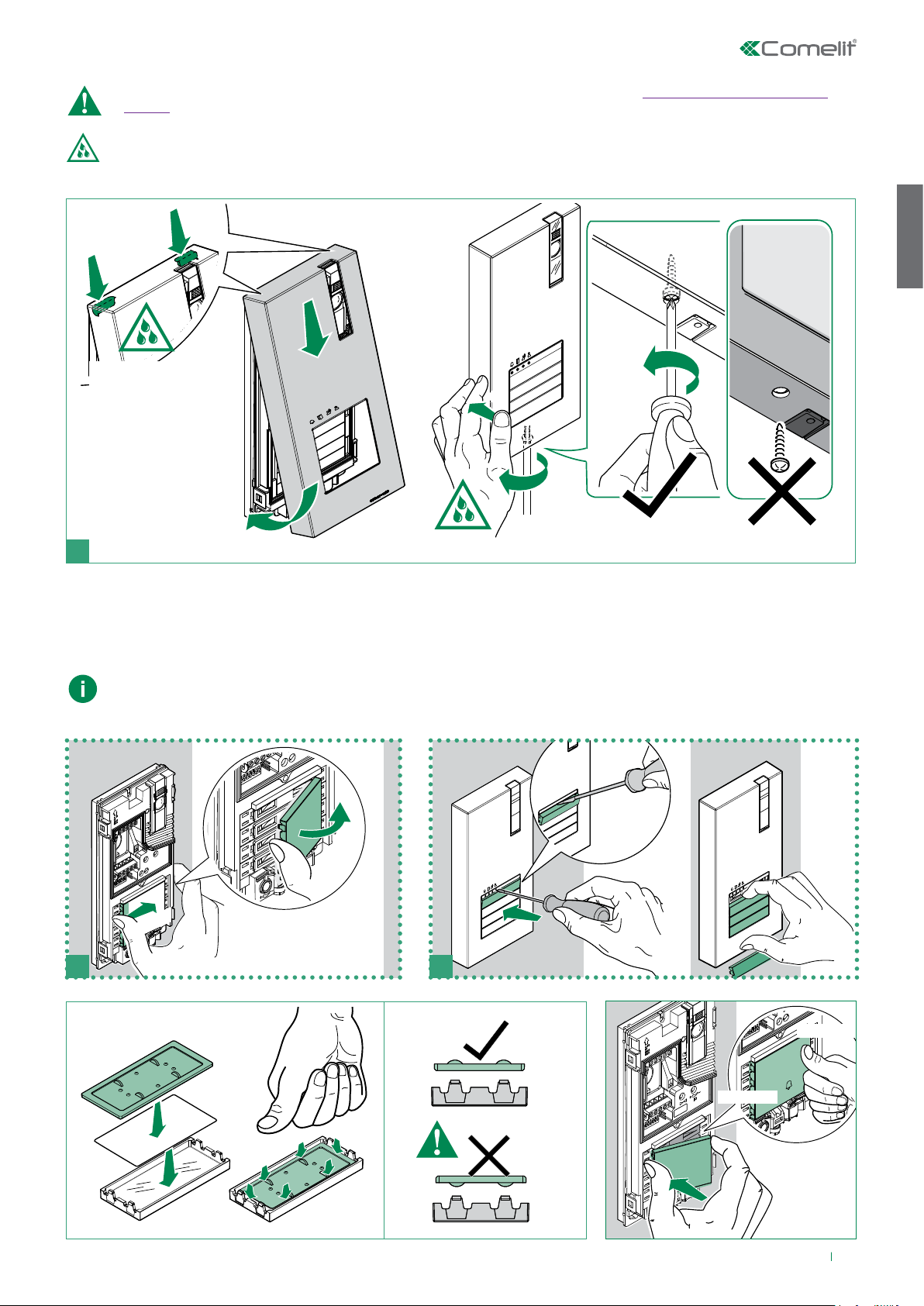
3
JOHN DOE
3
JOHN DOE
MR. SMITH
Before fixing the screw, make sure that you do not need to program the external unit (See the “4.6 Configuration EX-DSME” on
JOHN DOE
MR. SMITH
1
1
1
2
FIX
CORRECTLY!
page 25) and make sure that the metal front panel does not rub against other metal parts, with consequent risk of damage to its
insulating coating.
To ensure that the product remains water-tight: make sure that the fixing procedure is carried out correctly.
3
4
EN
6
COUNTERCLOCKWISE
3.3.1 How to change the nameplate/Push buttons of the external unit
You can download the free software (art. 1235A) from the website pro.comelitgroup.com to print the entrance panel name tags, using
the adhesive pre-cut sheets available in our catalogue (art. 1217A)
2
PRESS
1
A
B
1
2
3
2
1
3
CLACK!
JOHN DOE
JOHN DOE
3
JHHN DOE
1
CLACK!
2
19
Page 20
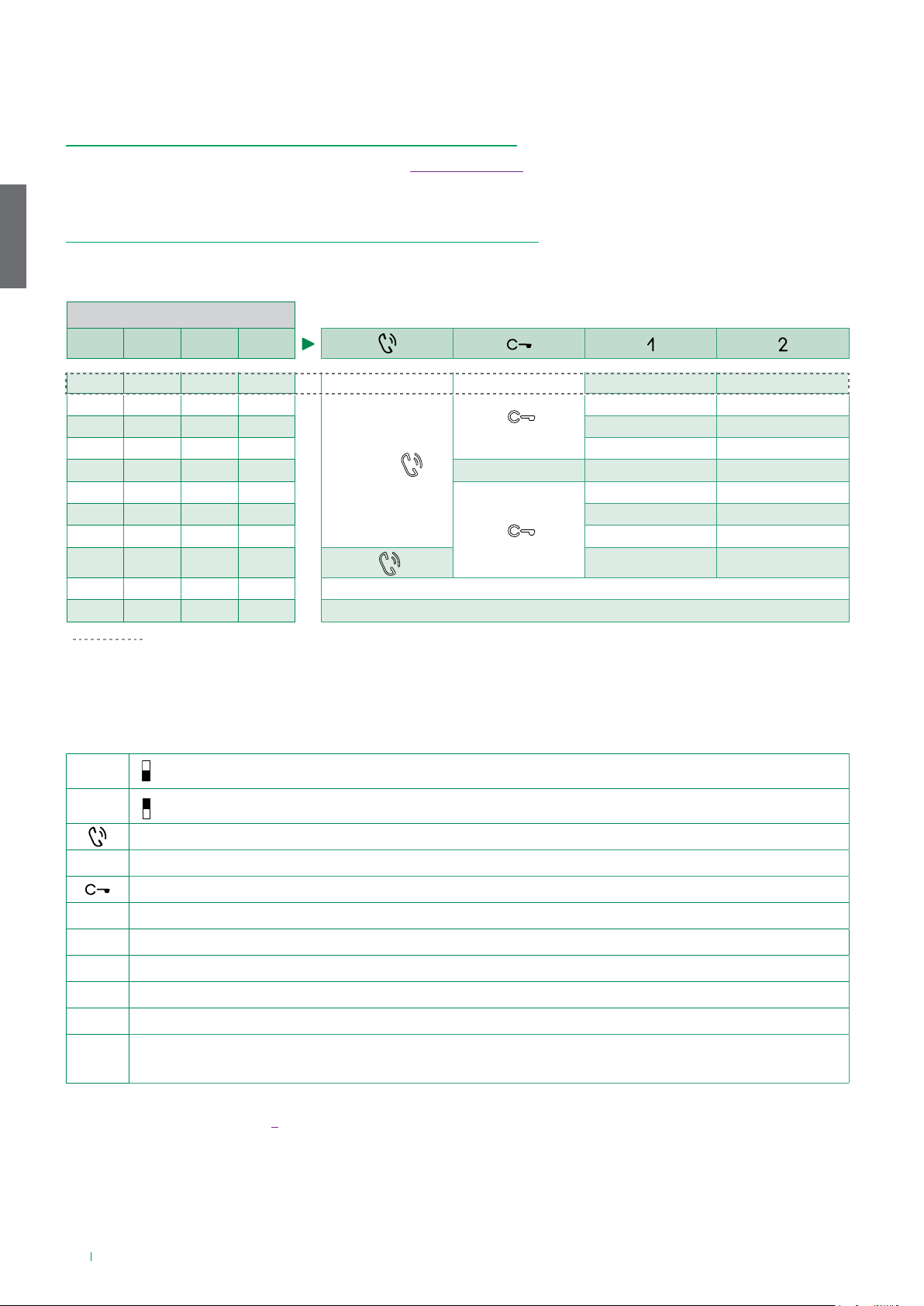
4. Additional features programming
4.1 ADDRESSING ART. EX-7000H BY MEANS OF DIP SWITCH
f Set the user codes on S1 DIP Switches as indicated in “TAB. A” on page 26.
4.2 CONFIGURATION CAPACITIVE-TOUCH KEYS ART. EX-7000H
EN
4.2.1 Preset functions table
S2 DIP-switches
DIP 1 DIP 2 DIP 3 DIP 4
0 0 0 0
ACT AI
1 0 0 0 NULL AI
0 1 0 0 INT AI
1 1 0 0 ACT NULL
PAG /
0 0 1 0 ACT ACT ACT
1 0 1 0
INT ACT
0 1 1 0 AI D
0 0 1 1 PAG PAG
1 0 1 1
INT INT
0 1 1 1 NULL
1 1 1 1 PROG
[ ] = Default
Legend
0
1
DIP-SWITCH OFF
DIP-SWITCH ON
AUDIO KEY FUNCTION
PAG
ACT
AI
INT
NULL
PROG
See description functions on page 8
20
PAGING FUNCTION
LOCK-RELEASE FUNCTION
ACTUATOR FUNCTION
SELF-IGNITION FUNCTION
INTERCOM CALL
DOCTOR MODE
D
No function
Programmed functions: in this DIP switch setting, the buttons control the programmed functions; the NON-programmed
buttons control functions referred to on line 0000.
Page 21
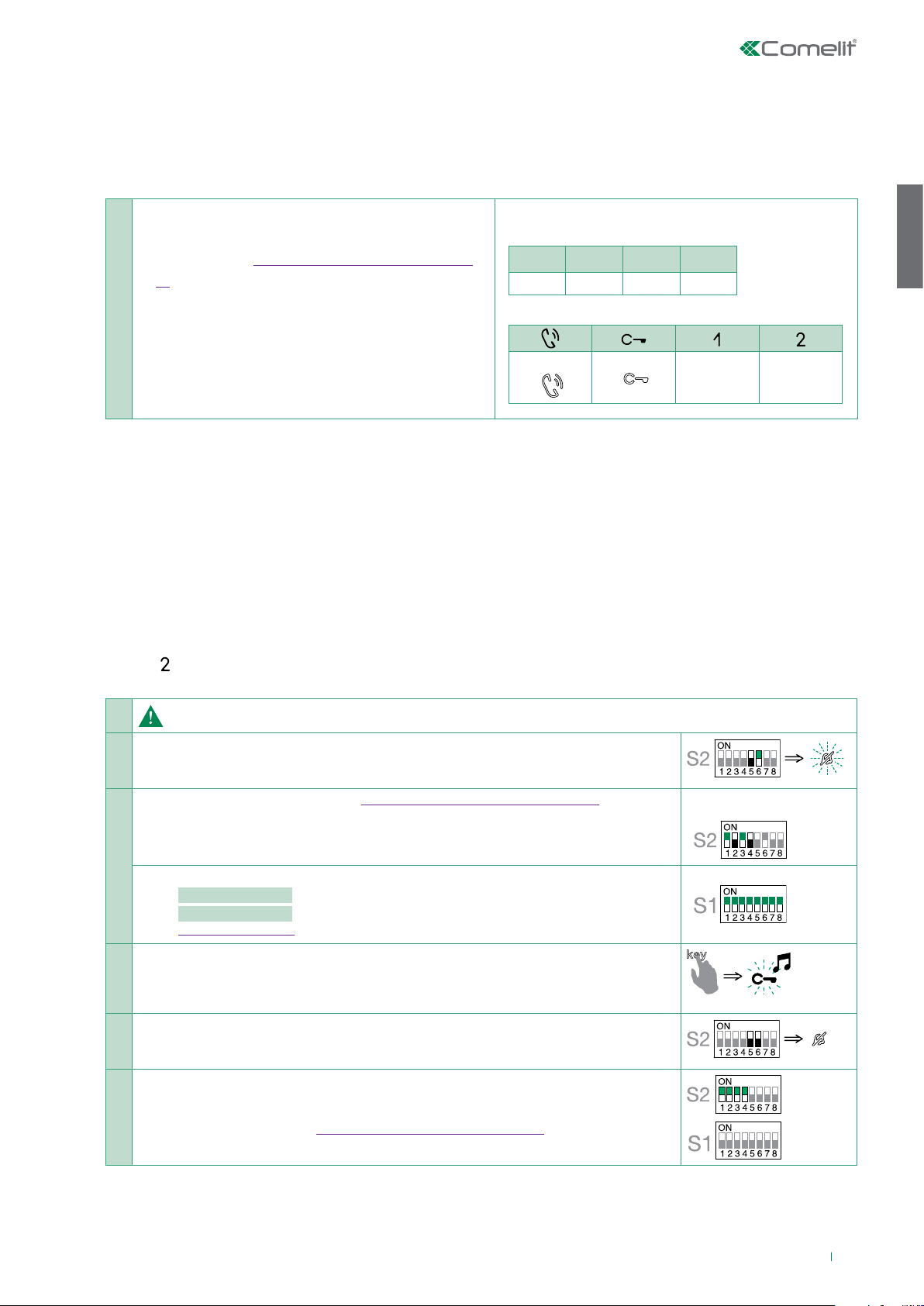
4.2.2 Quick programming
For the quick programming of the following functions:
• generic actuator (ACT)
• internal intercom calls (INT)
• internal paging calls (PAG)
• Self ignition main external unit (AI)
• Doctor function (D)
1 f Set the S2 DIP-switches combination corresponding to
the functions that you want to programme for ALL KEYS
as shown in the "4.2.1 Preset functions table" on page
20
Example
Choose S2 DIP-switches combination:
DIP 1 DIP 2 DIP 3 DIP 4
0 1 0 0
for set all the following function:
PAG /
INT AI
4.2.3 Special key programming
If the preset functions do not reflect requirements, EACH KEY can be programmed differently by carrying out the steps below.
Special key programming allow to programm the following functions:
• generic actuator and coded actuator (ACT)
• internal intercom calls and general intercom calls to another user code (INT)
• internal paging calls and general paging to another user code (PAG)
• Self ignition main external unit (AI)
• Doctor function (D)
4.2.3.1 HOW TO PROGRAM THE ACTUATOR FUNCTION Example:
key
EN
√
Take note of the S1 setting and restore it when programming is complete
1 Enter programming mode
f Set S2 DIP switch 5-6 to the combination 01
» the Privacy LED flashes
2 2.1 Choose the function: refer to the “4.2.1 Preset functions table” on page 20 and select a
S2 DIP switches combination in which the actuator function (ACT) is listed for the keys you wish
to program.
2.2 Addressing:
f for generc actuator set S1 DIP switches to the combination 11111111
f for coded actuator set S1 DIP switches with the desired address in accordance with
“TAB. A” on page 26.
3 Select the key to be associated with the function
f Press and release the key to be associated with the function
» the lock-release LED lights up
» a confirmation tone will sound
4 Exit programming mode
f To exit programming mode, set S2 DIP switches 5-6 to the combination 00
» the Privacy LED switches o
5 When programming is complete,
f Set S2 DIP switches 1-2-3-4 to the combination 1111 (PROG setting). In this DIP switch setting,
the keys control the programmed functions; the NON-programmed keys control functions
referred to on line 0000 (See “4.2.1 Preset functions table” on page 20).
f Restore the user code setting on S1
Example: 1010
21
Page 22
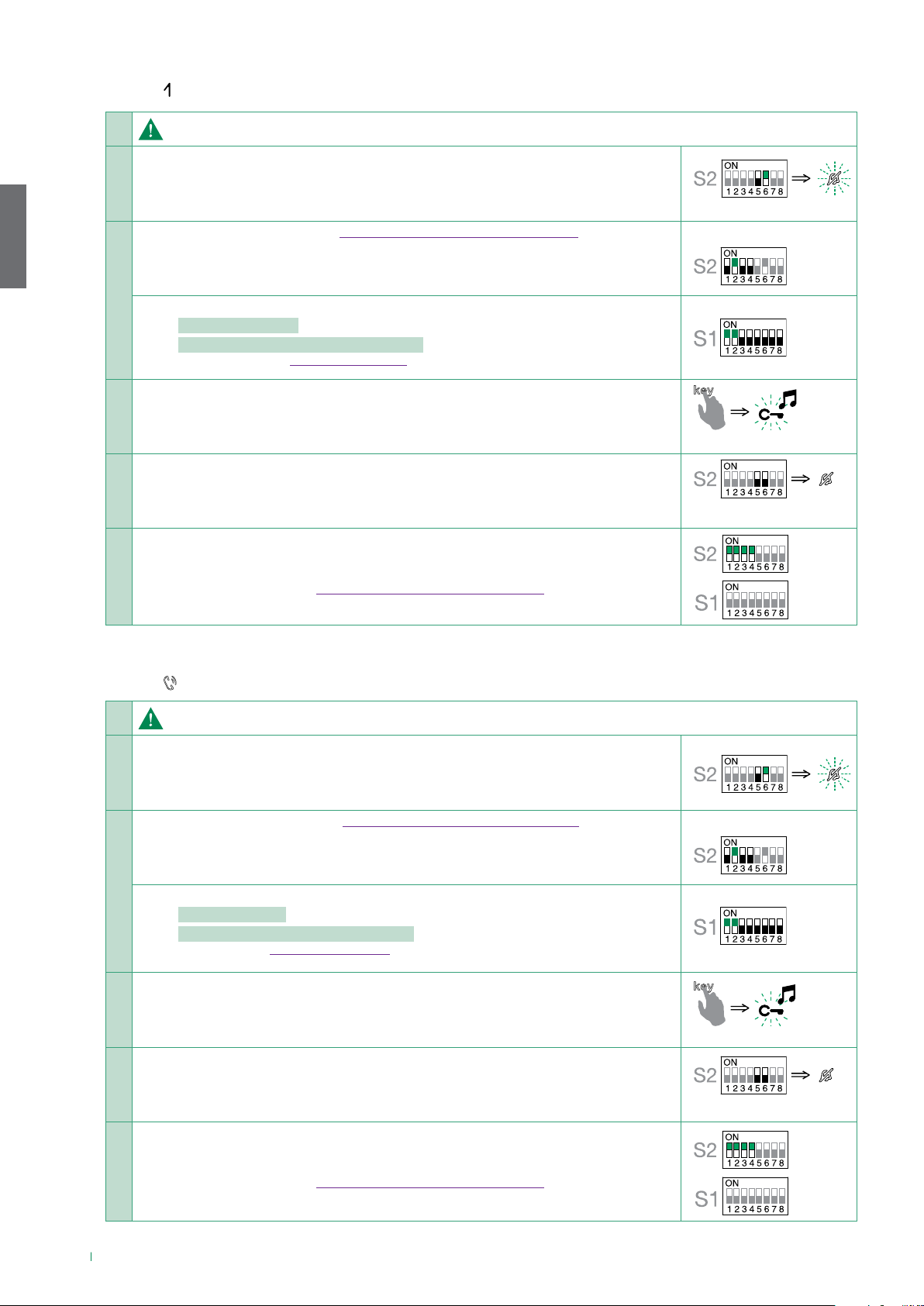
4.2.3.2 HOW TO PROGRAM THE INTERCOM FUNCTION Example: key = general intercom to user code 3
EN
√
Take note of the S1 setting and restore it when programming is complete
1 Enter programming mode
f Set S2 DIP switch 5-6 to the combination 01
» the Privacy LED flashes
2 2.1 Choose the function: refer to “4.2.1 Preset functions table” on page 20 and select a S2
DIP switches combination in which the intercom function (INT) is listed for the keys you wish to
program.
2.2 Addressing:
f for internal intercom set S1 DIP switches with the same user code of the internal unit.
f for general intercom to another user code set S1 DIP switches with the desired address
in accordance with “TAB. A” on page 26.
3 Select the key to be associated with the function
f Press and release the key to be associated with the function
» the lock-release LED lights up
» a confirmation tone will sound.
4 Exit programming mode
f To exit programming mode, set S2 DIP switches 5-6 to the combination 00
» the Privacy LED switches o
5 When programming is complete,
f Set S2 DIP switches 1-2-3-4 to the combination 1111 (PROG setting). In this DIP switch setting,
the keys control the programmed functions; the NON-programmed keys control functions
referred to on line 0000 (See “4.2.1 Preset functions table” on page 20).
f Restore the user code setting on S1.
Example: 0100
4.2.3.3 HOW TO PROGRAM THE PAGING FUNCTION Example: key = general paging to user code 3
√
Take note of the S1 setting and restore it when programming is complete
1 Enter programming mode
f Set S2 DIP switch 5-6 to the combination 01
» the Privacy LED flashes
2 2.1 Choose the function: refer to “4.2.1 Preset functions table” on page 20 and select a S2
DIP switches combination in which the paging function (PAG) is listed for the keys you wish to
program.
2.2 Addressing:
f for internal paging set S1 DIP switches with the same user code of the internal unit.
f for general paging to another user code set S1 DIP switches with the desired address in
accordance with “TAB. A” on page 26.
3 Select the key to be associated with the function
f Press and release the key to be associated with the function
» the lock-release LED lights up
» a confirmation tone will sound.
4 Exit programming mode
f To exit programming mode, set S2 DIP switches 5-6 to the combination 00
» the Privacy LED switches o
Example: 0100
5 When programming is complete,
f Set S2 DIP switches 1-2-3-4 to the combination 1111 (PROG setting). In this DIP switch setting,
the keys control the programmed functions; the NON-programmed keys control functions
referred to on line 0000 (See “4.2.1 Preset functions table” on page 20).
f Restore the user code setting on S1.
22
Page 23
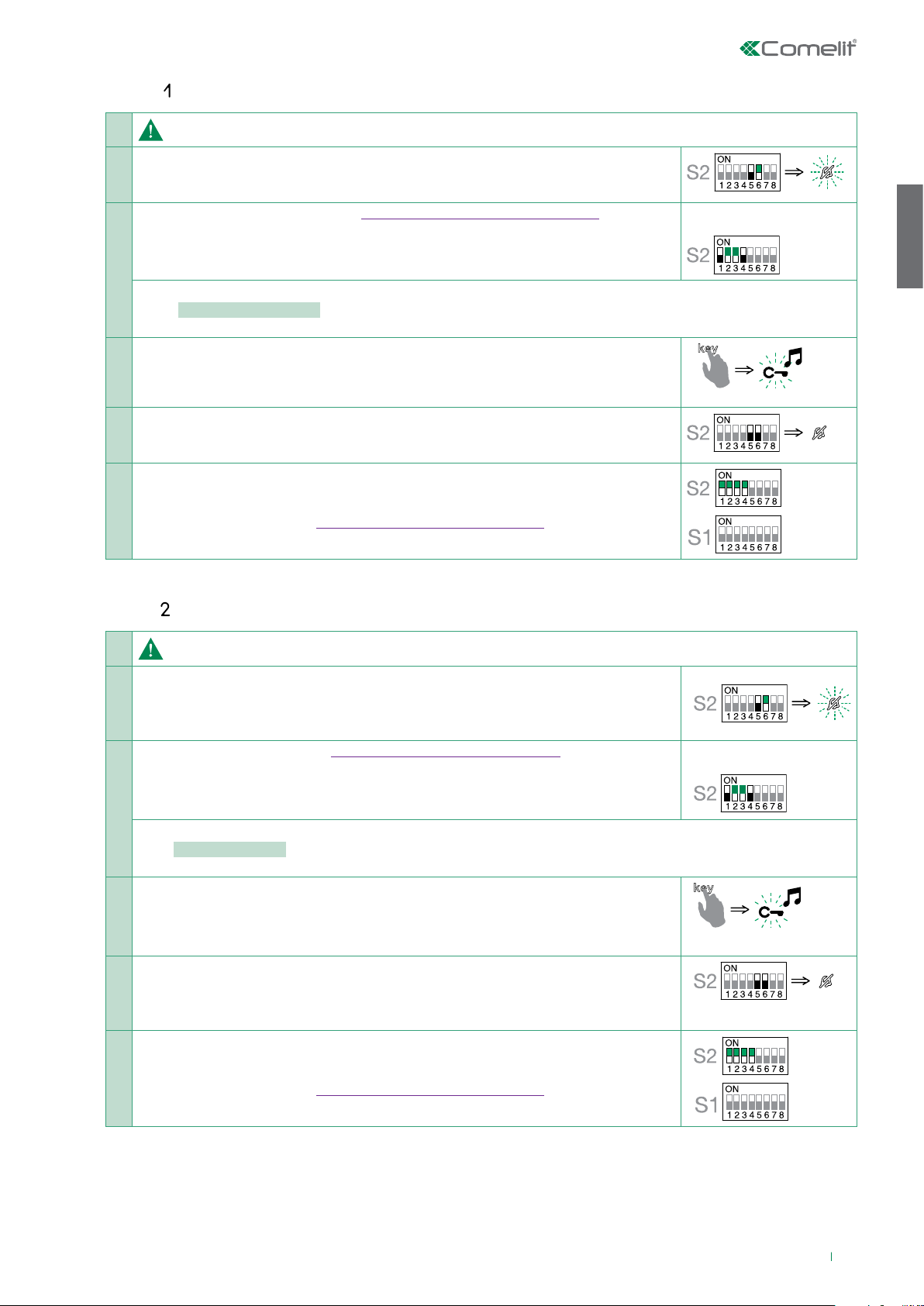
4.2.3.4 HOW TO PROGRAM THE SELF IGNITION FUNCTION Example: key
√
Take note of the S1 setting and restore it when programming is complete
1 Enter programming mode
f Set S2 DIP switch 5-6 to the combination 01
» the Privacy LED flashes
2 2.1 Choose the function: refer to the “4.2.1 Preset functions table” on page 20 and select a
S2 DIP switches combination in which the self ignition function (AI) is listed for the keys you wish
to program.
2.2 Addressing:
f for self-ignition function don't set S1 DIP switches
3 Select the key to be associated with the function
f Press and release the key to be associated with the function
» the lock-release LED lights up
» a confirmation tone will sound.
4 Exit programming mode
f To exit programming mode, set S2 DIP switches 5-6 to the combination 00
» the Privacy LED switches o
5 When programming is complete,
f Set S2 DIP switches 1-2-3-4 to the combination 1111 (PROG setting). In this DIP switch setting,
the keys control the programmed functions; the NON-programmed keys control functions
referred to on line 0000 (See “4.2.1 Preset functions table” on page 20).
f Restore the user code setting on S1.
Example: 0110
EN
4.2.3.5 HOW TO PROGRAM THE DOCTOR FUNCTION Example: key
√
Take note of the S1 setting and restore it when programming is complete
1 Enter programming mode
f Set S2 DIP switch 5-6 to the combination 01
» the Privacy LED flashes
2 2.1 Choose the function: refer to “4.2.1 Preset functions table” on page 20 and select a S2 DIP
switches combination in which the Doctor function (D) is listed for the keys you wish to program.
2.2 Addressing:
f for Doctor function don't set S1 DIP switches
3 Select the key to be associated with the function
f Press and release the key to be associated with the function
» the lock-release LED lights up
» a confirmation tone will sound.
4 Exit programming mode
f To exit programming mode, set S2 DIP switches 5-6 to the combination 00
» the Privacy LED switches o
Example: 0110
5 When programming is complete,
f Set S2 DIP switches 1-2-3-4 to the combination 1111 (PROG setting). In this DIP switch setting,
the keys control the programmed functions; the NON-programmed keys control functions
referred to on line 0000 (See “4.2.1 Preset functions table” on page 20).
f Restore the user code setting on S1.
23
Page 24
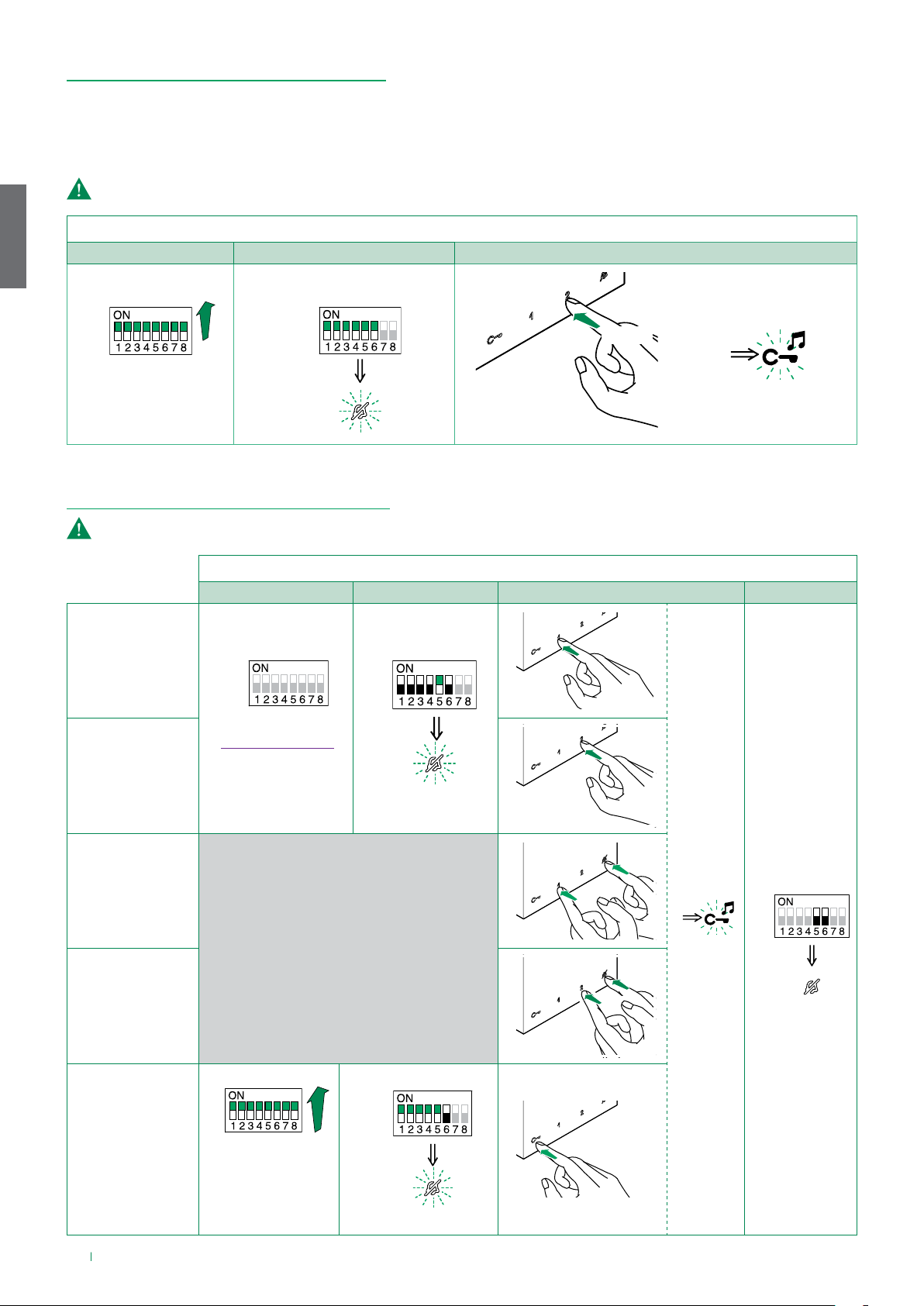
4.3 RESET PROGRAMMING ART. EX-7000H
DIP OFF
DIP ON
Factory settings:
• Button functions for the S2 DIP switch 1-2-3-4 combination;
• Intercom address absent;
• Range function and min./max. addresses absent;
• Ringtone reset.
Take note of the S2, S1 setting and restore it when programming is complete
EN
1) 2) 3)
S1
4.4 RANGE PROGRAMMING ART. EX-7000H
Take note of the S2, S1 setting and restore it when programming is complete.
1) 2) 3) 4)
Range minimum
address
S1
S2
Carry out steps 1 to 4
5 sec
Carry out steps 1 to 4
S2
Range maximum
address
Enable range
Disable range
Deleting the range
Set code
“TAB. A” on page 26
S1
S2
S2
2 sec
24
Page 25
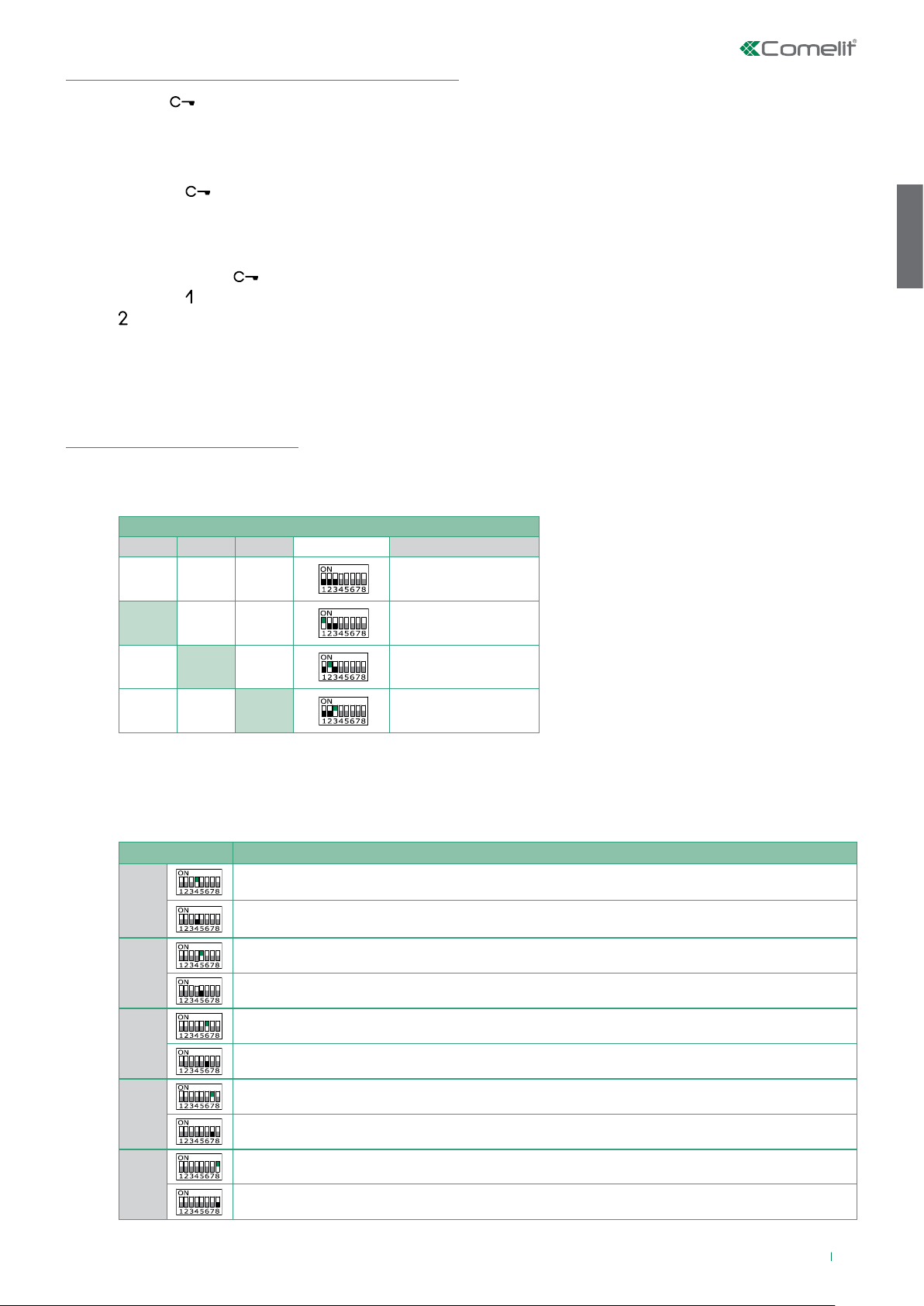
4.5 MONITOR RINGTONE SELECTION ART. EX-7000H
1. Press and hold for 6 sec.
» a confirmation tone will sound
» the Privacy LED will flash to indicate “programming” mode.
√ The procedure can only take place while the system is in standby; otherwise the Privacy LED will flash 4 times to inform the user that the
system is engaged.
2. Press and release
:
Once (1 confirmation tone is emitted) to change the ringtone for calls from the external unit.
Twice (2 confirmation tones are emitted) to change the ringtone for calls from the switchboard.
3 times (3 confirmation tones are emitted) to change the ringtone for intercom calls made from the internal unit.
4 times (4 confirmation tones are emitted) to change the floor door call ringtone.
Any further pressing of the key repeats the sequence described above.
3. Press and release
4. Press
to confirm selection of the last ringtone heard and to exit (at any time) change monitor ringtone mode.
to scroll through the various available ringtones in sequence.
» one confirmation tone is emitted
» the Privacy LED switches o
5. Repeat steps 1 to 4 to change the other ringtones.
4.6 CONFIGURATION EX-DSME
4.6.1 External unit addressing
f Set the S1 DIP-switches corresponding to the address that you want to set as shown in the table below
EXTERNAL UNIT ADDRESSING
DIP 1 DIP 2 DIP 3 CODE
EN
0 0 0
1 0 0
0 1 0
0 0 1
0 *
1
2
3
* Default
4.6.2 Function programming
f Set the S1 DIP-switches corresponding to the function that you want to programme as shown in the table below
FUNCTION
DIP 4
DIP 5
DIP 6
DIP S1
The lock-release relay and the second relay are controlled by 2 separate buttons (e.g. lock-release button and
actuator button)
The lock-release relay and the second relay are controlled by a single button (e.g. lock-release button)
*
Lock-release activation time and relay activation time: 8 sec
lock-release activation time and relay activation time: 2 sec
*
Confirmation tones (call, lock-release, relay, audio enabled): disabled
Confirmation tones (call, lock-release, relay, audio enabled): enabled
*
DIP 7
DIP 8
* Default
Camera lighting LED: disabled
Camera lighting LED: enabled
*
Reset wait time: 1 sec.
Reset wait time: 10 sec.
*
25
Page 26
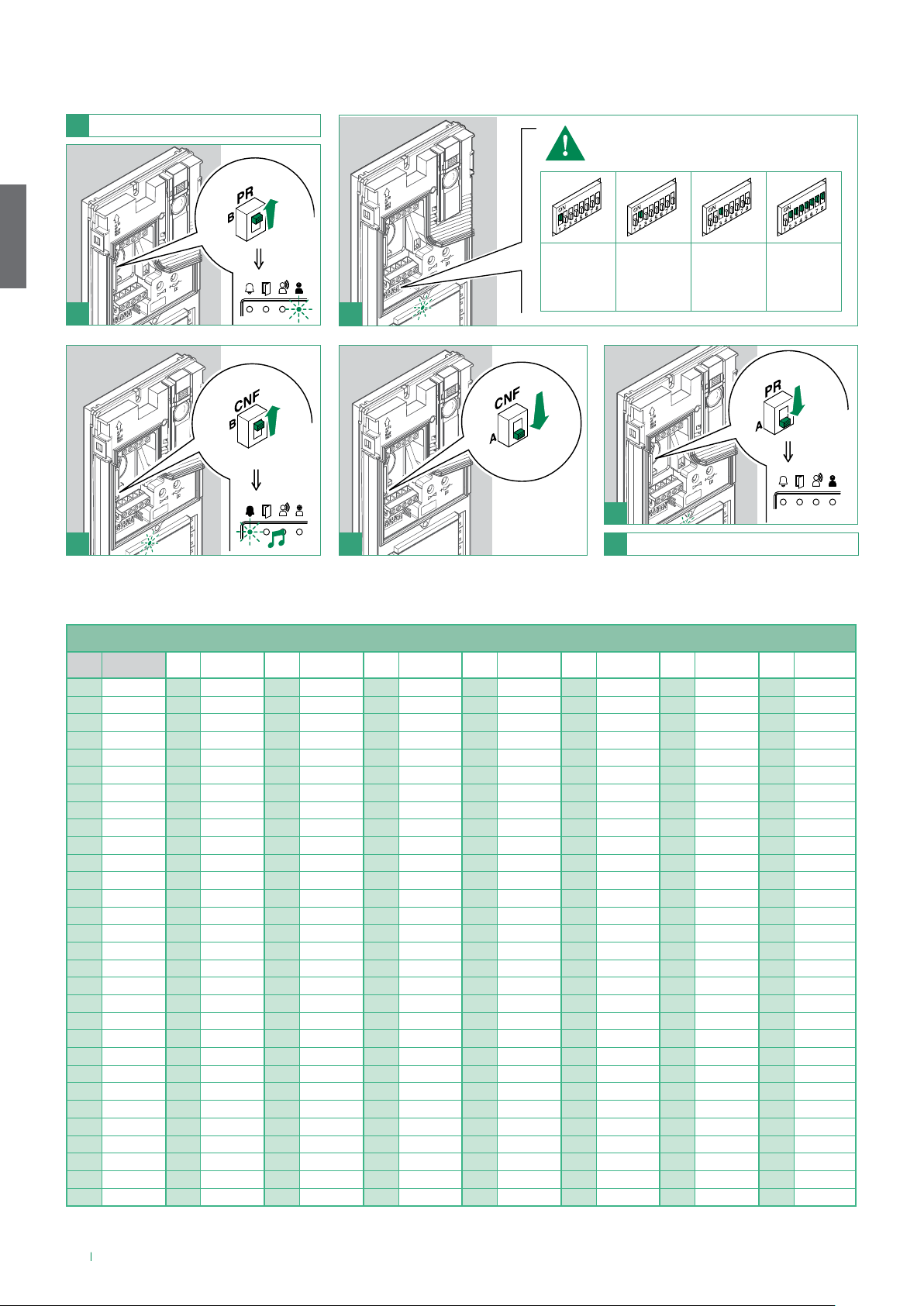
4.6.3 Call address programming for 2/4 users
√ Take note of the DIP-switches settings
1
On the S1 DIP-switches, set the code
corresponding to the function you want to
program.
EN
2
4 5
4.6.4 User code
code
10 2,4 40 4,6 70 2,3,7 100 3,6,7 130 2,8 160 6,8 190 2,3,4,5,6,8 220 3,4,5,7,8
11 1,2,4 41 1,4,6 71 1,2,3,7 101 1,3,6,7 131 1,2,8 161 1,6,8 191
12 3,4 42 2,4,6 72 4,7 102 2,3,6,7 132 3,8 162 2,6,8 192 7,8 222 2,3,4,5,7,8
13 1,3,4 43 1,2,4,6 73 1,4,7 103 1,2,3,6,7 133 1,3,8 163 1,2,6,8 193 1,7,8 223
14 2,3,4 44 3,4,6 74 2,4,7 104 4,6,7 134 2,3,8 164 3,6,8 194 2,7,8 224 6,7,8
15 1,2,3,4 45 1,3,4,6 75 1,2,4,7 105 1,4,6,7 135 1,2,3,8 165 1,3,6,8 195 1,2,7,8 225 1,6,7,8
16 5 46 2,3,4,6 76 3,4,7 106 2,4,6,7 136 4,8 166 2,3,6,8 196 3,7,8 226 2,6,7,8
17 1,5 47 1,2,3,4,6 77 1,3,4,7 107 1,2,4,6,7 137 1,4,8 167 1,2,3,6,8 197 1,3,7,8 227 1,2,6,7,8
18 2,5 48 5,6 78 2,3,4,7 108 3,4,6,7 138 2,4,8 168 4,6,8 198 2,3,7,8 228 3,6,7,8
19 1,2,5 49 1,5,6 79 1,2,3,4,7 109 1,3,4,6,7 139 1,2,4,8 169 1,4,6,8 199 1,2,3,7,8 229 1,3,6,7,8
20 3,5 50 2,5,6 80 5,7 110 2,3,4,6,7 140 3,4,8 170 2,4,6,8 200 4,7,8 230 2,3,6,7,8
21 1,3,5 51 1,2,5,6 81 1,5,7 111 1,2,3,4,6,7 141 1,3,4,8 171 1,2,4,6,8 201 1,4,7,8 231 1,2,3,6,7,8
22 2,3,5 52 3,5,6 82 2,5,7 112 5,67 142 2,3,4,8 172 3,4,6,8 202 2,4,7,8 232 4,6,7,8
23 1,2,3,5 53 1,3,5,6 83 1,2,5,7 113 1,5,6,7 143 1,2,3,4,8 173 1,3,4,6,8 203 1,2,4,7,8 233 1,4,6,7,8
24 4,5 54 2,3,5,6 84 3,5,7 114 2,5,6,7 144 5,8 174 2,3,4,6,8 204 3,4,7,8 234 2,4,6,7,8
25 1,4,5 55 1,2,3,5,6 85 1,3,5,7 115 1,2,5,6,7 145 1,5,8 175 1,2,3,4,6,8
26 2,4,5 56 4,5,6 86 2,3,5,7 116 3,5,6,7 146 2,5,8 176 5,6,8 206 2,3,4,7,8 236 3,4,6,7,8
27 1,2,4,5 57 1,4,5,6 87 1,2,3,5,7 117 1,3,5,6,7 147 1,2,5,8 177 1,5,6,8 207 1,2,3,4,7,8 237 1,3,4,6,7,8
28 3,4,5 58 2,4,5,6 88 4,5,7 118 2,3,5,6,7 148 3,5,8 178 2,5,6,8 208 5,7,8 238 2,3,4,6,7,8
29 1,3,4,5 59 1,2,4,5,6 89 1,4,5,7 119 1,2,3,5,6,7 149 1,3,5,8 179 1,2,5,6,8 209 1,5,7,8 239
30 2,3,4,5 60 3,4,5,6 90 2,4,5,7 120 4,5,6,7 150 2,3,5,8 180 3,5,6,8 210 2,5,7,8 240
button 1
enabled with
call address
1 (default)
buttons 1-2
enabled
with call
addresses
1-2
buttons 1-23-4 enabled
with call
addresses
1-2-3-4
Restore
default
3
6
Restore the configuration of the DIP-switches
7
of S1
TABLE A
DIP-switch
ON
1 1 31 1,2,3,4,5 61 1,3,4,5,6 91 1,2,4,5,7 121 1,4,5,6,7 151 1,2,3,5,8 181 1,3,5,6,8 211 1,2,5,7,8
2 2 32 6 62 2,3,4,5,6 92 3,4,5,7 122 2,4,5,6,7 152 4,5,8 182 2,3,5,6,8 212 3,5,7,8
3 1,2 33 1,6 63 1,2,3,4,5,6 93 1,3,4,5,7 123 1,2,4,5,6,7 153 1,4,5,8 183 1,2,3,5,6,8 213 1,3,5,7,8
4 3 34 2,6 64 7 94 2,3,4,5,7 124 3,4,5,6,7 154 2,4,5,8 184 4,5,6,8 214 2,3,5,7,8
5 1,3 35 1,2,6 65 1,7 95 1,2,3,4,5,7 125 1,3,4,5,6,7 155 1,2,4,5,8 185 1,4,5,6,8 215 1,2,3,5,7,8
6 2,3 36 3,6 66 2,7 96 6,7 126 2,3,4,5,6,7 156 3,4,5,8 186 2,4,5,6,8 216 4,5,7,8
7 1,2,3 37 1,3,6 67 1,2,7 97 1,6,7 127
8 4 38 2,3,6 68 3,7 98 2,6,7 128
9 1,4 39 1,2,3,6 69 1,3,7 99 1,2,6,7 129 1,8 159 1,2,3,4,5,8 189 1,3,4,5,6,8 219 1,2,4,5,7,8
1,2,3,4,5,6,7
157 1,3,4,5,8 187 1,2,4,5,6,8 217 1,4,5,7,8
8
158 2,3,4,5,8 188 3,4,5,6,8 218 2,4,5,7,8
1,2,3,4,5,6,8
205 1,3,4,7,8 235 1,2,4,6,7,8
221 1,3,4,5,7,8
1,2,3,4,5,7,8
1,2,3,4,6,7,8
5,6,7,8
26
Page 27
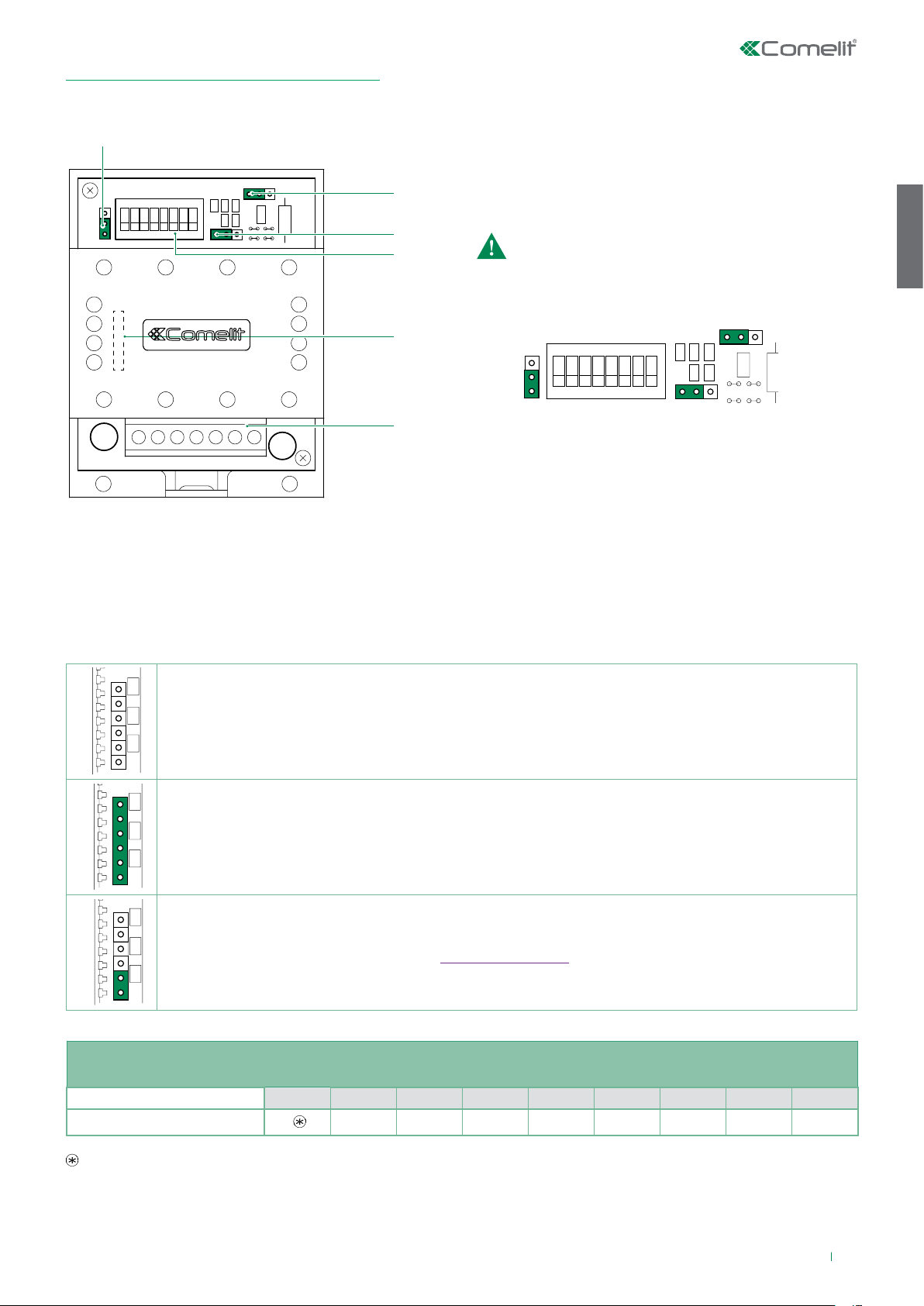
4.7 ACTUATOR RELAY MODULE ART. 1256
JP2
12
JP3
JP1 JP1
JP1
JP2
12
JP4
12
JP3
12
JP1 JP1
JP1 JP1
JP1
JP2
12
JP4
12
JP3
12
1.
Intelligent device for controlling a 24 AC/DC 10A relay (fitted) for general uses. Fit a max. of 10 actuator relay modules Art. 1256 on the whole system.
4.7.1 Parts description
2.
3.
4.
5.
1. JP4
2. JP3
3. JP2
To use the actuator relay module with kit HFX-7004M
f Move jumper JP2 to position 2
f Move jumper JP3 to position 2
f Move jumper JP4 to position 2
12
JP4
12
EN
6.
4.7.2 Functions
Art. 1256 offers the following functions, depending on the position of jumper JP1:
• External unit lighting control
• Activation function on Actuator pushbutton.
• Activation function on Actuator with code pushbutton
JP1
External unit lighting control
The relay is operated by closing the C.NO. contact in response to a call from an external unit to any address, on internal
ignition from a video entry phone (e.g. to automatically activate lights, CCTV alarm contacts, etc.). The relay closure time
can be programmed using a S1 DIP-switch, see "TABLE B"
JP1
Activation function on Actuator pushbutton
The relay is operated by closing the C.NO. contact in response to a Generic actuator call from a video entry phone. The
relay closure time can be programmed using a S1 DIP-switch, see "TABLE B". All art. 1256 modules set for use with this
function are activated simultaneously when the pushbutton on the internal unit is pressed.
4. S1 DIP switch for different setting
5. JP1 for functions setting
6. Terminal block for system connection:
NC relay N.C. contact
COM relay COM contact
NO relay NO contact
L L BUS line input
~+, ~- power supply input terminals
Activation function on Actuator with code pushbutton
The relay is operated by closing the C.NO. contact if the pushbutton pressed on the video entry phone has been
programmed to send the actuator call with the code of the actuator. The closure time of the relay is fixed at 2 sec. To set
the user code by means of a S1 DIP-switch, see "TABLE A" on page 26.
TABLE B: PROGRAMMING RELAY CLOSURE TIME
For external unit light function/stair light function, activation function on actuator pushbutton.
DIP switches ON ALL
RELAY CLOSURE TIME 1’‘ 2’‘ 4’‘ 8’‘ 16’‘ 32’‘ 1’ 5’‘ 2’ 10’‘
1 2 3 4 5 6 7 8
The relay for art. 1256 operates in BISTABLE mode, changing its status at every command; if the power supply is cut off, it returns
to the C.NO. position and remains there, even after the power is restored. Bistable mode is available for products with a revision index
equal to or greater than 003.
27
Page 28
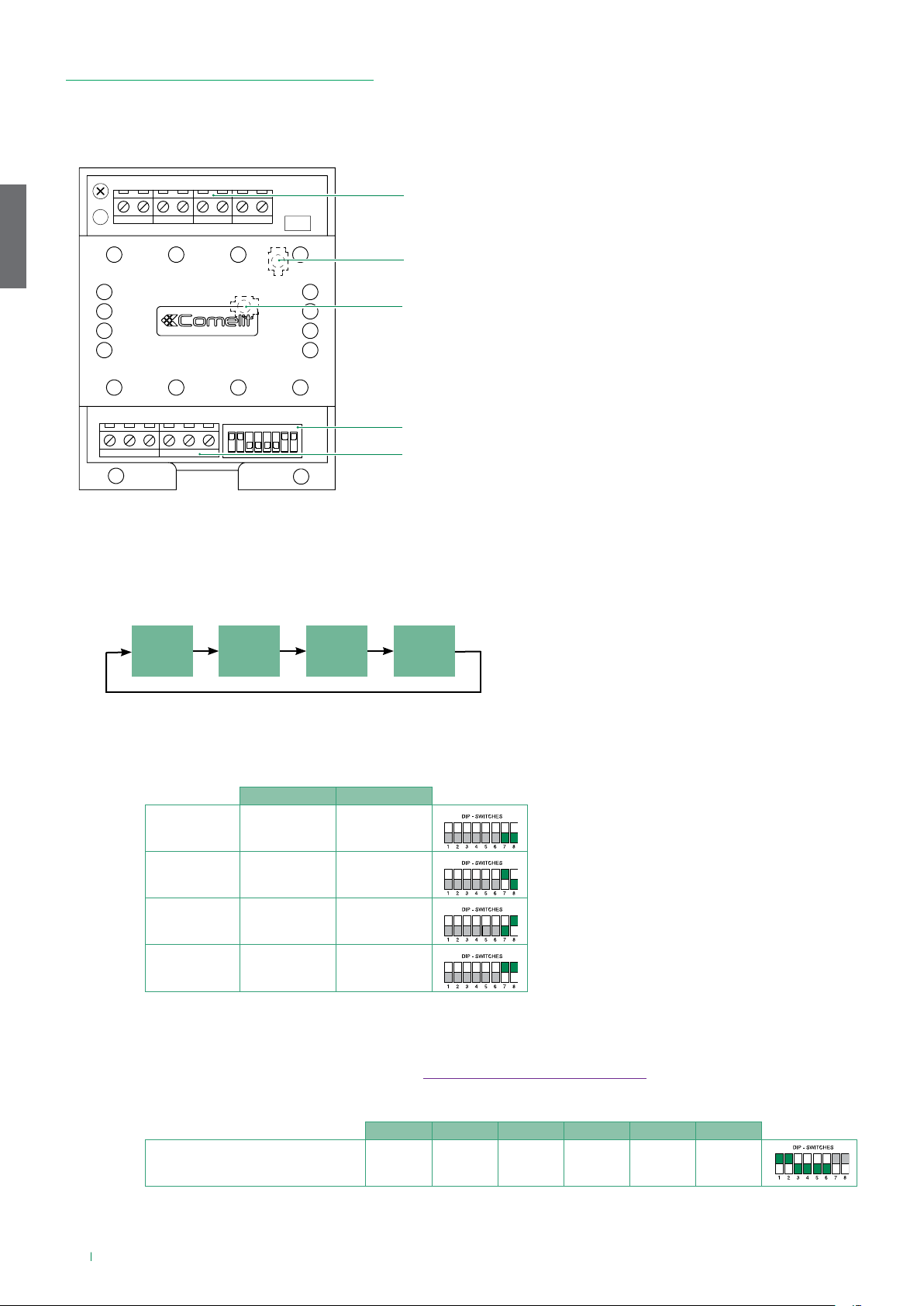
4.8 CCTV CAMERA INTERFACE ART. 1409
1409
Art. 1409 allows to manage analog CCTV camera (up to 3).
EN
4.8.2 Operation
1.
4.8.1 Parts description
1. Terminal block M2 for system connection:
INA not used
2.
GND Common contact
V1 S1 Coax input camera 1
V2 S2 Coax input camera 2
V3 S3 Coax input camera 3
3.
2. TM2 Controls frequency of video signal modulation
(factory-set to optimum setting: do not adjust)
3. TM1 Controls amplitude of modulated video signal
(factory-set to optimum setting: do not adjust)
4. Programming micro-switches S1
5. Terminal block M1 for system connection:
4.
5.
L OUT L OUT Bus line output
L IN L IN Bus line input
~- ~+ Power input 12Vac 20Vdc
√ Monitor on
f By pressing the programmed button, it is possible to toggle between the different cameras, according to the following diagram:
External unit
3rd Camera2nd Camera1st Camera
4.8.2.1 PROGRAMMING THE NUMBER OF CAMERAS CONNECTED
Select the number of cameras connected using switches 7 and 8 of selector S1, as shown in the following table.
DIP 7 DIP 8
0 Cameras 0 0
1 Camera 1 0
2 Cameras 0 1
3 Cameras 1 1
4.8.2.2 FUNCTION 1: GENERIC ACTUATOR MODE
√ NOTE: Before programming the module, see “4.8.2.4 Compatibility Table” on page 29
By pressing the button programmed as "generic actuator", it is possible to toggle between the different cameras
Microswitch “S1” must be set as shown in following table
DIP 1 DIP 2 DIP 3 DIP 4 DIP 5 DIP 6
Setting for generic actuator 1 1 0 0 0 0
28
Page 29
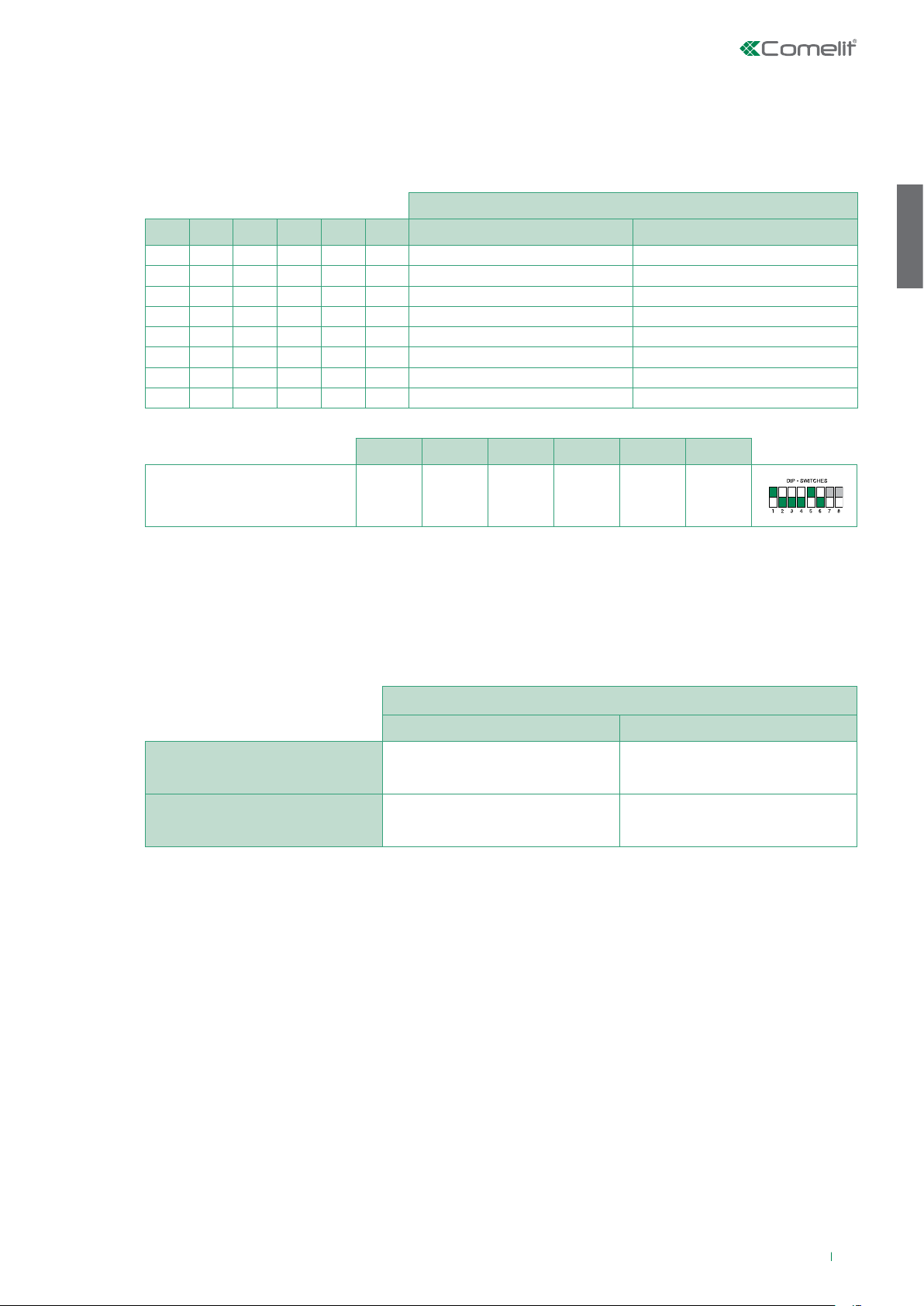
4.8.2.3 FUNCTION 2: ACTUATOR WITH CODE MODE
√ NOTE: Before programming the module, see “4.9.2.4 COMPATIBILITY TABLE”
By pressing the button programmed as "coded actuator", it is possible to toggle between the different cameras.
Microswitch “S1” must be set as shown in following table:
CORRESPONDENCE OF 1409 ADDRESS ACTUATOR WITH CODE ON BRACKET
DIP 1 DIP 2 DIP 3 DIP 4 DIP 5 DIP 6 Address 1409 Actuator on bracket code
1 0 0 0 0 0 0 220
1 0 1 0 0 0 1 221
1 0 0 1 0 0 2 222
1 0 1 1 0 0 3 223
1 0 0 0 1 0 4 224
1 0 1 0 1 0 5 225
1 0 0 1 1 0 6 226
1 0 1 1 1 0 7 227
DIP 1 DIP 2 DIP 3 DIP 4 DIP 5 DIP 6
Example of Address setting
on art. 1409 for control using actuator
code 224
1 0 0 0 1 0
In this mode, with the video entry phone monitor switched on, by repeatedly pressing the actuator with code pushbutton, it is
possible to cycle through ONLY the cameras connected to module 1409 with the corresponding address.
In the same system, it is possible to install up to 8 1409 modules with different codes.
EN
4.8.2.4 COMPATIBILITY TABLE
Compatibility with 1256 No 1256 in “Generic actuator mode”
Compatibility with 1409 No other 1409
COMPATIBILITY OF 1409 WITH 1256 OR OTHER 1409
Generic actuator mode Actuator with code mode
No 1256 in “Actuator with code mode” with
codes between 220 and 227
Only 1409 in “Actuator with code mode” with
dierent codes
29
Page 30
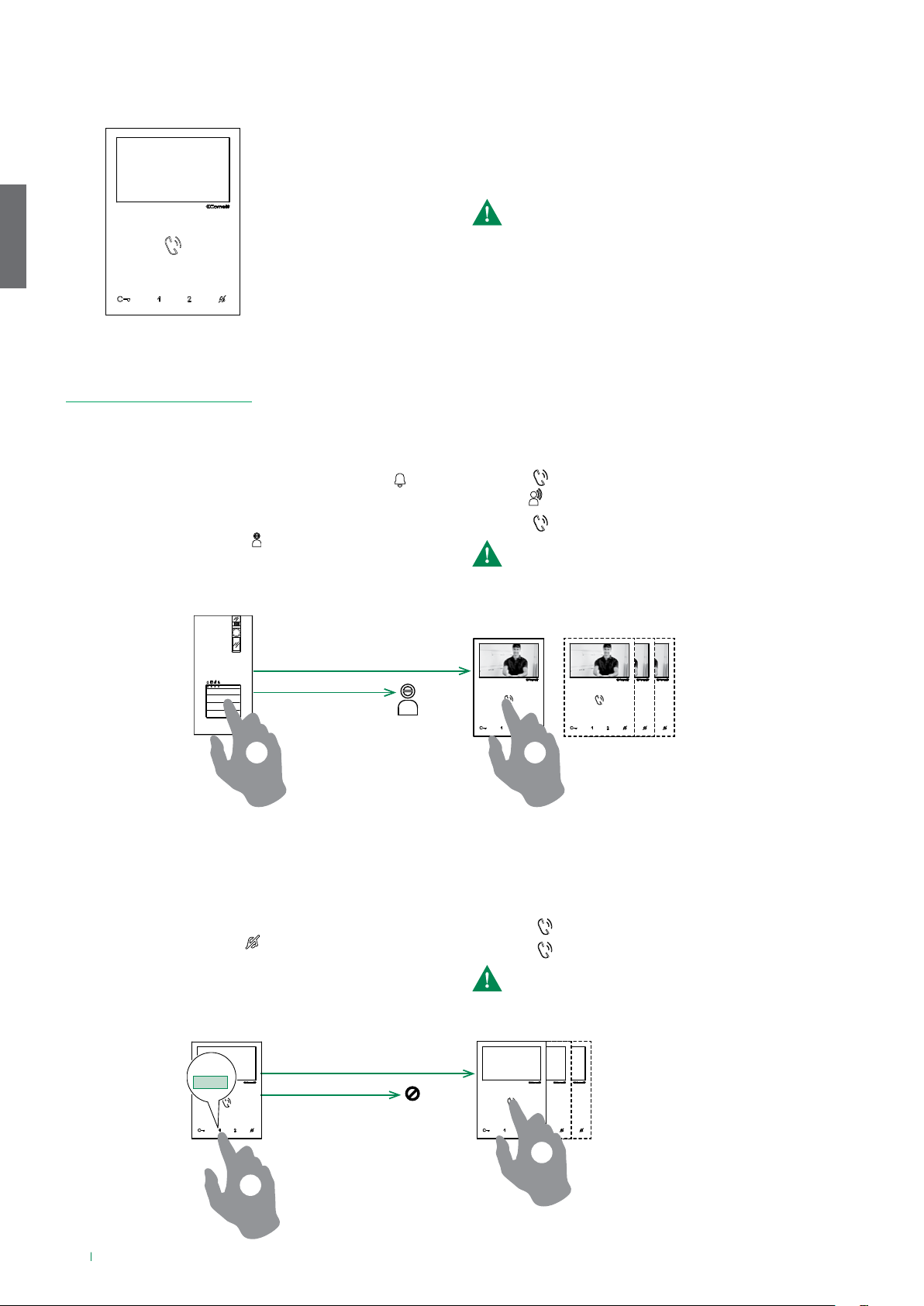
5. System function
EN
5.1 PERFORMING CALLS
f Press the desired key once to activate the function
associated with it.
Wait for approximately 1 sec. before pressing the
same key again. Pressing the same key several times
in quick succession will cancel the command.
5.1.1 How to call from the external unit
f To send the call from an external unit, touch the call pad
corresponding to the user you want to contact.
» On the external unit the camera LED will light up, the
will flash and the confirmation tone will sound. The video
image from the external unit will appear automatically on
internal monitor/s.
» If the system is busy: the
unit will emit the system busy tone.
LED will flash and the external
the system is busy
LED
1 2
5.1.3 How to transmit a call to the other internal units
This function can be used to transmit a call to the other internal
units set to the same user code or set to another user code.
f Press the programmed button to send the call
» If the system is busy: the
LED will flash 4 times
5.1.2 How to answer a call from an internal unit
» On receipt of a call from the external unit you will hear the
call ringtone
f Press
» the
f Press
» the call in progress will be ended for the other devices.
to enter into communication with the caller
LED will illuminate on the external unit.
again to terminate the call.
A call from the external unit always takes priority over
an intercom communication or a paging call
5.1.4 How to answer a call from an internal unit
» On receipt of a call from the internal unit you will hear the
call ringtone. With "Privacy mode on" the internal unit will
ring in any case.
f Press
f Press
to enter into communication with the caller
again to terminate the call.
A call from the external unit always takes priority over
an intercom communication or a paging call
» the call in progress will be ended for the other devices.
set to
INT
the system is busy
2
1
30
Page 31

5.2 PAGING CALL
cycle
cycle
5.2.1 How to initiate a paging call
f Press to initiate the all-page chime
» After the chime sounds, a 30 seconds message can be
broadcast to all monitors on the system (maximum 4
monitors).
1
5.2.2 How to answer a paging call
f Press to answer the paging call
» a (300 seconds) point to point conversation between the
two monitor is estabilished.
» the paging call will be terminated for the other devices.
A call from the external unit always takes priority over an intercom communication or a paging call.
» the call in progress will be terminated for the other devices.
EN
2
5.3 SELF-IGNITION FUNCTION
√ Self-ignition is possible only when the system is in standby
f Press and release the self-ignition button (
by default) to
display on the monitor the video from the external unit.
f Press again to cycle through several cameras.
MAIN EXTERNAL
UNIT
5.3.1 How to display on the monitor the image transmitted from the CCTV camera
√ During “call in progress” or during Self-ignition.
f Press the programmed button to display on the monitor the
image transmitted from the CCTV camera.
If a call is underway with an external unit it is NOT possible
to cycle between the external units.
Long press on key to enable / disable the function.
MAIN
UNIT
UNIT 1 UNIT 2 UNIT 3
f Press again to cycle through several cameras and come
back to the external unit
CCTV
CAMERA
MAIN
UNIT
CAMERA 1
CAMERA 2
CAMERA 3
31
Page 32

5.4 LOCK RELEASE FUNCTION
5.5 ACTIVATION/DEACTIVATION DOCTOR FUNCTION
√ During “call in progress” or during Self-ignition.
f Press
» the LED will illuminate on the external unit.
to release the lock.
EN
5.6 ACTIVATION/DEACTIVATION PRIVACY MODE
f Press to disable/enable the ringtone for calls from the
external unit and paging call.
» The red LED indicates that the Privacy function is active.
f Press the programmed button for 3 sec to disable/enable the
Doctor function.
» 3 flashes (every 5 sec.) of the
function is active.
set to
D
3 Sec
LED indicate that the Doctor
5.7 ACTIVATION/DEACTIVATION HANDS-FREE MODE
On receipt of a call the audio will be activated automatically.
f Press
» A confirmation tone will sound
» The LED on indicates that the Hands-free mode is active.
for 10 sec to activate / deactivate Hands-free mode
In Privacy mode the paging call are still recived
Feature is not suitable when 2
or more monitors are installed
10 Sec
32
Page 33

6. Technical specification
6.1 EX-7000H INTERNAL UNITS
Display 4.3’’ Color LCD Screen
Resolution 480x272pixel
Auto Timer (intercom) 300sec
Operating Temperature Class B1 normal range indoor 41° F /104° F (5°C / 40°C)
Dimensions (with bracket) W×H×D 4.52×6.29×0.83 in (115×160×21.5 mm)
Power consumption 10 W MAX
6.2 EX-DSME EXTERNAL UNIT
Image Sensor ¼” CMOS
Resolution 600TVL - 640(H)*480(V)
Camera Lens F2.1
View Angle 98° diagonal
Auto Light Sensor NO
Operating Temperature Class A2 wide range outdoor -13°F / 131°F (-25°C / + 55°C)
Dimensions (with bracket) W×H×D 3.79×7.72×1.06 in (96.2×196.2×27 mm)
Power consumption 8W MAX
Door release: (relay contact) 24V DC 2A
Door release: (direct current output) 1000uF-25V capacitive discharge - 12Vdc-200mA holding
Compatible locks 12V AC, 12V DC
EN
6.3 1209/4 BUS POWER SUPPLY
Power consumption 12W MAX
Operating Temperature Class A1 wide range indoor 23° F /104° F (-5°C +40°C)
Dimensions W×H×D 4.17x3.52x2.44 in (106x89.5x62 mm)
CSA Rating US and Canada
6.4 ACTUATOR RELAY MODULE ART. 1256
Power consumption 1.5W MAX
Operating Temperature 32° F / 86° F (0°C / 30°C)
Dimensions W×H×D 2.6×3.35×1.38 in (66×85×35 mm)
6.5 REMOTE CAMERA MODULE ART. 1409
Power consumption 3W MAX
Operating Temperature 23° F/104°F (-5°C/+40°C)
Dimensions W×H×D 2.6×3.35×1.38 in (66×85×35 mm)
6.6 DOOR EXPANDER ART. 1405
Power consumption 0,2W MAX
Operating Temperature 23° F/104°F (-5°C/+40°C)
Dimensions W×H×D 1.42x3.54x2.28 in (36×90×58 mm)
33
Page 34

7. Appendix
7.1 WARNING
WARNING:
TO REDUCE THE RISK OF FIRE OR ELECTRIC SHOCK, DO NOT EXPOSE THE MONITOR OR POWER ADAPTER TO WATER OR
MOISTURE.
EN
CAUTION:
DO NOT OPEN. RISK OF ELECTRICAL SHOCK.
CAUTION!
TO REDUCE RISK OF ELECTRICAL SHOCK, DO NOT REMOVE COVER OR BACK, NO USER SERVICEABLE PARTS INSIDE, REFER
SERVICING TO QUALIFIED SERVICE PERSONNEL.
OTHER WARNINGS
• Monitor is designed for indoor use only. Do not install outdoors.
• Keep the equipment dry. If water should get in, wipe off immediately. Water contains minerals that can erode electronic circuits.
• Intercom system is not operational during a power failure .
• Intercom system may be affected by radio frequency interference or EMl (electrical magnetic interference) in areas where broadcasting
station antennas are close by.
• Keep all wiring at least 1 foot away from fluorescent lighting, dimmer switches and AC power.
EXPLANATION OF TWO SYMBOLS
The lighting flash with arrowhead symbol, within an equilateral triangle, is intended to alert the user to the presence of uninsulated
"dangerous voltage" within the producfs enclosure that may be of sufficient magnitude to constitute risk of electrical shock to persons.
The exclamation point within an equilateral triangle is intended to alert the user to the presence of important operating and maintenance
(servicing) instructions in the literature accompanying the appliance.
7.2 IMPORTANT SAFETY INSTRUCTIONS
WARNING:
TO REDUCE THE RISK OF FIRE OR ELECTRIC SHOCK, DO NOT EXPOSE THE MONITOR OR POWER ADAPTER TO WATER OR
MOISTURE.
• Read Instructions -All the safety and operating instructions should be read before operating this equipment. These instructions should be
retained for future reference.
• Heed Warnings - All warnings on the equipment and in the operating instructions should be adhered to. All instructions regarding care and
operation of this equipment should be followed.
• Power Sources - Equipment should only be connected to the power supply specified in the operating instructions or as marked on the
equipment.
• Power Cord Protection - Keep cable cords and plugs clear off other objects, particularly at the point where they exit the equipment.
• Cleaning - Clean the equipment by wiping with a soft cloth (do not use any abrasive agents or water).
• Non-use Periods - Power cords should be unplugged from the outlet when left unused for a long period of time.
• Object and Liquid Entry - Take care not to drop objects or liquids on any part of the equipment.
• Damage Requiring Service -The unit should be serviced by a qualified service personnel when:
• The power supply cord or the plug has been damaged or
• Objects have fallen, or liquid has been spilled onto the equipment or
• The equipment has been exposed to rain or
• The equipment does not appear to operate normally or exhibits a marked change in performance or
• The equipment has been dropped and/or the enclosure has been damaged.
• Servicing - Do not attempt to service the appliance beyond that described in the operating instructions. All other servicing should be referred
to as Qualified Distributor's Service Personnel.
34
Page 35

7.3 FCC CLASS B NOTICE
NOTE:
This equipment has been Certified and found to comply with the limits regulated by FCC.and CE. Therefore, it is designed to provide reasonable
protection against interference and will not cause interference with other appliance usage. However, it is imperative that the user follows this
manuals guidelines to avoid improper usage which may result in damage to the unit, electrical shock, and fire hazard or injury. In order to improve
the feature functions and quality of the product, the specifications are subject to change without notice from time to time.
NOTE:
This equipment has been tested and found to comply with the limits for a Class B digital device, pursuant to Part 15 of the FCC rules. These
limits are designed to provide reasonable protection against harmful interference in a residential installation. This equipment generates uses
and can radiate radio frequency energy and, if not installed and used in accordance with the instructions, may cause harmful interference with
radio communications. However, there is no guarantee that interference will not occur in a particular installation. If this equipment does cause
harmful interference to radio or televis ion reception, which can be determined by turning the equipment off and on, the user is encouraged to
try to connect the interference by one or more of the following measures:
• Reorient or relocate the monitor unit
• Increase the separation between the monitor and camera
• Connect the equipment on a separate outlet
• Consult the dealer or an experienced radio or television technician
7.4 GENERAL PRODUCT WARRANTY:
For all Comelit Branded Products 2 year manufacturer’s warranty from dealer date of Purchase. Proof of purchase by the dealer in the form
of an invoice is necessary for all returns.
RMA (RETURN) Policy:
1. Before Requesting an RMA Number, the installer must call into our Tech support line to verify the condition of the product and for trouble
shooting purposes in order for Comelit to determine if an RMA needs to be issued.
2. If technical support does deem that a return is needed, they will issue a trouble ticket number associated with the issue related to the
defective product. Trouble tickets are needed for all distributors to receive a RMA number.
3. All equipment must be returned as received from the manufacturer with all parts included. If all parts are not received, this may cause a delay
in the processing of the RMA and possible return of the parts to the customer.
4. Return freight is paid by the customer (non-reimbursable). Comelit will pay “Return to Customer” freight charges.
5. Product “out of warranty” is subject to repair charges to be paid by the customer.
EN
For all Comelit products (Comelit Kits and Multi-tenant parts, excluding the HFX series and related parts)
1. New Replacements will be given on all returns of defective products. Credit is only given to distributors in special circumstances based on
Comelit approval.
2. For Distributors asking for Credit, the purchase invoice must be included in the return shipment.
3. All RMA’s must include the RMA form completely filled out.
4. Units sent in without proper paperwork will incur delays in processing and will be returned to the requester.
For RMA inquiries please contact:
Comelit USA RMA Department
Toll Free: (888) 692-9739 Option 4
Main office: (626) 930-0388 Option 4
tech@comelitusa.com
rma@comelitusa.com
35
Page 36

36
Page 37

Merci d'avoir acheté le kit mains libres art. HFX-7004M !
Ce système intercom utilise un installation à 2 câbles et vous permet d'identifier
et communiquer avec les personnes qui appellent à la porte. Cela vous assure
sécurité et commodité depuis toutes les pièces de votre domicile ou de votre
bureau.
Les visiteurs activent le système en appuyant sur un bouton d'appel du poste
extérieur. Une sonnerie retentit alors, et le « moniteur vidéo mains libres » à
l'intérieur s'allume.
Un système intercom à deux voies vous permet alors de parler avec les visiteurs
après les avoir identifiés visuellement.
Il est constitué de 4 moniteurs intérieurs mains libres et d'un poste extérieur.
Ce kit peut comprendre jusqu'à 4 postes extérieurs.
FR
37
Page 38

Sommaire
FR
1. Contenu du colis ........................................................................39
2. Identification des pièces ...........................................................40
2.1 POSTE EXTÉRIEUR EX-DSME ...................................................................................40
2.2 MONITEURES EX-7000H ...........................................................................................41
2.2.1 Description de la touche tactile ....................................................................42
2.2.2 Description de l’indicateur LED ....................................................................42
2.3 ALIMENTATION ÉLECTRIQUE 1209/4 BUS...............................................................43
2.4 IDENTIFICATION DES PIÈCES POUR L'ÉVOLUTION ...............................................43
2.4.1 Unité d’extension de la vidéo à la porte 1405 ..............................................43
3. Installation du système ..............................................................44
3.1 DISTANCES OPÉRATOIRES ET DISPOSITION DE LA LIGNE ...................................44
3.1.2 Schéma de l’évolution complète du système ..............................................45
3.2 ENSEMBLE MINI MAINS LIBRES ART. EX-7000H POSTE INTÉRIEUR ...................51
3.3 INSTALLATION DU POSTE EXTÉRIEUR ART. EX-DSME ..........................................52
3.3.1 Remplacement de l’étiquette porte-noms ou les boutons d’appel du poste
4. Programmation des fonctions supplémentaires .....................54
4.1 ADRESSAGE DE L'ART. EX-7000H À L'AIDE DU DIP SWITCH ................................54
4.2 CONFIGURATION DES TOUCHES CAPACITIVES ART. EX-7000H ..........................54
4.2.1 Fonction de présélection ..............................................................................54
Légende ................................................................................................................54
4.2.2 Programmation rapide ..................................................................................55
4.2.3 Programmation spéciale d'une touche ........................................................55
4.3 RÉTABLIR LA PROGRAMMATION DE L'ART. EX-7000H ..........................................58
4.4 PROGRAMMATION DE LA PLAGE ART. EX-7000H ..................................................58
4.5 SÉLECTION DE LA SONNERIE DU MONITEUR ART. EX-7000H .............................59
4.6 CONFIGURATION DE EX-DSME ................................................................................59
4.6.1 Adressage du poste extérieur ......................................................................59
4.6.2 Fonction programmation ..............................................................................59
INSTALLATION STANDARD .......................................................................46
RACCORDEMENT EN CHAÎNE BOUCLÉE ...............................................47
ÉVOLUTION MAXIMUM .............................................................................48
BRANCHEMENT DE L'INTERFACE CAMÉRA CCTV (ART. 1409) ..............49
MODULE DE RELAIS SUPPLÉMENTAIRE (ART. 1256) ..............................50
extérieur ..........................................................................................................53
4.2.3.1 COMMENT PROGRAMMER LA FONCTION ACTIONNEUR ..........55
4.2.3.2 COMMENT PROGRAMMER LA FONCTION
INTERCOMMUNICATION ....................................................................56
4.2.3.3 COMMENT PROGRAMMER LA FONCTION RADIOMESSAGERIE 56
4.2.3.2 COMMENT PROGRAMMER LA FONCTION AUTO-ALLUMAGE ...57
4.2.3.3 COMMENT PROGRAMMER LA FONCTION MÉDECIN .................57
4.6.3 Programmation des adresses d’appel pour 2/4 utilisateurs .........................60
4.6.4 Code usager .................................................................................................60
4.7 MODULE DU RELAIS DE L'ACTIONNEUR ART. 1256 ..............................................61
4.7.1 Description des pièces .................................................................................61
4.7.2 Fonctions ......................................................................................................61
4.8 INTERFACE CAMÉRA CCTV ART. 1409 ....................................................................62
4.8.1 Description des pièces .................................................................................62
4.8.2 Fonctionnement ...........................................................................................62
4.8.2.1 PROGRAMMATION DU NOMBRE DE CAMÉRAS CONNECTÉES .62
4.8.2.2 FONCTION 1: MODE ACTIONNEUR GÉNÉRIQUE ........................62
4.8.2.3 FONCTION 2: MODE ACTIONNEUR AVEC CODE ........................63
4.8.2.4 TABLEAU DE COMPATIBILITÉ........................................................63
5. Fonctions de la ligne ..................................................................64
5.1 EFFECTUER UN APPEL .............................................................................................64
5.1.1 Comment eectuer un appel depuis un poste extérieur ..............................64
5.1.2 Comment répondre à un appel d'un poste intérieur ....................................64
5.1.3 Comment transmettre un appel à d'autres postes intérieurs .......................64
5.1.4 Comment répondre à un appel d'un poste intérieur ....................................64
5.2 APPEL DE RADIOMESSAGERIE ................................................................................65
5.2.1 Comment lancer un appel de radiomessagerie ...........................................65
5.2.2 Comment répondre à un appel de radiomessagerie ....................................65
5.3 FONCTION AUTO-ALLUMAGE ..................................................................................65
5.3.1 Comment acher à l'écran l'image transmise par la caméra CCTV ............65
5.4 FONCTION OUVRE-PORTE .......................................................................................66
5.5 ACTIVATION / DÉSACTIVATION DU MODE PRIVACY ...............................................66
5.6 ACTIVATION / DÉSACTIVATION DE LA FONCTION MÉDECIN .................................66
5.7 ACTIVATION / DÉSACTIVATION DE LA MODALITÉ «MAINS LIBRES» .....................66
6. Spécifications techniques .........................................................67
6.1 MONITEUR PRINCIPAL EX-7000H ............................................................................67
6.2 POSTE EXTÉRIEUR EX-DSME ...................................................................................67
6.3 ALIMENTATION ÉLECTRIQUE 1209/4 BUS...............................................................67
6.4 MODULE RELAIS ACTIONNEUR ART. 1256 .............................................................67
6.5 MODULE CAMÉRA DÉPORTÉE ART. 1409 ...............................................................67
6.6 UNITÉ D’EXTENSION DE LA VIDÉO À LA PORTE ART. 1405..................................67
7. Annexe .........................................................................................68
7.1 AVERTISSEMENT .......................................................................................................68
7.2 CONSIGNES DE SÉCURITÉ IMPORTANTES ............................................................68
7.3 AVIS SUR LE FCC CLASSE B ....................................................................................69
7.4 GARANTIE GÉNÉRIQUE SUR LE PRODUIT: ............................................................69
38
Page 39

Kit HFX-7004M
1209/4
EX-7000H
EX-DSME
EX-7000H
1. Contenu du colis
×1
Sur la version de base, les composants du kit sont déjà
configurés et donc prêts à l’emploi.
Plug and Play!
FR
EX-DSME - Poste extérieur
×1 ×1 ×1
×3 ×3
Boutons d’appel
pour 2 résidantspour 1 résidant pour 4 résidants
mur sec
boulons
d'ancrage
EX-7000H - Moniteurs
×4 ×4
×16 ×16
mur sec
boulons
moniteur étrier
d'ancrage
Alimentation électrique BUS - 1209/4 Manuel technique
EN
QUICK
REFERENCE
GUIDE
×1 ×2
visposte extérieur
vis
alimentation
électrique
vis
Single-User Kit HFX-7004M
also available in
French and Spanish
Quick reference Guide for
EN FR ES
Passion.Technology.Design.
39
Page 40

2. Identification des pièces
3.79 in
1.06
2.1 POSTE EXTÉRIEUR EX-DSME
FR
USER 1
USER 2
USER 3
USER 4
1.
2.
3.
4.
5.
6.
7.72 in
8.
9.
10.
11.
12.
13.
14.
15.
7.
1. Enjoliveur en aluminium moulé sous pression
2. LED d'éclairage caméra active sur appel par défaut (Se
désactive en réglant le DIP 7 sur ON, page 59 «4.6.2 Fonction
programmation» )
3. Caméra grand-angle couleurs
4. Haut-parleur
5. LED de signalisation
appel envoyé / ouvre-porte activé
phonie active / installation occupée
6. Bouton d’appel 1 / 2 / 4 usagers
Pour remplacer le bouton d'appel voir la page 53.
Pour l'activation des boutons sur les panneaux avant à 2/4 boutons
voir la page 60.
7. Micro
16.
8. Bornier M1
LL connexion ligne bus
RTE entrée ouvre-porte local temporisé
COMentrée commune pour contacts RTE et DO
DO entrée signalisation porte ouverte
9. PR switch d'entrée/sortie programmation
10. CNF switch de confirmation programmation
11. Réglage volume haut-parleur
12. Équilibrage phonie (Réglage du fabricant - ne pas modifier!)
13. Bornier M2
SE- SE+ connexion pour gâche électrique
NC contact normalement fermé du relais
NO contact normalement ouvert du relais
C contact commun du relais
14. JP1 validation du réseau RC pour filtre gâche sur les contacts du
relais
ON CONTACTS C. NO. ON CONTACTS C. NC.
DISABLED: CLEAN CONTACT
15. DIP-SWITCH de programmation des fonctions
16. Réglage microphone
40
Page 41

2.2 MONITEURES EX-7000H
4.52 in 0.83 in
6.29 in
FR
8
1.
2.
3.
4.
9
10
11
7
6
5.
1. Contrôle du volume du haut-parleur
f Tourner dans le sens des aiguilles d’une montre pour
augmenter la valeur
2. Réglage de la luminosité
f Tourner dans le sens des aiguilles d’une montre pour
augmenter la valeur
3. Écran couleur LCD 4,3"
4. Réglage volume d'appel (haut - moyen - bas)
5. Micro
6. Touches tactiles capacitives
7. Touche d'activation haut-parleur et phonie /
Touche d'appel de radiomessagerie
12
13
8. S1
9. S2
10. Réglage du fabricant - Ne pas modifier
11. Réglage du fabricant - Ne pas modifier
12. CV 5 Cavalier de fermeture vidéo
13. Broche de verrouillage du bornier
Micro-switches pour le réglage du code d'appel
Micro-switches pour la programmation des touches et des
fonctions
DIP 1-2-3-4 pour la programmation des fonctions des touches
DIP 5-6 accès à la programmation
DIP 7 non utilisé
DIP 8 garder le réglage par défaut (OFF)
Bornier pour la connexion de l'installation :
L L Bornes de connexion ligne Bus
CFP1 CFP2 Entrée d'appel porte extérieure
41
Page 42

2.2.1 Description de la touche tactile
TOUCHE D’ACTIVATION PHONIE / D’APPEL DE RADIOMESSAGERIE / D’ACTIVATION DE LA MODALITÉ « MAINS LIBRES »
Réponse à un appel
Elle peut être utilisée pour activer une conversation entre le poste extérieur ou pour terminer une conversation.
Appel de radiomessagerie
Elle peut être utilisée pour eectuer un appel de radiomessagerie vers les postes intérieurs avec le même code d’accès.
Elle peut être utilisée pour eectuer un appel de radiomessagerie vers les postes intérieurs avec un autre code d’accès.
Modalité « Mains Libres »
À la réception d’un appel, la phonie se déclenche automatiquement.
TOUCHE OUVRE-PORTE
Elle peut être utilisée pour activer le relais ouvre-porte.
TOUCHE ACTIONNEUR [Par défaut]
FR
Fonction actionneur générique : elle peut être utilisée pour activer le relais d’un actionneur générique installé dans le système.
Fonction actionneur à code : elle peut être utilisée pour activer le relais d’un actionneur spécifique installé dans le système.
TOUCHE FONCTION AUTO-ALLUMAGE [Par défaut]
Elle peut être utilisée pour recevoir des images des caméras du poste extérieur (appuyer une nouvelle fois sur la touche pour passer
d’un poste extérieur à l’autre)
Touche
Touche
[programmable] INTERCOMMUNICATION
1-2
Fonction intercommunication interne: elle peut être utilisée pour eectuer un appel vers les postes intérieurs avec le même code d’accès.
Intercommunication générique vers un autre code d’accès: elle peut être utilisée pour eectuer un appel vers les postes intérieurs
avec un autre code d’accès.
[programmable] FONCTION MÉDECIN
1-2
Elle peut être utilisée pour habiliter l’activation automatique de l’ouvre-porte en réponse à un appel du poste extérieur.
TOUCHE PRIVACY
Privacy mode
Elle peut être utilisée pour activer ou désactiver la sonnerie des appels depuis le poste extérieur et de la radiomessagerie.
2.2.2 Description de l’indicateur LED
LED CLIGNOTANTE: Appel entrant
LED FIXE (AVEC APPEL): En communication
LED FIXE (INACTIVE): Mode « Mains Libres activé »
LED CLIGNOTANTE: Appel entrant
LED CLGNOTANTE (LENTEMENT) : Porte ouverte
1 CLIGNOTEMENT APRÈS AVOIR APPUYÉ SUR LA TOUCHE: Confirmation de l’ouverture de la porte
1 CLIGNOTEMENT APRÈS LA PROGRAMMATION: Confirmation «Programmation de la touche eectuée»
LED FIXE: Mode Privacy actif
LED FIXE ET CLIGNOTANTE (3 toutes les 5 s.) : Médecin et Privacy actifs
OFF ET LED CLIGNOTANTE (3 toutes les 5 s.) : Mode Médecin actif
4 CLIGNOTEMENTS : Le dispositif appelé est occupé
Voir la page 64 "5. Fonctions de la ligne"
42
Page 43

3.55 in
2.3 ALIMENTATION ÉLECTRIQUE 1209/4 BUS
1405
1.
4.17 in 3.52 in
R
C US
Art.1209/4
INPUT/D'ENTREE
L
Dopo un cortocircuito,per ripristinare l'apparecchio,
interrompere l'alimentazione per circa 1 minuto.
To reset the operation after a short circuit,cut o mains
voltage for about 1 minute.
Apres un court circuit, pour remettre en fonction l'appareil,
interrompre l'alimentation pendant environs une minute.
110V-240V
1.4A
50-60Hz
N
ta=40°C
LP
OUTPUT/SORTIE 34V 0.5A 2A 1'on/5'o
L2L2L1L1
L4
L3
L3
LP
L4
2.44 in
FR
2.
4.
3.
1. LP LP raccordement du poste extérieur
2. L1 | L1 raccordement moniteur 1
L2 | L2 raccordement moniteur 2
L3 | L3 raccordement moniteur 3
L4 | L4 raccordement moniteur 4
3. Cavaliers de fermeture vidéo (SUPPRIMER
LORSQUE LA LIGNE EST UTILISÉE)
4. L N entrée de puissance principale 110-240 V~
2.4 IDENTIFICATION DES PIÈCES POUR L'ÉVOLUTION
POSTE EXTÉRIEUR
SUPPLÉMENTAIRE
+
EX-DSQE
EX-DSME
2.4.1 Unité d’extension de la vidéo à la porte 1405
1.
2.
L'art. EX-DSQE est le poste extérieur supplémentaire pour les kits
utilisateur individuel et pour le kit multi-utilisateurs. Il contient le poste
extérieur art. EX-DSME (pour de plus amples informations voir la page
40) et Unité d’extension de la vidéo à la porte - art. 1405 (Voir point
2.4.1).
1.42 in 2.28 in
1. LM LM raccordement art. 1209/4
2. LS | LS raccordement poste extérieur supplémentaire
LP | LP raccordement poste extérieur principal
43
Page 44

3. Installation du système
VERT
ORANGE
BLEU
VERT/BLANC
ORANGE/BLANC
BLEU/BLANC
BRUN/BLANC
BRUN
3.1 DISTANCES OPÉRATOIRES ET DISPOSITION DE LA LIGNE
FR
Attribution du câble Attribution du câble Type de câble
CÂBLE PAIRE
SIMPLE
CÂBLE PAIRE
DOUBLE
CÂBLE PAIRES
MULTIPLES
RESPECTER LES
COULEURS INDIQUÉES
DANS LA FIGURE !
CÂBLE NON TRESSÉ
CÂBLE NON TRESSÉ AWG18
CAT5
24 AWG
CAT5
24 AWG
CAT5
24 AWG
AWG22
A max B max C max
1,115 pieds
(340 m)
1,312 pieds
(400 m)
1,312 pieds
(400 m)
1,115 pieds
(340 m)
1,312 pieds
(400 m)
557 pieds
(170 m)
656 pieds
(200 m)
656 pieds
(200 m)
557 pieds
(170 m)
656 pieds
(200 m)
557 pieds
(170 m)
656 pieds
(200 m)
656 pieds
(200 m)
557 pieds
(170 m)
656 pieds
(200 m)
EX-7000H
EX-7000H EX-7000H EX-7000H
1 2 3 4
B
A
2 moniteurs maximum par sortie
1209/4
C
EX-DSME
44
Page 45

REMARQUE : Ce système peut contenir jusqu'à 4 postes extérieurs. Pour d'autres applications, veuillez consulter notre
1405
A
assistance technique au préalable.
Lorsque la colonne montante est raccordée pour la première fois, les postes intérieurs acquièrent automatiquement leur sous-adresse.
Les LED
et clignotent simultanément pendant quelques secondes. Au terme de la procédure, les LED s'éteignent.
L'art. EX-DSQE est le poste extérieur supplémentaire pour les kits utilisateur individuel et le kit de quatre usager. Il contient
le poste extérieur art. EX-DSME et le unité d’extension de la vidéo à la porte art. 1405.
+
EX-DSQE
EX-DSME
3.1.2 Schéma de l’évolution complète du système
Distances opératoires
FR
EX-7000H
EX-7000H EX-7000H EX-7000H
1 2 3 4
B
1209/4
EX-DSQE
poste extérieur évolutif
1405 14051405
EX-DSQE
poste extérieur évolutif
EX-DSQE
poste extérieur évolutif
C
EX-DSME EX-DSME EX-DSME EX-DSME
HFX-7004M
45
Page 46

INSTALLATION STANDARD
FR
EX-7000H
1
EX-7000H
2
EX-7000H
3
C
C
F
F
1
LL
P
P
ON
GARDER LE RÉGLAGE
PAR DÉFAUT
C
C
LL
F
F
1
P
P
GARDER LE RÉGLAGE
PAR DÉFAUT
C
C
F
F
1
LL
P
P
GARDER LE RÉGLAGE
PAR DÉFAUT
2
A
S1
85 764321
2
A
S1
85 764321
2
A
S1
85 764321
1209/4
34 Vdc
SE
-
34 Vdc
L
110-240V
SE
NC C
+
N
NO
L1 L1 L2 L2
LP LP L3 L3 L4 L4
R
C
T
O
LL
E
M
D
O
SUPPRIMER
EX-DSME
EX-7000H
4
C
C
F
F
1
2
LL
P
P
GARDER LE RÉGLAGE
PAR DÉFAUT
A
S1
85 764321
Bouton ouvre-porte local
46
Page 47

RACCORDEMENT EN CHAÎNE BOUCLÉE
EX-7000H EX-7000H
C
C
F
F
2
1
LL
P
P
C
C
F
F
2
1
LL
P
P
1209/4
1 3
ON
GARDER LE RÉGLAGE
PAR DÉFAUT
EX-7000H EX-7000H
C
F
LL
P
2 4
GARDER LE RÉGLAGE
PAR DÉFAUT
A
S1
85 764321
SUPPRIMER
C
F
2
1
P
85 764321
CV5
A
S1
2 MONITEURS MAXIMUM PAR SORTIE
N
L
L1 L1 L2 L2
LP LP L3 L3 L4 L4
GARDER LE RÉGLAGE
PAR DÉFAUT
C
C
F
F
2
1
LL
P
P
GARDER LE RÉGLAGE
PAR DÉFAUT
A
S1
85 764321
FR
SUPPRIMER
CV5
A
S1
85 764321
SE
-
110-240V
SE
NC C
+
SUPPRIMER LORSQUE LA
LIGNE EST UTILISÉE
EX-DSME
R
C
D
T
NO
O
LL
O
E
M
CV5
Cavalier de
fermeture vidéo
Bouton ouvre-porte local
47
Page 48

FR
Kit HFX-7004M
110-240V
EX-DSQE
EX-DSME
85 764321
A
S1
85 764321
4
2
F
P
C
1
GARDER LE RÉGLAGE
PAR DÉFAUT
F
P
C
LL
EX-DSME
D
O
C
O
M
T
E
R
LL
NO
NC C
+
SE
-
SE
ON
1
0 (par défaut)
3
ADRESSAGE EX-DSME
LONGUEUR MAXIMUM DU CÂBLE POUR 1405Â: 3 pieds
1 0 0
0 0 0
A
S1
85 764321
EX-DSME
D
3
2
F
P
C
1
F
P
GARDER LE RÉGLAGE
PAR DÉFAUT
C
LL
O
C
O
M
T
E
R
LL
NO
NC C
+
SE
-
SE
85 764321
ON
DIP 1 DIP 2 DIP 3 CODE
0 1 020 0 1
Les adresses doivent être progressives!
correct: 0,1,2,3/incorrect: 0,1,3
1405
+
A
S1
85 764321
2
2
F
P
C
1
GARDER LE RÉGLAGE
PAR DÉFAUT
F
P
C
LL
EX-7000H EX-7000H EX-7000H
A
S1
85 764321
ON
1
2
F
P
C
1
GARDER LE RÉGLAGE
PAR DÉFAUT
F
P
C
LL
EX-7000H
ÉVOLUTION MAXIMUM
CES DISPOSITIFS
DOIVENT ÊTRE CONSERVÉS ENSEMBLE
1405
1405
1405
L
L
L
L
L
L
L
L
L
L
L
L
L
L
L
L
L
L
1209/4
L1 L1 L2 L2
LP LP L3 L3 L4 L4
N
L
P
P
S
S
M
M
P
P
S
S
M
M
P
P
S
S
M
M
SUPPRIMER
EX-DSME
EX-DSME
D
O
C
O
M
T
E
R
LL
NO
NC C
+
SE
-
SE
D
O
C
O
M
T
E
R
LL
NO
NC C
+
SE
-
SE
85 764321
ON
1 2 3
DÉFINIR L'ADRESSE DÉFINIR L'ADRESSE DÉFINIR L'ADRESSE
85 764321
ON
0
GARDER LE RÉGLAGE
PAR DÉFAUT
• Voir la page 53 "3.3.1 Remplacement de l’étiquette porte-noms ou les boutons d’appel du poste extérieur"
• Voir la page 60 "4.6.3 Programmation des adresses d’appel pour 2/4 utilisateurs"
Bouton ouvre-porte local.
48
Page 49

EX-7000H
110-240V
HFX-7004M Kit
A
S1
85 764321
4
2
F
P
C
1
GARDER LE RÉGLAGE
PAR DÉFAUT
F
P
C
LL
FR
A
S1
85 764321
3
2
F
P
C
1
F
P
C
GARDER LE RÉGLAGE
PAR DÉFAUT
LL
C
C
EX-7000H EX-7000H EX-7000H
C
C
A
S1
85 764321
12V~
1200UL
120V~
2
1234 675 8
ON
2
F
P
1
GARDER LE RÉGLAGE
PAR DÉFAUT
F
P
LL
A
S1
85 764321
ON
1
2
F
P
1
GARDER LE RÉGLAGE
PAR DÉFAUT
F
P
LL
1409
V S
SV
S
V
G
I
~ ~
LLL
L
1209/4
32
3
2
11
N
DA
N
+
-
IN IN
OUT
OUT
EX-DSME
D
O
C
O
M
T
E
R
LL
NO
NC C
+
SE
-
SE
SUPPRIMER
L1 L1 L2 L2
BRANCHEMENT DE L'INTERFACE CAMÉRA CCTV (art. 1409)
LP LP L3 L3 L4 L4
N
L
Bouton ouvre-porte local.
Pour la programmation se reporter à la page 62 "4.8 Interface caméra CCTV ART. 1409"
49
Page 50

HFX-7004M Kit
MODULE DE RELAIS SUPPLÉMENTAIRE (art. 1256)
EX-7000H
C
C
F
F
1
2
LL
P
P
FR
1209/4
L
110-240V
N
L1 L1 L2 L2
LP LP L3 L3 L4 L4
OUT
SUPPRIMER
L
LINL
OUT
JP4
1214/2C
L
LM
LM
IN
JP2
JP3
12
2 1
1256
1
2
N
CNL L
C
~-~
O
+
120V~
1200UL
12V~
12/24V
AC/DC
EX-DSME
R
C
SE
SE
NO
NC C
+
-
D
T
O
LL
O
E
M
Bouton ouvre-porte local.
Pour la programmation se reporter à la page 61 "4.7 Module du relais de l'actionneur art. 1256"
50
Page 51

montage
3.2 ENSEMBLE MINI MAINS LIBRES ART. EX-7000H POSTE INTÉRIEUR
optionnel
63 po
51,18 po
FR
1
32
4
1
3
3
,-.'
,-.$
+ +
1
2
5
2
2
1
POUR OUVRIR
POUR OUVRIR
2
1
3
DÉMONTAGE DU BORNIER
2
P
F
C
1
P
F
C
L
L
3
MONTAGE DU BORNIER
51
Page 52

COM
L L
RTE
CLOCKWISE
3.3 INSTALLATION DU POSTE EXTÉRIEUR ART. EX-DSME
1
2
2
1
FR
La caméra ne doit pas être installée en face de fortes sources de lumière ni dans des lieux où la personne filmée est fortement à contre-jour.
Dans des environnements à faible luminosité, un éclairage supplémentaire est recommandé.
21
19.68 in
3
OUVRIR
DANS LE SENS DES AIGUILLES
D’UNE MONTRE
1
3
CAUTION!
BIEN SERRER
Ensure that
the product is
water-tight!
72°
2
4
64.17 in
51.48 in
85°
4
5
52
Haut-parleur
NE PAS
DO NOT
MODIFIER !
CHANGE
Micro
RÉGLER SI NÉCESSAIRE
Page 53

3
JOHN DOE
3
JOHN DOE
MR. SMITH
JOHN DOE
MR. SMITH
1
1
1
2
FIX
CORRECTLY!
Avant de fixer la vis, veiller à ce qu’il ne soit pas nécessaire de programmer le poste extérieur (Voir la page 59 “4.6 Configuration
de EX-DSME” et à ce que le panneau avant métallique ne frotte pas contre d’autres éléments métalliques, car cela pourrait
endommager le revêtement isolant.
Pour assurer l’étanchéité à l’eau du produit, veiller à ce que la procédure de fixation soit correctement eectuée.
3
4
FR
DANS LE SENS INVERSE DES AIGUILLES
6
D'UNE MONTRE
3.3.1 Remplacement de l’étiquette porte-noms ou les boutons d’appel du poste extérieur
Vous pouvez télécharger le logiciel gratuit (art. 1235A) à partir du site Internet pro.comelitgroup.com afin d'imprimer les étiquettes
porte-noms de la platine de rue sur les feuilles autocollantes pré-découpées proposées dans notre catalogue (art. 1217A).
2
PRESS
1
A
B
1
2
3
2
1
3
CLACK!
JOHN DOE
JOHN DOE
3
JHHN DOE
1
CLACK!
2
53
Page 54

4. Programmation des fonctions supplémentaires
4.1 ADRESSAGE DE L'ART. EX-7000H À L'AIDE DU DIP SWITCH
f Régler les codes d'accès sur les DIP switches S1, comme indiqué dans le tableau à la page 60 "TABLEAU A"
4.2 CONFIGURATION DES TOUCHES CAPACITIVES ART. EX-7000H
4.2.1 Fonction de présélection
S2 DIP-switches
DIP 1 DIP 2 DIP 3 DIP 4
FR
0 0 0 0
1 0 0 0 NULL AI
0 1 0 0 INT AI
1 1 0 0 ACT NULL
PAG /
0 0 1 0 ACT ACT ACT
1 0 1 0
0 1 1 0 AI D
0 0 1 1 PAG PAG
1 0 1 1
0 1 1 1 NULL
1 1 1 1 PROG
ACT AI
INT ACT
INT INT
[ ] = Par défaut
Légende
0
1
PAG
ACT
AI
INT
D
NULL
PROG
DIP-SWITCH OFF
DIP-SWITCH ON
FONCTION DE LA TOUCHE PHONIE
RADIOMESSAGERIE INTERNE
FONCTION OUVRE-PORTE
FONCTION ACTIONNEUR
FONCTION AUTO-ALLUMAGE
INTERCOMMUNICATION
FONCTION MÉDECIN
Aucune fonction
Fonctions programmées: dans ce réglage du DIP switch, les boutons commandent les fonctions programmées; les boutons
non programmés commandent les fonctions indiquées à la ligne 0000.
Voir la description des fonctions à la page
54
42
Page 55

4.2.2 Programmation rapide
Pour la programmation rapide des fonctions suivantes:
• actionneur générique (ACT),
• appels intercommunicants internes (INT),
• appels de radiomessagerie internes (PAG),
• poste extérieur principal auto-allumage (AI),
• fonction médecin (D)
1 f Régler les combinaison S2 des DIP switches correspondant
aux fonctions que vous souhaitez programmer pour
TOUTES LES TOUCHES, comme indiqué dans le tableau
"4.2.1 Fonction de présélection"
Exemple
Choisir la combinaison DIP switches S2 :
DIP 1 DIP 2 DIP 3 DIP 4
0 1 0 0
pour régler toutes les fonctions suivantes:
PAG /
INT AI
4.2.3 Programmation spéciale d'une touche
Si la fonction présélectionnée ne reflète pas les exigences, CHAQUE TOUCHE peut être programmée différemment. Pour ce faire,
suivre la procédure ci-dessous.
La programmation spéciale d'une touche permet de programmer les fonctions suivantes:
• actionneur générique et actionneur à code (ACT),
• les appels intercommunicants internes et les appels intercommunicants génériques vers un autre code d'accès (INT),
• les appels de radiomessagerie internes et de radiomessagerie générique vers un autre code d'accès (PAG),
• poste extérieur principal auto-allumage (AI),
• fonction médecin (D)
FR
4.2.3.1 COMMENT PROGRAMMER LA FONCTION ACTIONNEUR Exemple : touche
√
1 Entrer le mode de programmation
2
3 Sélectionner la touche à associer à la fonction
4 Quitter le mode programmation
Prendre note du réglage S1 et le rétablir au terme de la programmation
f Régler le DIP switch S2 5-6 sur la combinaison 01
» le LED Privacy clignote
2.1 Choisir la fonction : consulter le tableau
combinaison de DIP switch S2 dans laquelle la fonction de l'actionneur (ACT) est énoncée pour les
touches que vous souhaitez programmer.
2.2 Adressage:
f pour l'actionneur générique régler les DIP switches S1 sur la combinaison 11111111
f pour l'actionneur à code régler les DIP switches S1 avec l'adresse voulue. Page 60
“TABLEAU A”
f Appuyer sur la touche à associer à la fonction, puis la relâcher
» le LED ouvre-porte s'allume
» une sonnerie de confirmation retentit.
f Pour quitter le mode programmation, régler les DIP switches S2 5-6 sur la combinaison 00
» Le LED Privacy s'éteint
“4.2.1 Fonction de présélection”
et sélectionner une
Exemple: 1010
5 Au terme de la programmation,
f Régler les DIP switches S2 1-2-3-4 sur la combinaison 1111 (réglage PROG). Dans ce réglage
de DIP switch, les touches commandent les fonctions programmées ; les touches NON
programmées sont indiquées à la ligne 0000 (Tableau “4.2.1 Fonction de présélection”).
f Rétablir le réglage du code d'accès sur S1.
55
Page 56

4.2.3.2 COMMENT PROGRAMMER LA FONCTION INTERCOMMUNICATION Exemple : touche = intercommunication générique avec le code d'accès 3
FR
√
1 Entrer le mode de programmation
2
3 Sélectionner la touche à associer à la fonction
4 Quitter le mode programmation
5 Au terme de la programmation,
Prendre note du réglage S1 et le rétablir au terme de la programmation
f Régler le DIP switch S2 5-6 sur la combinaison 01
» le LED Privacy clignote
2.1 Choisir la fonction : consulter le tableau
combinaison de DIP switches S2 dans laquelle la fonction intercommunication (INT) est indiquée pour les
touches que vous souhaitez programmer.
2.2 Adressage:
f pour l'intercommunication interne, régler les DIP switches S1 avec le même code
d'accès que le poste intérieur.
f pour l'intercommunication générique avec un autre code d'accès, régler les DIP
switches S1 avec l'adresse voulue. Page 60 “TABLEAU A”
f Appuyer sur la touche à associer à la fonction, puis la relâcher
» le LED ouvre-porte s'allume
» une sonnerie de confirmation retentit.
f Pour quitter le mode programmation, régler les DIP switches S2 5-6 sur la combinaison 00
» Le LED Privacy s'éteint
f Régler les DIP switches S2 1-2-3-4 sur la combinaison 1111 (réglage PROG). Dans ce réglage
de DIP switch, les touches commandent les fonctions programmées ; les touches NON
programmées sont indiquées à la ligne 0000 (Tableau “4.2.1 Fonction de présélection”).
f Rétablir le réglage du code d'accès sur S1.
“4.2.1 Fonction de présélection”
et sélectionner une
Exemple: 0100
4.2.3.3 COMMENT PROGRAMMER LA FONCTION RADIOMESSAGERIE Exemple : touche = radiomessagerie générique vers le code d'accès 3
√
Prendre note du réglage S1 et le rétablir au terme de la programmation
1 Entrer le mode de programmation
f Régler le DIP switch S2 5-6 sur la combinaison 01
» le LED Privacy clignote
2 2.1 Choisir la fonction: consulter le tableau “4.2.1 Fonction de présélection” et sélectionner
une combinaison de DIP switches S2 dans laquelle la fonction radiomessagerie (PAG) est
indiquée pour les touches que vous souhaitez programmer.
2.2 Adressage:
f pour la radiomessagerie interne, régler les DIP switches S1 avec le même code d'accès
que le poste intérieur.
f pour la radiomessagerie générique vers un autre code d'accès, régler les DIP switches
S1 avec l'adresse voulue. Page 60 “TABLEAU A”
3 Sélectionner la touche à associer à la fonction
f Appuyer sur la touche à associer à la fonction, puis la relâcher
» le LED ouvre-porte s'allume
» une sonnerie de confirmation retentit.
4 Quitter le mode programmation
f Pour quitter le mode programmation, régler les DIP switches S2 5-6 sur la combinaison 00
» Le LED Privacy s'éteint
Exemple: 0100
5 Au terme de la programmation,
f Régler les DIP switches S2 1-2-3-4 sur la combinaison 1111 (réglage PROG). Dans ce réglage
de DIP switch, les touches commandent les fonctions programmées ; les touches NON
programmées sont indiquées à la ligne 0000 (Tableau “4.2.1 Fonction de présélection”).
f Rétablir le réglage du code d'accès sur S1.
56
Page 57

4.2.3.2 COMMENT PROGRAMMER LA FONCTION AUTO-ALLUMAGE Exemple : touche
√
Prendre note du réglage S1 et le rétablir au terme de la programmation
1 Entrer le mode de programmation
f Régler le DIP switch S2 5-6 sur la combinaison 01
» le LED Privacy clignote
2 2.1 Choisir la fonction: Consulter le tableau “4.2.1 Fonction de présélection” et sélectionner une
combinaison de DIP switches S2 dans laquelle la fonction d'auto-allumage (AI) est indiquée pour
les touches que vous souhaitez programmer.
2.2 Adressage:
f pour la fonction d'auto-allumage, ne pas régler les DIP switches S1
3 Sélectionner la touche à associer à la fonction
f Appuyer sur la touche à associer à la fonction, puis la relâcher
» le LED ouvre-porte s'allume
» une sonnerie de confirmation retentit.
4 Quitter le mode programmation
f Pour quitter le mode programmation, régler les DIP switches S2 5-6 sur la combinaison 00
» Le LED Privacy s'éteint
5 Au terme de la programmation,
f Régler les DIP switches S2 1-2-3-4 sur la combinaison 1111 (réglage PROG). Dans ce réglage
de DIP switch, les touches commandent les fonctions programmées ; les touches NON
programmées sont indiquées à la ligne 0000 (Tableau “4.2.1 Fonction de présélection”).
f Rétablir le réglage du code d'accès sur S1.
Exemple: 0110
FR
4.2.3.3 COMMENT PROGRAMMER LA FONCTION MÉDECIN Exemple : touche
√
Prendre note du réglage S1 et le rétablir au terme de la programmation
1 Entrer le mode de programmation
f Régler le DIP switch S2 5-6 sur la combinaison 01
» le LED Privacy clignote
2 2.1 Choisir la fonction : consulter le tableau “4.2.1 Fonction de présélection” et sélectionner
une combinaison de DIP switches S2 dans laquelle la fonction médecin (D) est indiquée pour les
touches que vous souhaitez programmer.
2.2 Adressage:
f pour la fonction médecin, ne pas régler les DIP switches S1
3 Sélectionner la touche à associer à la fonction
f Appuyer sur la touche à associer à la fonction, puis la relâcher
» le LED ouvre-porte s'allume
» une sonnerie de confirmation retentit.
4 Quitter le mode programmation
f Pour quitter le mode programmation, régler les DIP switches S2 5-6 sur la combinaison 00
» Le LED Privacy s'éteint
5 Au terme de la programmation,
f Régler les DIP switches S2 1-2-3-4 sur la combinaison 1111 (réglage PROG). Dans ce réglage
de DIP switch, les touches commandent les fonctions programmées ; les touches NON
programmées sont indiquées à la ligne 0000 (Tableau “4.2.1 Fonction de présélection”).
f Rétablir le réglage du code d'accès sur S1.
Exemple: 0110
57
Page 58

4.3 RÉTABLIR LA PROGRAMMATION DE L'ART. EX-7000H
DIP OFF
DIP ON
Configurations d'usine :
• Fonctions des boutons pour la combinaison de DIP switch S2 1-2-3-4;
• Adresse d'intercommunication absente;
• Plage de fonction et adresses min./max. absentes;
• Remise à zéro de la sonnerie.
Prendre note du réglage S2, S1 et le rétablir au terme de la programmation.
Eectuer les étapes de 1 à 4
1) 2) 3)
S1
S2
FR
4.4 PROGRAMMATION DE LA PLAGE ART. EX-7000H
Prendre note du réglage S2, S1 et le rétablir au terme de la programmation.
1) 2) 3) 4)
Adresse minimum
de la plage
S1
Régler le code
Page 60 “TABLEAU A”
5 sec
Eectuer les étapes de 1 à 4
S2
Adresse maximum
de la plage
Activer la plage
Désactiver la plage
Suppression de la
plage
S1
S2
S2
2 sec
58
Page 59

4.5 SÉLECTION DE LA SONNERIE DU MONITEUR ART. EX-7000H
1. Appuyer et garder enfoncé pendant 6 sec.
» une sonnerie de confirmation retentit
» la LED Privacy clignote pour indiquer le mode «programmation»
√ La procédure ne peut se dérouler que lorsque le système est en veille; dans le cas contraire, la LED Privacy clignotera 4 fois afin d'infor-
mer l'utilisateur que le système est engagé.
2. Appuyer et relâcher
:
une fois (1 sonnerie de confirmation retentit) pour modifier la sonnerie des appels du poste extérieur.
deux fois (2 sonneries de confirmation retentissent) pour modifier la sonnerie des appels du panneau de commande.
3 fois (3 sonneries de confirmation retentissent) pour modifier la sonnerie des appels intercommunicants effectués depuis le poste intérieur.
4 fois (4 sonneries de confirmation retentissent) pour modifier la sonnerie de l'appel porte palière.
En appuyant une nouvelle fois sur la touche
3. Appuyer et relâcher
4. Appuyer sur
pour faire défiler les différentes sonneries disponibles en séquence.
pour confirmer la sélection de la dernière sonnerie écoutée et pour quitter (à tout moment) le mode de modification de la
, la séquence indiquée ci-dessus reprend depuis le départ.
sonnerie du moniteur.
» une sonnerie de confirmation retentit
» Le LED Privacy s'éteint
5. Répéter les étapes de 1 à 4 pour modifier les autres sonneries.
4.6 CONFIGURATION DE EX-DSME
4.6.1 Adressage du poste extérieur
f Régler les DIP switches S1 correspondant à l'adresse que vous souhaitez régler, comme indiqué dans le tableau ci-dessous
ADRESSAGE POSTE EXTÉRIEUR
DIP 1 DIP 2 DIP 3 CODE
FR
0 0 0
1 0 0
0 1 0
0 0 1
0 *
1
2
3
* par défaut
4.6.2 Fonction programmation
f Régler les DIP switches S1 correspondant à la fonction que vous souhaitez programmer, comme indiqué dans le tableau ci-dessous
FONCTION
DIP 4
DIP 5
DIP 6
DIP 7
DIP 8
DIP S1
Le relais ouvre-porte et le second relais sont commandés par 2 boutons séparés (par ex. le bouton ouvre-porte
et le bouton de l'actionneur)
Le relais ouvre-porte et le second relais sont commandés par un seul bouton (ex. bouton ouvre-porte)
*
Temps d'activation de l'ouvre-porte et temps d'activation du relais: 8 sec
Temps d'activation de l'ouvre-porte et temps d'activation du relais: 2 sec
*
Sonneries de confirmation (appel, ouvre-porte, relais, audio activé): désactivé
Sonneries de confirmation (appel, ouvre-porte, relais, audio activé): activé
*
LED éclairage caméra: désactivé
LED éclairage caméra: activé
*
Temps d'attente reset : 1 sec.
Temps d'attente reset : 10 sec.
*
* par défaut
59
Page 60

4.6.3 Programmation des adresses d’appel pour 2/4 utilisateurs
√ Noter les réglages du DIP-switch
1
Régler les DIP-switches de S1
correspondant à la fonction à programmer
2
FR
4 5
4.6.4 Code usager
code
1 1 31 1,2,3,4,5 61 1,3,4,5,6 91 1,2,4,5,7 121 1,4,5,6,7 151 1,2,3,5,8 181 1,3,5,6,8 211 1,2,5,7,8
2 2 32 6 62 2,3,4,5,6 92 3,4,5,7 122 2,4,5,6,7 152 4,5,8 182 2,3,5,6,8 212 3,5,7,8
3 1,2 33 1,6 63 1,2,3,4,5,6 93 1,3,4,5,7 123 1,2,4,5,6,7 153 1,4,5,8 183 1,2,3,5,6,8 213 1,3,5,7,8
4 3 34 2,6 64 7 94 2,3,4,5,7 124 3,4,5,6,7 154 2,4,5,8 184 4,5,6,8 214 2,3,5,7,8
5 1,3 35 1,2,6 65 1,7 95 1,2,3,4,5,7 125 1,3,4,5,6,7 155 1,2,4,5,8 185 1,4,5,6,8 215 1,2,3,5,7,8
6 2,3 36 3,6 66 2,7 96 6,7 126 2,3,4,5,6,7 156 3,4,5,8 186 2,4,5,6,8 216 4,5,7,8
7 1,2,3 37 1,3,6 67 1,2,7 97 1,6,7 127
8 4 38 2,3,6 68 3,7 98 2,6,7 128
9 1,4 39 1,2,3,6 69 1,3,7 99 1,2,6,7 129 1,8 159 1,2,3,4,5,8 189 1,3,4,5,6,8 219 1,2,4,5,7,8
10 2,4 40 4,6 70 2,3,7 100 3,6,7 130 2,8 160 6,8 190 2,3,4,5,6,8 220 3,4,5,7,8
11 1,2,4 41 1,4,6 71 1,2,3,7 101 1,3,6,7 131 1,2,8 161 1,6,8 191
12 3,4 42 2,4,6 72 4,7 102 2,3,6,7 132 3,8 162 2,6,8 192 7,8 222 2,3,4,5,7,8
13 1,3,4 43 1,2,4,6 73 1,4,7 103 1,2,3,6,7 133 1,3,8 163 1,2,6,8 193 1,7,8 223
14 2,3,4 44 3,4,6 74 2,4,7 104 4,6,7 134 2,3,8 164 3,6,8 194 2,7,8 224 6,7,8
15 1,2,3,4 45 1,3,4,6 75 1,2,4,7 105 1,4,6,7 135 1,2,3,8 165 1,3,6,8 195 1,2,7,8 225 1,6,7,8
16 5 46 2,3,4,6 76 3,4,7 106 2,4,6,7 136 4,8 166 2,3,6,8 196 3,7,8 226 2,6,7,8
17 1,5 47 1,2,3,4,6 77 1,3,4,7 107 1,2,4,6,7 137 1,4,8 167 1,2,3,6,8 197 1,3,7,8 227 1,2,6,7,8
18 2,5 48 5,6 78 2,3,4,7 108 3,4,6,7 138 2,4,8 168 4,6,8 198 2,3,7,8 228 3,6,7,8
19 1,2,5 49 1,5,6 79 1,2,3,4,7 109 1,3,4,6,7 139 1,2,4,8 169 1,4,6,8 199 1,2,3,7,8 229 1,3,6,7,8
20 3,5 50 2,5,6 80 5,7 110 2,3,4,6,7 140 3,4,8 170 2,4,6,8 200 4,7,8 230 2,3,6,7,8
21 1,3,5 51 1,2,5,6 81 1,5,7 111 1,2,3,4,6,7 141 1,3,4,8 171 1,2,4,6,8 201 1,4,7,8 231 1,2,3,6,7,8
22 2,3,5 52 3,5,6 82 2,5,7 112 5,67 142 2,3,4,8 172 3,4,6,8 202 2,4,7,8 232 4,6,7,8
23 1,2,3,5 53 1,3,5,6 83 1,2,5,7 113 1,5,6,7 143 1,2,3,4,8 173 1,3,4,6,8 203 1,2,4,7,8 233 1,4,6,7,8
24 4,5 54 2,3,5,6 84 3,5,7 114 2,5,6,7 144 5,8 174 2,3,4,6,8 204 3,4,7,8 234 2,4,6,7,8
25 1,4,5 55 1,2,3,5,6 85 1,3,5,7 115 1,2,5,6,7 145 1,5,8 175 1,2,3,4,6,8
26 2,4,5 56 4,5,6 86 2,3,5,7 116 3,5,6,7 146 2,5,8 176 5,6,8 206 2,3,4,7,8 236 3,4,6,7,8
27 1,2,4,5 57 1,4,5,6 87 1,2,3,5,7 117 1,3,5,6,7 147 1,2,5,8 177 1,5,6,8 207 1,2,3,4,7,8 237 1,3,4,6,7,8
28 3,4,5 58 2,4,5,6 88 4,5,7 118 2,3,5,6,7 148 3,5,8 178 2,5,6,8 208 5,7,8 238 2,3,4,6,7,8
29 1,3,4,5 59 1,2,4,5,6 89 1,4,5,7 119 1,2,3,5,6,7 149 1,3,5,8 179 1,2,5,6,8 209 1,5,7,8 239
30 2,3,4,5 60 3,4,5,6 90 2,4,5,7 120 4,5,6,7 150 2,3,5,8 180 3,5,6,8 210 2,5,7,8 240
DIP-switch
ON
Bouton 1 actif
avec adresse
d’appel 1
(réglage
d’usine)
Boutons 1-2
actifs avec
adresses
d’appel 1-2
Boutons
1-2-3-4 actifs
avec adresses
d’appel 1-23-4
Rétablissement
réglage
d’usine
3
6
Rétablir la configuration des DIP-switches de S1
7
TABLEAU A
1,2,3,4,5,6,7
157 1,3,4,5,8 187 1,2,4,5,6,8 217 1,4,5,7,8
8
158 2,3,4,5,8 188 3,4,5,6,8 218 2,4,5,7,8
1,2,3,4,5,6,8
205 1,3,4,7,8 235 1,2,4,6,7,8
221 1,3,4,5,7,8
1,2,3,4,5,7,8
1,2,3,4,6,7,8
5,6,7,8
60
Page 61

4.7 MODULE DU RELAIS DE L'ACTIONNEUR ART. 1256
JP2
12
JP1 JP1
JP1
JP2
12
JP4
12
JP3
12
JP1 JP1
JP1 JP1
JP1
JP2
12
JP4
12
JP3
12
1.
Dispositif intelligent pour la commande du relais 24 AC/DC 10A (en place) pour usage générique. Mettre en place 10 modules de relais d'actionneur
art. 1256 au maximum dans l'ensemble du système.
4.7.1 Description des pièces
1. JP4
2.
2. JP3
3. JP2
3.
4.
5.
6.
4.7.2 Fonctions
L'art. 1256 propose les fonctions suivantes, selon la position du cavalier JP1:
• commande de l'éclairage du poste extérieur
• fonction d'activation sur le bouton-poussoir de l'actionneur.
• fonction d'activation sur le bouton-poussoir de l'actionneur avec code.
JP1
Commande de l'éclairage du poste extérieur
Le relais est activé en fermant le contact C.NO. en réponse à un appel du poste extérieur à toute adresse, à l'allumage
interne d'une installation vidéophonique (ex. pour activer automatiquement l'éclairage, les contacts d'alarme CCTV, etc.).
Le temps de fermeture du relais peut être programmé à l'aide d'un DIP switch S1, voir le TABLEAU B.
JP1
Fonction activation sur le bouton-poussoir de l'actionneur
Le relais est activé en fermant le contact C.NO. en réponse à un appel de l'actionneur générique depuis une installation
vidéophonique. Le temps de fermeture du relais peut être programmé à l'aide d'un DIP switch S1 (Voir le TABLEAU B).
Tous les modules de l'art. 1256 réglés pour être utilisés avec cette fonction sont activés simultanément lorsque le boutonpoussoir du poste intérieur est enfoncé.
Pour utiliser le module du relais de l'actionneur avec le kit
HFX-7004M
f Placer le cavalier JP2 en position 2
f Placer le cavalier JP3 en position 2
f Placer le cavalier JP4 en position 2
12
JP4
JP3
12
4. S1 DIP switch pour tout autre réglage
5. JP1 pour le réglage des fonctions
6. Bornier pour la connexion de l'installation :
NC contact relais N.F.
COM contact relais COM
NO contact relais N.O.
L L entrée ligne BUS
~+, ~- bornes d'entrée de l'alimentation
FR
Fonction d'activation sur le bouton-poussoir de l'actionneur avec code
Le relais est actionné en fermant le contact C.NO. si le bouton-poussoir enfoncé pour l'appel vidéophonique a été
programmé pour envoyer l'appel de l'actionneur avec le code de l'actionneur. Le temps de fermeture du relais est défini à
2 sec. Pour régler le code d'accès à l'aide d'un DIP switch S1, voir la page 60 "TABLEAU A"
TABLEAU B : TEMPS DE FERMETURE DU RELAIS DE PROGRAMMATION
Pour la fonction éclairage du poste extérieur/éclairage de l'escalier, fonction activation sur le bouton-poussoir de l'actionneur.
DIP switches sur ON TOUS 1 2 3 4 5 6 7 8
Temps fermeture relais
1’‘ 2’‘ 4’‘ 8’‘ 16’‘ 32’‘ 1’ 5’‘ 2’ 10’‘
Le relais de l'art. 1256 travaille en mode BISTABLE : il change d'état à chaque commande; en cas de coupure de l'alimentation,
il revient en position C.NO. et y reste jusqu'à ce que l'alimentation revienne. Le mode bistable est disponible pour les produits dont
l'indice de révision est égal ou supérieur à 003.
61
Page 62

1409
4.8 INTERFACE CAMÉRA CCTV ART. 1409
L'art. 1409 permet de gérer la caméra CCTV analogique (jusqu'à 3).
FR
4.8.1 Description des pièces
1.
2.
3.
4.
5.
1. Bornier M2 pour la connexion du système:
INA non utilisé
GND Contact commun
V1 S1 Entrée coaxiale caméra 1
V2 S2 Entrée coaxiale caméra 2
V3 S3 Entrée coaxiale caméra 3
2. TM2 Contrôle la fréquence de la modulation du signal vidéo
(réglé par le fabricant au réglage optimal: ne pas régler)
3. TM1 Commande l'amplitude du signal vidéo modulé (réglé
par le fabricant au réglage optimal: ne pas régler)
4. Micro-switches de programmation S1
5. Bornier M1 pour la connexion du système:
L OUT L OUT Sortie ligne Bus
L IN L IN Entrée ligne Bus
~- ~+ Entrée de puissance 12VCA 20VCC
4.8.2 Fonctionnement
√ Le moniteur est allumé
f Appuyer sur le bouton programmé pour passer d'une caméra à l'autre, selon le diagramme suivant:
Plaque de
rue
1ère caméra
2ème
caméra
4.8.2.1 PROGRAMMATION DU NOMBRE DE CAMÉRAS CONNECTÉES
Sélectionner le nombre de caméras connectées à l'aide des switches 7 et 8 du sélecteur S1, comme indiqué dans le tableau
suivant.
DIP 7 DIP 8
0 Caméra 0 0
1 Caméra 1 0
2 Caméras 0 1
3 Caméras 1 1
3ème
caméra
4.8.2.2 FONCTION 1: MODE ACTIONNEUR GÉNÉRIQUE
√ REMARQUE: avant de programmer le module, consulter la page63 «4.8.2.4 Tableau de compatibilité»
En appuyant sur le bouton programmé comme «actionneur générique», l'utilisateur peut passer d'une caméra à l'autre.
Le microswitch «S1» doit être réglé comme indiqué dans le tableau suivant.
Programmation pour l'actionneur
générique
62
DIP 1 DIP 2 DIP 3 DIP 4 DIP 5 DIP 6
1 1 0 0 0 0
Page 63

4.8.2.3 FONCTION 2: MODE ACTIONNEUR AVEC CODE
√ REMARQUE: avant de programmer le module, consulter le tableau: 63 «4.8.2.4 Tableau de compatibilité» .
En appuyant sur le bouton réglé comme «actionneur à code», l'utilisateur peut passer d'une caméra à l'autre.
Le microswitch «S1» doit être réglé comme indiqué dans le tableau suivant:
Correspondance de l'actionneur avec code dont l'adresse est 1409 sur le support
DIP 1 DIP 2 DIP 3 DIP 4 DIP 5 DIP 6 Adresse 1409 Code actionneur sur bride
1 0 0 0 0 0 0 220
1 0 1 0 0 0 1 221
1 0 0 1 0 0 2 222
1 0 1 1 0 0 3 223
1 0 0 0 1 0 4 224
1 0 1 0 1 0 5 225
1 0 0 1 1 0 6 226
1 0 1 1 1 0 7 227
DIP 1 DIP 2 DIP 3 DIP 4 DIP 5 DIP 6
Exemple de réglage d'adresse sur
l'art. 1409 pour le contrôle à l'aide du
code actionneur 224.
1 0 0 0 1 0
FR
Avec ce mode, à moniteur d'appel vidéophonique allumé, appuyer plusieurs fois sur l'actionneur à l'aide du bouton-poussoir à
code pour passer UNIQUEMENT entre les caméras qui sont connectées au module 1409, avec leur adresse correspondante.
Dans le même système, il est possible d'installer jusqu'à 8 modules 1409 avec des codes différents.
4.8.2.4 TABLEAU DE COMPATIBILITÉ
COMPATIBILITÉ DE 1409 AVEC 1256 OU 1409
MODE ACTIONNEUR GÉNÉRIQUE MODE ACTIONNEUR AVEC CODE
Compatibilité avec 1256
Compatibilité avec 1409 Aucun autre 1409
Aucun 1256 dans «Mode actionneur
générique»
Aucun 1256 dans «Mode actionneur avec
code» avec des codes compris entre 220 et
227
Uniquement 1409 dans «Mode actionneur
avec code» avec des codes diérents
63
Page 64

5. Fonctions de la ligne
FR
5.1 EFFECTUER UN APPEL
f Appuyer une fois sur la touche voulue pour activer la fonction qui y
est associée.
Attendre environ 1 seconde avant d'appuyer à nouveau sur
le même bouton. En appuyant plusieurs fois la même touche,
la commande sera effacée.
5.1.1 Comment eectuer un appel depuis un poste
extérieur
f Pour lancer un appel depuis un poste extérieur, touchez le
bouton d'appel correspondant à l'utilisateur que vous souhaitez
contacter.
» Le LED d'éclairage de la personne qui appelle s'allume sur le
poste extérieur, le LED
retentit. L'image vidéo du poste extérieur s'ache automatiquement sur le(s) moniteur(s) interne(s).
» Si la ligne est occupée: le LED
rieur émet la sonnerie de ligne occupée.
clignote et la sonnerie de confirmation
clignote et le poste exté-
la ligne est occupée
1 2
5.1.3 Comment transmettre un appel à d'autres postes intérieurs
Cette fonction peut être utilisée pour transmettre un appel à
d'autres postes intérieurs réglés sur le même code d'accès ou
réglés sur un autre code d'accès.
(Pour la programmation, voir la page 54 "4.2 Configuration
des touches capacitives art. Ex-7000H" .
f Appuyer sur le bouton programmé pour envoyer l'appel
» Si le système est occupé: le LED
clignote 4 fois
5.1.2 Comment répondre à un appel d'un poste intérieur
» La sonnerie d'appel retentit lorsque vous recevez un appel
du poste extérieur.
f Appuyer sur
personne qui appelle
» le LED
f Appuyer à nouveau sur
Un appel du poste extérieur a toujours la priorité sur une
communication intercommunicante ou sur un appel de
radiomessagerie
» l'appel en cours sera terminé pour les autres dispositifs.
pour entrer en communication avec la
s'allume sur le poste extérieur.
pour terminer l'appel.
5.1.4 Comment répondre à un appel d'un poste intérieur
» Lorsque vous recevez un appel du poste intérieur, une
sonnerie retentit. Lorsque le «mode Privacy» est activé, le
poste intérieur émet une sonnerie dans tous les cas.
f Appuyer sur
personne qui appelle.
f Appuyer à nouveau sur
Un appel du poste extérieur a toujours la priorité sur une
communication intercommunicante ou sur un appel de
radiomessagerie
» l'appel en cours sera terminé pour les autres dispositifs.
pour entrer en communication avec la
pour terminer l'appel.
set to
INT
64
la ligne est occupée
2
1
Page 65

5.2 APPEL DE RADIOMESSAGERIE
cycle
5.2.1 Comment lancer un appel de radiomessagerie
f Appuyer sur pour activer une sonnerie de radiomessagerie
» Lorsque la sonnerie retentit, un message de 30 secondes
peut être transmis à tous les moniteurs de la ligne (4
moniteurs au maximum).
1
5.2.2 Comment répondre à un appel de radiomessagerie
f Appuyer sur pour répondre à l'appel de radiomessagerie
» une conversation de point à point (300 secondes) est
établie entre les deux moniteurs.
» l'appel de radiomessagerie sera terminé pour les autres dispositifs.
Un appel du poste extérieur a toujours la priorité sur une communication intercommunicante ou sur un appel de radiomessagerie.
» l'appel en cours sera terminé pour les autres dispositifs.
FR
2
5.3 FONCTION AUTO-ALLUMAGE
√ L'auto-allumage n'est possible que lorsque l'installation est en veille.
f Appuyer sur le bouton d'auto-allumage (
par défaut) pour
afficher la vidéo du poste extérieur sur le moniteur.
f Appuyer à nouveau pour faire défiler les différentes caméras.
POSTE EXTÉRIEUR
PRINCIPAL
5.3.1 Comment acher à l'écran l'image transmise
par la caméra CCTV
√ Durant un «appel en cours» ou l'auto-allumage.
f Appuyer sur le bouton programmé pour afficher à l'écran
l'image transmise par la caméra CCTV.
Il n'est PAS possible de faire défiler les postes extérieurs si
un appel est en cours avec le poste extérieur.
Appui prolongé pour désactiver / activer la fonction.
POSTE
PRINCIPAL
POSTE 1 POSTE 2 POSTE 3
f Appuyer une nouvelle fois pour passer aux différentes
caméras et revenir au poste extérieur
CCTV
CAMERA
POSTE
PRINCIPAL
CAMERA 1
cycle
CAMERA 2
CAMERA 3
65
Page 66

5.4 FONCTION OUVRE-PORTE
√ Durant un «appel en cours» ou l'auto-allumage.
f Appuyer sur
pour ouvrir la porte.
5.5 ACTIVATION / DÉSACTIVATION DU MODE PRIVACY
Appuyer sur pour désactiver la sonnerie des appels du poste
extérieur et de la radiomessagerie.
» le LED s'allume sur le poste extérieur.
FR
5.6 ACTIVATION / DÉSACTIVATION DE LA FONCTION MÉDECIN
f Appuyer pendant 3 sec. sur le bouton programmé
pour désactiver / activer la fonction médecin.
Régler sur
D
3 Sec
» 3 clignotements (toutes les 5 sec.) du LED
indiquent que la fonction médecin est active.
» Le LED rouge indique que la fonction Privacy est activée.
Les appels de radiomessagerie restent disponibles en
mode Privacy.
Appuyer sur pour activer la sonnerie des appels du poste
extérieur et de la radiomessagerie.
5.7 ACTIVATION / DÉSACTIVATION DE LA MODALITÉ «MAINS LIBRES»
À la réception d’un appel, la phonie se déclenche automatiquement.
f Appuyer sur
modalité «Mains Libres».
10 Sec
» Une sonnerie de confirmation retentit.
» Le LED indique que la modalité «Mains Libres» est activé.
pendant 10 sec. pour activer / désactiver la
Cette fonction n'est pas adaptée lorsque 2 moniteurs ou
plus sont installés.
66
Page 67

6. Spécifications techniques
6.1 MONITEUR PRINCIPAL EX-7000H
Achage Écran couleur LCD 4,3"
Résolution 480x272 pixel
Temporisateur automatique (intercom) 300sec
Température de fonctionnement Plage normale classe B1 intérieur de 41°F à 104°F (de 5°C à 40°C)
Dimensions (avec support) L × H × P 4,52 × 6,29 × 0,83 po (115 × 160 × 21,5mm)
Consommation 10 W MAX
6.2 POSTE EXTÉRIEUR EX-DSME
Capteur d'images ¼” CMOS
Résolution 600TVL - 640(H)*480(V)
Optique caméra F2.1
Angle de vision 98° diagonal
Capteur d'éclairage automatique NON
Température de fonctionnement Plage large classe A2 extérieur de -13°F à 131°F (de -25°C à +55°C)
Dimensions (avec support) L × H × P 3,79 × 7,72 × 1,06 po (96,2 × 196,2 × 27mm)
Consommation 8W MAX
Ouvre-porte: (contact relais) 24V DC 2A
Ouvre-porte: (sortie de courant direct) Décharge capacitive 1000uF-25V - 12Vdc-200mA maintien
Gâches compatibles 12V AC, 12V DC
6.3 ALIMENTATION ÉLECTRIQUE 1209/4 BUS
Consommation 12W MAX
Température de fonctionnement Plage large classe A1 intérieur de 23°F à 104°F (de -5°C à +40°C)
Dimensions L × H × P 4,17 x 3,52 x 2,44 po (106 x 89,5 x 62mm)
Catégorie CSA États-Unis et Canada
6.4 MODULE RELAIS ACTIONNEUR ART. 1256
FR
Consommation 1.5W MAX
Température de fonctionnement de 32°F à 86°F (de 0°C à 30°C)
Dimensions L × H × P 2,6 × 3,35 × 1,38 po (66 × 85 × 35mm)
6.5 MODULE CAMÉRA DÉPORTÉE ART. 1409
Consommation 3W MAX
Température de fonctionnement de 23°F à 104°F (-de 5°C à +40°C)
Dimensions L × H × P 2,6 × 3,35 × 1,38 po (66 × 85 × 35mm)
6.6 UNITÉ D’EXTENSION DE LA VIDÉO À LA PORTE ART. 1405
Consommation 0,2W MAX
Température de fonctionnement de 23°F à 104°F (-de 5°C à +40°C)
Dimensions L × H × P 1,42 x 3,54 x 2,28 po (36 × 90 × 58mm)
67
Page 68

7. Annexe
7.1 AVERTISSEMENT
AVERTISSEMENT:
POUR RÉDUIRE LE RISQUE D'INCENDIE OU D'ÉLECTROCUTION, NE PAS EXPOSER LE MONITEUR OU L'ADAPTATEUR À LA
PLUIE OU À L'HUMIDITÉ.
ATTENTION:
NE PAS OUVRIR. RISQUE D'ÉLECTROCUTION.
ATTENTION:
POUR RÉDUIRE LE RISQUE D'ÉLECTROCUTION, NE RETIRER NI LE COUVERCLE NI LE PANNEAU ARRIÈRE. AUCUNE PIÈCE
INTERNE NE PEUT ÊTRE RÉPARÉE PAR L'UTILISATEUR. CONFIER LA RÉPARATION AU PERSONNEL TECHNIQUE QUALIFIÉ.
AUTRES AVERTISSEMENTS
FR
• Le moniteur est conçu uniquement pour un usage en intérieur. Ne pas l'installer en extérieur.
• L'équipement doit toujours être sec. S'il entre en contact avec de l'eau, l'essuyer immédiatement. L'eau contient des minéraux qui sont
corrosifs pour les circuits électroniques.
• Le système Intercom ne fonctionne pas en cas de coupure de courant.
• Le système Intercom peut subir les interférences radio ou EMI (interférences électromagnétiques) s'il est placé à proximité d'antennes de
diffusion.
• Les câbles doivent passer à 1pied au moins des systèmes d'éclairage fluorescent, des variateurs et de l'alimentation CA.
EXPLICATION DES SYMBOLES
Le symbole de l'éclair avec une pointe en forme de flèche positionné à l'intérieur d'un triangle équilatéral est utilisé pour indiquer à
l'utilisateur la présence, à l'intérieur de l'appareil, de «tensions dangereuses» non isolées pouvant représenter un danger d'électrocution
Le point d'exclamation dans un triangle équilatéral prévient l'utilisateur de la présence d'instructions d'utilisation et de maintenance
(entretien) importantes dans la documentation accompagnant l'appareil.
7.2 CONSIGNES DE SÉCURITÉ IMPORTANTES
AVERTISSEMENT:
POUR RÉDUIRE LE RISQUE D'INCENDIE OU D'ÉLECTROCUTION, NE PAS EXPOSER LE MONITEUR OU L'ADAPTATEUR À LA
PLUIE OU À L'HUMIDITÉ.
• Lire les consignes - Lire toutes les consignes de sécurité et de fonctionnement avant d'utiliser cet équipement. Ces consignes doivent être
conservées pour toute consultation ultérieure.
• Avertissement HEED - Tous les avertissements appliqués sur le produit ou figurant dans le guide de l'utilisateur doivent être scrupuleusement
suivis. Toutes les indications de précaution et d'utilisation de ce dispositif doivent être suivies.
• Sources d'alimentation - L'équipement ne doit être branché qu'à une source d'alimentation telle que spécifiée dans le guide de l'utilisateur
ou en suivant les indications placées sur le dispositif même.
• Protection des câbles électriques - Garder les câbles électriques et les fiches à l'écart d'autres objets, en particulier à l'endroit où ils
sortent du dispositif.
• Nettoyage - Nettoyer l'équipement à l'aide d'un linge souple (ne pas utiliser de produits abrasifs ni d'eau).
• Périodes d'arrêt prolongé - Lorsque le dispositif n'est pas utilisé durant une période prolongée, débrancher les câbles électriques de la
prise.
• Pénétration d'objets et de liquides - Veiller à ne pas laisser tomber d'objets ou de liquides sur les éléments de l'équipement.
• Dommages nécessitant l'intervention de l'assistance technique - L'unité doit être réparée par du personnel qualifié:
• En cas de dommage du câble ou de la fiche d'alimentation ou
• Lorsque des objets sont tombés ou lorsque des liquides se sont écoulés sur le dispositif ou
• En cas d'exposition de l'appareil à la pluie ou
• Lorsque l'équipement semble ne pas fonctionner normalement ou s'il présente un changement important de performances ou
• Lorsque l'équipement est tombé et/ou si son boîtier est endommagé.
• Réparation - Ne pas essayer d'effectuer des réparations autres que celles qui sont indiquées dans le mode d'emploi. Toutes les autres
opérations devront être confiées au personnel technique qualifié du distributeur.
68
Page 69

7.3 AVIS SUR LE FCC CLASSE B
REMARQUE:
Cet équipement a été testé et déclaré compatible avec les limites fixées par les normes FCC et CE. Il est donc prévu pour fournir une protection
raisonnable contre les interférences et ne provoquera aucune interférence avec d'autres dispositifs. L'utilisateur est toutefois tenu de respecter
les indications du présent manuel afin d'éviter une utilisation inappropriée qui pourrait endommager l'unité, provoquer un risque d'électrocution,
d'incendie ou provoquer des blessures. Les spécifications sont régulièrement soumises à des modifications, sans qu'aucun avis ne soit fourni,
afin d'améliorer les fonctions et la qualité du produit.
REMARQUE:
Cet équipement a été testé et déclaré conforme aux limites imposées aux appareils numériques de la classe B, en vertu de la partie 15 des
règles de la FCC. Ces limites ont été établies pour assurer une protection suffisante contre les interférences nuisibles dans les installations
résidentielles. Cet équipement génère, utilise et peut émettre des fréquences radio et, s'il n'est pas installé et utilisé conformément aux
instructions du fabricant, il peut provoquer des interférences avec les communications radio. Il n'existe toutefois aucune garantie d'absence
totale d'interférences dans une installation particulière. Si cet équipement entraîne des interférences préjudiciable à la réception des émissions
radio ou de télévision, identifiables en éteignant et rallumant l'équipement, il est recommandé à l'utilisateur de tenter de résoudre ce problème
en adoptant une ou plusieurs des mesures suivantes.
• Réorienter ou déplacer moniteur
• Augmenter la distance séparant le moniteur de la caméra
• Brancher l'équipement à une autre prise
• Consulter le distributeur ou un spécialiste de radios ou de télévisions
7.4 GARANTIE GÉNÉRIQUE SUR LE PRODUIT:
Tous les produits marqués Comelit (sauf les produits HFX 700, 720 et 900 ) sont couverts par 2 ans de garantie fabricant. Pour tous les
retours, un justificatif d'achat de la part du distributeur, sous forme de facture, est nécessaire.
Politique RMA (RETOUR):
FR
1. Avant de demander un numéro de RMA, l'installateur doit faire appel à notre service d'assistance technique afin de vérifier l'état du produit
et les mesures de dépannage possibles afin que Comelit puisse établir si un RMA doit être effectué.
2. Si l'assistance technique estime qu'un retour n'est pas nécessaire, elle émettra un numéro de dossier de panne, associé au problème du
produit défectueux. Tous les distributeurs doivent avoir un numéro de dossier de panne pour recevoir un numéro de RMA.
3. Tout l'équipement doit être retourné tel que le fabricant l'a expédié, et toutes les pièces doivent être présentes. Si des pièces manquent, le
traitement du RMA et l'éventuel renvoi des pièces au client pourraient être retardés.
4. Les frais de retour sont à la charge du client (et ils ne sont pas remboursables). Les frais de transport pour le «retour au client» sont à la
charge de Comelit.
5. Un produit «hors garantie» est sujet aux frais de réparation, lesquels devront être payés par le client.
Pour tous les produits Comelit (kits Comelit et pièces Multi-tenant, à l'exception de la série HFX et des pièces qui s'y rattachent),
1. des pièces de rechange neuves seront fournies lorsque les produits défectueux seront retournés. Un crédit n'est accordé aux distributeurs
que dans des circonstances particulières, après approbation de Comelit.
2. La facture d'achat devra toujours accompagner les produits retournés lorsque les distributeurs demandent un crédit.
3. Tous les RMA doivent être accompagnés du formulaire RMA dûment rempli.
4. Les unités expédiées sans documentation rencontreront des retards de traitement et seront retournées au demandeur.
Pour toute demande de RMA, veuillez vous adresser à:
Comelit USA Service RMA
Appel gratuit: (888) 692-9739 Option 4
Bureau principal: (626) 930-0388 Option 4
tech@comelitusa.com
rma@comelitusa.com
69
Page 70

70
Page 71

Gracias por adquirir el kit manos libres art. HFX-7004M !
Este sistema de intercomunicación utiliza una instalación de 2 cables, y permite
identificar y comunicarse con las personas que llaman a la puerta, desde la
seguridad y la comodidad de cualquier habitación de su casa u oficina.
Los visitantes activan el sistema pulsando una almohadilla de llamada de la unidad
externa, que hace sonar un timbre y activa el "monitor de vídeo manos libres" del
interior.
A continuación, un intercomunicador bidireccional permite hablar con los visitantes
tras identificarlos primero visualmente.
Consta de 4 estaciones de monitor manos libres y una unidad externa.
Este kit permite ampliar el sistema hasta un total de 4 unidades externas.
ES
71
Page 72

Índice
ES
1. Contenido del paquete ..............................................................73
2. Identificación de los componentes ..........................................74
2.1 UNIDAD EXTERNA EX-DSME ....................................................................................74
2.2 MONITOR EX-7000H ..................................................................................................75
2.2.1 Descripción de las teclas táctiles capacitivas ..............................................76
2.2.2 Indicator LED description .............................................................................76
2.3 ALIMENTACIÓN DEL BUS 1209/4 .............................................................................77
2.4 IDENTIFICACIÓN DE LOS COMPONENTES PARA AMPLIACIÓN............................77
2.4.1 Expansor de vídeo de puerta 1405 ..............................................................77
3. Instalación del sistema ..............................................................78
3.1 DISTANCIAS DE FUNCIONAMIENTO Y DISEÑO DEL SISTEMA ..............................78
3.1.3 Diagrama de ampliación de sistema máxima ...............................................79
INSTALACIÓN ESTÁNDAR .........................................................................80
CONEXIÓN EN CADENA ...........................................................................81
AMPLIACIÓN MÁXIMA ..............................................................................82
CONEXIÓN DEL MÓDULO DE RELÉ ADICIONAL (ART. 1256) ..................84
3.2 MONTAJE DE LA UNIDAD INTERNA MINI HANDSFREE ART. EX-7000H ...............85
3.3 INSTALACIÓN DE LA UNIDAD EXTERNA ART. EX-DSME ........................................86
3.3.1 Cómo cambiar el tarjetero o los botones de llamada de la unidad externa 87
4. Programación de características adicionales .........................88
4.1 ASIGNACIÓN DE DIRECCIÓN ART. EX-7000H MEDIANTE INTERRUPTOR DIP ....88
4.2 CONFIGURACIÓN DE LAS TECLAS TÁCTILES CAPACITIVAS ART. EX-7000H ......88
4.2.1 Función de predefinición ..............................................................................88
Leyenda .................................................................................................................88
4.2.2 Programación rápida ....................................................................................89
4.2.3 Programación de teclas especiales ..............................................................89
4.2.3.1 CÓMO PROGRAMAR LA FUNCIÓN DEL ACTUADOR ..................89
4.2.3.2 CÓMO PROGRAMAR LA FUNCIÓN INTERCOM ...........................90
4.2.3.3 CÓMO PROGRAMAR LA FUNCIÓN PAGING ................................90
4.2.3.4 CÓMO PROGRAMAR LA FUNCIÓN DE AUTOENCENDIDO .........91
4.2.3.5 CÓMO PROGRAMAR LA FUNCIÓN DOCTOR...............................91
4.3 RESTABLECIMIENTO DE LA PROGRAMACIÓN ART. EX-7000H .............................92
4.4 RANGO DE PROGRAMACIÓN ART. EX-7000H ........................................................92
4.5 SELECCIÓN DEL TONO DE LLAMADA DEL MONITOR DE ART. EX-7000H ...........93
4.6 CONFIGURACIÓN EX-DSME .....................................................................................93
4.6.1 Asignación de dirección a la unidad externa ................................................93
4.6.2 Programación de funciones .........................................................................93
4.6.3 programación de las direcciones de llamada para 2/4 usuarios ..................94
4.6.4 Código de Usuario .......................................................................................94
4.7 MÓDULO DE RELÉ DE ACTUADOR ART. 1256 ........................................................95
4.7.1 Descripción de las piezas .............................................................................95
4.7.2 Funciones .....................................................................................................95
4.8 INTERFAZ DE CÁMARA DE CCTV ART. 1409 ...........................................................96
4.8.1 Descripción de las piezas .............................................................................96
4.8.2 Operación .....................................................................................................96
4.8.2.1 PROGRAMACIÓN DEL NÚMERO DE CÁMARAS CONECTADAS .96
4.8.2.2 FUNCIÓN 1: MODALIDAD ACTUADOR GENÉRICO ......................96
4.8.2.3 FUNCIÓN 2: MODALIDAD ACTUADOR CON CÓDIGO .................97
4.8.2.4 TABLA DE COMPATIBILIDAD .........................................................97
5. Función del sistema ...................................................................98
5.1 REALIZACIÓN DE LLAMADAS ...................................................................................98
5.1.1 Cómo llamar desde la unidad externa ..........................................................98
5.1.2 Cómo responder a una llamada de una unidad interna ...............................98
5.1.3 Cómo transmitir una llamada a las demás unidades internas ......................98
5.1.4 Cómo responder a una llamada de una unidad interna ...............................98
5.2 LLAMADA A BUSCAPERSONAS ...............................................................................99
5.2.1 Cómo iniciar una llamada a buscapersonas .................................................99
5.2.2 Cómo responder a una llamada a buscapersonas .......................................99
5.3 FUNCIÓN DE AUTOENCENDIDO ..............................................................................99
5.3.1 Cómo visualizar en el monitor la imagen transmitida desde la cámara de
CCTV ..............................................................................................................99
5.4 FUNCIÓN DE ABREPUERTAS ...................................................................................100
5.5 ACTIVACIÓN / DESACTIVACIÓN DEL MODO DE PRIVACIDAD ...............................100
5.6 ACTIVACIÓN/DESACTIVACIÓN DE LA FUNCIÓN DOCTOR .....................................100
5.7 ACTIVACIÓN / DESACTIVACIÓN DE LA MODALIDAD “MANOS LIBRES” ...............100
6. Especificaciones técnicas........................................................101
6.1 MONITOR PRINCIPAL EX-7000H ..............................................................................101
6.2 UNIDAD EXTERNA EX-DSME ....................................................................................101
6.3 ALIMENTACIÓN DEL BUS 1209/4 .............................................................................101
6.4 MÓDULO DE RELÉ DE ACTUADOR ART. 1256 ........................................................101
6.5 MÓDULO DE CÁMARA SEPARADA ART. 1409 .........................................................101
6.6 EXPANSOR DE VÍDEO DE PUERTA ART. 1405 ........................................................101
7. Apéndice....................................................................................102
7.1 ADVERTENCIA ............................................................................................................102
7.2 INSTRUCCIONES IMPORTANTES DE SEGURIDAD .................................................102
7.3 AVISO DE FCC CLASE B ............................................................................................103
7.4 GARANTÍA GENERAL DEL PRODUCTO: ..................................................................103
72
Page 73

HFX-7004M Kit
1209/4
EX-7000H
EX-DSME
EX-7000H
1. Contenido del paquete
EX-DSME - Unidad externa
×1 ×1 ×1
×1
Los componentes del kit ya están configurados para
funcionar en la versión básica. Plug and Play!
×3 ×3
Botones de llamada intercambiable
para 2 usuariospara 1 usuario para 4 usuarios
pared seca
anclajes
EX-7000H - Monitores
×4 ×4
×16 ×16
pared seca
monitor placa soporte
anclajes
1209/4 - Alimentación del BUS Manual técnico
EN
QUICK
REFERENCE
GUIDE
×1 ×2
tornillosunidad externa
ES
tornillos
Quick reference Guide for
Single-User Kit HFX-7004M
EN FR ES
also available in
tornillosalimentación
French and Spanish
Passion.Technology.Design.
73
Page 74

2. Identificación de los componentes
3.79 in
1.06
2.1 UNIDAD EXTERNA EX-DSME
USER 1
USER 2
USER 3
USER 4
1.
2.
3.
4.
5.
6.
7.72 in
8.
9.
10.
11.
12.
13.
14.
15.
ES
7.
1. Tapa de aluminio fundido
2. LED de iluminación de la cámara (Se puede desactivar
configurando el DIP-switch 7 en ON, consulte la página 93
"4.6.2 Programación de funciones"
3. Cámara en color de gran ángulo de visión
4. Altavoz
5. Indicador LED
llamada enviada / abrepuertas activado
audio activado / sistema accionado
6. Botones de llamada para 1/2/4 usuarios
Para obtener instrucciones sobre la sustitución del
tarjetero, consulte la página 87.
Para obtener instrucciones sobre la activación de los botones
en paneles frontales de 2/4 botones, consulte la página 94.
7. Micrófono
16.
8. Bloque de terminales M1
LL conexión de la línea de bus
RTE entrada del abrepuertas local temporizada
COM entrada común para los contactos RTE y DO
DO entrada de indicación de puerta abierta
9. PR conmutador de entrada/salida de programación
10. CNF conmutador de confirmación de la programación
11. Control de volumen del altavoz
12. Equilibrio de audio (Valores predeterminados de fábrica, no
modificar)
13. Bloque de terminales M2
SE- SE+ conexión para electrocerradura de puerta
NC contacto normalmente cerrado de relé
NO contacto normalmente abierto de relé
C contacto común de relé
14. JP1 activa la red RC para el filtro de la cerradura en los contactos
del relé
EN CONTACTOS C. NO. EN CONTACTOS C. NC.
DESACTIVADO: LIMPIE EL
CONTACTO
15. DIP SWITCH para la programación de funciones
16. Control de volumen del micrófono
74
Page 75

2.2 MONITOR EX-7000H
4.52 in 0.83 in
6.29 in
8
9
1.
2.
3.
4.
10
11
7
6
5.
1. Control de volumen del altavoz
f Para aumentar el volumen, gire en el sentido de las agujas del
reloj.
2. Regulación del brillo
f Para aumentar el brillo, gire en el sentido de las agujas del reloj.
3. Pantalla LCD de 4,3" en color
4. Regulación del volumen de llamada (alto - medio - bajo)
5. Micrófono
6. Teclas táctiles capacitivas
7. Tecla de activación de altavoz y audio
/ Tecla de llamada a buscapersonas
12
13
8. S1
9. S2
10. Configuración de fábrica - No la cambie
11. Configuración de fábrica - No la cambie
12. CV 5 Puente de cierre de vídeo
13. Pasador para fijar el bloque de terminales
Bloque de terminales para la conexión del sistema:
Microinterruptores para definición de códigos de usuario
Microinterruptores para la programación de teclas y
funciones
DIP 1-2-3-4 para la programación de funciones de teclas
DIP 5-6 acceso a programación
DIP 7 no se utiliza
DIP 8 OFF (Deje la configuración predeterminada!)
L L Terminales de conexión de la línea Bus
CFP1 CFP2 Entrada de llamada de puerta exterior
ES
75
Page 76

2.2.1 Descripción de las teclas táctiles capacitivas
TECLA DE ACTIVACIÓN DE AUDIO / LLAMADA A BUSCAPERSONAS / HABILITAR LA FUNCIÓN “MANOS LIBRES”
Llamada de respuesta
Puede utilizarse para activar una conversación con la unidad externa o para finalizar una conversación.
Llamada a buscapersonas
Función de buscapersonas interno: se puede utilizar para realizar una llamada a buscapersonas a las unidades internas con el
mismo código de usuario.
Buscapersonas general con otro código de usuario: se puede utilizar para realizar una llamada a buscapersonas a las
unidades internas con otro código de usuario.
Modalidad “Manos Libres”
Al recibir una llamada, el audio se activa automáticamente
TECLA ABREPUERTAS
Puede utilizarse para activar el relé de abrepuertas
FUNCIÓN DE ACTUADOR [Valor predeterminado] [programable]
Función de actuador genérico: puede utilizarse para activar el relé correspondiente a un actuador genérico instalado en el
sistema.
Función de actuador con código: puede utilizarse para activar el relé correspondiente a un actuador específico instalado en el
sistema.
FUNCIÓN DE AUTOENCENDIDO [Valor predeterminado] [programable]
Puede utilizarse para recibir imágenes de las cámaras de unidades externas principales (pulse la tecla de nuevo para pasar
por varias unidades externas)
1-2 key
1-2 key [programable] FUNCIÓN DOCTOR
ES
[programable] FUNCIÓN DE INTERCOMUNICACIÓN
Función de intercomunicación interna: se puede utilizar para realizar una llamada a las unidades internas con el mismo código
de usuario.
Intercomunicación general con otro código de usuario: se puede utilizar para realizar una llamada a las unidades internas con
otro código de usuario.
Puede utilizarse para habilitar la activación automática del abrepuertas en respuesta a una llamada procedente de la unidad
externa.
TECLA PRIVACIDAD
Función de privacidad
Puede utilizarse para activar o desactivar el tono de llamada para llamadas desde la unidad externa y buscapersonas.
2.2.2 Indicator LED description
PARPADEO CONTINUO: llamada entrante
CONSTANTE (CON LLAMADA): En comunicación
CONSTANTE (INACTIVIDAD): modalidad Manos Libres activada
1 PARPADEO TRAS LA PROGRAMACIÓN: Confirme “Programación de teclas realizada”
PARPADEO CONTINUO: llamada en curso
1 PARPADEO TRAS PULSAR: confirmación de apertura de la puerta
PARPADEO LENTO: puerta abierta
PARPADEO CONTINUO: dispositivo en modo de programación
CONSTANTE: función de Privacidad activada
LED APAGADO Y PARPADEANDO (3 cada 5 seg.): modalidad Doctor activada
LED FIJO Y PARPADEANDO (3 cada 5 seg.): modalidad Doctor y Privacidad activadas
4 PARPADEOS: dispositivo ocupado
Consulte la página 98 "5. Función del sistema"
76
Page 77

2.3 ALIMENTACIÓN DEL BUS 1209/4
1405
1.
Dopo un cortocircuito,per ripristinare l'apparecchio,
R
C US
Art.1209/4
INPUT/D'ENTREE
L
4.
interrompere l'alimentazione per circa 1 minuto.
To reset the operation after a short circuit,cut o mains
voltage for about 1 minute.
Apres un court circuit, pour remettre en fonction l'appareil,
interrompre l'alimentation pendant environs une minute.
110V-240V
1.4A
50-60Hz
N
ta=40°C
OUTPUT/SORTIE 34V 0.5A 2A 1'on/5'o
4.17 in 3.52 in
2.44 in
LP
LP
L4
L4
L3
L2L2L1L1
L3
2.
1. LP LP conexión de unidad externa
2. L1 | L1 conexión de monitor 1
L2 | L2 conexión de monitor 2
L3 | L3 conexión de monitor 3
L4 | L4 conexión de monitor 4
3.
3. Puentes de cierre de vídeo (RETÍRELOS
CUANDO SE UTILICE LA LÍNEA)
4. L N entrada de alimentación de 110-240
V~
2.4 IDENTIFICACIÓN DE LOS COMPONENTES PARA AMPLIACIÓN
UNIDAD EXTERNA ADICIONAL
+
EX-DSQE
EX-DSME
El art. EX-DSQE es la unidad externa adicional para kits de usuario
único y contiene la unidad externa art. EX-DSME (consulte la página
74 para obtener más información) y el expansor de vídeo de puerta
art. 1405 (consulte el punto 2.4.1 para obtener más información).
2.4.1 Expansor de vídeo de puerta 1405
1.
2.
ES
1.42 in 2.28 in
3.55 in
1. LM LM conexión del Art. 1209/4
2. LS | LS conexión de la unidad externa adicional
LP | LP conexión de la unidad externa principal
77
Page 78

3. Instalación del sistema
VERDE
NARANJA
AZUL
VERDE / BLANCO
NARANJA / BLANCO
AZUL / BLANCO
MARRÓN / BLANCO
MARRÓN
3.1 DISTANCIAS DE FUNCIONAMIENTO Y DISEÑO DEL SISTEMA
Asignación de
cables
CABLE DE PAR
SIMPLE
CABLE DE PAR
DOBLE
CABLE DE PAR
MÚLTIPLE
¡RESPETAR LOS
COLORES INDICADOS EN LA
FIGURA!
cable no trenzado AWG22
cable no trenzado AWG18
Asignación de cables Tipo de cable A máx. B máx. C máx.
CAT5
24AWG
CAT5
24AWG
CAT5
24AWG
1.115 pies
(340 m)
1.312 pies
(400 m)
1.312 pies
(400 m)
1.115 pies
(340 m)
1.312 pies
(400 m)
557 pies
(170 m)
656 pies
(200 m)
656 pies
(200 m)
557 pies
(170 m)
656 pies
(200 m)
557 pies
(170 m)
656 pies
(200 m)
656 pies
(200 m)
557 pies
(170 m)
656 pies
(200 m)
ES
EX-7000H
EX-7000H EX-7000H EX-7000H
1 2 3 4
B
Máximo 2 monitores por salida
A
1209/4
C
EX-DSME
78
Page 79

A
NOTA: Este sistema puede ampliarse hasta 4 unidades externas. Para aplicaciones alternativas, consulte primero con nuestro
1405
técnico de soporte.
En la primera conexión en la columna montante, las unidades internas adquieren automáticamente sus subdirecciones.
Los LED
y parpadean simultáneamente durante algunos segundos. Tras el procedimiento, los LED se apagarán.
El art. EX-DSQE es la unidad externa adicional para kits de usuario único y contiene la unidad externa art. EX-DSME y el
Expansor de vídeo de puerta art. 1405.
+
EX-DSQE
EX-DSME
3.1.3 Diagrama de ampliación de sistema máxima
Distancias de funcionamiento
EX-7000H
1 2 3 4
EX-7000H EX-7000H EX-7000H
ES
B
1209/4
EX-DSQE
unidad externa de ampliación
1405 14051405
EX-DSQE
unidad externa de ampliación
EX-DSQE
unidad externa de ampliación
C
EX-DSME EX-DSME EX-DSME EX-DSME
HFX-7004M
79
Page 80

INSTALACIÓN ESTÁNDAR
EX-7000H
1
EX-7000H
2
EX-7000H
3
C
C
F
F
1
2
LL
P
P
ON
85 764321
DEJE LA CONFIGURACIÓN
PREDETERMINADA
C
C
LL
F
F
1
2
P
P
85 764321
DEJE LA CONFIGURACIÓN
PREDETERMINADA
C
C
F
F
2
1
LL
P
P
DEJE LA CONFIGURACIÓN
PREDETERMINADA
A
S1
A
S1
A
S1
85 764321
ES
1209/4
34 Vdc
SE
-
34 Vdc
L
110-240V
SE
NC C
+
N
NO
L1 L1 L2 L2
LP LP L3 L3 L4 L4
R
C
T
O
LL
E
M
D
O
RETÍRELOS
EX-DSME
EX-7000H
4
C
C
F
F
1
2
LL
P
P
85 764321
DEJE LA CONFIGURACIÓN
PREDETERMINADA
A
S1
Botón de abrepuertas local
80
Page 81

RETIRE CV5
EX-7000H EX-7000H
CONEXIÓN EN CADENA
C
C
F
F
2
1
LL
P
P
C
C
F
F
2
1
LL
P
P
1 3
ON
DEJE LA CONFIGURACIÓN
PREDETERMINADA
EX-7000H EX-7000H
C
F
LL
P
2 4
DEJE LA CONFIGURACIÓN
PREDETERMINADA
A
S1
85 764321
RETIRE CV5
C
F
2
1
P
A
S1
85 764321
MÁXIMO 2 MONITORES POR SALIDA
1209/4
N
L
L1 L1 L2 L2
LP LP L3 L3 L4 L4
85 764321
DEJE LA CONFIGURACIÓN
PREDETERMINADA
C
C
F
F
2
1
LL
P
P
85 764321
DEJE LA CONFIGURACIÓN
PREDETERMINADA
A
S1
A
S1
ES
SE
-
110-240V
SE
NC C
+
RETÍRELOS CUANDO SE UTILICE LA LÍNEA
EX-DSME
R
C
D
T
NO
O
LL
O
E
M
CV5
Puente de cierre de vídeo
Botón de abrepuertas local
81
Page 82

Kit HFX-7004M
110-240V
2
EX-DSQE
EX-DSME
F
C
1
F
C
LL
A
P
P
S1
85 764321
4
DEJE LA CONFIGURACIÓN
PREDETERMINADA
LONGITUD MÁXIMA DEL CABLE PARA 1405: 3 pies
EX-DSME
85 764321
D
O
C
O
M
T
E
R
LL
NO
NC C
+
SE
-
SE
ON
DEFINA LA
DIRECCIÓN
0
(predeterminado)
3
ES
2
F
C
1
F
C
LL
2
F
C
1
F
C
LL
EX-7000H EX-7000H EX-7000H
A
P
P
A
P
P
S1
85 764321
3
DEJE LA CONFIGURACIÓN
PREDETERMINADA
S1
85 764321
2
DEJE LA CONFIGURACIÓN
PREDETERMINADA
ESTOS DISPOSITIVOS
DEBEN ALMACENARSE JUNTOS
L
P
1405
L
P
L
S
L
S
L
M
L
M
L
P
1405
L
P
L
S
L
S
L
M
L
M
EX-DSME
EX-DSME
1 0 0 1
85 764321
D
O
C
O
M
T
E
R
LL
NO
NC C
+
SE
-
SE
D
O
C
O
M
T
E
R
LL
NO
NC C
+
SE
-
SE
ON
DEFINA LA
ON
DEFINA LA
DIRECCIÓN
85 764321
1 2 3
DIRECCIÓN
0 0 0
ASIGNACIÓN DE DIRECCIÓN A UNIDADES EXTERNAS
DIP 1 DIP 2 DIP 3 CÓDIGO
0 1 020 0 1
Las direcciones deben ser consecutivas.
correcto: 0,1,2,3 / incorrecto: 0,1,3
1405
+
A
ON
2
F
P
C
1
F
P
C
LL
EX-7000H
AMPLIACIÓN MÁXIMA
82
S1
85 764321
1
DEJE LA CONFIGURACIÓN
PREDETERMINADA
1405
1209/4
L
P
L
P
L
S
L
S
L
M
L
M
85 764321
RETÍRELOS
L1 L1 L2 L2
LP LP L3 L3 L4 L4
N
L
EX-DSME
D
C
O
T
R
LL
NO
NC C
SE
SE
ON
O
M
E
+
-
0
DEJE LA CONFIGURACIÓN
PREDETERMINADA
Botón de abrepuertas local.
Para la programación, consulte la página
94 "4.6.3 programación de las direcciones de llamada para 2/4 usuarios"
Page 83

EX-7000H
2
110-240V
HFX-7004M Kit
F
C
1
F
C
LL
EX-7000H
2
F
C
1
F
C
LL
EX-7000H
P
P
P
P
DEJE LA CONFIGURACIÓN
PREDETERMINADA
A
S1
85 76432185 764321
4
DEJE LA CONFIGURACIÓN
PREDETERMINADA
A
S1
3
12V~
1200UL
Botón de abrepuertas local.
Para la programación, consulte la página 96 "4.8 Interfaz de cámara de CCTV ART. 1409"
2
F
C
1
F
C
LL
EX-7000H
2
F
C
1
F
C
LL
P
P
P
P
DEJE LA CONFIGURACIÓN
PREDETERMINADA
A
S1
85 764321
2
DEJE LA CONFIGURACIÓN
PREDETERMINADA
A
S1
85 764321
ON
1
ON
1409
V S
SV
S
V
G
I
~ ~
LLL
L
1209/4
120V~
32
3
2
11
N
N
+
IN IN
OUT
OUT
L1 L1 L2 L2
LP LP L3 L3 L4 L4
N
L
ES
1234 675 8
DA
-
EX-DSME
D
O
C
O
M
T
E
R
LL
NO
NC C
+
SE
-
SE
RETÍRELOS
CONEXIÓN DE LA INTERFAZ DE CÁMARA DE CCTV (Art. 1409)
83
Page 84

CONEXIÓN DEL MÓDULO DE RELÉ ADICIONAL (Art. 1256)
EX-7000H
C
C
F
F
1
JP4
2
P
P
JP2
JP3
12
2 1
120V~
1200UL
12V~
1256
1
2
N
CNL L
C
~-~
O
+
LL
ES
1209/4
L
110-240V
N
L1 L1 L2 L2
LP LP L3 L3 L4 L4
L
OUT
OUT
LINL
RETÍRELOS
EX-DSME
1214/2C
L
LM
LM
IN
12/24V
AC/DC
R
C
SE
SE
NO
NC C
+
-
D
T
O
LL
O
E
M
HFX-7004M Kit
Botón de abrepuertas local.
Para la programación, consulte la página 95 "4.7 Módulo de relé de actuador Art. 1256"
84
Page 85

fijación
3.2 MONTAJE DE LA UNIDAD INTERNA MINI HANDSFREE ART. EX-7000H
opcional
63 pulg.
51,18 pulg.
1
32
1
3
4
ES
3
,-.'
,-.$
+ +
1
2
5
2
2
1
PARA ABRIR
1
2
3
EXTRACCIÓN DEL TERMINAL
2
P
F
C
1
P
F
C
L
L
3
INSERCIÓN DEL TERMINAL
85
Page 86

COM
L L
RTE
3.3 INSTALACIÓN DE LA UNIDAD EXTERNA ART. EX-DSME
1
2
2
ABRIR
1
GIRE EN EL SENTIDO DE LAS
AGUJAS DEL RELOJ
21
No instale la cámara delante de fuentes de luz ni en lugares donde la persona captada quede a contraluz. En entornos oscuros, recomendamos
que se proporcione iluminación adicional.
19.68 in
3
CLOCKWISE
1
ES
3
CAUTION!
APRETAR BIEN
Ensure that
the product is
water-tight!
2
4
64.17 in
51.48 in
72°
85°
4
Altavoz
5
86
DO NOT
NO LA
CHANGE
CAMBIE
Micrófono
AJÚSTELO SI ES NECESARIO
Page 87

3
JOHN DOE
3
JOHN DOE
MR. SMITH
JOHN DOE
MR. SMITH
1
1
1
2
FIX
CORRECTLY!
Antes de fijar el tornillo, asegúrese de que no es necesario programar la unidad externa y compruebe también que el panel frontal de metal
no roza con otras piezas de metal, con el consiguiente riesgo de que se produzcan daños en su revestimiento aislante.
Para garantizar que el producto siga siendo estanco, asegúrese de realizar correctamente el procedimiento de fijación
FIJAR
3
CORRECTAMENTE
4
GIRE EN EL SENTIDO CONTRARIO
6
A LAS AGUJAS DEL RELOJ
3.3.1 Cómo cambiar el tarjetero o los botones de llamada de la unidad externa
Es posible descargar el software gratuito (Art. 1235A) del sitio web pro.comelitgroup.com para imprimir las etiquetas de nombre de la
placa de calle, utilizando las hojas precortadas adhesivas disponibles en nuestro catálogo (art. 1217A).
2
2
ES
A
2
1
PRESS
1
3
1
B
3
CLACK!
JOHN DOE
3
JHHN DOE
1
2
JOHN DOE
CLACK!
87
Page 88

4. Programación de características adicionales
4.1 ASIGNACIÓN DE DIRECCIÓN ART. EX-7000H MEDIANTE INTERRUPTOR DIP
f Defina los códigos de usuario en los interruptores S1 DIP como se indica en “Tabla A - Código de Usuario”.
4.2 CONFIGURACIÓN DE LAS TECLAS TÁCTILES CAPACITIVAS ART. EX-7000H
4.2.1 Función de predefinición
S2 DIP-switches
DIP 1 DIP 2 DIP 3 DIP 4
0 0 0 0
1 0 0 0 NULL AI
0 1 0 0 INT AI
1 1 0 0 ACT NULL
0 0 1 0 ACT ACT ACT
1 0 1 0
0 1 1 0 AI D
0 0 1 1 PAG PAG
1 0 1 1
0 1 1 1 NULL
1 1 1 1 PROG
[ ] = valor predeterminado
Leyenda
ES
0
1
DIP switchde en OFF
DIP switchde en ON
PAG /
ACT AI
INT ACT
INT INT
FUNCIÓN DE TECLA DE AUDIO
PAG
ACT
AI
INT
NULL
PROG
FUNCIÓN DE BUSCAPERSONAS
FUNCIÓN DE ABREPUERTAS
FUNCIÓN DE ACTUADOR
FUNCIÓN DE AUTOENCENDIDO
FUNCIÓN DE INTERCOMUNICACIÓN
FUNCIÓN DOCTOR
D
Ninguna función
Funciones programadas: en este ajuste del interruptor DIP, los botones controlan las funciones programadas; las funciones de
control de botones no programados se refieren a 0000 en línea
Consulte la página 76
88
Page 89

4.2.2 Programación rápida
Para la programación rápida de las siguientes funciones:
• Actuador genérico (ACT)
• Llamadas intercomunicantes internas (INT)
• Llamadas a buscapersonas internas (PAG)
• Unidad externa principal de autoencendido (AI)
• Función Doctor (D)
1
f Establezca la combinación de interruptores DIP S2
correspondiente a las funciones que desee programar para
TODAS LAS TECLAS, consulte a página 88 “4.2.1
Función de predefinición” .
Ejemplo
Elija la combinación de interruptores DIP S2:
DIP 1 DIP 2 DIP 3 DIP 4
0 1 0 0
for set all the following function:
PAG /
INT AI
4.2.3 Programación de teclas especiales
Si la función de predefinición no refleja requisitos, es posible programar cada tecla de manera distinta realizando los pasos que se
indican a continuación.
La programación de teclas especiales permite programar las siguientes funciones:
• Actuador genérico y actuador con código (ACT)
• Llamadas intercomunicantes internas y llamadas intercomunicantes generales con otro código de usuario (INT)
• Llamadas a buscapersonas internas y llamadas a buscapersonas generales con otro código de usuario (PAG)
• Unidad externa principal de autoencendido (AI)
• Función Doctor (D)
4.2.3.1 CÓMO PROGRAMAR LA FUNCIÓN DEL ACTUADOR Ejemplo: Tecla
√
1 Entre en el modo de programación
f Ajuste el interruptor DIP S2 5-6 en la combinación 01
» El LED de privacidad parpadea
2 2.1 Elija la función: consulte la tabla "4.2.1 Función de predefinición" y seleccione una
combinación de interruptores DIP S2 en la que se enumere la función del actuador (ACT) para las
teclas que desee programar.
2.2 Asignación de dirección:
3 Seleccione la tecla que desee asociar con la función
f Pulse y suelte la tecla que desee asociar con la función
» El LED de abrepuertas se ilumina
» Se oirá un tono de confirmación
Tome nota del ajuste S1 y restáurelo cuando la programación se complete
Ejemplo: 1010
f para el actuador genérico ajuste los interruptores DIP S1 en la combinación 11111111
f para el actuador con código ajuste los interruptores DIP S1 con la dirección deseada de
acuerdo con “Tabla A - Código de Usuario”
ES
4 Salga del modo de programación
f Para salir del modo de programación, ajuste los interruptores DIP S2 5-6 en la combinación 00
» El LED de privacidad se apaga
5 Cuando la programación se ha completado,
f Defina los interruptores DIP S2 1-2-3-4 en la combinación 1111 (ajuste PROG). En este ajuste
del interruptor DIP, las teclas controlan las funciones programadas; las funciones de control
de teclas no programadas se refieren a 0000 en línea (consulte la tabla “4.2.1 Función de
predefinición”).
f Restaure el ajuste del código de usuario en S1.
89
Page 90

4.2.3.2 CÓMO PROGRAMAR LA FUNCIÓN INTERCOM Ejemplo: Tecla =
intercomunicación general con el código de usuario 3
√
Tome nota del ajuste S1 y restáurelo cuando la programación se complete
1 Entre en el modo de programación
f Ajuste el interruptor DIP S2 5-6 en la combinación 01
» El LED de privacidad parpadea
2 2.1 Elija la función: consulte la tabla "4.2.1 Función de predefinición" y seleccione una
combinación de interruptores DIP S2 en la que se enumere la función de intercomunicación (INT)
para las teclas que desee programar.
2.2 Asignación de dirección:
f para intercomunicación interna defina los interruptores DIP S1 con el mismo código de
usuario de la unidad interna.
f para intercomunicación general con otro código de usuario ajuste los interruptores
DIP S1 con la dirección deseada de acuerdo con “Tabla A - Código de Usuario”.
3 Seleccione la tecla que desee asociar con la función
f Pulse y suelte la tecla que desee asociar con la función
» El LED de abrepuertas se ilumina
» Se oirá un tono de confirmación.
4 Salga del modo de programación
f Para salir del modo de programación, ajuste los interruptores DIP S2 5-6 en la combinación 00
» El LED de privacidad se apaga
5 Cuando la programación se ha completado,
f Defina los interruptores DIP S2 1-2-3-4 en la combinación 1111 (ajuste PROG). En este ajuste
del interruptor DIP, las teclas controlan las funciones programadas; las funciones de control
de teclas no programadas se refieren a 0000 en línea (consulte la tabla “4.2.1 Función de
predefinición”).
f Restaure el ajuste del código de usuario en S1.
Ejempio: 0100
ES
4.2.3.3 CÓMO PROGRAMAR LA FUNCIÓN PAGING Ejemplo: Tecla
√
1 Entre en el modo de programación
f Ajuste el interruptor DIP S2 5-6 en la combinación 01
» El LED de privacidad parpadea
2 2.1 Elija la función: consulte la tabla “4.2.1 Función de predefinición” y seleccione una
combinación de interruptores DIP S2 en la que se enumere la función de buscapersonas (PAG)
para las teclas que desee programar.
2.2 Asignación de dirección:
3 Seleccione la tecla que desee asociar con la función
f Pulse y suelte la tecla que desee asociar con la función
» El LED de abrepuertas se ilumina
» Se oirá un tono de confirmación
4 Salga del modo de programación
f Para salir del modo de programación, ajuste los interruptores DIP S2 5-6 en la combinación 00
» El LED de privacidad se apaga
= buscapersonas general con el código de usuario 3
Tome nota del ajuste S1 y restáurelo cuando la programación se complete
f para buscapersonas interno defina los interruptores DIP S1 con el mismo código de
usuario de la unidad interna.
f para buscapersonas general con otro código de usuario ajuste los interruptores DIP
S1 con la dirección deseada de acuerdo con "Tabla A - Código de Usuario".
Ejempio: 0100
5 Cuando la programación se ha completado,
f Defina los interruptores DIP S2 1-2-3-4 en la combinación 1111 (ajuste PROG). En este ajuste
del interruptor DIP, las teclas controlan las funciones programadas; las funciones de control
de teclas no programadas se refieren a 0000 en línea (consulte la tabla “4.2.1 Función de
predefinición”).
f Restaure el ajuste del código de usuario en S1.
90
Page 91

4.2.3.4 CÓMO PROGRAMAR LA FUNCIÓN DE AUTOENCENDIDO Ejemplo: Tecla
√
Tome nota del ajuste S1 y restáurelo cuando la programación se complete
1 Entre en el modo de programación
f Ajuste el interruptor DIP S2 5-6 en la combinación 01
» El LED de privacidad parpadea
2 2.1 Elija la función: consulte la tabla “4.2.1 Función de predefinición” y seleccione una
combinación de interruptores DIP S2 en la que se enumere la función de autoencendido (AI) para
las teclas que desee programar.
2.2 Asignación de dirección:
f para la función de autoencendido no ajuste interruptores DIP S1
3 Seleccione la tecla que desee asociar con la función
f Pulse y suelte la tecla que desee asociar con la función
» El LED de abrepuertas se ilumina
» Se oirá un tono de confirmación.
4 Salga del modo de programación
f Para salir del modo de programación, ajuste los interruptores DIP S2 5-6 en la combinación 00
» El LED de privacidad se apaga
5 Cuando la programación se ha completado,
f Defina los interruptores DIP S2 1-2-3-4 en la combinación 1111 (ajuste PROG). En este ajuste
del interruptor DIP, las teclas controlan las funciones programadas; las funciones de control
de teclas no programadas se refieren a 0000 en línea (consulte la tabla “4.2.1 Función de
predefinición”).
f Restaure el ajuste del código de usuario en S1.
Ejempio: 0110
4.2.3.5 CÓMO PROGRAMAR LA FUNCIÓN DOCTOR
Ejemplo: Tecla
√
Tome nota del ajuste S1 y restáurelo cuando la programación se complete
1 Entre en el modo de programación
f Ajuste el interruptor DIP S2 5-6 en la combinación 01
» El LED de privacidad parpadea
2 2.1 Elija la función: consulte la tabla “4.2.1 Función de predefinición” y seleccione una
combinación de interruptores DIP S2 en la que se enumere la función Doctor (D) para las teclas
que desee programar.
2.2 Asignación de dirección:
f para la función Doctor no ajuste interruptores DIP S1
3 Seleccione la tecla que desee asociar con la función
f Pulse y suelte la tecla que desee asociar con la función
» El LED de abrepuertas se ilumina
» Se oirá un tono de confirmación.
4 Salga del modo de programación
f Para salir del modo de programación, ajuste los interruptores DIP S2 5-6 en la combinación 00
» El LED de privacidad se apaga
5 Cuando la programación se ha completado,
f Defina los interruptores DIP S2 1-2-3-4 en la combinación 1111 (ajuste PROG). En este ajuste
del interruptor DIP, las teclas controlan las funciones programadas; las funciones de control
de teclas no programadas se refieren a 0000 en línea (consulte la tabla “4.2.1 Función de
predefinición”).
f Restaure el ajuste del código de usuario en S1.
ES
Ejempio: 0110
91
Page 92

4.3 RESTABLECIMIENTO DE LA PROGRAMACIÓN ART. EX-7000H
DIP OFF
DIP ON
Configuraciones de fábrica:
• Funciones de botones para la combinación de los interruptores DIP S2 1-2-3-4
• Ausencia de dirección de intercomunicación
• Ausencia de función de rango y direcciones mín./máx
• Restablecimiento del tono de llamada
Tome nota del ajuste S2, S1 y restáurelo cuando la programación se complete.
Realice los pasos del 1 al 4
1) 2) 3)
S1
S2
4.4 RANGO DE PROGRAMACIÓN ART. EX-7000H
Tome nota del ajuste S2, S1 y restáurelo cuando la programación se complete.
1) 2) 3) 4)
Dirección mínima
de rango
ES
Dirección máxima
de rango
S1
Defina el còdigo
5 s
Realice los pasos del 1 al 4
S2
Activar rango
Desactivar rango
Eliminación del
rango
92
S1
S2
S2
2 sec
Page 93

4.5 SELECCIÓN DEL TONO DE LLAMADA DEL MONITOR DE ART. EX-7000H
1. Pulse y mantenga pulsado durante 6 segundos.
» Se oirá un tono de confirmación.
» El LED de privacidad parpadeará para indicar el modo de “programación”.
√ El procedimiento solo puede realizarse mientras el sistema está en espera; de lo contrario, el LED de privacidad parpadeará 4 veces para
informar al usuario de que el sistema está activado.
2. Pulse y suelte
:
Una vez (se emite un tono de confirmación) para cambiar el tono de llamada desde la unidad externa.
Dos veces (se emiten dos tonos de confirmación) para cambiar el tono de llamada desde la centralita.
Tres veces (se emiten tres tonos de confirmación) para cambiar el tono de llamada para llamadas intercomunicantes hechas desde la unidad
interna.
Cuatro veces: (se emiten cuatro tonos de confirmación) para cambiar el tono de llamada de puerta en planta.
Posteriores pulsaciones de la tecla
3. Pulse y suelte
4. Pulse
para desplazarse en secuencia por los distintos tonos de llamada disponibles.
para confirmar la selección del último tono de llamada escuchado y para salir (en cualquier momento) del modo de cambio del tono
repiten la secuencia descrita anteriormente.
de llamada del monitor.
» Se emite un tono de confirmación
» El LED de privacidad se apaga
5. Repita los pasos del 1 al 4 para cambiar los demás tonos de llamada.
4.6 CONFIGURACIÓN EX-DSME
4.6.1 Asignación de dirección a la unidad externa
f Ajuste los interruptores DIP S1 correspondientes a la dirección que desee establecer como se muestra en la siguiente tabla.
DIRECCIÓN DE LA UNIDAD EXTERNA
DIP 1 DIP 2 DIP 3 CÓDIGO
0 0 0
1 0 0
0 1 0
0 0 1
0 *
1
2
3
* valor predeterminado
4.6.2 Programación de funciones
f Ajuste los interruptores DIP S1 correspondientes a la función que desee programar como se muestra en la siguiente tabla
FUNCIÓN
DIP 4
DIP 5
S1
El relé del abrepuertas y el segundo relé se controlan mediante 2 botones independientes (por ejemplo, botón
del abrepuertas y botón del actuador)
El relé del abrepuertas y el segundo relé se controlan mediante un único botón (por ejemplo, botón del
abrepuertas)
*
Tiempo de activación del abrepuertas y tiempo de activación del relé: 8 s
Tiempo de activación del abrepuertas y tiempo de activación del relé: 2 s
*
ES
DIP 6
*
DIP 7
*
DIP 8
*
* valor predeterminado
Tonos de confirmación (llamada, abrepuertas, relé, audio activado): desactivados
Tonos de confirmación (llamada, abrepuertas, relé, audio activado): activados
LED de iluminación de la cámara: desactivado
LED de iluminación de la cámara: activado
Tiempo de espera de restablecimiento: 1 seg.
Tiempo de espera de restablecimiento: 10 seg.
93
Page 94

4.6.3 programación de las direcciones de llamada para 2/4 usuarios
√ Anotar la configuración del DIP-switch.
1
Pulsador 1
activado con
dirección de
llamada 1
2
3
(predefinido)
4 5
Configurar el código correspondiente a la
función que se desea programar mediante
los DIP-switches S1.
Pulsadores
1-2 activados
con direcciones
de llamada 1-2
ulsadores
1-2-3-4
activados
direcciones de
llamada 1-2-3-4
con
Restablecimiento
predefinido
P
6
Restablecer la configuración de los DIP-switches
7
de S1
4.6.4 Código de Usuario
DIP-switch
code
ES
10 2,4 40 4,6 70 2,3,7 100 3,6,7 130 2,8 160 6,8 190 2,3,4,5,6,8 220 3,4,5,7,8
11 1,2,4 41 1,4,6 71 1,2,3,7 101 1,3,6,7 131 1,2,8 161 1,6,8 191
12 3,4 42 2,4,6 72 4,7 102 2,3,6,7 132 3,8 162 2,6,8 192 7,8 222 2,3,4,5,7,8
13 1,3,4 43 1,2,4,6 73 1,4,7 103 1,2,3,6,7 133 1,3,8 163 1,2,6,8 193 1,7,8 223
14 2,3,4 44 3,4,6 74 2,4,7 104 4,6,7 134 2,3,8 164 3,6,8 194 2,7,8 224 6,7,8
15 1,2,3,4 45 1,3,4,6 75 1,2,4,7 105 1,4,6,7 135 1,2,3,8 165 1,3,6,8 195 1,2,7,8 225 1,6,7,8
16 5 46 2,3,4,6 76 3,4,7 106 2,4,6,7 136 4,8 166 2,3,6,8 196 3,7,8 226 2,6,7,8
17 1,5 47 1,2,3,4,6 77 1,3,4,7 107 1,2,4,6,7 137 1,4,8 167 1,2,3,6,8 197 1,3,7,8 227 1,2,6,7,8
18 2,5 48 5,6 78 2,3,4,7 108 3,4,6,7 138 2,4,8 168 4,6,8 198 2,3,7,8 228 3,6,7,8
19 1,2,5 49 1,5,6 79 1,2,3,4,7 109 1,3,4,6,7 139 1,2,4,8 169 1,4,6,8 199 1,2,3,7,8 229 1,3,6,7,8
20 3,5 50 2,5,6 80 5,7 110 2,3,4,6,7 140 3,4,8 170 2,4,6,8 200 4,7,8 230 2,3,6,7,8
21 1,3,5 51 1,2,5,6 81 1,5,7 111 1,2,3,4,6,7 141 1,3,4,8 171 1,2,4,6,8 201 1,4,7,8 231 1,2,3,6,7,8
22 2,3,5 52 3,5,6 82 2,5,7 112 5,67 142 2,3,4,8 172 3,4,6,8 202 2,4,7,8 232 4,6,7,8
23 1,2,3,5 53 1,3,5,6 83 1,2,5,7 113 1,5,6,7 143 1,2,3,4,8 173 1,3,4,6,8 203 1,2,4,7,8 233 1,4,6,7,8
24 4,5 54 2,3,5,6 84 3,5,7 114 2,5,6,7 144 5,8 174 2,3,4,6,8 204 3,4,7,8 234 2,4,6,7,8
25 1,4,5 55 1,2,3,5,6 85 1,3,5,7 115 1,2,5,6,7 145 1,5,8 175 1,2,3,4,6,8
26 2,4,5 56 4,5,6 86 2,3,5,7 116 3,5,6,7 146 2,5,8 176 5,6,8 206 2,3,4,7,8 236 3,4,6,7,8
27 1,2,4,5 57 1,4,5,6 87 1,2,3,5,7 117 1,3,5,6,7 147 1,2,5,8 177 1,5,6,8 207 1,2,3,4,7,8 237 1,3,4,6,7,8
28 3,4,5 58 2,4,5,6 88 4,5,7 118 2,3,5,6,7 148 3,5,8 178 2,5,6,8 208 5,7,8 238 2,3,4,6,7,8
29 1,3,4,5 59 1,2,4,5,6 89 1,4,5,7 119 1,2,3,5,6,7 149 1,3,5,8 179 1,2,5,6,8 209 1,5,7,8 239
30 2,3,4,5 60 3,4,5,6 90 2,4,5,7 120 4,5,6,7 150 2,3,5,8 180 3,5,6,8 210 2,5,7,8 240
ON
1 1 31 1,2,3,4,5 61 1,3,4,5,6 91 1,2,4,5,7 121 1,4,5,6,7 151 1,2,3,5,8 181 1,3,5,6,8 211 1,2,5,7,8
2 2 32 6 62 2,3,4,5,6 92 3,4,5,7 122 2,4,5,6,7 152 4,5,8 182 2,3,5,6,8 212 3,5,7,8
3 1,2 33 1,6 63 1,2,3,4,5,6 93 1,3,4,5,7 123 1,2,4,5,6,7 153 1,4,5,8 183 1,2,3,5,6,8 213 1,3,5,7,8
4 3 34 2,6 64 7 94 2,3,4,5,7 124 3,4,5,6,7 154 2,4,5,8 184 4,5,6,8 214 2,3,5,7,8
5 1,3 35 1,2,6 65 1,7 95 1,2,3,4,5,7 125 1,3,4,5,6,7 155 1,2,4,5,8 185 1,4,5,6,8 215 1,2,3,5,7,8
6 2,3 36 3,6 66 2,7 96 6,7 126 2,3,4,5,6,7 156 3,4,5,8 186 2,4,5,6,8 216 4,5,7,8
7 1,2,3 37 1,3,6 67 1,2,7 97 1,6,7 127
8 4 38 2,3,6 68 3,7 98 2,6,7 128
9 1,4 39 1,2,3,6 69 1,3,7 99 1,2,6,7 129 1,8 159 1,2,3,4,5,8 189 1,3,4,5,6,8 219 1,2,4,5,7,8
TABLA A
1,2,3,4,5,6,7
8
157 1,3,4,5,8 187 1,2,4,5,6,8 217 1,4,5,7,8
158 2,3,4,5,8 188 3,4,5,6,8 218 2,4,5,7,8
1,2,3,4,5,6,8
205 1,3,4,7,8 235 1,2,4,6,7,8
221 1,3,4,5,7,8
1,2,3,4,5,7,8
1,2,3,4,6,7,8
5,6,7,8
94
Page 95

1.
JP2
JP3
4.7 MÓDULO DE RELÉ DE ACTUADOR ART. 1256
JP1 JP1
JP1
JP2
12
JP4
12
JP3
12
JP1 JP1
JP1 JP1
JP1 JP1
JP2
12
JP4
12
JP3
12
Dispositivo inteligente para controlar un relé de 24 CA/CC 10 A (instalado) para usos generales. Instale un máximo de 10 módulos de relé de actuador
Art. 1256 en todo el sistema.
4.7.1 Descripción de las piezas
1. JP4
2.
3.
4.
2. JP3
3. JP2
Para usar el módulo de relé de actuador con el kit HFX-7004M
f Desplace el puente JP2 a la posición 2
f Desplace el puente JP3 a la posición 2
f Desplace el puente JP4 a la posición 2
12
5.
6.
4.7.2 Funciones
El Art. 1256 ofrece las siguientes funciones, dependiendo de la posición del puente JP1:
• Control de iluminación de la unidad externa
• Función de activación en pulsador actuador
• Función de activación en pulsador actuador con código
JP1
Control de iluminación de la unidad externa
El relé se acciona y el contacto normalmente abierto se cierra al producirse una llamada desde la unidad externa a cualquier
dirección o el encendido interno desde el monitor (por ejemplo, para activar de forma automática luces, contactos de alarma
de CCTV, etc.). El tiempo de cierre del relé se puede programar mediante un interruptor DIP S1 (Consulte la tabla B).
Función de activación en pulsador actuador
El relé se acciona cerrando el contacto C.NO. en respuesta a una llamada del actuador genérico desde un teléfono de
videoportero. El tiempo de cierre del relé se puede programar mediante un interruptor DIP S1 (Consulte la tabla B). Todos
los Art. 1256 programados para poder utilizarse en esta función se activan al mismo tiempo presionando el pulsador de la
unidad interna.
12
JP4
12
4. Interruptor DIP S1 para un ajuste distinto
5. JP1 para ajuste de funciones
6. Regleta de conexiones para la instalación:
NC contacto N.C. de relé
COM contacto COM de relé
NO contacto NA de relé
L L entrada de línea BUS
~+, ~- terminales de entrada de alimentación
ES
JP1
Función de activación en pulsador actuador con código
Se acciona el relé cerrando el contacto C.NO. si el pulsador presionado en el teléfono del videoportero se ha programado
para mandar la llamada del actuador con el código del actuador. El tiempo de cierre del relé se fija en 2 seg. Para definir el
código de usuario mediante un interruptor DIP S1, consulte a página 94
TABLA B: TIEMPO DE CIERRE DEL RELÉ DE PROGRAMACIÓN
Para función de luz de la unidad externa/función de luz de las escaleras, función de activación en el pulsador del actuador.
Interruptores DIP en ON TODO
TIEMPO DE CIERRE DEL RELÉ 1’‘ 2’‘ 4’‘ 8’‘ 16’‘ 32’‘ 1’ 5’‘ 2’ 10’‘
1 2 3 4 5 6 7 8
El relé del Art. 1256 funciona en modo BISTABLE, cambiando su estado con cada comando; si la alimentación se desactiva, volverá
a la posición C.NO. y permanecerá en ella, incluso después de restaurar la alimentación. El modo biestable está disponible en los
productos cuyo índice de revisión es igual o superior a 003.
95
Page 96

4.8 INTERFAZ DE CÁMARA DE CCTV ART. 1409
1409
El Art. 1409 permite gestionar cámaras de CCTV analógicas (hasta 3).
1.
4.8.1 Descripción de las piezas
1. Bloque de terminales M2 para conexión de sistema:
INA no se utiliza
2.
GND Contacto común
V1 S1 Entrada coaxial de cámara 1
V2 S2 Entrada coaxial de cámara 2
V3 S3 Entrada coaxial de cámara 3
3.
2. TM2 Controla la frecuencia de modulación de la señal de
vídeo (ajustada en fábrica en un valor óptimo: no lo ajuste)
3. TM1 Controla la amplitud de señal de vídeo modulada
(ajustada en fábrica en un valor óptimo: no lo ajuste)
4. Programación de microinterruptores S1
5. Bloque de terminales M1 para conexión de sistema:
L OUT L OUT Salida de línea Bus
4.
5.
L IN L IN Entrada de línea Bus
~- ~+ Entrada de alimentación 12 V ca 20 V cc
4.8.2 Operación
√ Con el monitor encendido
f Al pulsar el botón programado, es posible cambiar entre distintas cámaras, según el siguiente diagrama:
Unidad
externa
3ª cámara2ª cámara1ª cámara
ES
4.8.2.1 PROGRAMACIÓN DEL NÚMERO DE CÁMARAS CONECTADAS
Seleccione el número de cámaras conectadas mediante los interruptores 7 y 8 del selector S1, como se muestra en la siguiente
tabla.
DIP 7 DIP 8
0 Telecámaras 0 0
1 Telecámara 1 0
2 Telecámaras 0 1
3 Telecámaras 1 1
4.8.2.2 FUNCIÓN 1: MODALIDAD ACTUADOR GENÉRICO
√ NOTA: Antes de programar el módulo, consulte a página 97 "4.8.2.4 TABLA DE COMPATIBILIDAD"
Al pulsar el botón programado como "actuador genérico", es posible cambiar entre las distintas cámaras
El microinterruptor “S1” debe ajustarse como se muestra en la siguiente tabla
DIP 1 DIP 2 DIP 3 DIP 4 DIP 5 DIP 6
Programación para actuador genérico 1 1 0 0 0 0
96
Page 97

4.8.2.3 FUNCIÓN 2: MODALIDAD ACTUADOR CON CÓDIGO
√ NOTA: Antes de programar el módulo, consulte “4.8.2.4 TABLA DE COMPATIBILIDAD”
Al pulsar el botón programado como "actuador con código", es posible cambiar entre las distintas cámaras
El microinterruptor “S1” debe ajustarse como se muestra en la siguiente tabla:
Correspondencia de la dirección 1409 del actuador con código en el soporte
DIP 1 DIP 2 DIP 3 DIP 4 DIP 5 DIP 6 Dirección 1409 Código del actuador en el soporte
1 0 0 0 0 0 0 220
1 0 1 0 0 0 1 221
1 0 0 1 0 0 2 222
1 0 1 1 0 0 3 223
1 0 0 0 1 0 4 224
1 0 1 0 1 0 5 225
1 0 0 1 1 0 6 226
1 0 1 1 1 0 7 227
DIP 1 DIP 2 DIP 3 DIP 4 DIP 5 DIP 6
Ejemplo de configuración de la
dirección en el Art. 1409 para controlar
mediante el código de actuador 224.
1 0 0 0 1 0
En este modo, presionando repetidamente el pulsador del actuador con código, en el monitor encendido se visualizan de forma
cíclica SOLO las cámaras conectadas al módulo 1409 con la dirección correspondiente.
En el mismo sistema, es posible instalar hasta 8 módulos 1409 con códigos diferentes.
4.8.2.4 TABLA DE COMPATIBILIDAD
Compatibilidad con 1256 Ningún 1256 en “modo de actuador genérico”
Compatibilidad con 1409 Ningún otro 1409
COMPATIBILIDAD DE 1409 CON 1256 U OTRO 1409
MODALIDAD ACTUADOR GENÉRICO MODALIDAD ACTUADOR CON CÓDIGO
Ningún 1256 en “modo de actuador con código”
con códigos entre 220 y 227
Solo 1409 en “modo de actuador con código”
con códigos distintos
ES
97
Page 98

5. Función del sistema
5.1 REALIZACIÓN DE LLAMADAS
f Pulse la tecla deseada una vez para activar la función asociada a ella.
Espere aproximadamente 1 segundo antes de volver a
pulsar la misma tecla. El comando se cancelará si la misma
tecla se pulsa varias veces en sucesión rápida.
5.1.1 Cómo llamar desde la unidad externa
f Para enviar la llamada desde una unidad externa, toque la
almohadilla de llamada correspondiente al usuario con el que
desee ponerse en contacto.
» En la unidad externa, el LED de iluminación de la persona
que llama se iluminará, el LED
de confirmación. La imagen de vídeo de la unidad externa
aparecerá automáticamente en los monitores internos.
» Si el sistema está ocupado: el LED
unidad externa emitirá el tono de sistema ocupado.
parpadeará y se oirá el tono
el sistema está ocupado
ES
1 2
5.1.3 Cómo transmitir una llamada a las demás unidades internas
Esta función puede utilizarse para transmitir una llamada a
las demás unidades internas ajustadas en el mismo código
de usuario o en otro (para la programación consulte a página
88 "4.2 Configuración de las teclas táctiles capacitivas Art.
Ex-7000H" ).
f Pulse el botón programado para enviar la llamada
» Si el sistema está ocupado: el LED
veces
parpadeará y la
parpadeará 4
5.1.2 Cómo responder a una llamada de una unidad interna
» Al recibirse una llamada de la unidad externa, se oirá el tono
de llamada.
f Pulse
f Pulse
Las llamadas de la unidad externa tienen siempre
prioridad sobre una comunicación interna o una llamada a
buscapersonas.
para comunicarse con la persona que llama.
» El LED
» La llamada en curso finalizará para los demás dispositivos.
se iluminará en la unidad externa.
de nuevo para terminar la llamada.
5.1.4 Cómo responder a una llamada de una unidad interna
» Al recibirse una llamada de la unidad interna, se oirá el
tono de llamada. Con el "modo de privacidad activado", la
unidad interna sonará en cualquier caso.
f Pulse
f Pulse
Las llamadas de la unidad externa tienen siempre prioridad sobre
una comunicación interna o una llamada a buscapersonas.
para comunicarse con la persona que llama.
de nuevo para terminar la llamada.
» La llamada en curso finalizará para los demás dispositivos.
ajuste en
INT
el sistema está ocupado
2
1
98
Page 99

ciclo
PRINCIPAL
5.2 LLAMADA A BUSCAPERSONAS
5.2.1 Cómo iniciar una llamada a buscapersonas
f Pulse para iniciar el timbre de buscapersonas.
» Tras sonar el timbre, se puede enviar un mensaje de 30
segundos a todos los monitores del sistema (máximo de
4 monitores).
5.2.2 Cómo responder a una llamada a buscapersonas
f Pulse para responder a la llamada a buscapersonas.
» Se establece una conversación punto a punto (300
segundos) entre los dos monitores.
» La llamada a buscapersonas se terminará para los
demás dispositivos.
1
Las llamadas de la unidad externa tienen siempre prioridad sobre una comunicación interna o una llamada a buscapersonas.
» La llamada en curso se terminará para los demás dispositivos.
5.3 FUNCIÓN DE AUTOENCENDIDO
√ El autoencendido solo es posible cuando el sistema está en espera.
f Pulse el botón de autoencendido (
de manera predeterminada)
para mostrar en el monitor el vídeo de la unidad externa.
f Púlselo de nuevo para desplazarse por varias cámaras.
Si hay una llamada en curso con una unidad externa, NO será
posible pasar de una unidad externa a otra.
Mantenga presionada la tecla para desactivar/activar la
función.
2
ES
UNIDAD
PRINCIPAL EXTERNA
5.3.1 Cómo visualizar en el monitor la imagen transmitida desde la cámara de CCTV
√ Durante una “llamada en curso” o durante el autoencendido.
f Pulse el botón programado para visualizar en el monitor la
imagen transmitida desde la cámara de CCTV.
CCTV
CAMERA
UNIDAD
UNIDAD 1 UNIDAD 2 UNIDAD 3
f Púlselo de nuevo para recorrer varias cámaras y volver a la
unidad externa
ciclo
UNIDAD
PRINCIPAL
CÁMARA 1
CÁMARA 2
CÁMARA 3
99
Page 100

5.4 FUNCIÓN DE ABREPUERTAS
√ Durante una “llamada en curso” o durante el autoencendido.
f Pulse
» El LED se iluminará en la unidad externa.
para liberar el cierre.
5.5 ACTIVACIÓN / DESACTIVACIÓN DEL MODO DE PRIVACIDAD
Pulse a fin de desactivar/activar el tono de llamada para llamadas de la unidad externa y llamadas a buscapersonas.
» El LED rojo indica que la función de privacidad está activa.
En el modo de privacidad, las llamadas a buscapersonas siguen recibiéndose.
5.6 ACTIVACIÓN/DESACTIVACIÓN DE LA FUNCIÓN DOCTOR
f Pulse el botón programado durante 3 seg. para desactivar/activar la función Doctor
ajuste en
D
ES
3 seg.
» 3 parpadeos (cada 5 seg.) del LED indican que la función Doctor está activa.
5.7 ACTIVACIÓN / DESACTIVACIÓN DE LA MODALIDAD “MANOS LIBRES”
f Pulse durante 10 segundos para activar/desactivar la modalidad “Manos Libres”
10 seg.
» Se oirá un tono de confirmación.
» El LED indica que el modo de respuesta automática está activo.
La función no resulta adecuada cuando hay instalados 2 o más monitores
100
