Code 3 RX 2700CC User Manual

INSTALLATION &
OPERATION
MANUAL
FOR RX 2700™ lightbar WITH CENTRAL CONTROLLER
RX 2700™ |
|
|
CENTRAL CONTROLLER LIGHT BAR |
|
|
CONTENTS: Introduction............................................................................................ |
2 |
|
Unpacking & Pre-Installation................................................................... |
3 |
|
Installation & Mounting............................................................................ |
3 |
|
Wiring Instructions............................................................................... |
3-4 |
|
Options |
& Specifications...................................................................... |
4-5 |
Pattern |
Selection...................................................................... |
5-8 |
Maintenance....................................................................................... |
9-10 |
|
Parts List (Exploded View/Replacement Parts).................................... |
11-12 |
|
Troubleshooting............................................................................... |
13 |
|
Notes............................................................................... |
|
14-15 |
Warranty/Returns................................................................................ |
16 |
|
For future reference record your lightbar’s serial no. here __________________________________________ |
|
|
IMPORTANT: INSTALLER: This manual must be delivered to the end user of this equipment. |
||
Read all instruction and warnings before installing and using. |
|
|
1
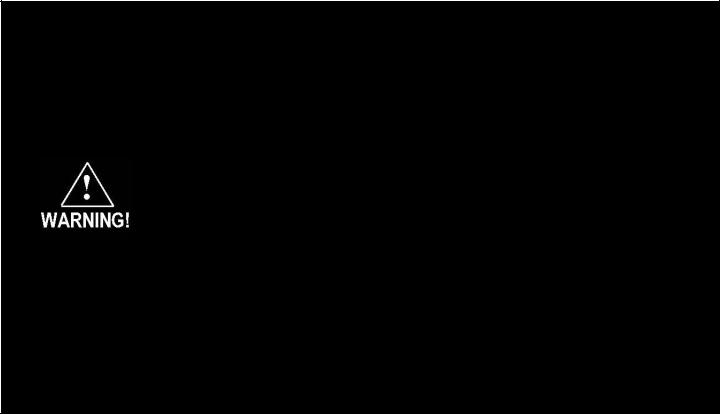
Introduction
The RX 2700™ Lightbar is approximately 2.7" high, yet delivers 360° of unobstructed warning signal. PriZm™ reflector technology means more signal power and versatility than any other lightbar of its size.
The low profile and aerodynamic lines reduce air drag, which results in fuel savings and stability at high speeds. This lightbar has a strong extruded internal frame, shock-resistant polycarbonate lenses, and warning signals that exceed SAE standards.
The RX 2700 is designed on a modular basis, which means that the lightbar can be customized to meet any requirement. The RX 2700 has room for numerous halogen and LED options. While we do not recommend a light installed in every location, the design of the RX 2700 offers the ultimate flexibility in the location of warning and auxiliary lights.
The use of this or any warning device does not ensure that all drivers can or will observe or react to an emergency warning signal. Never take the right-of-way for granted. It is your responsibility to be sure you can proceed safely before entering an intersection, driving against traffic, responding at a high rate of speed, or walking on or around traffic lanes.
The effectiveness of this warning device is highly dependent upon correct mounting and wiring. Read and follow the manufacturer’s instructions before installing or using this device. The vehicle operator should insure daily that all features of the device operate correctly. In use, the vehicle operator should insure the projection of the warning signal is not blocked by vehicle components (i.e.: open trunks or compartment doors), people, vehicles, or other obstructions.
This equipment is intended for use by authorized personnel only. It is the user’s responsibility to understand and obey all laws regarding emergency warning devices. The user should check all applicable city, state and federal laws and regulations.
Code 3, Inc., assumes no liability for any loss resulting from the use of this warning device.
Proper installation is vital to the performance of this warning device and the safe operation of the emergency vehicle. It is important to recognize that the operator of the emergency vehicle is under psychological and physiological stress caused by the emergency situation. The warning device should be installed in such a manner as to: A) Not reduce the output performance of the system, B) Place the controls within convenient reach of the operator so that he can operate the system without losing eye contact with the roadway.
Emergency warning devices often require high electrical voltages and/or currents. Properly protect and use caution around live electrical connections. Grounding or shorting of electrical connections can cause high current arcing, which can cause personal injury and/or severe vehicle damage, including fire.
PROPER INSTALLATION COMBINED WITH OPERATOR TRAINING IN THE PROPER USE OF EMERGENCY WARNING DEVICES IS ESSENTIAL TO ENSURE THE SAFETY OF EMERGENCY PERSONNEL AND THE PUBLIC.
2
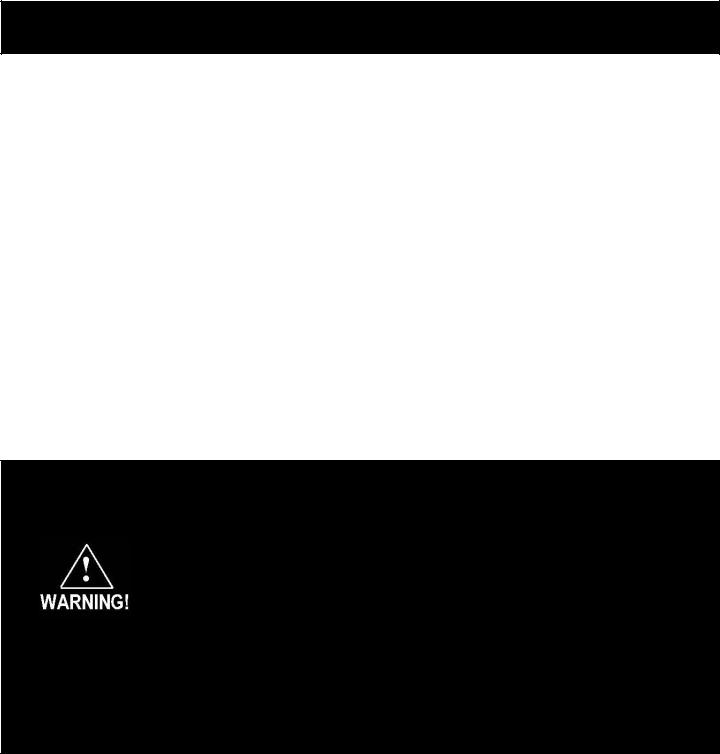
Unpacking & Pre-Installation
Carefully remove the lightbar and place it on a flat surface, taking care not to scratch the lenses or damage the cable coming out of the bottom.
Examine the unit for transit damage, broken lamps, etc. Report any damage to the carrier and keep the shipping carton.
Standard lightbars are built to operate on 12 volt D.C. negative ground (earth) vehicles. If you have an electrical system other than 12 volt D.C. negative ground (earth), and have not ordered a specially wired lightbar, contact the factory for instructions.
Test the unit before installation. To test, touch the black wire to the ground (earth) and the other wires to +12 volts D.C., in accordance with the instructions attached to the cable (an automotive battery is preferable for this test). A battery charger may be used, but please note that some electronic options (flashers, etc.) may not operate normally when powered by a battery charger. If problems occur at this point, contact the factory.
warning!  Utilizing non-factory supplied screws and/or mounting brackets and/or the improper number of screws may result in loss of warranty coverage on the equipment.
Utilizing non-factory supplied screws and/or mounting brackets and/or the improper number of screws may result in loss of warranty coverage on the equipment.
Installation & Mounting
MOUNTING HARDWARE - Mounting hardware is usually packed in a small box inside the main carton although some mounting kits may be shipped separately. Refer to the Installation Manual included in the mounting kit for mounting instructions. Note: Hook-on mounting for "gutterless" type vehicles will require a special hook for mounting. Several special application hooks are available. Contact the factory for details.
Wiring Instructions
Before attempting to connect wiring, refer to wire tag attached to the lightbar's main cable. Each wire in the cable controls a separate function of the Central Controller as described in the wire tag.
The RX 2700™ with Central Controller provides an ArrowStik® function as an optional feature. Connect the appropriate control wires to any control switch capable of providing +power at approximately 25ma current. As noted in the wire description, connecting both the LEFT Arrow and RIGHT Arrow wire to +power at the same time enables the Center-Out ArrowStik function.
Larger wires and tight connections will provide longer service life for components. For high current wires it is highly recommended that terminal blocks or soldered connections be used with shrink tubing to protect the connections. Do not use insulation displacement connectors (e.g. 3M® Scotchlock type connectors). Route wiring using grommets and sealant when passing through compartment walls. Minimize the number of splices to reduce voltage drop. High ambient temperatures (e.g. underhood) will significantly reduce the current carrying capacity of wires, fuses, and circuit breakers. Use "SXL" type wire in engine compartment. All wiring should conform to the minimum wire size and other recommendations of the manufacturer and be protected from moving parts and hot surfaces. Looms, grommets, cable ties, and similar installation hardware should be used to anchor and protect all wiring. Fuses or circuit breakers should be located as close to the power takeoff points as possible and properly sized to protect the wiring and devices. Particular attention should be paid to the location and method of making electrical connections and splices to protect these points from corrosion and loss of conductivity. Ground terminations should only be made to substantial chassis components, preferably directly to the vehicle battery. The user should install a fuse sized to approximately 125% of the maximum Amp capacity in the supply line to protect against short circuits. For example, a 30 Amp fuse should carry a maximum of 24 Amps. DO NOT USE 1/4" DIAMETER GLASS FUSES AS THEY ARE NOT SUITABLE FOR CONTINUOUS DUTY IN SIZES ABOVE 15 AMPS. Circuit breakers are very sensitive to high temperatures and will "false trip" when mounted in hot environments or operated close to their capacity.
3

Optional LED ArrowStik® feature
The CODE 3 Central Controller has an optional programmable ArrowStik® feature integrated into the light bar. The ArrowStik® operates independently of the other features of the Central Controller. Refer to the ArrowStik® Programming section of this manual for detailed information on pattern selection and operation instruction.
This Product contains high intensity LED devices. To prevent eye damage, DO NOT stare into light beam at close range.
OPTIONS & SPECIFICATIONS
Many options are available for the RX 2700™. This section is designed to describe the function of the various options.
LED WARNING MODULES
Fusing Considerations
The RX 2700 Lightbar with Central Controller should be installed with an external fuse or circuit breaker in the RED lead of the two conductor 10 AWG power cable. If the lightbar is equipped with LIT3 mounting kit with external Halogen Takedown and Alley Lights, the recommend external fuse size is 50A. If the lightbar is not equipped with LIT3 mounting kit with external Halogen Takedown and Alley Lights, the recommend external fuse size is 30A. The Alley Lights and the Takedown Lights are protected by two 20A mini-ATO style fuses located on the Central Controller board. The internal circuitry of the Central Controller is reverse polarity and over current protected by automatically resetting solid state fuses. Each LED output on the Central Controller board is protected against over current and over heating with automatically resetting output devices.
Dim Operation
Lightbar LED modules are equipped with a low power "Dimming" mode. Dimming will be controlled by applying +12V by way of the appropriate wire(color) in the wire harness/wire list. When DIM is engaged, the LED's will operate in a reduced power mode. Note: the corner mounted lightheads are excepted from this function and will not dim. Please contact the factory if more information is needed concerning the dimming mode.
The Dim setting reduces the light output of emergency warning lights reducing the effectiveness of them especially
in brightly lit areas. Failure to use adequate light for |
the circumstances can cause motorists |
to |
fail to |
see the |
|||
emergency vehicle and lead to serious personal injury |
or death. Never use the DIM setting in |
a |
brightly |
lit |
area. |
||
Use of the DIM setting may cause emergency lights to not comply with |
applicable |
emergency |
warning light |
stan- |
|||
dards. Use caution when using the DIM setting to assure that motorists |
can clearly |
see the emergency |
vehicle. |
||||
Code 3® PriZm™ LED Reflector 360° Corner Modules
The RX 2700 Lightbar is equipped with new Code 3® PriZm LED Reflector 360° corner LED modules that provide a full 360 degrees of warning. The lighthead has been designed to exceed all applicable requirements for 360° warning devices in Red, Blue, Amber and White.
Operating Specifications for 360° module:
Operating Voltage: 10-16 VDC, Reverse Polarity Protection
Current Draw : Red/Amber - .5A avg @ 12.8 Volts
Blue/White - .8A avg @ 12.8 Volts
Available Colors - Red, Blue, Amber and White
360° Modules
To ensure compliance with SAE and CATitle 13 requirements, the 360° Modules (corners) are PriZm™ 12-LED Reflector lightheads.
LED TAKEDOWN & ALLEY MODULES
In addition to the LED warning modules the lightbar may be equipped with optional LED Takedown and Alley modules. These modules provide equivilent performance to standard 50W MR16 Halogen lamps. Lamp replacement is not required due to long life LEDs.
Operating Specifications for LED Takedown & Alley modules:
Operating Voltage: 10-16 VDC, Reverse Polarity Protection
Current Draw: 1.5A Available Colors: White
4
LED DIRECTIONAL MODULES
In addition to the 360° warning modules the lightbar may be equipped with a number of single head front-rear warning LED modules. These modules are available in either the, PriZm 8-LED Reflector, PriZm 3-LED Reflector, 3-LED OLP OPTIX (dual stack 3-LED lightheads).
Operating Specifications for front-rear module:
|
Operating Voltage: 10-16 VDC, Reverse Polarity Protection |
|
|
Current Draw : Standby 16ma |
|
|
Flashing Module: |
|
|
Red/Amber - .25A avg @ 12.8 Volts |
|
|
Blue/White |
- .4A avg @ 12.8 Volts |
|
Steady Burn Module: |
|
|
Red/Amber - .5A avg @ 12.8 Volts |
|
|
Blue/White |
- .8A avg @ 12.8 Volts |
Available Colors: Red , Blue, Amber, and White
The flash pattern for these modules is chosen by the following procedure:
Selecting Flash Patterns
The Pattern Select wire is the BLK/RED wire in the sixteen conductor lightbar control cable and is activated by momentarily touching the wire to +power.
STEP 1
Power-up the lightbar and select the Level-1 flash mode by applying +power to the GRN/BLK wire in the 16 conductor control cable.
STEP 2
Observe the flashing pattern operation and determine which pattern is in operation for Level-1. Refer to Table 1A. This table shows the available flash patterns. Note: the Factory Default is different and identified in the table for each of the flash mode Levels (L1, L2, L3). Once the flash pattern has been determined, proceed to Step 3.
STEP 3
Scroll to the next flash pattern by momentarily holding the Pattern Select wire (BLK/RED) to +power for ~1 sec, until the lightbar LEDs switches flash patterns, and then releasing it. This will step to the next pattern in numbered order as listed in Table 1A for the selected 3-Level mode. The new pattern is automatically stored each time. Repeat this procedure for Level-2 and Level-3.
Note: HOLD the Pattern Select wire to the +POWER source for about 1 second and release then observe that the flash pattern has changed to the next pattern in the sequence. To restore the Factory Default Emergency Warning Flash Patterns, hold the Pattern Select wire on the +POWER source for ~four (4) seconds while L1, L2 or L3 is enabled.
|
Note: All control inputs are +power enabled. |
|
|
|
|
Control Input Function Definitions |
|
|
|
|
Wire Color |
Function |
Description |
|
|
GRN/BLK |
Level 1 |
Level 1 Emergency Mode |
|
|
WHT/BLK |
Level 2 |
Level 2 Emergency Mode |
|
|
RED/BLK |
Level 3 |
Level 3 Emergency Mode |
|
|
ORG/BLK |
Takedown lights |
Takedown Lights Steady Burn (overrides Takedown Flash) |
|
|
BLU/BLK |
Rear Cut-Off |
Blacks-Out Rear Facing LEDs |
|
|
GRN/WHT |
Front Cut-Off |
Blacks-Out Front Facing LEDs |
|
|
RED/WHT |
Right Alley Light |
Right Alley Steady Burn (overrides Alley Light Flash) |
|
|
BLK/WHT |
Left Alley Light |
Left Alley Steady Burn (overrides Alley Light Flash) |
|
|
WHT |
ArrowStik Flash |
ArrowStik Flash (overrides L1, L2 & L3 for rear of light bar) |
|
|
BLK/RED** |
Pattern Select |
Pattern Select for ArrowStik, L1, L2 & L3, enables test mode) |
|
|
BLK |
Takedown Flash |
Enables Takedown Lights Wig/Wag Flash |
|
|
RED* |
ArrowStik Left |
Left ArrowStik (overrides L1, L2 & L3 for rear of light bar) |
|
GRN |
Cruise Lights |
End LEDs only (overridden by all other functions) |
||
ORG* |
ArrowStik Right |
Right ArrowStik (overrides L1, L2 & L3 for rear of light bar) |
||
BLU |
Light bar DIM |
Sets LED to Dim mode |
||
BLU/WHT |
Alley Light Flash |
Enables Alley Light Wig/Wag Flash |
||
5
