Clear-Com WH220, CZ11513 Users Manual

Clear-Com
HME DX210
Dual-Channel Wireless Intercom
Operating Instructions
400G751 Rev: B 1/27/17

Copyright © 2017 Clear-Com, LLC, an HM Electronics, Inc. company.
All rights reserved.
Clear-Com, the Clear-Com logo and Clear-Com Concert are trademarks or registered trademarks of HM Electronics, Inc.
The product described in this document is distributed under licenses restricting its use, copying, distribution, and decompilation/reverse engineering. No part of this document may be reproduced in any form by any means without prior written authorization of Clear-Com, an HME Company.
Clear-Com Offices are located in California, USA; Cambridge, UK; Montreal, Canada; and Beijing, China. Addresses and contact information can be found on Clear-Com’s corporate website at www.clearcom.com.
Clear-Com Contacts
Americas and Asia-Pacific Headquarters
California, United States
Tel: +1.510.337.6600
Email: CustomerServicesUS@clearcom.com
Europe, Middle East, and Africa Headquarters
Cambridge, United Kingdom
Tel: +44 1223 815000
Email: SalesSupportEMEA@clearcom.com
Canada Office
Quebec , Canada
Tel: +1 (450) 653-9669
China Office
Beijing Representative Office
Beijing, P.R.China
Tel: (008610)-8528-8748
Clear-Com HME DX210 Operating Instructions
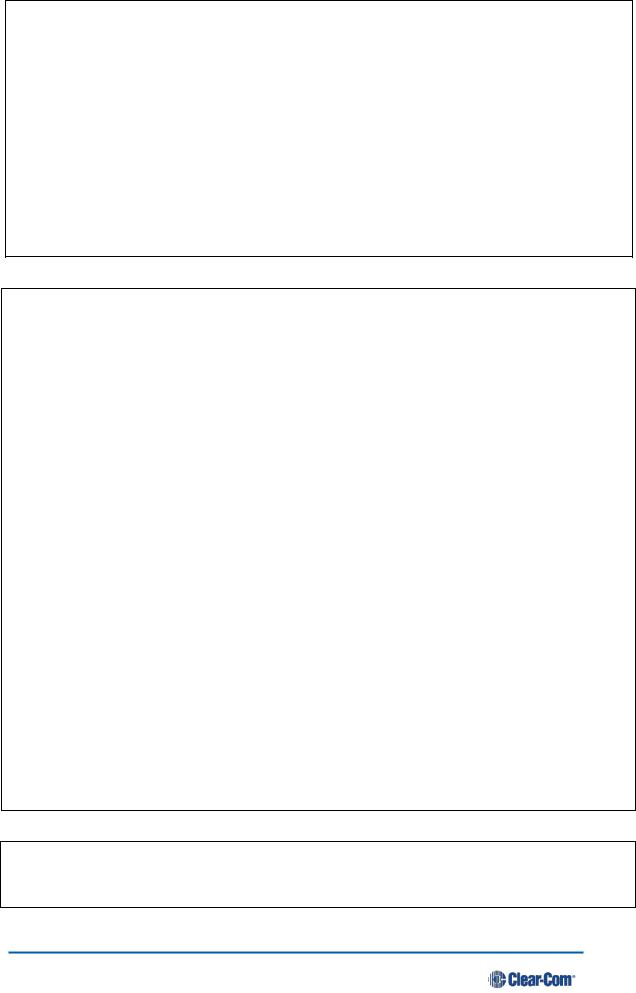
FCC NOTICE
This device complies with Part 15 of the FCC rules. Operation is subject to the following two conditions :(1) This device may not cause harmful interference, and (2) This device must accept any interference received, including interference that may cause undesired operation.
NOTE: This equipment has been tested and found to comply with the limits for a Class A digital device, pursuant to Part 15 of the FCC rules. These limits are designed to provide reasonable protection against harmful interference when the equipment is operated in a commercial environment. This equipment generates, uses and can radiate radio frequency energy and, if not installed and used in accordance with the instruction manual, may cause harmful interference to radio communication. Operation of this equipment in a residential area is likely to cause harmful interference, in which case the user will be required to correct the interference at his own expense.
Changes or modifications not expressly approved by Clear-Com, LLC, an HM Electronics, Inc. company could void the user’s authority to operate this equipment.
MANDATORY SAFETY INSTRUCTIONS
FOR INSTALLERS AND USERS
Use only manufacturer or dealer supplied antennas. The Federal Communications Commission has adopted a safety standard for human exposure to RF (Radio frequency) energy, which is below the OSHA (Occupational Safety and Health Act) limits.
The term “IC:” before the certification/registration number only signifies that the Industry Canada technical specifications were met.
Base Station Antenna minimum safe distance: 7.9 inches (20 cm) at 100% duty cycle.
Base Station Antenna gain: This device has been designed to operate with an antenna having a maximum gain of up to 7dBi.
Antenna mounting: The antenna(s) used for the base transmitter must be installed to provide a separation distance of at least 7.9 inches (20 cm) from all persons and must not be co-located or operating in conjunction with any other antenna or transmitter.
Antenna substitution: Do not substitute any antenna for the one supplied by the manufacturer. You may be exposing person or persons to excess radio frequency radiation. You may contact your dealer or the manufacturer for further instructions.
WARNING: Maintain a separation distance from the base station transmit antenna to a person(s) of at least 7.9 inches (20 cm) at 100% duty cycle.
WARNING: Excessive sound pressure level from earphones or headphones can cause hearing loss.
You, as the qualified end-user of this radio device must control the exposure conditions of bystanders to ensure the minimum separation distance (above) is maintained between the antenna and nearby persons for satisfying exposure compliance. The operation of this transmitter must satisfy the requirements of Occupational /Controlled Exposure Environment, for work-related use. Transmit only when person(s) are at least the minimum distance from the properly installed, externally mounted antenna.
Clear-Com, LLC, an HM Electronics, Inc. company, is not responsible for equipment malfunctions due to erroneous translation of its publications from their original English version. Illustrations in this publication are approximate representations of the actual equipment, and may not be exactly as the equipment appears.
Clear-Com HME DX210 Operating Instructions
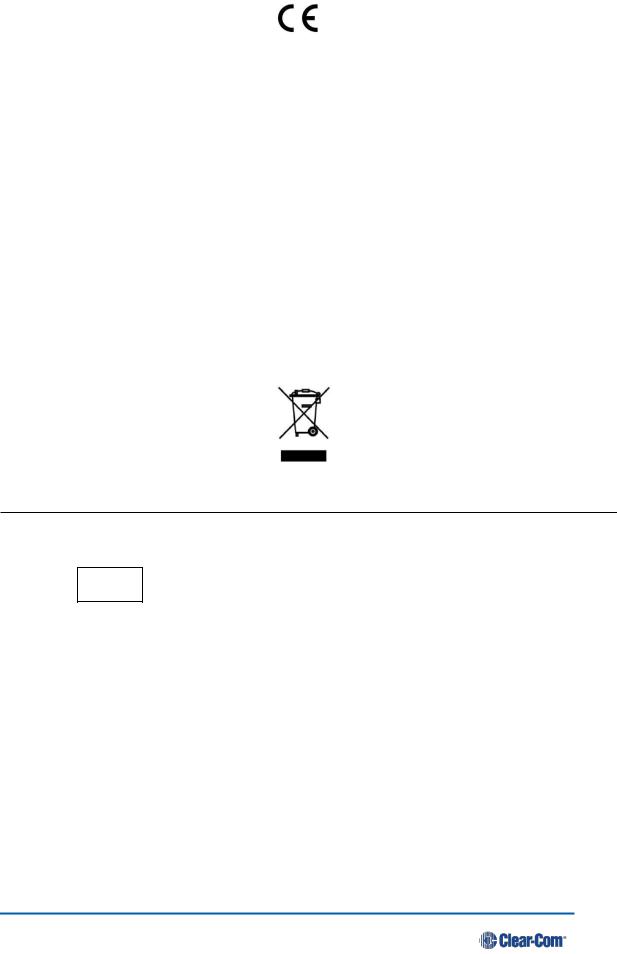
Hereby, Clear-Com, LLC, an HM Electronics, Inc, company, declares that the DX210 is in compliance with the essential requirements and other relevant provisions of R&TTE Directive 1999/5/EC.
This product operates in the 2400 to 2483.5 MHz frequency range. The use of this frequency range is not yet harmonized between all countries. Some countries may restrict the use of a portion of this band or impose other restriction relating to power level or use. You should contact your Spectrum authority to determine possible restrictions.
WASTE ELECTRICAL AND ELECTRONIC EQUIPMENT (WEEE)
The European Union (EU) WEEE Directive 2012/19/EU places an obligation on producers (manufacturers, distributors and/or retailers) to take-back electronic products at the end of their useful life. The WEEE Directive covers most Clear-Com products being sold into the EU as of August 13, 2005. Manufacturers, distributors and retailers are obliged to finance the costs of recovery from municipal collection points, reuse, and recycling of specified percentages per the WEEE requirements.
Instructions for Disposal of WEEE by Users in the European Union
The symbol shown below is on the product or on its packaging which indicates that this product was put on the market after August 13, 2005 and must not be disposed of with other waste. Instead, it is the user’s responsibility to dispose of the user’s waste equipment by handing it over to a designated collection point for the recycling of WEEE. The separate collection and recycling of waste equipment at the time of disposal will help to conserve natural resources and ensure that it is recycled in a manner that protects human health and the environment. For more information about where you can drop off your waste equipment for recycling, please contact your local authority, your household waste disposal service or the seller from whom you purchased the product.
Korea:
Singapore:
Taiwan:
!
Complies with IDA Standards DA10582
公司、商號或使用者均不得擅自變更頻率、加大功率或變更原設計之特性及功。
低功率射頻電機須忍受合法通信或工業、科學及醫療用電波輻射性電機設備之干擾。
Clear-Com HME DX210 Operating Instructions

Contents
1 |
System Overview .......................................................................................................................... |
1 |
|
|
1.1 |
System Components............................................................................................................................ |
1 |
|
1.2 |
Base Station Front Panel ..................................................................................................................... |
2 |
|
1.3 |
Base Station Rear Panel...................................................................................................................... |
2 |
|
1.4 |
Beltpack – BP210................................................................................................................................. |
3 |
|
1.5 |
All-In-One Headset – WH220............................................................................................................... |
3 |
2 |
System Setup................................................................................................................................. |
4 |
|
|
2.1 |
Battery Charging .................................................................................................................................. |
4 |
|
2.1.1 |
Connect AC40 Power Supply .......................................................................................................... |
4 |
|
2.1.2 |
Charge Batteries ............................................................................................................................. |
4 |
|
2.1.3 |
Connect AC50 Power Supply .......................................................................................................... |
6 |
|
2.1.4 |
Charge Batteries ............................................................................................................................. |
6 |
|
2.2 |
Basic Base Station Setup..................................................................................................................... |
7 |
|
2.3 |
Beltpack and All-in-One Headset Setup and Registration.................................................................... |
8 |
|
2.3.1 |
Set Up Beltpack and All-in-One Headset ........................................................................................ |
8 |
|
2.3.2 |
Register Beltpacks and All-in-One Headsets .................................................................................. |
9 |
|
2.3.3 |
Beltpacks and All-in-One Headset Settings................................................................................... |
10 |
|
2.4 |
Interfacing with 2-Wire or 4-Wire Intercoms ....................................................................................... |
11 |
|
2.5 |
Interfacing with Auxiliary Audio Equipment ........................................................................................ |
12 |
|
2.6 |
ISO Relay........................................................................................................................................... |
13 |
3 |
System Operation ....................................................................................................................... |
14 |
|
|
3.1 |
Base Station Operation ...................................................................................................................... |
14 |
|
3.1.1 |
Digital Radio Controls and Indicator Lights ................................................................................... |
14 |
|
3.1.2 |
Local Headset Connector, Controls and Indicator Lights .............................................................. |
14 |
|
3.2 |
Beltpack and All-in-One Headset Operation ...................................................................................... |
15 |
|
3.2.1 |
Power On/Off................................................................................................................................. |
15 |
|
3.2.2 |
ISO (Isolate) and IC1, IC2 (Intercom)............................................................................................ |
15 |
|
3.2.3 |
Operating Modes........................................................................................................................... |
15 |
|
3.2.4 |
Volume Up/Down .......................................................................................................................... |
15 |
|
3.2.5 |
Adjusting Microphone Gain ........................................................................................................... |
16 |
|
3.2.6 |
Adjusting BP210 Beltpack Side Tone............................................................................................ |
16 |
|
3.2.7 |
Using WH220 All-In-One Headset Lights-Off Mode ...................................................................... |
16 |
|
3.2.8 |
Changing Batteries........................................................................................................................ |
16 |
4 |
Troubleshooting .......................................................................................................................... |
17 |
|
5 |
Technical Data ............................................................................................................................. |
18 |
|
|
5.1 |
BS210 Base Station Specifications .................................................................................................... |
18 |
|
5.2 |
BP210 Beltpack Specifications .......................................................................................................... |
19 |
|
5.3 |
WH220 All-In-One Headset Specifications......................................................................................... |
20 |
|
|
Indicator Light Functions ......................................................................................... |
21 |
|
|
Multiple Base Station Daisy-Chaining .................................................................... |
22 |
|
|
Jumper Settings ........................................................................................................ |
23 |
|
|
Multiple Base Station Registration.......................................................................... |
24 |
|
|
Interference Avoidance through Spectrum Friendly............................................. |
26 |
|
|
Adaptive Frequency Hopping .................................................................................. |
28 |
|
|
Audio Routing Diagram ............................................................................................ |
31 |
|
|
Appendix G: DX Series LED Aid.............................................................................. |
32 |
Clear-Com HME DX210 Operating Instructions
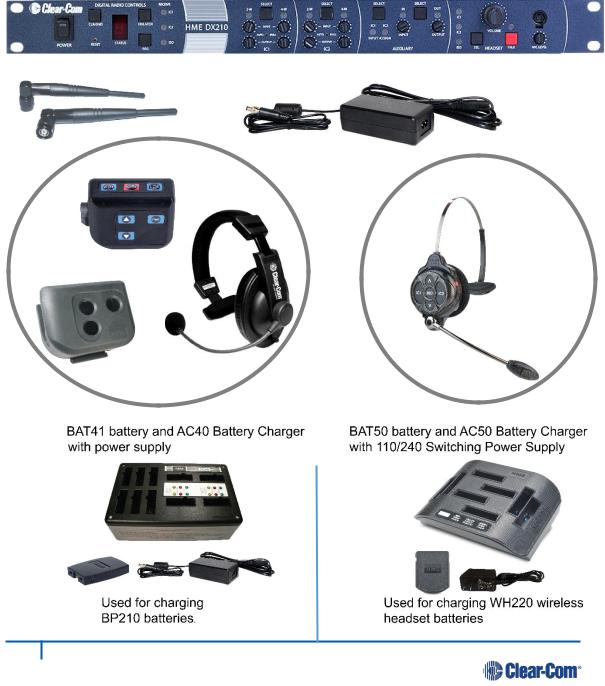
1 System Overview
The Clear-Com® HME DX210 is a 2-channel Digital Wireless Intercom System that supports up to 15 beltpacks or all-in-one headsets per base station (any combination of Beltpacks or All-In-One Headsets). Using the DX210 in the 2-channel mode, any 3 of the 15 beltpacks and all-in-one headsets can transmit simultaneously. In the single-channel mode, any 4 Beltpacks or all-in-one headsets can transmit simultaneously. This number can be increased by connecting up to 3 additional base stations. The DX210 has 4-wire and auxiliary audio connections and supports both Clear-Com and RTS cabled 2-wire intercom systems.
The DX210 operates in the 2.4GHz band and has provisions for “Spectrum Friendly” co-existence with other devices in the same band.
1.1 System Components
BS210 Base Station:
Antennas: |
110/240 Switching Power Supply: |
BP210 Beltpack: |
WH220 |
|
All-In-One Headset: |
|
Headset: |
and/or
Beltpack Pouch:
1 Clear-Com HME DX210 Operating Instructions

1.2 Base Station Front Panel
DIGITAL RADIO CONTROLS
1.POWER switch
2.RESET button (recessed)
3.CLR/BND button
4.STATUS display
5.REG (registration) button
6.UNLATCH button
7.RECEIVE indicator lights
IC1 CONTROLS
8.IC1 2-W output level adjust
9.IC1 2-W input level adjust
10.IC1 2-W indicator light
11.IC1 AUTO NULL button (recessed)
12.IC1 2-W/4-W SELECT button
13.IC1 4-W indicator light
14.IC1 4-W input level adjust
15.IC1 4-W output level adjust
IC2 CONTROLS
16.IC2 2-W indicator light
17.IC2 2-W input level adjust
18.IC2 2-W output level adjust
19.IC2 2-W/4-W SELECT button
20.IC2 AUTO NULL button (recessed)
21.IC2 4-W output level adjust
22.IC2 4-W input level adjust
23.IC2 4-W indicator light
AUXILIARY CONTROLS
24.AUX IC1/IC2 INPUT ASSIGN indicators
25.AUX INPUT ASSIGN button
26.AUX INPUT level adjust
27.AUX IN indicator light
28.AUX INPUT/OUTPUT SELECT button
29.AUX OUT indicator light
30.AUX OUTPUT level adjust
HEADSET CONTROLS
31.HEADSET IC1, IC2 & ISO indicator lights
32.HEADSET IC1, IC2 & ISO SELECT button
33.HEADSET VOLUME knob
34.HEADSET TALK indicator light
35.HEADSET TALK On/Off button
36.HEADSET MIC LEVEL adjust
37.HEADSET cable connector
1.3 Base Station Rear Panel
38. |
ANT (R-TNC) |
46. |
IC2 4-W RJ-45 Connector |
39. |
PRIMARY/SECONDARY Select Switch |
47. |
SINGLE/DUAL Channel Select Switch |
40. |
IC1 4-W RJ-45 Connector |
48. |
AUX IN Connector |
41. |
IC1 2-W XLR-3M Connector |
49. |
AUX OUT Connector |
42. |
IC1 2-W XLR-3F Connector |
50. |
Relay Connector |
43. |
CLEAR-COM/RTS Select Switch |
51. |
DC Power Connector |
44. |
IC2 2-W XLR-3F Connector |
52. |
ANT (R-TNC) |
45. |
IC2 2-W XLR-3M Connector |
53. |
Chassis Grounding Screw |
2 Clear-Com HME DX210 Operating Instructions

1.4 Beltpack – BP210
1. |
Headset cable connector |
6. |
PWR (Power) button |
2. |
Power/mode lights |
7. |
Volume-up button |
3. |
IC2 (Intercom 2) button |
8. |
Volume-down button |
4. |
ISO (Isolate) button |
9. |
Battery |
5. |
IC1 (Intercom 1) button |
10. |
Battery-release latch |
1.5 All-In-One Headset – WH220
1. |
IC1 button |
6. |
Power/mode light |
2. |
ISO (Isolate) button |
7. |
Microphone |
3. |
Volume-up button |
8. |
Power button |
4. |
IC2 button |
9. |
Battery |
5. |
Volume-down button |
10. Battery-release latch |
|
3 Clear-Com HME DX210 Operating Instructions
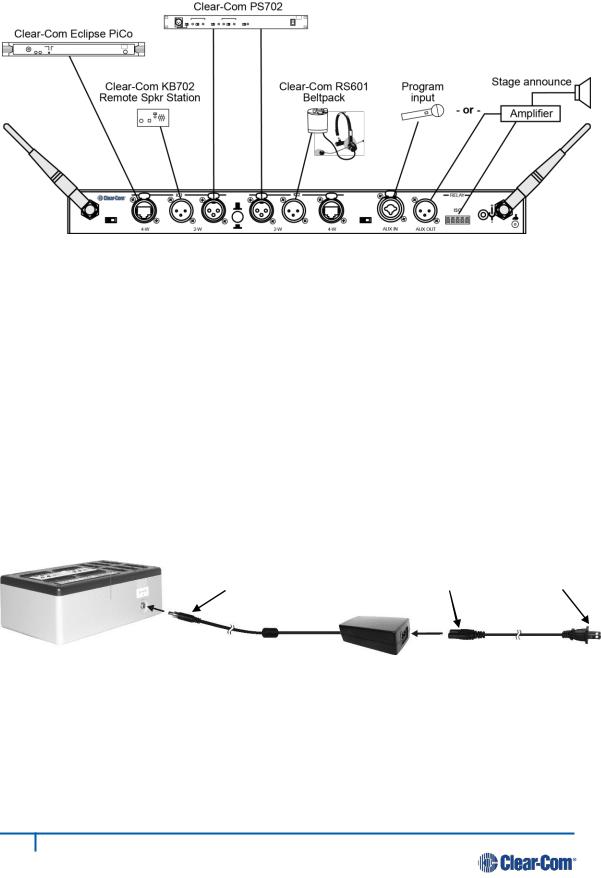
2 System Setup
This chapter describes how to set up and configure the DX210.
Typical equipment connections to the rear panel of the base station
2.1 Battery Charging
Before installing the system, connect the AC power supply to the battery charger and plug it into an electrical outlet. Charge all the batteries while the other equipment is being installed. Charging time is about 2.5 hours.
2.1.1 Connect AC40 Power Supply
To connect the AC power supply to the battery charger:
●Connect the AC power supply cable connector to the power connection on the battery charger and turn clockwise to lock in place.
●Connect the AC power cord connector to the AC power supply unit.
●Connect the AC power cord to an electrical outlet.
Power supply |
Power cord |
To electrical |
cable connector |
connector |
outlet |
Battery Charger |
AC power supply |
Power cord |
The red lights on the charger will come on briefly, and then the yellow lights will come on and stay on.
2.1.2 Charge Batteries
Up to four batteries can be charged in the battery charger at the same time. The battery status lights next to each charging port are explained below. Up to six fully charged batteries can be stored in the battery storage ports.
4 Clear-Com HME DX210 Operating Instructions
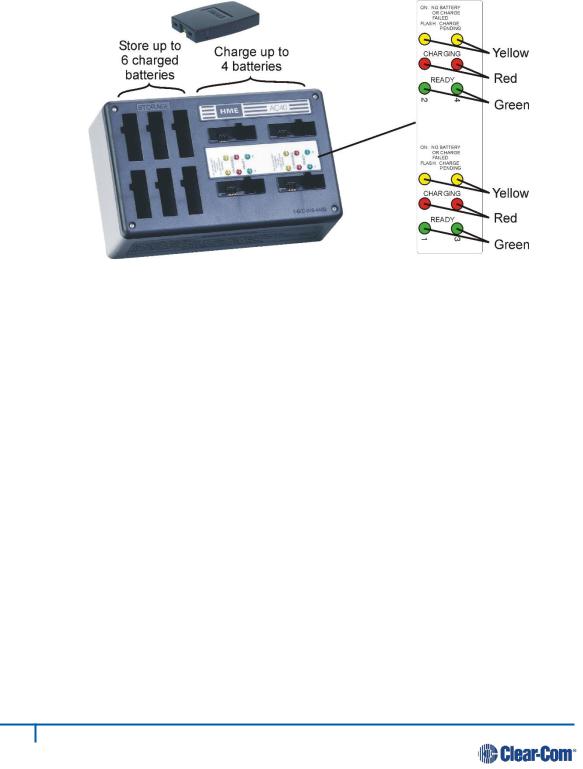
●Insert a battery in each of four charging ports until it clicks in place.
●A yellow light next to each charging port stays on while the port is empty.
When a battery is in a charging port, a flashing yellow light next to it indicates CHARGE PENDING, which means the battery is too hot. Adjust the room temperature or move the charger to a cooler area. When a battery is in a charging port, a yellow light on steady next to it means CHARGE FAILED.
If this happens, follow the instructions on the side of battery charger.
●A red CHARGING light next to a battery port stays on while a battery in the port is charging.
●A green READY light next to a battery port goes on when a battery in the port is fully charged.
●Store fully charged batteries in storage ports.
NOTE: Batteries should not be left in charge ports after being fully charged. If a battery is left in a charge port for more than three weeks, the yellow indicator may light up. In this case, it does not indicate a faulty battery.
5 Clear-Com HME DX210 Operating Instructions
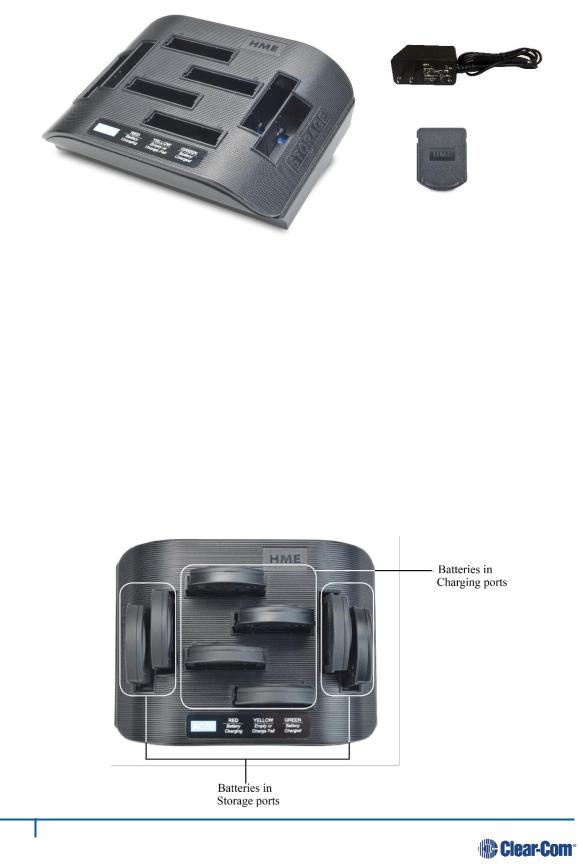
2.1.3 Connect AC50 Power Supply
To connect the AC power supply to the battery charger:
1.Connect the AC power supply cable connector to the power connection on the battery charger.
2.Connect the AC power cord to an electrical outlet.
The red lights on the charger will briefly display, and then the yellow lights will appear and remain on.
2.1.4 Charge Batteries
Up to four batteries can be charged in the battery charger at one time. The battery status lights next to each charging port indicate the battery status. Up to four fully charged batteries can be stored in the battery Storage ports. Insert a battery in each of four Charging ports until it clicks in place.
A yellow light next to a Charging port indicates that the port is EMPTY.
A red light next indicates that the battery port is CHARGING.
A green light indicates that the battery is READY.
A steady yellow light indicates that the CHARGE FAILED. If a charge fails, refer to the instructions on the side of battery charger.
A flashing yellow light next indicates CHARGE PENDING, which means the inserted battery is too hot. Adjust the room temperature or move the charger to a cooler area.
Store fully charged batteries in storage ports.
IMPORTANT: Batteries should not be left in charge ports after being fully charged. A battery left in a charging port for more than three weeks may display the yellow indicator light, but it does not indicate a faulty battery.
6 Clear-Com HME DX210 Operating Instructions
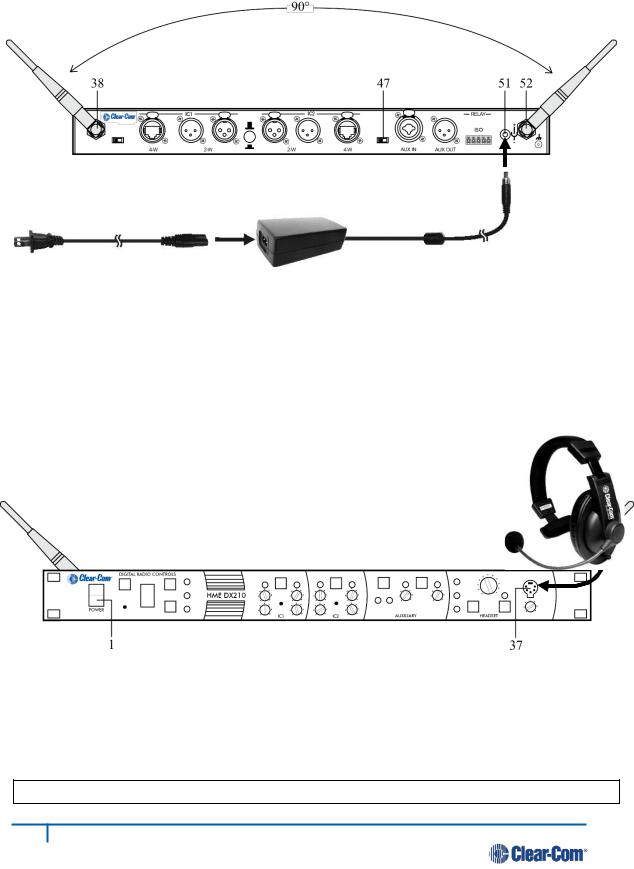
2.2 Basic Base Station Setup
This section describes setup and equipment connections for an individual base station.
●Connect the two enclosed antennas to the antenna connectors (#38 and #52) on the rear panel of the base station, and turn the sleeves clockwise on the antenna connectors to tighten them securely in place. Position the antennas at 90° angles from each other.
Base station rear panel
AC power supply
AC power cord
●Plug the connector at the end of the AC power supply cord into the +12-14VDC power connector (#51) on the rear panel of the base station. Turn the locking nut on the cable connector clockwise to secure it to the base station. Plug the female connector at one end of the AC power cord into the power supply. Plug the other end of the AC power cord into an electrical outlet.
●Set switch #47 for the base station to operate in single or dual channel mode.
In single channel mode, all wireless users will be able to hear one other. Up to four users can talk simultaneously.
In dual channel mode, there are two separate audio channels enabling two groups of users to independently communicate with each other. Up to three users can talk
simultaneously.
NOTE: Any time the mode is changed, the unit must be reset using the reset button or by power cycling for the change to take effect.
Base station front panel
●If a local headset will be used, plug it into the HEADSET connector (#37) on the front panel of the base station.
NOTE: The connector is keyed, so the headset cable plug cannot be inserted in the wrong direction.
●Press the POWER switch (#1) on the front panel to turn on the base station. A red light on the switch should go on.
If you have more than one base station, refer to Appendix D, page 24 for multiple base station registration.
7 Clear-Com HME DX210 Operating Instructions
