Clear-Com CC-260 User Manual
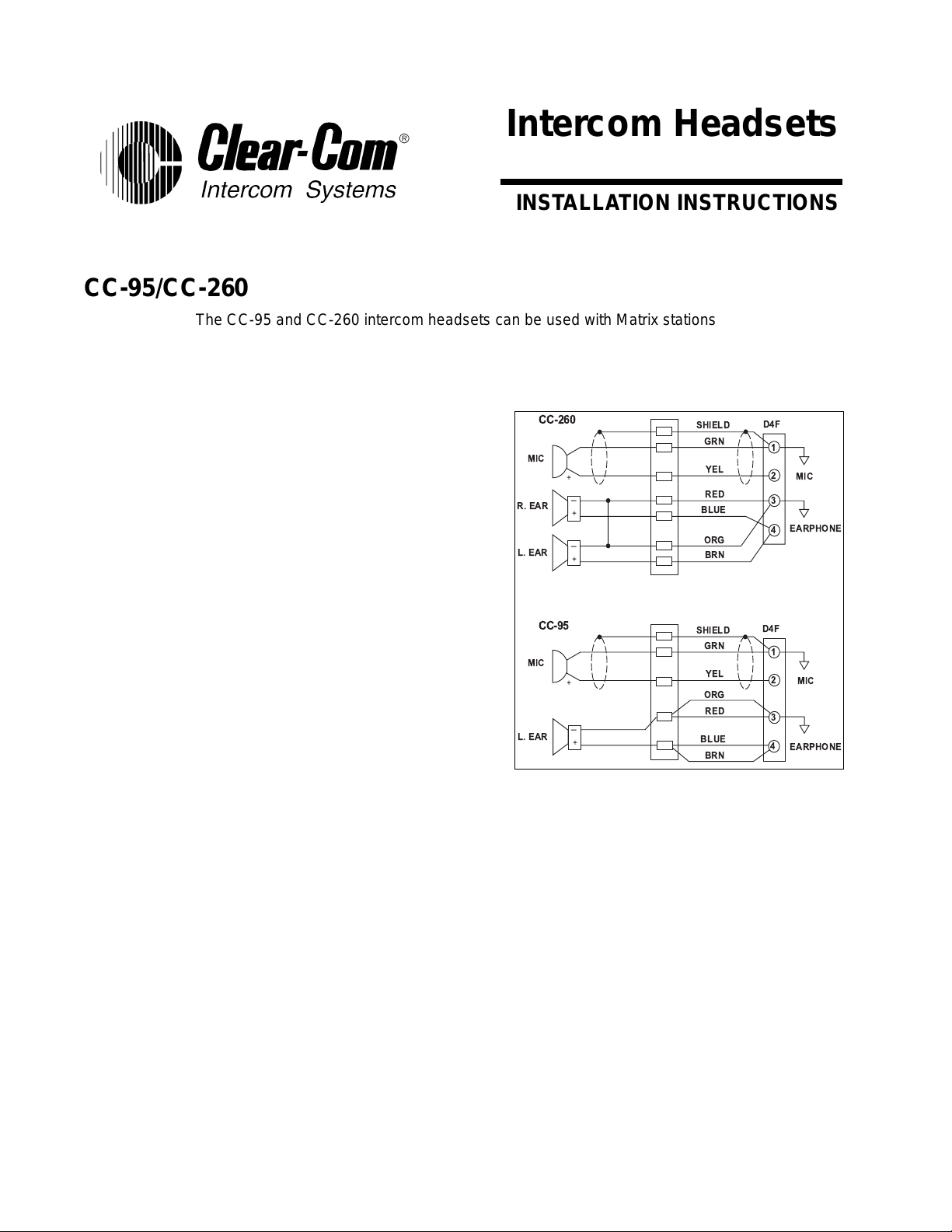
Rev. B 1 © Clear-Com Intercom Systems 2000
+
+
+
-
-
1
2
3
4
+
1
2
3
4
CC-95
CC-260
D4F
+
-
MIC
R. EAR
L. EAR
MIC
EARPHONE
SHIELD
GRN
YEL
RED
BLUE
ORG
BRN
MIC
L. EAR
MIC
EARPHONE
SHIELD
GRN
YEL
RED
BLUE
ORG
BRN
D4F
Intercom Headsets
INSTALLATION INSTRUCTIONS
CC-95/CC-260
The CC-95 and CC-260 intercom headsets can be used with Matrix stations and Party Line
stations and beltpacks. They require minimum care and are designed to provide years of
trouble-free use. The following steps will help ensure long-lasting, proper operation.
1. Switch the station’s microphone or talk switch off and turn down the listen level before
plugging in the headset.
Note:
This is a good practice before plugging
or unplugging any headset to a beltpack or
station.
2. Adjust the boom, but do not force it
past the 11 and 1 o’clock stop points.
3. Place the ear socks over the earpads
for a more comfortable fit, especially
during extended periods of use.
4. If necessary, adjust the station or
beltpack sidetone and/or listen level.
5. After putting on the headset, position
the microphone using the flexible
section of the boom. For best results,
the microphone should be no more
than three-fingers width away from
your mouth.
Note:
The use of headset extension cables
is not recommended with Party Line
products because of crosstalk and sidetone considerations.
Specifications
Headphones
Transducer type Dynamic moving coil
Nominal impedance 420 ohm single muff; 210 ohm, double muff
Frequency response 70 to 18 kHz
Maximum continuous SPL CC-95: 127 dB at 1 kHz at 250mW;
CC-260: 125 dB at 1 kHz at 250mW
External noise isolation > 20 dB avg. at 300 to 5000 Hz
Sensitivity Sound-pressure level at 1mW — CC-95: 101 dB at 1 kHz
CC-260: 103 dB at 1 kHz
FIGURE 1: Wiring Diagram
