Page 1
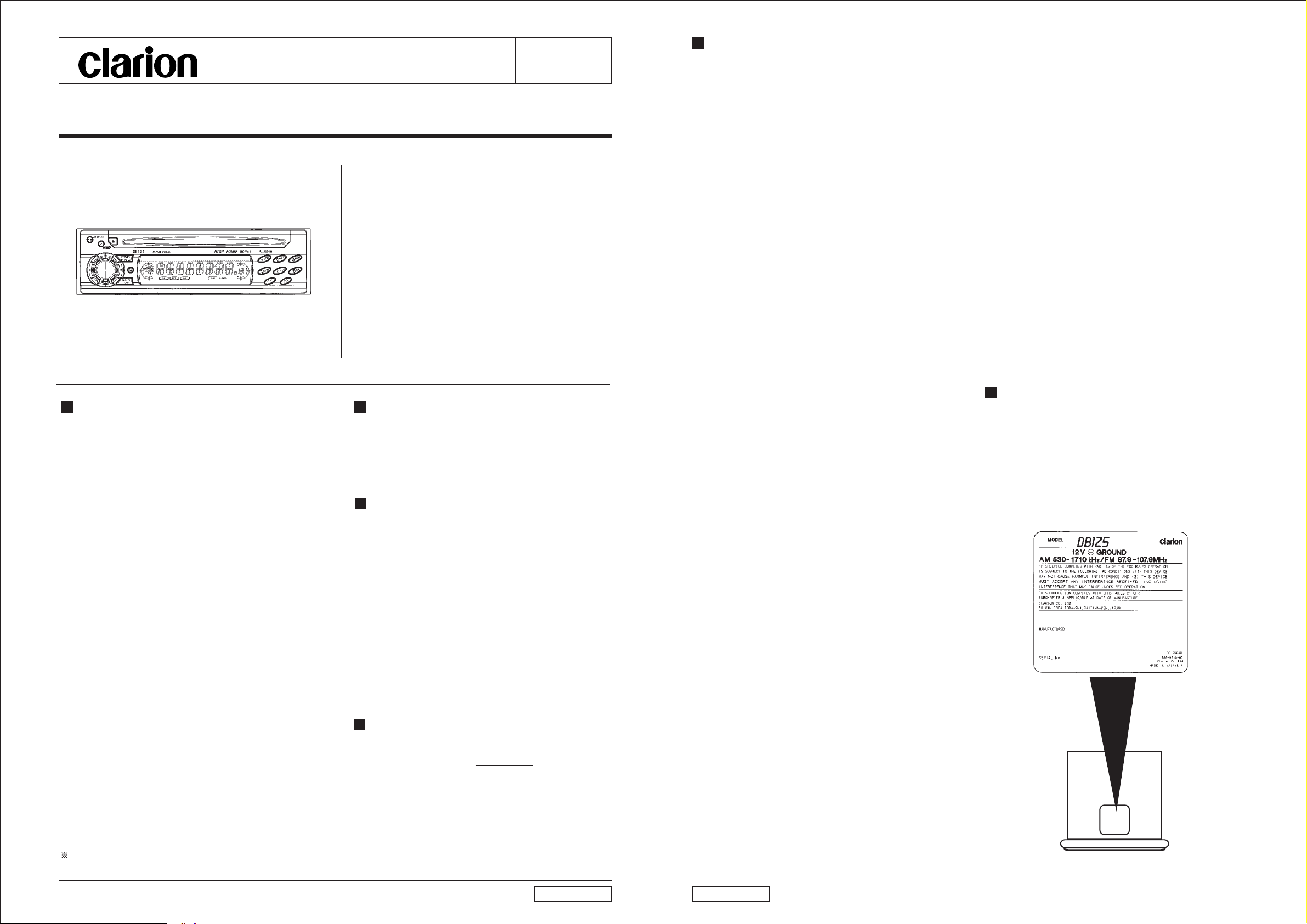
Clarion ( Malaysia) Sdn. Bhd.
Phase 3, Free Trade Zone One, 11900 Bayan Lepas, Penang, Malaysia
Tel: (60) 4-6439-106, Fax: (60) 4-6439-108
Clarion Co. Ltd.
Export Division : 5-35-2, Hakusan, Bunkyouku, Tokyo, 112-8608 Japan Tel: 03-3400-1121
Service Manual
SPECIFICATIONS
Radio section
Model: PE-2504B-A
Tuning system: PLL synthesizer tuner
Receiving frequencies:FM 87.9 to 107.9MHz
AM 530 to 1,710kHz (10 kHz steps)
Model: PE-2506K-A
Tuning system: PLL synthesizer tuner
Receiving frequencies:FM 87.5 to 108MHz (0.05 MHz steps)
AM 531 to 1,602kHz (9 kHz steps)
CD player section
System: Compact disc audio system
Usable disc: Compact disc
Frequency response: 10Hz to 20kHz (±1dB)
Signal to Noise ratio: 100dB (1kHz) IHF-A
Dynamic range: 95dB (1kHz)
Distortion: 0.01%
General
Max. Power Output: 50W x 4
Line Output: 1.7V (with CD 1kHz, 10kΩ)
Bass Control Action: ±13dB (30Hz)
Trible Control Action: ±12dB (10 kHz)
Power supply voltage: DC 14.4V (10.8 to 15.6V allowable
negative ground)
Current consumption: Less than 15A
Speaker impedance: 4Ω (4Ω to 8Ω allowable)
Dimensions (mm): 178 (W) x 50 (H) x 152 (D)mm
Weight: 1.0kg
Specification and design are subject to change without notice for
further improvement.
(0.20 MHz steps)
Published by Clarion (Malaysia)
298-5945-00 MAR. 2002P
Printed In Malaysia
AM/FM RADIO CD COMBINATION
Model
NOTE
1. We cannot supply PWB with component parts in
FEATURES
COMPONENTS
PE-2504B-A/PE-2506K-A
Main unit 1
Mounting bracket 300-7742-20 1
Escutcheon (Outer-Es) 370-9006-06 1
Extension Lead 854-6391-60 1
Part’s bag 1
Removal key 331-2497-20 2
DB125
(Model:PE-2504B-A) For U.S.A
(Model:PE-2506K-A) For Other Countries
principle. When a circuit on PWB has failure, please
repair it by component parts base. Parts which are
not mentioned in service manual are not
supplied.
1. Rotary Encoder Volume Control
2. Z-Enhancer with 3 Mode Sound Selector
3. MAGI-TUNE® FM Reception System
4. Seek/Manual Up/Down Tuning
5. 8-Times Oversampling Digital Filter and Dual 1-Bit
D/A Converters
6. Preset Station Scan (PS), Automatic Store (AS)
7. 2-Channel RCA Line Level Output
8. AM 1 band, FM 3 bands each 6 channels total 24
channels, Preset Memory Function
9. Repeat/Random Play/Intro Music Scan
10. 200W (50 W x 4) Maximum Power Output
To engineers in charge of repair or
inspection of our products.
Before repair or inspection,make sure to follow the
instructions so that customers and Engineers in charge of
repair or inspection can avoid suffering any risk or injury.
1. Use specified parts.
The system uses parts with special safety features
against fire and voltage. Use only parts with equivalent
characteristics when replacing them.
The use of unspecified parts shall be regarded as remodeling for which we shall not be liable.The onus of
product liability (PL) shall not be our responsibility in
cases where an accident or failure is as a result of
unspecified parts being used.
2. Place the parts and wiring back in their original
positions after replacement or re-wiring.
For proper circuit construction, use of insulation tubes,
bonding, gaps to PWB, etc, is involved. The wiring connection and routing to the PWB are specially planned
using clamps to keep away from heated and high voltage parts. Ensure that they are placed back in their
original positions after repair or inspection.
If extended damage is caused due to negligence during repair, the legal responsibility shall be with the repairing company.
3. Check for safety after repair.
Check that the screws, parts and wires are put back
securely in their original position after repair. Ensure
for safety reasons there is no possibility of secondary
problems around the repaired spots.
If extended damage is caused due to negligence of repair, the legal responsibility shall be with the repairing
company.
4. Caution in removal and making wiring connection to
the parts for the automobile.
Disconnect the battery terminal after turning the ignition key off. If wrong wiring connections are made with
the battery connected, a short circuit and/or fire may
occur. If extensive damage is caused due to negligence
of repair, the legal responsibility shall be with the repairing company.
5. Cautions regarding chips.
Do not reuse removed chips even when no abnormality is observed in their appearance. Always replace them
with new ones. (The chip parts include resistors, capacitors, diodes, transistors, etc). The negative pole of
tantalum capacitors is highly susceptible to heat, so
use special care when replacing them and check the
operation afterwards.
6. Cautions in handling flexible PWB.
Before working with a soldering iron, make sure that the
iron tip temperature is around 270°C. Take care not to
apply the iron tip repeatedly (more than three times) to the
same patterns. Also take care not to apply the tip with
force.
7. Turn the unit OFF during disassembly and parts replacement. Recheck all work before you apply power to the
unit.
8. Cautions in checking that the optical pickup lights up.
The laser is focused on the disc reflection surface
through the lens of the optical pickup. When checking
that the laser optical diode lights up, keep your eyes
more than 30cms away from the lens. Prolonged
viewing of the laser within 30cms may damage your
eyesight.
9. Cautions in handling the optical pickup
The laser diode of the optical pickup can be damaged
by electrostatic charge caused by your clothes and body.
Make sure to avoid electrostatic charges on your clothes
or body, or discharge static electricity before handling
the optical pickup.
9-1.Laser diode
The laser diode terminals are shorted for transportation
in order to prevent electrostatic damage. After
replacement, open the shorted circuit. When removing
the pickup from the mechanism, short the terminals by
soldering them to prevent this damage.
9-2.Actuator
The actuator has a powerful magnetic circuit. If a
magnetic material is put close to it. Its characteristics
will change. Ensure that no foreign substances enter
through the ventilation slots in the cover.
9-3.Cleaning the lens
Dust on the optical lens affects performance. To clean
the lens, apply a small amount of isopropyl alcohol to
lens paper and wipe the lens gently.
CAUTIONS
Use of controls, adjustments, or performance of
procedures other those specified herein, may resault in
hazardous radiation exposure.
The compact disc player should not be adjustment or
repaired by anyone expext properly qualified service
personnel.
(Model:PE-2504B-A)
Bottom View of
Main Unit
- 1 -
DB125
DB125
- 2 -
Page 2
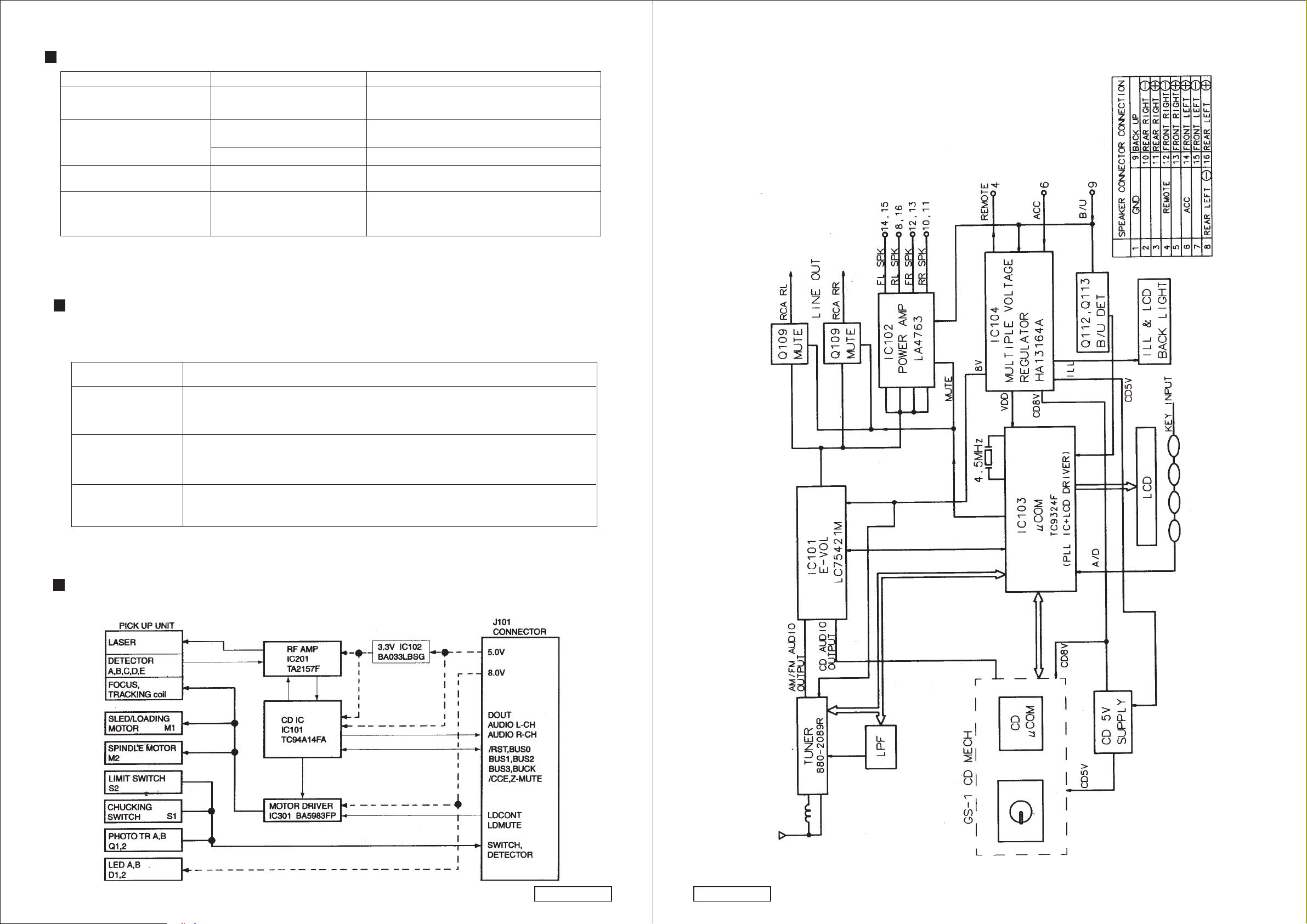
TROUBLESHOOTING
Power does not turn on (or no
sound is produced).
MAIN UNIT SECTION
CauseProblem Measure
Fuse is blown. Replace with a fuse of the same amperage as the
old fuse.
Compact disc cannot be
loaded.
Sound skips or is noisy.
Sound is bad directly after
power is turned on.
Another compact disc is already
loaded.
Compact disc is dirty.
Compact disc is heavily scratched
or warped.
Water droplets may form on the
internal lens when the car is
parked in a humid place.
Eject the compact disc before loading the new
one.
Clean the compact disc with a soft cloth.
Replace with a compact disc with no scratches.
Let dry for about 1 hour with the power on.
ERROR DISPLAYS
To protect the system, this unit has been equipped with self diagnostic functions. If a fault arises, a warning is
issued by various error displays. Follow the corrective measures and remove the fault.
Error Display
CD ER2
This error display indicates that a fault has arisen in the mechanism of the
source unit (for example, the disc cannot be ejected).
-Check the source unit
Corrective Measure
This error display indicates that the pickup focus is off because of a scratched
CD ER3
CD ER6
disc or some other factor during source unit play.
-Check the compact unit
This indicates that the CD’s TOC (table of contents) cannot be read, because
the selected disc is upside-down.
BLOCK DIAGRAM
CD MECHANISM SECTION 929-0220-80
- 3 - - 4 -
DB125
DB125
Page 3
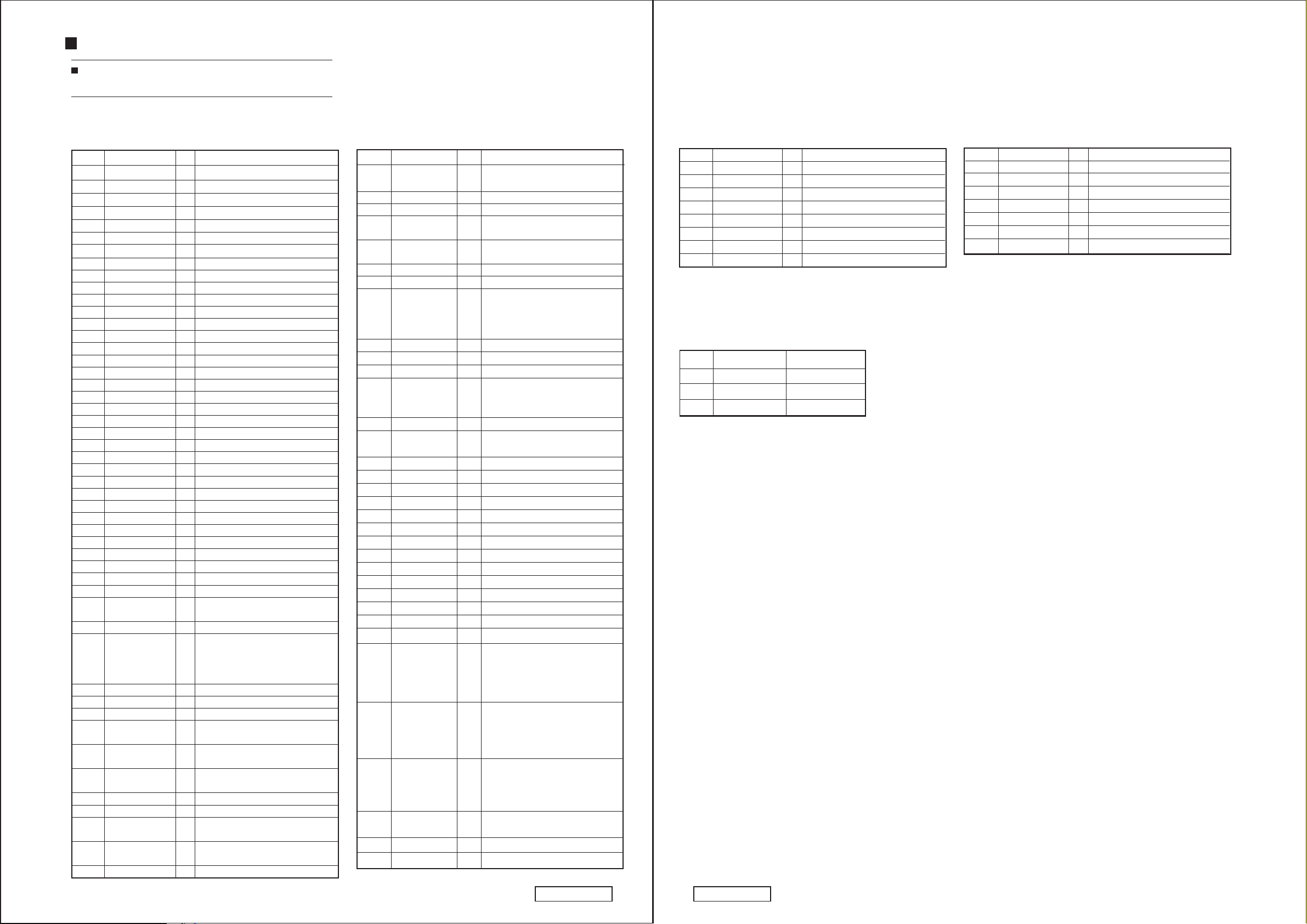
EXPLANATION OF IC
TC9324F-006 052-1932-00
Master Micro computer
Outward Form
100 pins, plastic QFP
Terminal Description
Pin No Symbol I/O Function
1 COM1 O COMMON signal 1 output for LCD
2 COM2 O COMMON signal 2 output for LCD
3 COM3 O COMMON signal 3 output for LCD
4 COM4 O COMMON signal 4 output for LCD
5 S1 O S1 output for LCD
6 S2 O S2 output for LCD
7 S3 O S3 output for LCD
8 S4 O S4 output for LCD
9 S5 O S5 output for LCD
10 S6 O S6 output for LCD
11 S7 O S7 output for LCD
12 S8 O S8 output for LCD
13 S9 O NC
14 S10 O S10 output for LCD
15 S11 O S11 output for LCD
16 S12 O NC
17 S13 O S13 output for LCD
18 S14 O S14 output for LCD
19 S15 O NC
20 S16 O S16 output for LCD
21 S17 O S17 output for LCD
22 S18 O S18 output for LCD
23 S19 O S19 output for LCD
24 S20 O S20 output for LCD
25 S21 O NC
26 S22 O S22 output for LCD
27 S23 O S23 output for LCD
28 S24 O NC
29 S25 O S25 output for LCD
30 S26 O S26 output for LCD
31 S27 O S27 output for LCD
32 S28 O S28 output for LCD
33 S29 O S29 output for LCD
34 S30 O S30 output for LCD
35 CD-RESET O C D MECH connect to RESET
36 CD5V ON O CD5V ON signal output pin (Active
High)
37 LD-CONT O Laser Diode Control pin
38 LD-MUTE O Mechanical photo sensor input terminal.
Terminal to detect the disc. Position in
loading status, chucking status and
other machine status. With disc, ‘H’ is
input, without disc ‘L’ is input.
39 VDD1 - VDD
40 RESET I Reset Port
41 GND1 - GND
42 AM-ON O While ‘HI’=AM and ‘LO’=FM
(Active High)
43 FM-ON O While ‘LO’=AM and ‘HI’=FM
(Active High)
44 ST/SD I While AM/FM SD in, SD is ‘LO’
(Active High)
45 STBY O Power Amplifier IC control terminal
46 VREF - VDD
47 ANT-CONT O Antenna Control output pin. ‘HI’ is
ON, ‘LO’ is OFF
48 CTRL1 O Power Supply IC control terminal
(Active High)
49 CRTL 2 O NC
Pin No Symbol I/O Function
50 RF-MUTE O RF Mute is signal output pin
(Active High)
51 A1 O Test mode for CD
52 A2 O Digital output pin for CD MECH
53 AD1 I Key switch detection terminal for
A/D converter
54 AD2 I Key switch detection terminal for
A/D converter
55 GND2 - GND
56 VDD2 - VDD
57 TR-A I Mechanical photo sensor input terminal.
Terminal to detect the disc. Position in
loading status, chucking status and
other machine status. With disc, ‘H’ is
input, without disc ‘L’ is input.
58 E-VOL CE O E-VOL use
59 E-VOL DO O E-VOL use
60 E-VOL CLK O E-VOL use
61 AREA A I Area setting input.Ref. Table 1
62 AREA B I Area setting input.Ref. Table 1
63 CW I Use for rotary volume
64 CCW I Use for rotary volume
6 5 MUTE O Output mute.While it is ‘LO’,mute i
s ‘ON’
66 TEST I NC
67 HOLD I HOLD=ACC detect terminal
68 SBSY I Connected to CD MECH
69 B/U DET I B/U detecting terminal
70 AM-IF IN I AM IF INPUT
71 FM-IF IN I FM IF INPUT
72 GND3 - GND
73 FM-OSC I FM VCO input terminal
74 AM-OSC I AM VCO input terminal
75 VPLL O NC
76 VDD3 - VDD
77 DO1 O PLL detector output 1
78 DO2 O PLL detector output 2
79 TEST2 I NC
80 TR-B I Mechanical photo sensor input terminal.
Terminal to detect the disc. Position in
loading status, chucking status and
other machine status. With disc, ‘H’ is
input, without disc ‘L’ is input.
81 CHU SW I Mechanical photo sensor input terminal.
Terminal to detect the disc. Position in
loading status, chucking status and
other machine status. With disc, ‘L’ is
input, without disc ‘H’ is input.
82 S-STOP I Mechanical photo sensor input terminal.
Terminal to detect the disc. Position in
loading status, chucking status and
other machine status. With disc, ‘H’ is
input, without disc ‘L’ is input.
83 Z-MUTE O Zero Mute for CD MECH
(Active High)
84 BUCK O C D MECH data bus clock
85 CCE O CD MECH chip enable
Pin No Symbol I/O Function
86 BUS0 I/O CD MECH data bus
87 BUS1 I/O CD MECH data bus
88 BUS2 I/O CD MECH data bus
89 BUS3 I/O CD MECH data bus
90 B/U DET I B/U detecting terminal
91 CD-EJ I C D EJECT (Active Low)
92 VCPU - 10uF to GND
93 GND4 - GND
Table 1. Area Setting Table
AREA AREA A (Pin 61) AREA B (Pin 62)
US L L
K H L
J L H
Pin No Symbol I/O Function
94 X-OUT2 - NC
95 X-IN2 - GND
96 VDD4 - VDD
97 X-OUT1 - X-TAL 4.5MHz
98 X-IN1 - X-TAL 4.5MHz
99 GND5 - GND
100 VEE - NC
- 5 -
DB125 DB125
- 6 -
Page 4
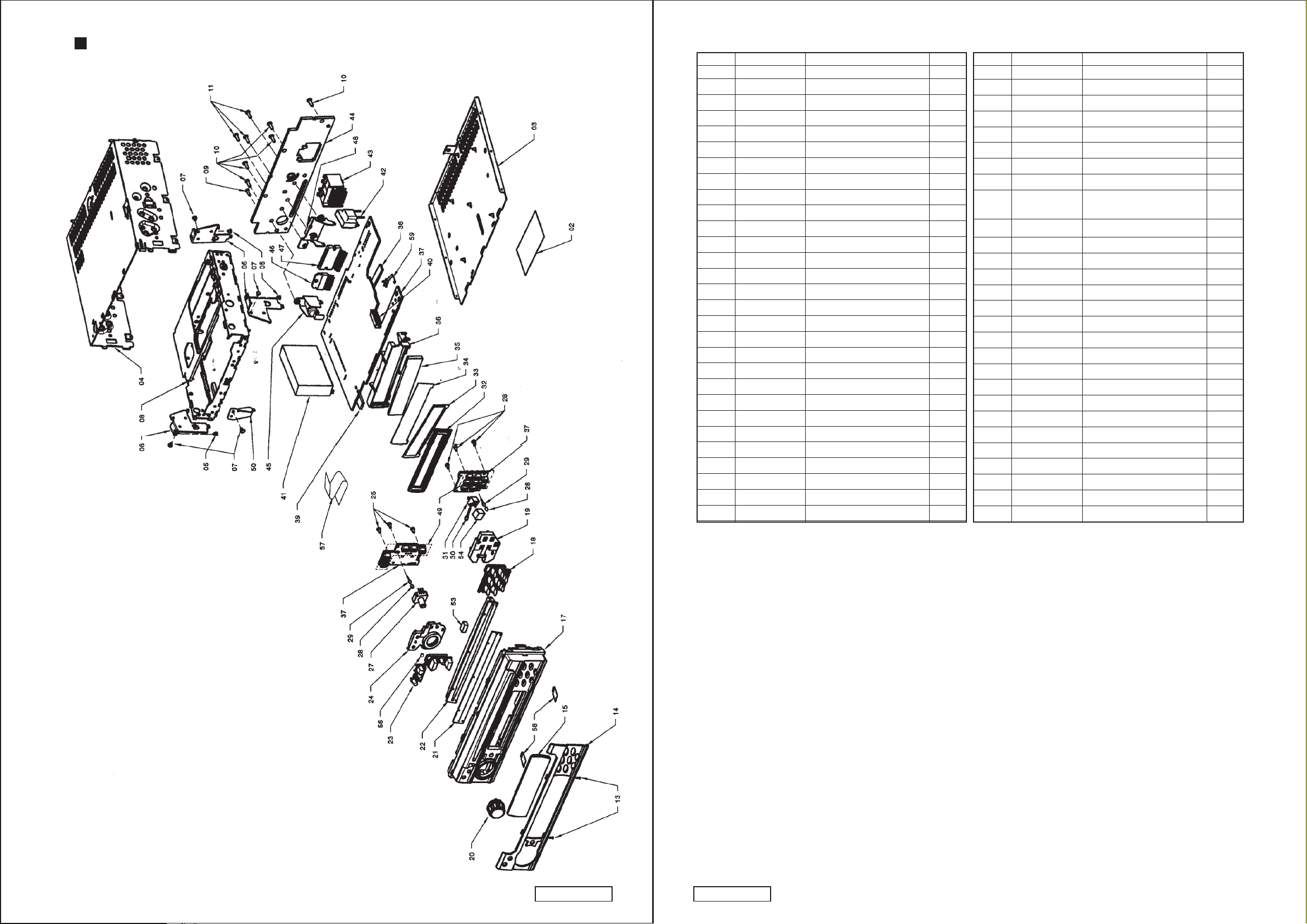
EXPLODED VIEW • PART LIST
Main Section
NO. PART NO. DESCRIPTION Q'TY NO. PART NO. DESCRIPTION Q'TY
01 331-1861-00 EARTH PLATE 1
02 286-9910-00 SET PLATE (PE-2504B) 1
02 286-9912-00 SET PLATE (PE-2506K) 1
03 311-1848-00 LOWER CASE 1
04 310-1751-00 UPPER CASE 1
05 731-3004-80 TAPTIGHT (M3 x 4) 3
06 331-3366-00 MECHA BRACKET 3
07 714-2604-81 MACHINE SCREW (M2.6 x 4) 4
08 929-0220-80 CD MECHANISM 1
09 714-3006-81 MACHINE SCREW (M3 x 4) 1
10 731-3008-80 TAPTIGHT (M3 x 8) 5
11 731-3012-80 TAPTIGHT (M3 x 12) 3
12 816-2573-60 FLAT WIRE 1
13 778-2004-00 SCREW (2 x 4) 2
14 371-5717-00 FACE PLATE 1
15 373-0990-00 DIAL-CVR 1
16 335-0833-01 CABLE TIE 1
17 370-9612-00 ESCUTCHEON 1
18 382-6456-00 BUTTON ASSY 1
19 335-6719-00 ILLUMI PLATE 1
20 380-5539-00 KNOB 1
21 346-0072-02 LEATHER SHEET 1
22 335-4759-20 DISC GUIDE 1
23 382-6457-00 BUTTON ASSY 1
24 335-6720-00 ILLUMI PLATE 1
25 716-0778-00 WAVE SCREW (2 x 6) 6
26 347-6750-00 COPPER TAPE 2
27 016-9900-84 VR W / SHAFT 1
28 345-7148-13 RUBBER PART 2
29 017-0414--00 PILOT LAMP (8V 70mA) 2
30 001-7030-02 DIODE 1
31 335-6723-00 LED HOLDER 1
32 379-1226-40 INDICATOR 1
33 347-6634-00 FILM 1
34 347-6633-00 SHADE 1
35 335-6722-00 LCD ILLUMI 1
36 335-6721-00 LCD HOLDER 1
37 039-2067-01 MAIN PWB 1
(WITHOUT COMPONENT)
38 816-2571-60 EXTENSION LEAD 1
39 816-2572-60 EXTENSION LEAD 1
40 074-1191-26 OUTLET SOCKET 1
41 880-2089R TUNER 1
42 009-9006-60 CHOKE 1
43 074-1214-00 OUTLET SOCKET 1
44 313-1838-00 HEAT SINK 1
45 092-4000-51 ANT-RECEPT 1
46 051-3295-00 IC 1
47 051-2031-31 POWER IC 1
48 331-3367-00 IC HOLDER 1
49 013-6005-51 TACT SWITCH 12
50 331-3368-00 PWB HOLDER 1
51 855-8000-08 RCA PIN CORD 1
52 345-3799-0L RUBBER PART 1
53 345-5164-00 RUBBER PART 1
54 347-6679-00 SHADE 1
55 013-6001-50 TACT SWITCH 2
56 345-8339-00 SPONGE 1
- 7 -
DB125 DB125
- 8 -
Page 5

EXPLODED VIEW • PARTS LIST
CD mechanism section 929-0220-80
NO. PART NO. DESCRIPTION Q'TY NO. PART NO. DESCRIPTION Q' TY
1 966-0595-24 DRIVE PLATE ASSY
1 966-0595-24 DRIVE PLATE ASSY 1
2 969-0060-30 PICK UP UNIT 1
3 039-1944-21 LED PWB (WITHOUT COMPONENT) 1
4 039-1945-20 CD PWB(WITHOUT COMPONENT) 1
5 SMA-182-100 MOTOR ASSY(SPINDLE) 1
6 SMA-183-100 MOTOR ASSY(SLED) 1
7 HBT-516-100 CLAMPER SUB ASSY 1
8 803-4906-60 VINYL COAT WIRE(ORG) 1
9 816-2566-50 LEAD WIRE(YEL) 1
10 620-1025-21 ID-LOCK PLATE 1
11 620-1026-21 SPRING PLATE 1
12 620-1027-24 LOWER CHASSIS 1
13 620-1028-21 UPPER CHASSIS 1
14 620-1029-21 SH-SPRING 1
15 621-0598-25 UPPER GUIDE 1
16 621-0599-25 ROLLER GUIDE 1
17 621-0600-23 SHIFT LEVER 1
18 621-0601-21 RACK 1
19 621-0602-22 LOCK ARM L 1
20 621-0603-23 LOCK ARM R 1
21 621-0604-21 GEAR BASE 1
22 621-0605-21 GEAR COVER 1
23 621-0606-21 IDLE CASE 1
24 805-4906-60 VINYL COAT WIRE(GRN) 1
25 621-0608-21 SECOND GEAR 1
26 621-0609-20 BASE GEAR 1
27 621-0610-20 IDLE GEAR A 1
28 621-0611-20 IDLE GEAR B 1
29 621-0612-21 ROLLER GEAR A 1
30 621-0613-20 ROLLER GEAR B 1
31 621-0614-20 ROLLER GEAR C 1
32 621-0615-21 ROLLER GEAR D 1
33 621-0616-20 POWER GEAR A 1
34 621-0617-20 POWER GEAR B 1
35 621-0618-20 POWER GEAR C 1
36 621-0619-20 POWER GEAR D 1
37 621-0620-20 THREAD GEAR A 1
38 621-0621-20 THREAD GEAR B 1
39 621-0622-20 ROLLER SLEEVE 2
40 621-0623-21 LS-HOLDER 1
41 621-0624-20 GUIDE RAIL 1
42 816-2566-52 LEAD WIRE(PUR) 1
43 816-2542-01 FLAT WIRE(10P) 1
44 716-3473-00 SCREW 2
45 621-0628-21 SH-BASE 1
46 621-0629-20 LOADING ROLLER 2
47 345-8704-20 CUSHION RUBBER 1
48 622-1571-20 ROLLER SHAFT 1
49 624-0018-01 LEAD SCREW 1
50 629-0081-20 DAMPER F 2
51 629-0082-20 DAMPER R 1
52 714-2003-81 MACHINE SCREW 2
53 716-1507-00 SCREW 8
54 716-1733-00 SCREW 2
55 716-3469-00 SPECIAL SCREW 2
56 716-3446-00 SCREW 2
57 750-3465-21 ROLLER SPRING L 1
58 750-3466-20 ROLLER SPRING R 1
59 750-3467-20 SHIFT SPRING 1
60 750-3468-20 RACK SPRING 1
61 750-3469-20 CLAMPER SPRING 1
62 750-3470-20 ID-LOCK SPRING 1
63 816-2566-51 LEAD WIRE(BLU) 1
64 750-3472-21 DR-SPRING F 2
65 750-3473-20 DR-SPRING RA 1
66 750-3474-20 DR-SPRING RB 1
67 750-3475-21 DR-SPRING C 1
- 9 -
DB125 DB125
- 10 -
Page 6

ELECTRICAL PARTS LIST
Main PWB Section (B1)
Note: Several different parts of the same reference number are alternative parts.
One of those parts is used in the set.
REF No. PART No. DESCRIPTION
C 101 166-2201-00 22pF
C 102 166-2201-00 22pF
C 103 182-4763-12 6.3V-47µF
C 104 042-0598-90 10V-470µF
C 106 168-1032-05 0.01µF
C 107 168-1045-06 0.1µF
C 108 182-1073-22 10V-100µF
C 110 182-1073-22 10V-100µF
C 111 168-1032-05 0.01µF
C 112 168-2732-05 0.027µF
C 113 168-2732-05 0.027µF
C 114 168-2232-05 0.022µF
C 115 168-1022-05 1000pF
C 116 178-1052-08 1µF
C 117 178-1052-08 1µF
C 118 178-1052-08 1µF
C 119 178-1052-08 1µF
C 120 182-3353-62 50V-3.3µF
C 121 168-1032-05 0.01µF
C 122 182-2263-32 16V-22µF
C 123 178-1052-08 1µF
C 124 178-1052-08 1µF
C 125 168-1522-05 1500pF
C 126 168-1522-05 1500pF
C 127 168-8232-08 0.082µF
C 128 168-8232-08 0.082µF
C 129 168-8232-08 0.082µF
C 130 168-8232-08 0.082µF
C 131 178-1842-08 0.18µF
C 132 178-1842-08 0.18µF
C 133 178-1842-08 0.18µF
C 134 178-1052-08 1µF
C 135 178-1842-08 0.18µF
C 136 178-1052-08 1µF
C 138 182-1063-33 16V-10µF
C 139 182-1063-33 16V-10µF
C 140 182-1053-62 50V-1µF
C 142 182-1053-62 50V-1µF
C 144 178-4742-08 0.47µF
C 145 178-4742-08 0.47µF
C 146 178-4742-08 0.47µF
C 147 178-4742-08 0.47µF
C 148 166-3311-00 330pF
C 149 166-1011-00 100pF
C 150 172-1041-11 0.1µF
C 151 166-1011-00 100pF
C 152 166-1011-00 100pF
C 153 172-1041-11 0.1µF
C 154 182-4763-32 16V-47µF
C 155 184-4773-12 6.3V-470µF
C 156 168-1045-06 0.1µF
C 157 178-2255-09 2.2µF
C 160 166-2201-00 22pF
C 159 172-1041-11 0.1µF
REF No. PART No. DESCRIPTION REF No. PART No. DESCRIPTION
C 161 166-2201-00 22pF
C 162 172-1041-11 0.1µF
C 163 172-1041-11 0.1µF
C 164 184-2283-32 16V -2200µF
C 165 182-1053-62 50V-1µF
C 166 168-1045-06 0.1µF
C 167 168-1045-06 0.1µF
C 168 168-1045-06 0.1µF
C 169 168-1045-06 0.1µF
C 170 168-1045-06 0.1µF
C 171 168-1045-06 0.1µF
C 172 182-1053-62 50V-1µF
C 173 182-1053-62 50V-1µF
C 174 168-1032-05 0.01µF
C 175 168-1045-06 0.1µF
C 177 168-6822-05 6800pF
C 178 168-1032-05 0.01µF
C 179 182-1053-62 50V-1µF
C 180 168-1032-05 0.01µF
C 181 168-4722-05 4700pF
C 183 182-1073-22 10V-100µF
C 185 168-1022-05 1000pF
C 186 168-1022-05 1000pF
C 187 166-4711-00 470pF
C 188 166-4711-00 470pF
C 189 168-1022-05 1000pF
C 190 168-1022-05 1000pF
C 191 168-1022-05 1000pF
C 192 168-1022-05 1000pF
C 193 168-1045-06 0.1µF
C 195 168-1022-05 1000pF
C 196 182-1073-22 10V-100µF
C 197 168-1032-05 0.01µF
C 199 168-1022-05 1000pF
C 200 168-1045-06 0.1µF
C 201 166-4711-00 470pF
C 202 182-1063-32 16V-10µF
C 203 166-4711-00 470pF
C 207 166-4711-00 470pF
C 208 168-1022-05 1000pF
C 209 182-3353-62 50V-3.3µF
C 210 168-1045-06 0.1µF
C 211 178-2255-09 2.2µF
C 212 184-4773-12 6.3V-470µF
C 213 182-2273-12 6.3V-220µF
C 214 166-2211-00 220pF
C 215 166-2211-00 220pF
C 216 166-2211-00 220pF
C 217 166-2211-00 220pF
C 218 166-2211-00 220pF
C 219 166 2211-00 220pF
C 220 166-2211-00 220pF
C 221 166-2211-00 220pF
C 222 168-1022-05 1000pF
C 223 168-1045-06 0.1µF
C 224 168-1045-06 0.1µF
C 225 168-1022-05 1000pF
C 226 168-1022-05 1000pF
C 229 178-2242-08 0.22µF
C 232 182-1073-12 6.3V-100µF
C 233 168-1045-06 0.1µF
D 104 001-0466-00 S5688B
D 105 001-0466-01 S5688G
D 106 001-0466-00 S5688B
D 107 001-0592-00 RM4Z
D 108 001-0466-00 S5688B
D 109 001-0376-26 MTZJ4.7B
D 110 001-0466-00 S5688B
D 111 001-0466-00 S5688B
D 112 001-0466-00 S5688B
D 113 001-0466-00 S5688B
D 114 001-0466-00 S5688B
D 115 001-0466-00 S5688B
D 116 001-0466-00 S5688B
D 117 001-0330-00 1SS119
D 120 001-0376-35 MTZJ6.2B
D 121 001-0376-35 MTZJ6.2B
D 122 001-0330-00 1SS119
D 123 001-0466-00 S5688B
D 207 001-0330-00 1SS119
D 208 001-0330-00 1SS119
IC 101 051-5022-90 LC75421M
IC 102 051-2031-31 LA4763
IC 103 052-1932-00 TC9324F-006
IC 104 051-3295-00 HA13164A
L 101 010-2003-04 COIL
L 102 010-2330-67 5.6µH
L 103 010-2330-86 220µH
L 104 010-2330-50 0.22µH
Q 101 100-1048-00 2SA1048
Q 102 125-2004-02 RN1402
Q 103 100-1298-00 2SA1298 O,Y
Q 104 125-2004-02 RN1402
Q 105 102-2712-51 2SC2712GR
Q 106 125-2004-03 RN1403
Q 107 102-2712-51 2SC2712GR
Q 108 125-0002-03 RN2403
Q 109 103-1306-00 D1306
Q 110 103-1306-00 D1306
Q 112 125-0002-04 RN2404
Q 113 102-2712-51 2SC2712GR
Q 114 100-1298-00 2SA1298 O,Y
Q 117 125-2004-02 RN1402
Q 118 102-2712-51 2SC2712GR
Q 119 102-2712-51 2SC2712GR
Q 120 100-1298-00 2SA1298 O,Y
Q 121 125-2004-03 RN1403
Q 122 102-2712-51 2SC2712GR
Q 123 102-2712-51 2SC2712GR
R 101 119-2221-10 1/16W 2.2KΩ
R 102 111-2221-91 1/4WS 2.2KΩ
R 103 119-2231-10 1/16W 22KΩ
R 104 111-1021-91 1/4WS 1KΩ
R 105 119-1011-10 1/16W 100Ω
R 106 111-2221-91 1/4WS 2.2KΩ
R 107 119-2221-10 1/16W 2.2KΩ
R 108 119-2231-10 1/16W 22KΩ
R 109 119-1021-10 1/16W 1KΩ
R 110 119-1031-10 1/16W 10KΩ
R 112 119-3331-10 1/16W 33KΩ
R 113 119-3331-10 1/16W 33KΩ
R 115 119-1231-10 1/16W 12KΩ
R 116 111-4721-91 1/4WS 4.7KΩ
R 117 119-1021-10 1/16W 1KΩ
R 118 119-1021-10 1/16W 1KΩ
R 119 119-4741-10 1/16W 470KΩ
R 120 119-8221-10 1/16W 8.2KΩ
R 121 119-8221-10 1/16W 8.2KΩ
R 122 119-3921-10 1/16W 3.9KΩ
R 123 119-3921-10 1/16W 3.9KΩ
R 124 119-1031-10 1/16W 10KΩ
R 125 119-1031-10 1/16W 10KΩ
R 126 119-1031-10 1/16W 10KΩ
R 127 119-1031-10 1/16W 10KΩ
R 128 119-1031-10 1/16W 10KΩ
Right ES-PWB (B2)
REF No. PART No. DESCRIPTION
D 201 001-7030-02 LED
J 104 816-2571-60 EXTENTION
LEAD(4PIN)
PL 201 017-0414-00 PILOT LAMP
R 201 111-3911-91 1/4WS 390Ω
R 202 119-1521-10 1/16W 1.5KΩ
R 204 119-2221-10 1/16W 2.2KΩ
Left ES-PWB (B3)
REF No. PART No. DESCRIPTION
J 103 816-2572-60 EXTENTION
LEAD(7PIN)
PL 202 017-0414-00 PILOT LAMP
R 203 119-1521-10 1/16W 1.5KΩ
R 205 119-2221-10 1/16W 2.2KΩ
R 207 119-2721-10 1/16W 2.7KΩ
R 209 119-3921-10 1/16W 3.9KΩ
REF No. PART No. DESCRIPTION REF No. PART No. DESCRIPTIONREF No. PART No. DESCRIPTION
R 129 119-1031-10 1/16W 10KΩ
R 130 119-1031-10 1/16W 10KΩ
R 131 119-1031-10 1/16W 10KΩ
R 132 119-2221-10 1/16W 2.2KΩ
R 133 119-2221-10 1/16W 2.2KΩ
R 134 119-2221-10 1/16W 2.2KΩ
R 135 119-2221-10 1/16W 2.2KΩ
R 136 119-1031-10 1/16W 10KΩ
R 137 119-1031-10 1/16W 10KΩ
R 138 119-1041-10 1/16W 100KΩ
R 139 119-3311-10 1/16W 330Ω
R 140 119-3311-10 1/16W 330Ω
R 141 119-2221-10 1/16W 2.2KΩ
R 142 119-1041-10 1/16W 100KΩ
R 143 119-1041-10 1/16W 100KΩ
R 144 119-4731-10 1/16W 47KΩ
R 145 119-4731-10 1/16W 47KΩ
R 146 119-4731-10 1/16W 47KΩ
R 147 119-5631-10 1/16W 56KΩ
R 150 119-1231-10 1/16W 12KΩ
R 151 111-2231-91 1/4WS 22KΩ
R 154 119-8221-10 1/16W 8.2KΩ
R 155 119-2231-10 1/16W 22KΩ
R 156 119-4731-10 1/16W 47KΩ
R 157 119-1031-10 1/16W 10KΩ *
R 158 119-1031-10 1/16W 10KΩ #
R 159 119-1031-10 1/16W 10KΩ
REF No. PART No. DESCRIPTION REF No. PART No. DESCRIPTION
R 206 119-2721-10 1/16W 2.7KΩ
R 208 119-3921-10 1/16W 3.9KΩ
R 210 119-6821-10 1/16W 6.8KΩ
R 212 119-1231-10 1/16W 12KΩ
R 214 119-3331-10 1/16W 33KΩ
S 202 013-6001-50 TACT SWITCH
S 204 013-6005-51 TACT SWITCH
REF No. PART No. DESCRIPTION REF No. PART No. DESCRIPTION
R 211 119-6821-10 1/16W 6.8KΩ
R 213 119-1231-10 1/16W 12KΩ
R 215 119-3331-10 1/16W 33KΩ
S 201 013-6005-51 TACT SWITCH
S 203 013-6005-51 TACT SWITCH
S 205 013-6005-51 TACT SWITCH
S 207 013-6005-51 TACT SWITCH
R 163 060-0108-90 1/4WS 0Ω
R 165 119-4731-10 1/16W 47KΩ
R 167 119-2231-10 1/16W 22KΩ
R 168 119-1031-10 1/16W 10KΩ
R 169 119-4731-10 1/16W 47KΩ
R 170 119-1831-10 1/16W 18KΩ
R 171 119-1031-10 1/16W 10KΩ
R 172 111-1021-91 1/4WS 1KΩ
R 173 119-4721-10 1/16W 4.7KΩ
R 175 119-1231-10 1/16W 12KΩ
R 176 119-1031-10 1/16W 10KΩ
R 179 119-4731-10 1/16W 47KΩ
R 180 119-3931-10 1/16W 39KΩ
R 181 119-1041-10 1/16W 100KΩ
R 182 119-1021-10 1/16W 1KΩ
R 183 119-1021-10 1/16W 1KΩ
R 184 119-1031-10 1/16W 10KΩ
R 186 119-4731-10 1/16W 47KΩ
RCA101 855-8000-08 RCA PIN CORD
SUP 101 060-0122-20 DSP-141N-S00B
T 101 009-9006-60 CHOKE
X 101 061-1064-00 4.5MHz
S 206 013-6005-51 TACT SWITCH
S 208 013-6005-51 TACT SWITCH
S 210 013-6005-51 TACT SWITCH
S 212 013-6005-51 TACT SWITCH
S 214 013-6005-51 TACT SWITCH
S 216 013-6001-50 TACT SWITCH
S 215 013-6005-51 TACT SWITCH
S 217 013-6005-51 TACT SWITCH
V R1 016-9900-84 VR W/SHAFT
- 11 -
DB125
DB125
- 12 -
Page 7

CD PWB (B4), (B5), (B6)
C 101 166-2201-00 22pF
C 102 166-2201-00 22pF
C 101 168-1042-08 0.1µF
C 102 045-4701-50 47pF
C 103 046-4722-58 4700pF
C 104 168-1042-08 0.1µF
C 105 046-1532-78 0.015µF
C 106 046-1032-78 0.01µF
C 107 046-1032-78 0.01µF
C 108 046-4722-58 4700pF
C 109 046-1522-58 1500pF
C 110 046-3332-78 0.033µF
C 111 168-1042-08 0.1µF
C 112 046-3332-78 0.033µF
C 113 168-1042-08 0.1µF
C 114 168-1042-08 0.1µF
C 115 046-4712-58 470pF
C 116 046-4712-58 470pF
C 117 043-0533-50 0.047µF
C 118 043-0533-50 0.047µF
C 119 045-2701-50 27pF
C 120 045-1801-50 18pF
C 121 163-1063-35 16V-10µF
C 122 178-1052-08 1µF
C 123 046-1032-78 0.01µF
C 124 163-1073-05 4V-100µF
C 125 168-1042-08 0.1µF
C 126 168-1042-08 0.1µF
C 129 178-1052-08 1µF
C 201 163-3363-05 4V-33µF
C 202 168-1042-08 0.1µF
C 203 178-1052-08 1µF
C 204 163-1073-05 4V-100µF
C 205 163-3363-05 4V-33µF
C 206 168-1042-08 0.1µF
C 207 043-0533-50 0.047µF
Note: Several different parts of the same reference number are alternative parts.
One of those parts is used in the set.
REF No. PART No. DESCRIPTION REF No. PART No. DESCRIPTIONREF No. PART No. DESCRIPTION
C 208 046-6822-58 6800pF
C 209 168-1042-08 0.1µF
C 210 043-0533-50 0.047µF
C 211 168-1042-08 0.1µF
C 212 168-1042-08 0.1µF
C 213 045-5096-50 5pF
C 214 045-5601-50 56pF
C 215 043-0533-50 0.047µF
C 216 178-1052-08 1µF
C 217 045-1011-50 100pF
C 301 163-1073-35 16V-100µF
C 302 168-1042-08 0.1µF
C 303 043-0533-50 0.047µF
D 1 001-7058-90 AN1105W-RR
D 2 001-7058-90 AN1105W-RR
D 201 001-0516-00 MA111
IC 101 051-6376-00 TC94A14FA
IC 102 051-3279-90 BA033LBSG
IC 201 051-5710-90 TA2157F
IC 301 051-6049-08 BA5983FP-E2
J 1 074-1138-60 10P
J 101 074-1228-76 26P
J 201 074-1138-65 15P
J 301 074-1138-60 10P
L 101 010-2285-57 BLM21B102SPT
L 102 010-2285-57 BLM21B102SPT
L 103 010-2285-57 BLM21B102SPT
L 104 010-2285-57 BLM21B102SPT
L 105 010-2285-57 BLM21B102SPT
L 401 010-3050-93 10µH
Q 1 060-4015-90 PS1192H
Q 2 060-4015-90 PS1192H
Q 201 131-1188-50 2SB1188
R 102 033-5621-15 1/16W 5.6kΩ
R 104 033-4731-15 1/16W 47kΩ
R 105 033-1041-15 1/16W 100kΩ
R 108 033-1531-15 1/16W 15kΩ
R 109 033-1031-15 1/16W 10kΩ
R 110 033-1051-15 1/16W 1MΩ
R 111 033-3321-15 1/16W 3.3kΩ
R 114 033-2211-15 1/16W 220Ω
R 115 033-2211-15 1/16W 220Ω
R 116 033-1031-15 1/16W 10kΩ
R 117 033-1021-15 1/16W 1kΩ
R 131 033-4711-15 1/16W 470Ω
R 132 033-2211-15 1/16W 220Ω
R 201 117-2201-15 1/10W 22Ω
R 202 117-2201-15 1/10W 22Ω
R 203 033-1041-15 1/16W 100kΩ
R 204 033-1041-15 1/16W 100kΩ
R 205 033-1041-15 1/16W 100kΩ
R 206 033-1041-15 1/16W 100kΩ
R 207 033-1041-15 1/16W 100kΩ
R 208 033-8231-15 1/16W 82kΩ
R 209 033-6811-15 1/16W 680Ω
R 210 033-6831-15 1/16W 68kΩ
R 211 033-1831-15 1/16W 18kΩ
R 212 033-2721-15 1/16W 2.7kΩ
R 213 033-1011-15 1/16W 100Ω
R 214 033-1021-15 1/16W 1kΩ
R 215 033-1031-15 1/16W 10kΩ
R 217 033-1041-15 1/16W 100kΩ
R 218 033-2211-15 1/16W 220Ω
R 301 117-6811-15 1/16W 680Ω
R 304 033-3921-15 1/16W 3.9kΩ
R 305 033-3921-15 1/16W 3.9kΩ
R 306 033-1041-15 1/16W 100kΩ
R 307 033-2211-15 1/16W 220Ω
S 1 013-7414-50 CHUCKING
S 2 013-7413-50 LIMIT
X 102 060-1528-90 16.934M
Step 1
Cut cable tie and remove all screw from Heat Sink,
(G), (H) & (I)
Step 2
Remove Heat Sink, (F)
Step 3
Remove Lower Case, (A)
Step 4
Unsolder extention lead 7 pin, (J)
Step 5
Unsolder extention lead 4 pin, (K)
Step 6
Remove Escutcheon, (L)
Step 7
Unsolder 3 point on the main PWB, (B)
Step 8
After unsolder main PWB remember to remove flat
wire (C) between main PWB (B), and Mechanism, (E)
Step 9
Remove Main PWB, (B)
Step 10
Unscrew the mechanism from the upper case, (D)
REMOVING MAIN PWB FOR REPAIR
No Part Number Part Name QTY
A 311-1848-00 LOWER CASE 1
B 039-2067-00 MAIN PWB 1
C 816-2573-60 FLAT WIRE 1
D 731-3004-80 TAPTIGHT 3
E 929-0220-80 MECHANISM 1
F 313-1838-00 HEAT SINK 1
G 731-3008-80 TAPTIGHT 5
H 714-3006-81 MACHINE SCREW 1
I 731-3012-80 TAPTIGHT 3
J 854-2572-60 EXTENTION LEAD 7P 1
K 854-2571-60 EXTENTION LEAD 4P 1
L - ESCUTCHEON 1
- 13 -
DB125
DB125
- 14 -
Page 8

CIRCUIT DIAGRAM 1/2
Main P.W.B. section (B1)
- 15 -
DB125
Page 9

PRINTED WIRING BOARD
Section (B1), (B2), (B3)
(B)
(B2)
- 16 -
(B3)
DB125
Page 10

CIRCUIT DIAGRAM 2/2
Main PWB Section (B2) & (B3)
(B3)
(B2)
DB125
- 17-
Page 11

CIRCUIT DIAGRAM OF THE CD MECHANISM
CD Mechanism PWB (B4), (B5), (B6)
PRINTED WIRING BOARD OF THE CD MECHANISM
CD Mechanism Section (B4), (B5), (B6)
(B6)
(B4)
(B5)
(B5)
DB125
(B6)
- 18 -
