Page 1
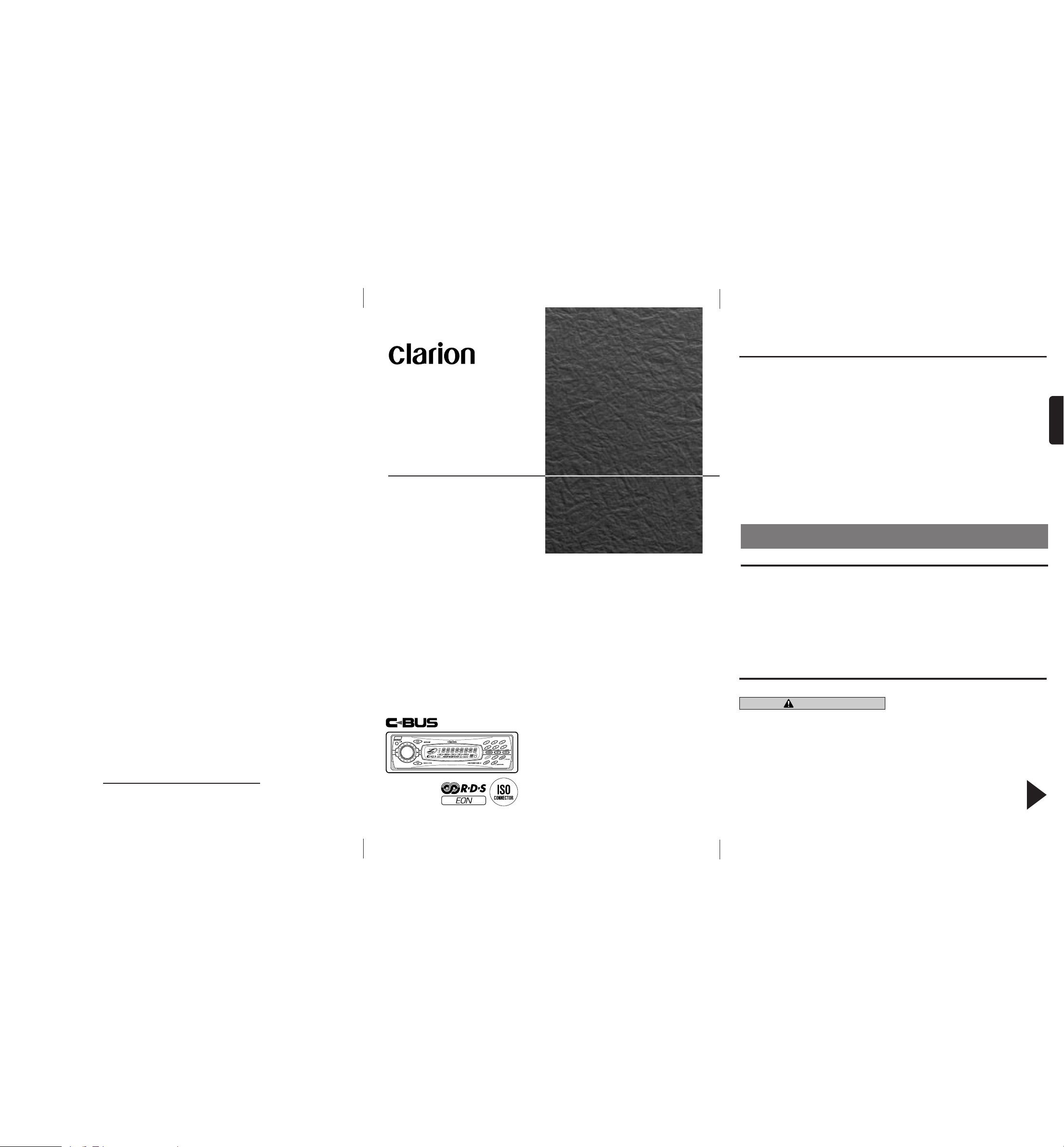
AX523R
280-7761-00
2001/11 (D•C)
Clarion Co., Ltd.
PE-1736E
280-7761-00
All Rights Reserved. Copyright © 2001: Clarion Co., Ltd.
Printed in China / Imprimé en Chine / Gedruckt in China / Stampato in Cina
Gedrukt in China / Impreso en China / Tryckt i Kina / Impresso na China
Owner’s manual / Mode d’emploi
Bedienungsanleitung / Istruzioni per l’uso
Gebruiksaanwijzing / Manual de instrucciones
Bruksanvisning / Manual de instruções
Be sure to unfold and read the next page. / Veuillez déplier et vous référer à la page suivante.
Bitte ausbreiten und die nächste Seite lesen. / Assicurarsi di aprire e leggere la pagina successiva.
Volgende pagina uitvouwen en doorlezen a.u.b. / Cerciórese de desplegar y de leer la página siguiente.
Glöm inte att vika ut och läsa nästa sida. / Não deixe de abrir e ler a próxima página.
1. Tape slack can lead to operating difficulties.
Remove tape slack before inserting a cassette, particularly when using C-90 or prerecorded cassettes.
2. Use C-30 to C-90 cassettes. Avoid using
C-120 or longer cassettes (The very thin
tape may stretch or break).
3. Clean the head periodically by playing a wet
type cleaning cassette in the player. Avoid
touching the head with magnetic or hard
objects.
4. Do not oil the cassette mechanism.
5. Always remove the cassette from the mechanism when not in use. Exposure to direct
sunlight, extreme temperatures or high
humidity may damage cassettes.
6. The cassette will automatically be ejected if
the unit detects slack or other problems with
the tape. Always ensure that cassette tapes
are in good condition prior to use.
1. PRECAUTIONS
1. PRECAUTIONS..............................................................................................................................2
Handling Cassette Tapes ...............................................................................................................2
Flip Down Panel.............................................................................................................................2
2. CONTROLS ...................................................................................................................................3
3. NOMENCLATURE.........................................................................................................................4
Names of Buttons...........................................................................................................................4
Display Items ..................................................................................................................................4
4. DCP................................................................................................................................................5
5. REMOTE CONTROL......................................................................................................................6
Inserting the Batteries ....................................................................................................................6
Functions of Remote Control Unit Buttons.....................................................................................7
6. OPERATION...................................................................................................................................8
Basic Operations............................................................................................................................8
Radio Operations............................................................................................................................9
RDS Operations ...........................................................................................................................10
Tape Operations...........................................................................................................................14
CD Changer Operations...............................................................................................................15
7. IN CASE OF DIFFICULTY...........................................................................................................17
8. SPECIFICATIONS........................................................................................................................18
Contents
Flip Down Panel
This unit uses a flip-down structure that makes possible large-size displays.
When opening and closing the FLIP DOWN
P ANEL, be careful not to catch y our fingers.
They could be injured.
1. Always use this unit with the FLIP DOWN
PANEL closed.
2. Do not force operations or use this device
abnormally when opening or closing the
FLIP DOWN PANEL.
3. Do not use the FLIP DOWN PANEL as a
tray to place objects on when it is open.
4. When closing the FLIP DOWN PANEL, do
not press the OPEN button
1.
5. Strong impacts to the operating or display
section can cause damage or deformation.
6. If the flip down panel does not open fully,
gently open it with your hand.
CAUTION
Handling Cassette Tapes
English
2
AX523R
RDS-EON/FM/MW/LW RADIO CASSETTE
COMBINATION WITH CD CHANGER CONTROL
•
COMBINÉ RADIO-CASSETTE RDS-EON/FM/PO/GO
AVEC PILOTAGE DE CHANGEUR CD
•
RDS-EON/UKW/MW/LW-RADIO-KASSETTEN-
KOMBINATION MIT CD-WECHSLER-STEUERUNG
•
SINTOLETTORE A CASSETTA/RADIO RDS-EON/
FM/OM/OL CON CONTROLLO DEL CARICATORE CD
•
RDS-EON/FM/MG/LG RADIO CASSETTESPELER
COMBINATIE MET BEDIENINGSFUNKTIES VOOR
CD-WISSELAAR
•
COMBINACIÓN DE RADIOCASETE DE RDS-EON/
FM/MW/LW CON CONTROL DE CAMBIADOR DE
DISCOS COMPACTOS
•
RDS-EON/FM/MV/LV-RADIO OCH
KASSETTSPELARE MED REGLAGE FÖR
STYRNING AV CD-SKIVVÄXLARE
•
COMBINAÇÃO RDS-EON/FM/MW/LW
RÁDIO-CASSETE COM CONTROLO DE
PERMUTADOR DE CD
Page 2
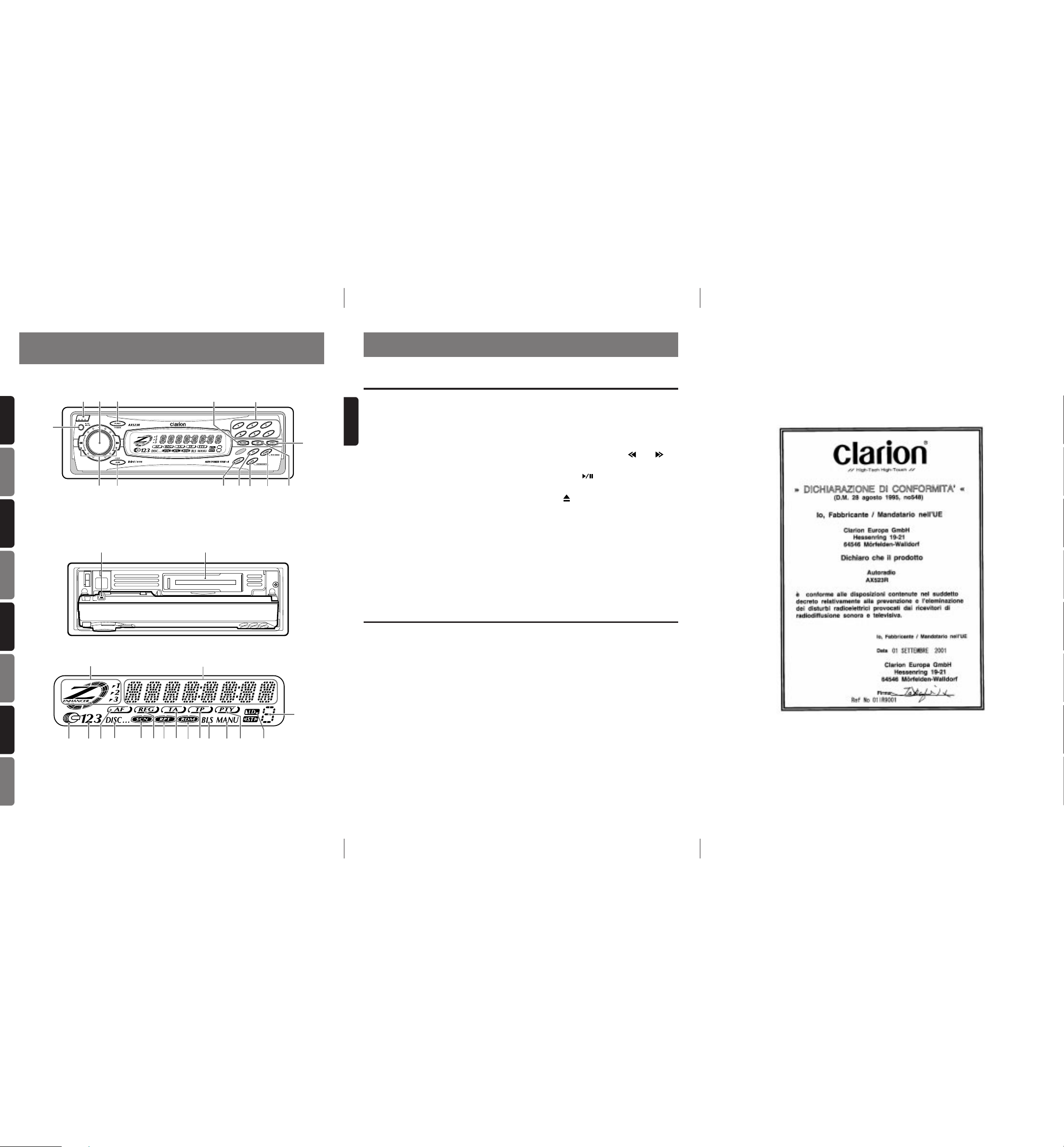
AX523R AX523RAX523R
137
280-7761-00
4
English Français Deutsch Italiano Nederlands Español Svenska Português
Note: Be sure to unfold this page and refer to the front diagrams as you read each chapter.
Remarque: Veuillez déplier cette page et vous référer aux schémas quand vous lisez chaque chapitre.
Hinweis: Bitte diese Seite ausfalten und beim Lesen der einzelnen Kapitel die Frontdiagramme beachten.
Nota: Assicurarsi di aprire questa pagina e fare riferimento a questi diagrammi quando si legge ciascun capitolo.
Opmerking: Vouw deze pagina uit en zie tevens de afbeeldingen van het voorpaneel tijdens het doorlezen van de volgende hoofdstukken.
Nota: Cuando lea los capítulos, despliegue esta página y consulte los diagramas.
Observera: Vik ut denna sida för att kunna se figurerna över bilstereons framsida medan du läser de olika kapitlen.
Nota: Lembre-se de abrir esta página e consultar os diagramas frontais durante a leitura de cada capítulo.
CONTROLS / LES COMMANDES / REGLER / CONTROLLI
2.
REGELAARS / CONTROLES / KONTROLLER / CONTROLOS
Main unit / Appareil principal / Hauptgerät / Apparecchio principale
Hoofdtoestel / Unidad principal / Huvudenhet / Aparelho principal
1 3
2
@
8
9
0
!
4
5
6
7
#
$
With the FLIP DOWN PANEL opened / Ouvrez le PANNEAU RABATTABLE
ÖFFNUNG DER KLAPPSCHALTTAFEL / Apertura del PANNELLO APRIBILE
Met het NEERKLAPBARE PANEEL geopend / Apertura del PANEL ABATIBLE
DEN NEDFÄLLBARA PANELEN öppen / Abrindo o PAINEL RECLINÁVEL
¥%
Display / Afficheur / Display / Display
Uitleesvenster / Visualizador / Teckenfönster / Mostrador
1
2
3
4
567890!@#$%¥&
English
3
1 OPEN button
2 Rotary Knob
3 POWER button
FUNC (Function) button
4 SCN (Scan) button
PS/AS (Preset Scan / Auto Store) button
5 Preset button (1 to 6)
Direct button (1 to 6)
6 PTY (Programme type) button
RDM (Random) button
7 RPT (Repeat) button
BLS (Blank Skip) button
AF (Alternative Frequencies) button
8 PROG (Programme) button
BAND (Band) button
MAG (Magazine) button
9 Z-E (Z-enhancer) button
0 TA (Traffic Announcement) button
! DISP (Display) button
@ A-M (Audio Mode) button
LOUD (Loudness) button
# SRCH (Search) Left/Right ( and )
buttons
$ Play/Pause ( ) button
MUTE button
% Eject ( ) button
¥ Cassette Tape Insertion Slot
1 Z-enhancer indication (Z-EHCR)
2 Operation status indication
* The frequency, PTY, play tune, etc. are dis-
played.
3 Preset channel indication (1 to 6)
Disc number indication (1 to 6)
* The disc numbers corresponding to the discs in
the CD changer light.
4 Loudness indication (LD)
5 Programme type indication (PTY)
6 Manual indication (MANU)
7 Blank skip indication (BLS)
8 Traffic programme indication (TP)
9 Random indication (RDM)
0 Traffic announcement indication (TA)
! Repeat indication (RPT)
@ Regional indication (REG)
# Scan indication (SCN)
$ Disc indication (DISC)
% Alternative frequency indication (AF)
¥ Magazine number indication
& CD changer mode indication
3. NOMENCLATURE
Note:
Be sure to read this chapter by referring to the front diagrams in chapter “2. CONTROLS” on page 3 (unfold).
Name of Buttons
Display Items
Page 3
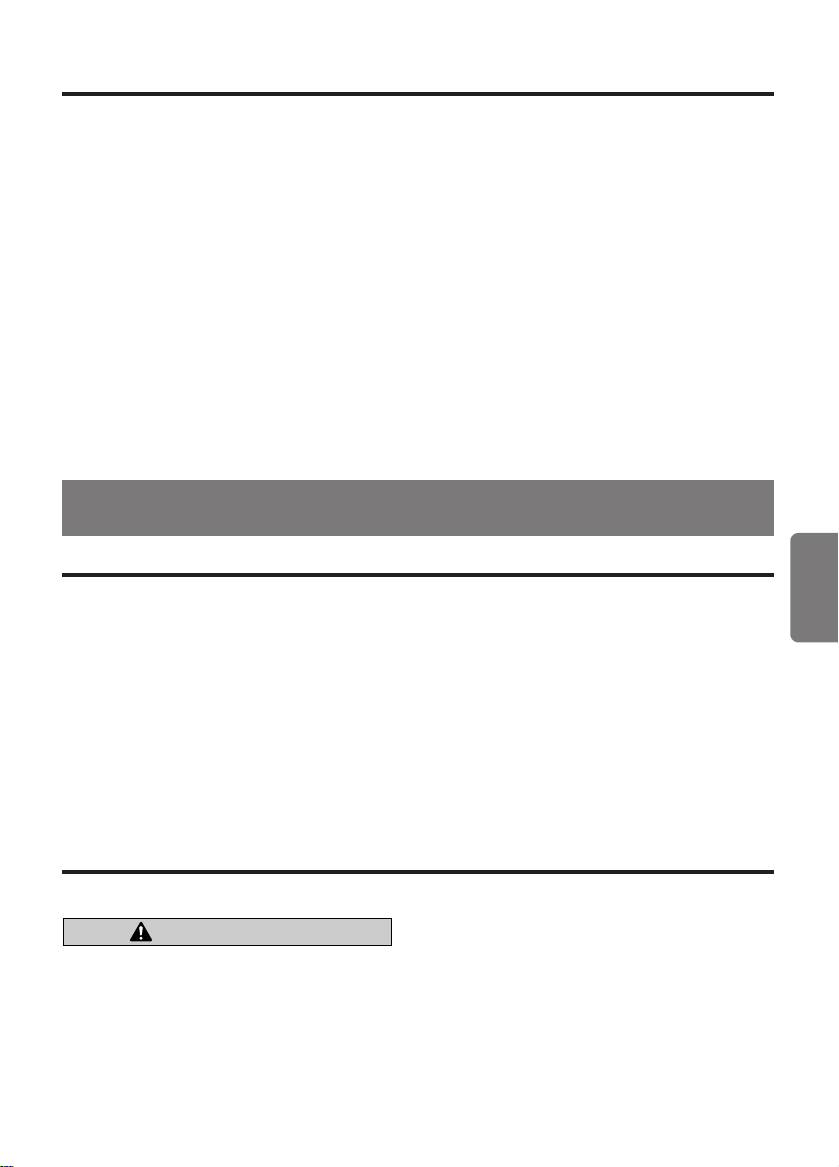
AX523R
51
Italiano
1. Un nastro lento può causare difficoltà operative.
Stringete il nastro prima di inserire la cassetta, specialmente se usate cassette del tipo
C-90 o cassette preregistrate.
2. Usate delle cassette da C-30 a C-90. Evitate
di usare cassette del tipo C-120 o cassette
più lunghe (il nastro molto sottile contenuto in
esse si spezza facilmente).
3. Pulite la testina regolarmente r iproducendo
una cassetta di pulizia del tipo bagnato.
Evitate di toccare la testina con oggetti magnetici o duri.
4. Non lubrificate il meccanismo della cassetta.
5. Rimuovete sempre la cassetta dal meccanismo quando non è in uso. L’esposizione alla
luce diretta del sole, ad estreme temperature
o ad un alto tasso di umidità può danneggiare le cassette.
6. La cassetta viene espulsa automaticamente
se l’unità rileva allentamenti o altri problemi
con il nastro. Assicuratevi che la cassetta
non sia guasta prima di usarla.
1. PRECAUZIONI
1. PRECAUZIONI.................................................................................................................................51
Modo di impiego delle cassette........................................................................................................51
Il pannello apribile.............................................................................................................................51
2. CONTROLLI .......................................................................................................................................3
3. NOMENCLATURA...........................................................................................................................52
Nomi dei tasti....................................................................................................................................52
Voci del display.................................................................................................................................52
4. FRONTALINO (DCP).......................................................................................................................53
5. TELECOMANDO..............................................................................................................................54
Inserimento delle batterie.................................................................................................................54
Funzioni dei tasti del telecomando...................................................................................................55
6. OPERAZIONI ...................................................................................................................................56
Operazioni di base............................................................................................................................56
Funzioni radio...................................................................................................................................58
Funzioni RDS ...................................................................................................................................59
Funzionamento della cassetta..........................................................................................................62
Uso del cambiadischi CD .................................................................................................................63
7. IN CASO DI DIFFICOLTÀ................................................................................................................65
8. CARATTERISTICHE TECNICHE.....................................................................................................66
Indice
Il pannello apribile
Questo apparecchio impiega una struttura apribile che permette visualizzazioni su grande scala.
Quando si apre e si chiude il PANNELLO
APRIBILE, fare attenzione a non lasciarsi
intrappolare le dita, perché ci si potrebbe
ferire.
1. Usare sempre questo apparecchio con il
PANNELLO APRIBILE chiuso.
2. Non forzare le operazioni e non usare questo
dispositivo in modo anomalo quando si apre o
si chiude il PANNELLO APRIBILE.
3. Non utilizzare il PANNELLO APRIBILE come
cestino per conservare oggetti e non
utilizzarlo quando è aperto.
4. Quando si chiude il PANELLO APRIBILE,
non premere il tasto OPEN
1.
5. Forti ur ti alla sezione operativa o al display
possono causare danni o deformazioni.
6.
Se il PANNELLO APRIBILE non si apre
completamente, aprirlo delicatamente a
mano.
PRECAUZIONE
Modo di impiego delle cassette
Page 4
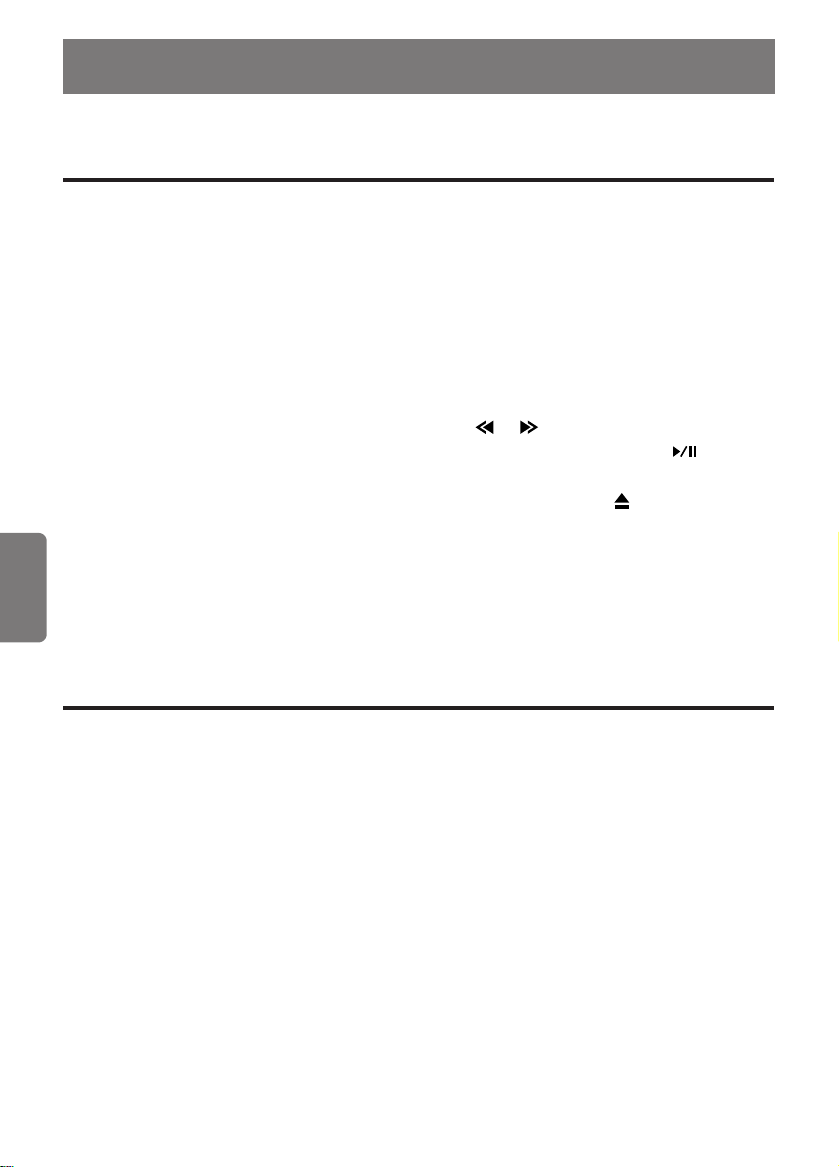
AX523R
52
Italiano
1 Tasto OPEN
2 Manopola rotante
3 Tasto POWER
Tasto FUNC (funzione)
4 Tasto SCN (scorrimento)
Tasto PS/AS (scorrimento
preselezioni/memorizzazione automatica)
5 Tasti di preselezione (da 1 a 6)
Tasti diretti (da 1 a 6)
6 Tasto PTY (tipo di programma)
Tasto RDM (casuale)
7 Tasto RPT (ripetizione)
Tasto BLS (salto degli spazi vuoti)
Tasto AF (frequenza alternativa)
8 Tasto PROG (programma)
Tasto BAND (banda)
Tasto MAG (contenitore)
9 Tasto Z-E (potenziatore Z)
0 Tasto TA (bollettino sul traffico)
! Tasto DISP (visualizzazione)
@ Tasto A-M (modo audio)
Tasto LOUD (sonorità)
# Tasto SRCH (ricerca)/ Tasto sinistra/destra
( e )
$ Tasto di riproduzione/pausa ( )
Tasto MUTE
% Tasto di espulsione ( )
¥ Vano di inserimento cassetta
1 Indicazione di potenziatore Z (Z-EHCR)
2 Indicazione di stato operativo
* Visualizza la frequenza, il PTY, il brano riprodot-
to, ecc.
3 Indicazione di canale preselezionato (da 1
a 6)
Indicazione di numero di disco (da 1 a 6)
* I numeri dei dischi corrispondono ai dischi nel
cambiadischi CD.
4 Indicazione di sonorità (LD)
5 Indicazione di tipo di programma (PTY)
6 Indicazione di modo manuale (MANU)
7 Indicazione di salto degli spazi vuoti (BLS)
8 Indicazione di programma con bollettini sul
traffico (TP)
9 Indicazione di modo casuale (RDM)
0 Indicazione di bollettino sul traffico (TA)
! Indicazione di ripetizione (RPT)
@ Indicazione di regionale (REG)
# Indicazione di scorrimento (SCN)
$ Indicazione di disco (DISC)
% Indicazione di frequenza alternativa (AF)
¥ Indicazione di numero di contenitore
& Indicazione di modo cambiadischi CD
3. NOMENCLATURA
Nota:
Accertarsi di leggere questo capitolo facendo riferimento ai diagrammi in prospettiva del capitolo
“2. CONTROLLI”
,
a pagina 3 (aprire).
Nomi dei tasti
Voci del display
Page 5
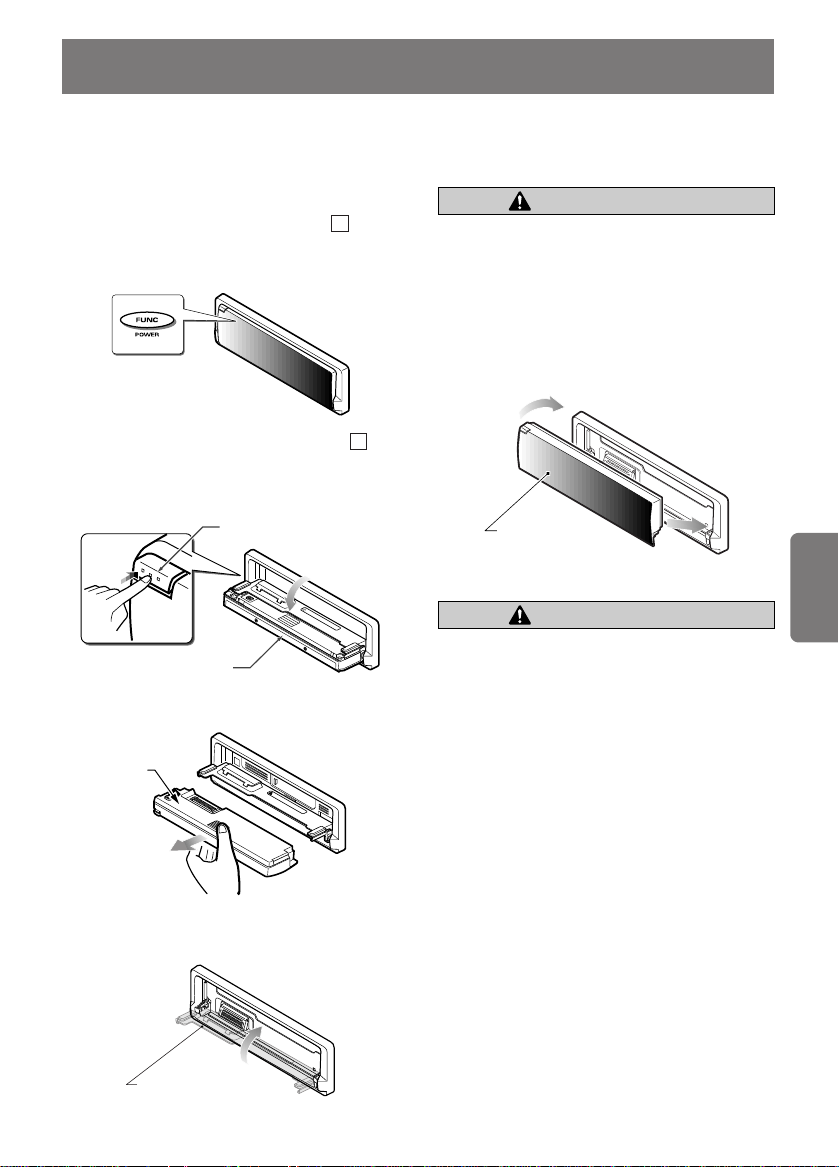
AX523R
53
Italiano
Rimozione del FRONTALINO (DCP)
1. Tenere premuto il tasto POWER per 1
secondo o più a lungo per spegnere l’apparecchio.
2. Spingere in profondità il tasto OPEN per
sbloccare il PANNELLO APRIBILE.
* Se il PANNELLO APRIBILE non si apre com-
pletamente, aprirlo delicatamente a mano.
3.
Tirare il FRONTALINO verso di sé e rimuoverlo.
4. Chiudere il LEMBO DI FERMO.
1
3
4. FRONTALINO
(DCP)
Tasto OPEN
DCP
DCP
LEMBO DI FERMO
Il pannello dei comandi può essere rimosso per prevenire furti. Quando si rimuove il FRONTALINO
(DCP), conservarlo nella custodia apposita, per evitare graffiature.
Si raccomanda di portarsi con sé il FRONTALINO quando si lascia l’automobile.
2.
1.
DCP
PRECAUZIONE
•
Il FRONTALINO può essere facilmente
danneggiato dagli urti. Dopo averlo rimosso,
accertarsi di non farlo cadere o di non
assoggettarlo a forti urti.
•
Se si tiene aperto il PANNELLO APRIBILE, il
FRONTALINO potrebbe cadere a causa delle
vibrazioni dell’auto.
Ciò provocherebbe dei danni al frontalino, per
cui chiudere il PANNELLO APRIBILE o
rimuovere il FRONTALINO per conservarlo
nella relativa custodia.
•
Il connettore che collega l’unità al
FRONTALINO è un componente estremamente importante. Fare attenzione a non
danneggiarlo premendo su di esso con le
unghie, con un cacciavite, ecc.
Nota:
• Se il FRONTALINO è sporco, pulirlo solamente con
un panno morbido e asciutto.
Quando si rimuove il FRONTALINO, accertarsi
di chiudere il LEMBO DI FERMO per sicurezza.
PRECAUZIONE
Anbringung des DCP
1. Inserire il lato destro del FRONTALINO
nell’unità centrale.
2. Inserire il lato sinistro del FRONTALINO
nell’unità centrale.
Page 6
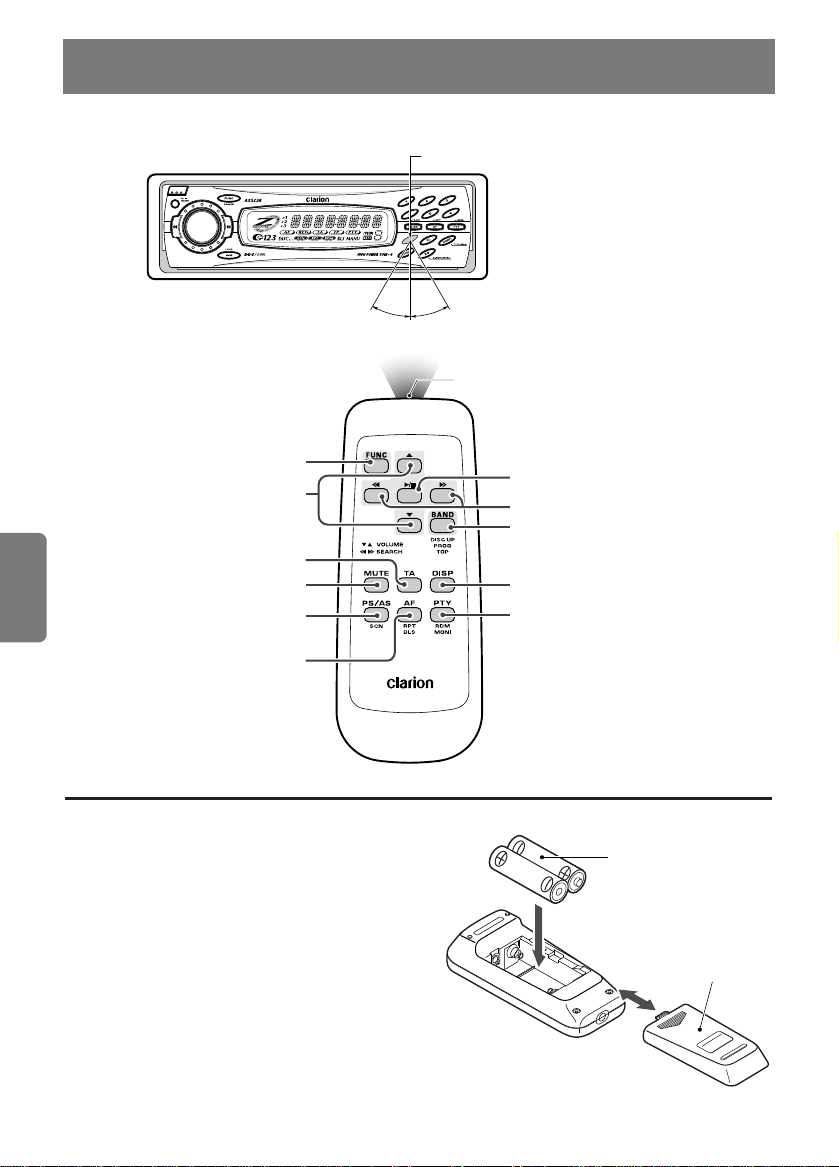
AX523R
54
Italiano
1. Girare l’unità telecomando, quindi far
scivolare il coperchio posteriore in direzione
della freccia.
2. Inserire le batterie AA (SUM-3, IECR-6/1,5 V)
in dotazione con il telecomando di fronte,
nella direzione indicata in figura, quindi
chiudere il coperchio posteriore.
Note:
Un uso improprio delle batterie può provocare la loro
esplosione. Prendere nota dei punti seguenti:
• Quando si sostituiscono le batterie, sostituire
entrambe le batterie con batterie nuove.
•
Non cortocircuitare, disassemblare o riscaldare le batterie.
• Non gettare le batterie in fuoco o fiamme.
•
Gestire lo smaltimento delle batterie scariche nel modo corretto.
5. TELECOMANDO
Ricevitore per l’unità telecomando
Gamma operativa: 30° in tutte le direzioni
Trasmettitore di segnale
&
¡
)
*
¢
¶
(
£
™
∞
§
Unità telecomando
Inserimento delle batterie
Lato posteriore
Batterie AA
(SUM-3, IECR-6/1,5 V)
Coperchio posteriore
Se si acquista lo RCB-130, in vendita separatamente, si può usare la funzione di comando a distanza.
Page 7

AX523R
55
Italiano
Funzioni dei tasti del telecomando
Modalità
Tasto
FUNC
BAND
DISC UP
PROG
TOP
Radio (RDS)
Alterna radio, cassette, cambiadischi CD e cambiadischi MD.
VOLUME
*Alcuni tasti corrispondenti sull’apparecchio principale e sul telecomando hanno fuzioni diverse.
Aumenta e diminuisce il volume (in tutte le modalità).
MUTE Attiva o disattiva il
silenziamento.
TA Abilita e disabilita la funzione TA.
DISP Alterna tra visualizzazione principale e visualizzaione orologio (CT).
Cassetta
Cambiadischi CD
Cambiadischi MD
Alterna le bande di
ricezione.
Cambia il lato della
cassetta.
Si sposta al disco
successivo, in ordine
crescente.
PLAY/PAUSE Attiva o disattiva il
silenziamento.
Alterna riproduzione e
pausa.
Alterna riproduzione e
pausa.
Alterna riproduzione e
pausa.
Alterna riproduzione e
pausa.
PS/AS
SCN
Scorrimento delle
preselezioni
Quando viene tenuto premuto
per 2 secondi:
Memorizzazione automatica.
Avanzamento veloce con
scansione.
Lettura con scansione.
Quando viene tenuto
premuto per 1 secondo:
Lettura disco con
scansione.
AF
RPT
BLS
Abilita e disabilita la
funzione AF.
Quando viene tenuto
premuto per 1 secondo:
Abilita e disabilita la
funzione REG.
Ripetizione riproduzione. Ripetizione riproduzione.
Quando viene tenuto
premuto per 1 secondo:
Ripetizione riproduzione
disco.
PTY
RDM
MONI
Abilità e disabilita la
funzione di modalità di
attesa PTY.
Nessuna funzione. Esecuzione casuale.
Quando viene tenuto
premuto per 1 secondo:
Riproduzione casuale
disco.
SEARCH Sposta i canali
preselezionati in alto e in
basso.
Avanzamento rapido e
riavvolgimento cassetta.
Avanzamento rapido e
riavvolgimento APC.
Sposta le tracce in su e in
giù.
Quando viene tenuto
premuto per 1 secondo:
Avanzamento
veloce/retrocessione
veloce.
&
*
(
)
¡
™
£
¢
∞
§
¶
Page 8

AX523R
56
Italiano
Prima di spegnere l’aparecchio, regolate il
volume al minimo. Se il volume è troppo alto
quando accendete l’apparecchio , l’ascolto
non sarà ottimale e lo stesso potrebbe subire
danni.
Accensione e regolazione del
volume
Nota:
• Fare attenzione a non usare questo apparecchio per
lungo tempo a motore spento. Se si scarica eccessivamente la batteria dell’auto, può risultare impossibile
avviare il motore e questo può abbreviare la vita utile
della batteria.
1) Premere il tasto POWER 3.
* Per spegnere, premere il tasto POWER 3 per 1
secondo o più.
2) Premere il tasto FUNC 3 per passare ad un
altro modo di funzionamento. A ciascuna
pressione del tasto FUNC 3, il modo di funzionamento indicato sul display cambia come
segue:
Radio
➜ Nastro ➜ Cambiadischi CD o cam-
biadischi MD ➜ Radio
Note:
• Il modo di funzionamento di componenti non collegati
all’apparecchio non viene selezionato.
• Se viene selezionato il modo nastro quando non è
inserita una cassetta,
“No CASS”
lampeggia sul dis-
play.
3) Girando la manopola rotante 2 in senso
orario si alza il volume; girandola in senso
antiorario si abbassa il volume.
* Il livello di volume va da 0 (minimo) a 33 (massi-
mo).
Regolazioni di modo audio
Premere il tasto A-M @ per selezionare il modo
di regolazione. Il modo cambia come segue a
ciascuna pressione del tasto A-M:
BASS ➜ TREB ➜ BAL ➜ FAD ➜ Modo precedente
Regolazione dei bassi
1) Premere il tasto A-M @ e selezionare
“BASS”.
2) Girando la manopola rotante 2 in senso
orario si enfatizzano i bassi; girandola in
senso antiorario si attenuano i bassi.
* L’impostazione default di fabbrica è “0”. (Gamma
di regolazione: da –6 a +6)
3) Una volta completata la regolazione, premere il tasto A-M @ varie volte fino a raggiungere il modo di funzione.
Regolazione degli acuti
1) Premere il tasto A-M @ e selezionare
“TREB”.
2) Girando la manopola rotante 2 in senso
orario si enfatizzano gli acuti; girandola in
senso antiorario si attenuano gli acuti.
* L’impostazione default di fabbrica è “0”. (Gamma
di regolazione: da –6 a +6)
3) Una volta completata la regolazione, premere il tasto A-M @ varie volte fino a raggiungere il modo di funzione.
Regolazione del bilanciamento
1) Premere il tasto A-M @ e selezionare “BAL”.
2) Girando la manopola rotante 2 in senso
orario si enfatizzano il suono del diffusore
destro; girandola in senso antiorario si enfatizza il suono del diffusore sinistro.
* L’impostazione default di fabbrica è “0”. (Gamma
di regolazione: da L9 a R9)
3) Una volta completata la regolazione, premere il tasto A-M @ varie volte fino a raggiungere il modo di funzione.
6. OPERAZIONI
Operazioni di base
PRECAUZIONE
Nota:
Accertarsi di leggere questo capitolo facendo riferimento al diagrammi
frontali del capitolo “2. CONTROLLI”, a pagina 3 (aprire).
Page 9

AX523R
57
Italiano
Operazioni di base
Regolazione del fader
1) Premere il tasto A-M @ e selezionare “FAD”.
2) Girando la manopola rotante 2 in senso
orario si enfatizzano il suono dei diffusori
anteriori; girandola in senso antiorario si
enfatizza il suono dei diffusori posteriori.
* L’impostazione default di fabbrica è “0”. (Gamma
di regolazione: da F9 a R9)
3) Una volta completata la regolazione, premere il tasto A-M @ varie volte fino a raggiungere il modo di funzione.
Impostazione del potenziatore Z
Questo apparecchio è dotatao di tre tipi di effetto di tono sonoro memorizzati. Selezionare
quello preferito.
* L’impostazione default di fabbrica è “Z-EHCR
OFF”.
A ciascuna pressione del tasto Z-E 9, l’effetto
di tono cambia nel seguente ordine.
“Z-ENHANCER 1” ➜ “Z-ENHANCER 2” ➜ “ZENHANCER 3” ➜ “Z-ECHR OFF” ➜ “ZENHANCER 1” …
• Z-ENHANCER 1: Bassi enfatizzati
• Z-ENHANCER 2: Acuti enfatizzati
• Z-ENHANCER 3: Bassi e acuti enfatizzati
• Z-ECHR OFF: Nessun effetto sonoro
Funzione di sonorità
Premere il tasto LOUD @ per almeno 1 secondo per attivare o disattivare la funzione di
sonorità.
* L’indicatore “LD” si illumina sul display quando l’effet-
to di sonorità è attivato.
Commutazione della visualizzazione
Premere il tasto DISP ! per selezionare la
visualizzazione desiderata. A ciascuna pressione del tasto DISP !, la visualizzazione cambia nel seguente ordine.
* Una volta selezionata la visualizzazione preferita,
questa diviene il default. Quando si regola una funzione come il volume lo schermo passa temporaneamente alla visualizzazione di tale funzione e quindi
ritorna alla visualizzazione preferita alcuni secondi
dopo la regolazione.
Funzione CT (Clock Time)
La funzione CT consente di visualizzare l’orologio soltanto quando si ricevono I dati CT.
Premere il tasto DISP ! per passare alla visualizzazione CT (orologio).
*
Quando I dati CT non vengono ricevuti, sul display
verrà visualizzato “CT––:––”.
Nota:
• Vi sono alcuni paesi e stazioni in cui I dati dell’orologio non vengono trasmessi. In alcune aree, il CT
potrebbe risultare visualizzato in maniera inadeguata.
Funzione Silenziamento telefono
Per attivare la funzione Silenziamento telefono,
premere e tenere premuto il tasto BAND 8 e
premere il tasto di preselezione “5” 5, contemporaneamente.
Visualizzazione principale
Visualizzazione dell’orologio (CT)
Visualizzazione principale...
Page 10

58
Italiano
AX523R
Ascolto della radio
1) Premete il tasto di funzione (FUNC) 3 per
selezionare il modo radio.
2) Per sintonizzare una stazione, usate innanzitutto il tasto BAND 8 per selezionare FM
(FM1, FM2, FM3) o AM (MW/LW).
La banda cambia come segue ad ogni pressione del tasto BAND 8:
FM1
➜
FM2 ➜FM3 ➜AM ➜FM1
(Le bande FM1, FM2 e FM3 sono organizzate
in modo tale che si può preselezionare un
massimo di 18 stazioni FM, ma la gamma
della frequenza di ricezione è uguale per
tutte le bande.)
3) Premete il tasto destro o sinistro #. La sintonizzazione si arresta automaticamente ad una
frequenza di trasmissione. (Sintonizzazione
automatica)
Sintonia
Sono disponibili 3 tipi di modo di sintonia: sintonia a
ricerca, sintonia manuale e sintonia preselezionata.
Sintonizzazione automatica
Ci sono due tipi di sintonizzazione automatica:
sintonizzazione automatica distante (DX) in cui
le stazioni ricevibili sono sintonizzate in ordine e
a sintonizzazione automatica locale, in cui solo
le stazioni con una buona ricezione vengono sintonizzate.
Sintonizzazione automatica distante (DX)
1) Premete il tasto BAND 8 per selezionare la
banda.
2) Premete il tasto destro o sinistro #.
L’indicazione “DX” appare sul display e la sintonizzazione si arresta automaticamente ad
una frequenza di trasmissione.
Sintonizzazione automatica locale
1) Premete il tasto BAND 8 per selezionare la
banda.
2) Premete il tasto destro o sinistro # mantenendo premuto per almeno 1 secondo.
L’indicazione “LO” appare sul display e la sintonizzazione si arresta automaticamente ad
una frequenza di trasmissione.
Sintonizzazione manuale
1) Premete il tasto BAND 8 per selezionare la
banda.
2) Premete il tasto BAND 8 mantenendolo premuto per almeno 1 secondo.
3) L’indicazione “MANU” appare sul display e
sarà possibile effettuare la sintonizzazione
manuale.
4) Usate il tasto sinistro/destro # per sintonizzare le stazioni.
* Il modo ritorna automaticamente al modo di sin-
tonizzazione automatica dopo 7 secondi.
Sintonizzazione delle stazioni di
preselezione
1) Premete il tasto BAND 8 per selezionare la
banda.
2) Usate i tasti di preselezione 5 per
selezionare la stazione desiderata.
Memoria delle preselezioni
Un totale di 24 stazioni (6 ciascuna per le bande
FM1, FM2, FM3 ed AM (MW/LW)) possono essere
memorizzate nella memoria delle preselezioni.
Nota:
• Quando si memorizza una stazione nella memoria
delle preselezioni, la stazione precedentemente
memorizzato in quella posizione, viene cancellata.
Preselezione manuale delle stazioni
1) Premete il tasto BAND 8 per selezionare la
banda della stazione da preselezionare.
2) Usate il tasto sinistro/destro # per sintonizzare la stazione da preselezionare.
3) Premete il tasto di preselezione 5 in cui
desiderate memorizzare la stazione, mantenendolo premuto per almeno 2 secondi.
Memorizzazione automatica
1) Premete il tasto BAND 8 per selezionare la
banda delle stazioni da preselezionare.
2) Premete il tasto AS 4 mantenendolo premuto per almeno 2 secondi. Le stazioni dai segnali forti sono memorizzate automaticamente
nella memoria delle preselezioni.
* Nel caso in cui ci fossero meno di 6 stazioni mem-
orizzabili, le stazioni precedentemente memorizzate rimangono nei tasti diretti nei quali non sono
stati memorizzati nuove stazioni.
Funzioni radio
Page 11

59
Italiano
AX523R
Funzioni radio
Silenziamento
Usare questa funzione per disattivare immediatamente il suono.
Premere il tasto MUTE $. Il suono viene silenziato e “MUTE” appare sul display. Premere di
nuovo il tasto MUTE $ per disattivare il modo di
silenziamento.
RDS (Radio Data System)
Il presente apparecchio comprende un decodificatore del sistema RDS da utilizzare con le emittenti
che trasmettono dati RDS.
Tale sistema consente alla radio di visualizzare il
nome dell’emittente che viene ricevuta (PS), ed
inoltre effettua una commutazione automatica su
una eventuale frequenza ottimale mentre percorrete grandi distanze (commutazione AF).
È possibile interrompere la riproduzione di CD o
nastri con un bollettino sul traffico o il programma
trasmesso dalla stazione RDS.
Fra l’altro, quando si ricevono informazioni EON,
queste ultime innestano automaticamente la commutazione di altre emittenti preselezionate sulla
stessa rete ed interrompono l’emittente in fase di
ricezione con informazioni sul traffico provenienti da
altre emittenti (TP). Questa funzione può non
essere operativa in alcune regioni.
Per poter usufruire di queste funzioni RDS , la radio
deve essere regolata sul modo FM.
*
AF: Frequenze Alternative
*
PS: Nome Servizio Programma
*
PTY: Tipo di Programma
*
EON: Altre Reti Espanse
*
TP: Programma sul Traffico
*
Nel caso in cui non si riuscisse più a ricevere chiaramente un’emittente RDS nella posizione attuale sul display lampeggerà “AF” . Una volta ripristinata la ricezione,
“AF” smetterà di lampeggiare.
Funzione AF
La funzione AF consente all’apparecchio di mantenere una ricezione ottimale effettuando la commutazione in diverse frequenze sulla stessa rete.
*
L’impostazione di fabbrica è su “on”.
•
Disattivazione della funzione AF
Se “AF” è acceso o lampeggia sul display, premete
il tasto AF 7. “AF” spar irà dal display e si disattiverà.
•
Attivazione della funzione AF
Se “AF” non si illumina sul display, premete nuovamente il tasto AF 7. “AF” si illuminerà sul display
e si attiverà.
Se la ricezione di una emittente sintonizzata peggiorasse, “AF” inizierà a lampeggiare e l’apparecchio tenterà di passare su una frequenza alternati-
Funzioni RDS
Page 12

AX523R
60
Italiano
Funzioni RDS
va. Se la commutazione non potesse avere luogo,
il display passerà su “SEARCH” e l’apparecchio
ricercherà lo stesso programma.
Funzione REG (Programma Regionale)
Se la funzione REG è attivata, la ricezione dell’emittente regionale sarà ottimale.
Se tale funzione è disattivata, l’apparecchio si sintonizzerà sull’emittente regionale nell’area locale
successiva quando entrerete nell’area successiva,
mentre state ricevendo l’emittente regionale dell’area locale precedente.
*
L’impostazione di fabbrica è su “off”.
Nota:
• Questa funzione non è attiva quando si riceve un’emittente nazionale quale la BBC 2 FM.
L’impostazione REG è effettiva quando AF è attivato.
•
Attivazione della funzione REG
Se “REG” non si illumina sul display, tenendo premuto il tasto AF 7 per 1 secondo o più. “REG” si
illuminerà sul display.
•
Disattivazione della funzione REG
Tenete premuto il tasto AF 7 nuovamente per 1
secondo o più. “REG” si spegnerà sul display.
Sintonizzazione manuale delle emittenti regionali collegate
1) Questa funzione è attiva quando AF è attivato e
REG è disattivato.
Nota:
• Questa funzione è effettiva quando si ricevono emittenti
regionali collegate.
2) Premete uno dei tasti di preselezione 5 per
richiamare un’emittente regionale.
3) Se la ricezione di un’emittente richiamata non è
ottimale, premete lo stesso numero del tasti di
preselezione 5. L’apparecchio si posizionerà
su una emittente regionale collegata.
TA (Annunci sul Traffico)
Se l’apparecchio si trova nel modo di standby TA,
potrete ascoltare gli annunci sul traffico in via preferenziale sin dall’inizio, a prescindere dal modo di
funzione. Potete anche sintonizzarvi automaticamente sulle emittenti TP (programma sul traffico).
•
Impostazione del modo di standby TA
Se premete il tasto TA 0 quando sul display si illumina soltanto “TP”, “TP” e “TA” si illumineranno sul
display e l’apparecchio si posizionerà sul modo di
standby TA fin quando avranno inizio gli annunci
sul traffico.
Una volta iniziati gli annunci sul traffico, “TRA
INFO” apparirà sul display, seguito da PS (Nome
Servizio Programma).
Se premete il tasto TA 0 durante la trasmissione
degli annunci sul traffico, questi verranno cancellati
e l’apparecchio entrerà nel modo di standby TA.
•
Disattivazione del modo di standby TA
Se premete il tasto TA 0 quando “TP” e “TA” sono
illuminati sul display, “ TA ” sparirà dal display e il
modo di standby TA si disattiverà.
•
Regolazione del modo di sintonizzazione
automatica per le emittenti TP
Se premete il tasto TA 0 quando solo “TP” è illuminato o “TP” e “ TA” non sono illuminati sul display, “ TA” si illuminerà e l’apparecchio si sintonizzerà automaticamente sulle emittenti TP.
Nota:
• Se non riceve emittenti TP, l’apparecchio continuerà a
sintonizzarsi automaticamente. Per bloccare la sintonizzazione automatica, premete nuovamente il tasto TA 0.
Funzione AS per le emittenti TP
•
Memorizzazione automatica mentre “TA” è
illuminato:
Soltanto le emittenti TP vengono memorizzate
automaticamente.
*
Fate riferimento alla funzione AS/PS del modo radio.
PTY
Questa funzione vi consente di ascoltare il tipo
di programma selezionato a prescindere dal
modo di funzione.
Le trasmissioni PTY non sono ancora disponibili
in tutti I paesi.
Nel modo standby TA, le emittenti TP hanno la
priorità sulle emittenti di trasmissioni PTY.
*
I messaggi di emergenza interrompono tutti I modi di
operazione. Possono essere ricevuti soltanto da emittenti RDS. “ALARM” appare sul display ed il messaggio può essere ascoltato.
Per cancellare le trasmissioni ALARM premete il tasto
AF
7.
Page 13

AX523R
61
Italiano
Funzioni RDS
Selezione PTY
1) Quando premete il tasto PTY 6, “PTY” si
illuminerà ed apparirà sul display.
L’apparecchio si posizionerà sul modo di
selezione PTY.
Se il controllo è inattivo per 7 secondi dopo
l’inserimento del modo di selezione PTY, il
display tornerà automaticamente al display
del modo radio e l’apparecchio entrerà nel
modo di standby PTY.
2) Selezionare un PTY.
Premere uno dei tasti di preselezione 5 per
selezionare il PTY desiderato o selezionare
a salire o scendere fino ad ottenere il PTY
desiderato usando la manopola rotante 2.
*
La seguente tabella è già stata memorizzata sui tasti
di preselezione 5 per facilitarne l’uso.
3) Per entrare nel modo di standby per il PTY
selezionato premete nuovamente il tasto
PTY 6.
Quando ha inizio la trasmissione PTY
selezionata, il PTY selezionato appare sul
display e viene visualizzato il PS.
Se durante le trasmissioni PTY premete il
tasto PTY 6, le trasmissioni PTY verranno
temporaneamente cancellate e l’apparecchio
entrerà nel modo di standby PTY.
•
Disattivazione del modo di standby PTY
Per disattivare il “PTY” che appare sul display
tenete premuto il tasto PTY 6 per 1 secondo o
più.
Memoria di preselezione PTY
1) Per entrare nel modo di selezione PTY
premete il tasto PTY 6.
Se il controllo è disattivo per 7 secondi dopo
l’inserimento del modo di selezione PTY, il
display ritornerà automaticamente al display
del modo radio e l’apparecchio entrerà nel
modo di standby PTY.
2) Selezionare a salire o scendere per ottenere
il PTY desiderato usando la manopola
rotante 2.
Sono selezionabili i 30 PTY seguenti.
NEWS
INFO
POP M
SPORT
CLASSICS
EASY M
1
2
3
4
5
6
PTY
ENGLISH
N.
Preselezione
(Italiano)
(Notizie)
(Informazioni)
(Pop)
(Sport)
(Classica)
(Musica di facile ascolto)
N. Preselezione
00
01
02
03
04
05
06
07
08
09
10
11
12
13
14
15
16
17
18
19
20
PTY
NONE
NEWS
AFFAIRS
INFO
SPORT
EDUCATE
DRAMA
CULTURE
SCIENCE
VARIED
POP M
ROCK M
EASY M
LIGHT M
CLASSICS
OTHER M
WEATHER
FINANCE
CHILDREN
SOCIAL
RELIGION
Page 14

Funzioni RDS
62
Italiano
AX523R
Funzionamento della cassetta
N. Preselezione
21
22
23
24
25
26
27
28
29
PTY
PHONE IN
TRAVEL
LEISURE
JAZZ
COUNTRY
NATION M
OLDIES
FOLK M
DOCUMENT
Inserimento della cassetta
Inserite la cassetta la vano d’inserimento della
cassetta ¥ nell’apposita fessura con il lato del
nastro esposto verso destra.
La riproduzione inizia automaticamente.
*
L’impostazione per nastri al metallo viene fatta automaticamente all’inserimento di una cassetta al metallo o al cromo.
*
Quando si arriva alla fine del nastro, il meccanismo di
inversione automatica viene attivata e l’altro lato del
nastro viene riprodotto automaticamente.
Ascolto di una cassetta già inserita
Premete il tasto di funzione (FUNC) 3 per
selezionare il modo della cassetta. La riproduzione avrà inizio automaticamente.
*
E’possibile ascoltare la radio durante l’avanzamento
rapido, il riavvolgimento o la ricerca.
Al termine dell’operazione, la riproduzione del nastro
continua (monitoraggio).
Arresto temporaneo della riproduzione
Premete il tasto di riproduzione/pausa $.
Premete il tasto nuovamente per continuare la
riproduzione.
Espulsione delle cassette
Premete il tasto di espulsione %. La cassetta
viene espulsa automaticamente.
*
L’unità commuta al modo radio automaticamente 4
secondi dopo aver premuto il tasto di espulsione %.
Avanzamento rapido e riavvolgimento
Usate il tasto di sinistro/destro #.
: Premete questo tasto per avanzare il
nastro velocemente.
: Premete questo tasto per riavvolgere il
nastro velocemente.
APC (controllo automatico del programma)
Premete il tasto sinistro o destro # due volte.
: Premete questo tasto due volte per
avanzare all’inizio del brano successivo.
: Premete questo tasto due volte per
ritornare all’inizio del brano in fase di
riproduzione.
3) Per inserire in memoria, tenete premuto uno
dei tasti di Preselezione 5 da 1 a 6 per 2 secondi o più. Dopo che I PTY sono stati memorizzati, sul display apparirà “PTY MEMO”.
Sintonizzazione automatica dei PTY
1) Per entrare nel modo di selezione PTY
premete il tasto PTY 6.
2) Selezionate un PTY.
3) Quando si trova un PTY desiderato o che può
essere ricevuto, selezionate sinistra o destra
usando il tasti SRCH #. Verrà sintonizzato
automaticamente. Se selezionate sinistra o
destra, il PTY verrà ricercato in direzione di
un canale di frequenza più alta o più bassa.
Se nessuna emittente di trasmissione ha
selezionato un PTY, la sintonizzazione automatica si arresterà sull’emittente precedente e
l’apparecchio rimarrà nel modo di standby PTY .
Regolazione del volume delle
trasmissioni TA, emergenza
(ALARM) e PTY
È possibile impostare il volume delle interruzioni
TA, ALARM e PTY durante le interruzioni stesse.
*
L’impostazione predefinita alla fabbrica è “15”.
Durante un’interruzione TA, ALARM o PTY,
ruotare la manopola 2 in senso orario o antiorario per regolare il volume al livello desiderato
(da 0 a 33).
*
Quando le interruzioni T A, ALARM o PTY finiscono , il volume ritorna al livello che aveva prima delle interruzioni.
Page 15

Funzionamento della cassetta
63
Italiano
AX523R
Commutazione all’altro lato del nastro
Premete il tasto di programmazione (PROG) 8.
La riproduzione cambia automaticamente all’altro lato della cassetta.
Funzione di scansione in avanti
Alla pressione del tasto di scansione (SCN) 4,
l’indicazione “SCN” appare sul display ed i primi
10 secondi di tutti i brani sulla cassetta vengono
riprodotti.
Premete il tasto di scansione (SCN) 4 nuovamente per arrestare la scansione.
Funzione di ripetizione
Alla pressione del tasto di ripetizione (RPT) 7,
l’indicazione “RPT” appare sul display e il brano
in fase di riproduzione viene riprodotto ripetutamente. Premete il tasto di ripetizione (RPT) 7
nuovamente per cancellare il modo di ripetizione.
Funzione di salto degli spazi vuoti
Usate questa funzione per saltare automaticamente
all’inizio della successiva sezione registrato quando
c’è uno spazio vuoto di 12 secondi o più sul nastro.
Quando si preme il tasto BLS 7 per 1 secondo
o più, viene impostato il modo di salto degli spazi
vuoti e “BLS” appare sul display. Premere di
nuovo il tasto per 1 secondo o più per disattivare
il modo di salto degli spazi vuoti.
Note:
Le funzioni APC, scansione, ripetizione e salto degli
spazi vuoti non funzionano con i seguenti tipi di nastri:
• Nastri su cui il livello di registrazione è basso
• Nastri su cui lo spazio vuoto tra i brani dura meno di
4 secondi
• Nastri su cui ci sono lunghe pause nel mezzo dei
brani
• Nastri su cui c’è molto rumore tra i brani
Quando è collegato un cambiadischi CD venduto separatamente, è possibile controllarlo da
questo apparecchio.
Ascolto di dischi
Premere il tasto di funzione (FUNC) 3 e
selezionare il modo cambiadischi CD e quindi il
disco inizia la riproduzione.
Arresto (pausa) della riproduzione
Premere il tasto di riproduzione/pausa $.
Premere di nuovo il tasto di riproduzione/pausa
$ per riprendere la riproduzione.
Selezione di un CD
Ciascuno dei tasti diretti 5 corrisponde ad un
disco inserito nel contenitore.
•
Selezione di un disco da 1 a 6
Premere il tasto diretti 5 corrispondente (da 1 a
6) per selezionare il disco desiderato.
•
Selezione dei caricatori da 1 a 3 (solo se
contenenti dischi)
Per selezionare il caricatore desiderato agire sul
tasto MAG 8.
* Se non è inserito un CD in un vano del contenitore,
premere il tasto diretti 5 corrispondente al numero di
disco non è valido.
Selezione dei brani (canzoni)
Premere il tasto sinistro/destro #.
:
La riproduzione inizia dal brano successivo.
: La riproduzione inizia dall’inizio del
brano in fase di riproduzione. Se si
preme di nuovo questo tasto, viene
riprodotto il brano precedente.
Avanzamento/ritorno rapido
Tenere premuto il tasto SRCH sinistro/destro #.
: Per avanzare rapidamente
: Per retrocedere rapidamente
*
Se si preme il tasto SRCH sinistro/destro # per 1
secondo o più si avanza o retrocede ad una velocità
tripla di quella normale, mentre se lo si tiene premuto
per 3 secondi o più l’operazione viene eseguita ad
una velocità 30 volte superiore.
Uso del cambiadischi CD
Page 16

AX523R
64
Italiano
Scansione iniziale
Premere il tasto SCN 4 e il display visualizza
“SCN” e vengono riprodotti i primi 10 secondi di
ciascun brano del disco. Premere di nuovo il
tasto SCN 4 per disattivare la scansione
iniziale.
*
La scansione iniziale comincia dal brano successivo
a quello in fase di riproduzione.
Scansione iniziale dei dischi
Tenere premuto il tasto SCN 4 per 1 secondo o
più e il display visualizza “indicazione di disco
$” e “SCN” e sono riprodotti i primi 10 secondi
di tutti i brani di tutti i CD nel cambiadischi CD.
Premere di nuovo il tasto SCN 4 per disattivare
la scansione iniziale dei dischi.
*
La scansione iniziale comincia dal brano successivo
a quello in fase di riproduzione.
Riproduzione a ripetizione
Premere il tasto RPT 7 e il display visualizza
“RPT” e il brano in fase di riproduzione viene
riprodotto ripetutamente. Premere di nuovo il
tasto RPT 7 per disattivare la riproduzione a
ripetizione.
Riproduzione a ripetizione del disco
Tenere premuto il tasto RPT 7 per 1 secondo o
più e il display visualizza “indicazione di disco
$” e “RPT” e il disco in fase di riproduzione
viene riprodotto ripetutamente.
Premere di nuovo il tasto RPT 7 per disattivare
la riproduzione a ripetizione del disco.
Riproduzione casuale
Premere il tasto RDM 6 e il display visualizza
“RDM” e tutti i brani del disco sono riprodotti in
ordine casuale.
Premere di nuovo il tasto RDM 6 per disattivare
la riproduzione casuale.
Riproduzione casuale dei dischi
Tenere premuto il tasto RDM 6 per 1 secondo
o più e il display visualizza “indicazione di disco
$” e “RDM” e tutti i brani di tutti i dischi nel cam-
biadischi CD sono riprodotti in ordine casuale.
Premere di nuovo il tasto RDM 6 per disattivare
la riproduzione casuale dei dischi.
Selezione del contenitore
Questa funzione può essere usata solo quando
il cambiadischi CD collegato può alloggiare vari
contenitori.
Ad ogni pressione del tasto MAG 8 viene
selezionato il contenitore successivo.
Nota:
• Per quanto riguarda il cambiadischi MD quando un
cambiadischi MD è usato con questo apparecchio,
impostare il modo del cambiadischi su “A” (modo
CD). Il cambiadischi MD può allora essere usato nel
modo di cambiadischi CD.
Quando viene usato in questo modo, tuttavia, il titolo
non viene visualizzato.
• Inoltre non è possibile collegare un cambiadischi CD
contemporaneamente al cambiadischi MD.
Uso del cambiadischi CD
Page 17

65
Italiano
AX523R
Quest’unità è stata dotata di una serie di funzioni di autodiagnosi per proteggere il sistema. Nel caso in cui
si verificasse un problema, l’utente viene avvertito di questo stato di guasto tramite vari display di errore.
Risolvete il problema seguendo il procedimento descritto qui sotto.
Problema Causa Rimedio
La corrente non si
accende.
(O non viene riprodotto
nessun suono.)
Il fusibile è saltato.
Sostituite il vecchio fusibile con uno
nuovo dallo stesso amperaggio.
Cablaggio errato.
Rileggere la “Installazione/guida al
collegamento dei fili” fornita in
dotazione e collegare correttamente.
La qualità sonora è
inferiore.
La testina di riproduzione
è sporca.
Usate una cassetta di pulizia, ecc.,
per pulire la testina.
Non c’è suono quando
l’unità può essere fatta
funzionare.
Il conduttore ANT di
alimentazione è
cortocircuitato a massa.
Prima di tutto, spegnere l’unità.
Rimuovere tutti i fili di collegamento
dal conduttore ANT di alimentazione e
accendere l’unità, a questo punto
ricollegare un filo alla volta al
conduttore ANT di alimentazione.
Quando il suono viene silenziato di
nuovo, controllare l’unità rispetto al
filo collegato per ultimo.
7. IN CASO DI DIFFICOLT
À
Nel caso in cui un display differente da quelli indicati qui sopra, premete il tasto di ripristino. Nel caso in cui non si
riesce a risolvere il problema, spegnete la corrente e rivolgetevi al vostro concessionario di fiducia.
Espellere la cassetta e sostituirla con una
nuova.
Rimuovere il nastro incastrato o rovinato.
Questo è un difetto del meccanismo della
cassetta. Consultare il negozio presso il
quale si è acquistata.
Eliminare la causa per la quale il nastro è
incastrato.
Si tratta di un cattivo funzionamento del
meccanismo del cambiadischi CD.
Consultare il negozio presso cui si è
acquistato l’apparecchio.
Sostituirlo con un CD non graffiato, non
deformato.
Espellere il CD e poi ricaricarlo correttamente.
CassettaCambiadischi CD
Codice errore
Causa
La cassetta non può essere riprodotta a
causa di un difetto del nastro, come per
esempio un nastro tagliato.
Il nastro è incastrato e non può essere
riprodotto.
Impossibile determinare la modalità del
nastro.
Il nastro è incastrato e non può essere
espulso.
Un CD all’interno del cambiadischi CD
non viene caricato.
Impossibile riprodurre un CD all’interno del
cambiadischi CD a causa di graffi, ecc.
Un CD all’interno del cambiadischi CD
non può essere riprodotto perché è stato
caricato rovesciato.
TAPE ER1
TAPE ER2
TAPE ER4
TAPE ER8
CDCH ER2
CDCH ER3
CDCH ER6
Misura
Page 18

66
Italiano
AX523R
8.
CARATTERISTICHE TECNICHE
Sezione radio
Sistema di sintonia
....Sintonizzatore sintetizzatore PLL
Frequenze di ricezione....
FM : Da 87,5 a 108 MHz (passi di 0,05 MHz)
MW: Da 531 a 1.602 kHz (passi di 9 kHz)
LW : Da 153 a 279 kHz (passi di 3 kHz)
Sezione lettore di nastri
Tipo di cassette....Cassette audio compatte
Sistema di riproduzione
....Riproduzione nastri a cassetta stereo a
4 piste, 2 canali con inversione automatica (possibile anche la riproduzione monoaurale)
Risposta in frequenza
....Da 30 a 20 kHz (metallo)
Wow e flutter (WRMS)....0,08%
Rapporto segnale/rumore....58 dB (metallo)
Tipi di nastro....metallo, cromo, normali
Generali
Uscita di potenza
...... 4 × 31 W
(DIN 45324, +B=14,4V)
Tensione alimentazione
........ 14 V CC (consentito da 10,8 a 15,6
V),massa negativa
Consumo di corrente....Meno di 15 A
Impedenza diffusori....4 Ω (consentito da 4 a 8 Ω)
Uscita di linea (con caricatore CD 1 kHz, 10 k
Ω)
........
1,8 V
Corrente nominale antenna automatica
........
0,5 A o meno
Peso...... 1,3 kg
Dimensioni
........
178 mm larghezza×50 mm altezza
×
155 mm profondità
Note:
• La messa in cortocircuito del terminale antenna automatica o l’impiego di un’antenna automatica con corrente eccedente la corrente nominale può danneggiare i circuiti interni. Usare sempre con la corrente
nominale.
• Le caratteristiche tecniche e il disegno sono soggetti
a modifiche senza preavviso per ulteriori miglioramenti.
50 mm
58 mm
178 mm
188 mm
155 mm
