Citroën C8 2010 Owner's Manual
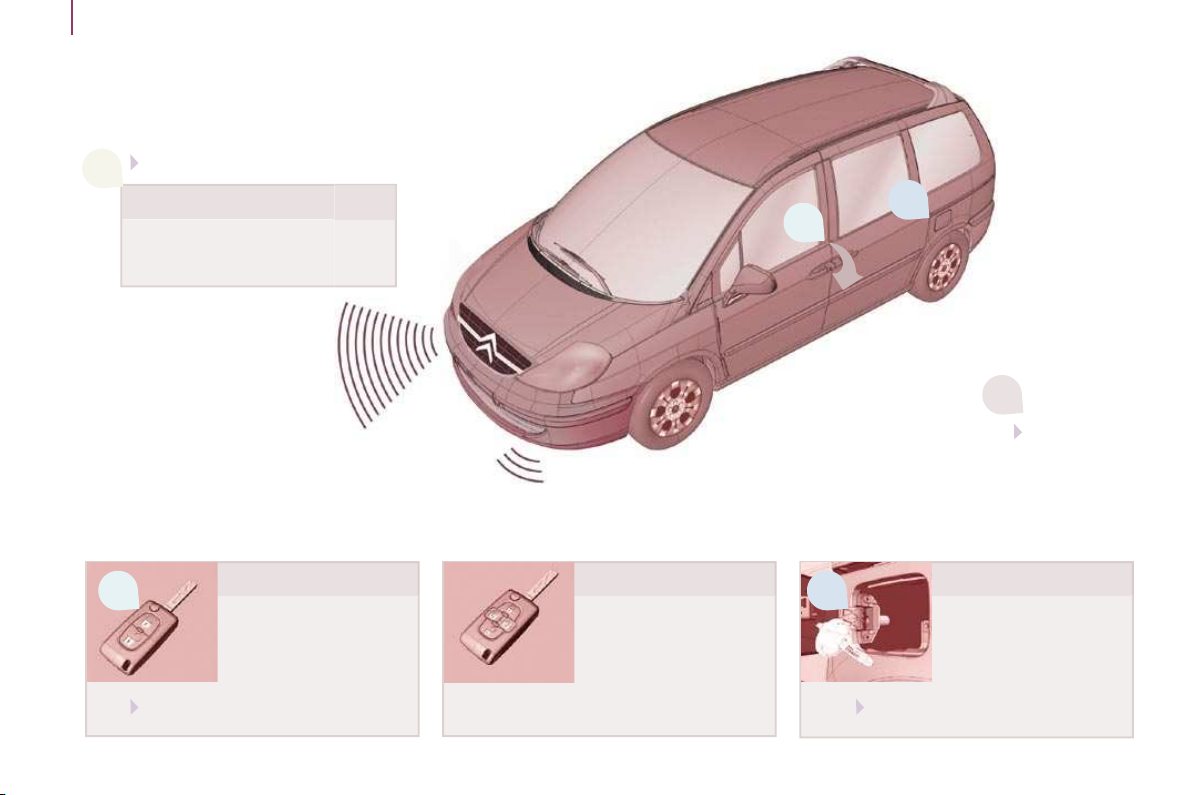
6
Exterior
4
87
Parking assistance
Audible and/or visual front
parking assistance.
2
19 109
2 buttons
The movement of
the door must be
guided on opening.
Right-
hand
door
Lefthand
door
A press selected by
one or the other.
2
6
6
Key
item identifi cation
mark
Flap open 4 buttons
When the fuel fi ller
fl ap is open, a safety
system limits the
opening of the sliding
side door while the
fuel tank is being
fi lled.
page identifi cation
mark
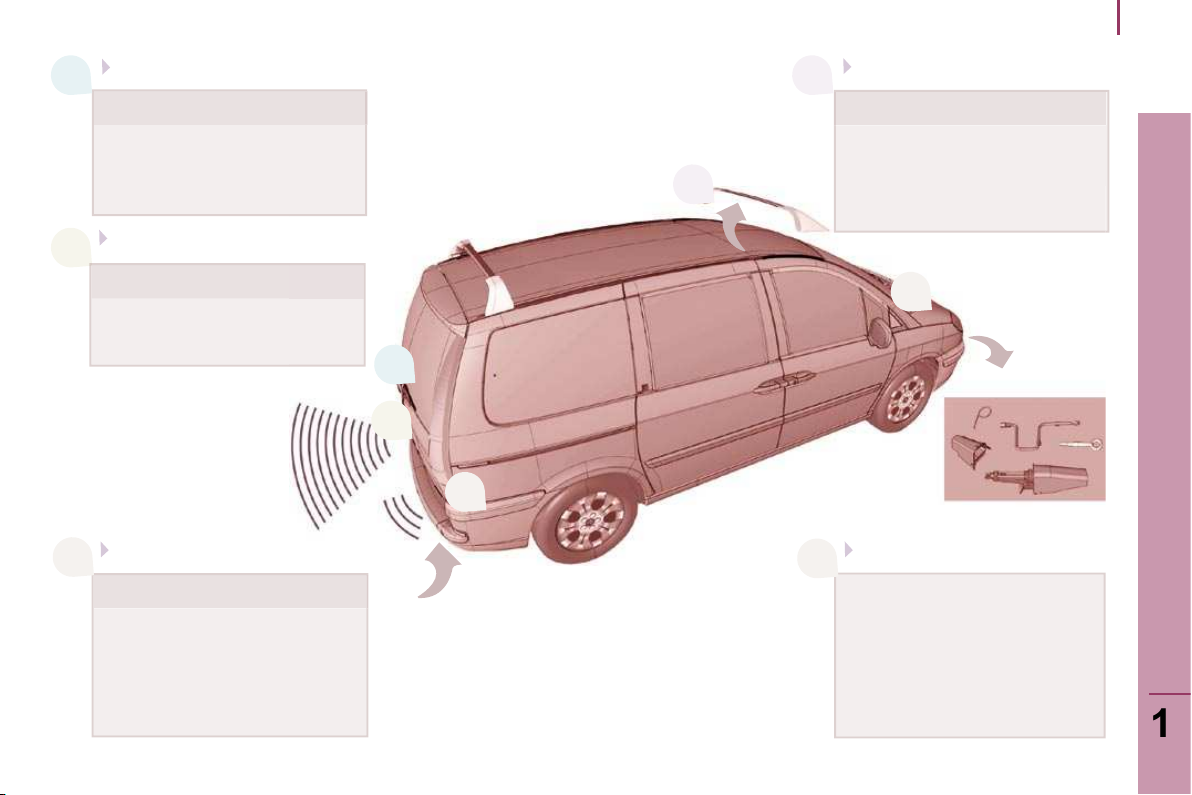
7a
FAMILIARISATION
Exterior
Audible and/or visual rear
parking assistance.
87
Tailgate
Locking and unlocking by
remote control.
Press the handle and raise
the tailgate.
Parking assistance
25
Release the four levers,
move your bars then secure
the levers.
Spare wheel
Wheelbrace.
Jack box.
Towing eye.
117
Raise the wheel to be
repaired by means of the
cable until it is fl ush against
the fl oor. Close the cover on
the access opening securely.
117
Transverse roof bars
105
2
4
5
5
7
7b
2
4
7a
7b
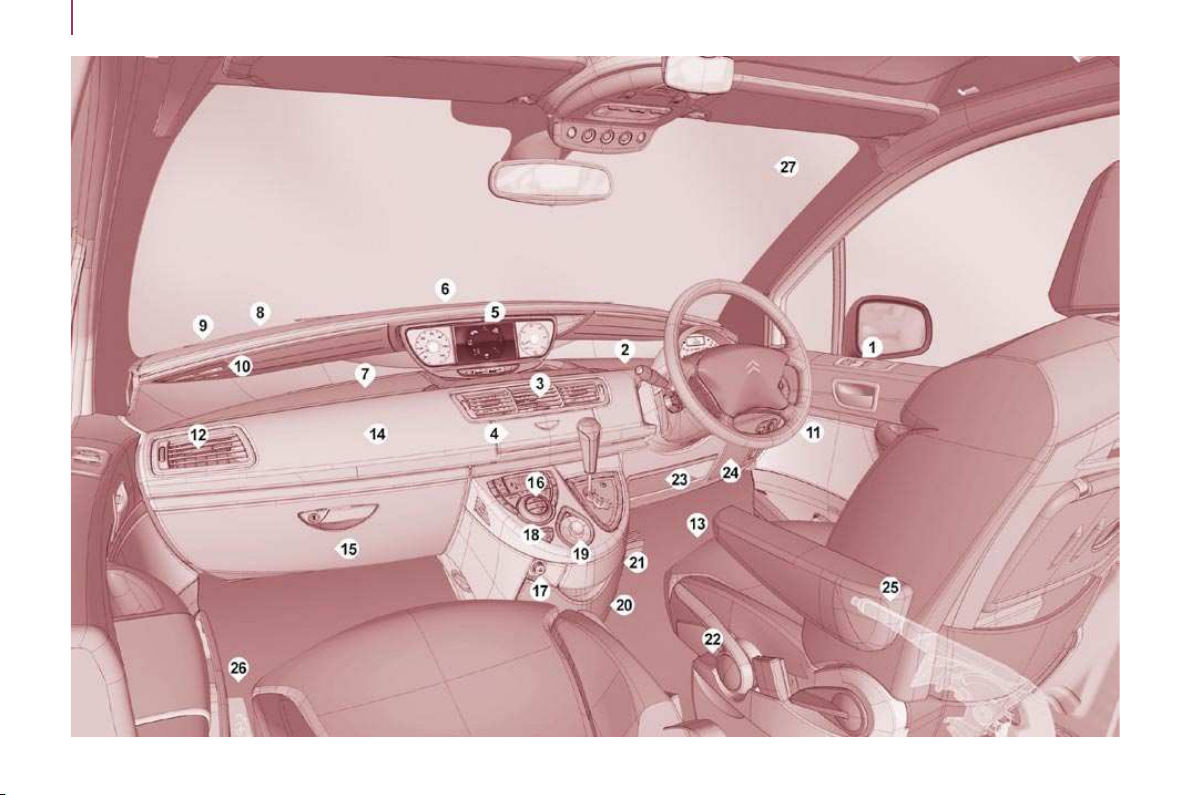
Interior
8

9
Interior
INTERIOR OVERVIEW
SETTING THE DATE AND
TIME
For more information about
this adjustment, refer to the
"Setting the date and time" section of
the "In-car technology" chapter.
ADDITIONAL HEATER
With the engine at idle
or when the vehicle is
stationary, it is normal
to notice a high-pitched
whistling and a slight emission of
smoke and odour.
Bluetooth functions.
8. Windscreen demisting vents.
9. Speaker (tweeter).
10. Front window demisting vents.
11. Passenger air bag disarming
switch, if fi tted on your vehicle.
12. Side adjustable vent.
1. Electric mirror controls.
- Electric window controls.
- Deactivation of the rear electric
controls.
2. Driver’s upper glove box.
3. Central adjustable vents.
4. Audio equipment or GPS
multimedia audio equipment with
fl ap.
5. Instrument panel/Large colour
display.
6. Sunshine and passenger
compartment temperature sensor.
7. Passenger’s upper glove box.
13. Battery/Fuse box.
14. Passenger air bag.
15. Passenger’s lower glove box/RCA
sockets.
16. Air conditioning controls.
17. Lighter/
12 V accessories socket.
18. Hazard warning lights switch.
19. Storage compartment or additional
telematics control.
20. Cooled compartment.
21. Ashtray/Can holder.
22. Seat adjustment control.
23. Storage compartment.
24. Fuse box.
25. Handbrake - on the right.
26. Bonnet release under cover -
on the left.
27. Acoustic windscreen.
FAMILIARISATION

Interior
INSTRUMENTS AND CONTROLS
10
1. Interior protection alarm
deactivation button.
2. Speed limiter/cruise control
switches.
3. Lights and direction indicators
controls.
4. Driver's air bag.
Horn.
5. Control block.
6. Steering wheel audio equipment
controls.
7. Wipers/wash-wipe/trip computer
controls.
8. Gear lever.
9. Ignition.
10. Headlamp height adjustment.
11. a- Dynamic stability control button
(ESP/ASR).
b- Parking assistance button.
12. Steering wheel adjustment control.
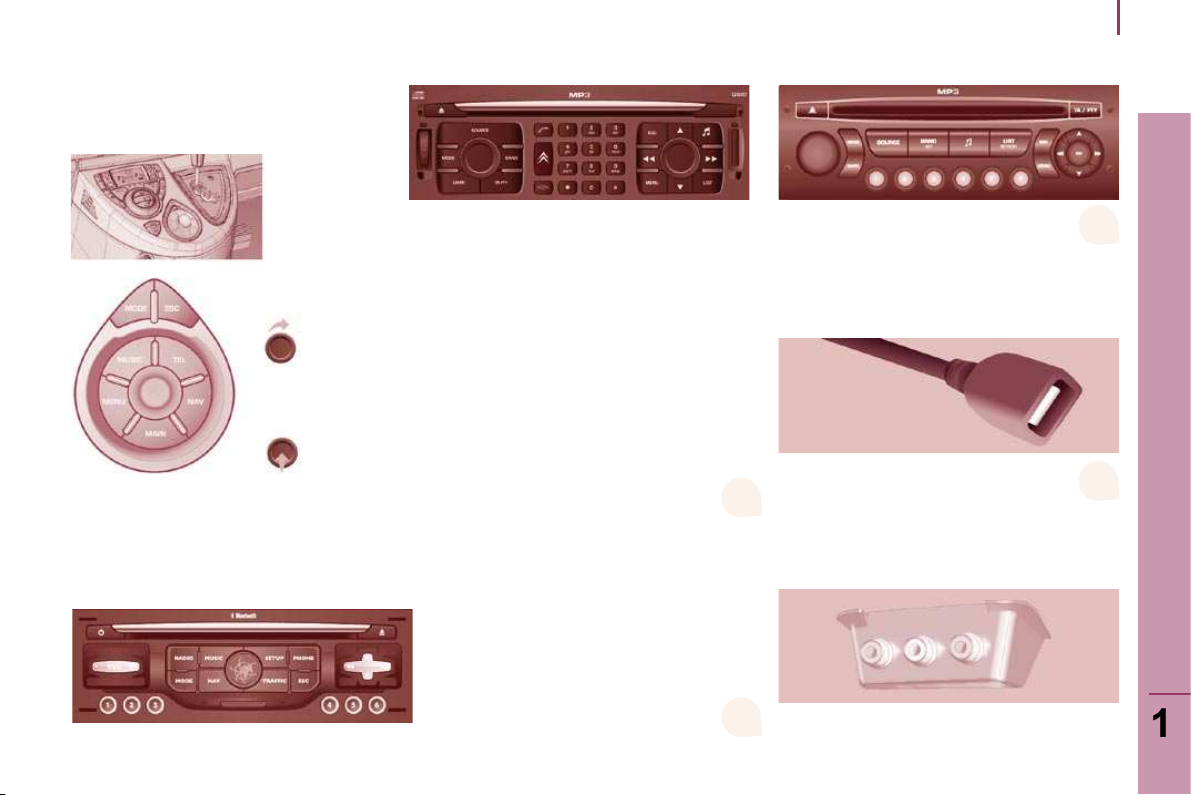
11
Interior
INSTRUMENTS AND CONTROLS
Truly ergonomic control for
access to the functions of
the NaviDrive.
NaviDrive Audio system
MyWay
selection
confi rmation
This audio equipment incorporates a hard
disc with a capacity of 10 Gb, reserved
for your music.
It permits the playing of MP3 CDs and
DVDs.
The Jukebox function permits the
selective playing of up to 10 hours of
music. The detailed map of Europe is
stored on this hard disc, without the
addition of a CD. This map is displayed
on the 16/9ths 7-inch colour screen and
offers a 3D view.
The hands-free GSM telephone, via your
SIM card, also allows you access to the
CITROËN emergency team (subject to
conditions).
9
This ergonomic audio equipment offers
a map of Europe on an SD card, a
Bluetooth telephone connection and
the playing of MP3/WMA fi les.
9
9
Bluetooth functions
9
JACK/RCA socket
FAMILIARISATION
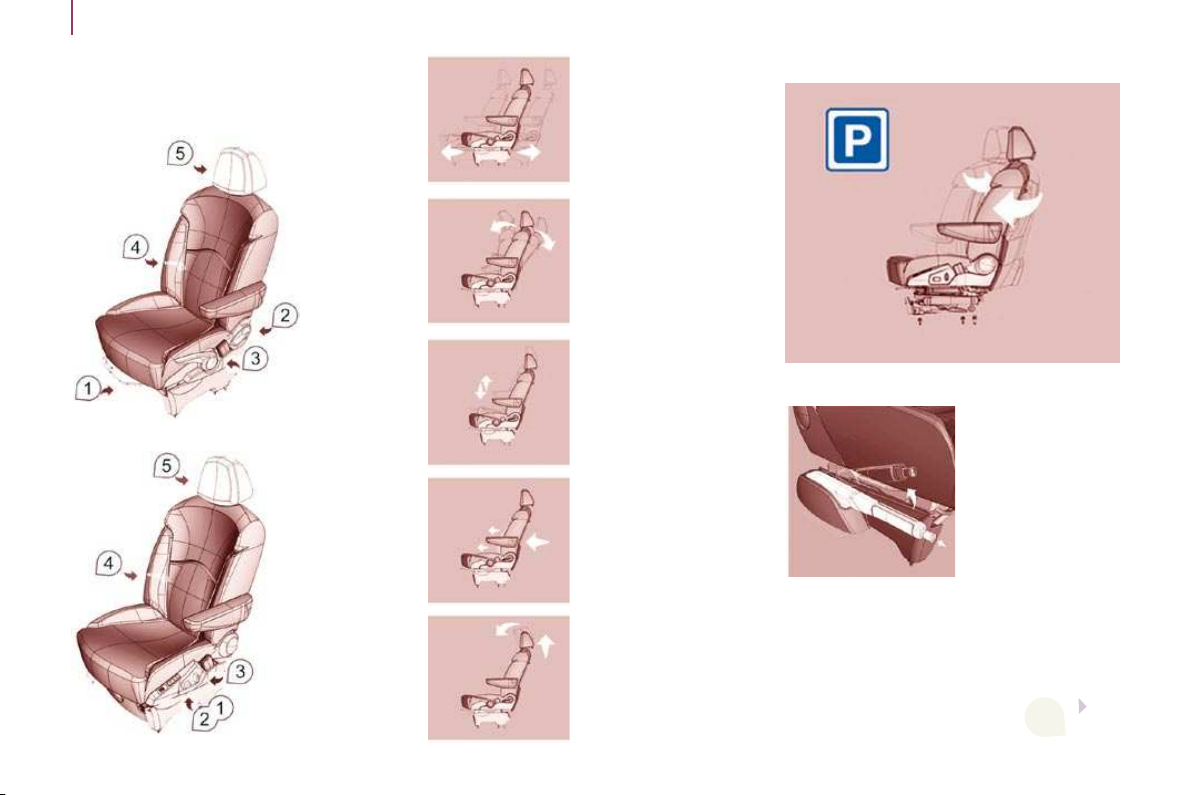
4
Interior
SIT COMFORTABLY
12
Driver's seat
Seat with manual
adjustment
Seat with electric
adjustment
Forwards-backwards
1.
adjustment.
2. Angle.
3. Height.
4. Lumbar.
Rotating the seat
If your vehicle
is fi tted with a
version with a
rotating front
seat, pull the
button placed
at the end of
the handbrake
forwards.
The handbrake
lever lowers.
You can now rotate the seat. To return
to normal operation, pull the lever up
until it clicks.
5. Head restraint
height and angle.
86
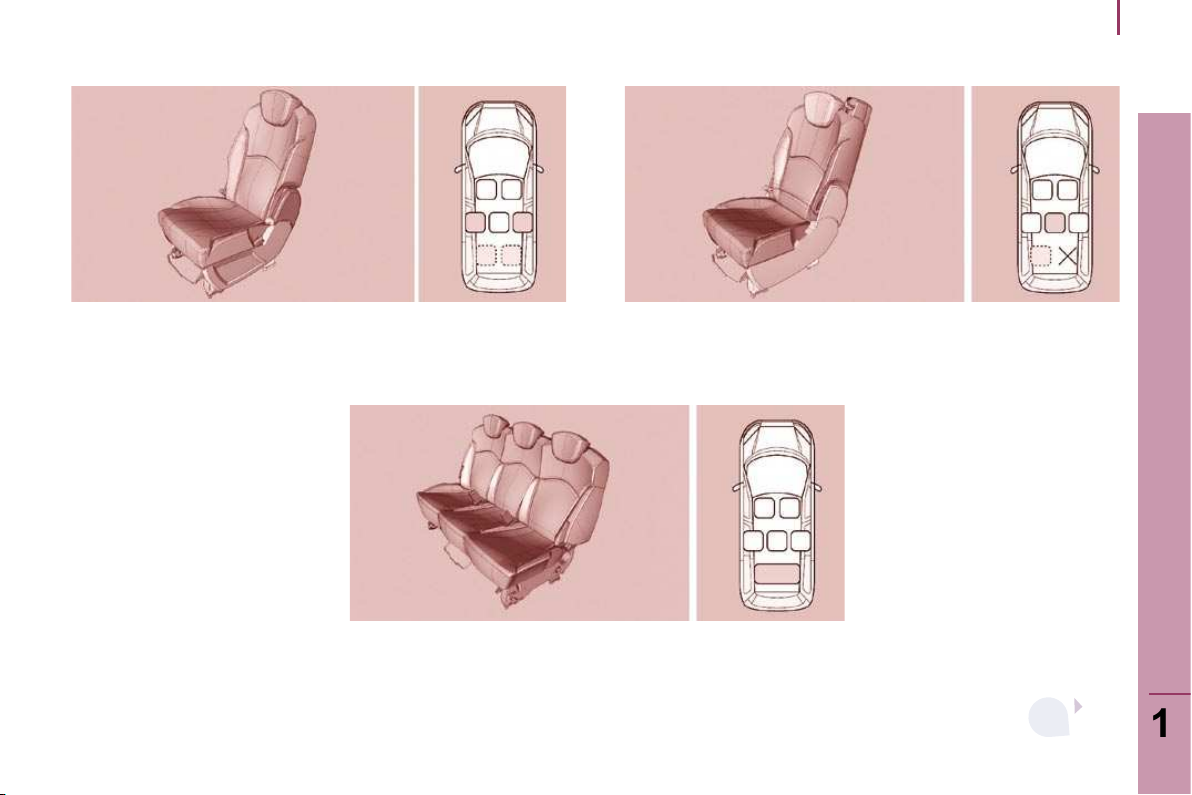
3
13
FAMILIARISATION
Interior
Other types of seat
Linked side seats Central rear seat
Rear bench seat
64
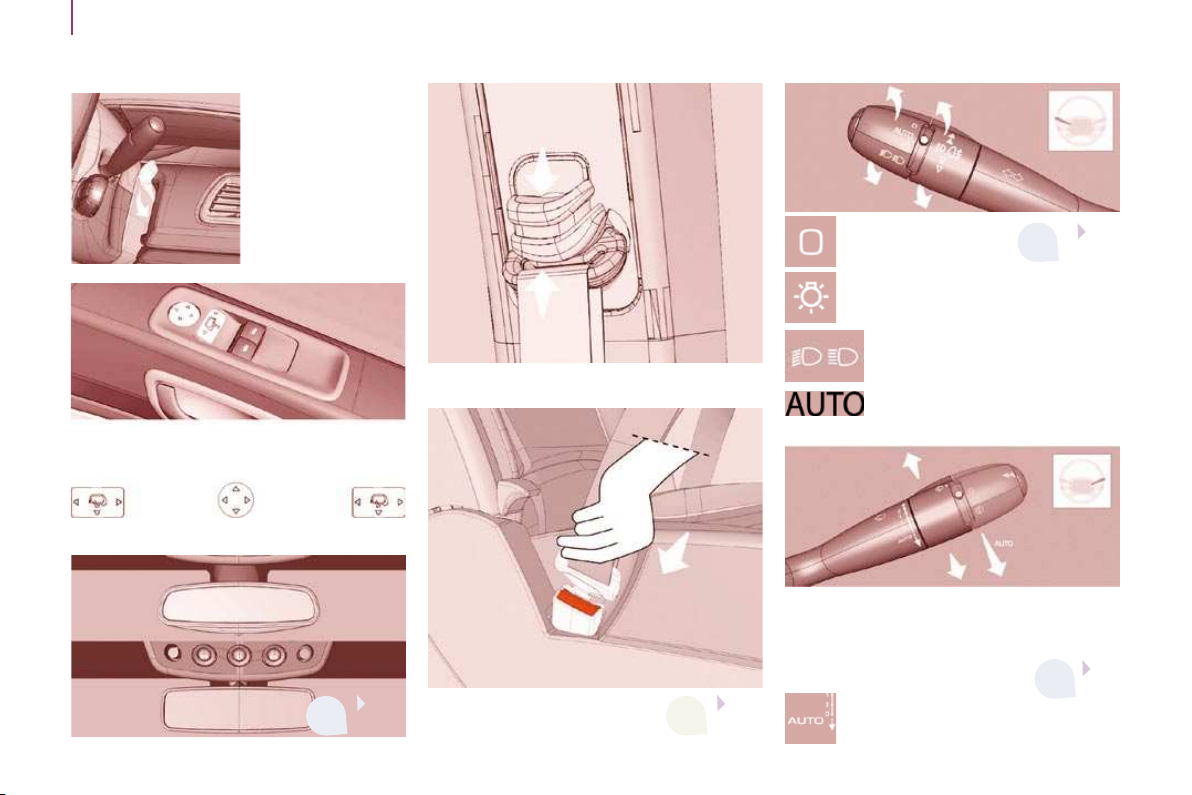
Interior
SIT COMFORTABLY SEE CLEARLY
14
Seat belts
Adjust the height
and depth of the
steering wheel.
Electric exterior mirrors.
Selection
Adjustment
Repositioning
82
3
Height adjustment.
Fastening.
Lights off
Side lights
Main beam headlamps (blue)
Dipped headlamps (green)
AUTO, automatic switching
on of the lights
Wipers stalk
2 fast.
1 normal.
I intermittent.
0 off.
single wipe.
91
4
AUTO, press the stalk down.
43
3
46
3
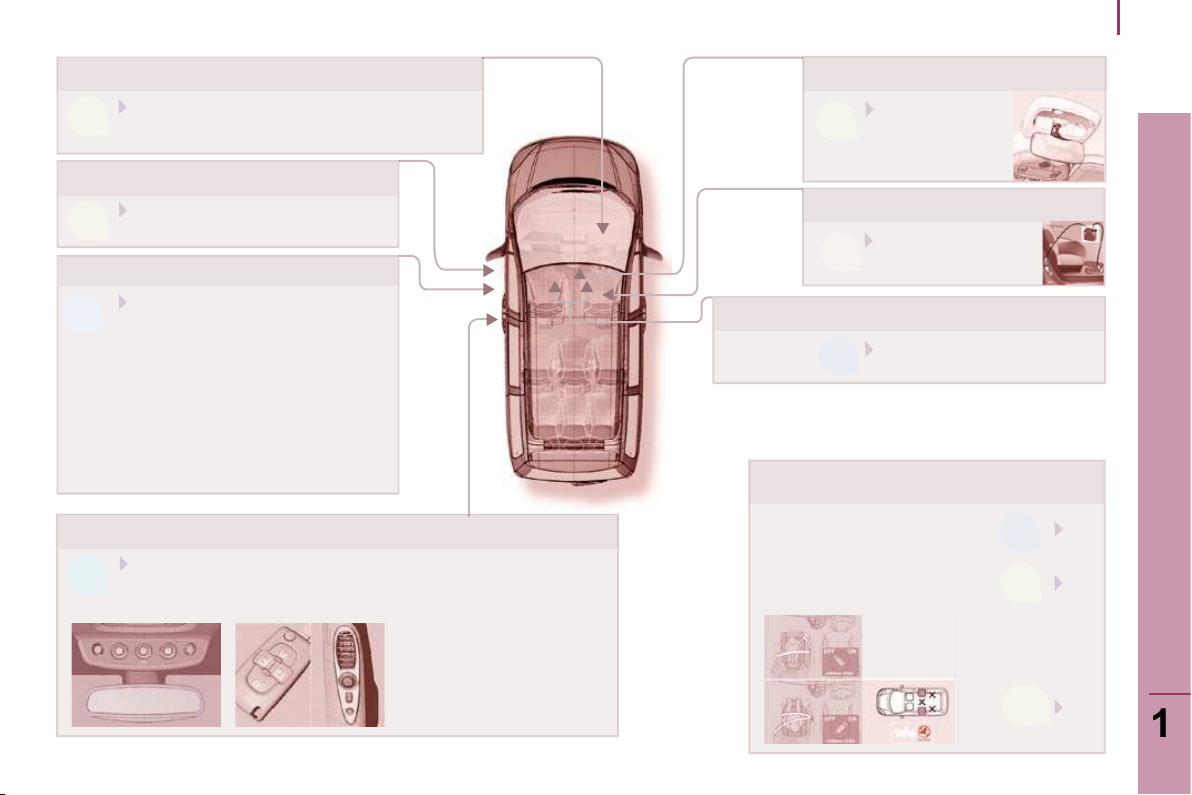
15
Interior
Disarming the passenger's front air bag
96
4
Handbrake
86
4
Bonnet opening controls
6
Opening control
111
The bonnet opening control
is a red handle under a
cover. Release the bonnet
from inside the vehicle then
go to the front and insert
your hand under the badge
to open and raise the bonnet,
place the strut in its location
securely.
24
2
Sliding side doors from the
inside.
closing
On a steep gradient,
guide the side door
manually to assist
closing.
Child monitoring mirror
102
4
Battery
116
7
Electric windows/Safety auto-reverse
83
3
CHILD SAFETY
Safety auto-reverse.
Monitoring mirror.
Child seats.
3
4
84
102
FAMILIARISATION
4
97
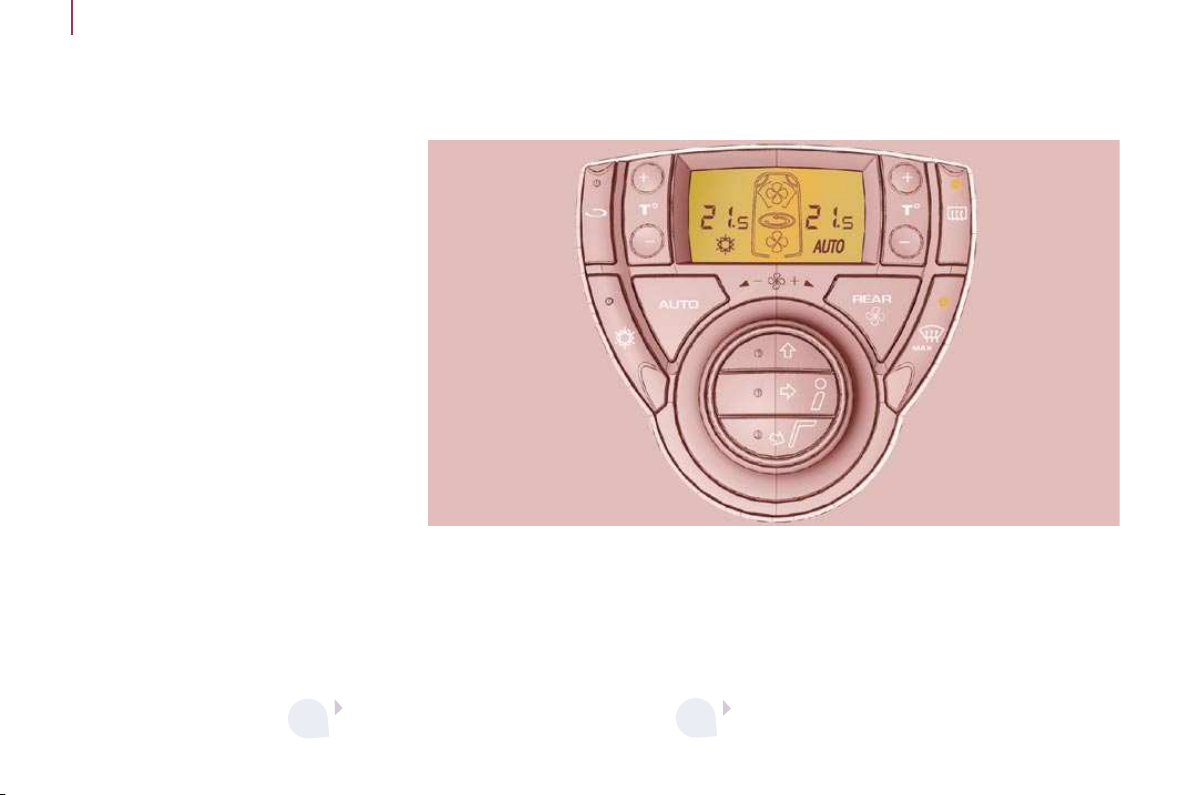
Interior
ADAPT CORRECTLY
Details of the modularity of the seats
16
are indicated in chapter 3.
Good practice when moving a seat.
Observe the order of the steps referred
to in the document, place the head
restraint in the lowest position, fold
the seat back onto the seat cushion,
ensure that the refi tting position is
compatible with the type of seat, offer
up the front feet of the seat directly
above the slides or retaining hooks on
the fl oor before triggering the refi tting
of the rear feet.
VENTILATION
Air conditioning
Automatic with separate adjustment
Press, AUTO is displayed, this is the
usual mode.
3
65 - 73
56
3
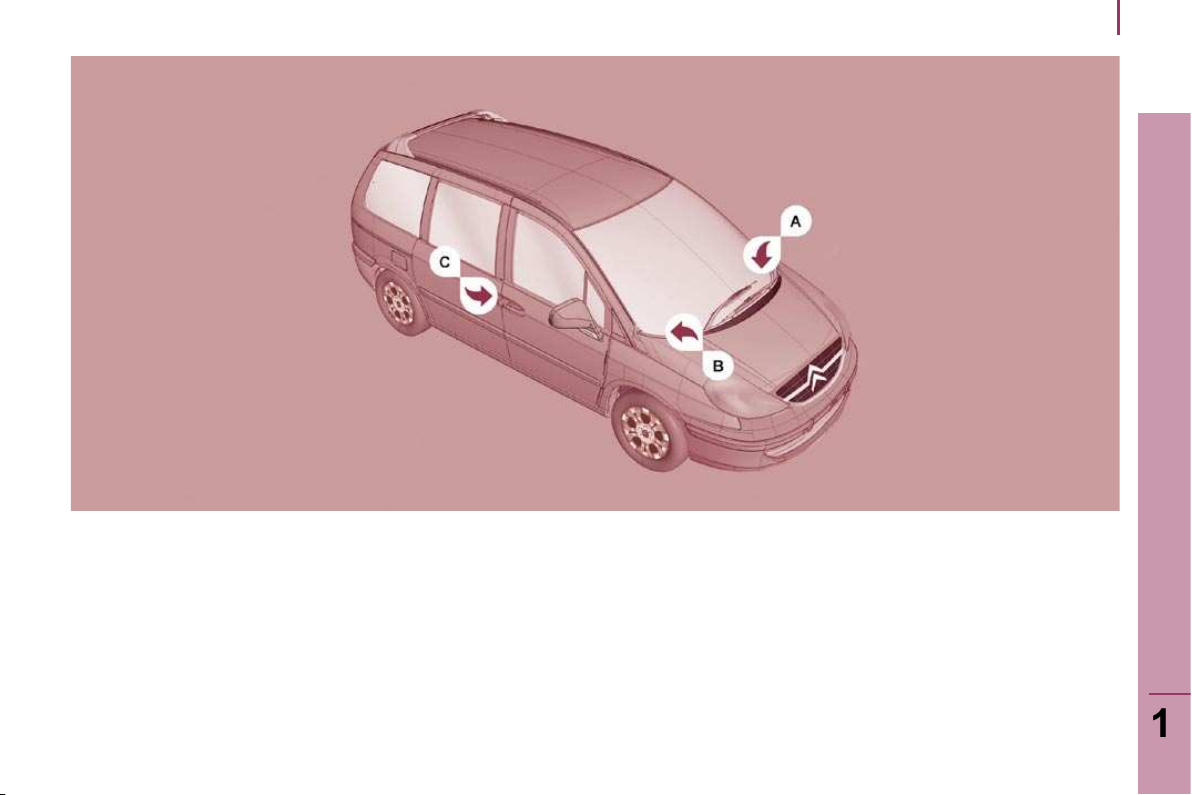
IDENTIFICATION FEATURES
Identifi cation features
17
A. Manufacturer's plate.
B. Model serial number.
C. Tyres and paint colour
reference.
The label C on the driver's door gives:
- the wheel and tyre sizes,
- the brands of tyres approved by
the manufacturer,
- the tyre pressures (the tyre
pressure must be checked when
the tyre is cold, at least once a
month) ,
- the paint colour reference.
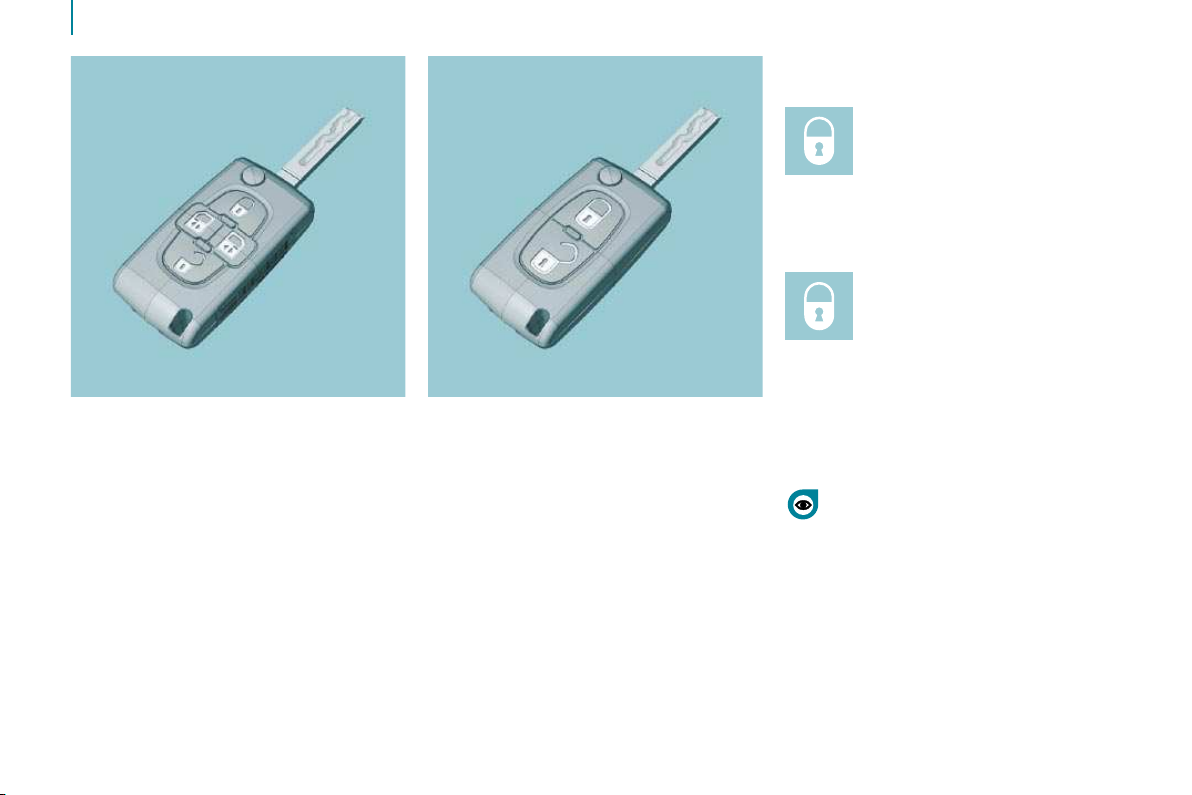
Accesses
REMOTE CONTROL
KEYS
18
ACCESSES
Central locking
From the driver's door or passenger
door, the keys allow you to lock,
deadlock or unlock the doors and
tailgate, as well as fold back the
exterior mirrors.
If one of the doors or the tailgate is
open, the central locking does not
work.
The remote control performs the
same functions at a distance.
The key allows you to switch on the
ignition and to mechanically operate
the lock on the fuel fi ller cap, the glove
box, the passenger air bag disarming
switch and the mechanical child lock.
Normal locking
Press the closed padlock to
lock the vehicle.
This is confi rmed by fi xed
lighting of the direction
indicators for approximately
two seconds.
Deadlocking
If your vehicle is fi tted with
deadlocking, a second
press on the closed padlock
within fi ve seconds of locking
changes this to deadlocking.
This is confi rmed by fi xed lighting
of the direction indicators for
approximately two seconds.
Deadlocking renders the internal
and external door locking
controls inoperative. Never leave
anyone inside the vehicle when it is
deadlocked.
If the deadlocking is operated from
inside the vehicle, it will change to
normal locking when the vehicle is
started.
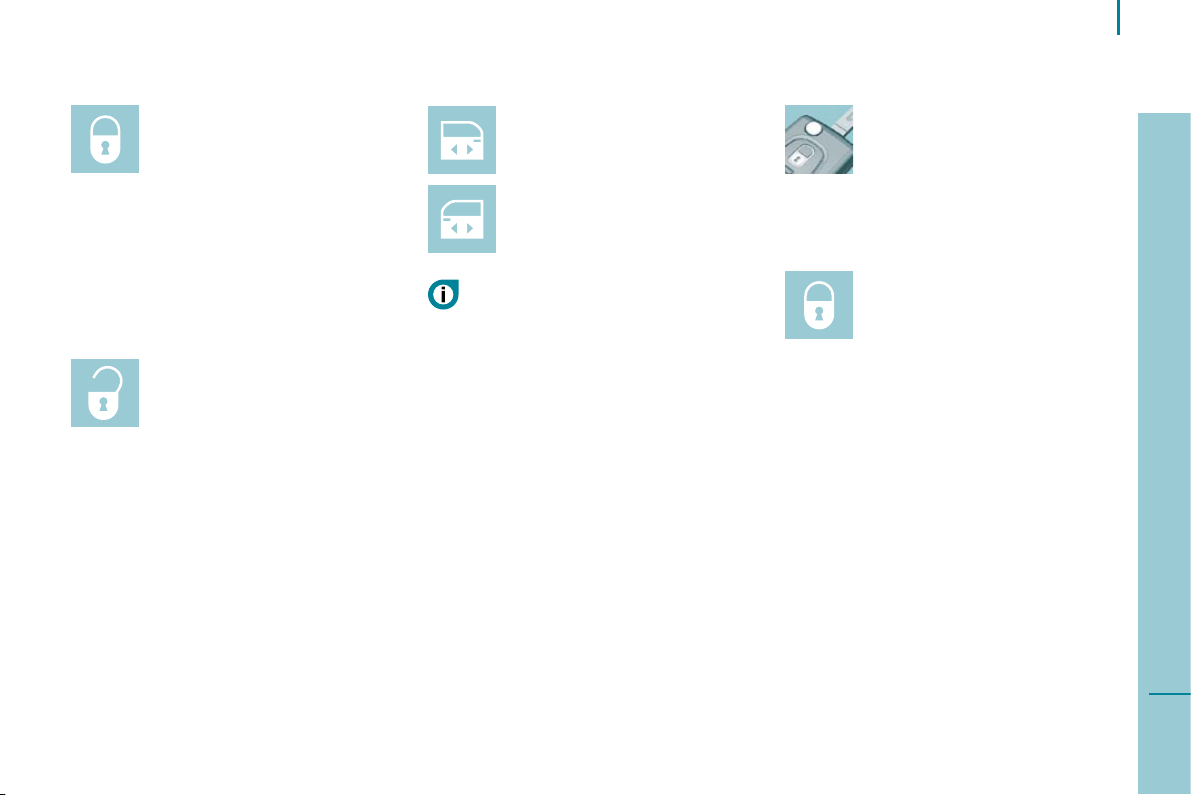
Accesses
READY TO GO
Pressing the closed
padlock for more than
2 seconds , in addition to
locking or deadlocking,
permits automatic closing of
the windows and places the sunroofs
in the partially open position, if they
were open. To close them completely,
you must press their switch before
leaving the vehicle.
Unlocking
Press the open padlock to
unlock the vehicle.
This is confi rmed by rapid
fl ashing of the direction
indicators.
If the vehicle is locked and unlocking
is activated inadvertently, unless the
doors are opened within 30 seconds,
the vehicle will lock automatically.
Opening/Closing the electric
sliding side doors
Pressing one of the buttons
opens or closes the
corresponding rear door
(right or left).
This press unlocks the entire
vehicle before opening the sliding
door.
Folding/opening out the key
To tuck away the key blade,
press the button, then fold it
down into the remote control
module.
To open out the key, press
the button.
Locating your vehicle
To locate your vehicle, if you
have locked it, in a car park.
Press the closed padlock, the
courtesy lights come on and
the direction indicators fl ash
for a few seconds.
Key in ignition
A buzzer sounds on opening the
driver's door, if the key has been left in
the ignition.
19
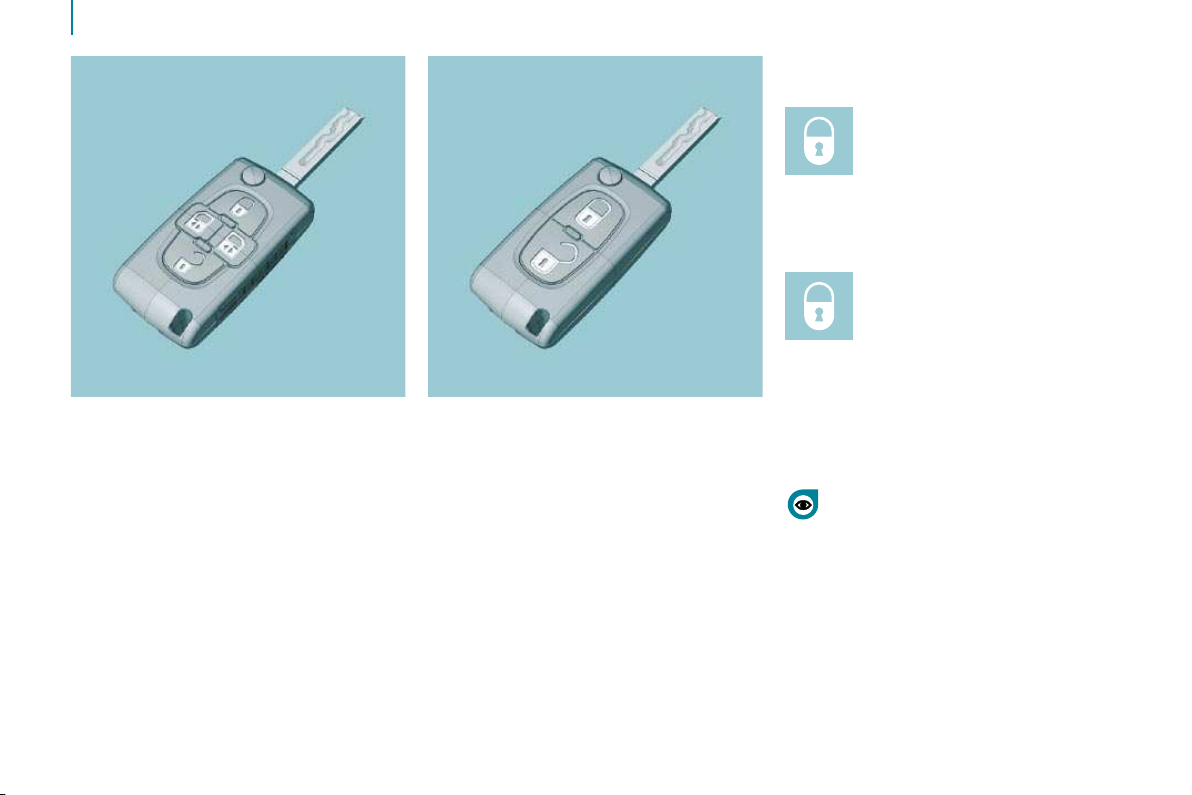
Accesses
REMOTE CONTROL
KEYS
18
ACCESSES
Central locking
From the driver's door or passenger
door, the keys allow you to lock,
deadlock or unlock the doors and
tailgate, as well as fold back the
exterior mirrors.
If one of the doors or the tailgate is
open, the central locking does not
work.
The remote control performs the
same functions at a distance.
The key allows you to switch on the
ignition and to mechanically operate
the lock on the fuel fi ller cap, the glove
box, the passenger air bag disarming
switch and the mechanical child lock.
Normal locking
Press the closed padlock to
lock the vehicle.
This is confi rmed by fi xed
lighting of the direction
indicators for approximately
two seconds.
Deadlocking
If your vehicle is fi tted with
deadlocking, a second
press on the closed padlock
within fi ve seconds of locking
changes this to deadlocking.
This is confi rmed by fi xed lighting
of the direction indicators for
approximately two seconds.
Deadlocking renders the internal
and external door locking
controls inoperative. Never leave
anyone inside the vehicle when it is
deadlocked.
If the deadlocking is operated from
inside the vehicle, it will change to
normal locking when the vehicle is
started.
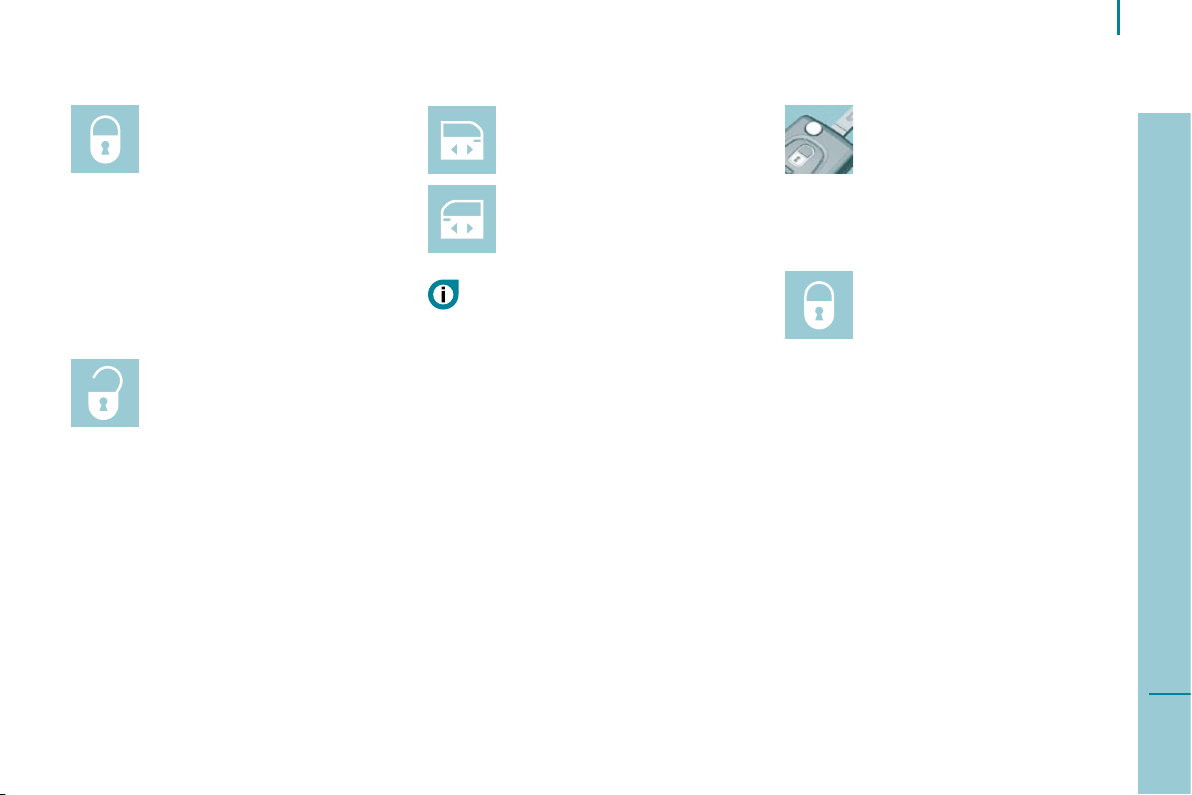
Accesses
READY TO GO
Pressing the closed
padlock for more than
2 seconds , in addition to
locking or deadlocking,
permits automatic closing of
the windows and places the sunroofs
in the partially open position, if they
were open. To close them completely,
you must press their switch before
leaving the vehicle.
Unlocking
Press the open padlock to
unlock the vehicle.
This is confi rmed by rapid
fl ashing of the direction
indicators.
If the vehicle is locked and unlocking
is activated inadvertently, unless the
doors are opened within 30 seconds,
the vehicle will lock automatically.
Opening/Closing the electric
sliding side doors
Pressing one of the buttons
opens or closes the
corresponding rear door
(right or left).
This press unlocks the entire
vehicle before opening the sliding
door.
Folding/opening out the key
To tuck away the key blade,
press the button, then fold it
down into the remote control
module.
To open out the key, press
the button.
Locating your vehicle
To locate your vehicle, if you
have locked it, in a car park.
Press the closed padlock, the
courtesy lights come on and
the direction indicators fl ash
for a few seconds.
Key in ignition
A buzzer sounds on opening the
driver's door, if the key has been left in
the ignition.
19
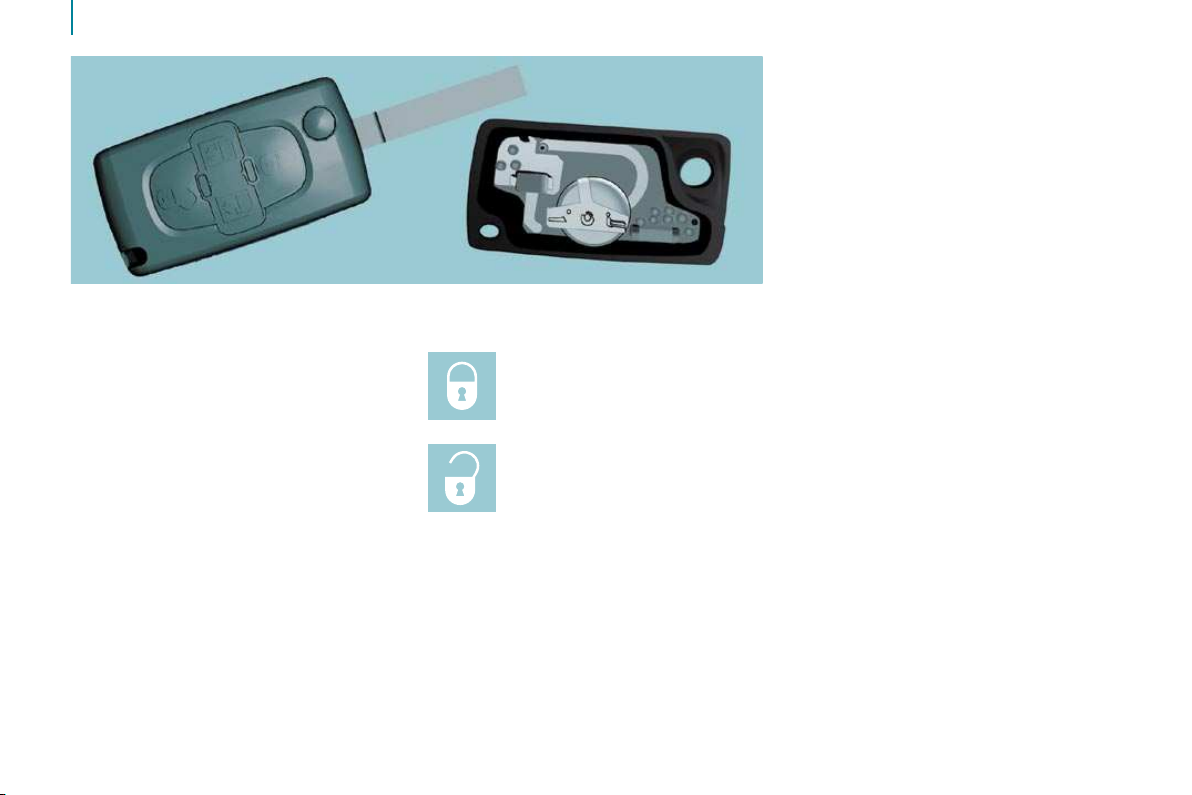
Accesses
20
Changing the remote control
battery
Battery ref.: CR1620/3 volts.
The information "battery fl at" is given
by an audible signal, accompanied by
a message on the multifunction display.
To replace the battery, unclip the
casing using a coin at the ring.
If the remote control does not work
after the battery has been changed,
re-programme the remote control.
Do not discard the remote control
batteries, they contain metals which
are harmful to the environment.
Take them to a CITROËN dealer , or to
any other approved collection point.
Programming the remote
control
Following changing of the
remote control battery or
disconnection of the vehicle
battery, the remote control may
have to be reprogrammed.
Wait at least one minute
before using the remote
control.
Insert the key in the ignition
(padlocks) of the remote control
facing you.
Switch on the ignition.
Press the locking padlock for at
least fi ve seconds within the next
ten seconds.
Switch off the ignition.
Wait at least one minute before using
the remote control.
The remote control is now working
again.
switch with the buttons

Accesses
READY TO GO
21
ELECTRONIC ENGINE
This locks the engine control system as
soon as the ignition has been switched
off and therefore prevents starting of
the vehicle by anyone who does not
have the key.
The ignition key has an electronic
chip which has a special code. When
the ignition is switched on, the code
must be recognised for starting to be
possible.
If the system does not function
correctly, the central locking button
indicator light, situated on the courtesy
light console, fl ashes rapidly when the
ignition is switched on (2nd notch).
In this case your vehicle will not start.
Contact a CITROËN dealer as soon as
possible.
Good practice
If the keys are lost
A CITROËN dealer will be able
to retrieve the key code and the
transponder code to order a
replacement key if you show him your
V5 registration certifi cate and personal
identifi cation.
Key, remote control
Take care not to allow the key to come
into contact with grease, dust, rain or a
damp environment.
A heavy object attached to the key
(key ring, ...) weighing on the shaft
of the key in the switch may cause a
malfunction.
The high frequency remote control is
a sensitive system; do not operate it
while it is in your pocket as there is
a possibility that it may unlock your
vehicle, without you being aware of it.
Do not repeatedly press the buttons of
your remote control out of range and
out of sight of your vehicle. You run
the risk of stopping it from working and
the remote control would have to be
reprogrammed.
The remote control does not operate
when the key is in the ignition, even
when the ignition is switched off,
except for reprogramming.
Do not make any modifi cations to the
electronic engine immobiliser system.
Safety
In the event of a serious impact the
doors are unlocked automatically
to permit access by the emergency
services.
Remove the ignition key when you
leave the vehicle, even for a short time,
if there are children on board.
Purchasing a second-hand vehicle
Ensure that you are given the anti-theft
socket for alloy wheels (remember to
note the code engraved on the head of
the socket).
Have the key codes memorised by a
CITROËN dealer, to ensure that the
keys in your possession are the only
ones which can start the vehicle.
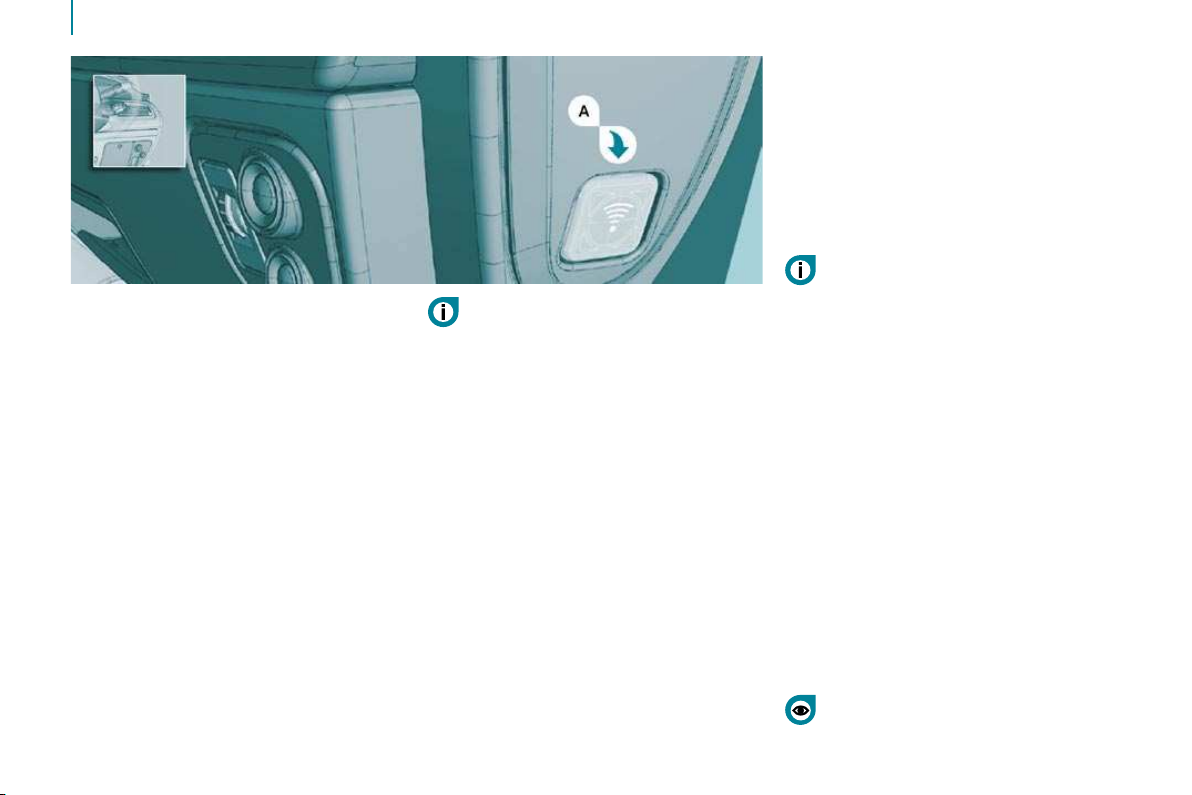
Accesses
22
If fi tted on your vehicle, this provides
two types of protection:
- exterior protection: it sounds if a
door, the tailgate or the bonnet is
opened.
- interior protection: it sounds if
the volume inside the passenger
compartment changes (breaking of
a window or a movement inside the
vehicle).
A red indicator light, located in the
centre of the fascia, indicates the
information detailed below.
Setting the alarm
- Switch off the ignition and get out of
the vehicle.
- Set the alarm within fi ve minutes of
getting out of the vehicle, by locking
or deadlocking using the remote
control (the red indicator light
fl ashes once per second).
To lock your vehicle without setting the
alarm, insert the key in the lock then
lock the vehicle (e.g. for washing).
When the alarm is triggered, the siren
sounds and the direction indicator lights
fl ash for thirty seconds.
Warning - alarm triggered: the red indicator
light fl ashes rapidly, insert the key and
switch on the ignition to switch it off.
When the alarm has been triggered ten
times in succession (on the eleventh time)
the alarm is deactivated. Repeat the rules
for setting the alarm.
Disarming
Unlock the vehicle with the remote
control (the red indicator light goes out).
To set the alarm with exterior
protection only
If, while you are away from the vehicle,
you wish to leave a window partially
open or a pet inside the vehicle, you
should choose exterior protection only.
- Close the sunroofs,
- Switch off the ignition,
- In the next ten seconds, press
button A , located on the left-hand
side of the fascia, until the red
indicator light is on continuously,
- Get out of the vehicle,
- Within the next fi ve minutes, set the
alarm by locking or deadlocking using
the remote control (the red indicator
light fl ashes once a second).
When the alarm is set but the
remote control does not operate:
- Unlock the doors with the key
and open the door. The alarm is
triggered.
- Switch on the ignition in the
next ten seconds. The alarm is
disarmed.
Incorrect operation
When the ignition is switched on, if the red
indicator light remains on for ten seconds,
there is a fault in the siren connection.
Consult a CITROËN dealer to have the
system checked.
Automatic setting of the alarm
If fi tted on your vehicle, the alarm is set
automatically 2 minutes after the last
door or the tailgate is closed.
To prevent triggering of the alarm when
a door or the tailgate is opened, it is
imperative to press the remote control
unlocking button again.
Do not make any modifi cations
to the alarm system as this could
cause faults.
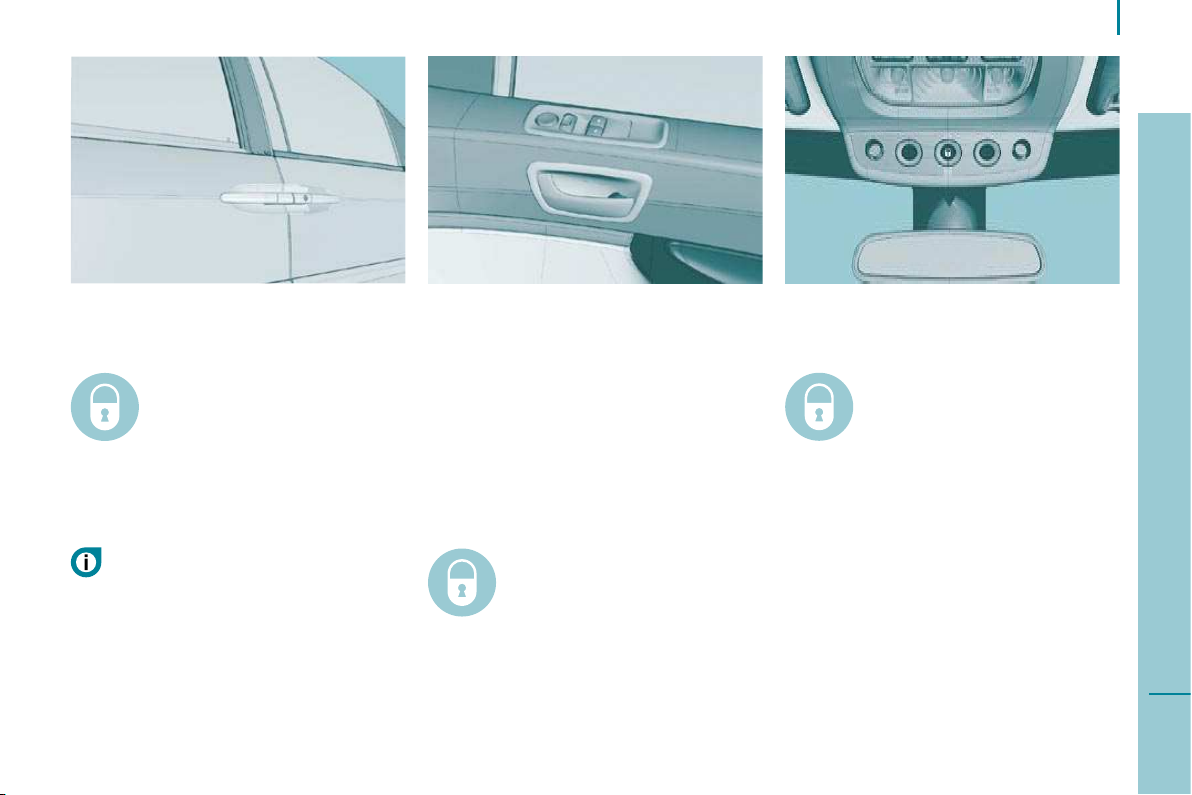
Accesses
READY TO GO
DOORS
Opening the doors from outside Opening the doors from inside
23
Locking/Unlocking from
the inside
Press the padlock, the red
warning light comes on when
the vehicle is locked and switches off
when it is unlocked.
This locks/unlocks the doors and the
tailgate.
If the vehicle is locked or
deadlocked from the outside, the
red warning light fl ashes and the
padlock does not function. In this case,
use the key or the remote control to
unlock from the outside.
The door opening switches do
not function when the vehicle is
deadlocked.
Automatic central locking
The doors can lock automatically when
you are driving (at a speed of more
than 6 mph (10 km/h)).
You can activate or deactivate this
function.
To activate
With the ignition on, press
and hold the padlock.
Activation of the function is
accompanied by an audible signal and
a message on the display .
To deactivate
With the ignition on, press
and hold the padlock.
Deactivation of the function is
accompanied by an audible signal.
"Door open" alert
If a door or the tailgate is not closed
properly:
- when the engine is running , you
are warned by a graphic and a
message on the display for a few
seconds,
- when the vehicle is moving
(speed above 6 mph (10 km/h)),
the service warning light comes on.
It is accompanied by an audible
signal, a message and a graphic on
the display for a few seconds.
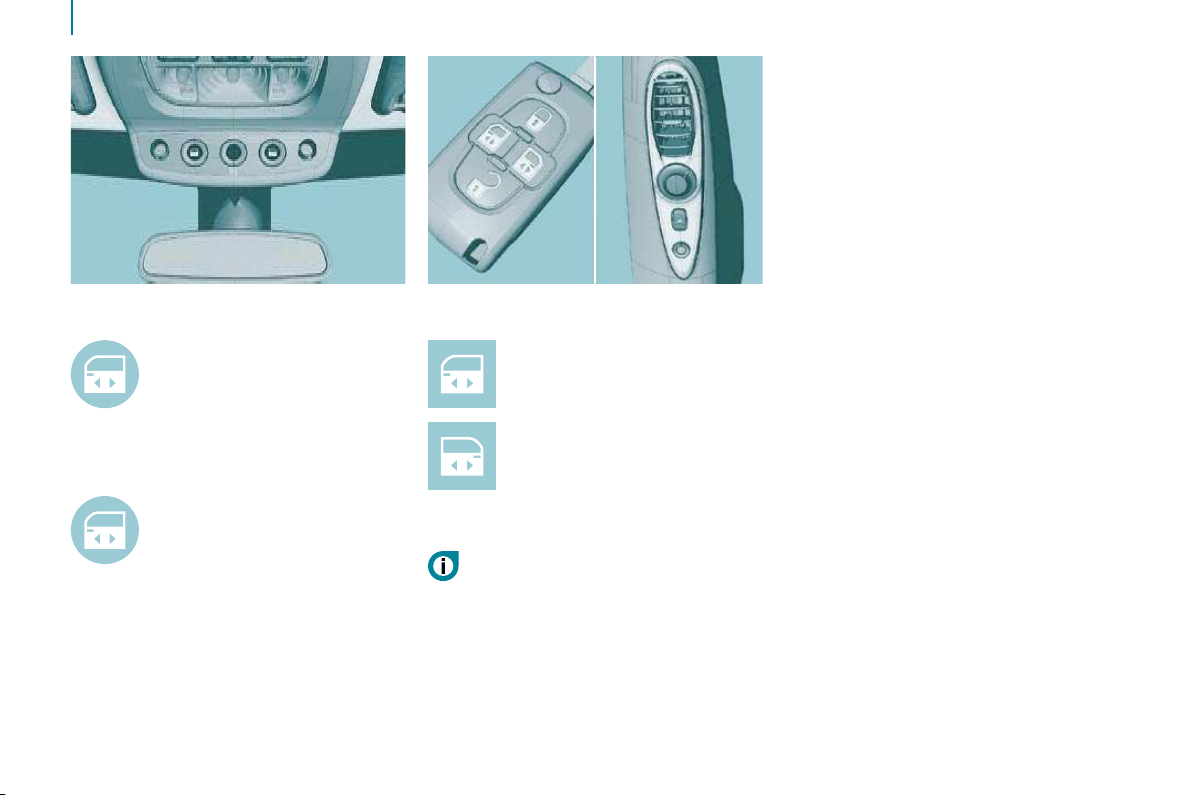
Accesses
ELECTRIC SLIDING SIDE DOORS
24
Opening/Closing from
the front
Press the corresponding
control.
An audible signal accompanies the
opening and closing of the door.
Opening/Closing from
row 2
Press the corresponding
control.
Opening/Closing using
the remote control
Press one of the buttons
to open or close the
corresponding rear door (right
or left).
Remember to close the sliding
doors when your vehicle is parked
for long periods, the electric open
door monitoring system consumes
power.
On a steep gradient, guide the side
door manually to assist closing.
General recommendations
It is imperative that the doors are
only operated when the vehicle is
stationary.
Always ensure that the door is
operated safely. Check that no person,
animal or object is preventing the
required operation, either inside or
outside the vehicle.
Do not lean through an open window,
do not leave any object protruding
through the door during opening or
closing.
Do not leave children or pets near the
opening and closing controls without
supervision.
Obstacle detection
The detection system is triggered
when an obstacle which has a certain
physical resistance hinders the
movement of the door.
If an obstacle is detected during:
- closing of the door, the door opens
fully,
- opening of the door, the door stops.
When the obstacle has been removed,
complete or restart the action using the
remote control or the interior controls.
Failure to observe these
recommendations may result in injury
or damage if part of the body or an
object becomes jammed or caught.
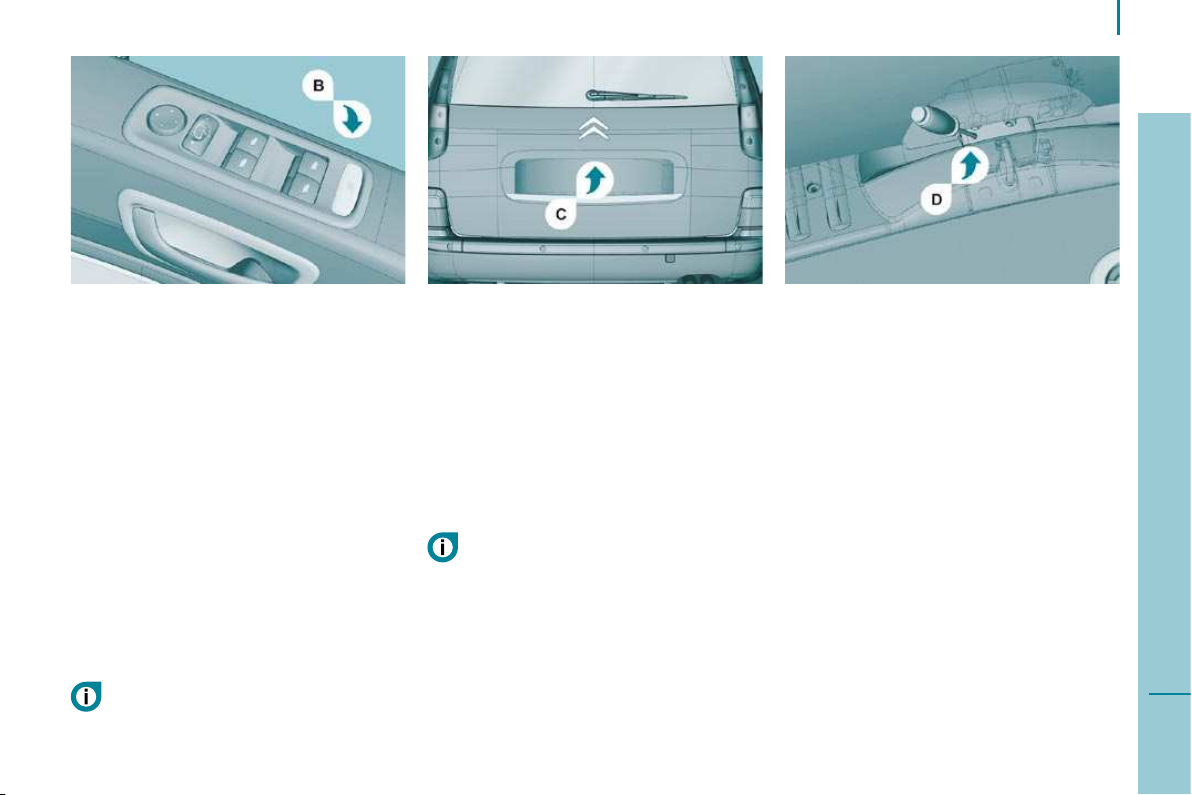
Accesses
READY TO GO
ELECTRIC CHILD SAFETY
TAILGATE
25
B - Electric
This disarms all the electrical controls
in the rear:
- electric windows,
- sliding side doors,
- sunroofs in rows 2 and 3.
With the ignition on, press button B .
A message appears on the display,
accompanied by an audible signal,
indicating the status of the function:
activated or not activated.
Always check the status before setting off.
This safety system is independent of
the central locking.
In the event of a serious impact, the
doors are unlocked automatically
to permit access by the emergency
services.
Always remove the ignition key
when leaving the vehicle, even for
a short time.
Simultaneous locking or
unlocking of the tailgate
and the doors
The tailgate is locked or unlocked by
the remote control or the driver’s door
or passenger door lock.
To open, operate the handle C and lift
the tailgate.
The tailgate locks automatically
when the vehicle is being driven
at more than 6 mph (10 km/h) and
unlocks when one of the front doors is
opened.
"Tailgate open" warning
When the engine is running or the
vehicle is being driven, you are warned
if the tailgate is not closed correctly by
a diagram on the display, accompanied
by an audible signal.
Tailgate release
This enables the tailgate to be
unlocked in the event of a central
locking fault.
- Fold back a row 2 rear seat,
- Fold back a row 3 rear seat or the
bench seat to gain access to the
lock from inside the boot,
- Insert a small screwdriver into hole D
in the lock and push it towards the
left to unlock the tailgate.
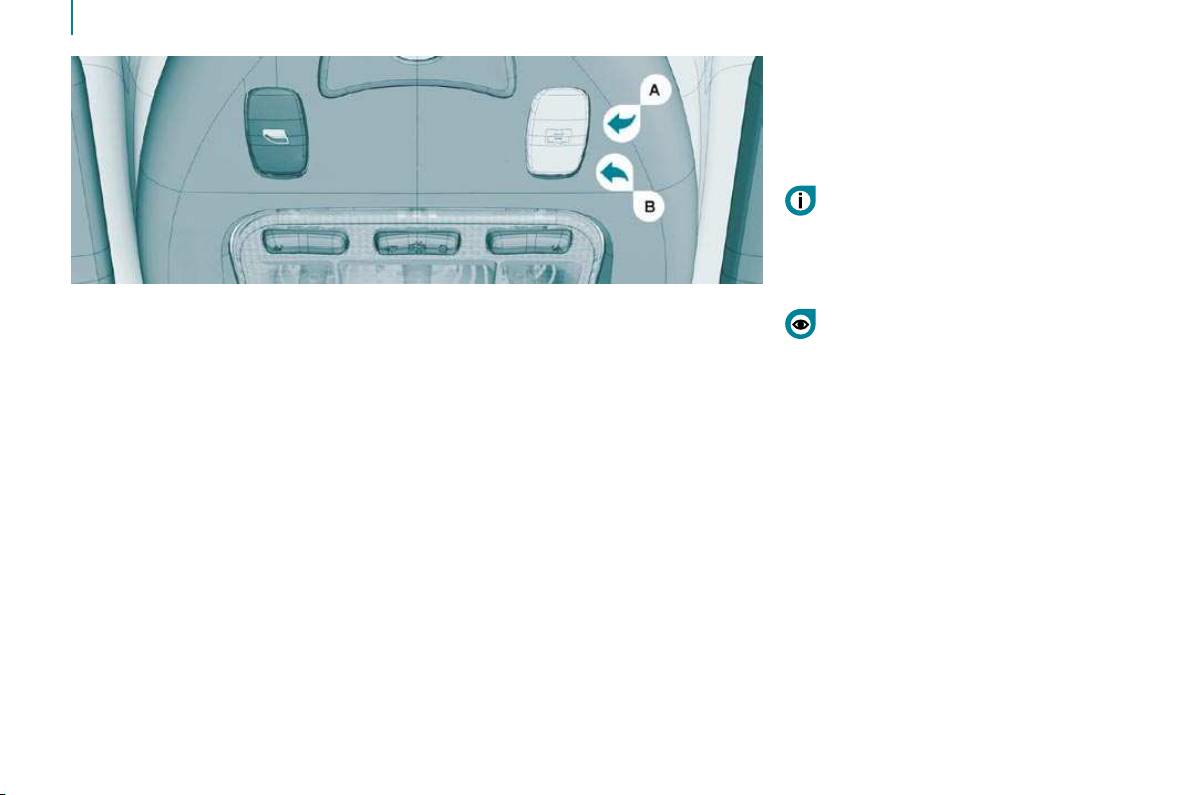
Accesses
SUNROOFS
26
Disarming of the row 2
and 3 controls
Press the rear electrical functions
disarming switch.
The sunroof shutter is manual.
To open it, lift the handle and slide
it rearwards.
To close it, slide it forwards until the
handle locks.
You have three sunroofs each with an
independent control.
However, the front passenger's control
can also operate the two rear sunroofs
simultaneously.
To partially open the roof: press and
hold part A of the control.
To open the roof completely: press
part A of the control briefl y.
To close it completely: press part B
of the control briefl y to slide it, then
press the control again continuously to
close it completely.
Safety auto-reverse
When the sunroof is sliding closed
and meets an obstacle, it stops then
partially opens again.
Malfunction
In the event of a malfunction, unwanted
opening of the roof on closing (for
example, in the presence of ice),
following reconnection of the battery or
if the sunroof does not close:
- press A until the roof is fully open,
- press B within one second to close
the roof,
- if the roof does not close, press B
several times until the roof is fully
closed,
- release then continue to press the
control B for approximately fi ve
seconds after closing of the roof.
The safety auto-reverse function is
not active during these operations.
Good practice
Do not open the sunroofs
immediately after a shower or
immediately after washing the car.
Always ensure that the sunroofs are
closed correctly before leaving the
vehicle.
In the event of contact during operation
of the roof, you must reverse the
movement of the roof. To do this, press
the switch concerned.
When the driver operates the roof
switch, he must ensure that no one is
preventing correct closing of the roof.
Be aware of children when operating
the roof.
The driver must ensure that the
passengers use the sunroof correctly.

Instruments and controls
INSTRUMENTS AND CONTROLS
CONTROL BLOCK
27
READY TO GO
Display
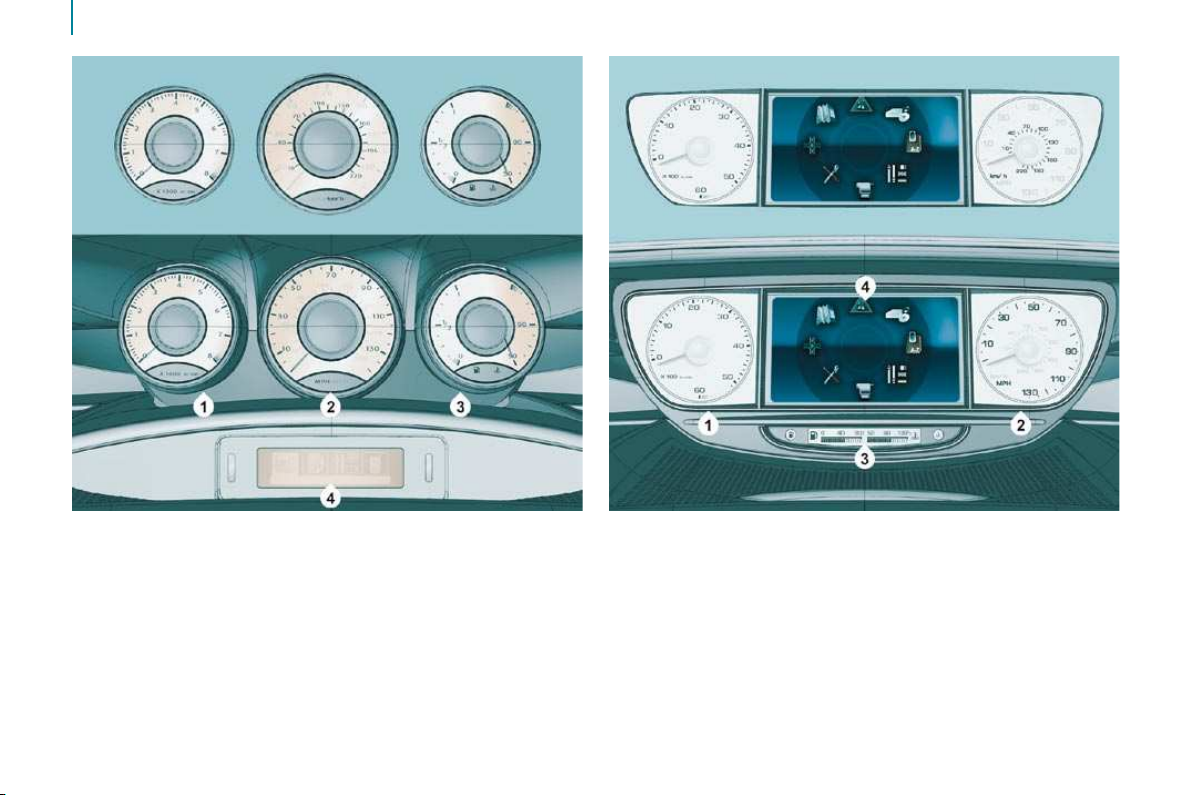
Instruments and controls
28
INSTRUMENT PANELS
With monochrome display With colour display
1. Rev counter
2. Speedometer * .
3. Fuel level and coolant temperature.
4. Display.
* Version in kilometres, according to
country.
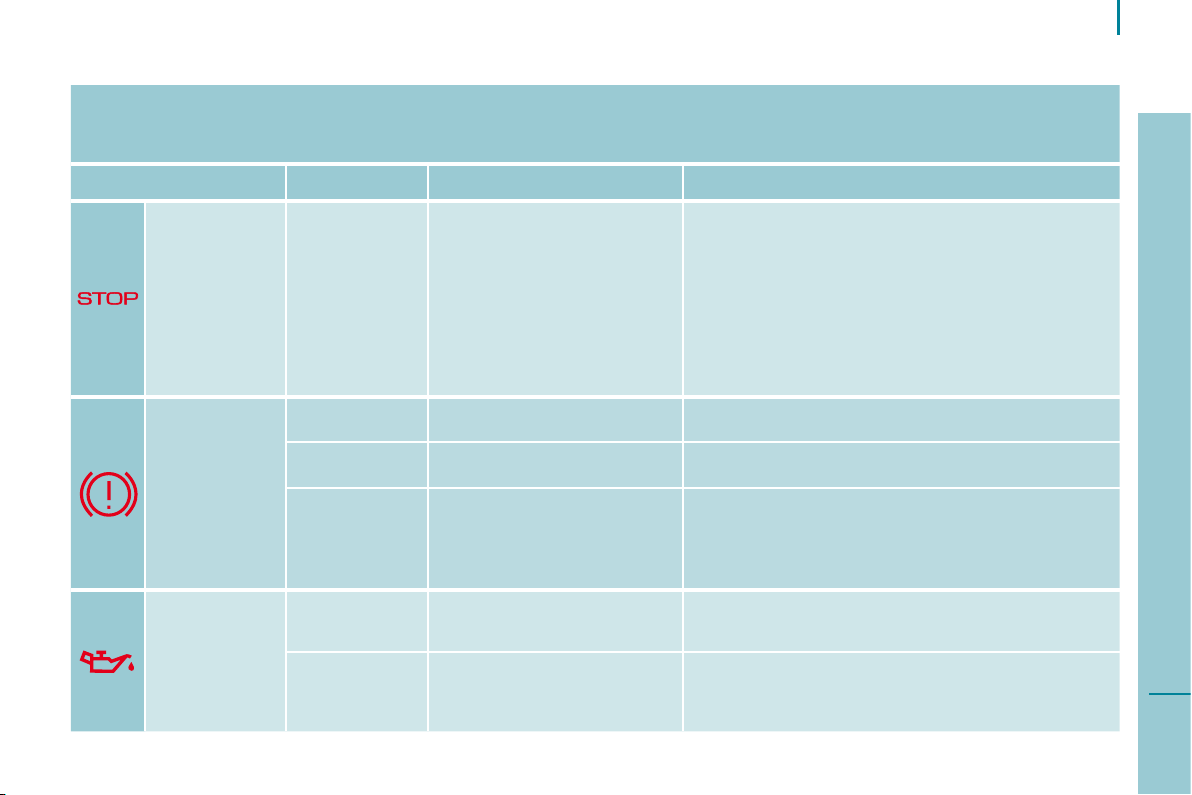
Instruments and controls
READY TO GO
WARNING LIGHTS
Each time the engine is started: a series of warning lights comes on applying a self-test check. They switch off almost
immediately. With the engine running: the warning light becomes a warning if it remains on continuously or fl ashes. This
initial warning may be accompanied by an audible signal and a message which appears on the display. "Do not ignore
these warnings."
Warning light is indicates Solution - action
STOP
lit, associated
with another
warning
light and
accompanied
by a message
on the display.
major faults linked with the
"Brake fl uid level", "Engine
oil pressure", "Coolant
temperature", "Electronic
brake force distribution",
"Power steering" and
"Punctured tyre" warning
lights.
You must stop, park, switch off the ignition
and call a CITROËN dealer.
Handbrake/
Brake fl uid
level/EBFD
lit.
handbrake applied or not
released correctly.
Releasing the handbrake switches off the warning
light. Chapter 2, "Starting and stopping" section.
lit. low brake fl uid level. Top up using a fl uid recommended by CITROËN.
remaining on,
even though the
level is correct and
associated with the
ABS warning light.
failure of the electronic
brake force distribution.
You must stop, park, switch off the ignition
and call a CITROËN dealer.
Engine oil
pressure
lit while driving. insuffi cient pressure.
Park, switch off the ignition and allow to cool.
Visually check the level. Chapter 6, "Levels"
section.
remaining on,
even though
the level is
correct.
major fault. Call a CITROËN dealer.
29
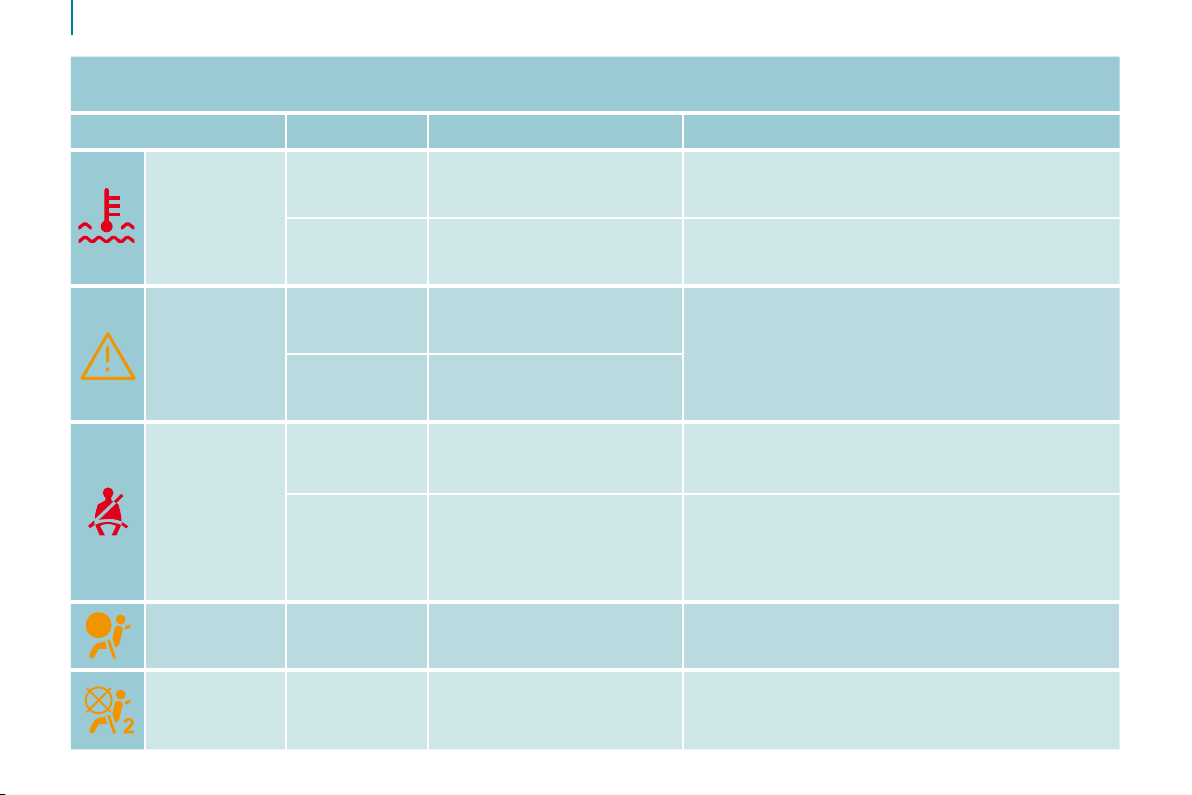
Instruments and controls
30
Warning light is indicates Solution - action
Coolant
temperature
and level
Service
Row 1 seat
belt not
fastened
Front/side/
curtain air
bag
Front
passenger air
bag disarmed
lit.
fl ashing. a drop in the coolant level.
lit temporarily. minor faults or warnings.
remaining on. major faults.
lit.
fl ashing,
accompanied
by an audible
signal of
increasing
volume.
fl ashing or
remaining on.
lit.
an abnormal increase in the
temperature.
the driver or a front
passenger has not fastened
his seat belt.
the vehicle is moving with
the driver or front passenger
seat belt not fastened.
failure of an air bag.
intentional disarming of this
air bag in the presence of a
rear facing child seat.
Park and switch off the ignition then allow to cool.
Visually check the level. Chapter 2, "Instruments
and controls" section.
Chapter 6, "Levels" section. Contact a CITROËN
dealer.
Consult the warnings log on the display or on the
screen. See chapter 9 In-car Technology, "Audio
equipment - Trip computer" section, depending on
the seriousness of the fault, contact a CITROËN
dealer.
In the case of a low diesel additive level, see
chapter 6 "Levels" section.
Pull the strap then insert the tongue in the buckle.
Check that the seat belt is fastened by pulling the
strap. Chapter 4, "Seat belts" section.
The driver must ensure that all passengers fasten
and use the seat belts correctly.
Have the system checked by a CITROËN dealer
without delay. Chapter 4 "Air bags" section.
Chapter 4, "Air bags-children on board" section.
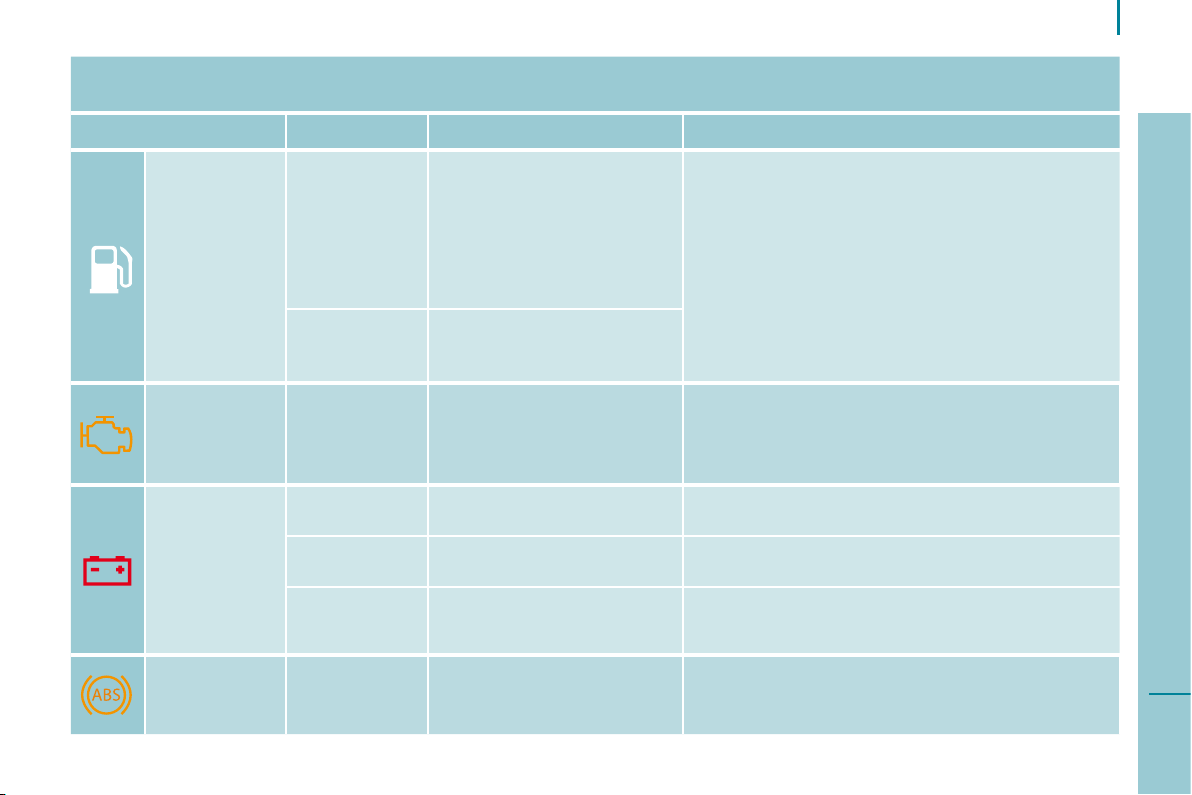
Instruments and controls
READY TO GO
Warning light is indicates Solution - action
You have enough fuel left to drive approximately 30 miles
(50 km).
Fill up with fuel without delay. The evaluation of the fuel
reserve is a parameter which is sensitive to the style of
driving, the profi le of the road, the time elapsed and the
distance travelled since the warning light came on.
Never continue to drive until you run out of fuel, this could
damage the emission control and injection systems.
Low fuel level
lit.
that the fuel reserve is being
used (approximately 5 litres
remain).
Capacity approximately
80 litres.
31
EOBD
emission
control
system
Battery
charge
ABS
fl ashing.
fl ashing or
remaining on.
lit. fault in the charging circuit.
fl ashing.
remaining on,
in spite of the
checks.
remaining on
or coming on
above 7 mph
(12 km/h).
a malfunction of the gauge
or cutting off of the supply
following a serious impact.
failure of the injection,
ignition or emission control
system.
placing of the active
functions on standby
(economy mode).
faulty circuit, injection or
ignition malfunction.
failure of the anti-lock
braking system.
Restore the supply. Chapter 6, "Fuel" section.
Have the system checked by a CITROËN dealer
as soon as possible.
Check the battery terminals, … Chapter 7,
"Battery" section.
Chapter 7, "Battery" section.
Call a CITROËN dealer.
The vehicle retains conventional braking without
assistance but you are advised to stop. Call a
CITROËN dealer.
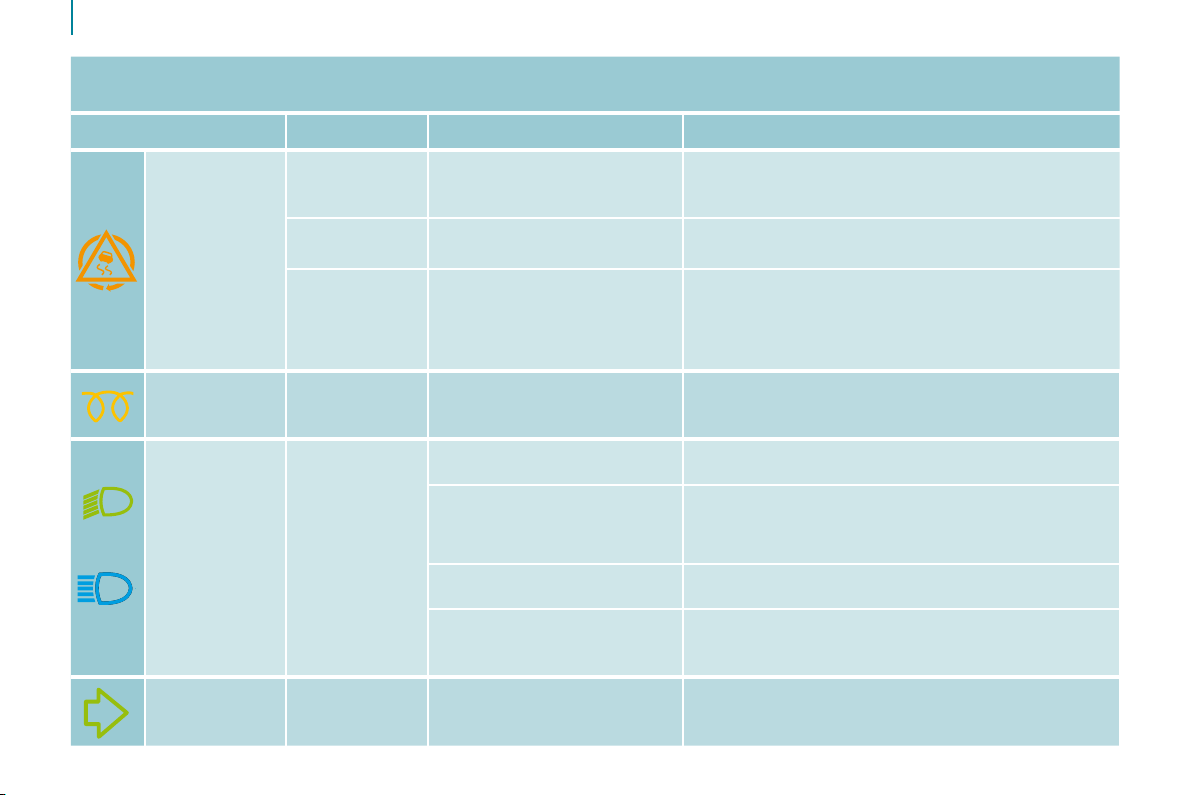
Instruments and controls
32
Warning light is indicates Solution - action
ESP/ASR
Diesel
pre-heating
Dipped
headlamps/
Daytime
lights
Main beam
headlamps
Direction
indicators
fl ashing. wheel skid avoided.
remaining on.
remaining on with
the button (below
the steering
wheel on the left)
pressed.
lit.
lit.
and with an
audible signal,
ignition off.
fl ashing with
buzzer.
a malfunction of the system.
E.g.: under-infl ation of the tyres.
deactivation of the system.
climatic conditions requiring
pre-heating.
manual selection or
automatic lighting.
lighting of the dipped headlamps
from the time the ignition is switched
on - daytime lights. Depending on the
country in which the vehicle is sold.
pulling of the stalk towards
you.
opening of the driver's door
with the lights still on.
change of direction via the
lights stalk, to the left of the
steering wheel.
The system optimises the traction and improves
the directional stability of the vehicle. Chapter 4,
"Driving safety" section.
Check the pressure of the tyres. Call a CITROËN
dealer.
The operation of the system has been
deactivated. Chapter 4, "Driving safety" section.
Wait until the warning light is switched off before
operating the starter.
Rotate the ring on the lights stalk to the second
position.
Chapter 3, "Steering wheel controls" section.
Pull the stalk to return to dipped headlamps.
Rotate the ring on the lights stalk to position 0.
To the Right: control to be pushed upwards.
To the Left: control to be pushed downwards.
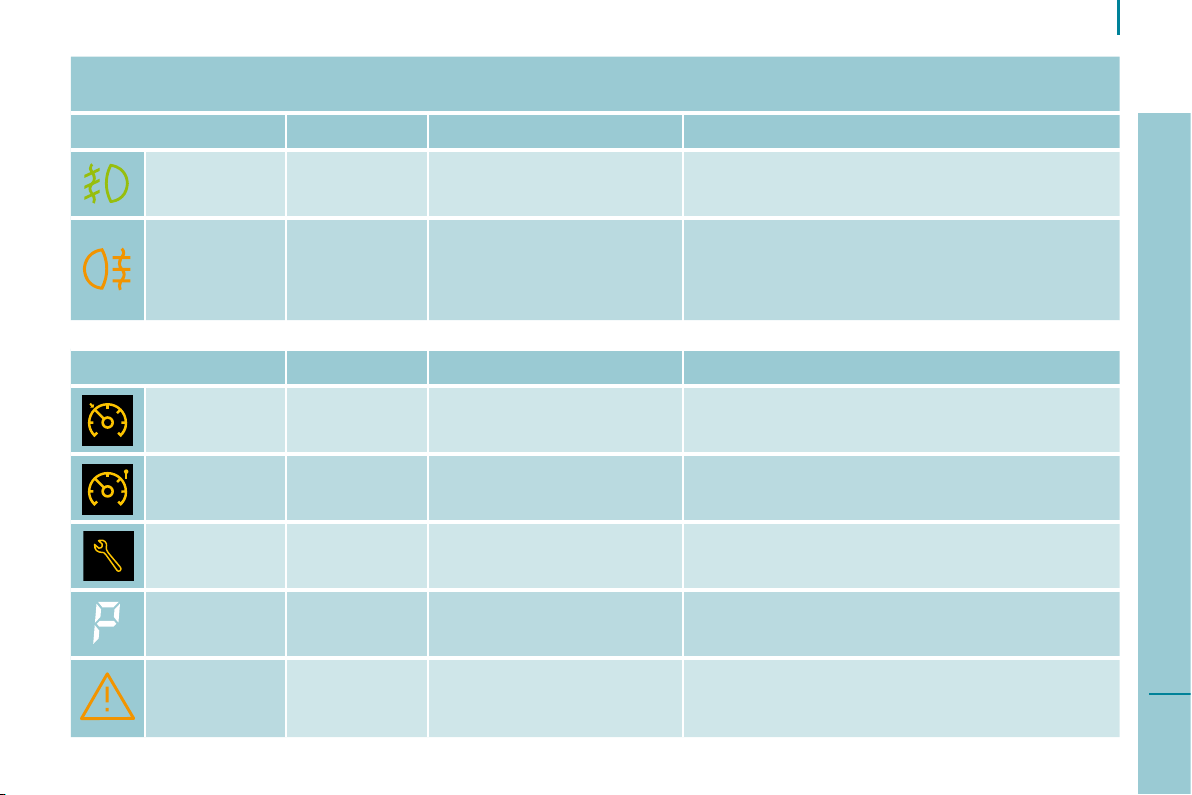
Instruments and controls
READY TO GO
Warning light is indicates Solution - action
33
Front fog
lamps
Rear fog
lamps
Display is indicates Solution - action
Cruise control lit. cruise control selected.
Speed limiter lit. speed limiter selected.
Service
spanner
Automatic
gearbox
Particle
emission fi lter
saturation
warning
lit. manual selection.
lit. manual selection.
lit. service due shortly.
displayed. gear lever position selected. Chapter 2, "Instruments and controls" section.
displayed and
associated with
the service
warning light.
malfunction of the particle
emission fi lter (diesel
additive level, risk of
clogging, ...).
The fog lamps only operate if the side lights or
dipped headlamps are on.
The fog lamps only operate if the side lights or
dipped headlamps are on. In conditions of normal
visibility, take care to switch them off on penalty of
being booked. "This light is a dazzling red."
Manual selection. Chapter 3, "Steering wheel
controls" section.
Manual selection. Chapter 3, "Steering wheel
controls" section.
Refer to the list of checks in the servicing booklet.
Have the service carried out by a CITROËN
dealer.
Have the fi lter checked by a CITROËN dealer.
Chapter 6, "Levels" section.
