
CITIZEN
QP-051-D1
Command Reference
Model: CBM-262 II
Revision: 1.00
Prepared on: 2004.10.04
Citizen Watch Co., Ltd.
Information & Communication Products Division
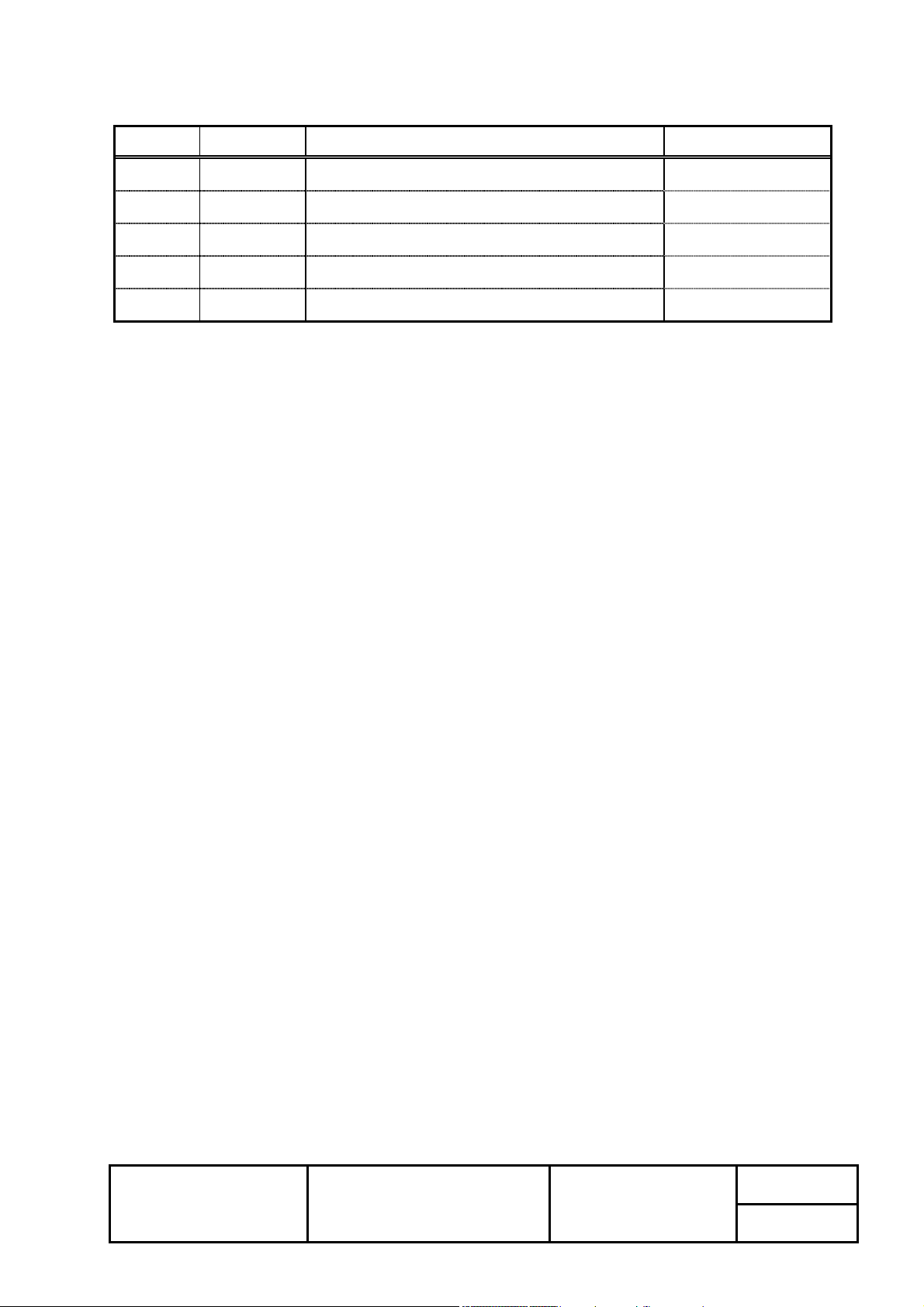
Revision Date Details Remark
1.00 2004.10.04
First version
CITIZEN
TITLE:
PB-32/33
SHEET
REVISION
A
2
2/85

Table of contents
2. Print Control Functions.....................................................................................................................1
2-1. Control Code List .....................................................................................................................1
3. Descriptions of Control Code............................................................................................................. 4
HorizontalTab[HT] ................................................................4
PrintingandLineFeed[LF].........................................................4
FormFeed[FF] .....................................................................4
Returningtoprinting[CR]..........................................................5
DatacancelinginPAGEMODE[CAN]....................................................5
JournalTab[RS] ...................................................................6
Real‑timesendingofstatus[DLEEOT]..............................................7
Real‑timerequestofstatus[DLEENQ]..............................................9
Real‑timeoutputofspecifiedpulse[DLEDC4].....................................10
DataprintinginPAGEMODE[ESCFF]...............................................11
Settingthespacingofcharacters[ESCSP]........................................11
Collectivelyspecifyingaprintingmode[ESC!]...................................12
Specifyingtheabsoluteprintingposition[ESC$].................................13
Specifying/Cancelingthedownloadcharacterset[ESC%]...........................13
Definingthedownloadcharacters[ESC&]..........................................14
Definingcharacterstoblankpages[ESC(].......................................15
Specifyingthebitimagemode[ESC∗].............................................16
Specifying/Cancelinganunderline[ESC−]........................................17
Specifyingthe1/6‑inchlinefeedrate[ESC2]....................................18
Settingthelinefeedrate[ESC3]................................................18
Datainputcontrol[ESC=]........................................................19
Deletingthedownloadcharacters[ESC?]..........................................20
Initializingtheprinter[ESC@]..................................................20
Settingthehorizontaltabformat[ESCD].........................................21
Specifying/Cancelingemphasisprinting[ESCE]....................................22
Specifying/Cancelingdoublestrikeprinting[ESCG]...............................22
Printingandfeedingpaper[ESCJ]................................................23
SelectingPAGEMODE[ESCL].......................................................24
Selectionofcharacterfonts[ESCM]..............................................25
Selectingtheinternationalcharacterset[ESCR]................................25
SelectingSTANDARDMODE[ESCS]..................................................26
SelectionofcharacterprintingdirectioninPAGEMODE[ESCT] ...................27
Specifying/Canceling90°‑right‑turnedcharacters[ESCV] .........................28
SettingtheprintareainPAGEMODE[ESCW]......................................29
Specifyingtherelativeprintingposition[ESC¥].................................30
Aligningthecharacters[ESCa]...................................................31
Selectionofprintingsheet[ESCc0]............................................32
Selectionofsettingsheet[ESCc1].............................................33
Selectingthepaperendsensorvalidforpaperendsignaloutput[ESCc3] .......34
Selectingthepapersensorvalidforprintstop[ESCc4] ........................35
Enabling/Disablingthepanelswitches[ESCc5]..................................36
Printingandfeedingpaperby“n”lines[ESCd] ...................................36
Generatingthespecifiedpulses[ESCp]...........................................37
Fullcut[ESCi] .................................................................38
Partialcut[ESCm] ..........................................
Selectionofprintingmode(unprovided)[ESCs]...................................39
Selectingthecharactercodetable[ESCt]........................................40
Statussignalofperipheralequipment[ESCu].....................................41
Sendingtheprinterstatus[ESCv]................................................42
Specifying/CancelingprintingthesamedatetoReceipt/Journal[ESCz] ............42
TITLE:
CITIZEN
PB-32/33
....................38
SHEET
REVISION
A
3
3/85

Specifying/Cancelinginvertedcharacters[ESC{].................................43
Specifyingfontsize[ESC∼f]...................................................44
Specifyingtheprintdensity[ESC∼]..............................................45
Settingofnonvolatilememory[ESCDEL]...........................................46
WritingdataintotheuserNVmemory[FSg1]....................................47
ReadingdatatotheuserNVmemory[FSg2]......................................48
PrintingtheNVbitimages[FSp].................................................49
DefiningtheNVbitimages[FSq].................................................50
Settingtheprintingdensity[FSI]...............................................51
Specificationthecharactersize[GS!]...........................................52
SpecifyingtheabsoluteverticalpositionofcharactersinPAGEMODE[GS$] .......53
Definingthedownloadbitimage[GS∗]............................................54
Executionoftestprinting[GS( ].................................................55
Printingthedownloadbitimage[GS/]...........................................56
Starting/Endingthemacrodefinition[GS:]......................................57
Specifying/Cancelingtheblack/whitereverseprinting[GSB] ......................57
SelectionofprintingpositionofHRIcharacters[GSH]...........................58
SendingtheprinterID[GSI].....................................................59
Settingtheleftmargin[GSL]....................................................60
Specifying/Cancelingreducedcharacterprinting[GSM]............................61
Settingthebasiccalculationpitch[GSP]........................................62
Papercutting[GSV]..............................................................63
Settingtheprintareawidth[GSW]...............................................64
SpecifyingtherelativeverticalpositionofcharacterinPAGEMODE[GS¥] .......66
Executionofmacro[GS^]........................................................67
Enabling/DisablingAutomaticStatusBack[GSa]..................................68
Specifying/Cancelingsmoothing[GSb]............................................71
SelectionoffontforHRIcharacters[GSf]......................................71
Selectionofheightofbarcode[GSh]...........................................72
Printingthebarcode[GSk].....................................................73
Sendingofstatus[GSr]..........................................................75
Printingofrasterbitimage[GSv]...............................................77
Selectionofbarcodewidthsize(magnification)[GSw]...........................78
12-7. Position of character................................................................................................................... 79
Index..................................................................................................................................................... 80
CITIZEN
TITLE:
PB-32/33
SHEET
REVISION
A
4
4/85
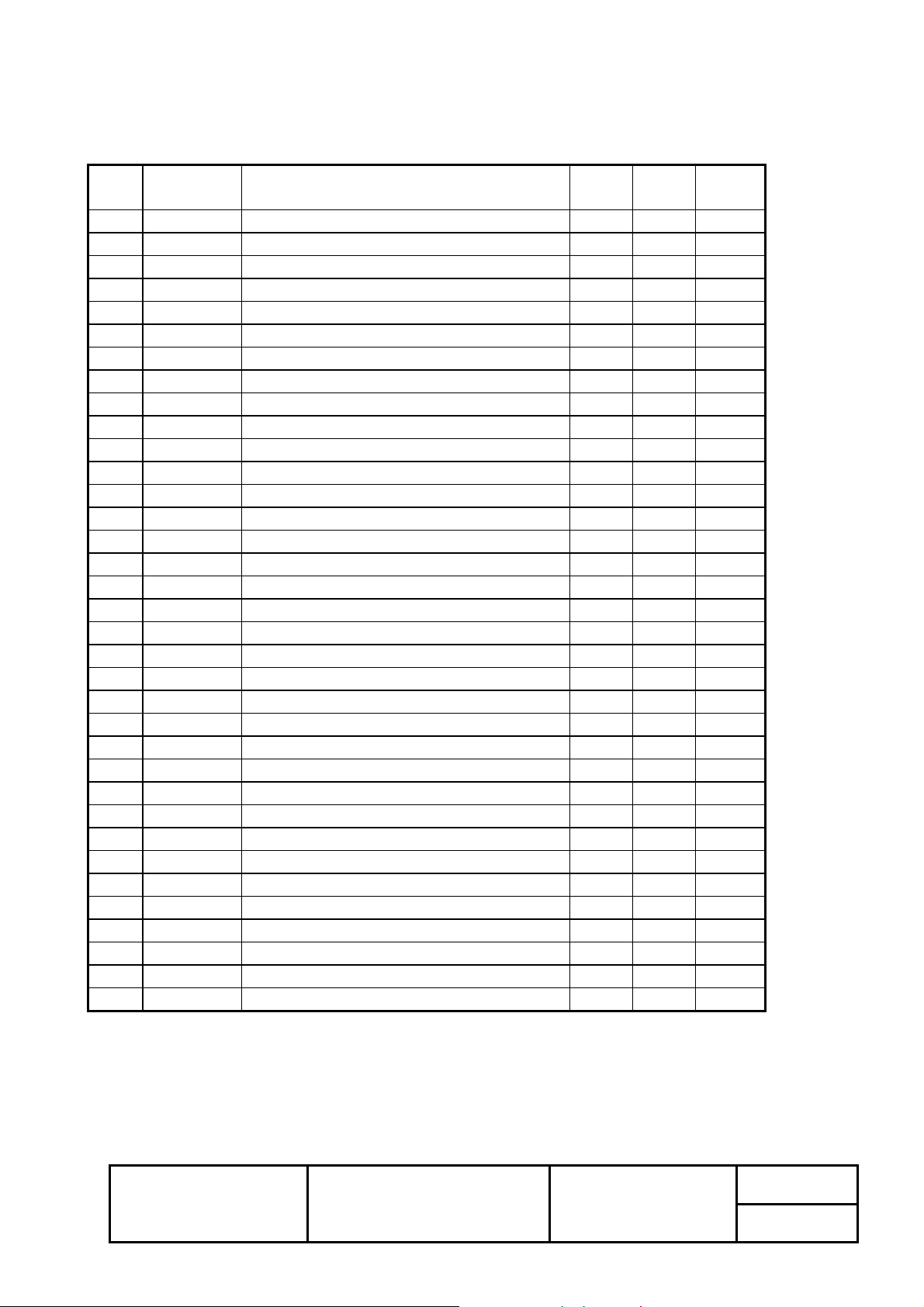
2. Print Control Functions
2-1. Control Code List
Character
HT
LF
FF
CR
CAN
RS
DLE EOT
DLE ENQ
DLE DC4
ESC FF
ESC SP
ESC !
ESC $
ESC %
ESC &
ESC *
ESC -
ESC 2
ESC 3
ESC =
ESC ?
ESC @
ESC D
ESC E
ESC G
ESC J
ESC L
ESC M
ESC R
ESC S
ESC T
ESC V
ESC W
ESC \
ESC a
Command
Horizontal Tab
Printing and Line Feed
Form Feed
Returning to printing
Canceling print data in PAGE MODE
Journal Tab
Real-time sending of status
Real-time request to printer
Real-time output of specified pulse
Data printing in PAGE MODE
Setting the spacing of characters
Collectively specifying a printing mode
Specifying the absolute printing positions
Specifying/Canceling the download character set
Defining the download characters
Specifying the bit image mode
Specifying/Canceling underline
Specifying the 1/6-inch line feed rate
Setting the line feed rate
Data input control
Deleting the download characters
Initializing the printer
Specifying horizontal tab positions
Specifying/Canceling emphasis printing
Specifying/Canceling double strike printing
Printing and feeding paper
Selecting PAGE MODE
Selection of character fonts
Selecting the international character set
Selecting STANDARD MODE
Selection of character printing direction in PAGE MODE
Specifying/Canceling 90°-right-turned characters
Setting the print area in PAGE MODE
Specifying the relative printing position
Aligning the characters
STANDARD
MODE
cc
cc
cc
c
cc
cc
cc c
cc
cc c
cc
cc
cc
cc
cc
cc c
cc
cc
cc
cc
cc
cc
cc c
Line
cc
cc
Setting
c
Setting
cc c
Line Setting
PAGE
MODE
Setting
Affect by
GSP
c
c
c
c
c
cc
CITIZEN
TITLE:
PB-32/33
SHEET
REVISION
A
1
1/85
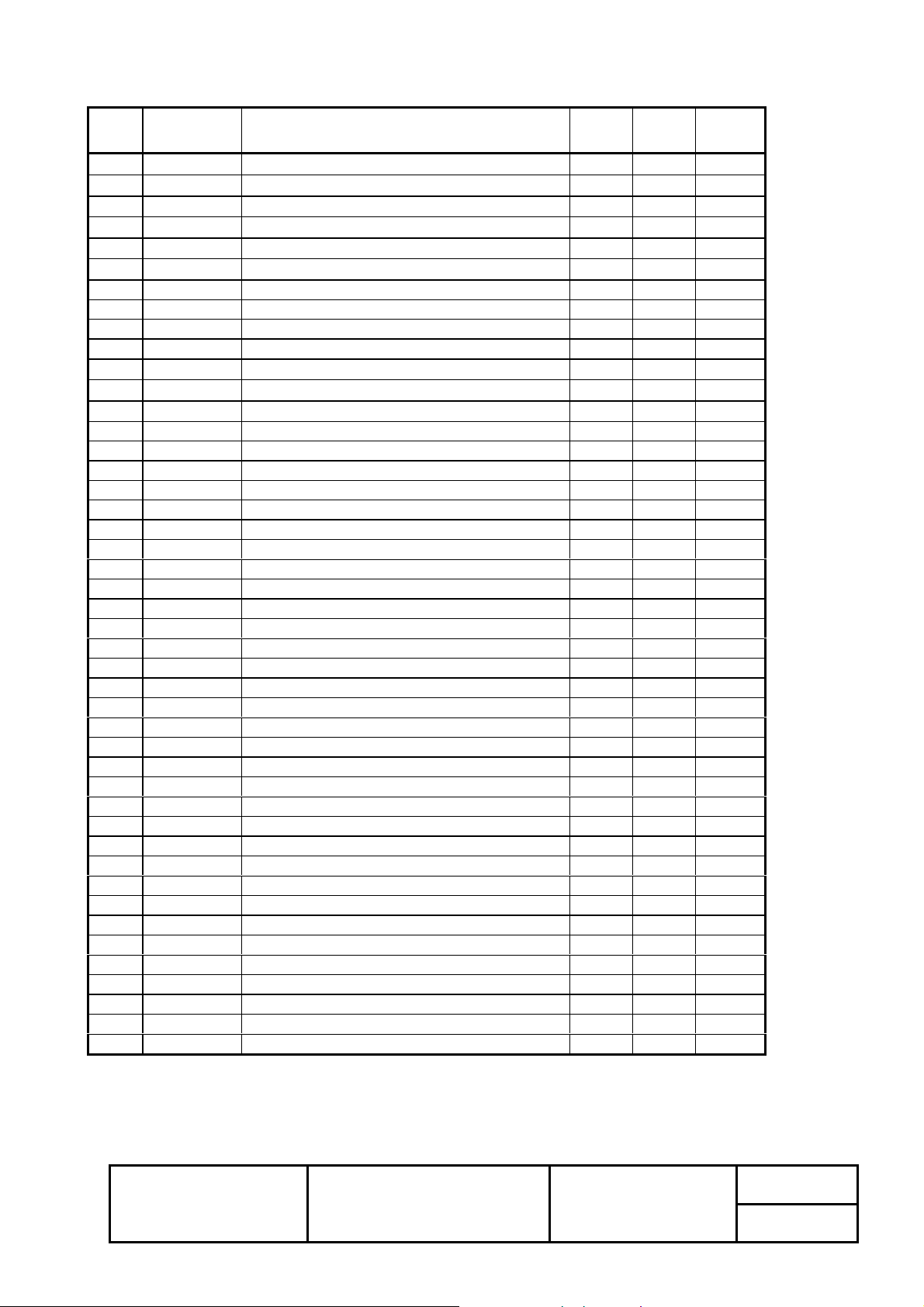
Character
ESC C0
ESC C1
ESC C2
ESC C3
ESC C4
ESC C5
ESC d
ESC P
ESC t
ESC {
ESC~f
FS g 1
FS g 2
FS P
FS q
ESC i
ESC m
ESC s
ESC u
ESC v
ESC z
GS !
GS $
GS *
GS ( A
GS /
GS :
GS B
GS H
GS I
GS L
GS M
GS P
GS V
GS W
GS \
GS ^
GS a
GS b
GS f
GS h
GS k
GS r
GS v 0
GS w
Command
Selection of printing sheet
Selection of setting sheet
Selecting the Paper Sensor valid for a paper end signal output
Selecting the paper sensor valid for print stop
Selecting the paper sensor valid for print stop
Enabling/Disabling the panel switches
Printing and feeding paper by “n” lines
Generating the specified pulse
Selecting the character code table
Specifying/Canceling the inverted characters
Font specifying command
Writing data into the user NV memory
Reading data from the user NV memory
Printing the NV bit images
Defining the NV bit images
Full cut
Partial cut (Leaving one area uncut)
Specifying a printing mode
Status signal of peripheral equipment
Signal of printer status
Printing the same data to Receipt/Journal
Specifying character sizes
Specifying the absolute vertical position of characters in PAGE MODE
Defining download bit images
Execution of test printing
Printing download bit images
Starting/Ending the macro definition
Specifying/Canceling the black/white inverted printing
Selecting of printing position of HRI characters
Sending the printer ID
Setting the left margin
Specifying/Canceling the micro characters
Setting the basic calculation pitch
Paper cutting
Setting the print area width
Specifying the relative vertical position in PAGE MODE
Execution of macro
Enabling/Disabling Automatic Status Back
Specifying/Canceling smoothing
Selection of font for HRI characters
Selection of height of the bar code
Printing the bar code
Sending of status
Printing of raster bit image
Selection of horizontal size (magnification) of bar code
STANDARD
MODE
Line
cc
cc
cc
cc
cc
cc
cc
cc
Line Setting
cc
c
(Line)
c
(Line) Disabling
ρρ
ρρ
¯¯
ρρ
ρρ
(Line)
cc
cc
cc
cc
cc
cc
cc
cc
(Line) Setting
cc
cc
(Line)
(Line) Setting
cc
cc
cc
cc
cc
cc
cc
cc
cc
PAGE
MODE
Disabling
cc
cc
cc
Affect by
GSP
c
c
CITIZEN
TITLE:
PB-32/33
SHEET
REVISION
A
2
2/85

= Enabling
c
No mark = Disabling
Line = Command which is valid at the line head
Setting = Command by which only setting is valid
ρ = Non-recommendable command (command provided only for maintaining compatibility with Version 1)
= Command for maintenance (which cannot be used by customers)
¯
CITIZEN
TITLE:
PB-32/33
SHEET
REVISION
A
3
3/85
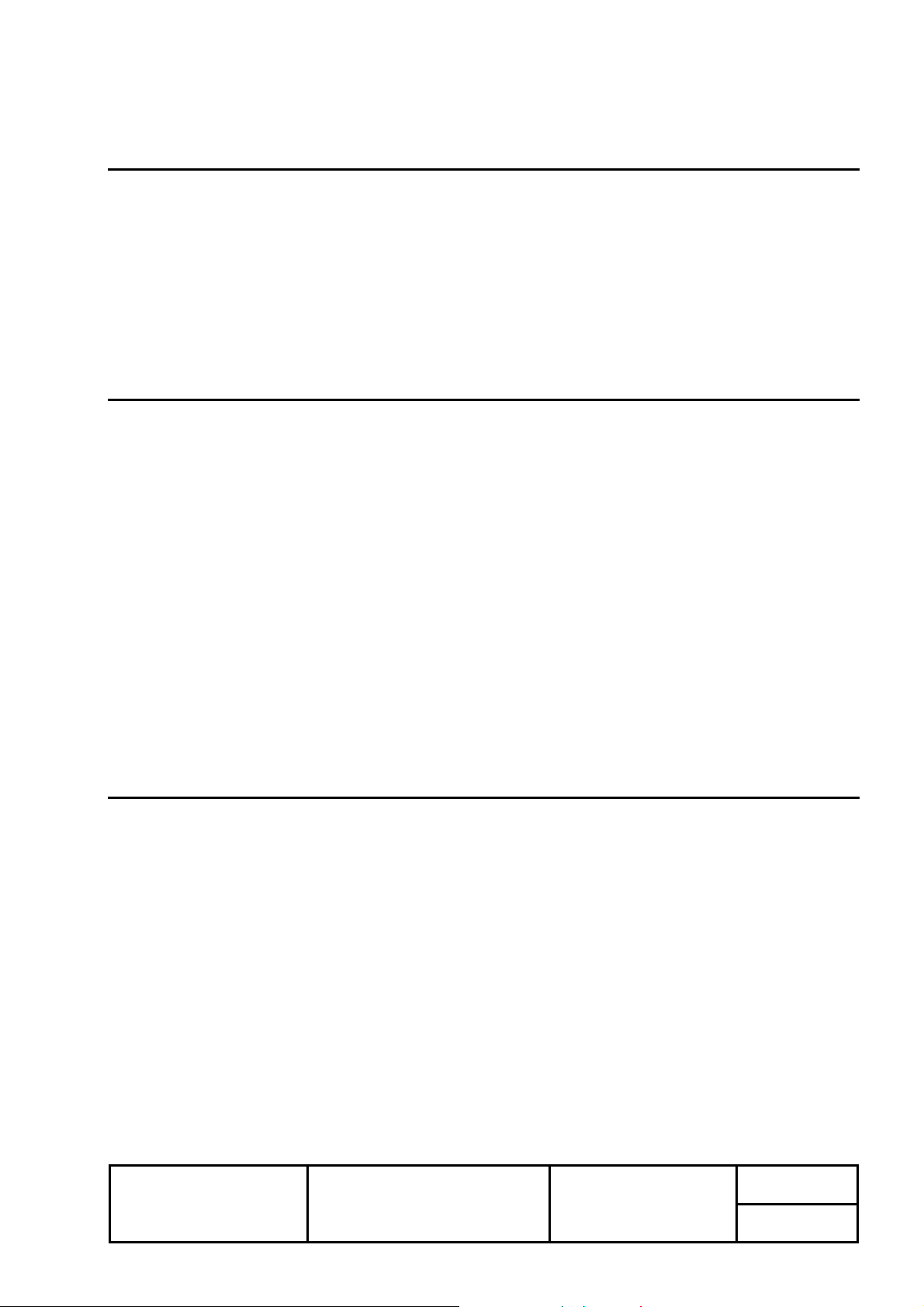
3. Descriptions of Control Code
Horizontal Tab [HT]
[ASCII] HT
[Decimal] 9
[Hexadecimal] 09
[Parameter]
[Description]
x Shifts the printing position to the next horizontal tab position. The horizontal tab position is set by ESC D.
The initial setting is at intervals of 8 characters for Font A (at 9th, 17th, 25th, 33rd columns).
Printing and Line Feed [LF]
[ASCII] LF
[Decimal] 10
[Hexadecimal] 0A
[Parameter]
[Description]
x By specifying the C/R operation set inside the printer, the operations will be as follows:
HT
LF
<In case of CR+LF>
x If data exist inside the print buffer, line feed is performed after printout. Without data, only line feed is
performed. The next printing position becomes the head of line. If LF code is entered right after CR code, the LF
code will be ignored.
<In case of LF and being ignored>
x If data exist inside the print buffer, line feed is performed after printout. Without data, only line feed is
performed. The next printing position becomes the head of line.
x Even if LF code is entered right after CR code, the LF code will not be ignored.
Form Feed [FF]
[ASCII] FF
[Decimal] 12
[Hexadecimal] 0C
[Parameter]
[Description]
x Executes a batch printout of the data mapped in the print area and returns to STANDARD MODE. All data is
erased after printout.
x This command is effective only in PAGE MODE.
FF
CITIZEN
TITLE:
PB-32/33
SHEET
REVISION
B
4
4/85
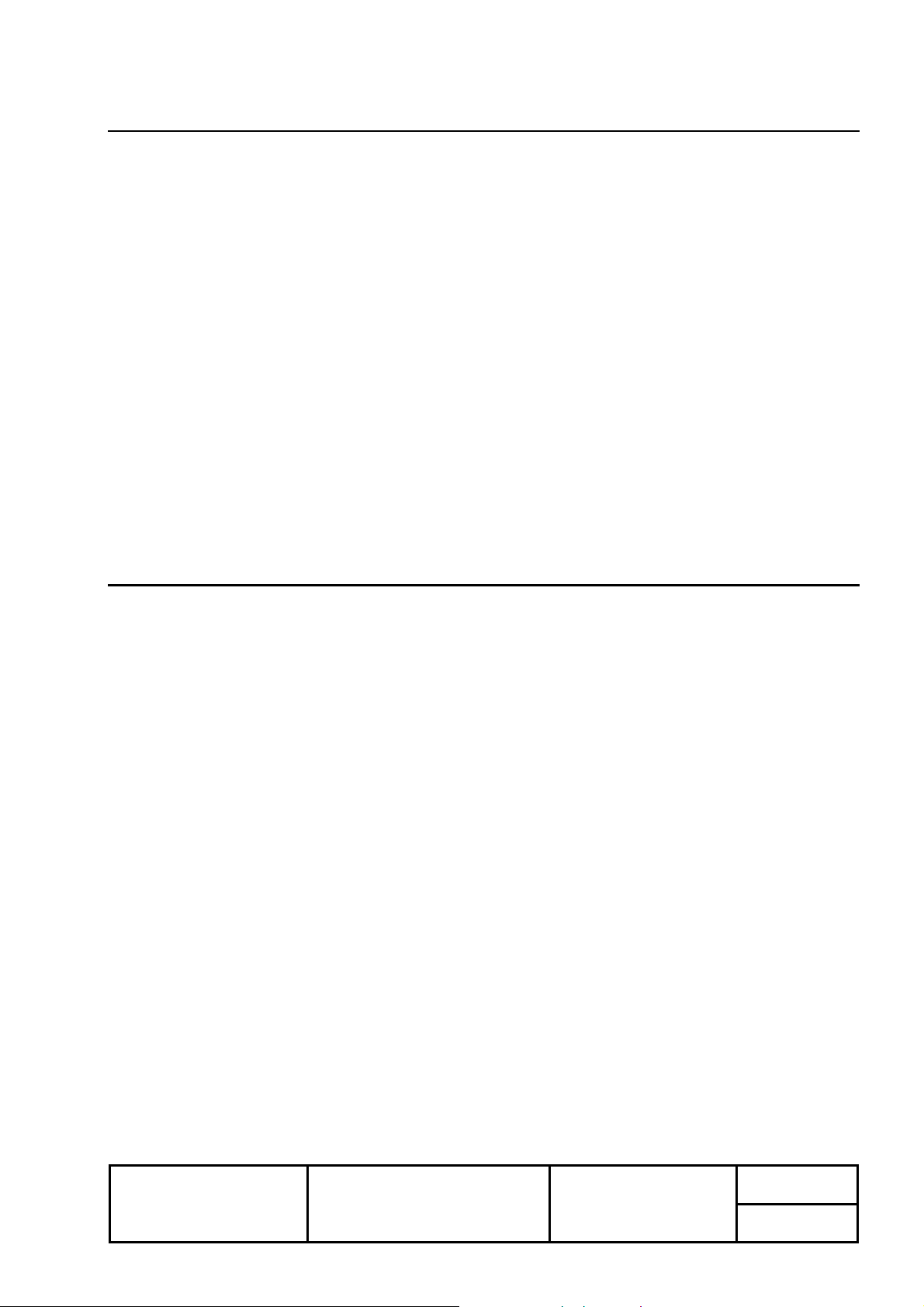
Returning to printing [CR]
[ASCII] CR
[Decimal] 13
[Hexadecimal] 0D
[Parameter]
[Description]
x By specifying the C/R operation set inside the printer, the operations will be as follows:
<In case of CR+LF>
If data exist inside the print buffer, line feed is performed after printout.
Without data, only line feed is performed. The next printing position becomes the head of line.
If LF code is entered right after CR code, the LF code will be ignored.
<In case of LF >
If data exist inside the print buffer, line feed is performed after printout.
Without data, only line feed is performed. The next printing position becomes the head of line.
Even if LF code is entered right after CR code, the LF code will not be ignored.
<In case of being ignored>
This code is ignored.
CR
Data canceling in PAGE MODE [CAN]
[ASCII] CAN
[Decimal] 24
[Hexadecimal] 18
[Parameter]
[Description]
x Erases all data contained in the print area set in PAGE MODE. All data in the previously set print area are
also erased if they are in the currently specified print area.
x This command is effective only in PAGE MODE.
CAN
CITIZEN
TITLE:
PB-32/33
SHEET
REVISION
A
5
5/85

Journal Tab [RS]
[ASCII] RS
[Decimal] 30
[Hexadecimal] 1E
[Parameter]
[Description]
x Shifts the printing position to the head of journal paper.
x This command is effective only when both of RECEIPT/JOURNAL are selected (ESC“c1”3) and printout of the
same data to RECEIPT/JOURNAL is canceled (ESC“z”0).
x If data are entered in PAGE MODE, this command will become invalid.
RS
CITIZEN
TITLE:
PB-32/33
SHEET
REVISION
B
6
6/85
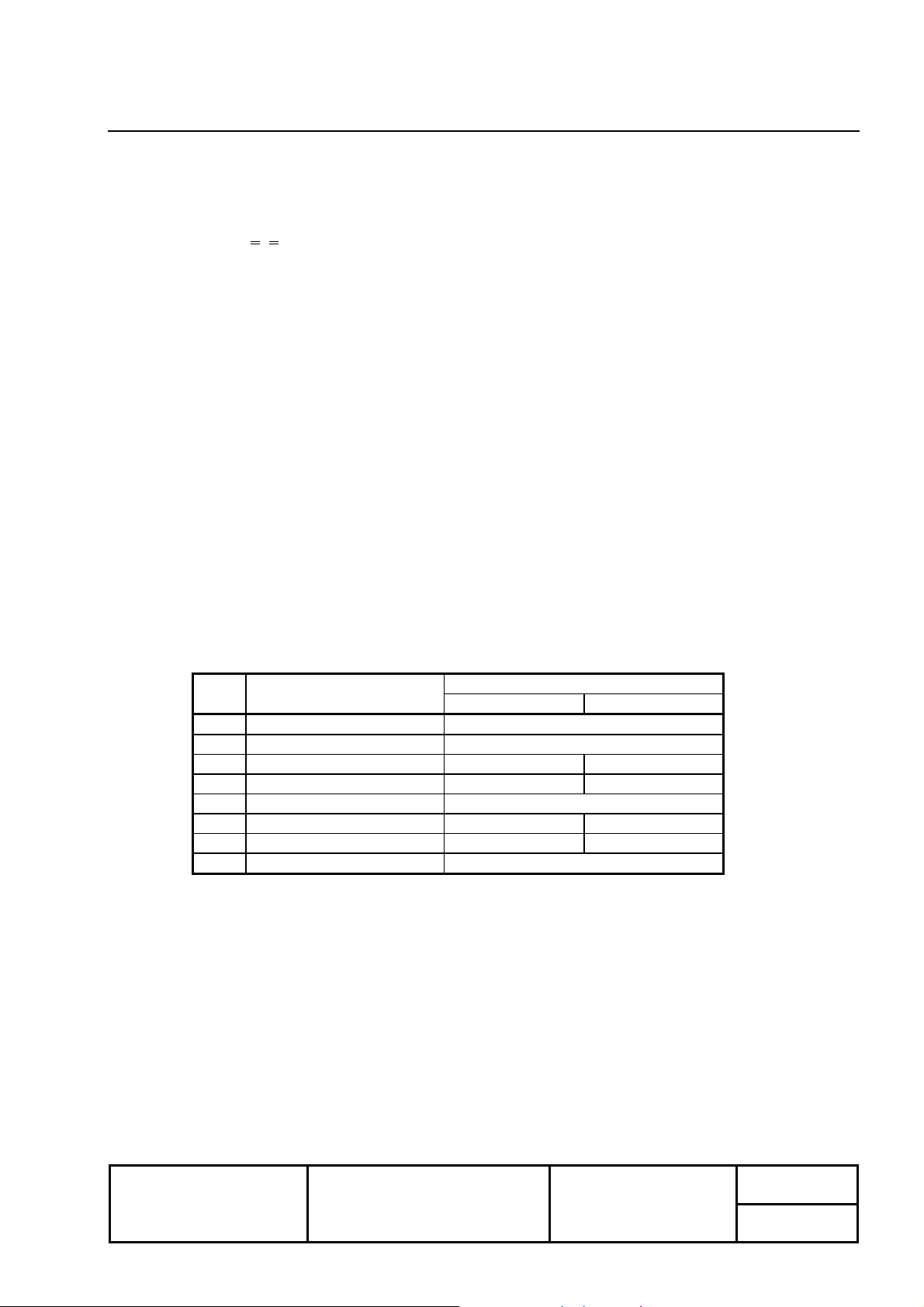
Real-time sending of status [DLE EOT]
[ASCII] DLE EOT n
[Decimal] 16 4 n
[Hexadecimal] 10 04 n
DLE EOT
[Parameter] 1<n<
4h
[Description]
x Sends in real-time the status specified by “n”.
n=1: Printer status.
n=2: Status caused by an offline condition.
n=3: Status caused by an error.
n=4: Paper detector status.
x Each status represents the current status.
x The status is transferred without checking whether the host is ready to receive or busy.
x This command is dealt with when it is received.
x If the same data string as that with this command is received, the same operation will be performed.
Therefore, the user should be reminded of this fact.
(Bit Image, etc.)
x This command cannot be interleaved into the code string of another command consisting of 2 bytes or more
codes.
x If ASB is valid, it is necessary to discriminate between the status due to this command and the status due to
ASB.
Note) For details of ASB (Automatic Status Back), refer to the section of GS a.
(1) n = 1: In case of printer status
Bit Function
0 Unused Fixed at 0
1 Unused Fixed at 1
2
Status of Pin 3 of Drawer
3 Online/Offline Online Offline
4 Unused Fixed at 1
5 Undefined −−
6 Undefined −−
7 Unused Fixed at 0
01
“L” “H”
Value
CITIZEN
TITLE:
PB-32/33
SHEET
REVISION
B
7
7/85
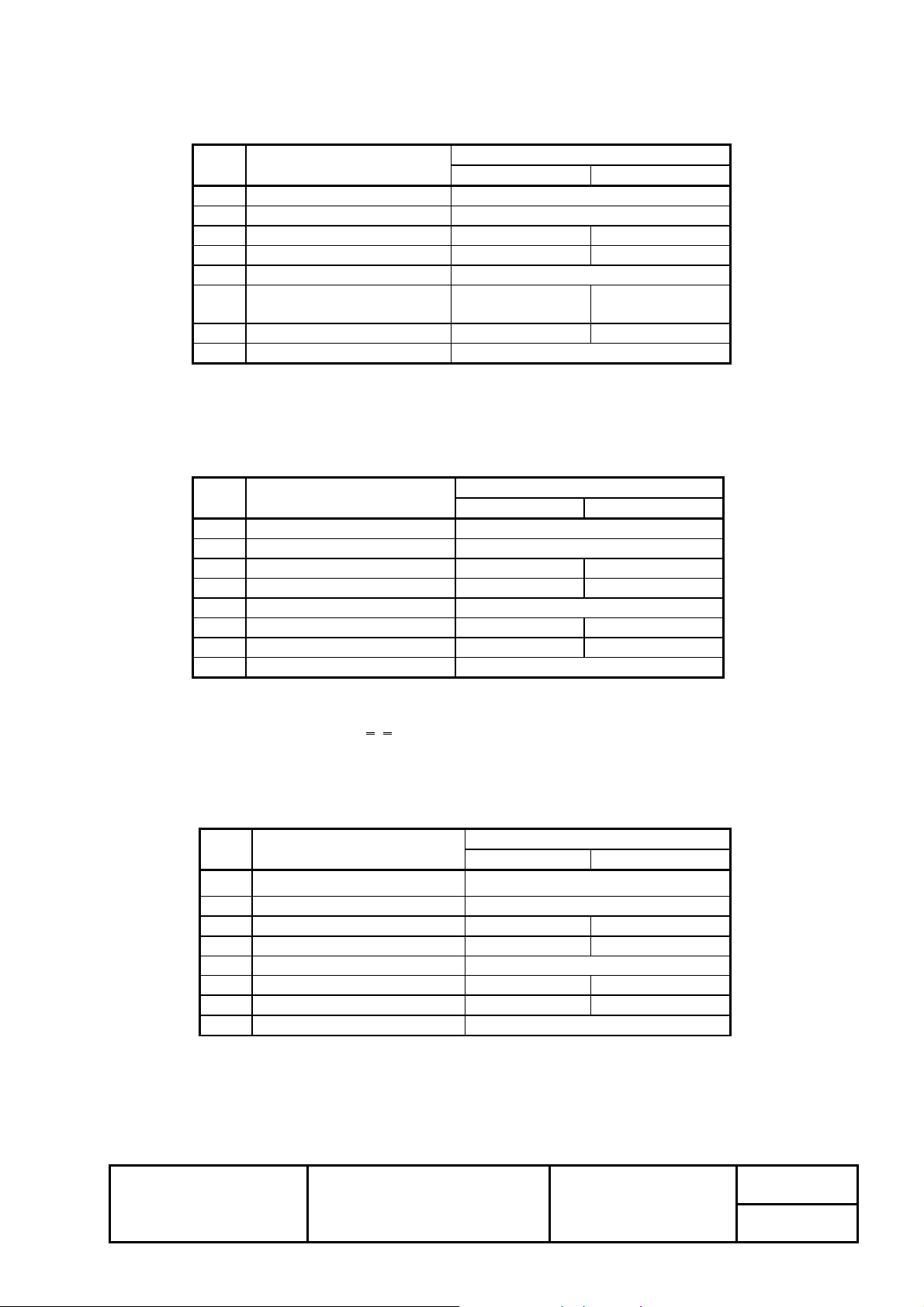
(2) n = 2: In case of status caused by an offline condition
Value
01
0 Unused Fixed at 0
1 Unused Fixed at 1
2 Lever open Lever closed Lever opened
3
Paper feed by paper feed switch Not in paper feed state
4 Unused Fixed at 1
Printing stop because of
5
“paper out” state
6 Error occurred Not occurred Occurred
7 Unused Fixed at 0
Bit 5: If the paper end detector detects a “paper out” state, or the paper near-end sensor is enabled by ESC
C4, printing will be stopped. At this time, bit 5 = 1.
N = 3: In case of status caused by an error
No stopping Stopping
In paper feed state
Bit Function
0 Unused Fixed at 0
1 Unused Fixed at 1
2 Undefined −−
3 Auto Cutter error occurred No error Error occurred
4 Unused Fixed at 1
5 Unrecoverable error occurred No error Error occurred
6 Auto recovery error occurred No error Error occurred
7 Unused Fixed at 0
Bit 3: If this error occurs due to causes such as a paper jam, remove the cause of the error.
Then DLE ENQ n (1<n<
It is not possible, however, to recover from any error due to defect in hardware or mechanism.
Bit 6: If a head overheat is detected, it will become “1”. If the temperature falls, it will become “0”.
N=4: In case of paper detector status
Bit Function
0 Unused
1 Unused Fixed at 1
2 Detecting Journal Near-end Paper found Paper not found
3 Detecting Receipt Near-end Paper found Paper not found
4 Unused Fixed at 1
5 Detecting Journal paper-end Paper found Paper not found
6 Detecting Receipt paper-end Paper found Paper not found
7 Unused Fixed at 0
2) can be used to recover from the error.
01
Value
Value
01
Fixed at 0
CITIZEN
TITLE:
PB-32/33
SHEET
REVISION
B
8
8/85

Real-time request of status [DLE ENQ]
[ASCII] DLE ENQ n
[Decimal] 16 5 n
[Hexadecimal] 10 05 n
DLE ENQ
[Parameter] 1<n<
[Description]
x Responds in real-time to the request that the host specifies with number “n”.
n=1: After recovering from an error, the printer resumes printing from the beginning of the line where the
error occurred.
n=2: After clearing the receive buffer and the print buffer, the printer recovers from the error.
x This command is effective only when an auto cutter error has occurred.
x If the same data string as that with this command is received, the same operation will be performed.
Therefore, the user should be reminded of this fact.
(Bit Image, etc.)
x This command cannot be interleaved into the code string of another command consisting of 2 bytes or more
codes.
2h
CITIZEN
TITLE:
PB-32/33
SHEET
REVISION
A
9
9/85
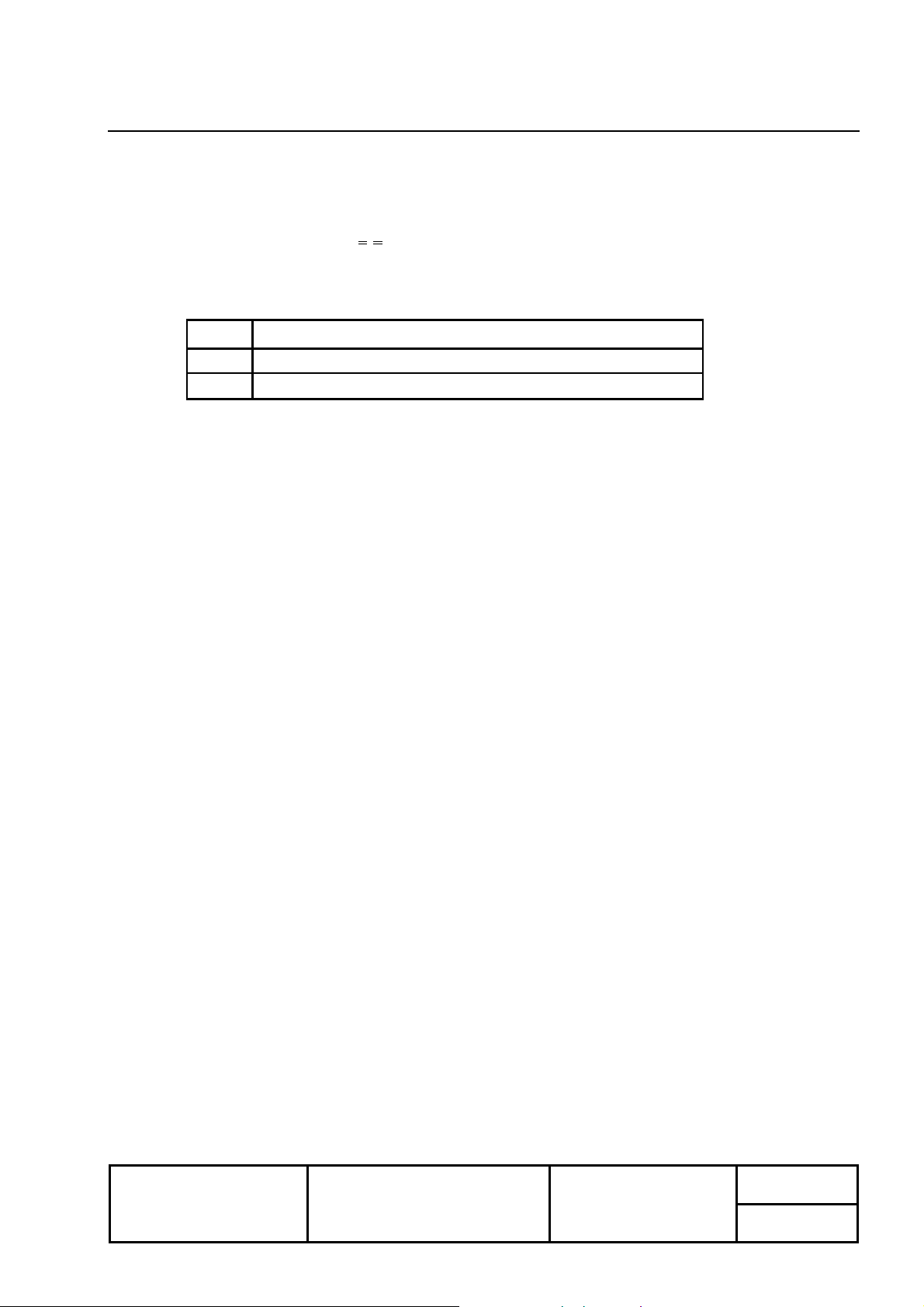
Real-time output of specified pulse [DLE DC4]
[ASCII] DLE DC4 n m t
[Decimal] 16 20 n m t
[Hexadecimal] 10 14 n m t
DLE DC4
[Parameter] n=1 m=0, 1 1<t<
[Description]
x A signal specified with “t” is output to the connector pin specified with “m”.
m Connector Pin
0 Pin No. 2 of Drawer Kick-Out Connector
1 Pin No. 5 of Drawer Kick-Out Connector
x On-time is set at t ×100ms and off-time is set at t ×100ms.
x In case an error occurred during the processing of this command, this command is ignored.
x In case pulse output was being performed during the processing of this command (ESC P or DEL DC 4 is
being executed), this command is ignored.
x This command will be processed as it is received.
x In specification of serial interface, this command is executed even in off-line, reception buffer full and error
conditions.
8
CITIZEN
TITLE:
PB-32/33
SHEET
REVISION
C
10
10/85
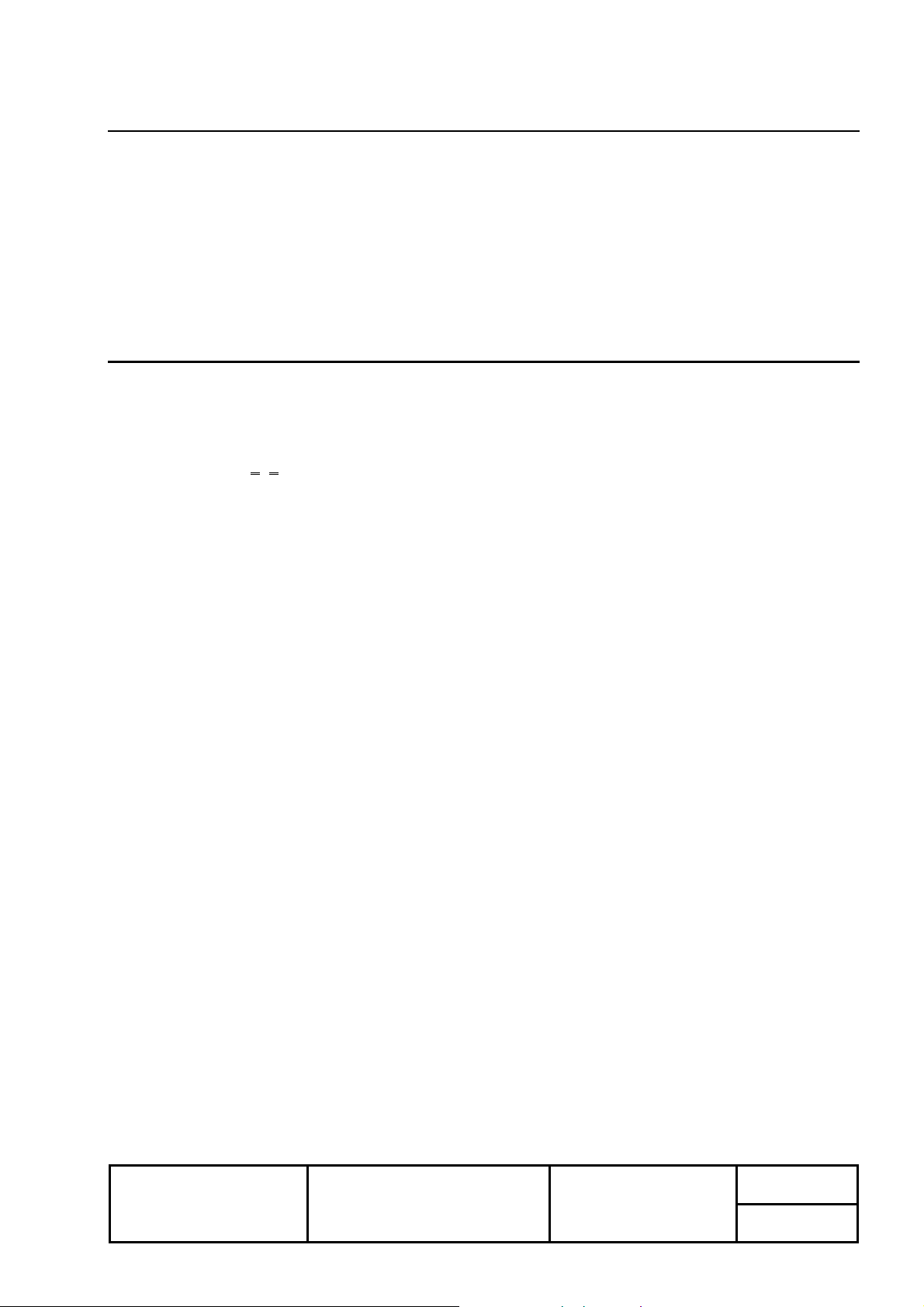
Data printing in PAGE MODE [ESC FF]
ESC FF
[ASCII] ESC FF
[Decimal] 27 12
[Hexadecimal] 1B 0C
[Parameter]
[Description]
x Executes a batch printout of data mapped in the print area in PAGE MODE. Data, ESC T and ESC W
settings and the character mapping position are held even after printing.
Setting the spacing of characters [ESC SP]
ESC SP
[ASCII] ESC SP n
[Decimal] 27 32 n
[Hexadecimal] 1B 20 n
[Parameter] 0<n<
[Description]
x Default n=0
x Sets the right spacing of characters to [n × basic calculation pitch] inches.
x If the horizontal magnification of character is 2 or more, the spacing increases with the magnification.
x The basic calculation pitch is set by GS P. Once the right spacing is set, it will not be changed even if the
basic calculation pitch is changed by GS P.
x In STANDARD MODE, the horizontal basic calculation pitch x is used.
x In PAGE MODE
If the start point specified by ESC T is top left or bottom left, the horizontal basic calculation pitch x is used.
If the start point specified by ESC T is top right or bottom right, the vertical basic calculation pitch y is
used.
The character size can be specified also by GS !, but the last set command will become effective.
The initial value is n=0.
FFh
CITIZEN
TITLE:
PB-32/33
SHEET
REVISION
A
11
11/85
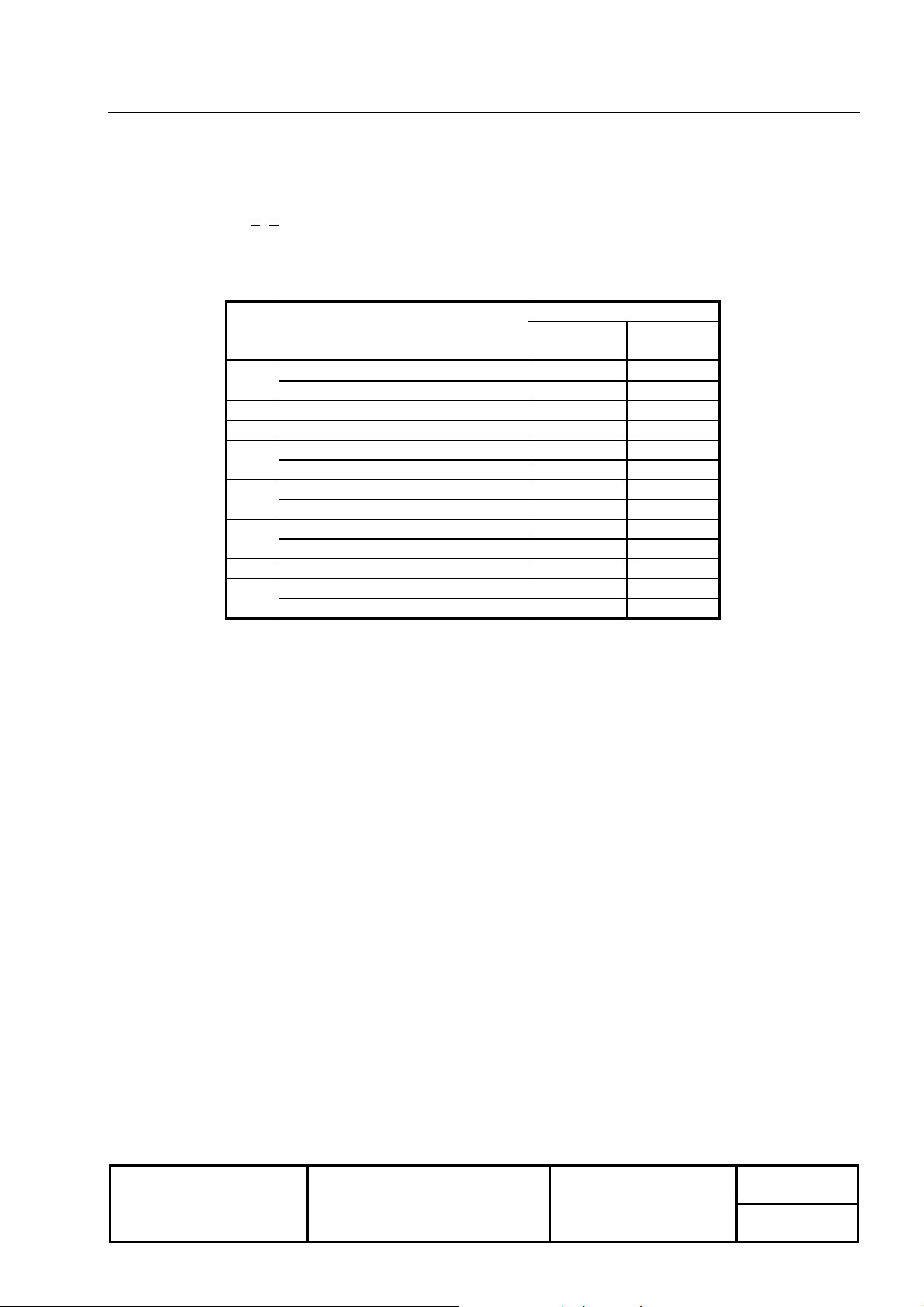
Collectively specifying a printing mode [ESC !]
[ASCII] ESC ! n
[Decimal] 27 33 n
[Hexadecimal
] 1B 21 n
ESC !
[Parameter] 0<n<
FFh
[Description]
x Printing mode is specified with each bit.
Value
Bit Function
0
1 Undefined
2 Undefined
3
4
5
6 Undefined −−
7
x With double height and double width of bit being specified simultaneously, quadruple characters are created.
x An underline is attached to the full character width but not attached to the part having been skipped by the
horizontal tab, ESC“\” and ESC “$”. Neither is it attached to 90°-turned characters.
x The underline width is as specified by the <ESC –> command regardless of character size.
x The underline can be specified also by the <ESC –> command but the last processed command will become
effective.
x The character size can be specified also by GS !, but the last processed command will become effective.
x Printing of characters with different sizes such as double-size characters and normal-size characters is
possible.
x The initial value is n=0.
Character Font A (12∗24) 00 0
Character Font B (9∗24) 01 1
Canceling emphasis 00 0
Specifying emphasis 08 8
Canceling double height 00 0
Specifying double height 10 16
Canceling double width 00 0
Specifying double width 20 32
Canceling underline 00 0
Specifying underline 80 128
Hexadecimal
number
Decimal
number
CITIZEN
TITLE:
PB-32/33
SHEET
REVISION
A
12
12/85
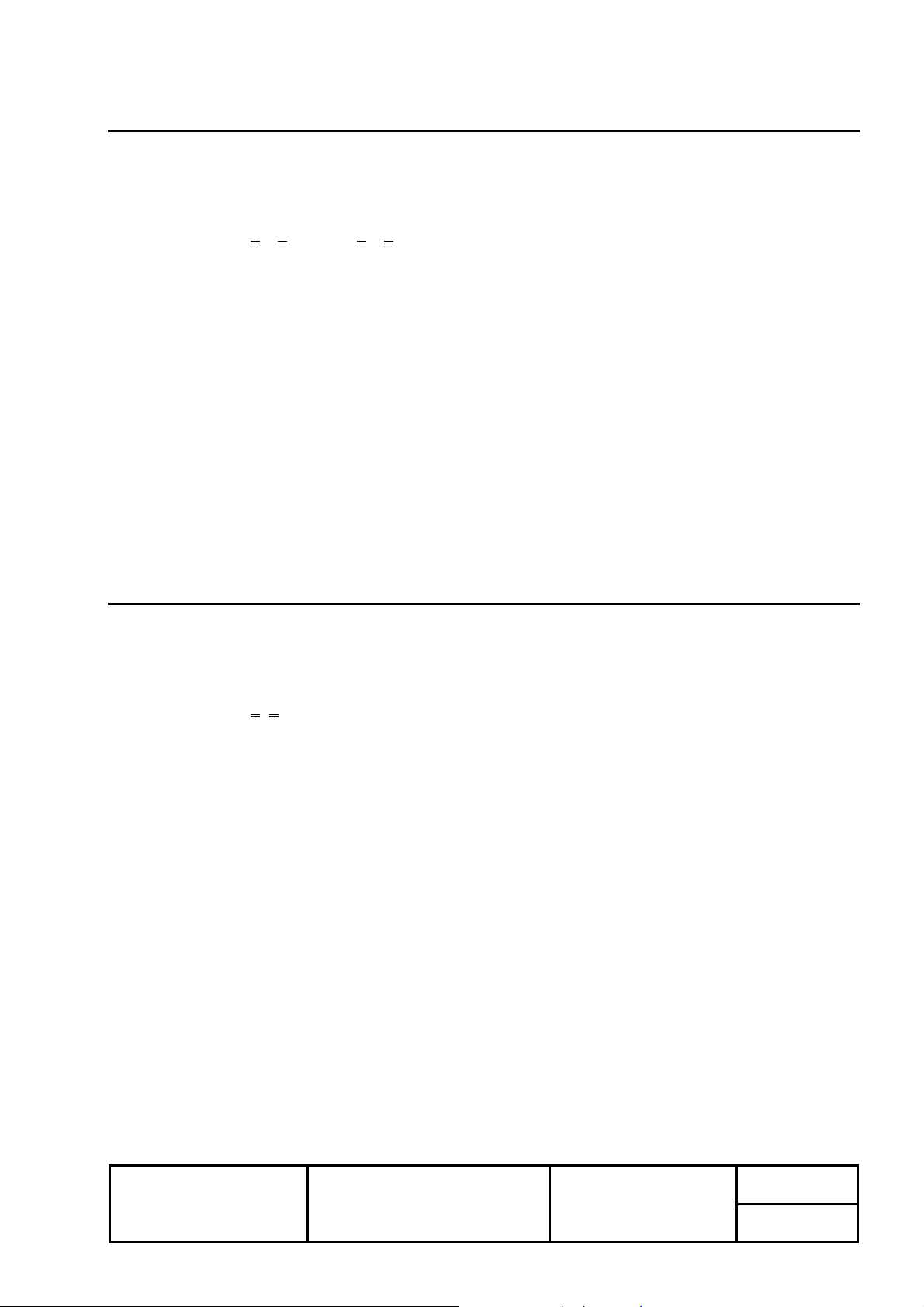
Specifying the absolute printing position [ESC $]
[ASCII] ESC $ n1 n2
[Decimal] 27 36 n1 n2
[Hexadecimal] 1B 24 n1 n2
ESC $
[Parameter] 0<n1<
[Description]
x Specifies the next printing start position by the absolute position with reference to the left margin. The
printing position is set by [16 bit specification value × basic calculation pitch] inches.
x The basic calculation pitch is set by GS P.
x “n1” is the low 8 bits of 16 bit data and “n2” is the high 8 bits.
x If the calculation leaves a fraction, the fraction is corrected with the minimum pitch of the mechanism
(203DPI) and the remainder is omitted.
x Specification beyond the printing area is ignored.
x In STANDARD MODE, the basic calculation pitch x is used.
x In PAGE MODE,
If the start point specified by ESC T is top left or bottom left, the horizontal basic calculation pitch x is
used.
If the start point specified by ESC T is top right or bottom right, the vertical basic calculation pitch y is
used.
Specifying/Canceling the download character set [ESC %]
[ASCII] ESC % n
[Decimal] 27 37 n
[Hexadecimal] 1B 25 n
FFh 0<n2<FFh
ESC %
[Parameter] 0<n<
[Description]
x Specifying/Canceling the download characters
x The lowest bit “n0” is valid for “n”.
With n=<∗∗∗∗∗∗∗0>B, the download character set is canceled.
With n=<∗∗∗∗∗∗∗1>B, the download character set is specified.
x Only the lowest bit is valid for “n”.
x If the download character set is canceled, the internal character set will be automatically specified.
x Download characters and download bit images (GS∗) cannot be defined simultaneously.
x The initial value is n=0.
FFh
CITIZEN
TITLE:
PB-32/33
SHEET
REVISION
A
13
13/85
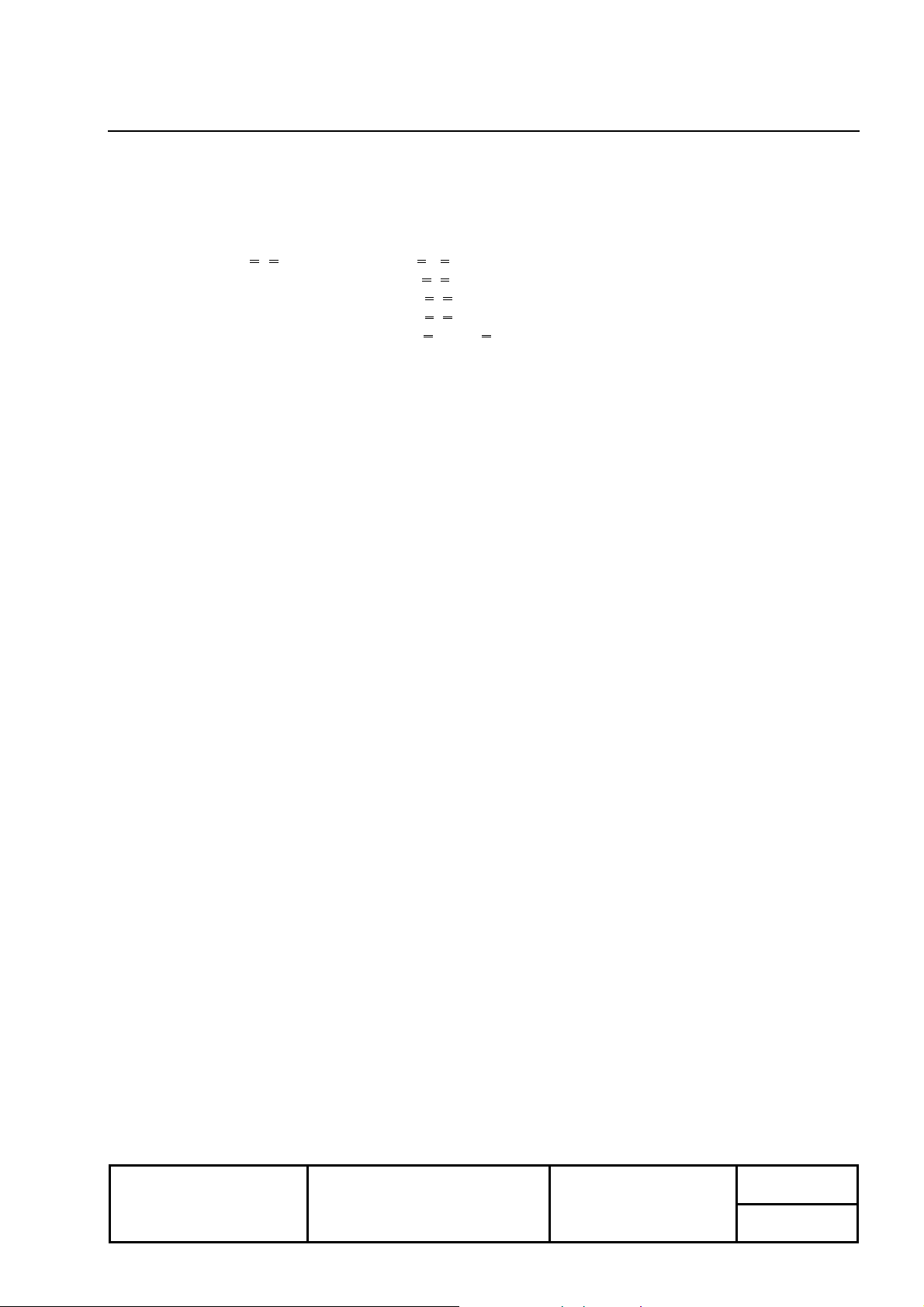
Defining the download characters [ESC &]
[ASCII] ESC & s n m a p1…pn
[Decimal] 27 38 s n m a p1…pn
[Hexadecimal] 1B 26 s n m a p1…pn
[Parameter] s=3h (Font A, B) 2h (Font C)
0<n<
7Eh 20h<m<7Eh
In case of Font A, 0<a<0Ch
In case of Font B, 0<a<09h
In case of Font C, 0<a<08h
0<p1...pn<255
[Description]
x Defines the download characters of alphabet, number and Kana.
x “s” indicates the number of bytes in vertical direction.
x “n” indicates the start character code and “m” indicates the end character code. To define only one character,
set n=m.
x Definable character codes include 95 characters at maximum in the range of ASCII code (20h to 7Eh).
x “a” indicates the number of dots in horizontal direction.
x “pn” is the data to be defined, which indicates the pattern equal to “a” dots in horizontal direction from the
left end. The rest of pattern on the right side is filled with space.
x Once download characters are defined, they remain valid until redefinition, execution of ESC “@” and GS “∗”
or power OFF is performed.
x It is possible to check with the ESC “v” command whether download is being performed.
(Only in case of serial I/F)
ESC &
CITIZEN
TITLE:
PB-32/33
SHEET
REVISION
B
14
14/85
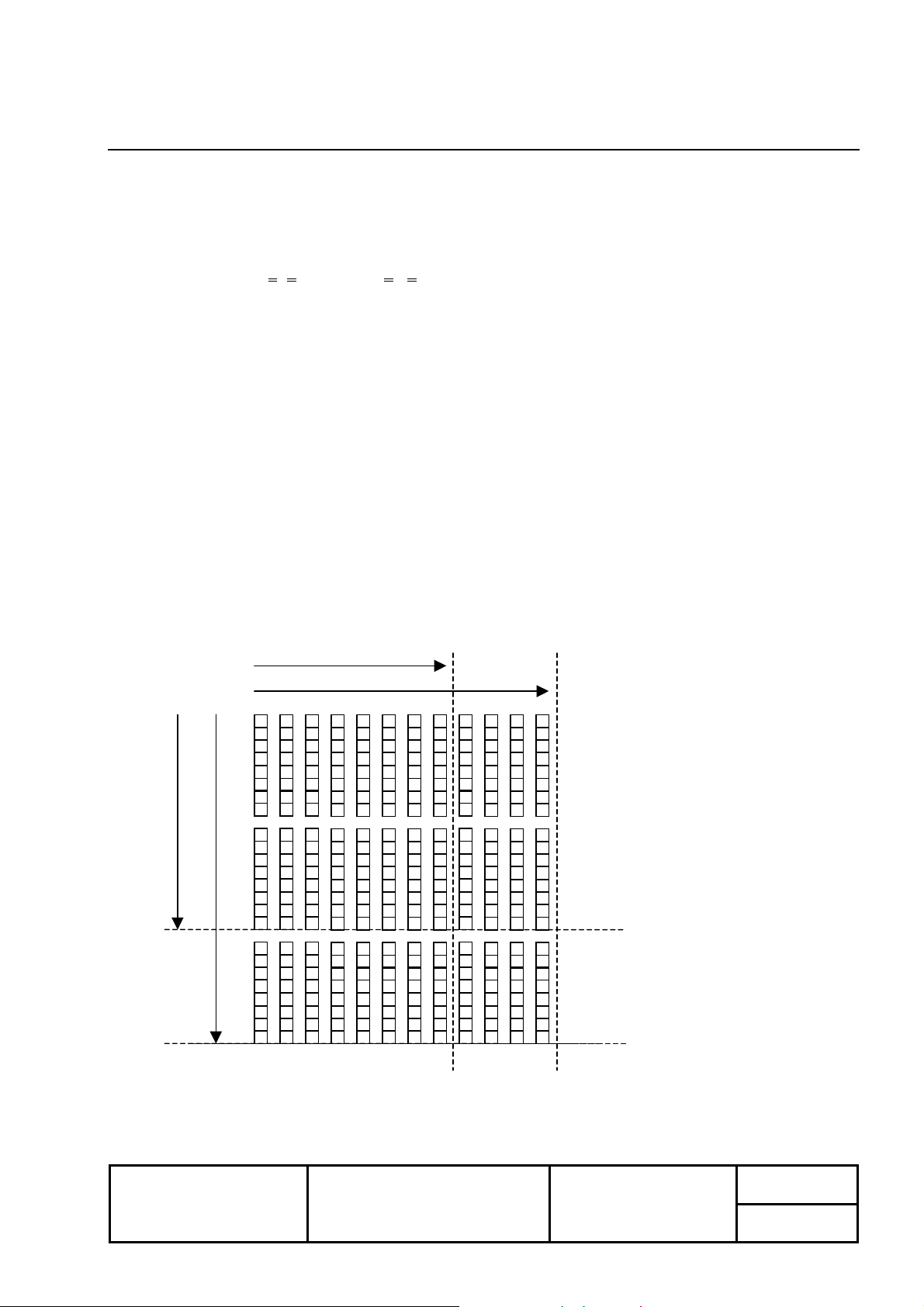
Defining characters to blank pages [ESC ( ]
[ASCII] ESC ( s a n m p1…pn
[Decimal] 27 40 s a n m p1…pn
[Hexadecimal] 1B 28 s a n m p1…pn
[Parameter] s = 3h (Font A, B) 2h (Font C)
80h<n<
In case of Font A, a = 0Ch
In case of Font B, a = 0Ch
In case of Font C, a = 08h
[Description]
x Defines characters to blank pages.
x The characters defined with this command are stored in the nonvolatile memory. Therefore, even if the
printer is powered OFF, the definition details will be held.
x “s” indicates the number of bytes in vertical direction.
x “n” indicates the start character code and “m” indicates the end character code. To define only one character,
set n=m.
x Definable character codes are in the range of ASCII code (80h to FFh).
x “a” indicates the number of dots in horizontal direction. If characters of Font B are defined, specify 12 dots
with command, define 9 dots for character data. Configure the remaining 4 dots with white data.
x “pn” is the data to be defined, which indicates the pattern equal to “a” dots in horizontal direction from the
left end. The rest of pattern on the right side is filled with space.
x By specifying a blank page with ESC t 255, printing is performed.
x The alignment of data is as follows.
s=2h s=3h
FFh 80h<m<FFh
0≦p1...pn≦255
a=8h
a=ch
P1 P2 P3 P4 P5 P6 P7 P8
………
ESC (
CITIZEN
TITLE:
PB-32/33
SHEET
REVISION
B
15
15/85
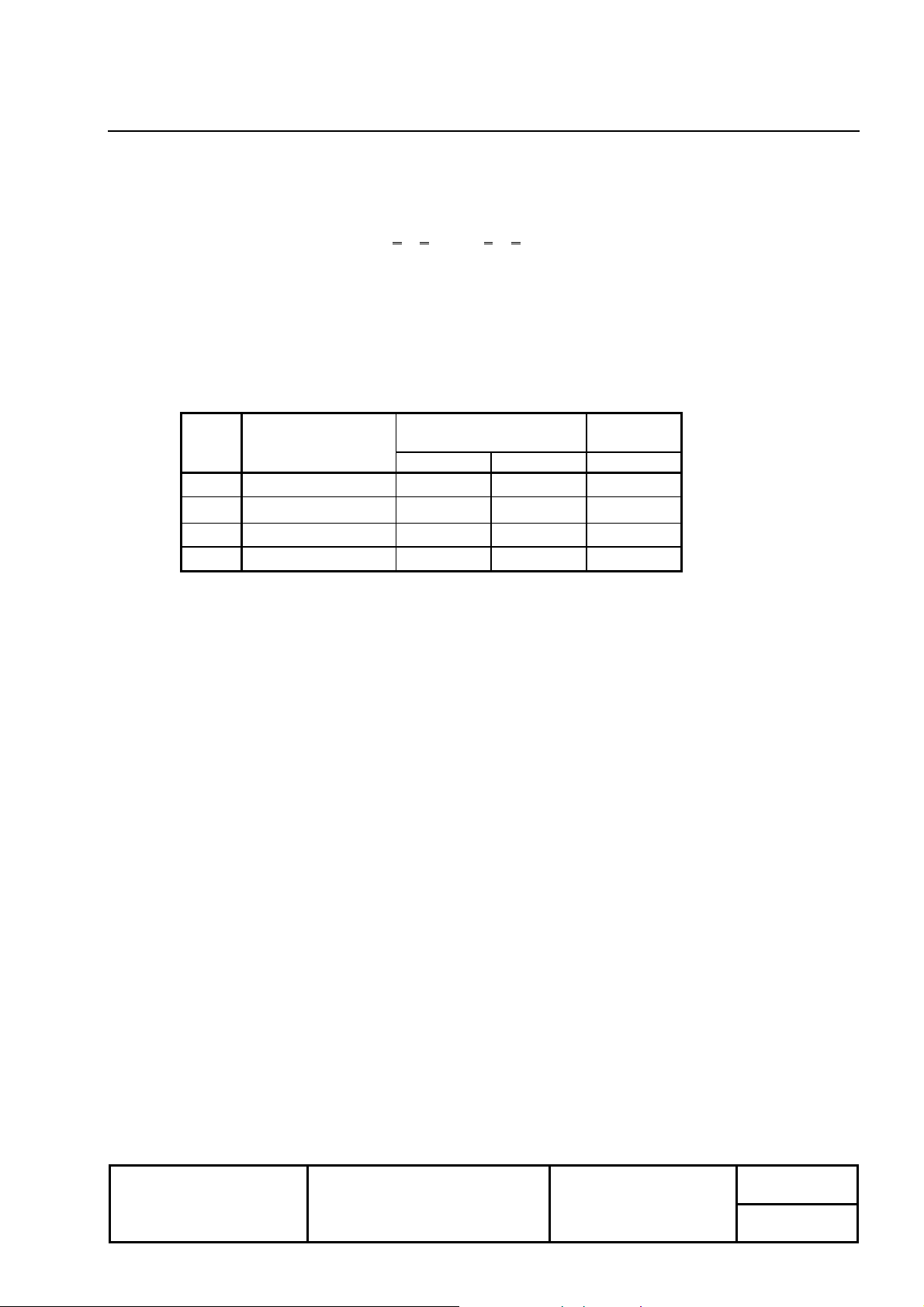
Specifying the bit image mode [ESC ∗]
[ASCII] ESC ∗ m n1n2dn
[Decimal] 27 42 m n1 n2 dn
[Hexadecimal] 1B 2A m n1 n2 dn
ESC *
[Parameter] m=0, 1, 20h 21h 0<n1<
[Description]
x According to the bit image mode specified by m, bit image data are printed.
x The number of dots printed is specified as 16 bits. “n1” is the low 8 bits and “n2” is the high 8 bits.
x If bit image data have been input excess of dot positions that can be printed on one line, the excess data are
discarded.
x Concerning bit image data (dn), bits to be printed are specified as “1” and bits not to be printed as “0”.
x The printing modes specified by m are as follows:
m(h) Mode
0 8-dots single density 8 67DPI 101DPI
1
8-dots double density
20 24 dots single density 24 203DPI 101DPI
21 24 dots double density 24 203DPI 203DPI
x When the value of m is out of the above range, the data after n1 is processed as normal printing data.
FFh 0<n2<03h
Vertical direction
No. of Dots Dot Density Dot Density
8 67DPI 203DPI
Horizontal
direction
CITIZEN
TITLE:
PB-32/33
SHEET
REVISION
B
16
16/85

Specifying/Canceling an underline [ESC −]
[ASCII] ESC − n
[Decimal] 27 45 n
[Hexadecimal] 1B 2D n
ESC −
[Parameter] 0<n<
[Description]
x Specifying/Canceling an underline.
x An underline is attached to the full character width but not attached to the part having been skipped by the
horizontal tab (HT) and the dot position shifts (ESC $, ESC \). Neither is it attached to 90°-turned
characters.
x The kinds of underline specified by n are as follows:
n=0 : Canceling an underline.
n=1: Specifying an underline for 1-dot width.
n=2: Specifying an underline for 2- dots width.
x The width of underline is a specified width regardless of character size.
x The underline can be specified also by ESC !, but the last processed command will become effective.
x The initial value is n=0.
02h, 30h<n<32h
CITIZEN
TITLE:
PB-32/33
SHEET
REVISION
A
17
17/85
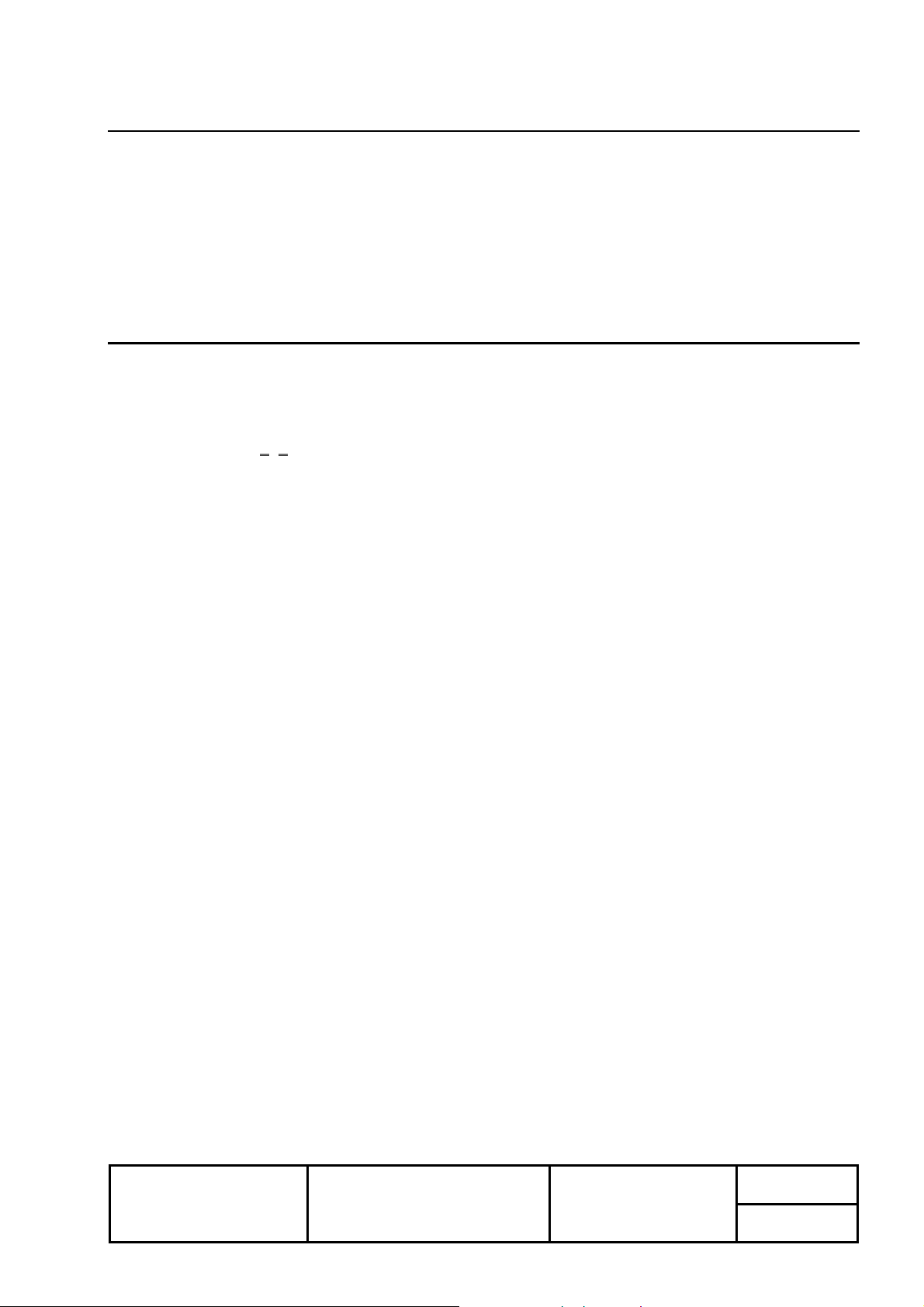
Specifying the 1/6-inch line feed rate [ESC 2]
[ASCII] ESC 2
[Decimal] 27 50
[Hexadecimal] 1B 32
[Parameter]
[Description]
x Sets the line feed rate per line to 1/6-inch.
Setting the line feed rate [ESC 3]
[ASCII] ESC 3 n
[Decimal] 27 51 n
[Hexadecimal] 1B 33 n
ESC 2
ESC 3
[Parameter] 0h<n<
[Description]
x Sets the line feed rate per line to [n×basic calculation pitch] inches.
x Sets the line feed rate to the selected setting sheet with ESC c1.
x Independent line feed rate can be set to Receipt and Journal, respectively. If printing of the same data to
Receipt and Journal is specified and PAGE MODE printing is performed, the line feed rate of Journal will be
ignored and the line feed rate of Receipt will become effective.
x Independent line feed rate can be set for STANDARD MODE and PAGE MODE, respectively.
x The basic calculation pitch is set by GS P. Once the line feed rate is set, it will not be changed even if the
basic calculation pitch is changed by GS P.
If the calculation leaves a fraction, the fraction will be corrected with the minimum pitch of mechanism
(203DPI) and the remainder will be omitted.
x In STANDARD MODE, the vertical basic calculation pitch y is used.
x In PAGE MODE,
If the start point specified by ESC T is top left or bottom right, the horizontal basic calculation
pitch y is used.
If the start point specified by ESC T is top right or bottom left, the vertical basic calculation pitch x
is used.
x If the specified line feed rate is smaller than the printing character size (vertical length), the line feed rate
will become a printing character size.
x The maximum settable line feed width is 40 inches. If the line feed width is specified to the value greater than
this maximum value, it will be trimmed to the maximum.
x The initial value is n=22h and approximately 1/6 inches (4.25mm)
FFh
CITIZEN
TITLE:
PB-32/33
SHEET
REVISION
B
18
18/85
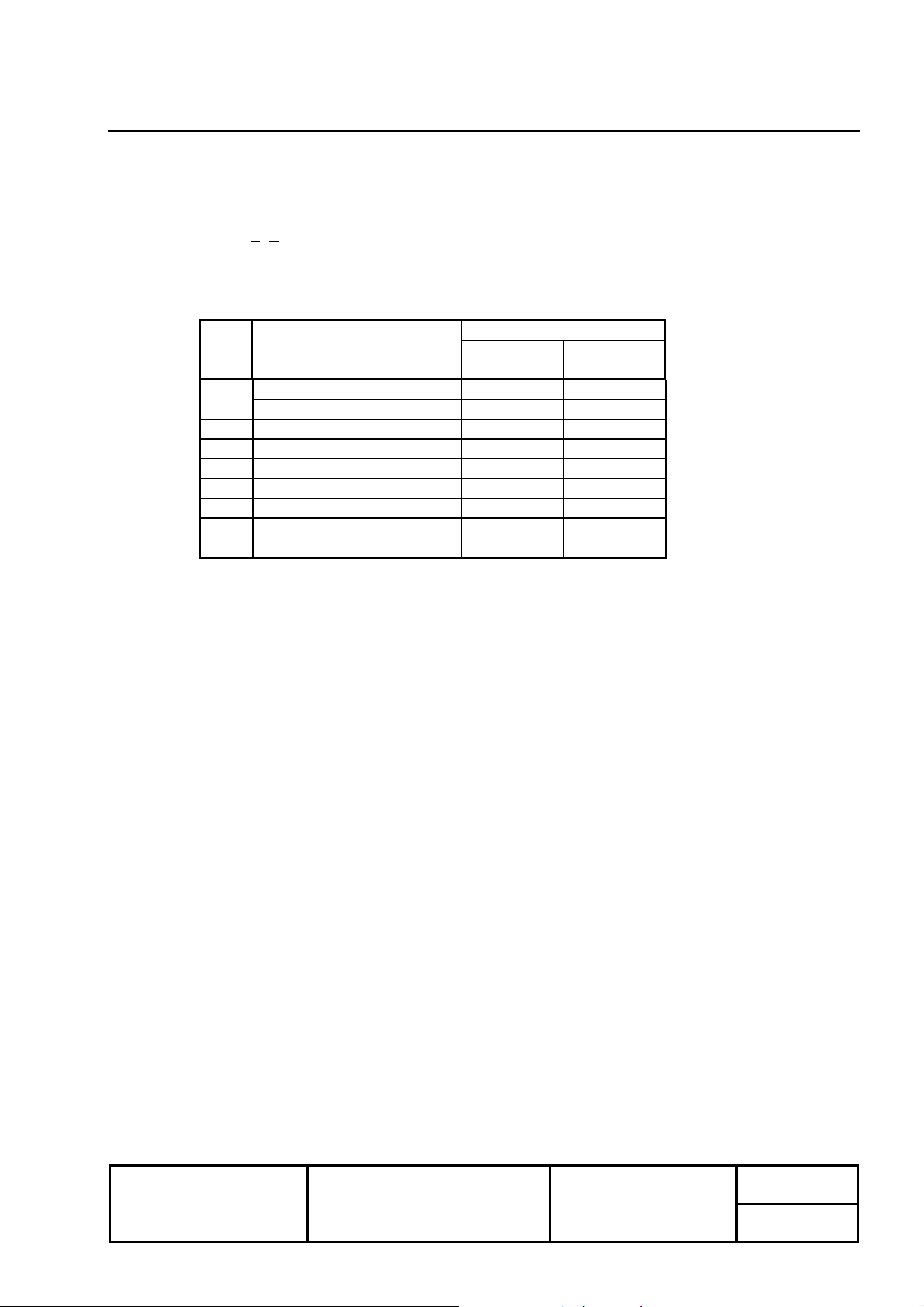
Data input control [ESC =]
[ASCII] ESC = n
[Decimal] 27 61 n
[Hexadecimal] 1B 3D n
ESC =
[Parameter] 0<n<
[Description]
x Selects an equipment for which data input from the host is valid.
x Each bit of “n” is as follows:
Bit Function
0
1 Undefined
2 Undefined
3 Undefined
4
5 Undefined
6 Undefined
7 Undefined
x When the printer has not been selected, the printer abandons all received data until it is selected by this
command.
x Even when the printer has not been selected, it may become a BUSY state through any printer operation.
x The initial value is n=1.
FF
Value
Hexadecimal
number
Printer Valid 00 0
Printer Invalid 01 1
Undefined
Decimal
number
CITIZEN
TITLE:
PB-32/33
SHEET
REVISION
B
19
19/85
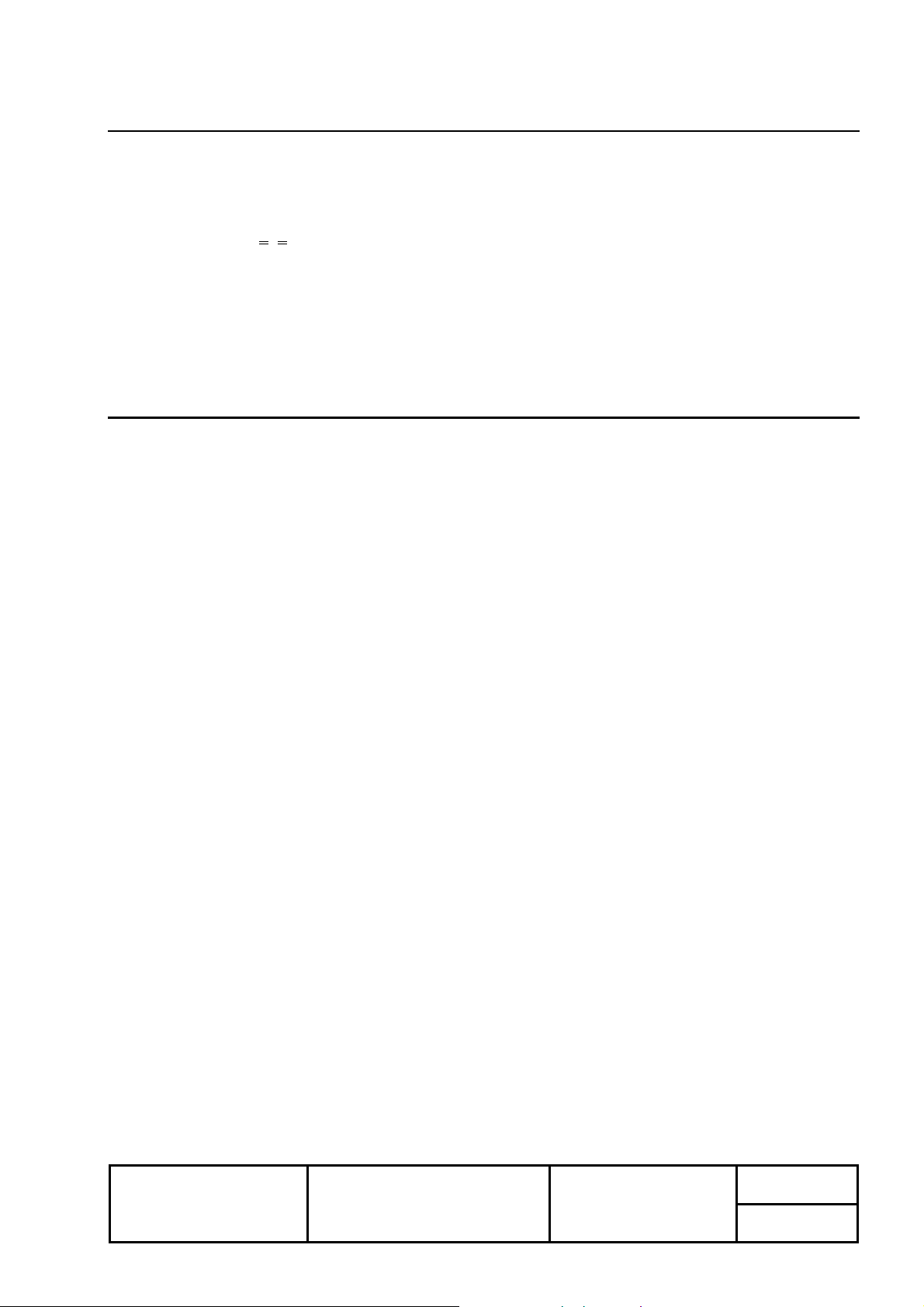
Deleting the download characters [ESC ?]
[ASCII] ESC ? n
[Decimal] 27 63 n
[Hexadecimal] 1B 3F n
ESC ?
[Parameter] 20<n<
[Description]
x Deletes the download characters of specified code.
x “n” indicates the code of characters to be deleted.
x This command deletes the character font selected by ESC !.
x If the specified character code is undefined, this command will be ignored.
Initializing the printer [ESC @]
[ASCII] ESC @
[Decimal] 27 64
[Hexadecimal] 1B 40
[Parameter]
[Description]
x Clears data stored in the print buffer and initializes various settings.
x Macro definitions are not cleared.
x Data in the receiving buffer are maintained.
x NV bit image definitions are maintained.
x User NV memory data are maintained.
7E
ESC @
CITIZEN
TITLE:
PB-32/33
SHEET
REVISION
B
20
20/85

Setting the horizontal tab format [ESC D]
[ASCII] ESC D n1…nK NULL
[Decimal] 27 68 n1…nK NULL
[Hexadecimal] 1B 44 n1…nK NULL
ESC D
[Parameter] 1<n<
[Description]
x Sets the horizontal tab position.
x “n” indicates the number of columns between the left margin and the horizontal tab setting position.
If n=8 is specified, for example, the next printing position will be shifted to the ninth column by execution of
HT.
x “k” indicates the number of horizontal tab position data to be set.
x The tab position is set to the position defined by “character width × n from the left margin”.
x At this time, the character width includes space between characters. If a horizontal magnification of
character is 2 or more, the character width will increase with the magnification.
x <n> which denotes a setting position is processed in the increasing order and ends at <00>h. When <n> is
equal to or smaller than its preceding <n>, the tab setting is finished. Then, the next data onward will be
processed as normal data.
x Settable tab positions are maximum 32. Tab positions specified exceeding this limit is ignored.
x ESC “D”NULL clears all the set tab positions. The horizontal tab (HT) command after clearing is ignored.
x Default is Font A and positions at eight-character intervals (9th, 17th, 25th, 33rd,…“n”th columns) at the
right spacing =0.
255 0<k<32
CITIZEN
TITLE:
PB-32/33
SHEET
REVISION
B
21
21/85
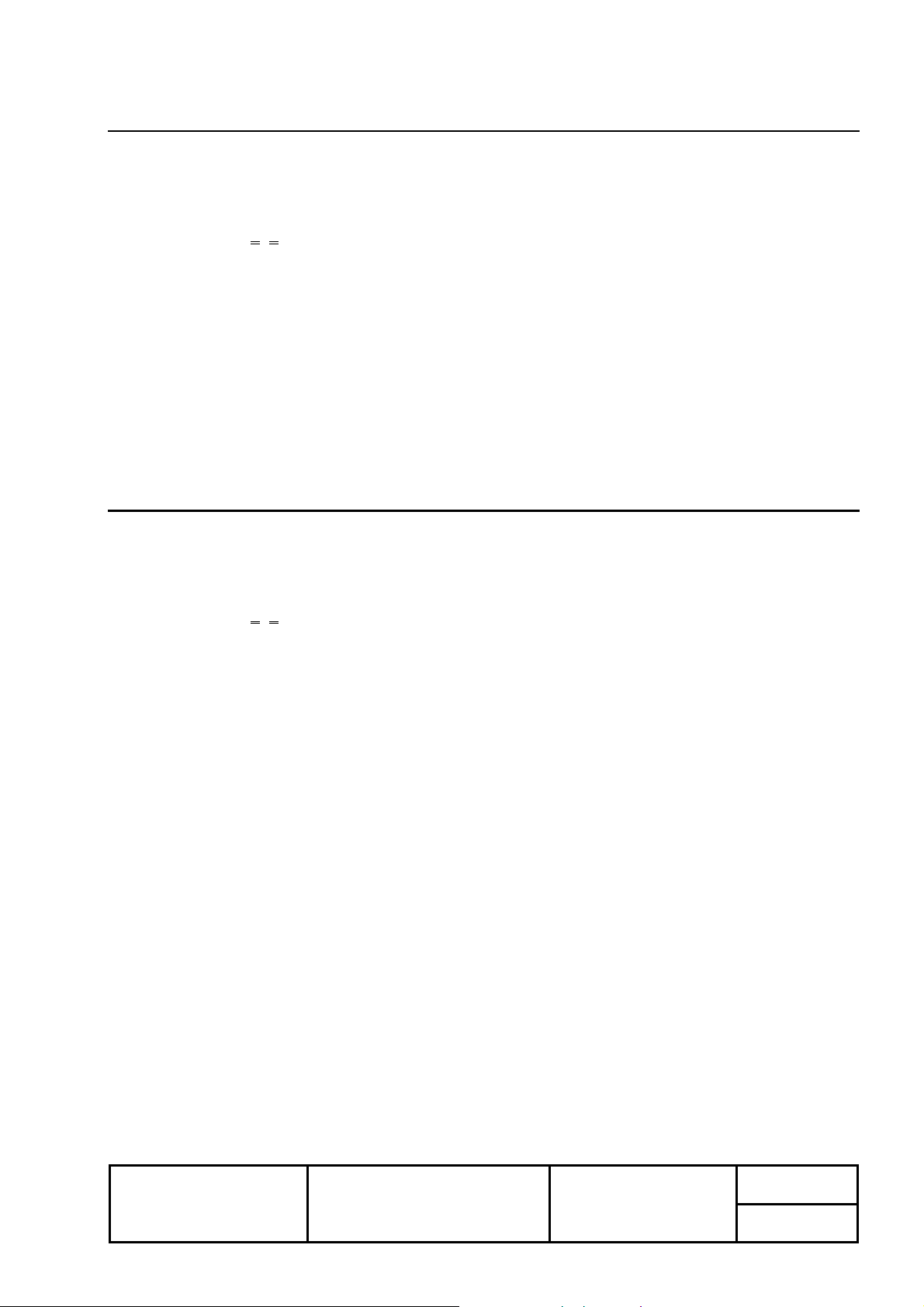
Specifying/Canceling emphasis printing [ESC E]
[ASCII] ESC E n
[Decimal] 27 69 n
[Hexadecimal] 1B 45 n
ESC E
[Parameter] 0<n<
[Description]
x Specifies/Cancels the printing of emphasized characters.
x “n” is valid for the lowest bit (n0).
x Control by the lowest bit is as follows:
n=0: Canceling emphasis printing.
n=1: Specifying emphasis printing.
Specifying/Canceling double strike printing [ESC G]
[ASCII] ESC G n
[Decimal] 27 71 n
[Hexadecimal] 1B 47 n
[Parameter] 0<n<
[Description]
x Specifies/Cancels the double strike printing.
x “n” is valid for the lowest bit (n0).
x Control by the lowest bit is as follows:
n=0: Canceling double strike printing.
n=1: Specifying double strike printing.
x With this printer, double-strike printing and emphasis printing provide completely the same result.
FFh
FFh
ESC G
CITIZEN
TITLE:
PB-32/33
SHEET
REVISION
A
22
22/85

Printing and feeding paper [ESC J]
[ASCII] ESC J n
[Decimal] 27 74 n
[Hexadecimal] 1B 4A n
ESC J
[Parameter] 0<n<
[Description]
x Prints data stored in the print buffer and feeds paper by [n×basic calculation pitch] inches.
x After execution of this command, the beginning of line becomes the next print start position.
x This command does not affect the line feed width defined by ESC 2 or ESC 3.
x The basic calculation pitch is set by GS P.
x If the calculation leaves a fraction, the fraction will be corrected with the minimum pitch of the mechanism
(203DPI) and the remainder will be omitted.
x In STANDARD MODE, the vertical basic calculation pitch y is used.
x In PAGE MODE,
If the start point specified by ESC T is top left or bottom right, the vertical basic calculation pitch y is
used.
If the start point specified by ESC T is top right or bottom left, the horizontal basic calculation pitch x is
used.
If the [n×basic calculation pitch] is specified to the value greater than 40 inches, it will be trimmed to 40
inches.
FFh
CITIZEN
TITLE:
PB-32/33
SHEET
REVISION
A
23
23/85

Selecting PAGE MODE [ESC L]
[ASCII] ESC L
[Decimal] 27 76
[Hexadecimal] 1B 4C
[Parameter]
[Description]
x Switches from STANDARD MODE to PAGE MODE.
This command becomes effective only if it is entered at the head of line.
x With FF code or ESC S, ESC @, STANDARD MODE is restored.
x The starting position of character mapping will be the point specified by ESC T within the print area
specified by ESC W.
x The settings by the following commands, which have separate settings for PAGE MODE and STANDARD
MODE, are changed to the settings for PAGE MODE.
Spacing setting: ESC SP, FS S
Line feed setting: ESC 2, ESC 3
x In PAGE MODE, the following commands are effective only for setting.
(1) ESC V Specifying/Canceling 90°-turned characters.
(2) ESC a Alignment of characters
(3) ESC { Specifying/Canceling inverted characters
(4) GS L Setting the left margin
(5) GS W Setting the print area
ESC L
x In PAGE MODE, the following commands are ignored.
(1) GS (A Execution of test printing
x In PAGE MODE, the following commands become invalid.
(1) FS p Printing of NV bit image
(2) FS q Definition of NV bit image
(3) FS g 1 Data writing to user NV memory
(4) GS v 0 Printing of raster bit image
CITIZEN
TITLE:
PB-32/33
SHEET
REVISION
A
24
24/85

Selection of character fonts [ESC M]
[ASCII] ESC M n
[Decimal] 27 77 n
[Hexadecimal] 1B 4D n
[Parameter] n=0,1,48,49
[Description]
x Selects character fonts.
n Function
0, 48 Selecting Font a (12 x 24).
1, 49 Selecting Font B (9 x 24).
Selecting the international character set [ESC R]
[ASCII] ESC R n
[Decimal] 27 82 n
[Hexadecimal] 1B 52 n
ESC M
ESC R
[Parameter] 0<n<
[Description]
x Selects the international character set.
x Default is Japan.
n=8h
0Dh
n(HEX)
0
1France
2Germany
3U.K.
4Denmark
5Sweden
6Italy
7Spain
8 Japan
9Norway
0A Denmark 2
0B Spain 2
0C Latin America
0D Korea
40 Legal
International character set
U.S.A.
CITIZEN
TITLE:
PB-32/33
SHEET
REVISION
B
25
25/85

Selecting STANDARD MODE [ESC S]
[ASCII] ESC S
[Decimal] 27 83
[Hexadecimal] 1B 53
[Parameter]
[Description]
x Switches from PAGE MODE to STANDARD MODE.
x This command is effective only if it is entered in PAGE MODE.
x Data mapped in PAGE MODE are cleared.
x The print area defined by ESC W is initialized.
x The settings by the following commands, which have separate settings for PAGE MODE and STANDARD
MODE, are changed to the settings for PAGE MODE.
Spacing setting: ESC SP, FS S
Line feed setting: ESC 2, ESC 3
x In STANDARD MODE, the following commands are effective only for setting.
(1) ESC W Setting of print area in PAGE MODE
(2) ESC T Selection of printing direction of characters in PAGE MODE
x In STANDARD MODE, the following commands are ignored.
(1) GS $ Specifying the absolute position of characters in vertical direction in PAGE MODE
(2) GS \ Specifying the relative position of characters in vertical direction in PAGE MODE
ESC S
x When the printer is powered ON or reset, or when ESC @ is executed, STANDARD MODE is selected.
CITIZEN
TITLE:
PB-32/33
SHEET
REVISION
A
26
26/85

Selection of character printing direction in PAGE MODE [ESC T]
[ASCII] ESC T n
[Decimal] 27 84 n
[Hexadecimal] 1B 54 n
ESC T
[Parameter] 0<n<
3h, 30h<n<33h
[Description]
x Selects the printing direction and starting point of characters in PAGE MODE.
n Printing direction Starting point
0,30h Left to right Top left
(A in the figure)
1,31h Bottom to top Bottom left
(B in the figure)
2,32h Right to left Bottom right
(C in the figure)
3,33h Top to bottom Top right
(D in the figure)
In STANDARD MODE, only internal settings of printer will be executed with this command.
The character mapping position will be the starting point within the print area specified by ESC W.
The basic calculation pitch “x” or “y” used by the following commands varies with starting point.
(1) If the starting point is top left or bottom right,
x Commands using “x”: ESC SP, ESC $, ESC \
x Commands using “y”: ESC 3, ESC J, GS $, GS \
(2) If the starting point is top right or bottom left,
x Commands using “x”: ESC 3, ESC J, GS $, GS \
x Commands using “y”: ESC SP, ESC $, ESC \
x Default is n=0.
A → → →
Print Area
B → → →
D → → →
Paper Feed
Direction
→
C → →
CITIZEN
TITLE:
PB-32/33
SHEET
REVISION
B
27
27/85

Specifying/Canceling 90°-right-turned characters [ESC V]
[ASCII] ESC V n
[Decimal] 27 86 n
[Hexadecimal] 1B 56 n
ESC V
[Parameter] 0<n<
[Description]
x Specifying/Canceling 90°-right-turned characters.
x Depending on the “n” value, specifying or canceling is performed as follows:
n Function
0, 30 Canceling 90°-right-turned characters
1, 31 Specifying 90°-right-turned characters.
x In PAGE MODE, settings with this command are not affected.
x In PAGE MODE, this command executes only the internal flagging of printer without affecting printing in
PAGE MODE.
x Default is n=0.
1h, 30h<n<31h
CITIZEN
TITLE:
PB-32/33
SHEET
REVISION
A
28
28/85

Setting the print area in PAGE MODE [ESC W]
r
[ASCII] ESC W xL xH yL yH dxL dxH dyL dyH
[Decimal] 27 87xLxHyLyHdxLdxHdyLdyH
[Hexadecimal] 1B 57 xL xH yL yH dxL dxH dyL dyH
ESC W
[Parameter] 0< xL, xH, yL, yH, dxL, dxH, dyL, dyH <
FFh
[Description]
x Sets the location and the size of print area.
Horizontal start point = xL + xH × 256 / Vertical start point = yL + yH × 256
Horizontal length = d xL + dxH × 256 / Vertical Length = dyL + dyH × 256
x In STANDARD MODE, this command executes only the internal flagging of printer without affecting
printing in STANDARD MODE.
x If the horizontal start point or the vertical start point is out of the printable area, this command will be
canceled and the next data will be processed as normal printing data.
x If the horizontal length or the vertical length is 0, this command will be canceled and the next data will be
processed as normal printing data.
x The character mapping position will be the start point specified by ESC T in the print area.
If the (horizontal start point + horizontal length) exceeds the horizontal printable area, the (horizontal
printable area−horizontal start point) will be taken as a horizontal length.
If the (vertical start point + vertical length) exceeds the vertical printable area, the (vertical printable area−
vertical start point) will be taken as a vertical length.
x The basic calculation pitch is calculated by GS P. Once a print area is set, the print area will not be changed
even if the basic calculation pitch is changed by GS P. If the calculation leaves a fraction, the fraction will be
corrected with the minimum pitch of the mechanism (203DPI) and the remainder will be omitted. The
horizontal start point and the horizontal length are calculated with the basic calculation pitch x. The vertical
start point and the vertical length are calculated with the basic calculation pitch y.
x The print area, where the horizontal start point is X, the vertical start point is Y, the horizontal length is Dx
and the vertical length is Dy, will be as shown in the figure below.
x The horizontal length of printable area for this printer is 432/203 inches and the vertical length is 938/203
inches.
X, Y)
Dy
The default is xL=xH=yL=yH=0
dxL=B0, dxH=01, dyL=AA, dyH=03
Dx
Printable
TITLE:
CITIZEN
PB-32/33
Pape
X + Dx -1, Y + Dy - 1)
SHEET
REVISION
B
Paper feed direction
29
29/85

Specifying the relative printing position [ESC \]
[ASCII] ESC \ n1 n2
[Decimal] 27 92 n1 n2
[Hexadecimal] 1B 5C n1 n2
ESC \
[Parameter] 0<n1<
[Description]
x Specifies the next print start position in a relative position with respect to the current position.
The relative amount (moving amount) is specified as 16 bit, the [specified value × basic calculation pitch]
inches.
x The basic calculation pitch is set by GS P.
x “n1” is the low 8 bits of 16 bit data and “n2” is the high 8 bits.
x If the calculation leaves a fraction, the fraction will be corrected with the minimum pitch of the mechanism
(203DPI) and the remainder will be omitted. If the next print start position is specified to the right of the
current position, specify it as positive (plus). If it is to the left, specify it as negative (minus).
In case the position is moved to the left by N pitches, specify it as:
n1 + n2 × 256=65536−N
x If a position is specified outside the print area, the specification will be ignored.
x In STANDARD MODE, the basic calculation pitch x is used.
x In PAGE MODE,
(1)If the start point specified by ESC T is top left or bottom left, the horizontal basic calculation pitch x is
used.
(2)If the start point specified by ESC T is top right or bottom right, the vertical basic calculation pitch y is
used.
FFh 0<n2<FFh
CITIZEN
TITLE:
PB-32/33
SHEET
REVISION
A
30
30/85

Aligning the characters [ESC a]
[ASCII] ESC a n
[Decimal] 27 97 n
[Hexadecimal] 1B 61 n
ESC a
[Parameter] 0<n<
[Description]
x Print data are aligned in the specified position.
x Depending on the “n” value, alignment is carried out as follows:
x This command is valid only at the head of line.
x In PAGE MODE, this command executes only the internal flagging of printer without affecting printing in
PAGE MODE.
Alignment is performed on the portions skipped by HT,ESC $ or ESC \, too.
x Default is n=0.
2h, 30h<n<32h
0, 30 Left end alignment
1, 31 Centering
2, 31 Right end alignment
ABC
ABCD
ABCDE
n Function
ABC
ABCD
ABCDE
ABC
ABCD
ABCDE
CITIZEN
TITLE:
PB-32/33
SHEET
REVISION
A
31
31/85

Selection of printing sheet [ESC c 0]
[ASCII] ESC c 0 n
[Decimal] 27 99 48 n
[Hexadecimal] 1B 63 30 n
ESC c 0
[Parameter] 1<n<
[Description]
x Selects the printing sheet (Receipt/Journal).
x Each bit of “n” means as follows:
x If the same printing date to Receipt/Journal are cleared with ESC z and both Receipt and Journal are
selected for the printing sheet, Receipt will become effective only for the printing sheet in PAGE MODE and
printing to Journal will not be executed.
x This command is valid only at the head of line.
x If “n” is defined out of the area, this command will be ignored.
x If the printing sheet in PAGE MODE is selected, this command will be executed prior to ESC L. Once PAGE
MODE is selected, this command becomes invalid.
x Default is n=3.
3h
Bit Function
0 Journal Invalid Valid
1 Receipt Invalid Valid
2 Undefined
3 Undefined
4 Undefined
5 Undefined
6 Undefined
7 Undefined
Value
01
CITIZEN
TITLE:
PB-32/33
SHEET
REVISION
A
32
32/85

Selection of setting sheet [ESC c 1]
[ASCII] ESC c 1 n
[Decimal] 27 99 49 n
[Hexadecimal] 1B 63 31 n
ESC c 1
[Parameter] 1<n<3
[Description]
x Selects the sheet for setting line feed with ESC 2 or ESC 3 and setting the print area with GS L or GS
W.
x Each bit of “n” means as follows:
x If “n” is defined out of the area, this command will be ignored.
x Default is n=3.
h
Bit Function
0 Journal Invalid Valid
1 Receipt Invalid Valid
2 Undefined
3 Undefined
4 Undefined
5 Undefined
6 Undefined
7 Undefined
01
Value
CITIZEN
TITLE:
PB-32/33
SHEET
REVISION
A
33
33/85

Selecting the paper end sensor valid for paper end signal output [ESC c 3]
[ASCII] ESC c 3 n
[Decimal] 27 99 51 n
[Hexadecimal] 1B 63 33 n
ESC c 3
[Parameter] 1<n<
FFh
[Description]
x Selects a sensor with which output to PE signal of Centronics parallel I/F is performed.
x Each bit of “n” means as follows:
Bit Function
Journal near-end sensor disabled 00 0
0
Journal near-end sensor enabled 01 1
Receipt near-end sensor disabled 00 0
1
Receipt near-end sensor enabled 02 2
Journal end sensor disabled 00 0
2
Journal end sensor enabled 04 4
Receipt end sensor disabled 00 0
3
Receipt end sensor enabled 08 8
4 Undefined
5 Undefined
6 Undefined
7 Undefined
x Multiple paper end sensors can be selected simultaneously. If multiple sensors are set as enabled, paper end
signal will be output when any sensor detects paper end.
x This command is valid only for Parallel Interface specification. This command is ignored on Serial Interface
specification.
x When this command is executed, sensors are switched. Therefore, depending on receiving buffer conditions,
the command receiving and the paper end sensor are selected.
x If either of bit 0 and bit 1 is 1, a roll paper near-end sensor will be selected as a paper end sensor effective for
paper end signal output.
x If either of bit 2 and bit 3 is 1, a roll paper near-end sensor will be selected as a paper end sensor effective for
paper end signal output.
x If all sensors are set as disabled, the paper end signal will always output the “paper-in” status.
Hexadecimal Decimal
Value
CITIZEN
TITLE:
PB-32/33
SHEET
REVISION
B
34
34/85

Selecting the paper sensor valid for print stop [ESC c 4]
[ASCII] ESC c 4 n
[Decimal] 27 99 52 n
[Hexadecimal] 1B 63 34 n
ESC c 4
[Parameter] 1<n<
[Description]
x Selects the paper end sensor which helps to stop printing when a paper-out condition occurs.
Bit Function
0
1
2 Undefined
3 Undefined
4 Undefined
5 Undefined
6 Undefined
7 Undefined
x Printing stops after printing of the current line and paper feed are completed.
x If printing stops, it will become offline.
x If either of bit 0 and bit 1 is 1, a roll paper near-end sensor will be selected as a paper end sensor effective for
print stop.
FFh
Value
Hexadecimal Decimal
Journal near-end sensor disabled 00 0
Journal near-end sensor disabled 01 1
Receipt near-end sensor disabled 00 0
Receipt near-end sensor disabled 02 2
CITIZEN
TITLE:
PB-32/33
SHEET
REVISION
B
35
35/85

Enabling/Disabling the panel switches [ESC c 5]
[ASCII] ESC c 5 n
[Decimal] 27 99 53 n
[Hexadecimal] 1B 63 35 n
ESC c 5
[Parameter] 0<n<
[Description]
x Switches enabling/disabling the paper feed switch on the operation panel.
x “n” is valid for the lowest bit “n0”.
n=<∗∗∗∗∗∗∗0>B enables the paper feed switch.
n=<∗∗∗∗∗∗∗1>B disables the paper feed switch.
x While a cover is opened, the switch is invalid regardless of specification with this command.
x During the wait state of macro execution, the switch is valid regardless of specification with this command.
x Default is n0=0.
Printing and feeding paper by “n” lines [ESC d]
[ASCCII] ESC d n
[Decimal] 27 100 n
[Hexadecimal] 1B 64 n
[Parameter] 0<n<
[Description]
x Prints date in the print buffer and feeds paper by “n” lines.
x Specified lines do not remain.
x The next print start position is set at the head of line.
x If the maximum feeding amount exceeds 40 inches, paper feeding by 40 inches will be executed.
FFh
FFh
ESC d
CITIZEN
TITLE:
PB-32/33
SHEET
REVISION
B
36
36/85

Generating the specified pulses [ESC p]
[ASCII] ESC p m n1 n2
[Decimal] 27 112 m n1 n2
[Hexadecimal] 1B 70 m n1 n2
ESC p
[Parameter] 0<m<
[Description]
x The signals specified by “n1” and “n2” are output to the drawer kick-out connector pin specified by “m”.
x The ON time is n1 × 2ms, and the OFF time is n2 × 2ms.
In case of n2<n1, the OFF time is n1 × 2ms for execution.
1, 30h<m<31h 0<n1<FFh 0<n2<FFh
m Connector pin
0. 30h Drawer kick-out connector pin No. 2
1. 31h Drawer kick-out connector pin No. 5
CITIZEN
TITLE:
PB-32/33
SHEET
REVISION
A
37
37/85

Full cut [ESC i]
[ASCII] ESC i
[Decimal] 27 105
[Hexadecimal] 1B 69
ESC i
[Parameter] 1<n<
[Description]
x Executes full cut of Receipt paper.
x This command is effective only at the head of line.
Partial cut [ESC m]
[ASCII] ESC m
[Decimal] 27 109
[Hexadecimal] 1B 6D
[Parameter]
[Description]
x Executes partial cut of Receipt paper (leaving one area uncut).
x This command is effective only at the head of line.
FFh
ESC m
CITIZEN
TITLE:
PB-32/33
SHEET
REVISION
A
38
38/85

Selection of printing mode (unprovided) [ESC s]
[ASCII] ESC s n
[Decimal] 27 115 n
[Hexadecimal] 1B 73 n
ESC s
[Parameter] 0<n<
FFh
[Description]
x Selects a printing mode.
x Each bit of “n” is as follows:
Bit Function
0 Divided current-carrying Block Chopper
1 Printing speed High speed Low speed
2 Undefined
3 Undefined
4 Undefined
5 Undefined
6 Undefined
7 Undefined
x Printing speed
At a low speed, paper feed is stopped and current is passed through the head, resulting in improvement of
printing quality, especially in high-density bit image such as halftone.
At a high speed, current is passed through the head during paper feeding, resulting in improvement of
throughput.
x Divided current-carrying
On this printer, power consumption is reduced in case of high-density printing. Therefore, printing is
performed in a maximum of three blocks (divided current-carrying). If the divided current-carrying is
specified to Block, high-speed printing will be enabled. Deviation, however, will occur between blocks.
If the divided current-carrying is specified to Chopper, deviation between blocks will not occur and printing
quality will be improved. Throughput, however, will be reduced.
01
Value
Paper
feed
Block Chopper
x This command is effective only at the head of line.
x Default is n=0.
*On CBM262II, this command doesn’t function.
Block #1 Block#1 Block#2 Block#3
Block#2
Block#3
TITLE:
CITIZEN
PB-32/33
SHEET
REVISION
B
39
39/85

Selecting the character code table [ESC t]
[ASCII] ESC t n
[Decimal] 27 116 n
[Hexadecimal] 1B 74 n
ESC t
[Parameter] 0<n<
[Description]
x Selects the character code table.
x The character code table depending on the value of “n” is as follows:
x The initial value of “n” is n=0 for PC437.
6h n=FFh
n Character code
0 PC437 (USA: Standard Europe)
1 Katakana
2 PC850 (Multilingual)
3 PC860 (Portugal)
4 PC863 (Canada−French)
5 PC865 (Norway)
6 PC858
255 Blank page
CITIZEN
TITLE:
PB-32/33
SHEET
REVISION
B
40
40/85

Status signal of peripheral equipment [ESC u]
[ASCII] ESC u n
[Decimal] 27 117 n
[Hexadecimal] 1B 75 n
[Parameter] n=0,1
[Description]
x Sends the current status of drawer kick-out connector pin No.3.
x This command is valid only at Serial I/F.
x The status to be sent is 1 byte and its details are as follows:
ESC u
Bit Function
0 Level of No.3 pin “L” “H”
1 Undefined
2 Undefined
3 Undefined
4 Unused Fixed at 0
5 Undefined
6 Undefined
7 Undefined
x If the serial protocol is DTR/DSR, before sending a signal, the printer will check with DSR signal that the
host is ready for receiving. If the host is not ready for receiving (DSR is LOW), the printer will wait till it
becomes ready for receiving (DSR = HIGH).
x If the serial protocol is XON/XOFF, the printer will not check with DSR signal.
Value
01
CITIZEN
TITLE:
PB-32/33
SHEET
REVISION
A
41
41/85

Sending the printer status [ESC v]
[ASCII] ESC v
[Decimal] 27 118
[Hexadecimal] 1B 76
[Parameter]
[Description]
x Sends the current printer status.
x This command is valid only at Serial I/F.
x The status to be sent is 1 byte and its details are as follows:
ESC v
Bit Function
0 Journal near-end sensor
1 Receipt near-end sensor
2 Journal paper end sensor
3 Receipt paper end sensor
4 Unused Fixed at 0
5 Download of ANK
6 Download of bit image
7 Unused Fixed at 0
01
Paper-in Paper-out
Paper-in Paper-out
Paper-in Paper-out
Paper-in Paper-out
No download
No download
Value
Download enabled
Download enabled
x If the serial protocol is DTR/DSR, before sending a signal, the printer will check with DSR signal that the
host is ready for receiving. If the host is not ready for receiving (DSR is LOW), the printer will wait till it
becomes ready for receiving (DSR = HIGH).
x If the serial protocol is XON/XOFF, the printer will not check with DSR signal.
Specifying/Canceling printing the same date to Receipt/Journal [ESC z]
[ASCII] ESC z n
[Decimal] 27 122 n
[Hexadecimal] 1B 7A n
ESC z
[Parameter] 0<n<
FFh
[Description]
x Specifies/Cancels printing the same data to Receipt/Journal.
x “n” is valid for the lowest bit “n0”.
n0=0: Cancels printing the same data.
n0=1: Specifies printing the same data.
x This command is effective only at the head of line.
x In PAGE MODE, this command is disabled.
x Unless both Receipt and Journal are selected for the printing sheet, the same printing will not be executed by
specification of the same date printing.
x Default is n=0.
CITIZEN
TITLE:
PB-32/33
SHEET
REVISION
B
42
42/85

Specifying/Canceling inverted characters [ESC { ]
[ASCII] ESC { n
[Decimal] 27 123 n
[Hexadecimal] 1B 7B n
[Parameter]
[Description]
x Specifies/Cancels inverted characters.
x “n” is valid for the lowest bit.
n=0: Cancels inverted characters.
n=1: Specifies inverted characters.
x This command is effective only at the head of line.
x In PAGE MODE, this command executes only the internal flagging of printer.
x This command doesn’t affect printing in PAGE MODE.
x Default is n=0.
Printing Example)
Canceling inverted characters Specifying inverted characters
ESC {
ABCDEFG
0123456
Paper feed direction
0123456
ABCDEFG
CITIZEN
TITLE:
PB-32/33
SHEET
REVISION
C
43
43/85

Specifying font size [ESC ∼ f]
[ASCII] ESC ∼ fm n
[Decimal] 27 126 102 m n
[Hexadecimal] 1B 7E 66 m n
[Parameter] m=0,1 or “0”,“1”
n=0,1,2,or “0”, “1”, “2”
[Description]
x m= 0: ANK Font
x n= 0: 24-dot size Font
1: Reserve
2: 16-dot size Font
x Default is 24 dot size Font.
x Fonts of various sizes are selected for printing.
ESC ∼ f
CITIZEN
TITLE:
PB-32/33
SHEET
REVISION
C
44
44/85

Specifying the print density [ESC ∼]
[ASCII] ESC ∼ mn
[Decimal] 27 126 m n
[Hexadecimal] 1B 7E m n
ESC ∼
[Parameter] 0<m<
[Description]
x Specifies the print density.
x This command is for maintenance. Users shouldn’t use this command.
If users use this command, it may damage reliability of the product. This command may be subject to change
without notice.
x Specifies Receipt/Journal by “m”.
m=0: Specifies the printing density of Receipt.
m=1: Specifies the printing density of Journal.
x Specifies the density by “n”. The specification is on percentage (%). In case of standard, for example, n=100.
The print densities on menu setting correspond to the following “n” values.
x These values may be changed depending on ROM version. Don’t set any value except the 140.
1
Density “n” value (Decimal)
1 100
2 110
3 120
4 130
CITIZEN
TITLE:
PB-32/33
SHEET
REVISION
C
45
45/85

Setting of nonvolatile memory [ESC DEL]
[ASCII] ESC DEL m n
[Decimal] 27 127 m n
[Hexadecimal] 1B 7F m n
ESC DEL
[Parameter] 0<m<
8 0<n<FFh
[Description]
x Set the status at power-on to nonvolatile memory.
x This command is for maintenance. Users shouldn’t use this command.
If users use this command, it may damage reliability of the product. This command may be subject to change
without notice.
x The settable contents are the same as the menu setting items.
x The setting contents are stored in nonvolatile memory and they are kept even after power is turned OFF.
x Specifies items by “m” and selects contents by “n”.
mnmn
0: Receipt print density
1: Journal print density
2: Cover Open
3: Auto Cutter
4: Auto Loading
5: Receipt Paper Near-end
6: Journal Paper Near-end
0: Density1
1: Density2
2: Density3
3: Density4
0: Density1
1: Density2
2: Density3
3: Density4
0: Enabling
1: Disabling
0: Enabling
1: Disabling
0: Enabling
1: Disabling
0: Enabling
1: Disabling
0: Enabling
1: Disabling
7: C/R operation
8: -----------
9: Reset by INIT
10: DSR reset
11: Error hand shake
0: CR + LF
1: LF
2: Ignoring
0: Enabling
1: Disabling
0: Enabling
1: Disabling
0: BUSY
1: Disabling
Note 1) These values may be changed.
TITLE:
CITIZEN
PB-32/33
SHEET
REVISION
B
46
46/85

Writing data into the user NV memory [FS g 1]
FS g 1
[ASCII] FS g 1 m a1a2a3a4nLnH d1..dk
[Decimal] 28 103 49 m a1 a2 a3 a4 nL nH d1..dk
[Hexadecimal] 1C 67 31 m a1 a2 a3 a4 nL nH d1..dk
[Parameter] m=0
0< (a1 + (a2 × 256) + (a3 × 65536) + (a4 + 16777216)) <
1023
1< (nL + (nH × 256)) < 1024
32 < d <255
k= (nL + (nH × 256))
[Description]
x Stores data into the user NV memory.
x “m” is fixed at 0.
x a1, a2, a3, a4 specify the start address for storing data at (a1 + (a2 × 256) + (a3 ×65536) + (a4 + 16777216)).
x nL, nH specify the stored data to (nL + (nH×256)) bytes.
x “d” denotes the data to be stored.
x “User NV memory” refers to a storage area exclusively for character data secured on nonvolatile memory.
In STANDARD MODE, this command is valid only when it is processed at the head of line.
In PAGE MODE, this command is invalid.
x If this command is sent while a macro is being defined, the macro definition process will be stopped and the
execution of this command will be started.
x If the argument (m), the storage start address (a1, a2, a3, a4) or the number of stored data (nL, nH) is outside
the definition area, or in case of “the storage start address (a1, a2, a3, a4) + the number of stored data (nL,
nH)>1024”, this command will become invalid and the following data will be processed as normal data.
x At the time of completion of processing of the stored data (d) outside the definition area, processing by this
command will be stopped and the next data will be processed as normal data. At this time, the data which has
already been processed will be stored into memory.
x Data storage processing executes “overwriting”. Therefore, the data which have been already stored into the
area for storage processing are erased.
x If an error occurs during the writing process, the error will be “Memory R/W Error”.
x The data in the user NV memory can be read by FS g.
x The data in the user NV memory is not initialized by execution of ESC @, execution of FS q, resetting or
power OFF.
[Caution]
x Frequent use of the “writing into the nonvolatile memory” command (FS g1) may destroy memory.
Therefore, the “writing into the nonvolatile memory” command should be used “less than 10 times a day”.
x In some cases, the printer may become BUSY while data is being written into the nonvolatile memory with
this command.
While the printer is BUSY, it will stop receiving data and sending data from the host (including real-time
commands) will be prohibited.
CITIZEN
TITLE:
PB-32/33
SHEET
REVISION
C
47
47/85

Reading data to the user NV memory [FS g 2]
FS g 2
[ASCII] FS g 2 m a1a2a3a4nLnH
[Decimal] 28 103 50 m a1 a2 a3 a4 nL nH
[Hexadecimal] 1C 67 32 m a1 a2 a3 a4 nL nH
[Parameter] m=0
0< (a1 + (a2 × 256) + (a3 × 65536) + (a4 + 16777216) <
1023
1< (nL + (nH× 256)) < 80
[Description]
x Reads data to the user NV memory.
x “m” is fixed at 0.
x a1, a2, a3, a4 specify the start address for sending data at (a1 + (a2 × 256) + (a3 ×65536) + (a4 + 16777216)).
x nL, nH specify the number of data to be sent to (nL + (nH×256)) bytes.
x “User NV memory” refers to a storage area exclusively for character data secured on nonvolatile memory.
x If the argument (m), the storage start address (a1, a2, a3, a4) or the number of stored data (nL, nH) is outside
the definition area, or in case of “the storage start address (a1, a2, a3, a4) + the number of stored data (nL,
nH)>1024”, this command will become invalid and the following data will be processed as normal data.
x After the preparation for sending data is completed, the following processes will be executed.
(1) The printer state will change from READY to BUSY. If the state has already been set to BUSY, the
printer will do nothing.
(2) “Header + Data + NUL” will be sent.
(3) The printer state will change BUSY from to READY. At this time, if the printer state has already been set
to BUSY due to other causes, the printer will do nothing.
x The configuration of “Header + Data + NUL” is as follows:
Header: Hexadecimal number = 5F/Decimal number = 95 (1 byte)
Data: Data in User NV memory “ (nL + (nH
NUL: Hexadecimal number = 00H
x When the DTR/DSR control is selected, all codes are sent continuously after checking that the host can
receive data when the header is sent. If the host cannot receive data, the printer will wait until the host is ready
for receiving data.
x When the XON/XOFF control is selected, all codes are sent continuously without checking whether the host
can receive data or not. Data that has been sent is always continuous except for XOFF code.
x When parallel interface is used, the size of buffer for data to be sent (buffer that stores all data to be sent
except for ASB status) is 99 bytes. Data exceeding 99 bytes will be discarded.
x Data in the user NV memory can be written by using FS g1.
x Depending on the state of receiving buffer, there may be a delay between receiving this command and storing
data.
x After the header is sent, all data will be sent without checking whether the host can receive the data or not.
Therefore, when this command is used, more than (the number of sending data + 2) bytes of space should be
secured in the receiving buffer of the host in order not to fail to receive data.
x While data is being sent, real-time commands (DLE extension command) are ignored. Even if ASB function is
selected as enabled, ASB status will not be sent while data are being sent.
Accordingly, it is not possible to know any change in printer state by its status during data sending. Users
should pay attention to this.
/Decimal number =0 (1 byte)
× 256)) bytes”
CITIZEN
TITLE:
PB-32/33
SHEET
REVISION
B
48
48/85

Printing the NV bit images [FS p]
[ASCII] FS p n m
[Decimal] 28 112 n m
[Hexadecimal] 1C 70 n m
FS p
[Parameter] 1<n<
255
0<m<3, 48<m<51
[Description]
x Prints the NV bit images “n” with a mode “m”.
mMode
0, 48 NORMAL MODE 180 DPI 180 DPI
1, 49
2, 50
3, 51
x “n” denotes the NV bit image number.
x “m” denotes the NV bit image mode.
x The NV bit image refers to a bit image defined by FS q in the nonvolatile memory and printed by FS p.
x If the specified NV bit image “n” is undefined, this command will be invalid.
x In STANDARD MODE, this command is valid only when there is no data in the print buffer.
x In PAGE MODE, this command is invalid.
x This command doesn’t affect any printing modes (i.e. emphasis, double strike, underline, character size,
reversed characters, 90°-right turned characters) except inverted printing
x When the print area set by GS L and GS W is not enough for one vertical line of NV bit image, the line
alone is dealt with as mentioned below. One vertical line of NV bit image is 1 dot in NORMAL MODE (m=0, 48)
and DOUBLE HEIGHT WIDTH (m=2, 50) and 2 dots in DOUBLE WIDTH MODE (m=1, 49) and QUADRUPLE
SIZE MODE (m=3,51).
(1) The print are is extended to the right side within the limit of print area so that one vertical line of NV bit
image can be printed.
(2) When a sufficient print area cannot be maintained even after executing (1), the print area is extended to
the left side.
(The left margin is reduced.)
x If the size of bit image exceeding the limit of print area is specified, the data within the limit of print area will
be printed, but the data outside the print area will not be printed.
x In NORMAL MODE and DOUBLE WIDTH MODE, regardless of the line feed amount set by ESC 2 and
ESC 3, a paper feed of (the height of NV bit image “n”) dots is executed, while in DOUBLE HEIGHT MODE
and QUADRUPLE SIZE MODE, a paper feed of (the height of NV bit image “n” ×2) dots is executed.
x After completion of this bit image printing, the head of line will be the next printing position and normal data
process will be executed.
DOUBLE WIDTH
MODE
DOUBLE HEIGHT
MODE
QUADRUPLE
SIZE MODE
Dot density in vertical
direction
180 DPI 90 DPI
90 DPI 180 DPI
90 DPI 90 DPI
Dot density in horizontal density
CITIZEN
TITLE:
PB-32/33
SHEET
REVISION
B
49
49/85

Defining the NV bit images [FS q]
[ASCII] FS q n [xL xH yL yH d1...dk]1... [xL xH yL yH d1...dk]n
[Decimal] 28 113 n [xL xH yL yH d1...dk]1... [xL xH yL yH d1...dk]n
[Hexadecimal] 1C 71 n [xL xH yL yH d1...dk]1... [xL xH yL yH d1...dk]n
FS q
[Parameter] 1<n<
255
0< xL<255
0<xH<3 on condition that 1< (xL + xH × 256) < 1023
0<yL<255
0<yH<1 on condition that 1< (yL + yH × 256) <288
0<d<255
k= (xL +xH × 256) × (yL + yH × 256) × 8
Total definition area =2M bits (256k bytes)
[Description]
x Defines the specified NV bit image.
x xL and xH denote the horizontal size of one NV bit image as (xL + xH ×256) ×8dots.
x yL and yH denote the vertical size of one NV bit image as (xL + xH ×256) ×8dots.
x All the previously defined NV bit images are deleted by this command. Therefore, it is not possible to redefine
any one of the previously defined multiple data. To make it possible, all data must be resent.
x During the time between the process start by this command and the completion of hardware reset, any
mechanical operation (such as initializing a printer head position by opening a cover and paper feeding with
switch) cannot be executed.
x NV bit image refers to a bit image that is defined by FS q in the nonvolatile memory and printed by FS p.
x This command is valid only when it is specified at the head of line where STANDARD MODE was selected,
x This command is valid only when it is specified at the head of line where PAGE MODE was selected
x This command becomes valid after 7 bytes of <FS〜yH> are processed as normal values.
x If the number of data exceeding the remaining capacity of the area defined by (xL, xH, yL, yH) is specified,
this command will be invalid.
x “d” denotes a definition data. Bits which correspond to dots to be printed are represented as 1, and bits which
correspond to dots not to be printed are represented as 0.
x “n” pieces of NV bit images are defined starting from the number 01H in ascending order. Therefore, the first
data group
number specified by FS p.
x The definition data of one NV bit image consists of [xL xH yL yH d1...dk]. Therefore, if only one NV bit image
is defined, n=1; the data group [xL xH yL yH d1...dk] will be processed once, and ([Data: (xL + xH × 256) × (yL +
yH × 256) × 8 + [header:4]] bytes of nonvolatile memory is used.
x The maximum definition area of this printer is 2M bits (256K bytes). Multiple NV bit image can be defined,
but data of bit images of which total size (bit image data + header) exceeds 2M bits (256K bytes) cannot be
defined.
x The printer state will be BUSY just before writing data into the nonvolatile memory.
x While this command is being executed, processes of ABS status sending and status detection will not be
executed even if ABS function is specified.
x If this command is sent while a macro is still being defined, the macro definition process will be stopped and
the process by this command will start.
x Once NV bit images are defined, the NV bit images are not initialized by execution of ESC @, resetting or
Power OFF.
x This command executes only definition of NV bit image, and it doesn’t start printing. Printing of NV bit image
will be executed by FS p.
[xL xH yL yH d1...dk]becomes NV bit image No.01H. This number is identical to the NV bit image
CITIZEN
TITLE:
PB-32/33
SHEET
REVISION
C
50
50/85

Setting the printing density [FS I]
[ASCII] FS I n
[Decimal] 28 73 n
[Hexadecimal] 1C 49 n
FS I
[Parameter] 0h
[Description]
x Adjusts the printing density.
n=0h, 30h
n=1h, 31h -2
n=2h, 32h -1
n=3h, 33h 0 (Standard) 100%
n=4h, 34h +1
n=5h, 35h +2
n=6h, 36h +3 (Dark) 130%
x Settings except the above values are ignored.
x Settings are effective by line in STANDARD MODE and by page in PAGE MODE.
x Setting for the range from 100% to 130% are the same as setting by the “ESC~mn” command.
<n<6h, 30h<n<36h
-3 (Light) 70%
↑ 80%
↑ 90%
↓ 110%
↓ 120%
CITIZEN
TITLE:
PB-32/33
SHEET
REVISION
A
51
51/85

Specification the character size [GS !]
[ASCII] GS ! n
[Decimal] 29 33 n
[Hexadecimal] 1D 31 n
GS !
[Parameter] 0
<n<FFh
on condition that 1<magnification in vertical direction<8,
1<magnification in horizontal direction <8
[Description]
x Specifies (character sizes magnification in vertical direction/magnification in horizontal direction).
Value
Bit Function
0
1
2
3
4
5
6
7
(magnification in horizontal direction) (magnification in horizontal direction)
Specification of
magnification in
vertical direction
Specification of
magnification in
horizontal direction
Table 1 Table 2
Hexadecimal
number
Refer to the following
Refer to the following
Decimal
number
Table 1
Table 2
Hex.
00 0 1x (Standard) 00 0 1x (Standard)
10 16
20 32 3x 02 2 3x
30 48 4x 03 3 4x
40 64 5x 04 4 5x
50 80 6x 05 5 6x
60 96 7x 06 6 7x
70 112 8x 07 7 8x
x This command works for all characters except for HRI characters.
x In STANDARD MODE, the vertical direction means a paper feed direction and the horizontal direction
means a direction perpendicular to paper feed direction. Therefore, if 90°-right-turned characters are specified,
the relationship between vertical and horizontal directions will be reversed.
x In PAGE MODE, the vertical direction means the top-bottom direction of each character and the horizontal
direction means the side-to side direction of each character.
x If characters which have different vertical magnifications are contained in the same line, base lines of
characters will be aligned.
x Double width and double height of character can be specified/canceled by ESC !, too. But the last processed
command becomes effective.
x Default is n=o.
Decimal Magnification
2x (Double width)
Hex.
01 1
Decimal Magnification
2x (Double width)
CITIZEN
TITLE:
PB-32/33
SHEET
REVISION
B
52
52/85

Specifying the absolute vertical position of characters in PAGE MODE [GS $]
[ASCII] GS $ n1 2
[Decimal] 29 36 n1 2
[Hexadecimal] 1D 24 n1 2
GS $
[Parameter] 0
[Description]
x Specifies the vertical position of characters at the data mapping start position in PAGE MODE as an absolute
value measured from the start point. The vertical position will be at a point of [16 bit specification value × basic
calculation pitch] inches from the start point.
x “n1” is the low 8 bits of 16 bit data and “n2” is the high 8 bits.
x This command is ignored except when PAGE MODE is selected.
x Any specification of absolute vertical position out of the specified print area is ignored.
x The horizontal position of character at the start point is not moved.
x The start point as a base is specified by ESC T. Depending on the start point, this command executes as
follows:
(1) If the start point is specified at top left or bottom right, this command will specify the absolute position of
paper feed direction (vertical direction of characters). At this time, vertical basic calculation pitch (y) is
used.
(2) If the start point is specified at top right or bottom left, this command will specify the absolute position in
the direction perpendicular to paper feed direction (vertical direction of characters). At this time,
horizontal basic calculation pitch (x) is used.
x The basic calculation pitch is a value set by GS P.
x If the calculation leaves a fraction, the fraction will be corrected with the minimum pitch of the mechanism
(203DPI) and the remainder will be omitted.
<n1<FFh 0<n2<FFh
CITIZEN
TITLE:
PB-32/33
SHEET
REVISION
A
53
53/85

Defining the download bit image [GS ∗]
[ASCII] GS ∗ n1 n2 dn
[Decimal] 29 42 n1 n2 dn
[Hexadecimal] 1D 2A n1 n2 dn
GS *
[Parameter] 0
[Description]
x Defines the down load bit images of dots specified by n1 and n2.
x The number of dots in horizontal direction is n1 × 8 and the number of dots in vertical direction is n2 × 8.
x “dn” indicates bit image data.
x Once a download bit image is defined, it remains effective until redefinition, execution of ESC @, execution
of ESC & or power OFF is conducted.
x A download character and a download bit image cannot be defined simultaneously. If this command is
executed, download characters are cleared.
x The bit image data is defined as follows:
<n1<FFh 0<n2<30h n1×n2<600h
Defines the download bit images of dots specified by n1 and n2.
x × 8 dots
x×8ドット
d1
dy+1
dy×2+1
MSB
y × 8 dots
y×8ドット
d2
dy
dy×2
LSB
dx×y×8
CITIZEN
TITLE:
PB-32/33
SHEET
REVISION
A
54
54/85

Execution of test printing [GS ( ]
[ASCII] GS ( A pL pH n m
[Decimal] 29 40 65 pL pH n m
[Hexadecimal] 1D 28 41 pL pH n m
[Parameter] (pL + (pH × 256)) = 2 (pL=2, pH=0)
0
<n<2, 48<n<50
1<m<3, 49<n<51
[Description]
x Executes the specified test printing.
x pL, pH set the number of subsequent parameters to (pL + (pH × 256))bytes.
x “n” specifies the paper for test printing shown in the following table.
n Kind of paper
0, 48 Basic sheet (Roll paper)
1, 49
2, 50
x “m” specifies the kind of test printing shown in the following table.
m Kind of test printing
1, 49 Hexadecimal dump
2, 50 Printer status printing
Roll paper
GS (
3, 51 Rolling pattern printing
x In STANDARD MODE, this command is valid only when it is processed at the head of line.
x In PAGE MODE, this command is ignored.
x If this command is processed while a macro is being defined, the macro definition process will be stopped and
the execution of this command will be started.
x After completion of test printing, the printer will reset its hardware. Therefore, download characters,
download bit images and macros will be made undefined, reception buffer/print buffer will be cleared and
various settings will be returned to the initial values. At this time, DIP switches will be read again.
x Paper cutting is executed at the end of test printing.
x The printer state will be BUSY if process by this command is started.
CITIZEN
TITLE:
PB-32/33
SHEET
REVISION
A
55
55/85

Printing the download bit image [GS / ]
[ASCII] GS / m
[Decimal] 29 47 m
[Hexadecimal] 1D 2F m
GS /
[Parameter] 0<m<
3h, 30h<m<33h
[Description]
x Prints the download bit image in a mode specified by “m”.
x Modes selected by “m” are as shown in the table below.
mMode
0, 30h
1, 31h
2, 32h
3, 33h
x If data exist in the print buffer, this command will be ignored.
x If a download bit image has not been defined, this command is ignored.
x The download bit image for the portion exceeding the length of one line is not printed.
x If the print area width specified by GS L, GS W is less than the minimum horizontal width of bit image
mode (1 dot in NORMAL MODE and DOUBLE HEIGHT MODE, 2 dots in DOUBLE WIDTH MODE and
QUADRUPLE SIZE MODE), the following processes will be executed only for the line.
(1) The print area is extended to the right within the printable area so that it becomes equal to the minimum
horizontal width of bit image mode
(2) If sufficient print area cannot be secured after execution of the process mentioned in (1), the print area
will be extended to the left. (The left margin will be reduced.)
NORMAL MODE
DOUBLE WIDTH MODE
DOUBLE HEIGHT MODE
QUADRUPLE SIZE MODE
Dot density in vertical direction
203DPI 203DPI
203DPI 101DPI
101DPI 203DPI
101DPI 101DPI
Dot density in horizontal direction
CITIZEN
TITLE:
PB-32/33
SHEET
REVISION
A
56
56/85

Starting/Ending the macro definition [GS : ]
[ASCII] GS :
[Decimal] 29 58
[Hexadecimal] 1D 3A
[Parameter]
[Description]
x Specifies starting/ending of macro definition.
x Macro is a single instruction into which existing printer commands and printing data are compiled. By using
macro, repeated printings and commands which are used frequently can be executed efficiently.
x ESC @ can be included into the definition content.
x The maximum data available for macro definition is 2048 bytes.
x Even during execution of macro definition, printing can be executed.
Specifying/Canceling the black/white reverse printing [GS B]
[ASCII] GS B n
[Decimal] 29 66 n
[Hexadecimal] 1D 42 n
GS :
GS B
[Parameter] 0<n<
[Description]
x Specifying/Canceling the black/white reverse printing.
x “n” is effective for the lowest bit “n0”. “n0” is as follows:
n = <*******0>: Canceling (Cancels the black/white reverse printing.)
n = <*******1>: Specifying (Specifies the black/white reverse printing.)
x The black/white reverse printing works on internal characters and download characters.
x The black/white reverse printing also works on the right space of character set by ESC SP.
x This command doesn’t affect bit image, download bit image, bar code, HRI characters and the parts skipped
by HT, ESC $, ESC \.
x This command doesn’t affect the parts skipped by ESC \.
x This command doesn’t affect the space between lines.
x Specification of black/white reverse printing takes precedence over specification of underline. Therefore, even
if underline has been specified, underline is not be attached to black/white inverted characters. The state of
underline setting, however, remains unchanged.
x Default is n=0.
255
CITIZEN
TITLE:
PB-32/33
SHEET
REVISION
A
57
57/85

Selection of printing position of HRI characters [GS H]
[ASCII] GS H n
[Decimal] 29 72 n
[Hexadecimal] 1D 48 n
GS H
[Parameter] 0<n<
[Description]
x Selects the printing position of HRI characters for printing bar codes.
x “n” is as follow:
x HRI characters are printed in the font specified by GS “ f ”.
x Default is n=0.
3, 30h<n<33h
n Printing position
0, 48h No printing
1, 49h Above the bar code
2, 50h Below the bar code
3, 51h Above and below the bar code (both)
CITIZEN
TITLE:
PB-32/33
SHEET
REVISION
A
58
58/85

Sending the printer ID [GS I]
[ASCII] GS I n
[Decimal] 29 73 n
[Hexadecimal] 1D 49 n
GS I
[Parameter] 1<n<
3, 49<n<51, 65<n<69
[Function]
x Sends the specified printer ID.
n Type of printer ID Specification Value (Hex.)
1, 49 Model ID
2, 50 Type ID Refer to Table “Type ID”.
3, 51 ROM version As per ROM version
65 Firmware version As per firmware version
66 Maker name CBM
67 Model name CBM262-2
68 Serial number As per serial number
Table “Type ID”
Bit Function Hex. Decimal
0
1 Equipped with auto cutter 02 2
2
3 Without MICR reader 00 0
4 Unused 00 0
5 Undefined −−
6 Undefined −−
7 Unused 00 0
Not equipped for 2 byte code 00 0
Equipped for 2 byte code 01 1
Direct connection of customer
display
********
00 0
60
x When Serial Interface is being used, under DTR/DSR control, the printer sends the printer ID after checking
that the host is ready to receive.
If the hose is not ready to receive, the printer will wait until the host becomes ready to receive. Under
XON/XOFF control, the printer sends the printer ID without checking whether the host is ready to receive or not.
x This command is executed at the time of mapping of the receive buffer. Therefore, depending on the state of
receive buffer, a delay between command receiving and printer ID sending may occur.
x By specifying (1<n<3, 49<n<51), one byte of printer ID will be sent.
x If ASB is enabled by GS a, it is necessary to discriminate between the printer ID due to this command and
the status due to ASB. For the discriminating method.
x By specifying (65<n<69), the following printer information will be sent.
Header : Hexadecimal=5FH/Decimal=95 (1 byte)
Data : Printer information
NUL : Hexadecimal : 00H/Decimal = 0 (1 byte)
After data processing is completed, the following process will be executed.
(1) The process of (READYBUSY) is executed. At this time, if the printer state has already been BUSY, the
printer will do nothing.
(2) The sending process of “Header + Data +NULL” is executed.
(3) The process of (BUSYREADY) is executed. At this time, if the printer state has already been set to
BUSY due to other causes, the printer will do nothing.
CITIZEN
TITLE:
PB-32/33
SHEET
REVISION
B
59
59/85

Setting the left margin [GS L]
[ASCII] GS L n1 n2
[Decimal] 29 76 n1 n2
[Hexadecimal] 1D 4C n1 n2
GS L
[Parameter] 0<n1<
[Description]
x Sets the left margin specified by n1 and n2.
x The left margin is “(n1+n2 × 256) × basic calculation pitch”.
Left margin
x This command is effective only when it is entered at the head of line.
x In PAGE MODE, this command executes only the internal flagging operation of printer and doesn’t affect
printing in PAGE MODE.
x The maximum settable left margin is equal to the print area in horizontal direction. If the left margin is
specified to the value greater than the maximum value, it will be set to the maximum value.
x The left margin can be set separately for RECEIPT and JOURNAL. But if printing of the same data to
RECEIPT and JOURNAL is specified, the left margin set for JOURNAL will be ignored and the left margin set
for RECEIPT will be effective.
x Default is n1=0, n2=0.
FFh 0<n2<FFh
Printable area
Print area width
CITIZEN
TITLE:
PB-32/33
SHEET
REVISION
B
60
60/85

Specifying/Canceling reduced character printing [GS M]
[ASCII] GS M n
[Decimal] 29 77 n
[Hexadecimal] 1D 4D n
GS M
[Parameter] 0<n<
[Description]
Bit Function
0
1
2
3
4
5
6
7
x This command is effective for all characters except for HRI characters.
x In STANDARD MODE, characters are reduced in the paper feed direction.
x In PAGE MODE, regardless of print direction selected by ESC T, characters are reduced in the vertical
direction of each character.
x If reduced character printing is specified, underline will not be attached.
x Default is n=0.
FFh, on condition that bit 1, 2, 4, 5, 6 should be 0.
Value
01
Reduced character printing in vertical direction Cancel Specify
Unused 0 Fixed
Unused 0 Fixed
Undefined
Unused 0 Fixed
Unused 0 Fixed
Unused 0 Fixed
Undefined
CITIZEN
TITLE:
PB-32/33
SHEET
REVISION
A
61
61/85

Setting the basic calculation pitch [GS P]
[ASCII] GS P x y
[Decimal] 29 80 x y
[Hexadecimal] 1D 50 x y
GS P
[Parameter] 0<x<
[Description]
x Sets the horizontal basic calculation pitch to (1/x) inches and the vertical basic calculation pitch to (1/y)
inches.
In case of x=0, the horizontal basic calculation pitch is reverted to the initial value.
In case of y=0, the vertical basic calculation pitch is reverted to the initial value.
x The horizontal direction refers to the direction perpendicular to paper feed direction. The vertical direction
refers to paper feed direction.
x In STANDARD MODE, the following parameters are used regardless of the orientation of character (e.g.
inverted or 90°-turned),.
Command using x : ESC SP, ESC $, ESC \, FS S, GS L, GS W
Command using y : ESC 3, ESC J
x In PAGE MODE, depending on the orientation of character, the following parameters are used.
In case the start point specified by ESC T is set at top left or bottom right (characters are mapped in the
direction perpendicular to paper feed)
Command using x : ESC SP, ESC $, ESC W, ESC \, FS S
Command using y : ESC 3, ESC J, ESC W, GS $, GS \
In case the start point specified by ESC T is set at bottom left or top right ( characters are mapped in the
paper feed direction)
Command using x : ESC 3, ESC J, ESC W, GS $, GS \
Command using y : ESC SP, ESC $, ESC W, ESC \, FS S
x Default is x=203, y=203.
FFh 0<y<FFh
CITIZEN
TITLE:
PB-32/33
SHEET
REVISION
A
62
62/85

Paper cutting [GS V]
[ASCII] GS V m − (1)
[Decimal] 29 86 m
[Hexadecimal] 1D 56 m
[ASCII] GS V m n − (2)
[Decimal] 29 86 m n
[Hexadecimal] 1D 56 m n
[Parameter]
(1) m=0,1 m=48,49
(2) m=65, 66 0h<n<
[Description]
x Executes the specified paper cutting.
n1 Function
0, 48 Full cut
1, 49 Partial cut (leaving one portion uncut)
65 Paper feed by (cut position + n × basic calculation pitch) and full cut
66
In case of (1)
x In case of m=0, full cut is executed.
x In case of m=1, partial cut is execute.
Paper feed by (cut position + n × basic calculation pitch) and partial cut (leaving one portion uncut)
255
GS V
In case of (2)
In case of n=0, after paper is fed to the cut position, paper is cut.
In case of n≠0, after paper is fed to the position exceeding the cut position by (n2× basic calculation pitch)
inches, paper is cut.
x The basic calculation pitch is set by GS P.
x The paper feed amount is calculated with the vertical basic calculation pitch (y). If the calculation leaves a
fraction, the fraction will be corrected with the minimum pitch of the mechanism and the remainder will be
omitted.
CITIZEN
TITLE:
PB-32/33
SHEET
REVISION
B
63
63/85

Setting the print area width [GS W]
[ASCII] GS W n1 n2
[Decimal] 29 87 n1 n2
[Hexadecimal] 1D 57 n1 n2
GS W
[Parameter] 0<n1<
FFh 0<n2<FFh
[Description]
x Sets the print area width specified by n1 and n2.
x The print area width will be “(n1 + n2 × 256) ×basic calculation pitch” inches.
Printable area
Left margin
x In STANDARD MODE, this command is effective only when it is entered at the head of line.
x In PAGE MODE, this command executes only the internal flagging operation of printer.
x This command doesn’t affect printing in PAGE MODE.
x If the value exceeding the printable area for one line is specified, the entire area except the left margin will be
set as the printable area width.
x The print area width is set to the setting sheet selected as enabled by ESC c.
x The basic calculation pitch is set by GS P. Once the print area width is set, it will not be changed, even if the
basic calculation pitch is changed by GS P.
x The print area width is calculated with the horizontal basic calculation pitch (x) defined by GS P. If the
calculation leaves a fraction, the fraction will be corrected with the minimum pitch of the mechanism and the
remainder will be omitted.
x In case the first character is mapped at the head of line, if the print area width is smaller than the horizontal
width of the character to be mapped (including the right spacing), the following processes will be executed only
for that line.
Print area width
(1) The print area is extended to the right within the printable area so that the character is accommodated in
the area.
Printable area
Extended to the right
Left margin
CITIZEN
Print area width
TITLE:
PB-32/33
SHEET
REVISION
B
64
64/85

(2) If sufficient area cannot be provided after the process of (1), the right space will be reduced.
A
(
Printable area
(2) The left margin is reduced
Print area width
(3) If sufficient area cannot be provided after the process of (2), the left space will be reduced.
x In case of bit image mapping, if the print area width is smaller than the minimum horizontal width of bit
image, the following processes will be executed only for that line.
(1)The print area is extended to the right within the printable area so that it becomes equal to the minimum
horizontal width of bit image.
(2)If sufficient area cannot be provide after the process of (1), the print area will be extended to the left.
(The left margin will be reduced.)
x The minimum width of each bit image for the process of extending the print area width is as follows:
x Bit image (ESC
x Download bit image (GS /) : DOUBLE WIDTH MODE, QUADRUPLE
MODE = 2 dots
x NV bit image mode (FS p) : DOUBLE WIDTH MODE, QUADRUPLE
MODE = 2 dots
x Raster image mode (GS v0) : DOUBLE WIDTH MODE,
QUADRUPLE MODE = 2 dots
x The print area width can be set separately for RECEIPT and JOURNAL. If printing of the same data to
RECEIPT and JOURNAL is specified, the print area width set for JOURNAL will be ignored and the print area
width set for RECEIPT will be effective.
x Default is nL=B0h, nH=1h.
) : Single density = 2 dots/ Double density= 1 dot
*
NORMAL MODE, DOUBLE HEIGHT MODE = 1 dot
NORMAL MODE, DOUBLE HEIGHT MODE = 1 dot
NORMAL MODE, DOUBLE HEIGHT MODE = 1 dot
1) Extension to the right
CITIZEN
TITLE:
PB-32/33
SHEET
REVISION
B
65
65/85

Specifying the relative vertical position of character in PAGE MODE [GS \ ]
[ASCII] GS \ n1 n2
[Decimal] 29 92 n1 n2
[Hexadecimal] 1D 5C n1 n2
GS \
[Parameter] 0<n1<
[Description]
x Specifies the relative vertical position of character in the data mapping start position in PAGE MODE by the
relative position with respect to the current position. The next data start position will be set at the position of
(16 bit specification value × basic calculation pitch) inches away from the current position.
x Except for PAGE MODE, this command is ignored.
x The basic calculation pitch is a value set by GS P.
x n1 is the low 8 bits of 16 bits and n2 is the high 8 bits.
x If the calculation leaves a fraction, the fraction will be corrected with the minimum pitch (203DPI) of the
mechanism and the remainder will be omitted.
x If a new position is specified to a position located beneath the current position with respect to a character, it
should be specified as positive (+). If a new position is specified to a position located above the current position,
it should be specified as negative (–).
x The negative setting value is calculated with the following expression if a position is moved upward by N
pitches, for example.
n1 + n2 × 256 = 65536 –N
x The following processes are executed depending on the start point of ESC T.
If the start point is specified at top left or bottom right, the relative position will be set to the paper feed
direction.
At this time, the vertical basic calculation pitch (y) is used.
If the start point is specified at top right or bottom left, the relative position will be set to the direction
perpendicular to the paper feed direction.
At this time, the horizontal basic calculation pitch (x) is used.
x The basic calculation pitch is set by GS P.
FFh 0<n2<FFh
CITIZEN
TITLE:
PB-32/33
SHEET
REVISION
A
66
66/85

Execution of macro [GS ^ ]
[ASCII] GS ^ n1 n2 n3
[Decimal] 29 94 n1 n2 n3
[Hexadecimal] 1D 5E n1 n2 n3
GS ^
[Parameter] 0<n1<
[Description]
x Executes the defined macro.
x Contents of n1, n2 and n3 are as follows:
x With the following specification, printing and commands which are frequently used can be executed
efficiently.
n1 : The number of times of macro execution
n2 :Waiting time on macro execution
x Waiting time of 100msec is given per one execution.
n3 : Macro execution mode
n3 = 0 : Specifies continuous execution.
Macro is executed n1 times continuously at the time interval specified by n2.
n3=1 : Specifies execution by the paper feed switch.
After waiting for the time specified by n2, ERROR LED flashes till the paper feed switch for RECEIPT or
JOURNAL is pressed.
If the switch is pressed, the macro will be executed. This action is repeated n1 times.
If this command is entered during macro definition, the macro definition will be suspended. At this time, the
defined content will be cleared.
If the macro is undefined or n1=0, the printer will do nothing.
In case of n3=1, paper feed cannot be executed by the paper feed switch.
During the waiting time of macro, ERROR LED is flashing.
FFh 0<n2<FFh 0<n3<1
CITIZEN
TITLE:
PB-32/33
SHEET
REVISION
A
67
67/85

Enabling/Disabling Automatic Status Back [GS a ]
[ASCII] GS a n
[Decimal] 29 97 n
[Hexadecimal] 1D 61 n
GS a
[Parameter] 0<n<
FFh
[Description]
x Selects the status to be addressed by Automatic Status Back (ASB : Automatic Status Back)
Bit Status to be addressed by ASB
Status of Drawer kick-out connector No. 3 pin = Disabled
0
Status of Drawer kick-out connector No. 3 pin = Enabled
Online/Offline status = Disabled 00 0
1
Online/Offline status = Enabled 02 2
Error status =Disabled 00 0
2
Error status =Enabled 04 4
Continuous paper sensor = Disabled 00 0
3
Continuous paper sensor =Enabled 08 8
4 Undefined
5 Undefined
6 Undefined
7 Undefined
x If any one of statuses is enabled, the status at the time of execution of this command will be sent. After that,
the status will be sent each time an enabled status changes.
x If all statuses are disabled, the ASB function will be disabled.
x The 4 byte statuses shown in the tables below are sent without checking that the host is ready to receive or
busy.
x The 4 byte statuses are continuous except XOFF code.
Value
Hex.
00 0
01 1
−−
−−
−−
−−
Decimal
The 1st byte (Printer information)
Bit Status
0 Unused 00 0
1 Unused 00 0
Status of Drawer kick-out connector No. 3 pin = “L”
2
Status of Drawer kick-out connector No. 3 pin = “H”
Online status 00 0
3
Offline status 08 8
4 Unused 10 16
Lever closed 00 0
5
Lever opened 20 32
Not in the state of paper feeding by the paper feed switch
6
In the state of paper feeding by the paper feed switch
7 Unused 00 0
TITLE:
CITIZEN
PB-32/33
Value
Hex.
00 0
04 4
00 0
40 64
SHEET
REVISION
B
Decimal
68
68/85

The 2nd byte (Error occurrence information)
Bit Status
0
Undefined 00 0
1
Undefined 00 0
2
Undefined 00 0
No occurrence of auto cutter error 00 0
3
Occurrence of auto cutter error
4
Unused
No occurrence of unrecoverable error 00 0
5
Occurrence of unrecoverable error 20 32
No occurrence of auto recovery error 00 0
6
Occurrence of auto recovery error
7
Unused
The 3rd byte
(Paper sensor information For single)
Bit Status
0, 1
2, 3
Roll paper near-end = Paper-in 00 0
Roll paper near-end = Paper-out 03 3
Roll paper end = Paper-in 00 0
Roll paper end = Paper-out 0C 12
4 Unused 00 0
5 Undefined – –
6 Undefined – –
7 Unused 00 0
Value
Hex.
08 8
00 0
40 64
00 0
Hex.
Decimal
Value
Decimal
(Paper sensor information For two stations)
Bit Status
Journal near-end = Paper-in 00 0
0
Journal near-end = Paper-out 01 1
Receipt near-end =Paper-in 00 0
1
Receipt near-end =Paper-out 02 3
Journal end =Paper-in 00 0
2
Journal end =Paper-out 04 4
Receipt end =Paper-in 00 0
3
Receipt end =Paper-out 08 8
4 Unused 00 0
5 Undefined – –
6 Undefined – –
7 Unused 00 0
Hex.
Value
Decimal
CITIZEN
TITLE:
PB-32/33
SHEET
REVISION
B
69
69/85

The 4th byte (Paper sensor information)
Bit Status
0 Undefined – –
1 Undefined – –
2 Undefined – –
3 Undefined – –
4 Unused 00 0
5 Undefined – –
6 Undefined – –
7 Unused 00 0
x Default: When error hand shake of menu setting is BUSY, n=0
x Default: When error hand shake of menu setting is INVALID, n=2
Hex.
Value
Decimal
CITIZEN
TITLE:
PB-32/33
SHEET
REVISION
A
70
70/85

Specifying/Canceling smoothing [GS b ]
[ASCII] GS b n
[Decimal] 29 98 n
[Hexadecimal] 1D 62 n
GS b
[Parameter] 0<n<
[Description]
x Specifies/Cancels smoothing.
In case of n = <*******0> B, smoothing is canceled.
In case of n = <*******1> B, smoothing is set.
x “n” is effective only for the lowest bit.
x Smoothing works on internal characters, download characters and external characters.
x Even if smoothing is specified, when either of vertical magnification and horizontal magnification is one time,
smoothing will not be executed.
x Default is n=0.
Selection of font for HRI characters [GS f ]
[ASCII] GS f n
[Decimal] 29 102 n
[Hexadecimal] 1D 66 n
[Parameter] 0<n<
[Description]
x Selects the font for HRI characters in printing bar code.
x “n” is as follows:
255
1, 48<n<49
GS f
nFont
0, 48h Font A
1, 49h Font B
x HRI characters are printed at the position specified by GS H.
x Default is n=0.
TITLE:
CITIZEN
PB-32/33
SHEET
REVISION
B
71
71/85

Selection of height of bar code [GS h ]
[ASCII] GS h n
[Decimal] 29 104 n
[Hexadecimal] 1D 68 n
GS h
[Parameter] 1<n<
[Description]
x Specifies the height of bar code.
x “n” denotes the number of dots in vertical direction.
x Default is n=162.
255
CITIZEN
TITLE:
PB-32/33
SHEET
REVISION
A
72
72/85

Printing the bar code [GS k ]
[ASCII] GS k n Ds NULL .....(1)
[Decimal] 29 107 n Ds NULL .....(1)
[Hexadecimal] 1D 6B n Ds NULL .....(1)
[ASCII] GS k n S Ds ...... (2)
[Decimal] 29 107 n S Ds ...... (2)
[Hexadecimal] 1D 6B n S Ds ...... (2)
GS k
[Parameter] In case of (1), 0<n<
6. In case of (2), 41h<n<49h
[Description]
x Selects the bar code system and prints it.
x The next printing start position will be the head of line.
x “n” is as follows:
In case of (1)
n Bar code system
0UPC-A
1UPC-E
2 JAN13(EAN13)
3 JAN8(EAN8)
4 CODE39
5ITF
6 CODEBAR
In case of (2)
n Bar code system
65 UPC-A
66 UPC-E
67 JAN13(EAN13)
68 JAN8(EAN8)
69 CODE39
70 ITF
71 CODEBAR
72 CODE93
73 CODE128
Definition range of “s”
11
<s<12 48<D<57
11
<s<12 48<D<57
12
<s<13 48<D<57
<s<8 48<D<57
7
1
<s
<s (Even number) 30h<D<39h
1
<s
1
Definition range of “s”
11
<s<12 48<D<57
<s<12 48<D<57
11
12
<s<13 48<D<57
7h
<s<8h 48<D<57
1
<s<255
1
<s<255 (Even number) 48h<D<57
1
<s<255
1
<s<255 0<D<127
<s<255 0<D<127
2
Definition range of D
48<D<57, 65<D<90
32, 36, 37, 43, 45, 46, 47
30h<D<39h, 41h<D<5Ah
24h, 2Bh, 2Dh, 2Eh, 2Fh,
3Ah
Definition range of D
48<D<57,65<D<90
32,36,37,43,45,46,47
48<D<57,65<D<68
36,43,45,46,47,58
CITIZEN
TITLE:
PB-32/33
SHEET
REVISION
B
73
73/85

In case of (1) :
This command ends with a NULL code.
For UPC-A or UPC-E, when 12 bytes of bar code data is entered, the bar code will be printed and the
subsequent data will be handled as normal data.
For JAN 13, when 13 bytes of bar code data is entered, the bar code will be printed and the subsequent data
will be handled as normal data.
For JAN 8, when 8 bytes of bar code data is entered, the bar code will be printed and the subsequent data will
be handled as normal data.
The number of data of ITF bar code must be an even number. If the number of data be an odd number, the last
datum will be ignored.
In case of (2) :
x S denotes the number of data and “n” bytes of subsequent data will be processed as bar code data.
x If S is out of the definition range, the command process will be aborted and the subsequent data
will be handled as normal data.
In case of STANDARD MODE
x If D is out of the definition range, only paper feed will be executed and the subsequent data will be
handled as normal data.
If the horizontal width of bar code exceeds the print area of one line, only paper feed will be executed without
printing of bar code.
Paper is fed by the amount of height of bar code (including HRI characters when HRI character printing is
specified) regardless of the line feed amount set by ESC 3, ESC 2.
If data exists in the print buffer, this command will be ignored.
If the character code Dn is an unprintable character, the subsequent data will be handled as normal data.
x After printing the bar code, the next printing start position will be set at the head of line.
This command doesn’t affect the printing modes (emphasis printing, double printing, underline, character
size) except for inverted printing.
In case of PAGE MODE
Only mapping of bar code is executed and printing is not executed. After completion of mapping of bar code,
the dot next to the last data of bar code will be the next data mapping start position.
If D is out of the definition range, the command process will be aborted and the subsequent data will be
handled as normal data.
At this time, the data mapping start position is not moved.
If the horizontal width of bar code exceeds the print area, the data mapping start will be moved to the left end
outside the print area without printing of bar code.
CITIZEN
TITLE:
PB-32/33
SHEET
REVISION
B
74
74/85

Sending of status [GS r]
[ASCII] GS r n
[Decimal] 29 114 n
[Hexadecimal] 1D 72 n
GS r
[Parameter] 1<n<
2h, 49<n<50
[Description]
x Sends the specified status.
n=1, 49 : Sends the paper sensor status.
n=2, 50 : Sends the drawer kick-out connector status.
x When Serial Interface is used,
In case of DTR/DSR control ............. The printer sends the status after checking that the host is ready to
In case of XON/XOFF control .......... The printer sends the status without checking whether the host is
Paper sensor status (n=1, 49)
(1) For Single
Bit Status
0, 1
2, 3
Roll paper near-end = Paper-in 00 0
Roll paper near-end = Paper-out 03 3
Roll paper end = Paper-in 00 0
Roll paper end = Paper-out (0C) (12)
4 Unused 00 0
5 Undefined – –
6 Undefined – –
7 Unused 00 0
receive.
If the host isn’t ready to receive, the printer will wait until it becomes
ready to receive.
ready to receive or not.
Value
Hex. Decimal
(2) For two stations
Bit Status
Journal near-end = Paper-in 00 0
0
Journal near-end = Paper-out 01 1
Receipt near-end = Paper-in 00 0
1
Receipt near-end = Paper-out 02 3
Journal end = Paper-in 00 0
2
Journal end = Paper-out 04 4
Receipt end = Paper-in 00 0
3
Receipt end = Paper-out 08 8
4 Unused 00 0
5 Undefined – –
6 Undefined – –
7 Unused 00 0
CITIZEN
TITLE:
PB-32/33
Value
Hex. Decimal
SHEET
REVISION
A
75
75/85

Drawer kick-out connector status (n=2, 50)
Bit Printer status
Status of Drawer kick-out connector No.3 pin
0
Status of Drawer kick-out connector No.3 pin
1 Undefined
2 Undefined
3 Undefined
4 Unused 00 0
5 Undefined
6 Undefined
7 Unused 00 0
“L”
“H”
Value
Hex. Decimal
00 0
01 0
−−
−−
−−
−−
−−
CITIZEN
TITLE:
PB-32/33
SHEET
REVISION
A
76
76/85

Printing of raster bit image [GS v]
[ASCII] GS v 0 m xL xH yL yH d1…dk
[Decimal] 29 118 48 m xL xH yL yH d1…dk
[Hexadecimal] 1D 76 30 m xL xH yL yH d1…dk
GS v
[Parameter] 0<m<
3, 30h<m<33h
0<xL<FFh
0<xH<FFh, on condition that 1< (xL + xH × 256) <128
0<yL<FFh
0<yH<8h, on condition that 1< (yL + yH × 256) <4095
k= (xL + xH × 256) × (yL + yH × 256), on condition that k≠0
[Description]
x Prints raster bit images in mode “m”.
mMode
0, 48 NORMAL MODE 203dpi 203dpi
1, 49
2, 50
3, 51
x xL, xH specify the number of data in horizontal direction to (xL + xH × 256) bytes.
x yL, yH specify the number of data in vertical direction to (yL + yH × 256) bytes.
x In STANDARD MODE, this command is effective only when there is no data in the print buffer.
x If the print area width set by GS L, GS W is smaller than the minimum width, the print area only for the
line will be extended to the minimum value. The minimum value is 1 dot in NORMAL MODE and DOUBLE
HEIGHT MODE, and 2 dots in DOUBLE WIDTH MODE and QUADRUPLE MODE.
x Data which is out of the print area is read and discarded in units of dot.
x By the horizontal tab setting, the absolute position and relative position specifying, and the left margin
setting, the printing start position of raster bit image can be specified arbitrarily. The print start position is a
multiple of 8.
x ESC a (Aligning the characters) is effective for the raster bit image.
x If this command is executed during macro definition, the macro definition will be suspended, and the process
of this command will be started. At this time, the macro will become undefined.
x “d” denotes a definition data. The bit corresponding to the dot to be printed is 1 and the bit corresponding to
the dot not to be printed is 0.
DOUBLE WIDTH MODE
DOUBLE HEIGHT MODE
QUADRUPLE SIZE MODE
(xL + xH ×256)× 8 dots
Dot density in vertical direction Dot density in horizontal direction
203dpi 101dpi
101dpi 203dpi
101dpi 101dpi
123
76543210
MSB LSB
CITIZEN
TITLE:
……
……
……
……
……
…… k−2k−1
PB-32/33
k
SHEET
REVISION
A
yL + yH ×256 dots
77
77/85

Selection of bar code width size (magnification) [GS w]
[ASCII] GS w n
[Decimal] 29 119 n
[Hexadecimal] 1D 77 n
GS w
[Parameter] 2<n<
[Description]
x Specifies the horizontal size of bar code.
x “n” denotes the number of dots in horizontal direction of thin bar.
x Default is n=3.
6h
CITIZEN
TITLE:
PB-32/33
SHEET
REVISION
A
78
78/85

12-7. Position of character
Print mapping position of character (baseline) is as shown in the figure below.
24-3 dots
3 dots
4x2-6
DOUBLE
HEIGHT
3x2
4-3
3
Bit image
DOUBLE
HEIGHT
48
Download
bit image
Bar code
Baseline
Bar code
HRI
character
CITIZEN
TITLE:
PB-32/33
SHEET
REVISION
A
79
79/85

Index
C
CAN .............................................................................................................................................................5
CR ................................................................................................................................................................5
D
DLE DC4 ...................................................................................................................................................10
DLE ENQ..................................................................................................................................................... 9
DLE EOT ..................................................................................................................................................... 7
E
ESC \ ......................................................................................................................................................... 30
ESC -.......................................................................................................................................................... 17
ESC ! .......................................................................................................................................................... 12
ESC $ ......................................................................................................................................................... 13
ESC % ........................................................................................................................................................ 13
ESC & ........................................................................................................................................................ 14
ESC (.......................................................................................................................................................... 15
ESC * .........................................................................................................................................................16
ESC ?.......................................................................................................................................................... 20
ESC @......................................................................................................................................................... 20
ESC {.......................................................................................................................................................... 43
ESC ~f........................................................................................................................................................ 44
ESC ~mn.................................................................................................................................................... 45
ESC = ......................................................................................................................................................... 19
ESC 2 ......................................................................................................................................................... 18
ESC 3 ......................................................................................................................................................... 18
ESC a ......................................................................................................................................................... 31
ESC C0....................................................................................................................................................... 32
ESC C1....................................................................................................................................................... 33
ESC C3....................................................................................................................................................... 34
ESC C4....................................................................................................................................................... 35
ESC c5........................................................................................................................................................ 36
ESC d ......................................................................................................................................................... 36
ESC D ........................................................................................................................................................21
ESC DEL ...................................................................................................................................................46
ESC E......................................................................................................................................................... 22
ESC FF ......................................................................................................................................................11
ESC G ........................................................................................................................................................22
ESC i .......................................................................................................................................................... 38
ESC J ......................................................................................................................................................... 23
ESC L......................................................................................................................................................... 24
ESC m........................................................................................................................................................ 38
ESC M........................................................................................................................................................ 25
ESC p ......................................................................................................................................................... 37
ESC R......................................................................................................................................................... 25
ESC s .........................................................................................................................................................39
ESC S......................................................................................................................................................... 26
ESC SP....................................................................................................................................................... 11
ESC t.......................................................................................................................................................... 40
ESC T......................................................................................................................................................... 27
ESC u......................................................................................................................................................... 41
ESC v ......................................................................................................................................................... 42
CITIZEN
TITLE:
PB-32/33
SHEET
REVISION
A
80
80/85

ESC V......................................................................................................................................................... 28
ESC W........................................................................................................................................................ 29
ESC z .........................................................................................................................................................42
F
FF................................................................................................................................................................. 4
FS g1 .......................................................................................................................................................... 47
FS g2 .......................................................................................................................................................... 48
FS I ............................................................................................................................................................51
FS p............................................................................................................................................................ 49
FS q............................................................................................................................................................ 50
G
GS \ ........................................................................................................................................................... 66
GS ! ............................................................................................................................................................52
GS $............................................................................................................................................................ 53
GS ( ............................................................................................................................................................ 55
GS *............................................................................................................................................................ 54
GS /.............................................................................................................................................................56
GS :.............................................................................................................................................................57
GS ^ ........................................................................................................................................................... 67
GS a............................................................................................................................................................ 68
GS b............................................................................................................................................................ 71
GS B........................................................................................................................................................... 57
GS f ............................................................................................................................................................ 71
GS h ........................................................................................................................................................... 72
GS H........................................................................................................................................................... 58
GS I ............................................................................................................................................................ 59
GS k ...........................................................................................................................................................73
GS L ...........................................................................................................................................................60
GS M ..........................................................................................................................................................61
GS P ...........................................................................................................................................................62
GS r............................................................................................................................................................ 75
GS v............................................................................................................................................................ 77
GS V........................................................................................................................................................... 63
GS w........................................................................................................................................................... 78
GS W .......................................................................................................................................................... 64
H
HT ................................................................................................................................................................ 4
L
LF................................................................................................................................................................. 4
R
RS................................................................................................................................................................. 6
CITIZEN
TITLE:
PB-32/33
SHEET
REVISION
A
81
81/85
