Page 1

Quick Start Guide
Cisco RV260 Router
Package Contents
• Cisco RV260 Router
• Universal Power Adapter
• This Quick Start Guide
• Pointer Card/RoHS
• Technical Support Contact Card
• Ethernet Cable
• EU Directives 2014/53/EU Compliance Information (for EU SKU only)
Page 2

1
Welcome
Thank you for choosing the Cisco RV260 router.
The RV260 router provides reliable Internet access connectivity and
includes the following features:
• Easy to use UI with multiple set-up wizards.
• Eight port VPN router.
• Supports IPv6 firewall.
• Business-grade small business network in a box.
This guide describes how to install your Cisco RV260 and launch the webbased Device Manager.
Installing the Cisco RV260
To prevent the device from overheating or being damaged:
• Ambient Temperature — Do not operate it in an area that exceeds an
ambient temperature of 104°F (40°C).
•Air Flow — Be sure that there is adequate airflow around the device. If
wall mounting the device, make sure that the heat dissipation holes are
to the side.
• Circuit Overloading — Adding the device to the power outlet must not
overload that circuit.
•Mechanical Loading — Be sure that the device is level and stable to
avoid any hazardous conditions and that it is secure to prevent it from
sliding or shifting out of position. Do not place anything on top of the
device, as excessive weight may damage it.
Desktop Mounting
For desktop mounting, place the device on a flat surface so that it sits on its
four rubber feet.
Rack Mounting
Your RV260 router includes a rack-mount kit that contains:
• Two rack-mount brackets
• Eight M4*6L (F) B-ZN #2 screws
2 Cisco RV260 Router Quick Start Guide
Page 3
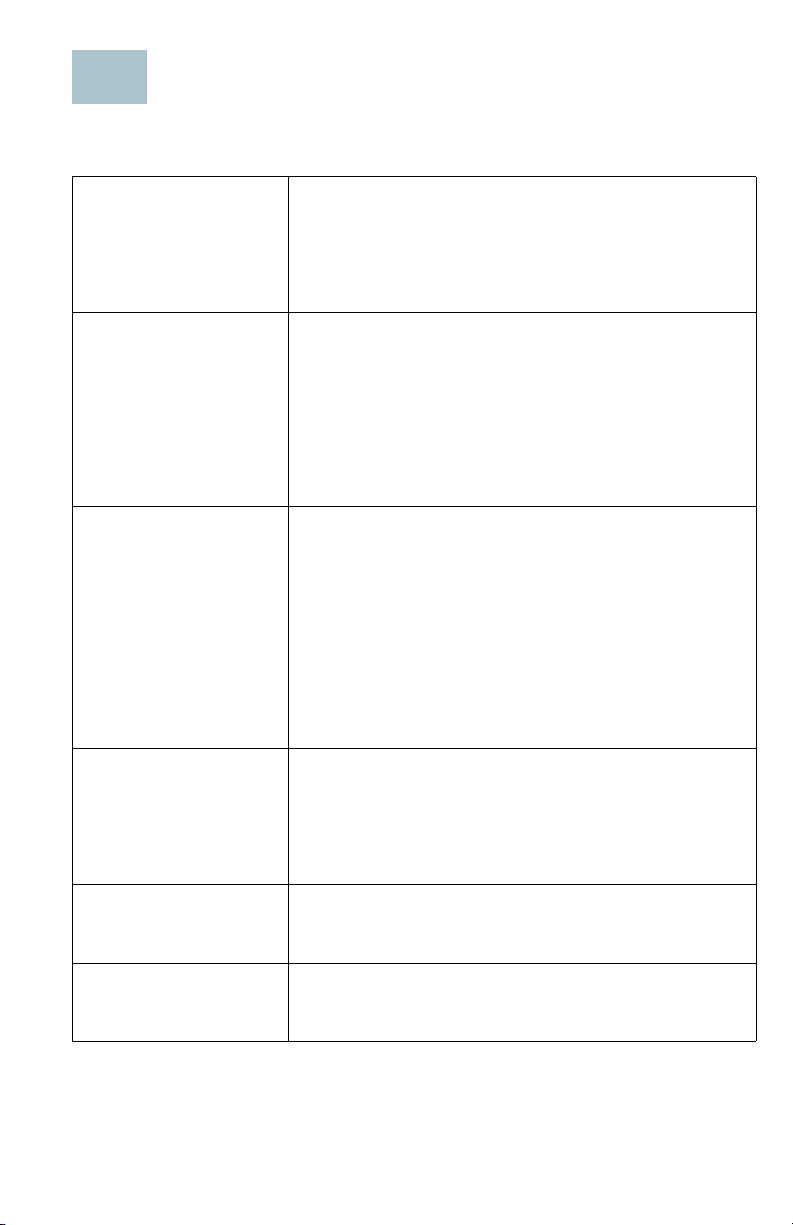
Cisco RV260 Features
2
Front Panel
PWR
VPN
DIAG
LINK/ACT
of WAN
and LAN1-8
Power Off or in rescue mode.
Solid green when the power is on and in normal
operation.
Flashing green when the device is booting up.
Off when no VPN tunnel is defined, or all defined
VPN tunnels have been disabled.
Solid green when at least one VPN tunnel is up.
Flashing green when transmitting or receiving
data over VPN tunnel.
Solid amber when no enabled VPN tunnel is up.
Off when the system is on track to bootup.
Slow blinking red (1Hz) when the firmware
upgrade is in progress.
Fast blinking red (3Hz) when the firmware
upgrade is failing.
Solid red when the system failed to boot-up with
both active and inactive images or in rescue
mode.
Off when there is no Ethernet connection.
Solid green when the GE Ethernet link is on.
Flashing green when the GE is sending or
receiving data.
GIGABIT of
WAN and LAN1-8
DMZ
Cisco RV260 Router Quick Start Guide 3
Solid green when at 1000M speed.
Off when at non-1000M speed.
Solid green when DMZ is enabled.
Off when DMZ is disabled.
Page 4
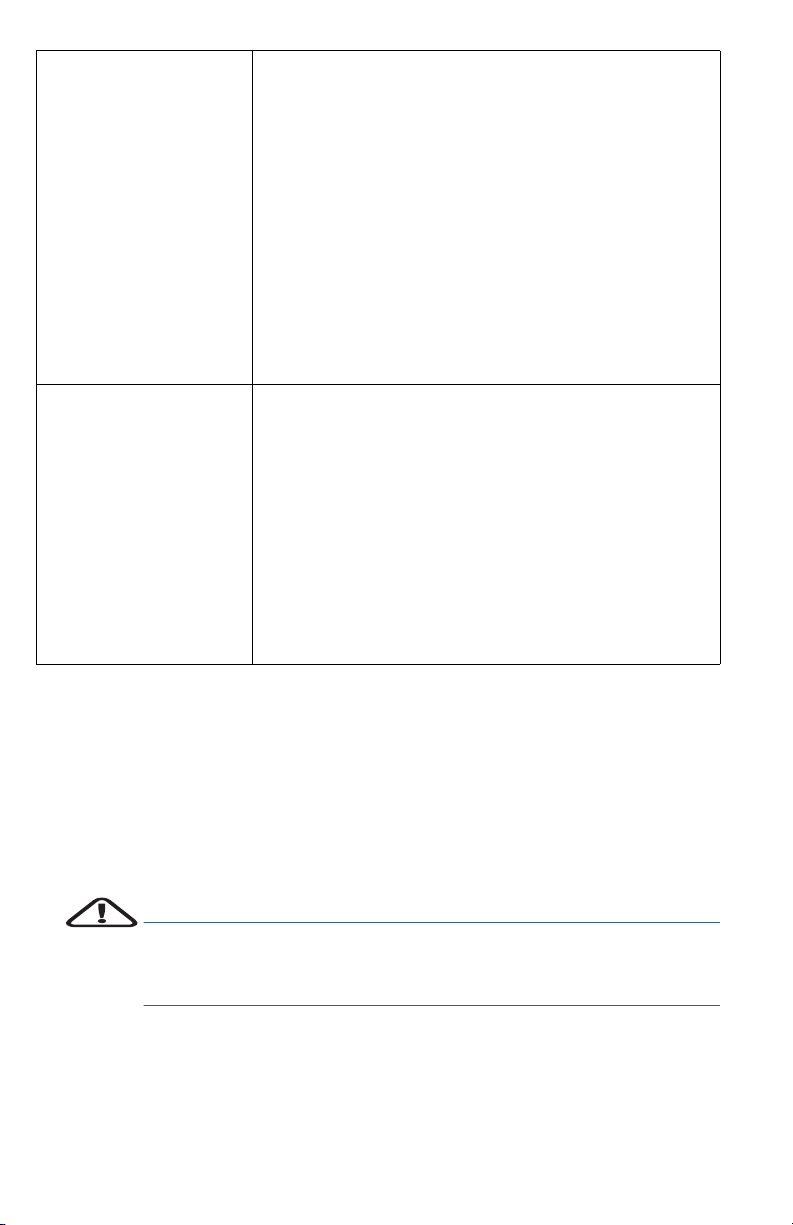
USB
Off when the USB is not connected, or the USB
is inserted and not recognized.
Solid green when the USB dongle is connected
to an Internet Service Provider (ISP) and an IP
address has been assigned.
Solid green when USB storage is recognized.
Flashing green when the port is sending or
receiving data.
Amber when the USB dongle is recognized but
failed to connect to an ISP.
Amber when USB storage access has errors.
Reset The RESET button has two functions:
• To reboot the unit and retain the current
configuration, press and hold RESET for a
least 3 but no more than 10 seconds, by
using a paper clip or a pen tip.
• To reboot the unit and restore the factory
default configuration, press and hold the
RESET button for more than 10 seconds.
Changes you have made to the router are
lost.
Back Panel
Console Port — The router console port is designed for a serial cable
connection to a terminal or a computer that is running a terminal emulation
program.
USB — Type A USB port that supports flash drives and 3G/4G/LTE USB
dongles.
CAUTION Caution: Use only the power supply provided with the
device; using another power supply may cause the USB
dongle to fail.
SFP Port — A small factor-form pluggable (SFP) is a hot-swappable input/
output device that plugs into the SFP port, linking the port with the
network.
4 Cisco RV260 Router Quick Start Guide
Page 5

WAN — Connecting the router to a wide area network device such as a
cable or DSL modem.
LAN — (1-8) RJ-45 device connections to link local area network devices,
such as PCs, print servers, or switches to the router.
POWER — Toggles power to the device on or off.
12VDC (2A) — Power port that connects the device to the provided
12VDC, 2 amp power adapter.
Side Panel
Kensington Lock Slot — Lock slot on the right side to secure the device
physically, using the Kensington lock-down equipment.
Cisco RV260 Router Quick Start Guide 5
Page 6

3
Connecting the Equipment
Connect a configuration terminal (PC) to the device by using a LAN port.
The terminal must be in the same wired subnetwork as the device to
perform the initial configuration. As part of the initial configuration, the
device can be configured to allow remote management.
To connect a computer to the device:
STEP 1 Power off all equipment, including the cable or DSL modem, the
computer, and this device.
STEP 2 Use an Ethernet cable to connect your cable or DSL modem to the
WAN port on this device.
STEP 3 Connect another Ethernet cable from one of the LAN (Ethernet)
ports to the Ethernet port on the computer.
STEP 4 Power on the WAN device and wait until the connection is active.
STEP 5 Connect the power adapter to the 12VDC port of this device.
CAUTION Use only the power adapter that is supplied with the device.
Using a different power adapter could damage the device or
cause the USB dongles to fail.
The power switch is on by default. The power light on the front
panel is solid green when the power adapter is connected
properly and the device is finished booting.
STEP 6 Plug the other end of the adapter into an electrical outlet. Use the
plug (supplied) specific to your country.
STEP 7 Continue with the instructions in the Using the Setup Wizard to
configure the device.
6 Cisco RV260 Router Quick Start Guide
Page 7

444
Using the Setup Wizard
The Setup Wizard and Device Manager are supported on Microsoft
Internet Explorer, Mozilla Firefox, Apple Safari, and Google Chrome.
To configure the device using the Setup Wizard, follow these steps:
STEP 1 Power on the PC that you connected to the LAN1 port in Step 3 of
the Connecting Equipment section. Your PC becomes a DHCP
client of the device and receives an IP address in the 192.168.1.xxx
range.
STEP 2 Launch a web browser.
STEP 3 In the address bar, enter the default IP address of the device,
https://192.168.1.1. A site security certificate message is
displayed. The Cisco RV260 uses a self-signed security
certificate. This message appears because the device is not
known to your computer.
STEP 4 Click Continue to this website to continue. The sign-in page
appears.
STEP 5 Enter the username and password. The default username is cisco.
The default password is cisco. Passwords are case-sensitive.
STEP 6 Click Log In. The Router Setup Wizard is launched.
STEP 7 Follow the on-screen instructions to set up your device. The Router
Setup Wizard should detect and configure your connection. If it is
unable to do so, it asks you for information about your Internet
connection. Contact your ISP for this information.
STEP 8 Change the password as instructed by the Router Setup Wizard or
follow the instructions in the Changing the Administrator Username
and Password section. Log in to the device with the new username
and password.
NOTE We recommend that you change the password. You are
required to change the password before enabling features such as
remote management.
The Device Manager Getting Started page appears. It displays the
most common configuration tasks.
STEP 9 Click one of the tasks listed in the navigation bar to complete the
configuration.
Cisco RV260 Router Quick Start Guide 7
Page 8

STEP10 Save any additional configuration changes and log out of the
device manager.
Changing the Administrator Username and Password
To change the Administrator username and password on the device:
STEP 1 From the Getting Started page, select Change Administrator
Password or select System Configuration > User Accounts from
the navigation bar.
STEP 2 Check a username from the Local User Membership list and click
Edit.
STEP 3 Enter the Username.
STEP 4 Enter the old Password.
STEP 5 Enter the new Password.
STEP 6 Confirm the new Password.
STEP 7 Select the group (admin, guest) from the drop-down list in the
Password Strength Meter.
STEP 8 Click Apply.
Troubleshoot Your Connection
If you cannot access your device by using the Setup Wizard, the device
may not be reachable from your computer. You can test network
connections by using ping on a computer running Windows:
STEP 1 Open a command window by using Start > Run and enter cmd.
STEP 2 At the Command window prompt, enter ping and the device IP
address. For example, ping 192.168.1.1 (the default static IP
address of the device).
If you can reach the device, you should get a reply similar to the
following:
Pinging 192.168.1.1 with 32 bytes of data:
Reply from 192.168.1.1: bytes=32 time<1ms TTL=128
8 Cisco RV260 Router Quick Start Guide
Page 9

If you cannot reach the device, you should get a reply similar to the
following:
Pinging 192.168.1.1 with 32 bytes of data:
Request timed out.
Possible Causes and Resolutions
Bad Ethernet connection:
Check the LEDs for the proper indications. Check the connectors of the
Ethernet cable to ensure that they are firmly plugged into the device
and your computer.
Wrong or conflicting IP address:
Verify that you are using the correct IP address of the device.
Verify that no other device is using the same IP address as this device.
No IP route:
If the device and your computer are in different IP subnetworks,
remote access must be enabled and you need at least one router on
the network to route the packets between the two subnetworks.
Unusually long access time:
Adding new connections may take 30–60 seconds for the affected
interfaces and LAN to become operational.
Cisco RV260 Router Quick Start Guide 9
Page 10

Support
5
Where to Go From Here
Cisco Support
Community
Cisco Firmware
Downloads
Cisco Partner Central
(Partner Login Required)
Product Documentation
Cisco RV260 https://www.cisco.com/c/en/us/support/
For EU Lot 26 related test results, see www.cisco.com/go/eu-lot26-results
https://community.cisco.com/t5/smallbusiness-support-community/ct-p/5541small-business-support
www.cisco.com/go/smallbizfirmware
Select a link to download firmware for Cisco
products. No login is required.
http://www.cisco.com/c/en/us/
partners.html
routers/rv260-vpn-router/model.html
10 Cisco RV260 Router Quick Start Guide
Page 11

Cisco RV260 Router Quick Start Guide 11
Page 12

Americas Headquarters
Cisco Systems, Inc.
www.cisco.com
Cisco has more than 200 offices worldwide.
Addresses, phone numbers, and fax numbers
are listed on the Cisco website at
www.cisco.com/go/offices.
78-101009-01
Cisco and the Cisco logo are trademarks or registered trademarks of Cisco and/or its affiliates
in the U.S. and other countries. To view a list of Ciscotrademarks, go to this URL:
www.cisco.com/go/trademarks. Third-party trademarks mentioned are the property of their
respective owners. The use of the word partner does not imply a partnership relationship
between Cisco and any other company. (1110R)
© 2018 Cisco Systems, Inc. All rights reserved.
