Page 1
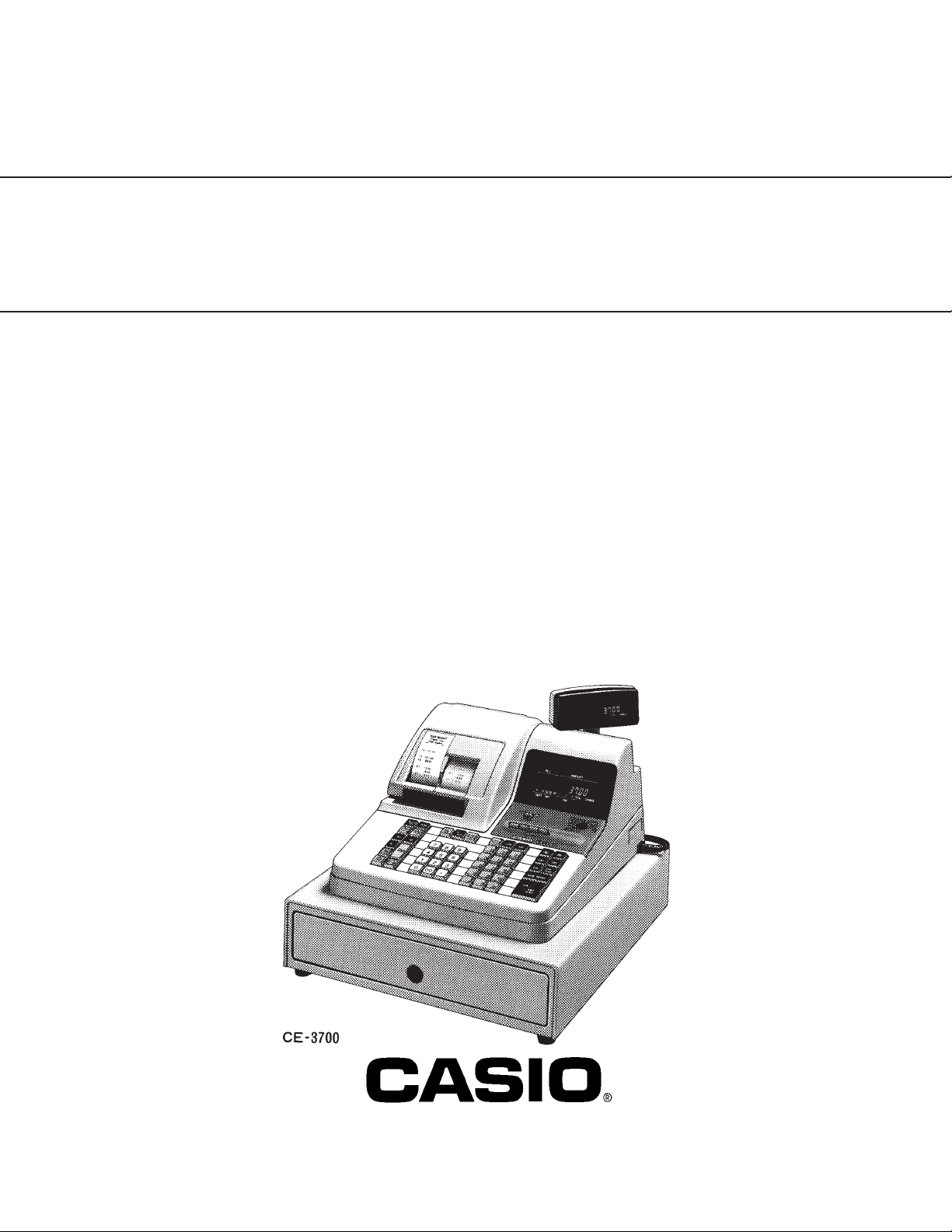
SERVICE MANUAL
INDEX
(without price)
ELECTRONIC CASH REGISTER
CE-3700 (EX-278)
CE-3750 (EX-279)
DEC, 1994
Page 2

CONTENTS
Page
1. SPECIFICATION.......................................................................................... 1
2. OPTION SPECIFICATIONS......................................................................... 3
3. INSTALLATION ........................................................................................... 3
4. INITIALIZE.................................................................................................... 4
5. MAJOR COMPONENT ................................................................................ 6
6. BLOCK DIAGRAM....................................................................................... 7
7. CIRCUIT EXPLANATIONS .......................................................................... 8
8. DISASSEMBLY / ASSEMBLY METHOD .................................................. 12
9. DIAGNOSTIC OPERATION....................................................................... 13
10. PROGRAMMING THE CE-3700 SERIES CASH REGISTERS................. 17
11. OPERATION .............................................................................................. 19
12. ERROR CODES......................................................................................... 20
13. IC DATA ..................................................................................................... 21
14. PCB LAYOUT ............................................................................................ 22
15. CIRCUIT DIAGRAM................................................................................... 23
16. PARTS LIST............................................................................................... 33
Page 3

Product introduction
This machine CE-3700(EX-278) is a succession machine for CE-3400(EX-253).
The simultaneous boot model is EX-279.
EX-278: The drawer not separation type.
EX-279: The drawer separation type.
The Rom/Ram is the internal organs.
1. SPECIFICATION
1-1. Product
Operating temperature: 0 °C ~ 40 °C
Operation air moisture: 10 % ~ 90 %
Storage temperature: -25 °C ~ 65 °C
Storage air moisture: 10 % ~ 95 %
Bombardment strength: To add bombardment from 10 high cm by single support, and there
isn’t the problem.
1-2. Package status
Storage temperature: -25 °C ~ 65 °C
Storage air moisture: 10 % ~ 95 %
Vibration strength: 1.5 G
Bombardment strength: To add bombardment from 60 high cm by single support, and there
isn’t the problem.
1-3. Accessory specifications
Roll paper: P-4575 (EX-P-4574), 45 X 12 X 30 D
Stamp logotype: CSP-2030ASA-2
Ink for supplement: Super Ink KC
Ink roll: IR-92 (EX-INK-IR-92-OP)
Dust cover: Only 1 part neighborhood
1-4. Printer
CR-812A-009-14-001A: Europe
CR-812A-009-15-001A: USA, Canada, UK, Europe
Printing type: ring select mode
Output sheet number: 2
Chart specifications
Paper width: 44.5 ± 0.5 mm
Maximum paper diameter: Ø 83 mm
Maximum paper thickness: 0.06 ~ 0.085 mm
Materials: Regular paper
Inking: Ink roll
Validation
Print specifications: Yes
Sensor: No
Paper cut: Manual
Stamp
Color: Purple
Seal side dimension: 30 mm (W) X 20 mm (H)
— 1 —
Page 4
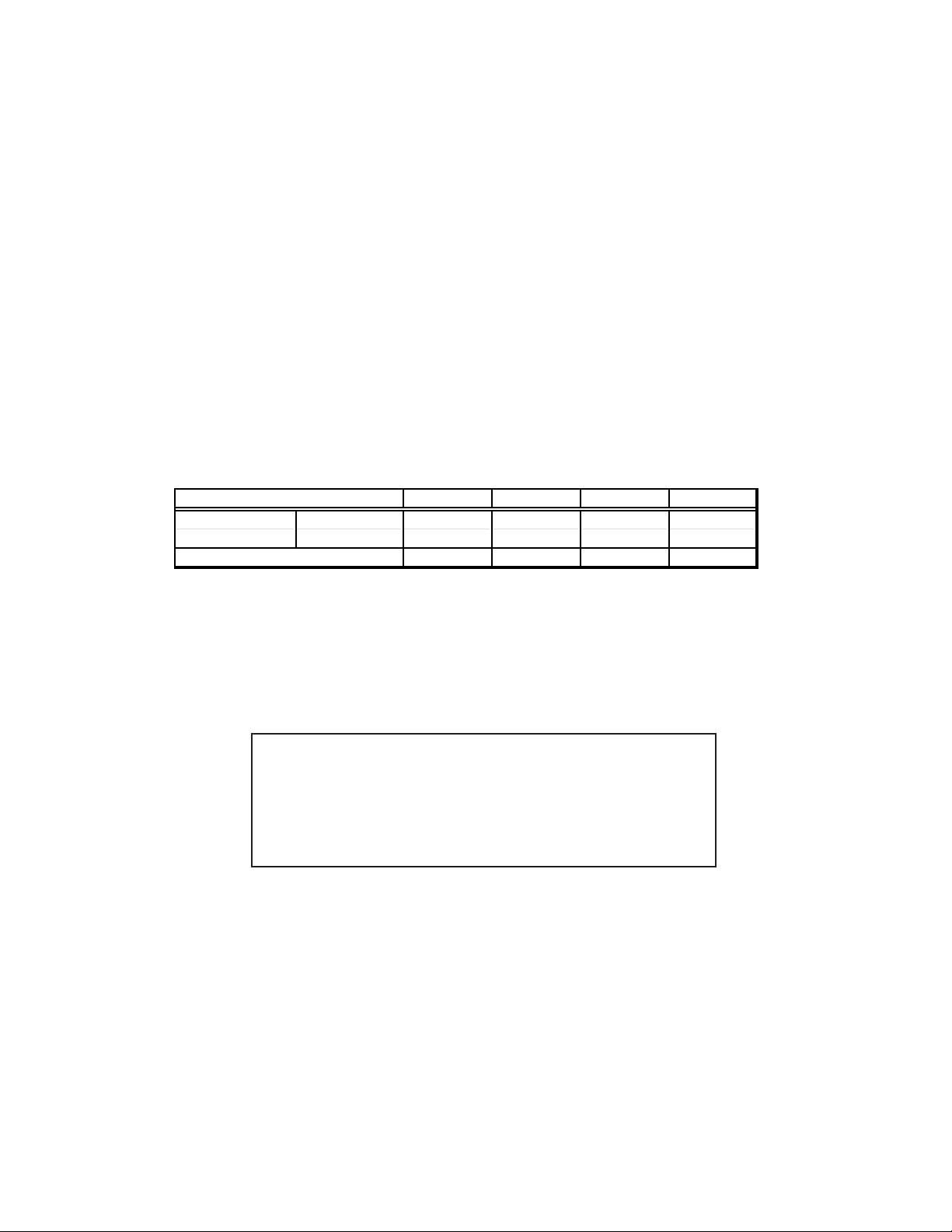
1-5. The durability specifications
Switch
Key board switch: 5,000,000 times
Control lock: 20,000 times
Operation key 100,000 times
Feed switch 5,000,000 times
Receipt on/off switch 10,000 times
Reset switch 100,000 times
Drawer:
Printer
MCBF: 2,000,000 line
Ink roll 400,000 line
Stamp
Ink: 50,000 times
mechanism: 500,000 times
1-6. Electric specifications
Power consumption
Area 120 V 220 V 230V 240V
In action Max. 0.40 A 0.20 A 0.20 A 0.20 A
In holding Min. 0.09 A 0.05 A 0.05 A 0.05 A
Power off 0.08 A 0.04 A 0.04 A 0.04 A
1,000,000 times
1-7. Memory Protection
Protection battery: Vanadium Lithium secondary battery
Model: VL3032/IF2
Guard period: 90 days (25 °C) In perfection charge status
Galvanic cell life expectancy: 5 years
Recharge time: 48 hours in secondary battery
CAUTION
Danger of explosion if battery is incorrectly replaced.
Replace only with the same or equivalent type
recommended by the manufacturer.
Dispose of used batteries according
to the manufacture’s instructions.
1-8. Clock, date facility
Clock precision: Less than ±30 seconds (25 °C)
Automatic calendar: Until 2099
1-9. Electric power supply for an emergency (B-6)
Operating hour: 3 hours
Driving condition
Processing time per customer one person: 60 sec./ person
Purchase item number: 10 item / person
1 item registration amount of money number of digits: 4 digits / item
The handling number of people for 1 hour: 30 person /hour
Recharge time: 8 hours
— 2 —
Page 5
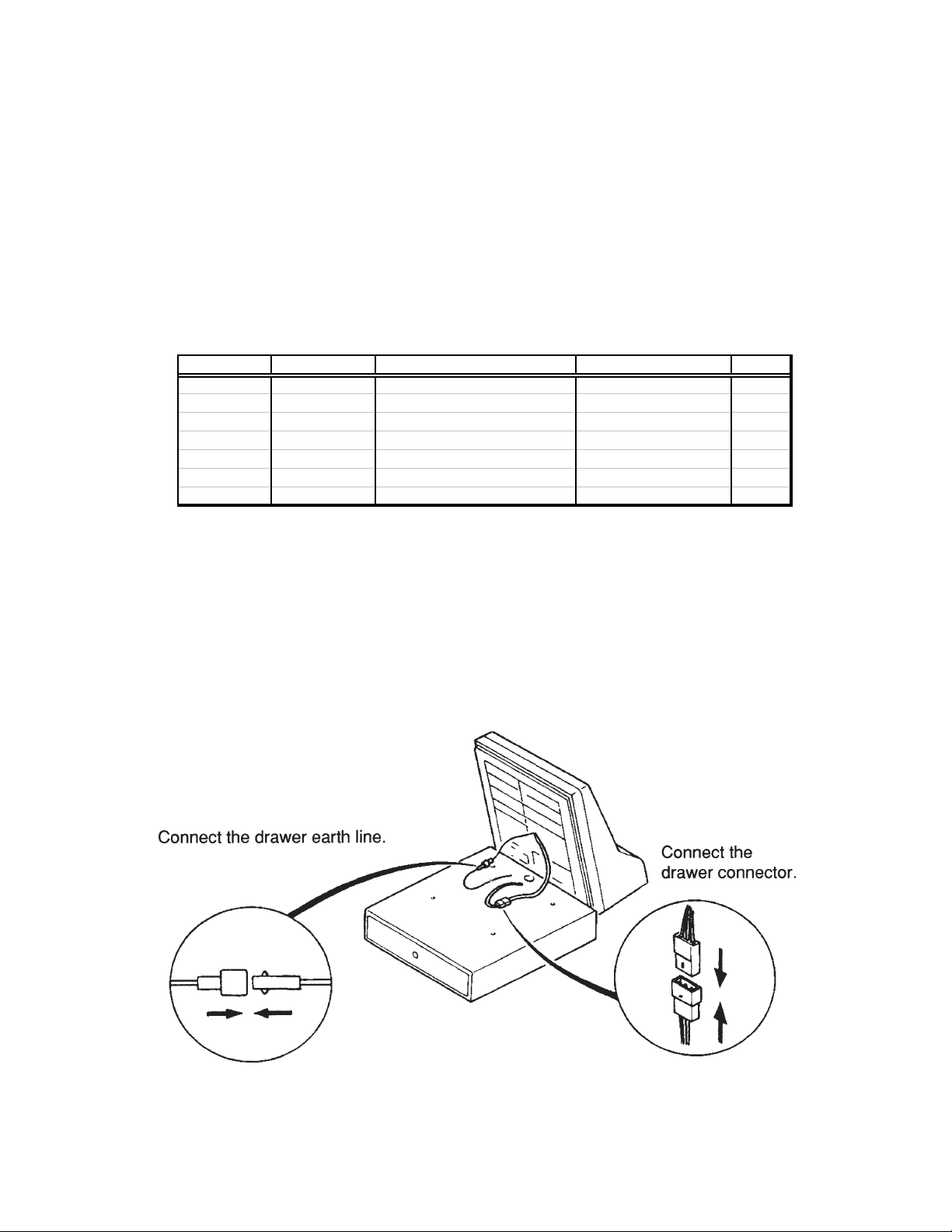
)
2. OPTION SPECIFICATIONS
2-1. Ink roll: IR-92
2-2. Waterproofing cover: WT-70
2-3. Roll paper: P-4575 (45×12×75D)
2-4. Electric power supply for an emergency: B-6
The parts for adding B-6 are not equipped. They should be ordered separately from service department.
The following parts are necessary to add B-6.
No. Code No. Parts Name Specification Q'ty
Q1 2200 3577 Transistor 2SA1015(GR,O,Y
ZD1 2310 8879 Zener diode RD18EB1 1
D6,D7 2301 0011 Diode 1S2471 2
C5 2804 5476 Electrolytic capacitor 50RE47 1
R2,R3,R5 2600 7313 Carbon film resistor R-25-10K-J 3
R1 2600 5612 Carbon film resistor R-25-2K-J 1
6221 4218 Connector sub assembly E311294-1(#22) 1
2-5. Keyboard Conversion Kit: CVK-S2/-L2/-LLL2/-FS2
1
2-6. Ink for supplement Super ink K
3. INSTALLATION
Connection is done of earth-line of drawer and main frame like lower chart.
— 3 —
Page 6
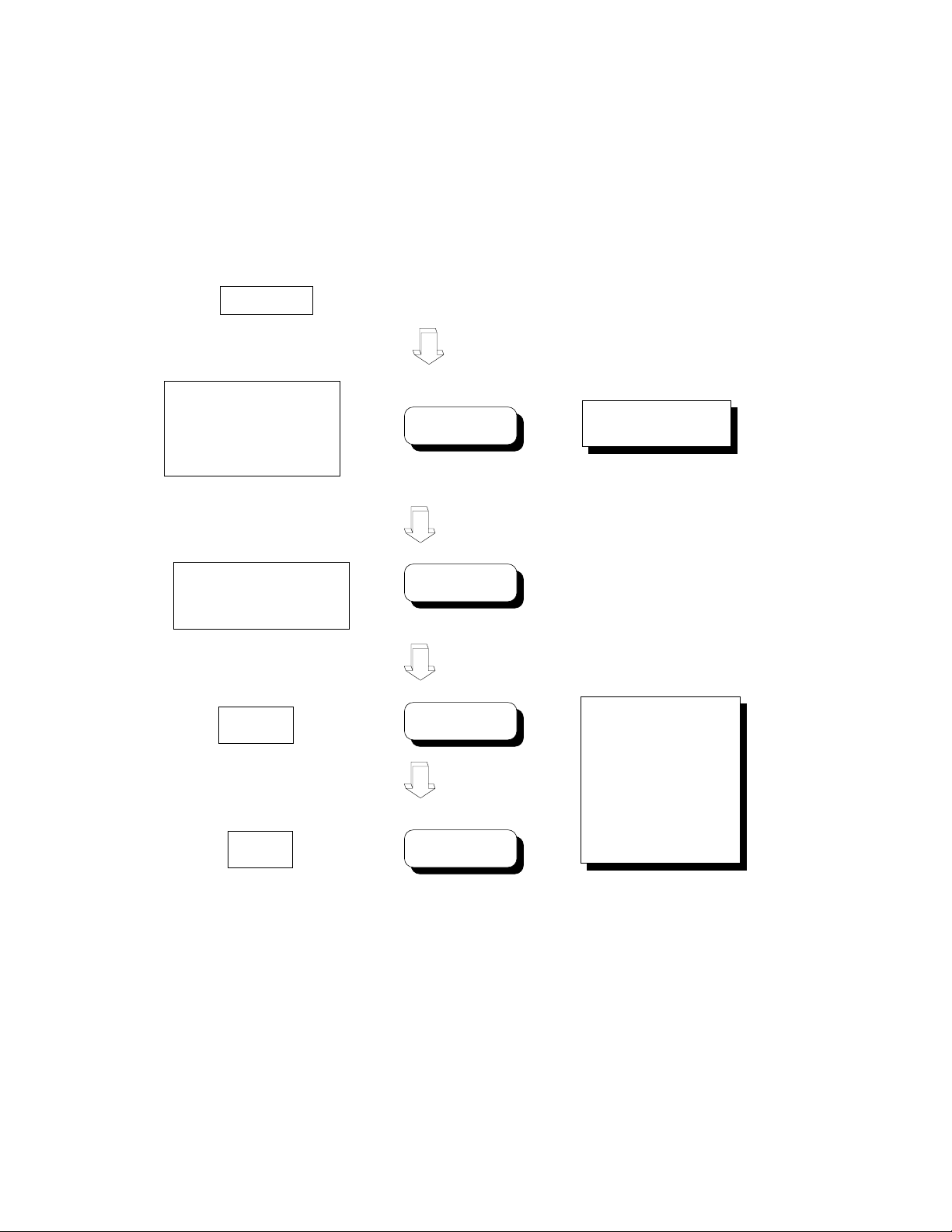
4. INITIALIZE
By Initialize code
Init. A: The format is done of EEPROM, and, without it is read, and Init. Code is written in.
Init. B: The data is read from EEPROM.
4-1. MAC
To hang initial start-up of CPU and peripheral device, and All Clear makes memory.
When there is Data backed up by EEPROM, by Initialize code, to develop it on Memory top.
Operation Display Printing
Power off
To continued pushing
J-feed button, and
To set the MODE
switch to Program.
Header printing
To release from the
J-feed button.
D1 ~ D5
#-2
Input value D1 ~ D5
D1 0: YYMMDD
D2 1: General (Add2, DDMMYY)
D3,D4 Department No. General 15
D5 Clerk specification Switch: 1,2,4
0000000000
D1D2D3D4D5
P1
0
1: MMDDYY
2: DDMMYY
2: US (Add2, MMDDYY)
3: General (Add3, DDMMYY)
5: Canada (Add2, MMDDYY)
US 30
Password No.: 0 (U.S.A. & Canada)
XXXX: Rom Control No.
-- XXXX - D1D2D3D4D5
---------------
Note: Operation code with Init.B is set up as with settlement in “00000”
— 4 —
Page 7
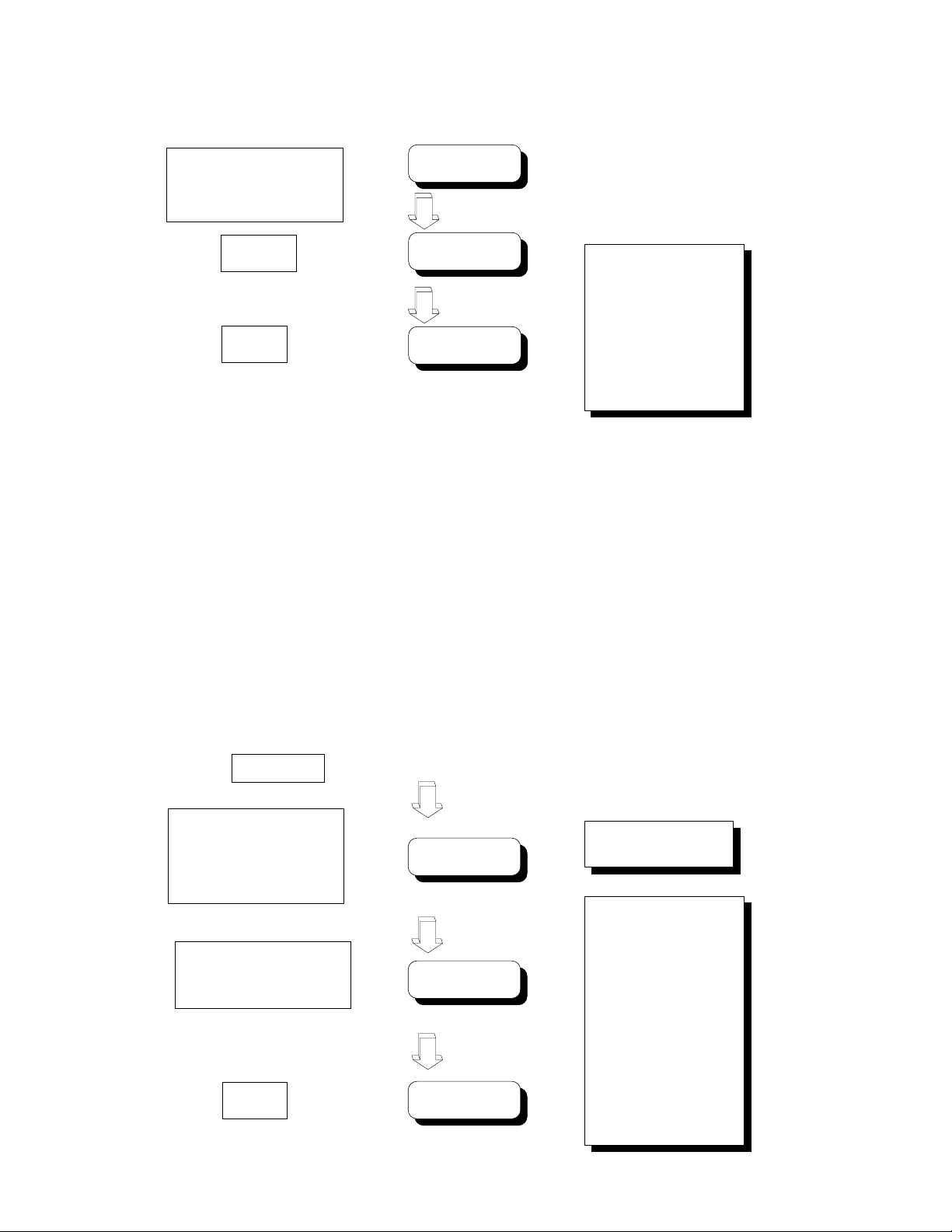
4-2. Auto or Reset switch initialize
Operation Display Printing
To push Reset SW.
or
Power on In Low batt.
D1 ~ D5
#-2
Input value D1 ~ D5
D1 0: YYMMDD
D2 1: General (Add2, DDMMYY)
D3,D4 Department No. General 15
D5 Clerk specification Switch: 1,2,4
0000000000
D1D2D3D4D5
P1
0
1: MMDDYY
2: DDMMYY
2: US (Add2, MMDDYY)
3: General (Add3, DDMMYY)
5: Canada (Add2, MMDDYY)
US 30
Password No.: 0 (U.S.A. & Canada)
XXXX: Rom Control No.
-- XXXX - D1D2D3D4D5
---------------
Note: Operation code with Init.B is set up as with settlement in “00000”.
4-3. Flag clear
To do Initialization of work memory, and make the operation sequence with the latest status.
Operation Display Printing
Power off
To continued pushing
R-feed button, and
Header printing
To set the MODE
switch to Program.
XXXX: Rom Control No.
To release from the
J-feed button.
#-2
FFFFFFFFF
P1 0
-- XXXX - P1P2P3P4P5P6P7P8
X1X2X3X4
M1M2-D1D2-Y1Y2
--------------Password for P1~P8
Password for X1~X4:
X2/Z2
M1M2D1D2Y1Y2
D1D2D3D4D5
— 5 —
Page 8
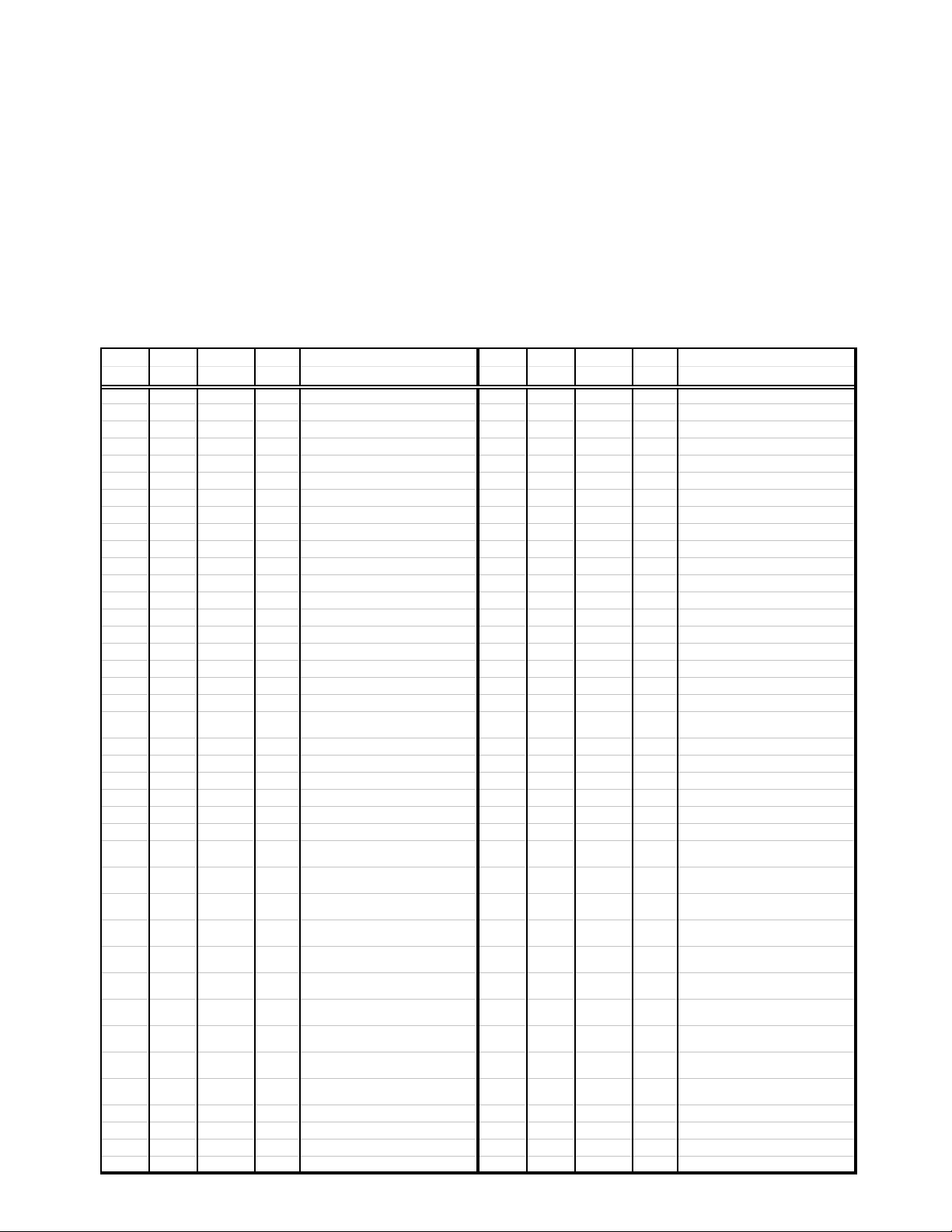
5. MAJOR COMPONENT
CPU UPD78044AGF080-3B9
Ram LC36256PLL
256K bit SRam
Printer Model CR812A-009-15-001A
MCBF 2,000,000 lines
Drawer USA DL-2416 D-15TC-A55SP-1*
Canada DL-2351 D-15TC-A54SP-1*
UK DL-2751 D-15TC-A84SP-1*
Other Countries DL-2350 D-15TC-A54P-1*
DL-2750 D-15TC-A84P-1*
Germany DL-2752 D-15BC-A84S-1*
CPU Pin Description
Pin Port Name I n/ Description Pin Port Name In / Description
No. No. Out No. No. Out
1 94 FIP6 O Display Digit Signal (Dg7) 41 32 TO2 O Receipt Common Signal
2 93 FIP5 O Display Digit Signal (Dg6) 42 31 TO1 O Auto cutter
3 92 FIP4 O Display Digit Signal (Dg5) 43 30 TO0 O Stamp
4 91 FIP3 O Display Digit Signal (Dg4) 44 3 INTP3 I Drawer sensor
5 90 FIP2 O Display Digit Signal (Dg3) 45 2 INTP2 I Key scan timing plus
6 81 FIP1 O Display Digit Signal (Dg2) 46 1 INTP1 I Power Down
7 80 FIP0 O Display Digit Signal (Dg1) 47 0 INTP0 I Printer
8 Power (VDD) 48 Gnd for Vpp (IC)
9 27 SCK0 I/O Data 7 49 7 0 O Address decoder (A12/D0)
10 2 6 SO1 I/O Data 6 5 0 7 1 O A13/Decod1
11 2 5 SI0 I/O Data 5 51 72 O A14/Decod1
12 2 4 BUSY I/O Data 4 5 2 Power (VDD)
13 2 3 STB I/O Data 3 53 12 7 FIP33 O Printer Head (HD8)
14 2 2 SCK1 I/O Data 2 54 126 FIP32 O Printer Head (HD7)
15 2 1 SO1 I/O Data 1 5 5 12 5 FIP31 O Printer Head (HD6)
16 2 0 SI1 I/O Data 0 56 124 FIP30 O Printer Head (HD5)
1 7 Reset Signal 57 12 3 FIP29 O Printer Head (HD4)
1 8 74 O CE(Ram Chip Enable) 58 1 22 FIP28 O Printer Head (HD3)
19 73 O R/W(Ram Write Enable) 59 121 FIP27 O Printer Head (HD2)
20
21 17 ANI7 I Key Input Signal (KI7) 61 11 7 FIP25 O Printer Head (HD10)
22 16 ANI6 I Key Input Signal (KI6) 62 11 6 FIP24 O Printer Head (HD9)
23 15 ANI5 I Key Input Signal (KI5) 63 11 5 FIP23 O Printer J-feed
24 14 ANI4 I Key Input Signal (KI4) 64 11 4 FIP22 O Printer R-feed
25 13 ANI3 I Key Input Signal (KI3) 65 11 3 FIP21 O Printer Motor
26 12 ANI2 I Key Input Signal (KI2) 66 11 2 FIP20 O Key Common Signal (KC9)
27 11 ANI1 I Key Input Signal (KI1) 67 11 1 FIP19 O
28 10 ANI0 I Key Input Signal (KI0) 68 11 0 FIP18 O
29
30
31 Clock Terminal 71
32 Clock Terminal 72 105 FIP15 O
33
34 System Clock 4.19MHz 74 103 FIP13 O
35 System Clock 4.19MHz 75 102 FIP12 O
3 6 37 O EEPROM CE 76 101 FIP11 O
3 7 36 BUZ O Buzzer 77 100 FIP10 O Key Scan Timing Plus
3 8 35 PCL O Decoder CE 7 8 97 FIP9 O Display Digit Signal (Dg10)
3 9 34 TI2 O DW1&2 79 96 FIP8 O Display Digit Signal (Dg9)
4 0 33 TI1 O Journal Common Signal 80 95 FIP7 O Display Digit Signal (Dg8)
Analog electric potential of AD
converter (Gnd) 60 120 FIP26 O Printer Head (HD1)
Display Digit Signal / Key
Common Signal (SGdb/KC8)
Display Digit Signal / Key
Analog electric power supply of
AD converter (Vcc) 69 107 FIP17 O
Reference voltage input of AD
converter (Gnd) 70 106 FIP16 O
Analog electric potential of AD
converter(Gnd) 7 3 104 FIP14 O
Common Signal (SGtr/KC7)
Display Digit Signal / Key
Common Signal (SGg/KC6)
Display Digit Signal / Key
Common Signal (SGf/KC5)
Pull Down electric potential for
Fip (VN)
Display Digit Signal / Key
Common Signal (SGe/KC4)
Display Digit Signal / Key
Common Signal (SGd/KC3)
Display Digit Signal / Key
Common Signal (SGc/KC2)
Display Digit Signal / Key
Common Signal (SGb/KC1)
Display Digit Signal / Key
Common Signal (SGa/KC0)
— 6 —
Page 9
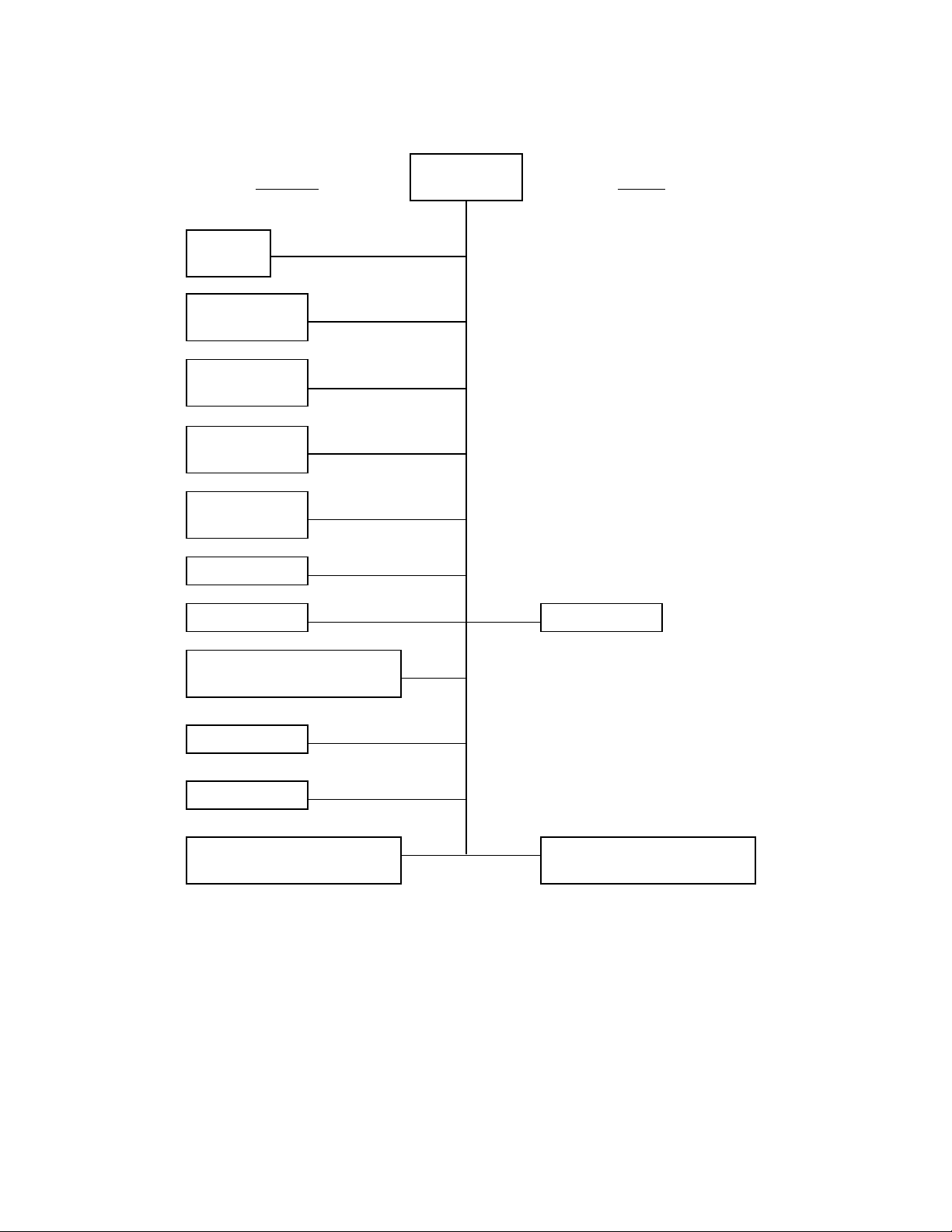
6. BLOCK DIAGRAM
Standard Option
Printer
(CR812A)
Main Display
(10 columns)
Pop-uo Display
(10 columns)
RAM
(32K byte)
EEPROM
(512 byte)
Key board
Drawer
CPU
Multi Drawer
Compulsory Drawer
(USA, Canada,Germany, UK)
Buzzer
Power Supply
Back-up battery
(Vanadium Lithium)
Battery operation
(B-6)
— 7 —
Page 10
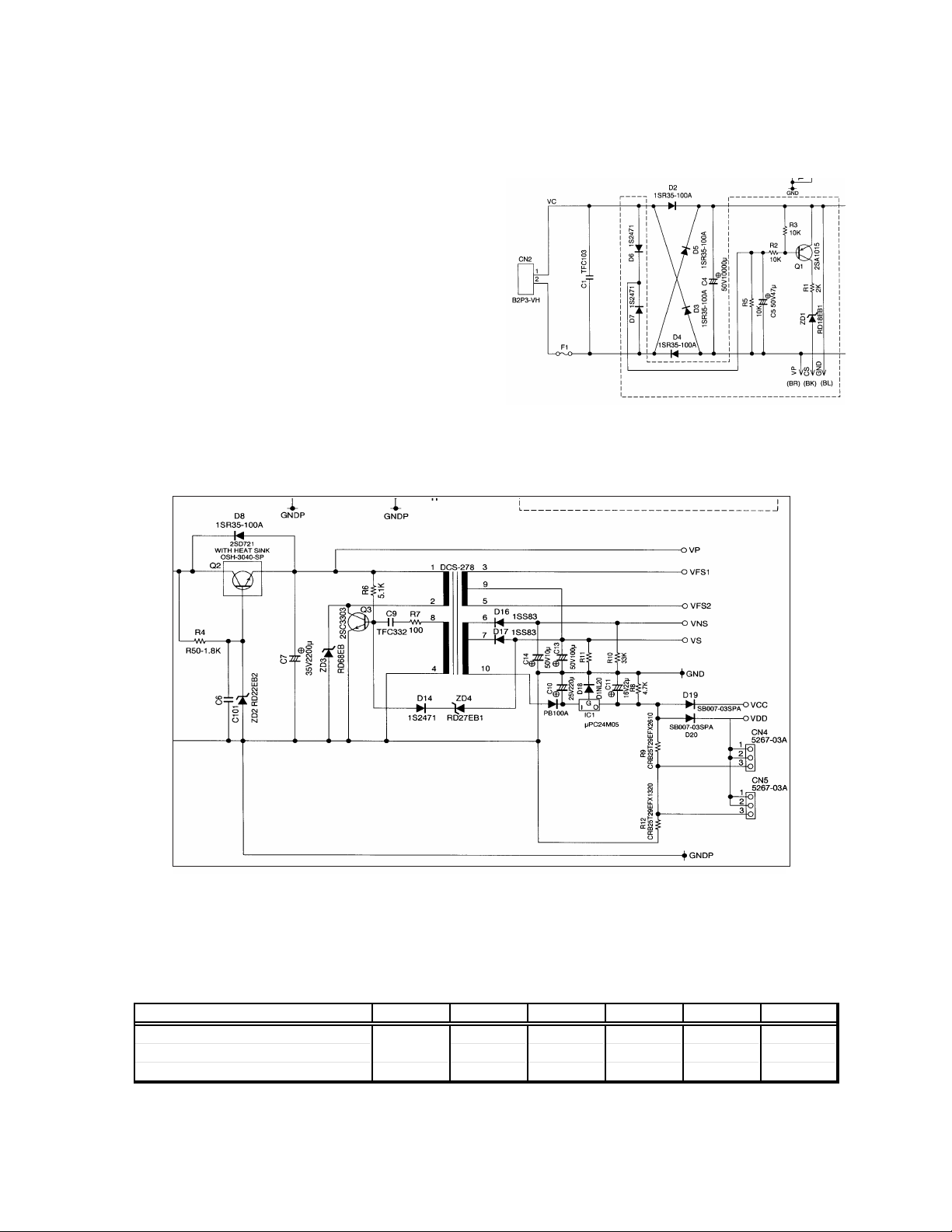
7. CIRCUIT EXPLANATIONS
7-1. Power supply circuit
1) Diodes rectification bridge
By diodes rectification bridge, alternating
voltage is converted into DC voltage, and the
electrical voltage is done filtering of by
Capacitor C4.
2) Power supply circuit for B-6
The electrical voltage which puts in resistor 3
when line voltage includes anomaly changes,
and transistor Q1 becomes on status, and
CS signal is done outgoing of by this, and VP
is supplied than Power supply B-6.
Note: The component for connection isn’t equipped with in plant shipping.
(service arrangement)
7-2. DC/DC converter circuit
2SD721(Q2) is Power voltage control transistor, and electric power supply is supplied in DCDC converter with 2SC3303(Q3). 2SC3303(Q3) does a work as oscillator. The frequency of
2SC3303(Q3) is controlled by signal done feed back of through RD27EB1.
7-3. Electrical voltage value in check point
Vc Vp Vcc/Vdd Vns Vs V f
Rated output electrical voltage Min: 23 V 20 V 5 V 32 V 27 V 4.75 V
Output voltage drift range Max: 42 V 2 V 0.3 V 1 0 % 1 0 % 7%
Output voltage drift range AC DC DC DC DC AC
— 8 —
Page 11
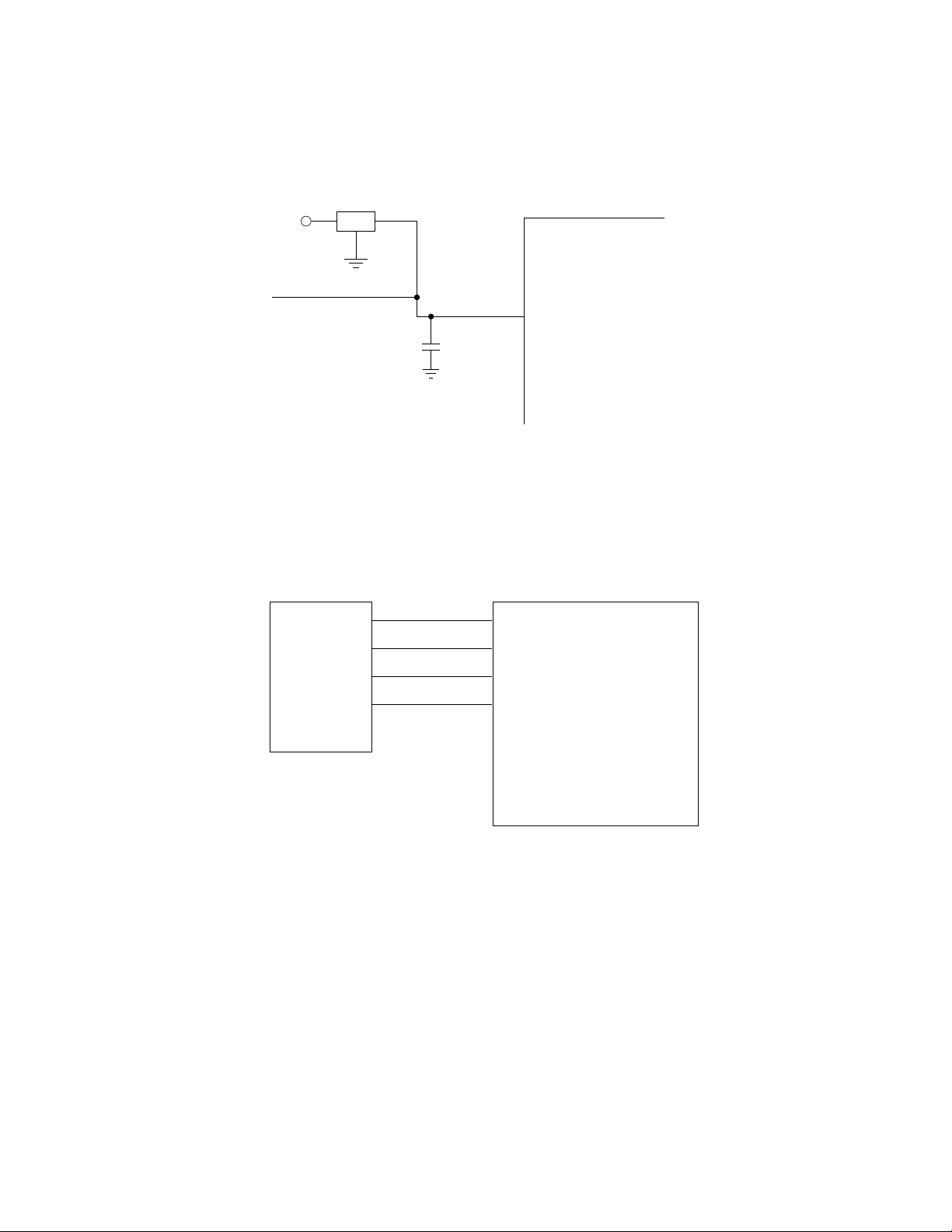
7-4. Reset circuit
The voltage fluctuation of VDD is controlled of IC10 (S-80727AN).
CPU is done Reset by pushing Reset Switch or drifting VDD.
S-80727AN
Vdd
2
Reset SW
1
3
17
CPU
Reset
7-5. Data communication between CPU and EEPROM IC11(BR93LC46A).
EEPROM is Rom that write / erase is possible electrically.
BR93LC46A is a non- volatile register, and serial data of 16 bit can be memorized with 64
register.
CPU
CS
SK
DI
DO
CS: Chip select
SK: Serial data clock
DI: Serial data input
DO: Serial data output
64 words X 16 bits 1,024 bits
EEPRom
1
2
3
4
36
14
15
16
EEPCS
AD2
AD1
AD0
— 9 —
Page 12
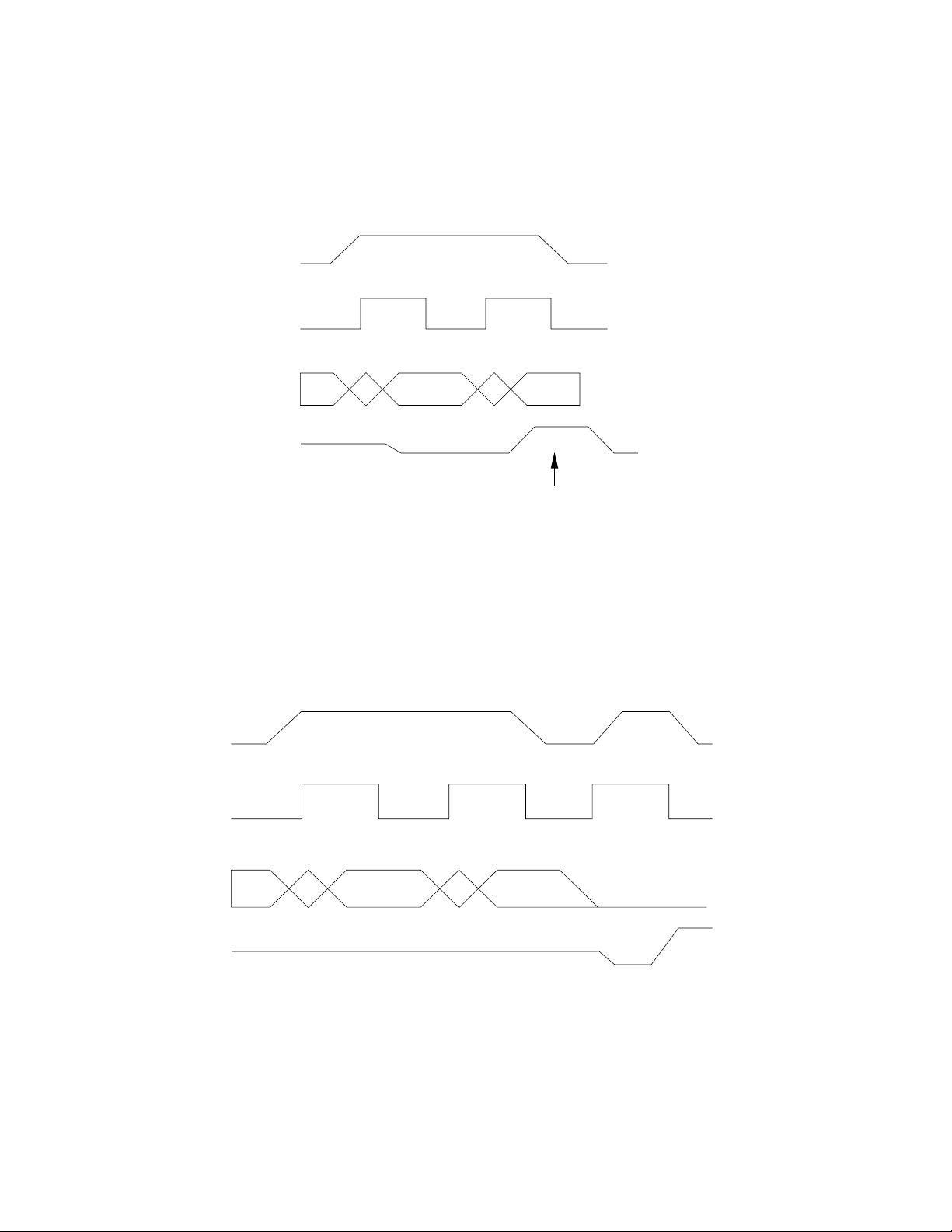
[ Data reading procedure ]
When the CPU read the data of EEPROM, CPU send the CS signal and SK signal to EEPROM.
Then CPU send the address to EEPROM, and then EEPROM return the data to CPU.
CS
SK
DI
DO
Address
Data
Output data here
[ Data writing procedure ]
When the CPU save the data to EEPROM, CPU sends the CS and SK signal to EEPROM.
And CPU send the address and data to EEPROM from pin No. 15.
When the EEPROM writes the data, EEPROM outputs the busy signal form DO terminal to CPU.
After finish writing, EEPROM outputs the ready signal from DO terminal to CPU.
Status
CS
SK
DI
DO
High Impedance
DataAddress
READY(H)
BUSY(L)
— 10 —
Page 13
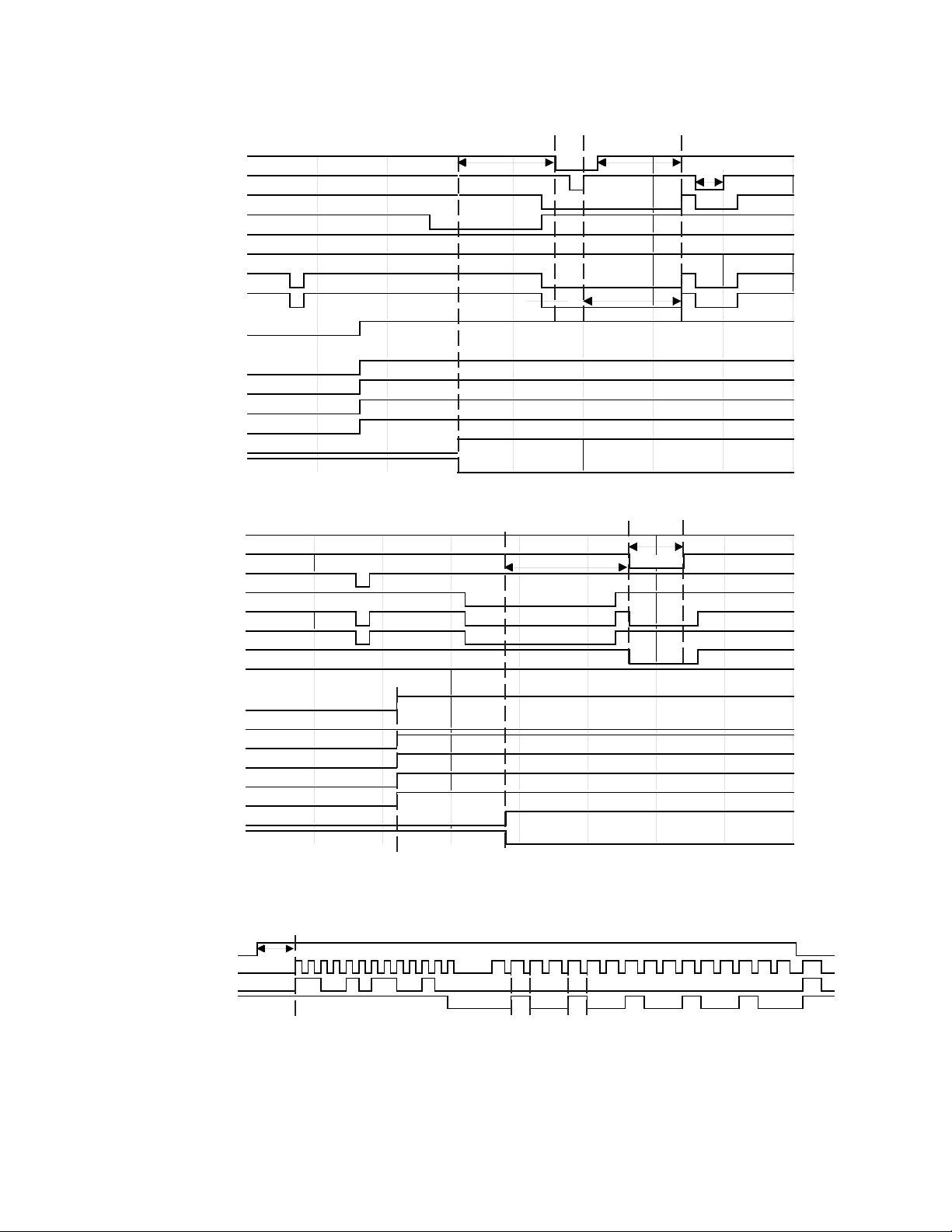
7-6. Time chart
1) RAM writing timing
16.4 us 13.6us
A0 WE
A1 CE
A2 D0
A3 D1
A4 D2
A5 D3
A6 D4
A7 D5
1.4us 15.0us
B2 A0
B3
B4 A1
B5 A2
B6 A3
B7 A4
B0 A6
B1 A7
2) RAM reading timing
A0 WE
A1 CE 18.3us
A2 D0
A3 D1
A4 D2
A5 D3
A6 D4
A7 D5
3.95us
7.45us
B2 A0
B3
B4 A1
B5 A2
B6 A3
B7 A4
B0 A6
B1 A7
3) EEP-ROM Writing and reading timing
A0 CS
A1 SK
A2 DI
A3 DO
29us
— 11 —
Page 14
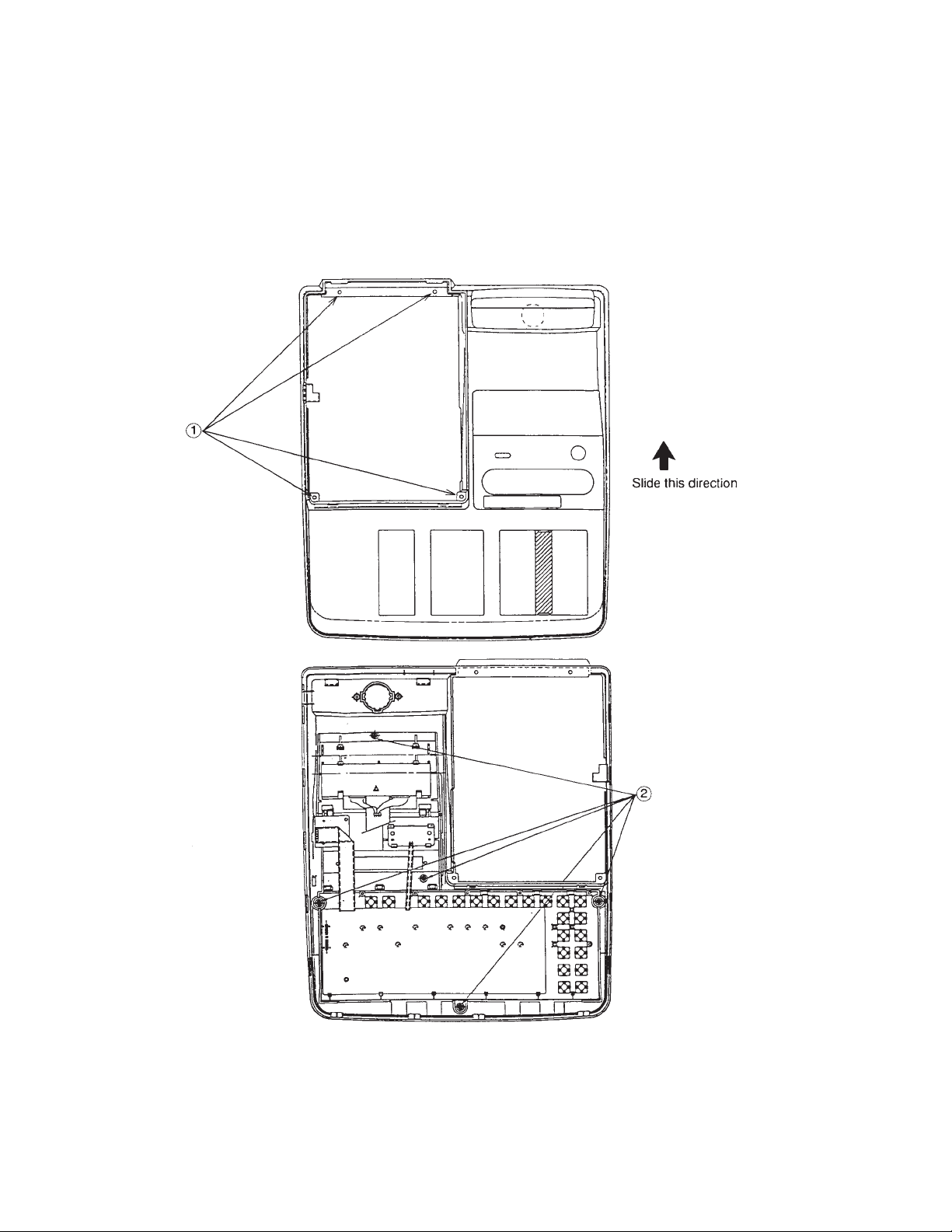
8. DISASSEMBLY / ASSEMBLY METHOD
1) Remove the Printer cover.
2) Upper case can remove it from by 4 places screws of printer four corners.
(Lower chart 1 reference)
3) It comes off while sliding of Upper case backward by raising it.
4) Key board can remove it from by 4 places screws. (Lower chart 2 reference)
— 12 —
Page 15
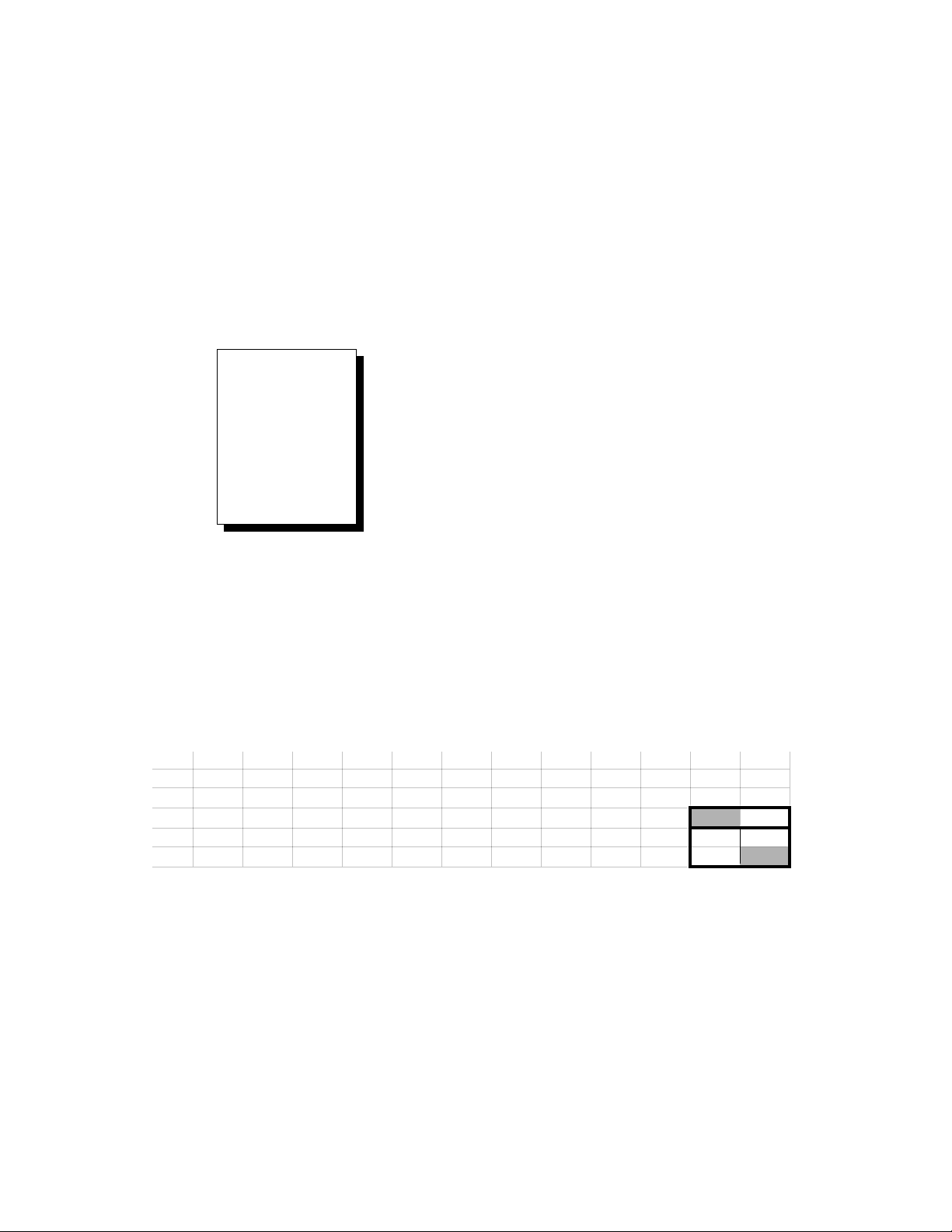
9. DIAGNOSTIC OPERATION
9-1. Start-up method
By the next operation, EX-278 enters Test mode.
1) Mode switch off.
2) To continued pushing J-feed button.
3) To set the Mode switch to Program.
4) To release from the J-feed button.
5) To input 9 9 9 9 9 0 0 0 0 0 #2
Printing out
00-00-00
00:00
0000
<Feed>
-- xxxx --
----------------
The cancellation of test mode do INIT.
9-2. Description
1) Key code representation: expect Value number, Clear and Feed button.
2) Various switches status display
3) Testing for Display, Print, DRW, RAM: Value number 1 column + #2
4) Testing for E2PROM: Value number 1 column + #2
9-3. Key code representation
RF JF 062 C 055 053 051 045 039 033 027 021 018
072 067 061 056 054 052 050 044 038 032 026 020 017
071 066 060 7 8 9 049 043 037 031 025 019 016
070 065 059 4 5 6 048 042 036 030 024 014 015
069 064 058 1 2 3 047 041 035 029 023 075 073
068 063 057 0 011 012 046 040 034 028 022 074 013
X: “Version No.” or “- - • • • • - -”
013: #1 key
014: #2 key
— 13 —
Page 16
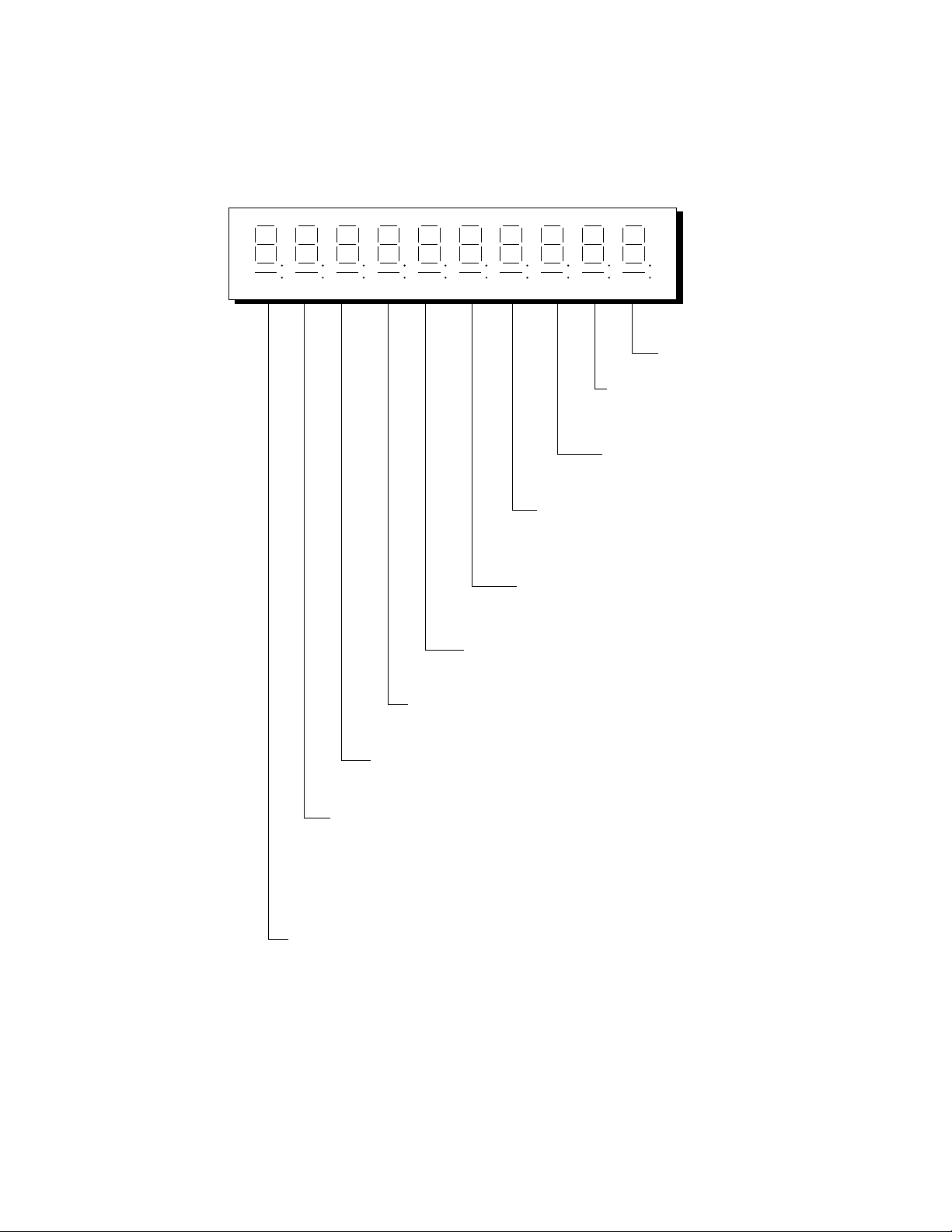
9-4. Various switch status display
Push clerk
0: Non
1: Clerk 1
2: Clerk 2
3: Clerk 3
4: Clerk 4
Mode representation
1: PGM
2: RF
3: REG1
4: REG2
5: X
6: Z
7: X2Z2
8: Off
0: Disconnected
0: Fixed
For Taiwan
1: Journal mark sensor
0: Except it
For Taiwan
1: Receipt mark sensor
0: Except it
1: Fixed
Non taxable pad For Japan
0: Taxable (pat short)
1: Non-taxable (pat open)
Drawer sensor
0: Open
1: Close
Journal near end
1: Near end
0: Out of sense
Receipt off switch
0: Receipt on
1: Receipt off
Key clerk
0: Non
1~9, A~F:Clerk code (Hexadecimal representation)
— 14 —
Page 17
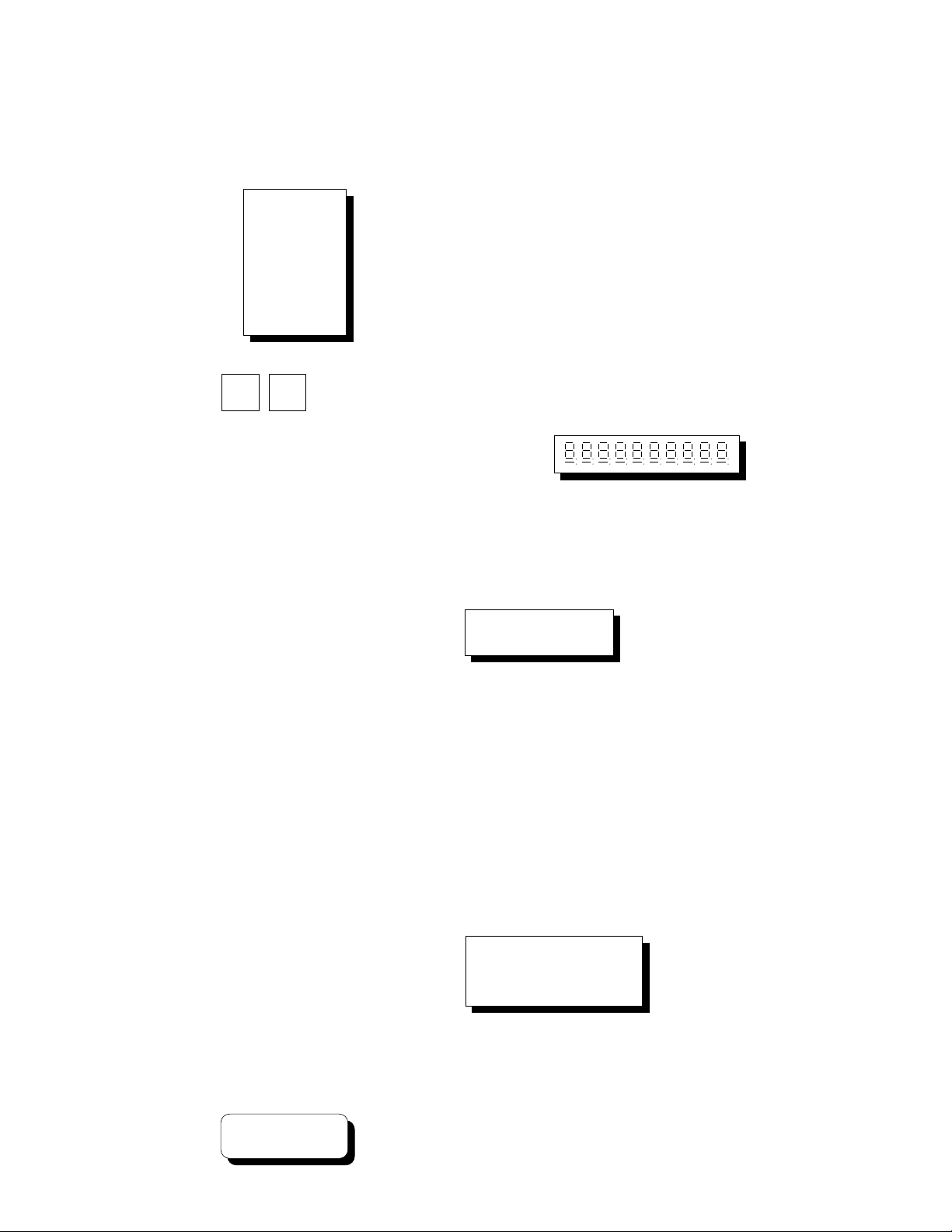
9-5. Print, Display, Drawer and Ram testing to do a various test by value number key. The following
code print by all means then.
1 #
3 #
4 #
5 #
96 #
8 #
9 #
1) All lighting, Ram, R/W, setting the time and date, drawer
1 #2
1 #2: All testing
3 #2: E2PRom r/w testing
4 #2: E2PRom reading testing
5 #2: Ram reading testing
96 #2:E2PRom Initialization
8 #2: Printing testing
9 #2: Clock testing
opening, printing, receipt(Japan) stamp and receipt issue.
Display: All lighting
Ram: R/W
normal end: To be continued
Abnormal end: To do the following printing then breaking
- - - - - - - 2
Receipt printing
Beeping one shot buzzer on
Setting date and time:
Date: Dec. 31st 1994
Time: 23:59
Drawer open:
Drawer No.1 and No.2 are opened.
Test printing:
To do the following print
The first line does print in receipt, journal independence.
The second line does print at receipt, journal same time.
01234567FS@
01234567FS@
Receipt stamp: (only japan)
Receipt issue:
Testing display: To do indication as follows till key or a state changes
1234567890
— 15 —
Page 18
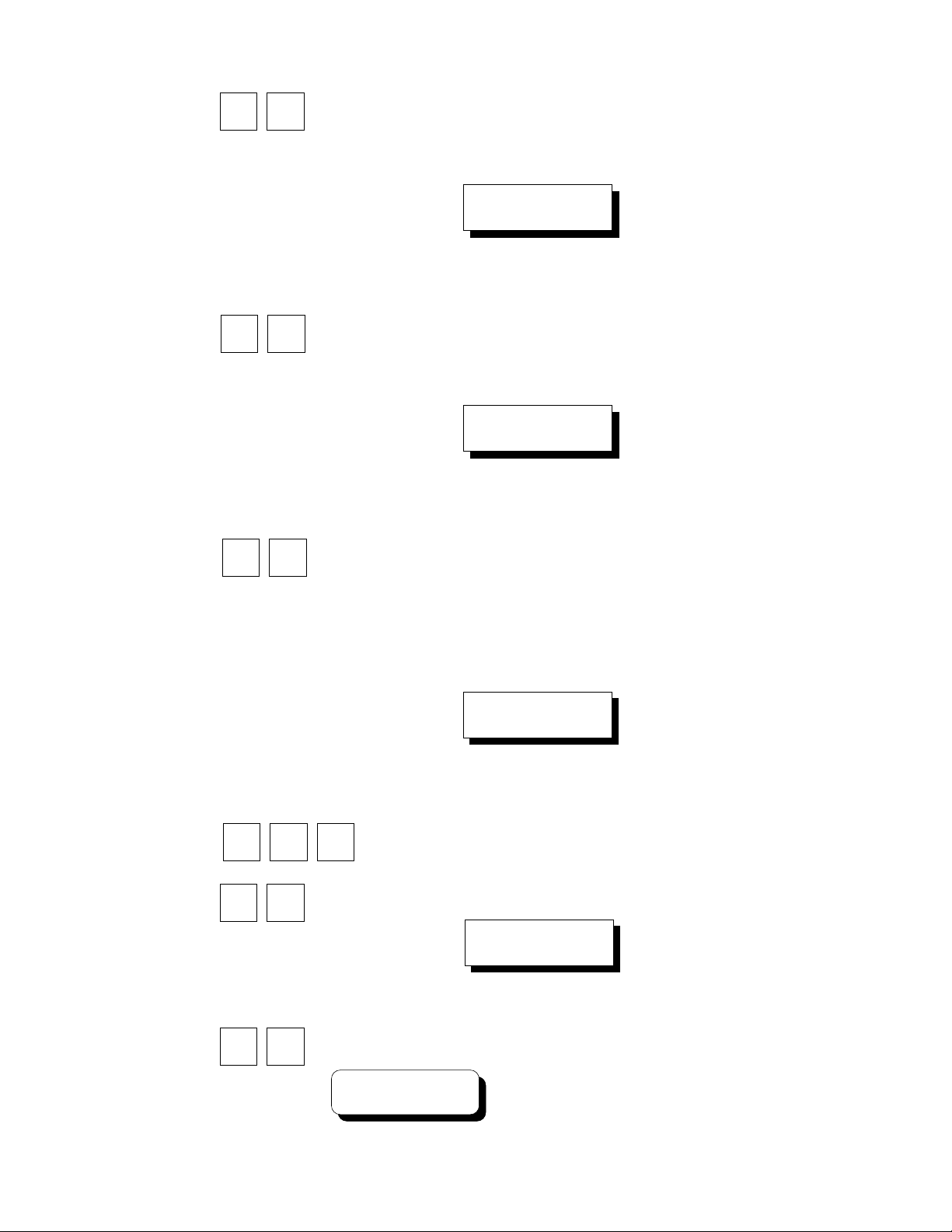
2) This does R/W test of testing area of E2PRom during single word,
3 #2
and, at the time of normal, does normal termination print.
Abnormal end: To do the following printing then breaking
- - - - - - - 8
Receipt printing
Beeping one shot buzzer on
3) This does read only test of testing area of EEPRom during single word.
4 #2
This test is continued till off mode or electric power supply enters it.
Abnormal end: To do the following printing then breaking
- - - - - - - 8
Receipt printing
Beeping one shot buzzer on
4) Read only test .
5 #2
Outside Ram(0000H~7FFFH) read in testing
The address comparing data which comes under it
= (A0-A7) + (A8-A14)
This test is continued till off mode or electric power supply enters it.
Abnormal end: To do the following printing then breaking
- - - - - - - 2
Receipt printing
Beeping one shot buzzer on
5) Blanking (OFFH writing) of data in EEPRom entirely.
9 #26
6) All time ring print testing
8 #2
Time of day, a date are turned into zero entirely.
- - - - - - - 2
Receipt printing
7) Time of day representation testing
9 #2
Time of day indication is done till clear Key
23 -59 12
— 16 —
Page 19
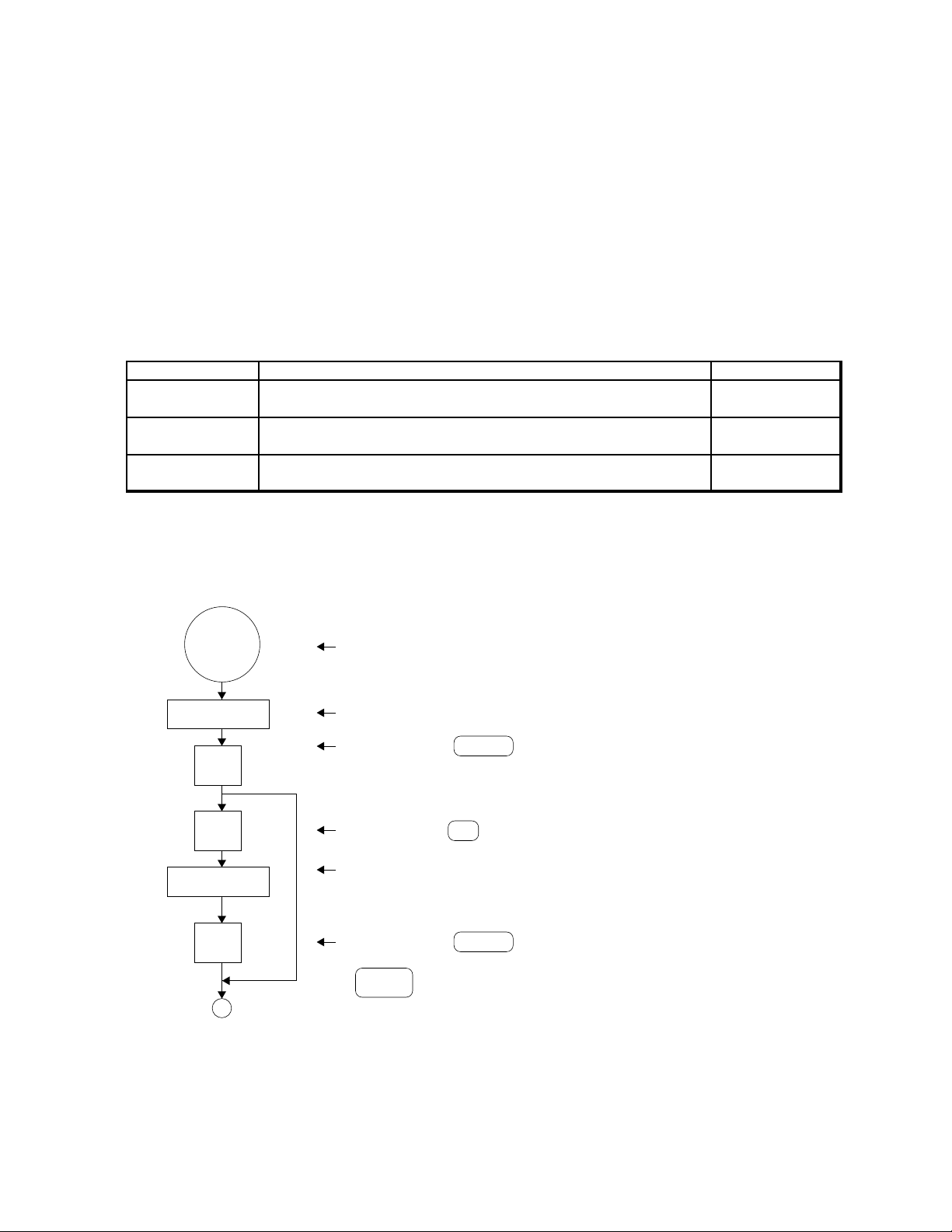
10. PROGRAMMING THE CE-3700 SERIES CASH REGISTERS
The Casio CE-3700 series is capable of a versatile range of features and function that give it the
capability to readily adapt to almost any retail environment. The cash register is programmed at the
factory with the most standard operating features and functions. Your local business requirements,
however, may call for other functions of a totally different keyboard layout.
This section explains the different functions available, as well as the procedures that you can use to
tailor the cash register to specific needs. Programming is simplified through the use of worksheets for
each function, and step-by-step flow charts that walk you through each procedure.
10-1. Setting the proper MODE for programming
• Program Modes and feature
Mode Purpose Mode indicator
Program 4
Program 3
Program 1
You should perform the procedure shown blow as the first step of programming. Notice that the
flowchart ends with an arrow on the bottom. This indicates that you should continue to the next
programming procedure for the mode you specify.
Assignment of 89 functions to programmable keys to create the
desired keyboard layout
Definition of machine features and key functions that enhance
printing, totalizing, reporting and overall operation
Programming of time, date and unit prices, amounts, rates, etc.
for enhanced security and automatic registration
P4
P3
P1
• Procedure
Program
Program mode
Sub
Total
#1*
Key
Program mode
Sub
Total
Set the Mode switch to Program
Enter a number to specify the program mode (1 ~ 4)
Press the
Sub total
key.
The display should show the letter “P” followed by the
program number you specified (i.e. P3 = Program mode 3).
Press the
# 1
key.
Enter 4-digit password.
Skip this step when the password is not programmed.
Press the
CA/Amt
Tend
Sub total
key.
key on standard keyboard.
Note: Program mode 1 is automatically set when the Mode switch is set to Program from
another setting.
• Recommended programming sequence
Generally, you should perform programming in the following sequence. Note that we recommend you
check what is programmed for each mode before proceeding to the programming operation.
— 17 —
Page 20

1 Use Program 4 to read the assignment of functions to programmable keys and then make
Sub total
changes.
2 Use Program 3 to read the definition of machine features and key functions and then make
changes.
3 Use Program 1 to read programming of time, date and unit price, amounts, rates, etc. and then
make changes.
10-2. Using the worksheets
The worksheets included in this manual for Program 3 and Program 1 help to make your
programming simple and accurate. We recommend that you fill out the pertinent worksheet before
attempting actual programming.
1) Carefully read each definition and specify a selection.
Each definition is following by a Specification column which contains numeric values(Usually to
indicate a simple YES or NO answer). Determine the correct value according to your need and
enter it in the Selection column to the right.
2) Total each set of selections to calculate each program code digit.
Three selections(a,b,c) make up a set. Add up each set of selections and fill in the totals in the
Program code column for data items D8 through D1.
3) Program the feature or function.
Be sure that you have filled in all of the selections and program code digits for the entire worksheet,
and follow the procedure noted for the feature or function you are programming.
4) Check the printed program receipt against the worksheet.
Perform program read operation in each program mode to print setting which you have
programmed, to check then against the worksheet. We recommend that you do so and keep a copy
on record to help out should it become necessary for you to change the program.
10-3. Clearing a machine lock up
If you make a mistake in operation, the cash register may lock up to avoid damage to programs and
preset data. Should this happen, you can use the following procedure to clear the lock-up without
losing any memory data.
• Procedure
Off
Set the Mode switch off.
Press receipt
feed key
RECEIPT
FEED
While holding down the Key, set the mode switch
to X1.
Off
Press receipt
feed key
Release the key.
RECEIPT
FEED
You should see “FFFFFFFFFF” on the display. If 10 of F’s are
not shown on the display or if another character is shown,
immediately set the mode switch to OFF and start from the
beginning of this procedure. IF you don’t see “ FFFFFFFFFF”
Sub
Total
on the display, do not press the
Finalize the procedure.
key.
— 18 —
Page 21

11. OPERATION
Operation of your cash register is designed to be simple enough to master without any special technical knowledge. Anytime you make a mistake in operation, an error tone sounds and further operation
becomes impossible to protect your valuable data. Whenever this happens, you can resume normal
operation after pressing the “C” key.
Printing of the symbol “—” can be programmed when the “C” key is operated in the REG1, REG2, and
RF modes. The number of the “C” key operations can also be programmed for printing on the general
control Read/Reset reports.
As you become familiar with the key layout of the cash register, you may find that your keyboard
entries are getting ahead of the receipt and journal printer. But you never need to worry that the cash
register will miss anything. A built-in key input buffer memory holds entries for up to eight keys to let
the cash register catch up when you slow down or stop.
Another thing you don’t need to worry about is power outages. Your register features built-in rechargeable lithium batteries that return such information as program data, registration records, data, item, and
consecutive number.
These and other features and functions of the CE-3700 series electronic cash register make it a
welcome addition to any retail environment.
• Performing daily cash register operations
The actual operations that you perform with your cash register will depend in the nature of your own
business. The following outline shows the most common operations in the order they are usually
performed.
Operation Mode switch
1
2
3
4
5
6 Register transaction.
7
8
9
10
11 Carry the journal, reports and cash to the office. OFF
Confirm that enough receipt and journal paper are present, and
load new paper rolls if necessary.
Read daily totals to confirm that the RESET operation was
performed for the previous day's totals.
Preset unit prices for department keys, PLUs and function keys if
necessary.
Set the MODE switch to REG and identify a clerk using a clerk
secret number.
Check the date and time set on the cash register.
Normal sales
Received on account and paid out
Returns
Perform READ and RESET operation as required, after counting
the money in the cash drawer and registering the amount.
Read daily sales totals.
Read periodic sales totals
Reset daily sales totals
Reset periodic sales totals
Remove the printed journal, reports from the cash register.
Set the MODE switch to OFF and remove the key.
Empty the cash drawer and leave it open.
OFF
X1
Program
REG1/REG2
REG1/REG2
REG1/REG2
REG1/REG2
REG1/REG2/RF
X1
X2/Z2
Z1
X2/Z2
REG1/REG2
OFF
OFF
— 19 —
Page 22

12. ERROR CODES
g
)
Error codes appear on the display whenever you make a mistake during operation. The following table
shows the actual error codes, their meanings, and the actions to take to correct the situation.
Error Code Meaning Action
E 01
E 02
E 03
E 04
E 08
E 09
E 11
E 16
E 27 Transaction cancel buffer is full. Finalize the transaction.
E 31
E 32
E 33
E 35 Change amount exceeds press limit. * Re-input amount tendered.
E 38
E 41 Validation is not performed. Perform validation operation.
E 94 Printer error
Position of MODE switch changed before
finalizing the current operation.
Setting of the receipt ON/OFF button
Changed before finalizing of the registration
under another settin
Prohibited clerk/cashier number(7 ~ 15)
is entered during cashier interrupt registration.
Initialization or unit lock clear operation
in progress.
Registration without entering the clerk
secret number.
Operation attempted without entering the
password in the PRG 1, 3, 4, 6 or X2/Z2.
Registration attempted while the drawer
of the ECR is open.
The drawer is left open longer than the
program time (Drawer Open Alarm
Two consecutive transactions attempted
in the refund mode.
Finalizing of a transaction attempted
without confirmation of the subtotal.
Finalizing of a transaction attempted
without confirmation of the Food stamp
subtotal. *
Finalize operation attempted without
entering the amount tendered.
READ/RESET operation attempted
without declare of money in drawer. *
Return the MODE switch to its original
setting and finalize the operation before
changing the position of the MODE switch.
Return the receipt ON/OFF switch to its
original setting and finalize the transaction
changing the setting.
Enter correct number (1 ~ 6).
Complete operation
Enter the clerk secret number.
Enter the password.
Close the drawer before attempting to
perform registration.
Shut the drawer to stop the alarm. When
the optional compulsory drawer is used.
Switch to another mode and then back
to the RF mode for the next transaction.
Press the "SUB TOTAL" key.
Press the "FS/ST" key.
Enter the amount tendered.
Perform money declaration.
Turn the power off, and remove jammed
roll paper from the printer.
Remark: Denoted * which these error only occur when certain function are
programmed as compulsory prohibited.
— 20 —
Page 23

13. IC DATA
1) TC74HC138
2) TC74HC174
3) TC74HC367
— 21 —
Page 24

14. PCB LAYOUT
1
4
1
CN9
E
Q7
R33
D34
B
R40
CN10
1
C26
2
3
S-80727AN
Q13
B
1
D36
R55
CN11
R56
13
B
E
CN12
Q14
R57
D-8
DW1
BK
DW2
CN8
BZ1
C-9
F2
BK
BR
R
BR
R
2
B
Q10
B-16
C-10
IC10
D37
Q8
E
B
E
D38
D32
D33
C20
Q9
EB E
R34 R35
E
Q11
B
R36
R37
C24
R41
D35
ZD5
R42
E
B
Q12
R43
R44
R45
3
C37
E-7
C38
C39
C40
R58
C25
C22
1
B-21
R59
R60
R61
D-7
C23
R38
F-1
B-17
C27
B-18
C-11
R46
D-12
J-14
D-14
D-15
D-16
CA1
B-2
CA2
E-1
CA3
E-2
IC3
BA12003
IC4
E-3
IC5
R47
C28
IC9
BA10393
D-13
R62
C-42
C-43
C41
IC11
B-22
B-23
BR93LC66A
125V 2.5A
B-1
F1
1
D4
D5
C2C3
D13
CN1
31
WARNING - FOR CONTINUED
PROTECTION AGAINST
FIRE HAZARD.
K-1
IC2
BA12003
C15
BA12003
BA12003
H-3
B-24
R63
C44
C45
F-26
R48
R51
R64
F-2
R49
R52
F-27
C46
B-13
R50
B-14
C29
1
2
CN2
D2
C1
D3
C4
VP
C9
J-1
B-19
C-15
F-3
D14
E-6
F-4
B
C11
E
Q4
B
B
B-12
F-5
C-14
B-20
B-25
IC12
Q3
ZD4
R7
13
µPC24M05
D27
R27
C31
X1
B-26
LC36256PLL-10/12/15
Q15
B-4
R6
C10
REPLACE ONLY WITH
THE SAME TYPE AND
RATING OF FUSE.
CA4
D-2
C-3
D-3
D-4
H-1
C-12
C-13
C30
R53
D6
D7
E
IC1
C
B-9
VCC
R26
E
R28
R29
µPD78044
D-17
B-27
B
E
Q1
B-5
D15
A
E
Q5
B
Q6
IC6
C32
C33
B-28
B
R5
DCSI
C-2
D18
R8
R9
A
C
D19
VDD
AGF
X2
R54
C35
F-24
B-29
R1
R2
R3
C5
B-6
D20
D28
F-25
BL BK BR
CS
VP
GND
ZD1
E
Q2
D8
R4
C6
ZD2
ZD3
D-1
D16
D17
R10
R11
R12
3
3
CN5
1
1
CN4
L-1
J-2
J-3
IC7
E-4
C16
R30
C34
IC13
GND
H-2
D-9
D-10
B-30
74HC174
C18
C-4
D-11
RA2
D-18
C-17
F-6
B
E
C12
VN
VS
CA5
74HC367
D-6
F-7
F-8
B-31
C47
IC14
C-1
C13
R18
R31
C17
IC8
F-9
F-10
CA6
C-18
74HC174
R19
R20
74HC367
F-11
F-12
F-23
B-32
C48
R32
F-13
C49
FG
R13
R21
B-11
C19
C7
B-7
R22
R23
D-5
C-5
E-5
C-6
F-14
C36
74HC138
IC15
B-3
R16
R17
C14
RA3
R24
D9
R14
R15
R25
RA1
D29
D30
D31
B-15
C-16
12
D10
B-8
CA7
CN3
D11
D21
R39
D12
D22
D43
F-15
F-16
F-17
F-18
F-19
F-20
F-21
F-22
D23
C-8
C-19
C-20
C-21
D1
CN7
D39
D40
D41
D42
C8
D24
CN14
D25
CN13
1
CN6
32
D26
18
B-10
1
2
1
1
5
— 22 —
Page 25

15. CIRCUIT DIAGRAM
BCDEFGHI JKA
1
3PIN
B-6
OPTION
32PIN
18PIN
FFC
E278-E2-2
FFC FFC
10PIN 12PIN
E278-E2-1
PCPC
E241
-E3-2
RECEIPT
ON/OFF
E278-E4
FPC
E278-E6
PUSH CLERK
MODE-KEY
VP
PC
VCC
15mS
PWD
RST
CPU-CLK
40mS
300mS
15V
min
1.5S
2
VOLTAGE
SELECTOR
POWER
TRANSFORMER
2PIN
3
PRINTER
CR812A
RESET SW
4
2PIN
NEAR END SENSER
E278-1
31PIN
2PIN
OPTION
1
2
3
4
5
6
7
3PIN 3PIN 3PIN
BATTERY DRAWER DRAWER
OPTION
RECEIPT
FEED
RECEIPT
NS
%–
—
RF
JOURNAL
FEED
VALID
#
PLU
ERR.CORR
CANCEL
X
DATE
OPEN PRICE CPN VAT
C
TIME
789
456
123
000
•
51015
4914
3813
2712
1611
RC PD
CR 1 CR 2
CHK
CH
TEND
SUB TOTAL
CA
AMT
TEND
RECEIPT
JOURNAL
FEED
FEED
RECEIPT
VALID
NS
PRICE
%–
—
ERR.CORR
RF
CANCEL
#
PLU
CLK#
C
X / FOR
OPEN
DATE
TIME
789
456
123
000
•
12 18 24
6
11 17 23
5
10 16 22
4
91521
3
81420
2
71319
1
30
29
28
27
26
25
PD
T/S1RCT/S2
CR 1 CR 2
CHK
CH
TEND
SUB
MD/ST
TOTAL
CA
AMT
TEND
8
Board No.
BLOCK DIAGRAM for CE-3700
Drawing No.
E240032
5
6
7
8
BCDEFGHI JKA
— 23 —
Page 26

BCDEFGHI JKA
1
3PIN
B-6
OPTION
32PIN
18PIN
FFC
E278-E2-2
FFC FFC
10PIN 12PIN
E278-E2-1
PC
E241
-E3-2
RECEIPT
ON/OFF
E278-E4
FPC
15V
VP
MODE-KEY
VCC
1.5S
PC
15mS
PWD
RST
CPU-CLK
40mS
300mS
min
2
POWER
TRANSFORMER
2PIN
3
PRINTER
CR812A
4
RESET SW
NEAR END SENSER
2PIN
31PIN
2PIN
OPTION
E278-1
1
2
3
4
5
6
3PIN
BATTERY
3PIN 3PIN
DRAWER DRAWER
OPTION
5PIN
KEY CLERK
RECEIPT
JOURNAL
FEED
FEED
RECEIPT
VALID
NS
%–
—
ERR.CORR
RF
CANCEL
#
PLU
X
DATE
OPEN PRICE CPN VAT
C
TIME
789
456
123
000
•
51015
4914
3813
2712
1611
RC PD
CR 1 CR 2
CHK
CH
TEND
SUB TOTAL
CA
AMT
TEND
7
8
Board No.
BLOCK DIAGRAM for CE-3750
Drawing No.
E240046
5
6
7
8
BCDEFGHI JKA
— 24 —
Page 27

BCDEFGHI JKA
1
2
3
4
5
6
7
CN6 IMSA-9604S-32C
3231 2324 25 26 27 28 29 30 2 9 8 5 6 3 1314 15 1617 1819 20 2122 7 12 11 10 4 1
D21
MCOM
R33 CRH100-1
CN9
B38-XH
RYOUSYUU
5
4
3
2
CN14
IL-G-5P
KEY CLERK
1
CN3
NEDS
B28-EH
VCC
R31
56K
CN8
TAIWAN
GND
RESET
CN10
IL-G-2P
GND
AD2
AD1
AD0
CD7
CD6
PCOM
003
D39
002
D40
001
D41
000
D42
KCOM
D1
CD7
PCOM
KCOM
IC7
56K
R39
14
12
11
IC7
74HC367
100
GND
IC14 74HC174
1
10
A6
11
AD0
6
AD1
7
A7
13
AD2
12
A8
8
TF103
1
10
A0
11
AD0
6
AD1
7
A1
13
AD2
12
A2
8
1
2
3
4
CD5
CD4
CD3
CD2
CD1
CD0
D34
VP
1SR35-100
Q7
2SD1853
GNDP
15
13
VDD
R44
16
VCC
CLR
Q1
D1
D2
Q2
D3
Q3
GND
C49
IC13 74HC174
CLR
Q1
D1
D2
Q2
D3
Q3
GND
CS
SK
DI
DO
BR93LC46A
C35
TF103
IC11
GND
Q6
D6
D5
Q5
D4
Q4
CLK
VCC
Q6
D6
D5
Q5
D4
Q4
CLK
VCC
NC
NC
GND
2
3
14
15
4
5
9
16
2
3
14
15
4
5
9
SD
VF1
VF1
VP
R58
1.8K
S-80727AN
A11
AD5
AD4
A10
AD3
A9
C48
A5
AD5
AD4
A4
AD3
A3
C47
VCC
GND
8
7
6
5
GND
SE
SG
VCC
Q15
DTA143ZS
2
GND
VCC
C101
C101
C41
TF103
CNB8X101K
SF
SH
DG9
DG8
DG7
DG6
RSTAMP
VCC
RA1RGLD8X222J
IC10
1
3
VDD
VDD
R45
56K
C37
C102
GND
LC36256PLL-10/12/15
1
DECD2
A14
2
DECD0
A12
3
A7
A7
4
A6
A6
5
A5
6
A4
7
A3
8
A2
A2
9
A1
A1
10
A0
A0
11
AD0
I/O0
12
AD1
I/O1
13
AD2
I/O2
14
VSS
GND
CA6
AD0
GND
DG5
DG4
DG3
DG2
CD0
R25
10 4 10 4
74HC367
9595
IC8
RGLD8X563J
RA2
VCC
WE
A13
IC12
A8
A9
A11
OE
A10
CE
I/O7
I/O6
I/O5
I/O4
I/O3
AD1
AD2
AD3
AD4
AD5
SA
SB
SCOM
CD3
CD4
R22
R21
IC8
IC7
TF103
DECD1
A8
A9
A11
A10
AD7
AD6
AD5
AD4
AD3
AD7
SC
CD5
CD6
R20
R19
IC7
IC7
C42
C43
GND GND
SDP
CD7
R18
IC7
VDD
R52R51
VDD
C44
GND
DG1
DG0
CD1
CD2
R24
R23
IC8
2626
3737
IC8
VDD
28
27
26
25
24
23
22
21
20
19
18
17
16
15
AD6
VF2
100 X8
R32
D31
D29
D30
C16
GND
C101
VF2
VCC
56K
GND
C45
10K 10K
C101
R64
C12
TFC103
GND
KCOM
PCOM
MCOM
VDD
C101
C101
56K
VDD
CNB8X221K
CA5
VP
PKM22EPP-2002
CN13 B28-EH
12
D43
CD7
KCOM
DG6
1
2
3
4
5
6
7
8
9
10
11
12
13
14
15
16
17
18
19
20
21
22
23
24
BZ1
P94
P93
P92
P91
P90
P81
P80
VDD
P27
P26
P25
P24
P23
P22
P21
P20
RESET
P74
P73
AVSS
P17
P16
P15
P14
R40
3.7K
9
10
11
12
13
14
15
16
DG5
DG4
DG3
DG2
DG1
DG0
AD7
AD6
AD5
AD4
AD3
AD2
AD1
AD0
CE
KI7
KI6
KI5
KI4
RSTAP
KCOM
PCOM
MCOM
LE2
LE1
VCC
KC0
KC1
KC2
KC3
KC4
D22
D23
D24
D25
D26
VN
DG8
DG9
DG10SASBSCSDSESFSGSDP
807978777675747372717069686766
P95
P96
P97
P100
P101
P102
P103
P104
P105
IC6 µPD78044
P13
P12
P11
P10
AVDD
AVREF
XT1
XT2
VSSX1X2
252627282930313233343536373839
KI3
KI2
KI1
KI0
VP
X2
C-002RXC32
GND
DECD2
DECD1
DECD0
BUZZ
R54
C46
330K
C33 C120
Y6
Y5
Y4
Y3
Y2
Y1
Y0
VCC
C36
EEPCE
14
C24
C101
74HC138
GND
Y7
G1
G28
G2A
IC15
TF103
C
B
A
IC5
3
8
7
6
5
4
3
2
1
GND
KC5
KC6
D12
D11
P106
VLOAD
C46
C101
GND
KC7
KC8
KC9
D10
D9
56KR13
GND
SH
P107
P110
P111
P112
P114
P115
P116
P117
P120
P121
P122
P123
P124
P125
P126
P127
IC(VPP)
P37
P36
P35
P34
40
VCC
DECCE
R62
X1
CST4.19MGW
R63
56K
GND
C101
R17
R16
R15
R14
65
P113
VDD
P70
P71
P72
P00
P01
P02
P03
P30
P31
P32
P33
JCOM
GND
56K
R59
C40
C8
R60
C39
VP
D35
ZD5
R41
15EB3
100K
1K
R42
56K
56K
56K
56K
D28
64
63
62
61
60
59
58
57
56
55
54
53
52
51DECD0
50DECD1
49DECD2
48
47TP
46
45
44
43
42
41
GND
VCC
10KX3
R61
C38
C101X3
VN
DWS
C18
C34
2SC945
C26
RFEED
JFEED
HD9
HD10
HD1
HD2
HD3
HD4
HD5
HD6
HD7
HD8
TF104
+
Q12
+
50V1µ
GND
R30
56K
GND
C31
C101
16V100µ
P53
GND
PWD
GND
15
10
STAMP
ACUT
RCOM
56K
R43
56K
C101
C27
R4810K
R47
IC9
BA10393
7
C29
C102
C30
12
IC8
14
74HC367
CN7 IMSA-9604S-18C
18 17 16 15 14 13 12 11 10 9 8 7 6 5 4 3 2 1
KI2
KI1
KI3
KI4
KC1
KC2
KC3
KC4
KI0
KI0
KI1
KI2
KI3
KI4
KI5
KI6
KI7
CNB8X101K
R28
4.7K
1
IC5
16
R35
4.7K
2SA1015
C20
Q8
D33
GNDP
1SR35-100
GND
Q6
2SC945
R27
Q11
C101
100K
+
–
C101
15
13
IC8
VDD
GND
VCC
5
6
GND
2
C23
C101
R36
2SA1015
4.7K
R46
8.2K
IC5
GND
R4916K
R50
VP
VCC
D38
10K
R37
10K
CA7
C21
C101
2SB926
Q10
R56
10K
KI5
10K
KC5
KI0
4
5
3
6
4
2
1
5
6
2
4
7
R34
10K
KC6
KI1
RA3
R26
R38
R55
1.8K
R57
1.8K
KC0
KC7
KI6
KI2
KI3
KI4
RGLD8X563J
1.8K
Q4
D27
2SD2015
Q5
1K
R29
IC5
13
6
IC5
12
2
IC3
14
7
IC4
11
5
IC4
13
3
IC4
15
1
IC3
16
10K
IC3
12
IC2
11
IC2
13
IC2
15
IC3
10
VP
G9
2SB926
1SR35-100
VP
Q13
2SD1853
Q14
2SD1853
KC8
KI5
GNDP
6
7
5
3
1
4
KC9
KI6
C22
C101
KI7
KI7
VP
D13
C3 C101
2SD2015
IC5
11
IC3
15
IC4
10
IC4
12
IC4
14
IC4
16
IC3
11
IC2
10
IC2
12
IC2
14
IC2
16
IC3
13
D32
GNDP
UL-TSCR-0.8A
F2
1SR35-100
VP
D36
1SR35-100
OTP ONLY
1S2471
BA12003
1SR35-100
STAMP
JFEED
RFEED
JCOM
JHD1
JHD2
JHD3
JHD4
JHD5
JHD6
JHD7
JHD8
JHD9
JHD10
MOTOR
RCOM
RHD1
RHD2
RHD3
RHD4
RHD5
RHD6
RHD7
RHD8
RHD9
RHD10
ACUT
TP
C15
C101
GNDVP
VP
GNDP
TO BLOCK DIAGRAM (2/3) PRINTER
BK
BR
PAD
R
1
DW1
2
3
IL-G-3P
CN11
BK
BR
R
1
2
3
IL-G-3P
CN12 DW2 PAD
1
2
3
4
5
6
7
8
Board No.
MAIN PCB E278-1 (1/3)
Board No.
E240033
8
BCDEFGHI JKA
— 25 —
Page 28

BCDEFGHI JKA
1
VP
1
2
3
TO BLOCK DIAGRAM (1/3) PRINTER
4
VC
5
CN2
1
2
B2P3-VH
6
F1
7
VP
CA1
CNB5X101K
234672345678923456789234
TFC103
C1
CA2
1
CNB8X101K
1S2471
D6
1S2471
D7
VP
1
D2
1SR35-100A
D4
1SR35-100A
CA3
CNB8X101K
D5
D3
VP
1SR35-100A
C4
50V10000µ
1SR35-100A
CA4
1
CNB3X101K
R5
10K
VP
VCC
R2
10K
C5 50V47µ
STAMP
JFEED
RFEED
JCOM
JHD1
JHD2
JHD3
JHD4
JHD5
JHD6
JHD7
JHD8
JHD9
JHD10
MOTOR
RCOM
RHD1
RHD2
RHD3
RHD4
RHD5
RHD6
RHD7
RHD8
RHD9
RHD10
ACUT
TP
C2
TFC103
GND
R3
10K
Q1
R1
ZD1
VP
CS
(BR) (BK)
HBLB31-S2J
CN1
1
2
3
4
5
6
7
8
9
10
11
12
13
14
15
16
17
18
19
20
21
22
23
24
25
26
27
28
29
30
31
2SA1015
2K
RD18EB1
GND
(BL)
Q2
R4
R50-1.8K
D8
1SR35-100A
2SD721
WITH HEAT SINK
OSH-3040-SP
C6
ZD2 RD22EB2
C101
GND
GNDP
C7
BA10393
4
GND
TFC103
BA12003*3
8
GND
35V2200µ
IC9
C28
IC2
IC3
IC4
ZD3
VP
COM
2SC3303
RD68EB
8
9
Q3
VP
VP
R6
GND
GNDP
5.1K
C9
TFC332
74HC367*2
8
GND
C17
C19
BA12003
8
GND
C25
R7
100
D14
1S2471
IC7
IC8
IC5
COM
1
2
8
4
VCC
TFC103
TFC103
9
TFC103
DCS-278
ZD4
RD27EB1
VCC
16
VP
RESET SW
1
2
KEY CLERK
BATTERY
R11
D18
D1NL20
G
O
I
IC1
µPC24M05
J-Y7541
R10
C11
5
4
3
2
1
1
2
3
3
9
5
D16
1SS83
6
D17
1SS83
7
C13
C14
50V10µ
C10
PB100A
50V100µ
25V220µ
10
JPM1030-0101
VL3032/1F2
33K
R8
4.7K
16V22µ
R9
CRB25T29EFX2610
R12
CRB25T29EFX1320
VP
VFS1
VFS2
VNS
VS
GND
D19
SB007-03SPA
SB007-03SPA
D20
GNDP
VCC
VDD
1
2
3
1
2
3
CN4
5267-03A
CN5
5267-03A
1
2
3
4
5
6
7
8
Board No.
MAIN PCB E278-1 (2/3)
Drawing No.
E240034
8
BCDEFGHI JKA
— 26 —
Page 29

BCDEFGHI JKA
1
IC1
UPC24M05HF
IC2
BA12003
IC3
BA12003
IC4
BA12003
IC5
BA12003
IC6
UPD78P044GF-080
IC7
TC74HC367AP
IC8
TC74HC367AP
IC9
2
3
4
5
6
7
BA10393
IC10
S-80727AN-Z
IC11
BR93LC66A
IC12
LC36256PLL10/12/15
IC13
TC74HC174AP
IC14
TC74HC174AP
IC15
TC74HC138AP
C1
ECQ-B1H103KFW
C2
ECQ-B1H103KFW
C3
RT-HE40TKYB101K-T
C4
LP5-50V103MS45
C5
RE3-50V470M-T2
C6
RT-HE40TKYB101K-T
C7
RE3-35V222M-T2
C8
RT-HE40TKYB101K-T
C9
ECQ-B1H332JFW
C10
RE3-25V221M-T2
C11
RE2-16V220M-T2
C12
ECQ-B1H103KFW
C13
RE3-50V101M-T2
C14
RE2-50V100M-T2
C15
RT-HE40TKYB101K-T
C16
RT-HE40TKYB101K-T
C17
ECQ-B1H103KFW
C18
ECQ-V1H-104-JZW
C19
ECQ-B1H103KFW
C20
RT-HE40TKYB101K-T
C21
RT-HE40TKYB101K-T
C22
RT-HE40TKYB101K-T
C23
RT-HE40TKYB101K-T
C24
RT-HE40TKYB101K-T
C25
ECQ-B1H103KFW
C26
RE2-50V1R0M-T2
C27
RT-HE40TKYB101K-T
C28
ECQ-B1H103KFW
C29
RT-HE50TKYB102K-T
C30
RT-HE40TKYB101K-T
C31
RT-HE40TKYB101K-T
C32
RT-HE40TKCH150J-T
C33
RT-HE40TKCH120J-T
C34
RE3-16V101M-T2
C35
ECQ-B1H103KFW
C36
ECQ-B1H103KFW
C37
RT-HE50TKYB102K-T
C38
RT-HE40TKYB101K-T
C39
RT-HE40TKYB101K-T
C40
RT-HE40TKYB101K-T
C41
ECQ-B1H103KFW
C42
ECQ-B1H103KFW
C43
RT-HE40TKYB101K-T
C44
RT-HE40TKYB101K-T
C45
RT-HE40TKYB101K-T
C46
RT-HE40TKYB101K-T
C47
RT-HE40TKYB101K-T
C48
RT-HE40TKYB101K-T
C49
ECQ-B1H103KFW
R1
CR-25-2KOHM-J-T
R2
CR-25-10KOHM-J-T
R3
CR-25-10KOHM-J-T
R4
R50XT-08J182
R5
CR-25-10KOHM-J-T
R6
CR-25-5.1KOHM-J-T
R7
CR-25-100OHM-J-T
R8
CR-25-4.7KOHM-J-T
R9
CRB25T29EFX3300
R10
CR-25-33KOHM-J-T
R11
R12
CRB25T29EFX1500
R13
CR-25-56KOHM-J-T
R14
CR-25-56KOHM-J-T
R15
CR-25-56KOHM-J-T
R16
CR-25-56KOHM-J-T
R17
CR-25-56KOHM-J-T
R18
CR-25-100OHM-J-T
R19
CR-25-100OHM-J-T
R20
CR-25-100OHM-J-T
R21
CR-25-100OHM-J-T
R22
CR-25-100OHM-J-T
R23
CR-25-100OHM-J-T
R24
CR-25-100OHM-J-T
R25
CR-25-100OHM-J-T
R26
CR-25-1.8KOHM-J-T
R27
CR-25-10KOHM-J-T
R28
CR-25-4.7KOHM-J-T
R29
CR-25-1KOHM-J-T
R30
CR-25-56KOHM-J-T
R31
CR-25-56KOHM-J-T
R32
CR-25-56KOHM-J-T
R33
CRH100-FC10-J-1R0
R34
CR-25-10KOHM-J-T
R35
CR-25-4.7KOHM-J-T
R36
CR-25-4.7KOHM-J-T
R37
CR-25-10KOHM-J-T
R38
CR-25-10KOHM-J-T
R39
CR-25-56KOHM-J-T
R40
CR-25-4.7KOHM-J-T
R41
CR-25-100KOHM-J-T
R42
CR-25-1KOHM-J-T
R43
CR-25-56KOHM-J-T
R44
CR-25-100OHM-J-T
R45
CR-25-56KOHM-J-T
R46
CR-25-8.2KOHM-J-T
R47
CR-25-100KOHM-J-T
R48
CR-25-10KOHM-J-T
R49
CR-25-16KOHM-J-T
R50
CR-25-10KOHM-J-T
R51
CR-25-10KOHM-J-T
R52
CR-25-10KOHM-J-T
R53
CR-25-56KOHM-J-T
R54
CR-25-330KOHM-J-T
R55
CR-25-1.8KOHM-J-T
R56
CR-25-10KOHM-J-T
R57
CR-25-1.8KOHM-J-T
R58
CR-25-1.8KOHM-J-T
R59
CR-25-10KOHM-J-T
R60
CR-25-10KOHM-J-T
R61
CR-25-10KOHM-J-T
R62
CR-25-56KOHM-J-T
R63
CR-25-56KOHM-J-T
R64
CR-25-56KOHM-J-T
D1
1S2471 T-77-T
D2
1SR35-100A-T-32-T
D3
1SR35-100A-T-32-T
D4
1SR35-100A-T-32-T
D5
1SR35-100A-T-32-T
D6
1S2471 T-77-T
D7
1S2471 T-77-T
D8
1SR35-100A-T-32-T
D9
1S2471 T-77-T
D10
1S2471 T-77-T
D11
1S2471 T-77-T
D12
1S2471 T-77-T
D13
1SR35-100A-T-32-T
D14
1S2471 T-77-T
D15
RB100A-T32-T
D16
1SS83TD
D17
1SS83TD
D18
D1NL20-4070
D19
SB007-03SPA
D20
SB007-03SPA
D21
1S2471 T-77-T
D22
1S2471 T-77-T
D23
1S2471 T-77-T
D24
1S2471 T-77-T
D25
1S2471 T-77-T
D26
1S2471 T-77-T
D27
1S2471 T-77-T
D28
1S2471 T-77-T
D29
1S2471 T-77-T
D30
1S2471 T-77-T
D31
1S2471 T-77-T
D32
1SR35-100A-T-32-T
D33
1SR35-100A-T-32-T
D34
1SR35-100A-T-32-T
D35
1S2471 T-77-T
D36
1SR35-100A-T-32-T
D37
1SR35-100A-T-32-T
D38
1S2471 T-77-T
D39
1S2471 T-77-T
D40
1S2471 T-77-T
D41
1S2471 T-77-T
D42
1S2471 T-77-T
D43
1S2471 T-77-T
ZD1
RD18EB1-T1
ZD2
RD22EB1-T1
ZD3
RD68EB-T1
ZD4
RD27EB1-T1
ZD5
RD15EB3-T1
Q1
2SA1015GR.O.Y)TPE2
Q2
2SD721
Q3
2SC3303-Y
Q4
2SD2015
Q5
2SD2015
Q6
2SC945(K.P.Q.R)-T
Q7
2SD1853-AA
Q8
2SB926(T.U)-AA
Q9
2SB926(T.U)-AA
Q10
2SA1015GR.O.Y)TPE2
Q11
2SA1015GR.O.Y)TPE2
Q12
2SC945(K.P.Q.R)-T
Q13
2SD1853-AA
Q14
2SD1853-AA
Q15
DTA143ZS-TP
RA1
RGLD8X222J
RA2
RGLD8X563J
RA3
RGLD8X563J
CA1
CNB5X101K
CA2
CNB8X101K
CA3
CNB8X101K
CA4
CNB3X101K
CA5
CNB8X221K
CA6
CNB8X101K
CA7
CNB8X101K
X1
CST4.19MGW
X2
C-002RX(M90-76)
CN1
HBLB31-S2J
CN2
5277-02A
CN3
CN4
53253-0310
CN5
53253-0310
CN6
IMSA-9604S-32C
CN7
IMSA-9604S-18C
CN8
CN9
B3B-XH
CN10
IL-G-2P-S3T2-E
CN11
IL-G-3P-S3T2-E
CN12
IL-G-3P-S3T2-E
CN13
B2B-EH
CN14
IL-G-5P-S3T2-E
CN15
E412198*1
CN16
CN17
BZ1
PKM22EPP-2002
SW1
T1
F1
F1
F1
F2
JPM1030-0201
OSH-3040-SPL
DCS-278
UF-0033
21801.6
23702.5
UL-TSCR-0.8A-N1
1
2
3
4
5
6
7
8
Board No.
MAIN PCB E278-1 (3/3)
Drawing No.
E240035
8
BCDEFGHI JKA
— 27 —
Page 30

BCDEFGHI JKA
1
SH101MA
MODE KEY SW.1
2
2
1
10
9
8
3
7
6
3
4
5
4
5
8
7
6
6
5
4
3
2
1
KSL-B85FA02-B1J
X2/Z2
Z1
X1
REG2
REG1
RF
PGM
OFF
C
C
MODE KEY SW.2
KSL-84FG01-B1J
OFF
C
5
4
3
2
1
9
8
0
4
3
2
1
0
9
8
C
C
C
6
7
8
9
10
1
2
3
4
MODE KEY SW.1PUSH CLERK
5
1
2
3
4
5
6
TO E278-E6
7
A,D,B,BU
1
2
RECEIPT
ON/OFF
TO E278-E3
PGM
RF
REG1
REG2
X1
Z1
X2/Z2
OFF
C
C
CLCOM
SWI0
SWI1
SWI2
SWI3
SWI4
SWI5
SWI6
PCOM
MODE KEY SW.2
1 4 876532
C
OFF
D2
D3
D4
D5
D6
D7
D1
123456789
D26
D25
D24
D23
D22
D21
D14
D13
D12
D11
D20
D19
D18
D17
D10
D9
D8
D15
D16
101112131415161718192021222324
1S2471 T-77-T
12
11
10
9
8
7
6
5
4
3
2
1
IMSA-9604S-12C
10
9
8
7
6
5
4
3
2
1
IMSA-9604S-10C
CN2
CN3
1
2
3
4
5
6
7
MCOM
PCOM
CD7
CD6
CD5
CD4
CD3
CD2
CD1
CD0
1210987654331242528273020191817161514131211262122232932
CN1 IMSA-9604S-32C
VF1SDSESGSFSHDG9
DG8
DG7
DG6
DG5
DG4
DG3
DG2
DG1
DG0
SCOMSASBSCSDP
VF2
8
Board No.
DISPLAY PCB E278-E2-1
Board No.
E240036
7
8
BCDEFGHI JKA
— 28 —
Page 31

BCDEFGHI JKA
1
KC3
12
KC5
8
KC6
7
KC1
14
KC0
6
KC2
13
KC7
5
2
3
4
TO E278-1
KC8
3
KC9
2
KC4
11
K18K12K6
K17K11K5
K16K10K4
K15K9K3
K14K8K2
K13K7K1
K78K72K66K60K54K48K42K36K30K24
KI7
1
K77K71K65K59K53K47K41K35K29K23
KI6
4
K76K70K64K58K52K46K40K34K28K22
KI5
9
K75K69K63K57K51K45K39K33K27K21
KI4
15
K74K68K62K56K50K44K38K32K26K20
K73K67K61K55K49K43K37K31K25K19
KI3
KI2
16
18
TO E278-1
1
2
3
4
KI1
17
5
KEY CONTACT POSITION
78
72
66
60
54
48
42
36
30
24
18
12
6
6
5
4
3
2
11
10
9
8
17
16
15
14
23
22
21
20
29
28
27
26
35
34
33
32
41
40
39
38
47
46
45
44
53
52
51
50
59
58
57
56
65
64
63
62
7
61
55
49
43
37
31
25
19
13
7
1
71
70
69
68
67
77
76
75
74
73
KI0
10
8
5
6
7
8
Board No.
KEYBOARD E278-E4
Board No.
E240037
BCDEFGHI JKA
— 29 —
Page 32

BCDEFGHI JKA
1
2
US. CANADA
(C, L)
(US. CANADA SPEC.)
*
240V
230V
220V
120V
100V
*
EUROPE
(B, F, G)
240V
230V
*
2
220V
120V
100V
*
2
3
1
0V
L5T18X6X10
TE-278-E2U
4
L5T18X6X10
FG
L5T18X6X10
L5T18X6X10
L5T18X6X10
FG
0V
L5T18X6X10
TE-278-E2U
1
1
2
3
4
U.K.
(D)
5
*
L5T18X6X10
6
L5T18X6X10
FG
240V
230V
220V
120V
100V
0V
TE-278-E2U
*
2
1
L5T18X6X10
(U)
7
(LIMITED AREAS SPEC.)
S–J2875–05
*
L5T18X6X10
L5T18X6X10
FG
240V
230V
220V
120V
100V
0V
TE-278-E2U
*
5
2
1
L5T18X6X10
6
7
8
8
Board No. Drawing No.
E340043POWER SUPPLY
BCDEFGHI JKA
— 30 —
Page 33

ABCD
1
SH1019A
2
1
2
3
4
3
1
2
5
6
7
8
9
101112
1314151617181920212223
24
3
4
VF1SDSESGSFSHDG9
CN1 IMSA-9604S-10C CN2 IMSA-9604S-12C
5
6
ABCD
DG8
DG7
DG6
DG5
DG4
DG3
1
2345678910 123456789101112
Board No.
2ND DISPLAY E278-E2-2
— 31 —
DG2
DG1
DG0
SCOMSASBSCSDP
Drawing No.
4
VF2
5
6
E440039
Page 34

ABCD
1
2
1
3
TO E278-E2
2
1
2
SWI6
3
R ON
PCOM
R OFF
4
5
6
ABCD
Board No. Drawing No.
SWITCH PCB
— 32 —
E440040
4
5
6
Page 35

16. PARTS LIST
1. Main PCB ass'y
2. Button ass'y
3. E278-E2 ass'y, Display ass'y
4. 2nd Display ass'y
5. Upper case
6. Lower case
7. Printer unit
8. Drawer
8-1. DL-2350 (Europe)
8-2. DL-2351 (Canada)
8-3. DL-2416 (U.S.A.)
8-4. DL-2750 (Japan, Germany, Europe)
8-5. DL-2751 (U.K.)
8-6. DL-2752 (Germany)
Notes:
1. Price and specifications are subject to change without notice.
2. As for order / supply of spare parts, refer to the "GUIDE BOOK for spare parts supply" a separate
publication.
3. Numbers in the item column correspond to the same numbers in exploded drawing.
4. MARKS:
N: New parts
Q: Quantity used per unit
M: Minimum order/supply quantity
R: Rank
A: Essential
B: Stock recommended
C: Less recommended
X: No stock recommended
— 33 —
Page 36

— 35 —
Page 37

— 36 —
Page 38

— 37 —
Page 39

— 38 —
Page 40

1-04
1-05
1-07
— 39 —
1-28
1-29
1-08
1-09
1-10 1-21
~
1-02
1-03
1-06
1-13
1-30
1-32
1-01
1-31
Page 41

— 41 —
Page 42

— 42 —
Page 43

— 43 —
Page 44

— 44 —
Page 45

2-05
2-26
2-25
2-07
2-21
2-01
2-91
2-92
2-16
2-93
2-23
2-21
2-07
2-24
2-21
2-29
2-04
— 45 —
2-24
2-14
2-12
2-03
2-20
2-13
2-08
2-81
2-09
2-10
2-16
2-11
2-02
1-01
4-15
1-25
1-26
1-24
1-27
2-06
2-17
3-15
4-01
3-14
3-06
3-12
3-13
3-11
3-10
Page 46

— 47 —
Page 47

— 48 —
Page 48

506
517
406
518
516
405
601
519
600
508
509
505
503
514
507
500
504
502
503
501
611
612
515
512
613
101
513
100
905
906
104
103
102
904
404
410
409
403
411
412
407
427
427
411
431
610
609
428
511
430
433
607
608
417
510
434
416
420
415
520
605
414
606
604
432
421
430
431
427
602
603
203
421
300
204
419
201
427
425
200
429
301
422
202
426
903
424
901
902
302
303
900
423
400
402
401
409
408
418
410
413
— 49 —
Page 49

— 50 —
Page 50

DL-2350
5-01
5-02
5-18
5-15
5-17
5-20
5-19
5-13
5-14
5-12
5-08
5-37
5-16
5-05
5-06
5-07
5-09
5-04
5-22
5-26
5-25
5-36
5-40
5-38
5-23
5-24
5-39
— 51 —
Page 51

— 52 —
Page 52

DL-2351
6-01
6-02
6-17
6-13
6-14
6-18
6-12
6-08
6-37
6-15
6-20
6-19
6-16
6-05
6-06
6-07
6-09
6-04
6-22
6-26
6-36
6-40
6-25
6-38
6-24
6-23
6-39
— 53 —
Page 53

— 54 —
Page 54

DL-2416
7-01
7-02
7-17
7-13
7-14
7-18
7-12
7-08
7-37
7-15
7-20
7-19
7-16
7-05
7-06
7-07
7-09
7-04
7-22
7-26
7-36
7-40
7-25
7-38
7-24
7-23
7-39
— 55 —
Page 55

— 56 —
Page 56

DL-2750
8-01
8-02
8-17
8-14
8-13
8-18
8-12
8-08
8-37
8-15
8-20
8-19
8-16
8-05
8-06
8-07
8-09
8-04
8-22
8-26
8-36
8-40
8-25
8-38
8-24
8-23
8-39
— 57 —
Page 57

— 58 —
Page 58

DL-2751
9-01
9-17
9-14
9-13
9-18
9-02
9-15
9-20
9-19
9-16
9-12
9-05
9-06
9-07
9-09
9-04
9-36
9-08
9-37
9-40
9-25
9-38
9-22
9-26
9-24
9-23
9-39
— 59 —
Page 59

— 60 —
Page 60

DL-2752
10-01
10-17
10-14
10-13
10-18
10-02
10-15
10-20
10-19
10-16
10-12
10-05
10-06
10-07
10-09
10-04
10-08
10-36
10-37
10-40
10-38
10-22
10-26
10-25
10-24
10-23
10-39
— 61 —
Page 61

8-11-10, Nishi-Shinjuku
Shinjuku-ku, Tokyo 160, Japan
Telephone: 03-3347-4926
