Page 1

Distributed by WWW.LENSINC.NET
1
Page 2
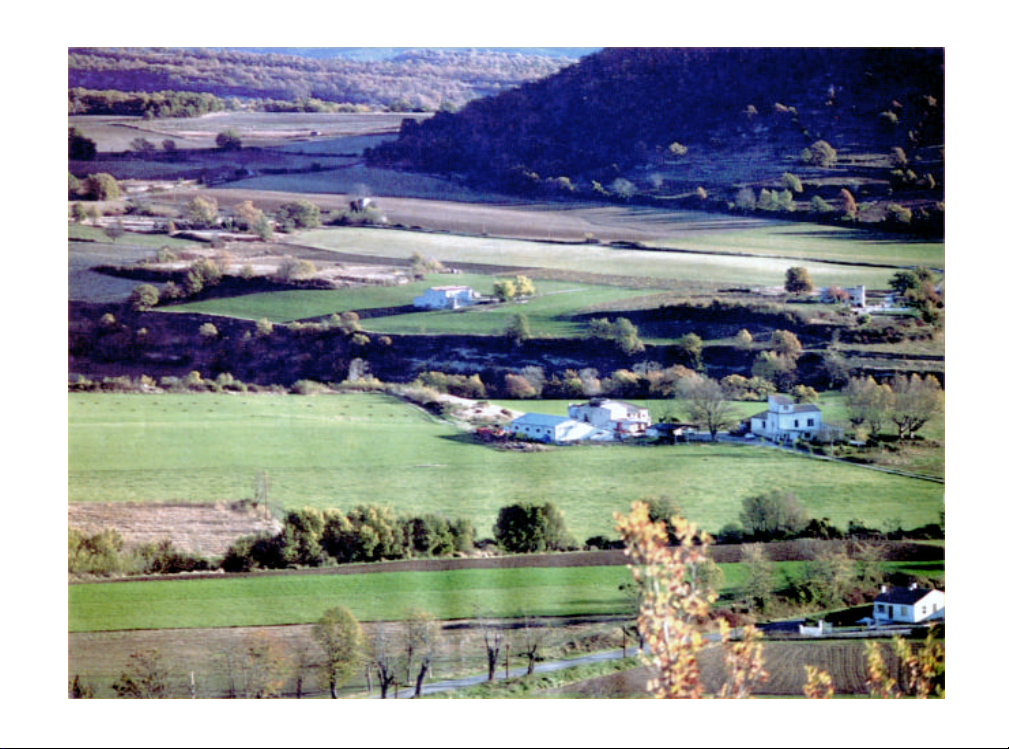
Distributed by WWW.LENSINC.NET
2
Page 3

Distributed by WWW.LENSINC.NET
3
Page 4

Welcome to the world of SLR photography! Your new T50
combines built-in power winding with the sophisticated
for interesting and professional-looking photo
graphs. The
Before you begin, take a few minutes to read these
It is a good idea to acquaint yourself with the camera by
When reading these instructions, unfold the front and back flaps or this booklet
Distributed by WWW.LENSINC.NET
electronics of Canon's programmed SLRs. It is as easy to
use as a compact camera, yet affords the special flexibility
that only SLRs give: lens interchangeability. The T50 takes
care of every exposure worry for you from regular daylight
shooting, to flash photography when accompanied by the
Canon Speedlite 244T. Even film loading is automatic.
You'll find the built-in power winder very helpful when taking
"action" pictures or shooting by remote control with the
Remote Switch 60 T3. And because it is an SLR, you can
use the T50 with any of Canon's over 50 interchangeable
FD lenses.
for easy reference to the camera's parts.
T50 is truly the camera for all and everyone, regardless of
experience.
instructions. They have been written so that you can quickly
master the operations of the camera, while also providing
some tips and explanations on photography.
first taking some pictures without any film loaded in the
camera. Load film once you feel comfortable with the
camera
4
Page 5

Table of Contents
1.
Attaching the Lens
6
Distributed by WWW.LENSINC.NET
2. Setting the Lens for Programmed AE 8
3. Loading the Batteries 9
4. Checking the Batteries 10
5. Selector Dial 11
6. Setting the Film Speed 12
7. Loading the Film 13
8. Learning to Hold the Camera Correctly 15
9. Shooting 16
10. Continuous Shooting 18
11. The T50's Viewfinder 19
12. Focusing Aids 20
13. Viewfinder Information 21
14. Self-Timer 22
15. Rewinding the Film 23
16. Dedicated Flash Photography with the 244T 24
17. Photography with the Remote Switch 60 T3 26
18. Other Accessories 27
19. Carrying the Camera 29
20. Caring for Your Camera 30
21. Specifications 32
5
Page 6

1. Attaching the Lens
Turn the rear lens cap in the di-
rection of the arrow until it stops.
To reattach the rear lens cap, align it
This camera is designed for use with
Fish-eye 7.5 mm f/5.6
AE signal pins
Distributed by WWW.LENSINC.NET
Then pull it off the lens.
Remove the body cap.
with the lens as illustrated. Then
lightly push it in and turn it clockwise
until it stops.
Canon FD lenses only. Lenses and
accessories shown below cannot be
used with the T 50.
FL series lenses
TS35 mm f/2.8
6
Reflex 500 mm f/8
Macrophoto 20 mm f/3.5
Macrophoto 35 mm f/2.8
Close-up system accessories such as
Extension Tubes or Bellows without
Page 7

To mount the lens, first align the
red positioning point on the lens
Then turn the lens in the direc
tion
To dismount the lens, turn the lens
After mounting the lens, make
Be sure to place the lens with its
Distributed by WWW.LENSINC.NET
with the red dot above the camera
mount as illustrated.
of the arrow until it stops and the
lens release button pops out with a
click.
in the direction of the arrow while
pressing the lens release button.
sure the lens release button has
popped out. Otherwise, the lens
will not work properly. DO NOT
press the lens release button
while mounting, or it may not
pop out.
front end down (as illustrated) to
avoid damaging the protruding pins
7
Page 8

2. Setting the Lens for Programmed AE
Remove the front lens cap
While pressing in the AE lock pin,
"A" will be in line with the red dot
Note:
Distributed by WWW.LENSINC.NET
turn the aperture ring in the
direction of the arrow until "A"
click-stops at the distance index.
8
on the camera. If you forget to do
this, automatic exposure will be
impossible. Since programmed
AE requires this setting, be sure
to always check that the lens is
set at "A"
If you disengage the aperture
ring from the "A" mark, the
camera's shutter speed will
remain set at 1/60 sec. At the
same time, a red "M" will appear
in the viewfinder when you
depress the shutter button
halfway.
Page 9

3. Loading the Batteries
The T50 needs batteries to power it.
Use two new penlight (size AA, 1.5V)
Push the battery chamber cover
Load the batteries so that their
Distributed by WWW.LENSINC.NET
batteries of the same brand. We
recommend Alkaline-manganese
(LR6) batteries for longer battery life.
Carbon-zinc batteries may also be
used, but their life is shorter.
DO NOT use Ni-Cd batteries.
opening latch. The battery chamber
cover will flip open.
9
terminals face the directions indicated
on the back of the battery chamber
cover.
The camera will not function if the
batteries are loaded incorrectly.
Page 10

4. Checking the Batteries
Hints:
1. Wipe the battery terminals and the
If you hear beeping sounds, you can
Battery Life
Figures = shooting in normal temperatures (20°C, or 68°F)
Distributed by WWW.LENSINC.NET
camera contacts with a clean, dry
cloth before loading to ensure
proper contact.
2. When shooting in temperatures
below 0°C (32°F), keep your
camera and spare batteries close
to your body or in a pocket until
you are ready to take a picture.
Although batteries may not
function well in low temperatures,
do not throw them away. They
may work perfectly again once
they are restored to room
temperature.
3. Remove the batteries if you do not
expect to use the camera for
about three weeks or longer.
start taking pictures. If the beeping
sounds are not emitted, battery
power is insufficient. In this case,
replace the batteries. (The selector
dial automatically returns to "L" when
you remove your finger.)
Rotate the selector dial to "B.C."
10
Page 11

5. Selector Dial
"PROGRAM" is the picture-
taking
position.
"SELF" is the position for self timer
"L" locks the shutter to prevent
Distributed by WWW.LENSINC.NET
photography.
accidental shutter release. Turn the dial
to "L" when not using the camera; this
conserves battery power.
11
Page 12

6. Setting the Film Speed
While pressing the lock release
button, rotate the film speed dial
A film's ISO/ASA number (for
(Figures in parentheses are intermediate film speeds represented by
Distributed by WWW.LENSINC.NET
until the ISO/ASA of your film is
aligned with the green index. This
is necessary for getting correct
exposure.
example, ISO/ASA 100)
represents its sensitivity to
light. The higher the number,
the less light needed for an
exposure. Thus, with ISO/ASA
400 film you can shoot even in
dim light.
dots on the film speed dial )
12
Page 13

7. Loading the Film
Pull up the rewind knob until the
back cover pops open.
The T50 uses color or black and
Pull the film leader across the
Shield the film from direct
Distributed by WWW.LENSINC.NET
white film (negative or slide) in
standard 35 mm cartridges.
Place the cartridge in the film
chamber as shown. Then push
the rewind knob down, turning it
until it drops into its normal position.
camera so that its tip is aligned
with the orange index in the
lower right-hand side of the film
chamber. If the film leader extends past the orange line,
manually wind the excess film
back into the film cartridge.
Make sure the film perforations
are engaged with the sprocket
teeth, then close the back cover.
Too much film slack.
sunlight while loading it.
13
Page 14

Turn the selector dial to
“PROGRAM."
Keep your finger pressed on the
Each time you advance the film,
While loading the film, take
Since exposure will not be cor-
Distributed by WWW.LENSINC.NET
shutter button until the frame
counter automatically stops at
"1." While doing this, keep an eye
on the rewind knob. If it rotates in
the direction of the arrow (see
above right), the film is loaded
correctly.
the frame counter also advances
to the next frame. It can count up
to 36 frames. The numbers 12,
20, 24, and 36 are in orange to
call your attention to the fact that
rolls with those numbers of
frames are or are almost finished.
care not to touch the shutter
curtain (shown in red).
rect between "S" and "1,"
please do not take pictures
before you have advanced the
film to frame “1.”
14
Page 15

8. Learning to Hold the Camera Correctly
Loading the Film in Low or
Humid Temperatures
The slightest movement of your
Hints:
Take care not to touch the rewind
Distributed by WWW.LENSINC.NET
In low temperatures, film with a
long leader may become curled.
Manually wind the excess leader
back into the cartridge to
straighten out the curl. Then pull
the film back out and align its tip
with the orange index.
When the humidity is high, film
becomes soft and easily torn.
Keep the film stored in its
canister until just before you load
it to keep it from tearing.
body during shutter release may
cause blur in the picture. The
best way to prevent camera
movement is to hold the camera
firmly, with your left hand supporting the camera and lens.
Press your left elbow to your body
and lightly press the camera
against your cheek or forehead.
For a vertical shot, steady at least
one elbow against your body
Spread your feet slightly apart,
one foot ahead of the other, and
relax.
15
1. Lean against a steady support
like a tree, a wall, or a table, if
available. This way your
pictures will be just that much
sharper.
2. There is, of course, no one correct way to hold the camera
Experiment to find the most
suitable way for you. Select a
method that provides comfort in
addition to stability. It may help
to practice in front of a mirror.
knob and button when taking
vertical shots.
Page 16

9. Shooting
Make sure that the selector dial is set
to "PROGRAM."
Shutter speed is the amount of time
Look into the viewfinder. Turn the
the basis of exposure. Since the T50
Gently press the shutter button
Distributed by WWW.LENSINC.NET
the shutter remains open for
exposure. Aperture in photo terminology refers to the size of the
lens opening. Shutter speed and
aperture are the variables forming
focusing ring until the main subject is
sharp and compose the picture.
is programmed to select and set the
best aperture/shutter speed
combination for you automatically,
you will not have to worry about
making any manual settings.
16
halfway to check for correct exposure.
If a solid green "P" appears in the
right side of the viewfinder, exposure
will be correct.
A slowly blinking "P" (about 2 times
per second) is a camera shake
warning. This means the shutter
speed is 1/30 sec or slower, so it is
best to use flash. If flash is not
available, bring more light into the
picture, or mount your camera on a
tripod.
Page 17

A rapidly blinking "P" (about 8
times per second) means shooting
The solid line indicates the meter coupling
Distributed by WWW.LENSINC.NET
is not possible without the use of
flash. See p. 24 for more on
photography with the Canon
Speedlite 244T.
range in programmed AE when the FD 50 mm
f/1.4 is used.
17
Page 18

10. Continuous Shooting
Press the shutter button all the way.
The film will automatically advance to
One of the greatest features of the
The film will be automatically ad-
For a single exposure:
Remove
For continuous shooting:
Just keep
Distributed by WWW.LENSINC.NET
the next frame.
T50 is its built-in power winder. This
lets you concentrate on the action in
front of the camera, so that you can
take a whole roll of pictures without
ever removing your eye from the
viewfinder.
18
vanced as long as the shutter button
is depressed.
your finger from the shutter button as
soon as the shutter is released.
your finger on the shutter button for as
many pictures as you wish to take.
Continuous shooting takes place at a
maximum speed of 1.4 fps (frames per
second).
Page 19

11. The T50's Viewfinder
The T50's viewfinder is bright and easy to use, displaying only the
necessary information through a Light-Emitting Diode (LED) system of
Distributed by WWW.LENSINC.NET
illumination. You may have been wondering how the T50 measures lighting
conditions and provides correct exposure. This is accomplished through the
Center-Weighted Averaging System by way of a silicon photocell. It reads
the entire viewing area with emphasis on the central portion where the
subject is most likely to be placed. Canon has used this system in all of its
"A" series cameras, and it has proven to be very reliable and accurate.
19
Page 20

12. Focusing Aids
Out-of-focus
The focusing aids in the center of the
1. Laser Matte Screen --------When it
Note:
The center of the view finder is
Distributed by WWW.LENSINC.NET
viewfinder will help you focus all your
pictures sharply. They can be used
alone or in combination. See the
illustration on the facing page.
enlarged for your easy understanding.
In-focus
is difficult to focus the subject, use
the laser matte screen. It appears
fuzzy until the subject is in focus.
2. Microprism Rangefinder -----Shimmers when the subject is out
of focus. It is clear and steady
when in focus.
3. New Split Rangefinder -------Divides the subject in half
horizontally. Especially useful for
subjects with vertical lines. The
subject is in focus when the two
halves merge to become one
unbroken image.
When using a lens with a maximum
aperture of f/5.6 or smaller, half of the
split-image rangefinder may take on a
slight color.
20
Page 21

13. Viewfinder Information
4.
Manual control LED
Distributed by WWW.LENSINC.NET
Blinks when the lens aperture ring
is detached from "A." Warns that
exposure may not be correct
5. Programmed AE control
LED/Camera shake, Underexposure warning "P" lights up to
indicate correct exposure.
Slow blinking warns for camera
shake; rapid blinking means
shooting not possible.
6. Flash-charge completion LED;
with 244T, also flash exposure
confirmation.
Lights up when flash is charged,
and with the 244T, confirms auto
flash exposure.
21
Page 22

14. Self-Timer
Set the selector dial to "SELF" and
focus your picture.
To start the self-timer, press the
At two seconds before shutter
Hint:
The T50 sets the exposure the
If you have started the self-timer
Following exposure, unless you
Distributed by WWW.LENSINC.NET
shutter button. A beeping sound will
be emitted. The shutter will be
released automatically ten seconds
later.
release, the camera will begin to
beep at a faster rate.
When a tripod is not available, put
the camera on a table for self-timed
photography.
moment you press the shutter
button. To ensure correct exposure, be sure to look through or
cover the viewfinder when pressing the shutter button to avoid
stray incoming light. Also do not
stand in font of the lens.
22
and wish to cancel it before shutter
release, rotate the selector dial
back to "PROGRAM" or "L."
want to use the self-timer for the
next frame, reset the selector dial to
"PROGRAM" or "L."
Page 23

15. Rewinding the Film
At the end of the roll of film, film
First press in the rewind button.
Then turn the rewind crank in the
If you do not remove your
DO NOT open the back cover
Distributed by WWW.LENSINC.NET
advance will stop automatically
and, after a pause, the camera will
beep to inform you.
finger from the shutter button
after film advance has stopped.
the camera will continue to
beep until you let go of the
shutter button.
(Once you have pressed it, you
can remove your finger.)
23
direction of the arrow. Keep
turning until you feel no further
pressure on the rewind crank.
until the film is completely
rewound. Doing so may ruin
most or all of your film.
Page 24

16. Dedicated Flash Photography with the Canon Speedlite 244T
When the rewind crank feels loose,
open the back cover. The frame
Switch to flash photography when
The 244T should only De used
Turn the main switch ON and set
Distributed by WWW.LENSINC.NET
counter will automatically return to
"S." Remove the film cartridge as
illustrated and place it back in its
canister. It should be developed as
soon as possible.
Note:
There is an extremely rare
possibility that, after rewinding your
film, the mirror inside the camera
body may not flip back to its normal
position. If this happens, simply
press the rewind button. The mirror
will then return to its normal
position.
the green "P" starts to blink. For
best results, we recommend using
the 244T with the T50. It is
incredibly easy to use, and has
been designed exclusively to go
along with the T50.
with the T50.
the ISO/ASA film speed on the
flash.
24
Page 25

Depress the shutter button half
way;
once the " ! " mark signals that the
If the subject is too far from the
When using "A" series
It is recommended to use a
Distributed by WWW.LENSINC.NET
flash is charged, you are ready for
flash photography.
You need not make any settings.
The aperture is automatically set for
the best exposure results. The
shutter speed is also set automatically to X-sync (1/60 sec).
flash, the green "P" will blink rapidly
to warn you. Move closer to your
subject in such cases.
Speedlites and the 533G or
577G with the T50, the shutter
speed is set automatically to Xsync (1 /60 sec), and the
aperture is adjusted automatically to the aperture value
of the flash as soon as the pilot
lamp glows.
25
Canon flash unit on the T50.
Using a flash or flash accessory
of another make may cause the
camera to work improperly or
even possibly damage the
-
camera itself.
Page 26

17. Photography with the Remote Switch 60
The Remote Switch 60 T3 is a
useful accessory that has also
Attach the 60 T3 to the remote
Depress the remote switch
Since the remote switch
Distributed by WWW.LENSINC.NET
been designed exclusively for
the T50. Attached directly to the
camera body, it enables you to
shoot by remote control. And
since the T50 has a built-in
power winder, you do not need
an extra accessory to advance
the film. With the optional Extension Cord 1000 T3 (approximately 10 m, or 30 ft), you can
shoot from a distance, especially
useful when photographing wildlife.
control socket of the camera
body.
26
release button to take a picture
For continuous shooting, slide
the release button to the running
lock position.
shutter button and the camera
shutter button are independent
of each other, the camera's
shutter button may be used,
even if the Remote Switch 60
T3 is attached.
Page 27

18. Other Accessories
Lens Hood
Dioptric Adjustment Lenses S
We strongly recommend the use of a lens hood to keep
out side light which may cause flare and ghost images to
Ten eyesight correction lenses are available in the powers
Note:
Distributed by WWW.LENSINC.NET
form on the image. Rigid Canon hoods also help to
protect the lens from shock. Use only a hood which is
specified for your particular lens. Most Canon hoods fit
into the bayonet mount and are fixed by turning. For more
details, please see the lens instruction manual.
of +3, +2, +1.5, +1, +0.5, 0, -0.5, -2, -3 and -4 diopters.
They may make viewing and focusing easier if you are
near- or farsighted. Slide the Eyecup T up to remove it
before you attach the dioptric adjustment lens to the
camera. Choose the one which is closest to your eyeglass
prescription, and make a practical test if possible.
Attaching the dioptric adjustment lens with the Eyecup T
is not possible.
27
Page 28

Canon Wireless Controller LC-1
Interval Timer TM-1 Quartz
This accessory is a remote control photography
device using infrared rays to control cameras from a
The Canon Interval Timer TM-1 Quartz allows
Note:
Distributed by WWW.LENSINC.NET
distance. The LC-1 is particularly useful
in sports photography, wildlife photography, news
coverage, and for numerous other fields. The
Wireless Controller LC-1 consists of a transmitter
and a receiver. Up to three cameras can be operated
in series when the receivers are set to different
channels.
unmanned shooting at timed intervals between 1
second and 30 minutes in fourteen steps. Its quartz
control assures a precise time interval. It is
especially handy for the observation, recording, and
analysis of plant and animal life.
Attach the Remote Switch Adapter T3 when using
the camera with the Wireless Controller LC-1,
Interval Timer TM-11 Quartz, or older remote control
accessories. Also, cover the viewfinder of the
camera when using those accessories to avoid stray
incoming light.
28
Page 29

19. Carrying the Camera
Thread the ends of the strap
through the rings on the camera
For carrying the camera, in par-
Unsnap the top cover of the case
Do not forget to turn the
Distributed by WWW.LENSINC.NET
as shown.
ticular, insert it into its semi-hard
case (optional accessory) as
shown.
29
to remove it. Turn the lens
focusing ring to infinity (∞) before
closing the top cover again.
selector dial to "L" to prevent
accidental shutter release
while carrying the camera.
Page 30

20. Caring for Your Camera
As with any precision instrument, proper care and
maintenance involve a few simple rules in addition to
1. The best thing you can do for your T50 is to use it
2.
Keep the camera and lens out of direct sun
light and
3. To keep the camera in top condition during prolonged
Distributed by WWW.LENSINC.NET
common sense. Observing these few rules will keep your
T50 in top condition at all times.
regularly. In the event that you must store it for quite a
while, first remove it from its case or camera bag.
Remove the batteries. Wrap the camera in a clean, soft
cloth and place it in a cool, dry, dust-free place. If you
store the body and lens separately, attach both the body
and rear lens caps.
away from "hot spots," such as the trunk, rear window
shelf or glove compartment of a car. Do not store the
camera in a laboratory or other such area where chemicals may cause corrosion.
storage, occasionally insert the batteries and take
several blank shots to "exercise" the mechanisms.
Check the operation of each part before you use the
camera following long storage.
4. Water, spray, excessive humidity, dust and sand are
your camera's worst enemies. Clean it especially well
immediately after you use it at the beach.
5. To clean the exterior of the camera body, first blow off
dust with a blower brush. Wipe off smudges with a
silicone cloth or chamois leather. If smudges remain on
the eyepiece after using a blower brush, wipe it lightly
with lens cleaning tissue which has been moistened with
a couple of drops of lens cleaner.
30
Page 31

6. If the lens surfaces are clean, yet the view-
finder appears dusty, the picture will not be
8. To clean the lens surfaces, use only a blower
7. The film chamber needs cleaning from time to
Aerosol spray dust removers are not recom-
Distributed by WWW.LENSINC.NET
affected by the dust in the viewfinder. If the
mirror gets dirty, it will not affect pictures but it
may make viewing difficult. Dust it VERY gently
with a blower brush. If further cleaning is
necessary, NEVER do it yourself but take the
camera to the nearest authorized Canon
service facility.
time to remove film dust which may scratch the
film. Gently dust it out with a blower brush. Be
careful NEVER to press on the shutter curtain.
brush, cleaning fluid and tissue made specially
for cleaning camera lenses. Carefully follow the
lens instruction manual. Chamois leather or a
silicone cloth may be used for wiping smudges
off the lens barrel-NEVER use such cloths on
the glass surfaces!
mended for the shutter curtain area. If used,
hold the can at least 20 cm (8 inches) away from
the curtain.
31
Page 32

SPECIFICATIONS
Type:
35 mm SLR (Single-Lens Reflex) camera with
electronically-controlled programmed AE (Automatic
Meter Coupling Range:
EV 1 to EV 18 with ISO
Distributed by WWW.LENSINC.NET
Exposure).
Exposure Modes: Programmed AE and programmed AE
flash photography with Canon Speedlite 244T
Format: 24 x 36 mm.
Usable Lenses: Canon FD series lenses only.
Viewfinder: Fixed eye-level pentaprism.
Field of View: 92% vertical and 93% horizontal coverage
of the actual picture area. Magnification: 0 83X at
infinity with a standard lens. Viewfinder Information:
Information is displayed by way of LED digital
display positioned to the right of viewing area
(P): Programmed AE indicator. 2 Hz flashing
indicates camera shake warning; 8 Hz flashing
indicates underexposure warning.
(M): Manual aperture setting. 4 Hz flashing indicates
exposure may be incorrect.
(~): Flash charge-completion display.
AE Mechanism: Electronically-controlled programmed
AE
Light Metering System: TTL (Through-The-Lens),
Center-weighted average by SPC (Silicon Photocell). Stopped-down metering is impossible and
Non-FD lenses and close-up system accessories
without AE signal pins cannot be used
100/21°, ASA 100 film.
Film Speed Scale: ISO 25/15°, ASA 25-ISO 1600/33°,
ASA 1600.
Shutter: Vertical travel focal-plane, electromagnetic
attraction shutter. Electronically controlled. Shutter
Speed: Automatically controlled from 2 sec to
1/1000 sec at "A." 1/60 sec when disengaged from
"A."
Mirror: Instant-return, with shock and noise absorber.
Self-timer: Electronically controlled. Ten-second
time lag activated by pressing shutter button. Beep
sounds to indicate operation; sound frequency
increases two secs before shutter release.
Selector Dial: Four positions: "SELF," "PROGRAM," "L,"
and "B.C." At "L" all active circuits are cut off as a
safety feature.
Shutter Button: Two-step, electromagnetic shutter
button Pressing it halfway activates the indicators
Pressing it all the way sets shutter in operation.
Flash Synchronization: X-sync at 1/60 sec. Direct
contact at accessory shoe for hot-shoe type flash.
When used with Canon "A" series Speedlites,
533G, or 577G, shutter speed is automatically set
and aperture is also automatically set to the
aperture value of the flash when the pilot lamp
glows.
32
Page 33

Distributed by WWW.LENSINC.NET
33
