Page 1
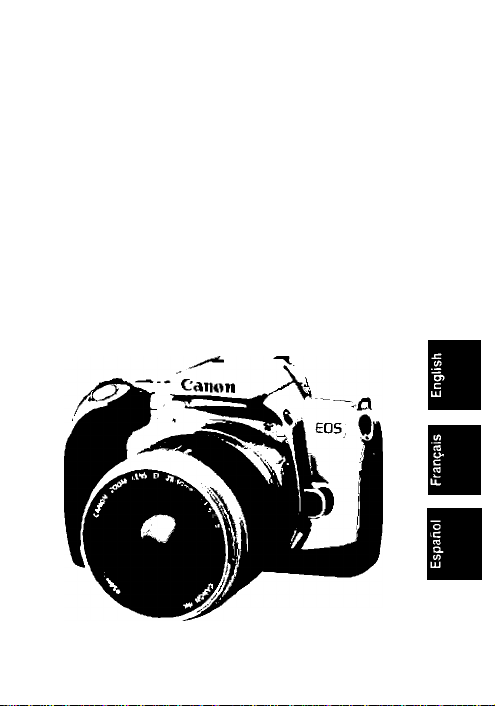
Canon
300B /3000 DATE
INSTRUCTION MANUAL
MODE D'EMPLOI
MANUAL DE INSTRUCCIONES
Page 2

Page 3

Canon
/ ^ ÌDÀff] f ^
300Q /SOOQdate
Page 4

Thank you for purchasing a Canon product.
The EOS REBEL T2 (DATE) ! 300X (DATE) is a very compact autofocus, single
lens reflex camera. It can be used for a wide variety of subjects and situations with
fully automatic and user-controlled shooting modes.
Read this Instruction manual and familiarise yourself witti your new camera
before taking pictures.
Also read “Handling Cautions" on page 4 to prevent camera malfunction and
damage.
Before Using Your Camera
• Before shooting an important event, be sure to take test shots to make sure
the camera operates properly.
• EOS cameras have a lens mount for dedicated operation (autofocusing,
exposure control, etc.) with Canon EF lenses. Using a non-Canon EF lens
with an EOS camera may not result in proper camera or lens operation.
Note that the warranty does not cover any camera malfunction or damage
occurring with the use of non-Canon products.
Conventions Used in this instruction manuai
• The icon indicates the Main Dial.
• Ail operation procedures described in this booklet assume that the Mode
Dial is set to a mode except Before proceeding with any operation,
be sure that the Mode Dial is set to a shooting mode.
• Reference page numbers are indicated by (p **)
• The ir symbol indicates that the respective feature can be used only in
Creative Zone modes (P, Tv, Av, M, A-DEP)
• The camera control icons and markings used in this booklet correspond to
the actual icons and markings found on the camera.
• The ((S4) and ((S)6) icons indicate that the respective function remains in
effect for 4 and 6 sec. respectively after the button is released.
* •
Page 5
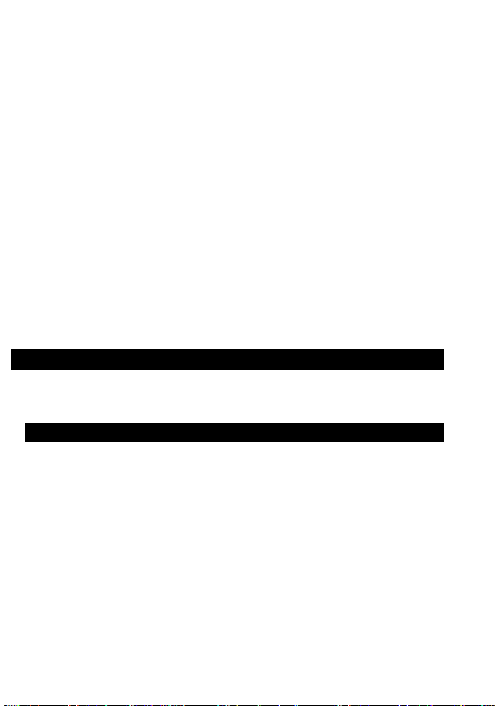
Contents
Conventions Used in this Instmction manual
Handiing Cautions
Nomenclature.........................................................................6
.................................................................
....................
2
4
Installing the Batteries
Checking the Battery Levei.................................................12
Mounting and Detaching a Lens
How the Shutter Button Works
Q Loading and Unloading Film
Oil Midroll Rewind
Since everything is automatic, all you do is press the shutter
button.
3 User-ControJIed Shooting
You can set the desired shutter speed or aperture value to
obtain the exposure you want. You take control of the camera.
И
Reference
Symbols
y The Caution symbol alerts you to actions to prevent shooting
^ problems.
The Note symbol gives supplemental information.
.....................................................
................................
........................................
..........................................
..........................................
..........................................................
.........................
...............................
11
13
14
15
16
27
49
Page 6
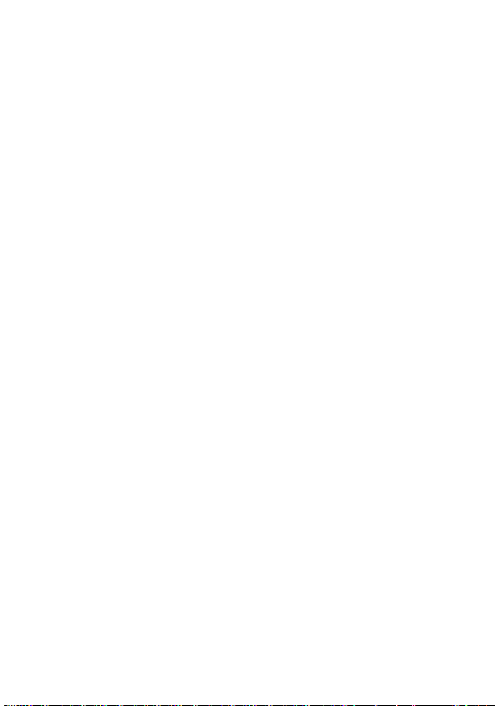
Handling Cautions
Camera Care and Storage
• The camera is a precision instrument Do not drop it or subject it to physical
shock,
• The camera is not waterproof and should not be used in wet conditions or
underwater. If the camera gets wet, take it to your nearest Canon dealer as soon
as possible. If small amounts of water splash onto the camera, wipe it with a
clean dry cloth. If the camera is exposed to salty air, wipe it thoroughly with a
slightly damp cloth.
• Do not leave the camera in places prone to excessive heat such as in a car on
a sunny day. Excessive heat can cause the camera to malfunction
• The camera contains precision electronic circuitry. Never attempt to
disassemble the camera.
• Use only a blower brush to blow away any dust on the lens, eyepiece, mirror,
focusing screen, film compartment, etc Do not clean the camera body or lens
with any cleaner containing an organic solvent. For stubborn dirt, consult your
nearest Canon Service Centre.
• The shutter curtains are extremely thin Use only a blower to clean them. Be
careful not to blow air too forcefully on the shutter curtains The shutter curtains
can be easily deformed or damaged. Also, when loading and unloading film, be
careful not to touch the shutter curtains.
• Do not touch the electrical contacts with your fingers. Otherwise corrosion may
develop on the contacts, resulting in improper camera operation
• If the camera is not to be used for an extended period, remove the battery Store
the camera in a well-ventilated, cool, dry place During the storage period, press
Ihe shutter button to release the shutter a few times once in a while.
• Avoid storing Ihe camera in a labouratory, cabinet, etc , where corrosive
chemicals are present
• If the camera has not been used for a prolonged period or if you will use the
camera for an important event, check the operation of all the camera controls or
take the camera to your nearest Canon Sen/ice Centre.
LCD Displays
By their nature, LCD displays react more slowly at low temperatures, and may
appear dark at high temperatures. The display will return to normal at room
temperature.
Page 7
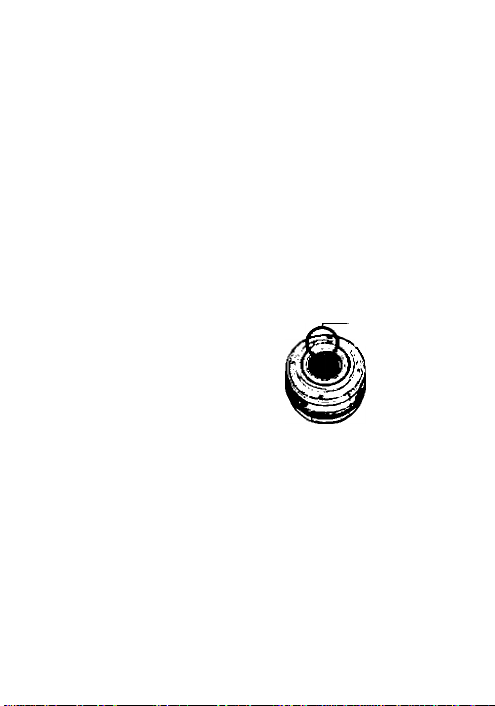
Batteries
• Before installing the batteries, wipe the battery contacts to remove any
fingerprints and smudges This is to prevent faulty connections and corrosion
• Never disassemble or recharge the batteries Also, never store a battery in hightemperature places or short circuit the battery contacts or toss a battery into a
fire.
• Although the batteries work well even at low temperatures, battery performance
may decline slightly at freezing temperatures. In such a case, keep spare
batteries warm in a pocket, etc , and use and warm the batteries alternately
How Low Battery Levels Affect Camera Operation
On the LCD panel, if the <G> icon blinks or it is not displayed, a proper exposure
can still be obtained as long as the shutter releases However, when the battery
level is low, film advance and auto rewind might stop midway or not work at all
and <G> icon may blink on the LCD panel. After the batteries are replaced with
new ones, film advance will be possible and film rewind can resume by pressing
the <Qdl> button.
Lens Electrical Contacts
After detaching the lens from the camera, pul on
the lens caps or put down the lens with the rear end
up to avoid scratching the lens surface and
electrical contacts.
Safety Precautions
. Do not look directly at the sun or any other strong light source through this lens
or through a camera with the lens attached as this could cause damaged
eyesight. Take particular care r>ot to look directly at the sun through the lens
alone as this can cause blindness.
Do not leave the lens or an SLR camera with the lens mounted in direct sunlight
with the lens cap removed This is to prevent the lens from magnifying the sun's
rays, which could cause fire.
Contacts
Page 8
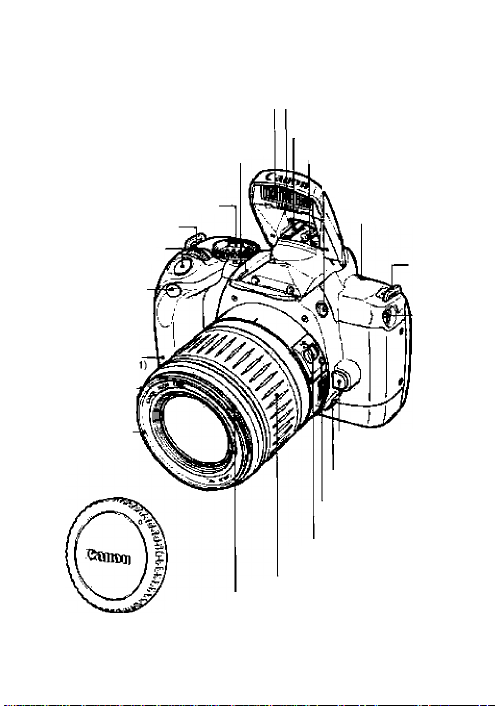
Nomenclature
• Reference page numbers are indicated by (p **).
<Q/Ci)S> Film advance mode/Selflimer/'Remote control button (p 32/
23/24)
<£oi> Main Dial
Shutler button (p 14)
‘Remote control
sensor / Sell-timer/
•Remote control
lamp (p 24/23/24)
Grip / Battery
compartment (pi
Hood EW-60C
(optional)
Built-in Hash /__, ,
AF-assist beam
(p.44/19)
Mode Dial (p 10)
___
Red-eye reduction lamp (p 22)
__
Flash-sync contact
— <i> Flash button (p 43)
I— <-e-> Film plane mark
Remote control
terminal**
50 mm filter
thread
Body cap (p.13)
___ Lens release button (p 13)
— Depth-of-lield preview button
(P-42)
— Lens mount Index
*— Focus mode switch (p 13)
Zooming ring
— Focusing ring (p 31)
DATE Model only
For Remote Switch RS-60E3 (sold separately)
Page 9
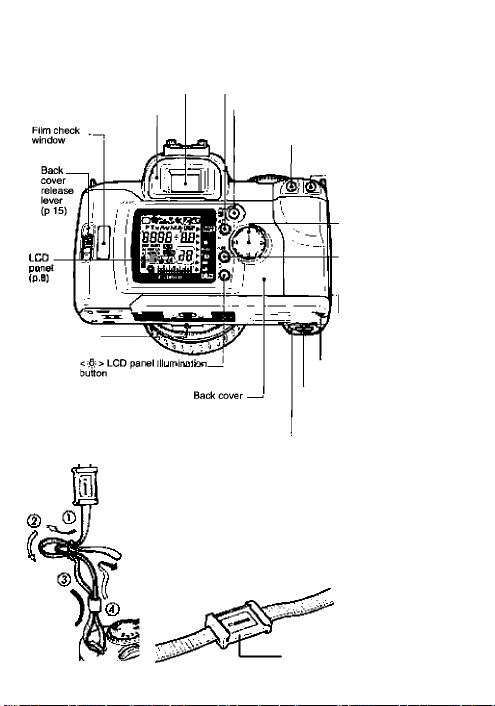
Viewfinder eyepiece
Eyecup (p 26)
Tripod socket
___
-__<AF> AF mode/SET button {p 20/26))
__
Attaching the Strap
Pass the end of the strap through the camera's strap
mount from the txitlom. Then pass it through the strap’s
buckle as shown in the illustration. Pull the strap to make
sure it does not slip out of the buckle.
♦The eyepiece cover is also attached to the strap, (p.24)
— <AvB>Aperture set/Exposure
compensation button (p.37/39)
— <*>AE lock/FE lock
button (p 41/46)
<E0> AF point
selection button
(P-29)
AF point selection
keys (p 29)
<FUNC.> Function
button (p,22, 25, 26,
40, 42. 43, 44. 47)
!_ <Qda> Midroll
rewind button
(p.16)
— Guide hole
Battery compartment cover
release lever (p.11)
— Battery compartment cover
(P-11)
Eyepiece cover
Page 10
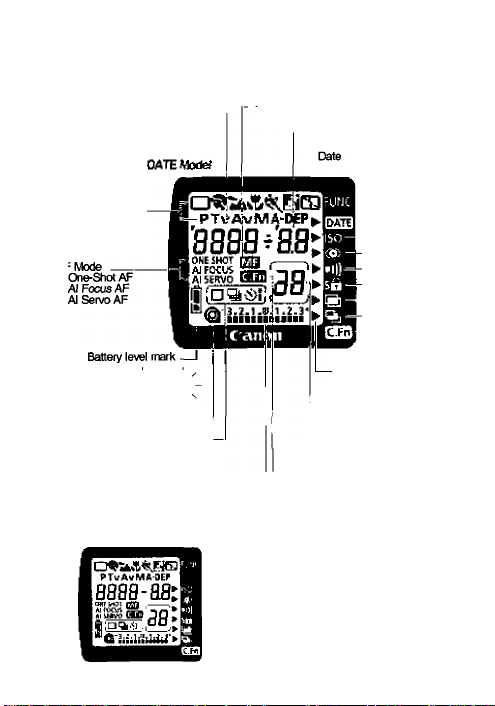
Nomenclature
LCD Panel
Shutter Speed _
ISO film
Date
FE lock
Shooting mode
icon
<Q> Rim mark —
Rim advance mode
<n>Single frame
<Ql>Continuous
shooting
<C^g>Self-timer/
Remote control
Non-DATE Model
<ISB> Manual focus
I— Aperture value
F^d^ye reduction setting
AEB amount
I-
Date
I-
ISO film speed
Red-eye reduction
Beeper
Safety release lock
Multiple exposures
AEB
Custom Function
Function poimer
Frame ooonter
Miitiple-exposure setting
S^-l|mer operation
Remote control ispemtion
Custom Function icon
- BgxKure level indicator
Ej^osure corr^wnsation amoum
AEB level
Red-eye reduction Istp-on jrtdicaiDr
Film transport indicator
• Pressing the button illuminates
the LCD panel.
• The actual display will show only the
applicable items
•
Page 11
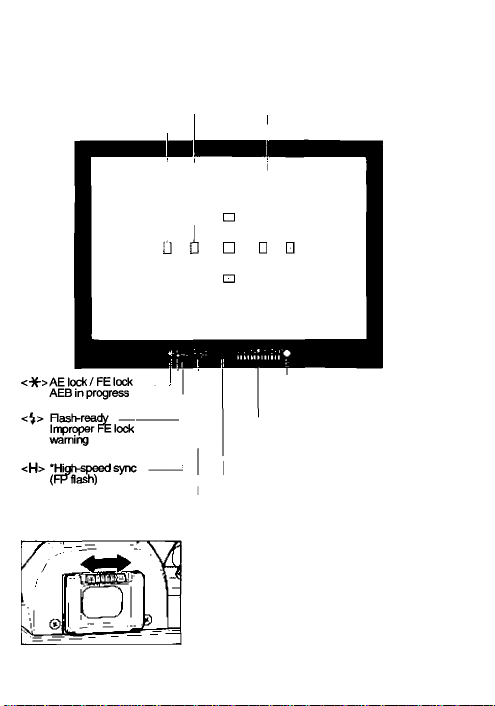
Viewfinder Information
Superimposed display
Appoints (7) —I
Shutter speed —! — Aperture value
FE lock
— ■ Focusing screen
!— <•> Focus confirmation
light
EMSosuie level mdlcator
Exposure compensation
amount
ABB level
Red-eye reduction
lamp-on indicalor
Remove the eyecup, then slide the dioptric
adjustment lever left or right until the AF
points in the viewfinder look sharp.
* With an D(-series Speedlite
*
Page 12
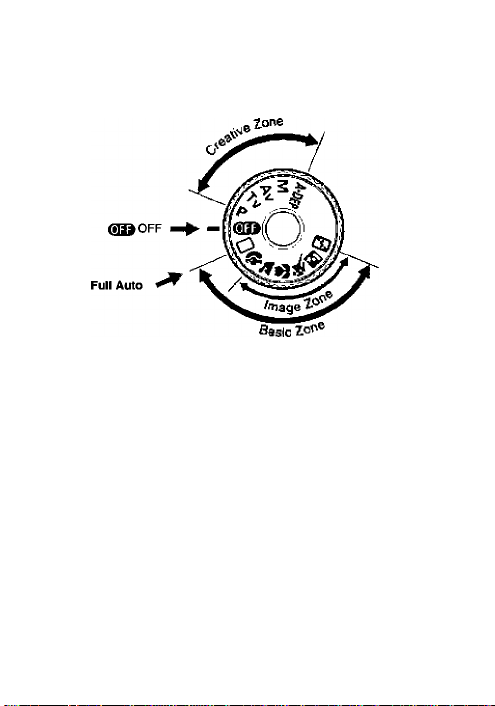
Nomenclature
Mode Dial
The dial is divided into two zones.
Basic Zone
Fully automatic mode where the
camera takes care of everything.
a : Full Auto (p.16)
Basically, all you do is point and
shoot.
Image Zone (p 20)
Fully automatic modes for a
particular subject.
9 : Portrait
: Landscape
A : Close-up
: Sports
H : Night Portrait
C9 : Flash off
10
(D Creative Zone
Semi-automatic and manual
modes enable you to take control
of the camera to obtain the
desired result.
P : Program AE (p.33)
Tv : Shutter-priority AE
(p35)
: Aperture-priority AE
Av
(P-36)
: Manual exposure (p.37)
M
: Automatic Depth-of-field
A-DEP
AE (p.38)
:OFF
(D es
Page 13
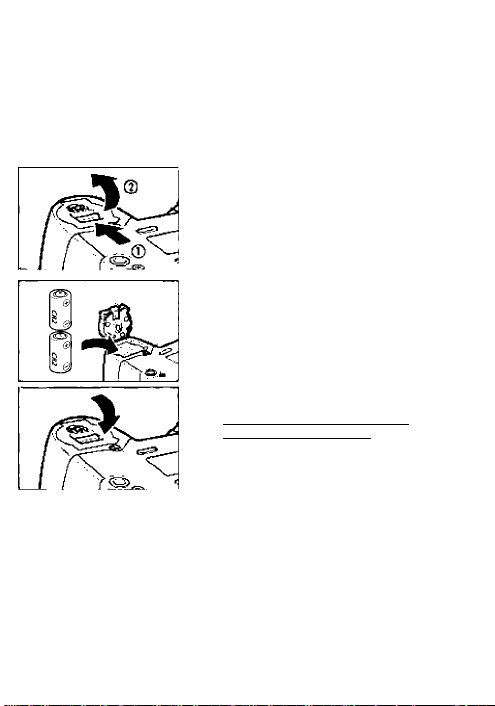
Before You Start
Installing the Batteries
^ Batteries are not included in camera body only (not kit) sold in North America. Obtain
batteries separately.
The camera uses two CR2 lithium batteries.
Open the battery compartment cover.
• Slide the release lever in the direction
shown by the arrow in the diagram, and
open the cover.
I Install the batteries.
I • Make sure the battery contacts (+ and ~)
are properly oriented as shown.
• Do not mix old and new batteries.
Close the battery compartment cover.
3
• Press the cover until it snaps shut.
• The date and time must be set See
page 26 (DATE Model only)
For plaora Viivre CFC betisrtesr^nol be easily avaUaUe, lete spare Mteries
i
you Atso carry spare baaerres for extended ahootirig sesaions-
11
Page 14
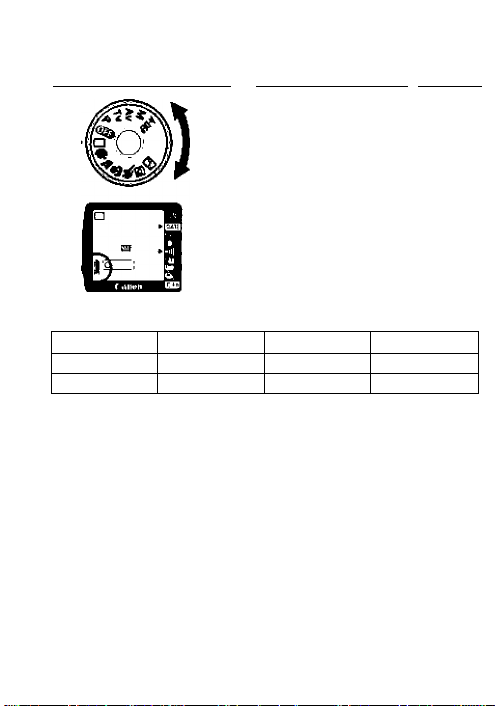
Checking the Battery Level
Check the batlefy level after replacing the batteries and before using the camera.
Turn the Mode Dial to a shooting mode.
• The camera will then turn on and the LCD panel
will display one of the following battery level
mark:
¡1 : Battery level OK.
Q : The battery level is low Keep spare
batteries handy.
n : The batteries will soon be completely
* exhausted.
. : Replace the batteries.
Battery Ufa (With 24-ex. rolls)
Temperature 0% Flash Use 50% Flash Use
At 20°C 54 rolls 23 rolls 16 rolls
At-10°C 35 rolls 16 rolls 11 rolls
• The battery life shown above is based on Canon’s testing conditions with new
batteries,
’ If nothing is dsplayed on the LCD panel, the batteries may have been installed
a
incorrectly. Tate out the batteries and inst^ conectty.
' If you often press the stHjtter button ha№№y for a prolonged p^iod or just
: aufofoaa Mtihoui taking a pictuie, the battery life w|i| be affected.
’ v\qren not using the camera $ei the Mode Dtof to <^nSb.
12
100% Flash Use
Page 15
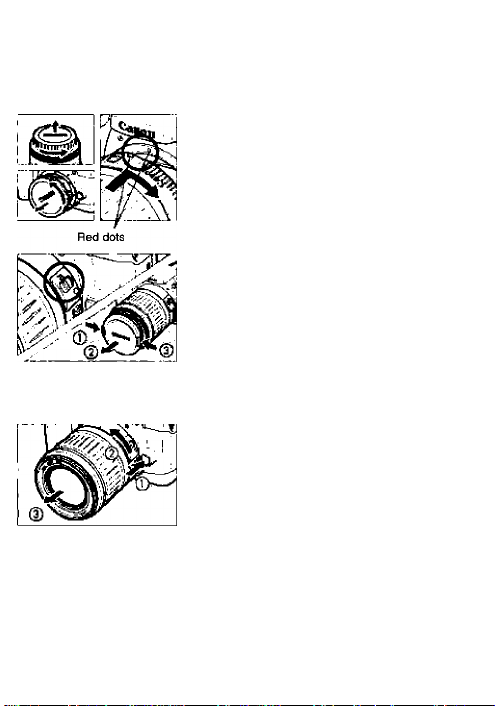
Mounting and Detaching a Lens
Mounting a Lens
Remove the caps.
1
• Remove the rear lens cap and the camera
body cap
Mount the lens.
• Align the red dots on the lens and camera
and turn the lens as shown by the arrow
until it snaps in place.
^ On the lens, set the focus mode
^ switch to <AF>.
• If the focus mode switch is set to <MF>,
autofocus will not operate
Remove the front lens cap.
Detaching the Lens
While pressing the lens release button, turn the lens as shown by the arrow.
• Turn the lens until it stops, then detach it.
1^ • Keep the caps you wHL not lose ihem
• stands lor "Auto Focus,''ard<hF> stands for "MaoLis] Fbous."
• An EF^ tens cannot be attached 10 the cafners.
13
Page 16
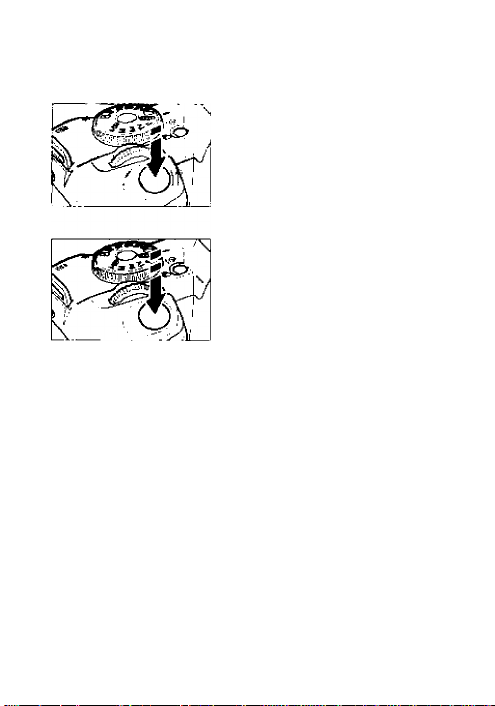
How the Shutter Button Works
The shutter button has two stages, You can press it down halfway or fully The
two levels of shutter button operation are as follows:
If an Extender (optional) is used and the ma)dmum ^^erture (the lowest
f/number) of the lens becomes smaller than f/5.6, autcrfocusing will not operate.
For details, refer to the extender’s instructbns,
FJ Camera mov^nent during the moment of exposure is called camera shake.
Camera shake can cause blurred pictures. To prevent blurred pictures due to
camera shake:
• Hold the camera steady.
* Rrmly grasp the camera grip with your right hand, and press your both
elbov^ lightty against your body.
* Hold the lens at the bottom with your left hand
V Press the c^nera against your face and look through the viewfinder
* To maintan a stable starve, place one foot in front of the other instead of
lining up bcth feel
• Use your finger tip to touch the shutter button, grasp the camera with your
entire right hand, then press the shutter button gentiy.
When it is pressed halfway:
• Pressing the shutter button down halfway
activates autofocusing (AF), and also
activates the automatic exposure (AE)
mechanism and sets the shutter speed
and aperture value.
• The exposure (the combination of shutter
speed and aperture value) appears on the
LCD panel and in the viewfinder ((?)4).
When it is pressed fully:
• The shutter is released to take the picture
and the film advances by one frame,
14
Page 17
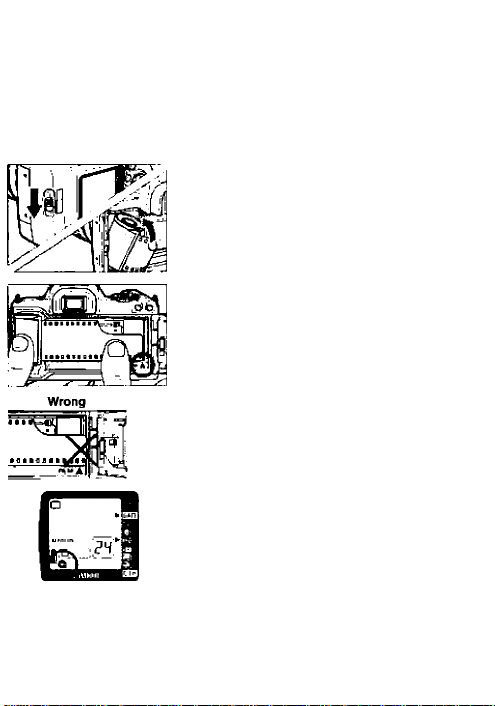
Loading and Unloading Film
Loading Film
After you load the film, the camera first winds the entire roll onto the camera’s
take-up spool With DX-coded film, the camera automatically sets the film’s ISO
speed. Then each time a picture is taken, one frame of film is rewound back into
the film cartridge The frame counter shows always number of shots remaining.
Turn the Mode Dial to any setting
1
except <(D8>.
Open the back cover.
1
• Slide down the back cover release lever
and open the back.
Insert the film cartridge at a slight
angle.
^ Align the film leader edge with the
^T<A> mark.
• Hold down the film cartridge while pulling
out the film leader. If you pull out the film
leader too much, rewind it back into the
film cartridge.
Close the back cover.
• Close the back cover until it snaps shut.
5
► Film prewind will start and there will be a
shutter-release sound about 10 sec. later
The <Q> icon and frame count will also
be displayed on the LCD panel.
>■ During the film prewind, the ISO speed will
be displayed on the LCD panel.
15
Page 18

©Loading and Unloading Film
U • The shutter curtains have been manufactured with very hi^ precision Never
touch them with your fingers. When loading film, do not touch or dam^e the
curtains with your fingers or film.
• In hot and humid environments, do not remove the film packaging until you eu* *e
ready to load the film.
• Infrared film canix)t be used with this camera
If the film is not loaded fxc^Derly, the <@> icon will Uink on the LCD panel and
a
the shutter will not work. ReloaJ the film cartridge properly.
Unloading Rim
After the film’s last frame is exposed, the camera rewinds the film automatlcaHy.
After the film is rewound, there will be a
shutter-release sound. Check that the < @ >
icon is blinking on the LCD panel, then open
the back cover and take out the film
cartridge.
Q^MIdroll Rewind
To rewind the film in midroll, follow the procedure below.
Press the <Qs> button.
► Film rewind will begin.
• Make sure the <@> icon is blinking, then
take out film cartridge.
If you teke out the filmcartridge in midroll vwthout rewinding thefilm and Ihen load
a new roll of film and press the shutter biAon completely, the new film will only
rewind into the cartrid^. Before loading a new roll of film in this case, dose the
camera bade and press the shutter button.
16
Page 19

Fully Automatic Shooting
25
2
18
19
20
22
23
•
OFull Auto Mode
AF-Assist beam with the Built-in Flash
Programmed Image Control Modes
^Portrait/«¡^Landscape/ j&Close-up/
<S> Usir^ Red-eye Reduction
Ci) Self-timer Operation
i Wireless Remote Control (DATE Model only).......................24
Using the Eyepiece Cover
^■imprinting the Date or Time (DATE Model only)
This section explains how to use the camera’s Basic Zone modes <0><9>
<^> <A> <^> <S> <Q9> on the Mode Dial for quick and easy shooting.
Each Basic Zone mode suits a particular subject. The film advance mode, flash,
and other functions are set automatically. You just press the shutter button.
....................................................................
.......................................
Sports / S Night Portrait / Flash off
.........................................-........
..........................
........................................................24
Turn the Mode Dial to <0>» <%>» <^>»
• The picture-iaking procedure is the same as with
the “<0> Full Auto mode" on page 18.
................................
.................................
.................
<B> or <Q>.
17
Page 20
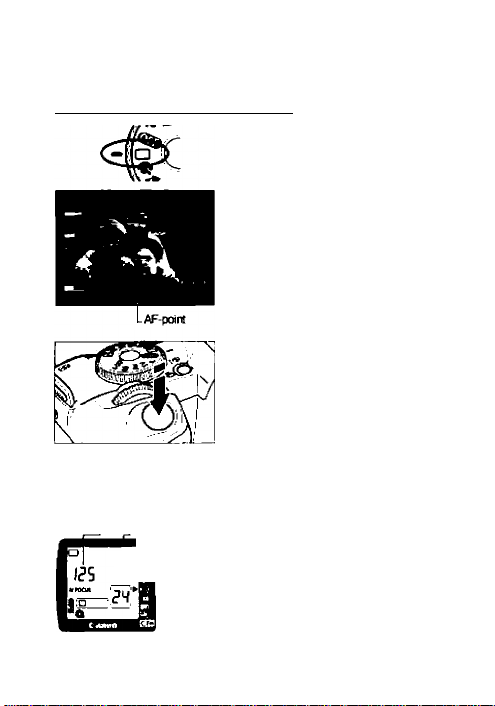
OFuII Auto Mode
All you do is point the camera and press the shutter button. Everything is
automatic so it is easy to photograph any subject. With seven AF points to focus
the subject, anyone can just point and shoot.
1
3
Shutter speed
Apefture value
^Check the exposure setting.
Focus
confinralfon
____________________________
lUm the Mode Dial to <0>.
I Almany of the Appoints on the
■ sul^ecL
• Out of the seven AF points, the one
covering the closest subject is seiected
automaticaliy to achieve focus.
Focus the sut^ecL
• Press the shutter button halfway to focus.
► When focus is achieved, the AF point
mark and focus confirmation light <#> in
the viewfinder will flash.
► When necessary, the built-in flash will pop
up automatically.
^ The shutter speed and aperture value will
be set automatically and displayed in the
viewfinder and on the LCD panel.
g
18
Page 21

^ Take the picture.
Compose the shot and press the shutter
button fully.
• [tyou want to ¿oorrit do it^iefoieiDcusing. Timing lhs20cpmtngnng after
achieving focxe fTsy throw off the focus.
• If the bullt-fn fiat's, pop-ip cperdi[:ri Is obstructed the ioai v^l bKnk on
tf>e LCD panel. Press the st^er button halfway to resolve the problem.
• When focus ^lachieved, the autcrfocus and auto exposure setting vmII also be
locked.
• If the focus confirmation ligW <•> blinks, Ihe pKiuie cartnof be lokafi (p.30j
• If rmJtiple AF point marks will light, it rnsans all of have aciriffifeti
focus at the respective points.
• lntheBas»cZonemodes(exc^<Al^><^><^>),№ebuilt'inf1a^will pop
up and fire aiAxnatically in low^i^ or backlit ccxxitions. To retract the flash,
push it back down.
• If you want to use a certain AF point to focus, set the Mode Dial to <P> and
select the AF point manually, (p.29)
AF-Assist beam with the Built-in Flash
Under low-light conditions, the built-in flash fires a brief burst of flashes when you
press the shutter button haifway. This is to iliuminate the subject to enabie easier
autofocusing
[|] • The AF-assIsibatmdoo» not iuncSon in the modes.
• The AF-asslst beam is effective up to abou 4 metefsi'l 3. Heel.
• In ttieCreatneZonemodesvjhen (he built-in flash is popped up withlhe<:^>
button, №e AF-a^st beam may be emitted
19
Page 22

Programmed Image Control Modes
Select a shooting mode to suit the target subject, and the camera will be set to
obtain the best results.
9 Portrait
This mode blurs the background to make the human
subject stand out.
• Holding down the shutter button executes
continuous shooting.
• To improve the background blur, use a telephoto
lens and fill the frame with the subject or have the
subject stand farther away from the background.
Landscape
This is for wide scenic views, night scenes, etc.
• Using a wide-angle lens will further enhance the
depth and breadth of the picture.
Use this mode to take close-up shots of flowers,
insects, etc.
• As much as possible, focus the subject at the lens'
closest focusing distance
• To obtain a larger magnification, use the telephoto
end of a zoom lens
U AbRrMng 9hAQr speed incficaee that the shutter speed Is toóprevente;
pintura due to cemem shake. Be careful to hoU the camera steady end
press toe shutter button smootNy, or use a irfpod. (The shutiar speed indict
stiD blinks when ycu ijse a trtpod, but camera shake vdR not bee pioUsm.)
20
Page 23

^ Sports
This is for fast-moving subjects when you want to
freeze the action
• The camera will first track the subject with the centre
AF point. Focus tracking wtll then continue with any
of the seven AF points covering the subject. When
focus IS achieved. Ihe beeper will sound softly.
• While you hold down the shutter button, focusing will
continue for continuous shooting,
» Using a telephoto lens and ISO 400 or higher speed
film is recommended.
Ni^ Portrait
This mode is for taking pictures of people at twilight or
at night. The flash illuminates the subject while a slow
sync speed obtains a natural-looking exposure of the
background.
• If you want to photograph only a night scene
(without people), use the <tk> mode instead
• Tell the subject to keep still even after the flash fires
О Use a tripod to prevent camera shate.
и Flash off
You can disable the flash when you do not want it to
fire,
• The built-in flash or any external Speedlite will not
fire
21
Page 24

<§> Using Red-eye Reduction (with the built-in flash)
When flash is used in a loW'light environment, the subject's eyes may come out
red in the photograph To reduce this "Red eye" the r^i^ye reduction lamp
shines a Hght into the subject's eyes before the ftash is fired Red-eye reduction
works in an shooting modes except < St > <%y> <S>._____________________
Move the <^> arrow to the <^> icon
on the LCD panel.
• Look at the LCD panel and press the
<FUNC.> button to move the arrow. {(2»6)
Turn the <iSs> dial to set on the
LCD panel.
• Press the shutter button halfway to return
to normal camera operation.
• To cancel red-eye reduction, set “0” on
the LCD panel
' When you press the shutter button
S
the red«ye reduction larrv-on irtoical№)Mll
appear In viewfinder and on the LCD p^.
' Red-eye reduction wilt not work unless the
sii^ loota at the red-eye reduction iairp.
Tell the subject to kxik A the tamp,
' For maximurn effectiveness, press the
shuter button fully after the red-eye redLotlon
lamp turns off (after
' You can takes picture even wfie the red-eye reduction larrpie lit.
' The effecUvoness of red-eye reduction varies depending on the subject
' To lurther Increase the effac№«nesa of red-eye rsckJdiort. go to a brt£^iter
environment or move doser to the subject
1.5 sea).
i "r
Red-eye reduction
lamp-on indtoator
22
Page 25

Self-timer Operation
You can use self-timer in any Basic mode or Creative mode. We recommend
using a tripod when you use the self-timer.
______
Press the button.
• While looking at the LCD panel, press the
<Qi/Ci)i> button to select <ci)|>-
Take the picture.
• The picture-taking procedure is the same
as with the <D> Full Auto mode on
page 16
« Look through the viewfinder and press the
shutter button fully to start the self-timer.
► The picture will be taken about 10 sec.
later.
First 0 sec.: Self-timer lamp blinks slowly.
Final 2 sec,: Self-timer lamp blinks
► During the self-timer operation, the LCD
panel counts down the seconds until the
picture is taken.
quickly.
41 Do n(^ sbnd in front Of the csmra When you press the shifter bUtcniostart the
self-timer. Doing so prevents the camera from focusfng on the subject.
• To cancel the self-tima' gtfter it starts, press the button.
^ When using the self-timer to take a picture of only yoursiM.fii^ lock the focus
(p.X) cn an ofciect at tie same dstance where you wni be In the picbiB.
•
23
Page 26
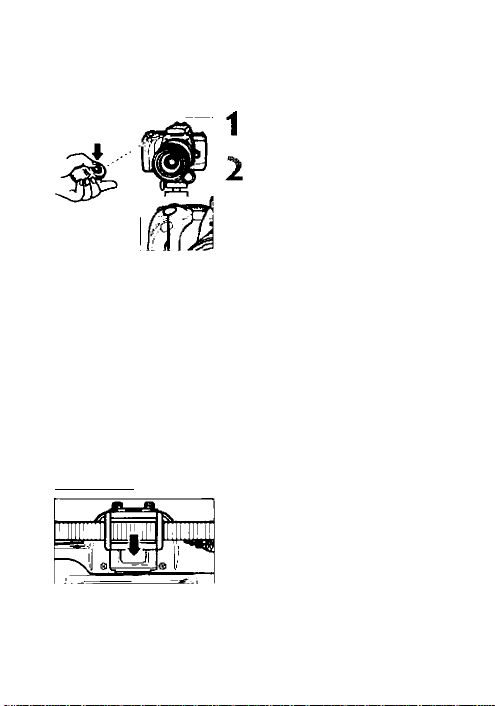
I Wireless Remote Control (date Model only) aBM
With Remote Controller RC-5 (optional), wireless operation is possible up to 5 m/
16.4 ft away from the front of the camera.
Press the <Qi/(S)i> button.
• While looking at the LCD panel, press the
<Q|/ci)i> button to select <Ci)i>
Take the picture.
• Point the controller toward the camera’s
remote control sensor and press the
transmit button,
► Taken about 2 sec, later,
• The indicator will be the same as during
Remote control sensor
41 Certain types of ftuonBScentU^tsrnlght cause the remote control operafion to
work inproperty. Race the camera away from any fluorescent iighls as far as
poesRila
if you set <1%/^ and do nothing for four minutes, the remote control mode
a
be canoeted autorrabcaJly to save b^ti^ povwr.
the last 2 sec. of the self-timer.
Using the Eyepiece Cover
During selMimer or remote control operation when your eye does not cover the
viewfinder eyepiece, stray light may enter the eyepiece and affect the exposure
when the picture is laken. To prevent this, use the eyepiece cover to cover the
eyepiece, (p.7)____________________________________________________
Remove the eyecup from the
1
eyepiece.
Attach the eyepiece cover.
2
• Slide the eyepiece cover down into the
eyepiece groove to attach it.
_______________________
24
Page 27

I Imprinting the Date or Time (date Model only) i
The camera has a date feature with an
automatic calendar to 2099. It can imprint
the date or time on the photograph as
shown in the left photo.
The date or lime can be imprinted in any
shooting mode.
Move the <^> arrow to <BB>.
• Look at the LCD panel and press the
<FUNC> button. ((S»6)
• If the date and time has not been set.
”...........” will blink on the LCD panel. See
page 26 to set the date and time.
Select the date format.
2
• Turn the dial.
► The date format will change in the
following loop:
|Sh g i8
Year month, day
0 (8 Ow'pi ** I IS fl Uh I
Month, day, year Day, month, year
Ifl IS-45 ;
Blank
Day, hour, minute
25
Page 28

I Imprinting the Date or Time (date Model only)
Setting the Date and Time
o| Move the <^> arrow to <G
Select the digit to be set.
• Press the <SET> button.
2
• The digit selection will change in the
following sequence; year, month, day,
hour, minute, ”!"
Set the correct number.
' • Turn the dial.
• Repeat steps 2 and 3 until all the date and
lime digits are set correctly.
Finalize the date and time setting.
4
• Keep pressing the <SET> button until no
digits are blinking.
• If you press the < SET> button while"! ” is
blinking, 0 sec. will be set.
o If a picture is taken while the date and time are blinking, the date and time will
not be irrprinted on picture.
1^ Thedaieandt^eettingcanberetainedforabout10rTvi.afterthecamefa’s
bfittedes are remoMed.
26
Page 29

User-Controlled Shooting
Selecting the AF mode
@Selecting the AF point
Focus Lock.....................
When Autofocus Fails (Manual Focusing)
Q|Selecting the Film Advance Mode........................................32
Metering Modes
PProgram AE
Tv Shutter-Priority AE
AvAperture-Priority AE.........................................................
M Manual Exposure
A*DEP Automatic Depth-of-Field AE
AvH Exposure Compensation
^Auto Exposure Bracketing (AEB)
*AE Lock
..............................................................................
Ipl Multiple Exposures
Depth-of-Field preview
ISOSetting the ISO Film Speed
•H) Beeper Setting................................................................ 43
sflSafety Release Lock ...........................................................44
Using the Built-in Flash
ЯВSetting Custom Functions
...................—............................
................................
* *....
............................................30
..............
.........................................................*
........................*...........................*......*............
.............-...............................................35
.................................................
......
....................................................
..................................*........................
.....................................
.......*.....................................
........................
-................................................... 42
.........................................
............................................... 47
With Creative Zone modes, you can set the desired
shutter speed or aperture value to obtain the
exposure you want. You take control of the
camera.
• A -k next to the page title indicates that the
feature is available only in Creative Zone modes.
-,.„,.,20
....................
.................
............
................
-..................40
„v......42
„...43
...29
36
39
41
31
32
33
37
38
44
27
Page 30

Selecting the AF mode^
The AF mode is the AF operation method. Three AF modes are provided: ONE
SHOT (One-Shot AF), Al FOCUS (Al Focus AF), and Al SERVO (Al Servo AF),
Select the AF mode.
• Press the <AF> button ((Si6) and turn the
dial.
ONE SHOT (One-Shot AF)
For still subjects. When you press the shutter button halfway, the AF focuses
once.
► When focus is achieved, the AF point achieving focus flashes in red and the focus confirmation
light <#> in the viewfinder lights The exposure is also set.
Al FOCUS (Al Focus AF)
This mode switches the AF mode automatically to One-Shot AF or Al Servo AF
depending on whether the subject is still or moving.
• Ideal for moving subjects whose distance from Ihe camera keeps changing
• The exposure is sel at the moment the picture is taken
Al SERVO (Al Servo AF)
For moving subjects, While you hold down the shutter button, the camera
continues to focus the subject approaching or moving away from the camera.
• Ideal for moving subjects whose distance from the camera keeps changing
• The exposure is set at the moment the picture is taken
• The beeper will not sound when focus is achieved
28
Page 31

E±!l Selecting the AF point^
The AF point is used for focusing. The AF point can be selected automatically by
the camera or manually by you In the Basic Zone modes and <A*DEP> mode, the
AF point selection is automatic only. In the <P><Tv> < Av> <M> modes, the
AF point can be selected either automatically or manually.
• Automatic AF point Selection
The camera selects the AF point automatically according to situation
* Manuai AF point Seiection
You can select any of the seven AF points manually. This is best when you want
to be sure to focus on a particular subject, or to compose a particular shot
quickly.
Press the <S3> button. (d6)
► The currently-selected AF point will light.
FI
Select the desired AF point.
• While looking at the AF point on the LCD
panel or in the viewfinder, press the cross
keys to select the desired AF point.
• To select a horizontal AF point, press the
left or right cross key. To select a vertical
AF point, press the top or bottom cross
Select with cross keys
Automatic selection
i I.
!-<>•[> Kj- ^
Automatic selection
key.
• You can also turn the <|^> dial to select
an AF point.
• If all the AF points light, automatic AF
point selection will be set.
• Press the shutter button halfway to return
to shooting.
29
Page 32

EU!] Selecting the AF poinf^
Focus Lock
After achieving focus, you can lock the focus on a subject and recompose the
shot. This is called “focus lock."
• If focus has not been the focus conflimaUcm light <%> In The
Bl
viewfinder vufll blink. In this casa camot take a picture even v.tien you
press (he shutter button fiJfy. Recompose the shot and focus again or see
‘Wwi Autofocus Palls" (p31)
“ If you use an external, EOSiledicatedSpeeditteancl locus canncx be actiieved
with ttie AP-asstsi beam, select the centre AF pokiL
* Focus lode ^Bo worts № the Zone tTi3dce(axDept<^>). Just from
step 2 above.
Select the desired AF point.
*1
Focus the sulqect.
2
• Aim the AF point on the subject, then
press the shutter button halfway.
Keep pressing the shutter txjtton
halfway and recompose the picture
39 desired.
Take the picture.
•
30
Page 33

When Autofocus Fails (Manual Focusing) h
Autofocus can fail to achieve focus (the focus confirmation light <•> blinks) with
certain subjects such as the following:
Difficult Subjects for Autofocusing
• Low-contrast subjects,
Example: Blue sky, flat surface with a solid colour
■ Subjects in very low light,
• Extremely backlit or reflective subjects.
Example: Automobile with a strong reflection
• Overlapping near and far objects.
Example: Animal behind bars in a cage.
• Subjects having a repetitive pattern
Example: Personal computer keyboard, windows on a building, etc.
In such cases, do one of the following;
(1) Focus lock an object at the same distance as the subject and recompose.
(2) Set the lens focus mode switch to <MF> and focus manually
Manual Focusing
Set the lens focus mode switch to <MF>.
Focus the subject.
• Focus by turning the lens focusing ring
until the subject is in focus In the
viev/finder
Focus ring
FJ If you hold down the shutter button heltweyv^ie focusing marually, theacUve
AF.point rnai1( ahd the foas corfbrneson light <#> will Joojs is
achieved
31
Page 34
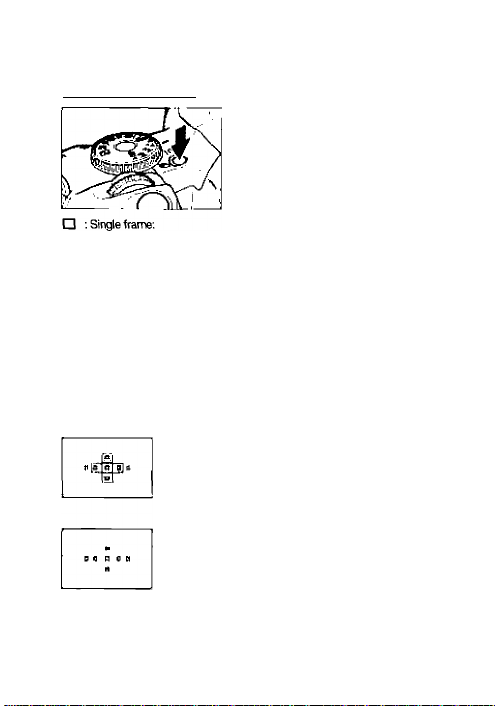
■^Selecting the Film Advance Mode^ ■■■
Two film advance modes are provided: single-frame and continuous shooting
(Max. 3 frames per sec.).
A single picture will be taken when you press the shutter button all the way.
Q) ; Continuous shooting
Corrtinuous shots will be taken while you hold down the shutter button all the way
Cs)! : Self-timer/Remote control
_________________
Press the <4/Ci)t> button.
• Look at the LCD panel and press the
<‘iy/Ci)l> button.
Metering Modes
The camera has three metering modes: Evaluative, partial, and centre-weighted
average metering.
Evaluative metering
This is the camera’s standard metering mode suited for most
shooting including backlit conditions Based on the subject’s
position in the viewfinder, brightness, background, front or
back lighting conditions, etc., the camera always calculates the
proper exposure for the subject.
Partial metering
This mode is set automatically when AE lock is used in a
Creative Zone mode It is effective for backlit subjects when
there is a strong light behind the subject. The viev\rfinder centre
covering about 9.5% of the viewfinder area is used for
metering The partial metering area is shown on the left.
Centre-weighted average metering
This is set automatically in the <M> mode The metering is
weighted at the centre and then averaged for the entire scene.
32
Page 35

P Program AE
Like the <0> (Full Auto) mode, this is a
general-purpose mode to make picture
taking easy. It sets the shutter speed and
aperture value automatically to suit the
subject's brightness.
* <P> stands for Program.
* “AE* * stands for auto exposure.
Turn the Mode Dial to <P>.
Focus the subject.
• Move the AF point over the subject and
press the shutter button halfway.
Check the display.
► The shutter speed and aperture value are
set automatically and displayed in the
viewfinder and on the LCD panel.
• If the shutter speed and aperture value do
not blink, a correct exposure will be
obtained.
33
Page 36

P Program AE
Take the picture.
• Compose the shot and press the shutter
button fully.
• If “30'and the maximum aperture value blink, it incicates
underexposure. Use flash.
« If “HOOfT and the minimum aperture value blink, it indicates
overexposure. Use an hD filter to reduce the light entering
the lens.
The Wtefence Between <P> and <□>
' The shutter speed and aperture value a№ set in №e earre way in both modes.
< The foilcDAitng features can be used irr the <P> mode, but not in the <0>
mode.
• Manual selection oi AF mode and AF
poini
• Film advance mode selection
• Program shift
• Exposure compensation
• AEB
• Custom Function
About Progrm Shift
• In the Program AE mode, you can freely change the shutter speed and
aperture value combination (program) set by the camera wNIe retaining the
same exposure. This is call^ program shift.
• To shift the program, press the shutter button halfway and turn the dal
until the desired shutter speed or aperture value is dsplayed.
• Program shift is canceled automatically after the pkture is taken.
• Program shift canrK^t be set when the built-in flash is used.
34
• Deprh-of-fteld preview
• AE/FE lock wilh the <■)(■> button
' Multiple exposures
* Built-in flash manual firing and flash OFF
* High-speed sync (with EX-series
Speedlites)
Page 37

Tv Shutter-Priority AE
n this mode, you set the shutter speed and the camera sets the aperture vaiue
lutomatically to suit the subject brightness. A fast shutter speed can freeze the
notion of a fast-moving subject and a slo\w shutter speed can blur the subject to
)ive the impression of motion.
. <Tv> stands for Time value which is the shutter speed.
^ Turn the Mode Dial to <TV>-
I Select the desired shutter speed.
■ • Turn the <|S> dial.
• The shutter speed can be set in half-stop
increments.
I Focus the subject.
^ ► The aperture value is set automatically,
__________________
ijuvC
Shutter Speed I
S
The shutter speeds frarn'^toiT to IridteatethedencnTmatoroflhetriictlo^
shutter speed. Forexampie, "/^^indcatos 1/125 sec. >Ajeo, "0*’'^lndlcdes07
вес, end indexes 15 sec.
A Check the viewfinder display and take
^the picture.
• If the aperture value display is not blinking,
a correct exposure will be obtained.
• If ihs maximum aperture value bbn^ it indcates
underexpctaire. Turn tlie ddt to sat a stfsuwr shutter
speed Ljitiime yinkirtg stops.
■ if the miniimjm apeitire value bHrte, H rxloetes
overexposure. Turn the dal to set a fastershutter
speed uitli the blirMrig stops
_ _
35
Page 38

Av Aperture-Priority AE
In this mode, you set the desired aperture value and the camera sets the shutter
speed automatically to suit the subject brightness
The larger the aperture value (smaller aperture), the wider the depth of field
(range of acceptable focus) will be Vice versa, the smaller the aperture value
(larger aperture), the narrower the depth of field will be
* < Av> starxis for aperture value.
* •
Turn the Mode Dial to < Av>.
Select the desired aperture value.
Am •
Turn the dial.
The aperture value can be set in half-stop
increments.
^ Focus the subject.
The shutter speed is set automatically.
Check the viewfinder display and take
4
the picture.
• If the shutter speed display does not blink,
a correct exposure will be obtained.
If the slowsst Shifter blinks, It InAcates
undereKposure. In such a case, turn the dial to set s
larger aperture value (smaUer №unt»r) ltiIII the sfviUffr'
speed displaystopebfinkinG.
IT the fastest shuRer speed blinks, it Indteates cvere)(paeLHe
Insuchacees, del to set a smaller aperture
vaiue (larger f/nunbaf) until the shutter speed dteplay stops
blinking.
Apertile Value Dlspliy
Si
The larger the №urrt)er, the srnalter the daphragm will be. The aperture value
display will dtifer depertding Crt the Ians V№en no lens Is attached to the camera,
be display fcr the aperture vahje.
36
Page 39

М Manual Exposure
n this mode, you set both the shutter speed and aperture value as desired. To
letermine the exposure, refer to the exposure level indicator in the viewfinder
‘his method is called manual exposure. In the
iverage metering will be set automatically
^ <M> stands for Manual
1
<M> mode, the centre-weighted
Turn the Mode Dial to <M>-
к Й
Standard exposure index
Focus the subject
► The exposure setting will be displayed.
• The exposure level mark <l> indicates
how close the exposure level is to the
correct exposure.
> Determine the exposure.
^ • To set the shutter speed, turn the <¿^>
dial.
• To set the aperture value, hold down the
<AvH> button and turn the <¿^> dial.
^Take the picture.
^ .* • ffthe exposure level rTBrk<l>bfmhs at the <3*> or <“3> level,it irxicates
thei the difference betvveen the ^andard exposure exceeds+/-3 stops.
About Bulb Exposures
• If you keep tuniing the counsaniGckiMse.'buib'witl appear to
indicaiebulb The exposure wID согтбпие for as long as you hold dowi ihe
shuner button сспрШу. With nemote Gcnfrder RC-5. when you press the
transmit Ьийог1.№ее)фС1вигем№з181128ес. later.To stop tt«expceure, press
the button agan.
* Wlfhanewsetofbatt»ies,abuft)expo6urecailastupto4hourslongat2CfC.
37
Page 40

A-DEP Automatic Depth-of-Field AE
This mode is for obtaining a wide depth of field automatically between a near
subject and far subject. It is effective for group photos and landscapes,
The camera uses the 7 AF points to detect the nearest and farthest subjects to be
in focus.
<A-DEP> stands for Auto-depth of field.
The <
ArDEP>
The result will be the same as using the <P> mode.
i
• In thte^Kxitirig mode, ^ cannot freely change the shutter speed ^
rfisde cannot be used^ the l#is’ fociis mode switch is set to <№№».
If the aperture value blinks, it indic^es ttiat the exposure level is correct but the
desired depth of field canr^ be a^ieved Either use awide'^angle tensor
iTit>/e further away from the subjects.
aperture valyte. If tt^cam^ s^ a ^c^^utter speed, holdthe camera :::
steady or use a tripod.
Regardless of the AF mode setting, ONE-SHCfT AF will take effect.
If Hash Is used, the result iMIl be t^ sar^ as using in 1^ <P^mode.
•
Turn the Mode Dial to <A'DE^-
Focus the subject.
• Move the AF point over the subject and
press the shutter button halfway.
2
• Focus is achieved at all the AF point
marks that light.
Take the picture.
38
Page 41

Avl2 Exposure Compensation^
Exposure compensation is used to alter the camera's standard exposure setting.
You can make the picture look lighter (Increased exposure) or darker (decreased
exposure). The exposure compensation amount can be sot up to f/--3 stops in
half-stop increments._______________________________________________
*4 Turn the Mode Dial to a Creative Zone
i mode except <M>.
Check the exposure setting.
• Press the shutter button halfway and
check the display.
Set the exposure compensation
amount.
• Hold down the <avB> button and turn the
</^> dial.
• To cancel the exposure compensation,
set the exposure compensation amount to
<I>
Starxlard exposure index
I
Deooaaed •
ftypOAUt«
Exposure level mad(
Q • The exposure compensabon amoint set is retamed even after the Mode Dial
• The exposure corrpveauon amount is canceled automatically you turn
• Assuring that a shutter speed of 1/125 esc. and an aperture value ci f/5.6wil
. Irwressed
exposure
the ktodo Dial 10 a Basic Zone mode.
give a oorred exposure, setting Die exposure ciXTpensalkin arnouni to phis or
mirve 1 stop win change iheshutter speed or aperture value ssfoilows:
Shutter speed 250 125
Aperture value
Take the picture.
-1 stop
0.0 5.6
0
■^1 stop
-
— 60
40
39
Page 42
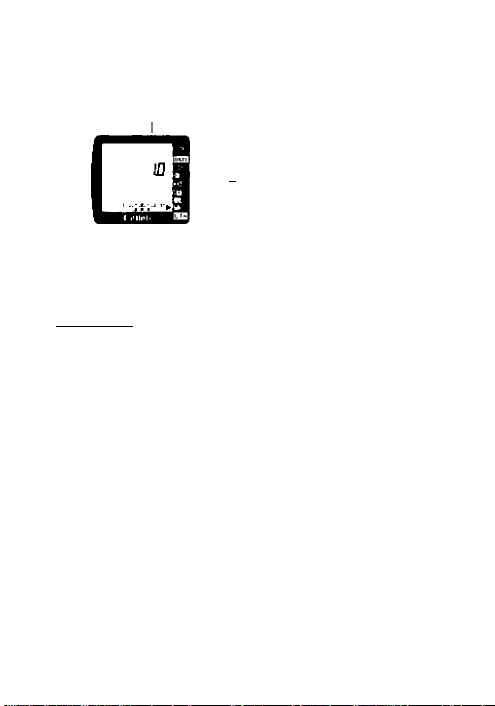
^Auto Exposure Bracketing (AEB)^
With AEB, the camera automatically changes the exposure within the set range
(up to +/—3 stops in 1/2-stop increments) for three successive frames.
AEBartvxjit
AEB range
standard exposwe
decreaBed exposure
■жцдлмшшре
increased exposure
' During AEB shooting, the <^> arrow vmII appear next to the <Щ^> icon and
Ш
the AEB level <Ш> will be dsplayed. In the viewfinder, the <■)('> icon will blink.
’ In the <Qi>f<ltti advance mode, the camera dopsshc^ng automatically after
taking the three AEB shots. In the <□> (single frame) mode, press the shutter
button completely three tlm^ to take the three AEB shots.
' If you use self-timer or remote control, the three AEB shots will be taken
continuously automatically.
' AEB can be combined w№ exposure compensation
' AEB carux)l be used with flash or bJb e>posi£es.
Move the <^> arrow to the <^>
icon.
• Look at the LCD panel and press the
I
<FUNC> button. ((2)6)
^ Set the desired AEB amount.
Turn the <£o^> dial.
Press the shutter button halfway to return
to normal camera operation,
^ Take the picture.
The three bracketed shots will be exposed
in the following sequence: standard
exposure, decreased exposure, and
increased exposure.
As shown on the left, the respective
bracketing amount will be displayed as
each bracketed shot is taken
The picture will be taken in the current film
advance mode.
After the three AEB shots are taken, the
AEB will not be canceled automatically To
cancel AEB, set the AEB amount back to
“00"
40
Page 43

*AE Lock*
AE JoGk enables ydu io JocH the exposure al a different place iroan the point of
focus. After locking Itie exposure, you can recompose the shot while malntakning
the desired exposure lovel. Thtsleafure is usefuJ lor backlil and spoUlghled
subjects. For AE lock, partis metering is used automatically.
Focus the subject.'
► The exposure setting will be displayed.
1
^ Press the <■)(•> button. (^)
^ • Aim the centre of the viewfinder over the
► The <^ > icon will light in the viewfinder to
► Each time you press the <*> button, it
Compose the shot and take the picture.
• If you want to maintain the AE lock while
T
subject where the exposure is to be
locked, then press the <-X‘> button.
indicate that the exposure setting has
been locked (AE lock).
locks the current exposure setting.
taking more pictures, hold down the <^>
button and press the shutter button to take
another picture.
41
Page 44

I Multiple Exposures^
Since the film is not advanced after each shot, you can expose multiple shots on
the same frame. You can expose up to nine shots on a single frame.
Move the <^> arrow to the <Ig]> icon.
• Look at the LCD panel and press the <FUNC,> button, ((2)6)
► “I" will be displayed-
I
Set the desired number of multiple exposures.
• Turn the <£^> dial.
• Press the shutter button halfway to return to normal camera operation.
2
Take the picture.
^ After you take all the multiple exposures, the film advances to the next
frame automatically and the multiple-exposure setting is canceled.
41 If you shoot mUtlpie expoEures oh the first few or last few frames of a roll, the
mjtt^ etposures not be precisely aligned due to the film curling.
Q • CXtffng mjttipio-expoGure shooting the <^> arrow next to the <Hi> icon on
the ICO panel will bfir^
• To cancel rmitlplo exposuras before shoottng, set the niffnber d muttiple
exposures to“/”
• To carrcel muttiple exposures after shooting, follow steps 1 and 2 to set the
ni£Tiber of multiple exposures to blank
_________
Depth-of-Field preview*
When you press the depth-of-field preview
button, the camera will stop down the
diaphragm to the current aperture, You can
then see the range of acceptable focus in
the viewfinder.
When you pre^ the depth-of-field preview button, the exposure setting will be
locked (AE lock).
42
Page 45

ISO Setting the ISO Film Speed*
If the film is not DX-coded or if you want to set a different film speed, load the film
in the camera and set the film speed manually as follows. The settable film speed
range is ISO 6 to 6400
SI5
Q..
The manu^yrset film speed will be canceled if the film is taken out and DX-
a
coded film istc^ded.
■D) Beeper Setting
Beeper silent.
Beeper sounds when focus is achieved and during self-timer operation.
Beeper sounds when focus is achieved, during self-timer operation, and
during slow shutter speeds when camera shake can blurthe shot In this case,
use a tripod.
Move the <^> arrow to the <IS0>
icon.
• Look at the LCD panel and press the
<FUNC.> button to move the arrow. ((2)6)
► The current film speed is displayed.
, Set the desired film speed.
t • Turn the <£^> dial to set the film speed.
Move the <^> arrow to the <"i||>icon.
• Look at the LCD panel and press the
<fUNC.> button. ((2i6)
Select the setting “0///?.”
^ • Turn the dial to select the setting.
43
Page 46

sfl Safety Release Lock
This prevents shutter reteese it there t$ no frim loaded or if there is no lens
attached. It is particulahv effective agaLnsi missed shots due to no Him.
If you press the shutter button v^jie there is no Him in the camera or no lens
attached, "no (F; Him) or *od L'(L fens) will blink in the i/jewfinder and on
the LCD panel.____________________________________________________
Move the <^> arrow to the
<sA> icon.
• While looking at the LCD panel, press the
<FUNC > button, ((S6)
Set it to “i.”
• Turn the <^ol> dial.
• To cancel the setting, set it to “0."
Using the Built-in Flash
With E-TTL II autoflash, high-precision and consistent flash exposures can be
obtained.
In a Basic Zone Mode
In low-light or backlit conditions, the built-in flash will pop up and fire automatically
(except in <^> <C9> modes).
In a Creative Zone Mode
Press the < ^ > button to pop up the built-in flash.
P : Use this mode for automatic flash photography. The flash sync speed
(1/60-1/125 sec.) and aperture value will be set automatically as with the
<0> (Full Auto) mode.
Tv : Use this mode if you want to set the flash sync speed manually (within 30
sec. -1/125 sec.). The camera will set the flash aperture value
automatically to obtain a correct flash exposure.
44
Page 47

Using the Built-in Flash
Av : Use this mode if you want to set the flash aperture value. The camera will
set the flash sync speed (within 30 sec -1/125 sec.) automatically to
obtain the best exposure for the aperture you set For portraits with a
night scene or dark background, a slow sync speed will be set to obtain
a proper exposure for both the subject and background. The flash
illuminates the subject, while the background is properly exposed with a
slow shutter speed.
• Because automatic slow-sync shooting uses a slow shutter speed,
always use a tripod.
• If you do not want long exposures, set C Fn-06. (p 48)
M ; You can manually set both the flash sync speed (within Bulb -1/125 sec.)
and aperture value, The subject is properly exposed with the flash and the
background is exposed with the flash sync speed and aperture value you
have set,
A-DEP ; The result will be the same as using the <P> mode-
Rash Distance Range (With EF28-90mm f/4-5.6)
ISO
Neqalive Film Slide Film Negative Film
1-46/33-152
100
400 1 - 9 2 / 3 3 ■ 30 4
• V^t)en using the built-in flash, stay at least 1 metre/3.3 feet away from the
sub^. Otherwise, part of the ptuto will loc^ dark.
• Wh^ using the built-in flash, detach any hood attached to the lens. A lens
hood will partlaBy otetnjct №e flash coverage.
• When a super tdephoto tens or a fast, la^ge^iperture lens is attached, the bultin flash coverage might be obstructed.
• The built-in flash’s flash coverage is 26mm lens ang^e.
• To retract the built-in flash, pi^ it down.
• This is a Type-A camera (compatible with E-TTLII autoflash) wNch can use all
the features EX-series Spe^it^.
20mm
1 -3.3/3.3-109
1 2-66/39-21.5 1 - 6 6 / 3.3 - 21 0
1 -33/3 3- 10 9
90mm
1-46/3.3-152
•
Slide Film
t -2 3/3 3- 76
(nVfl]
45
Page 48

Using the Built-in Flash
*FE Lock*
FE (Flash Exposure) lock is for setting the correct flash exposure for any part of
the subject. First pop-up the built-in flash
O * lfthesubjectisbeyondtheeffectiveflashrangeresultinginundere)qxisure,the
<V> icon will blirri<. Get closer to the siiiject and repeat steps 1 ^2.
• For the external Speedite. use an EX-series Speedlite. If the camera is used
with an EZ-, E-, EG-, ML-, or TL-series Speedlite, the flash will not fire in the
TTL and A-TTL ^oflash modes. Use the manual flash rrxxje if the ^»edlite
hasor^.
Aboiri E-TTLII Autoflash
E-TTLII is a new autoflash exposure system incorporating Improvedfla^
exposure control and lens foetidng distarx:« information, making it more precise
№an the previous E-TTL (evaluative flash metering with preflash) sy^em.
The camera c^ execute E-TTL II autoflash with any EX-series Speedlite.
Focus the subject.
1
• Keep pressing the shutter button until
step
3
.
Aim the viewfinder centre over the
target subject, then press the <-^>
button.
► A preflash is fired and the <-X-> icon will
be displayed in the viewfinder
Compose the shot and take the
picture.
46
Page 49

SD Setting Custom Functions^
You can customise camera functions to suit your preferences. They are called
Custom Functions.
Display <BD> on the LCD panel.
• Press the <FUNC> button to display the
Function Select the Custom Function No.
Setting No
Custom Function Settings
C.Fn-01 Seif-timer delay time
The 2-sec. delay is effective for preventing camera shake (when you press the
shutter button) during close-ups and other critical work.
0 :10-sec. delay
1 : 2-$ec. delay
» Turn the dial.
Change the setting.
' • Press the <SET > button. The button
toggles the setting between “0" and “I”
“0" is the default setting.
• The <BD> icon remains displayed on the
LCD panel and the Custom Function
setting is set.
47
Page 50

HSnSetting Custom Functions*
C.Fn-02 AF point seJection method
0 : Press AF point selection button, then press the cross keys.
1 : Press the shutter button halfway, then press cross keys.
Effective during the <(2»4> and <(j>6> active times
Pressing the <GE> button switches to automatic AF point selection
C.Fn-03 Switch to centre AF point with AF point selection button
0 : Disabled
1 : Enabled
C.Fn^W Emission of bullt'In AF-assIst beam
0 : Enabled
1 : Disabled
C.Fn-05 Shutter curtain sync with buiit'in flash and EX' series Speedllte
0 : 1st-curtaln sync
1 : 2nd-curtaln sync
With second-curtain sync and a slow shutter speed, you can create a light
trail following a moving subject The flash fires right before the shutter
closes. Second-curtain sync can be set even with EOS-dedicated
Speedlites which cannot switch the shutter curtain synchronization. The
Speedlile with a shutter curtain synchronization setting will override the
camera’s setting
*When you press the shutter button completely, a preflash will be fired for flash
exposure control.
0 : Auto
1 : 1/125 sec. (fixed)
When you use flash in the aperture-priority mode (Av). the flash sync speed
will be fixed at 1 /125 sec. This prevents the camera from setting a slow sync
speed in low-light conditions.
In Av mode
48
Page 51

Reference
L
Feature Availability Table
Set automatically. O: User-selectable/settable
Mode Dial Mode
One Shot
Al Servo
Al Focus
AF pQim Aulo
‘k
Single frame
<D
Continuous
O
Sett-t 1 m e r/Fle n u t e
control
Manual
O
• là •
• • •
•
• •
• •
o o o
a
«1.
• o o o o
•
• • • o
o 0 o o o o o
TV
p
s
Air M M Bf
o o o o
• o o o o
o o 0
o o o
o
o
0
o o o o 0
•
o •
o o
o o
Troubleshooting Guide
If there is a problem, first refer to this Troubleshooting Guide.
• Nothing Is displayed on the LCD panel.
The batteries are exhausted. / The batteries have been installed incorrectly.
► Replace the batteries with new ortes. / Install the batteries correctly. (p.11)
• The picture looks blurred.
The lens focus mode switch is set to <MF>.
► Set the lens focus mode switch to <AF>. (p.13)
There was camera shake when the picture was taken.
► Hold the camera steady or use a faster shutter speed. (p.14)
• The shutter does not work.
On the LCD panel, the frame count Is not displayed and the <0> icon blinks.
► Take out the film and load it correctly. (p.15)
The focus confirmation light <#> in the viewfinder blinks and focus cannot be
achieved.
► Select another AF point, (p 29) If focus still cannot be achieved, focus manually.
(p.3lj
• The <U> Icon blinks on the LCD panel.
The battery level is very iow.
► Replace the batteries with new ones (p.11)
A misoperatlon has occurred.
^ Press the sfijtler button hsffway. ^14) / Remove the batteries and reload it. (p.11)
If ihe <[j> loyi does not atop blinking, consult your nearest service centre.
49
Page 52

Major Specifications
•Type
Type
....................................
Recording media
Image size
....
Compatible lenses
Lens mount i—
• Viewfinder
Type
....................................
Coverage
............................
Magnification
Eyepoint..............................
Dioptric adjustment range..
Focusing screen
Mirror
Viewfinder information........
Depth-of-field preview
• Autofocus
Type
AF points ............................
AF working range
Focusing modas..................
AF point eeJecttor
AF-asalal hoam_
« Exposure control
Exposure metering modes ,
Metering range
Exposure control..
Film s
Exposure compensation...
AE lock...................
Multiple exposures..
......................
..................................
...................................
.....
...35 mm AF/AE SLR camera with built-in flash
.35 mm film
................
.24 X 36 mm
.............
.Canon EF lenses (except EF-S lenses)
.w Canon EF mount
....Ey«-levBl panlamlTrgr
....Approx, siri i«rtlcallv and horizontally
.... 0.7k ( '• 1 diopter w4h 50mm lens at infinity)
.... f8.5 mm
...-2.5-+0.5 dpt
.................
...Fixed, all-matte screen
...Quick-return half mirror
.... AF (Supefirrpgeed cSaplay, tocue CQnfijmalton luht]^ Exposure
(shotler epeed. aperture value, expcaure level, AE loch): Flash
(flash reedy, hi*6peed sync, FE lock, red^e redudior,
underexposure warning)
— Depth-of-field preview button
„..TTL-CT-SIR with a CMOS (Complementary Metal Oxide
Semiconductor) sensor
...7 AF poirls
................
.Ev j -ie(isoioo)
...Ow Shot ÀF, Al ServQ AF, Al Focus AF, manual focusing (MF)
...............
. AudQmafjQimBrHiBl
.................
...Intermitìem built-in flash Working distance: Approx.
4 jtV 13.1 ft al cehtre, Approx. 3.5 m/11.5 ft at outer edge
,„TTL Mil aperture melanrg with S^-zore SRC
* EvaluBttvamelanng (UnksPls to arFvAF point)
» Partisi irteferirrg ieppmot. È.$% of viewfindor al centre)
> Cemre-welghtedavetageiT>eledng(BulowiiiitJcally set in manual
exposure mode)
...EV 1 ■ W(notrnal temperalure, 60rniTitii'1.4, ISO 100)
... Program AE (Full Auto, Poftrall. Landscape, Close-up, Sports,
Ni^ Portrait, Rash oft). Program AE. shutler-priority AE,
o;M<ture-priodly A£, def#i-ol-Md AE, rngnuej exposure, E-TTLII
autoflash
. ISO 6 - 6400 (Set automalically for DX-coded film within ISO 25 -
5000)
...Manual expoauraoafTipeinaattor: t-/- 3 stops In 1/2-slop
increments (carl t№ used wkh AES)
Auto Exposure BrachelWig (AEB): +/- 3 stops in 1/2-stop
increments
...Auto AE lock; Operates in One Shot AF mode with evaluative
metering when focus is achieved
Manual AE lock: By AE lock button in partial metering mode
...Max. 9 exposures
50
Page 53

• Shutter
Type........................................
Shutter speeds
Shutler release
Self-timer
Remote control
• Flash
Built-in flash ,,,...................E-TTLII autoflash, FE lock possible
External EOS-dedicaled flash E-TTL II autoflash
« Film transport
Film loading,...........................Automatic prewind
Film advance modes.«,
Continuous shooting speeds
(^prox.)-...,.„,„„-,.,«,.,„«...,._One Shot AF: 3 fps, Al Servo AF: 2 5 fps
Film rewind,Automatic Mid-roll rewind
• Custom Functions 6
• Date imprinting
• Power source
• Dimensions (W X H X D). 130 x 90 x 64 mm/5 1 X 3 5 X 2 5 in
• Weight
• All the specllicallons above are based on Canon's testing and measuring standards.
• Specifications and physical appearance are subject to change without notice.
This device complies with Part 15 of the FCC Rules Operation is subject to the following two
conditions: (1) This device may not cause harmful Interference, and (2) this device must accept
any Interference received. Including interference that may cause undesired operation
Do not make any changes or modifications to the equipment unless otherwise specified in the
instruction manual. If such changes or modifications should be made, you could be required to
stop operation of the equipment
This equipment has been tested and found to comply with the limits for a class B digital device,
pursuant to part 15 of the FCC Rules These limits are designed to provide reasonable
protection against harmful interference in a residential installation. This equipment generates,
uses and can radiate radio frequency energy and, if not installed and used In accordance with
the instruction manual, may cause harmful interference to radio communications
However, there Is no guarantee that interference will not occur in a particular installation If this
equipment does cause harmful interference to radio or television reception, which can be
determined by turning the equipment off and on, the user is encouraged to try to correct the
interference by one or more of the following measures:
* Reorient or relocate the receiving antenna
* Increase the separation between the equipment and receiver
* Consult the dealer or an experienced radio/TV technician lor help.
Complies with the Canadian ICES-003 class B specifications
Respecte les exigences de la class B de la NMB-003 du Canada
C€
........................
.......................
..........
...
.....................
(DATE Model only)
..............
The CE Mark is a Directive conformity mark of the European Community (EC)
Eleclronically conlrolled focal-plane shutter
1/4000 - 30 sec. in 1/2-slop Increments, bulb, X sync at 1/125 sec
Soft touch electromagnetic release (safety release lock possible)
...................
Shool after 10 sec delay
Remote Controller RC-1/RC-5 (DATE Model only)
Guide No 13 (IS0100, in meters), 39 (ISO 100, in feet)
Recycling time: Approx. 2 sec.
Flash coverage: 28 mm lens angle covered
Red-eye reduction: Lamp
.........
Single-lrame/conlinuous shooting
..
„..Automatic calendar to 2099
.............
TwoCR2 lithium batteries
............365 g/12 7 oz (body only)
51
Page 54

* EF28^0n«nV4-5.61ll
Angle ol view
Construction
Minimum aperture
Magnification and field of view
Min. focusing distance ....................
Filter size..........................................58 mm
Hood.—
Max, diameter x length
Weight
Case.................................................LP014
..................................
_________
10 elements in 0 groups
............................
........
____________________
..............................................
....................
Diagonal extent: 75° - 27°
Horizontal extent: 65° - 22°40’
Vertical extent: 46° -15°10'
1/22 - 32
28 mm: 0.1 x (245 x 367 mm/9.6x 14.4 in)
90 mm: 0.3x (01 x 121 mm/3.2 x 4.0 In)
0 30 m/1 25 ft
;EW-60C
67 x 71.2 mm/2 6 x 2.0 in
190g/6.7oz
