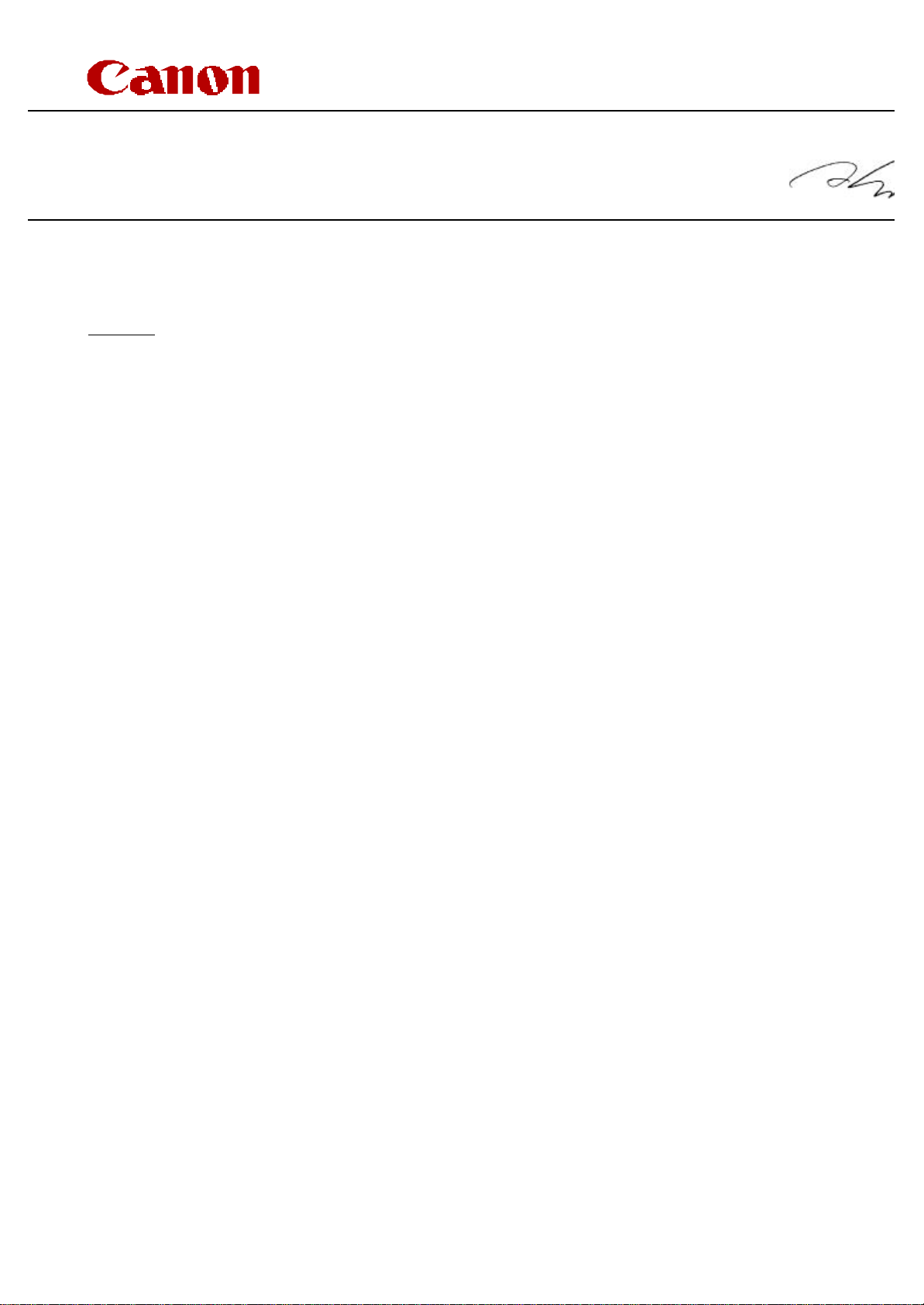
SERVICE INFORMATION
May 2
MODEL:
Issued by iPrinter Quality Assurance Center, Canon Inc.
S830D
NO. :
DATE :
Q2-12E-0046
LOCATION
SUBJECT
DETAILS
Attached is the S830D Reference Manual. The primary content illustrates the differences from the base
model, the S820D.
S830D (English): QY8-1384-000
REFERENCE MANUAL
REFERENCE MANUAL ISSUANCE
1

S830D REFERENCE MANUAL
(Main differences from the base model, S820D)
1. PRODUCT SPECIFICATIONS
1-1. Features
1-2. Main Changes from the S820D
1-3. Main Unit Specifications
1-4. Print Media Specifications
1-5. Photo Direct Printing Specifications
1-6. Image Viewer (Option) Specifications
2. TROUBLE SHOOTING
2-1. Error Codes
2-2. Service Mode
3. APPENDIX
3-1. Print Mode List
3-2. Connector Pin Arrangement
QY8-1384-000
Rev. 00
May 27, 2002
Canon Inc.
2
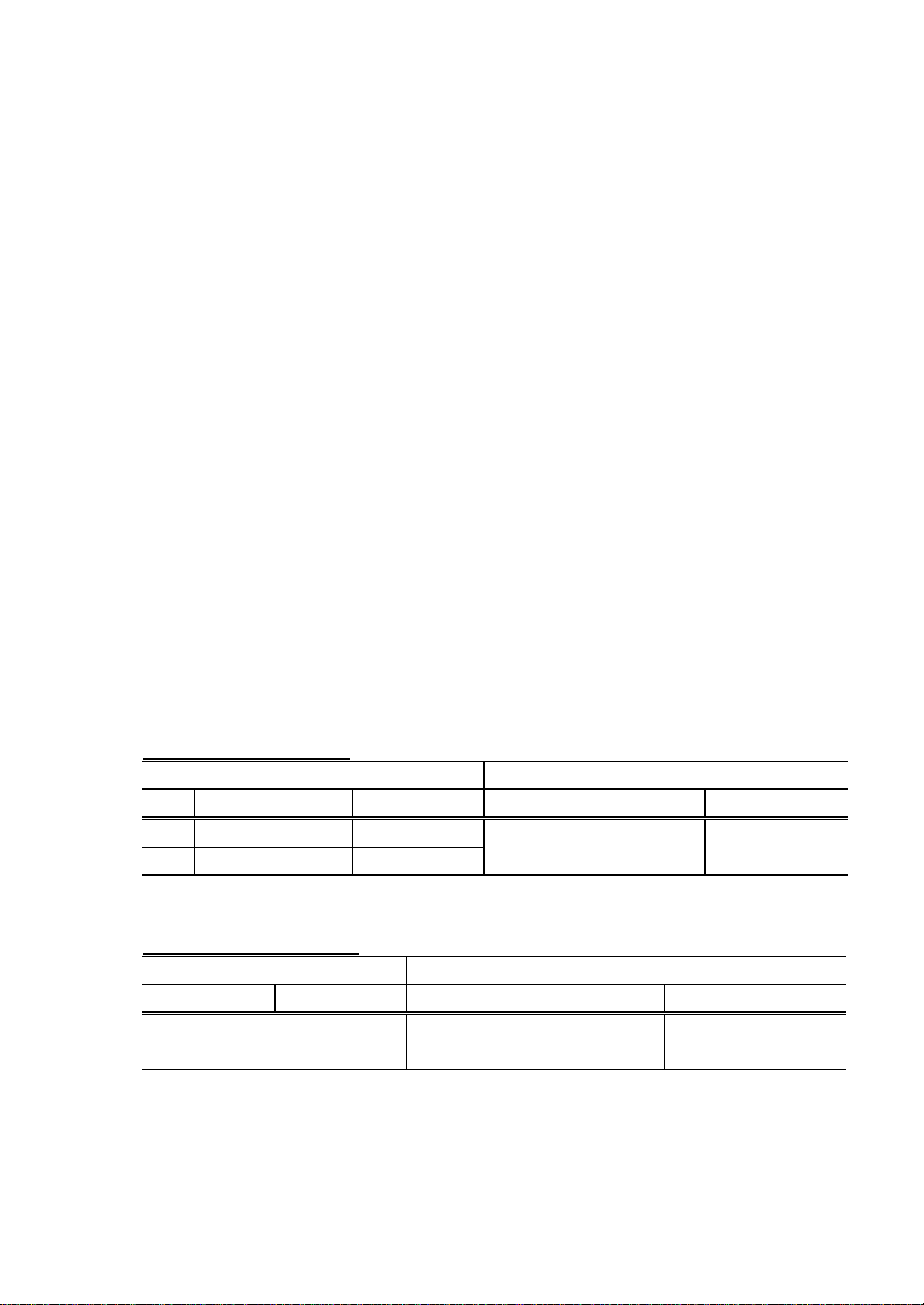
1. PRODUCT SPECIFICATIONS
1-1. Features
1) Direct Printing via connection to Canon digital cameras with the USB cable
2) Direct Printing from the memory card
3) Liquid crystal viewer as an option
4) Memory card access function via the host computer
1-2. Main Changed from the S820D
1) Changes in parts
- Model name plate: Product name change
- Access cover: Color change of access cover base (black to galaxy blue)
- Paper support: Color change (TP aqua mist to TP crystal lavender)
- Output tray: Color change (TP aqua mist to TP crystal lavender)
- Operation panel sheet: Paper type change
- Logic board: Engine ROM (Product ID) change, PD (photo direct) ROM change
2) Support of ExifPrint
- Exif2.2 and sYCC are now supported: Digital Camera Direct Printing, Memory Card Direct
Printing*1, printing through the computer*2
*1: The “Optimize Image” menu on the operation panel has been changed.
*2: Printing with EasyPhotoPrint, newly packaged with the printer, is realized.
3) Support of New Media Types
- Matte Photo Paper and Super Photo Paper (Photo Paper Plus Glossy for overseas) are now
supported.
Memory Card Direct Printing
For Japan For overseas countries
BJ F890PD BJ 895PD S820D S830D
F* ProPhoto DSC Matte Photo L Glossy Photo Cards Photo Paper Plus
G* ProPhoto 6 frames Super Photo L
*Media type notation on the panel sheet
Digital Camera Direct Printing
For Japan For overseas countries
B*
Perforated 4”x6” Glossy 4”x6”
BJ F890PD BJ 895PD S820D S830D
Unchanged Card#2
Glossy Photo Cards
Perforated 4”x6”
Note: As shown in the above tables, the S830D does not support matte paper in direct
printing. The paper is supported in printing through the computer.
3
Photo Paper Plus
Glossy 4”x6”

4) Support of New Digital Cameras
- Four models of IXI DIGITAL 200a/300a, and PowerShot G2 / G2 Black are now supported for
Digital Camera Direct Printing.
- The following two types of digital camera connector cables will be packaged with the S830D.
DIF-B100: Power Shot S30/S40, IXY DIGITAL 300a
DIF-B250 (new)*1: IXY DIGITAL 200a, PowerShot G2*2 / G2 Black
*1: The DIF-B250 has newly been prepared due to the different connector shape on the digital
camera side.
*2 For the PowerShot G2, in order to support the Digital Camera Direct Printing, upgrading the
digital camera firmware is necessary. (For details, refer to the home page of the digital
camera products.)
5) Software Applications
- The following software applications packaged with the printer have been newly added or
upgraded.
Movie-Photo Print (newly added)
Easy Photo Print (newly added)
3D Photo Print (upgraded: Multilayer)
6) Others
- Printer response function in Digital Camera Direct Printing: The digital camera mark blinks.
S820D: It is unsure whether the printer is working or not from the time that printing starts
until the paper pick-up operation starts (several seconds to dozens of seconds).
S830D: Users can recognize that the printer is working as the digital camera mark blinks
on the operation panel from the earliest possible time after printing start.
4
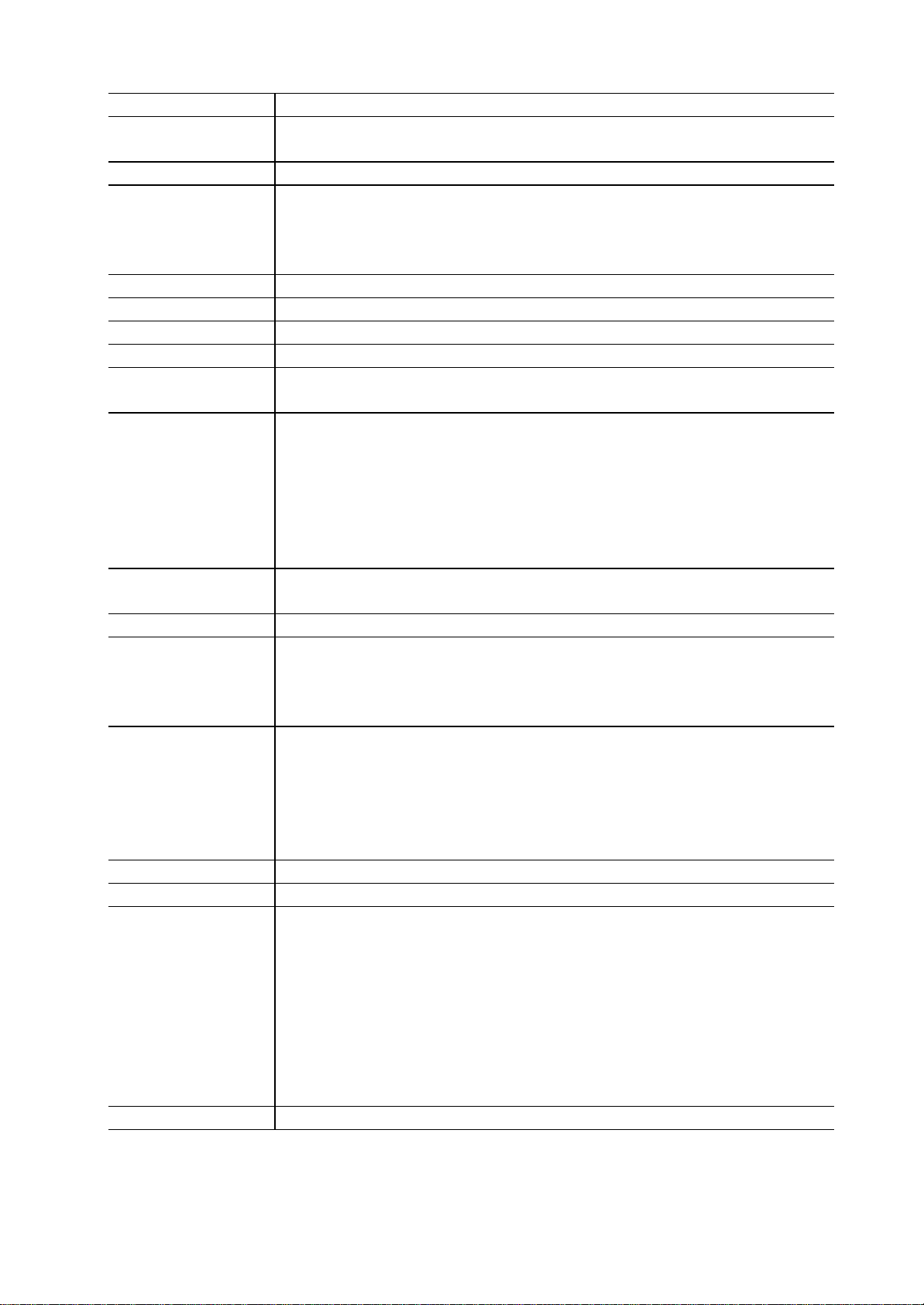
1-3. Main Unit Specifications
Type Desktop-type serial printer
Paper feeding
method
Resolution 2,400 x 1,200 dpi (max.)
Throughput speed
(Reference value)
(in ppm)
Printing direction Bi-directional / Uni-directional
Print width 203 mm (216 mm at borderless photo printing)
Line feed speed 90 mm/s
Interface USB (Full Speed)
ASF stacking
capacity
Detection functions Cover open: Available
Print head alignment Available (in even and uneven nozzles in each color, and in bi-directional
Acoustic noise level Approx. 37 dB (at highest print quality)
Environmental
requirements
Power supply Power voltage / Frequency Power consumption
External dimensions 430 (W) x 301 (D) x 188 (H) mm
Weight 5.8 kg (excluding the print head and options)
Related standards RFI: VCCI, FCC, IC, CE Mark, Taiwan EMC, Korean EMC, CCIB, C-tick
Serial No. location Carriage ribbon cable holder (visible with front cover open)
Auto sheet feed (no manual feeding)
Draft Standard High
Bk (Fast Gear: J) 4 3.4 1.1
Color (Fast Gear: J) 4 1.9 0.8
Photo (ISO JIS -SKID No.5) - 0.45 0.22
Max. 10 mm (Approx. 100 pages of 75 g/m2)
Presence of print head: Available
Ink out: Available
Paper out: Available
Waste ink full: Available
Paper width: Not available
Remaining ink: Available (by optical sensor and dot count)
direction)
During operation Temperature 5oC to 35oC
Humidity 10% to 90% (no condensation)
Non-operation Temperature 0oC to 40oC
Humidity 5% to 95% (no condensation)
Stand-by status Powe r off
AC100V-120V / 50/60Hz 29W (max.) Approx. 8W Approx.
2W
AC220V-240V / 50Hz 29W (max.) Approx. 8W Approx.
2W
Electrical safety:
Dentori, UL, C-UL, CB Report, GS, CE Mark, FIMCO, CCIB, AS, PSB,
Korean Dentori, SASO
Environment-related standards:
Energy Star (It is not possible to comply with Environmental Label and
Blue Angel due to high power consumption while the printer is turned
off, however the items other than the power consumption are comply
with the requirements.)
5
