Canon MX860 User Manual
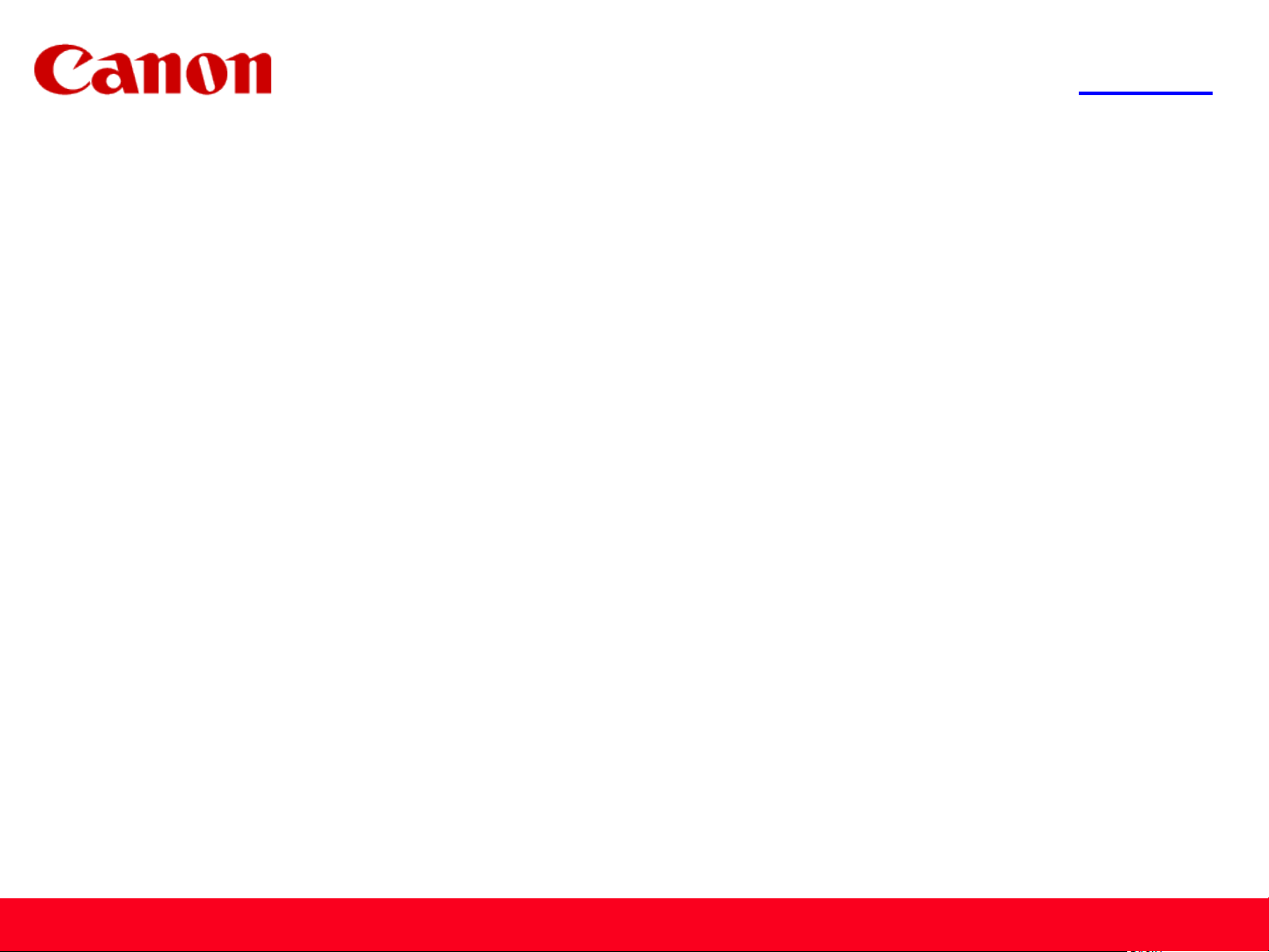
<< Previous Next >>
Getting Your Multifunction
Back On Your Network
After A Router Or Network Change
PIXMA MX860
Windows OS
1
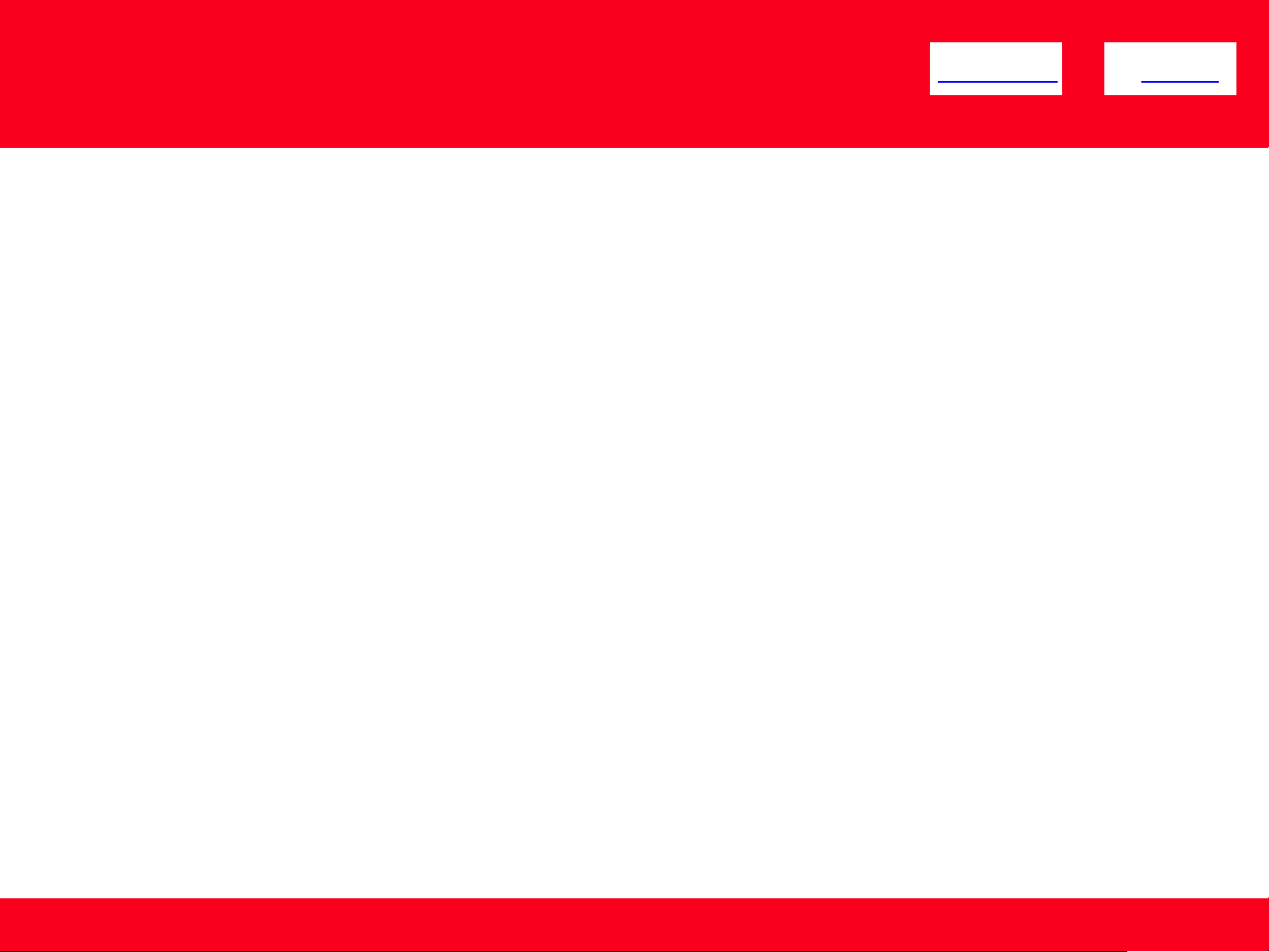
<< Previous Next >>
If any of the following situations exist, you will need to
Uninstall and Re-Install the MP Drivers
• You have replaced your Router or Access Point
• You want to use a different wireless network
• Router settings have been changed.
2
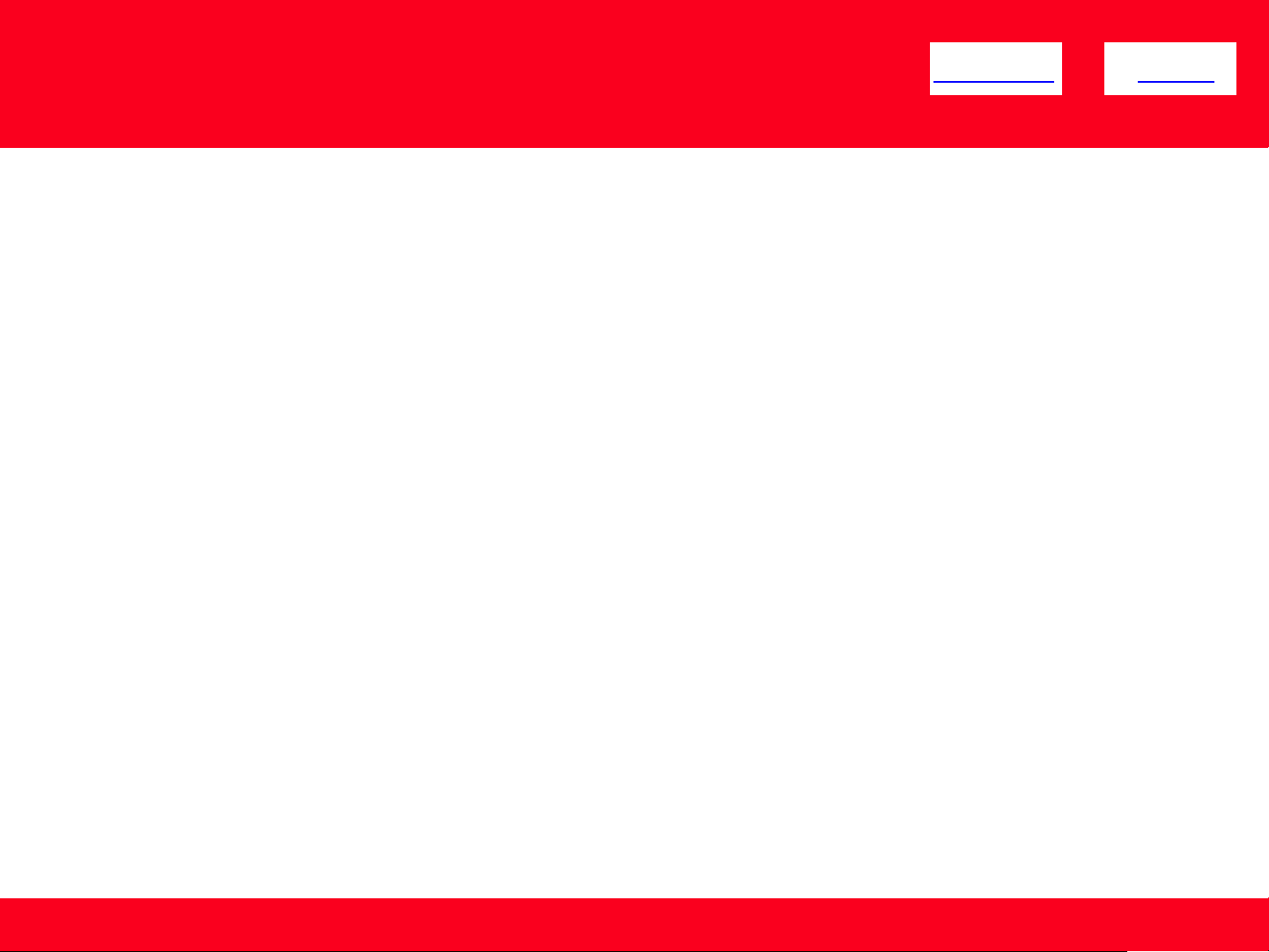
<< Previous Next >>
Uninstalling and Re-installing Your Multifunction
to Your Network
PIXMA MX860
Windows OS
Uninstalling the Multifunction Drivers 4
Preparing to Connect My Multifunction to My Network 6
Network Requirements 6
Important Information You Need Before Adding Your Multifunction 7
Preparing Your Multifunction 8
Downloading & Installing the Drivers 11
Downloading the Driver 11
Installing the Driver 13
Setup the Machine and the Computer 15
3
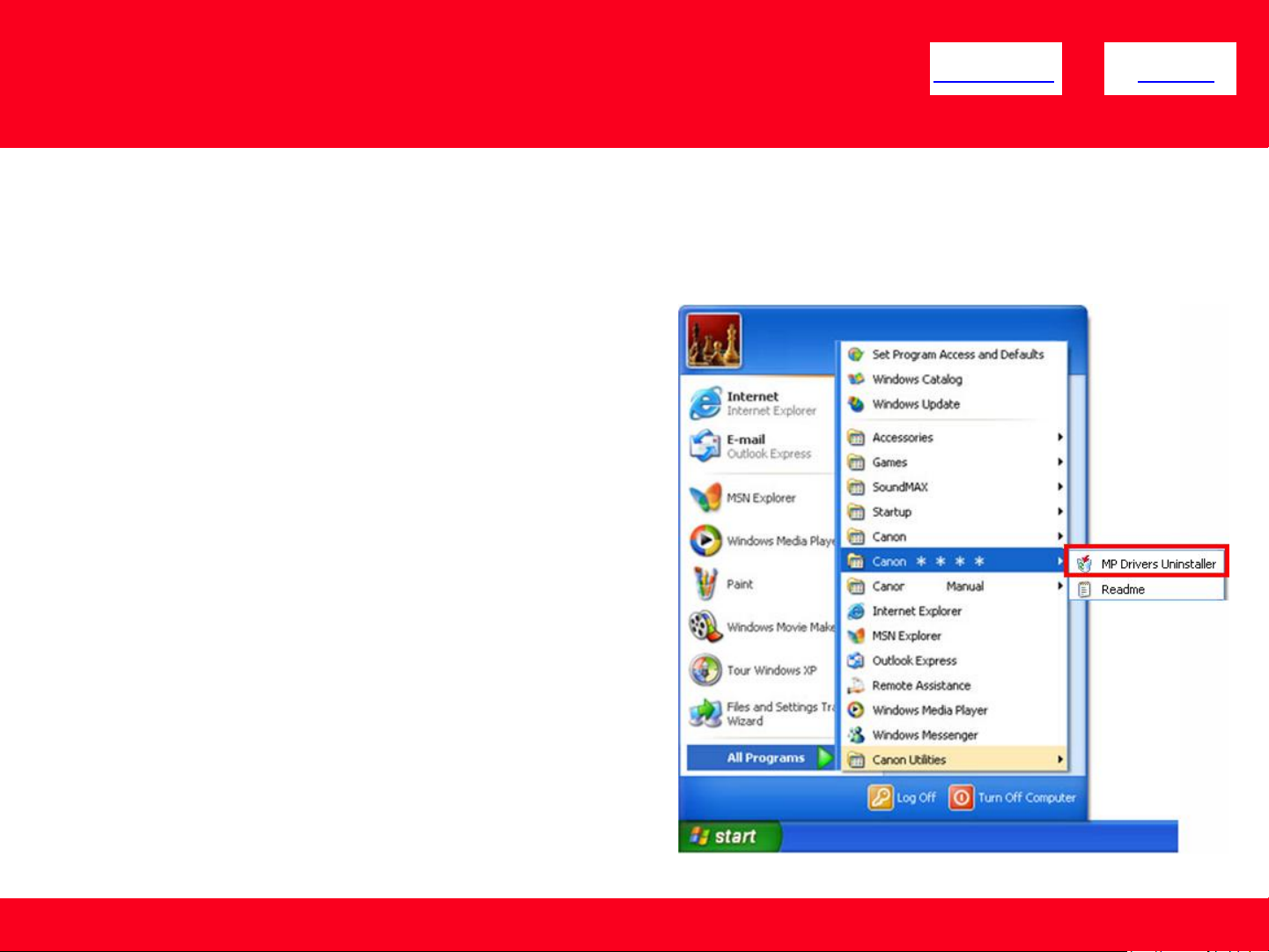
Uninstalling the Multifunction Drivers
<< Previous Next >>
Note: Login as a user with Administrator privileges to uninstall . Turn off any programs running in the background, such as
antivirus programs and firewalls before beginning.
1. Select 'Program' (for Windows 2000), or 'All
Programs' (for Windows XP / Vista / 7) from the Start
menu.
2. Select the name of the printer model to remove and
select 'MP Drivers Uninstaller.‘
4
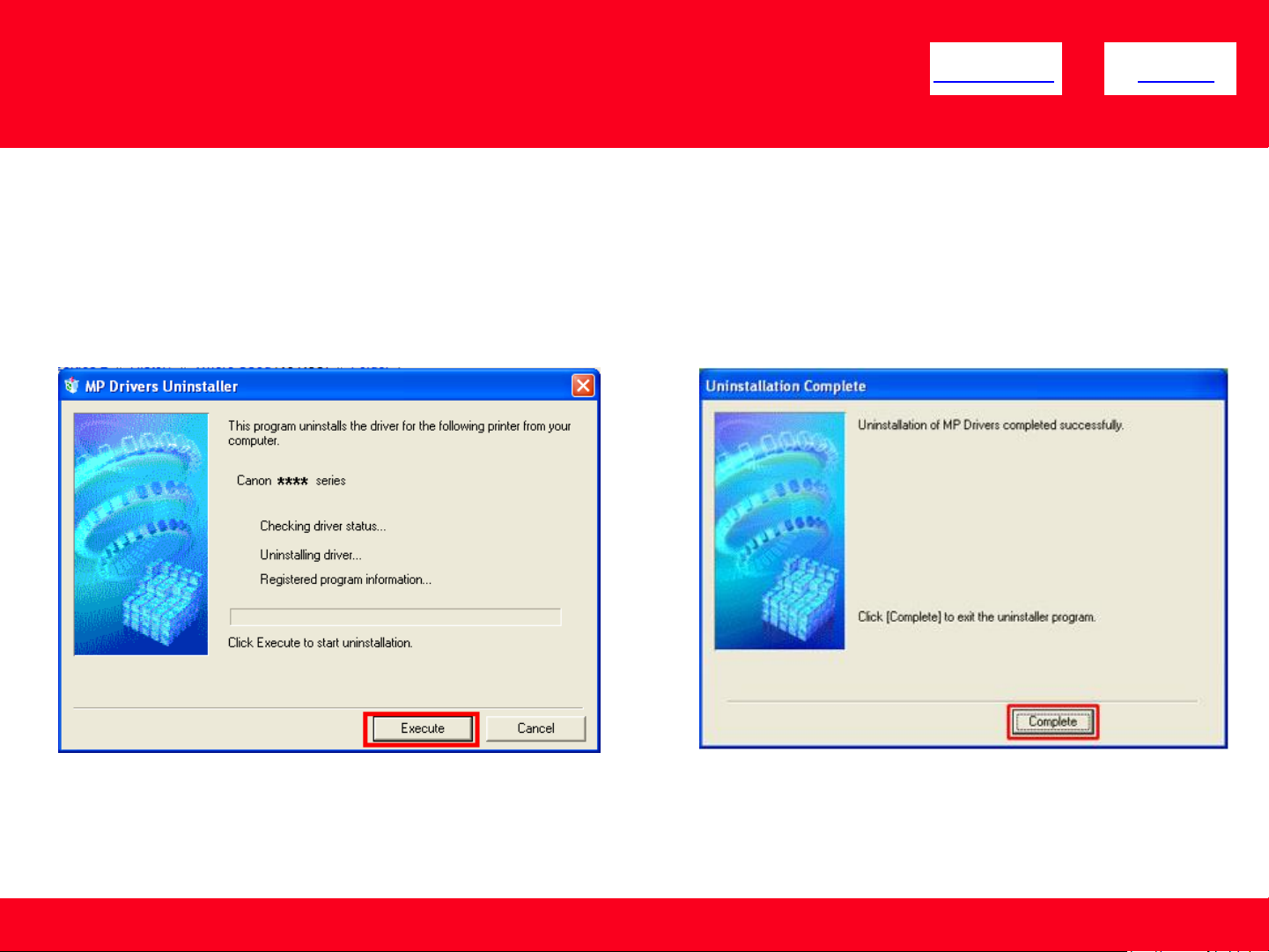
Uninstalling the Multifunction Drivers
<< Previous Next >>
3. When the MP Drivers Uninstaller window is
displayed, click 'Execute.‘
4. When the confirmation window is displayed, click
'Yes.'
5. When the Uninstallation Complete window is
displayed, click 'Complete.'
5
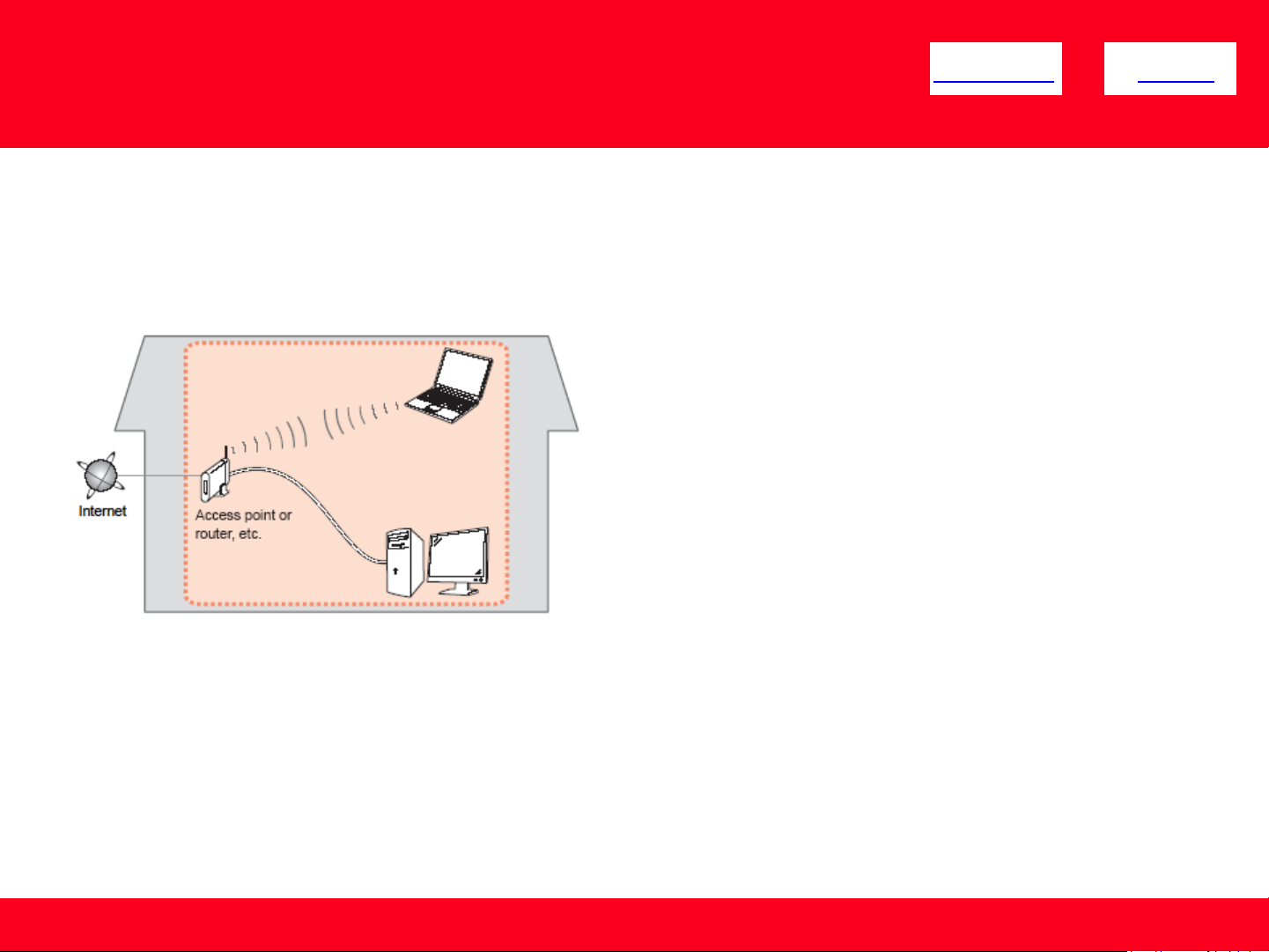
Preparing to Connect My Multifunction
<< Previous Next >>
To My Network
Network Requirements
Before connecting the machine to the network, make sure that configuration of the computer and access point or router is
complete, and that the computer is connected to the network.
Notes on Network Connection
• The configuration, router functions, setup procedures and security settings of the network device vary depending on your
system environment. For details, refer to your device's instruction manual or contact its manufacturer.
• The machine cannot be used over a wireless and wired connection at the same time.
Wireless Connection
Connect to your network environment over a wireless connection.
6
