Canon LBP5300 Service Manual

Service Manual
i-SENSYS LBP5300 Series
Feb 27 2007

Application
This manual has been issued by Canon Inc. for qualified persons to learn technical theory, installation, maintenance, and repair
of products. This manual covers all localities where the products are sold. For this reason, there may be information in this
manual that does not apply to your locality.
Corrections
This manual may contain technical inaccuracies or typographical errors due to improvements or changes in products. When
changes occur in applicable products or in the contents of this manual, Canon will release technical information as the need
arises. In the event of major changes in the contents of this manual over a long or short period, Canon will issue a new edition
of this manual.
The following paragraph does not apply to any countries where such provisions are inconsistent with local law.
Trademarks
The product names and company names used in this manual are the registered trademarks of the individual companies.
Copyright
This manual is copyrighted with all rights reserved. Under the copyright laws, this manual may not be copied, reproduced or
translated into another language, in whole or in part, without the written consent of Canon Inc.
COPYRIGHT © 2001 CANON INC.
Printed in Japan
Caution
Use of this manual should be strictly supervised to avoid disclosure of confidential information.
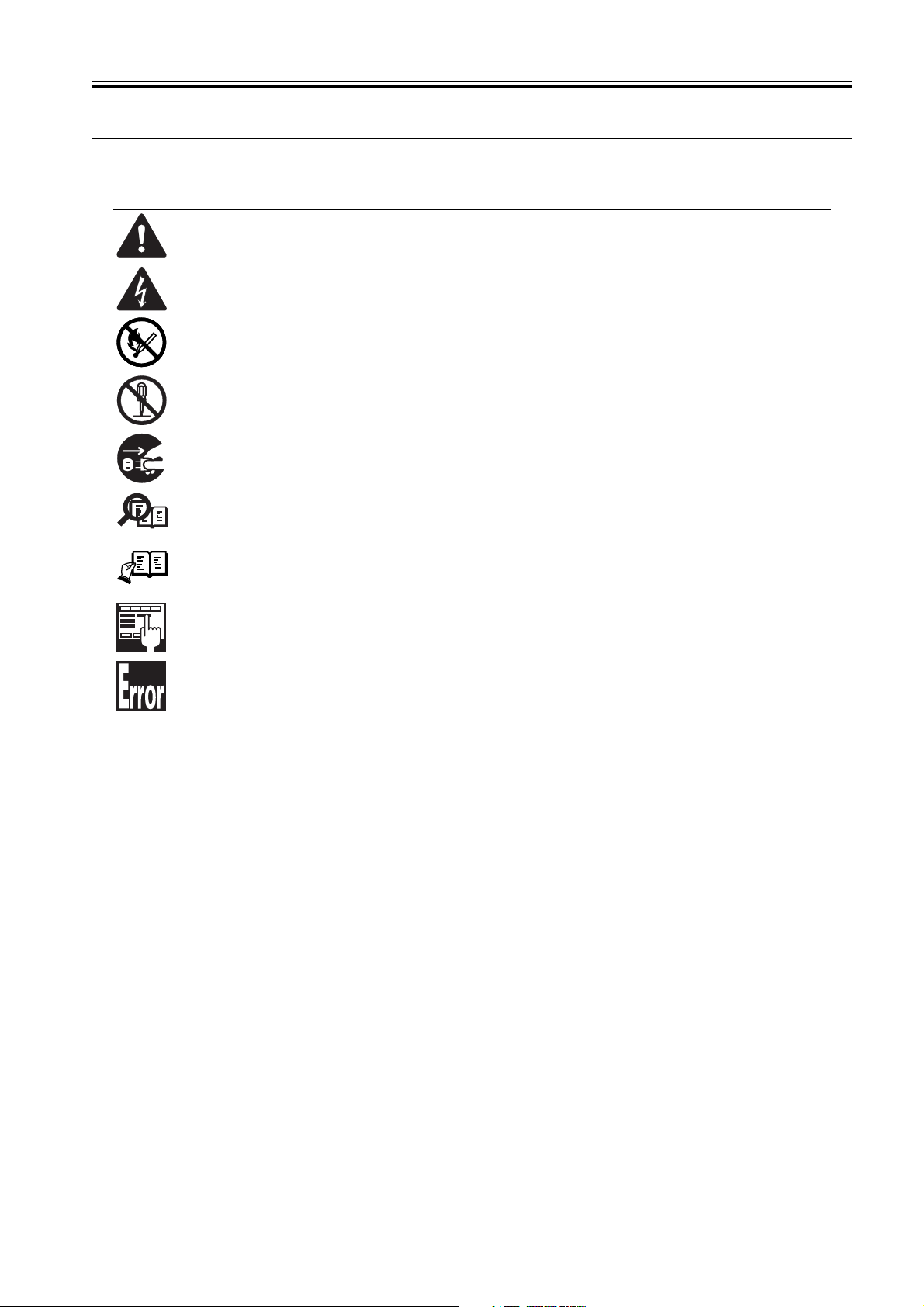
Symbols Used
This documentation uses the following symbols to indicate special information:
Symbol Description
Indicates an item of a non-specific nature, possibly classified as Note, Caution, or Warning.
Indicates an item requiring care to avoid electric shocks.
Indicates an item requiring care to avoid combustion (fire).
Indicates an item prohibiting disassembly to avoid electric shocks or problems.
Indicates an item requiring disconnection of the power plug from the electric outlet.
Indicates an item intended to provide notes assisting the understanding of the topic in question.
Memo
Introduction
REF.
Indicates an item of reference assisting the understanding of the topic in question.
Provides a description of a service mode.
Provides a description of the nature of an error indication.

Introduction
The following rules apply throughout this Service Manual:
1. Each chapter contains sections explaining the purpose of specific functions and the relationship between electrical and mechanical systems with reference to the timing of operation.
In the diagrams, represents the path of mechanical drive; where a signal name accompanies the symbol , the arrow indicates the
direction of the electric signal.
The expression "turn on the power" means flipping on the power switch, closing the front door, and closing the delivery unit door, which results in
supplying the machine with power.
2. In the digital circuits, '1'is used to indicate that the voltage level of a given signal is "High", while '0' is used to indicate "Low".(The voltage value, however, differs from circuit to circuit.) In addition, the asterisk (*) as in "DRMD*" indicates that the DRMD signal goes on when '0'.
In practically all cases, the internal mechanisms of a microprocessor cannot be checked in the field. Therefore, the operations of the microprocessors
used in the machines are not discussed: they are explained in terms of from sensors to the input of the DC controller PCB and from the output of the
DC controller PCB to the loads.
The descriptions in this Service Manual are subject to change without notice for product improvement or other purposes, and major changes will be communicated in the form of Service Information bulletins.
All service persons are expected to have a good understanding of the contents of this Service Manual and all relevant Service Information bulletins and be
able to identify and isolate faults in the machine."

Contents
Contents
Chapter 1 PRODUCT DESCRIPTION
1.1 Features ..................................................................................................................................................... 1- 1
1.1.1 Feature ....................................................................................................................................................................1- 1
1.2 System construction ................................................................................................................................... 1- 1
1.2.1 System Construction ...............................................................................................................................................1- 1
1.2.2 System Cnstruction .................................................................................................................................................1- 1
1.3 Product Specifications ................................................................................................................................1- 2
1.3.1 Product Specifications .............................................................................................................................................1- 2
1.3.2 Product Specifications .............................................................................................................................................1- 3
1.4 Name of Parts.............................................................................................................................................1- 4
1.4.1 External View...........................................................................................................................................................1- 4
1.4.2 External View...........................................................................................................................................................1- 4
1.4.3 Cross Section View .................................................................................................................................................1- 5
1.5 Using the Machine......................................................................................................................................1- 6
1.5.1 Control Panel...........................................................................................................................................................1- 6
1.5.2 Control Panel...........................................................................................................................................................1- 7
1.5.3 Job Menu.................................................................................................................................................................1- 8
1.5.4 Setup Menu (1)........................................................................................................................................................1- 8
1.5.5 Setup Menu (2)......................................................................................................................................................1- 10
1.5.6 Setup Menu (3)......................................................................................................................................................1- 11
1.5.7 Setup Menu (4)......................................................................................................................................................1- 13
1.5.8 Setup Menu (5)......................................................................................................................................................1- 14
1.5.9 Utility Menu............................................................................................................................................................ 1- 15
1.5.10 Reset Menu .........................................................................................................................................................1- 15
1.5.11 Pickup Selection Menu ........................................................................................................................................1- 15
1.6 Safety ....................................................................................................................................................... 1- 16
1.6.1 Safety of the Laser Light........................................................................................................................................1- 16
1.6.2 Regulations Under the Center for Devices and Radiological Health (CDRH) .......................................................1- 16
1.6.3 Safety of Toner......................................................................................................................................................1- 16
1.6.4 Handling the Laser Unit .........................................................................................................................................1- 16
Chapter 2 TECHNICAL REFERENCE
2.1 Functional Configuration............................................................................................................................. 2- 1
2.1.1 Outline .....................................................................................................................................................................2- 1
2.2 Basic Sequense..........................................................................................................................................2- 1
2.2.1 Basic Sequence of Operation..................................................................................................................................2- 1
2.2.2 Power-On Sequence ...............................................................................................................................................2- 1
2.3 LASER EXPOSURE SYSTEM ...................................................................................................................2- 2
2.3.1 Overview/Configuration ...........................................................................................................................................2- 2
2.3.1.1 Outline...................................................................................................................................................................................... 2- 2
2.3.2 Laser Control ...........................................................................................................................................................2- 3
2.3.2.1 Outline...................................................................................................................................................................................... 2- 3
2.3.2.2 Image masking control ............................................................................................................................................................. 2- 4
2.3.2.3 Failure detection ...................................................................................................................................................................... 2- 5
2.3.3 Laser Scanner Motor Control ..................................................................................................................................2- 5
2.3.3.1 Outline...................................................................................................................................................................................... 2- 5
2.3.3.2 Failure detection ...................................................................................................................................................................... 2- 6
2.4 IMAGE FORMATION SYSTEM.................................................................................................................. 2- 6
2.4.1 Overview/Configuration ...........................................................................................................................................2- 6
2.4.1.1 Outline...................................................................................................................................................................................... 2- 6

Contents
2.4.1.2 Print Process............................................................................................................................................................................ 2- 7
2.4.1.3 Electrostatic latent image formation block ............................................................................................................................... 2- 8
2.4.1.4 Development block .................................................................................................................................................................. 2- 9
2.4.1.5 Transfer block ........................................................................................................................................................................ 2- 10
2.4.1.6 Fixing block ............................................................................................................................................................................ 2- 11
2.4.1.7 Cleaning block ....................................................................................................................................................................... 2- 12
2.4.2 Image Stabilizaton Control.....................................................................................................................................2- 12
2.4.2.1 Image Stabilization Control .................................................................................................................................................... 2- 12
2.4.2.2 Environment related corrective control .................................................................................................................................. 2- 12
2.4.2.3 Color gradation corrective control .......................................................................................................................................... 2- 13
2.4.2.4 Color Misregistration Corrective Control ................................................................................................................................ 2- 14
2.4.3 Toner Cartridge......................................................................................................................................................2- 16
2.4.3.1 Outline.................................................................................................................................................................................... 2- 16
2.4.3.2 Memory tag ............................................................................................................................................................................ 2- 17
2.4.3.3 Cartridge presence detection ................................................................................................................................................. 2- 17
2.4.3.4 Developing roller engagement/disengagement control.......................................................................................................... 2- 17
2.4.4 Transfer Unit ..........................................................................................................................................................2- 18
2.4.4.1 ETB Unit................................................................................................................................................................................. 2- 18
2.4.4.2 Automatic bias control............................................................................................................................................................ 2- 19
2.4.4.3 ETB cleaning.......................................................................................................................................................................... 2- 20
2.4.4.4 Transfer roller engagement/disengagement control .............................................................................................................. 2- 21
2.5 Pickup/Feeding/Delivery System.............................................................................................................. 2- 24
2.5.1 Overview/Configuration..........................................................................................................................................2- 24
2.5.1.1 Outline.................................................................................................................................................................................... 2- 24
2.5.2 Other Control .........................................................................................................................................................2- 25
2.5.2.1 Cassette pick-up mechanism ................................................................................................................................................. 2- 25
2.5.2.2 Multi-purpose tray (MPT) pick-up........................................................................................................................................... 2- 26
2.5.2.3 Skew correction by the registration shutter ............................................................................................................................ 2- 27
2.5.2.4 Transport Speed Control........................................................................................................................................................ 2- 27
2.5.2.5 Warp control........................................................................................................................................................................... 2- 28
2.5.2.6 Fixing roller pressurizing/release control ............................................................................................................................... 2- 28
2.5.3 Detecting Jams ......................................................................................................................................................2- 29
2.5.3.1 Jam Detection Outline............................................................................................................................................................ 2- 29
2.5.3.2 Delay Jams ............................................................................................................................................................................ 2- 29
2.5.3.3 Stationary Jams ..................................................................................................................................................................... 2- 30
2.5.3.4 Other Jams ............................................................................................................................................................................ 2- 30
2.5.4 Duplex Feeding......................................................................................................................................................2- 30
2.5.4.1 Outline.................................................................................................................................................................................... 2- 30
2.5.4.2 Duplexing reverse/feed operation .......................................................................................................................................... 2- 31
2.5.4.3 Duplexing pick-up operation .................................................................................................................................................. 2- 33
2.6 FIXING UNIT SYSTEM ............................................................................................................................ 2- 34
2.6.1 Overview/Configuration..........................................................................................................................................2- 34
2.6.1.1 Outline.................................................................................................................................................................................... 2- 34
2.6.2 Various Control Mechanisms.................................................................................................................................2- 35
2.6.2.1 Fixing Temperature Control ................................................................................................................................................... 2- 35
2.6.3 Protective Functions ..............................................................................................................................................2- 36
2.6.3.1 outline .................................................................................................................................................................................... 2- 36
2.6.3.2 Failure detection .................................................................................................................................................................... 2- 36
2.7 EXTERNAL AND CONTROLS SYSTEM ................................................................................................. 2- 36
2.7.1 Power Supply.........................................................................................................................................................2- 36
2.7.1.1 Power Supply ......................................................................................................................................................................... 2- 36
2.7.1.2 Other Function ....................................................................................................................................................................... 2- 37
2.8 ENGINE CONTROL SYSTEM ................................................................................................................. 2- 38
2.8.1 Construction...........................................................................................................................................................2- 38
2.8.1.1 Outline.................................................................................................................................................................................... 2- 38
2.8.2 DC Controller .........................................................................................................................................................2- 38
2.8.2.1 Outline.................................................................................................................................................................................... 2- 38
2.8.2.2 Operation of each block ......................................................................................................................................................... 2- 39
2.8.2.3 Fan/Motor Control .................................................................................................................................................................. 2- 40
2.8.2.4 Drum motor failure detection.................................................................................................................................................. 2- 40

Contents
2.8.2.5 ETB motor failure detection ................................................................................................................................................... 2- 40
2.8.2.6 Fixing motor failure detection ................................................................................................................................................. 2- 40
2.8.2.7 Exhaust fan failure detection.................................................................................................................................................. 2- 40
2.8.2.8 Duplexing cooling fan failure detection .................................................................................................................................. 2- 41
2.8.3 Video Controller PCB ............................................................................................................................................2- 41
2.8.3.1 Outline.................................................................................................................................................................................... 2- 41
2.8.3.2 Overview ................................................................................................................................................................................ 2- 41
2.8.3.3 Outline of the Block ................................................................................................................................................................ 2- 42
2.8.3.4 Outline of the Block ................................................................................................................................................................ 2- 43
Chapter 3 DISASSEMBLY AND ASSEMBLY
3.1 EXTERNAL AND CONTROLS SYSTEM ...................................................................................................3- 1
3.1.1 Rear Cover ..............................................................................................................................................................3- 1
3.1.1.1 Removing the Rear Cover ....................................................................................................................................................... 3- 1
3.1.2 Right Cover..............................................................................................................................................................3- 1
3.1.2.1 Preparation for Removing the Right Cover .............................................................................................................................. 3- 1
3.1.2.2 Removing the Right Cover ....................................................................................................................................................... 3- 1
3.1.3 Left Cover ................................................................................................................................................................3- 1
3.1.3.1 Preparation for Removing the Left Cover ................................................................................................................................ 3- 1
3.1.3.2 Removing the Left Cover ......................................................................................................................................................... 3- 1
3.1.4 Upper Cover ............................................................................................................................................................ 3- 2
3.1.4.1 Preparation for Removing the Upper Cover............................................................................................................................. 3- 2
3.1.4.2 Removing the Upper Cover ..................................................................................................................................................... 3- 2
3.1.5 Front Cover..............................................................................................................................................................3- 2
3.1.5.1 Preparation for Removing the Front Cover .............................................................................................................................. 3- 2
3.1.5.2 Removing the Front Cover ....................................................................................................................................................... 3- 2
3.1.6 Main Drive Unit ........................................................................................................................................................ 3- 3
3.1.6.1 Preparation for Removing the Main Drive Unit ........................................................................................................................ 3- 3
3.1.6.2 Removing the Main Drive Unit ................................................................................................................................................. 3- 3
3.1.6.3 Points to Note When Mounting Main Drive Unit....................................................................................................................... 3- 5
3.1.7 Operation Panel Unit ...............................................................................................................................................3- 7
3.1.7.1 Preparation for Removing the Control Panel ........................................................................................................................... 3- 7
3.1.7.2 Removing the Control Panel .................................................................................................................................................... 3- 7
3.1.8 DC Controller PCB .................................................................................................................................................. 3- 7
3.1.8.1 Before Removing the DC Controller PCB ................................................................................................................................ 3- 7
3.1.8.2 Preparation for Removing the DC Controller PCB ................................................................................................................... 3- 7
3.1.8.3 Removing the DC Controller PCB............................................................................................................................................ 3- 7
3.1.9 Video Controller PCB ..............................................................................................................................................3- 8
3.1.9.1 Preparation for Removing the Video Controller PCB ............................................................................................................... 3- 8
3.1.9.2 Preparation for Removing the Video Controller PCB ............................................................................................................... 3- 8
3.1.9.3 Removing the Video Controller PCB........................................................................................................................................ 3- 8
3.1.9.4 Removing the Video Controller PCB........................................................................................................................................ 3- 8
3.1.10 Memory Controller PCB.........................................................................................................................................3- 9
3.1.10.1 Before Removing the Memory Controller PCB ...................................................................................................................... 3- 9
3.1.10.2 Preparation for Removing the Memory Controller PCB ......................................................................................................... 3- 9
3.1.10.3 Removing the Memory Controller PCB .................................................................................................................................. 3- 9
3.1.11 Interface Controller PCB......................................................................................................................................3- 10
3.1.11.1 Removing the Network Interface Board ............................................................................................................................... 3- 10
3.1.12 Duplexing Driver PCB..........................................................................................................................................3- 10
3.1.12.1 Preparation for Removing the Duplexing Driver PCB .......................................................................................................... 3- 10
3.1.12.2 Removing the Duplexing Driver PCB ................................................................................................................................... 3- 10
3.1.13 Low-Voltage Power Supply Assembly .................................................................................................................3- 10
3.1.13.1 Preparation for Removing the Low-Voltage Power Supply PCB.......................................................................................... 3- 10
3.1.13.2 Removing the Low-Voltage Power Supply PCB .................................................................................................................. 3- 10
3.1.14 High-voltage PCB ................................................................................................................................................3- 11
3.1.14.1 Preparation for Removing the High-Voltage Power Supply PCB ......................................................................................... 3- 11
3.1.14.2 Removing the High-Voltage Power Supply PCB.................................................................................................................. 3- 11
3.1.15 Cooling Fan .........................................................................................................................................................3- 11
3.1.15.1 Preparation for Removing the Cooling Fan .......................................................................................................................... 3- 11

Contents
3.1.15.2 Removing the Cooling Fan................................................................................................................................................... 3- 12
3.1.16 Duplex Fan...........................................................................................................................................................3- 12
3.1.16.1 Preparation for Removing the Duplexing Fan ...................................................................................................................... 3- 12
3.1.16.2 Removing the Duplexing Fan............................................................................................................................................... 3- 12
3.2 LASER EXPOSURE SYSTEM ................................................................................................................. 3- 13
3.2.1 Laser Scanner Unit ................................................................................................................................................3- 13
3.2.1.1 Preparation for Removing the Laser / Scanner Unit .............................................................................................................. 3- 13
3.2.1.2 Preparation for Removing the Laser / Scanner Unit .............................................................................................................. 3- 13
3.2.1.3 Removing the Laser / Scanner Unit ....................................................................................................................................... 3- 13
3.3 IMAGE FORMATION SYSTEM................................................................................................................ 3- 14
3.3.1 Developing Estrangement Solenoid.......................................................................................................................3- 14
3.3.1.1 Preparation for Removing the Developing Estrangement Solenoid....................................................................................... 3- 14
3.3.1.2 Removing the Developing Estrangement Solenoid ............................................................................................................... 3- 14
3.3.1.3 Points to Note when Attaching the Developing Estrangement Solenoid ............................................................................... 3- 14
3.3.2 ETB Unit.................................................................................................................................................................3- 15
3.3.2.1 Removing the ETB Unit ......................................................................................................................................................... 3- 15
3.3.3 ETB Motor..............................................................................................................................................................3- 15
3.3.3.1 Preparation for Removing the ETB Motor .............................................................................................................................. 3- 15
3.3.3.2 Removing the ETB Motor....................................................................................................................................................... 3- 15
3.3.4 ETB Estrangement Solenoid..................................................................................................................................3- 16
3.3.4.1 Preparation for Removing the ETB Estrangement Solenoid.................................................................................................. 3- 16
3.3.4.2 Removing the ETB Estrangement Solenoid .......................................................................................................................... 3- 16
3.3.5 Toner Cartridge Motor............................................................................................................................................3- 17
3.3.5.1 Preparation for Removing the Toner Cartridge Motor............................................................................................................ 3- 17
3.3.5.2 Removing the Toner Cartridge Motor .................................................................................................................................... 3- 17
3.3.6 Color Misregistration/Image Density Sensor..........................................................................................................3- 17
3.3.6.1 Preparation for Removing the Color Displacement / Density Sensor .................................................................................... 3- 17
3.3.6.2 Removing the Color Displacement / Density Sensor ............................................................................................................. 3- 17
3.4 PICKUP/FEEDING/DELIVERY SYSTEM................................................................................................. 3- 17
3.4.1 Paper Pick-up Feeder Unit.....................................................................................................................................3- 17
3.4.1.1 Preparation for Removing the Pick-Up / Feed Assembly....................................................................................................... 3- 17
3.4.1.2 Removing the Pick-Up / Feed Assembly ............................................................................................................................... 3- 17
3.4.2 Pickup Motor..........................................................................................................................................................3- 18
3.4.2.1 Preparation for Removing the Pick-Up Motor ........................................................................................................................ 3- 18
3.4.2.2 Removing the Pick-Up Motor ................................................................................................................................................. 3- 18
3.4.3 Cassette Pickup Roller...........................................................................................................................................3- 19
3.4.3.1 Removing the Cassette Pick-Up Roller.................................................................................................................................. 3- 19
3.4.4 Cassette Pick-up Solenoid.....................................................................................................................................3- 19
3.4.4.1 Preparation for Removing the Cassette Pick-Up Solenoid .................................................................................................... 3- 19
3.4.4.2 Removing the Cassette Pick-Up Solenoid ............................................................................................................................. 3- 19
3.4.5 Cassette Separation Pad.......................................................................................................................................3- 21
3.4.5.1 Removing the Cassette Separation Pad ................................................................................................................................ 3- 21
3.4.6 Manual Pickup Roller.............................................................................................................................................3- 21
3.4.6.1 Removing the Manual Feed Pick-Up Roller ........................................................................................................................... 3- 21
3.4.7 Multi-purpose Pickup Solenoid ..............................................................................................................................3- 21
3.4.7.1 Preparation for Removing the Manual Feed Pick-Up Solenoid ............................................................................................. 3- 21
3.4.7.2 Removing the Manual Feed Pick-Up Solenoid ...................................................................................................................... 3- 21
3.4.8 Manual Separation Pad .........................................................................................................................................3- 23
3.4.8.1 Preparation for Removing the Manual Feed Separation Pad ................................................................................................ 3- 23
3.4.8.2 Removing the Manual Feed Separation Pad ......................................................................................................................... 3- 23
3.4.9 Duplexing Reverse Motor ......................................................................................................................................3- 23
3.4.9.1 Preparation for Removing the Duplexing Reversing Motor.................................................................................................... 3- 23
3.4.9.2 Removing the Duplexing Reversing Motor ............................................................................................................................ 3- 23
3.4.10 Duplexing Feed Motor..........................................................................................................................................3- 24
3.4.10.1 Preparation for Removing the Duplexing Feed Motor.......................................................................................................... 3- 24
3.4.10.2 Removing the Duplexing Feed Motor................................................................................................................................... 3- 24
3.4.11 Duplexing Flapper Solenoid .................................................................................................................................3- 25
3.4.11.1 Preparation for Removing the Duplexing Flapper Solenoid ................................................................................................. 3- 25
3.4.11.2 Removing the Duplexing Flapper Solenoid.......................................................................................................................... 3- 25

Contents
3.5 FIXING SYSTEM ......................................................................................................................................3- 25
3.5.1 Fixing Assembly .................................................................................................................................................... 3- 25
3.5.1.1 Removing the Fixing Assembly.............................................................................................................................................. 3- 25
3.5.2 Fixing Sleeve Unit..................................................................................................................................................3- 26
3.5.2.1 Preparation for Removing the Fixing Sleeve Unit .................................................................................................................. 3- 26
3.5.2.2 Removing the Fixing Sleeve Unit ........................................................................................................................................... 3- 26
3.5.3 Fixing Motor...........................................................................................................................................................3- 28
3.5.3.1 Preparation for Removing the Fixing Motor ........................................................................................................................... 3- 28
3.5.3.2 Removing the Fixing Motor .................................................................................................................................................... 3- 28
Chapter 4 MAINTENANCE AND INSPECTION
4.1 Periodically Replaced Parts........................................................................................................................4- 1
4.1.1 Periodically Replaced Parts.....................................................................................................................................4- 1
4.2 Consumables.............................................................................................................................................. 4- 1
4.2.1 Durables Replaced by the User...............................................................................................................................4- 1
4.2.2 Durables Replaced by the Service Person..............................................................................................................4- 1
4.3 Periodical Service .......................................................................................................................................4- 1
4.3.1 Periodic Service.......................................................................................................................................................4- 1
4.4 Cleaning ..................................................................................................................................................... 4- 1
4.4.1 Pick-up roller............................................................................................................................................................4- 1
4.4.2 Separation pad ........................................................................................................................................................4- 1
4.4.3 Registration roller ....................................................................................................................................................4- 1
4.4.4 Registration shutter .................................................................................................................................................4- 1
4.4.5 Feed guide...............................................................................................................................................................4- 1
4.4.6 Delivery roller...........................................................................................................................................................4- 1
4.4.7 Fixing inlet guide......................................................................................................................................................4- 1
4.4.8 Color misregistration/Density sensor.......................................................................................................................4- 1
Chapter 5 TROUBLESHOOTING
5.1 MEASUREMENT AND ADJUSTMENT ......................................................................................................5- 1
5.1.1 Adjustment of Electrical Components.....................................................................................................................5- 1
5.1.1.1 After Replacing the DC controller PCB .................................................................................................................................... 5- 1
5.1.1.2 After Replacing the DC controller PCB .................................................................................................................................... 5- 1
5.1.1.3 After Replacing the Video Controller PCB ............................................................................................................................... 5- 1
5.1.1.4 After Replacing the Video Controller PCB ............................................................................................................................... 5- 1
5.1.1.5 Replacing EEPROM (When E747-000 occurs) ....................................................................................................................... 5- 1
5.1.2 Adjustment of Fixing System ..................................................................................................................................5- 1
5.1.2.1 Checking the Nip Width (fixing pressure roller)........................................................................................................................ 5- 1
5.2 SERVICE TOOLS.......................................................................................................................................5- 3
5.2.1 Standard Tools ........................................................................................................................................................5- 3
5.2.2 Solvent/Oil List.........................................................................................................................................................5- 3
5.3 ERROR CODE ........................................................................................................................................... 5- 3
5.3.1 Error Code ...............................................................................................................................................................5- 3
5.3.2 Error Code ...............................................................................................................................................................5- 5
5.3.3 A4-XX_ERROR .......................................................................................................................................................5- 9
5.3.4 A5-XX_ERROR .......................................................................................................................................................5- 9
5.3.5 A7-XX_ERROR .......................................................................................................................................................5- 9
5.3.6 D7-XX_ERROR .....................................................................................................................................................5- 10
5.3.7 D8-XX_ERROR .....................................................................................................................................................5- 10
5.4 Version Up................................................................................................................................................5- 10
5.4.1 Outline ...................................................................................................................................................................5- 10
5.4.1.1 Overview of Upgrading Work ................................................................................................................................................. 5- 10
5.4.1.2 Construction of Firmware ....................................................................................................................................................... 5- 10
5.4.1.3 Outline of the Service Support Tool ....................................................................................................................................... 5- 11
5.4.2 Making Preparations..............................................................................................................................................5- 13

Contents
5.4.2.1 Registering the Firmware ....................................................................................................................................................... 5- 13
5.4.2.2 Making Connections .............................................................................................................................................................. 5- 15
5.4.3 Downloading the System Software........................................................................................................................5- 16
5.4.3.1 Downloading Procedure......................................................................................................................................................... 5- 16
5.5 Service Mode ........................................................................................................................................... 5- 19
5.5.1 Outline....................................................................................................................................................................5- 19
5.5.1.1 Outline.................................................................................................................................................................................... 5- 19
5.5.1.2 Outline.................................................................................................................................................................................... 5- 20
5.5.2 Service Mode Table...............................................................................................................................................5- 20
5.5.2.1 Service Mode Items ............................................................................................................................................................... 5- 20
5.5.2.2 Service Mode ......................................................................................................................................................................... 5- 20
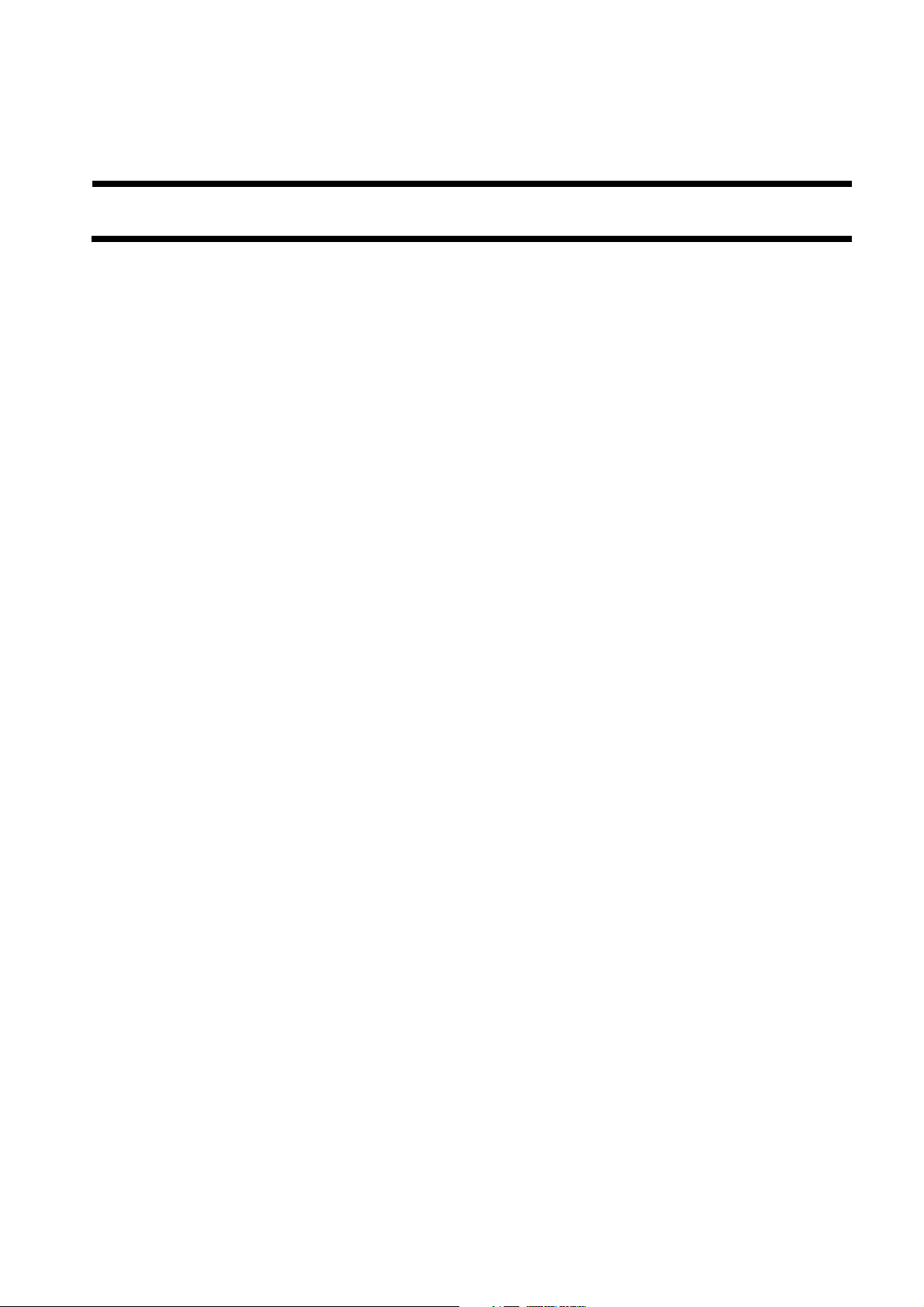
Chapter 1 PRODUCT DESCRIPTION

Contents
Contents
1.1 Features ..........................................................................................................................................................................1-1
1.1.1 Feature.......................................................................................................................................................................................... 1-1
1.2 System construction .......................................................................................................................................................1-1
1.2.1 System Construction .................................................................................................................................................................... 1-1
1.2.2 System Cnstruction ...................................................................................................................................................................... 1-1
1.3 Product Specifications....................................................................................................................................................1-2
1.3.1 Product Specifications ................................................................................................................................................................. 1-2
1.3.2 Product Specifications ................................................................................................................................................................. 1-3
1.4 Name of Parts.................................................................................................................................................................1-4
1.4.1 External View .............................................................................................................................................................................. 1-4
1.4.2 External View .............................................................................................................................................................................. 1-4
1.4.3 Cross Section View...................................................................................................................................................................... 1-5
1.5 Using the Machine .........................................................................................................................................................1-6
1.5.1 Control Panel ............................................................................................................................................................................... 1-6
1.5.2 Control Panel ............................................................................................................................................................................... 1-7
1.5.3 Job Menu...................................................................................................................................................................................... 1-8
1.5.4 Setup Menu (1) ............................................................................................................................................................................ 1-8
1.5.5 Setup Menu (2) .......................................................................................................................................................................... 1-10
1.5.6 Setup Menu (3) .......................................................................................................................................................................... 1-11
1.5.7 Setup Menu (4) .......................................................................................................................................................................... 1-13
1.5.8 Setup Menu (5) .......................................................................................................................................................................... 1-14
1.5.9 Utility Menu............................................................................................................................................................................... 1-15
1.5.10 Reset Menu .............................................................................................................................................................................. 1-15
1.5.11 Pickup Selection Menu ............................................................................................................................................................ 1-15
1.6 Safety ...........................................................................................................................................................................1-16
1.6.1 Safety of the Laser Light............................................................................................................................................................ 1-16
1.6.2 Regulations Under the Center for Devices and Radiological Health (CDRH).......................................................................... 1-16
1.6.3 Safety of Toner .......................................................................................................................................................................... 1-16
1.6.4 Handling the Laser Unit............................................................................................................................................................. 1-16
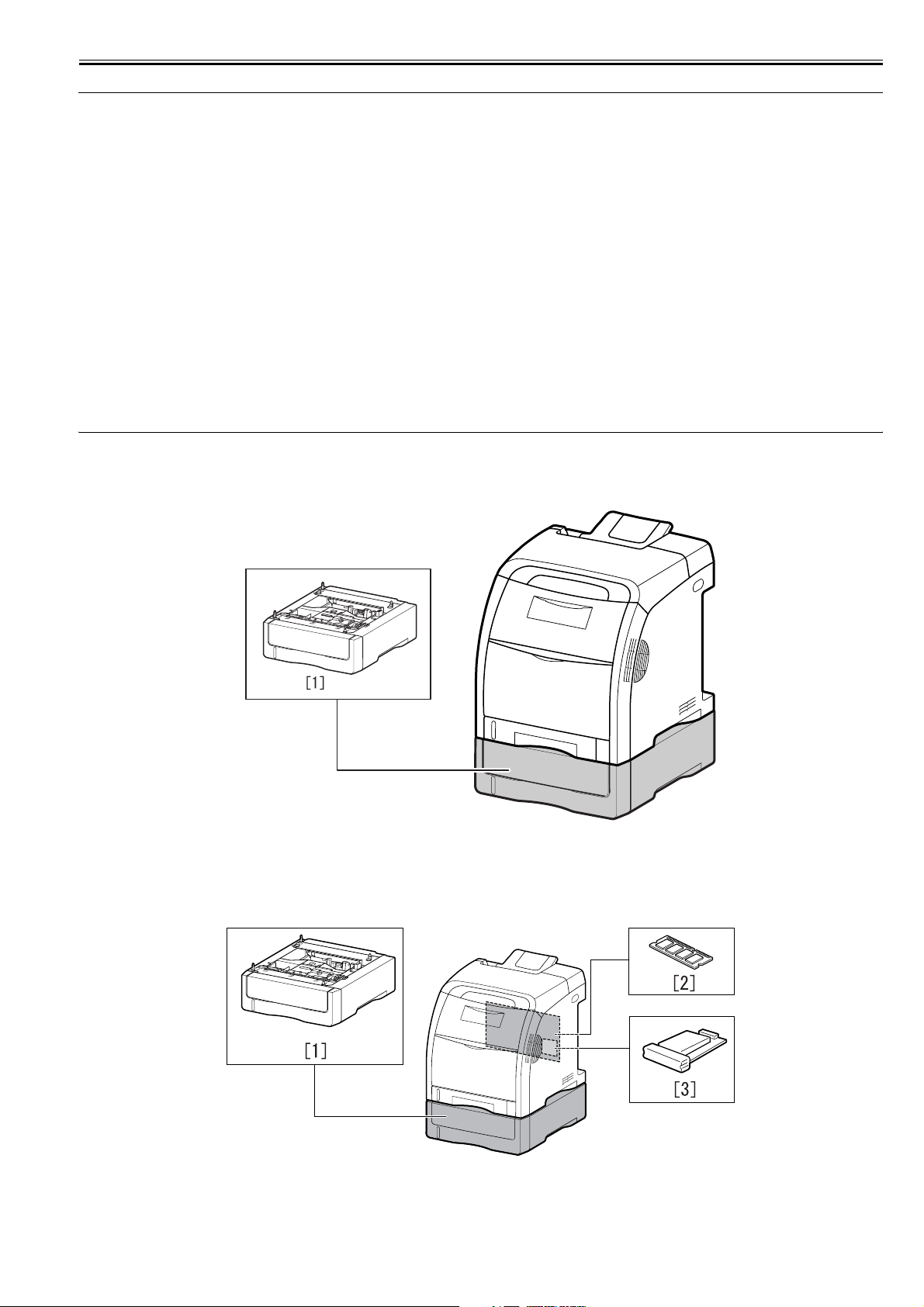
1.1 Features
Chapter 1
1.1.1 Feature
/ i-SENSYS LBP5360 / i-SENSYS LBP5300
1. High-speed printing and high image quality
This printer realizes high-speed printing for both full-color and monochrome print. Regardless of this high-speed, the toner with fine particle enables to produce
vivid image with the resolution of 600 dpi.
Full color/Monochrome: 22 pages/min.
2. Electrostatic Transportation Belt (ETB)
This printer adopts the "Electrostatic Transportation Belt" (hereafter ETB) method for image transfer and paper feed process. In order to realize the high-speed
color printing, toner images of all four colors on the photosensitive drum are transferred onto paper directly.
3. Four consecutive drum method (Inline method)
This printer adopts the four consecutive drum method. The toner cartridges are aligned vertically and all four colors are transferred on paper in one sequential
operation. This realizes highspeed color printing, as this method needs less time to transfer compared to the rotary method where each color is transferred
separately.
4. Color on-demand fixing method
The machine uses an on-demand fixing method combined with a ceramic heater so far mostly used in a mono-color printer. The fact has led to a shorter warmup period and lower energy consumption.
5. 500-sheet paper feeder
This printer can be installed optional 500-sheet paper feeder in addition to the standard MPT (100 sheets available) and cassette (250 sheets available). This
enables high-volume printing of maximum 850 sheets.
6. Automatic duplex printing
There are simplex and duplex models for this printer. Automatic duplex printing is available with the duplex model.
1.2 System construction
1.2.1 System Construction
i-SENSYS LBP5300
0013-7282
0014-2771
[1] Paper Feeder PF-93
1.2.2 System Cnstruction
i-SENSYS LBP5360
[1] Paper Feeder PF-93
[2] RAM
[3] Hard Disc HD-93
F-1-1
0014-7502
F-1-2
1-1
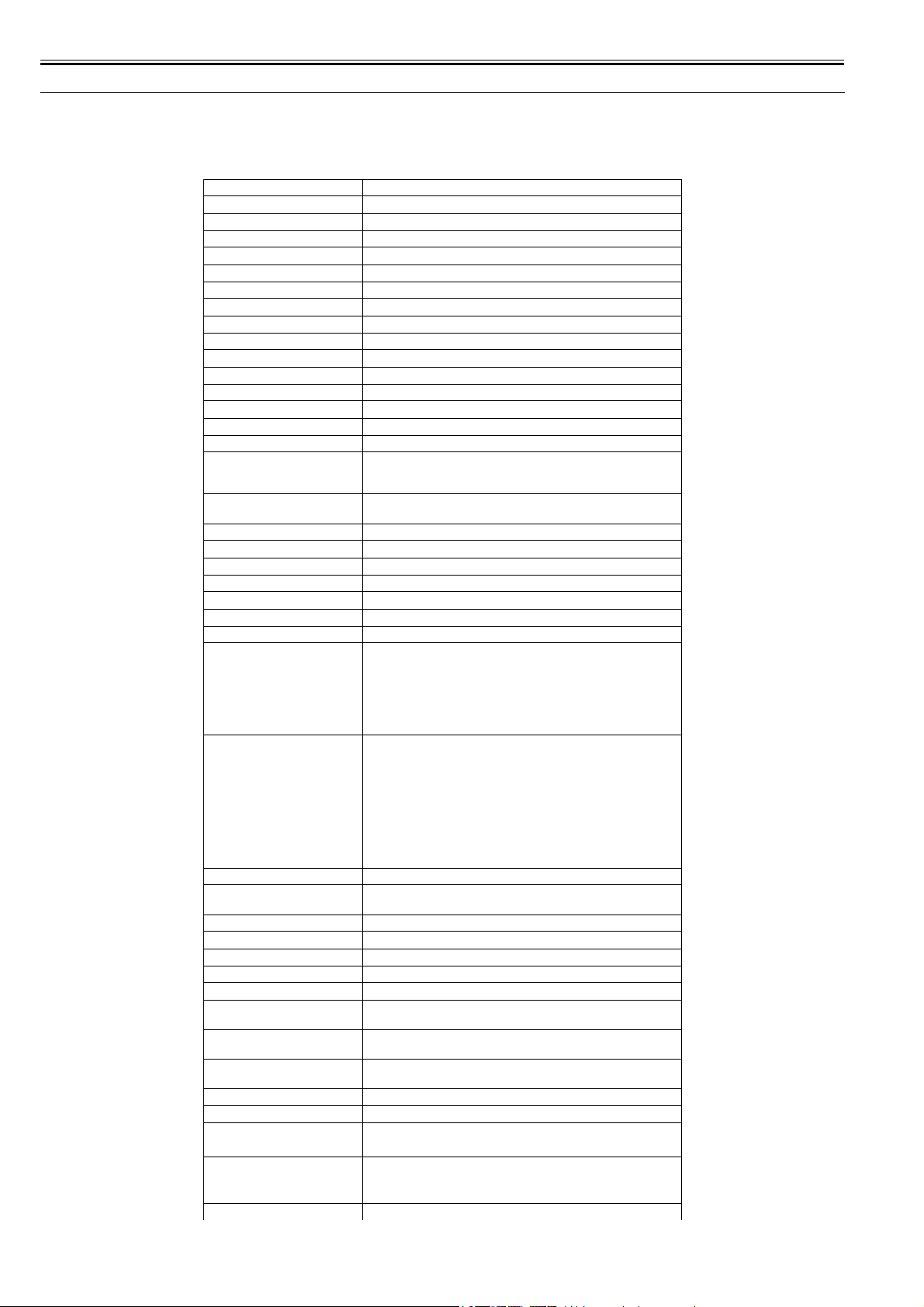
Chapter 1
1.3 Product Specifications
1.3.1 Product Specifications
i-SENSYS LBP5300
Body installation method Desktop page printer
Photosensitive medium OPC drum
Charging method Roller charging
Exposure method Laser scanning
Development method Contact development
Transfer method By Electrostatic Transportation Belt
Separation method Curvature
Pickup method By cassette/manual feeder
Cassette pickup method By separation pad
Drum cleaning method By blade
Trasnsfer cleaning method Drum static collection
Fixing method On-demand
Delivery method Face-down
Contrast adjustment function Auto
Toner level detection function Available
Toner type non-magnetic, 1-component dry toner
Toner supply type By EP cartridge (Printable pages: approx. 6,000 pages (Canon Genuine
Warm-up time 0 second from standby mode (20°C (68°F)
Image margin (Leading edge) 5.0+1.5/-1.5mm
Image margin (Trailing edge) 5.0+1.5/-1.5mm
Image margin (Left/right) 5.0+1.0/-1.0mm
Number of gradations 16 gradations
Printing resolution 600dpi x 600dpi
First print time 10.1 sec or less (approx.; both mono- and full-color)
Print speed (A4) 21 impressions/min (approx.; both mono- and full color)
Cassette paper size A4, B5, A5, LGL, LTR, Exective, Foolscap, 16K
Multifeeder paper size A4, B5, A5, LGL, LTR, Exective, Stantmrnt, Foolscap, 16K, Envelope
Cartridge, and for A4 or Letter size paper at 5 % page coverage with the
default print density setting))
(40 seconds or less from power ON
Custom sizes
When loading paper in portrait orientation:
Width 148.0 to 215.9 mm; Length 210.0 to 355.6 mm
When loading paper in landscape orientation (Only when UFR II Printer
Driver is used):
Width 210.0 to 215.9 mm; Length 210.0 to 215.9 mm
DL, Envelope COM10, Envelope C5, Envelope Monarch, Envelope B5,
Index Card
Custom sizes
When loading paper in portrait orientation:
Width 76.2 to 215.9 mm; Length 127.0 to 355.6 mm
When loading paper in landscape orientation (Only when UFR II Printer
Driver is used):
Width 127.0 to 215.9 mm; Length 127.0 to 215.9 mm
0015-7509
1-2
Cassette paper type Plain paper (60 to 105 g/m2)
Multifeeder tray paper type Plain paper (60 to 105 g/m2), heavy paper (106 to 216 g/m2), Coated
Cassette capacity 250 sheets (64 g/m2)
Multifeeder tray capacity approx. 100 sheets (64 g/m2)
Delivery tray stack 200 sheets (64 g/m2)
Memory 8 MB (addition not possible)
Auto gradation correction Available
Operating environment
(Temperature range)
Operating environment
(Humidity range)
Operating environment
(Atmospheric pressure)
Noise 35 dB or less (standby); 53 dB or less (print)
Power supply rating AC220V - 240V 50/60 Hz
Power consumption (Maximum) 1213W or less
Power consumption Average during standby: approx. 45 W
Dimensions 412mm(W) x 453mm(D) x 437.7mm(H)
paper, Envelope, Label, Transparency
10 to 30 deg C
10 to 80%RH
810.6 to 1013.3 hpa (0.8 to 1.0 atm)
Average during operation: approx. 415 W
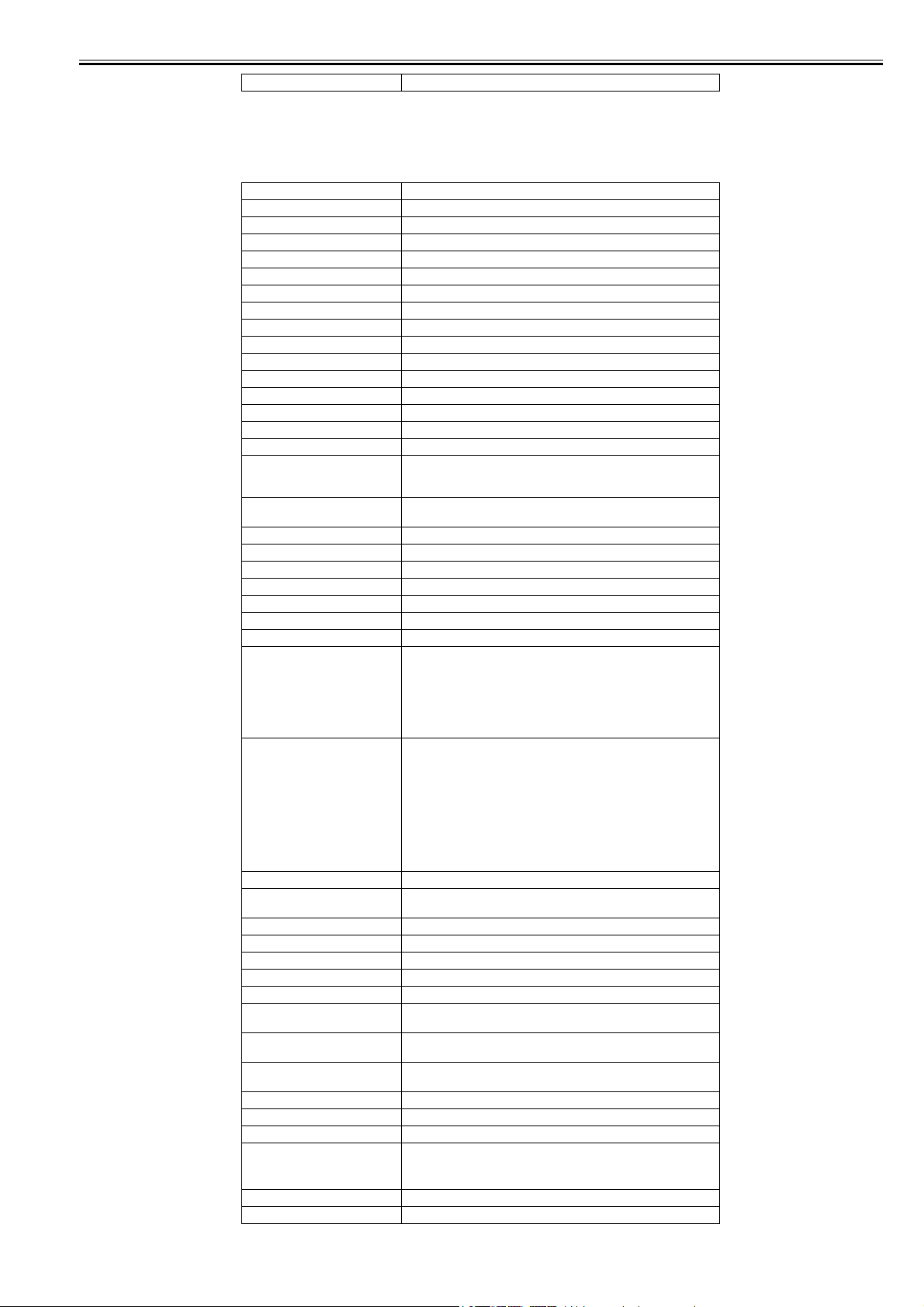
Weight 22.0 kg (approx.; excluding cartridges)
Chapter 1
1.3.2 Product Specifications
i-SENSYS LBP5360
Body installation method Desktop page printer
Photosensitive medium OPC drum
Charging method Roller charging
Exposure method Laser scanning
Development method Contact development
Transfer method By Electrostatic Transportation Belt
Separation method Curvature
Pickup method By cassette/manual feeder
Cassette pickup method By separation pad
Drum cleaning method By blade
Trasnsfer cleaning method Drum static collection
Fixing method On-demand
Delivery method Face-down
Contrast adjustment function Auto
Toner level detection function Available
Toner type non-magnetic, 1-component dry toner
Toner supply type By EP cartridge (Printable pages: approx. 6,000 pages (Canon Genuine
Warm-up time 0 second from standby mode (20°C (68°F)
Image margin (Leading edge) 5.0+1.5/-1.5mm
Image margin (Trailing edge) 5.0+1.5/-1.5mm
Image margin (Left/right) 5.0+1.0/-1.0mm
Number of gradations 16 gradations
Printing resolution 600dpi x 600dpi
First print time 10.1 sec or less (approx.; both mono- and full-color)
Print speed (A4) 21 impressions/min (approx.; both mono- and full color)
Cassette paper size A4, B5, A5, LGL, LTR, Exective, Foolscap, 16K
Multifeeder paper size A4, B5, A5, LGL, LTR, Exective, Stantmrnt, Foolscap, 16K, Envelope
Cartridge, and for A4 or Letter size paper at 5 % page coverage with the
default print density setting))
(40 seconds or less from power ON
Custom sizes
When loading paper in portrait orientation:
Width 148.0 to 215.9 mm; Length 210.0 to 355.6 mm
When loading paper in landscape orientation (Only when UFR II Printer
Driver is used):
Width 210.0 to 215.9 mm; Length 210.0 to 215.9 mm
DL, Envelope COM10, Envelope C5, Envelope Monarch, Envelope B5,
Index Card
Custom sizes
When loading paper in portrait orientation:
Width 76.2 to 215.9 mm; Length 127.0 to 355.6 mm
When loading paper in landscape orientation (Only when UFR II Printer
Driver is used):
Width 127.0 to 215.9 mm; Length 127.0 to 215.9 mm
0015-7508
Cassette paper type Plain paper (60 to 105 g/m2)
Multifeeder tray paper type Plain paper (60 to 105 g/m2), heavy paper (106 to 216 g/m2), Coated
Cassette capacity 250 sheets (64 g/m2)
Multifeeder tray capacity approx. 100 sheets (64 g/m2)
Delivery tray stack 200 sheets (64 g/m2)
Memory 128 MB (384 MB max.)
Auto gradation correction Available
Operating environment
(Temperature range)
Operating environment
(Humidity range)
Operating environment
(Atmospheric pressure)
Noise 35 dB or less (standby); 53 dB or less (print)
Power supply rating AC220V - 240V 50/60 Hz
Power consumption (Maximum) 1257W or less
Power consumption Average during standby: approx. 45W
Dimensions 412mm(W) x 453mm(D) x 437.7mm(H)
Weight 22.0 kg (approx.; excluding cartridges)
paper, Envelope, Label, Transparency
10 to 30 deg C
10 to 80%RH
810.6 to 1013.3 hpa (0.8 to 1.0 atm)
Average during operation: approx. 416W
1-3
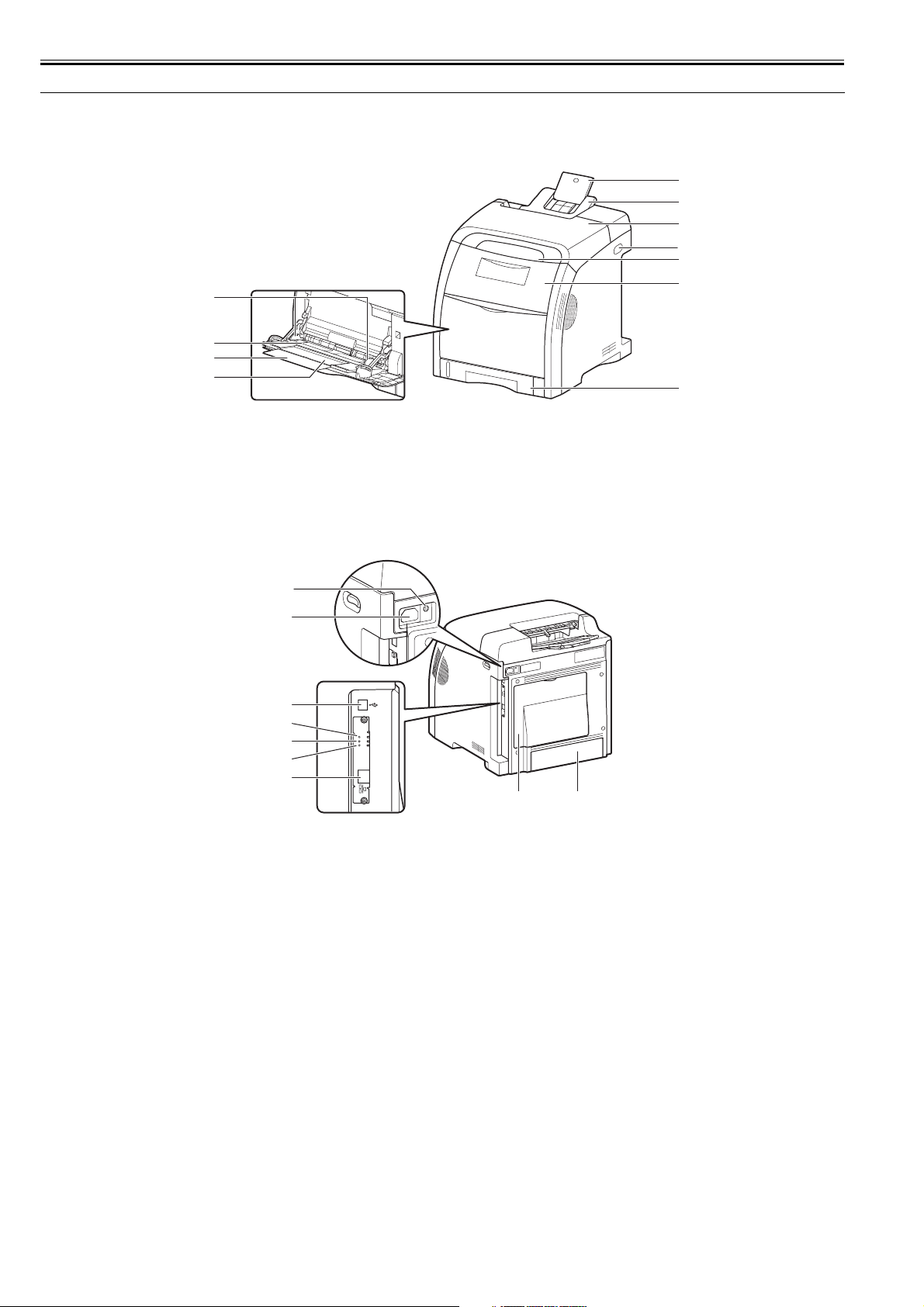
Chapter 1
1.4 Name of Parts
1.4.1 External View
i-SENSYS LBP5300
[11]
[10]
[9]
[8]
0014-2125
[1]
[2]
[3]
[4]
[5]
[6]
[7]
F-1-3
[1] Auxiliary Tray [2] Output Tray
[3] Top Cover [4] Power Switch
[5] Control Panel [6] Front Cover
[7] Paper Cassette [8] Tray Extension
[9] Auxiliary Tray [10] Multi-purpose Tray
[11] Paper Guides
1.4.2 External View
/ i-SENSYS LBP5360
[9]
[8]
[7]
[6]
[5]
[4]
[3]
[1][2]
F-1-4
[1] Cassette Protective Cover [2] Rear Cover
[3] LAN Connector [4] 100 Indicator (Green)
[5] LNK Indicator (Green) [6] ERR Indicator (Orange)
[7] USB Connector [8] Power Socket
0014-9930
1-4

[11]
[10]
[9]
[8]
Chapter 1
[1]
[2]
[3]
[4]
[5]
[6]
[7]
F-1-5
[1] Auxiliary Tray [2] Output Tray
[3] Top Cover [4] Power Switch
[5] Control Panel [6] Front Cover
[7] Paper Cassette [8] Tray Extension
[9] Auxiliary Tray [10] Multi-purpose Tray
[11] Paper Guides
[1] Cassette Protective Cover [2] Rear Cover
[3] Expansion Slot [4] USB Connector
[5] 100 Indicator (Green) [6] LNK Indicator (Green)
[7] LAN Connector [8] Parallel Connector
[9] Power Socket
1.4.3 Cross Section View
/ i-SENSYS LBP5360 / i-SENSYS LBP5300
[9]
[8]
[7]
[6]
[5]
[4]
[3]
[1][2]
F-1-6
0014-2126
1-5
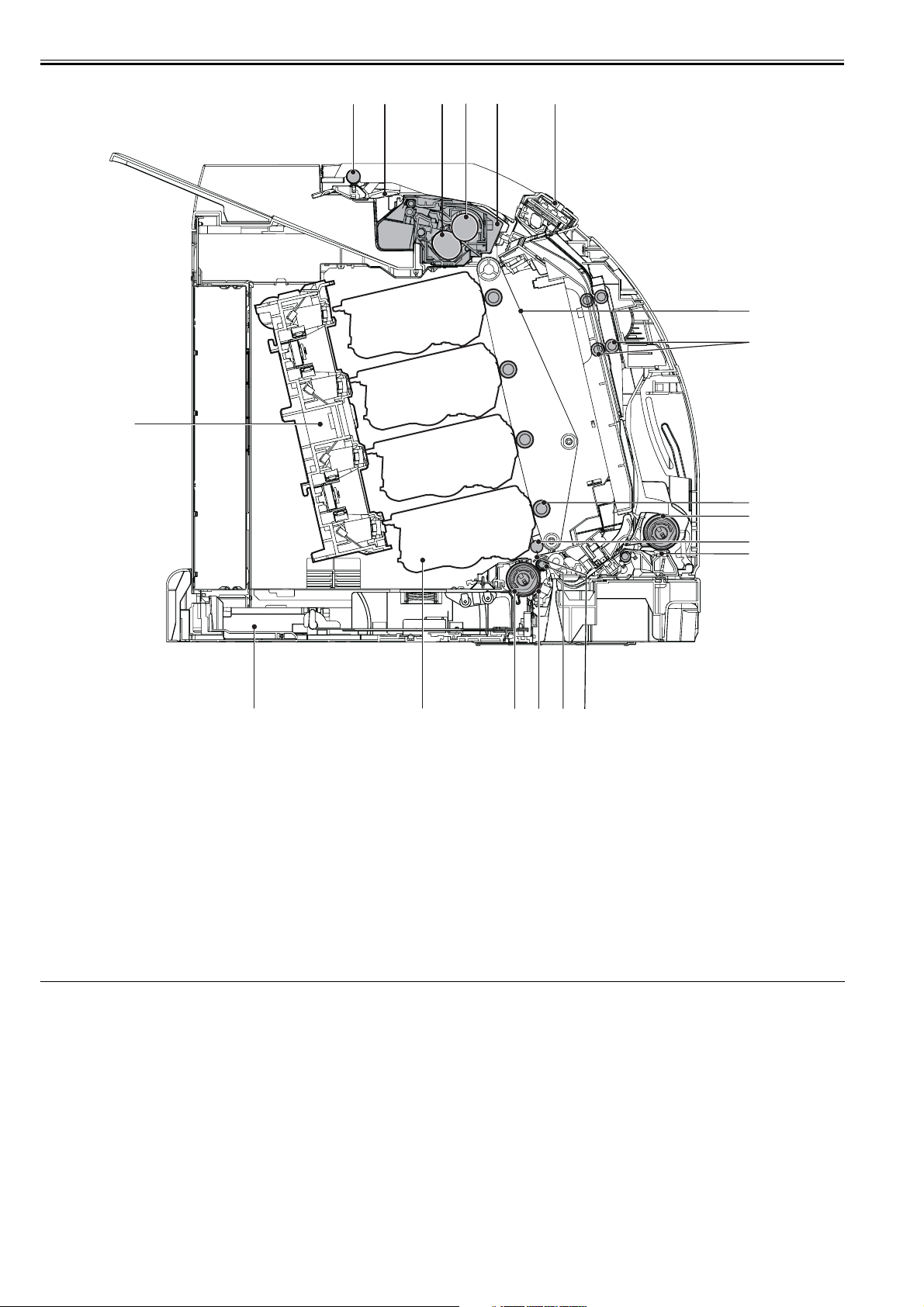
Chapter 1
[19]
[1]
[2]
[3]
[4]
[5]
[6]
[7]
[8]
[9]
[10]
[11]
[12]
1.5 Using the Machine
1.5.1 Control Panel
i-SENSYS LBP5300
[18]
[1] Duplexing reverse roller [2] Duplexing flapper
[3] Fixing sleeve [4] Fixing pressure roller
[5] Fixing unit [6] Control panel
[7] ETB [8] Duplexing feed roller
[9] Transfer roller [10] Multi-purpose tray pick-up roller
[11] Attraction roller [12] Multi-purpose tray paper separation pad
[13] Registration shutter [14] Registration roller
[15] Cassette paper separation pad [16] Cassette pick-up roller
[17] EP cartridge [18] Cassette
[19] Laser/Scanner unit
[17]
[16] [14][13][15]
F-1-7
0014-2127
1-6

Chapter 1
[1] [2] [3] [4] [5] [6]
F-1-8
[1] Alarm Indicator (Orange)
On: Service call is occurring.
Blinking: An error is occurring, disabling printing.
[2] Paper Jam Indicator (Orange)
Blinking: A paper jam is occurring, disabling printing.
[3] Ready Indicator (Green)
On: The printer is in the sleep mode and ready to print.
Blinking: The printer is busy performing some kind of processing or operation, such as printing, warming up, calibrating, or pausing a job.
[4] Toner Indicator (Orange)
On: Toner cartridge replacement is required.
Blinking: Cannot print because toner cartridge replacement is required or any toner cartridge is not installed properly.
Indicator of the color that requires toner cartridge replacement comes on or blinks. "K", "Y", "C", and "M" indicate black, yellow, cyan, and magenta
respectively.
[5] Load Paper Indicator (Orange)
On: There is no paper in any paper source.
Blinking: No paper or paper of an inappropriate size is loaded.
[6] Cancel Job Key/ Cancel Job Indicator (Orange)
Pressing this key cancels the job in which an error is occurring and that in a printing process. The indicator comes on while pressing the key. The indicator blinks
while a job is in the cancellation process.
1.5.2 Control Panel
i-SENSYS LBP5360
The control panel consists of a status indication segment, control keys, and LEDs. The following shows the individual LEDs and the functions of the keys:
0015-1827
[1] [7][2] [3] [4] [5] [6]
[14] [11] [8][9][10][13] [12]
F-1-9
[1] [Cancel Job] Key
On offline:
Cancels the job when the Job indicator is on or blinking. Does not function when the Job indicator is off.
On online:
Cancels the job when the Job indicator is on or blinking. Does not function when the Job indicator is off.
[2] Ready Indicator (Green)
On:
The printer is ready to print. (If the printer has entered Power Save Mode when it is online, only the Ready indicator (green) is on, and all the other indicators
are off.)
Blinking:
The printer is performing a self-diagnostic test. The printer is in a warm-up state.
Off:
The printer cannot print.
[3] Message Indicator (Orange)
On:
The printer cannot print because a problem has occurred in the printer. (If the printer has entered Power Save Mode when it is offline, only the Message indicator
(orange) is on, and all the other indicators are off.)
Off:
The printer is in a normal state.
[4] HDD Indicator (Green)
On:
Data is being read from the hard disk or being written to the hard disk.
Off:
Data is not being read from the hard disk or being written to the hard disk.
[5] Job Indicator (Green)
On:
The printer is receiving print data, or any print data remains in the printer memory.
Blinking:
The printer is processing print data.
Off:
There is no print data in the printer memory.
[6] [Job] Key
1-7

Chapter 1
On offline:
Does not function when the printer is offline.
On online:
Displays the JOB menu.
On menu operation:
Goes back to the previous menu (Goes back up the hierarchy).
[7] [OK] Key
On offline:
Does not function when the printer is offline.
On online:
Does not function when the printer is online.
On menu operation:
Goes to the next menu (Goes down the hierarchy). In a lowest menu level (When a setting value is displayed), determines the setting.
[8] [Settings] Key
On offline:
Displays the SETUP menu.
On online:
Displays the SETUP menu. However, the [User Maintenance Menu] options cannot be specified when the printer is online.
On menu operation:
Displays the next right item in the menu. Increases the setting value.
[9] [Reset] Key
On offline:
Displays the RESET menu.
On online:
Displays the RESET menu.
On menu operation:
Goes to the next menu (Goes down the hierarchy). In a lowest menu level (When a setting value is displayed), determines the setting.
[10] [Utility] Key
On offline:
Does not function when the printer is offline.
On online:
Displays the UTILITY menu.
On menu operation:
Displays the next left item in the menu. Decreases the setting value.
[11] Display
Displays the printer status, messages, the settings and setting values of the menu functions.
[12] Paper Source Indicators (Green)
On:
The indicator for the currently selected paper source comes on.
Blinking:
There is no paper in the currently selected paper source, or the paper cassette is not set. For the multi-purpose tray, the indicator comes on even when no paper
is loaded.
Off:
No paper source is selected. No paper cassette including the optional one or paper feeder is set.
13] [Feeder Selection] Key
On offline:
Displays the SELECT FEEDER menu.
On online:
Displays the SELECT FEEDER menu.
On menu operation:
Does not function.
[14] [Online] Key/Online Indicator (Green)
Turns on (online)/off (offline) the connection to the computer. This key also has the function that, when an error has occurred, releases the printer from the error
temporarily and continues the paused job. However, depending on the error, you may not be able to cancel it out.
The Online indicator under the Online key indicates the following printer status with its status.
On:
Online (The printer can receive print data from the computer.)
Off:
Offline (The printer cannot receive print data from the computer.)
However, if the printer has entered Power Save Mode, the Online indicator is off even when the printer is online.
1.5.3 Job Menu
i-SENSYS LBP5360
0015-1828
1.5.4 Setup Menu (1)
i-SENSYS LBP5360
CONTROL MENU
Item Setting Notes
POWER SAVE MODE PANEL OFF*, ON, OFF
PWR SAVE IN ERR ON*, OFF
1-8
T-1-1
Item Setting
Job menu ENCRYPTED PRINT -
SECURED PRINT STOREJOB LIST STOREJOB PRINT JOB LOG LIST STORE LOG LST REPORTLOG LST E-MAIL PRT LOG -
0015-1837
T-1-2
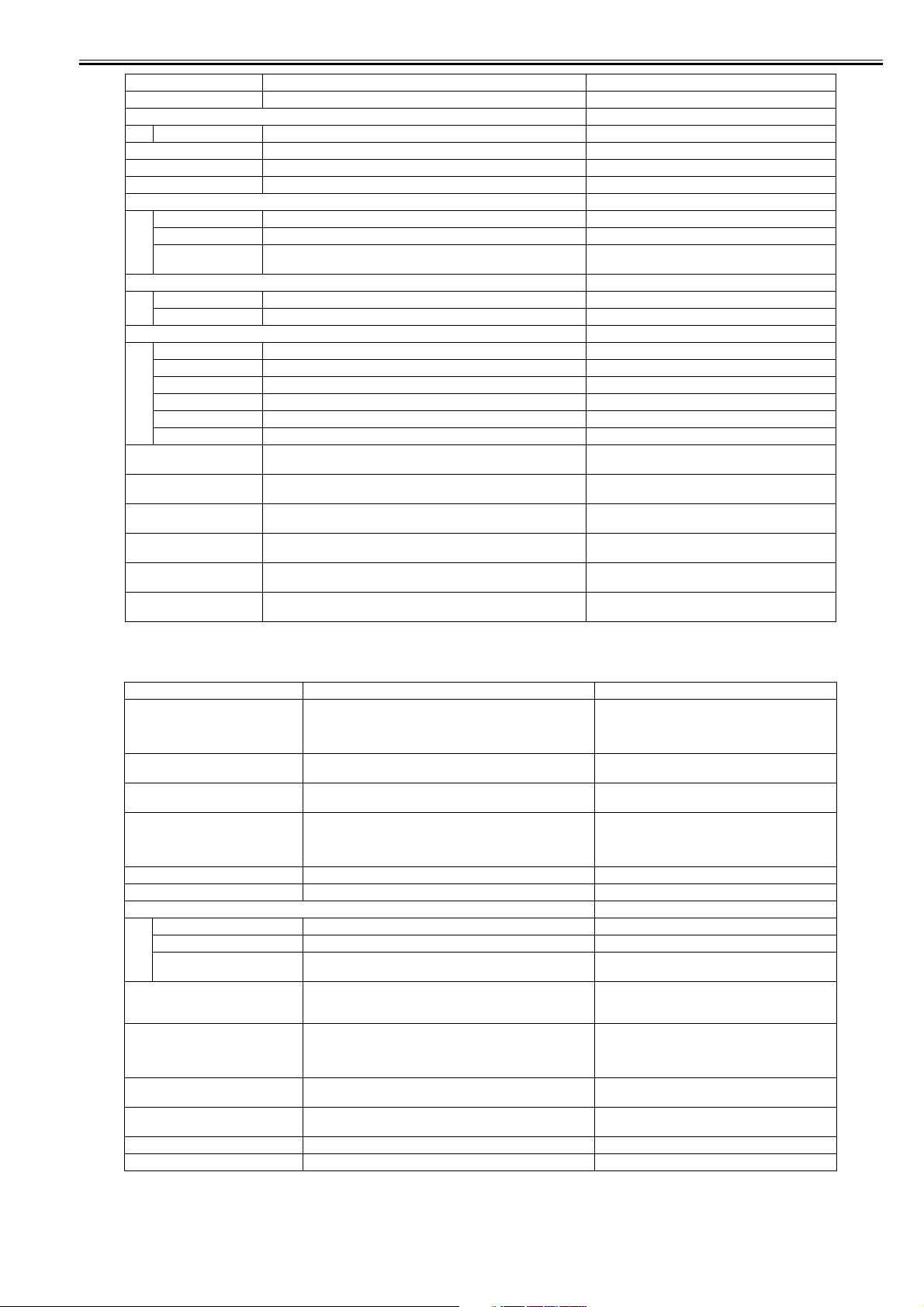
Chapter 1
Item Setting Notes
POWER SAVE TIME 30 minutes*, 60 minutes, 180 minutes, 5 minutes, 15 minutes
WARNING STEP
CHECK TONER CONT.PRINTING*, STOP PRINTING
AUTO ERROR SKIP ON, OFF
PANEL LANGUAGE JAPANESE*, ENGLISH, FRENCH, GERMAN, ITALIAN, SPANISH
ALARM 1 TIME*, CONTINUOUS
SHOW WARNINGS
CHECK TONER ON*, OFF
CASSETTE EMPTY ON*, OFF
E-MAIL TRAN.ERR ON*, OFF This item is displayed only when an optional hard disk is
DATE AND TIME
DATE SETTING 2001/01/01 to 2089/12/31
TIME SETTING 00:00:00 to 23:59:59
TIMER SETTINGS
WAKE UP TIMER ON*, OFF
WAKE UP TIME 00:00 to 23:59
POW. SAVE TIMER ON*, OFF
POWER SAVE TIME 00:00 to 23:59
CALIBRATE TIMER ON*, OFF
CALIBRATE TIME 00:00 to 23:59
HARD DISK ON*, OFF This item is displayed only when an optional hard disk is
INTERRUPT PRINT ON*, OFF This item is displayed only when an optional hard disk is
SECURING TIME 1 hours*, 2 hours, 3 hours, 6 hours, 12 hours, 24 hours This item is displayed only when an optional hard disk is
SECURED TYPE IMAGE*, PDL This item is displayed only when an optional hard disk is
RIP Once ON*, OFF This item is displayed only when an optional hard disk is
ASSURE JOB LOG ON*, OFF This item is displayed only when an optional hard disk is
installed.
installed.
installed.
installed.
installed.
installed.
installed.
FEEDER MENU
TRAY PAPER SIZE A4*, LTR, LGL, EXEC, MIXED SIZES, CUSTOM SIZE,
CASSETTE1 SIZE A4*, LTR, LGL, EXEC, CUSTOM SIZE, CUSTOM SIZE R, A5,
CASSETTE2 SIZE A4*, LTR, LGL, EXEC, CUSTOM SIZE, CUSTOM SIZE R, A5,
STD PAPER SIZE A4*, LTR, LGL, EXEC, MIXED SIZES, CUSTOM SIZE,
TRAY PRIORITY OFF*, ON
INVLDPAPER TRAY OFF*, ON
AUTO SELECTION
TRAY ON*, OFF
CASSETTE 1 ON*, OFF
CASSETTE 2 ON*, OFF CASSETTE2 is displayed only when the optional
STD PAPER TYPE PLAIN PAPER*, PLAIN PAPER H, HEAVY PAPER 1, HEAVY
TRAY PAPER TYPE PLAIN PAPER*, PLAIN PAPER H, HEAVY PAPER 1, HEAVY
CASSETTE1 TYPE PLAIN PAPER*, PLAIN PAPER H, ROUGH PAPER, MIXED
CASSETTE2 TYPE PLAIN PAPER*, PLAIN PAPER H, ROUGH PAPER, MIXED
MANUAL 2-SIDED 1ST SIDE*, 2ND SIDE
2-SIDED PRINT. OFF*, ON
T-1-3
Item Setting Notes
CUSTOM SIZE R, ENV. ISO-C5, ENV. COM10, ENV.
MONARCH, ENV. DL, ENV. ISO-B5, INDEX CARD, STMT,
FLSC, 16K, A5, B5
B5, FLSC, 16K
B5, FLSC, 16K
CUSTOM SIZE R, ENV. ISO-C5, ENV. COM10, ENV.
MONARCH, ENV. DL, ENV. ISO-B5, INDEX CARD, STMT,
FLSC, 16K, A5, B5
PAPER 2, HEAVY PAPER 3, TRANSPARENCIES,
ENVELOPE, COATED PAPER, LABEL, ROUGH PAPER
PAPER 2, HEAVY PAPER 3, TRANSPARENCIES,
ENVELOPE, COATED PAPER, LABEL, ROUGH PAPER,
MIXED TYPES
TYPES
TYPES
CASSETTE2 SIZE is displayed only when the
optional paper feeder is installed.
paper feeder is installed.
CASSETTE2 TYPE is displayed only when the
optional paper feeder is installed.
1-9
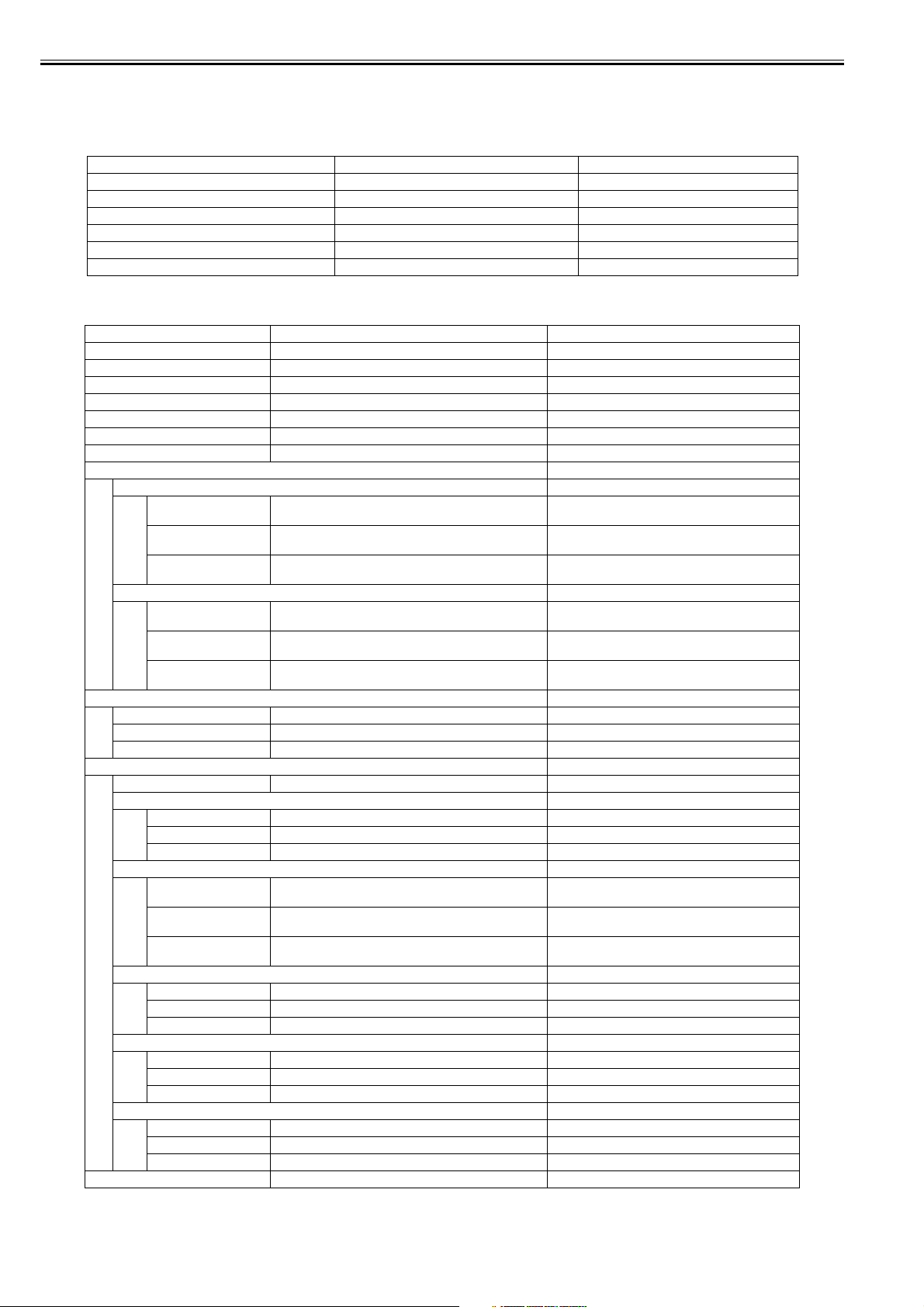
Chapter 1
1.5.5 Setup Menu (2)
i-SENSYS LBP5360
LAYOUT MENU
COPIES 1* to 9999
OFFSET Y -50.0 mm to 0.0 mm* to +50.0 mm
OFFSET X -50.0 mm to 0.0 mm* to +50.0 mm
BIND.LOCATION LONG EDGE*, SHORT EDGE
GUTTER -50.0 mm to 0.0 mm* to +50.0 mm
ALT.METHOD ON*, OFF
QUALITY MENU
GRADATION LEVEL HIGH 1*, HIGH 2
TONER SAVE ON, OFF*
DENSITY:CYAN 1 to 15 (7*)
DENSITY:MAGENTA 1 to 15 (7*)
DENSITY:YELLOW 1 to 15 (7*)
DENSITY:BLACK 1 to 15 (7*)
COLOR MODE AUTO*, COLOR, BLACK & WHITE
HALFTONES
B & W HALFTONES
TEXT HIGH RESOL.*, RESOLUTION, GRADATION, COLOR
GRAPHICS GRADATION*, COLOR TONE, HIGH RESOL.,
IMAGE COLOR TONE*, HIGH RESOL., RESOLUTION,
COLOR HALFTONES
TEXT HIGH RESOL.*, RESOLUTION, GRADATION, COLOR
GRAPHICS GRADATION*, COLOR TONE, HIGH RESOL.,
IMAGE GRADATION*, COLOR TONE, HIGH RESOL.,
GRAY COMPENSATE
TEXT ON*, OFF
GRAPHICS ON*, OFF
IMAGE ON, OFF*
CMS
CMS SELECTION PRINTER*, HOST
CMS/GAMMA
TEXT CMS*, GAMMA
GRAPHICS CMS*, GAMMA
IMAGE CMS*, GAMMA
RGB SRCE PROF.
TEXT sRGBv1.31*, HDTV gamma 1.5, HDTV gamma 1.8, HDTV
GRAPHICS sRGBv1.31*, HDTV gamma 1.5, HDTV gamma 1.8, HDTV
IMAGE sRGBv1.31*, HDTV gamma 1.5, HDTV gamma 1.8, HDTV
OUTPUT PROFILE
TEXT Nomal*, Photo Set CMS/GAMMA to CMS to enable this item.
GRAPHICS Nomal*, Photo Set CMS/GAMMA to CMS to enable this item.
IMAGE Nomal*, Photo Set CMS/GAMMA to CMS to enable this item.
MATCHING METHOD
TEXT SATURATION*, COLORIMETRIC, PERCEPTUAL Set CMS/GAMMA to CMS to enable this item.
GRAPHICS PERCEPTUAL*, SATURATION, COLORIMETRIC Set CMS/GAMMA to CMS to enable this item.
IMAGE PERCEPTUAL*, SATURATION, COLORIMETRIC Set CMS/GAMMA to CMS to enable this item.
GAMMA
TEXT 1.4*, 1.8, 2.2, 1.0 Set CMS/GAMMA to CMS to enable this item.
GRAPHICS 1.4*, 1.8, 2.2, 1.0 Set CMS/GAMMA to CMS to enable this item.
IMAGE 1.4*, 1.8, 2.2, 1.0 Set CMS/GAMMA to CMS to enable this item.
QUALITY CHANGE CONT.PRINTING*, STOP PRINTING
0015-1830
T-1-4
Item Setting Notes
T-1-5
Item Setting Notes
TONE
RESOLUTION
GRADATION
TONE
RESOLUTION
RESOLUTION
gamma 2.4, DOWN LOAD FILE Set CMS/GAMMA to CMS to enable this item.
gamma 2.4, DOWN LOAD FILE Set CMS/GAMMA to CMS to enable this item.
gamma 2.4, DOWN LOAD FILE Set CMS/GAMMA to CMS to enable this item.
1-10
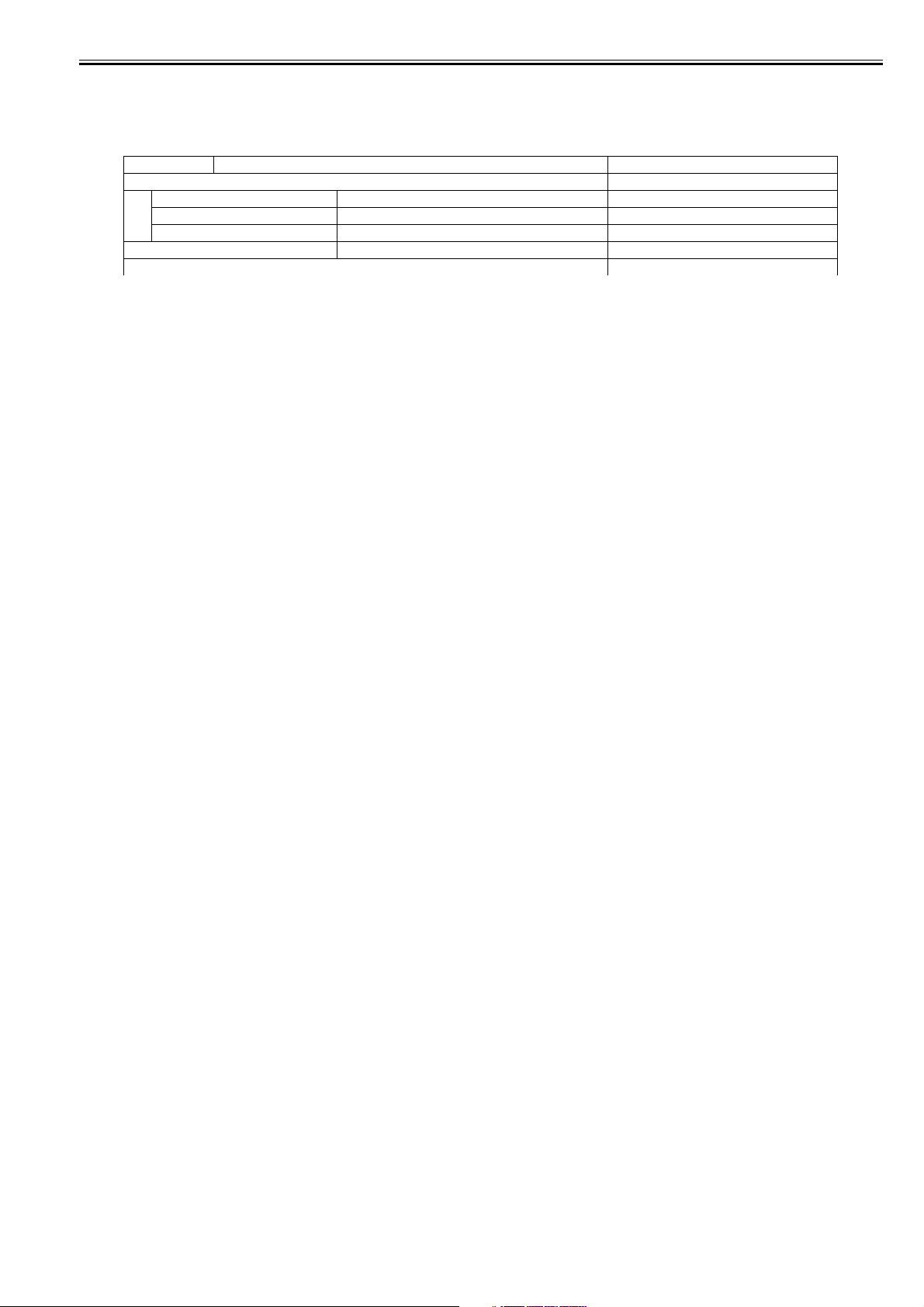
Chapter 1
1.5.6 Setup Menu (3)
i-SENSYS LBP5360
INTERFACE MENU
Item Setting Notes
I/F CONNECTION
PARALLEL ON*, OFF
USB ON*, OFF
NETWORK ON*, OFF
MODE TIMEOUT 5 to 15* to 300 sec, OFF
NETWORK MENU
0015-1831
T-1-6
1-11
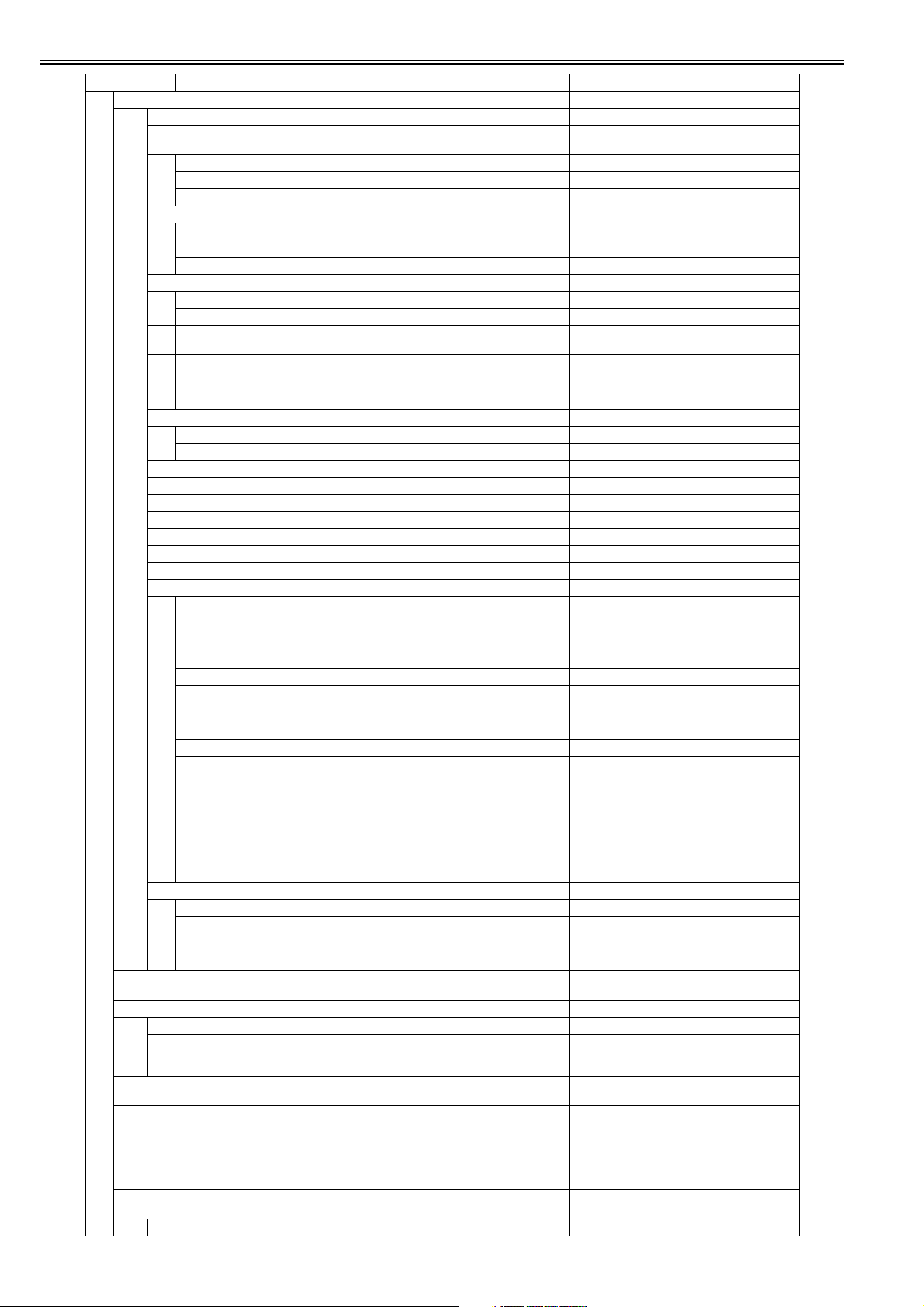
Chapter 1
1-12
Item Setting Notes
TCP/IP SETTINGS
IP MODE MANUAL*, AUTO
PROTOCOL PROTOCOL is displayed only when IP MODE is
DHCP OFF*, ON
BOOTP OFF*, ON
RARP OFF*, ON
IP SETTINGS
IP ADDRESS 0.0.0.0*
SUBNET MASK 0.0.0.0*
GATEWAY ADDRESS 0.0.0.0*
DNS
PRIMARY ADD. 0.0.0.0*
SECONDARY ADD. 0.0.0.0*
WIN
S
ARP
/
PIN
G
FTP
FTP PRINT ON*, OFF
FTP SETTINGS ON*, OFF
LPD PRINT ON*, OFF
RAW PRINT ON*, OFF
BMLinkS OFF*, ON
IPP PRINT ON*, OFF
HTTP ON*, OFF
SNTP ON*, OFF
RESPONSE ON*, OFF
IP ADD.RANGE
REJECT RX/PRT OFF*, ON
REJECT ADD.SET. reject IP address 1 through reject IP address 8 REJECT ADD.SET. and PERMIT ADD.SET. are
PERMIT RX/PRT OFF*, ON
PERMIT ADD.SET. permit IP address 1 through permit IP address 8 REJECT ADD.SET. and PERMIT ADD.SET. are
REJ SET/BROWSE OFF*, ON
REJECT ADD.SET. permit IP address 1 through permit IP address 8 REJECT ADD.SET. and PERMIT ADD.SET. are
PMT SET/BROWSE OFF*, ON
PERMIT ADD.SET. permit IP address 1 through permit IP address 8 REJECT ADD.SET. and PERMIT ADD.SET. are
MAC ADDRESS SET
PERMIT RECEIVE OFF*, ON
PERMIT ADD.SET. permit MAC address 1 through permit MAC address 50 REJECT ADD.SET. and PERMIT ADD.SET. are
AppleTalk ON*, OFF This item is displayed only when NETWORK in the
SMB
SMB SERVER OFF*, ON
SMB OFF*, ON SMB is displayed only when an optional hard disk
SNMP ON*, OFF This item is displayed only when NETWORK in the
SPOOLER OFF*, ON This item is displayed only when NETWORK in the
START WAIT TIME 0 to 300 (0*) This item is displayed only when NETWORK in the
REMOTE UI SET. This item is displayed only when NETWORK in the
REMOTE UI ON*, OFF
ON, OFF*
ON*, OFF
set to AUTO.
displayed only when REJECT RX/PRT, PERMIT
RX/PRT, REJ SET/BROWSE, PMT SET/
BROWSE, or PERMIT RECEIVE is set to ON.
displayed only when REJECT RX/PRT, PERMIT
RX/PRT, REJ SET/BROWSE, PMT SET/
BROWSE, or PERMIT RECEIVE is set to ON.
displayed only when REJECT RX/PRT, PERMIT
RX/PRT, REJ SET/BROWSE, PMT SET/
BROWSE, or PERMIT RECEIVE is set to ON.
displayed only when REJECT RX/PRT, PERMIT
RX/PRT, REJ SET/BROWSE, PMT SET/
BROWSE, or PERMIT RECEIVE is set to ON.
displayed only when REJECT RX/PRT, PERMIT
RX/PRT, REJ SET/BROWSE, PMT SET/
BROWSE, or PERMIT RECEIVE is set to ON.
I/F ONNECTION options is set to ON.
is installed, HARD DISK is set to ON, and SMB
SERVER is set to ON.
I/F CONNECTION options is set to ON.
I/F CONNECTION options is set to ON, an
optional hard disk is installed, and HARD DISK is
set to ON.
I/F CONNECTION options is set to ON.
I/F CONNECTION options is set to ON.
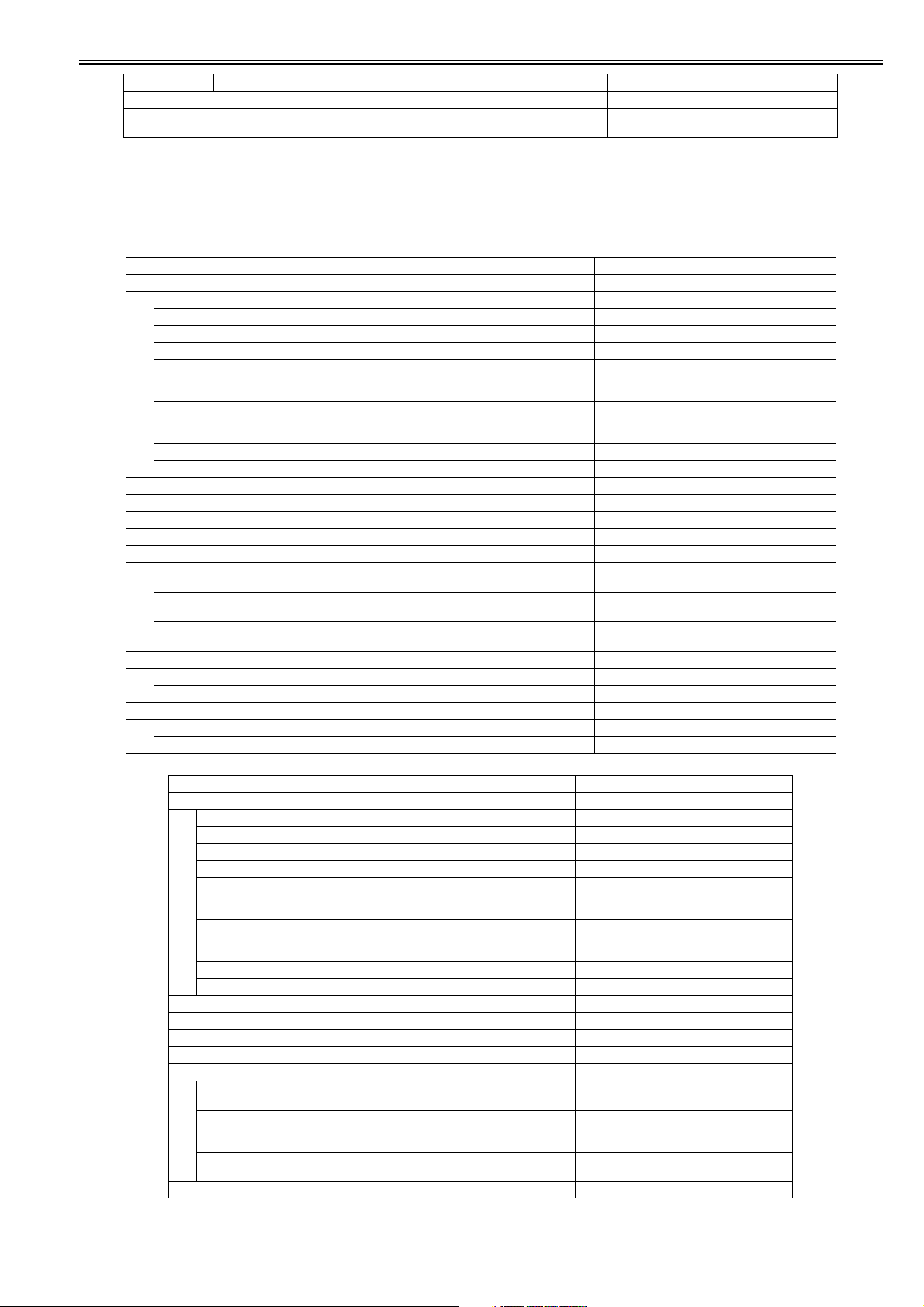
Chapter 1
Item Setting Notes
CONNECT.RECOG. ON*, OFF
EXT.RX BUFFER OFF*, ON This item is displayed only when an optional RAM
module is installed.
1.5.7 Setup Menu (4)
i-SENSYS LBP5360
USER MAIN.
ADJ.START POS.
OFFSET Y(TRAY) -5.0 mm to +5.0 mm (0.0 mm*)
OFFSET X(TRAY) -2.22 mm to +2.22 mm (0.0 mm*)
OFFSET Y(CASS1) -5.0 mm to +5.0 mm (0.0 mm*)
OFFSET X(CASS1) -2.22 mm to +2.22 mm (0.0 mm*)
OFFSET Y(CASS2) -5.0 mm to +5.0 mm (0.0 mm*) OFFSET Y (CASS2) and OFFSET X (CASS2) are
OFFSET X(CASS2) -2.22 mm to +2.22 mm (0.0 mm*) OFFSET Y (CASS2) and OFFSET X (CASS2) are
OFFSET Y(DUP.) -5.0 mm to +5.0 mm (0.0 mm*)
OFFSET X(DUP.) -2.22 mm to +2.22 mm (0.0 mm*)
RECVRY PRINTING ON*, OFF
SPECIAL MODE J OFF*, ON
SUBSTITUTE SIZE OFF*, ON
SP.IMAGE MODE OFF*, LEVEL1, LEVEL2
HDD MAINTENANCE
HDD ALL ERASE OFF*, ON This item is displayed only when an optional hard disk
QUICK FORMAT - This item is displayed only when an optional hard disk
STD FORMAT - This item is displayed only when an optional hard disk
SP.PRINT MODE
COATED PAPER OFF*, ON
CURL ADJUSTMENT OFF*, ON
UPDATE FIRMWARE
USB -
NETWORK -
ADJ.START POS.
OFFSET Y(TRAY) -5.0 mm to +5.0 mm (0.0 mm*)
OFFSET X(TRAY) -2.22 mm to +2.22 mm (0.0 mm*)
OFFSET Y(CASS1) -5.0 mm to +5.0 mm (0.0 mm*)
OFFSET X(CASS1) -2.22 mm to +2.22 mm (0.0 mm*)
OFFSET Y(CASS2) -5.0 mm to +5.0 mm (0.0 mm*) OFFSET Y (CASS2) and OFFSET X (CASS2)
OFFSET X(CASS2) -2.22 mm to +2.22 mm (0.0 mm*) OFFSET Y (CASS2) and OFFSET X (CASS2)
OFFSET Y(DUP.) -5.0 mm to +5.0 mm (0.0 mm*)
OFFSET X(DUP.) -2.22 mm to +2.22 mm (0.0 mm*)
RECVRY PRINTING ON*, OFF
SPECIAL MODE J OFF*, ON
SUBSTITUTE SIZE OFF*, ON
SP.IMAGE MODE OFF*, LEVEL1, LEVEL2
HDD MAINTENANCE (Only when equipped with the hard disk)
HDD ALL ERASE OFF*, ON This item is displayed only when an optional
QUICK FORMAT - This item is displayed only when an optional
STD FORMAT - This item is displayed only when an optional
SP.ADMIN.MODE
0015-1832
T-1-7
Item Setting Notes
displayed only when the optional paper feeder is
installed.
displayed only when the optional paper feeder is
installed.
is installed.
is installed, and HDD ALL ERASE is set to OFF.
is installed.
T-1-8
Item Setting Notes
are displayed only when the optional paper
feeder is installed.
are displayed only when the optional paper
feeder is installed.
hard disk is installed.
hard disk is installed, and HDD ALL ERASE is
set to OFF.
hard disk is installed.
1-13

Chapter 1
MAINTENANCE C. Indicated when no maintenance code is set.
CNCL PAPER LMT OFF*, ON Indicated when the maintenance code is
DOT COUNTER OFF*, ON
SP.TRANS.MODE OFF*, ON
CUSTOM S.VERT. OFF*, ON
CNCL JOB SINGLY ON*, OFF
SP.GLOSSY MODE OFF*, ON
WHITE LINE ADJ OFF*, ON
RED IMAGE ADJ OFF*, ON
OHP IMAGE ADJ OFF*, ON
COLOR PLACEMENT OFF*, ON
BLUE IMAGE ADJ OFF*, ON
AFTERIMAGE ADJ OFF*, ON
OHP DARK ADJ OFF*, ON
SP.B&W MODE OFF*, ON
CLR/B&W SWITCH DRUM PREF.*, SPEED PREF.
USB
NETWORK
SP.PRINT MODE
COATED PAPER OFF*, ON
CURL ADJUSTMENT OFF*, ON
UPDATE FIRMWARE
USB NETWORK -
consistent.
1.5.8 Setup Menu (5)
i-SENSYS LBP5360
SERVICE MODE
PASSWORD Adjust gr.
CALIBRATION ON*, OFF
CHARGE BIAS Y -10 to 10 (0*)
CHARGE BIAS M -10 to 10 (0*)
CHARGE BIAS C -10 to 10 (0*)
CHARGE BIAS K -10 to 10 (0*)
DEV BIAS Y -10 to 10 (0*)
DEV BIAS M -10 to 10 (0*)
DEV BIAS C -10 to 10 (0*)
DEV BIAS K -10 to 10 (0*)
FRONT TRANS Y -30 to 40 (0*)
FRONT TRANS M -30 to 40 (0*)
FRONT TRANS C -30 to 40 (0*)
FRONT TRANS K -30 to 40 (0*)
BACK TRANS Y -30 to 40 (0*)
BACK TRANS M -40 to 30 (0*)
BACK TRANS C -40 to 30 (0*)
BACK TRANS K -40 to 30 (0*)
PG TRANS YMCK -20 to 50 (0*)
FRONT ATTACH -20 to 20 (0*)
BACK ATTACH -20 to 20 (0*)
FRT FUSE TEMP -4 to 4 (0*)
BCK FUSE TEMP -4 to 4 (0*)
FUNCTION GR.
RESTORE DCON CLEAR DCON COLOR MODE SLCT ON, OFF*
LOG GR.
SYSTEM LOG ON, OFF*
PANEL LOCK GR.
PANEL LOCK ON, OFF*
F/W UPDATE GR.
USB
0015-1833
T-1-9
Item Setting
1-14
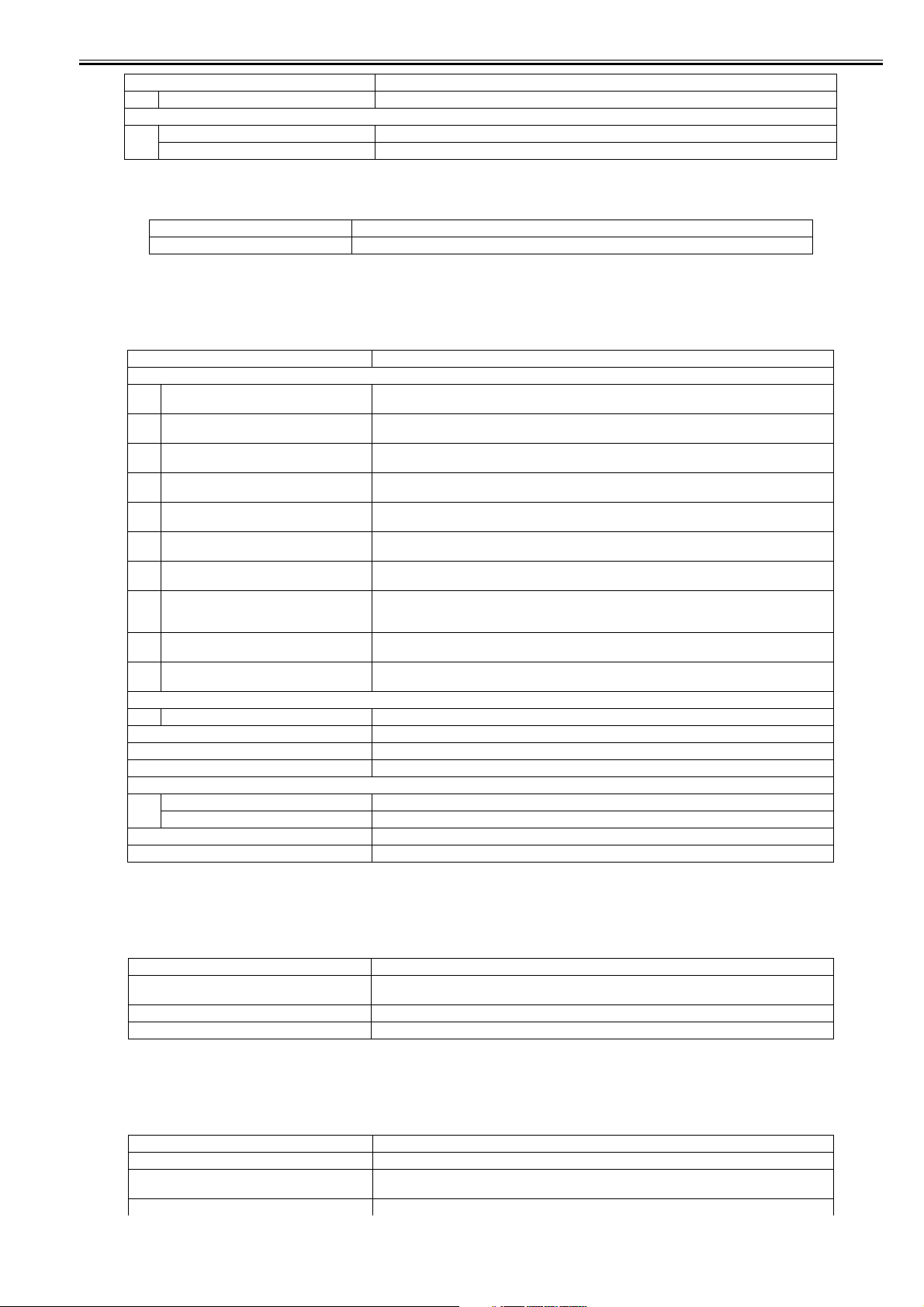
Item Setting
NETWORK
NETWORK GR.
FTP SYSLOG ON, OFF*
INITIALIZE MENU ON, OFF*
Chapter 1
UFR II SETUP
PAPER SAVE ON*, OFF
1.5.9 Utility Menu
i-SENSYS LBP5360
CONFIG.PAGE
TEST PRINT B*1
:grid pattern
TEST PRINT D1*1
:counter reading for service
TEST PRINT D2*1
:color gradation pattern
TEST PRINT E*1
:color grid pattern
TEST PRINT I*1
:black pattern
TEST PRINT N*1
:patch pattern
TEST PRINT P*1
:
TEST PRINT AT*1
:gradation, registration displacement check
chart
TEST PRINT AU*1
:transfer check chart
TEST PRINT AV*1
: Factory test pattern
PCL UTILITY
FONTS LIST
CLEANING
NW STATUS PRINT
EXT.I/F PRINT
E-MAIL UTILITY
RECEIVE E-MAILS
RX LOG LIST
CALIBRATION COLOR REGIS.ADJ, DENSITY CONTROL, DEN.MEDIAN CONT, FULL CALIBRATE
PRNTPOSNPRINT
T-1-10
Item Setting
0015-1834
T-1-11
Item Remarks
continuous printing
counter reading/service printing
image quality test printing
continuous test printing
image test printing
image test printing
image fault troubleshooting printing
image fault troubleshooting printing
Factory test pattern
1.5.10 Reset Menu
i-SENSYS LBP5360
Item Remarks
SOFT RESET
HARD RESET
FORM FEED SHUT DOWN
1.5.11 Pickup Selection Menu
i-SENSYS LBP5360
Item Setting
PAPER SOURCE AUTO, CASSETTE 1, CASSETTE 2, TRAY
TRAY PAPER SIZE A4*, LTR, LGL, EXEC, MIXED SIZES, CUSTOM SIZE, CUSTOM SIZE R, ENV. ISO-C5, ENV.
CASSETTE1 SIZE A4*, LTR, LGL, EXEC, CUSTOM SIZE, CUSTOM SIZE R, A5, B5
0015-1835
T-1-12
-
0015-1836
T-1-13
COM10, ENV. MONARCH, ENV. DL, ENV. ISO-B5, INDEX CARD, STMT, FLSC, 16K, A5, B5
1-15
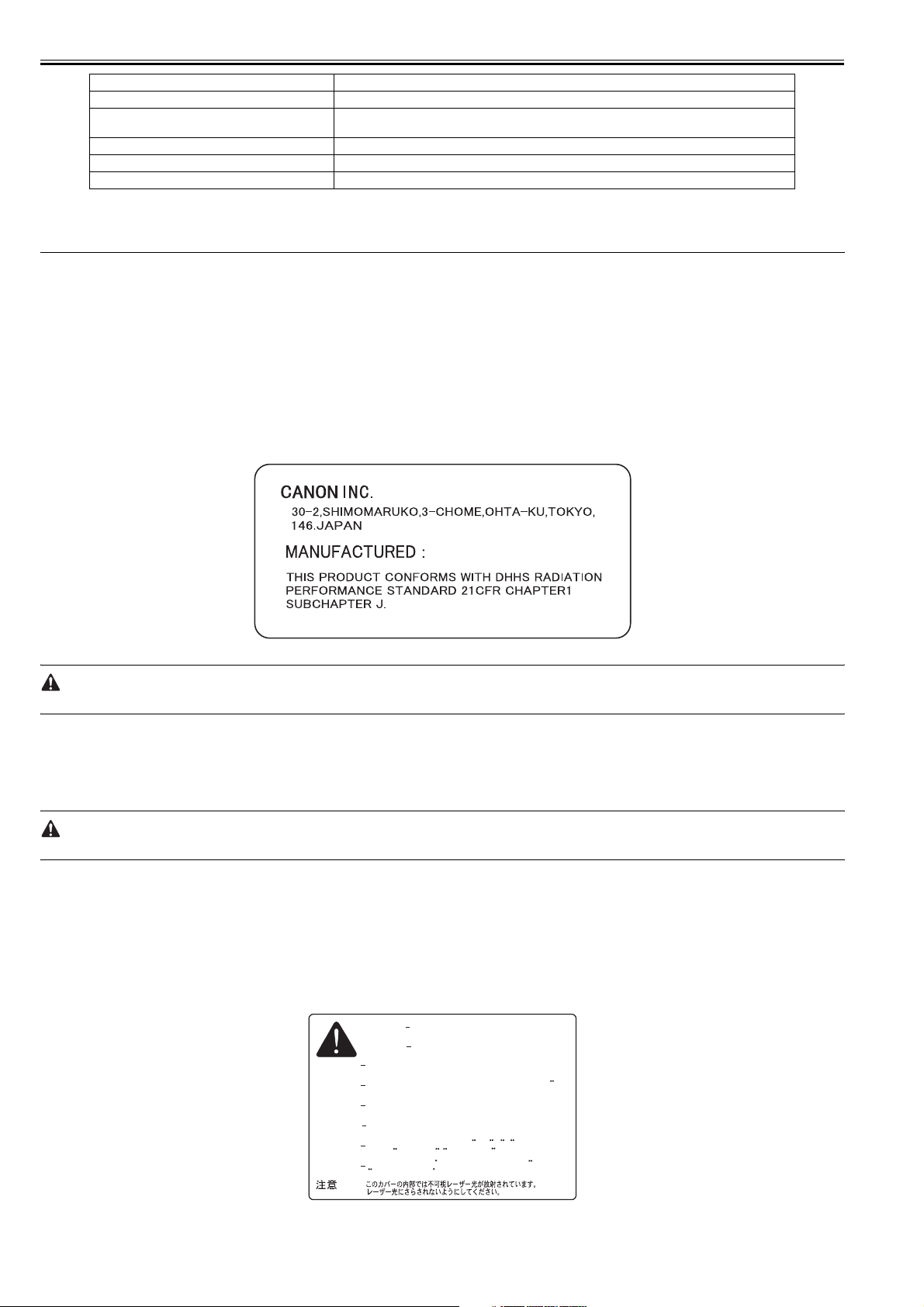
Chapter 1
CASSETTE2 SIZE A4*, LTR, LGL, EXEC, CUSTOM SIZE, CUSTOM SIZE R, A5, B5
TRAY PAPER TYPE PLAIN PAPER*, PLAIN PAPER HHEAVY PAPER 1, HEAVY PAPER 2, HEAVY PAPER 3,
CASSETTE1 TYPE PLAIN PAPER*, PLAIN PAPER H, ROUGH PAPER, MIXED TYPES
CASSETTE2 TYPE PLAIN PAPER*, PLAIN PAPER H, ROUGH PAPER, MIXED TYPES
2-SIDED PRINT. OFF*, ON
1.6 Safety
Item Setting
TRANSPARENCIES, ENVELOPE, COATED PAPER, LABEL, ROUGH PAPER, MIXED TYPES
1.6.1 Safety of the Laser Light
/ i-SENSYS LBP5360 / i-SENSYS LBP5300
Laser light can prove to be hazardous to the human body. The machine's laser unit is fully enclosed in a protective housing and external covers so that its light will
not escape outside as long as the machine is used normally.
1.6.2 Regulations Under the Center for Devices and Radiological Health (CDRH)
/ i-SENSYS LBP5360 / i-SENSYS LBP5300
The CDRH of the US Food and Drug Administration put into effect regulations governing the sale of laser products in the US on August 2, 1976. These regulations
apply to all laser products produced on and after August 1, 1976, and a laser product cannot be sold unless it has been certified to comply with the regulations. The
0013-7286
0013-7287
following is the label used to indicate that the product has been certified under the regulations, and all laser products sold in the US must bear the label.
F-1-10
A different description may be used for a different product.
1.6.3 Safety of Toner
/ i-SENSYS LBP5360 / i-SENSYS LBP5300
0013-7288
The machine's toner is a non-toxic material composed of plastic, iron, and small amounts of dye.
Do not put the toner into fire. It may explode.
Toner on the Skin or Clothes
1. If your skin or clothes came into contact with toner, use dry tissue to remove the toner, and then wash with water.
2. Do not use warm or hot water, which will cause the toner to jell, permanently fusing it with the fibers of the clothes.
3. Do not bring toner into contact with vinyl material. They are likely to react with each other.
1.6.4 Handling the Laser Unit
/ i-SENSYS LBP5360 / i-SENSYS LBP5300
0013-7290
The laser/scanner unit emits invisible laser beam. DO NOT disassemble the unit as the laser beam can possibly damage your eyes. The unit cannot be adjusted in
the field. The following label is attached to the cover of the unit:
Invisible laser radiation when open.
DANGER
AVOID DIRECT EXPOSURE TO BEAM.
CAUTION
ATTENTION
VORSICHT
UNSICHTBARE LASERSTRAHLUNG. WENN ABDECKUNG GEOFFNET.
NICHT DEM STRAHL AUSSETZEN.
ATTENZIONE
PRECAUCION
VARO!
VARNING!
INVISIBLE LASER RADIATION WHEN OPEN.
AVOID EXPOSURE TO BEAM.
RAYONNEMENT LASER INVISIBLE EN CAS D'O UVERTURE.
EXPOSITION DANGEREUSE AU FAISCEAU.
RADIAZIONE LASER INVISIOILE IN CASO DI APERTURA.
EVITARE L'ESPOSIZIONE AL FASCIO.
RADIACION LASER INVISIBLE CUANDO SE ABRE.
EVITAR EXPONERSE AL RAYO.
AVATTAESSA OLET ALTTIINA NAKYMATTOMALLE
LASERSATEILYLLE. ALA KATSO SATEESEEN.
OSYNLIG LASERSTRALNING NAR DENNA DEL AR
OPPNAD. BETRAKTA EJ STRALEN.
1-16
F-1-11
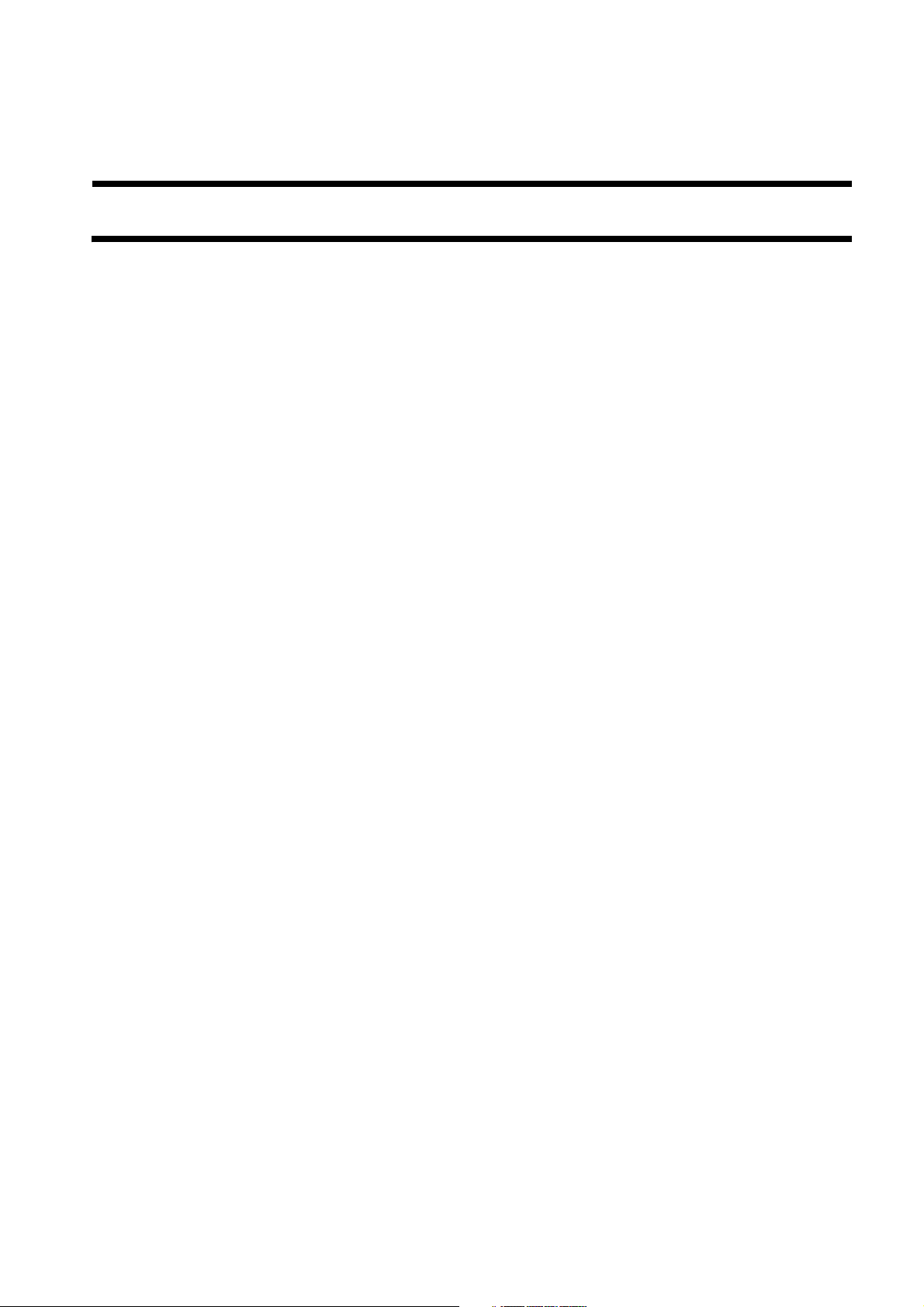
Chapter 2 TECHNICAL REFERENCE

Contents
Contents
2.1 Functional Configuration ...............................................................................................................................................2-1
2.1.1 Outline.......................................................................................................................................................................................... 2-1
2.2 Basic Sequense...............................................................................................................................................................2-1
2.2.1 Basic Sequence of Operation ....................................................................................................................................................... 2-1
2.2.2 Power-On Sequence..................................................................................................................................................................... 2-1
2.3 LASER EXPOSURE SYSTEM.....................................................................................................................................2-2
2.3.1 Overview/Configuration .............................................................................................................................................................. 2-2
2.3.1.1 Outline.............................................................................................................................................................................................................2-2
2.3.2 Laser Control ............................................................................................................................................................................... 2-3
2.3.2.1 Outline.............................................................................................................................................................................................................2-3
2.3.2.2 Image masking control ....................................................................................................................................................................................2-4
2.3.2.3 Failure detection .............................................................................................................................................................................................. 2-5
2.3.3 Laser Scanner Motor Control....................................................................................................................................................... 2-5
2.3.3.1 Outline.............................................................................................................................................................................................................2-5
2.3.3.2 Failure detection .............................................................................................................................................................................................. 2-6
2.4 IMAGE FORMATION SYSTEM.................................................................................................................................2-6
2.4.1 Overview/Configuration .............................................................................................................................................................. 2-6
2.4.1.1 Outline.............................................................................................................................................................................................................2-6
2.4.1.2 Print Process....................................................................................................................................................................................................2-7
2.4.1.3 Electrostatic latent image formation block .....................................................................................................................................................2-8
2.4.1.4 Development block .........................................................................................................................................................................................2-9
2.4.1.5 Transfer block ...............................................................................................................................................................................................2-10
2.4.1.6 Fixing block ..................................................................................................................................................................................................2-11
2.4.1.7 Cleaning block ..............................................................................................................................................................................................2-12
2.4.2 Image Stabilizaton Control ........................................................................................................................................................ 2-12
2.4.2.1 Image Stabilization Control ..........................................................................................................................................................................2-12
2.4.2.2 Environment related corrective control .........................................................................................................................................................2-12
2.4.2.3 Color gradation corrective control ................................................................................................................................................................2-13
2.4.2.4 Color Misregistration Corrective Control .....................................................................................................................................................2-14
2.4.3 Toner Cartridge.......................................................................................................................................................................... 2-16
2.4.3.1 Outline...........................................................................................................................................................................................................2-16
2.4.3.2 Memory tag ................................................................................................................................................................................................... 2-17
2.4.3.3 Cartridge presence detection .........................................................................................................................................................................2-17
2.4.3.4 Developing roller engagement/disengagement control.................................................................................................................................2-17
2.4.4 Transfer Unit .............................................................................................................................................................................. 2-18
2.4.4.1 ETB Unit ....................................................................................................................................................................................................... 2-18
2.4.4.2 Automatic bias control ..................................................................................................................................................................................2-19
2.4.4.3 ETB cleaning.................................................................................................................................................................................................2-20
2.4.4.4 Transfer roller engagement/disengagement control......................................................................................................................................2-21
2.5 Pickup/Feeding/Delivery System.................................................................................................................................2-24
2.5.1 Overview/Configuration ............................................................................................................................................................ 2-24
2.5.1.1 Outline...........................................................................................................................................................................................................2-24
2.5.2 Other Control ............................................................................................................................................................................. 2-25
2.5.2.1 Cassette pick-up mechanism .........................................................................................................................................................................2-25
2.5.2.2 Multi-purpose tray (MPT) pick-up................................................................................................................................................................2-26
2.5.2.3 Skew correction by the registration shutter................................................................................................................................................... 2-27
2.5.2.4 Transport Speed Control ............................................................................................................................................................................... 2-27
2.5.2.5 Warp control..................................................................................................................................................................................................2-28
2.5.2.6 Fixing roller pressurizing/release control......................................................................................................................................................2-28
2.5.3 Detecting Jams ........................................................................................................................................................................... 2-29
2.5.3.1 Jam Detection Outline...................................................................................................................................................................................2-29
2.5.3.1.1 Outline...................................................................................................................................................................................................2-29
2.5.3.2 Delay Jams ....................................................................................................................................................................................................2-29
