Page 1
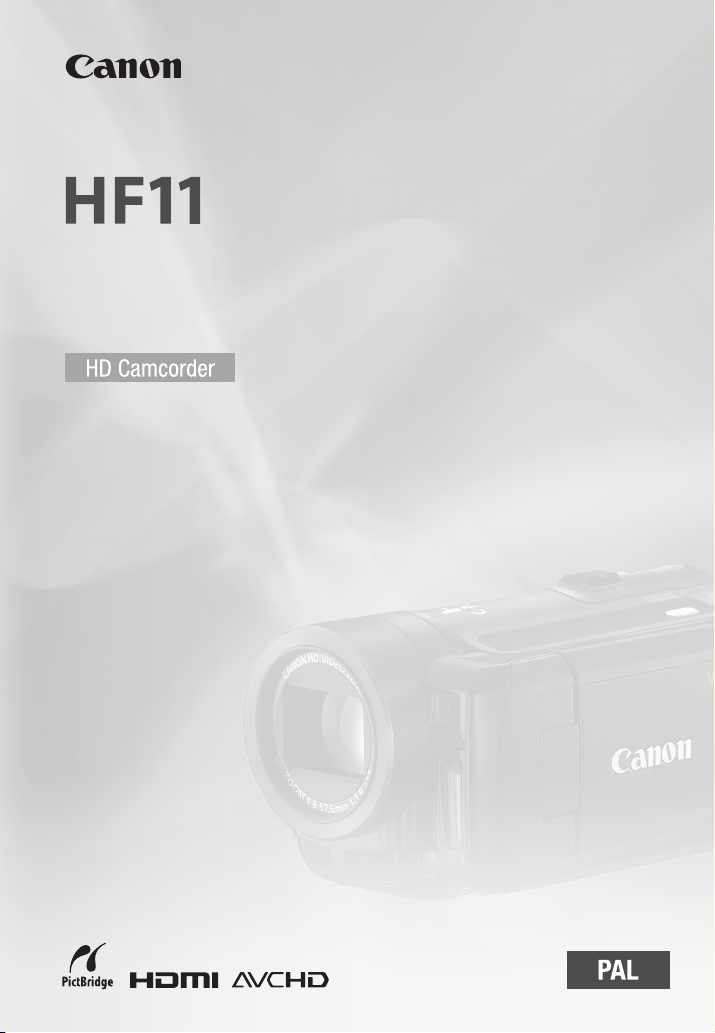
Instruction Manual
PUB. DIE-311A
Page 2
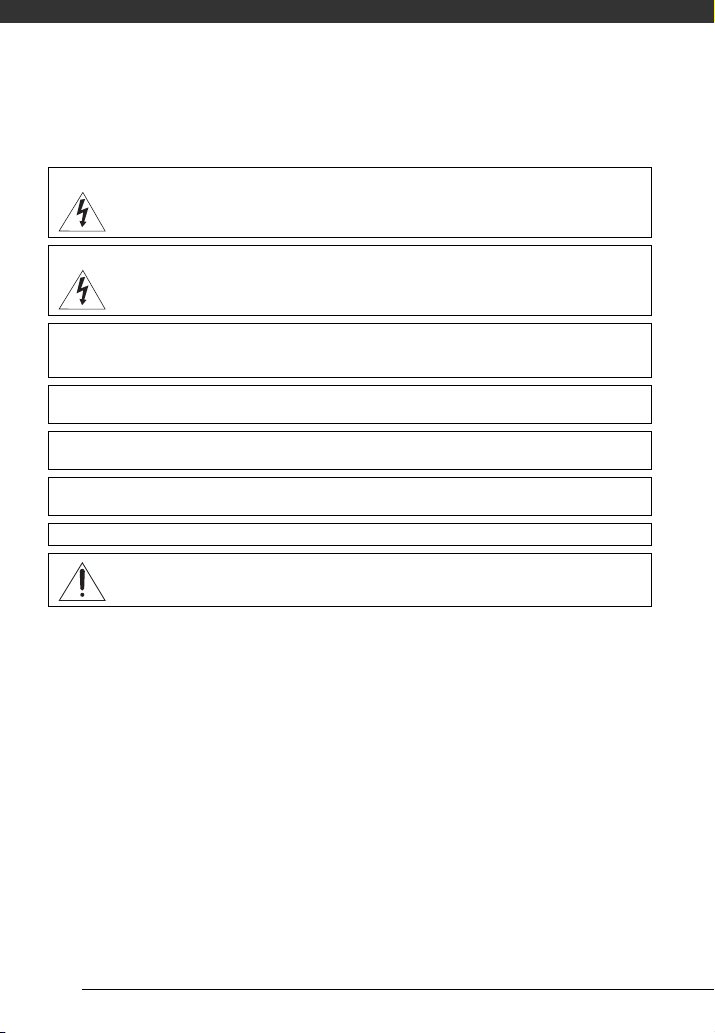
Introduction
Important Usage Instructions
WARNING!
WARNING!
CAUTION:
TO REDUCE THE RISK OF ELECTRIC SHOCK AND TO REDUCE ANNOYING
INTERFERENCE, USE THE RECOMMENDED ACCESSORIES ONLY.
CAUTION:
DISCONNECT THE MAINS PLUG FROM THE SUPPLY SOCKET WHEN NOT IN USE.
The Mains plug is used as the disconnect device. The Mains plug shall remain readily operable to disconnect the
plug in case of an accident.
While using the compact power adapter, do not wrap it or cover it with a piece of cloth, and do not place it in
confined narrow spaces. Heat may build up, the plastic case may deform and it could result in electric shock or fire.
CA-570 identification plate is located on the bottom.
TO REDUCE THE RISK OF ELECTRIC SHOCK, DO NOT REMOVE COVER (OR
BACK). NO USER SERVICEABLE PARTS INSIDE. REFER SERVICING TO
QUALIFIED SERVICE PERSONNEL.
TO REDUCE THE RISK OF FIRE OR ELEC TRIC SHOCK, DO N OT EXPOSE THIS
PRODUCT TO RAIN OR MOISTURE.
Using any device other than the Compact Power Adapter CA-570 may damage the camcorder.
2
Page 3

European Union (and EEA) only.
recycling waste electrical and electronic equipment (EEE) and batteries and accumulators. Improper handling of
this type of waste could have a possible impact on the environment and human health due to potentially hazardous
substances that are generally associated with EEE.
Your cooperation in the correct disposal of this product will contribute to the effective usage of natural resources.
For more information about the recycling of this product, please contact your local city office, waste authority,
approved scheme or your household waste disposal service or visit www.canon-europe.com/environment
(EEA: Norway, Iceland and Liechtenstein)
These symbols indicate that this product is not to be disposed of with your household waste,
according to the WEEE Directive (2002/96/EC), the Battery Directive (2006/66/EC) and/or
your national laws implementing those Directives.
This product should be handed over to a designated collection point, e.g., on an authorized
one-for-one basis when you buy a new similar product or to an authorized collection site for
.
3
Page 4

Enjoying High-Definition Video with Your
1
Camcorder
Preserve your most treasured memories, be it unforgettable scenery or cherished
moments spent with family and friends, with high-definition video recordings of a
quality second only to actually being there.
What is High-Definition Video?
1,080
lines
Capture the finest detail,
like the movement or shine
of a single strand of hair
Your camcorder features a full high-definition image sensor (Full HD CMOS) that captures
video at a resolution of 1,920 x 1,080 pixels1. This results in video recordings of
unparalleled high quality, fine detail and lifelike vivid colors.
How does full high definition compare with standard-definition TV broadcasts?
Approximately 5 times the number of pixels.
5
Almost 90% more scanning lines.
1.9
“Full HD 1080” refers to Canon camcorders compliant with high-definition
video composed of 1,080 vertical pixels (scanning lines).
Video is recorded at this resolution only in MXP or FXP mode. In other recording modes, the
picture is resized to 1,440 x 1,080 pixels before being recorded. Even in that case, the picture
captured is detailed enough to render richly detailed recordings.
4
Page 5

What is so special about recording on flash memory?
Your videos and photos are recorded in the built-in memory or on a memory card (SD or
SDHC card2) using AVCHD specifications3. Recording on flash memory means that there
are no moving parts in the recorder unit of the camcorder. To you, it means a camcorder
that is smaller, lighter and faster. In fact, using the Quick Start function ( 34) you can
open the LCD panel and start recording within approximately one second.
If your high-definition TV features an SD memory card slot and supports AVCHD
specifications, you can easily play back your high-definition recordings directly from the
memory card ( 36). Refer to the TV's instruction manual for more details.
4
What is Cinema Mode?
Give your recordings a cinematic look by using the [ CINE MODE] recording program
( 42). Combine this recording program with the 25 fps progressive frame rate
[PF25] to get the enhanced effect of the 25p Cinema Mode.
2
For usable memory cards, see Recommended Memory Cards (29).
3
AVCHD is the new standard for recording high-definition video. With AVCHD specifications the
video signal is recorded using MPEG-4 AVC/H.264 compression and the audio signal is
recorded in Dolby Digital.
4
AVCHD discs containing scenes recorded in MXP mode cannot be created with the optional
DW-100 DVD burner. Use the supplied software ImageMixer 3 to back up such scenes.
5
Page 6
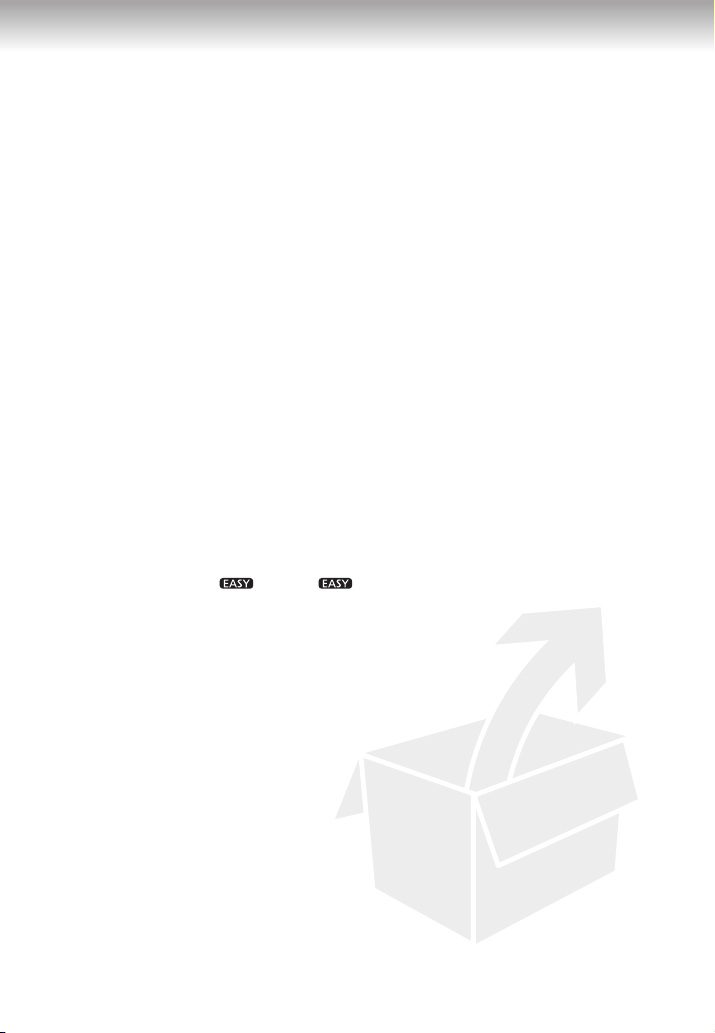
Table of contents
Introduction ______________________________
4 Enjoying High-Definition Video with Your Camcorder
10 About this Manual
11 Getting to Know the Camcorder
11 Supplied Accessories
12 Components Guide
15 Screen Displays
Preparations _____________________________
18 Getting Started
18 Charging the Battery Pack
19 Preparing the Wireless Controller and Accessories
22 Adjusting the Position and Brightness of the LCD Screen
23 Basic Operation of the Camcorder
23 The Button: Mode or Flexible Recording
24 Operating Modes
24 Joystick and Joystick Guide
25 Using the Menus
27 First Time Settings
27 Setting the Date and Time
28 Changing the Language
28 Changing the Time Zone
29 Using a Memory Card
29 Recommended Memory Cards
30 Inserting and Removing a Memory Card
30 Selecting the Memory for the Recordings
31 Initializing the Built-In Memory or Memory Card
6
Page 7

Table of contents
Video ____________________________________
32 Basic Recording
32 Shooting Video
33 Selecting the Video Quality (Recording Mode)
34 Zooming
34 Quick Start Function
35 Reviewing and Deleting the Last Scene Recorded
36 Basic Playback
36 Playing Back the Video
37 Special Playback Modes
38 Selecting Scenes by Recording Date
39 Selecting the Playback Starting Point from the Movie Timeline
40 Deleting Scenes
42 Advanced Functions
42 Cinema Mode: Giving a Cinematic Look to your Recordings
42 Special Scene Recording Programs
44 Changing the Shutter Speed and Aperture
45 Mini Video Light
46 Self Timer
47 Automatic Backlight Correction and Manual Exposure
Adjustment
48 Manual Focus Adjustment
48 White Balance
50 Image Effects
51 Digital Effects
52 On-Screen Displays and Data Code
52 Audio Recording Level
54 Using Headphones or an External Microphone
56 Managing Scenes and the Memory
56 Creating a Playlist
56 Deleting Scenes from the Playlist
57 Moving Scenes in the Playlist
57 Copying Scenes
7
Page 8

Photos __________________________________
59 Basic Recording
59 Taking Photos
59 Selecting Photo Size and Quality
61 Erasing a Photo Right After Recording It
61 Basic Playback
61 Viewing Photos
63 Magnifying Photos during Playback
63 Erasing Photos
64 Additional Functions
64 Flash
65 Drive Mode: Continuous Shooting and Exposure Bracketing
66 Capturing a Still Image while Recording Movies
67 Light Metering Mode
67 Histogram Display
68 Capturing a Still Image from the Playback Scene
68 Protecting Photos
69 Copying Photos
70 Other Functions You Can Use when Taking Photos
70 Printing Photos
70 Printing Photos (Direct Print)
71 Selecting the Print Settings
74 Trimming Settings
74 Print Orders
(Simultaneous Recording)
External Connections _______________________
76 Terminals on the Camcorder
78 Connection Diagrams
80 Playback on a TV Screen
81 Saving and Backing Up Your Recordings
81 Backing Up Your Recordings on a Computer
8
Page 9

Table of contents
81 Authoring High-Definition (AVCHD) Discs and Photo DVDs
84 Copying your Recordings to an External Video Recorder
85 Transferring Photos to a Computer (Direct Transfer)
88 Transfer Orders
Additional Information ______________________
89 Appendix: Menu Options Lists
89 FUNC. Menu
91 Setup Menus
91 Camera Setup (Digital Zoom, Image Stabilizer, etc.)
93 Memory Operations (Initialization, etc.)
94 Display Setup (LCD Brightness, Language, etc.)
95 System Setup (Speaker Volume, Beep, etc.)
97 Date/Time Setup
98 Trouble?
98 Troubleshooting
102 List of Messages
110 Do’s and Don’ts
110 Handling Precautions
113 Maintenance/Others
114 Using the Camcorder Abroad
115 General Information
115 System Diagram
116 Optional Accessories
120 Specifications
123 Index
9
Page 10

Introduction
About this Manual
Thank you for purchasing the Canon HF11. Please read this manual carefully before
you use the camcorder and retain it for future reference. Should your camcorder fail
to operate correctly, refer to Tro ub le sh oo ti ng ( 98).
Conventions Used in this Manual
• IMPORTANT: Precautions related to the camcorder’s operation.
• NOTES: Additional topics that complement the basic operating procedures.
• POINTS TO CHECK: Restrictions or requirements regarding the function
described.
• : Reference page number within this manual.
To complete some operations you will need to refer also to other instruction
manuals. This will be indicated with the following icons and the name of the relevant
chapter or section.
Refer to the
DVSD
PDF file in the supplied DIGITAL VIDEO Solution Disk CD-ROM.
DW-100
Refer to the instruction manual of the optional DW-100 DVD Burner.
• The following terms are used in this manual:
When not specified as “memory card” or “built-in memory”, the term “memory” by
itself refers to both.
“Scene” refers to one movie unit from the point you press the START/STOP button
to start recording until you press again to pause the recording.
“Photo” and “still image” are used interchangeably with the same meaning.
• The photos included in this manual are simulated pictures taken with a still camera.
“Digital Video Software” instruction manual, included as a
Names of buttons and switches other than the
joystick are indicated within a
For example .
Brackets [ ] and capital letters are used to refer to
menu options as they are displayed on screen. In
tables in this manual the default value is shown in
boldface.
For example [ON], [OFF].
FUNC.
“button” frame.
10
FUNC.
(32)
FUNC.
[ M ]
ENU
[ DISPLAY SETUP]
[LANGUAGE ]
Desired language
FUNC.
Buttons and switches to be operated
Page 11

Getting to Know the Camcorder
Supplied Accessories
CA-570 Compact Power
Adapter (incl. power cord)
Lithium Button Battery
WL-D88 Wireless Controller
CTC-100/S
Component Cable
Red • Green • Blue plugs
IFC-400PCU USB Cable
WS-30 Wrist Strap
1
Software for saving, managing , editing and playing back movies on your computer ( 81).
The CD-ROM includes the instruction manual of the software (electronic version on PDF file).
2
Software for saving, managing , retouching and printing photos ( 85). The CD-ROM includes
the instruction manual of the software (electronic version on PDF file).
CR2025 for Wireless
Controller
Software CD-ROM1
and Installation Guide
PIXELA ImageMixer 3 SE
BP-809 Battery Pack
STV-250N
Stereo Video Cable
Yellow • Red • White plugs
(incl. ferrite core)
Software CD-ROM
DIGITAL VIDEO
Solution Disk
2
11
Page 12

Introduction
Components Guide
Left side view
Right side view
Front view
button ( 23)/
(print/share) button ( 71, 85)
DISP. (on-screen display) button
( 52, 39)/
BATT. INFO button ( 17)
Speaker ( 38)
CARD OPEN switch (open the memory
card slot cover) ( 30)
Memory card slot ( 30)
COMPONENT OUT terminal ( 78)
Mode dial ( 24)
HDMI OUT terminal ( 78, 80)
USB terminal ( 79)
Instant AF sensor ( 91)
Flash ( 64)
Stereo microphone
Mini video light ( 45)
Names of buttons and switches other than the
joystick are indicated within a
(for example ).
FUNC.
“button” frame
12
Page 13

Back view
LCD panel
Top vie w
MIC terminal ( 55)
AV OUT/ terminal ( 78)
ACCESS (memory access) indicator
( 32, 59)/CHG (charge) indicator
(18)
Serial number
START/STOP button ( 32)
Strap mount ( 20)
DC IN terminal ( 18)
RESET button ( 100)
Remote sensor ( 20)
LCD screen ( 22)
Joystick ( 24)
FUNC. button ( 25, 89)
/ (play/pause) button ( 36)/
START/STOP button ( 32)
(fast reverse) button ( 36)/
Zoom out W (wide-angle) button ( 34)
(fast forward) button ( 36)/
Zoom in T (telephoto) button ( 34)
(stop) button ( 36)/
BLC (backlight correction) button ( 47)
Zoom lever ( 34)
PHOTO button ( 59)
Mini advanced shoe ( 55)
indicator
ON/OFF button
Names of buttons and switches other than the
joystick are indicated within a
(for example ).
FUNC.
“button” frame
13
Page 14

Introduction
B
ottom view
Wireless Controller WL-D88
Tripod socket ( 110)
BATTERY RELEASE switch ( 19)
Grip belt
START/STOP button ( 32)
FUNC. button ( 25, 89)
MENU button ( 26, 91)
PLAYLIST button ( 36)
Navigation buttons ( / / / )
(frame reverse) button ( 37)
(fast reverse) button ( 37)
(play) button ( 36)
(pause) button ( 36)
(stop) button ( 36)
PHOTO button ( 59)
Zoom buttons ( 34)
SET button
(frame advance) button ( 37)
(fast forward) button ( 37)
DISP. (on-screen display) button
( 39, 52)
14
Page 15

Screen Displays
Recording Movies
Playing Movies
(During Playback)
Operating mode ( 24)
Recording program ( 42, 44)
White balance ( 48)
Image effect ( 50)
Digital effects ( 51)
Recording mode ( 33)
Still image quality/size
(simultaneous recording) ( 66)
Remote sensor off ( 96)
Instant AF ( 91),
MF Manual focus ( 48)
25F progressive frame rate ( 17)
Memory operation ( 17)
Time code/Playback time
(hours : minutes : seconds)
Remaining recording time
On the memory card
In the built-in memory
Remaining battery time ( 17)
Image stabilizer ( 92)
Wind screen off ( 93)
Headphones output ( 54)
Microphone attenuator ( 52)
Audio level indicator ( 52)
Level marker ( 94)
Mini advanced shoe ( 55)
Backlight correction ( 47)
Scene number
Data code ( 52)
15
Page 16

Introduction
Recording Still Images
Viewing Still Images
Zoom ( 34), Exposure ( 47)
Recording program ( 42, 44)
Light metering mode ( 67)
White balance ( 48)
Image effect ( 50)
Digital effects ( 51)
Drive mode ( 65)
Still image quality/size ( 59)
Instant AF ( 91),
MF Manual focus ( 48)
Remaining battery time ( 17)
Number of still images available
On the memory card
In the built-in memory
Self timer ( 46)
Image stabilizer ( 92)
AF frame ( 92)
Mini video light ( 45)
Camcorder shake warning ( 92)
Focus and exposure lock ( 59)
Flash ( 64)
Image number ( 96)
Current image / Total number of images
Histogram ( 67)
Image protection mark ( 68)
Date and time of recording
Manual focus ( 48)
Manual exposure ( 47)
Image size ( 59)
File size
Aperture value ( 44)
Shutter speed ( 44)
16
Page 17

25F progressive frame rate
Select the 25F progressive frame rate ( 42) to
give your recordings a cinematic look. You can
combine this frame rate with the [ CINE
MODE] recording program to enhance the effect.
Memory operation
Record, Record pause,
Playback, Playback pause,
Fast playback,
Fast reverse playback,
Slow playback,
Slow reverse playback,
Frame advance,
Frame reverse
Remaining recording time
When there is no more free space on the
memory, “ END” (built-in memory) or
“ END” (memory card) will be displayed and
the recording will stop.
, Remaining battery time
100% 75% 50% 25% 0%
• The icon shows a rough estimate of the
remaining charge as a percentage of the full
charge of the battery pack. The remaining
recording/playback time of the battery pack is
displayed, in minutes, next to the icon.
• When is displayed in red, replace the
battery pack with a fully charged one.
• When you attach an empty battery pack, the
power may turn off without displaying .
• Depending on the conditions under which the
camcorder and the battery pack are used, the
actual battery charge may not be indicated
accurately.
• When the camcorder is off, press
to display the charge status of a battery pack.
The Intelligent System will display the charge
status (as a percentage) and the remaining
recording time (in minutes) for 5 seconds. If the
battery pack is exhausted, the battery
information may not be displayed.
Number of still images available
in red: No card
in green: 6 or more images
in yellow: 1 to 5 images
in red: No more images can be recorded
• When viewing the still images, the display will
always be in green.
• Depending on the recording conditions, the
number of available still images displayed may
not decrease even after a recording has been
made, or may decrease by 2 still images at
once.
Image number
The image number indicates the name and
location of the file on the memory card. For
example, the file name of image 101-0107 is
“IMG_0107.JPG”, stored under the folder
“DCIM\101CANON”.
BATT.INFO
17
