Canon EOS A2E User Manual

Canon
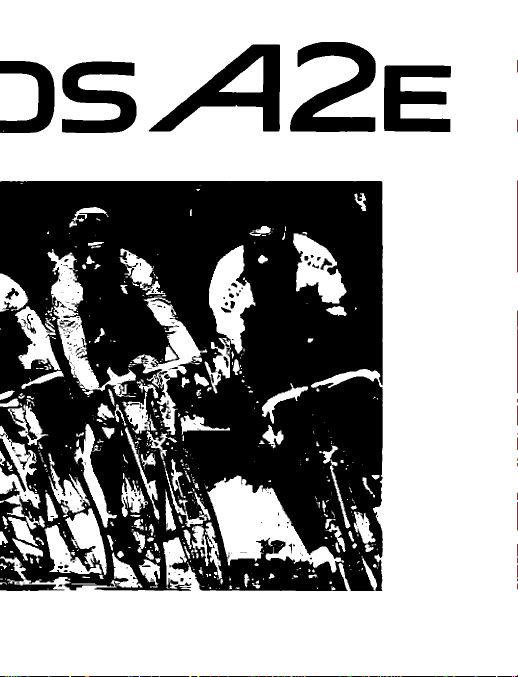
^‘fSlbO
English Edition
[1
INSTRUCTIONS

Display Panel
This camera uses a large liquid crystal display
panel to display shooting information. The diag
ram below shows all the information displayed
simultaneously for explanation only. The LCD
panel never actually appears like this,
• Shutter speed '
• ISO film speed value
• dEP (Depth-of'field AE) indicator
• Custom Function No.
• CAL (Calibration) indicator
• Film rewind indicator
• Eye Controlled Focus
mode indicator ,
• Battery check indicator —^
Film winding mode indicator
• Single exposure
• Continuous exposure
• High-speed continuous exposure
• Self-timer operation
Metering mode indicator
• Evaluative metering
• Spot metering
• Center-weighted average metering
Film condition indicator
Film-load check
Film rewind completion
Flash exposure compensation mode indicator ~
A minute amount of battery power is used for the display
even when the command dial is set to L
___
__
Aperture value
AEB bracketing amount
dEP point number
Custom function setting
Red-eye reduction function setting
Beeper mode setting
Calibration number
Film rewind indicator
Frame counter
No of preset multiple exposures
No of completed multiple exposures
ISO indicator
Auto exposure bracketing mode
indicator
Red-eye reduction mode indicator
Multiple exposure mode indicator
Beeper mode indicator
Custom function mode indicator
Exposure display
• Exposure compensation amount
• AEB bracketing amount
• Flash exposure compensation amount
• Red-eye reduction lamp operation
• Film rewind indicator
• Manual exposure +/- indicator
Focus mode indicator
• One-shot AF
• Al Focus AF
• Al Servo AF
• Manual focus (all AF indicators extinguished)
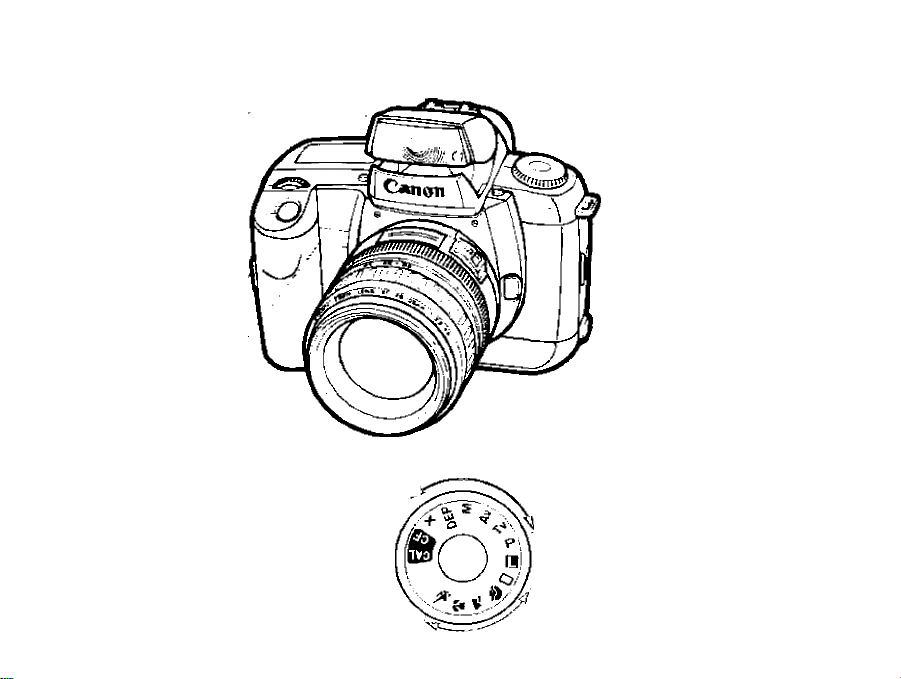
Nomenclature
Accessory ShoeFlash
LCD PanelSelf-timer Button
Main Dial
Shutter Button
---------------
Grip/Battery
Compartment
Battery Cover Latch
AF Auxiliary Light
Emitter/Self-timer
Indicator
Creative Zone
P: Program AE
Tv: Shutter-priority AE
Av: Aperture-priority AE
M: Manual Exposure
DEP: Depth-of-Field AE
X : Flash Sync Mode
■ Custom Function Setting
(3J : Calibration Mode
B : Lock
X Contact, Directly-coupled
Contacts
Red-eye Reduction Lamp
Command Dial
Lock Release Button
^
Strap Fixture
Flash Button
Back Cover Latch
PC Terminal
Lens Release Button
Command Dial
Creative Zone/
Image Zone
Image Zone
a : Full Auto
9 : Portrait
U :Landscape
«16 : Close-up
: Sports
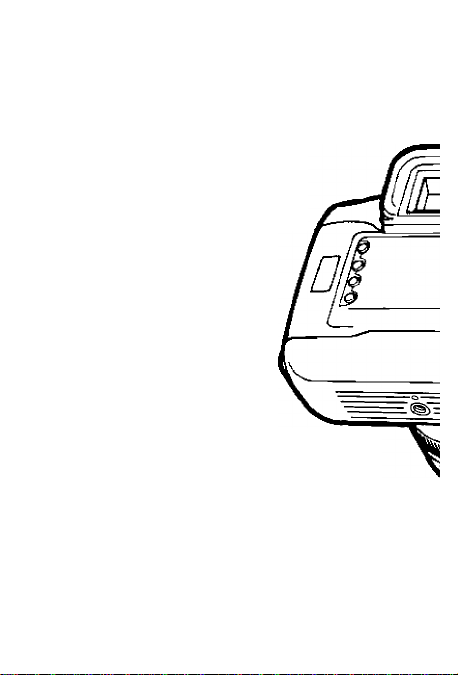
Nomenclature
Eye Cup
Viewfinder Eyepiece
Film Winding Mode Button
AF Mode Button
Film Check Window
Metering Mode
Button
Function Button
Back Cover
Tripod Socket/Vertical Grip Socket
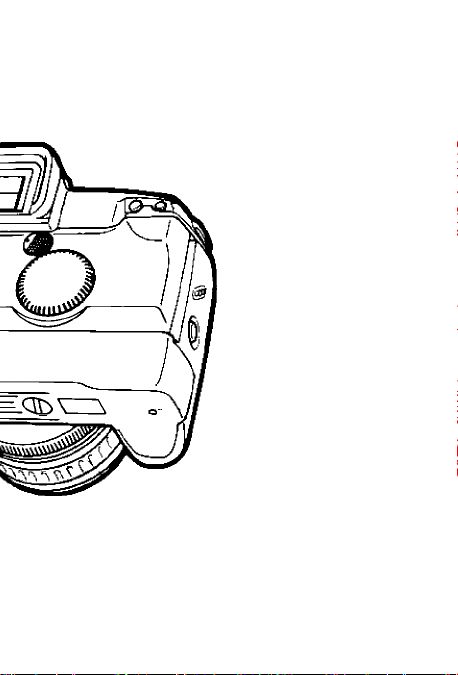
Quick Control Dial Switch
Quick Control Dial
AE Lock/Custom Function
Set Button
AF Focusing Point
Selection Button
Film Rewind Button
3-pin Remote Control
Socket
Vertical Grip Positioning
Flole
Vertical Grip Connector Cover
78

Introduction
Thank you for selecting a Canon EOS camera.
This camera is an autofocus SLR camera de
veloped specifically to provide the high perfor
mance and flexible functionality required by pro
fessional and advanced photographers.
Features
1. World’s first Eye Controlled Focus SLR. Select
any of five focusing points in the viewfinder by
simply looking at the desired AF frame.
2. Advanced AF sensor provides five focusing
points plus high-speed autofocusing on a par
with the world’s fastest AF SLRs.
3. High-performance shutter offers speeds all
the way up to an action-freezing 1/8000 sec
and flash synchronization up to 1/200 sec.
4. High-speed built-in motor drive with silent
drive mechanism provides quiet film winding
and rewinding while achieving a maximum
continuous shooting speed of 5 frames/sec.
5. Multi-function built-in zoom flash covers wideangle focal lengths to 28mm,
Please read these instructions carefully for a
thorough understanding before taking pic
tures.
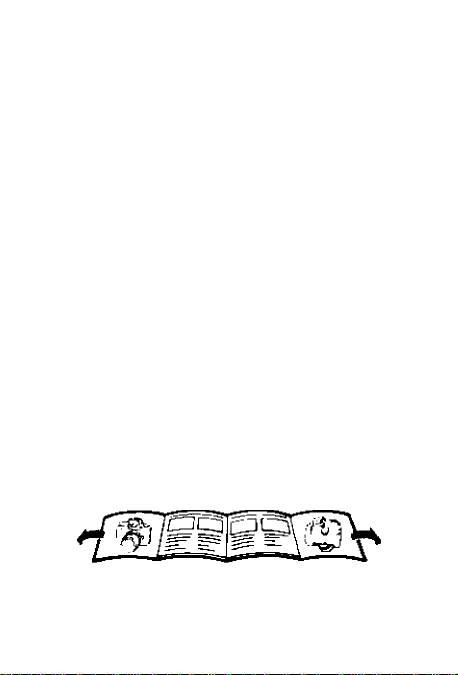
Attention
IMPORTANT INFORMATION
This camera will give optimum performance
together with specially designed Canon EF
lenses, flash units and other Canon brand ac
cessories. It is possible that the use of Incom
patible lenses or other accessories may result
in unsatisfactory performance or damage to
your camera. We therefore suggest the use of
Canon EF lenses and accessories. Damage to
your Canon camera as a result of malfunction
or improper connections caused by the use of
incompatible products may void its warranty.
While reading this booklet, unfold the front and
back flaps for easy reference to the camera's
parts.
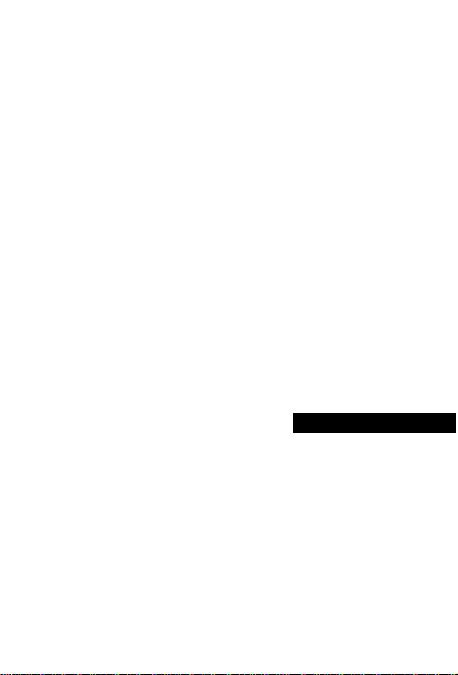
Viewfinder information
The diagram below shows all the information
displayed simultaneously for explanation
only. The viewfinder never actually appears
like this.
Deplh-of-Field
Check mark —
Matte screen-
AF frame indicators -
Eye controlled focus mode indicator—
Flash charge completion indicator
AE lock indicator
Shutter speed
Depth-of-field AE display: dEP 1, dEP 2
Calibration display: CAL -1 - -5
End -1 - -5
---------------------------------
---------
----------
------
□ □
□ □ 0

Flash exposure compensation
mode indicator
In-focus indicator (During autofocusing: Lights when subject is fo
cused, blinks at 8 Hz when focus
is impossible. During manual fo
cusing: Lights when subject is fo-
„cused, extinguished otherwise)
Exposure display
• Exposure compensation
amount
• AEB bracketing amount
• Red-eye reduction lampoper-
ation indicator
—Manual exposure +/- indicator
---------------
Aperture value

Table of Contents
Precautions
.......................................................
I Button & Dial Operation.....................8
II Camera Preparations
1. Loading and Checking the Battery
2. Lens Attachment...................................12
3. Film Loading and Rewind
4. Film Speed Setting
5. Eye Controlled Focus Calibration
III Shooting Preparations
1. Using the Eye Controlled Focus
Feature
.................................................
2. Other Methods of Selecting the
AF Focusing Point
3. Selecting the Film Winding Mode
4. Selecting the AF Mode
5. Selecting the Metering Mode
6. Exposure Compensation
7. Turning Off the Beeper
8. Using the Built-in Flash.........................35
9. Flash Exposure Compensation
IV Shooting Modes & Functions
1. P (Program AE)....................................41
2. Tv (Shutter-priority AE)
3. Av (Aperture-priority AE).......................43
......................
.........
.....................
...............................
.........
.......................
................................
.........
.........................
................
......................
.........................
............
.......
.........................
10
13
15
16
20
20
25
27
28
32
33
34
39
41
42
7
10

4. M (Manual exposure)............................44
5. DEP (Depth-of-Field AE)
6. X (Flash sync mode).............................48
7. Image Zone Shooting Modes
8. AE Lock
9. AEB (Auto Exposure Bracketing)
10. Multiple Exposure
11. Bulb (Long Exposure) Operation
12. Self-timer Function
................................................
......................
...............
.........
.................................
..........
...............................
45
49
52
53
55
56
57
V Custom Function Control
VI Reference
1 Exposure Warnings
2. Program Line Characteristics
3. Function Combination Charts
VII Accessories
...............................................
..............................
....................................
..................
...............
...............
58
61
61
63
65
66
CAMERA CARE.........................................72
• Cleaning................................................72
• Liquid Crystal Display/Battery Notes....72
Specifications
............................................
74
Attaching the Strap..................................76

Precautions
1) This camera is not resistant to water
and should not be used outdoors in snow
or rain. If accidentally dropped in water,
contact an authorized Canon service fa
cility. Keep the camera out of salt spray
and protect it from excessive humidity. If
used at the beach, clean it thoroughly
afterward with a dry cloth.
2) Do not attempt to disassemble the camera
yourself. Always take it to an authorized
Canon service facility for repair.
3) Remove the battery if you do not expect to
use the camera for about three weeks or
longer.
4) When storing the camera, wrap it in a
clean, soft cloth and place it in a cool, dry,
dust-free place. Be sure to keep the
camera out of direct sunlight, and away
from “hot spots” such as the trunk or rear
window shelf of a car. Avoid places where
moth balls are used, and in extreme hu
midity, use a desiccant.
5) Carefully check the camera's operation
after lengthy storage.

6) The battery may explode or cause burns if
disassembled, recharged, shorted, ex
posed to high temperatures, or disposed
of in fire.
7) Film passing through X-ray examinations
at airports may be exposed and ruined
even if loaded in the camera. Request a
hand-checked inspection to avoid dam
age.
8) Aerosol spray dust removers are not rec
ommended for the shutter curtain.
9) Condensation is a problem \when bringing
cold equipment into a warm room. If the
autofocus optics cloud over, accuracy
may be seriously affected. Before entering
a warm room, put equipment in a plastic
bag so that condensation forms on the
outside of the bag.
10) Color reproduction may be adversely af
fected if film is left in the camera for a long
time. Always develop exposed film
promptly.
* Please see page 72 for camera care in
formation.
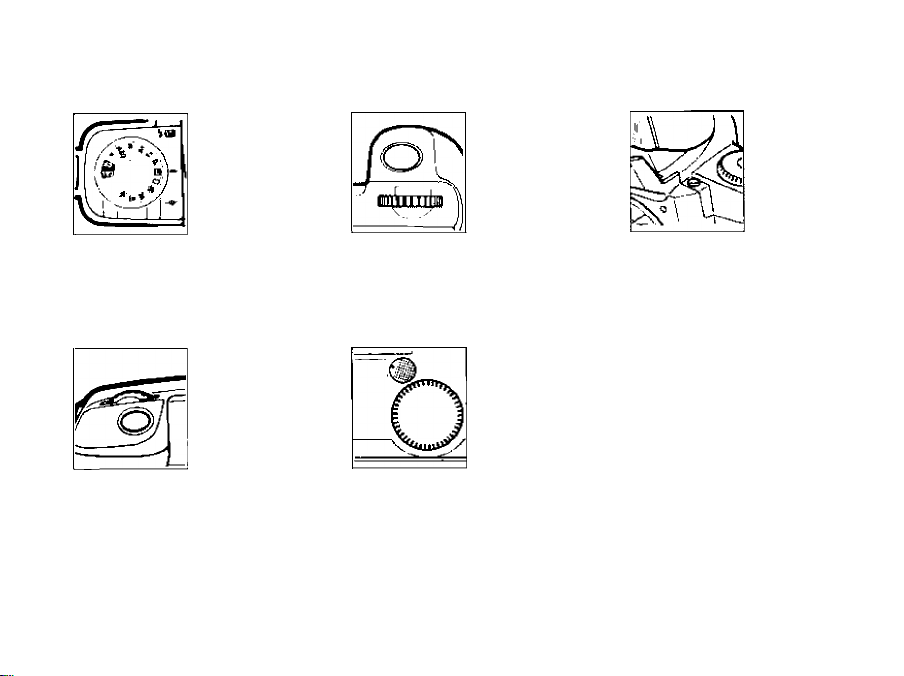
I Button & Dial Operation
Command Dial
Turn to select
the shooting
mode. Setting
the dial to the
"L” position
locks the dial
and turns off
unlock, turn the dial while press
ing the lock release button. Un
locking the dial turns on the
camera.
the power. To
ShuHer Button
The shutter
button has a
two step con
struction. Press
halfway (to the
first step) to
activate focus
ing, and press completely (to the
second step) to release the shut
ter and make the exposure.
ing and meter
Main Dial
Use in con
junction with
other buttons
for operations
such as select
ing the focus
ing mode, film
metering mode, or AF frame. Use
alone for operations such as set
ting the shutter speed or shifting
the program curve.
winding mode,
Quick Control Dial
Use for oper
ations such as
selecting the
aperture value
in manual ex
posure mode
and setting ex
pensation in AE or flash modes
Quick control dial operation can
be prohibited or enabled using
the quick control dial switch.
posure com
Flash Button
posure compensation mode and
operate the main dial or quick
control dial to set the compensa
tion amount. When finished using
the flash, press it down manually
to the retracted position.
Self-timer Button
O s
again.
Press once to
pop up the
flash for flash
shooting. In
creative zone
modes, press
again to acti
vate flash ex
Press to dis;
play the “ (i) "
symbol in the
LCD panel and
activate the
self-timer. To
cancel the selftimer, press
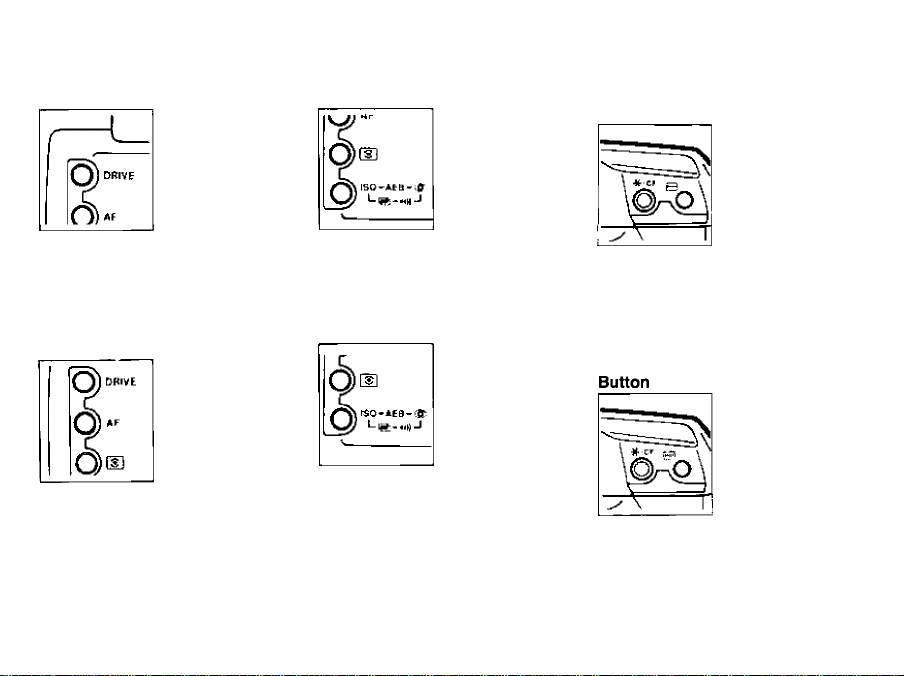
Film Winding Mode Button
Press this but
ton and oper
ate the main
dial to select
the desired
film winding
mode
( □ : Single
exposure, Qi : Continuous ex
posure, : High-speed con
tinuous exposure). The selected
mode is displayed in the LCD
panel
AF Mode Button
Press this but
ton and oper
ate the main
dial to select
the desired
focus mode
(One-shot AF,
Al Servo AF)
The selected mode is displayed
in the LCD panel.
Metering Mode Button
Press this but
ton and oper
ate the main
dial to select
the desired
metering mode
( : Evalu
ative metering,
H : Spot metering, n :
Center-weighted average meter
ing). The selected mode is dis
played in the LCD panel.
Function Button
Each press
switches be
tween AEB
setting mode,
red-eye reduc
tion mode,
multiple expo
sure mode and
ISO film speed setting mode
After selecting the desired mode,
operate the main dial to select
the desired setting. The selected
mode and setting are displayed in
the LCD panel.
AE Lock/Custom Function
Setting Button
Pressing this
button locks in
the current ex
posure reading
and allows re
composition
without chang
ing the expo
sure setting When the command
dial is set to the custom function
mode, use this button to set or
cancel the selected custom func
tion.
AF Focusing Point Seiection
Press to enter
AF focusing
point selection
mode. After
pressing, oper
ate the main
dial to select
the desired fo-
cusing point
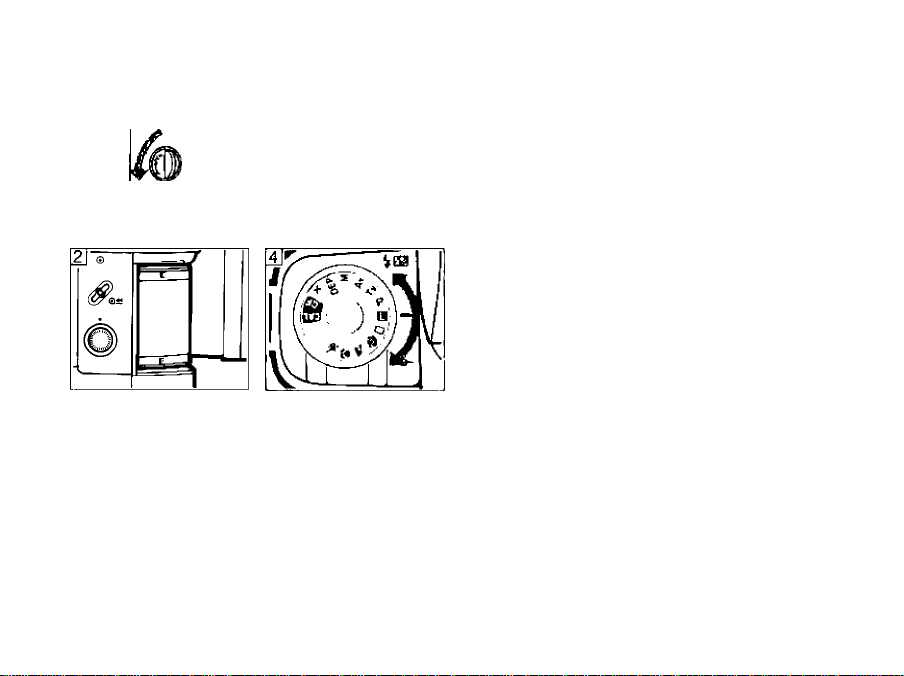
II Camera Preparations 1. Loading and Checking the Battery
u ®
3jv
All buttons used for changing camera func
tions are equipped with a six-second timer.
After pressing and releasing the button, the
operation mode activated by the button re
mains active for six seconds. During this time
period, necessary information for the selected
mode is displayed in the viewfinder and LCD
panel.
10
This camera uses a single 6V lithium battery
(2CR5). Load the battery as follows.
1) Fold out the battery cover latch tap and
turn it counterclockwise to open the bat
tery compartment.
2) Insert the battery so that its terminals
enter the camera first.
3) Replace the battery cover and turn the
latch clockwise to firmly lock it in place.
4) Press the lock release button and turn the
command dial to a position other than “L”.
Check the battery indicator displayed in
the LCD panel.
If the entire battery indicator ( <■■ ) is dis
played, the battery is in good condition.

If nothing at all is displayed in the LCD
panel, the battery may be inserted back
wards. Remove the battery and reinsert it
correctly.
When not using the camera, set the com
mand dial to D to prevent unnecessary
battery depletion or accidental shutter re
lease.
c* : When the battery indicator is only half
full, have a new battery handy.
<zzi: When the battery indicator is empty,
replace the battery with a new one.
If the empty battery indicator is blink
ing, refer to page 72.

Battery Life (Number of film rolls)
Temperature
Normal
(+20'’C/68T)
Low
(-20'’C/-4°F)
Flash
not used
40 rolls 20 rolls 12 rolls
15 rolls 9 rolls
50%
flash use
Data based on Canon’s Standard Test
Method (Using a new battery and 24 expo
sure film; Lens: EF 28~105mm f/3.5-4.5
USM; Shutter speed; 1/1000 sec; Lens
focus driven from infinity to closest shoot
ing distance and back, then shutter button
held at halfway position for six seconds
before each frame; Film winding mode;
Single exposure; AF mode: One-shot AF;
Eye controlled focus: ON).
Stated values include camera operation
when no film is loaded.
100%
flash use
-
11
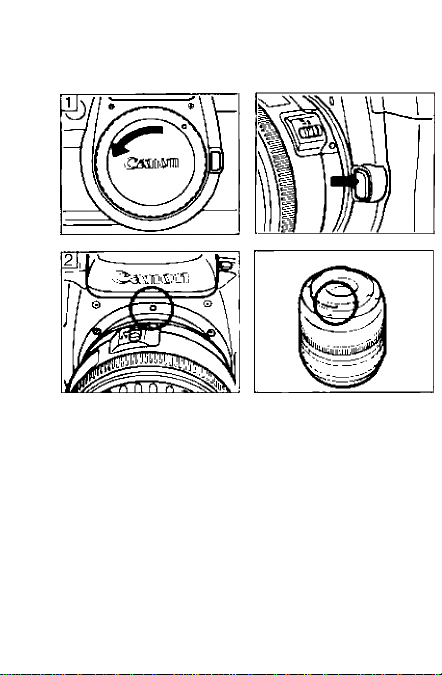
2. Lens Attachment
12

1) Remove the camera body cap.
2) Align the red dots on the lens and camera
body, then rotate the lens clockwise until it
locks in place with a click.
• To remove the lens, press the lens release
button while turning the lens counter
clockwise.
When the lens is removed from the camera,
place it face down on a stable surface to pre
vent damage to the lens surface and elec
tronic contacts.
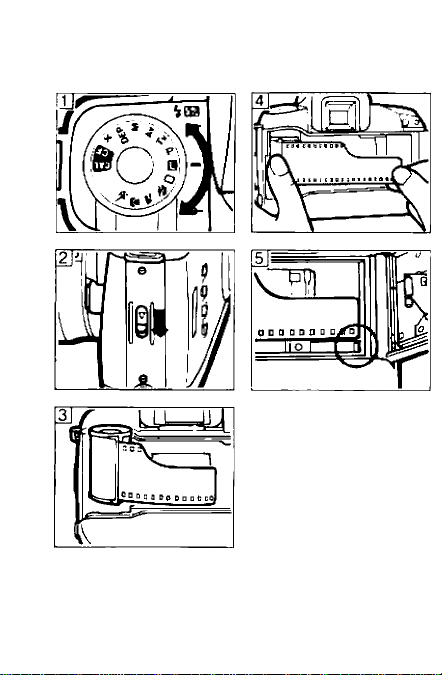
3. Film Loading and Rewind

1) Move the command dial to a position other
than “ H
2) Open the back cover by sliding the back
cover latch down.
3) Insert the film cartridge with the flat end
facing up and the bottom end entering the
camera first.
4) While holding down the film cartridge,
carefully pull the film tip across until it
reaches the orange mark.
5) Aftercheckingthatthefilm lies flat and that
the tip is aligned with the orange mark,
close the back cover.
• The film automatically advances to the
first frame, the frame counter shows “1”
and the film cartridge symbol ( @ ) is
displayed in the LCD panel.
• If the film cartridge symbol blinks, the film
is not loaded correctly. Reload the film. If
the film is not loaded correctly, the shutter
will not release when the shutter button is
pressed.
13
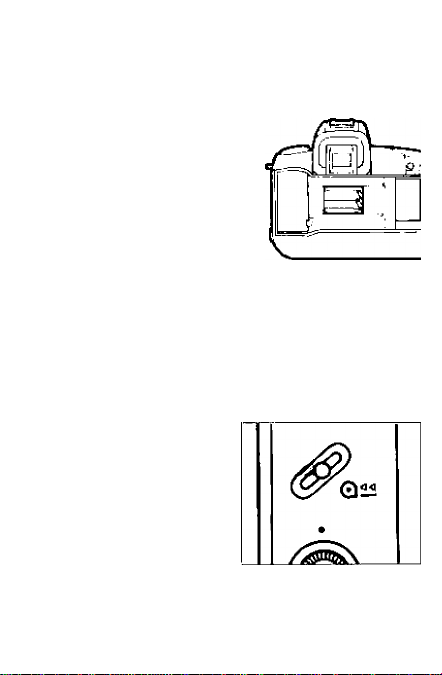
The shutter curtain oper
ates with extremely high
precision and can be easily
damaged if touched. When
loading or unloading film,
be careful not to touch the
shutter curtain acciden
tally with your finger or the
tip of the film.
Due to the emission of infrared light by the
camera’s optical film perforation detector, in
frared film cannot be used in this camera.
14

Film rewind
The film automatically rewinds after the last
frame Is shot. During rewinding, the LCD
panel’s frame counter counts down, and the
focusing point display and exposure com
pensation amount bars flash to indicate that
the film is rewinding. When rewinding is com
pleted, @ blinks in the LCD panel. After
confirming that @ is blinking, open the
back cover and remove the film.
Rewinding film in mid-roll
Press the film rewind button to rewind the
film. After the film is wound completely into
the film cartridge, @ blinks in the LCD
panel.
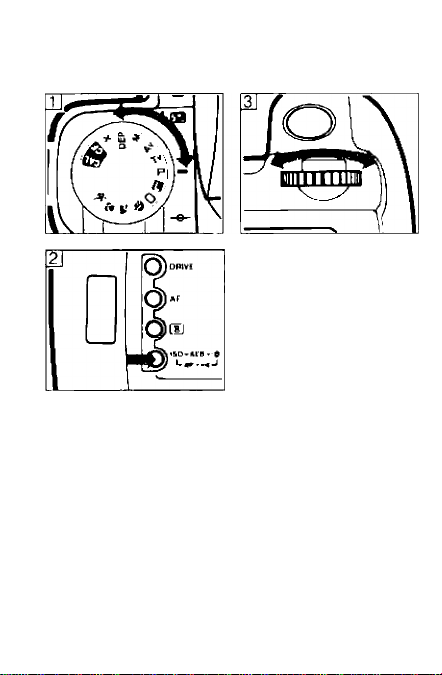
4. Film Speed Setting
£S'
(
Film speed display
The manual film speed setting range is ISO
6-6400.
6, 8,10,12,16, 20, 25, 32, 40, 50, 64, 80, 100,
125, 160, 200, 250, 320, 400, 500, 640, 800,
1000, 1250, 1600, 2000, 2500, 3200, 4000,
5000, 6400

Automatic film speed setting
When DX film is loaded, the film speed is set
automatically according to the DX code on the
film cartridge.
• The automatic film speed setting range Is
ISO 25-5000.
• If non-DX film is loaded, the ISO indicator
blinks in the LCD panel.
• The currently set film speed can be checked
by pressing the function button so that ISO is
displayed In the LCD panel.
Manual film speed setting
The film speed can be set manually when using
non-DX film or when you wish to set a film
speed other than the DX-coded film speed.
1) Set the command dial to a creative zone po
sition.
2) Press the function button until ISO is dis
played in the LCD panel.
3) Turn the main dial to the desired film speed.
* The setting Is completed when the shut
ter button is pressed halfway or after six
seconds elapse.
15

5. Eye Controlled Focus Calibration
What is Eye Controlled Focus?
Eye Controlled Focus is a new feature which
enables the camera to automatically detect
which part of the viewfinder screen you are
looking at and focus the subject at that point.
The ability to focus where you look makes
the camera virtually an extension of your eye.
16
Calibration
Before using Eye Controlled Focus (refer to
page 20), it is necessary to calibrate the
camera for your individual eye characteris
tics (pupil size, use of contact lenses or
eyeglasses, etc.). Calibration numbers 1~5
are provided, allowing up to five different cali
bration settings to be stored in the camera for
different usage conditions, which can be
classified by photographer or shooting loca
tion, for example.
• Hold the camera in the normal (horizontal)
picture-taking position during the calibra
tion procedure.
• If performing the calibration procedure
outdoors, keep the sun behind you.
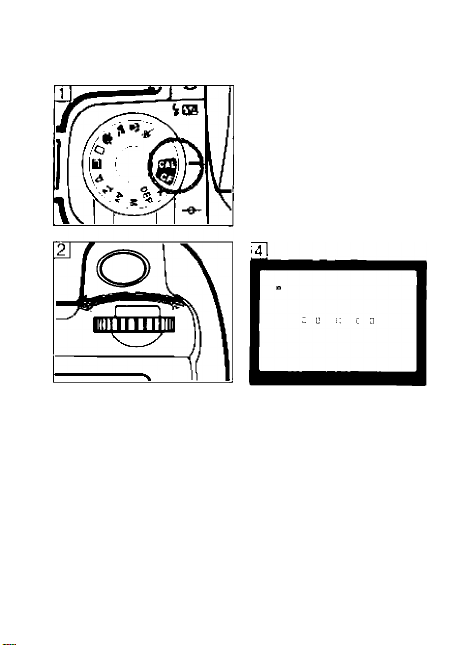

1) Turn the command dial to the “ QB ” posi
tion.
• "OFF” is displayed in the LCD panel.
2) Turn the main dial to the desired calibra
tion number.
• Numbers which do not yet contain cali
bration settings blink in the display.
3) While holding the camera to your eye, look
at the blinking far right AF frame in the
viewfinder and press the shutter button.
• A double beep tone Is heard.*
4) Next, look at the blinking far left AF frame
in the viewfinder and press the shutter
button again.
• A double beep tone is heard, and “End”
and the calibration number are dis
played in the viewfinder and LCD panel
to indicate that the calibration proce
dure is completed.
• If the calibration procedure is inter
rupted for a short period and the red AF
frame in the viewfinder goes out, press
the shutter button halfway and start
again from step 3.
17
