Canon EOS 90D Specifications
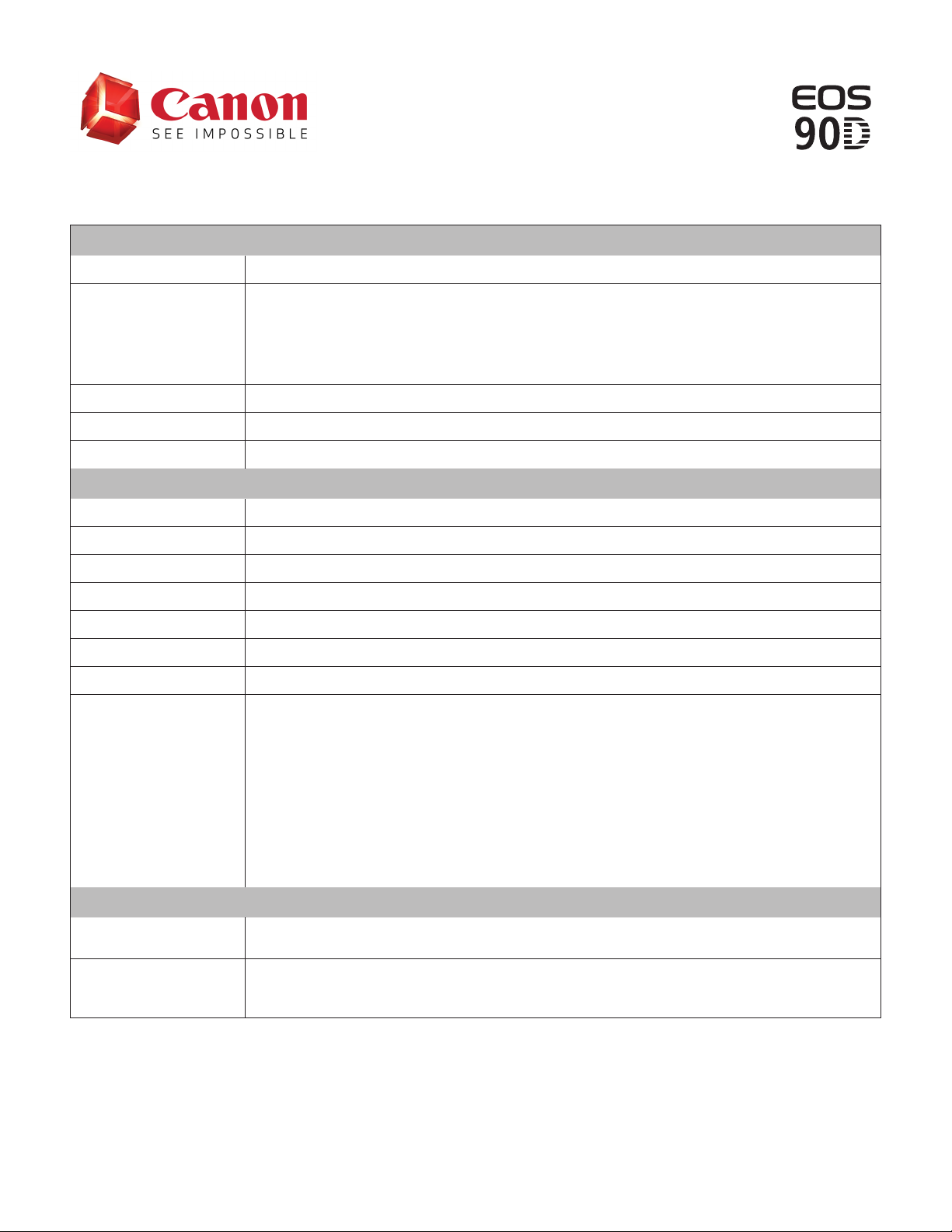
Specications
Type of Camera
Typ e Digital, AF/AE single-lens reex camera with built-in ash
SD, SDHC and SDXC Memory Cards
SD speed class compatibility.
Recording Media
Image Format Approx. 22.3mm x 14.8 mm (APS-C)
Compatible Lenses Canon EF Lenses (including EF-S lenses, excluding EF-M lenses)
Lens Mount Canon EF Mount
Image Sensor
Typ e CMOS Sensor
Effective Pixels Approx. 32.5 megapixels
Total Pixels Approx. 34.4 megapixels
Pixel Unit Approx. 3.2 µm square
Aspect Ratio 3:2 (Horizontal: Vertical)
Color Filter System RGB primary color lters
UHS speed class compatibility.
High-speed writing is supported when a UHS-I or UHS-II-compatible SD card is used.
Multimedia cards (MMC) cannot be used (card error will be displayed).
Low Pass Filter Fixed position in front of the image sensor
(1) Self Cleaning Sensor Unit
• Removes dust adhering to the low-pass lter.
• Self-cleaning can be done automatically when the power is turned on or off.
Manual cleaning also possible.
Dust Removal Feature
(2) Dust Delete Data acquisition and appending
• The coordinates of the dust adhering to the low-pass lter are detected by a test shot and
appended to subsequent images.
• The dust coordinate data appended to the image is used by the EOS software to automatically
erase the dust spots.
(3) Manual cleaning
Recording System
Recording Format
Image Format
Design Rule for Camera File System 2.0 and EXIF 2.31*
* Suppor ts time difference infor mation.
Still Image: JPEG, RAW (14 bit Canon Original), C-RAW
Video: MP4 (Movie: MPEG4 AVC/H.264*; Audio: AAC Audio: Linear PCM)
* Variable (averaged) bit rate
1
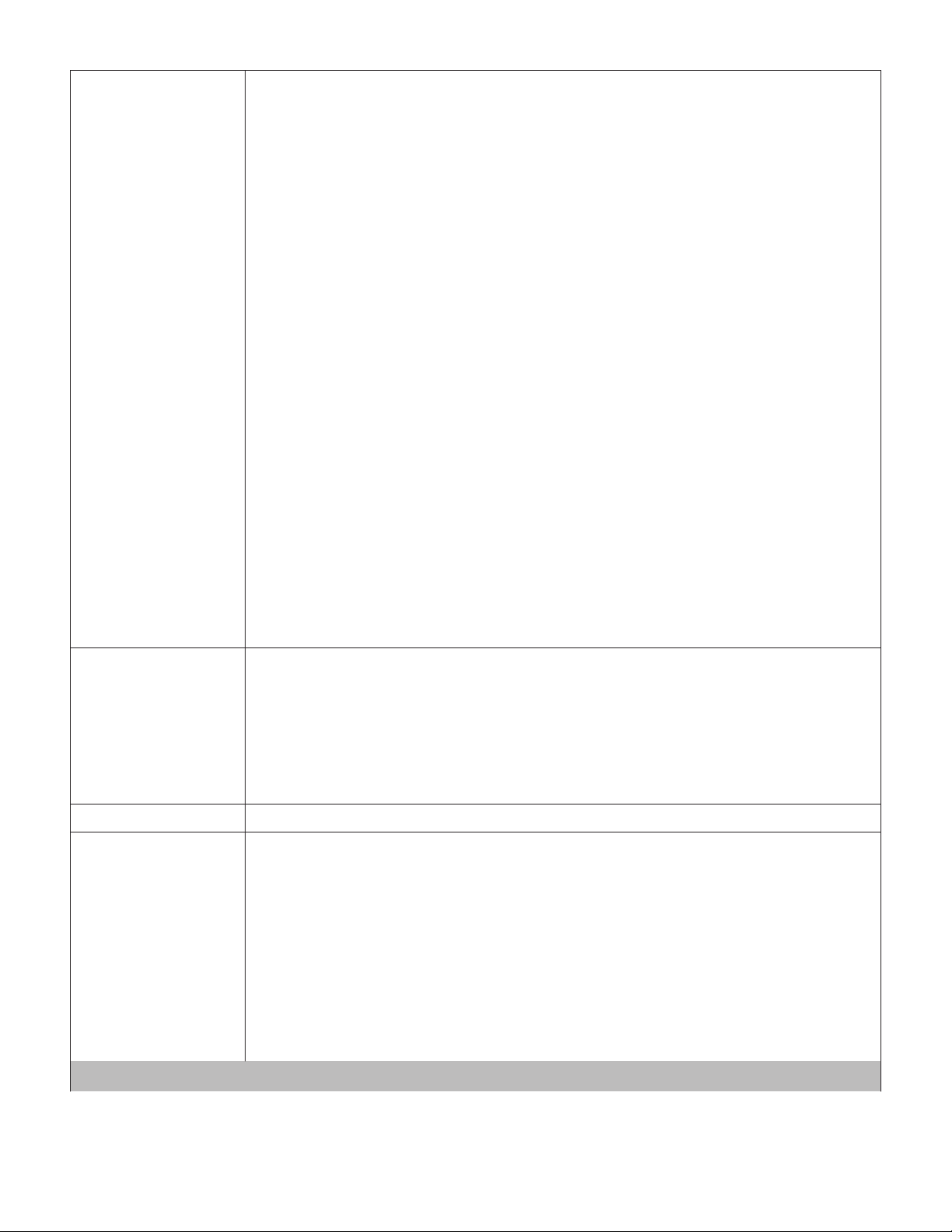
File Size
3:2 Aspect Ratio
Large: Approx. 32.3 Megapixels (6960 x 4640)
Medium: Approx.15.4 Megapixels (4800 x 3200)
Small 1: Approx. 8.1 Megapixels (3472 x 2320)
Small 2: Approx. 3.8 Megapixels (2400 x 1600)
RAW / C-RAW: Approx. 32.3 Megapixels (6960 x 4640)
4:3 Aspect Ratio
Large: Approx. 28.6 Megapixels (6160 x4640)
Medium: Approx. 13.6 Megapixels (4256 x 3200
Small 1: Approx. 7.1 Megapixels (3072 x 2320)
Small 2: Approx. 3.4 Megapixels (2112 x 1600)
RAW / C-RAW: Approx. 32.3 Megapixels (6960 x 4640)
16:9 Aspect Ratio
Large: Approx. 27.2 Megapixels (6960 x 3904)
Medium: Approx. 12.9 Megapixels (4800 x 2688)
Small 1: Approx. 6.8 Megapixels (3472 x 1952)
Small 2: Approx. 3.2 Megapixels (2400 x 1344)
RAW / C-RAW: Approx. 32.3 Megapixels (6960 x 4640)
1:1 Aspect Ratio
Large: Approx. 21.5 Megapixels (4640 x 4640)
Medium: Approx. 10.2 Megapixels (3200 x 3200)
Small 1: Approx. 5.4 Megapixels (2320 x 2320)
Small 2: Approx. 2.6 Megapixels (1600 x 1600)
RAW / C-RAW: Approx. 32.3 Megapixels (6960 x 4640)
Values of Pixels recorded are rounded off to the nearest 100,000th.
JPEG images are generated in the aspect ratio that was set.
RAW/C-RAW images are generated in [3:2] and the set aspect ratio is appended.
The following three types of le numbers can be set:
1. Continuous numbering
• The numbering of captured images will continue even after you replace the card.
File Numbering
Color Space sRGB, Adobe RGB
Picture Style
2. Auto reset
• When you replace the card, the numbering will be reset to start from 0001. If the new card already
contains images, the numbering will continue from the last recorded image in the card.
3. Manual reset
• Resets the le number to 0001, and creates a new folder automatically.
1. Auto
2. Standard
3. Portrait
4. Landscape
5. Fine Detail
6. Neutral
7. Faithful
8. Monochrome
9. User Dened 1–3
a. In Basic Zone modes, “Auto” is set automatically.
b. In Creative Zone modes, you can select or set the Picture Style.
c. [Auto] is the default setting for [User Def. 1–3].
White Balance
2
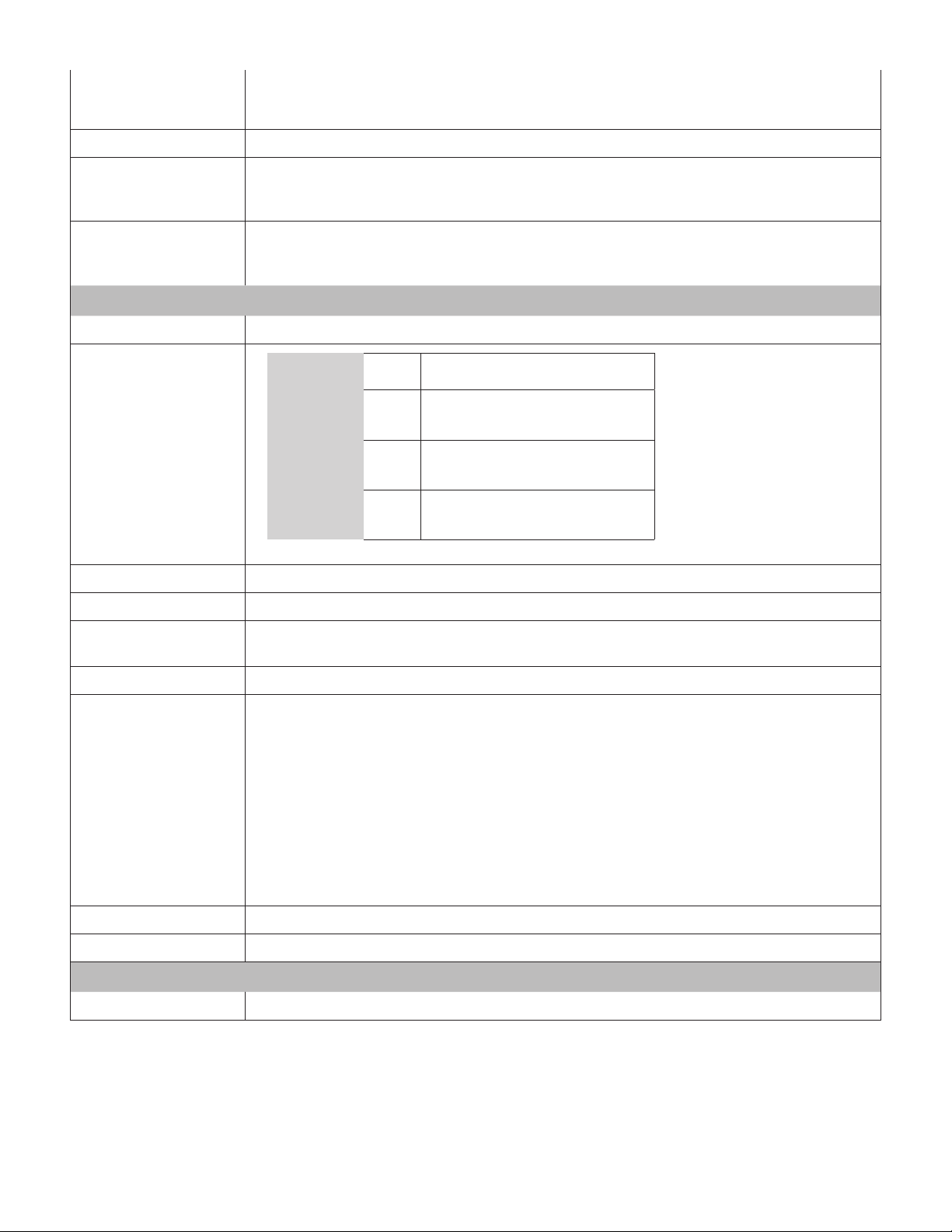
Auto, Daylight, Shade, Cloudy*, Tungsten Light, White Fluorescent Light, Flash,
Settings
Custom, Color Temperature setting
*Effective in twili ght and sunset as well.
Auto White Balance Option between ambience priority and white priority settings
Color Temperature
Compensation
Blue/amber bias: ±9 levels
Magenta/green bias: ±9 levels
Corrected in reference to the current WB mode's color temperature.
Color Temperature
Information
Provided
Transmission
Viewnder
Typ e Eye-level SLR (with xed pentaprism)
3:2 Approx. 100% vertically/horizontally
4:3
Coverage
Aspect Ratio
16:9
1:1
Magnication Approx. 0.95x (with 50mm lens at innity, -1m-1) / 28.2° angle of view
Eye Point Approx. 22mm (At -1m-1 from eyepiece lens center)
Approx. 100% vertically
Approx. 97% horizontally
Approx. 97% ver tically
Approx. 100% horizontally
Approx. 100% vertically
Approx. 96% horizontally
Dioptric Adjustment
Correction
Adjustable from approx. –3.0 to +1.0 m-1 (dpt)
Focusing Screen Fixed
Information display on a transparent LCD screen
• AF area selection mode
• AF point (focusing point) information
• Area AF frame
Viewnder Information
• Spot metering circle
• Electronic level
• Grid display
• Aspect line (4:3, 16:9, 1:1)
• Flicker detection
• Warning symbol
You can set whether to display or hide [Electronic level], [Grid display] and [Flicker detection].
Mirror Lockup Supported
Depth Of Field Preview Provided
Autofocus
Typ e TTL secondary image-forming phase-difference detection system with AF-dedicated sensor
3
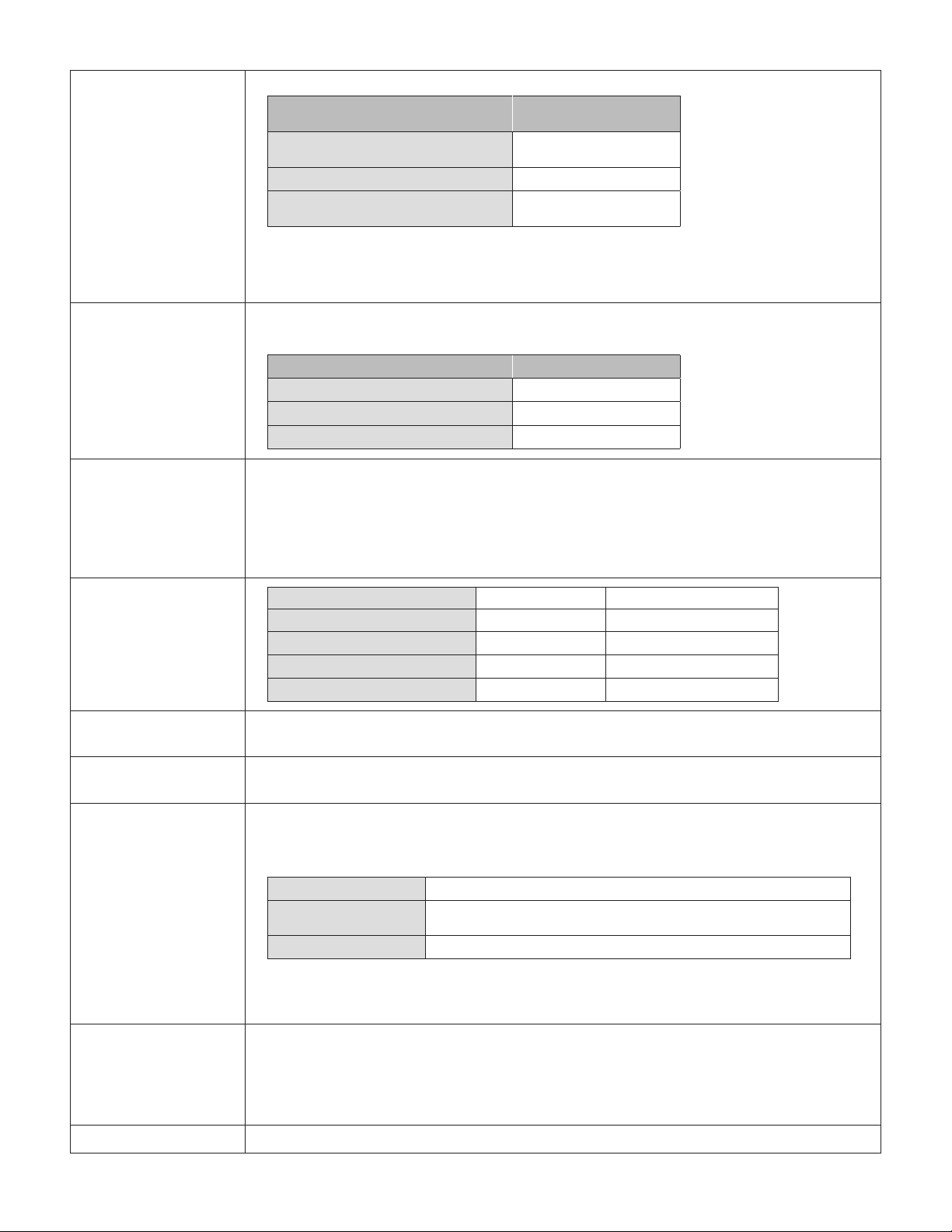
AF Points
Up to 45 points (Cross-type AF points: Max. 45)
AF Point and Focusing Pattern
Dual Cross-type AF Points at f/2.8 and
f/5.6
Cross-type AF Points at f/5.6 45
Focusing at f/8
Number of AF Points
(M ax.)
1
27
(Cross-type AF point 9)
The number of AF points, cross-type AF points and dual cross-type AF points vary
depending on the lens used.
Note that, with aspect ratio of 1:1, the maximum number of AF points becomes 35.
(Each left and right end line of AF points in total of ten are not usable.)
One-shot AF, room temperature, ISO 100
(Based on Canon’s testing standards and environment)
AF Working Range
One center AF point focusing at f/2.8 EV–3 to 18
One center AF point focusing at f/5.6 EV –1 to 18
Peripheral AF points focusing at f/5.6 EV –0.5 to 18
1. Autofocus
a. One-Shot AF
Focusing Mode
b. AI Servo AF
c. AI Focus AF
i. Switches between One-Shot AF and AI Servo AF automatically.
2. Manual focus
Spot AF Yes -
1-point A F Yes Yes
Select AF Area Selection Mode
Orientation Linked
AF Point
Zone AF Yes Yes
Large Zone AF Yes Yes
Automatic selection A F (all AF points) Yes Yes
Supported
AF Microadjustment Supported
AF Point Brightness
AF: EOS iTR AF
Effective pixels of metering sensor: Approx. 220,000 pixels.
EOS iTR AF (Face priority) Face Infor mation is given priority in tracking.
Automatic AF point
selection: EOS iTR AF
EOS iTR AF
Disable Tracking base d solely on AF information.
*Applied when the AF are selection modes are Zone AF, Large Zone AF, or Auto selection AF.
Intermittent ring of built-in ash
Effective range:
AF Assist Beam
Center: Approx. 13.1 ft. / 4.0m
Periphery: Approx. 13.1 ft. / 4.0m
With an EOS-dedicated Speedlite attached, the Speedlite’s AF-assist beam is emitted instead.
Focusing Method Dual Pixel CMOS AF
Tracking base d on factors including AF infor mation, subject color infor mation, and
face information.
4
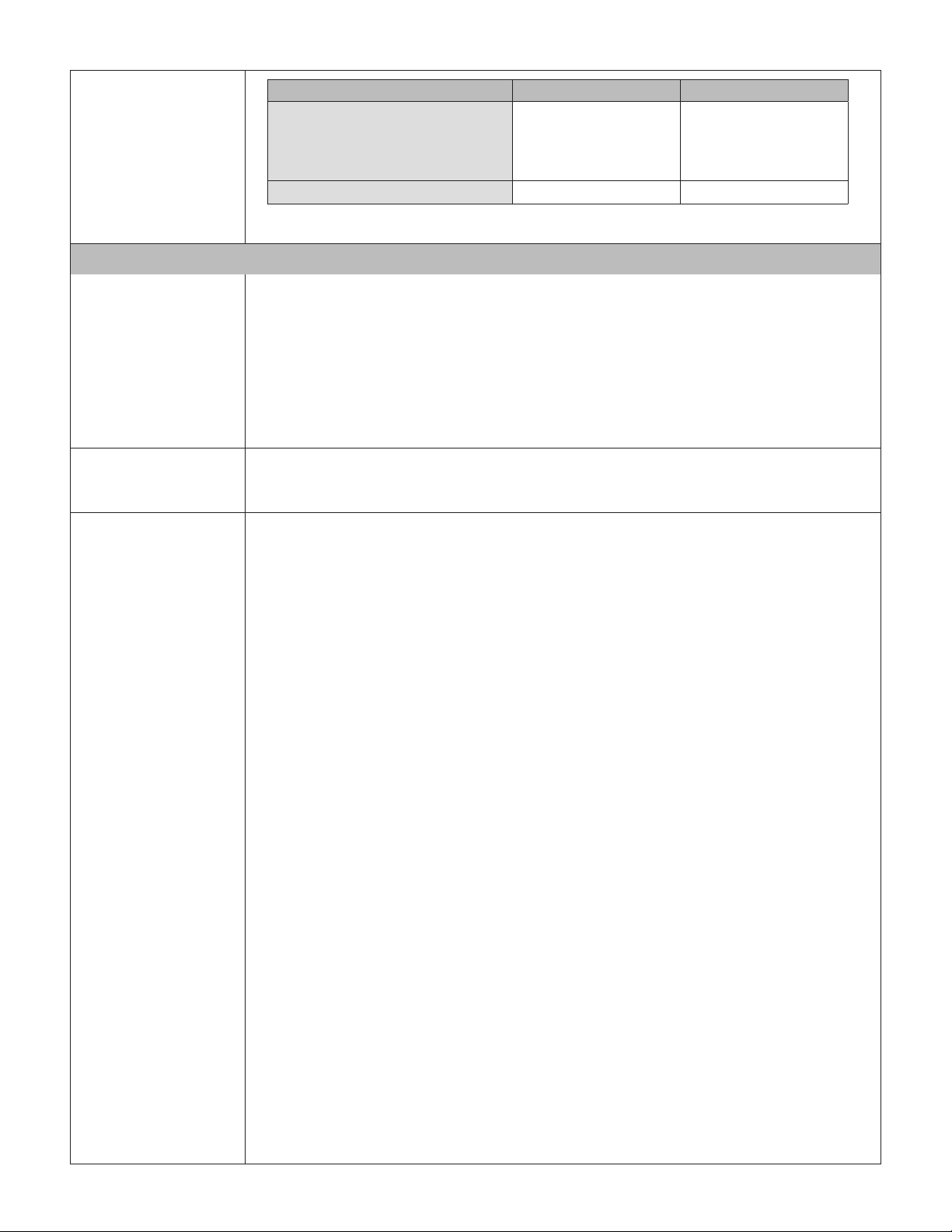
Focusing Operation
Exposure Control
Metering Modes
Metering Range
Exposure Control
Systems
Number of AF Points (Max.) Movie Recording
• One-Shot AF
AF Operation
Manual Focus
• Servo AF
• AI Focus AF (with
Scene Intelligent Auto)
Supported Supported
•One-Shot AF
•Movie Servo AF
1
*Dual Pixel CMOS Af is supported with all EF and EF-S lenses.
*Contrast AF is not included.
216-zone (18 x 12) metering with approx. 220,000-pixel RGB+IR metering sensor and TTL full-aperture.
384-zone (24 x 16) metering using image sensor output signals (Live View and Movie Recording).
The following metering modes selectable:
(1) Evaluative metering (linked to all AF points)
(2) Partial metering on the center part of the viewnder (approx. 6.5% of viewnder/approx. 4.5% in
live view)
(3) Spot metering (approx. 2.0% of viewnder/approx. 2.6% in live view)
(4) Center-weighted average metering
OVF: EV 1–20 (room temperature, ISO 100, with evaluative metering)
Live View EV -2–20
Movie Recording: EV 0-20
Creative Zone
1. Program AE (Shiftable)
2. Shutter-priority AE
3. Aperture-priority AE
4. Manual exposure
5. Bulb
6. Custom shooting mode C1 or C2
Basic Zone
1. Scene Intelligent Auto (Program AE/non-shiftable)
2. Flash Off
3. Creative Auto
4. Special Scene
a. Food
b. Kids
c. Candlelight
d. Night Portrait
e. Handheld Night Scene
f. HDR Backlight Control
g. Portrait
h. Landscape
i. Close-up
j. Sports
k. Group Photo
l. Panning
5. Creative Filters
a. Grainy B/ W
b. Soft Focus
c. Fish-eye Effect
d. Toy Camera Effect
e. Miniature Effect
f. Water Painting Effect
g. HDR Art Standard
h. HDR Art Vivid
i. HDR Art Bold
j. HDR Art Embossed
5
